Venture Global DCX-800 Wireless Door Chime User Manual Block Diagram
Venture Global Limited Wireless Door Chime Block Diagram
User Manual

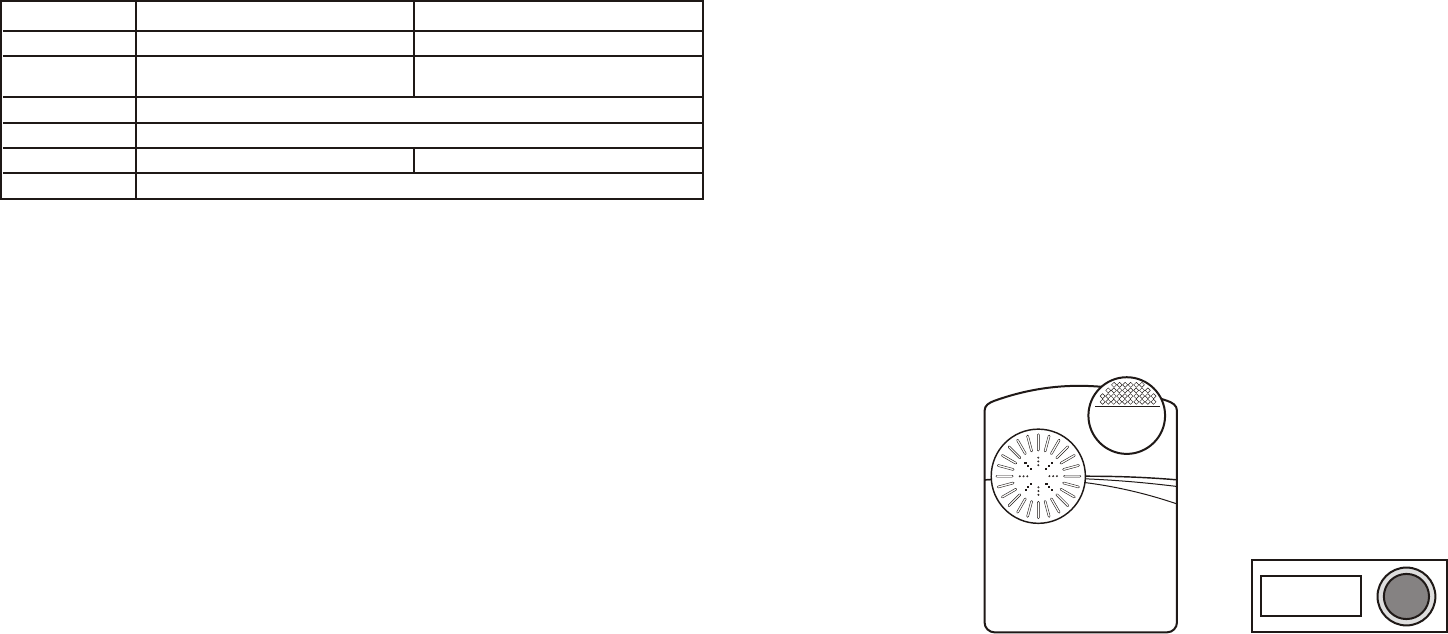
USER MANUAL
WIRELESS DOOR CHIME
with
Learning Code System
MAINTENANCE
- For best results, use alkaline batteries.
- Always replace old or weak batteries.
- Keep doorbell dry. If wet, dry immediately.
- Do not use cleaning solvents on electronic products.
- Solvents contain chemicals that can damage circuitry.
Use damp towel or rag to clean. Dry immediately.
- Do not expose the bell unit to rain or immerse in water.
It is not water resistant.
- If the device is operated through an adapter, use one
in accordance with national safety regulations.
WARNING
The user is cautioned that changes and modifications made to the equipment
without the approval of manufacturer could void the user's authority to operate
this equipment.
The manufacturer is not responsible for any radio or TV interference caused by
unauthorized modifications to this equipment.
Specification
DC Power
Receiver Transmitter
DC 4.5V (UM2 x 3) DC 3V (CR2032 x 1)
AC/DC adaptor 6V 300mA w/
plug: 2.1mm center positive
Frequency 914.8MHz
Cover Range 300meter
Modulation FSK
Coding Learning code 16 bit Fix (in sequence)
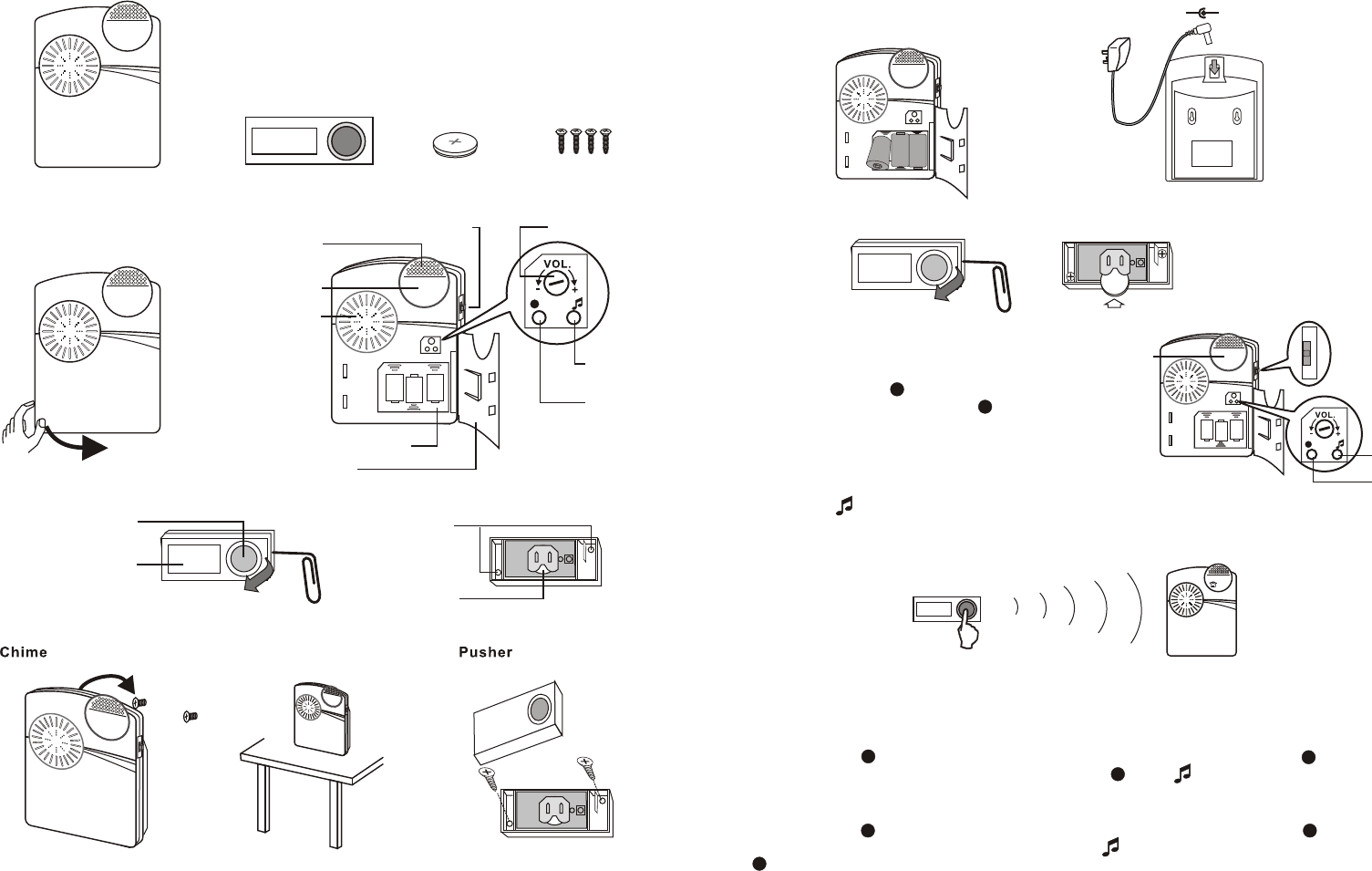
System Includes
Parts & Function
Chime Bell Push CR2032 SCREW
Battery compartment
Battery cover
Speaker
ID
Flasher
Learning
button
Melody
selector
Volume control
Chime
Chime
Bell Pusher
Pusher
Open the cover
Mount on the
Door frame
Function Switch
Flip to open
Name Plate
Bell Button Mounting Hole
Battery clip
Mounting
Or
+
CR2032
Open the cover
Power
-+
6V DC
300mA
Using a AC/DC adaptorUsing Battery
'C' Size
1.5V
'C' Size
1.5V
'C' Size
1.5V
or
Code matching & melody select
Press and hold the button 3 seconds.
the LED #1 will flash. Press the button
again to select the ID you wanted to match.
Entering to learning mode (matching)
After select the ID and melody, press the bell pusher once (the pusher must be near the chime
1m minimum). If success, the chime will generate a short tone.
If the LED jump to the other position, this pusher is already matching on this ID.
Then press to select melody. It is 16 melody in sequence.
Delete the pusher on the chime memory
First, press the button 3 seconds to entering the learning mode. Press the button to
select the ID wanted to delete. Press and hold the and buttons 3 second. the chime
will generate a tone to indicate the pusher on this ID have been delete.
First, press the button 3 seconds to entering the learning mode. Press the button to
select the ID wanted to change melody. Press the button to select the melody. Press the
button until exit the learning mode.
Change the melody in desired ID
-1- -2-
1. Chime (receiver) .......................... 1 PC
2. Bell push (transmitter) ................... 1 PC
3. Battery for bell push (CR2032) ....... 1 PC
4. Screw for installation) .................... 4 PCS
Hang on the wall Stand on the desk
ID
Learning
button
Melody
selector
CHIME
LIGHT
LIGHT & CHIME
This device complies with part 15 of the FCC rules.
Operation is subject To the following two conditions: (1)
This device may not cause harmful Interference, and (2)
This device must accept any interference received
Including interference that may cause undesired
operation.
NOTE: THE MANUFACTURER IS NOT
RESPONSIBLE FOR ANY RADIO OR TV
INTERFERENCE CAUSED BY UNAUTHORIZED
MODIFICATIONS TO THIS EQUIPMENT. SUCH
MODIFICATIONS COULD VOID THE USER’S
AUTHORITY TO OPERATE THE EQUIPMENT.
-3-
FCC Warning Statement
Note: This equipment has been tested and found to comply with the limits for a Class B digital device,
pursuant to part 15 of the FCC Rules. These limits are designed to provide reasonable protection
against harmful interference in a residential installation. This equipment generates, uses and can
radiate radio frequency energy and, if not installed and used in accordance with the instructions, may
cause harmful interference to radio communications. However, there is no guarantee that interference
will not occur in a particular installation. If this equipment does cause harmful interference to radio or
television reception, which can be determined by turning the equipment off and on, the user is
encouraged to try to correct the interference by one or more of the following measures:
—Reorient or relocate the receiving antenna.
—Increase the separation between the equipment and receiver.
—Connect the equipment into an outlet on a circuit different from that to which the receiver is
connected.
—Consult the dealer or an experienced radio/TV technician for help.