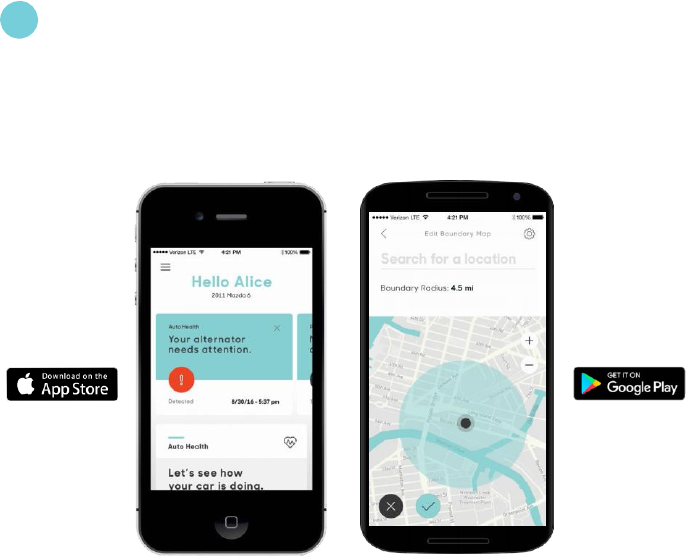Verizon Connect VT-600 Bluetooth Speaker User Manual
Verizon Telematics Bluetooth Speaker
User Manual
Welcome to
Hum
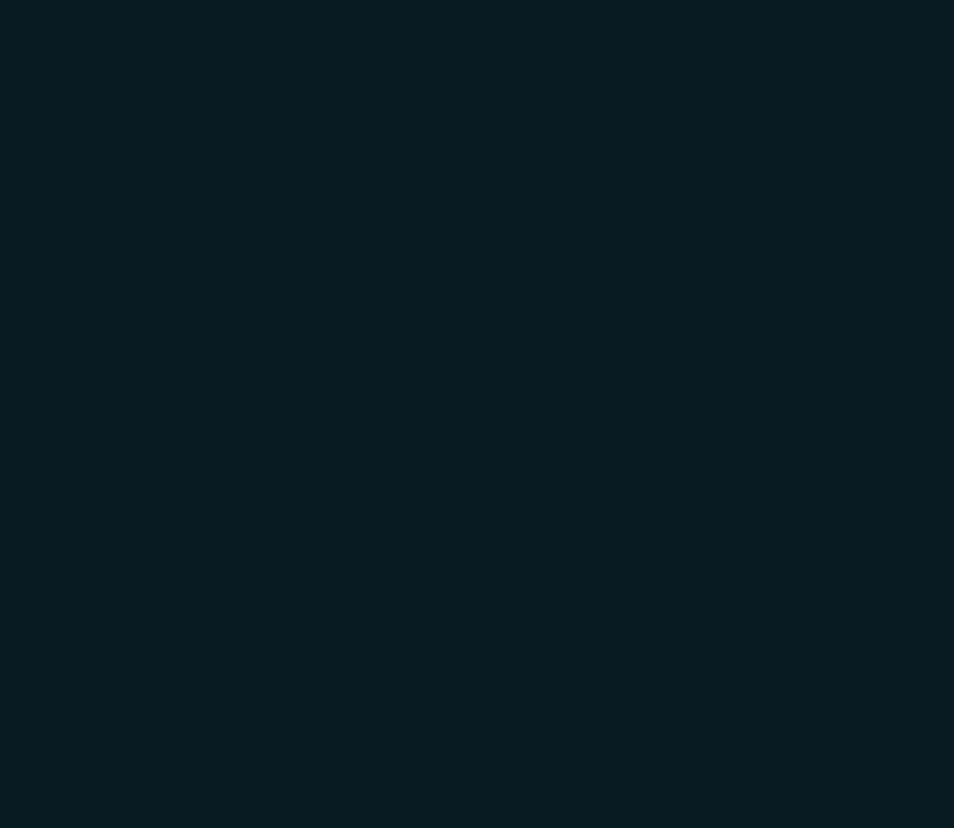
Quick start
guide.

System in your
box.
Hum
X
Speaker
HumX OBD Reader
12 Volt Adaptor & Speaker Charging Cord
Something missing? Call us! (800) 711-5800
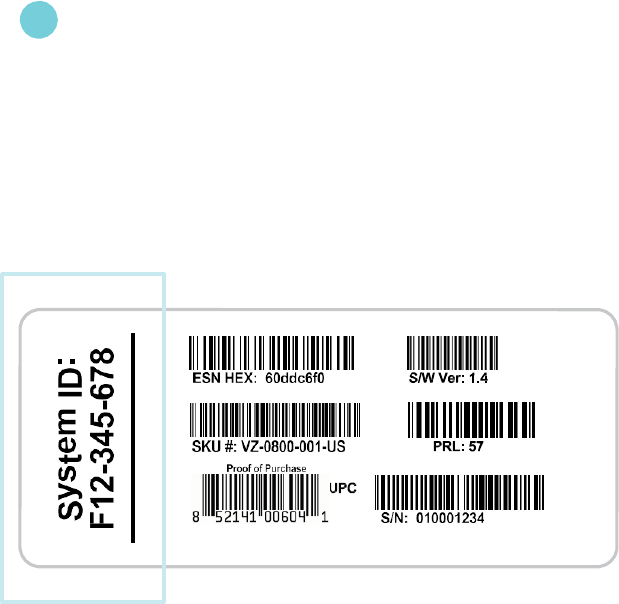
Create your account
Enter your HumX System ID, found on the side of the box.
Then, complete a few simple steps.
2
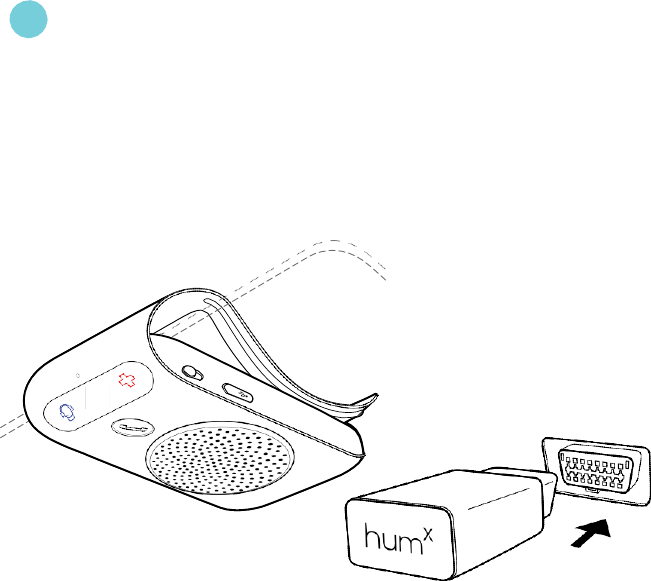
Install the Humx system
Charge the Hum
X
Speaker and clip it to your visor. With your
vehicle turned off, plug the OBD Reader into the OBD-II port
of your compatible vehicle.
IMPORTANT: Make sure your vehicle is OFF before installing your OBD Reader.
Hum will update vehicle data after you take your first drive.
TIP: The OBD-II port is usually located under the driver’s side dash. For help locating
your OBD-II port, visit www.hum.com/port. We recommend charging your HumX
Speaker for 20 minutes.
3

Congratulation
s!
Your car is n
ow
smarter, safer and
more connected!
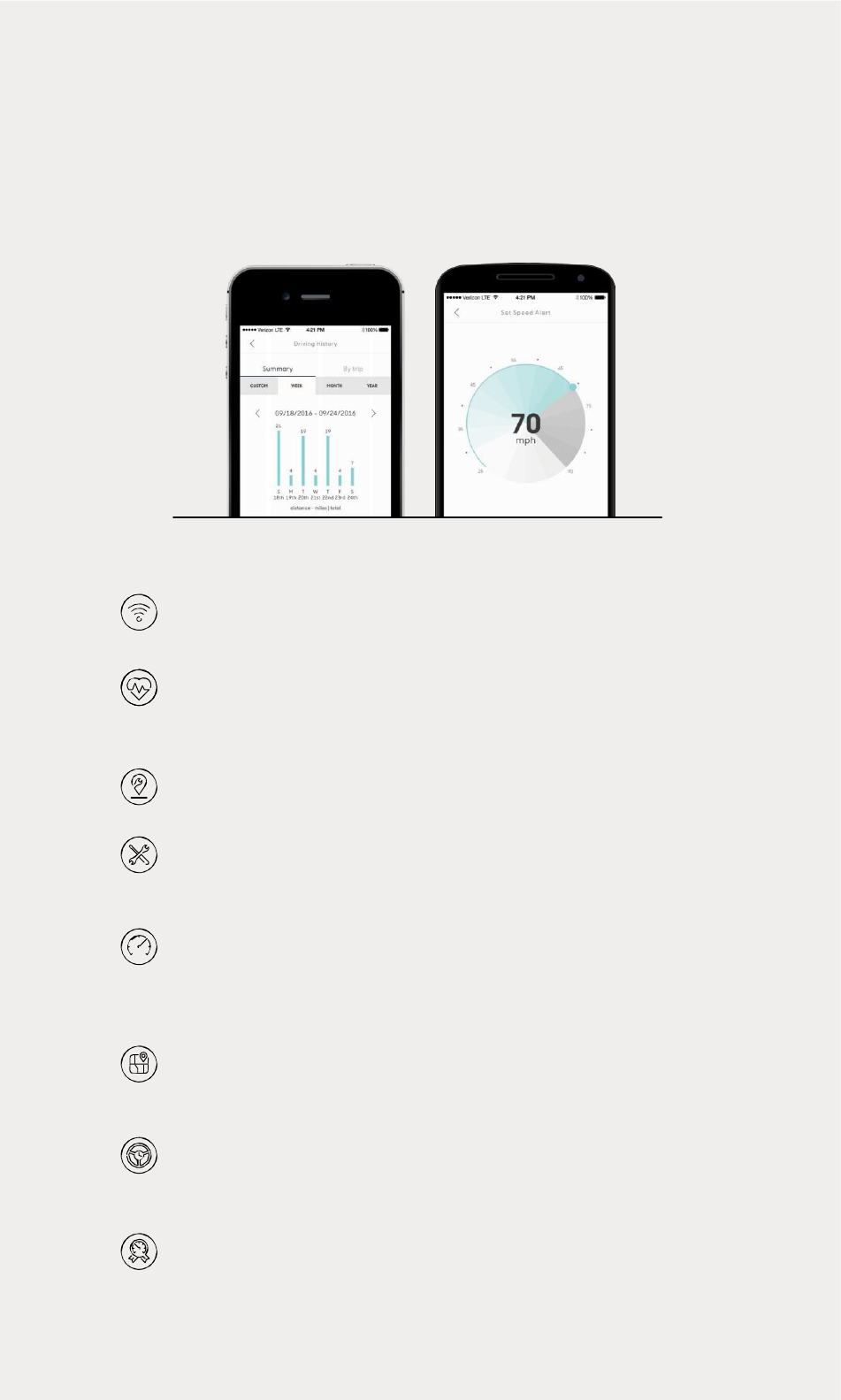
Hum App & Portal
With the Hum App, you’ll be able to stay in touch with your
car and get help that saves you time and money—all from
your smartphone. Or, visit the Hum Portal at customer.hum.com.
Wi-Fi Hotspot
Easily connect up to 10 devices to the Internet.
Vehicle Diagnostics
Your engine light is on. Now what? Just open your Hum
App and we’ll tell you what it means.
Pinpoint Roadside Assistance
Flat tire? Hum pinpoints your location so you get help fast.
Maintenance Reminders
Ever forget routine maintenance? Hum can give you
reminders for oil changes, tire rotation and more.
Speed & Boundary Alerts
Multiple drivers in the family? Get alerts when your
car enters or exits boundaries or exceeds a maximum
speed you set.
Vehicle Location
Hum knows where you parked and can pinpoint your car’s
location and show updates as it moves.
Driving History
Hum details driving with trip data on gas usage, speed,
distance and more.
Safety Score
From how fast you accelerate to how well you corner and
brake, Safety Score helps you improve your driving.
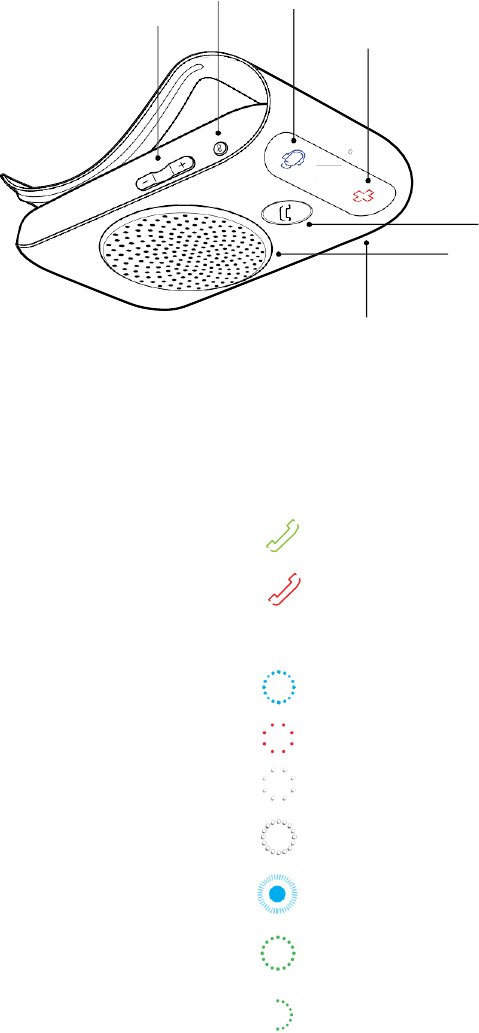
Humx Speaker
The Bluetooth® compatible speaker is central to the HumX service.
It connects you to a trained agent in the event of a collision.
You can quickly connect to Customer Care, the Mechanics Hotline
and other Hum services.
F
A
NOTE: The area and range of communications services are dependent on cellular coverage.
A
Hands-free Calling
On/Off Switch
Switch “On” to enable
Bluetoo
.th
®
B
Customer Service Icon
Tap, then push the Call
Button to connect with a
Hum specialist, request
roadside assistance or to
reach the Mechanics Hotline.
C
Mute Button
Press to mute the microphone
during a call.
D
Volume Buttons +/-
Control the speaker volume
or mute incoming call ringer.
E
Emergency Assistance Icon
F
Call Button
Press to place an outgoing call.
Press to end an active call.
G
LED Indicator Ring
Bluetooth® paired
Low Battery
Microphone muted
Incoming Call
Bluetooth® device
connected
Battery fully charged
Battery 50% charged
Tap the Emergency Assistance Icon, then push the
Call Button when you need emergency assistance.
NOTE:
Do not place your speaker in direct sunlight. Fold the visor up to its stored
position when leaving your vehicle so the speaker is not exposed to direct sunlight
through the windshield or side glass.
C
B
D
E
G
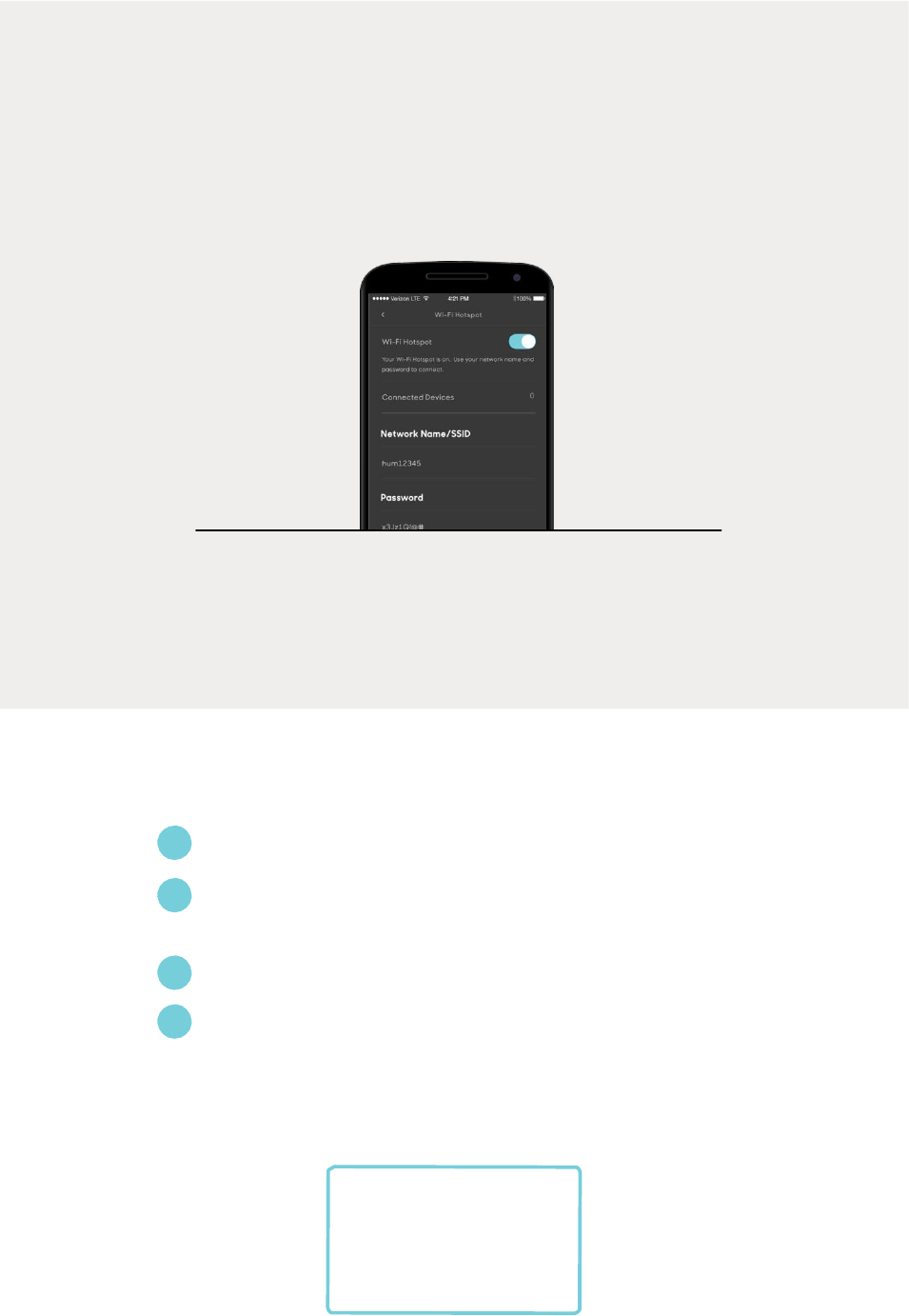
Connect to Wi–Fi
Easily connect up to 10 devices, including smartphones, laptops
and tablets, so passengers can stream music, movies and more.
Turn on vehicle ignition.
Enable Wi-Fi on the smartphone, laptop, tablet or other
device you want to connect.
Select your HumX network (SSID).
Enter your HumX password to connect.
Your temporary HumX network name (SSID) and password (PW) are located
on the back of your HumX Speaker.
Wi-Fi Setup
:
SSID: hum12345
PW: ABC1234!
1
2
3
4
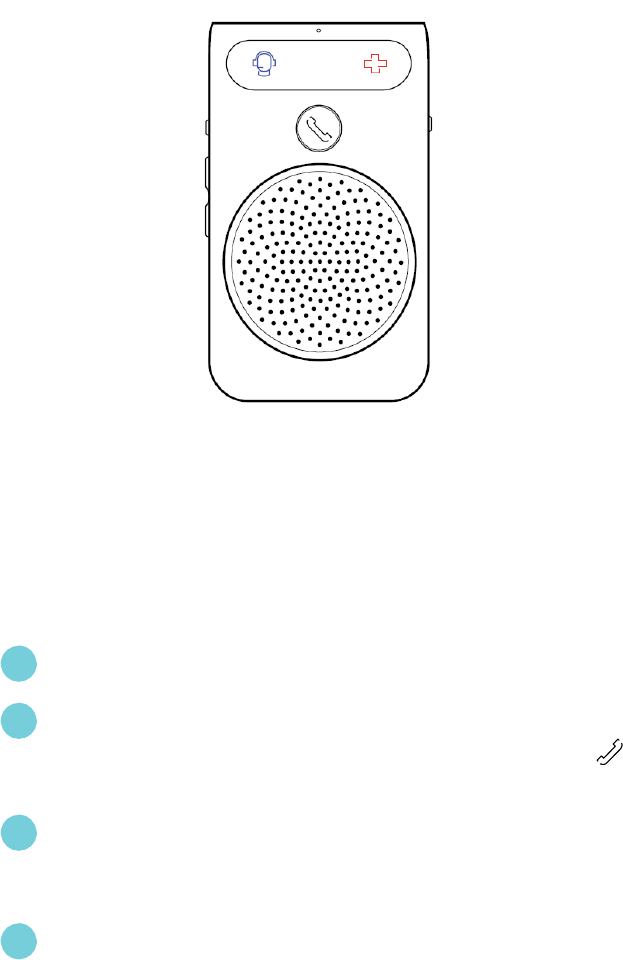
Setting up
hands-free talkin
g
Help keep your hands on the wheel and stay more focused on
the road with hands-free talking. Pairing your mobile phone to
the HumX Speaker via Bluetooth® is easy. Here’s how:
TIP: For best hands-free calling reception, make sure the HumX Speaker is
attached to the visor in front of the person speaking.
Turn on vehicle ignition.
On your HumX Speaker, flip the Hands-Free On/Off switch
to the “On” position. Press and hold the Call Button [ ]
until blue LED lights illuminate.
Enable Bluetooth
®
on your phone. Then, search for
Bluetooth
®
devices. Select “Hum.” If prompted for a PIN,
enter 0000.
Once your phone is successfully paired, the blue LED
lights on the HumX Speaker will flash three times and the
system will emit three audible tones.
NOTE: The HumX Speaker can be paired with more than one mobile phone,
but not simultaneously.
For more help, review the Frequently Asked Questions (FAQs) at
hum.com/faqs
1
2
3
4

Regulatory Information
USA
FCC: This device complies with Part 15 of the FCC Rules. Operation is subject to the following two
conditions: (1) This device may not cause harmful interference, and (2) this device must accept any
interference received, including interference that may cause undesired operation.
Modifications not
expressly approved by Verizon Telematics Inc. could void the user’s
authority to operate the
equipment.
Radiation Exposure Statement: This equipment complies with FCC/IC radiation exposure limits set
forth for an uncontrolled environment. This equipment should be installed and operated with
minimum distance 20cm between the radiator & your body.
Canada
Industry Canada English: This device complies with Industry Canada license-exempt RSS
standard(s). Operation is subject to the following two conditions: 1) this device may not cause
interference, and 2) this device must accept any interference, including interference that may cause
undesired operation of the device.
Industry Canada Français: Le prtry Canada Franept any interference, including interference that
may cause undesired operation of the device.o conditions: quipement doit être installé et utilisé
avec1) l'appareil ne doit pas produire de brouillage; et 2) l'utilisateur de l'appareil doit accepter tout
brouillage radioe that may cause undesired operation of the device.o conditions: quipement doit être
insta.
Déclaration d'exposition aux radiations: Cet équipement est conforme aux limites d'exposition
aux rayonnements FCC /IC établies pour un environnement non contrôlé. Cet équipement doit être
installé et utilisé avec un minimum de 20 cm de distance entre la source de rayonnement et votre
corps.
Apple, the Apple logo, iPhone, and iPod touch are trademarks of Apple Inc., registered in the
U.S. and other countries. App Store is a service mark of Apple Inc. iTunes is for legal or
rightholder-authorized copying only. Don’t steal music.
Google Play is a trademark of Google Inc.
© 2016 Verizon Telematics Inc. 49.UOC04.001VZ 11/09/16