Vertex Standard USA 11154620 PORTABLE UHF TRANSCEIVER User Manual
Vertex Standard USA, Inc. PORTABLE UHF TRANSCEIVER
Contents
User Manual
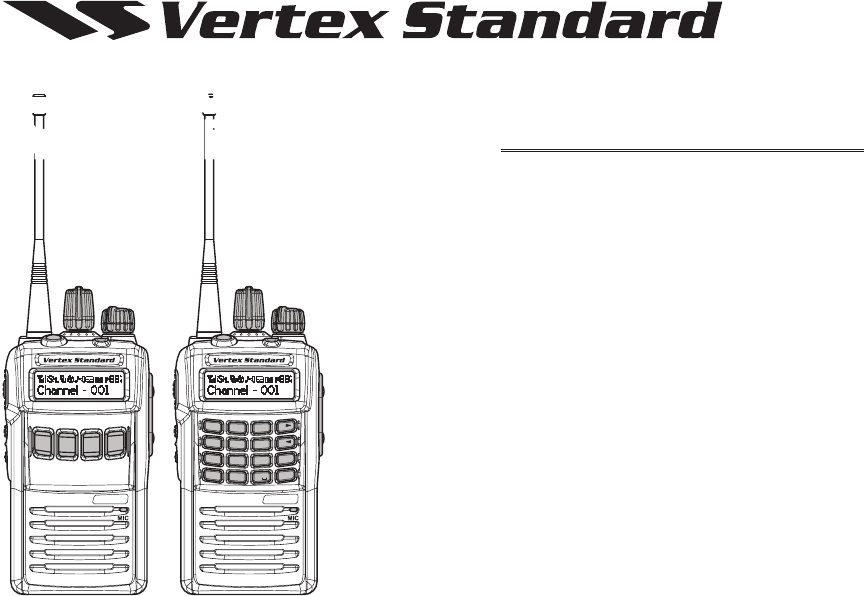
EVX-539
A
B
C
D
1
4
PQ
RS WX
YZ
GHI
ABC
JKL
TUV
DEF
MNO
DEL
56
789
0#
23
?
CXL
OK
Programmable Functions/Features
IP57Submersible(1m/30min.)
AvailableProgrammableFunctionKeys
2-ToneEncode/Decodeø1
5-ToneEncode/Decodeø1
MDC-1200®Encode/Decodeø1
Scan
GroupScan
DualWatch
FM-Scan(Follow-MeScan)
TAScan
Encryptionø1
Privacy(Basic/Enhanced)ø2
VOX
TalkAround
Emergency
LoneWorker
TXSaveDisable
DirectChannelEntry
CodeUp/Downø1
CodeSetø1
SpeedDialø1
DTMFCodeSetø1,3
IDCheckø1
TextMessageø2
ARTSTMø1/ARTS
II
TM
(AutoRangeTranspondSystem)
ø1:Analogmode
ø2:Digitalmode
ø3:EVX-539only
EVX-534
AB C D
EVX-534 EVX-539
EVX-534/-539
oPerating manual
FCC ID: AXI1154620
IC: 10239A-11154620
Vertex Standard LMR, Inc.
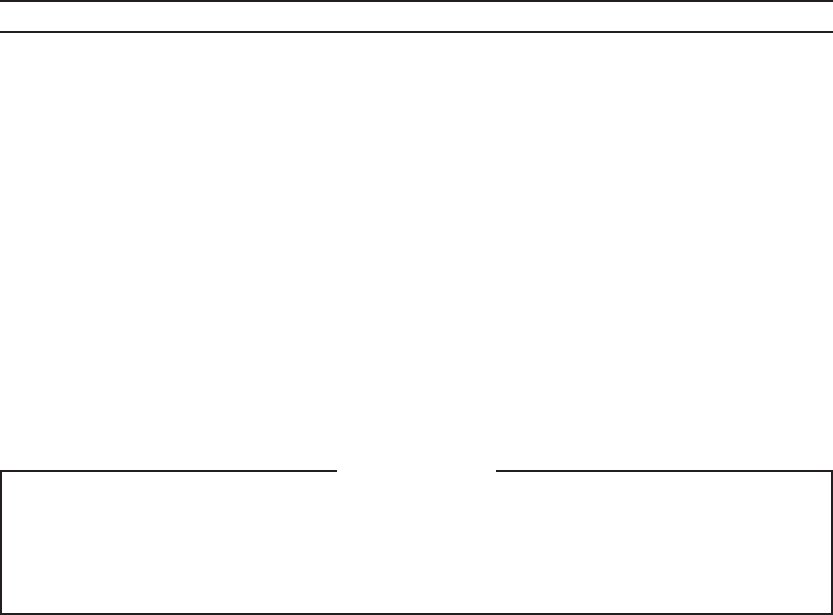
BatteryPackInstallationandRemoval...............6
BatteryCharging..................................................6
LowBatteryIndication........................................7
BeltClipInstallationandRemoval.....................8
MIC/SPCapInstallation......................................8
EVX-534............................................................11
EVX-539............................................................12
PreliminarySteps...............................................14
OperationQuickStart........................................14
AutomaticTime-OutTimer...............................17
ProgrammableKeyFunctions..........................18
DescriptionofOperatingFunctions.................21
contents
Younowhaveatyourngertipsavaluablecommunicationstool,aVertexStandardtwo-wayradio!Rugged,reliable
andeasytouse,yourVertexStandardradiowillkeepyouinconstanttouchwithyourcolleaguesforyearstocome,
withnegligiblemaintenancedown-time.Pleasetakeafewminutestoreadthismanualcarefully.Theinformation
presentedherewillallowyoutoderivemaximumperformancefromyourradio,incasequestionsariselateron.
r Therearenoowner-serviceablepartsinsidetheradio.Allservicejobsmustbereferredtoanauthorized
VertexStandardServiceRepresentative.
r Inordertomaintainthespeciedwaterintegrityperformance,periodicmaintenanceisrecommended.
r Shouldtheradiosustainasevereshock(e.g.ifitisdropped),thewaterintegritymaybecompromised,
requiringservice.Shouldthisoccur,contactyourAuthorizedVertexStandardDealer.
FCC ID: AXI1154620
IC: 10239A-11154620
Vertex Standard LMR, Inc.
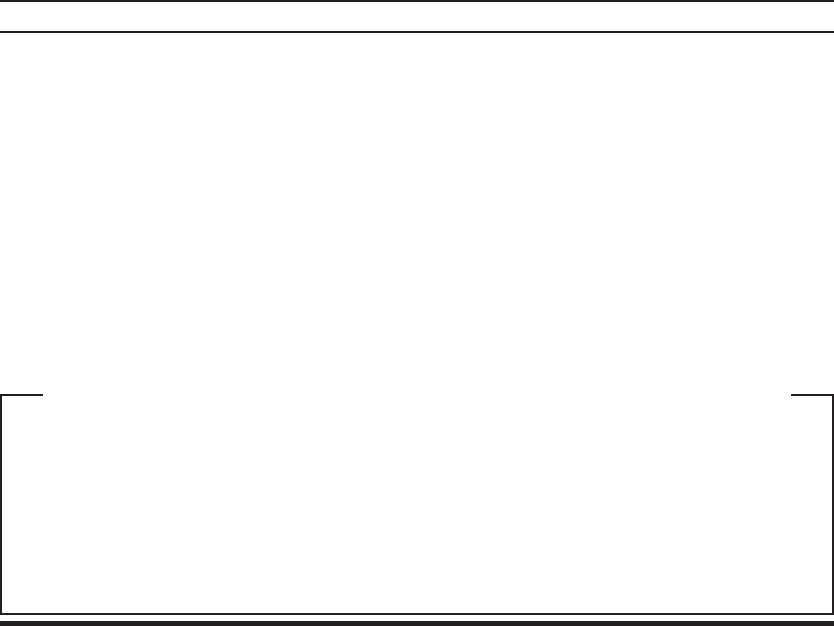
EVX-534/-539 OpErating Manual 1
The U.S. Coast Guard and National Oceanographic andAtmosphericAdministration have requested the
cooperationoftheU.S.FederalCommunicationsCommissioninpreservingtheintegrityoftheprotected
frequencyrange406.0to406.1MHz,whichisreservedforusebydistressbeacons.Donotattempttopro-
gramthisapparatus,underanycircumstances,foroperationinthefrequencyrange406.0-406.1MHzif
theapparatusistobeusedinornearNorthAmerica.
Warning-Frequencyband406-406.1MHzisreservedforuseONLYasadistressbeaconbytheUSCoast
GuardandNOAA.Undernocircumstanceshouldthisfrequencybandbepartofthepreprogrammedoper-
atingfrequenciesofthisradio.
introduction
The EVX-534/-539 are full-featured Hand-Held Digital/AnalogTransceiver designed forbusiness communica-
tionsintheVHF/UHFLandMobilebands.Thesetransceiversaredesignedforreliablebusinesscommunicationsin
awidevarietyofapplicationswithawiderangeofoperatingcapabilityprovidedbytheirleading-edgedesign.
Each transceiver supports up to 512 channels within a maximum of 32 groups, and each channel can be pro-
grammedwithauniquealphanumerictag.
Importantchannelfrequencydataisstoredintheashmemory,andiseasilyprogrammablebyaVertexStandard
licenseddealersusingapersonalcomputerwithVertexStandardProgrammingequipment:FIF-12USBProgram-
mingInterface,andCT-106ConnectioncablewithCE151Software.Or,onceasingleradioisprogrammed,clon-
ingcableCT-27canbeusedtoprogramadditionalradiosdirectly.
ThepageswhichfollowwilldetailthemanyadvancedfeaturesprovidedintheEVX-534/-539transceiver.After
reading this manual, you may wish to consult with your NetworkAdministrator regarding precise details of the
congurationofthisequipmentforuseinyourapplication.
FCC ID: AXI1154620
IC: 10239A-11154620
Vertex Standard LMR, Inc.
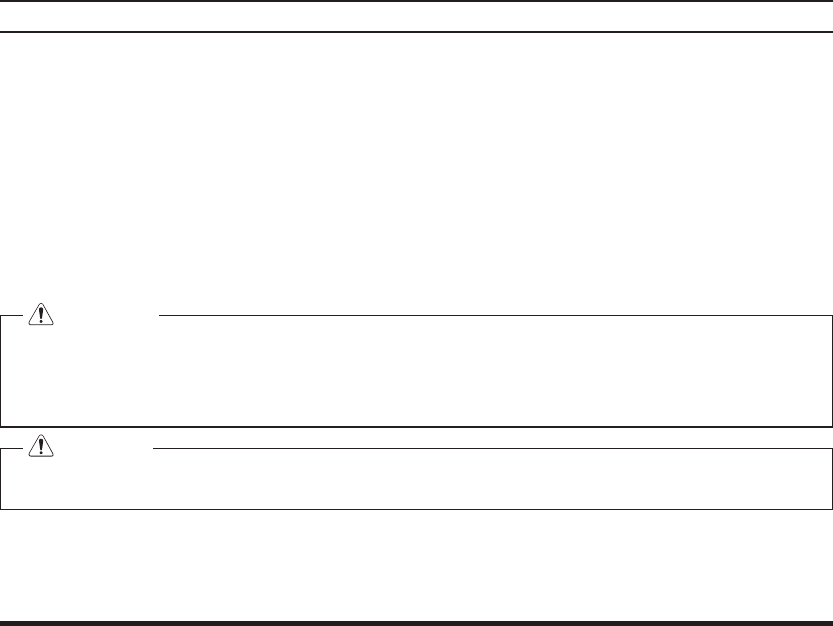
EVX-534/-539 OpErating Manual
2
Warning! Fcc rF exPosure requirements
ThisRadiohasbeentestedandcomplieswiththeFederalCommunicationsCommission(FCC)RFexposurelimits
forOccupationalUse/Controlledexposureenvironment.Inaddition,itcomplieswiththefollowingStandardsand
Guidelines:
r FCC96-326,GuidelinesforEvaluatingtheEnvironmentalEffectsofRadio-FrequencyRadiation.
r FCCOETBulletin65Edition97-01(2001) SupplementC,EvaluatingCompliancewithFCCGuidelinesfor
HumanExposuretoRadioFrequencyElectromagneticFields.
r ANSI/IEEEC95.1-1992,IEEEStandardforSafetyLevelswithRespecttoHumanExposuretoRadioFrequen-
cyElectromagneticFields,3kHzto300GHz.
r ANSI/IEEEC95.3-1992,IEEERecommendedPracticefortheMeasurementofPotentiallyHazardousElectro-
magneticFields-RFandMicrowave.
ThisradiogeneratesRFelectromagneticenergyduringtransmitmode.Thisradioisdesignedforandclas-
siedasOccupational Use Only,meaningitmustbeusedonlyduringthecourseofemploymentbyindi-
vidualsawareofthehazards,andthewaystominimizesuchhazards.Thisradioisnotintendedforuseby
theGeneralPopulationinanuncontrolledenvironment.
Toensurethatyour exposetoRFelectromagneticenergyis withintheFCCallowablelimits foroccupa-
tionaluse,alwaysadheretothefollowingguidelines:
FCC ID: AXI1154620
IC: 10239A-11154620
Vertex Standard LMR, Inc.
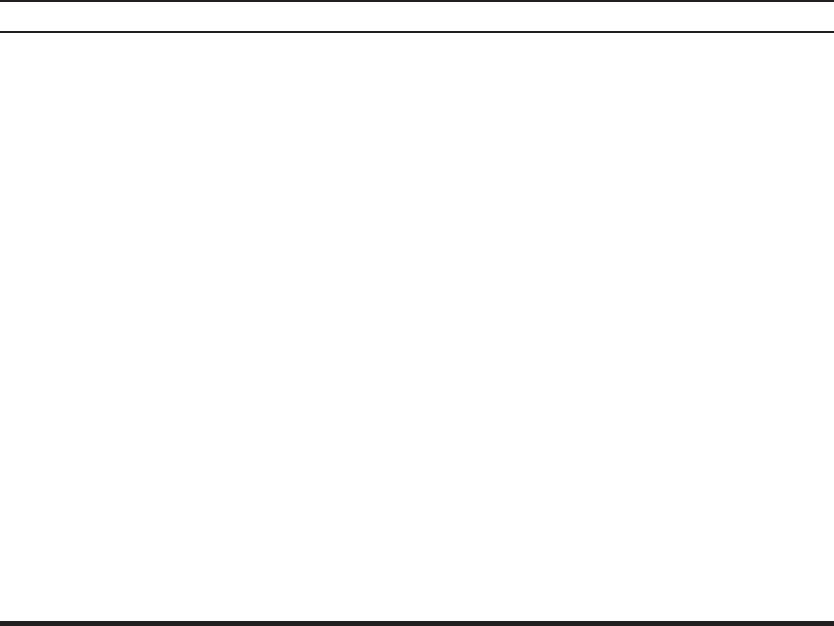
EVX-534/-539 OpErating Manual
3
Warning! Fcc rF exPosure requirements
FCC ID: AXI1154620
IC: 10239A-11154620
Vertex Standard LMR, Inc.
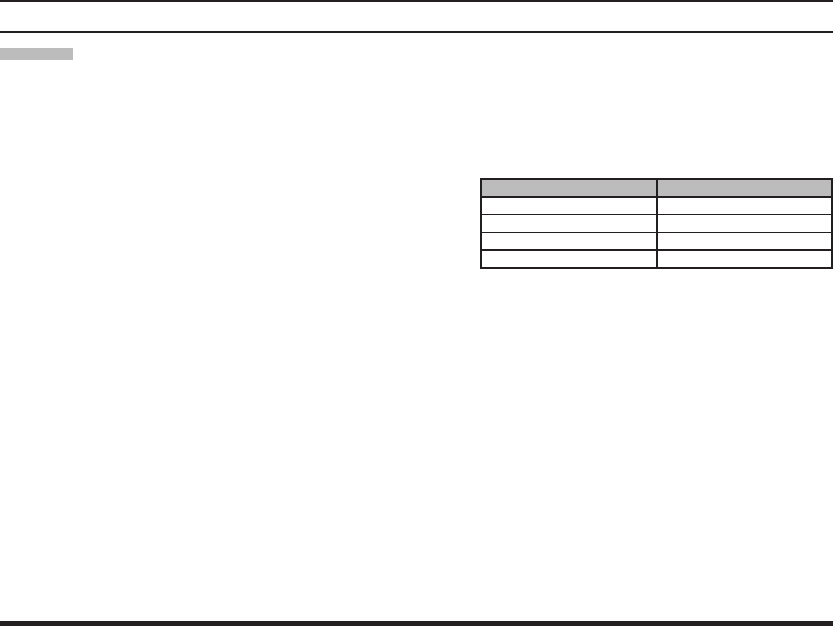
EVX-534/-539 OpErating Manual
4
Warning! ic rss general requirement
english
r UnderIndustryCanadaregulations,thisradiotransmittermayonlyoperateusinganantennaofatypeandmax-
imum(orlesser)gainapprovedforthetransmitterbyIndustryCanada.Toreducepotentialradiointerferenceto
otherusers,theantennatypeanditsgainshouldbesochosenthattheequivalentisotropicallyradiatedpower
(e.i.r.p.)isnotmorethanthatnecessaryforsuccessfulcommunication.
r Thisradiotransmitter(identifythedevicebycerticationnumber,ormodelnumberifCategoryII)hasbeen
approvedby IndustryCanadato operate withtheantenna
typeslistedattherightwiththemaximumpermissiblegain
andrequiredantennaimpedanceforeachantennatypeindi-
cated.Antennatypesnotincludedinthislist,havingagain
greater than the maximum gain indicated for that type, are
strictlyprohibitedforusewiththisdevice.
VhF model uhF model
ATV-16A:−2.15dBi,50-ohm ATU-16B:−2.15dBi,50-ohm
ATV-16B:−2.15dBi,50-ohm ATU-16C:−2.15dBi,50-ohm
ATV-16C:−2.15dBi,50-ohm ATU-16F:−2.15dBi,50-ohm
ATV-16XL:−2.15dBi,50-ohm ATU-16BS:−2.15dBi,50-ohm
FCC ID: AXI1154620
IC: 10239A-11154620
Vertex Standard LMR, Inc.
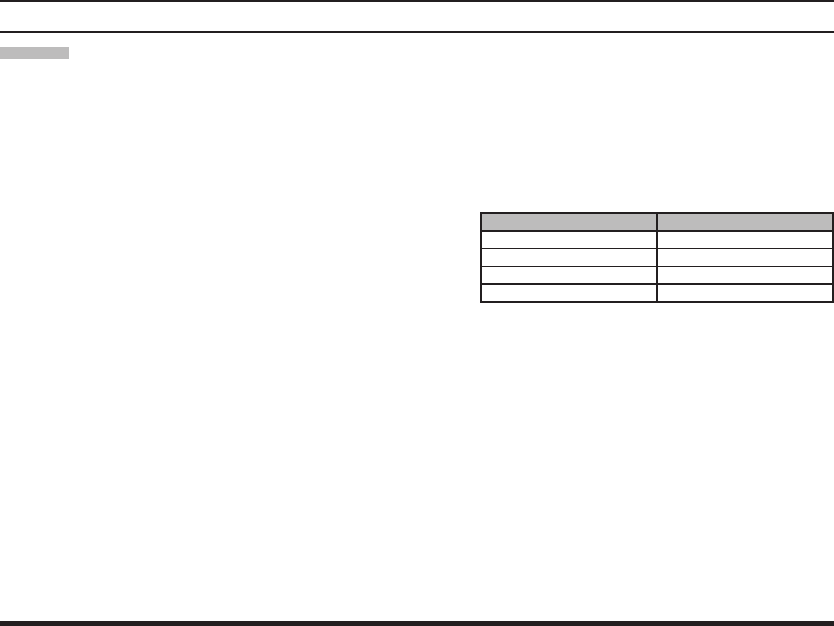
EVX-534/-539 OpErating Manual
5
French
r Conformément à la réglementation d’Industrie Canada, le présent émetteur radio peut fonctionner avec une
antenned’untypeetd’ungainmaximal(ouinférieur)approuvépourl’émetteurparIndustrieCanada.Dansle
butderéduirelesrisquesdebrouillageradioélectriqueàl’intentiondesautresutilisateurs,ilfautchoisirletype
d’antenneetsongaindesortequelapuissanceisotroperayonnéequivalente(p.i.r.e.)nedépassepasl’intensité
nécessaireàl’établissementd’unecommunicationsatisfaisante.
r Le présent émetteur radio (identier le dispositif par son numéro de certication ou son numéro de modèle
s’ilfaitpartiedumatérieldecatégorieI)aétéapprouvéparIndustrieCanadapourfonctionneraveclestypes
d’antenneénumérésdansledroitetayantungainadmissible
maximaletl’impédancerequisepourchaquetyped’antenne.
Les types d’antenne non inclus dans cette liste, ou dont le
gainestsupérieuraugainmaximalindiqué,sontstrictement
interditspourl’exploitationdel’émetteur.
Warning! ic rss general requirement
VhF modèle uhF modèle
ATV-16A:−2.15dBi,50-ohm ATU-16B:−2.15dBi,50-ohm
ATV-16B:−2.15dBi,50-ohm ATU-16C:−2.15dBi,50-ohm
ATV-16C:−2.15dBi,50-ohm ATU-16F:−2.15dBi,50-ohm
ATV-16XL:−2.15dBi,50-ohm ATU-16BS:−2.15dBi,50-ohm
FCC ID: AXI1154620
IC: 10239A-11154620
Vertex Standard LMR, Inc.
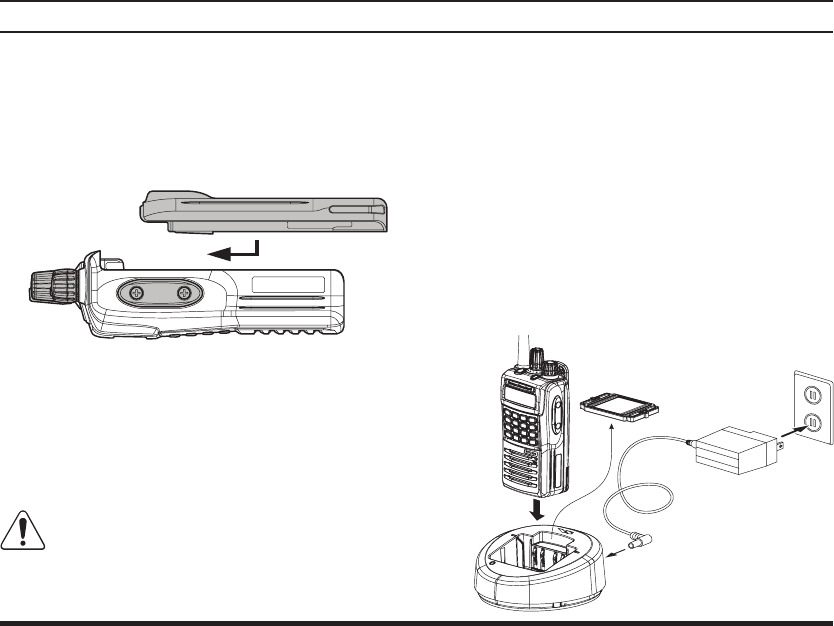
EVX-534/-539 OpErating Manual
6
beFore You begin
r Toremovethebattery,turn the radio offandre-
moveanyprotectivecases.SlidetheBatteryPack
Latchonthebottomoftheradiotowardthefront
panel while sliding the battery down about 1/2
inch(1.5 cm).Then lift the battery out from the
radio.
r Toinstallthebatterypack,alignthebatterypack
totheradiowithanoffsetabout1/2inch(1.5cm)
from the top edge of battery compartment, then
slide the battery pack upward until it locks in
placewitha“Click.”
r RemovetheSpacerPlatefromthe nestofthe
optional CD-58 Desktop Charger, if the Battery
Spacerisinstalled.
r Insertthe DC plug from the optionalPA-55AC
AdapterintotheDCjackontherearpanelofthe
optionalCD-58Desktop Charger, andthen con-
nectthePA-55ACAdaptertotheAClineoutlet.
r Insert the battery pack into the CD-58 Desktop
Charger while aligning the slots of the battery
pack with the guides in the nest of the CD-58;
referto the followingillustrationfor details on
PA-55
CD-58
SpacerPlate ACLineOutlet
FCC ID: AXI1154620
IC: 10239A-11154620
Vertex Standard LMR, Inc.
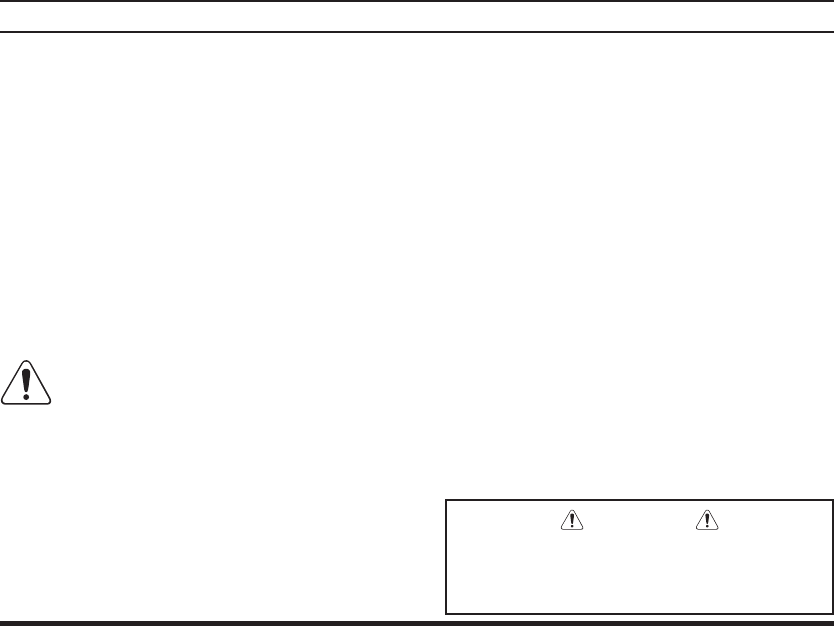
EVX-534/-539 OpErating Manual
7
beFore You begin
properpositioningofthebatterypack.Ifcharging
withthetransceiverattached,turnthetransceiver
off.The antenna jackshouldbeat the leftside
whenviewingthechargerfromthefront.
r Ifthebatterypackisinsertedcorrectly,theLED
indicatorwillglowred.Afully-dischargedbattery
packwillchargecompletelyin1.5-3.0hours
(dependingonthebatterypackbeingcharged).
r When charging is completed, the LED indicator
willchangetogreen.
r Disconnect the battery pack from the CD-58
DesktopChargerandunplugthePA-55AC
AdapterfromtheAClineoutlet.
1) Always use the Vertex Standard FNB-
V133LI-UNI or FNB-V134LI-UNI Lithi-
um-Ion Battery Pack.
2) Use only the Vertex Standard CD-58 Desktop
Charger and the Vertex Standard PA-55 AC Adapter.
3) To reduce the risk of explosion, recharge the bat-
teries outside of hazardous locations.
4) Perform the battery charging where the ambient
temperature range +41 °F to +104 °F (+5 °C to +40
°C). Charge out of this range could cause damage
to the battery pack.
5) Battery Pack should not be exposed to excessive
heat such as sunshine, re, or the like.
6) Risk of explosion if battery is replaced by an in-
correct type. Refer to the enclosed instructions for
disposal of used batteries.
7) For further details and cautions of the charging,
refer to the Operating Manual of the CD-58 Desk-
top Charger.
As the battery discharges during use, the voltage
gradually becomes lower. When the battery voltage
becomestoolow,substituteafreshlychargedbattery
and recharge the depleted pack.The LED indicator
onthetopoftheradiowillblinkredwhenthebattery
voltageislow.
YoumayconrmthebatteryconditionbytheBattery
Icon on the display. See page 13 for more informa-
tion.
CAUTION
Dangerofexplosionifbatteryisreplaced
with an incorrect battery. Replace only with
thesameorequivalenttype.
FCC ID: AXI1154620
IC: 10239A-11154620
Vertex Standard LMR, Inc.
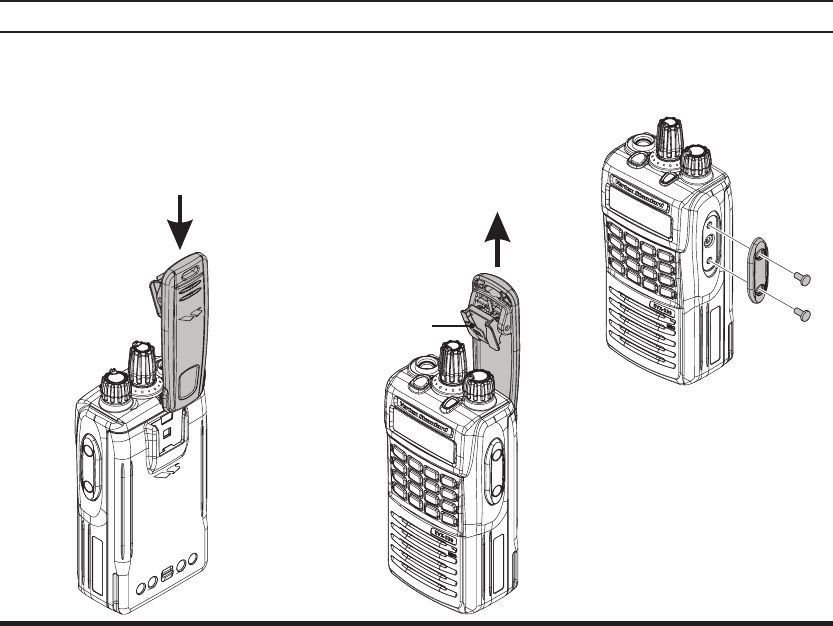
EVX-534/-539 OpErating Manual
8
beFore You begin
r To install the Belt Clip: align
the Belt Clip to the groove of
the Battery pack, then press
theBeltClipdownwarduntilit
locksinplacewitha“Click.”
Belt Clip Tab
r ToremovetheBeltClip:usea
at head screw driver to press
theBeltClipTabawayfrom
the battery pack to unlock the
BeltClip,thenslidetheBelt
Clipupwardtoremoveit.
InstalltheMIC/SP cap with the
suppliedscrews.
r
MIC/SP
r
MIC/SP
MIC/SP
FCC ID: AXI1154620
IC: 10239A-11154620
Vertex Standard LMR, Inc.
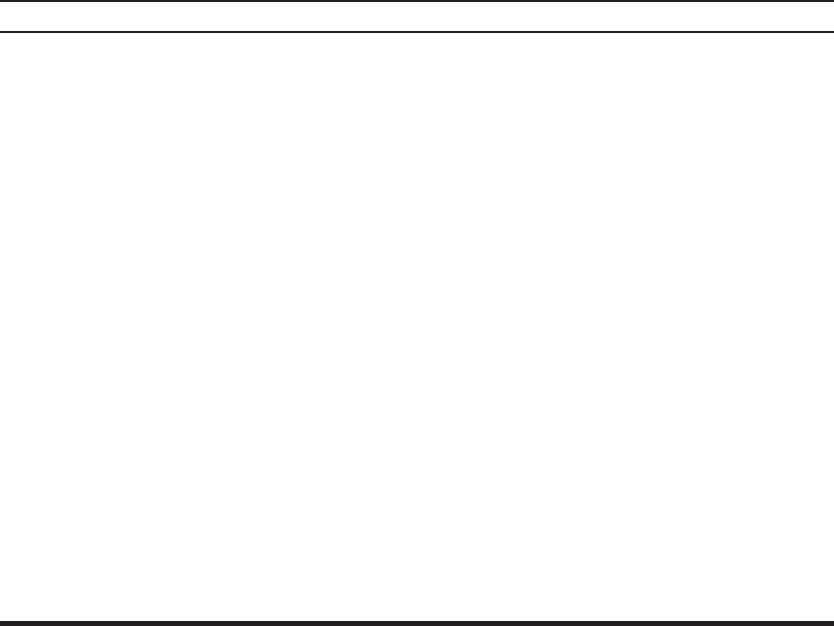
EVX-534/-539 OpErating Manual
9
note
FCC ID: AXI1154620
IC: 10239A-11154620
Vertex Standard LMR, Inc.
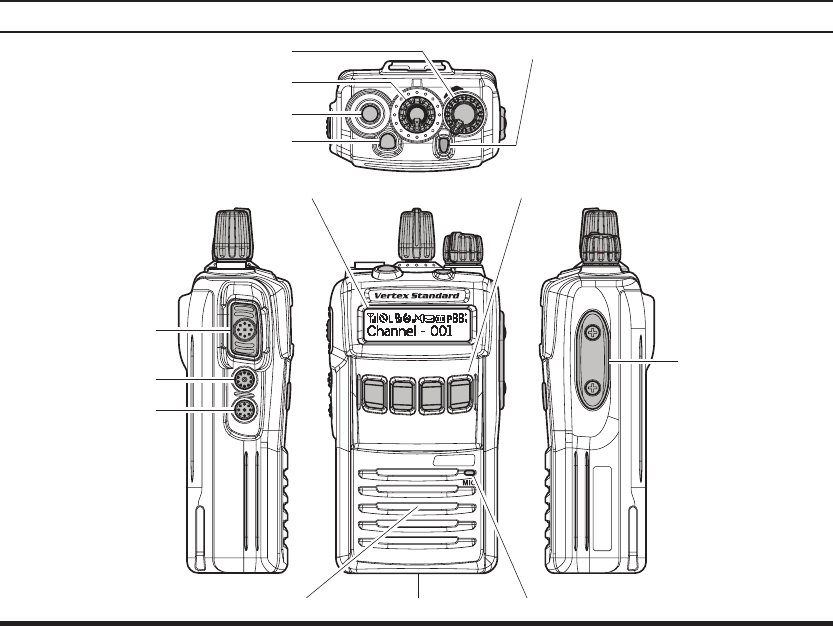
EVX-534/-539 OpErating Manual
10
EVX-534
AB C D
PTTSwitch
SIDE-1Button
SIDE-2Button
MIC/SPJack
(ExternalMIC/SP)
Speaker Microphone
AntennaJack
TOP SEL(TopSelect)Key
CH(Channel)Selector
VOL(Volume)/PWR(Power)Knob
BatteryPackLatch
controls & connectors (eVx-534)
LCD(LiquidCrystalDisplay) 4-ButtonProgrammableKey
LEDIndicator(Programmable)
Defaultsettingsare:
SteadyRed: Transmittinginprogress(Analog)
SteadyBlue: Transmittinginprogress(Digital)
BlinkingGreen:BusyChannel
SteadyGreen: ToneSquelchindefeatedcondition
FCC ID: AXI1154620
IC: 10239A-11154620
Vertex Standard LMR, Inc.
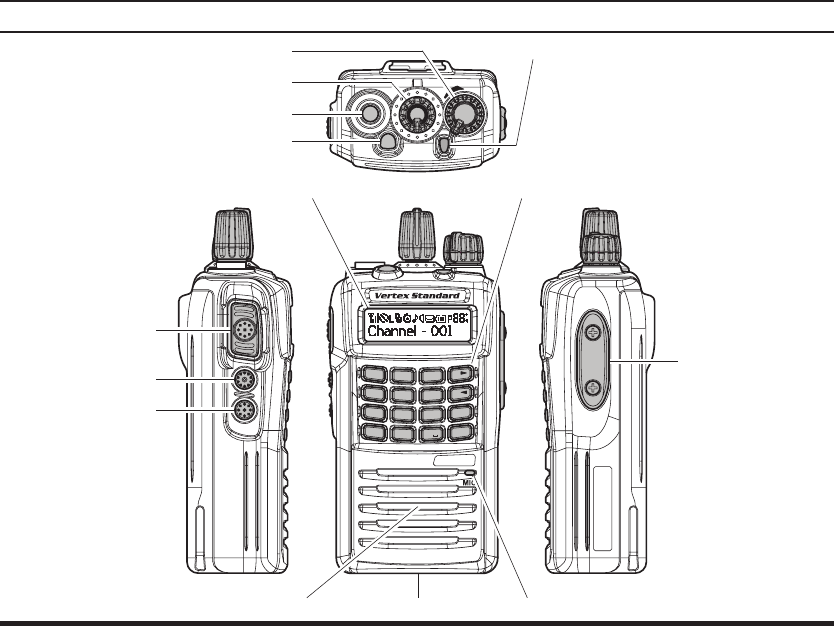
EVX-534/-539 OpErating Manual
11
EVX-539
A
B
C
D
1
4
PQ
RS WX
YZ
GHI
ABC
JKL
TUV
DEF
MNO
DEL
56
789
0#
23
?
CXL
OK
PTTSwitch
SIDE-1Button
SIDE-2Button
MIC/SPJack
(ExternalMIC/SP)
Speaker Microphone
AntennaJack
TOP SEL(TopSelect)Key
CH(Channel)Selector
VOL(Volume)/PWR(Power)Knob
BatteryPackLatch
controls & connectors (eVx-539)
LCD(LiquidCrystalDisplay) 16-ButtonDTMFKeypad
LEDIndicator(Programmable)
Defaultsettingsare:
SteadyRed: Transmittinginprogress(Analog)
SteadyBlue: Transmittinginprogress(Digital)
BlinkingGreen:BusyChannel
SteadyGreen: ToneSquelchindefeatedcondition
FCC ID: AXI1154620
IC: 10239A-11154620
Vertex Standard LMR, Inc.
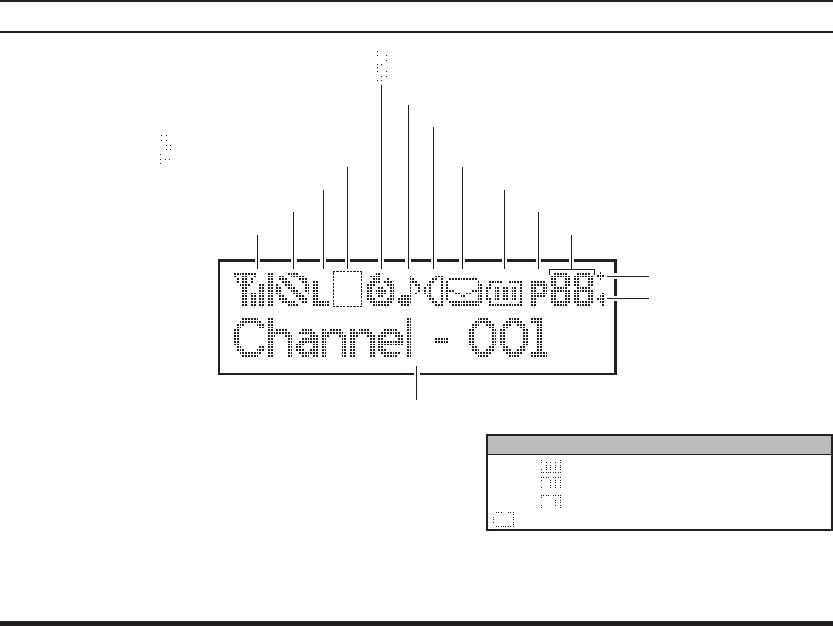
EVX-534/-539 OpErating Manual
12
lcd icons & indicators
GroupNumberRSSIIndicator(foursteps)
“Privacy”or“Encryption”isactivated
LowTransmitPowerMode“On”
“CALL”Indicator
ReceiverMonitor
BatteryIcon
“Group Scan”isenabled
Priority-2Channel
:“Dual Watch”isactivated
:“Talk-Around”isenabled
:“Scan”isenabled
:“Priority Scan”isactivated
DotMatrixDisplay
“VOX”isactivated
“5-tone Status Call”or
“Digital Text Message”isreceived
batterY icon
:
:
:
w/blink:
FullBatteryPower
ModerateBatteryPower
LowBatteryPower
PoorBatteryPower(ChargetheBattery)
FCC ID: AXI1154620
IC: 10239A-11154620
Vertex Standard LMR, Inc.
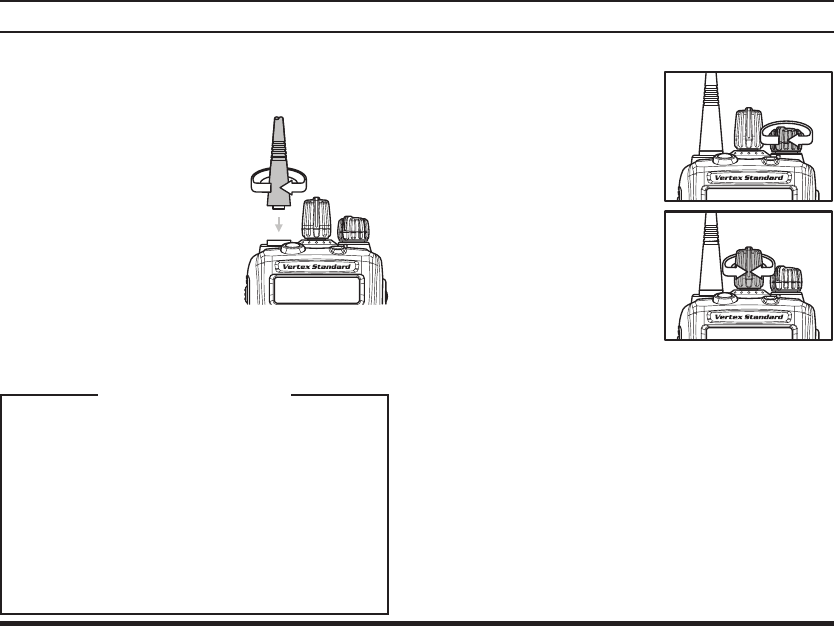
EVX-534/-539 OpErating Manual
13
oPeration
r Installachargedbatterypackontothetransceiver,
asdescribedpreviously.
r Screw the supplied antenna
ontotheAntennajack.
Itisnotrecommendedtoop-
eratethistransceiverwithout
anantennaconnected.
r If you have a Speaker/Mi-
crophone,werecommend
thatitnotbeconnected
untilyouarefamiliarwiththebasicoperationof
theEVX-534/-539. Refertonext page formore
informationaboutSpeaker/Microphoneusage.
IMPORTANT NOTE
Water resistanceofthe transceiver (IP57:1
meter/30minutes)isassuredonlywhenthe
followingconditions:
r Batterypackisattachedtothetransceiver;
r Antennaisconnectedtotheantennajack;
r
andMIC/SP cap is installedintheMIC/
SPjack.
r Useofaspeakermicrophoneintheacces-
soryconnectornegatestheIP57rating.
r Tur n t h e t o p pa n e l ’s
VOL/PWR knob clock-
wisetoturntheradio
on.
r Turnthetoppanel’sCH
Selectorknob to choose
thedesiredoperating
channel.Achannelname
willappearontheLCD.
Theradioannouncesthe
channel number, if the ChannelAnnouncement
FeatureisenabledviathePCProgrammingSoft-
ware.
r Ifyouwanttoselecttheoperatingchannelfroma
differentChannelGroup,press(orpressandhold)
theProgrammablekeyassignedtothe“grouP
uP/doWn”functiontochangedesiredChannel
Groupbeforeselectingtheoperatingchannel.
Note: Some models are programmed so that the
operating channels are selected by the Program-
mablekeyandtheChannelGroupisselectedby
FCC ID: AXI1154620
IC: 10239A-11154620
Vertex Standard LMR, Inc.
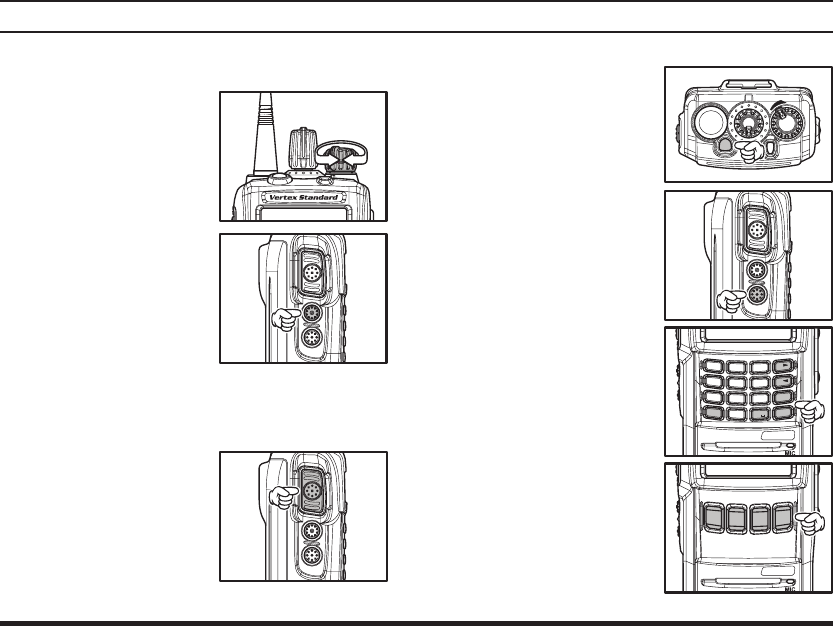
EVX-534/-539 OpErating Manual
14
oPeration
theCHSelectorknob.Forfurtherdetails,contact
yourVertexStandarddealer.
r RotatetheVOL/PWR
knobtosetthevolume
le vel . If no si gna l is
presentontheanalog
channel, press (or press
andhold)theProgram-
mable key (assigned to
the “sql oFF” func-
tion;backgroundnoise
willnowbeheard,and
you may use this to set
theVOL/PWRknobfor
thedesiredaudiolevel.Press(orpressandhold)
theProgrammablekeyagaintoquietthenoise
andresumenormal(quiet)monitoring.
r Totransmit,monitorthe
channelandmakesureit
isclear.
Press and hold the PTT
switch. Speak into the
microphoneareaofthe
frontpanel grille in a normalvoice level.Tore-
turntotheReceivemode,releasethePTTswitch.
r Pressthe(Orange)TOP
SEL key, SIDE-2 but-
to n , or f r o n t p a n e l ’s
programmablekeypad
toactivateoneofthe
pre-programmedfunc-
tionswhichmayhave
beenenabledatthe
timeofprogramming
by the dealer. See the
nextchapterfordetails
regardingfeature avail-
abilityforthisradio.
EVX-539
A
B
C
D
1
4
PQ
RS WX
YZ
GHI
ABC
JKL
TUV
DEF
MNO
DEL
56
789
0#
23
?
CXL
OK
EVX-534
AB C D
FCC ID: AXI1154620
IC: 10239A-11154620
Vertex Standard LMR, Inc.
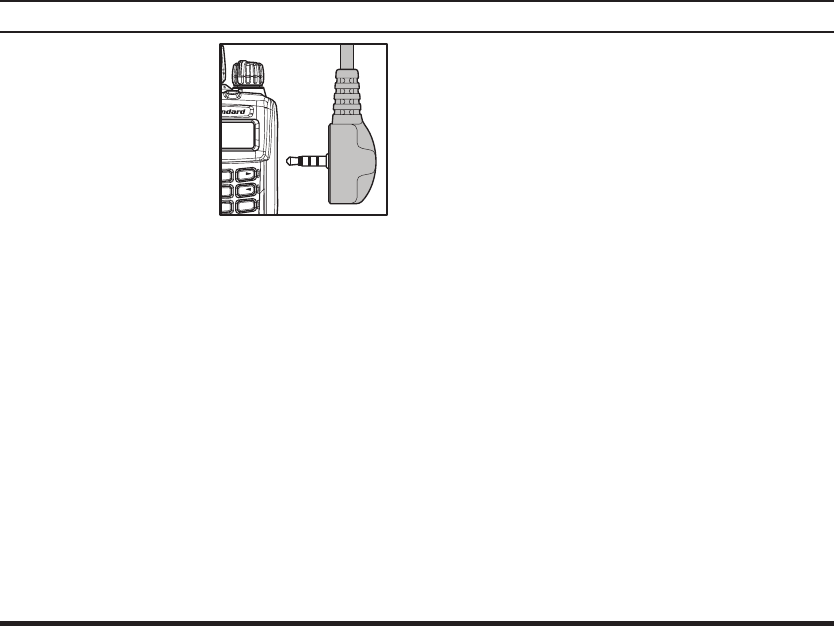
EVX-534/-539 OpErating Manual
15
A
B
C
WX
YZ
DEF
MNO
CXL
oPeration
r IfaSpeaker/Microphone
is available, remove the
plasticcapanditstwo
mountingscrewsfrom
therightsideofthe
transceiver,thenalign
theconnectorofthe
Speaker/Microphone
on the radio; secure the connector pin using the
screws supplied with the Speaker/Microphone.
Holdthespeakergrilleupnexttoyourearwhile
receiving. To transmit, press the PTT switch on
theSpeaker/Microphone,justasyouwouldon
themain transceiver’sbody,and speak into the
microphoneonanormalvoicelevel.
Note 1): Save the original plastic cap and its
mounting screws. They should be reinstalled
when not using the Speaker/Microphone.
2) When you press the PTT switch on the Speak-
er/Microphone, it disables the internal micro-
phone, and vice versa.
r If the BCLO (Busy Channel Lockout) feature
hasbeenprogrammedonananalog channel,the
radiowill not transmit when a carrier is present.
Instead, the radio will generate short beep three
times. Release the PTT switch and wait for the
channeltobeclearofactivity.
r IftheBTLO(BusyToneLockout)featurehas
beenprogrammedonananalog channel or
CCLO(ColorCodeLockout)featurehasbeen
programmedonadigital channel, the radio
cantransmitonlywhenthereisnocarrierbe-
ing received or when the carrier being received
includesthe correcttone(CTCSS toneorDCS
code)onananalog channelorcorrectcodeona
digital channel.
FCC ID: AXI1154620
IC: 10239A-11154620
Vertex Standard LMR, Inc.
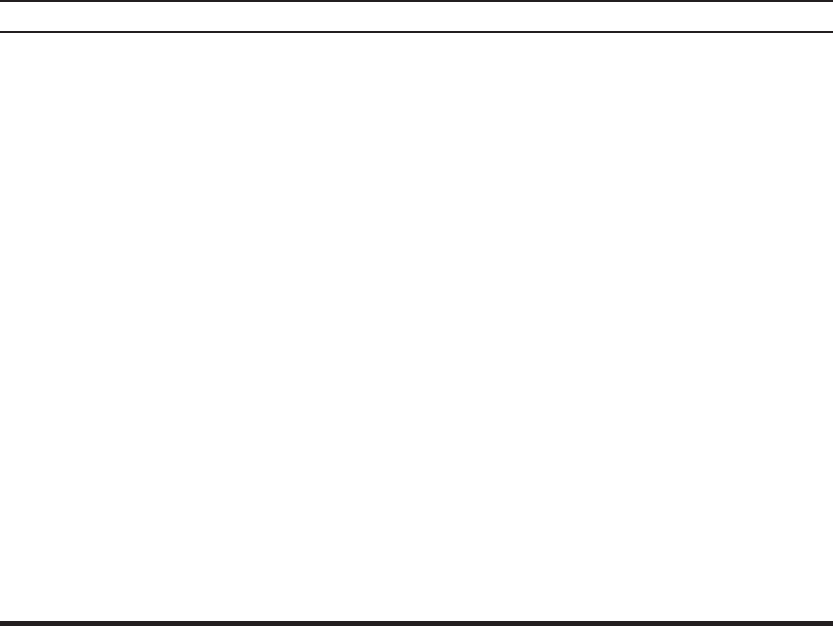
EVX-534/-539 OpErating Manual
16
Iftheselectedchannelhasbeenprogrammedforau-
tomatic time-out, you must limit the length of each
transmission. While transmitting, a beep will sound
10secondsbeforetime-out.Anotherbeepwillsound
justbeforethedeadline;thetoppanel’sredLED(“TX”
indicator)will disappearandtransmissionwill cease
soonthereafter.Toresumetransmitting,youmustre-
leasethePTTswitchandwaitforthe“penaltytimer”
toexpire.
oPeration
FCC ID: AXI1154620
IC: 10239A-11154620
Vertex Standard LMR, Inc.
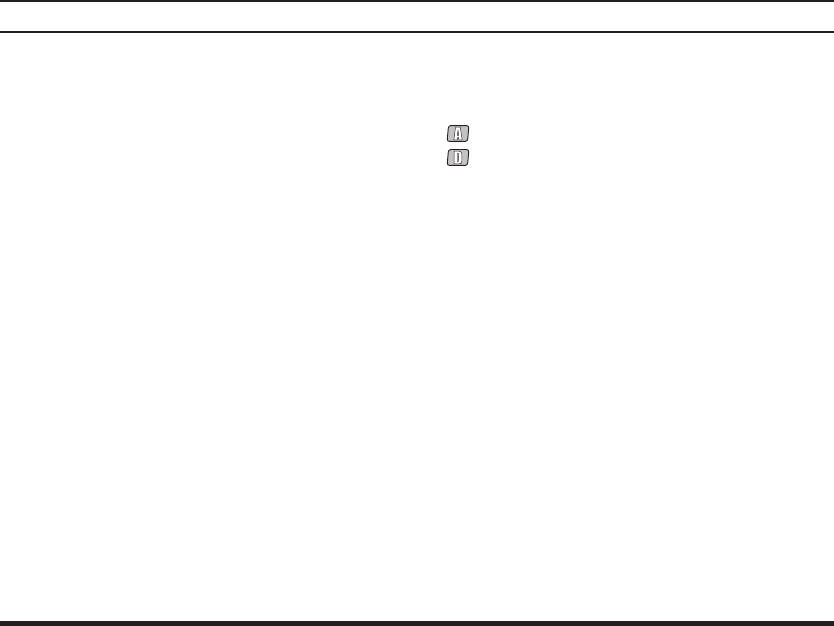
EVX-534/-539 OpErating Manual
17
adVanced oPeration
The EVX-534providessevenprogrammablefunc-
tion(PF)keys:TOP SEL,SIDE-1,SIDE-2,[A],[B],
[C], and [D] keys. EVX-539 also includes the [Ý]
and[#]keys.
ThesePFkeyscanbecustomized,viaprogramming
byyourVertexStandarddealer,tomeetyourcommu-
nications/networkrequirements.
ThepossiblePF keyprogramming featuresareil-
lustratedonthenextpage,andtheirfunctionsare
explainedbeginningafterpage21.Forfurtherdetails,
contactyourVertexStandarddealer.
Inthischapter,thefollowingicons are used to indi-
catefeatures supported in either the “Analog” mode
or“Digital”mode:
:Indicatesa“Analog”modeonlyfeature.
:Indicatesa“Digital”modeonlyfeature.
Forfeaturesthat are available in both “Analog”and
“Digital”modes,noiconisshown.
Forfuturereference,checktheboxnexttoeachfunc-
tion that has been assigned to the PF key on your
particularradio,andkeepithandy.
FCC ID: AXI1154620
IC: 10239A-11154620
Vertex Standard LMR, Inc.
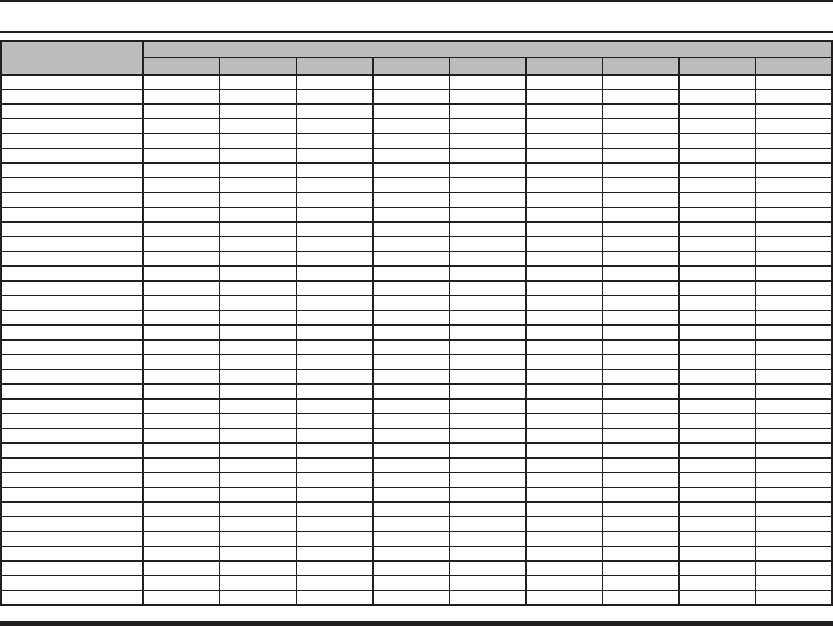
EVX-534/-539 OpErating Manual
18
adVanced oPeration
Function
Programmable KeY (Press KeY / Press and hold KeY)
TOP SEL SIDE-1 SIDE-2 [A] [B] [C] [D] [Ü] [#]
None /////////
Monitor / / / / / / / / /
Monitor-Momentarily- /--- /--- /--- /--- /--- /--- /--- /--- /---
Lamp /////////
LowPower / / / / / / / / /
Privacy/Encryption / / / / / / / / /
PrivacySet / / / / / / / / /
SET /////////
SQLOFF / / / / / / / / /
SQLOFF-Momentarily- /--- /--- /--- /--- /--- /--- /--- /--- /---
SQLLevel / / / / / / / / /
BeepOFF / / / / / / / / /
AFMinimumVolume / / / / / / / / /
CHAnnouncement / / / / / / / / /
Whisper / / / / / / / / /
VOX /////////
VOXLevel / / / / / / / / /
VOXAnti-Trip / / / / / / / / /
Emergency ---/ ---/ ---/ ---/ ---/ ---/ ---/ ---/ ---/
LoneWorker / / / / / / / / /
GroupUp / / / / / / / / /
GroupDown / / / / / / / / /
ChannelUp / / / / / / / / /
ChannelDown / / / / / / / / /
SpeedChannelUp ---/ ---/ ---/ ---/ ---/ ---/ ---/ ---/ ---/
SpeedChannelDown ---/ ---/ ---/ ---/ ---/ ---/ ---/ ---/ ---/
PRI-1 / / / / / / / / /
PRI-2 / / / / / / / / /
PRI-2Set / / / / / / / / /
PRI-2Disable / / / / / / / / /
DirectCH1 / / / / / / / / /
DirectCH2 / / / / / / / / /
DirectCH3 / / / / / / / / /
DirectCH4 / / / / / / / / /
DirectCHEntry / / / / / / / / /
Scan /////////
FCC ID: AXI1154620
IC: 10239A-11154620
Vertex Standard LMR, Inc.
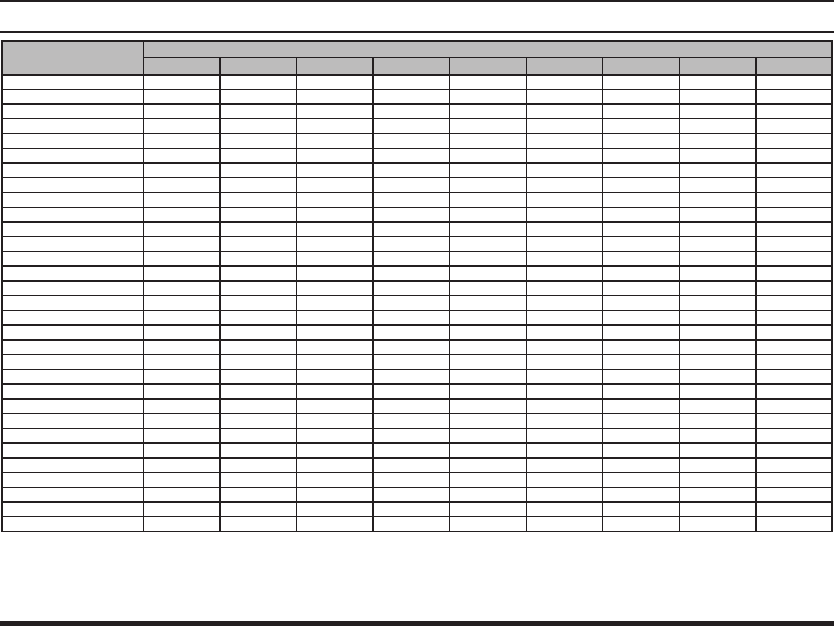
EVX-534/-539 OpErating Manual
19
adVanced oPeration
Function
Programmable KeY (Press KeY / Press and hold KeY)
TOP SEL SIDE-1 SIDE-2 [A] [B] [C] [D] [Ü] [#]
GroupScan / / / / / / / / /
DualWatch / / / / / / / / /
FollowMeScan / / / / / / / / /
ScanSet / / / / / / / / /
GroupScanSet / / / / / / / / /
TA(TalkAround)Scan / / / / / / / / /
TalkAround / / / / / / / / /
Reset / / / / / / / / /
Call1 / / / / / / / / /
Call2 / / / / / / / / /
Call3 / / / / / / / / /
Call4 / / / / / / / / /
Call5 / / / / / / / / /
CodeUp / / / / / / / / /
CodeDown / / / / / / / / /
CodeSet / / / / / / / / /
SpeedDial / / / / / / / / /
DTMFCodeSetø/////////
Call /////////
StatusSet / / / / / / / / /
StatusUp / / / / / / / / /
StatusDown / / / / / / / / /
StatusCheck / / / / / / / / /
Duty /////////
IDCheck / / / / / / / / /
ARTSLogin / / / / / / / / /
TextMessage / / / / / / / / /
OptionSW1 /--- /--- /--- /--- /--- /--- /--- /--- /---
OptionSW2 / / / / / / / / /
TXSaveDisable / / / / / / / / /
Lock /////////
ø:activatedinEVX-539
FCC ID: AXI1154620
IC: 10239A-11154620
Vertex Standard LMR, Inc.
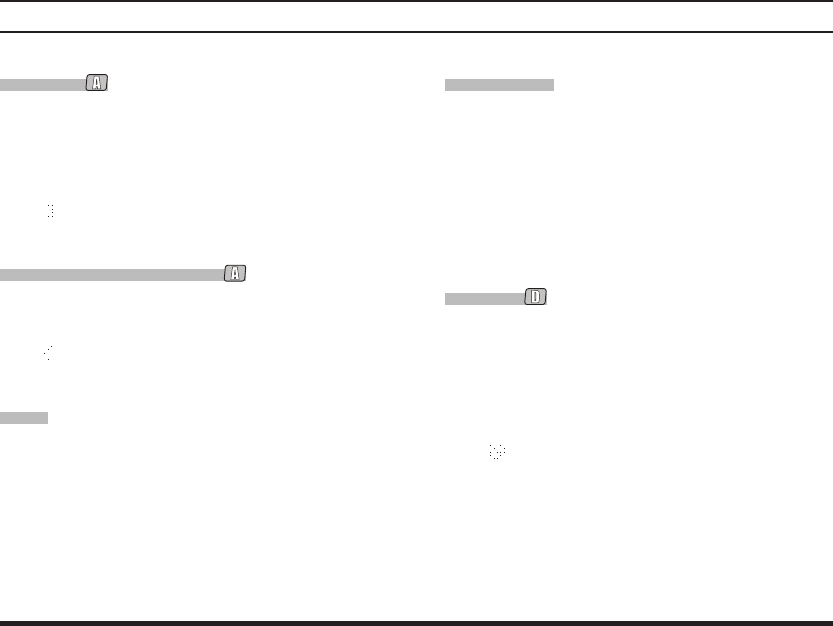
EVX-534/-539 OpErating Manual
20
adVanced oPeration
loW PoWer
Press,(orpressandhold),theassignedPFkeytoset
theradio’stransmitter to “LowPower”mode,thus
extendingbatterylife.Press,(orpressandhold),the
keyagaintoreturnto“Normal”transmitpowerwhen
indifcultterrain.
The “L” icon will be indicated on the display when
theradio’stransmitterissetto“LowPower”mode.
PriVacY
Press,(orpressandhold),theassignedPF key to
toggle the Privacy feature “On” and “Off”.The Pri-
vacyfeatureinitiatesanencryptionalgorithmthat
will protect your communication from unauthorized
eavesdropping.
The“ ”iconwillbeindicatedonthedisplaywhen
thePrivacyfeatureisactivated.
monitor
Press,(orpressandhold),theassignedPF key to
cancelanysignalingfeatures;theLEDindicator
will glow with a pre-dened color (Factory default:
green).
The“ ” icon will be indicated on the display,when
theMonitorfunctionisactivated.
monitor -momentarilY-
Cancel any signaling features while pressing the as-
signedPFkey.
The “ ” icon will be indicated on the display while
cancelinganysignalingfeatures.
lamP
Press,(orpressandhold),theassignedPF key to
togglethebacklightofthedisplayandkeypad“On”
and“Off”.
FCC ID: AXI1154620
IC: 10239A-11154620
Vertex Standard LMR, Inc.
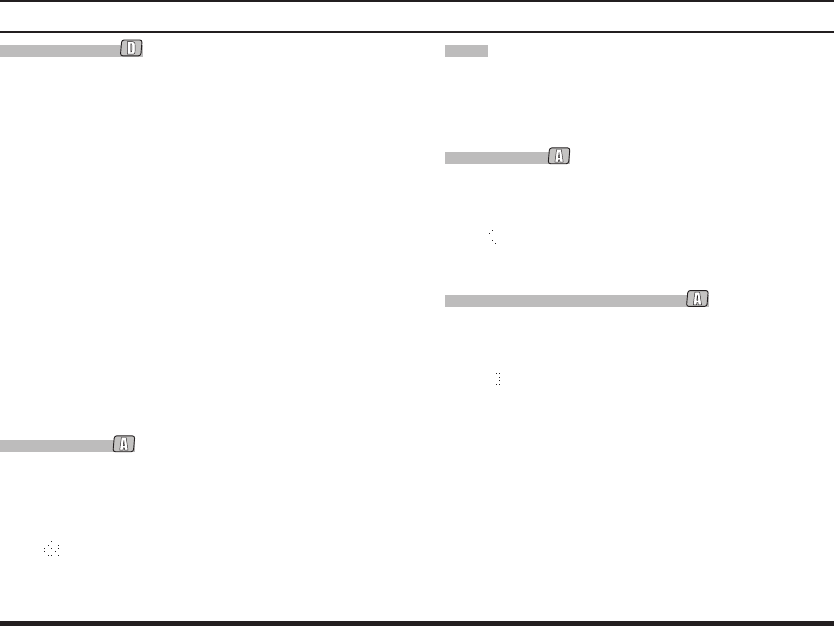
EVX-534/-539 OpErating Manual
21
adVanced oPeration
PriVacY set
Youcanchangetheprivacysettingstobestmeetyour
securityrequirementsusingthisfunction:
r Press, (or press and hold), the assigned PF key.
Atonewill sound,andthecurrentPrivacyCode
numberandits tag name will appearon the dis-
play.
r Press the SIDE-1/SIDE-2 buttons (or [A]/[B]
keys) to selectthe desired Privacy Code. 16 Pri-
vacyCodesareavailableforselection.
r Pressthe [D] key to storethenewsetting.The
displayindicates“”briey,thenrevertsto
thenormalchannelindication.
Youmaycancelthenewsettingbypressing
the [C] key.Inthiscase,thedisplayindicates
“”briey.
encrYPtion
WhentheVoice Scrambler featureis enabled, press,
(orpressandhold),theassignedPFkeytotogglethe
VoiceEncryption“On”and“Off”.
The“ ”iconwillbeindicatedonthedisplaywhen
theVoiceScramblerisactivated.
set
Press,(orpressandhold),theassignedPFkeytoac-
tivatethe “UserSet(Menu)” mode. Seepage42 for
moreinformationofthe“UserSet(Menu)”mode.
sql oFF
Press,(orpressandhold),theassignedPFkeytoopen
theSQLtohearbackgroundnoise(unmutetheaudio).
The“ ”iconwillbeblinkedonthedisplaywhenthe
SQLOFFfunctionisactivated.
sql oFF -momentarilY-
OpenstheSQLtohearbackgroundnoise(unmutethe
audio)whilepressingtheassignedPFkey.
The“ ”iconwillbeblinkedonthedisplaywhile
openingtheSQL.
FCC ID: AXI1154620
IC: 10239A-11154620
Vertex Standard LMR, Inc.
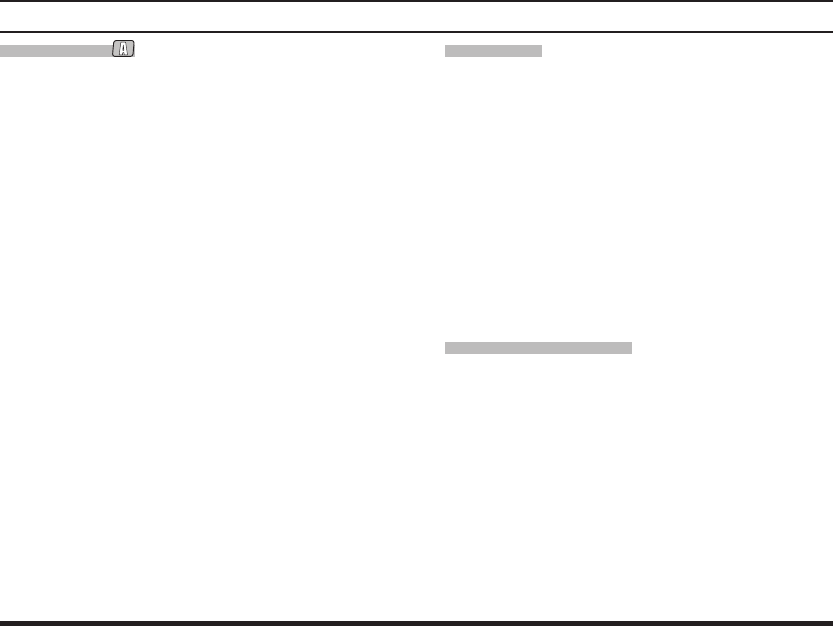
EVX-534/-539 OpErating Manual
22
adVanced oPeration
sql leVel
Youcanmanuallyadjustthesquelchlevelusingthis
function:
r Press,(orpressandhold),theassignedPFkey.A
tonewillsound,andthecurrentsquelchlevelwill
appearonthedisplay.
r Press the SIDE-1/SIDE-2 buttons (or [A]/[B]
keys)toselectthedesiredsquelchlevel.Available
selections are “”, “”, “”
and“”.
r Pressthe [D] key to storethenewsetting.The
displayindicates“”briey,thenrevertsto
thenormalchannelindication.
Youmaycancelthenewsettingbypressing
the [C] key.Inthiscase,thedisplayindicates
“”briey.
beeP oFF
Press,(orpressandhold),theassignedPF key to
disable the radio beeps temporarily. Press again, (or
pressandholdagain),theassignedPFkeytoenable
theradiobeeps.
When the Beep Off function is “on” and “off”, the
displayindicatesbriefly“” and “
”.
Note: if the ChannelAnnouncement feature is acti-
vated, the ChannelAnnouncement also disables and
enableswhentheBeepOfffunctionis“on”and“off”.
aF minimum Volume
Press, (or press and hold), the assigned PF key, the
display indicates “ ” briey, and reduce
theaudiooutputtothe(lower)levelprogrammed.
Againpress,(orpressandhold),theassignedPFkey,
thedisplayindicates“”briey,andre-
sumenormalaudiooutputlevel.Youmaychangethe
programmed(lower)levelbythe“UserSet(Menu)”
mode.Seepage42formoreinformation.
FCC ID: AXI1154620
IC: 10239A-11154620
Vertex Standard LMR, Inc.
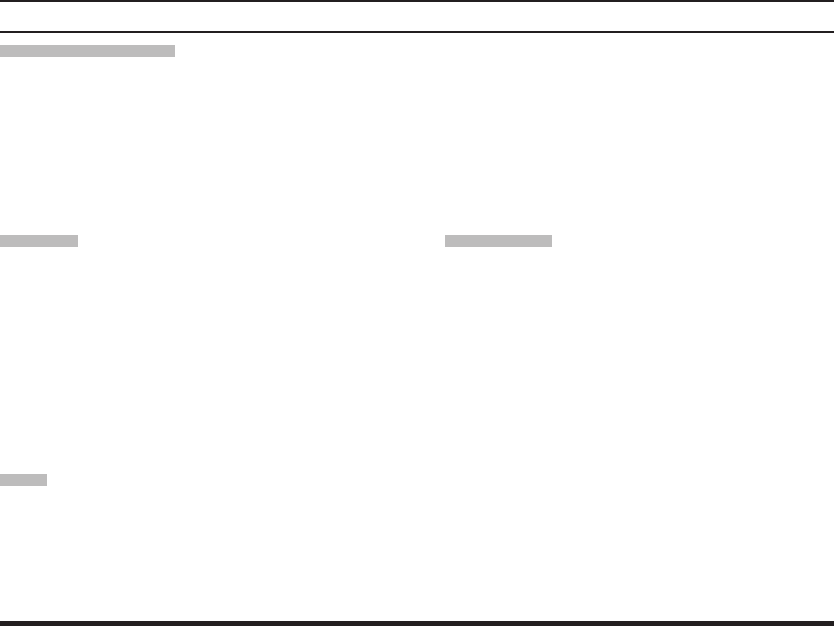
EVX-534/-539 OpErating Manual
23
ch announcement
Press,(orpressandhold),theassignedPFkeytose-
lectthechannelchangeconrmationbetween“beep”
and“announcement”.
Thedisplayindicates“” and “”
functionactivationbrieflywheneverthesettingis
changed.
WhisPer
Press,(orpressandhold),theassignedPF key to
increasethemicrophonegain;thusyoucanspeakin
alow voice (whisper) temporarily.Pressagain,(or
pressandholdagain),theassignedPFkeytoresume
normalmicrophonegain.
WhentheWhisperfunctionis“on”and“off”,thedis-
play indicates “ ” and “ ”
briey.
Vox
Press,(orpressandhold),theassignedPF key to
activate the VOX function; allowing hands-free, au-
tomatic activation of the transmitter, based on voice
inputintothemicrophone.YoumaydisabletheVOX
functiontemporarilybypressingthePTTswitch.
Press again, (or press and hold again), the assigned
PFkeytoresumenormaloperation.
Note 1: when the VOX function is activated by op-
erationfromtheexternalequipment,asmalldot(“”)
willappearintheupperrightcornerofthedisplay.
Note 2:whentheVOXfunctionis“on”and“off”,the
displayindicates“”and“”briey.
Vox leVel
You can manually adjust the VOX Gain using this
function:
r Press,(orpressandhold),theassignedPFkey.A
tonewillsound,andthecurrentVOXGainlevel
willappearonthedisplay.
r Press the [A]/[B] button to select the desired
VOXGainlevel.
r Pressthe [D] key to storethenewsetting.The
displayindicates“”briey,thenreverts
tothenormalchannelindication.
Youmaycancelthenewsettingbypressing
the [C] key.Inthiscase,thedisplayindicates
“”briey.
adVanced oPeration
FCC ID: AXI1154620
IC: 10239A-11154620
Vertex Standard LMR, Inc.
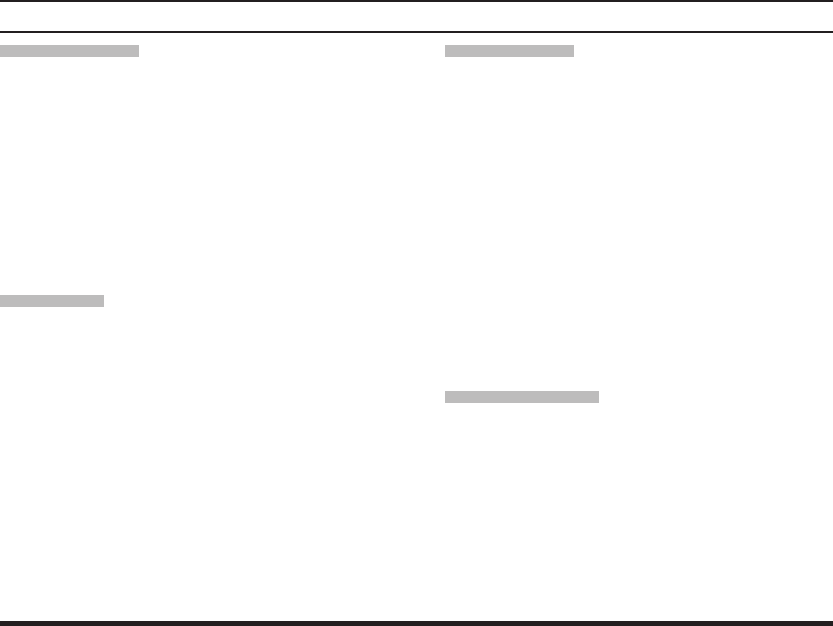
EVX-534/-539 OpErating Manual
24
adVanced oPeration
Vox anti-triP
Press,(orpressandhold),theassignedPF key to
toggletheVOXAnti-Tripfeature“On”and“Off”.
WhentheVOXAnti-Tripfeatureissetto“On”,the
transceiver does not activate the transmitter section
fromthereceiveraudioorownbeepsound.
When the VOXAnti-Trip feature is “on” and “off”,
the display indicates “ ” and “
”briey.
emergencY
TheEVX-534/-539includesan“Emergency”feature
ineitheranalogordigitalmodes,whichmaybeuse-
fulforalertinganotherpartymonitoringonthesame
frequencyasyourtransceiver’schannel.
PressandholdtheassignedPFkeyforapre-pro-
grammedperiodtoinitiatean emergencycallonthe
pre-denedchannel.The“”indication
will be indicated on the display. For further details
contactyourVertexStandarddealer.
To revive the radio from the Emergency mode, just
pressandholdagaintheassignedPFkeyorturnoff
theradio.
lone WorKer
Press,(orpressandhold),theassignedPF key to
activate the Lone Worker feature. The Lone Worker
feature is designed to emit an alarm for 30 seconds
whenthe LoneWorkerTimer(programmed by your
VertexStandarddealer)hasexpired.
Press again, (or press and hold again), the assigned
PF key, the Lone Worker feature is disabled. If the
userdoesnotresetthetimerbypressingthePTT
switch,theradioswitchestoEmergencymode.
Note:whentheLoneWorkerfeatureis“on”and“off”,
thedisplayindicates“”and“
”briey.
grouP uP/doWn
Press,(orpressandhold),theassignedPF key to
selectadifferentgroupofchannels.Agroupnumber
will appear at the upper right corner and a group
namewillappearbrieyonthedisplay.
FCC ID: AXI1154620
IC: 10239A-11154620
Vertex Standard LMR, Inc.
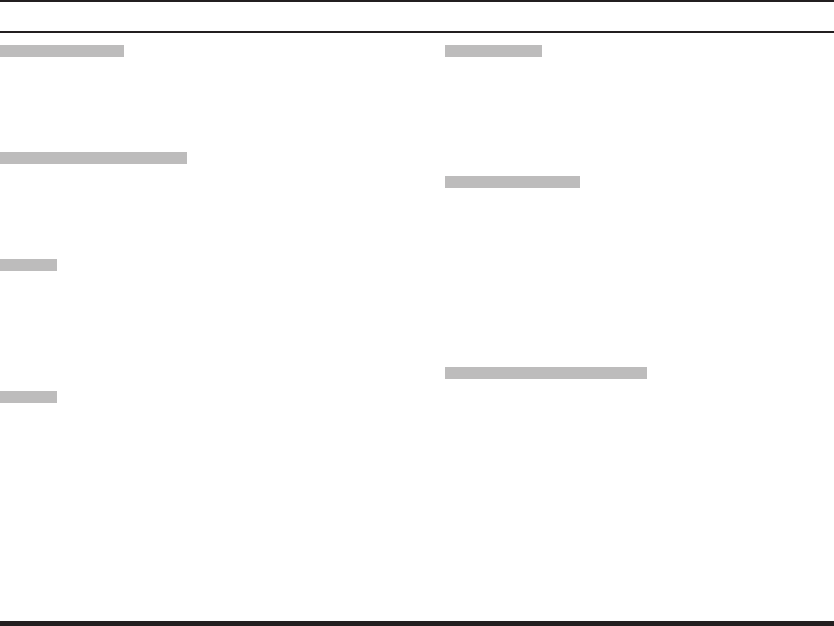
EVX-534/-539 OpErating Manual
25
adVanced oPeration
ch uP/doWn
Press,(orpressandhold),theassignedPFkeytose-
lecta differentchannel.Achannelnamewillappear
brieyonthedisplay.
sPeed ch uP/doWn
PressandholdtheassignedPFkeytocausetheradio
to begin stepping (repeatedly) upward or downward
throughthechannels.
Pri-1
Press,(orpressandhold),theassignedPFkeytore-
callthepre-programmedPriorityChannel(Priority-1)
byyourVertexStandarddealerdirectly.The“P1”
willappearattheupperrightcorneronthedisplay.
Pri-2
Press,(orpressandhold),theassignedPF key to
recallthepre-programmedPriorityChannelofthe
currentgroup(Priority-2)byyourVertexStandard
dealer directly. When PRI-2 channel is recalled, the
“P”iconwillappearonthedisplay.
Pri-2 set
Press,(orpressandhold),theassignedPF key to
toggle the current channel to the priority channel 2
“enable” and “disable”. When PRI-2 channel is re-
called,the“P”iconwillbeindicatedonthedisplay.
Pri-2 disable
Press (or press and hold) the assigned PF key, the
displayindicates “ ” briey, and disable
theprioritychannel2ofthegrouptemporarily.
Press again, (or press and hold again), the assigned
PFkey,the display indicates “ ” briey,
andenablingtheprioritychannel2ofthegroup.
direct ch 1 to ch 4
Press,(orpressandhold),theassignedPF key to
recallthepre-programmedchannelby yourVertex
Standarddealerdirectly.
FCC ID: AXI1154620
IC: 10239A-11154620
Vertex Standard LMR, Inc.
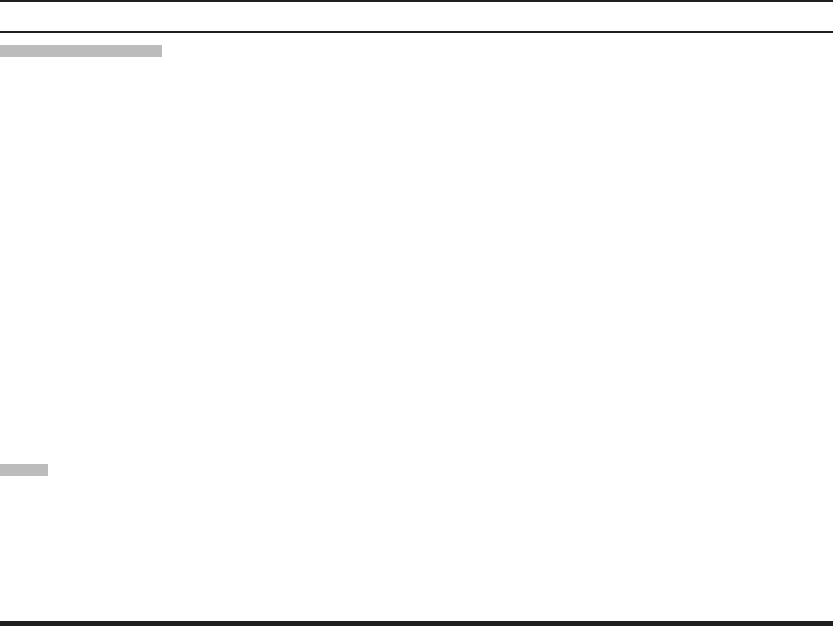
EVX-534/-539 OpErating Manual
26
direct ch entrY
You can call the desired channel directly using this
function:
r Press, (or press and hold), the assigned PF key.
Atonewillsound,andthecurrentgroup/channel
willappearonthedisplay.
r In the EVX-534, select the desired digit of the
groupnumberandchannelnumberusingthe
[A]/[B] keys, then change the number using the
SIDE-1/SIDE-2buttons.
IntheEVX-539,enterthedesiredgroupnumber
(twodigits)andchannelnumber(threedigits)
fromthekeypad([0]-[9]key).
r Pressthe[D]keytocallthenewchannel.
Youmaycancelthedirectchannelentrybypress-
ingthe[C]key.Inthiscase,thedisplayindicates
“”briey.
scan
TheScanningfeatureisusedtomonitor multiple
channelsprogrammedinto thetransceiver.While
scanning,thetransceiverwillcheckeachchannelfor
the presence of a signal, and will stop on a channel
if a signal is present. EVX-534/-539 can scan both
digital and analog frequency programmed channels
simultaneously.
To activate scanning:
r Press,(orpressandhold),theassignedPFkeyto
activatescanning.
r Thescannerwillsearchthechannelsofeach
channel,lookingforactiveones;itwillpause
eachtimeitndsachannelonwhichsomeoneis
speaking.
r Pressagain,(orpressandholdagain),theas-
signed PF key to disable scanning, and receive
thechannelwhich was chosen when pressedthe
PFkey.
Note:Yourdealermayhaveprogrammed yourradio
tostayononeofthefollowingchannelsifyoupress
thePTTswitchduringscanningpause:
“ScanPause”channel(“TalkBack”)
“LastBusy”channel
“Priority-1”channel
“Priority-2”channel
“UserProgrammed”channel(“SelectChannel”)
ThechannelwhichdenedintheCHSelector
knob.
adVanced oPeration
FCC ID: AXI1154620
IC: 10239A-11154620
Vertex Standard LMR, Inc.
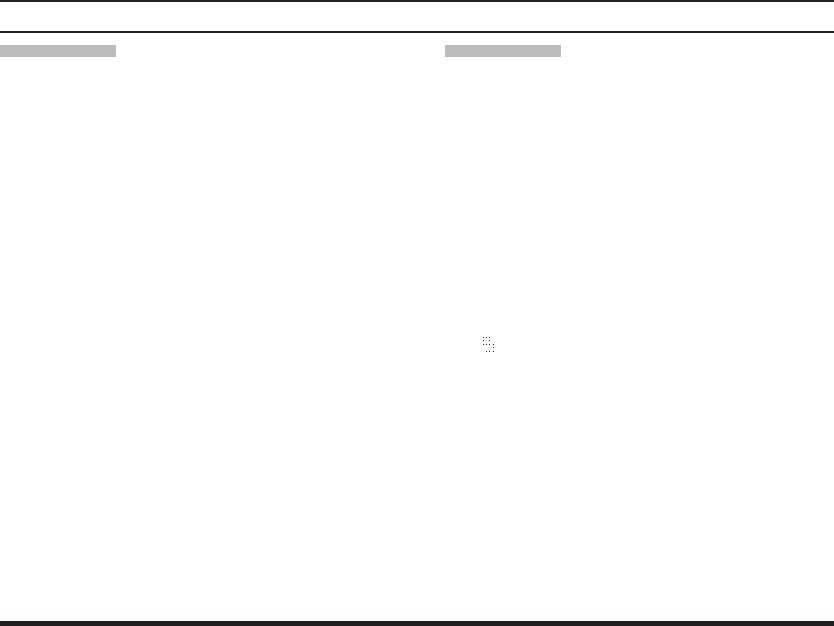
EVX-534/-539 OpErating Manual
27
grouP scan
Thescanningfeatureisusedtomonitormultiple
channelsprogrammedinto thetransceiver.While
scanning,thetransceiver will check each channel of
theprogrammedgroupforthepresenceofthesignal,
andwillstoponachannelifasignalispresent.
Press,(orpressandhold),theassignedPFkeytoac-
tivatethescanningontheselectedgroups.
Press again, (or press and hold again), the assigned
PFkey todisablethe group scanmode,and receive
thechannel which was chosen when pressedthePF
key.
WhentheGroupScanisactivated,thedisplayin-
dicates“”,andcurrentgroupchannel
number will appear at the upper right corner on the
display.
adVanced oPeration
dual Watch
TheDualWatchfeatureissimilar to theSCANfea-
ture,exceptthatonlytwochannelsaremonitored:
Thecurrentoperatingchannel;and
ThePriority-2channel.
To activate Dual Watch:
r Press,(orpressandhold),theassignedPFkeyto
activatetheDualWatchfeature.
r Thescannerwillsearchthetwochannels;itwill
pauseeachtimeitndsachannelonwhichsome-
oneisspeaking.
WhentheDualWatchfeatureisactivated,the
“ ”iconwillbeindicatedonthedisplay.
To stop Dual Watch:
r Press,(orpressandhold),theassignedPFkeyto
disabletheDualWatchfeature.
r Theradioreceivesthechannelwhichwaschosen
whenpressedthePFkey.
FCC ID: AXI1154620
IC: 10239A-11154620
Vertex Standard LMR, Inc.
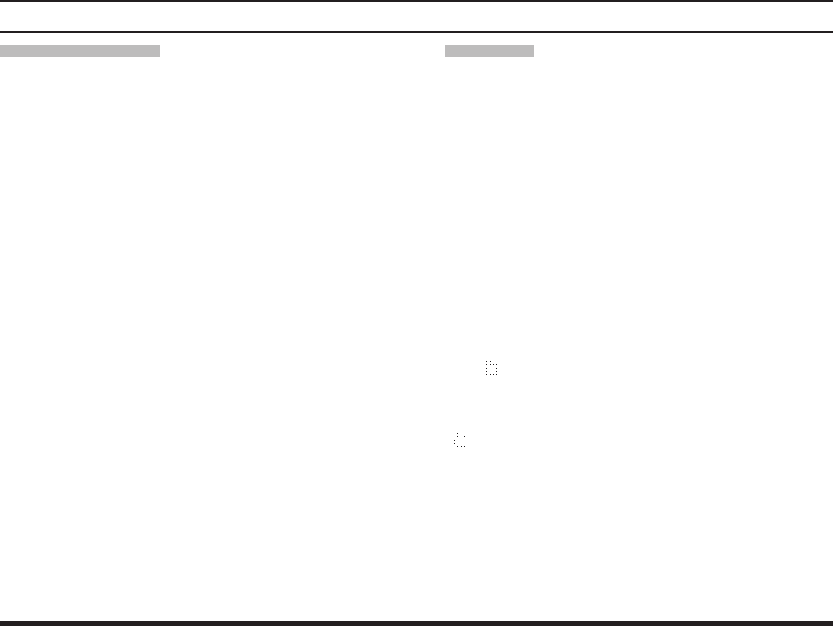
EVX-534/-539 OpErating Manual
28
FolloW me scan
The Follow Me Scan feature checks a user-assigned
prioritychannelregularlyasyouscanotherchannels.
Thus,ifonlyChannels 1,3,and5(ofthe8 avail-
ablechannels)aredesignatedfor“Scanning”,the
usermaynonethelessassignChannel2asthe“user-
assigned”prioritychannelviatheFollowMeScan.
Toactivate Follow MeScan, rst selectthe channel
youwanttodesignateasthe“user-assignedprior-
itychannel” and press, (orpressandhold),the as-
signedPF key(thedisplayindicates“
”). Then rotate the CH Selector knob to recall
tothe“ScanningStart”channelwhichhasbeen
programmed by your dealer to activate the scanner.
Whenthe scanner stopsonan“Active” channel,the
user-assigned priority channel will automatically be
checkedeveryfewseconds;ifactivityisfoundonthe
user-assigned priority channel, the radio willswitch
betweenitandthedealer-assignedprioritychannel,if
any.
scan set
Press,(orpressandhold),theassignedPFkeytoadd/
deletethecurrentchannelto/fromyourscanninglist.
Tostoreaparticularchanneltoyourscanning list,
press,(orpressandhold),theassignedPFkey.Ifyou
delete a channel from your scanning list, press, (or
pressandhold),theassignedPFkeyagain.
Whenthescannerispaused,youmayremovethe
channelfromthescanlisttemporarilybypressing,(or
pressandholding),thesamekey.
Note 1:whenstoreaparticularchanneltoyourscan-
ninglist, the display indicates“”briefly
and“ ”iconwillappearonthedisplay.
Note 2: when delete a channel from your scanning
list,thedisplayindicates“”brieyandthe
“ ”iconwilldisappearfromthedisplay.
adVanced oPeration
FCC ID: AXI1154620
IC: 10239A-11154620
Vertex Standard LMR, Inc.
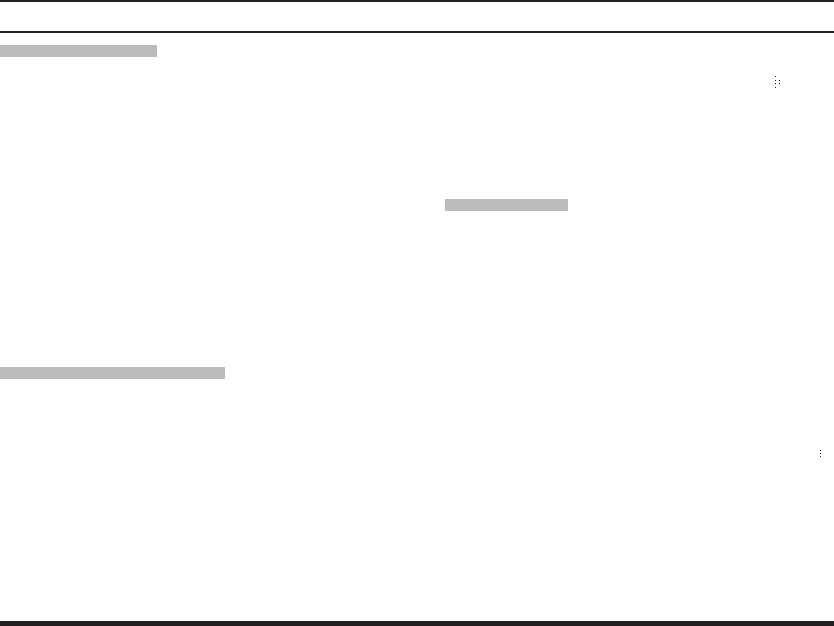
EVX-534/-539 OpErating Manual
29
grouP scan set
YoumaywishtohavetheScannerpassthroughmore
thanoneGroupduringthescanningprocess(normally,
scanningisperformedwithinthecurrentgrouponly).
To include the current Group in the scanning loop,
press, (or press and hold), the assigned PF key. To
removeacurrentGroupfromGroupScan,press,(or
pressandhold),theassignedPFkeyagain.
Note 1: when include the current group in the scan
loop,the“”iconwillappearonthedisplay.
Note 2: when remove a current group from group
scan,the“”iconwilldisappearfromthedisplay.
ta (talK around) scan
Press,(orpressandhold),theassignedPF key to
toggletheTAScanfeature“On”and“Off”.
WhileTAScanisproceeding,thetransceiverwill
searchboththe transmitand receivefrequencies.
Whenasignalisencounteredonthereceivefrequen-
cy, the transceiver will pause until the signal disap-
pears. When a signal is encountered on the transmit
frequency, the transceiver will check for activity on
thereceivefrequencyeveryfewseconds(interval
programmedbyyourVertexStandarddealer).
WhentheTAScanfeatureisactivated,the“ ”icon
willblinkonthedisplay.
Note: TheTA Scan feature does not activate on the
SimplexChannel.
talK around
Press,(orpressandhold),theassignedPF key to
activatetheTalkAroundfeaturewhenyouareoperat-
ingonduplexchannelsystems(separatereceiveand
transmit frequencies, utilizing a “repeater” station).
The TalkAround feature allows you to bypass the
repeater station and talk directly to a station that is
nearby.Thisfeaturehasnoeffectwhenyouareoper-
ating on “simplex” channels, where the receive and
transmitfrequenciesarealreadythesame.
When the TalkAround feature is activated, the “ ”
iconwillbeindicatedonthedisplay.
Note that your dealer may have mode provision for
“TalkAround” channels by programming “repeater”
and“TalkAround”frequenciesontwoadjacentchan-
nels.Ifso,thekeymaybeusedforoneoftheother
Pre-ProgrammedFunctions.
adVanced oPeration
FCC ID: AXI1154620
IC: 10239A-11154620
Vertex Standard LMR, Inc.
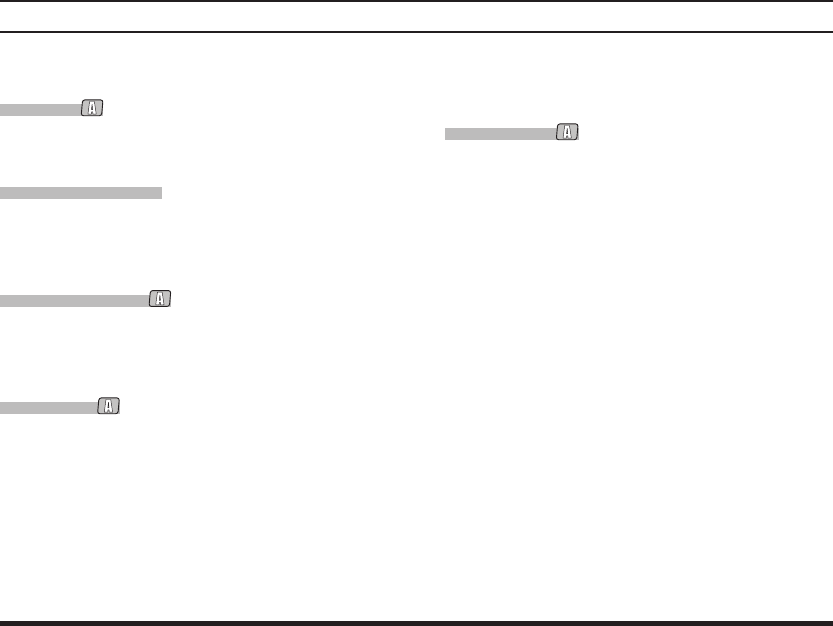
EVX-534/-539 OpErating Manual
30
Note: TheTalkAround feature does not activate on
theSimplexChannel.
reset
Press(orpressandhold)theassignedPFkeytoreset
theRFC(ReadyforCommunication)condition.
call 1 to call 5
Press,(orpressandhold),theassignedPF key to
sendapre-programmedcallsignalofthe2-Tone,
5-Tone,MDC1200®orDigitalCall.
code uP/doWn
Press,(orpressandhold),theassignedPF key to
selecta2-Toneor5-Toneencodecodefromthepre-
programmedencodelist.
code set
You can change the desired digit of the 5-Tone en-
codecodeusingthisfunction:
r Press,(orpressandhold),theassignedPFkey.
r Enter the desired 5-Tone encode code directly
fromthekeypad([0]-[9]key).
r Pressthe [D] key to storethenewsetting.The
displayindicates“”briey,thenreverts
tothenormalchannelindication.
Youmaycancelthenewsettingbypressing
the [C] key.Inthiscase,thedisplayindicates
“”briey.
sPeed dial
YourVertexStandarddealermayhavepre-pro-
grammedAuto-Dialtelephonenumbermemoriesinto
yourradio.
Todialanumber:
In the EVX-534, press, (or press and hold), the as-
signed PF key, then press the SIDE-1/SIDE-2 but-
tons(or[A]/[B]keys)toselecttheAuto-Dialmemory
numberyouwishtodial.PressthePTTswitchto
send a pre-defined DTMF tone. The DTMF tones
sentduringthedialingsequencewillbeheardinthe
speaker.
In the EVX-539, press, (or press and hold), the as-
signedPFkey,thenpressthekeypad([0]-[9]key)
correspondingtotheAuto-Dialmemorynumberyou
wishtodial.TheEVX-539sendapre-denedDTMF
tone,andtheDTMFtonessentduringthedialingse-
quencewillbeheardinthespeaker.
adVanced oPeration
FCC ID: AXI1154620
IC: 10239A-11154620
Vertex Standard LMR, Inc.
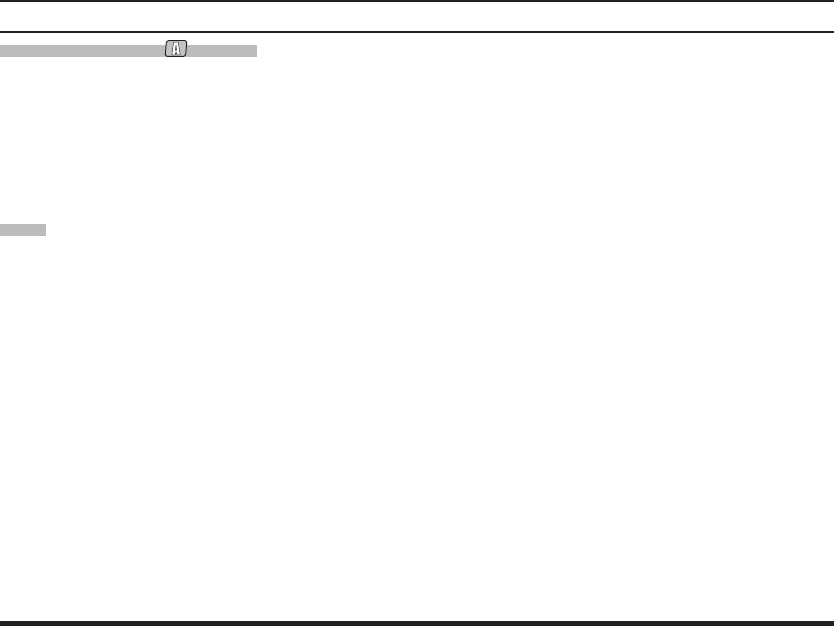
EVX-534/-539 OpErating Manual
31
dtmF code set (eVx-539)
r Press,(orpressandhold),theassignedPFkeyto
startenteringtheDTMFdialingsequence.
r Enter the DTMF digit directly from the keypad
([0]-[9]key).
r AfterenteringallDTMFdigits,pressthePTT
switchtotransmittheDTMFcode.
call
TheCallfeatureisdifferentbytheoperatingsystem
andoperatingmode.
When using the DTMF Paging System (eVx-539)
Thisfeature, if enabled, allowsthe user tosend any
3-digit Page Call code, used to call other similarly-
equippedstations.Press,(orpressandhold),theas-
signedPFkey,followedbythethreedigitsrepresent-
ingthePageCallcodeofthestationyouwishtocall.
Threetoneswillbeheardafterthelastkeyispressed
(thenewcodewillnowbetransmitted).
Thereceiversquelchoftheotherstationwillbe
opened,andyoucanbegincommunication.
When using the 2-tone/5-tone Signaling System
This feature,ifenabled,press,(orpressandhold),the
adVanced oPeration
assignedPFkeytosenda2-tone/5-tonesequentialtone.
When using the MDC1200 System
Thisfeature,ifenabled,Press,(orpressandhold),the
assigned PF key to send an MDC1200 code.Avail-
ablecodesare“”,“”,“
”,“”and“”.
r Press,(orpressandhold),theassignedPFkeyto
enterthe“CallMenu”mode.
r Press the SIDE-1/SIDE-2 buttonstoselect the
desiredCall mode, then pressthe[D]keytoac-
cepttheselection.(Youmaycanceltheselection
bypressingthe[C]key).
r Press the SIDE-1/SIDE-2 buttonstoselect the
stationtobecalled.
Note:Youmayenterthestation’sIDnumber(four
digits)directly from the keypad ([0] - [9], [A] -
[D],[#]:substitutefor“E”,and[Ý]:wildcard).
r PressthePTTswitchtosendanMDC1200call.
When operating in the Digital mode
Thisfeature,ifenabled,allowstheuserconrmand/
oredittheContactAlias.
r Press,(orpressandhold),theassignedPFkeyto
enterthe“CallMenu”mode.
FCC ID: AXI1154620
IC: 10239A-11154620
Vertex Standard LMR, Inc.
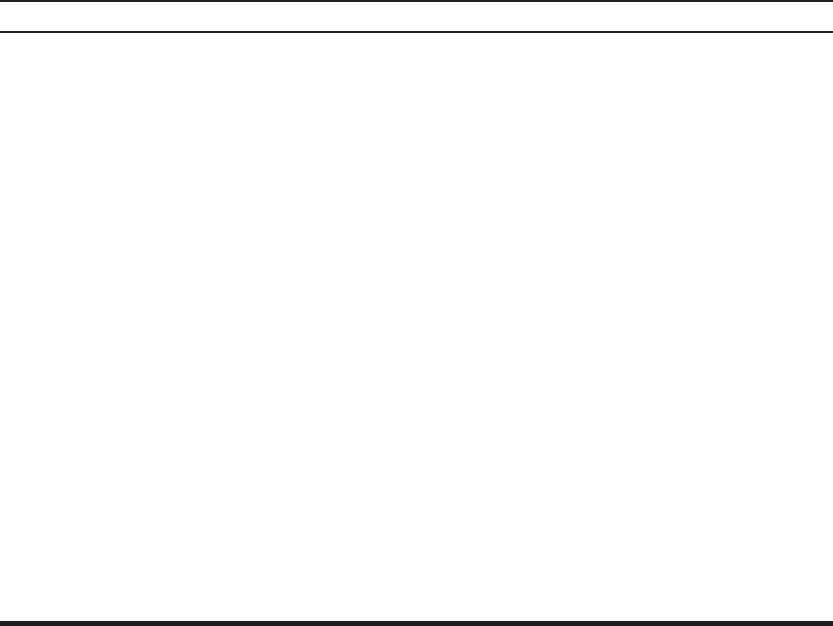
EVX-534/-539 OpErating Manual
32
r PresstheSIDE-1/SIDE-2buttons(or[A]/[B]
keys)toselectthedesiredContactAlias.Youmay
ndthe“NewList”and“Manual”categoryatthe
last of the indication loop. Describes these two
functionslater.
r Pressthe[D]keytoaccepttheselection.
Youmaycanceltheselectionbypressingthe[C]
key.
)IftheTXIDTypeoftheselectedContactAliasis
“GroupCall”or“AllCall”,youmayconrmtheCall
IDoftheContactAliasbythefollowingoperation:
Pressthe[D]keytoconrmthe“CallID”ofthe
selectedContactAlias.
Pressthe[C]keytoreturnthedisplaytothe“Tag
Name”indication.
)IftheTXIDTypeoftheselectedContactAliasis
“PrivateCall”,youmayconrmandedittheContact
Aliasbythefollowingoperation:
PresstheSIDE-1/SIDE-2buttons(or[A]/[B]
keys) to select the function you wish to.Avail-
ableselectionsare“”, “ ”,
“ø”,“ø”,“”,“
ø”, “ , “ ”, “
”and“”(ø:EVX-539only).
Pressthe[D]keytoaccepttheselectedfunction.
Refertofollowsfordetailedoperationofeach
function.
Pressthe[C]keytocancelthe“Call”featureand
returntothenormaloperation,ifdesired.
: You may contact with the selected
ContactAlias.
Press the [D] key to transmit the call alert com-
mandto the designatedradio.Ifthedesignated
radioisactive,thedesignatedradiotransmitsthe
ACKcommandanddisplaysyourIDnumberon
thedisplay. If not, yourradio’s displayindicates
“”.
: You may confirm the Call ID of the
ContactAlias.
Pressthe[D]keytoconrmthe“CallID”.Press
the[C]keytwicetoreturnthedisplaytothe“Tag
Name”indication.
:You may edit the “Tag Name” of the
selectedContactAliasifyourtransceiverisEVX-
539.However,youcannoteditthe“TagName”
adVanced oPeration
FCC ID: AXI1154620
IC: 10239A-11154620
Vertex Standard LMR, Inc.
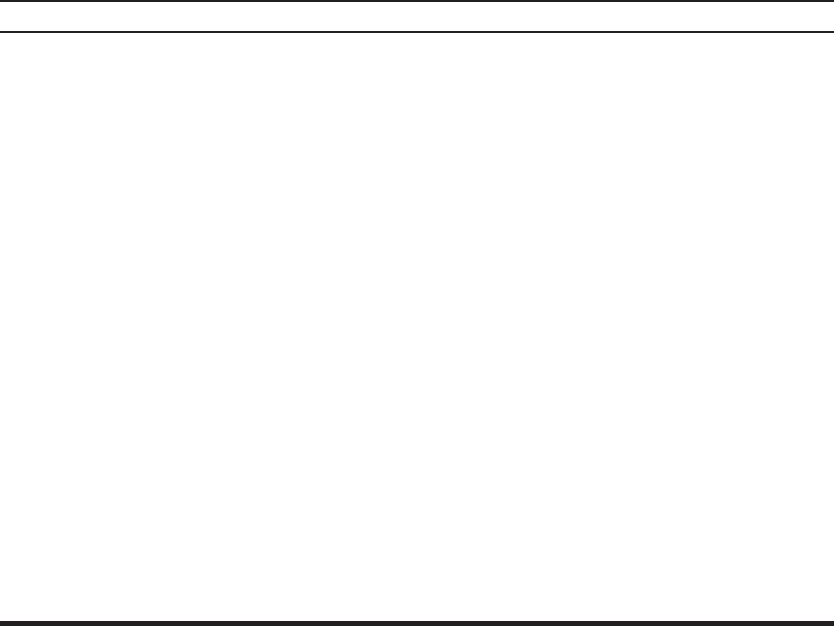
EVX-534/-539 OpErating Manual
33
oftheContactAliaswhichdeterminedbythe
CE151ProgrammingSoftware.
Pressthe [D] key, then editthe “Tag Name” us-
ingthe[0]-[9]key(forselectthecharacter)and
[A]/[B]key(forselectthedigit).Youmaydelete
thecurrentcharacter bypressing the[Ý] key,or
insertthespacebypressingthe[#]key.Pressthe
[D]keyagain,thedisplayindicates“”
brieyandstorethenewsetting.Youmaycancel
thenewsettingbypressingthe[C]key.
: You may edit the “ID number” of the
selectedContactAliasifyourtransceiverisEVX-
539.However,youcannoteditthe“IDnumber”
oftheContactAliaswhichdeterminedbythe
CE151ProgrammingSoftware.
Pressthe[D]key,theneditthe“IDnumber”us-
ingthe[0]-[9]key(forselectthecharacter)and
[A]/[B] key (for select the digit). Press the [D]
keyagain,thedisplayindicates“”briey
andstorethenewsetting.Youmaycancelthe
newsettingbypressingthe[C]key.
:Youmaychangethealerttone
whichassignedtotheselectedContactAlias.
Pressthe[D]key, then press the SIDE-1/SIDE-
2 buttons (or [A]/[B] keys) to select the desired
alerttone.Availableselectionsare“”to
“”and“”.Pressthe[D]keyagain,
the display indicates “” briey and store
thenew setting.Youmay cancel thenewsetting
bypressingthe[C]key.
:YoumaydeletethedesiredContact
Alias from the contact list if your transceiver is
EVX-539. Important Note: the deleted Contact
Aliascannotberestored,andyoucannotdelete
theContactAliaswhichdeterminedbytheCE151
ProgrammingSoftware.
Press the [D] key, the display indicates “
”(“” is blinking). Press the [D] key
again,thedisplayindicates“”briefly,
then reverts to rst ContactAlias of the contact
list.YoumaycancelthedeletingtheContact
Aliasbypressingthe[C]key.
:Youmaychecktheradiostatusof
theselectedContactAlias.
Pressthe[D]keytotransmittheradiostatuscom-
mandto the designatedradio.Ifthedesignated
adVanced oPeration
FCC ID: AXI1154620
IC: 10239A-11154620
Vertex Standard LMR, Inc.
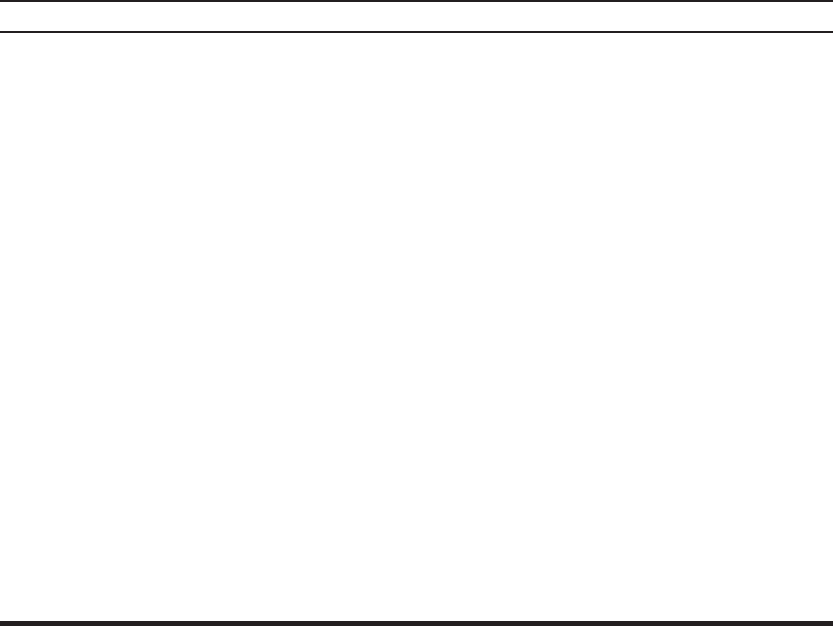
EVX-534/-539 OpErating Manual
34
radio is alive, the designated radio transmits the
ACKcommand,andthenyourradio’sdisplay
indicates“”.Ifnot,yourradio’sdis-
playindicates“”.
:You may monitor the situation
aroundthedesignatedradiobyremotecontrol.
Press the [D] keytoremote-controlthedesig-
nated radio. If the designated radio is alive, the
designated radio will automatically transmit for
the programmed period to transmit the situation
aroundthe radio toyou.Your radio’s display in-
dicates“”,andoutputsthesituation
around the designated radio from the speaker. If
thedesignatedradioisnotalive,yourradio’sdis-
playindicates“”andnoresponses.
:Youmayrevivethestunnedradiobyre-
motecontrol.
Pressthe[D]keytotransmittherevivecommand
tothestunnedradio.Whenthestunnedradio
receives the revive command, the stunned radio
revives, and then transmits theACK command
automatically.Yourradio’sdisplayindicates“
”.If your radio’sdisplay indicates “
adVanced oPeration
”,therevivecommanddidnotsucceed.
:Youmaystunthedesignatedradioforcibly
byremotecontrol.
Press the [D] key to transmit the stun command
tothedesignatedradio. Ifthedesignated radio
is alive, the designated radio transmits theACK
commandandstunsit.Ifnot,yourradio’sdisplay
indicates“”,thestuncommanddid
notsucceed.
Thestunnedradiowillrevivebythefunc-
tiondescribedpreviously.
):Thiscategoryallowsyoutocreatethe
desiredContactAliasandsaveitintothecontactlist.
r Pressthe [D] key, the displayindicates“
” briey, enter the “ID number” you wish to,
usingthe[0]-[9]key(forselectthenumber)and
[A]/[B]key(forselectthedigit).
r Press the [D]keyagain,thedisplayindicates
“”briefly,enterthedesired“Tag
Name”usingthe[0]-[9]key(forselectthechar-
acter)and[A]/[B]key(forselectthedigit).
Youmaydeletethe currentcharacterby press-
ingthe [Ý] key, or insert the space characterby
FCC ID: AXI1154620
IC: 10239A-11154620
Vertex Standard LMR, Inc.
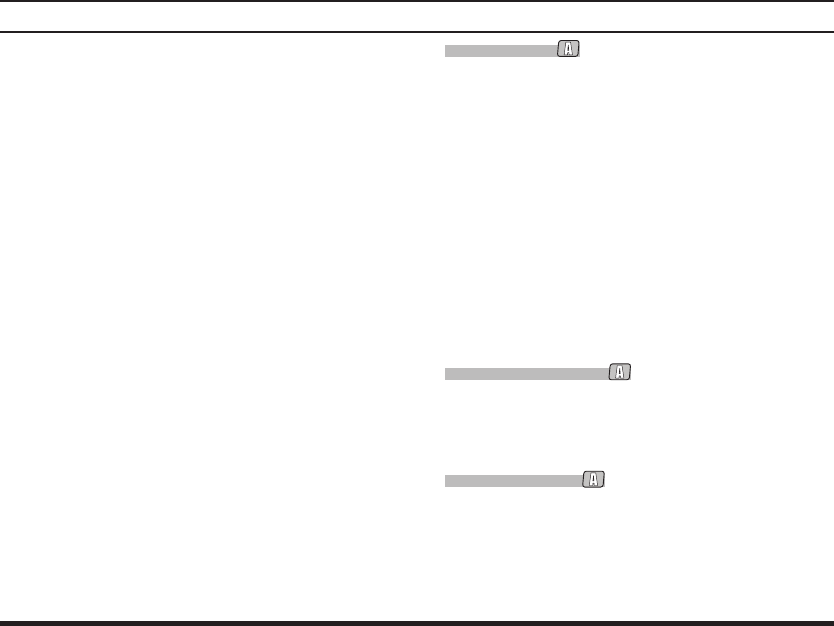
EVX-534/-539 OpErating Manual
35
pressingthe[#]key.
r Press the [D]keyagain,thedisplayindicates
“”briey,selectthedesiredalerttone
usingtheSIDE-1/SIDE-2buttons(or[A]/[B]
keys).
r Press the [D]keyagain,thedisplayindicates
“” briey and store the new setting into
thecontactlistasthePrivateCall.Youmaycan-
celthenewsettingbypressingthe[C]key.
):Thiscategoryallowsyoutoperform
the“”,“, “”,
“”and“”functionforthedesiredContact
Aliasmanuallybythefollowingoperation.
r Pressthe[D]key,thenenterthe“IDnumber”you
wish to operate the function, using the [0] - [9]
key(forselectthenumber)and [A]/[B]key(for
selectthedigit).
r Press the [D] key again, then press the SIDE-1/
SIDE-2buttons(or[A]/[B]keys)toselectthede-
siredfunctiondescribedabove.
r Press the [D] keyto perform thefunction.You
maycancelthefunctionbypressingthe[C]key.
adVanced oPeration
status set
Youcanchangethe5-tonestatuscodeusingthis
function:
r Press,(orpressandhold),theassignedPFkeyto
changethe5-tonestatuscode.
r Enterthe5-tonestatuscode directlyfromthe
keypad([0]-[9]key).
r Pressthe[D]key,Thedisplayindicates“”
brieflyand store thenewnumber to the5-tone
statuscode.
Youmaycancelthenewsettingbypressing
the [C] key.Inthiscase,thedisplayindicates
“”briey.
status uP/doWn
Press,(orpressandhold),theassignedPF key to
selecta5-tonestatuscodefromthepre-denedstatus
list.
status checK
Press,(orpressandhold),theassignedPF key to
checkthe5-tonereceivestatuscode.Whenyoupress
thiskey,thedisplaywillindicatethe“Message”cor-
respondingtothereceivestatusconditionperthepre-
denedstatuslist.
FCC ID: AXI1154620
IC: 10239A-11154620
Vertex Standard LMR, Inc.
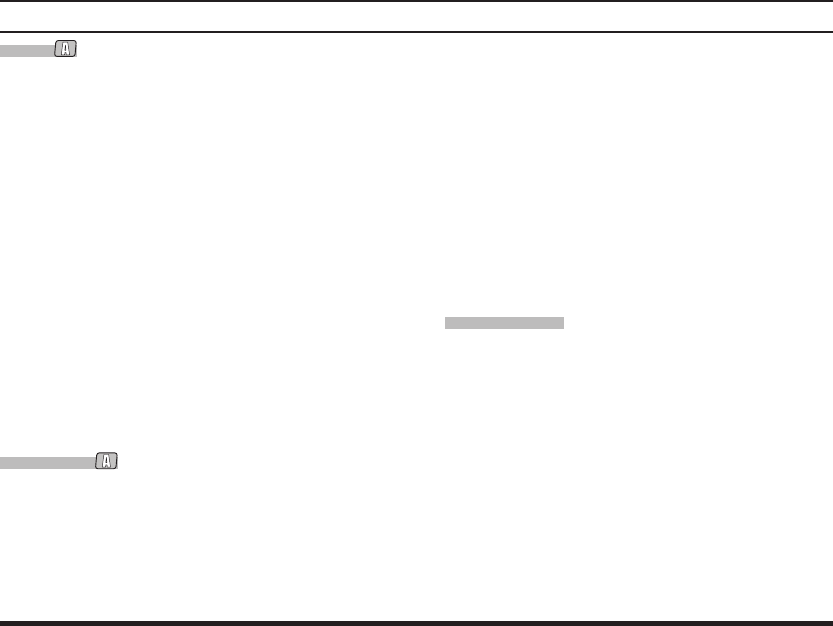
EVX-534/-539 OpErating Manual
36
dutY
Press,(orpressandhold),theassignedPF key to
toggletheDutyfunctionofthe2-tone,5-tone,or
MDC1200®“On”and“Off”.
When the Duty function is set to “On”, the display
indicates“”brieyandtheuserwillalways
hear(dependingonthesub-audiosignaling)alltraf-
c on the paging channel.The radio will sound the
pagingalertwhenitreceivestheprogrammed2-tone,
5-tone,orMDC1200®.
When the Duty function is set to “Off”, the display
indicates“”brieyandtheuserwillNOT
hearnormalradiotrafc onthepagingchannel.The
radiowillsoundthepagingalertandunmuteonly
when it receives the programmed 2-tone, 5-tone, or
MDC1200®.
id checK
ThisfunctionallowsloggedIDoftheDTMFSignal-
ing or 5-tone Signaling to be reviewed and relayed
(5-toneSignalingonly)toaspecicstation:
r Press,(orpressandhold),theassignedPFkeyto
displaytheloggedIDoftheDTMFSignalingor
5-toneSignaling.
r Pressthe SIDE-1/SIDE-2buttonstoselectthe
loggedIDoftheDTMFSignalingor5-toneSig-
naling.
r Press the [B] key to toggle the display between
the“IDCodedisplay”and“ChannelTagdisplay”.
r Pressthe[D]keytosendtheCallback,when
recallingtheIDofthe “5-toneSignaling”,if de-
sired.
You maycanceltheCallbacksendingbypress-
ingthe[C]key.Inthiscase,thedisplayindicates
“”briey.
arts login
ThisfunctionenablethedisplayingtheloggedID
oftheMDC1200®ARTS™(ARTSII™)orDigital
ARTS™(ARTSII™).
r Press, (or press and hold), the assigned PF key
todisplaythenumberoftheloggedstationof
the MDC1200®ARTS™ (orARTSII™) for 1.5
seconds,and then thedisplayindicatesthe “ID
number”oftheloggedstation.
r Press the [A]/[B] keys (or SIDE-1/SIDE-2 but-
tons)toindicatethe“IDnumber”ofother sta-
tions,ifneeded.
r Pressthe[C]keytoresumenormaldisplay.
adVanced oPeration
FCC ID: AXI1154620
IC: 10239A-11154620
Vertex Standard LMR, Inc.
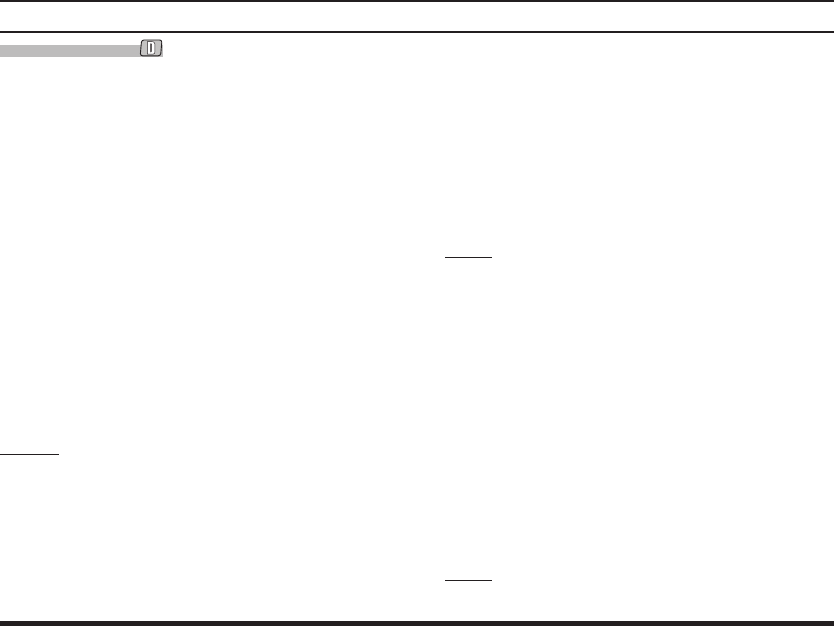
EVX-534/-539 OpErating Manual
37
adVanced oPeration
text message
Youmayreceive/sendthemessagefrom/tootherradio.
r Press,(orpressandhold),theassignedPFkeyto
enterthe“TextMessage”mode.
r Press the [A]/[B] keys (or SIDE-1/SIDE-2 but-
tons)toselectthefunctionyouwishto.Available
functionsare“”,“”(EVX-539 only),
and“”.
r Pressthe[D]keytoaccepttheselectedfunction.
Refertofollowsfordetailedoperationofeach
function.
r Press the [C] key to cancel the “Text Message”
featureandreturntothenormaloperation,ifde-
sired.
Inbox:Youmayconrm/deletethereceivedmessage
inthisfunction.
Conrm
Pressthe[A]/[B]keystoselectthereceivedmes-
sageyouwishtoconrm.Thedisplaywillscroll
theselectedmessageautomatically.TheEVX-
534/-539canmemorizeupto28messages(rst-
inrst-outbasis).Themessagenumberindicates
attheupperrightcornerofthedisplay.Youmay
ndthe“”menuwhichislocatedatthe
lastmessageloop.Describesthismenulater.
PresstheSIDE-1buttonatonce(orpressthe
SIDE-2buttontwice)toconrmthe“CallID”of
theselectedmessage,ifdesired.
Press the [A]/[B] keystoselectotherreceived
message,orpressthe[C]keytoreturntothetop
ofthe“INBOX”function.
Delete(Individualmessage)
Pressthe[A]/[B]keystoselectthereceivedmes-
sageyouwishtodelete.
PresstheSIDE-2buttonatonce(orpressthe
SIDE-1buttontwice)toselectthe“”
menu, then press the [D] key. The display indi-
cates“”(“”isblinking).
Press the [D] key again to delete the selected
message.You may cancel the deleting the mes-
sagebypressingthe[C]key.
Press the [A]/[B] keystoselectotherreceived
messageyouwishtodelete,orpressthe[C]key
toreturntothetopofthe“Inbox”function.
Delete(Allmessages)
Pressthe[A]/[B]keystoselectthe“”
FCC ID: AXI1154620
IC: 10239A-11154620
Vertex Standard LMR, Inc.
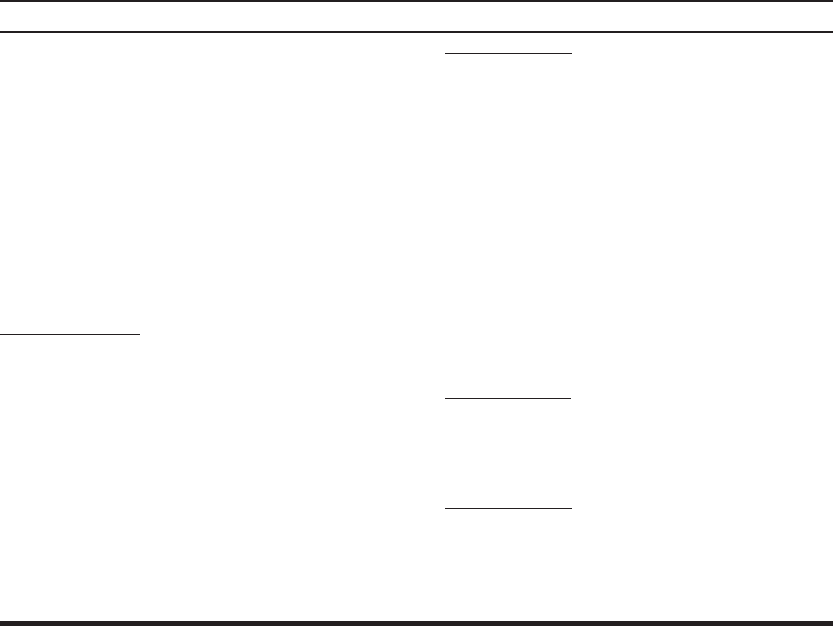
EVX-534/-539 OpErating Manual
38
adVanced oPeration
menu which is located at the last message loop,
thenpressthe[D]key.Thedisplayindicates“
”(“”isblinking).
Pressthe[D]keyagaintodeletetheallmessages.
Youmaycancelthedeletingtheallmessagesby
pressingthe[C]key.
Write:IfyourtransceiverisEVX-539,youmaycre-
atea sending message andsend/save it in this func-
tion.TheEVX-539canmemorizeupto24messages
include pre-programmed message which determined
bytheCE151ProgrammingSoftware.
Create the message
Createthemessageusingthe[0]-[9]key(forse-
lectthecharacter)and[A]/[B]key(forselectthe
digit).TheEVX-539 cancreateupto32charac-
ters.
Youmaydeletethe currentcharacterby press-
ingthe [Ý] key, or insert the space characterby
pressingthe[#]key.
Pressthe[D]key,thenpressthe[A]/[B]keys(or
SIDE-1/SIDE-2buttons)toselectthe“”
or“”menudependingonyourpurpose,and
movetoeachstepasfollow.
Send the message
Pressthe[D]key,thenpressthe[A]/[B]keys(or
SIDE-1/SIDE-2buttons) to select the “Call ID”
youwishtosendamessage.
Youmayenteranew“CallID”manuallybyfol-
lowingoperation:
Pressthe SIDE-1/SIDE-2buttonstoselectthe
“”menuwhichislocatedatthelast“Call
ID”loop.
Pressthe[D]key,thenenterthe“CallID”using
the[0]-[9]key.
Pressthe[D]keyagaintosendthemessage.The
displayindicates“TEXTMSG”and“CallID”
alternatelywhilesendingthemessage.
Save the message
Pressthe[D]keytosavethecreatedmessage.
Select Message:You may send/edit/delete the mes-
sageinthisfunction.
Send the message
Press the [A]/[B] keys (or SIDE-1/SIDE-2 but-
tons)toselectthemessageyouwishtosend.
Pressthe[D]key,thenpressthe[A]/[B]keys(or
SIDE-1/SIDE-2buttons)toselectthe“”
FCC ID: AXI1154620
IC: 10239A-11154620
Vertex Standard LMR, Inc.
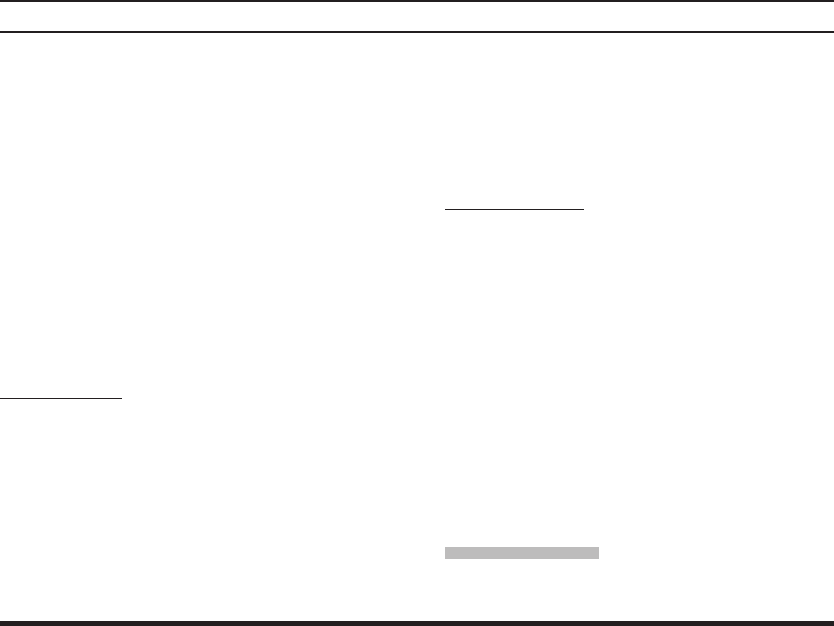
EVX-534/-539 OpErating Manual
39
adVanced oPeration
menu.
Press the [D] key again, then press the [A]/[B]
keys(or SIDE-1/SIDE-2buttons)toselectthe
“CallID”youwishtosendamessage.
Youmayenteranew“CallID”manuallybyfol-
lowingoperation:
l Press the [A]/[B] keys (or SIDE-1/SIDE-2
buttons)toselectthe“”menuwhich
islocatedatthelast“CallID”loop.
l Pressthe[D]key,thenenterthe“CallID”us-
ingthe[0]-[9]key.
Pressthe[D]keyagaintosendthemessage.The
displayindicates“TEXTMSG”and“CallID”
alternatelywhilesendingthemessage.
Edit the message
ImportantNote:Youcannoteditthemessagewhich
determinedbytheCE151ProgrammingSoftware.
Press the [A]/[B] keys (or SIDE-1/SIDE-2 but-
tons)toselectmessageyouwishtoedit.
Pressthe[D]key,thenpressthe[A]/[B]keys(or
SIDE-1/SIDE-2buttons)to selectthe“”
menu.
Pressthe[D]keyagain,theneditthemessageus-
ingthe[0]-[9]]key(forselectthecharacter)and
[A]/[B]key(forselectthedigit).
Pressthe[D]key,thenpressthe[A]/[B]keys(or
SIDE-1/SIDE-2buttons)toselectthe“”
menu.
Press the [D] key again to save the edited mes-
sage.
Delete the message
Important Note: You can not delete the message
whichdeterminedbythe CE151 Programming Soft-
ware.
Press the [A]/[B] keys (or SIDE-1/SIDE-2 but-
tons)toselectthemessageyouwishtodelete.
Pressthe[D]key,thenpressthe[A]/[B]keys(or
SIDE-1/SIDE-2 buttons) to select the “”
menu.
Press the [D] key. The display indicates “
”(“”isblinking).
Press the [D] key again to delete the selected
message.You may cancel the deleting the mes-
sagebypressingthe[C]key.
oPtion sWitch 1
Activates the optional accessory while pressing the
assignedPFkey.
FCC ID: AXI1154620
IC: 10239A-11154620
Vertex Standard LMR, Inc.
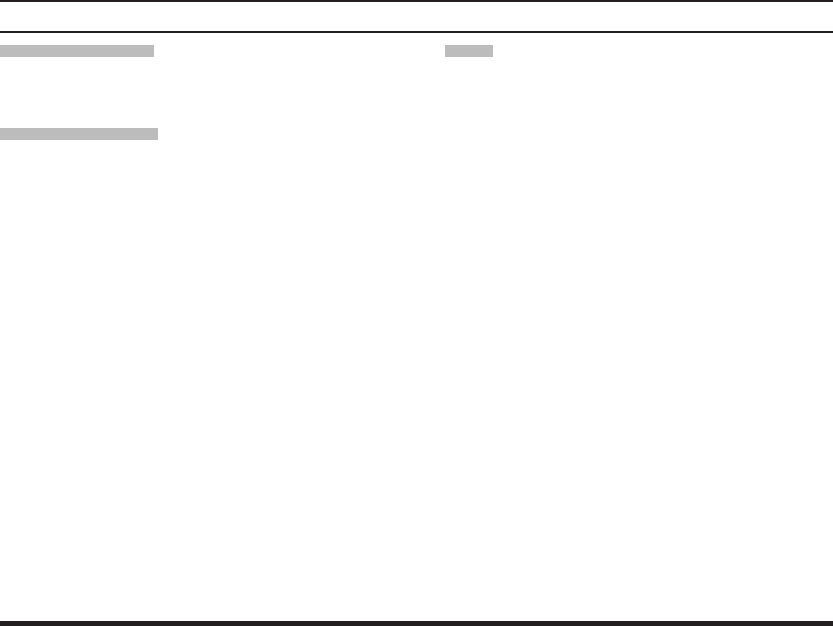
EVX-534/-539 OpErating Manual
40
adVanced oPeration
oPtion sWitch 2
Press,(orpressandhold),theassignedPF key to
toggletheoptionalaccessory“On”and“Off”.
tx saVe disable
TheTransmitBatterySaverhelpsextendbatterylife
byreducingtransmitpowerwhenaverystrongsignal
from an apparently nearby station is being received.
Under some circumstances, though, your hand-held
radio may not be heard well at the other end of the
communicationpath, and high powermaybeneces-
saryatalltimes.
Press,(orpressandhold),theassignedPF key to
disabletheTransmitBatterySaver,ifyouareoperat-
inginalocationwherehighpowerisalmostalways
needed.
Press again, (or press and hold again), the assigned
PF key, the Transmit Battery Saver activates tore-
ducethe transmit power whenaverystrongsignal
fromanapparentlynearbystationisbeingreceived.
WhentheTransmitBattery Saver is “on” and “off”,
the display indicates “ ” and “
”briey.
locK
Press(orpressandhold)theassignedPFkeytolock
theCHSelectorknob,Programmablekeys,andPTT
switch.Youmaychangethelockoutcongurationby
the “User Set (Menu)” mode. See page 33 for more
information.
FCC ID: AXI1154620
IC: 10239A-11154620
Vertex Standard LMR, Inc.
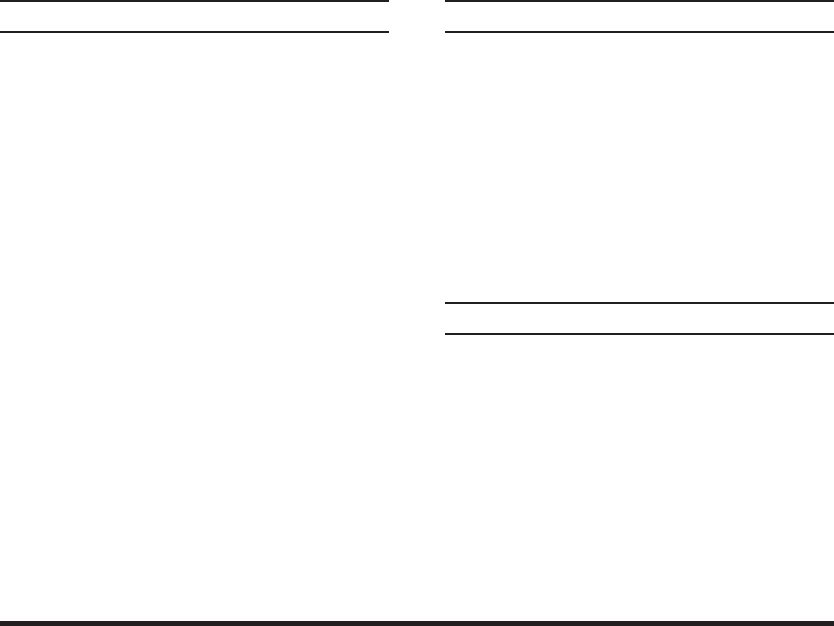
EVX-534/-539 OpErating Manual
41
locK
Inordertopreventaccidentalchannelchangeor
inadvertenttransmission,variousaspectsofthe
CH Selector knob, Programmable keys, and PTT
switchmaybelocked.Thepreciselockoutcongura-
tionisprogrammedbyyourDealer.
Tolockedoutthekeylocking,turntheradiooff.
Now,pressandholdthePTTandSIDE-2keywhile
turningtheradioonagain.
Tocancellocking,repeatthisprocess.
artstm
(auto range transPond sYstem)
Thissystemisdesignedtoinformyouwhenyouand
anotherARTSTM-equippedstationarewithincommu-
nicationrange.
DuringARTSTM operation, when the radio receives
anincomingARTSTMsignal,ashortbeepwillsound.
Ifyoumoveoutofrangeformorethantwominutes,
your radio senses that no signal has been received;
ashorttriple-beepwillsound. Ifyousubsequently
movebackintocommunicationrange,assoonasthe
otherstationtransmits,ashortbeepwillsoundagain.
artsIItm
(auto range transPond sYstem)
ARTSIITMisanenhancedfeatureoftheARTSTMsys-
temwhichidentiestheradioid’sbothinandoutof
rangeindviduallyusingeitherdigitalmode,orMDC-
1200®encode/decodeinanalogmode.
FCC ID: AXI1154620
IC: 10239A-11154620
Vertex Standard LMR, Inc.
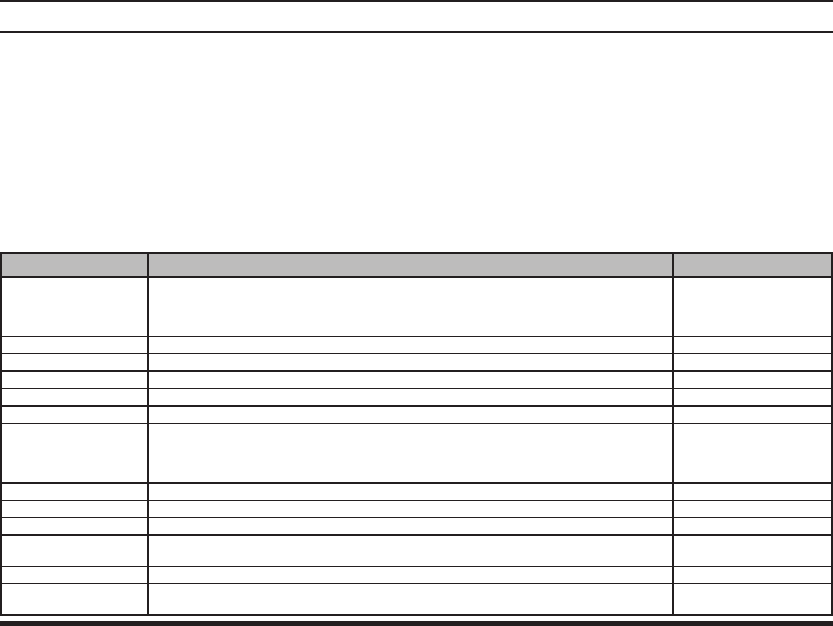
EVX-534/-539 OpErating Manual
42
user set mode
The“UserSet”(Menu)Modeallowstheusertodeneorcongurevarioussettings,suchasSquelch,Keylockout
conguration,etc.Toactivatethe“UserSet”(Menu)Mode:
r PressthePFkeyassignedtothe“SET”function
toenterthe“UserSet”(Menu)Mode.
r SelecttheSetModeitemyouwishtochange
usingthe[A]/[B]keys,thenusetheSIDE-1/
SIDE-2keystoadjustthesettingoftheselected
item.
r Repeat previous step to adjust otherSet Mode
item,ifdesired.
r Pressthe[D]keytosavethenewsettingandthe
display indicates “ ” briey, then exits
tonormaloperation.
Youmayexittonormaloperationwithoutsaving
thenewsettingbypressingthe[C]key.
set mode item descriPtion aVailable Values
SetstheSquelchlevel.
ThisSetModeItemisappearedontheAnalogchannelonly.
Open,
Threshold,
Normal,
Tight
Enables/DisablestheKeyBeeper. ON,OFF
Enables/DisablestheBellfunction(Alerttoneactivatedbyincomingsignaling). ON,OFF
Enables/Disablesthebacklightofthedisplayandkeypad. ON,OFF
Enables/DisablestheKeyLockfunction. Free,Lock
Enables/DisablesthePTTLockfunction. Free,Lock
Engages/DisengagesScanning. ON,
GroupScan,
FMScan,
OFF
Engages/DisengagesDualWatch. ON,OFF
SetstheminimumAudioVolumelevel. 000~255
SetstheLCDContrastlevel 00~15
SetstheVOXsensitivity.
ThisSetModeItemisappearedontheVOXfunctionenabledchannelonly. –8~0~+8
Enables/DisablestheTXSavefunction. ON,OFF
Enables/DisablestheEncryption(foranalog)orPrivacy(fordigital)function.
ThisSetModeItemisappearedontheEncryption/Privacyfunctionenabledchannelonly. ON,OFF
FCC ID: AXI1154620
IC: 10239A-11154620
Vertex Standard LMR, Inc.
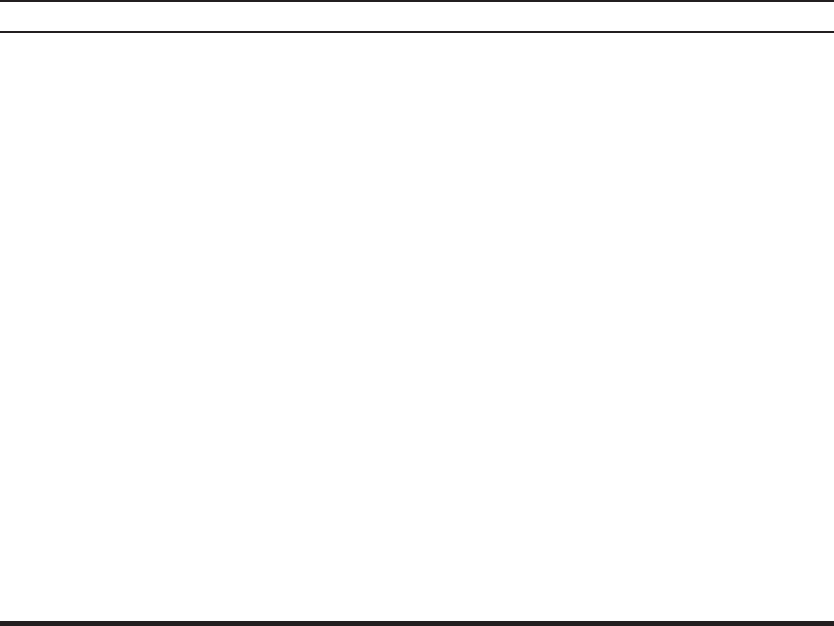
EVX-534/-539 OpErating Manual
43
oPtional accessories
FNB-V133LI-UNI
7.4V,1380mAhLi-IonBatteryPack
FNB-V134LI-UNI
7.4V,2300mAhLi-IonBatteryPack
CD-58
DesktopCharger
PA-55
ACAdapterforCD-58
VAC-UNI
DesktopCharger(CD-58+PA-55)
VAC-6058
Multi-UnitCharger
MH-360S
CompactSpeakerMicrophone
MH-450S
SpeakerMicrophone
MH-66A4B
SubmersibleSpeakerMicrophone
MH-37A4B-1
EarpieceMicrophone
ATV-16A
VHFAntenna(136-150MHz)
ATV-16B
VHFAntenna(150-162MHz)
ATV-16C
VHFAntenna(162-174MHz)
ATV-16XL
VHFAntenna(Untuned)
ATU-16B
UHFAntenna(400-420MHz)
ATU-16C
UHFAntenna(420-450MHz)
ATU-16D
UHFAntenna(450-470MHz)
ATU-16F
UHFAntenna(470-520MHz)
ATU-16BS
UHFStubbyAntenna(400-430MHz)
ATU-16DS
UHFStubbyAntenna(450-490MHz)
CN-2A
AntennaAdapter
CLIP-20
BeltClip
CE151
PCProgrammingSoftware
FIF-12
USBProgrammingInterface
CT-106
ConnectionCableforFIF-12
CT-27
RadiotoRadioCloningCable
Availability of accessories may vary; some acces-
sories are supplied standard per local requirements,
others may be unavailable in some regions. Check
with your Vertex Standard Dealer for changes to
this list.
FCC ID: AXI1154620
IC: 10239A-11154620
Vertex Standard LMR, Inc.
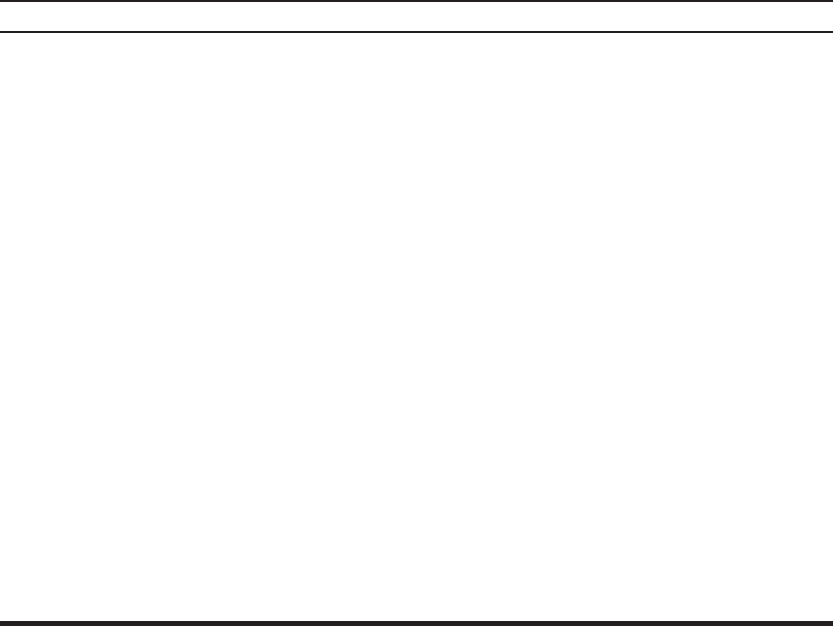
EVX-534/-539 OpErating Manual44
WarrantY PolicY
VertexStandardwarrants,totheoriginalpurchaseronly,itsVertexStandardmanufacturedcommunicationsprod-
uctsagainstdefectsinmaterialsandworkmanshipundernormaluseandserviceforagivenperiodoftimefromthe
dateofpurchase.
LimitedWarrantyDetails:
NorthAmericacustomers(USAandCanada):http://www.vertexstandard.com/lmr/warranty-terms.aspx
CustomersoutsideofNorthAmerica:contacttheauthorizeddealerinyourcountry.
FCC ID: AXI1154620
IC: 10239A-11154620
Vertex Standard LMR, Inc.
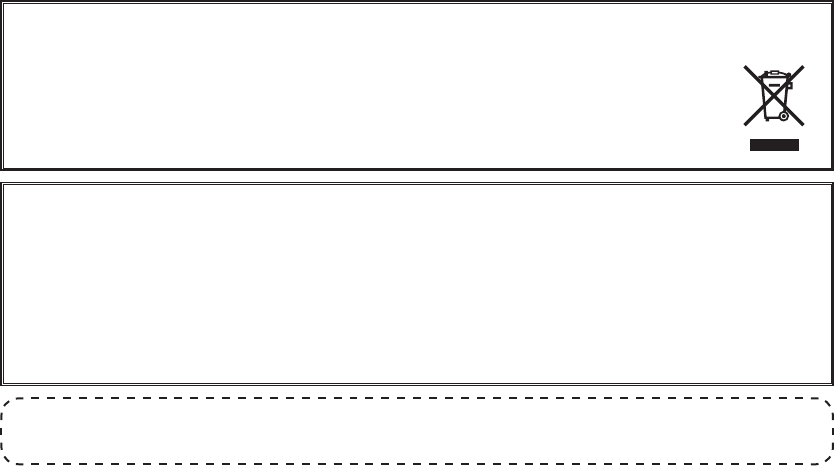
Part15.21:ChangesormodicationstothisdevicenotexpresslyapprovedbyVertexStandardcouldvoid
theuser’sauthorizationtooperatethisdevice.
TheAMBE+2™ voicecodingTechnologyembodied in this product is protected by intellectual property
rightsincludingpatentrights,copyrightsandtradesecretsofDigitalVoiceSystems,Inc.Thisvoicecoding
TechnologyislicensedsolelyforusewithinthisCommunicationsEquipment.TheuserofthisTechnology
isexplicitlyprohibitedfromattemptingtodecompile,reverseengineer,ordisassembletheObjectCode,or
inanyotherwayconverttheObjectCodeintoahuman-readableform.
U.S.Pat.Nos. #5,870,405,#5,826,222,#5,754,974,#5,701,390,#5,715,365,#5,649,050,#5,630,011,
#5,581,656,#5,517,511,#5,491,772,#5,247,579,#5,226,084and#5,195,166.
Productswiththesymbol(crossed-outwheeledbin)cannotbedisposedashouseholdwaste.
Electronic and Electric Equipment should be recycled at a facility capable of handling these
itemsandtheirwastebyproducts.
InEUcountries,pleasecontactyourlocalequipmentsupplierrepresentativeorservicecenterfor
informationaboutthewastecollectionsysteminyourcountry.
FCC ID: AXI1154620
IC: 10239A-11154620
Vertex Standard LMR, Inc.
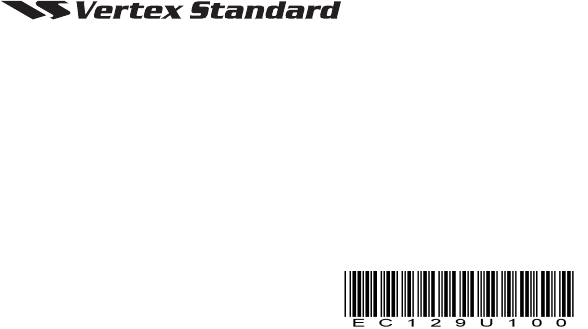
Vertex Standard LMR, Inc.
Noportion of this manual may bereproducedwithoutthepermission
ofVertexStandardLMR,Inc.
VertexStandardisatrademarkofVertexStandardLMR,Inc.
Allothertrademarksarethepropertyoftheirrespectiveowners.
©2014VertexStandardLMR,Inc.
Allrightsreserved.
FCC ID: AXI1154620
IC: 10239A-11154620
Vertex Standard LMR, Inc.