Vertu VM-06 GSM Quad-band / UMTS Quad-band /CDMA Single-band/WIFI/BT mobile phone User Manual User Guide English
Vertu GSM Quad-band / UMTS Quad-band /CDMA Single-band/WIFI/BT mobile phone User Guide English
Vertu >
Contents
- 1. User Guide English
- 2. User Guide French
- 3. Users Guide French
User Guide English
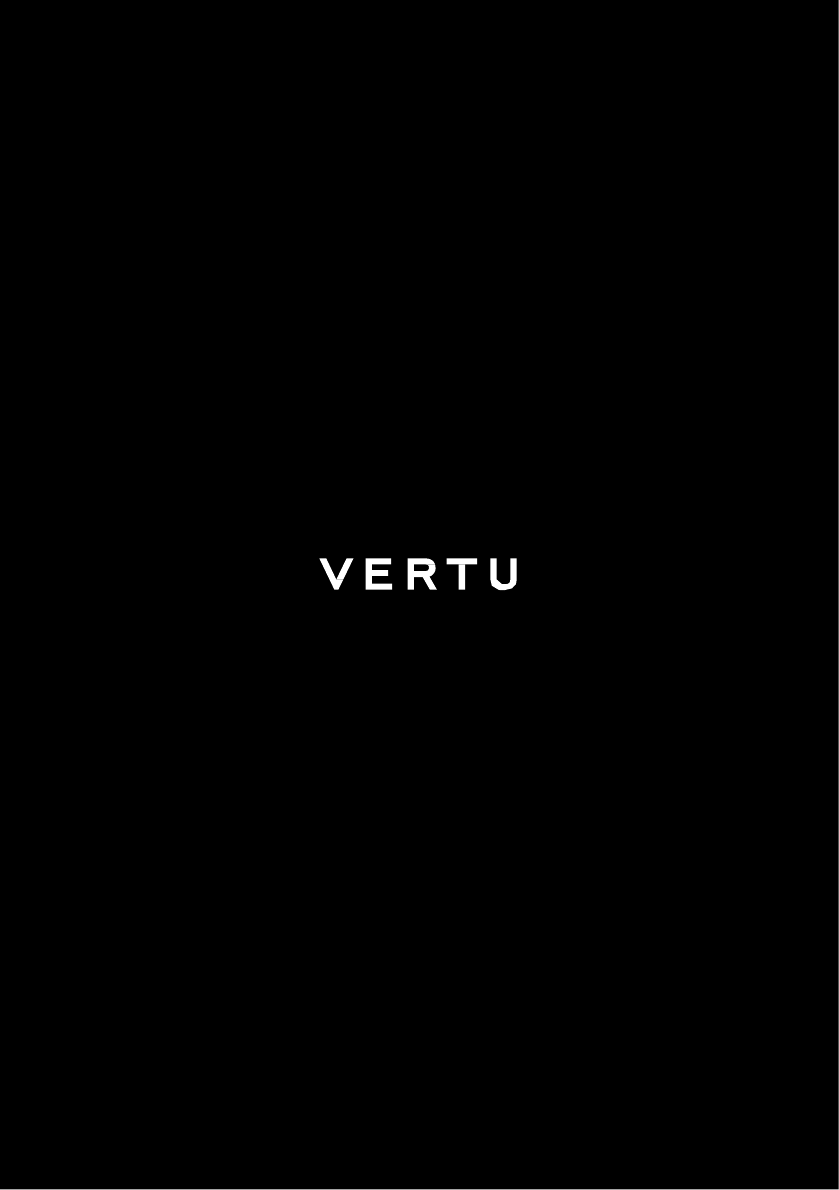
HANDMADE
IN
ENGLAND
S I G N A T U R E S
U S E R G U I D E V E R S I O N 1 .
0
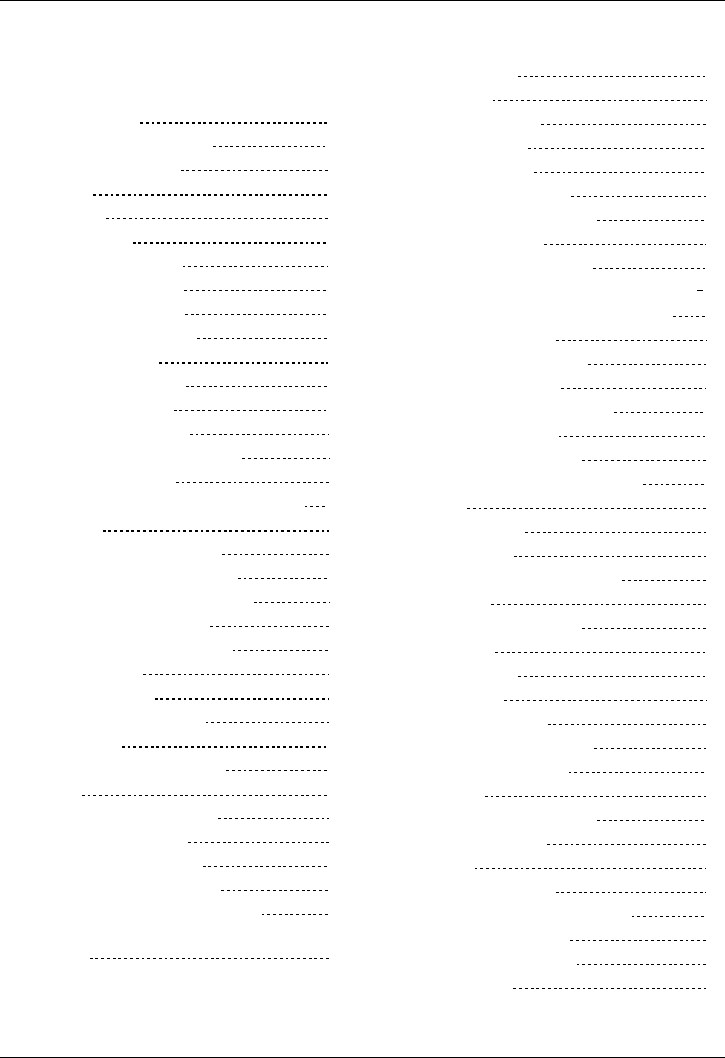
Con
t
e
n
t
s
© 2016 Vertu
Co
r
p
o
r
a
t
i
on
L
i
m
i
t
e
d
.
All
r
i
gh
t
s
r
e
s
e
rv
e
d
.
2
C
o
n
t
e
n
t
s
I
n
t
r
o
d
u
c
t
i
o
n
4
Your
S
i
gn
a
t
u
r
e
phone
4
H
e
l
p
and
support
4
Safety
5
S
a
f
e
ty
5
Your
phone
6
Package contents
6
Features
and
keys
6
Antenna
l
o
c
a
t
i
on
s
8
Change
the
v
o
l
u
m
e
8
Getting
s
t
a
r
t
e
d
9
I
n
s
e
rt
the
S
I
M
card
9
I
n
s
e
rt
the battery
10
Charge
the
phone
11
S
w
i
t
c
h
the
phone
on or
off
12
Start-up
p
r
o
c
e
ss
13
Lock and
un
l
o
c
k your
phone keypad
14
E
x
p
l
o
r
e
15
About the home
s
c
r
ee
n
15
Status
and
no
t
i
f
i
c
a
t
i
on
bar
15
Status
and
no
t
i
f
i
c
a
t
i
on
i
c
on
s
16
About the
m
a
i
n
menu
16
Change
the menu
l
a
y
ou
t
17
Go to menu
18
V
e
r
t
u
S
e
r
v
i
c
e
s
19
About Vertu
S
e
rv
i
c
e
s
19
Text
e
n
t
r
y
20
Enter text on the
keypad
20
C
a
ll
s
21
Make and
answer
c
a
ll
s
21
C
a
ll
recent
number
21
C
a
ll
u
s
i
ng
speed
d
i
a
l
21
L
i
s
t
e
n
to your
v
o
i
c
e
m
a
il
22
D
i
v
e
rt
c
a
ll
s
to
another
number
22
V
i
e
w
i
n
f
o
r
m
a
t
i
on
about
c
a
ll
s
and
d
a
t
a
use
22
Use
f
i
x
e
d
d
i
a
lli
ng
to
r
e
s
tr
i
c
t
ou
t
go
i
ng
c
a
ll
s
22
C
a
ll
b
a
rr
i
ng
23
C
o
n
t
a
c
t
s
24
About
contacts
24
Add
contacts
24
V
i
e
w
contacts
25
C
a
ll
or text
contacts
25
E
d
i
t
or
d
e
l
e
t
e
a
contact
25
Contact groups
26
V
i
e
w your own number
27
Save
a number
f
r
o
m
a
c
a
ll
or
message
27
Add
contacts
to your
speed
d
i
a
l
li
s
t
27
Tr
a
n
s
f
e
r
contacts
28
M
e
ss
a
g
i
n
g
and
email
29
About
m
e
ss
a
g
i
ng
29
Send
and read
messages
29
Set up your
e
m
a
il
30
Send
and read
e
m
a
il
30
Manage messages
and
e
m
a
il
31
M
u
s
i
c
32
About
m
u
s
i
c
32
P
l
a
y
m
u
s
i
c
32
P
e
r
s
o
n
a
li
s
i
n
g
your
phone
34
P
r
o
f
il
e
s
34
R
i
ng
t
on
e
s
and
a
l
e
rt
s
35
Themes
35
W
a
ll
p
a
p
e
r
s
35
Shortcuts
36
D
i
s
p
l
a
y
s
e
tt
i
ng
s
36
Date and
t
i
m
e
s
e
tt
i
ng
s
37
L
a
ngu
a
g
e
s
e
tt
i
ng
s
37
B
r
o
w
s
e
r
38
Connect
to the
i
n
t
e
r
n
e
t
38
Browse
the web
38
G
a
ll
e
r
y
39
About the
g
a
ll
e
ry
39
V
i
e
w
i
m
a
g
e
s
and
v
i
d
e
o
c
li
p
s
39
L
i
s
t
e
n
to
a
u
d
i
o
f
il
e
s
39
O
r
g
a
n
i
s
e
the
g
a
ll
e
ry
39
Office
tools
41
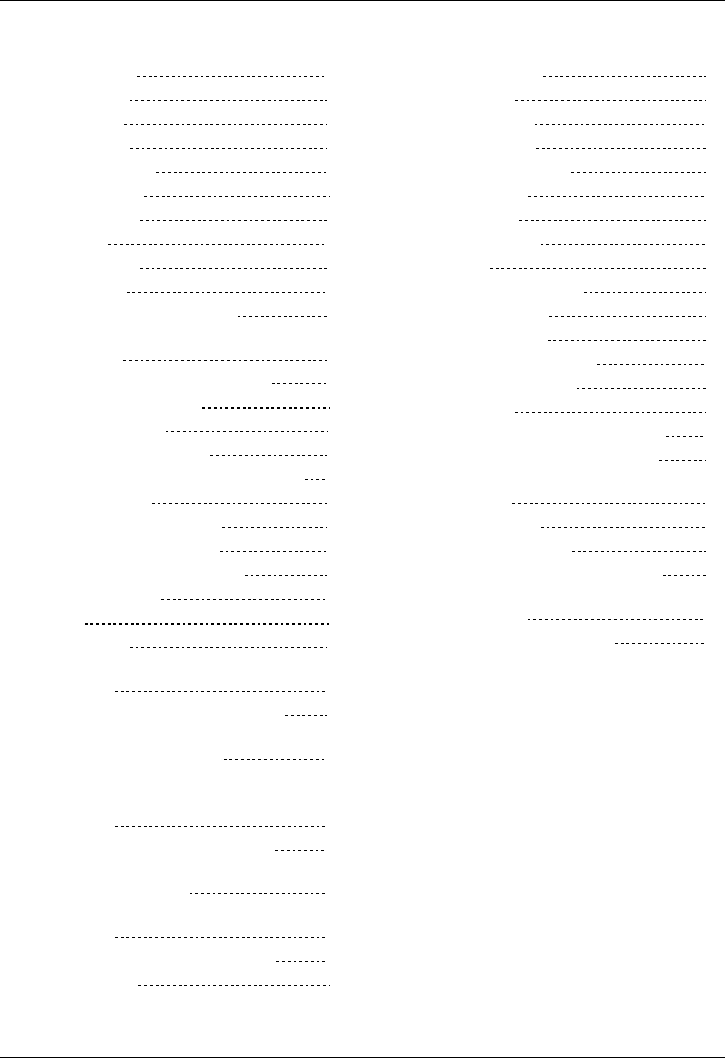
Con
t
e
n
t
s
© 2016 Vertu
Co
r
p
o
r
a
t
i
on
L
i
m
i
t
e
d
.
All
r
i
gh
t
s
r
e
s
e
rv
e
d
.
3
A
l
a
r
m
c
l
o
c
k
41
C
a
l
c
u
l
a
t
o
r
41
C
a
l
e
n
d
a
r
42
To-do
li
s
t
s
43
V
o
i
c
e
recorder
43
Connectivity
44
R
e
s
tr
i
c
t
i
on
s
44
WLAN
44
M
o
b
il
e
data
44
B
l
u
e
t
oo
t
h
45
Sync w
i
t
h
a
c
l
ou
d
account
46
Tr
a
n
s
f
e
r
f
il
e
s
between
your
phone
and
a
computer
46
T
e
t
h
e
r
i
ng
and
p
o
rt
a
b
l
e
hotspot
46
Phone management
48
System update
48
Data
r
o
a
m
i
ng
s
e
tt
i
ng
s
48
Set your
phone
to
l
o
c
k
a
u
t
o
m
a
t
i
c
a
ll
y
49
A
cc
e
ss
codes
49
Use
a
P
I
N or
P
I
N
2
code
50
Use
a
s
e
c
u
r
i
ty
keyguard
50
Reset
to
workshop
s
e
tt
i
ng
s
51
Boot
v
a
li
d
a
t
i
on
51
FAQ
s
52
Q
u
e
s
t
i
on
s
52
How can
I
extend
the battery
li
f
e
o
f
m
y
phone?
53
How can
I
reduce
my data
c
o
s
t
s
?
53
How do
I
tr
a
n
s
f
e
r
m
u
s
i
c
or
photos
f
r
o
m m
y
computer
to my
phone?
53
How do
I
tr
a
n
s
f
e
r
contacts
to my
phone?
54
How do
I
change
the
f
on
t
s
i
z
e
on
m
y
phone?
54
Why have
I
got no
c
onn
e
c
t
i
v
i
ty
?
54
How do
I
protect my
phone
f
r
o
m
un
a
u
t
ho
r
i
s
e
d
use?
54
How do
I
f
i
n
d
the
IMEI
number
o
f
m
y
phone?
54
Why
does
my
phone
get warm?
55
A
cc
e
ss
o
r
i
e
s
56
Battery
charger
56
Data
c
a
b
l
e
57
Specifications
58
S
p
e
c
i
f
i
c
a
t
i
on
s
58
C
a
r
e
of your
phone
60
G
e
n
e
r
a
l
care
60
Em
b
r
o
i
d
e
ry
60
E
x
o
t
i
c
l
ea
t
h
e
r
s
60
Leather
61
N
on
-
p
r
e
c
i
ou
s
m
e
t
a
l
s
61
P
r
e
c
i
ou
s
m
e
t
a
l
s
61
P
r
e
c
i
ou
s
stones
61
S
a
pp
h
i
r
e
and
c
e
r
a
m
i
c
s
62
Safety
and warranty
63
S
a
f
e
ty
text
63
A
dd
i
t
i
on
a
l
care and
m
a
i
n
t
e
n
a
n
c
e
66
M
a
nu
f
a
c
t
u
r
e
r
'
s
L
i
m
i
t
e
d
Warranty
67
S
o
f
t
w
a
r
e
a
pp
li
c
a
t
i
on
no
t
i
c
e
s
f
o
r
the
phone
71
E
n
v
i
r
on
m
e
n
t
a
l
72
Export and
c
on
tr
o
l
s
73
Co
p
yr
i
gh
t
and
trademark no
t
i
c
e
s
73
SAR (
S
p
e
c
i
f
i
c
A
b
s
o
r
p
t
i
on
Rate)
no
t
i
c
e
-
Type: VM-06
74
D
e
c
l
a
r
a
t
i
on
o
f
Con
f
o
r
m
i
ty
75

© 2016 Vertu
Co
r
p
o
r
a
t
i
on
L
i
m
i
t
e
d
.
All
r
i
gh
t
s
r
e
s
e
rv
e
d
.
4
I
n
tr
o
d
u
c
t
i
on
I
n
t
r
o
du
c
t
i
o
n
Your
S
i
g
n
a
t
u
r
e
p
h
o
n
e
T
h
i
s
u
s
e
r
gu
i
d
e
i
s
i
n
t
e
n
d
e
d
to
p
r
o
v
i
d
e
you w
i
t
h
d
e
t
a
il
s
on how to
use
the
p
r
o
m
i
n
e
n
t
f
ea
t
u
r
e
s
on
y
ou
r
S
i
gn
a
t
u
r
e
.
To
access
the
e
x
c
l
u
s
i
v
e
p
r
i
v
il
e
g
e
s
and
b
e
n
e
f
i
t
s
f
r
o
m
Vertu, you
must
r
e
g
i
s
t
e
r
your
p
hon
e
.
The
p
i
c
t
u
r
e
s
used
i
n
t
h
i
s
u
s
e
r
gu
i
d
e
are
p
r
o
v
i
d
e
d
for
ill
u
s
tr
a
t
i
on
purposes
on
l
y
.
They may
d
i
ff
e
r
f
r
o
m
t
h
e
exact
appearance
o
f
your
S
i
gn
a
t
u
r
e
.
Help
and
s
u
pp
o
r
t
To
f
i
n
d
out more about
u
s
i
ng
your
p
hon
e
:
l
Use
Vertu
Support
to
contact
Vertu
Customer
S
e
rv
i
c
e
by
e
m
a
il
or
p
hon
e
.
l
R
e
f
e
r
to the
u
s
e
r
gu
i
d
e
on the Vertu w
e
b
s
i
t
e
at
h
tt
p
://
www
.
v
e
rt
u.
c
o
m
/
g
b
/
e
n
/
p
r
o
d
u
c
t
-
s
u
pp
o
rt/
u
s
e
r
-
gu
i
d
e
s
-
a
n
d
-
d
o
w
n
l
o
a
d
s
/
.
l
Use
the
setup w
i
z
a
r
d
a
v
a
il
a
b
l
e
on the
phone
to
h
e
l
p
you w
i
t
h
t
h
i
ng
s
such as c
hoo
s
i
ng
a
l
a
ngu
a
g
e
and
r
e
g
i
s
tr
a
t
i
on.
Compliance
i
n
f
o
r
m
a
t
i
o
n
You can
f
i
n
d
c
o
m
p
li
a
n
c
e
i
n
f
o
r
m
a
t
i
on
on a
m
e
t
a
l
p
l
a
t
e
that
i
s
l
o
c
a
t
e
d
i
n
the battery
compartment.
F
o
r
i
n
s
tr
u
c
t
i
on
s
on
a
cc
e
ss
i
ng
the battery
compartment, see
"
I
n
s
e
rt
the battery" on
page
10. The
i
n
f
o
r
m
a
t
i
on
d
i
s
p
l
a
y
e
d
i
n
c
l
u
d
e
s
the
IMEI
number,
s
e
r
i
a
l
number and product
name.
To
v
i
e
w
a
ll
o
f
the
c
o
m
p
li
a
n
c
e
i
n
f
o
r
m
a
t
i
on
for
your
S
i
gn
a
t
u
r
e
,
Select GoTo (LSK) > Select Up key to move to bottom of GoTo list >
‘Regulatory Info’ should be highlighted – select Centre key to open.
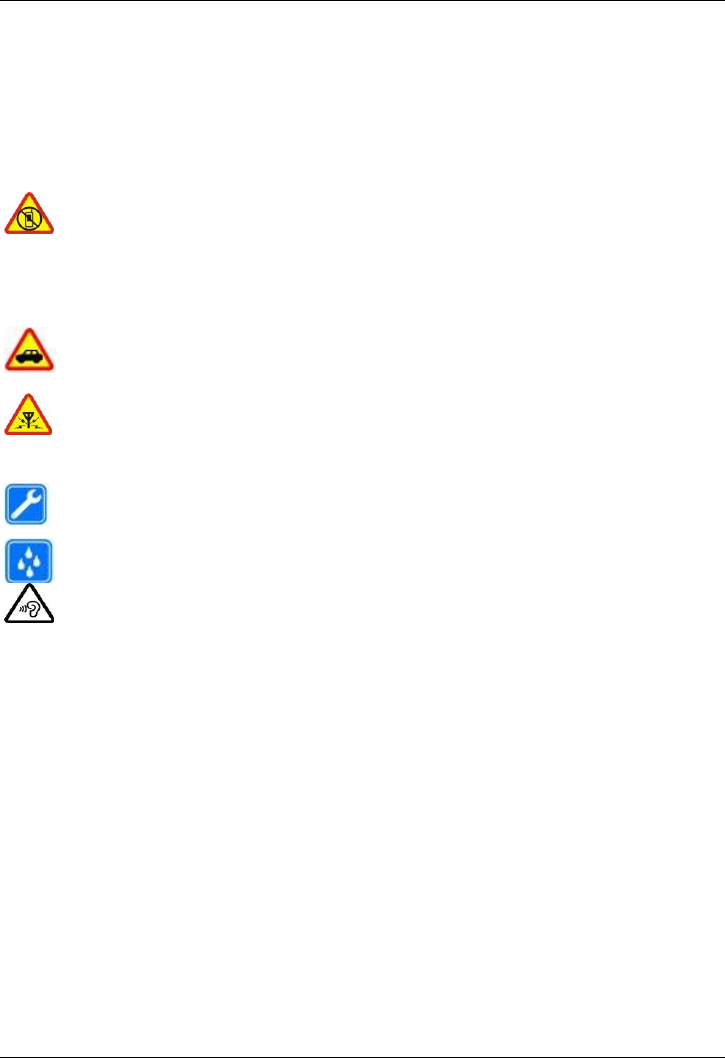
© 2016 Vertu
Co
r
p
o
r
a
t
i
on
L
i
m
i
t
e
d
.
All
r
i
gh
t
s
r
e
s
e
rv
e
d
.
5
S
a
f
e
ty
S
a
f
e
t
y
S
a
f
e
t
y
Read these
s
i
m
p
l
e
gu
i
d
e
li
n
e
s
.
Not
f
o
ll
o
w
i
ng
them may be
dangerous
or
ill
e
g
a
l
.
Read
the
c
o
m
p
l
e
t
e
u
s
e
r
gu
i
d
e
for
f
u
rt
h
e
r
i
n
f
o
r
m
a
t
i
on.
Switch
off in
r
e
s
t
r
i
c
t
e
d
a
r
e
a
s
S
w
i
t
c
h
the
d
e
v
i
c
e
off
when
m
o
b
il
e
phone use
i
s
not
a
ll
o
w
e
d
or when
it
may
c
a
u
s
e
i
n
t
e
r
f
e
r
e
n
c
e
or
danger,
for
e
x
a
m
p
l
e
,
i
n
a
i
r
c
r
a
f
t
,
i
n
ho
s
p
i
t
a
l
s
or near
m
e
d
i
c
a
l
e
q
u
i
p
m
e
n
t
,
f
u
e
l
,
c
h
e
m
i
c
a
l
s
,
or
b
l
a
s
t
i
ng
a
r
ea
s
.
Obey
a
ll
i
n
s
tr
u
c
t
i
on
s
i
n
r
e
s
tr
i
c
t
e
d
a
r
ea
s
.
Road
safety comes
fi
r
s
t
Obey
a
ll
l
o
c
a
l
l
a
w
s
.
A
l
w
a
y
s
keep your
hands
f
r
ee
to
operate
the
v
e
h
i
c
l
e
w
h
il
e
d
r
i
v
i
ng.
Your
f
i
r
s
t
c
on
s
i
d
e
r
a
t
i
on
w
h
il
e
d
r
i
v
i
ng
s
hou
l
d
be road
s
a
f
e
ty
.
I
n
t
e
r
f
e
r
e
n
c
e
All w
i
r
e
l
e
ss
d
e
v
i
c
e
s
may be
s
u
s
c
e
p
t
i
b
l
e
to
i
n
t
e
r
f
e
r
e
n
c
e
,
w
h
i
c
h
c
ou
l
d
a
ff
e
c
t
p
e
r
f
o
r
m
a
n
c
e
.
Qualified
s
e
r
v
i
c
e
O
n
l
y
q
u
a
li
f
i
e
d
p
e
r
s
onn
e
l
may
i
n
s
t
a
ll
or
r
e
p
a
i
r
t
h
i
s
p
r
o
d
u
c
t
.
K
ee
p
your
device
d
r
y
Your
d
e
v
i
c
e
i
s
not w
a
t
e
r
-
r
e
s
i
s
t
a
n
t
.
Keep
it
d
ry
.
P
r
o
t
e
c
t your
h
e
a
r
i
n
g
To
prevent
p
o
ss
i
b
l
e
h
ea
r
i
ng
damage,
do not
li
s
t
e
n
at
h
i
gh
v
o
l
u
m
e
l
e
v
e
l
s
for
l
ong
p
e
r
i
o
d
s
.
E
x
e
r
c
i
s
e
c
a
u
t
i
on
when
ho
l
d
i
ng
your
d
e
v
i
c
e
near your ear w
h
il
e
t
h
e
l
ou
d
s
p
ea
k
e
r
i
s
i
n
u
s
e
.
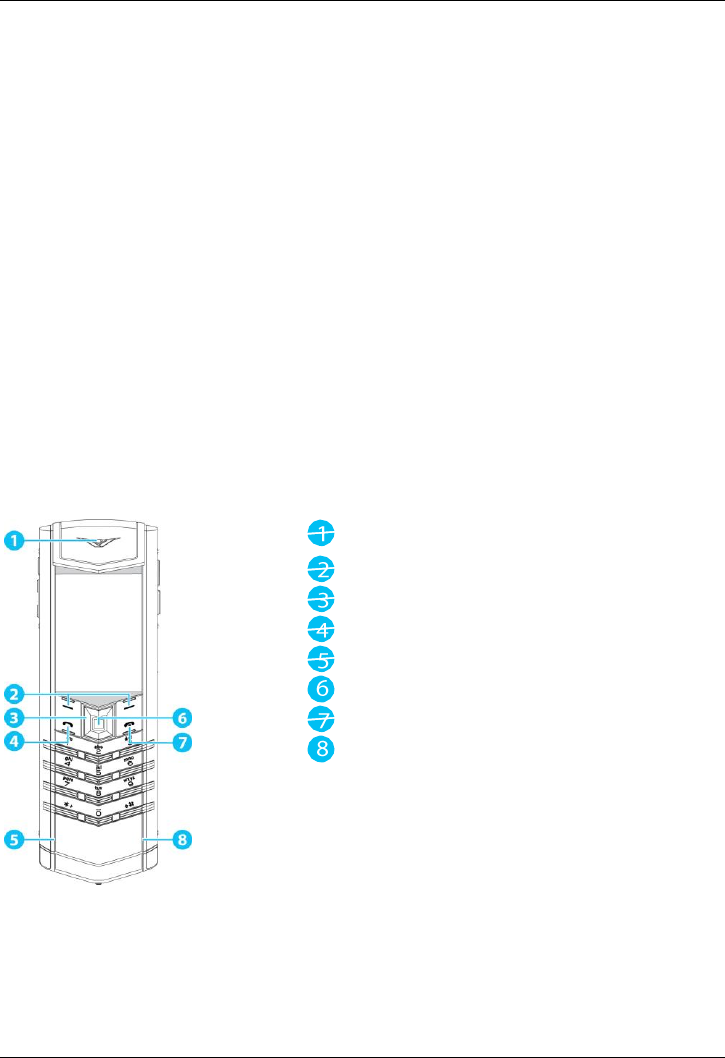
© 2016 Vertu
Co
r
p
o
r
a
t
i
on
L
i
m
i
t
e
d
.
All
r
i
gh
t
s
r
e
s
e
rv
e
d
.
6
Your
phone
Your
p
h
o
n
e
Package
c
o
n
t
e
n
t
s
l
S
i
gn
a
t
u
r
e
phone
l
Ba
tt
e
ry
l
Wa
ll
charger
(AC-32V) w
i
t
h
r
e
g
i
on
a
l
p
l
ug
l
M
i
c
r
o
U
S
B
c
a
b
l
e
1200 mm (
C
A
-
225
D
V
)
l
P
r
o
t
e
c
t
i
v
e
l
ea
t
h
e
r
c
a
s
e
l
P
o
li
s
h
i
ng
c
l
o
t
h
l
Co
ll
a
t
e
r
a
l
pack,
i
n
c
l
u
d
i
ng
Q
u
i
c
k Start
G
u
i
d
e
,
Warranty and
A
u
t
h
e
n
t
i
c
i
ty
C
a
r
d
The
package contents
may vary
s
li
gh
t
l
y
i
n
accordance w
i
t
h
the
m
a
t
e
r
i
a
l
s
used
i
n
your
p
a
rt
i
c
u
l
a
r
phone
a
n
d
w
i
t
h
r
e
g
i
on
a
l
r
e
gu
l
a
t
i
on
s
.
F
e
a
t
u
r
e
s
and k
e
y
s
F
r
o
n
t
N
o
t
i
f
i
c
a
t
i
on
LED
S
e
l
e
c
t
i
on
k
e
y
s
N
a
v
i
g
a
t
i
on
k
e
y
C
a
ll
k
e
y
M
i
c
r
o
p
hon
e
Centre
s
e
l
e
c
t
k
e
y
End k
e
y
L
i
gh
t
s
e
n
s
o
r
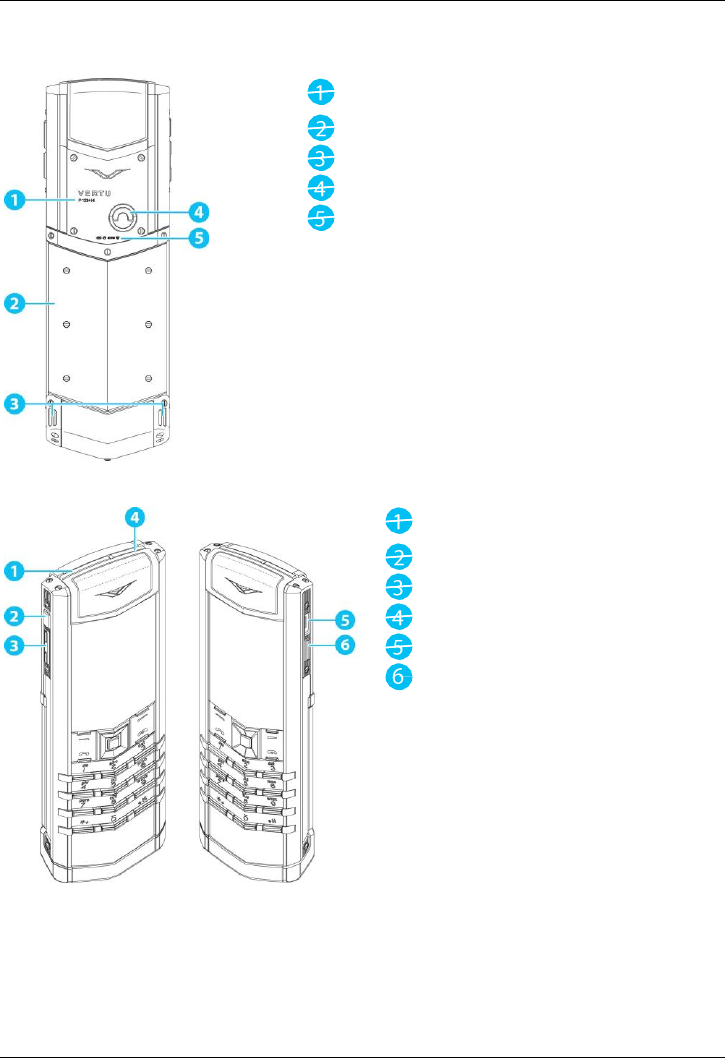
© 2016 Vertu
Co
r
p
o
r
a
t
i
on
L
i
m
i
t
e
d
.
All
r
i
gh
t
s
r
e
s
e
rv
e
d
.
7
Your
phone
B
a
c
k
S
i
d
e
S
e
r
i
a
l
nu
m
b
e
r
Battery
c
o
v
e
r
Speaker p
o
rt
s
Battery cover
r
e
l
ea
s
e
D
-
r
i
ng
H
a
ll
m
a
r
k
s
(
p
r
e
c
i
ou
s
m
e
t
a
l
phones
on
l
y
)
S
I
M
tr
a
y
R
e
l
ea
s
e
l
e
v
e
r
for
the
S
I
M
card
tr
a
y
V
o
l
u
m
e
k
e
y
s
Power k
e
y
M
i
c
r
o
U
S
B
p
o
rt
Vertu k
e
y
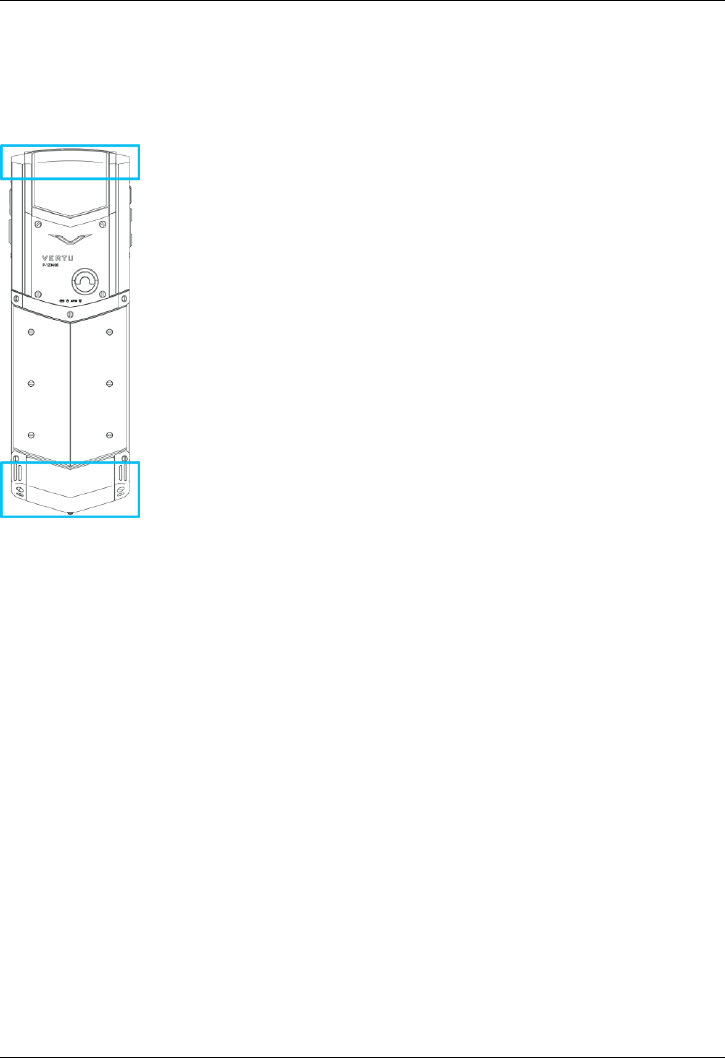
© 2016 Vertu
Co
r
p
o
r
a
t
i
on
L
i
m
i
t
e
d
.
All
r
i
gh
t
s
r
e
s
e
rv
e
d
.
8
Your
phone
Antenna
l
o
c
a
t
i
o
n
s
A
v
o
i
d
t
ou
c
h
i
ng
the
antenna
a
r
ea
s
w
h
il
e
the
antennas
are
i
n
use. Contact w
i
t
h
antennas
a
ff
e
c
t
s
t
h
e
c
o
mm
un
i
c
a
t
i
on
q
u
a
li
ty
and may
reduce
battery
li
f
e
due to
h
i
gh
e
r
power
l
e
v
e
l
s
d
u
r
i
ng
o
p
e
r
a
t
i
on.
Change the
v
o
l
u
m
e
P
r
e
ss
the
v
o
l
u
m
e
keys
to
change
the
v
o
l
u
m
e
d
u
r
i
ng
a
c
a
ll
.
When you are not on a
c
a
ll
,
p
r
e
ss
the
v
o
l
u
m
e
keys
to
change
the
r
i
ng
t
on
e
v
o
l
u
m
e
.
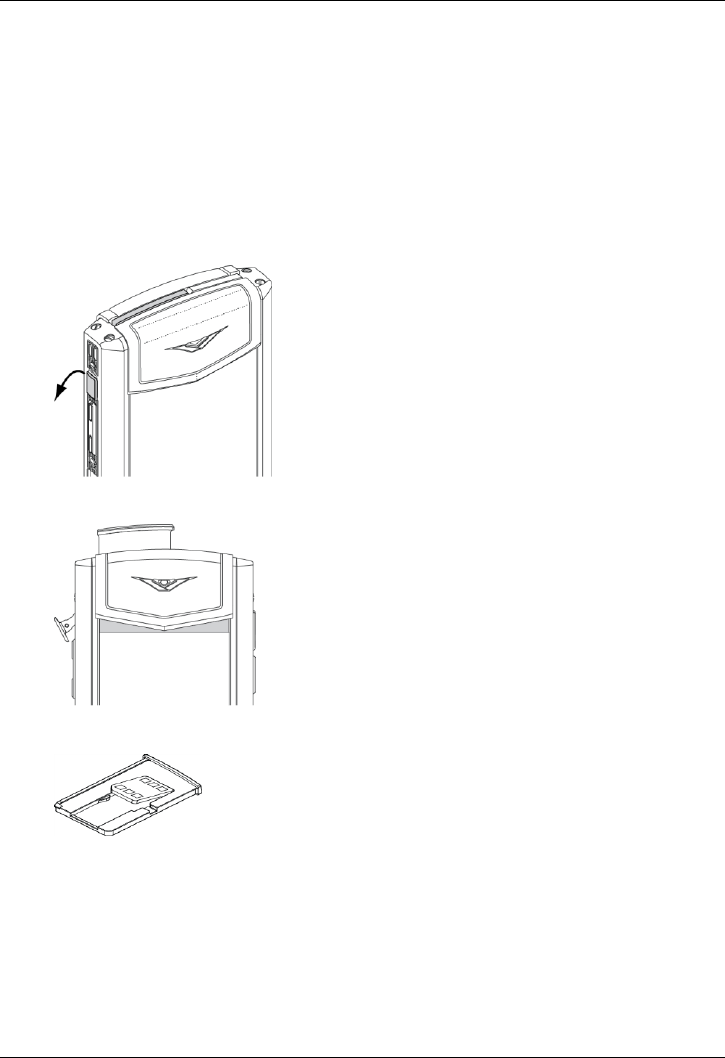
© 2016 Vertu
Co
r
p
o
r
a
t
i
on
L
i
m
i
t
e
d
.
All
r
i
gh
t
s
r
e
s
e
rv
e
d
.
9
G
e
tt
i
ng
started
Getting
s
t
a
r
t
e
d
I
n
s
e
r
t
the
S
I
M
c
a
r
d
Your
S
i
gn
a
t
u
r
e
phone
i
s
e
q
u
i
pp
e
d
to work w
i
t
h
a
n
a
no
S
I
M
c
a
r
d
.
To
a
v
o
i
d
d
a
m
a
g
i
ng
the
S
I
M
card or your
phone,
f
o
ll
o
w
these
s
t
e
p
s
c
a
r
e
f
u
ll
y:
1.
S
li
d
e
your
f
i
ng
e
r
n
a
il
under the top
o
f
the
r
e
l
ea
s
e
l
e
v
e
r
for
the
S
I
M
tray.
P
u
ll
the
r
e
l
ea
s
e
l
e
v
e
r
d
o
w
n
un
t
il
the
S
I
M
tray
pops
out at the top
o
f
your
p
hon
e
.
2.
P
u
ll
the
S
I
M
tray out
o
f
your
phone
to remove
i
t
.
3.
P
l
a
c
e
the
S
I
M
card
i
n
the
S
I
M
tr
a
y
.
4. W
h
il
e
ho
l
d
i
ng
the
S
I
M
card
i
n
the
S
I
M
tray,
c
a
r
e
f
u
ll
y
i
n
s
e
rt
the
S
I
M
tray
i
n
t
o
your
phone.
G
e
n
t
l
y
push
i
n
the
S
I
M
tray
un
t
il
your
f
ee
l
it
c
li
c
k
i
n
t
o
p
o
s
i
t
i
on.
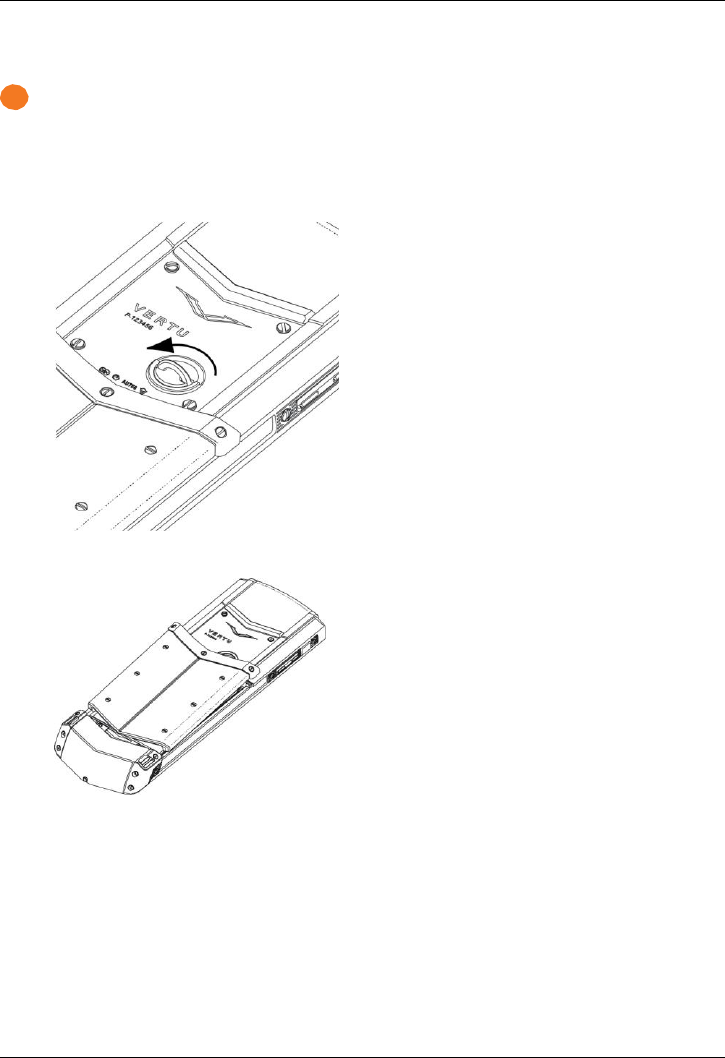
G
e
tt
i
ng
started
© 2016 Vertu
Co
r
p
o
r
a
t
i
on
L
i
m
i
t
e
d
.
All
r
i
gh
t
s
r
e
s
e
rv
e
d
.
10
I
n
s
e
r
t
the
b
a
tt
e
r
y
!
I
m
p
o
r
t
a
n
t
:
B
e
f
o
r
e
you remove the battery cover,
ensure
your
phone
i
s
s
w
i
t
c
h
e
d
off
and
i
s
no
t
c
h
a
r
g
i
ng.
To
a
v
o
i
d
d
a
m
a
g
i
ng
the battery or your
phone,
f
o
ll
o
w
these
s
t
e
p
s
c
a
r
e
f
u
ll
y:
1. On the back
o
f
your
phone, use
your
f
i
ng
e
r
n
a
il
to
lift
the battery cover
r
e
l
ea
s
e
D
-
r
i
ng.
Turn
t
h
e
D
-
r
i
ng
a
n
t
i
c
l
o
c
kw
i
s
e
un
t
il
the battery cover
pops
o
p
e
n.
2. To remove the battery cover,
lift
the cover and then
g
e
n
t
l
y
move
it
towards
the top
o
f
your
p
hon
e
.
3.
I
n
s
e
rt
the battery at a
s
li
gh
t
a
ng
l
e
,
so
the
m
e
t
a
l
contacts
on the battery
a
li
gn
w
i
t
h
the
m
e
t
a
l
contacts
on your
p
hon
e
.
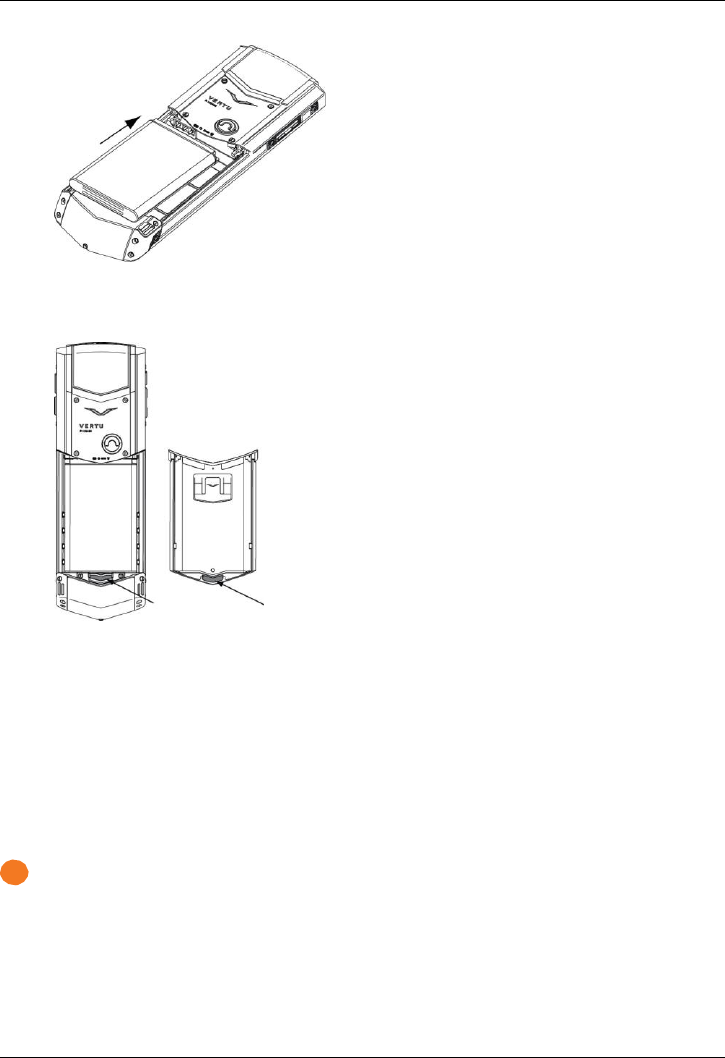
G
e
tt
i
ng
started
© 2016 Vertu
Co
r
p
o
r
a
t
i
on
L
i
m
i
t
e
d
.
All
r
i
gh
t
s
r
e
s
e
rv
e
d
.
11
4. Lower the bottom
o
f
the battery
i
n
t
o
the battery
compartment un
t
il
it
s
l
o
t
s
i
n
t
o
p
l
a
c
e
.
5. To
r
e
p
l
a
c
e
the battery cover,
i
n
s
e
rt
the bottom
c
li
p
o
f
the cover
i
n
t
o
the
s
l
o
t
b
e
l
o
w the
b
a
tt
e
ry
.
6.
G
e
n
t
l
y
push
the top
o
f
the battery cover
un
t
il
it
c
li
c
k
s
i
n
t
o
p
l
a
c
e
.
7.
C
l
o
s
e
the battery cover
r
e
l
ea
s
e
D
-
r
i
ng.
C
h
a
r
g
e
the
p
h
o
n
e
The battery
needs
a
c
t
i
v
a
t
i
ng
p
r
i
o
r
to
f
i
r
s
t
use,
and
it
i
s
recommended
to
charge
the battery at
t
h
i
s
p
o
i
n
t
as
i
t
may not have
been
s
u
pp
li
e
d
w
i
t
h
a
full
charge. Connect
the
s
u
pp
li
e
d
USB data
c
a
b
l
e
i
n
t
o
the
c
h
a
r
g
i
ng
p
o
rt
on the
s
i
d
e
o
f
the
phone.
Then
connect
the other end
o
f
the
c
a
b
l
e
to the USB port on your Vertu
m
a
i
n
s
c
h
a
r
g
e
r
.
!
I
m
p
o
r
t
a
n
t
:
Use
on
l
y
chargers,
c
a
b
l
e
s
and
a
cc
e
ss
o
r
i
e
s
s
u
pp
li
e
d
by
V
e
rt
u.
I
f
the
phone
i
n
d
i
c
a
t
e
s
a
l
o
w
charge,
do the
f
o
ll
o
w
i
ng
:
1.
Connect
the
s
u
pp
li
e
d
w
a
ll
charger
to the w
a
ll
ou
t
l
e
t
and then
i
n
s
e
rt
the
m
i
c
r
o
U
S
B
connector
i
n
t
o
your
p
hon
e
.

G
e
tt
i
ng
started
© 2016 Vertu
Co
r
p
o
r
a
t
i
on
L
i
m
i
t
e
d
.
All
r
i
gh
t
s
r
e
s
e
rv
e
d
.
12
2. When the battery
i
s
fully
charged, d
i
s
c
onn
e
c
t
the
charger
f
r
o
m
the
phone
and then
f
r
o
m
the w
a
ll
ou
t
l
e
t
.
N
o
t
e
:
l
You can
use
the
phone w
h
il
e
it
i
s
c
h
a
r
g
i
ng.
l
If
the battery
i
s
c
o
m
p
l
e
t
e
l
y
d
i
s
c
h
a
r
g
e
d
,
it
may take
s
e
v
e
r
a
l
m
i
nu
t
e
s
b
e
f
o
r
e
the
c
h
a
r
g
i
ng
i
n
d
i
c
a
t
o
r
i
s
d
i
s
p
l
a
y
e
d
or
b
e
f
o
r
e
you can make any
c
a
ll
s
.
Other
ways
to
c
h
a
r
g
e
the
b
a
tt
e
r
y
You can
a
l
s
o
charge
your
phone
by
c
onn
e
c
t
i
ng
it
to your
computer u
s
i
ng
the USB
c
a
b
l
e
.
N
o
t
e
:
Your
phone charges q
u
i
c
k
e
r
when
connected
to the w
a
ll
charger compared
to when
connected
t
o
your
c
o
m
p
u
t
e
r
.
Switch the phone
on or
o
ff
To
s
w
i
t
c
h
your
phone
on or
off,
p
r
e
ss
and
ho
l
d
the power k
e
y
.
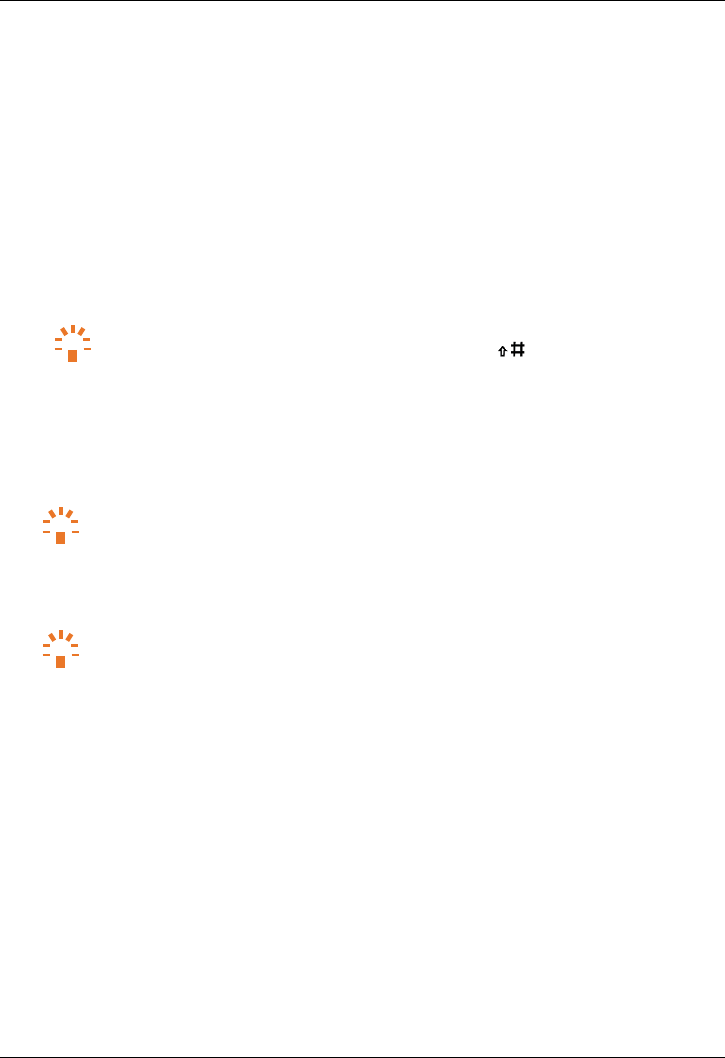
G
e
tt
i
ng
started
© 2016 Vertu
Co
r
p
o
r
a
t
i
on
L
i
m
i
t
e
d
.
All
r
i
gh
t
s
r
e
s
e
rv
e
d
.
13
Start-up
p
r
o
c
e
ss
When you
s
w
i
t
c
h
on your
phone
for
the
f
i
r
s
t
t
i
m
e
,
a
setup w
i
z
a
r
d
h
e
l
p
s
you to get
started.
The
setup w
i
z
a
r
d
takes
you through the
f
o
ll
o
w
i
ng
steps:
1
Choose
a
d
i
s
p
l
a
y
l
a
n
g
u
a
g
e
l
Choose
a
l
a
ngu
a
g
e
f
r
o
m
the
li
s
t
and
p
r
e
ss
S
e
l
e
c
t
.
2
Connect
to a Wi-Fi
n
e
t
w
o
r
k
To
access
Vertu
s
e
rv
i
c
e
s
,
connect
to a
nearby W
i
-
F
i
n
e
t
w
o
r
k
.
1.
Choose
a W
i
-
F
i
network and
p
r
e
ss
S
e
l
e
c
t
.
2.
Use
the number
keys
to enter the
password
for
the W
i
-
F
i
network, then
p
r
e
ss
OK.
Tip:
To
change between
upper and
l
o
w
e
r
case,
p
r
e
ss
the k
e
y
.
N
o
t
e
:
You can
choose
to
s
k
i
p
t
h
i
s
step, however
you
will
not be
a
b
l
e
to
r
e
g
i
s
t
e
r
w
i
t
h
Vertu
un
t
il
you
d
o.
3
Set the date
and t
i
m
e
If
your
phone does
not
s
e
t
the date and
t
i
m
e
a
u
t
o
m
a
t
i
c
a
ll
y
,
s
e
t
them
m
a
nu
a
ll
y
.
l
To
s
e
t
the date or
change
the date
f
o
r
m
a
t
,
choose
Date
and
p
r
e
ss
C
h
a
n
g
e
.
Tip:
To enter the date,
use
the number k
e
y
s
.
l
To
s
e
t
the
t
i
m
e
or
change
t
i
m
e
s
e
tt
i
ng
s
,
choose
Time
and
p
r
e
ss
Change
.
You can
choose
t
o
d
i
s
p
l
a
y
an
a
n
a
l
og
or
d
i
g
i
t
a
l
c
l
o
c
k on the home
screen,
and
choose
a 12 hour or 24 hour
t
i
m
e
f
o
r
m
a
t
.
You can
a
l
s
o
s
e
t
the
t
i
m
e
zone you are
c
u
rr
e
n
t
l
y
i
n.
Tip:
To enter the
t
i
m
e
,
use
the number k
e
y
s
.
When you have
saved
your
changes,
p
r
e
ss
N
e
x
t
.
4
Choose
your
home time
z
o
n
e
Your home
t
i
m
e
zone
i
s
a
u
t
o
m
a
t
i
c
a
ll
y
s
e
t
to the
t
i
m
e
zone you are
c
u
rr
e
n
t
l
y
i
n.
If
you
li
v
e
i
n
a
d
i
ff
e
r
e
n
t
t
i
m
e
zone to the one
shown,
you can
change
i
t
.
1.
P
r
e
ss
C
h
a
n
g
e
.
2.
Choose
a
t
i
m
e
zone and
p
r
e
ss
S
a
v
e
.
When your home
t
i
m
e
zone
i
s
correct,
p
r
e
ss
N
e
x
t
.
5
R
e
g
i
s
t
e
r
with
V
e
r
t
u
If
you are a new Vertu
customer, create
a Vertu
account.
If
you
a
l
r
ea
d
y
own a Vertu
phone,
you can
s
i
m
p
l
y
l
og
i
n
to your
e
x
i
s
t
i
ng
account w
i
t
h
your Vertu
username
and
p
a
ss
w
o
r
d
.

G
e
tt
i
ng
started
© 2016 Vertu
Co
r
p
o
r
a
t
i
on
L
i
m
i
t
e
d
.
All
r
i
gh
t
s
r
e
s
e
rv
e
d
.
14
R
e
g
i
s
t
e
r
w
i
t
h
Vertu to
access
un
i
q
u
e
p
r
i
v
il
e
g
e
s
and
b
e
n
e
f
i
t
s
r
e
l
e
v
a
n
t
to
y
ou.
Tip:
For
i
n
s
t
a
n
t
access
to the Vertu
Con
c
i
e
r
g
e
s
e
rv
i
c
e
at any
t
i
m
e
,
p
r
e
ss
the Vertu k
e
y
.
6
Sync
your
contacts
and
c
a
l
e
n
d
a
r
e
v
e
n
t
s
You can
s
y
n
c
contacts
and
c
a
l
e
n
d
a
r
events
on your
phone w
i
t
h
an
e
x
i
s
t
i
ng
account
i
n
the
c
l
ou
d
.
To
f
i
n
d
ou
t
more about
s
y
n
c
i
ng
w
i
t
h
an
e
x
i
s
t
i
ng
account, see
"Sync w
i
t
h
a
c
l
ou
d
a
cc
oun
t
"
on
page
46.
7
Y
o
u
'
r
e
r
e
a
dy
to
go
Your
phone
i
s
now
s
e
t
up and ready to
u
s
e
.
To run the
setup w
i
z
a
r
d
a
g
a
i
n
at a
l
a
t
e
r
d
a
t
e
:
1.
P
r
e
ss
M
e
nu
.
2.
Choose
Settings
and
p
r
e
ss
S
e
l
e
c
t
.
3.
Choose
Setup
wizard and
p
r
e
ss
S
e
l
e
c
t
.
Lock and
unlock
your
phone k
e
yp
a
d
To
l
o
c
k the
keypad,
f
r
o
m
the home
screen,
p
r
e
ss
the
centre
s
e
l
e
c
t
key and then
p
r
e
ss
w
i
t
h
i
n
2
s
e
c
on
d
s
.
When the
keypad
i
s
l
o
c
k
e
d
,
your
phone d
i
s
p
l
a
y
s
the
i
c
on.
N
o
t
e
:
When the
keypad
i
s
l
o
c
k
e
d
,
you can
s
t
ill
make
c
a
ll
s
to
emergency
nu
m
b
e
r
s
.
To
un
l
o
c
k the
keypad,
p
r
e
ss
the
centre
s
e
l
e
c
t
key and then
p
r
e
ss
w
i
t
h
i
n
2
s
e
c
on
d
s
.
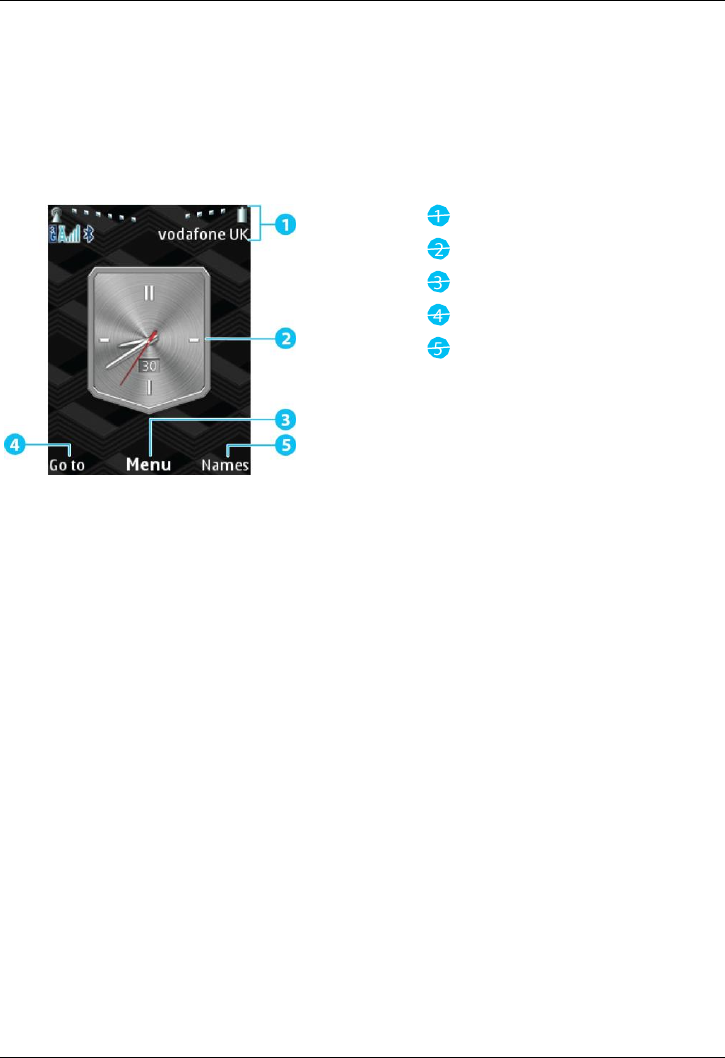
© 2016 Vertu
Co
r
p
o
r
a
t
i
on
L
i
m
i
t
e
d
.
All
r
i
gh
t
s
r
e
s
e
rv
e
d
.
15
E
x
p
l
o
r
e
E
xp
l
o
r
e
About
the home
s
c
r
ee
n
When you turn on your
phone,
it
d
i
s
p
l
a
y
s
the home
screen. Use
the home
s
c
r
ee
n
to
access
the
f
ea
t
u
r
e
s
o
f
your
phone.
The home
s
c
r
ee
n
p
r
o
v
i
d
e
s
you w
i
t
h
a
ll
the
l
a
t
e
s
t
i
n
f
o
r
m
a
t
i
on
:
Status
and
no
t
i
f
i
c
a
t
i
on
b
a
r
C
l
o
c
k
M
a
i
n
m
e
nu
L
e
f
t
s
ho
rt
c
u
t
R
i
gh
t
s
ho
rt
c
u
t
N
o
t
e
:
All
o
f
the
s
t
e
p
s
d
e
s
c
r
i
b
e
d
i
n
t
h
i
s
u
s
e
r
m
a
nu
a
l
assume
you
start
f
r
o
m
the home
s
c
r
ee
n.
Status
and
notification
b
a
r
The
status
and
no
t
i
f
i
c
a
t
i
on
bar at the top
o
f
the
s
c
r
ee
n
d
i
s
p
l
a
y
s
the
f
o
ll
o
w
i
ng
i
n
f
o
r
m
a
t
i
on
:
l
Status
i
n
f
o
r
m
a
t
i
on,
for
e
x
a
m
p
l
e
,
network
s
i
gn
a
l
strength
and battery
l
e
v
e
l
l
N
o
t
i
f
i
c
a
t
i
on
s
,
for
e
x
a
m
p
l
e
,
when you
r
e
c
e
i
v
e
a new
message
or have
m
i
ss
e
d
a
c
a
ll
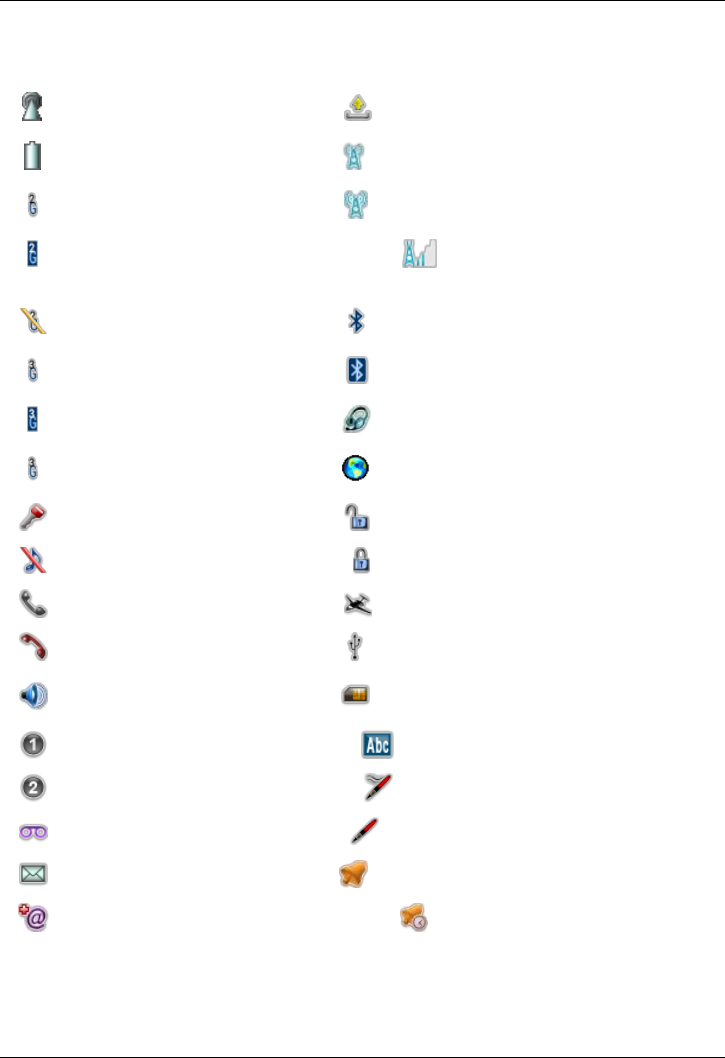
© 2016 Vertu
Co
r
p
o
r
a
t
i
on
L
i
m
i
t
e
d
.
All
r
i
gh
t
s
r
e
s
e
rv
e
d
.
16
E
x
p
l
o
r
e
Status
and
notification
i
c
o
n
s
Network
s
i
gn
a
l
strength
S
e
n
d
i
ng
m
e
ss
a
g
e
Battery
l
e
v
e
l
WLAN
a
v
a
il
a
b
l
e
2G data
c
onn
e
c
t
i
on
(
a
v
a
il
a
b
l
e
)
WLAN
s
c
a
nn
i
ng
2G data
c
onn
e
c
t
i
on
(
a
c
t
i
v
e
)
WLAN
c
onn
e
c
t
e
d
2G data
c
onn
e
c
t
i
on
(suspended) B
l
u
e
t
oo
t
h
™
on
3G data
c
onn
e
c
t
i
on
(
a
v
a
il
a
b
l
e
) B
l
u
e
t
oo
t
h
™
c
onn
e
c
t
e
d
3G data
c
onn
e
c
t
i
on
(
a
c
t
i
v
e
)
Headset c
onn
e
c
t
e
d
3G data
c
onn
e
c
t
i
on
(suspended)
L
o
a
d
i
ng
web
page
i
n
b
r
o
w
s
e
r
Keypad
l
o
c
k
e
d
Secure
web
page
i
n
browser (
e
n
c
ry
p
t
i
on
o
ff
)
S
il
e
n
t
mode
Secure
web
page
i
n
browser (
e
n
c
ry
p
t
i
on
on)
A
c
t
i
v
e
c
a
ll
F
li
gh
t
m
o
d
e
M
i
ss
e
d
c
a
ll
USB
c
onn
e
c
t
e
d
Speaker
on
S
e
l
e
c
t
e
d
contact
i
s
saved
on your
S
I
M
c
a
r
d
C
a
ll
li
n
e
1 Text
i
n
p
u
t
mode
C
a
ll
li
n
e
2
P
r
e
d
i
c
t
i
v
e
text on
N
e
w
v
o
i
c
e
m
a
il
message P
r
e
d
i
c
t
i
v
e
text
off
New
t
e
x
t
message
A
l
a
r
m
s
e
t
New
e
m
a
il
A
l
a
r
m
s
nooz
e
d
About
the
main
m
e
nu
The
m
a
i
n
menu
g
i
v
e
s
you
access
to your
phone's
f
ea
t
u
r
e
s
.

© 2016 Vertu
Co
r
p
o
r
a
t
i
on
L
i
m
i
t
e
d
.
All
r
i
gh
t
s
r
e
s
e
rv
e
d
.
17
E
x
p
l
o
r
e
To open the
m
a
i
n
menu,
use
the
centre
s
e
l
e
c
t
key to
p
r
e
ss
Menu
on the home
s
c
r
ee
n.
To move through the
menus, use
the
n
a
v
i
g
a
t
i
on
k
e
y
s
.
To return to the
p
r
e
v
i
ou
s
menu,
p
r
e
ss
Back.
If
you are
i
n
a menu and want to return to the home
s
c
r
ee
n
w
i
t
hou
t
s
a
v
i
ng
changes,
p
r
e
ss
.
Menu
U
s
e
M
e
ss
a
g
e
s
Send messages
and
v
i
e
w your
message
f
o
l
d
e
r
s
C
o
n
t
a
c
t
s
V
i
e
w and
update
your
contacts
li
s
t
Call
h
i
s
t
o
r
y
V
i
e
w
i
n
f
o
r
m
a
t
i
on
about
recent
c
a
ll
s
,
messages
and data
u
s
e
Settings
Con
f
i
gu
r
e
your
phone,
for
e
x
a
m
p
l
e
,
s
e
t
a new
r
i
ng
t
on
e
or
c
h
a
ng
e
B
l
u
e
t
oo
t
h
™
s
e
tt
i
ng
s
A
dd
i
t
i
o
n
s
Connect
to the
i
n
t
e
r
n
e
t
,
li
s
t
e
n
to
m
u
s
i
c
,
v
i
e
w your
g
a
ll
e
ry
or
use
the
v
o
i
c
e
r
e
c
o
r
d
e
r
C
a
l
e
n
d
a
r
V
i
e
w your
c
a
l
e
n
d
a
r
,
s
e
t
r
e
m
i
n
d
e
r
s
,
create
a to-do
li
s
t
or make
no
t
e
s
Alarm
clock
Set an
a
l
a
r
m
C
a
l
c
u
l
a
t
o
r
Use
the
c
a
l
c
u
l
a
t
o
r
V
e
r
t
u
S
e
r
v
i
c
e
s
A
cc
e
ss
Vertu
s
e
rv
i
c
e
s
,
for
e
x
a
m
p
l
e
,
Vertu
Con
c
i
e
r
g
e
Change the menu
l
a
y
o
u
t
Your
phone
can
d
i
s
p
l
a
y
the
m
a
i
n
menu
i
n
a
li
s
t
,
3 by 3
g
r
i
d
,
or
u
s
i
ng
tabs.
You can
a
l
s
o
rearrange
m
e
nu
i
t
e
m
s
,
so
the
f
ea
t
u
r
e
s
you
use most
are
easy
to
f
i
n
d
.
To
change
the menu
l
a
y
ou
t:
1.
P
r
e
ss
M
e
nu
.
2.
P
r
e
ss
O
p
t
i
o
n
s
.
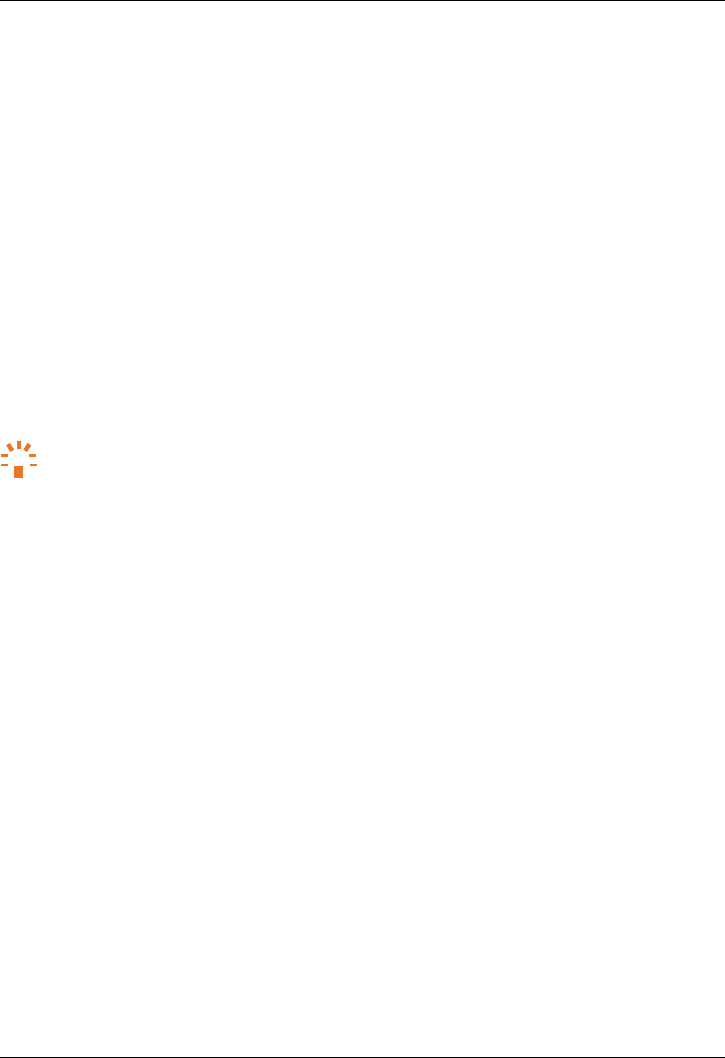
© 2016 Vertu
Co
r
p
o
r
a
t
i
on
L
i
m
i
t
e
d
.
All
r
i
gh
t
s
r
e
s
e
rv
e
d
.
18
E
x
p
l
o
r
e
3.
Choose
Main
menu view
and
p
r
e
ss
S
e
l
e
c
t
.
4.
Choose
a
l
a
y
ou
t
o
p
t
i
on
and
p
r
e
ss
S
e
l
e
c
t
.
To
change
the order
o
f
menu
i
t
e
m
s
:
1.
P
r
e
ss
M
e
nu
.
2.
P
r
e
ss
O
p
t
i
o
n
s
.
3.
Choose
O
r
g
a
n
i
s
e
and
p
r
e
ss
S
e
l
e
c
t
.
4.
Choose
a menu
i
t
e
m
and
p
r
e
ss
M
o
v
e
.
5.
Choose
a new
l
o
c
a
t
i
on
for
the menu
i
t
e
m
and
p
r
e
ss
OK.
6. To
save changes,
p
r
e
ss
Done
and then
p
r
e
ss
Y
e
s
.
Go to
m
e
nu
The Go to menu
c
on
t
a
i
n
s
shortcuts
to
f
ea
t
u
r
e
s
and
s
e
tt
i
ng
s
that you
use most
o
f
t
e
n.
To open the Go to menu,
use
the
l
e
f
t
s
e
l
e
c
t
i
on
key to
p
r
e
ss
Go t
o
.
Tip:
If
the
l
e
f
t
s
e
l
e
c
t
i
on
key
i
s
not
a
ss
i
gn
e
d
to the Go to menu,
see
"
S
ho
rt
c
u
t
s
"
on
page
36.
You can
choose
the
f
ea
t
u
r
e
s
and
s
e
tt
i
ng
s
d
i
s
p
l
a
y
e
d
i
n
the Go to
m
e
nu.
To
p
e
r
s
on
a
li
s
e
the Go to
m
e
nu
:
1.
P
r
e
ss
Go t
o
.
2.
P
r
e
ss
O
p
t
i
o
n
s
.
3. To
choose
the
f
ea
t
u
r
e
s
and
s
e
tt
i
ng
s
that are
li
s
t
e
d
:
a.
Choose
S
e
l
e
c
t
options
and
p
r
e
ss
S
e
l
e
c
t
.
b. Mark or unmark the
f
ea
t
u
r
e
s
and
s
e
tt
i
ng
s
you
use most
o
f
t
e
n.
c. To
save changes,
p
r
e
ss
Done
and then
p
r
e
ss
Y
e
s
.
4. To
change
the order
o
f
f
ea
t
u
r
e
s
and
s
e
tt
i
ng
s
:
a.
Choose
O
r
g
a
n
i
s
e
and
p
r
e
ss
S
e
l
e
c
t
.
b.
Choose
a
li
s
t
i
t
e
m
and
p
r
e
ss
M
o
v
e
.
c.
Choose
a new
l
o
c
a
t
i
on
for
the
li
s
t
i
t
e
m
and
p
r
e
ss
OK.
d. To
save changes,
p
r
e
ss
Done
and then
p
r
e
ss
Y
e
s
.

© 2016 Vertu
Co
r
p
o
r
a
t
i
on
L
i
m
i
t
e
d
.
All
r
i
gh
t
s
r
e
s
e
rv
e
d
.
19
Vertu
S
e
rv
i
c
e
s
V
e
r
t
u
S
e
r
v
i
c
e
s
About
V
e
r
t
u
S
e
r
v
i
c
e
s
Your
un
i
q
u
e
Vertu
e
x
p
e
r
i
e
n
c
e
starts w
i
t
h
r
e
g
i
s
tr
a
t
i
on.
When you have
s
u
cc
e
ss
f
u
ll
y
r
e
g
i
s
t
e
r
e
d
your
p
hon
e
,
you can
access
the
b
e
n
e
f
i
t
s
by
p
r
e
ss
i
ng
the Vertu key or
go
i
ng
to the
V
e
r
t
u
S
e
r
v
i
c
e
s
menu.
I
t
'
s
s
i
m
p
l
e
t
o
stay
i
n
touch,
as
you can
e
m
a
il
or
c
a
ll
Vertu
d
i
r
e
c
t
l
y
f
r
o
m
your
S
i
gn
a
t
u
r
e
.
V
e
r
t
u
C
o
n
c
i
e
r
g
e
Con
c
i
e
r
g
e
o
ff
e
r
s
24-hour w
o
r
l
d
w
i
d
e
a
ss
i
s
t
a
n
c
e
,
r
e
c
o
mm
e
n
d
a
t
i
on
s
and
p
r
i
o
r
i
ty
b
oo
k
i
ng
s
.
They
f
a
c
ili
t
a
t
e
your every
request,
f
r
o
m
f
i
n
d
i
ng
the
p
e
r
f
e
c
t
g
i
f
t
to
a
cc
e
ss
i
ng
'money-can't-buy' events,
e
x
p
e
r
i
e
n
c
e
s
a
n
d
e
v
e
ryt
h
i
ng
i
n
between.
Your
Con
c
i
e
r
g
e
will
f
u
l
f
il
every
request
u
s
i
ng
t
h
e
i
r
un
i
q
u
e
e
x
p
e
rt
i
s
e
and
i
n
s
i
d
e
k
no
w
l
e
d
g
e
.
V
e
r
t
u
S
upp
o
r
t
If
you
r
e
q
u
i
r
e
any
h
e
l
p
w
i
t
h
your
S
i
gn
a
t
u
r
e
,
our
renowned
Vertu
Customer
S
e
rv
i
c
e
i
s
a
l
w
a
y
s
a
v
a
il
a
b
l
e
.
V
e
r
t
u
S
y
n
c
Vertu Sync
a
ll
o
w
s
you to
s
y
n
c
your
phone w
i
t
h
your
c
l
ou
d
account.
For more
i
n
f
o
r
m
a
t
i
on,
see
"Sync w
i
t
h
a
c
l
ou
d
a
cc
oun
t
"
on
page
46.
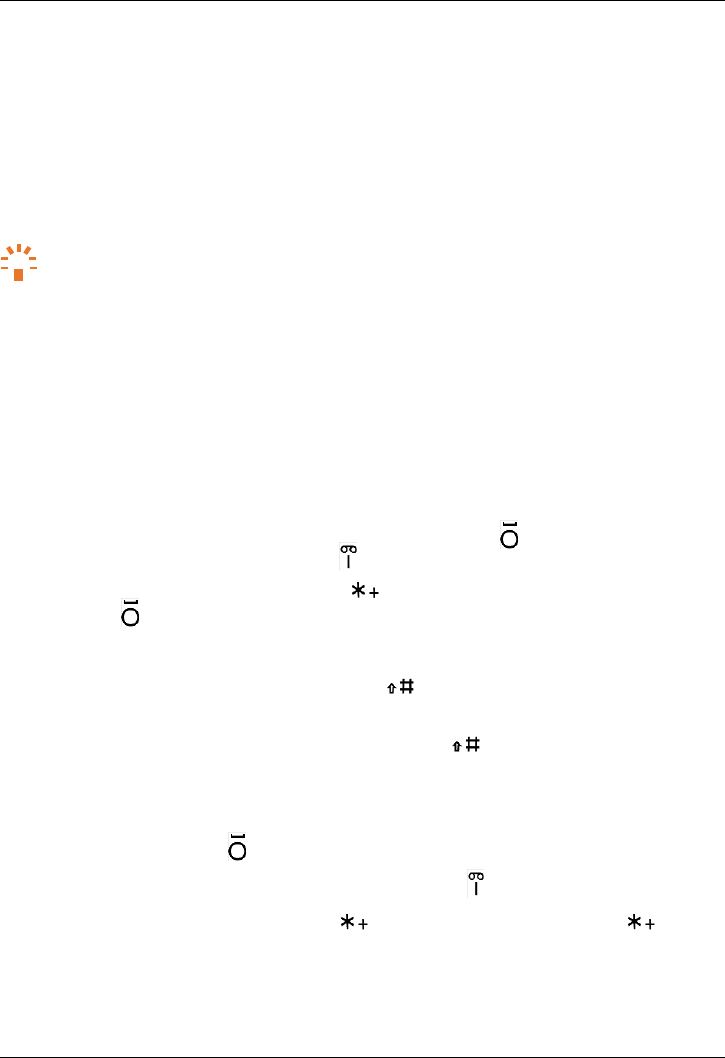
Text
e
n
try
© 2016 Vertu
Co
r
p
o
r
a
t
i
on
L
i
m
i
t
e
d
.
All
r
i
gh
t
s
r
e
s
e
rv
e
d
.
20
Text
e
n
t
r
y
Enter text
on
the k
e
yp
a
d
To enter text on your
phone, use
the
keypad.
Each
o
f
the
keys
on your
phone represents
s
e
v
e
r
a
l
l
e
tt
e
r
s
.
Text
e
n
t
r
y
m
o
d
e
s
You can
choose between
m
u
l
t
i
-
t
a
p
mode and
p
r
e
d
i
c
t
i
v
e
m
o
d
e
.
Tip:
P
r
e
d
i
c
t
i
v
e
mode
a
ll
o
w
s
you to enter text
q
u
i
c
k
e
r
than when
i
n
m
u
l
t
i
-
t
a
p
m
o
d
e
.
To enter a word when
i
n
m
u
l
t
i
-
t
a
p
m
o
d
e
:
1.
P
r
e
ss
a number key
m
u
l
t
i
p
l
e
t
i
m
e
s
,
un
t
il
the
f
i
r
s
t
l
e
tt
e
r
i
n
the word
a
pp
ea
r
s
.
2.
Repeat
t
h
i
s
for
the
r
e
m
a
i
n
i
ng
l
e
tt
e
r
s
i
n
the w
o
r
d
.
To enter a word when
i
n
p
r
e
d
i
c
t
i
v
e
m
o
d
e
:
1.
P
r
e
ss
a number key once
for
the
f
i
r
s
t
l
e
tt
e
r
i
n
the w
o
r
d
.
2.
P
r
e
ss
number
keys
for
the
r
e
m
a
i
n
i
ng
l
e
tt
e
r
s
i
n
the word.
As
you
c
on
t
i
nu
e
to
p
r
e
ss
number k
e
y
s
,
your
phone suggests
s
u
i
t
a
b
l
e
w
o
r
d
s
.
3. Accept the
suggested
word or
choose
a
d
i
ff
e
r
e
n
t
w
o
r
d
.
l
To
accept
the
suggested
word and enter a
space,
p
r
e
ss
the key. To
accept
the
s
ugg
e
s
t
e
d
word and enter a
full
stop, p
r
e
ss
the k
e
y
.
l
To
choose
a
d
i
ff
e
r
e
n
t
word,
p
r
e
ss
the key
un
t
il
the correct word
i
s
d
i
s
p
l
a
y
e
d
,
then
p
r
e
ss
t
h
e
k
e
y
.
To
change
how you enter
t
e
x
t:
l
To
change
the text entry mode,
p
r
e
ss
and
ho
l
d
the key. You can
choose
to
use
number
e
n
try
mode, turn
p
r
e
d
i
c
t
i
v
e
text on and
off,
or
change
the w
r
i
t
i
ng
l
a
ngu
a
g
e
.
l
To
change between
upper,
l
o
w
e
r
and
m
i
x
e
d
case,
p
r
e
ss
the k
e
y
.
Symbols
and
o
t
h
e
r
c
h
a
r
a
c
t
e
r
s
To enter
s
y
m
b
o
l
s
and other
c
h
a
r
a
c
t
e
r
s
:
l
To enter a
space,
p
r
e
ss
the k
e
y
.
l
To enter
p
un
c
t
u
a
t
i
on
such as
full
stops
and
commas, p
r
e
ss
the k
e
y
.
l
To
v
i
e
w a
li
s
t
o
f
s
y
m
b
o
l
s
,
p
r
e
ss
and
ho
l
d
the key. To
v
i
e
w more
s
y
m
b
o
l
s
,
p
r
e
ss
the key
a
g
a
i
n.
Use
the
n
a
v
i
g
a
t
i
on
keys
to
choose
a
s
y
m
b
o
l
,
then
p
r
e
ss
the
centre
s
e
l
e
c
t
key to
i
n
s
e
rt
i
t
.
l
To enter a
number,
p
r
e
ss
and
ho
l
d
a number k
e
y
.
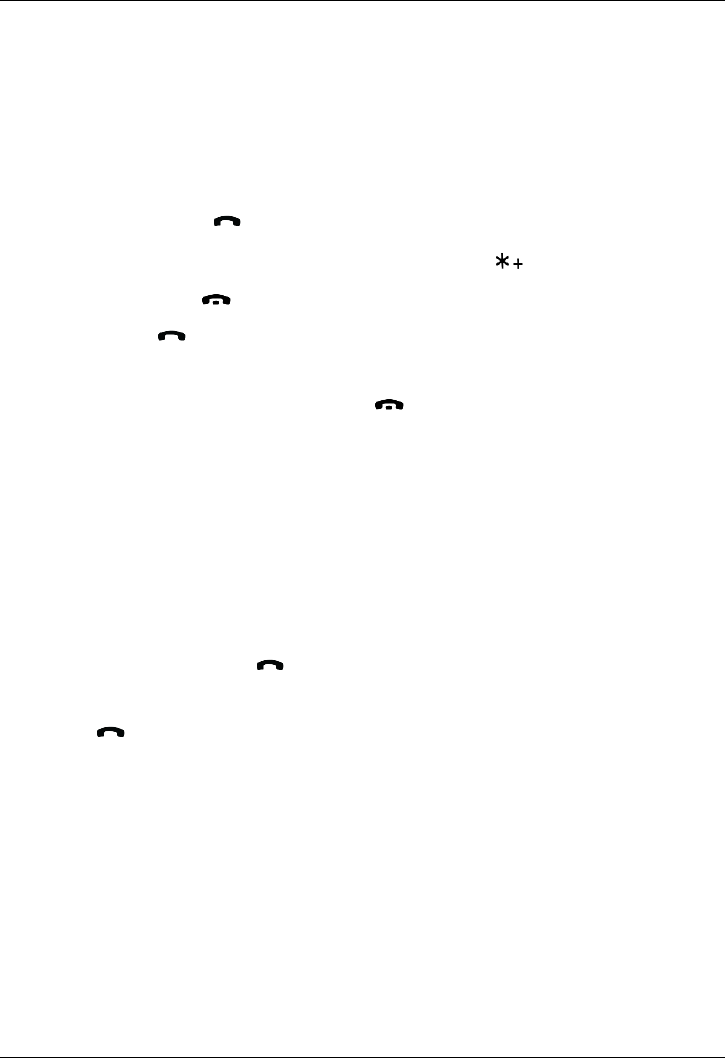
© 2016 Vertu
Co
r
p
o
r
a
t
i
on
L
i
m
i
t
e
d
.
All
r
i
gh
t
s
r
e
s
e
rv
e
d
.
21
C
a
ll
s
C
a
ll
s
M
a
k
e
and
a
n
s
w
e
r
c
a
ll
s
To make a
c
a
ll
:
1. From the home
screen, use
the
keypad
to enter the
phone
nu
m
b
e
r
.
2. To make the
c
a
ll
,
p
r
e
ss
.
N
o
t
e
:
To enter the +
character, used
for
i
n
t
e
r
n
a
t
i
on
a
l
c
a
ll
s
,
p
r
e
ss
t
w
i
c
e
.
3. To end the
c
a
ll
,
p
r
e
ss
.
T
o
answer
a
c
a
ll
,
p
r
e
ss
.
You can
a
l
s
o
r
e
j
e
c
t
c
a
ll
s
,
s
il
e
n
c
e
c
a
ll
s
or
send
a text
message
to the
c
a
ll
e
r
.
l
To
send
an
i
n
c
o
m
i
ng
c
a
ll
to your
v
o
i
c
e
m
a
il
,
p
r
e
ss
.
l
To
s
il
e
n
c
e
an
i
n
c
o
m
i
ng
c
a
ll
,
p
r
e
ss
the power key or
v
o
l
u
m
e
k
e
y
s
.
l
To
send
a text
message
to the
c
a
ll
e
r
,
p
r
e
ss
O
p
t
i
o
n
s
.
Choose
Send message
and
p
r
e
ss
S
e
l
e
c
t
t
o
open the
message
e
d
i
t
o
r
.
Call
r
e
c
e
n
t
nu
m
b
e
r
The
c
a
ll
l
og
d
i
s
p
l
a
y
s
i
n
f
o
r
m
a
t
i
on
about the
c
a
ll
s
you have
made
and
r
e
c
e
i
v
e
d
.
T
h
i
s
makes
it
easy
to
c
a
ll
someone
a
g
a
i
n
if
they are not
a
n
s
w
e
r
i
ng.
S
i
m
p
l
y
access
the
c
a
ll
l
og
and
q
u
i
c
k
l
y
r
e
tr
i
e
v
e
the
nu
m
b
e
r
.
To
c
a
ll
an entry
i
n
the
c
a
ll
l
og
:
1. From the home
screen,
p
r
e
ss
.
2.
Choose
the
contact
or
phone
number you want to
c
a
ll
.
3.
P
r
e
ss
.
To
d
e
l
e
t
e
an entry
i
n
the
c
a
ll
l
og,
p
r
e
ss
O
p
t
i
o
n
s
.
Choose
Delete
and
p
r
e
ss
S
e
l
e
c
t
.
To
v
i
e
w
d
e
t
a
il
e
d
i
n
f
o
r
m
a
t
i
on
about your
c
a
ll
s
and data
use, see
"
V
i
e
w
i
n
f
o
r
m
a
t
i
on
about
c
a
ll
s
and
d
a
t
a
u
s
e
"
on
page
22.
Call
using speed dial
Speed
d
i
a
l
e
n
a
b
l
e
s
you to
q
u
i
c
k
l
y
c
a
ll
your
f
a
v
ou
r
i
t
e
contacts.
You can
a
ss
i
gn
a
contact
to
each
o
f
t
h
e
number
keys
f
r
o
m
2 to 9. The number 1 key
i
s
a
ss
i
gn
e
d
to your
v
o
i
c
e
m
a
il
.
To
c
a
ll
a
contact
i
n
your
speed
d
i
a
l
li
s
t
,
f
r
o
m
the home
s
c
r
ee
n
p
r
e
ss
and
ho
l
d
a number k
e
y
.
To add
contacts
to your
speed
d
i
a
l
li
s
t
,
see
"Add
contacts
to your
speed
d
i
a
l
li
s
t
"
on
page
27.

© 2016 Vertu
Co
r
p
o
r
a
t
i
on
L
i
m
i
t
e
d
.
All
r
i
gh
t
s
r
e
s
e
rv
e
d
.
22
C
a
ll
s
L
i
s
t
e
n
to your
v
o
i
c
e
m
a
il
P
e
o
p
l
e
can
l
ea
v
e
you a
v
o
i
c
e
m
a
il
message,
for
e
x
a
m
p
l
e
,
when you have not
answered
the
c
a
ll
.
To
li
s
t
e
n
to your
v
o
i
c
e
m
a
il
messages,
f
r
o
m
the home
screen,
p
r
e
ss
and
ho
l
d
.
N
o
t
e
:
V
o
i
c
e
m
a
il
i
s
a network
s
e
rv
i
c
e
.
For
d
e
t
a
il
s
,
contact
your
s
e
rv
i
c
e
p
r
o
v
i
d
e
r
.
Divert
calls
to
a
n
o
t
h
e
r
nu
m
b
e
r
If
you
cannot answer
your
c
a
ll
s
,
you can
d
i
v
e
rt
i
n
c
o
m
i
ng
c
a
ll
s
to
another phone nu
m
b
e
r
.
N
o
t
e
:
C
a
ll
d
i
v
e
rt
i
s
a network
s
e
rv
i
c
e
.
For
d
e
t
a
il
s
,
contact
your
s
e
rv
i
c
e
p
r
o
v
i
d
e
r
.
To
change
your
c
a
ll
d
i
v
e
rt
s
e
tt
i
ng
s
:
1.
P
r
e
ss
M
e
nu
.
2.
Choose
Settings
and
p
r
e
ss
S
e
l
e
c
t
.
3.
Choose
Call and
p
r
e
ss
S
e
l
e
c
t
.
4.
Choose
Call
d
i
v
e
r
t and
p
r
e
ss
S
e
l
e
c
t
.
5.
Choose
a
d
i
v
e
rt
o
p
t
i
on
and
p
r
e
ss
S
e
l
e
c
t
.
6.
Choose
to
a
c
t
i
v
a
t
e
,
c
a
n
c
e
l
or check the
status
o
f
the
d
i
v
e
rt
o
p
t
i
on.
If
you
choose
Activate
, use
t
h
e
keypad
to enter the
phone
number or
choose
a
contact,
then
p
r
e
ss
OK.
View
i
n
f
o
r
m
a
t
i
o
n
about
calls
and data
u
s
e
To
v
i
e
w
d
e
t
a
il
e
d
i
n
f
o
r
m
a
t
i
on
about your
c
a
ll
s
and data
u
s
e
:
1.
P
r
e
ss
M
e
nu
.
2.
Choose
Call
h
i
s
t
o
r
y
and
p
r
e
ss
S
e
l
e
c
t
.
3.
Choose
f
r
o
m
the
f
o
ll
o
w
i
ng
o
p
t
i
on
s
:
l
To
v
i
e
w
c
a
ll
l
og
s
,
choose
All
calls
,
M
i
ss
e
d
calls
,
Received calls
or
Dialled nu
m
b
e
r
s
.
l
To
c
l
ea
r
c
a
ll
l
og
s
,
choose
Clear
log
li
s
t
s
.
l
To
v
i
e
w the
d
u
r
a
t
i
on
o
f
your
c
a
ll
s
,
for
e
x
a
m
p
l
e
for
your
most recent
c
a
ll
,
choose
Ca
ll
d
u
r
a
t
i
o
n
.
l
To
v
i
e
w the amount
o
f
data you have
sent
and
r
e
c
e
i
v
e
d
,
choose
Data
c
o
un
t
e
r
.
4.
P
r
e
ss
S
e
l
e
c
t
.
Use fixed
dialling to
r
e
s
t
r
i
c
t
outgoing
c
a
ll
s
To
r
e
s
tr
i
c
t
ou
t
go
i
ng
c
a
ll
s
to
on
l
y
the
numbers
you
s
p
e
c
i
f
y
i
n
a
li
s
t
,
use
f
i
x
e
d
d
i
a
lli
ng.
N
o
t
e
:
F
i
x
e
d
d
i
a
lli
ng
i
s
a network
s
e
rv
i
c
e
.
For
d
e
t
a
il
s
,
contact
your
s
e
rv
i
c
e
p
r
o
v
i
d
e
r
.

© 2016 Vertu
Co
r
p
o
r
a
t
i
on
L
i
m
i
t
e
d
.
All
r
i
gh
t
s
r
e
s
e
rv
e
d
.
23
C
a
ll
s
To turn
f
i
x
e
d
d
i
a
lli
ng
on or
o
ff
:
1.
P
r
e
ss
M
e
nu
.
2.
Choose
Settings
and
p
r
e
ss
S
e
l
e
c
t
.
3.
Choose
S
e
c
u
r
i
t
y
and
p
r
e
ss
S
e
l
e
c
t
.
4.
Choose
Fixed
dialling and
p
r
e
ss
S
e
l
e
c
t
.
5.
Choose
one
o
f
the
f
o
ll
o
w
i
ng
o
p
t
i
on
s
:
l
To turn
f
i
x
e
d
d
i
a
lli
ng
on or
off,
choose
On or Off and
p
r
e
ss
S
e
l
e
c
t
.
l
To
e
d
i
t
the
li
s
t
o
f
numbers
you can
c
a
ll
when
f
i
x
e
d
d
i
a
lli
ng
i
s
on,
choose
N
u
m
b
e
r
li
s
t
a
n
d
p
r
e
ss
S
e
l
e
c
t
.
Call
b
a
rr
i
n
g
Use
c
a
ll
b
a
rr
i
ng
to
a
ll
o
w or
prevent
i
n
c
o
m
i
ng
and
ou
t
go
i
ng
c
a
ll
s
.
To
manage
your
c
a
ll
b
a
rr
i
ng
s
e
tt
i
ng
s
,
y
ou
need
to enter a
c
a
ll
b
a
rr
i
ng
p
a
ss
w
o
r
d
.
N
o
t
e
:
C
a
ll
b
a
rr
i
ng
i
s
a network
s
e
rv
i
c
e
.
For
d
e
t
a
il
s
,
contact
your
s
e
rv
i
c
e
p
r
o
v
i
d
e
r
.
To
manage
your
c
a
ll
b
a
rr
i
ng
s
e
tt
i
ng
s
:
1.
P
r
e
ss
M
e
nu
.
2.
Choose
Settings
and
p
r
e
ss
S
e
l
e
c
t
.
3.
Choose
S
e
c
u
r
i
t
y
and
p
r
e
ss
S
e
l
e
c
t
.
4.
Choose
Call barring
s
e
r
v
i
c
e
and
p
r
e
ss
S
e
l
e
c
t
.
5.
Choose
to
a
c
t
i
v
a
t
e
c
a
ll
b
a
rr
i
ng
for
ou
t
go
i
ng
c
a
ll
s
,
i
n
t
e
r
n
a
t
i
on
a
l
c
a
ll
s
,
i
n
c
o
m
i
ng
c
a
ll
s
,
or
i
n
c
o
m
i
ng
c
a
ll
s
when
a
b
r
o
a
d
.
Tip:
To
change
your
c
a
ll
b
a
rr
i
ng
password, choose
XXXX
C
h
a
n
g
e
barring
p
a
ss
.
XXXX
and
p
r
e
ss
S
e
l
e
c
t
.
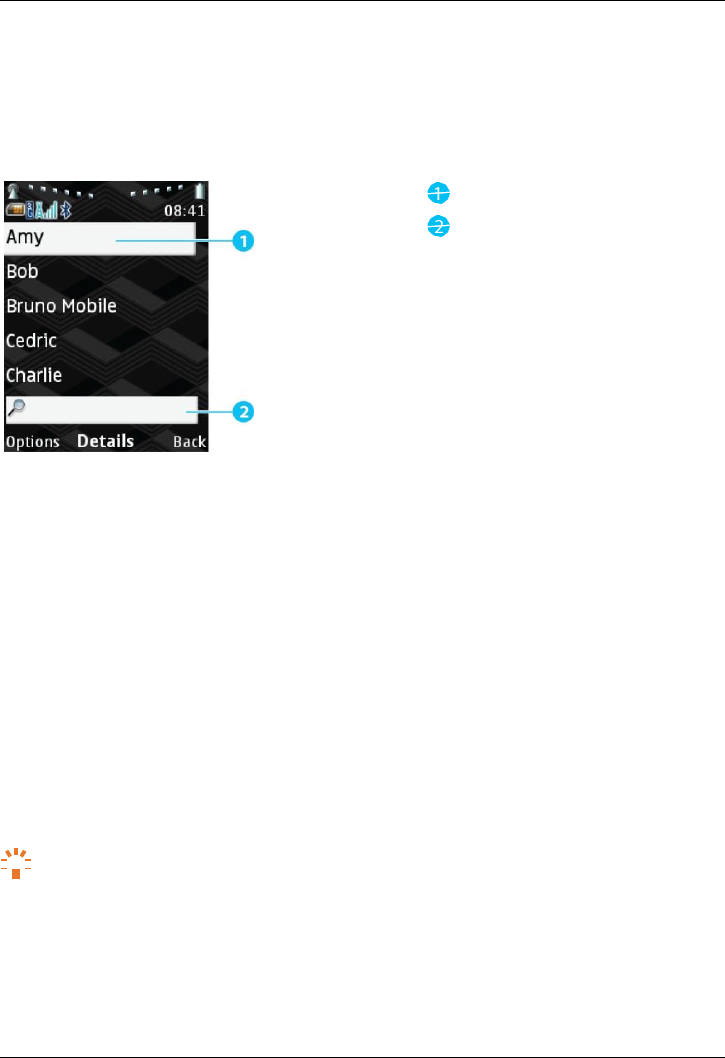
© 2016 Vertu
Co
r
p
o
r
a
t
i
on
L
i
m
i
t
e
d
.
All
r
i
gh
t
s
r
e
s
e
rv
e
d
.
24
Con
t
a
c
t
s
C
o
n
t
a
c
t
s
About
c
o
n
t
a
c
t
s
Use contacts
to
save
and
o
r
g
a
n
i
s
e
your
f
r
i
e
n
d
s
'
phone numbers,
a
dd
r
e
ss
e
s
and other
contact
i
n
f
o
r
m
a
t
i
on.
Contact n
a
m
e
Search
b
o
x
Add
c
o
n
t
a
c
t
s
To add a new
c
on
t
a
c
t:
1.
P
r
e
ss
M
e
nu
.
2.
Choose
C
o
n
t
a
c
t
s
and
p
r
e
ss
S
e
l
e
c
t
.
3.
Choose
Add
new contact
and
p
r
e
ss
S
e
l
e
c
t
.
4.
If
r
e
q
u
i
r
e
d
,
choose
where to
save
the
contact
and
p
r
e
ss
S
e
l
e
c
t
.
5. Enter the
contact
d
e
t
a
il
s
.
6. To add more
d
e
t
a
il
s
to the
contact,
p
r
e
ss
O
p
t
i
o
n
s
.
Choose
Add
detail
and
p
r
e
ss
S
e
l
e
c
t
.
N
o
t
e
:
The
f
i
r
s
t
phone
number you enter
for
a
contact
i
s
a
u
t
o
m
a
t
i
c
a
ll
y
s
e
t
as
the
d
e
f
a
u
l
t
number.
T
o
change
the
d
e
f
a
u
l
t
number
for
a
contact, choose
the
phone
number to
s
e
t
as
d
e
f
a
u
l
t
and
p
r
e
ss
O
p
t
i
o
n
s
.
Then
choose
Set as
default
and
p
r
e
ss
S
e
l
e
c
t
.
7. To
save
the
contact,
p
r
e
ss
S
a
v
e
.
Tip:
To
i
m
p
o
rt
contacts
f
r
o
m
a
c
l
ou
d
account, see
"Sync w
i
t
h
a
c
l
ou
d
a
cc
oun
t
"
on
page
46.
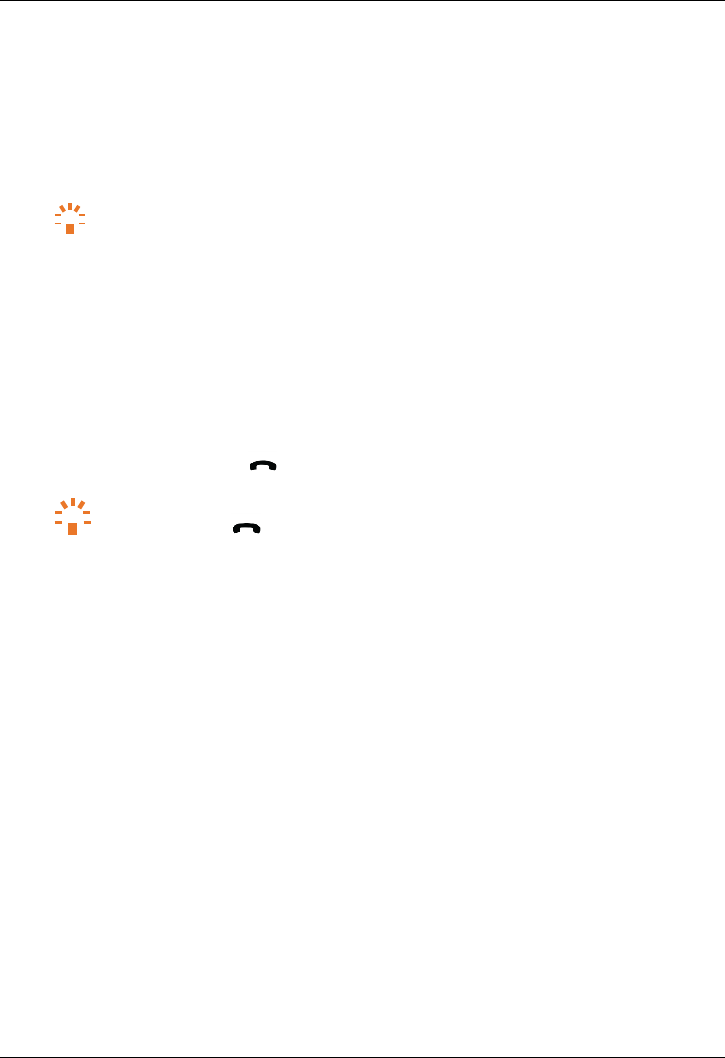
© 2016 Vertu
Co
r
p
o
r
a
t
i
on
L
i
m
i
t
e
d
.
All
r
i
gh
t
s
r
e
s
e
rv
e
d
.
25
Con
t
a
c
t
s
View
c
o
n
t
a
c
t
s
To
v
i
e
w your
contacts
li
s
t:
1.
P
r
e
ss
M
e
nu
.
2.
Choose
C
o
n
t
a
c
t
s
and
p
r
e
ss
S
e
l
e
c
t
.
3.
Choose
Names
and
p
r
e
ss
Select
.
Your
contacts
li
s
t
i
s
d
i
s
p
l
a
y
e
d
.
Tip:
To
s
ea
r
c
h
for
a
contact, use
the
keypad
to
start
ty
p
i
ng
t
h
e
i
r
n
a
m
e
.
4. To
see
the
d
e
t
a
il
s
for
a
contact,
p
r
e
ss
D
e
t
a
il
s
.
Call or
text
c
o
n
t
a
c
t
s
To
c
a
ll
a
c
on
t
a
c
t:
1.
P
r
e
ss
M
e
nu
.
2.
Choose
C
o
n
t
a
c
t
s
and
p
r
e
ss
S
e
l
e
c
t
.
3.
Choose
Names
and
p
r
e
ss
S
e
l
e
c
t
.
4.
Choose
a
contact
and
p
r
e
ss
to
c
a
ll
t
h
e
i
r
d
e
f
a
u
l
t
nu
m
b
e
r
.
Tip:
To
c
a
ll
a
phone
number other than the
d
e
f
a
u
l
t
number,
p
r
e
ss
D
e
t
a
il
s
.
Choose
a
number and
p
r
e
ss
.
To text a
c
on
t
a
c
t:
1.
P
r
e
ss
M
e
nu
.
2.
Choose
C
o
n
t
a
c
t
s
and
p
r
e
ss
S
e
l
e
c
t
.
3.
Choose
Names
and
p
r
e
ss
S
e
l
e
c
t
.
4.
Choose
a
contact
and
p
r
e
ss
D
e
t
a
il
s
.
5.
P
r
e
ss
O
p
t
i
o
n
s
.
6.
Choose
Send message
and
p
r
e
ss
S
e
l
e
c
t
.
7. Type
i
n
the
message
and
p
r
e
ss
S
e
n
d
.
Edit or
delete
a
c
o
n
t
a
c
t
To
e
d
i
t
or
d
e
l
e
t
e
a
c
on
t
a
c
t:
1.
P
r
e
ss
M
e
nu
.
2.
Choose
C
o
n
t
a
c
t
s
and
p
r
e
ss
S
e
l
e
c
t
.
3.
Choose
Names
and
p
r
e
ss
S
e
l
e
c
t
.
4.
Choose
a
contact
and
p
r
e
ss
O
p
t
i
o
n
s
.

© 2016 Vertu
Co
r
p
o
r
a
t
i
on
L
i
m
i
t
e
d
.
All
r
i
gh
t
s
r
e
s
e
rv
e
d
.
26
Con
t
a
c
t
s
5.
Choose
to
e
d
i
t
or
d
e
l
e
t
e
the
c
on
t
a
c
t
.
l
To
e
d
i
t
the
contact, choose
Edit
contact
and
p
r
e
ss
Select
.
E
d
i
t
the
contact
d
e
t
a
il
s
a
n
d
p
r
e
ss
S
a
v
e
.
l
To
d
e
l
e
t
e
the
contact,
p
r
e
ss
Delete contact
and
p
r
e
ss
Select
. P
r
e
ss
Y
e
s
to
c
on
f
i
r
m
.
Contact
g
r
o
u
p
s
You can
o
r
g
a
n
i
s
e
contacts
i
n
t
o
groups.
For
e
x
a
m
p
l
e
,
you can add
a
ll
o
f
your
f
a
m
il
y
members
to a
g
r
ou
p
.
Groups
a
ll
o
w you to
q
u
i
c
k
l
y
send
a
message
to
a
ll
contacts
i
n
a
g
r
ou
p
.
To
create
a
g
r
ou
p
:
1.
P
r
e
ss
M
e
nu
.
2.
Choose
C
o
n
t
a
c
t
s
and
p
r
e
ss
S
e
l
e
c
t
.
3.
Choose
G
r
o
u
p
s
and
p
r
e
ss
S
e
l
e
c
t
.
4. Add a new
g
r
ou
p
.
l
If
you don't have any
groups,
p
r
e
ss
A
dd
.
l
If
you have
a
l
r
ea
d
y
created
a group,
p
r
e
ss
O
p
t
i
o
n
s
.
Then
choose
Add
new
group
a
n
d
p
r
e
ss
S
e
l
e
c
t
.
5. Enter a group
name
and
p
r
e
ss
S
a
v
e
.
To add
contacts
to a
g
r
ou
p
:
1.
P
r
e
ss
M
e
nu
.
2.
Choose
C
o
n
t
a
c
t
s
and
p
r
e
ss
S
e
l
e
c
t
.
3.
Choose
G
r
o
u
p
s
and
p
r
e
ss
S
e
l
e
c
t
.
4.
Choose
a group and
p
r
e
ss
V
i
e
w
.
5.
P
r
e
ss
A
dd
.
6.
Choose
a
contact
to add to the group and
p
r
e
ss
S
e
l
e
c
t
.
To remove
contacts
f
r
o
m
a
g
r
ou
p
:
1.
P
r
e
ss
M
e
nu
.
2.
Choose
C
o
n
t
a
c
t
s
and
p
r
e
ss
S
e
l
e
c
t
.
3.
Choose
G
r
o
u
p
s
and
p
r
e
ss
S
e
l
e
c
t
.
4.
Choose
a group and
p
r
e
ss
V
i
e
w
.
5.
Choose
a
contact
to remove
f
r
o
m
the group and
p
r
e
ss
O
p
t
i
o
n
s
.
6.
Choose
Remove
m
e
m
b
e
r
and
p
r
e
ss
S
e
l
e
c
t
.

© 2016 Vertu
Co
r
p
o
r
a
t
i
on
L
i
m
i
t
e
d
.
All
r
i
gh
t
s
r
e
s
e
rv
e
d
.
27
Con
t
a
c
t
s
View
your own
nu
m
b
e
r
You can
ea
s
il
y
check your own
phone number.
The
d
i
s
p
l
a
y
e
d
phone
number
i
s
for
the
S
I
M
card
i
n
s
e
rt
e
d
i
n
your
p
hon
e
.
To
v
i
e
w your own
nu
m
b
e
r:
1.
P
r
e
ss
M
e
nu
.
2.
Choose
C
o
n
t
a
c
t
s
and
p
r
e
ss
S
e
l
e
c
t
.
3.
Choose
My
nu
m
b
e
r
s
and
p
r
e
ss
S
e
l
e
c
t
.
Save
a
nu
m
b
e
r
from a call or
m
e
ss
a
g
e
You can
use
a
phone
number
f
r
o
m
a
c
a
ll
or
message
to
create
or
update
a
contact.
If
there
i
s
a
phone
number w
i
t
h
i
n
the
message,
you can
save
that number
t
oo.
To
save
a number
f
r
o
m
your
c
a
ll
l
og
:
1. From the home
screen,
p
r
e
ss
.
2.
Choose
an entry and
p
r
e
ss
O
p
t
i
o
n
s
.
3.
Create
a new
contact
or
update
an
e
x
i
s
t
i
ng
c
on
t
a
c
t
.
l
To
create
a new
contact, choose
Save
and enter the
contact
d
e
t
a
il
s
.
l
To
update
an
e
x
i
s
t
i
ng
contact, choose
Add to
contact
. Choose
a
contact
and
p
r
e
ss
A
dd
.
To
save
a number
f
r
o
m
a
m
e
ss
a
g
e
:
1.
P
r
e
ss
M
e
nu
.
2.
Choose
M
e
ss
a
g
e
s
and
p
r
e
ss
S
e
l
e
c
t
.
3.
Choose
I
n
b
o
x
and
p
r
e
ss
S
e
l
e
c
t
.
4. Open a
message
and
p
r
e
ss
O
p
t
i
o
n
s
.
5.
Choose
Use
detail
and
p
r
e
ss
S
e
l
e
c
t
.
6.
Choose
N
u
m
b
e
r
and
p
r
e
ss
S
e
l
e
c
t
.
7.
Choose
the number to
save
and
p
r
e
ss
Save
and
choose
a
contact
to
u
pd
a
t
e
.
Add
contacts
to your
speed
dial
li
s
t
You can add
contacts
that you
o
f
t
e
n
c
a
ll
to your
speed
d
i
a
l
li
s
t
.
P
o
s
i
t
i
on
1
i
n
your
speed
d
i
a
l
li
s
t
i
s
a
ss
i
gn
e
d
to your
v
o
i
c
e
m
a
il
.
To add
contacts
to your
speed
d
i
a
l
li
s
t:
1.
P
r
e
ss
M
e
nu
.
2.
Choose
C
o
n
t
a
c
t
s
and
p
r
e
ss
S
e
l
e
c
t
.
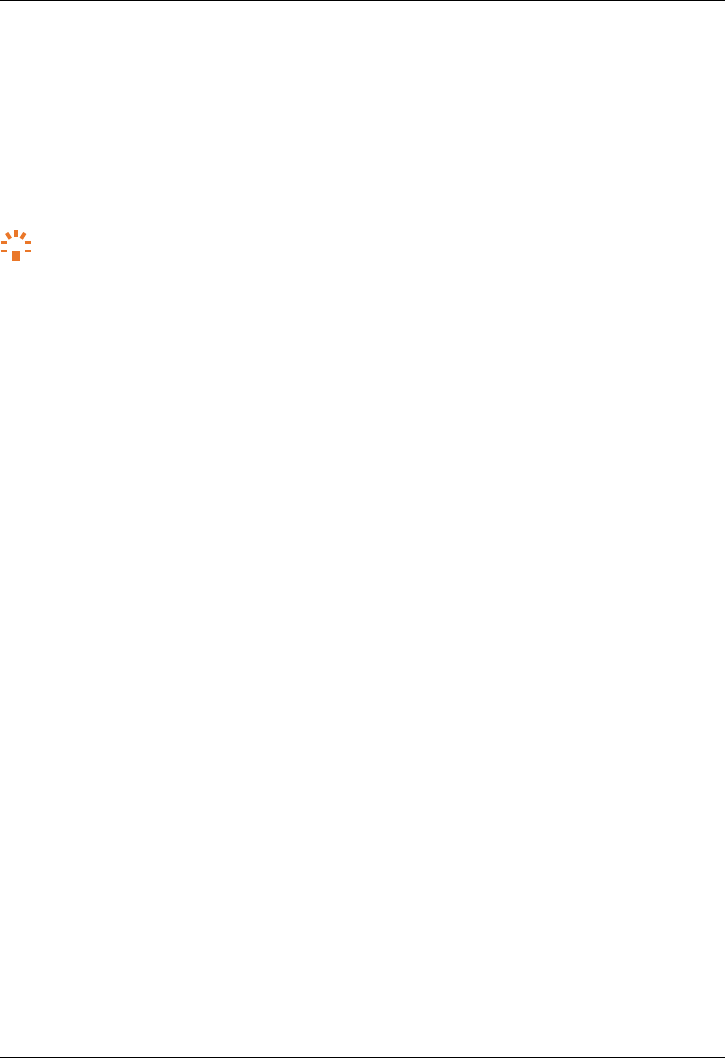
© 2016 Vertu
Co
r
p
o
r
a
t
i
on
L
i
m
i
t
e
d
.
All
r
i
gh
t
s
r
e
s
e
rv
e
d
.
28
Con
t
a
c
t
s
3.
Choose
Speed dials
and
p
r
e
ss
S
e
l
e
c
t
.
4.
Choose
a
speed
d
i
a
l
p
o
s
i
t
i
on
and
p
r
e
ss
A
ss
i
g
n
.
5.
Choose
a
contact
and
p
r
e
ss
S
e
l
e
c
t
.
T
r
a
n
s
f
e
r
c
o
n
t
a
c
t
s
You can
tr
a
n
s
f
e
r
contacts between
your
S
I
M
card and
p
hon
e
.
Tip:
You can
a
l
s
o
use
Vertu Sync to
s
y
n
c
the
contacts
on your
phone w
i
t
h
your
e
m
a
il
account.
S
ee
"Sync w
i
t
h
a
c
l
ou
d
a
cc
oun
t
"
on
page
46.
To move or copy
a
ll
contacts between
your
S
I
M
card and
p
hon
e
:
1.
P
r
e
ss
M
e
nu
.
2.
Choose
C
o
n
t
a
c
t
s
and
p
r
e
ss
S
e
l
e
c
t
.
3.
Choose
M
o
v
e
contacts
or Copy
contacts
,
then
p
r
e
ss
S
e
l
e
c
t
.
4.
Choose
the
d
i
r
e
c
t
i
on
to move or copy
contacts
and
p
r
e
ss
S
e
l
e
c
t
.
5.
P
r
e
ss
Y
e
s
to
tr
a
n
s
f
e
r
a
ll
c
on
t
a
c
t
s
.
To move or copy
i
n
d
i
v
i
d
u
a
l
contacts between
your
S
I
M
card and
p
hon
e
:
1.
P
r
e
ss
M
e
nu
.
2.
Choose
C
o
n
t
a
c
t
s
and
p
r
e
ss
S
e
l
e
c
t
.
3.
Choose
Names
and
p
r
e
ss
S
e
l
e
c
t
.
4.
Choose
a
contact
and
p
r
e
ss
O
p
t
i
o
n
s
.
5.
Choose
M
o
v
e
contact
or
M
o
v
e
contact
,
then
p
r
e
ss
S
e
l
e
c
t
.
6.
P
r
e
ss
Y
e
s
to
tr
a
n
s
f
e
r
the
c
on
t
a
c
t
.
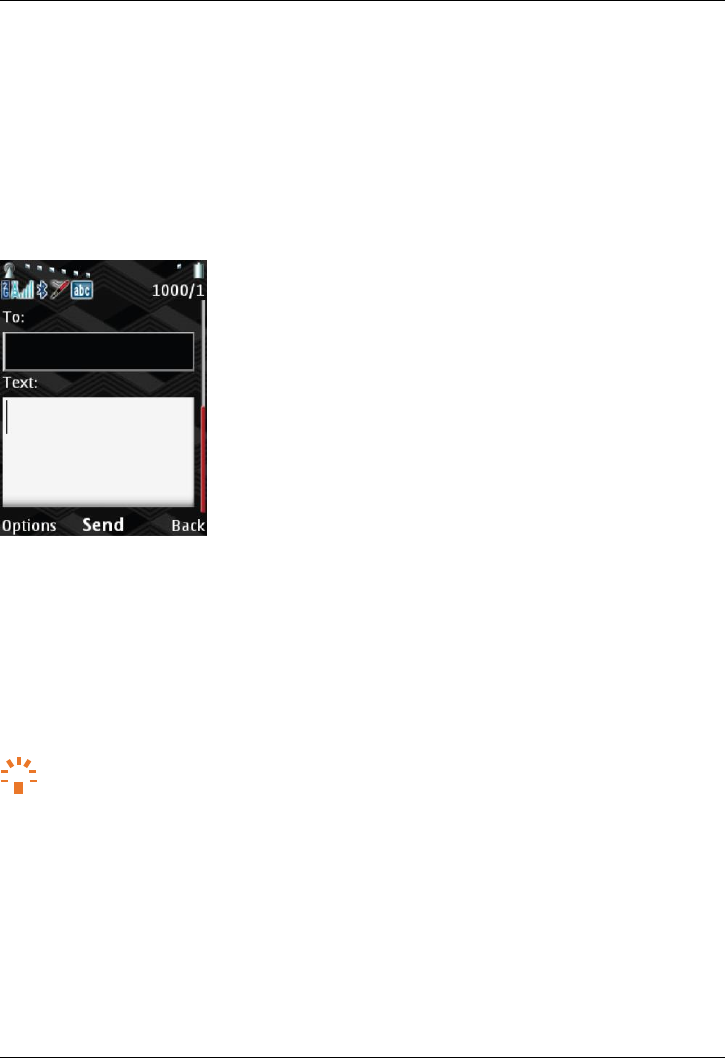
© 2016 Vertu
Co
r
p
o
r
a
t
i
on
L
i
m
i
t
e
d
.
All
r
i
gh
t
s
r
e
s
e
rv
e
d
.
29
M
e
ss
a
g
i
ng
and
e
m
a
il
M
e
ss
a
g
i
n
g
and
e
m
a
il
About
m
e
ss
a
g
i
n
g
Send messages
to your
f
r
i
e
n
d
s
and
f
a
m
il
y
to keep
i
n
touch. You can
send
and
r
e
c
e
i
v
e
the
f
o
ll
o
w
i
ng
ty
p
e
s
o
f
m
e
ss
a
g
e
s
:
l
Text
m
e
ss
a
g
e
s
l
M
u
l
t
i
m
e
d
i
a
messages, w
h
i
c
h
c
on
t
a
i
n
photos,
v
i
d
e
o
s
or
a
u
d
i
o
When you
send
and
r
e
c
e
i
v
e
messages,
your
phone
o
r
g
a
n
i
s
e
s
them
i
n
t
o
the
f
o
ll
o
w
i
ng
f
o
l
d
e
r
s
i
n
t
h
e
M
e
ss
a
g
e
s
m
e
nu
:
l
I
n
b
o
x
l
D
r
a
f
t
s
l
O
u
t
b
o
x
l
Sent
i
t
e
m
s
l
Saved
i
t
e
m
s
Tip:
To
h
e
l
p
o
r
g
a
n
i
s
e
your
messages,
you can
create
p
e
r
s
on
a
l
f
o
l
d
e
r
s
i
n
the
Saved items
f
o
l
d
e
r
.
When you are
i
n
the
Saved items
f
o
l
d
e
r
,
p
r
e
ss
O
p
t
i
o
n
s
.
Then
choose
Add
f
o
l
d
e
r
and
p
r
e
ss
S
e
l
e
c
t
.
Send
and
r
e
a
d
m
e
ss
a
g
e
s
To
send
a
m
e
ss
a
g
e
:
1.
P
r
e
ss
M
e
nu
.
2.
Choose
M
e
ss
a
g
e
s
and
p
r
e
ss
S
e
l
e
c
t
.
3.
Choose
C
r
e
a
t
e
message
and
p
r
e
ss
S
e
l
e
c
t
.

M
e
ss
a
g
i
ng
and
e
m
a
il
© 2016 Vertu
Co
r
p
o
r
a
t
i
on
L
i
m
i
t
e
d
.
All
r
i
gh
t
s
r
e
s
e
rv
e
d
.
30
4.
I
n
the
To:
f
i
e
l
d
,
enter one or more
r
e
c
i
p
i
e
n
t
s
.
l
To enter a
phone number, use
the k
e
y
p
a
d
.
l
To add a
recent
number or
contact,
p
r
e
ss
A
dd
.
5.
I
n
the
T
e
x
t
:
f
i
e
l
d
,
enter your
m
e
ss
a
g
e
.
6. To
v
i
e
w
o
p
t
i
on
s
for
the
message,
p
r
e
ss
O
p
t
i
o
n
s
.
For
e
x
a
m
p
l
e
,
you can
i
n
s
e
rt
an
i
m
a
g
e
,
save
t
h
e
message
to your
d
r
a
f
t
s
f
o
l
d
e
r
,
or
change
s
e
tt
i
ng
s
.
7. To
send
the
message,
p
r
e
ss
S
e
n
d
.
To read a new
m
e
ss
a
g
e
:
l
When you
r
e
c
e
i
v
e
a new
message,
a
no
t
i
f
i
c
a
t
i
on
a
pp
ea
r
s
and the
i
c
on
i
s
d
i
s
p
l
a
y
e
d
i
n
the
status
a
n
d
no
t
i
f
i
c
a
t
i
on
bar. To open the new
message,
p
r
e
ss
View
.
To
r
e
p
l
y
to the
message,
p
r
e
ss
R
e
p
l
y
.
To read a
message saved
i
n
a
message
f
o
l
d
e
r:
1.
P
r
e
ss
M
e
nu
.
2.
Choose
M
e
ss
a
g
e
s
and
p
r
e
ss
S
e
l
e
c
t
.
3.
Choose
a
message
f
o
l
d
e
r
and
p
r
e
ss
S
e
l
e
c
t
.
4.
Choose
a
message
and
p
r
e
ss
O
p
e
n
.
To
d
e
l
e
t
e
a
m
e
ss
a
g
e
:
1.
Choose
a
message
and
p
r
e
ss
O
p
t
i
o
n
s
.
2.
Choose
Delete
and
p
r
e
ss
S
e
l
e
c
t
.
Set
up your
e
m
a
il
You can
s
e
t
up your
e
m
a
il
accounts
on your
phone, so
you can keep
i
n
touch on the
m
o
v
e
.
To
s
e
t
up an
e
m
a
il
a
cc
oun
t:
1.
P
r
e
ss
M
e
nu
.
2.
Choose
M
e
ss
a
g
e
s
and
p
r
e
ss
S
e
l
e
c
t
.
3.
Choose
E-mail and
p
r
e
ss
S
e
l
e
c
t
.
4. Enter the
e
m
a
il
a
dd
r
e
ss
and
password
for
your
e
m
a
il
account,
then
p
r
e
ss
L
og
i
n
.
5.
Change
the
s
e
tt
i
ng
s
for
the
e
m
a
il
account.
For
e
x
a
m
p
l
e
,
you can
change
the
m
a
il
b
o
x
name
o
r
change
how
o
f
t
e
n
e
m
a
il
s
s
y
n
c
to your
p
hon
e
.
6. To
f
i
n
i
s
h
s
e
tt
i
ng
up your
e
m
a
il
account, p
r
e
ss
OK.
Send
and
r
e
a
d
e
m
a
il
You can
send
and read
e
m
a
il
s
i
n
your
e
m
a
il
m
a
il
b
o
x
.

M
e
ss
a
g
i
ng
and
e
m
a
il
© 2016 Vertu
Co
r
p
o
r
a
t
i
on
L
i
m
i
t
e
d
.
All
r
i
gh
t
s
r
e
s
e
rv
e
d
.
31
To
v
i
e
w your
e
m
a
il
m
a
il
b
o
x
:
1.
P
r
e
ss
M
e
nu
.
2.
Choose
M
e
ss
a
g
e
s
and
p
r
e
ss
S
e
l
e
c
t
.
3.
Choose
your
e
m
a
il
m
a
il
b
o
x and
p
r
e
ss
S
e
l
e
c
t
.
To
send
an
e
m
a
il
f
r
o
m
your
m
a
il
b
o
x
:
1.
P
r
e
ss
O
p
t
i
o
n
s
.
2.
Choose
XXXX
N
e
w
E-mailXXXX
and
p
r
e
ss
S
e
l
e
c
t
.
3.
I
n
the
To:
f
i
e
l
d
,
enter one or more
r
e
c
i
p
i
e
n
t
s
.
l
To enter an
e
m
a
il
a
dd
r
e
ss
,
use
the k
e
y
p
a
d
.
l
To add a
recent
e
m
a
il
a
dd
r
e
ss
or
contact,
p
r
e
ss
A
dd
.
4.
I
n
the
T
e
x
t
:
f
i
e
l
d
,
enter the
message
for
the
e
m
a
il
.
5. To
v
i
e
w
o
p
t
i
on
s
for
the
e
m
a
il
,
p
r
e
ss
O
p
t
i
o
n
s
.
For
e
x
a
m
p
l
e
,
you can
i
n
s
e
rt
an
i
m
a
g
e
,
save
t
h
e
e
m
a
il
to your
d
r
a
f
t
s
f
o
l
d
e
r
,
or
p
r
e
v
i
e
w the
e
m
a
il
.
6. To
send
the
e
m
a
il
,
p
r
e
ss
S
e
n
d
.
To read an
e
m
a
il
i
n
your
m
a
il
b
o
x
:
l
Choose
an
e
m
a
il
and
p
r
e
ss
O
p
e
n
.
To
r
e
p
l
y
to or
d
e
l
e
t
e
an
e
m
a
il
i
n
your
m
a
il
b
o
x
:
1. Open an
e
m
a
il
and
p
r
e
ss
O
p
t
i
o
n
s
.
2.
Choose
Reply
or
Delete
and
p
r
e
ss
S
e
l
e
c
t
.
M
a
n
a
g
e
messages
and
e
m
a
il
You can
change
v
a
r
i
ou
s
s
e
tt
i
ng
s
for
messages, such as
the
f
on
t
s
i
z
e
o
f
messages
or w
h
e
t
h
e
r
d
e
li
v
e
ry
reports
are on or
off.
You can
a
l
s
o
add a
contact
or number
as
your
f
a
v
ou
r
i
t
e
r
e
c
i
p
i
e
n
t
,
so
they
appear
a
t
the top
o
f
the
r
e
c
i
p
i
e
n
t
li
s
t
when you
send
a
m
e
ss
a
g
e
.
You can
a
l
s
o
change
s
e
tt
i
ng
s
for
your
e
m
a
il
account, such as
the
name
o
f
your
m
a
il
b
o
x or how
o
f
t
e
n
y
ou
r
phone checks
for
new
e
m
a
il
s
.
To
change message
and
e
m
a
il
s
e
tt
i
ng
s
:
1.
P
r
e
ss
M
e
nu
.
2.
Choose
M
e
ss
a
g
e
s
and
p
r
e
ss
S
e
l
e
c
t
.
3.
Choose
M
e
ss
a
g
e
settings
and
p
r
e
ss
S
e
l
e
c
t
.
4.
Choose w
h
i
c
h
s
e
tt
i
ng
s
to
change
and
p
r
e
ss
S
e
l
e
c
t
.
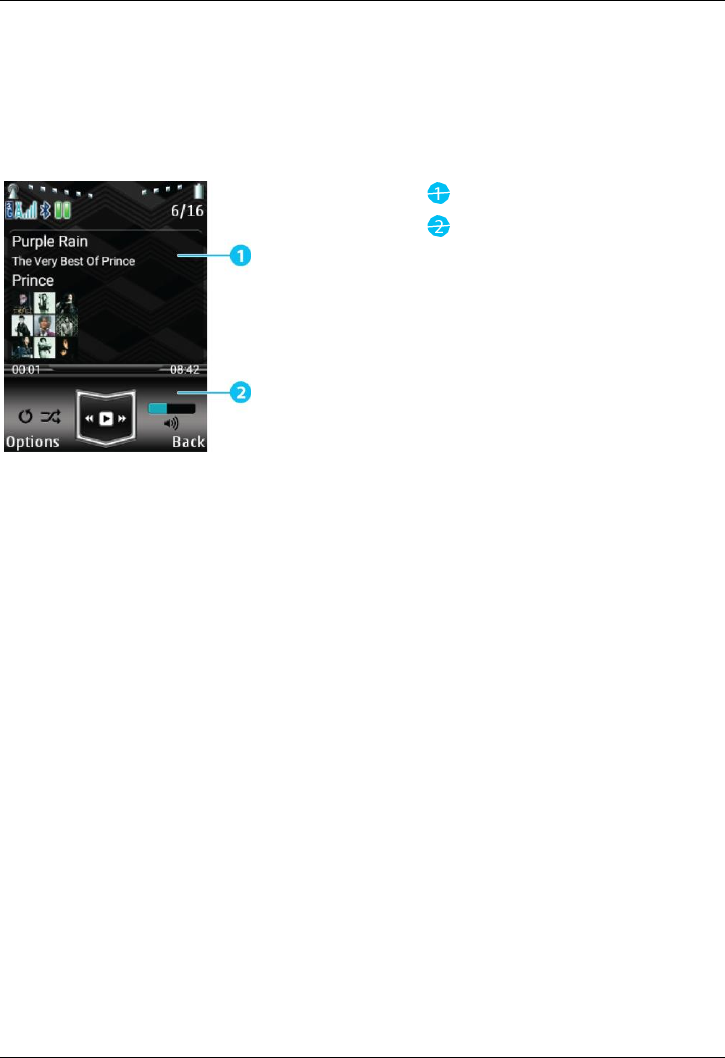
© 2016 Vertu
Co
r
p
o
r
a
t
i
on
L
i
m
i
t
e
d
.
All
r
i
gh
t
s
r
e
s
e
rv
e
d
.
32
M
u
s
i
c
M
u
s
i
c
About
m
u
s
i
c
Use
the
m
u
s
i
c
p
l
a
y
e
r
to
p
l
a
y
m
u
s
i
c
a
n
y
w
h
e
r
e
.
Current
s
ong
M
u
s
i
c
p
l
a
y
e
r
c
on
tr
o
l
s
To add
m
u
s
i
c
to your
S
i
gn
a
t
u
r
e
,
see
"
Tr
a
n
s
f
e
r
f
il
e
s
between
your
phone
and a
c
o
m
p
u
t
e
r
"
on
page
46.
S
upp
o
r
t
e
d
file t
yp
e
s
Your
S
i
gn
a
t
u
r
e
p
l
a
y
s
the
f
o
ll
o
w
i
ng
f
il
e
f
o
r
m
a
t
s
:
AAC, AAC+, MP3, MP4,
WAV,
M4A, OGG and WMA.
Play
m
u
s
i
c
To
p
l
a
y
m
u
s
i
c
:
1.
P
r
e
ss
M
e
nu
.
2.
Choose
A
dd
i
t
i
o
n
s
and
p
r
e
ss
S
e
l
e
c
t
.
3.
Choose
M
u
s
i
c
p
l
a
y
e
r
and
p
r
e
ss
S
e
l
e
c
t
.
4.
Choose
one
o
f
the
f
o
ll
o
w
i
ng
o
p
t
i
on
s
:
l
To open the
m
u
s
i
c
p
l
a
y
e
r
and
start
li
s
t
e
n
i
ng
to
m
u
s
i
c
,
choose
Go to
M
u
s
i
c
p
l
a
y
e
r
a
n
d
p
r
e
ss
S
e
l
e
c
t
.
l
To
browse
through your
m
u
s
i
c
f
o
l
d
e
r
s
,
use
the
n
a
v
i
g
a
t
i
on
key. Your
m
u
s
i
c
i
s
sorted
i
n
t
o
a
rt
i
s
t
s
,
a
l
b
u
m
s
and
genres.
You can
a
l
s
o
li
s
t
e
n
to a
p
l
a
y
li
s
t
o
f
s
ong
s
.
M
u
s
i
c
p
l
a
y
e
r
c
o
n
t
r
o
l
s
l
P
l
a
y
or
pause:
p
r
e
ss
the
centre
s
e
l
e
c
t
k
e
y
.
l
S
k
i
p
to the
p
r
e
v
i
ou
s
or next
f
il
e
:
p
r
e
ss
the
l
e
f
t
or
r
i
gh
t
d
i
r
e
c
t
i
on
a
l
k
e
y
.
l
Fast
f
o
r
w
a
r
d
or
r
e
w
i
n
d
:
p
r
e
ss
and
ho
l
d
the
l
e
f
t
or
r
i
gh
t
d
i
r
e
c
t
i
on
a
l
k
e
y
.

© 2016 Vertu
Co
r
p
o
r
a
t
i
on
L
i
m
i
t
e
d
.
All
r
i
gh
t
s
r
e
s
e
rv
e
d
.
33
M
u
s
i
c
l
Change
the
v
o
l
u
m
e
:
p
r
e
ss
the
v
o
l
u
m
e
keys
on the
s
i
d
e
o
f
the
p
hon
e
.
l
Go to the
m
u
s
i
c
home
screen:
p
r
e
ss
B
a
c
k
.
l
Change
s
e
tt
i
ng
s
for
s
hu
ff
l
e
,
repeat
and
e
q
u
a
li
s
e
r:
p
r
e
ss
O
p
t
i
o
n
s
.
Choose
Settings
and
p
r
e
ss
S
e
l
e
c
t
.
l
Add the current
f
il
e
to a
p
l
a
y
li
s
t:
p
r
e
ss
O
p
t
i
o
n
s
.
Choose
Add to
p
l
a
y
li
s
t and
p
r
e
ss
S
e
l
e
c
t
.
l
P
l
a
y
m
u
s
i
c
through a B
l
u
e
t
oo
t
h
d
e
v
i
c
e
:
p
r
e
ss
O
p
t
i
o
n
s
.
Choose
Play via
Bluetooth
and
p
r
e
ss
S
e
l
e
c
t to
v
i
e
w
a
v
a
il
a
b
l
e
d
e
v
i
c
e
s
.
To
l
ea
r
n
more about B
l
u
e
t
oo
t
h,
see
"
B
l
u
e
t
oo
t
h
"
on
page
45.

© 2016 Vertu
Co
r
p
o
r
a
t
i
on
L
i
m
i
t
e
d
.
All
r
i
gh
t
s
r
e
s
e
rv
e
d
.
34
P
e
r
s
on
a
li
s
i
ng
your
phone
P
e
r
s
o
n
a
li
s
i
n
g
your
p
h
o
n
e
P
r
o
fil
e
s
Use p
r
o
f
il
e
s
to
ea
s
il
y
change
s
e
v
e
r
a
l
s
e
tt
i
ng
s
at
once.
You can
choose
the
s
e
tt
i
ng
s
for
a
p
r
o
f
il
e
i
n
a
d
v
a
n
c
e
,
then
q
u
i
c
k
l
y
a
c
t
i
v
a
t
e
the
p
r
o
f
il
e
when you
need
i
t
.
Tip:
The
F
li
gh
t
p
r
o
f
il
e
puts
your
phone
i
n
f
li
gh
t
mode.
I
n
f
li
gh
t
mode, you
cannot use
f
ea
t
u
r
e
s
on
your
phone
that
r
e
q
u
i
r
e
network
coverage,
WLAN
or B
l
u
e
t
oo
t
h
™
.
When you
a
c
t
i
v
a
t
e
the
F
li
gh
t
p
r
o
f
il
e
,
the
i
c
on
i
s
d
i
s
p
l
a
y
e
d
i
n
the
status
and
no
t
i
f
i
c
a
t
i
on
b
a
r
.
To
a
c
t
i
v
a
t
e
a
p
r
o
f
il
e
:
1.
P
r
e
ss
the power k
e
y
.
2.
Choose
a
p
r
o
f
il
e
and
p
r
e
ss
S
e
l
e
c
t
.
To
p
e
r
s
on
a
li
s
e
a
p
r
o
f
il
e
:
1.
P
r
e
ss
M
e
nu
.
2.
Choose
Settings
and
p
r
e
ss
S
e
l
e
c
t
.
3.
Choose
P
r
o
fil
e
s
and
p
r
e
ss
S
e
l
e
c
t
.
4.
Choose
a
p
r
o
f
il
e
and
p
r
e
ss
S
e
l
e
c
t
.
5.
Choose
P
e
r
s
o
n
a
li
s
e
and
p
r
e
ss
S
e
l
e
c
t
.
6.
Change
the
s
e
tt
i
ng
s
for
the
p
r
o
f
il
e
.
7.
P
r
e
ss
S
a
v
e
.
When you
a
c
t
i
v
a
t
e
a
p
r
o
f
il
e
,
you can
a
l
s
o
choose
a
t
i
m
e
for it
to end. For
e
x
a
m
p
l
e
,
b
e
f
o
r
e
you
head
i
n
t
o
a
m
ee
t
i
ng
that
i
s
for
an hour,
t
e
m
p
o
r
a
r
il
y
a
c
t
i
v
a
t
e
the
M
ee
t
i
ng
p
r
o
f
il
e
.
A
f
t
e
r
an hour, your
phone
a
u
t
o
m
a
t
i
c
a
ll
y
changes
back to the
G
e
n
e
r
a
l
p
r
o
f
il
e
.
To
t
e
m
p
o
r
a
r
il
y
a
c
t
i
v
a
t
e
a
p
r
o
f
il
e
:
1.
P
r
e
ss
M
e
nu
.
2.
Choose
Settings
and
p
r
e
ss
S
e
l
e
c
t
.
3.
Choose
P
r
o
fil
e
s
and
p
r
e
ss
S
e
l
e
c
t
.
4.
Choose
a
p
r
o
f
il
e
and
p
r
e
ss
S
e
l
e
c
t
.
5.
Choose
Timed
and
p
r
e
ss
S
e
l
e
c
t
.
6.
Use
the number
keys
to enter the end
t
i
m
e
for
the
p
r
o
f
il
e
.
7.
If
you are
u
s
i
ng
a 12 hour
t
i
m
e
f
o
r
m
a
t
,
choose
am or
p
m
.
8.
P
r
e
ss
OK.

© 2016 Vertu
Co
r
p
o
r
a
t
i
on
L
i
m
i
t
e
d
.
All
r
i
gh
t
s
r
e
s
e
rv
e
d
.
35
P
e
r
s
on
a
li
s
i
ng
your
phone
Ringtones
and
a
l
e
r
t
s
You can
change
your
r
i
ng
t
on
e
and other
sounds, such as
the
message
a
l
e
rt
.
You can
a
l
s
o
change
t
h
e
v
o
l
u
m
e
o
f
sounds
and turn
v
i
b
r
a
t
e
on or
o
ff
.
N
o
t
e
:
When you
change
your
r
i
ng
t
on
e
and other
sound
s
e
tt
i
ng
s
,
it
on
l
y
a
ff
e
c
t
s
the current
p
r
o
f
il
e
.
To
change
your
r
i
ng
t
on
e
and other
sound
s
e
tt
i
ng
s
:
1.
P
r
e
ss
M
e
nu
.
2.
Choose
Settings
and
p
r
e
ss
S
e
l
e
c
t
.
3.
Choose
T
o
n
e
s
and
p
r
e
ss
S
e
l
e
c
t
.
4.
Change
s
e
tt
i
ng
s
for
d
i
ff
e
r
e
n
t
s
oun
d
s
.
Tip:
To turn
v
i
b
r
a
t
e
on or
off,
change
the Vibrating
a
l
e
r
t
s
e
tt
i
ng.
5. To
save changes,
p
r
e
ss
S
a
v
e
.
T
h
e
m
e
s
Use themes
to
change
the
l
oo
k
o
f
menus
and the home
s
c
r
ee
n.
Tip:
If
you
s
e
t
a w
a
ll
p
a
p
e
r
,
t
h
i
s
o
v
e
rr
i
d
e
s
the
theme
on the home
s
c
r
ee
n.
To
s
e
t
a
theme:
1.
P
r
e
ss
M
e
nu
.
2.
Choose
Settings
and
p
r
e
ss
S
e
l
e
c
t
.
3.
Choose
T
h
e
m
e
s
and
p
r
e
ss
S
e
l
e
c
t
.
4.
Choose
a
theme
f
o
l
d
e
r
and
p
r
e
ss
O
p
e
n
.
5.
Choose
a
theme
to
u
s
e
.
As
you move through the
li
s
t
,
a
p
r
e
v
i
e
w
o
f
each theme
i
s
d
i
s
p
l
a
y
e
d
.
6.
P
r
e
ss
A
pp
l
y
.
W
a
ll
p
a
p
e
r
s
You can
use
any
i
m
a
g
e
as
a w
a
ll
p
a
p
e
r
for
the home
screen.
To add
i
m
a
g
e
s
to your
S
i
gn
a
t
u
r
e
,
s
ee
"
Tr
a
n
s
f
e
r
f
il
e
s
between
your
phone
and a
c
o
m
p
u
t
e
r
"
on
page
46.
To
choose
a w
a
ll
p
a
p
e
r:
1.
P
r
e
ss
M
e
nu
.
2.
Choose
Settings
and
p
r
e
ss
S
e
l
e
c
t
.
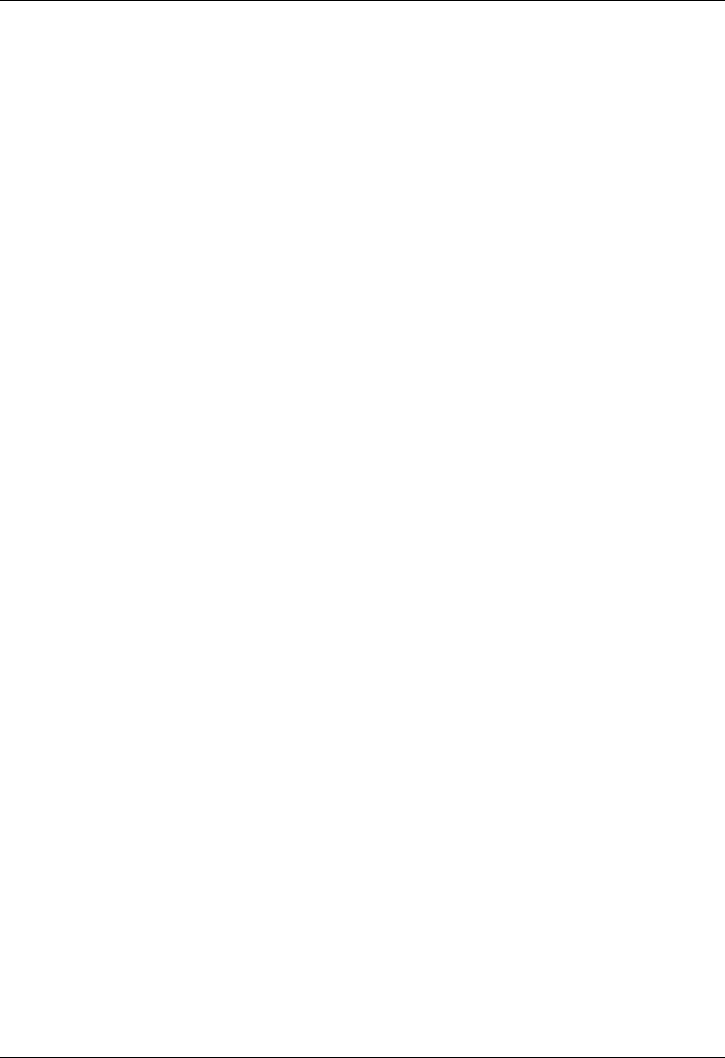
© 2016 Vertu
Co
r
p
o
r
a
t
i
on
L
i
m
i
t
e
d
.
All
r
i
gh
t
s
r
e
s
e
rv
e
d
.
36
P
e
r
s
on
a
li
s
i
ng
your
phone
3.
Choose
D
i
s
p
l
a
y
and
p
r
e
ss
S
e
l
e
c
t
.
4.
Choose
Wallpaper
and
p
r
e
ss
S
e
l
e
c
t
.
5.
Choose
an
i
m
a
g
e
for
the w
a
ll
p
a
p
e
r
.
6.
P
r
e
ss
A
pp
l
y
.
S
h
o
r
t
c
u
t
s
Shortcuts
a
ll
o
w you to
q
u
i
c
k
l
y
access
your
f
a
v
ou
r
i
t
e
f
ea
t
u
r
e
s
f
r
o
m
the home
screen.
You can
a
ss
i
gn
ho
m
e
s
c
r
ee
n
shortcuts
to the
f
o
ll
o
w
i
ng
k
e
y
s
:
l
L
e
f
t
s
e
l
e
c
t
i
on
k
e
y
l
R
i
gh
t
s
e
l
e
c
t
i
on
k
e
y
l
Each
o
f
the
f
ou
r
n
a
v
i
g
a
t
i
on
k
e
y
s
To
change
the
shortcut
a
ss
i
gn
e
d
to the
l
e
f
t
or
r
i
gh
t
s
e
l
e
c
t
i
on
k
e
y:
1.
P
r
e
ss
M
e
nu
.
2.
Choose
Settings
and
p
r
e
ss
S
e
l
e
c
t
.
3.
Choose
My
s
h
o
r
t
c
u
t
s
and
p
r
e
ss
S
e
l
e
c
t
.
4.
Choose
L
e
f
t
selection key
or Right
selection key
and
p
r
e
ss
S
e
l
e
c
t
.
5.
Choose
a
f
ea
t
u
r
e
to
a
ss
i
gn
to the key and
p
r
e
ss
S
e
l
e
c
t
.
To
change
the
shortcut
a
ss
i
gn
e
d
to a
n
a
v
i
g
a
t
i
on
k
e
y:
1.
P
r
e
ss
M
e
nu
.
2.
Choose
Settings
and
p
r
e
ss
S
e
l
e
c
t
.
3.
Choose
My
s
h
o
r
t
c
u
t
s
and
p
r
e
ss
S
e
l
e
c
t
.
4.
Choose
Navigation key
and
p
r
e
ss
S
e
l
e
c
t
.
5.
Choose
a
n
a
v
i
g
a
t
i
on
key and
p
r
e
ss
C
h
a
n
g
e
.
6.
Choose
a
f
ea
t
u
r
e
to
a
ss
i
gn
to the key and
p
r
e
ss
S
e
l
e
c
t
.
D
i
s
p
l
a
y
s
e
tt
i
n
g
s
You can
change
the
d
i
s
p
l
a
y
s
e
tt
i
ng
s
on your
phone,
for
e
x
a
m
p
l
e
,
the
f
on
t
s
i
z
e
or
no
t
i
f
i
c
a
t
i
on
d
e
t
a
il
s
.
To
change
the
d
i
s
p
l
a
y
s
e
tt
i
ng
s
:
1.
P
r
e
ss
M
e
nu
.
2.
Choose
Settings
and
p
r
e
ss
S
e
l
e
c
t
.
3.
Choose
D
i
s
p
l
a
y
and
p
r
e
ss
S
e
l
e
c
t
.
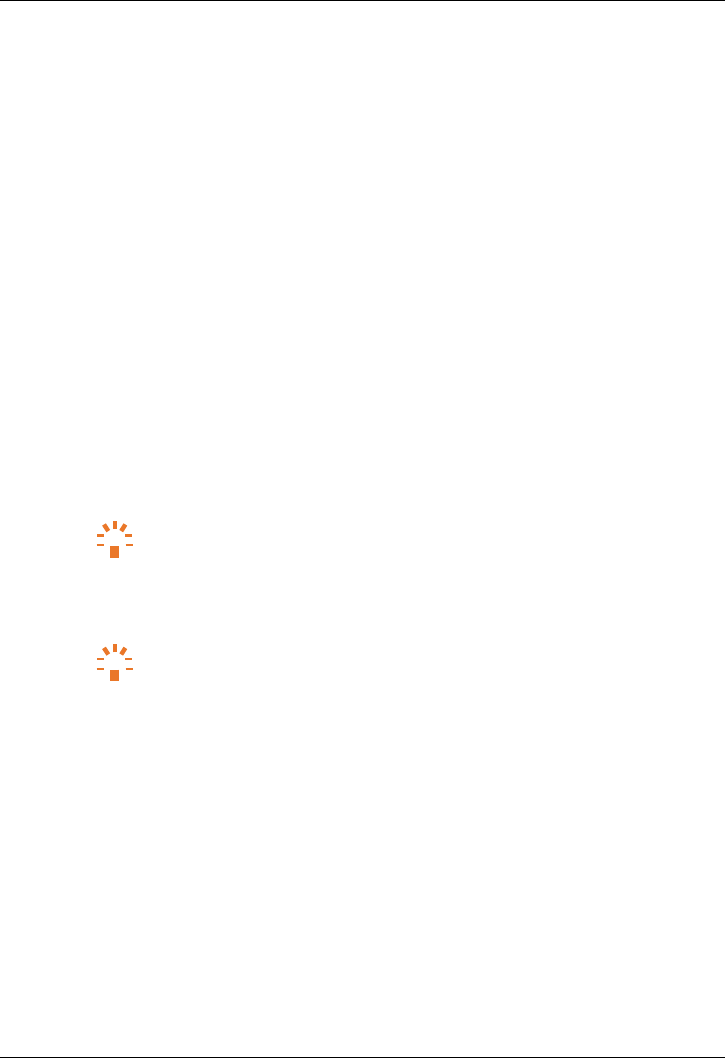
© 2016 Vertu
Co
r
p
o
r
a
t
i
on
L
i
m
i
t
e
d
.
All
r
i
gh
t
s
r
e
s
e
rv
e
d
.
37
P
e
r
s
on
a
li
s
i
ng
your
phone
4.
Choose
f
r
o
m
the
f
o
ll
o
w
i
ng
o
p
t
i
on
s
:
l
To open the
f
on
t
s
i
z
e
s
e
tt
i
ng
s
,
choose
Font
s
i
z
e
and
p
r
e
ss
Select
.
You can
change
the
f
on
t
s
i
z
e
i
n
messages, menus
or the
b
r
o
w
s
e
r
.
l
To
show
or
h
i
d
e
the
l
o
c
a
l
a
r
ea
code on the home
screen, choose
Cell
info
d
i
s
p
l
a
y
a
n
d
p
r
e
ss
S
e
l
e
c
t
.
l
To
show
or
h
i
d
e
d
e
t
a
il
s
i
n
no
t
i
f
i
c
a
t
i
on
s
,
for
e
x
a
m
p
l
e
,
a
c
a
ll
e
r
'
s
contact
d
e
t
a
il
s
,
c
hoo
s
e
Notification
details
and
p
r
e
ss
S
e
l
e
c
t
.
Date
and
time
s
e
tt
i
n
g
s
To
s
e
t
the date and
t
i
m
e
and
change
t
i
m
e
s
e
tt
i
ng
s
:
1.
P
r
e
ss
M
e
nu
.
2.
Choose
Settings
and
p
r
e
ss
S
e
l
e
c
t
.
3.
Choose
Date
and
time
and
p
r
e
ss
S
e
l
e
c
t
.
4.
Choose
f
r
o
m
the
f
o
ll
o
w
i
ng
o
p
t
i
on
s
:
l
To
choose w
h
e
t
h
e
r
to
a
u
t
o
m
a
t
i
c
a
ll
y
use
the network date and
t
i
m
e
,
choose
XXXXAuto
u
pd
a
t
e
XXXX
and
p
r
e
ss
S
e
l
e
c
t
.
l
To
s
e
t
the date or
change
the date
f
o
r
m
a
t
,
choose
Date
and
p
r
e
ss
S
e
l
e
c
t
.
Tip:
To enter the date,
use
the number k
e
y
s
.
l
To
s
e
t
the
t
i
m
e
or
change
t
i
m
e
s
e
tt
i
ng
s
,
choose
Time
and
p
r
e
ss
Select
.
You can
choose
t
o
d
i
s
p
l
a
y
an
a
n
a
l
og
or
d
i
g
i
t
a
l
c
l
o
c
k on the home
screen,
and
choose
a 12 hour or 24 hour
t
i
m
e
f
o
r
m
a
t
.
You can
a
l
s
o
s
e
t
the
t
i
m
e
zone you are
c
u
rr
e
n
t
l
y
i
n.
Tip:
To enter the
t
i
m
e
,
use
the number k
e
y
s
.
l
To
s
e
t
your home
t
i
m
e
zone,
choose
Home location
and
p
r
e
ss
Select
. Choose
the
t
i
m
e
zone
for
where you
li
v
e
.
L
a
n
g
u
a
g
e
s
e
tt
i
n
g
s
To
change
the
d
i
s
p
l
a
y
l
a
ngu
a
g
e
on your
p
hon
e
:
1.
P
r
e
ss
M
e
nu
.
2.
Choose
Settings
and
p
r
e
ss
S
e
l
e
c
t
.
3.
Choose
Phone
and
p
r
e
ss
S
e
l
e
c
t
.
4.
Choose
L
a
n
g
u
a
g
e
settings
and
p
r
e
ss
S
e
l
e
c
t
t
w
i
c
e
.
5.
Choose
a
l
a
ngu
a
g
e
and
p
r
e
ss
S
e
l
e
c
t
.
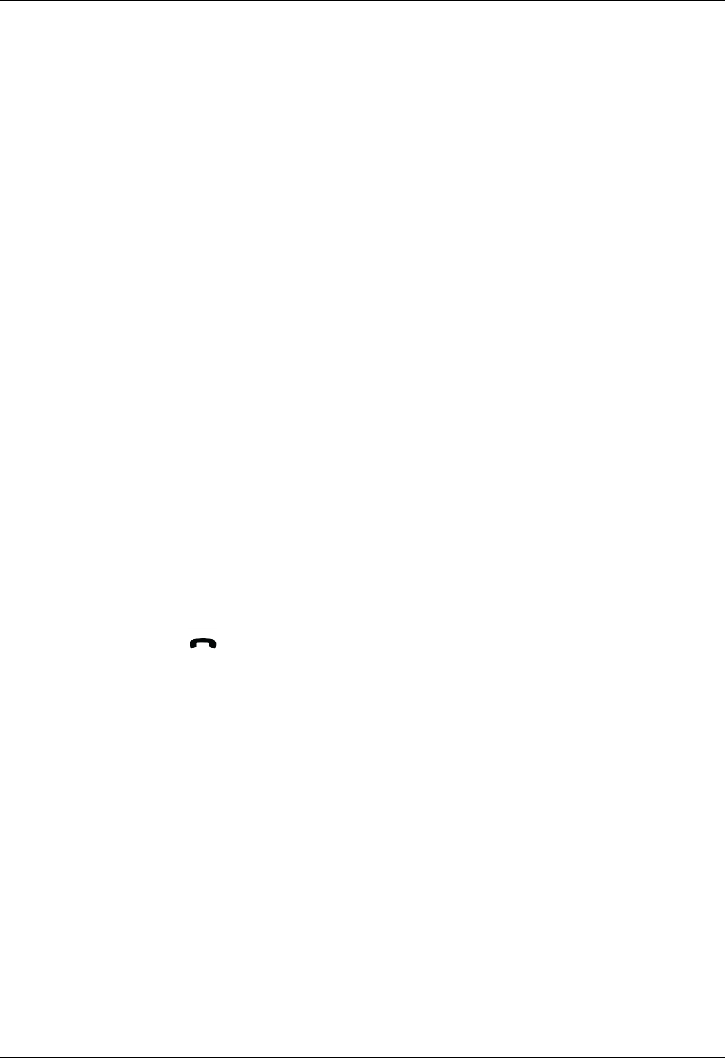
© 2016 Vertu
Co
r
p
o
r
a
t
i
on
L
i
m
i
t
e
d
.
All
r
i
gh
t
s
r
e
s
e
rv
e
d
.
38
B
r
o
w
s
e
r
B
r
o
w
s
e
r
Connect
to
the
i
n
t
e
r
n
e
t
Your
phone uses
the
c
e
ll
u
l
a
r
m
o
b
il
e
phone
network (over the
a
i
r
) or a
WLAN
c
onn
e
c
t
i
on
to
access
t
h
e
i
n
t
e
r
n
e
t
.
N
o
t
e
:
Check your data
p
l
a
n
w
i
t
h
your
s
e
rv
i
c
e
p
r
o
v
i
d
e
r
.
You may be
charged
to
access
the
i
n
t
e
r
n
e
t
and
t
o
use
m
o
b
il
e
d
a
t
a
.
To
use
m
o
b
il
e
data to
access
the
i
n
t
e
r
n
e
t
,
see
"
M
o
b
il
e
data" on
page
44.
To
use
a
WLAN
network
for
f
a
s
t
e
r
i
n
t
e
r
n
e
t
access, see
"WLAN"
on
page
44.
N
o
t
e
:
If
you
cannot connect
to the
i
n
t
e
r
n
e
t
,
contact
your
s
e
rv
i
c
e
p
r
o
v
i
d
e
r
.
B
r
o
w
s
e
the
w
e
b
To
connect
to a
p
u
b
li
c
WLAN
network, you may
need
to enter more
i
n
f
o
r
m
a
t
i
on
i
n
the
b
r
o
w
s
e
r
.
N
o
t
e
:
Due to the
s
i
z
e
o
f
your
phone's screen,
it
may be
d
i
ff
i
c
u
l
t
to
v
i
e
w
some w
e
b
s
i
t
e
s
.
To open the
browser:
1.
P
r
e
ss
M
e
nu
.
2.
Choose
A
dd
i
t
i
o
n
s
and
p
r
e
ss
S
e
l
e
c
t
.
3.
Choose
Web
and
p
r
e
ss
S
e
l
e
c
t
.
4.
Choose
Home
and
p
r
e
ss
S
e
l
e
c
t
.
To
c
l
o
s
e
the
browser,
p
r
e
ss
.
N
o
t
e
:
Remember
to
c
l
o
s
e
your
browser
when you have
f
i
n
i
s
h
e
d
u
s
i
ng
i
t
,
o
t
h
e
r
w
i
s
e
you may be
charged b
y
your
s
e
rv
i
c
e
p
r
o
v
i
d
e
r
.

© 2016 Vertu
Co
r
p
o
r
a
t
i
on
L
i
m
i
t
e
d
.
All
r
i
gh
t
s
r
e
s
e
rv
e
d
.
39
G
a
ll
e
ry
G
a
ll
e
r
y
About
the
g
a
ll
e
r
y
The
g
a
ll
e
ry
a
ll
o
w
s
you to
v
i
e
w
i
m
a
g
e
s
and
v
i
d
e
o
c
li
p
s
you have
d
o
w
n
l
o
a
d
e
d
to your
phone.
You can
a
l
s
o
li
s
t
e
n
to your
a
u
d
i
o
f
il
e
s
d
i
r
e
c
t
l
y
f
r
o
m
the
g
a
ll
e
ry
.
To add
m
e
d
i
a
f
il
e
s
to your
S
i
gn
a
t
u
r
e
,
see
"
Tr
a
n
s
f
e
r
f
il
e
s
between
your
phone
and a
c
o
m
p
u
t
e
r
"
on
page
46.
View
images
and
video
c
li
p
s
To
v
i
e
w
i
m
a
g
e
s
and
v
i
d
e
o
c
li
p
s
:
1.
P
r
e
ss
M
e
nu
.
2.
Choose
A
dd
i
t
i
o
n
s
and
p
r
e
ss
S
e
l
e
c
t
.
3.
Choose
Ga
ll
e
r
y
and
p
r
e
ss
S
e
l
e
c
t
.
4.
Choose
the
I
m
a
g
e
s
or
Video
clips
f
o
l
d
e
r
and
p
r
e
ss
S
e
l
e
c
t
.
5.
Choose
the
f
il
e
you want to
v
i
e
w and
p
r
e
ss
O
p
e
n
.
L
i
s
t
e
n
to audio
fil
e
s
To
li
s
t
e
n
to a
v
o
i
c
e
r
e
c
o
r
d
i
ng
or
m
u
s
i
c
f
il
e
:
1.
P
r
e
ss
M
e
nu
.
2.
Choose
A
dd
i
t
i
o
n
s
and
p
r
e
ss
S
e
l
e
c
t
.
3.
Choose
Ga
ll
e
r
y
and
p
r
e
ss
S
e
l
e
c
t
.
4.
Choose
the
R
e
c
o
r
d
i
n
g
s
or
M
u
s
i
c
files
f
o
l
d
e
r
and
p
r
e
ss
S
e
l
e
c
t
.
5.
Choose
the
f
il
e
you want to
li
s
t
e
n
to and
p
r
e
ss
O
p
e
n
.
O
r
g
a
n
i
s
e
the
g
a
ll
e
r
y
To
o
r
g
a
n
i
s
e
your
m
e
d
i
a
f
il
e
s
,
you can
create
f
o
l
d
e
r
s
i
n
the
g
a
ll
e
ry
.
You can
choose
to
d
i
s
p
l
a
y
f
il
e
s
a
n
d
f
o
l
d
e
r
s
i
n
li
s
t
or
g
r
i
d
f
o
r
m
a
t
.
To make
f
il
e
s
and
f
o
l
d
e
r
s
ea
s
i
e
r
to
f
i
n
d
you can
sort
them by
name,
date,
s
i
z
e
o
r
f
o
r
m
a
t
.
To
create
a
f
o
l
d
e
r:
1.
P
r
e
ss
M
e
nu
.
2.
Choose
A
dd
i
t
i
o
n
s
and
p
r
e
ss
S
e
l
e
c
t
.
3.
Choose
Ga
ll
e
r
y
and
p
r
e
ss
S
e
l
e
c
t
.
4.
P
r
e
ss
O
p
t
i
o
n
s
.

G
a
ll
e
ry
© 2016 Vertu
Co
r
p
o
r
a
t
i
on
L
i
m
i
t
e
d
.
All
r
i
gh
t
s
r
e
s
e
rv
e
d
.
40
5.
Choose
Add
f
o
l
d
e
r
and
p
r
e
ss
S
e
l
e
c
t
.
6. Enter a
f
o
l
d
e
r
name
and
p
r
e
ss
OK.
To
d
e
l
e
t
e
a
f
il
e
or
f
o
l
d
e
r:
1.
P
r
e
ss
M
e
nu
.
2.
Choose
A
dd
i
t
i
o
n
s
and
p
r
e
ss
S
e
l
e
c
t
.
3.
Choose
Ga
ll
e
r
y
and
p
r
e
ss
S
e
l
e
c
t
.
4.
Choose
the
f
il
e
or
f
o
l
d
e
r
you want to
d
e
l
e
t
e
and
p
r
e
ss
S
e
l
e
c
t
.
5.
P
r
e
ss
O
p
t
i
o
n
s
.
6.
Choose
Delete
or
Delete
f
o
l
d
e
r
and
p
r
e
ss
S
e
l
e
c
t
.
7.
P
r
e
ss
Y
e
s
to
d
e
l
e
t
e
the
f
il
e
or
f
o
l
d
e
r
.
To
change
the
l
a
y
ou
t
o
f
the
g
a
ll
e
ry:
1.
P
r
e
ss
M
e
nu
.
2.
Choose
A
dd
i
t
i
o
n
s
and
p
r
e
ss
S
e
l
e
c
t
.
3.
Choose
Ga
ll
e
r
y
and
p
r
e
ss
S
e
l
e
c
t
.
4.
P
r
e
ss
O
p
t
i
o
n
s
.
5.
Choose
Type
of
view
and
p
r
e
ss
S
e
l
e
c
t
.
6.
Choose
L
i
s
t with
details
,
L
i
s
t or Grid and
p
r
e
ss
S
e
l
e
c
t
.
To
sort
your
f
il
e
s
or
f
o
l
d
e
r
s
:
1.
P
r
e
ss
M
e
nu
.
2.
Choose
A
dd
i
t
i
o
n
s
and
p
r
e
ss
S
e
l
e
c
t
.
3.
Choose
Ga
ll
e
r
y
and
p
r
e
ss
S
e
l
e
c
t
.
4.
Choose
f
r
o
m
the
f
o
ll
o
w
i
ng
o
p
t
i
on
s
:
l
To
sort
your
f
o
l
d
e
r
s
,
p
r
e
ss
O
p
t
i
o
n
s
.
l
To
sort
f
il
e
s
w
i
t
h
i
n
a
s
p
e
c
i
f
i
c
f
o
l
d
e
r
,
choose
the
f
o
l
d
e
r
you
r
e
q
u
i
r
e
and
p
r
e
ss
Select
.
T
h
e
n
p
r
e
ss
O
p
t
i
o
n
s
.
5.
Choose
Sort and
p
r
e
ss
S
e
l
e
c
t
.
6.
Choose
how to
sort
the
f
il
e
s
or
f
o
l
d
e
r
s
and
p
r
e
ss
S
e
l
e
c
t
.

© 2016 Vertu
Co
r
p
o
r
a
t
i
on
L
i
m
i
t
e
d
.
All
r
i
gh
t
s
r
e
s
e
rv
e
d
.
41
O
ff
i
c
e
t
oo
l
s
Office t
oo
l
s
Alarm
c
l
o
c
k
You can
use
your
phone's
a
l
a
r
m
c
l
o
c
k to
s
e
t
an
a
l
a
r
m
.
The
a
l
a
r
m
sounds
even when your
phone
i
s
t
u
r
n
e
d
o
ff
.
Tip:
To
change
the
a
l
a
r
m
v
o
l
u
m
e
,
see
"
R
i
ng
t
on
e
s
and
a
l
e
rt
s
"
on
page
35.
To
s
e
t
the
a
l
a
r
m
:
1.
P
r
e
ss
M
e
nu
.
2.
Choose
Alarm
clock
and
p
r
e
ss
S
e
l
e
c
t
.
3.
Use
the number
keys
to enter the
a
l
a
r
m
t
i
m
e
and
p
r
e
ss
OK.
The
i
c
on
i
s
d
i
s
p
l
a
y
e
d
i
n
the
status
and
no
t
i
f
i
c
a
t
i
on
bar, to
i
n
d
i
c
a
t
e
that the
a
l
a
r
m
i
s
set.
T
o
c
a
n
c
e
l
the
s
e
t
a
l
a
r
m
:
1.
P
r
e
ss
M
e
nu
.
2.
Choose
Alarm
clock
and
p
r
e
ss
S
e
l
e
c
t
.
3.
Choose
Turn alarm off and
p
r
e
ss
S
e
l
e
c
t
.
To
change
the
s
e
t
a
l
a
r
m
:
1.
P
r
e
ss
M
e
nu
.
2.
Choose
Alarm
clock
and
p
r
e
ss
S
e
l
e
c
t
.
3.
Choose
Change
alarm
time
and
p
r
e
ss
S
e
l
e
c
t
.
4.
Use
the number
keys
to enter the
a
l
a
r
m
t
i
m
e
and
p
r
e
ss
OK.
To
s
il
e
n
c
e
the
a
l
a
r
m
when
it
s
oun
d
s
:
l
To
stop
the
a
l
a
r
m
,
p
r
e
ss
S
t
o
p
.
l
To
snooze
the
a
l
a
r
m
,
p
r
e
ss
Snooze
.
The
i
c
on
i
s
d
i
s
p
l
a
y
e
d
i
n
the
status
and
no
t
i
f
i
c
a
t
i
on
b
a
r
.
C
a
l
c
u
l
a
t
o
r
You can
use
the
c
a
l
c
u
l
a
t
o
r
to
p
e
r
f
o
r
m
b
a
s
i
c
c
a
l
c
u
l
a
t
i
on
s
.
To
use
the
c
a
l
c
u
l
a
t
o
r:
1.
P
r
e
ss
M
e
nu
.
2.
Choose
Ca
l
c
u
l
a
t
o
r
and
p
r
e
ss
S
e
l
e
c
t
.
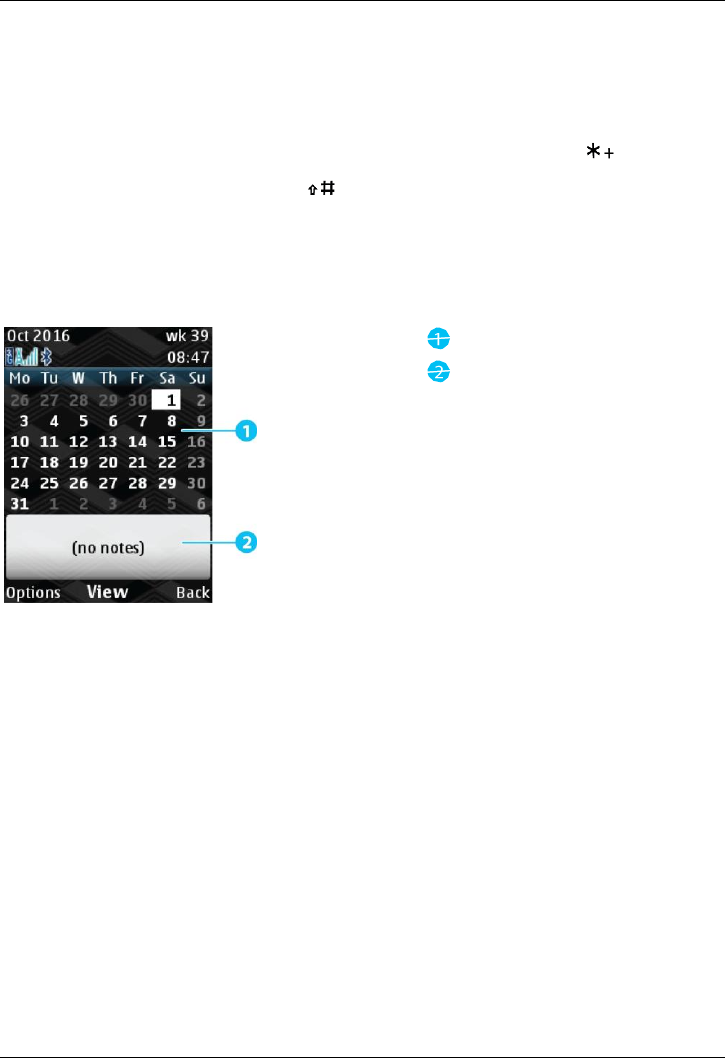
© 2016 Vertu
Co
r
p
o
r
a
t
i
on
L
i
m
i
t
e
d
.
All
r
i
gh
t
s
r
e
s
e
rv
e
d
.
42
O
ff
i
c
e
t
oo
l
s
3. When the
c
a
l
c
u
l
a
t
o
r
opens, use
the
keypad
to enter
numbers
and
s
y
m
b
o
l
s
:
l
To enter
numbers, use
the number k
e
y
s
.
l
To enter
common
s
y
m
b
o
l
s
,
use
the
n
a
v
i
g
a
t
i
on
k
e
y
s
.
l
To
v
i
e
w a
li
s
t
o
f
s
y
m
b
o
l
s
,
for
e
x
a
m
p
l
e
square
root and
percentage, p
r
e
ss
.
l
To enter a
d
e
c
i
m
a
l
p
o
i
n
t
,
p
r
e
ss
.
C
a
l
e
n
d
a
r
You can
use
your
phone's
c
a
l
e
n
d
a
r
to keep track
o
f
events such as
m
ee
t
i
ng
s
,
b
i
rt
h
d
a
y
s
and
a
nn
i
v
e
r
s
a
r
i
e
s
.
You can
a
l
s
o
s
e
t
r
e
m
i
n
d
e
r
s
.
To
v
i
e
w your
c
a
l
e
n
d
a
r:
1.
P
r
e
ss
M
e
nu
.
2.
Choose
Ca
l
e
n
d
a
r
and
p
r
e
ss
S
e
l
e
c
t
.
C
a
l
e
n
d
a
r
v
i
e
w
Events
for
the
s
e
l
e
c
t
e
d
d
a
y
Your
c
a
l
e
n
d
a
r
opens
on
today's
d
a
t
e
.
3. To
change
how you
v
i
e
w your
c
a
l
e
n
d
a
r
,
p
r
e
ss
O
p
t
i
o
n
s
.
Choose
Week view
or Month
view
a
n
d
p
r
e
ss
S
e
l
e
c
t
.
To add an event to your
c
a
l
e
n
d
a
r:
1.
Choose
a date and
p
r
e
ss
O
p
t
i
o
n
s
.
2.
Choose
M
a
k
e
a
note
and
p
r
e
ss
S
e
l
e
c
t
.
3.
Choose
a type
o
f
note,
such as
a
r
e
m
i
n
d
e
r
or
a
nn
i
v
e
r
s
a
ry
,
and
p
r
e
ss
S
e
l
e
c
t
.
4. Enter the event
d
e
t
a
il
s
and
p
r
e
ss
S
a
v
e
.

© 2016 Vertu
Co
r
p
o
r
a
t
i
on
L
i
m
i
t
e
d
.
All
r
i
gh
t
s
r
e
s
e
rv
e
d
.
43
O
ff
i
c
e
t
oo
l
s
To-do
li
s
t
s
You can add
tasks
to a to-do
li
s
t
i
n
your
c
a
l
e
n
d
a
r
.
To
v
i
e
w your to-do
li
s
t:
1.
P
r
e
ss
M
e
nu
.
2.
Choose
Ca
l
e
n
d
a
r
and
p
r
e
ss
S
e
l
e
c
t
.
3.
P
r
e
ss
O
p
t
i
o
n
s
.
4.
Choose
Go to to-do
li
s
t and
p
r
e
ss
S
e
l
e
c
t
.
5. To add a new
task
to your to-do
li
s
t
,
p
r
e
ss
O
p
t
i
o
n
s
.
Then
choose
Add and
p
r
e
ss
S
e
l
e
c
t
.
To add a
task
to your to-do
li
s
t:
1.
P
r
e
ss
O
p
t
i
o
n
s
.
2.
Choose
Add and
p
r
e
ss
S
e
l
e
c
t
.
3. Enter the
task d
e
t
a
il
s
and
p
r
e
ss
Save
.
You can
choose
a
p
r
i
o
r
i
ty
,
add a due date and
t
i
m
e
,
and
s
e
t
an
a
l
a
r
m
.
V
o
i
c
e
r
e
c
o
r
d
e
r
You can
use
the
v
o
i
c
e
recorder
to record
memos.
You can
li
s
t
e
n
to
r
e
c
o
r
d
i
ng
s
i
n
the
v
o
i
c
e
recorder
or
y
ou
can
f
i
n
d
them
i
n
the
g
a
ll
e
ry
.
To record a
m
e
m
o
:
1.
P
r
e
ss
M
e
nu
.
2.
Choose
A
dd
i
t
i
o
n
s
and
p
r
e
ss
S
e
l
e
c
t
.
3.
S
e
l
e
c
t
V
o
i
c
e
r
e
c
o
r
d
e
r
and
p
r
e
ss
S
e
l
e
c
t
.
4. To
start
the
r
e
c
o
r
d
i
ng,
p
r
e
ss
S
e
l
e
c
t
.
5. To
stop
the
r
e
c
o
r
d
i
ng,
p
r
e
ss
S
e
l
e
c
t
.
To
p
l
a
y
your
most recent
r
e
c
o
r
d
i
ng
:
1.
A
f
t
e
r
you
stop
a
r
e
c
o
r
d
i
ng,
p
r
e
ss
O
p
t
i
o
n
s
.
2.
Choose
Play
last
r
e
c
o
r
d
e
d
and
p
r
e
ss
S
e
l
e
c
t
.
To
p
l
a
y
other
r
e
c
o
r
d
i
ng
s
:
1.
P
r
e
ss
M
e
nu
.
2.
Choose
A
dd
i
t
i
o
n
s
and
p
r
e
ss
S
e
l
e
c
t
.
3.
S
e
l
e
c
t
V
o
i
c
e
r
e
c
o
r
d
e
r
and
p
r
e
ss
O
p
t
i
o
n
s
.
4.
Choose
R
e
c
o
r
d
i
n
g
s
li
s
t and
p
r
e
ss
S
e
l
e
c
t
.
5.
Choose
a
r
e
c
o
r
d
i
ng
and
p
r
e
ss
O
p
e
n
.
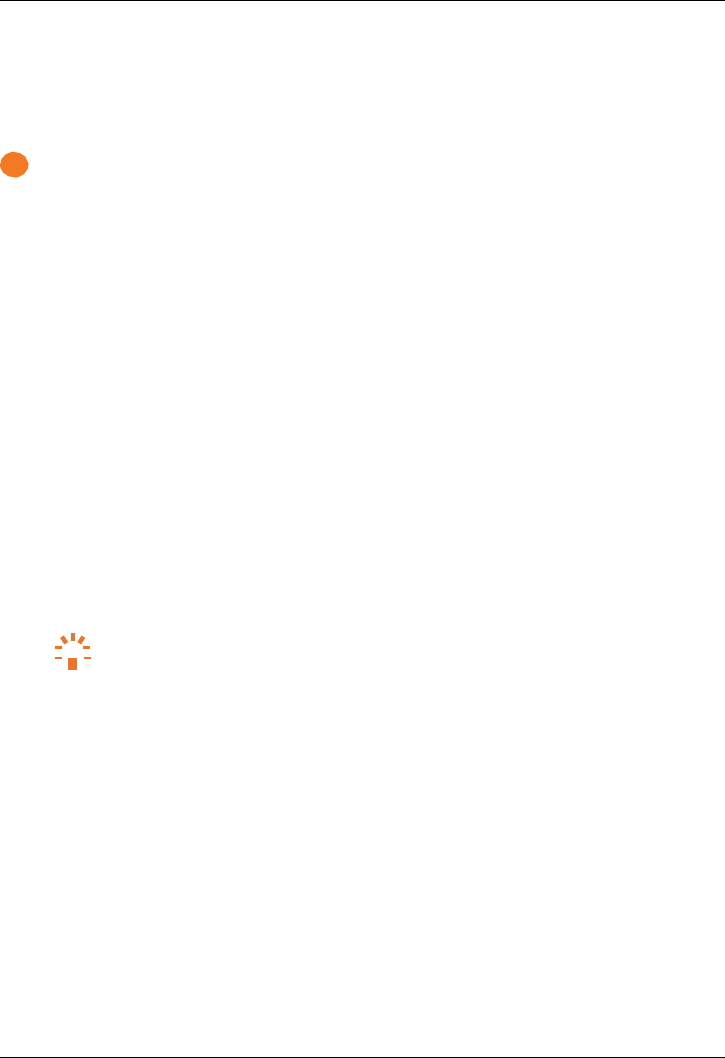
© 2016 Vertu
Co
r
p
o
r
a
t
i
on
L
i
m
i
t
e
d
.
All
r
i
gh
t
s
r
e
s
e
rv
e
d
.
44
Conn
e
c
t
i
v
i
ty
C
o
nn
e
c
t
i
v
i
t
y
R
e
s
t
r
i
c
t
i
o
n
s
!
I
m
p
o
r
t
a
n
t
:
There may be
r
e
s
tr
i
c
t
i
on
s
on the
use
o
f
WLAN
and B
l
u
e
t
oo
t
h
t
e
c
hno
l
og
y
i
n
s
o
m
e
c
oun
tr
i
e
s
.
For more
i
n
f
o
r
m
a
t
i
on,
contact
your
l
o
c
a
l
a
u
t
ho
r
i
t
i
e
s
.
WLAN
To
reduce
the amount
o
f
m
o
b
il
e
data you
use,
you can
connect
to a
nearby W
i
-
F
i
n
e
t
w
o
r
k
.
To
connect
to a new
WLAN
n
e
t
w
o
r
k
:
1.
P
r
e
ss
M
e
nu
.
2.
Choose
Settings
and
p
r
e
ss
S
e
l
e
c
t
.
3.
Choose
Connectivity
and
p
r
e
ss
S
e
l
e
c
t
.
4.
Choose
WLAN
and
p
r
e
ss
S
e
l
e
c
t
.
5.
Choose
Available
W
L
A
N
s
and
p
r
e
ss
S
e
l
e
c
t
.
Your
phone
s
ea
r
c
h
e
s
for
nearby
WLAN
n
e
t
w
o
r
k
s
.
6.
Choose
a W
i
-
F
i
network and
p
r
e
ss
S
e
l
e
c
t
.
7.
Use
the number
keys
to enter the
password
for
the
WLAN
network.
If
you
need
to enter
m
o
r
e
s
e
c
u
r
i
ty
i
n
f
o
r
m
a
t
i
on,
contact
the network
a
d
m
i
n
i
s
tr
a
t
o
r
.
8.
P
r
e
ss
OK.
Tip:
To
connect
to a
p
u
b
li
c
WLAN
network, you may
need
to enter more
i
n
f
o
r
m
a
t
i
on
i
n
y
ou
r
browser. See
"
B
r
o
w
s
e
the web" on
page
38.
Mobile
d
a
t
a
When you are on the move and
need
to
connect
to the
i
n
t
e
r
n
e
t
,
you can
use
m
o
b
il
e
d
a
t
a
.
N
o
t
e
:
Check your data
p
l
a
n
w
i
t
h
your
s
e
rv
i
c
e
p
r
o
v
i
d
e
r
.
You may be
charged
to
access
the
i
n
t
e
r
n
e
t
and
t
o
use
m
o
b
il
e
d
a
t
a
.
To turn
m
o
b
il
e
data on or
o
ff
:
1.
P
r
e
ss
M
e
nu
.
2.
Choose
Settings
and
p
r
e
ss
S
e
l
e
c
t
.
3.
Choose
Connectivity
and
p
r
e
ss
S
e
l
e
c
t
.
4.
Choose
XXXX
M
o
b
il
e
dataXXXX
and
p
r
e
ss
S
e
l
e
c
t
.

© 2016 Vertu
Co
r
p
o
r
a
t
i
on
L
i
m
i
t
e
d
.
All
r
i
gh
t
s
r
e
s
e
rv
e
d
.
45
Conn
e
c
t
i
v
i
ty
5.
Choose
XXXX
M
o
b
il
e
dataXXXX
and
p
r
e
ss
S
e
l
e
c
t
.
6.
Choose
On or Off and
p
r
e
ss
S
e
l
e
c
t
.
B
l
u
e
t
oo
t
h
You can
use B
l
u
e
t
oo
t
h
to make a w
i
r
e
l
e
ss
c
onn
e
c
t
i
on
to other
c
o
m
p
a
t
i
b
l
e
d
e
v
i
c
e
s
,
such as
p
hon
e
s
,
computers, headsets,
and car k
i
t
s
.
You can then
use B
l
u
e
t
oo
t
h
to
send
and
r
e
c
e
i
v
e
f
il
e
s
on your
p
hon
e
.
To
p
a
i
r
your
phone w
i
t
h
a B
l
u
e
t
oo
t
h
d
e
v
i
c
e
:
1.
P
r
e
ss
M
e
nu
.
2.
Choose
Settings
and
p
r
e
ss
S
e
l
e
c
t
.
3.
Choose
Connectivity
and
p
r
e
ss
S
e
l
e
c
t
.
4.
Choose
Bluetooth
and
p
r
e
ss
S
e
l
e
c
t
.
5.
Choose
P
a
i
r
e
d
d
e
v
i
c
e
s
and
p
r
e
ss
S
e
l
e
c
t
.
6.
Choose
Add
new device
and
p
r
e
ss
S
e
l
e
c
t
.
Your
phone
s
ea
r
c
h
e
s
for
nearby
d
e
v
i
c
e
s
.
7.
Choose
a
d
e
v
i
c
e
to
connect
to and
p
r
e
ss
S
e
l
e
c
t
.
8.
If
r
e
q
u
i
r
e
d
,
enter a
passkey
to
connect
to the
d
e
v
i
c
e
.
For
d
e
t
a
il
s
,
see
the
u
s
e
r
gu
i
d
e
o
f
the
d
e
v
i
c
e
.
The
S
i
gn
a
t
u
r
e
has been
e
q
u
i
pp
e
d
to
support
a
cc
e
ss
o
r
i
e
s
w
i
t
h
Q
u
a
l
c
o
mm
®
aptX™
a
u
d
i
o
c
a
p
a
b
ili
t
i
e
s
.
Tip:
S
w
i
t
c
h
B
l
u
e
t
oo
t
h
off
when not
i
n
use
to
conserve
battery
p
o
w
e
r
.
W
a
r
n
i
n
g
:
Obey
a
ll
l
o
c
a
l
l
a
w
s
.
A
l
w
a
y
s
keep your
hands
f
r
ee
to
operate
the
v
e
h
i
c
l
e
w
h
il
e
d
r
i
v
i
ng.
Your
f
i
r
s
t
c
on
s
i
d
e
r
a
t
i
on
w
h
il
e
d
r
i
v
i
ng
s
hou
l
d
be road
s
a
f
e
ty
.
You can
change
the
name
o
f
your
phone
that
i
s
seen
by other B
l
u
e
t
oo
t
h
d
e
v
i
c
e
s
.
To
change
your
phone's B
l
u
e
t
oo
t
h
n
a
m
e
:
1.
P
r
e
ss
M
e
nu
.
2.
Choose
Settings
and
p
r
e
ss
S
e
l
e
c
t
.
3.
Choose
Connectivity
and
p
r
e
ss
S
e
l
e
c
t
.
4.
Choose
Bluetooth
and
p
r
e
ss
S
e
l
e
c
t
.
5.
Choose
My
p
h
o
n
e
'
s
name
and
p
r
e
ss
S
e
l
e
c
t
.
6. Enter the new
name
for
your
phone
and
p
r
e
ss
OK.

© 2016 Vertu
Co
r
p
o
r
a
t
i
on
L
i
m
i
t
e
d
.
All
r
i
gh
t
s
r
e
s
e
rv
e
d
.
46
Conn
e
c
t
i
v
i
ty
Sync
with a
cloud a
cc
o
un
t
You can
set-up
a
c
l
ou
d
account
on your
phone.
You can then
s
y
n
c
contacts
and
c
a
l
e
n
d
a
r
events b
e
t
w
ee
n
your
phone
and the
c
l
ou
d
a
cc
oun
t
.
To
s
e
t
up a
c
l
ou
d
account
on your
p
hon
e
:
1.
P
r
e
ss
M
e
nu
.
2.
Choose
V
e
r
t
u
S
e
r
v
i
c
e
s
and
p
r
e
ss
S
e
l
e
c
t
.
3.
Choose
XXXXV
e
r
t
u
SyncXXXX and
p
r
e
ss
S
e
l
e
c
t
.
4.
Choose
Add and
p
r
e
ss
S
e
l
e
c
t
.
5.
Choose
the
c
l
ou
d
s
e
rv
i
c
e
that you have an
account w
i
t
h
and
p
r
e
ss
S
e
l
e
c
t
.
6. Log
i
n
t
o
your
account
u
s
i
ng
your
username
and
p
a
ss
w
o
r
d
.
7.
Choose
the
content
i
n
your
c
l
ou
d
account
to
s
y
n
c
to your
p
hon
e
.
T
r
a
n
s
f
e
r
files between
your
phone
and a
c
o
m
p
u
t
e
r
N
o
t
e
:
When you
connect
your
phone
to a
computer
for
the
f
i
r
s
t
t
i
m
e
,
your
computer
may
start
to
i
n
s
t
a
ll
d
r
i
v
e
r
s
.
To
tr
a
n
s
f
e
r
f
il
e
s
between
your
phone
and the
computer,
c
o
m
p
l
e
t
e
the
d
r
i
v
e
r
i
n
s
t
a
ll
a
t
i
on.
To
tr
a
n
s
f
e
r
f
il
e
s
between
your
phone
and a
c
o
m
p
u
t
e
r:
1.
Connect
the
m
i
c
r
o
U
S
B
c
a
b
l
e
f
r
o
m
your
phone's
m
i
c
r
o
U
S
B
connector
to a USB
c
onn
e
c
t
i
on
on
y
ou
r
c
o
m
p
u
t
e
r
.
2. On your
computer,
go to the
r
e
m
o
v
a
b
l
e
d
i
s
k
for
your
phone
and open the
i
n
t
e
r
n
a
l
storage
f
o
l
d
e
r
.
3. Drag and drop
f
il
e
s
between
your
computer
and the
phone's
f
o
l
d
e
r
s
.
4. When you have
f
i
n
i
s
h
e
d
tr
a
n
s
f
e
rr
i
ng
f
il
e
s
,
s
a
f
e
l
y
d
i
s
c
onn
e
c
t
your
phone
f
r
o
m
the
c
o
m
p
u
t
e
r
.
5.
D
i
s
c
onn
e
c
t
the
m
i
c
r
o
U
S
B
c
a
b
l
e
f
r
o
m
your
phone's
m
i
c
r
o
U
S
B
c
onn
e
c
t
o
r
.
T
e
t
h
e
r
i
n
g
and
p
o
r
t
a
b
l
e
h
o
t
s
p
o
t
When you tether your
phone
to a
computer,
the
computer
can
s
h
a
r
e
the
phone's
i
n
t
e
r
n
e
t
c
onn
e
c
t
i
on.
T
o
tether your
phone
to a
computer,
you can
use
a
m
i
c
r
o
U
S
B
c
a
b
l
e
or a B
l
u
e
t
oo
t
h
™
c
onn
e
c
t
i
on.
You can
a
l
s
o
turn your
phone
i
n
t
o
a
p
o
rt
a
b
l
e
WLAN
hotspot, wh
i
c
h
you can then
connect
your
c
o
m
p
u
t
e
r
t
o.
To tether your
phone
or
use
it
as
a
p
o
rt
a
b
l
e
ho
t
s
p
o
t:
1.
P
r
e
ss
M
e
nu
.
2.
Choose
Settings
and
p
r
e
ss
S
e
l
e
c
t
.
3.
Choose
Connectivity
and
p
r
e
ss
S
e
l
e
c
t
.

© 2016 Vertu
Co
r
p
o
r
a
t
i
on
L
i
m
i
t
e
d
.
All
r
i
gh
t
s
r
e
s
e
rv
e
d
.
47
Conn
e
c
t
i
v
i
ty
4.
Choose
XXXXH
o
t
s
p
o
t
XXXX
and
p
r
e
ss
S
e
l
e
c
t
.
You can turn
c
onn
e
c
t
i
on
s
on and
off
and
change
p
o
rt
a
b
l
e
hotspot
s
e
tt
i
ng
s
.

© 2016 Vertu
Co
r
p
o
r
a
t
i
on
L
i
m
i
t
e
d
.
All
r
i
gh
t
s
r
e
s
e
rv
e
d
.
48
Phone
m
a
n
a
g
e
m
e
n
t
Phone
m
a
n
a
g
e
m
e
n
t
System
u
pd
a
t
e
You can
update
the
s
o
f
t
w
a
r
e
v
e
r
s
i
on
on your
phone
u
s
i
ng
m
o
b
il
e
data or a
WLAN
c
onn
e
c
t
i
on.
You
c
a
n
m
a
nu
a
ll
y
update
the
s
o
f
t
w
a
r
e
,
or
a
u
t
o
m
a
t
i
c
a
ll
y
update
it
when there
i
s
a new
v
e
r
s
i
on
a
v
a
il
a
b
l
e
.
To
change
the
s
o
f
t
w
a
r
e
update
s
e
tt
i
ng
s
:
1.
P
r
e
ss
M
e
nu
.
2.
Choose
Settings
and
p
r
e
ss
S
e
l
e
c
t
.
3.
Choose
Phone
and
p
r
e
ss
S
e
l
e
c
t
.
4.
Choose
Phone updates
and
p
r
e
ss
S
e
l
e
c
t
.
5.
Choose
Automatic
SW
update
and
p
r
e
ss
S
e
l
e
c
t
.
6.
Choose
On or Off and
p
r
e
ss
S
e
l
e
c
t
.
To
m
a
nu
a
ll
y
update
your
phone's
s
o
f
t
w
a
r
e
:
1.
P
r
e
ss
M
e
nu
.
2.
Choose
Settings
and
p
r
e
ss
S
e
l
e
c
t
.
3.
Choose
Phone
and
p
r
e
ss
S
e
l
e
c
t
.
4.
Choose
Phone updates
and
p
r
e
ss
S
e
l
e
c
t
.
5.
Choose
XXXX
U
pd
a
t
e
s
o
f
t
w
a
r
e
XXXX
and
p
r
e
ss
S
e
l
e
c
t
.
Data
r
o
a
m
i
n
g
s
e
tt
i
n
g
s
Data
r
o
a
m
i
ng
i
s
a
cc
e
ss
i
ng
the
i
n
t
e
r
n
e
t
u
s
i
ng
another
m
o
b
il
e
network w
h
il
e
you are
abroad.
Data
r
o
a
m
i
ng
can be
e
x
p
e
n
s
i
v
e
.
To
change
your data
r
o
a
m
i
ng
s
e
tt
i
ng
s
:
1.
P
r
e
ss
M
e
nu
.
2.
Choose
Settings
and
p
r
e
ss
S
e
l
e
c
t
.
3.
Choose
Connectivity
and
p
r
e
ss
S
e
l
e
c
t
.
4.
Choose
XXXX
M
o
b
il
e
dataXXXX
and
p
r
e
ss
S
e
l
e
c
t
.
5.
Choose
XXXXData
roamingXXXX and
p
r
e
ss
S
e
l
e
c
t
.
6.
Choose
On or Off and
p
r
e
ss
S
e
l
e
c
t
.
N
o
t
e
:
You may
i
n
c
u
r
s
i
gn
i
f
i
c
a
n
t
charges
if
you
use
data
r
o
a
m
i
ng.
Check the data
r
o
a
m
i
ng
c
on
d
i
t
i
on
s
w
i
t
h
your
s
e
rv
i
c
e
p
r
o
v
i
d
e
r
.

© 2016 Vertu
Co
r
p
o
r
a
t
i
on
L
i
m
i
t
e
d
.
All
r
i
gh
t
s
r
e
s
e
rv
e
d
.
49
Phone
m
a
n
a
g
e
m
e
n
t
Set
your
phone
to lock
a
u
t
o
m
a
t
i
c
a
ll
y
You can
s
e
t
your
phone
to
l
o
c
k
a
u
t
o
m
a
t
i
c
a
ll
y
a
f
t
e
r
it
has
not
been used
for
a
c
e
rt
a
i
n
p
e
r
i
o
d
o
f
t
i
m
e
.
To turn
a
u
t
o
m
a
t
i
c
l
o
c
k
i
ng
on or
o
ff
:
1.
P
r
e
ss
M
e
nu
.
2.
Choose
Settings
and
p
r
e
ss
S
e
l
e
c
t
.
3.
Choose
S
e
c
u
r
i
t
y
and
p
r
e
ss
S
e
l
e
c
t
.
4.
Choose
Automatic k
e
y
g
u
a
r
d
and
p
r
e
ss
S
e
l
e
c
t
.
5.
Choose
to turn
a
u
t
o
m
a
t
i
c
l
o
c
k
i
ng
on or
o
ff
.
l
To turn
a
u
t
o
m
a
t
i
c
l
o
c
k
i
ng
on,
choose
On and
p
r
e
ss
Select
.
Enter the
t
i
m
e
to w
a
i
t
b
e
f
o
r
e
your
phone
l
o
c
k
s
a
u
t
o
m
a
t
i
c
a
ll
y
and
p
r
e
ss
OK.
l
To turn on
a
u
t
o
m
a
t
i
c
l
o
c
k
i
ng
off,
choose
Off and
p
r
e
ss
S
e
l
e
c
t
.
A
cc
e
ss
c
o
d
e
s
P
I
N and
P
I
N
2
code
(4-8
d
i
g
i
t
s
)
The
P
I
N code
protects
your
S
I
M
a
g
a
i
n
s
t
un
a
u
t
ho
r
i
s
e
d
use
or
i
s
r
e
q
u
i
r
e
d
to
access some
f
ea
t
u
r
e
s
.
T
h
e
P
I
N
2
code
protects
the
advanced
f
ea
t
u
r
e
s
o
f
your
S
I
M
card,
for
e
x
a
m
p
l
e
,
f
i
x
e
d
d
i
a
lli
ng
li
s
t
s
.
You can
s
e
t
your
phone
to
ask
for
the
P
I
N or
P
I
N
2
code when you
s
w
i
t
c
h
it
on.
If
you enter the code
i
n
c
o
rr
e
c
t
l
y
t
h
r
ee
t
i
m
e
s
i
n
a row, you
need
to
un
b
l
o
c
k the code w
i
t
h
a PUK or PUK2
code.
To
change
your
P
I
N or
P
I
N
2
c
o
d
e
,
see
"
U
s
e
a
P
I
N or
P
I
N
2
code" on
page
50.
PUK or PUK2
code
(8
d
i
g
i
t
s
)
The PUK or PUK2
codes
are
r
e
q
u
i
r
e
d
to
un
b
l
o
c
k a
P
I
N or
P
I
N
2
code.
For PUK or PUK2
d
e
t
a
il
s
,
c
on
t
a
c
t
your
s
e
rv
i
c
e
p
r
o
v
i
d
e
r
.
IMEI
n
u
m
b
e
r
(15
d
i
g
i
t
s
)
The
IMEI
number
i
s
used
to
i
d
e
n
t
i
f
y
v
a
li
d
phones
i
n
the network.
T
h
i
s
number can
a
l
s
o
be
used
to
b
l
o
c
k
a
s
t
o
l
e
n
phone.
You may be
r
e
q
u
i
r
e
d
to
g
i
v
e
t
h
i
s
number to Vertu
Customer
S
e
rv
i
c
e
.
To
v
i
e
w your
IMEI
nu
m
b
e
r:
1.
P
r
e
ss
M
e
nu
.
2.
Choose
Settings
and
p
r
e
ss
S
e
l
e
c
t
.
3.
Choose
About and
p
r
e
ss
S
e
l
e
c
t
.
S
e
c
u
r
i
t
y
k
e
y
g
u
a
r
d
A
s
e
c
u
r
i
ty
keyguard h
e
l
p
s
you protect your
phone
a
g
a
i
n
s
t
un
a
u
t
ho
r
i
s
e
d
use.
You can
choose
a
p
a
ss
w
o
r
d
made
up
o
f
numbers
and
l
e
tt
e
r
s
,
or a
P
I
N
made
up
o
f
numbers on
l
y
.
You can
s
e
t
your
phone
to
ask
for t
h
e

Phone
m
a
n
a
g
e
m
e
n
t
© 2016 Vertu
Co
r
p
o
r
a
t
i
on
L
i
m
i
t
e
d
.
All
r
i
gh
t
s
r
e
s
e
rv
e
d
.
50
P
I
N or
password
that you
d
e
f
i
n
e
.
Keep the
P
I
N or
password secret
and
i
n
a
s
a
f
e
p
l
a
c
e
s
e
p
a
r
a
t
e
f
r
o
m
y
ou
r
phone.
If
you enter the
P
I
N or
password
f
i
v
e
t
i
m
e
s
i
n
a row, your
phone
l
o
c
k
s
for
f
i
v
e
m
i
nu
t
e
s
.
To
c
h
a
ng
e
your
s
e
c
u
r
i
ty
code, see
"
U
s
e
a
s
e
c
u
r
i
ty
k
e
y
gu
a
r
d
"
on
page
50.
Use
a
P
I
N or
P
I
N
2
c
o
d
e
Your
phone
can
request
the
P
I
N or
P
I
N
2
code
for
your
S
I
M
card when you
s
w
i
t
c
h
it
on.
To turn the
P
I
N or
P
I
N
2
code on or
o
ff
:
1.
P
r
e
ss
M
e
nu
.
2.
Choose
Settings
and
p
r
e
ss
S
e
l
e
c
t
.
3.
Choose
S
e
c
u
r
i
t
y
and
p
r
e
ss
S
e
l
e
c
t
.
4.
Choose
XXXX
S
I
M
card
l
o
c
k
XXXX
and
p
r
e
ss
S
e
l
e
c
t
.
5.
Choose
XXXX
S
I
M
P
I
N
r
e
q
u
e
s
t
XXXX
or
XXXX
S
I
M
P
I
N
2
r
e
q
u
e
s
t
XXXX
and
p
r
e
ss
S
e
l
e
c
t
.
6.
Choose
On or Off and
p
r
e
ss
S
e
l
e
c
t
.
To
change
the
P
I
N or
P
I
N
2
c
o
d
e
:
1.
P
r
e
ss
M
e
nu
.
2.
Choose
Settings
and
p
r
e
ss
S
e
l
e
c
t
.
3.
Choose
S
e
c
u
r
i
t
y
and
p
r
e
ss
S
e
l
e
c
t
.
4.
Choose
XXXX
S
I
M
card
l
o
c
k
XXXX
and
p
r
e
ss
S
e
l
e
c
t
.
5.
Choose
XXXX
C
h
a
n
g
e
S
I
M
P
I
N
XXXX
or
XXXX
C
h
a
n
g
e
S
I
M
P
I
N
2
XXXX
and
p
r
e
ss
S
e
l
e
c
t
.
6. Enter your current
P
I
N or
P
I
N
2
code and
p
r
e
ss
OK.
7. Enter your new
P
I
N or
P
I
N
2
code and
p
r
e
ss
OK.
8. Enter your new
P
I
N or
P
I
N
2
code
a
g
a
i
n
and
p
r
e
ss
OK.
Use
a
s
e
c
u
r
i
t
y
k
e
y
g
u
a
r
d
To turn the
s
e
c
u
r
i
ty
keyguard
for
your
phone
on or
o
ff
:
1.
P
r
e
ss
M
e
nu
.
2.
Choose
Settings
and
p
r
e
ss
S
e
l
e
c
t
.
3.
Choose
S
e
c
u
r
i
t
y
and
p
r
e
ss
S
e
l
e
c
t
.
4.
Choose
XXXX
S
e
c
u
r
i
t
y
k
e
y
g
u
a
r
d
XXXX
and
p
r
e
ss
S
e
l
e
c
t
.
5.
If
r
e
q
u
i
r
e
d
,
enter your
s
e
c
u
r
i
ty
k
e
y
gu
a
r
d
.
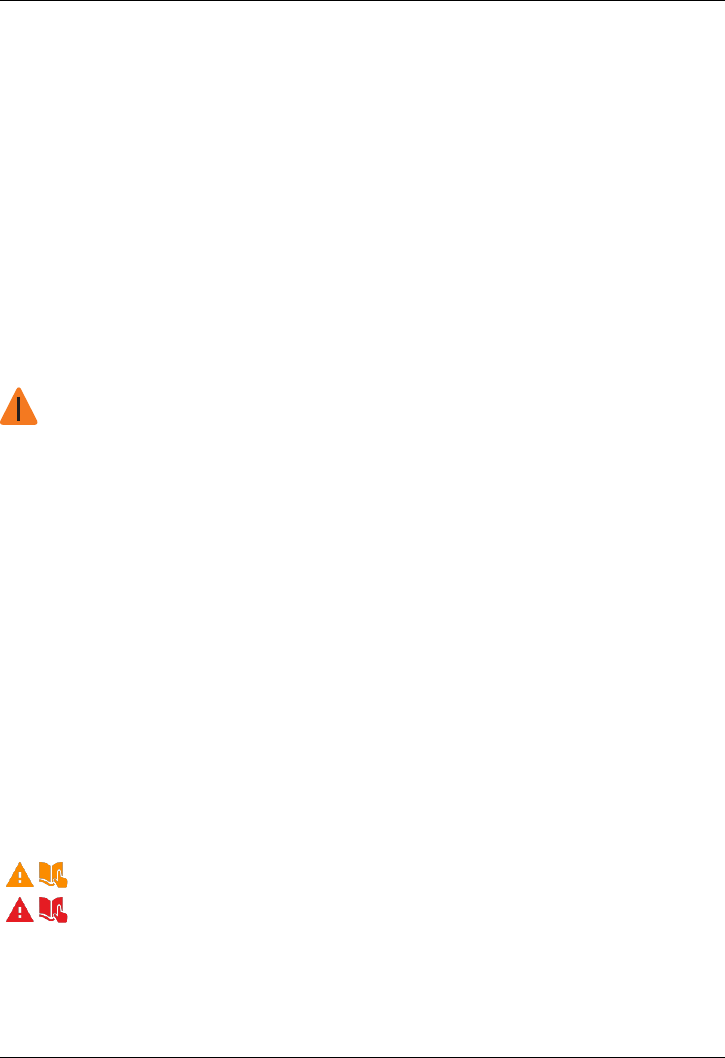
Phone
m
a
n
a
g
e
m
e
n
t
© 2016 Vertu
Co
r
p
o
r
a
t
i
on
L
i
m
i
t
e
d
.
All
r
i
gh
t
s
r
e
s
e
rv
e
d
.
51
6.
Choose
one
o
f
the
f
o
ll
o
w
i
ng
o
p
t
i
on
s
:
l
To turn the
s
e
c
u
r
i
ty
keyguard
on,
choose
XXXXPINXXXX
or
XXXX
P
a
ss
w
o
r
d
XXXX
a
n
d
p
r
e
ss
Select
.
Then enter a
P
I
N or
password
to
use as
your
s
e
c
u
r
i
ty
keyguard.
You
m
u
s
t
enter at
l
ea
s
t
4
d
i
g
i
t
s
for
a
P
I
N or at
l
ea
s
t
4
characters
for
a
p
a
ss
w
o
r
d
.
l
To turn the
s
e
c
u
r
i
ty
keyguard
off,
choose
Off and
p
r
e
ss
S
e
l
e
c
t
.
N
o
t
e
:
If
you
f
o
r
g
e
t
your
s
e
c
u
r
i
ty
keyguard
and your
phone
i
s
l
o
c
k
e
d
,
contact
Vertu
Customer
S
e
rv
i
c
e
t
o
reset
your
phone.
All
o
f
the
p
e
r
s
on
a
l
data on your
phone
may be
d
e
l
e
t
e
d
.
R
e
s
e
t to
w
o
r
k
s
h
o
p
s
e
tt
i
n
g
s
You can
reset
your
phone
back to
workshop
s
e
tt
i
ng
s
.
You can
choose
f
r
o
m
the
f
o
ll
o
w
i
ng
o
p
t
i
on
s
:
l
Restore
s
e
tt
i
ng
s
on your
phone
to the
workshop
s
e
tt
i
ng
s
l
D
e
l
e
t
e
a
ll
p
e
r
s
on
a
l
content
on your
phone
and
restore
s
e
tt
i
ng
s
to the
workshop
s
e
tt
i
ng
s
W
a
r
n
i
n
g
:
When you
reset
your
phone
to
workshop
s
e
tt
i
ng
s
,
you
cannot
c
a
n
c
e
l
or undo
i
t
.
B
e
f
o
r
e
you
c
on
t
i
nu
e
,
you may want to
tr
a
n
s
f
e
r
f
il
e
s
on your
phone
to a
computer.
For more
i
n
f
o
r
m
a
t
i
on,
see
"
Tr
a
n
s
f
e
r
f
il
e
s
between
your
phone
and a
c
o
m
p
u
t
e
r
"
on
page
46.
To
reset
your
phone
to
workshop
s
e
tt
i
ng
s
:
1.
P
r
e
ss
M
e
nu
.
2.
Choose
Settings
and
p
r
e
ss
S
e
l
e
c
t
.
3.
Choose
W
o
r
k
s
h
o
p
r
e
s
e
t and
p
r
e
ss
S
e
l
e
c
t
.
4.
Choose
one
o
f
the
f
o
ll
o
w
i
ng
o
p
t
i
on
s
:
l
To
restore
the
s
e
tt
i
ng
s
on your
phone
on
l
y
,
choose
R
e
s
t
o
r
e
settings
only and
p
r
e
ss
S
e
l
e
c
t
.
l
To
d
e
l
e
t
e
a
ll
content
on your
phone
and
restore
your
phone
to
workshop
s
e
tt
i
ng
s
,
c
hoo
s
e
R
e
s
t
o
r
e
all and
p
r
e
ss
S
e
l
e
c
t
.
5.
P
r
e
ss
OK
to
start
the
phone
r
e
s
e
t
.
Boot
v
a
li
d
a
t
i
o
n
Each
t
i
m
e
your
phone
i
s
booted,
the
phone
s
o
f
t
w
a
r
e
i
s
tested
for
a
u
t
h
e
n
t
i
c
i
ty
.
Most
o
f
the
t
i
m
e
t
h
i
s
i
s
s
u
cc
e
ss
f
u
l
.
However, two
p
o
ss
i
b
l
e
i
ss
u
e
s
w
i
t
h
a
u
t
h
e
n
t
i
c
a
t
i
on
may occur.
These
are
e
x
p
l
a
i
n
e
d
b
e
l
o
w
.
Your
d
e
v
i
c
e
s
o
f
t
w
a
r
e
has been
un
l
o
c
k
e
d
for
m
o
d
i
f
i
c
a
t
i
on.
T
h
e
a
u
t
h
e
n
t
i
c
i
ty
o
f
your
d
e
v
i
c
e
s
o
f
t
w
a
r
e
cannot
be
v
e
r
i
f
i
e
d
.
If
you
r
e
c
e
i
v
e
e
i
t
h
e
r
o
f
these
no
t
i
f
i
c
a
t
i
on
s
and are
unsure
about what to do,
contact
Vertu
Cu
s
t
o
m
e
r
S
e
rv
i
c
e
for
a
ss
i
s
t
a
n
c
e
.

© 2016 Vertu
Co
r
p
o
r
a
t
i
on
L
i
m
i
t
e
d
.
All
r
i
gh
t
s
r
e
s
e
rv
e
d
.
52
F
A
Q
s
F
A
Q
s
Q
u
e
s
t
i
o
n
s
How can
I
extend
the battery
li
f
e
o
f
my
phone?
53
How can
I
reduce
my data
c
o
s
t
s
?
53
How do
I
tr
a
n
s
f
e
r
m
u
s
i
c
or
photos
f
r
o
m
my
computer
to my
phone?
53
How do
I
tr
a
n
s
f
e
r
contacts
to my
phone?
54
How do
I
change
the
f
on
t
s
i
z
e
on my
phone?
54
Why have
I
got no
c
onn
e
c
t
i
v
i
ty
?
54
How do
I
protect my
phone
f
r
o
m
un
a
u
t
ho
r
i
s
e
d
use?
54
How do
I
f
i
n
d
the
IMEI
number
o
f
my
phone?
54
Why
does
my
phone
get warm?
55

© 2016 Vertu
Co
r
p
o
r
a
t
i
on
L
i
m
i
t
e
d
.
All
r
i
gh
t
s
r
e
s
e
rv
e
d
.
53
F
A
Q
s
How can
I
extend the
b
a
tt
e
r
y
life
of my
p
h
o
n
e
?
You can
extend
the battery
li
f
e
o
f
your
phone
by
c
h
a
ng
i
ng
the
f
o
ll
o
w
i
ng
s
e
tt
i
ng
s
:
l
Turn
off
m
o
b
il
e
data,
WLAN
or B
l
u
e
t
oo
t
h
when not
i
n
use.
To turn
off
a
c
onn
e
c
t
i
on
:
1.
P
r
e
ss
M
e
nu
.
2.
Choose
Settings
and
p
r
e
ss
S
e
l
e
c
t
.
3.
Choose
Connectivity
and
p
r
e
ss
S
e
l
e
c
t
.
4.
Choose
a
c
onn
e
c
t
i
on
type,
such as
m
o
b
il
e
data, and
p
r
e
ss
S
e
l
e
c
t
.
5. Turn the
c
onn
e
c
t
i
on
o
ff
.
l
Reduce
how
o
f
t
e
n
your
phone checks
for
new
e
m
a
il
s
i
n
your
m
a
il
b
o
x
.
To
change
the
s
y
n
c
s
e
tt
i
ng
f
o
r
your
e
m
a
il
s
:
1.
P
r
e
ss
M
e
nu
2.
Choose
M
e
ss
a
g
e
s
and
p
r
e
ss
S
e
l
e
c
t
.
3.
Choose
M
e
ss
a
g
e
settings
and
p
r
e
ss
S
e
l
e
c
t
.
4.
Choose
XXXXEmail
m
e
ss
a
g
e
s
XXXX
and
p
r
e
ss
S
e
l
e
c
t
.
5.
Choose
an
e
m
a
il
account
and
p
r
e
ss
E
d
i
t
.
6.
Choose
XXXXSync
F
r
e
q
u
e
n
c
y
XXXX
and
p
r
e
ss
S
e
l
e
c
t
.
7.
Choose
how
o
f
t
e
n
to
s
y
n
c
your
e
m
a
il
s
and
p
r
e
ss
S
e
l
e
c
t
.
How can
I
r
e
du
c
e
my data
c
o
s
t
s
?
You can
reduce
the amount
o
f
data you
use
by
d
o
i
ng
the
f
o
ll
o
w
i
ng
:
l
Use
WLAN
networks
to check your
e
m
a
il
s
or
access
the
i
n
t
e
r
n
e
t
,
i
n
s
t
ea
d
o
f
m
o
b
il
e
data.
S
ee
"WLAN"
on
page
44.
l
Turn
off
data
r
o
a
m
i
ng
when you
tr
a
v
e
l
abroad. See
"
M
o
b
il
e
data" on
page
44.
How do
I t
r
a
n
s
f
e
r
music
or
photos
from my
c
o
m
pu
t
e
r
to my
p
h
o
n
e
?
When you
connect
your
phone
to your
computer
for
the
f
i
r
s
t
t
i
m
e
,
your
computer
may prompt you
t
h
a
t
d
r
i
v
e
r
s
are
b
e
i
ng
i
n
s
t
a
ll
e
d
.
It
i
s
i
m
p
o
rt
a
n
t
that you
i
n
s
t
a
ll
these
d
r
i
v
e
r
s
on your
c
o
m
p
u
t
e
r
.
1.
Connect
the
m
i
c
r
o
U
S
B
c
a
b
l
e
f
r
o
m
your
phone's
m
i
c
r
o
U
S
B
connector
to a USB
c
onn
e
c
t
i
on
on
y
ou
r
c
o
m
p
u
t
e
r
.
2. On your
computer,
go to the
r
e
m
o
v
a
b
l
e
d
i
s
k
for
your
phone
and open the
i
n
t
e
r
n
a
l
storage
f
o
l
d
e
r
.
3. Drag and drop
f
il
e
s
between
your
computer
and the
phone's
f
o
l
d
e
r
s
.
4. When you have
f
i
n
i
s
h
e
d
tr
a
n
s
f
e
rr
i
ng
f
il
e
s
,
s
a
f
e
l
y
d
i
s
c
onn
e
c
t
your
phone
f
r
o
m
the
c
o
m
p
u
t
e
r
.
5.
D
i
s
c
onn
e
c
t
the
m
i
c
r
o
U
S
B
c
a
b
l
e
f
r
o
m
your
phone's
m
i
c
r
o
U
S
B
c
onn
e
c
t
o
r
.

© 2016 Vertu
Co
r
p
o
r
a
t
i
on
L
i
m
i
t
e
d
.
All
r
i
gh
t
s
r
e
s
e
rv
e
d
.
54
F
A
Q
s
How do
I t
r
a
n
s
f
e
r
contacts
to my
p
h
o
n
e
?
You can
use
Vertu Sync to
s
y
n
c
the
contacts
f
r
o
m
a
c
l
ou
d
account
to your
phone.
To open Vertu
S
y
n
c
:
1.
P
r
e
ss
M
e
nu
.
2.
Choose
V
e
r
t
u
S
e
r
v
i
c
e
s
and
p
r
e
ss
S
e
l
e
c
t
.
3.
Choose
XXXXV
e
r
t
u
SyncXXXX and
p
r
e
ss
S
e
l
e
c
t
.
You can
a
l
s
o
tr
a
n
s
f
e
r
contacts
f
r
o
m
your
S
I
M
card to your
phone. See
"
Tr
a
n
s
f
e
r
c
on
t
a
c
t
s
"
on
page
28.
How do
I
change the
font
s
i
z
e
on my
p
h
o
n
e
?
To
change
the
f
on
t
s
i
z
e
i
n
messages,
your
contacts
li
s
t
or the
browser:
1.
P
r
e
ss
M
e
nu
.
2.
Choose
Settings
and
p
r
e
ss
S
e
l
e
c
t
.
3.
Choose
D
i
s
p
l
a
y
and
p
r
e
ss
S
e
l
e
c
t
.
4.
Choose
Font
s
i
z
e
and
p
r
e
ss
S
e
l
e
c
t
.
5.
Choose
an
o
p
t
i
on
and
p
r
e
ss
S
e
l
e
c
t
.
6.
Choose
a
f
on
t
s
i
z
e
and
p
r
e
ss
S
e
l
e
c
t
.
Why
have
I
got no
c
o
nn
e
c
t
i
v
i
t
y
?
If
you
l
o
s
e
network
c
onn
e
c
t
i
on,
check your network
s
i
gn
a
l
strength
at the top
o
f
your
screen.
It
i
s
p
o
ss
i
b
l
e
that you are
i
n
an
a
r
ea
w
i
t
h
poor network
coverage.
If
t
h
i
s
p
r
o
b
l
e
m
p
e
r
s
i
s
t
s
contact
your
s
e
rv
i
c
e
p
r
o
v
i
d
e
r
.
If
you
l
o
s
e
your
WLAN
c
onn
e
c
t
i
on,
check the
WLAN
status
i
n
d
i
c
a
t
o
r
at the top
o
f
your
s
c
r
ee
n
for t
h
e
c
onn
e
c
t
i
on
strength.
You may be out
o
f
r
a
ng
e
.
Tip:
If
you are
u
s
i
ng
a
d
o
m
e
s
t
i
c
WLAN
c
onn
e
c
t
i
on,
the
s
e
c
u
r
i
ty
i
n
f
o
r
m
a
t
i
on
can
o
f
t
e
n
be
f
oun
d
on
your
WLAN
r
ou
t
e
r
.
How do
I
p
r
o
t
e
c
t my
phone
from
u
n
a
u
t
h
o
r
i
s
e
d
u
s
e
?
You can
choose
f
r
o
m
a number
o
f
d
i
ff
e
r
e
n
t
l
o
c
k
o
p
t
i
on
s
to protect your
S
i
gn
a
t
u
r
e
.
For
e
x
a
m
p
l
e
,
you
c
a
n
use
a
P
I
N
for
your
S
I
M
or a
s
e
c
u
r
i
ty
keyguard
for
your
phone. See
"
A
cc
e
ss
c
o
d
e
s
"
on
page
49.
How do
I
find
the
IMEI
n
u
m
b
e
r
of my
p
h
o
n
e
?
The
IMEI
number
i
s
used
to
i
d
e
n
t
i
f
y
v
a
li
d
phones
i
n
the network.
T
h
i
s
number can
a
l
s
o
be
used
to
b
l
o
c
k
a
s
t
o
l
e
n
phone.
You may be
r
e
q
u
i
r
e
d
to
g
i
v
e
t
h
i
s
number to Vertu
Customer
S
e
rv
i
c
e
.
To
see
your
IMEI
nu
m
b
e
r:
1.
P
r
e
ss
M
e
nu
.
2.
Choose
Settings
and
p
r
e
ss
S
e
l
e
c
t
.
3.
Choose
About and
p
r
e
ss
S
e
l
e
c
t
.

© 2016 Vertu
Co
r
p
o
r
a
t
i
on
L
i
m
i
t
e
d
.
All
r
i
gh
t
s
r
e
s
e
rv
e
d
.
55
F
A
Q
s
Why
does
my
phone get
w
a
r
m
?
Your
S
i
gn
a
t
u
r
e
may
o
cc
a
s
i
on
a
ll
y
get warm when
it
i
s
used
for
an
extended p
e
r
i
o
d
,
b
e
i
ng
charged,
or
h
a
s
been exposed
to
extreme
heat.
I
n
these
i
n
s
t
a
n
c
e
s
,
power
off
your
phone
for
a
f
e
w
m
i
nu
t
e
s
.
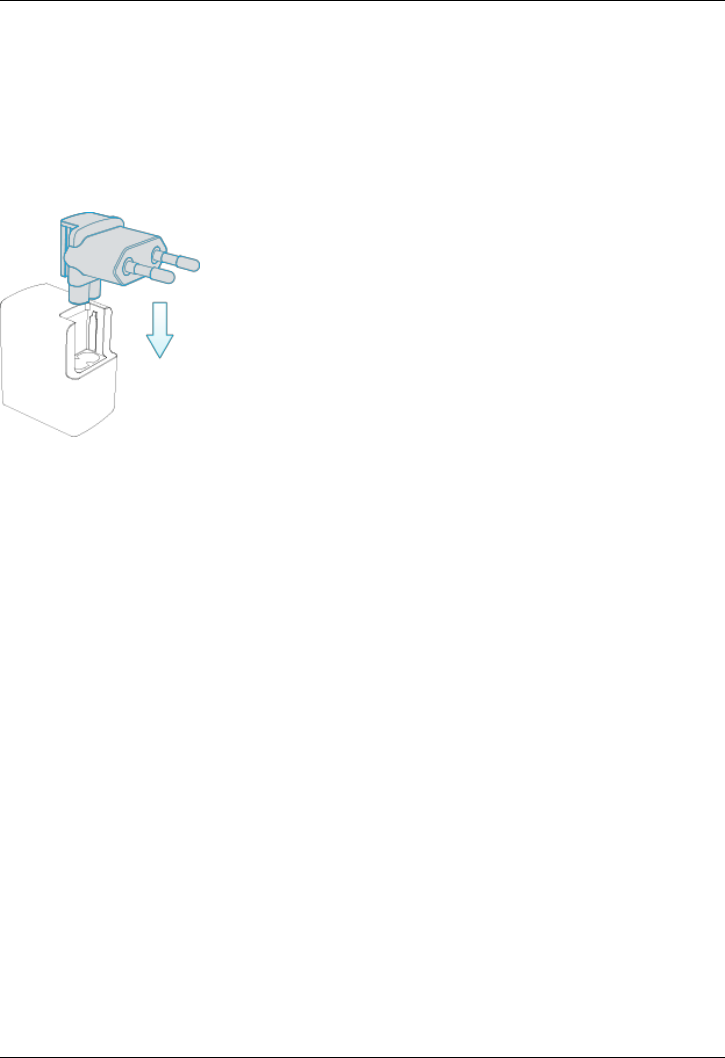
© 2016 Vertu
Co
r
p
o
r
a
t
i
on
L
i
m
i
t
e
d
.
All
r
i
gh
t
s
r
e
s
e
rv
e
d
.
56
A
cc
e
ss
o
r
i
e
s
A
cc
e
ss
o
r
i
e
s
B
a
tt
e
r
y
c
h
a
r
g
e
r
The w
a
ll
charger
s
u
pp
li
e
d
w
i
t
h
your
phone
s
hou
l
d
be
s
u
i
t
a
b
l
e
for
your
r
e
g
i
on.
However, you
s
hou
l
d
a
l
w
a
y
s
check that the
e
l
e
c
tr
i
c
a
l
r
a
t
i
ng
o
f
the AC
ou
t
l
e
t
i
s
a
pp
r
o
p
r
i
a
t
e
for
the
charger b
e
f
o
r
e
you
attempt
to
p
l
ug
it
i
n.
The battery
for
your
S
i
gn
a
t
u
r
e
r
e
q
u
i
r
e
s
c
h
a
r
g
i
ng
at
r
e
gu
l
a
r
i
n
t
e
rv
a
l
s
.
The battery
does
not have to
b
e
c
o
m
p
l
e
t
e
l
y
d
i
s
c
h
a
r
g
e
d
b
e
f
o
r
e
you can
charge
i
t
.
Other
c
h
a
r
g
i
n
g
o
p
t
i
o
n
s
To
charge
the battery, you can
a
l
s
o
use
the USB data
c
a
b
l
e
to
connect
your
phone
to a
c
o
m
p
a
t
i
b
l
e
c
o
m
p
u
t
e
r
.
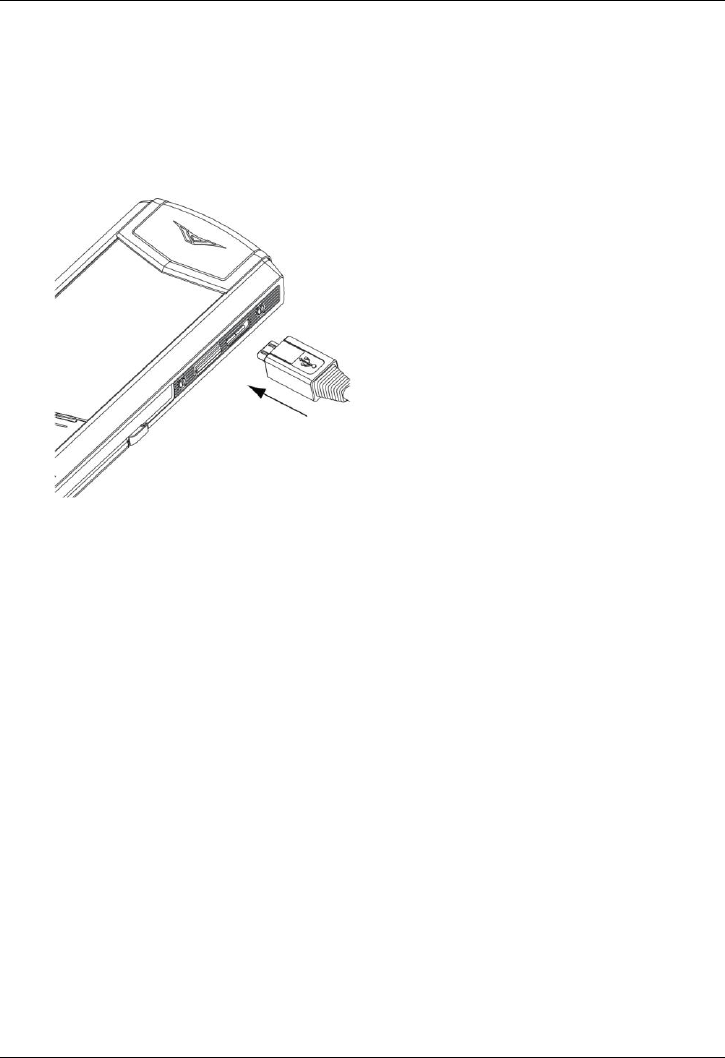
© 2016 Vertu
Co
r
p
o
r
a
t
i
on
L
i
m
i
t
e
d
.
All
r
i
gh
t
s
r
e
s
e
rv
e
d
.
57
A
cc
e
ss
o
r
i
e
s
Data
c
a
b
l
e
The USB data
c
a
b
l
e
e
n
a
b
l
e
s
you to
tr
a
n
s
f
e
r
data
between
your
S
i
gn
a
t
u
r
e
phone
and a
c
o
m
p
a
t
i
b
l
e
c
o
m
p
u
t
e
r
.
N
o
t
e
:
A
m
i
c
r
o
U
S
B
c
a
b
l
e
,
1200 mm (CA-225DV),
i
s
s
u
pp
li
e
d
.
1. Make
sure
the
c
a
b
l
e
i
s
i
n
s
e
rt
e
d
c
o
rr
e
c
t
l
y
,
w
i
t
h
the USB
s
y
m
b
o
l
f
a
c
i
ng
u
p
.
2.
Connect
the
c
a
b
l
e
to a USB port
o
f
the
c
o
m
p
u
t
e
r
.
The
phone starts
c
h
a
r
g
i
ng
and you can
tr
a
n
s
f
e
r
f
il
e
s
between
your
phone
and the
computer.
T
o
tr
a
n
s
f
e
r
f
il
e
s
,
see
"
Tr
a
n
s
f
e
r
f
il
e
s
between
your
phone
and a
c
o
m
p
u
t
e
r
"
on
page
46.

© 2016 Vertu
Co
r
p
o
r
a
t
i
on
L
i
m
i
t
e
d
.
All
r
i
gh
t
s
r
e
s
e
rv
e
d
.
58
S
p
e
c
i
f
i
c
a
t
i
on
s
S
p
e
c
ifi
c
a
t
i
o
n
s
S
p
e
c
ifi
c
a
t
i
o
n
s
D
i
m
e
n
s
i
o
n
s
l
Length: 130
mm
l
W
i
d
t
h
:
42
mm
l
Depth: 13
mm
l
W
e
i
gh
t:
166 g to 238 g (
d
e
p
e
n
d
i
ng
on
phone
v
a
r
i
a
n
t
)
Package contents
1
l
S
i
gn
a
t
u
r
e
phone
l
W
a
ll
charger
(AC-32V) w
i
t
h
r
e
g
i
on
a
l
p
l
ug
h
ea
d
s
l
M
i
c
r
o
U
S
B data
c
a
b
l
e
1200 mm (
C
A
-
225
D
V
)
l
Spare
b
a
tt
e
ry
l
P
o
li
s
h
i
ng
c
l
o
t
h
l
Co
ll
a
t
e
r
a
l
pack,
i
n
c
l
u
d
i
ng
Q
u
i
c
k Start
G
u
i
d
e
,
Warranty and
A
u
t
h
e
n
t
i
c
i
ty
C
a
r
d
O
p
e
r
a
t
i
n
g
s
y
s
t
e
m
l
L
i
nu
x-
b
a
s
e
d
f
ea
t
u
r
e
phone
Hardware
c
h
a
r
a
c
t
e
r
i
s
t
i
c
s
l
H
i
gh
r
e
s
o
l
u
t
i
on
2
i
n
c
h
QVGA
p
o
rtr
a
i
t
d
i
s
p
l
a
y
l
16 GB
o
f
i
n
t
e
r
n
a
l
m
e
m
o
ry
l
H
i
gh
-
f
i
d
e
li
ty
stereo
11 mm x 15 mm
l
ou
d
s
p
ea
k
e
r
w
i
t
h
d
u
a
l
sound p
o
rt
s
B
a
tt
e
r
y
1
l
R
e
m
o
v
a
b
l
e
L
i
-
i
on
b
a
tt
e
ry
l
T
a
l
k
t
i
m
e
:
l
Up to
XXX
hours
and
XXX
m
i
nu
t
e
s
(
G
S
M
)
l
Up to
XXX
hours
and
XXX
m
i
nu
t
e
s
(WCDMA)
l
Stand-by:
Up to
XXX
hou
r
s
C
o
nn
e
c
t
i
v
i
t
y
l
Quadband
GSM
850/900/1800/1900
MHz
l
WCDMA1
Bands
I,
II
,
V,
V
III

© 2016 Vertu
Co
r
p
o
r
a
t
i
on
L
i
m
i
t
e
d
.
All
r
i
gh
t
s
r
e
s
e
rv
e
d
.
59
S
p
e
c
i
f
i
c
a
t
i
on
s
l
TD-SCDMA1 Band 34 and
39
l
CDMA20001 EV-DO B
C
O
l
WLAN1 802.11 b/g/n 2.4 GHz, W
A
P
I
for
P
R
C
l
M
i
c
r
o
USB
system connector w
i
t
h
USB
On-The-Go
s
u
pp
o
rt
l
B
l
u
e
t
oo
t
h
™
v
4.1
l
CSR aptX®
h
i
gh
q
u
a
li
ty
encoded
a
u
d
i
o
s
u
pp
o
rt
A
pp
li
c
a
t
i
o
n
s
l
M
e
ss
a
g
e
s
,
Contacts,
C
a
ll
h
i
s
t
o
ry
,
S
e
tt
i
ng
s
,
A
dd
i
t
i
on
s
,
C
a
l
e
n
d
a
r
,
A
l
a
r
m
c
l
o
c
k
,
C
a
l
c
u
l
a
t
o
r
,
V
e
rt
u
S
e
rv
i
c
e
s
U
s
e
r
i
n
t
e
r
f
a
c
e
d
i
s
p
l
a
y
l
a
n
g
u
a
g
e
s
l
A
r
a
b
i
c
,
B
r
a
z
ili
a
n
Portuguese,
D
a
n
i
s
h,
E
ng
li
s
h
(GB),
E
ng
li
s
h
(US),
F
i
nn
i
s
h,
French,
F
r
e
n
c
h
C
a
n
a
d
i
a
n,
German, H
i
n
d
i
,
I
c
e
l
a
n
d
i
c
,
I
n
d
on
e
s
i
a
n,
I
t
a
li
a
n,
N
o
r
w
e
g
i
a
n,
R
u
ss
i
a
n,
S
i
m
p
li
f
i
e
d
Ch
i
n
e
s
e
,
S
p
a
n
i
s
h
(ES),
S
p
a
n
i
s
h
(US),
S
w
e
d
i
s
h,
Tr
a
d
i
t
i
on
a
l
Ch
i
n
e
s
e
(HK),
Tr
a
d
i
t
i
on
a
l
Ch
i
n
e
s
e
(
T
w
n
)
,
T
u
r
k
i
s
h,
U
k
r
a
i
n
i
a
n
1
Features
are
l
o
c
a
t
i
on,
network and/or
s
e
rv
i
c
e
d
e
p
e
n
d
e
n
t
.

Care
o
f
your
phone
© 2016 Vertu
Co
r
p
o
r
a
t
i
on
L
i
m
i
t
e
d
.
All
r
i
gh
t
s
r
e
s
e
rv
e
d
.
60
C
a
r
e
of your
p
h
o
n
e
G
e
n
e
r
a
l
c
a
r
e
If
your
S
i
gn
a
t
u
r
e
phone
or any
o
f
the
a
cc
e
ss
o
r
i
e
s
are not w
o
r
k
i
ng
as
they
s
hou
l
d
,
contact
your Vertu
d
ea
l
e
r
.
l
A
l
w
a
y
s
use
your
S
i
gn
a
t
u
r
e
i
n
the
documented manner.
I
n
c
o
rr
e
c
t
usage
may
a
ff
e
c
t
p
e
r
f
o
r
m
a
n
c
e
.
l
Do not
attempt
to open or
d
i
s
a
ss
e
m
b
l
e
your
S
i
gn
a
t
u
r
e
phone.
The
on
l
y
part you ever
need
to open
i
s
the
S
I
M
card tray and the battery cover. Your
S
i
gn
a
t
u
r
e
phone
s
hou
l
d
on
l
y
be
s
e
rv
i
c
e
d
by
V
e
rt
u
-
a
u
t
ho
r
i
s
e
d
p
e
r
s
onn
e
l
.
l
Do not
m
i
s
h
a
n
d
l
e
or
abuse
your
S
i
gn
a
t
u
r
e
p
hon
e
.
l
Use
on
l
y
Vertu-approved
a
cc
e
ss
o
r
i
e
s
.
l
The
s
u
pp
li
e
d
charger
i
s
on
l
y
i
n
t
e
n
d
e
d
for
use w
i
t
h
your
S
i
gn
a
t
u
r
e
phone.
Do not
use
them w
i
t
h
a
n
y
other
d
e
v
i
c
e
,
as
t
h
i
s
c
ou
l
d
r
e
s
u
l
t
i
n
permanent damage
to the
phone,
battery, or
c
h
a
r
g
e
r
.
l
Keep your
S
i
gn
a
t
u
r
e
phone
and
a
ll
parts
and
a
cc
e
ss
o
r
i
e
s
out
o
f
the
reach
o
f
s
m
a
ll
c
h
il
d
r
e
n
and
p
e
t
s
.
l
Do not
a
ll
o
w your
S
i
gn
a
t
u
r
e
phone
or
a
cc
e
ss
o
r
i
e
s
to come
i
n
t
o
contact w
i
t
h
li
q
u
i
d
s
or
m
o
i
s
t
u
r
e
,
o
r
dust
and
d
i
rt
.
l
Do not
expose
your
S
i
gn
a
t
u
r
e
phone
to
extreme temperatures as these
may
cause
the battery
t
o
stop w
o
r
k
i
ng
t
e
m
p
o
r
a
r
il
y
.
P
e
r
f
o
r
m
a
n
c
e
i
s
p
a
rt
i
c
u
l
a
r
l
y
li
m
i
t
e
d
i
n
temperatures w
e
ll
b
e
l
o
w
f
r
ee
z
i
ng.
l
Do not
a
pp
l
y
p
a
i
n
t
or other
s
i
m
il
a
r
substances
to your
S
i
gn
a
t
u
r
e
p
hon
e
.
l
O
n
l
y
use
a
s
o
f
t
,
c
l
ea
n
c
l
o
t
h
to
c
l
ea
n
your
S
i
gn
a
t
u
r
e
phone.
Do not
use
c
h
e
m
i
c
a
l
s
,
d
e
t
e
r
g
e
n
t
s
,
a
b
r
a
s
i
v
e
substances,
or any
li
q
u
i
d
s
.
Use
a cotton
swab
to
c
l
ea
n
the
camera
l
e
n
s
.
l
Do not
i
n
s
e
rt
any
sharp
o
b
j
e
c
t
s
i
n
t
o
any
o
f
the
a
u
d
i
o
p
o
rt
s
.
E
m
b
r
o
i
d
e
r
y
Vertu
recommends
that you
a
v
o
i
d
the
f
o
ll
o
w
i
ng
:
l
D
i
r
e
c
t
exposure
to
strong
li
gh
t
,
heat and
hu
m
i
d
i
ty
l
Contact w
i
t
h
i
t
e
m
s
and
substances
that may
s
t
a
i
n
or
scratch
the
s
u
r
f
a
c
e
s
If
your
S
i
gn
a
t
u
r
e
phone gets
wet,
it
i
s
e
ss
e
n
t
i
a
l
that you dry
it
as soon as
p
o
ss
i
b
l
e
w
i
t
h
a
s
o
f
t
,
a
b
s
o
r
b
e
n
t
c
l
o
t
h.
Exotic
l
e
a
t
h
e
r
s
Vertu
recommends
that you
o
cc
a
s
i
on
a
ll
y
w
i
p
e
the
e
x
o
t
i
c
l
ea
t
h
e
r
i
n
the
d
i
r
e
c
t
i
on
o
f
the
s
c
a
l
e
s
w
i
t
h
a
s
li
gh
t
l
y
damp
s
o
f
t
c
l
o
t
h,
a
v
o
i
d
i
ng
e
x
c
e
ss
i
v
e
p
r
e
ss
u
r
e
.
l
If
your
phone
a
cc
i
d
e
n
t
a
ll
y
gets
wet,
it
i
s
e
ss
e
n
t
i
a
l
that you dry
it
as soon as
p
o
ss
i
b
l
e
w
i
t
h
a
s
o
f
t
,
absorbent
c
l
o
t
h.

Care
o
f
your
phone
© 2016 Vertu
Co
r
p
o
r
a
t
i
on
L
i
m
i
t
e
d
.
All
r
i
gh
t
s
r
e
s
e
rv
e
d
.
61
l
D
i
r
e
c
t
exposure
to
strong
li
gh
t
,
heat and
hu
m
i
d
i
ty
s
hou
l
d
be
a
v
o
i
d
e
d
,
as we
ll
as contact w
i
t
h
i
t
e
m
s
and
substances
that may
s
t
a
i
n
or
scratch
the
s
u
r
f
a
c
e
s
.
l
Vertu
recommends
that you
store
your
handset
i
n
a pouch when not
i
n
u
s
e
.
L
e
a
t
h
e
r
Each
p
i
e
c
e
o
f
l
ea
t
h
e
r
used
by
Vertu's
c
r
a
f
t
s
m
e
n
i
s
un
i
q
u
e
.
The
n
a
t
u
r
a
l
m
a
r
k
i
ng
s
present
i
n
the
h
i
d
e
s
hou
l
d
be
c
on
s
i
d
e
r
e
d
part
o
f
the
i
n
d
i
v
i
d
u
a
li
ty
o
f
f
i
n
e
l
ea
t
h
e
r
.
All
l
ea
t
h
e
r
can be
damaged
and
s
hou
l
d
be
tr
ea
t
e
d
w
i
t
h
c
a
r
e
.
A
v
o
i
d
the
f
o
ll
o
w
i
ng
:
l
Exposure
to water and
h
i
gh
hu
m
i
d
i
ty
l
Dr
o
pp
i
ng,
r
u
bb
i
ng
or k
no
c
k
i
ng
on hard
s
u
r
f
a
c
e
s
l
Exposure
to
extreme
t
e
m
p
e
r
a
t
u
r
e
s
l
Contact w
i
t
h
o
il
y
substances, make-up
and
s
o
l
v
e
n
t
s
N
o
n
-
p
r
e
c
i
o
u
s
m
e
t
a
l
s
Vertu
m
e
t
a
l
s
are
f
i
n
i
s
h
e
d
to a
h
i
gh
standard
and care
needs
to be taken to
m
a
i
n
t
a
i
n
t
h
e
i
r
a
pp
ea
r
a
n
c
e
.
A
v
o
i
d
the
f
o
ll
o
w
i
ng
:
l
Contact w
i
t
h
c
h
e
m
i
c
a
l
s
such as
s
o
l
v
e
n
t
s
,
a
l
k
a
li
n
e
and
a
c
i
d
s
o
l
u
t
i
on
s
,
c
o
l
a
-
b
a
s
e
d
d
r
i
n
k
s
a
n
d
exposure
to
s
a
l
t
water. W
i
p
e
w
i
t
h
a
c
l
ea
n,
s
o
f
t
c
l
o
t
h
as soon as
p
o
ss
i
b
l
e
if
contact o
cc
u
r
s
.
l
Contact w
i
t
h
sharp
o
b
j
e
c
t
s
l
Dr
o
pp
i
ng
or k
no
c
k
i
ng
a
g
a
i
n
s
t
hard
s
u
r
f
a
c
e
s
l
M
e
t
a
l
p
o
li
s
h
e
s
P
r
e
c
i
o
u
s
m
e
t
a
l
s
P
r
e
c
i
ou
s
m
e
t
a
l
s
,
such as
go
l
d
and
p
l
a
t
i
nu
m
,
have a much
s
o
f
t
e
r
c
o
m
p
o
s
i
t
e
and extra care
must
be
t
a
k
e
n
when
h
a
n
d
li
ng
a Vertu product
c
on
t
a
i
n
i
ng
these
m
a
t
e
r
i
a
l
s
.
P
r
e
c
i
o
u
s
s
t
o
n
e
s
P
r
e
c
i
ou
s
stones
are
e
x
tr
e
m
e
l
y
hard and
d
u
r
a
b
l
e
,
but can be
damaged
if
h
a
n
d
l
e
d
i
n
a
pp
r
o
p
r
i
a
t
e
l
y
.
F
o
r
e
x
a
m
p
l
e
,
they can be broken, or
t
h
e
i
r
s
e
tt
i
ng
s
c
ou
l
d
be
damaged
by a
sharp
i
m
p
a
c
t
on a hard
s
u
r
f
a
c
e
,
c
a
u
s
i
ng
the
stone
to
become
l
oo
s
e
or
f
a
ll
ou
t
.
Care
s
hou
l
d
a
l
s
o
be taken to
a
v
o
i
d
contact w
i
t
h
other
j
e
w
e
ll
e
ry
such as
d
i
a
m
on
d
r
i
ng
s
and
d
i
a
m
on
d
ea
rr
i
ng
s
as
they can
cause
a
b
r
a
s
i
on
and
c
h
i
pp
i
ng
o
f
the
stone
or the
s
e
tt
i
ng.
R
ea
s
on
a
b
l
e
care
s
hou
l
d
b
e
taken to not catch the
s
e
tt
i
ng
w
i
t
h
threads
that may bend the
s
e
tt
i
ng
and
l
oo
s
e
n
the
s
t
on
e
s
.

Care
o
f
your
phone
© 2016 Vertu
Co
r
p
o
r
a
t
i
on
L
i
m
i
t
e
d
.
All
r
i
gh
t
s
r
e
s
e
rv
e
d
.
62
We
recommend
that your Vertu
phone
i
s
kept
i
n
a Vertu
l
ea
t
h
e
r
case
when not
b
e
i
ng
used,
p
a
rt
i
c
u
l
a
r
l
y
when
p
l
a
c
e
d
i
n
handbags
and other
l
ugg
a
g
e
.
If
the
stones appear
to
become d
u
ll
f
r
o
m
use,
the product can be
li
gh
t
l
y
p
o
li
s
h
e
d
u
s
i
ng
the Vertu
m
i
c
r
o
f
i
b
r
e
p
o
li
s
h
i
ng
c
l
o
t
h.
S
a
pp
h
i
r
e
and
c
e
r
a
m
i
c
s
S
a
pp
h
i
r
e
and
c
e
r
a
m
i
c
s
are very hard
m
a
t
e
r
i
a
l
s
but are
a
l
s
o
b
r
i
tt
l
e
and can be
scratched
by
harder
m
a
t
e
r
i
a
l
s
or
o
b
j
e
c
t
s
.
They can
a
l
s
o
be
damaged
if
d
r
o
pp
e
d
.
A
v
o
i
d
the
f
o
ll
o
w
i
ng
:
l
Contact w
i
t
h
other hard
m
a
t
e
r
i
a
l
s
such as
d
i
a
m
on
d
j
e
w
e
ll
e
ry
,
n
a
il
f
il
e
s
,
a
b
r
a
s
i
v
e
s
and
m
i
n
e
r
a
l
c
ry
s
t
a
l
s
l
Dr
o
pp
i
ng
or k
no
c
k
i
ng
the product on hard
s
u
r
f
a
c
e
s
l
Repeated
r
u
bb
i
ng
a
g
a
i
n
s
t
hard
s
u
r
f
a
c
e
s
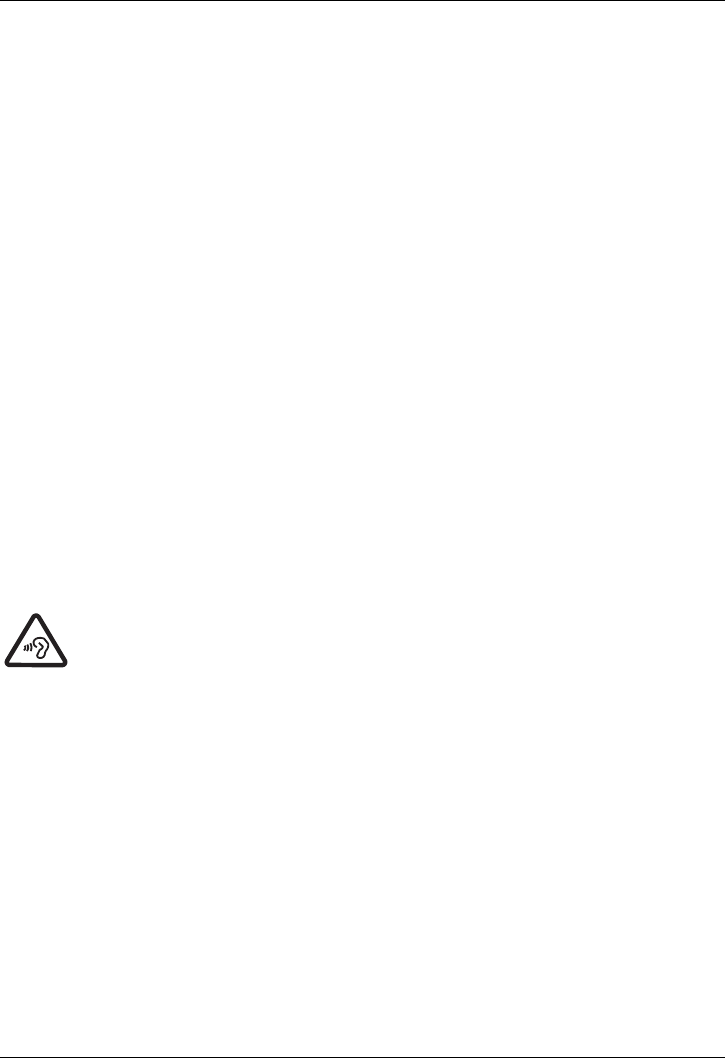
© 2016 Vertu
Co
r
p
o
r
a
t
i
on
L
i
m
i
t
e
d
.
All
r
i
gh
t
s
r
e
s
e
rv
e
d
.
63
S
a
f
e
ty
and w
a
rr
a
n
ty
Safety
and
w
a
rr
a
n
t
y
Safety t
e
x
t
The
s
a
l
e
s
package
may
c
on
t
a
i
n
s
e
v
e
r
a
l
d
i
ff
e
r
e
n
t
products
and
parts (
h
e
r
ea
f
t
e
r
known
c
o
ll
e
c
t
i
v
e
l
y
as
t
h
e
“
P
r
o
d
u
c
t
”
)
,
for
e
x
a
m
p
l
e
a
phone w
i
t
h
v
a
r
i
ou
s
chargers.
The
f
o
ll
o
w
i
ng
s
i
m
p
l
e
gu
i
d
e
li
n
e
s
are
i
n
t
e
n
d
e
d
t
o
cover
a
ll
products
and
parts.
Not
f
o
ll
o
w
i
ng
the
gu
i
d
e
li
n
e
s
may
r
e
s
u
l
t
i
n
r
i
s
k
s
to
p
e
r
s
on
a
l
s
a
f
e
ty
or
d
a
t
a
,
damage
to the
Product,
or
i
n
non
-
c
o
m
p
li
a
n
c
e
w
i
t
h
l
e
g
a
l
r
e
q
u
i
r
e
m
e
n
t
s
.
M
e
d
i
c
a
l
c
o
n
s
i
d
e
r
a
t
i
o
n
s
The
o
p
e
r
a
t
i
on
o
f
r
a
d
i
o
tr
a
n
s
m
i
tt
i
ng
e
q
u
i
p
m
e
n
t
,
i
n
c
l
u
d
i
ng
w
i
r
e
l
e
ss
phones,
may
i
n
t
e
r
f
e
r
e
w
i
t
h
the
f
un
c
t
i
on
o
f
i
n
a
d
e
q
u
a
t
e
l
y
protected
m
e
d
i
c
a
l
d
e
v
i
c
e
s
.
Con
s
u
l
t
a
p
h
y
s
i
c
i
a
n
or the
m
a
nu
f
a
c
t
u
r
e
r
s
o
f
the
m
e
d
i
c
a
l
d
e
v
i
c
e
s
to
d
e
t
e
r
m
i
n
e
w
h
e
t
h
e
r
they are
a
d
e
q
u
a
t
e
l
y
s
h
i
e
l
d
e
d
f
r
o
m
e
x
t
e
r
n
a
l
RF (
R
a
d
i
o
Frequency)
e
n
e
r
g
y
.
M
a
nu
f
a
c
t
u
r
e
r
s
o
f
m
e
d
i
c
a
l
d
e
v
i
c
e
s
recommend
a
m
i
n
i
m
u
m
s
e
p
a
r
a
t
i
on
o
f
15.3
c
e
n
t
i
m
e
tr
e
s
(6
i
n
c
h
e
s
)
between
a w
i
r
e
l
e
ss
d
e
v
i
c
e
and an
i
m
p
l
a
n
t
e
d
m
e
d
i
c
a
l
d
e
v
i
c
e
,
such as
a
pacemaker
or
i
m
p
l
a
n
t
e
d
c
a
r
d
i
o
v
e
rt
e
r
d
e
f
i
b
r
ill
a
t
o
r
.
Persons
who have
such
d
e
v
i
c
e
s
s
hou
l
d
a
l
s
o
:
l
Not carry the
phone
i
n
a
breast
p
o
c
k
e
t
.
l
H
o
l
d
the
phone
to the ear
o
pp
o
s
i
t
e
the
m
e
d
i
c
a
l
d
e
v
i
c
e
.
l
Turn the
phone
off
if
there
i
s
any
reason
to
suspect
i
n
t
e
r
f
e
r
e
n
c
e
.
l
F
o
ll
o
w the
m
a
nu
f
a
c
t
u
r
e
r
’
s
i
n
s
tr
u
c
t
i
on
s
for
the
i
m
p
l
a
n
t
e
d
m
e
d
i
c
a
l
d
e
v
i
c
e
.
If
you have any
q
u
e
s
t
i
on
s
about
u
s
i
ng
your w
i
r
e
l
e
ss
d
e
v
i
c
e
w
i
t
h
an
i
m
p
l
a
n
t
e
d
m
e
d
i
c
a
l
d
e
v
i
c
e
,
c
on
s
u
l
t
y
ou
r
h
ea
l
t
h
care
p
r
o
v
i
d
e
r
.
To
p
r
e
v
e
n
t
p
o
ss
i
b
l
e
h
e
a
r
i
n
g
damage,
do not
listen
at high
volume
l
e
v
e
l
s
f
o
r
long
p
e
r
i
o
d
s
.
When
you
use the headset,
your ability to
h
e
a
r
outside
s
o
un
d
s
may
be affected.
Do not
use the headset
wh
e
r
e
it can
e
n
d
a
n
g
e
r
your
s
a
f
e
t
y
.
L
i
s
t
e
n
to
the headset
at a
m
o
d
e
r
a
t
e
level,
and do not hold
the device
n
e
a
r
y
o
u
r
e
a
r
when the
l
o
u
d
s
p
e
a
k
e
r
i
s
in
u
s
e
.
HAC
H
e
a
r
i
n
g
Aid
Compatibility
(HAC) for digital
h
a
n
d
s
e
t
s
F
CC
’
s
w
i
r
e
l
e
ss
h
ea
r
i
ng
a
i
d
c
o
m
p
a
t
i
b
ili
ty
r
u
l
e
s
ensure
that
consumers w
i
t
h
h
ea
r
i
ng
l
o
ss
are
a
b
l
e
to
a
cc
e
ss
w
i
r
e
l
e
ss
c
o
mm
un
i
c
a
t
i
on
s
s
e
rv
i
c
e
s
through a w
i
d
e
s
e
l
e
c
t
i
on
o
f
handsets w
i
t
hou
t
e
x
p
e
r
i
e
n
c
i
ng
d
i
s
a
b
li
ng
r
a
d
i
o
f
r
e
q
u
e
n
c
y
(RF)
i
n
t
e
r
f
e
r
e
n
c
e
or other
t
e
c
hn
i
c
a
l
o
b
s
t
a
c
l
e
s
.
To
d
e
f
i
n
e
and
measure
the
h
ea
r
i
ng
a
i
d
c
o
m
p
a
t
i
b
ili
ty
o
f
handsets,
FCC
r
e
f
e
r
e
n
c
e
s
A
N
S
I
C63.19
2007
v
e
r
s
i
on
and 2011
v
e
r
s
i
on
;
A
N
S
I
C63.19
standard
s
p
e
c
i
f
i
e
s
t
e
s
t
i
ng
procedures
for
d
e
t
e
r
m
i
n
i
ng
the
M
-
r
a
t
i
ng
and
T
-
r
a
t
i
ng
o
f
the
d
i
g
i
t
a
l
h
a
n
d
s
e
t
s
.
A
handset
i
s
c
on
s
i
d
e
r
e
d
h
ea
r
i
ng
a
i
d
-
c
o
m
p
a
t
i
b
l
e
for
a
c
ou
s
t
i
c
c
ou
p
li
ng
if it
meets
a
r
a
t
i
ng
o
f
M3 or M4,
un
d
e
r
the
A
N
S
I
C63.19.
A
handset
i
s
c
on
s
i
d
e
r
e
d
h
ea
r
i
ng
a
i
d
-
c
o
m
p
a
t
i
b
l
e
for
i
n
d
u
c
t
i
v
e
c
ou
p
li
ng
if it
meets
a
r
a
t
i
ng

© 2016 Vertu
Co
r
p
o
r
a
t
i
on
L
i
m
i
t
e
d
.
All
r
i
gh
t
s
r
e
s
e
rv
e
d
.
64
S
a
f
e
ty
and w
a
rr
a
n
ty
o
f
T3 or T4, under
A
N
S
I
C63.19.
(Not
a
ll
h
ea
r
i
ng
-
a
i
d
s
have
t
e
l
e
c
o
il
i
n
s
i
d
e
.
)
T
h
i
s
d
e
v
i
c
e
was
t
e
s
t
e
d
a
cc
o
r
d
i
ng
to
A
N
S
I
C63.19 2011
v
e
r
s
i
on,
and this meets the M3 rating
.
Con
s
u
l
t
your
s
e
rv
i
c
e
p
r
o
v
i
d
e
r
or Vertu
Customer
S
e
rv
i
c
e
for
i
n
f
o
r
m
a
t
i
on
on
h
ea
r
i
ng
a
i
d
c
o
m
p
a
t
i
b
ili
ty
.
If
y
ou
have
q
u
e
s
t
i
on
s
about return or
exchange p
o
li
c
i
e
s
,
c
on
s
u
l
t
Vertu
Customer
S
e
rv
i
c
e
.
Switch
off
the phone
in
r
e
s
t
r
i
c
t
e
d
or
d
a
n
g
e
r
o
u
s
a
r
e
a
s
S
w
i
t
c
h
the
phone
off
when
m
o
b
il
e
phone use
i
s
not
a
ll
o
w
e
d
or when
it
may
cause
i
n
t
e
r
f
e
r
e
n
c
e
or
d
a
ng
e
r
,
for
e
x
a
m
p
l
e
near
m
e
d
i
c
a
l
e
q
u
i
p
m
e
n
t
,
f
u
e
l
,
c
h
e
m
i
c
a
l
s
,
or
b
l
a
s
t
i
ng
a
r
ea
s
.
A
e
r
o
p
l
a
n
e
p
r
o
fil
e
when t
r
a
v
e
lli
n
g
U
n
l
e
ss
s
p
e
c
i
f
i
c
a
ll
y
requested
to turn the
phone
off,
you can
s
e
l
e
c
t
the
A
e
r
o
p
l
a
n
e
(
o
ff
li
n
e
)
p
r
o
f
il
e
,
w
h
i
c
h
means
that you
cannot
make or
r
e
c
e
i
v
e
any
c
a
ll
s
,
or
use
other
f
ea
t
u
r
e
s
that
r
e
q
u
i
r
e
c
e
ll
u
l
a
r
n
e
t
w
o
r
k
coverage,
WLAN
or B
l
u
e
t
oo
t
h.
You can,
however,
s
t
ill
make
emergency
c
a
ll
s
.
Use
in
v
e
h
i
c
l
e
s
R
a
d
i
o
s
i
gn
a
l
s
may
a
ff
e
c
t
i
m
p
r
o
p
e
r
l
y
i
n
s
t
a
ll
e
d
or
i
n
a
d
e
q
u
a
t
e
l
y
s
h
i
e
l
d
e
d
e
l
e
c
tr
on
i
c
systems
i
n
motor
v
e
h
i
c
l
e
s
such as
e
l
e
c
tr
on
i
c
f
u
e
l
i
n
j
e
c
t
i
on,
e
l
e
c
tr
on
i
c
a
n
t
i
-
l
o
c
k
b
r
a
k
i
ng,
e
l
e
c
tr
on
i
c
speed
c
on
tr
o
l
,
and
a
i
r
bag
s
y
s
t
e
m
s
.
For more
i
n
f
o
r
m
a
t
i
on,
check w
i
t
h
the
m
a
nu
f
a
c
t
u
r
e
r
o
f
your
v
e
h
i
c
l
e
or
i
t
s
e
q
u
i
p
m
e
n
t
.
O
n
l
y
q
u
a
li
f
i
e
d
p
e
r
s
onn
e
l
s
hou
l
d
i
n
s
t
a
ll
the
phone
i
n
a
v
e
h
i
c
l
e
.
F
a
u
l
ty
i
n
s
t
a
ll
a
t
i
on
or
s
e
rv
i
c
e
may
b
e
dangerous
and may
i
n
v
a
li
d
a
t
e
your warranty. Check
r
e
gu
l
a
r
l
y
that
a
ll
w
i
r
e
l
e
ss
d
e
v
i
c
e
e
q
u
i
p
m
e
n
t
i
n
y
ou
r
v
e
h
i
c
l
e
i
s
mounted
and
o
p
e
r
a
t
i
ng
p
r
o
p
e
r
l
y
.
Do not
store
or carry
f
l
a
mm
a
b
l
e
li
q
u
i
d
s
,
gases,
or
e
x
p
l
o
s
i
v
e
m
a
t
e
r
i
a
l
s
,
i
n
the
same compartment as
the
phone,
i
t
s
parts,
or
a
cc
e
ss
o
r
i
e
s
.
Remember
that
a
i
r
bags
i
n
f
l
a
t
e
w
i
t
h
great
f
o
r
c
e
,
so
do not
p
l
a
c
e
your
phone
or
a
cc
e
ss
o
r
i
e
s
i
n
the
a
i
r
bag
d
e
p
l
o
y
m
e
n
t
a
r
ea
.
K
ee
p
the
p
r
o
du
c
t away from
c
h
il
d
r
e
n
Keep your
Product
and
a
ll
parts
and
a
cc
e
ss
o
r
i
e
s
out
o
f
the
reach
o
f
s
m
a
ll
c
h
il
d
r
e
n
and
pets.
F
a
il
u
r
e
to
d
o
t
h
i
s
may
e
n
d
a
ng
e
r
them and
i
n
v
a
li
d
a
t
e
your W
a
rr
a
n
ty
.
Road
safety comes
fi
r
s
t
Obey
a
ll
l
o
c
a
l
l
a
w
s
.
A
l
w
a
y
s
keep your
hands
f
r
ee
to
operate
your
v
e
h
i
c
l
e
w
h
il
e
d
r
i
v
i
ng.
Your
f
i
r
s
t
c
on
s
i
d
e
r
a
t
i
on
s
hou
l
d
be road
s
a
f
e
ty
.
Qualified
s
e
r
v
i
c
e
O
n
l
y
q
u
a
li
f
i
e
d
p
e
r
s
onn
e
l
may
i
n
s
t
a
ll
or
r
e
p
a
i
r
the
P
r
o
d
u
c
t
.
B
a
tt
e
r
i
e
s
,
c
h
a
r
g
e
r
s
and
o
t
h
e
r
a
cc
e
ss
o
r
i
e
s
If
the
Product has
an
i
n
t
e
r
n
a
l
battery,
t
h
i
s
i
s
i
n
t
e
n
d
e
d
to be
r
e
c
h
a
r
g
ea
b
l
e
and non
r
e
m
o
v
a
b
l
e
,
b
e
i
ng
i
n
t
e
n
d
e
d
for
use
when
s
u
pp
li
e
d
w
i
t
h
power
f
r
o
m
the Vertu
M
a
i
n
s
charger
(AC-32V), or
f
r
o
m
a
s
u
i
t
a
b
l
e
computer.
Do not
attempt
to remove the battery,
as
you may
damage
i
t
.
The
full
p
e
r
f
o
r
m
a
n
c
e
o
f
a new battery
i
s
a
c
h
i
e
v
e
d
on
l
y
a
f
t
e
r
two or three
c
o
m
p
l
e
t
e
charge
and
d
i
s
c
h
a
r
g
e
c
y
c
l
e
s
.
The battery
i
n
a
d
e
v
i
c
e
can be
charged
and
d
i
s
c
h
a
r
g
e
d
hundreds
o
f
t
i
m
e
s
,
but
it will
e
v
e
n
t
u
a
ll
y
wear

© 2016 Vertu
Co
r
p
o
r
a
t
i
on
L
i
m
i
t
e
d
.
All
r
i
gh
t
s
r
e
s
e
rv
e
d
.
65
S
a
f
e
ty
and w
a
rr
a
n
ty
out. When you
b
e
li
e
v
e
that the
p
e
r
f
o
r
m
a
n
c
e
o
f
the
d
e
v
i
c
e
has
d
e
t
e
r
i
o
r
a
t
e
d
(
f
o
r
e
x
a
m
p
l
e
,
when the
t
a
l
k
a
n
d
standby
t
i
m
e
s
on the
phone
are
no
t
i
c
ea
b
l
y
shorter
than
no
r
m
a
l
)
,
r
e
p
l
a
c
e
the battery
if it
i
s
r
e
m
o
v
a
b
l
e
,
or,
if i
t
i
s
non
-
r
e
m
o
v
a
b
l
e
,
take the
a
ss
o
c
i
a
t
e
d
d
e
v
i
c
e
to the
nearest
a
u
t
ho
r
i
s
e
d
s
e
rv
i
c
e
f
a
c
ili
ty
.
Use the
b
a
tt
e
r
y
only for
its intended
p
u
r
p
o
s
e
.
N
e
v
e
r
use
any
c
h
a
r
g
e
r
or
b
a
tt
e
r
y
that
i
s
d
a
m
a
g
e
d
.
Use
only
V
e
r
t
u
-
a
pp
r
o
v
e
d
b
a
tt
e
r
i
e
s
,
and
r
e
c
h
a
r
g
e
your
b
a
tt
e
r
y
only with
V
e
r
t
u
a
pp
r
o
v
e
d
c
h
a
r
g
e
r
s
designated
for
the device.
Use
of an
un
a
pp
r
o
v
e
d
b
a
tt
e
r
y
or
c
h
a
r
g
e
r
may
r
e
s
u
l
t in a
r
i
s
k of
fire,
explosion, leakage,
o
r
o
t
h
e
r
hazard. Do not
connect
o
t
h
e
r
,
incompatible
d
e
v
i
c
e
s
to
the
c
h
a
r
g
e
r
s
.
When
your
c
h
a
r
g
e
r
i
s
not in
use, unplug
it from
the
e
l
e
c
t
r
i
c
a
l
plug and
the device.
Do
n
o
t
leave
a fully
c
h
a
r
g
e
d
b
a
tt
e
r
y
connected
to a
c
h
a
r
g
e
r
,
as
o
v
e
r
c
h
a
r
g
i
n
g
may
s
h
o
r
t
e
n
t
h
e
b
a
tt
e
r
y
’
s
lif
e
t
i
m
e
.
Do not
d
i
s
m
a
n
t
l
e
,
cut, open,
crush, bend, d
e
f
o
r
m
,
puncture,
or
shred c
e
ll
s
or
b
a
tt
e
r
i
e
s
.
I
n
the event
o
f
a
battery
l
ea
k
,
do not
a
ll
o
w the
li
q
u
i
d
to come
i
n
contact w
i
t
h
the
s
k
i
n
or
eyes.
I
n
the event
o
f
such
a
l
ea
k
,
f
l
u
s
h
your
s
k
i
n
or
eyes
i
mm
e
d
i
a
t
e
l
y
w
i
t
h
water, or
seek
m
e
d
i
c
a
l
h
e
l
p
.
Do not
m
o
d
i
f
y
,
r
e
m
a
nu
f
a
c
t
u
r
e
,
attempt
to
i
n
s
e
rt
f
o
r
e
i
gn
o
b
j
e
c
t
s
i
n
t
o
the battery, or
i
mm
e
r
s
e
or
expose
it
t
o
water or other
li
q
u
i
d
s
.
I
m
p
r
o
p
e
r
battery
use
may
r
e
s
u
l
t
i
n
a
f
i
r
e
,
e
x
p
l
o
s
i
on,
or other
hazard.
If
the
d
e
v
i
c
e
o
r
battery
i
s
dropped,
e
s
p
e
c
i
a
ll
y
on a hard
s
u
r
f
a
c
e
,
and you
b
e
li
e
v
e
that the battery
has been damaged,
t
a
k
e
it
to the
nearest
s
e
rv
i
c
e
f
a
c
ili
ty
for
i
n
s
p
e
c
t
i
on
b
e
f
o
r
e
c
on
t
i
nu
i
ng
to
use
i
t
.
If
the
phone
battery
has
not
been
used
for
a
l
ong
t
i
m
e
,
then,
i
n
order to
b
e
g
i
n
c
h
a
r
g
i
ng
it
a
g
a
i
n,
you may
need
to
connect
the
charger,
a
n
d
then
d
i
s
c
onn
e
c
t
and
reconnect
i
t
.
If
the battery
i
s
c
o
m
p
l
e
t
e
l
y
d
i
s
c
h
a
r
g
e
d
,
it
may take
s
e
v
e
r
a
l
m
i
nu
t
e
s
b
e
f
o
r
e
the
c
h
a
r
g
i
ng
i
n
d
i
c
a
t
o
r
a
pp
ea
r
s
on the
d
i
s
p
l
a
y
or
b
e
f
o
r
e
any
c
a
ll
s
can be
m
a
d
e
.
K
ee
p
your
device
d
r
y
Your
Product
i
s
not
fully w
a
t
e
r
-
r
e
s
i
s
t
a
n
t
,
so
keep
it
d
ry
.
S
I
M
c
a
r
d
IMEI
n
u
m
b
e
r
and
compliance
n
u
m
b
e
r
To
f
i
n
d
the
IMEI
number,
d
i
a
l
the
sequence
*
#06#
i
n
t
o
the
phone.
The
un
i
q
u
e
15
-
d
i
g
i
t
IMEI
code
o
f
y
ou
r
phone
i
s
i
n
s
t
a
n
t
l
y
d
i
s
p
l
a
y
e
d
.
W
r
i
t
e
it
down and keep
it
i
n
a
s
a
f
e
p
l
a
c
e
so
that you can
f
i
n
d
it if
your
phone
i
s
m
i
s
p
l
a
c
e
d
or
s
t
o
l
e
n.
You can
a
l
s
o
f
i
n
d
the
IMEI
number by
c
h
e
c
k
i
ng
the
c
o
m
p
li
a
n
c
e
l
a
b
e
l
(
r
e
f
e
r
to
t
h
e
p
hon
e
’
s
r
e
f
e
r
e
n
c
e
m
a
nu
a
l
to
l
o
c
a
t
e
t
h
i
s
l
a
b
e
l
)
.
WLAN
Use
e
n
c
ry
p
t
i
on
to
i
n
c
r
ea
s
e
the
s
e
c
u
r
i
ty
o
f
your
WLAN
c
onn
e
c
t
i
on.
P
r
o
t
e
c
t your
phone
from harmful
c
o
n
t
e
n
t
Your
phone
may be
exposed
to
v
i
r
u
s
e
s
and other
h
a
r
m
f
u
l
content.
Take the
f
o
ll
o
w
i
ng
p
r
e
c
a
u
t
i
on
s
:
l
Be
c
a
u
t
i
ou
s
when
o
p
e
n
i
ng
messages.
They may
c
on
t
a
i
n
m
a
li
c
i
ou
s
s
o
f
t
w
a
r
e
or
o
t
h
e
r
w
i
s
e
be
h
a
r
m
f
u
l
to your
phone
or
c
o
m
p
u
t
e
r
.
l
Be
c
a
u
t
i
ou
s
when
a
cc
e
p
t
i
ng
c
onn
e
c
t
i
v
i
ty
requests,
b
r
o
w
s
i
ng
the
i
n
t
e
r
n
e
t
,
or
d
o
w
n
l
o
a
d
i
ng
c
on
t
e
n
t
.

© 2016 Vertu
Co
r
p
o
r
a
t
i
on
L
i
m
i
t
e
d
.
All
r
i
gh
t
s
r
e
s
e
rv
e
d
.
66
S
a
f
e
ty
and w
a
rr
a
n
ty
l
Do not
accept B
l
u
e
t
oo
t
h
c
onn
e
c
t
i
on
s
f
r
o
m
sources
that you do not
tr
u
s
t
.
l
O
n
l
y
i
n
s
t
a
ll
and
use
s
e
rv
i
c
e
s
and
s
o
f
t
w
a
r
e
f
r
o
m
sources
that you
trust
and that
o
ff
e
r
a
d
e
q
u
a
t
e
s
e
c
u
r
i
ty
and
p
r
o
t
e
c
t
i
on.
l
I
n
s
t
a
ll
a
n
t
i
-
v
i
r
u
s
and other
s
e
c
u
r
i
ty
s
o
f
t
w
a
r
e
on your
phone
and any
connected computer.
O
n
l
y
u
s
e
one
a
n
t
i
-
v
i
r
u
s
a
pp
li
c
a
t
i
on
at a
t
i
m
e
(
u
s
i
ng
more may
a
ff
e
c
t
the
p
e
r
f
o
r
m
a
n
c
e
and
o
p
e
r
a
t
i
on
o
f
t
h
e
phone
and/or
computer).
l
If
you
access
p
r
e
-
i
n
s
t
a
ll
e
d
bookmarks
and
li
n
k
s
to
t
h
i
r
d
party
i
n
t
e
r
n
e
t
s
i
t
e
s
,
take the
a
pp
r
o
p
r
i
a
t
e
p
r
e
c
a
u
t
i
on
s
.
Vertu
does
not
endorse
or
assume
li
a
b
ili
ty
for
such
s
i
t
e
s
.
Bluetooth hidden
m
o
d
e
O
p
e
r
a
t
i
ng
the
phone
when B
l
u
e
t
oo
t
h
V
i
s
i
b
ili
ty
i
s
s
e
t
to H
i
dd
e
n
i
s
a
s
a
f
e
r
way to
a
v
o
i
d
m
a
li
c
i
ou
s
s
o
f
t
w
a
r
e
.
A
l
t
e
r
n
a
t
i
v
e
l
y
,
s
w
i
t
c
h
off
the B
l
u
e
t
oo
t
h
f
un
c
t
i
on
c
o
m
p
l
e
t
e
l
y
(
t
h
i
s
does
not
a
ff
e
c
t
other
f
un
c
t
i
on
s
on
t
h
e
p
hon
e
)
.
M
a
g
n
e
t
i
c
fi
e
l
d
s
Keep your
phone
away
f
r
o
m
magnets
or
m
a
gn
e
t
i
c
f
i
e
l
d
s
.
A
n
t
e
nn
a
e
A
v
o
i
d
t
ou
c
h
i
ng
the
antennae
unn
e
c
e
ss
a
r
il
y
w
h
il
e
they are
tr
a
n
s
m
i
tt
i
ng
or
r
e
c
e
i
v
i
ng.
Contact w
i
t
h
t
h
e
antennae
a
ff
e
c
t
s
the
c
o
mm
un
i
c
a
t
i
on
q
u
a
li
ty
and may
cause
a
h
i
gh
e
r
power
l
e
v
e
l
d
u
r
i
ng
o
p
e
r
a
t
i
on
a
n
d
reduce
battery
li
f
e
.
B
a
c
k
up
s
To keep your
i
m
p
o
rt
a
n
t
data
s
a
f
e
,
store
it
i
n
at
l
ea
s
t
two
s
e
p
a
r
a
t
e
p
l
a
c
e
s
,
such as
on your
phone
and
on
your
P
C.
It
i
s
particularly
important to carry out a
backup
prior to
repair
or
r
e
p
l
a
c
e
m
e
n
t of t
h
e
P
r
o
d
u
c
t
because content
and data may
be lost
during t
h
e
s
e
o
p
e
r
a
t
i
o
n
s
.
Digital
r
i
g
h
t
s
management
(DRM)
When
u
s
i
ng
the
phone,
you are
r
e
q
u
i
r
e
d
to obey
a
ll
l
a
w
s
and
respect
l
o
c
a
l
customs, p
r
i
v
a
c
y
and
t
h
e
l
e
g
i
t
i
m
a
t
e
r
i
gh
t
s
o
f
others,
i
n
c
l
u
d
i
ng
c
o
p
yr
i
gh
t
s
.
Co
p
yr
i
gh
t
p
r
o
t
e
c
t
i
on
may
prevent
you
f
r
o
m
c
o
p
y
i
ng,
m
o
d
i
f
y
i
ng,
or
tr
a
n
s
f
e
rr
i
ng
i
m
a
g
e
s
,
m
u
s
i
c
,
and other
c
on
t
e
n
t
.
Additional
c
a
r
e
and
m
a
i
n
t
e
n
a
n
c
e
The
Product
i
n
the
s
a
l
e
s
package c
on
t
a
i
n
s
one or more
s
o
p
h
i
s
t
i
c
a
t
e
d
e
l
e
c
tr
on
i
c
d
e
v
i
c
e
s
.
Vertu
t
h
e
r
e
f
o
r
e
s
tr
ong
l
y
encourages
you to
f
a
m
ili
a
r
i
s
e
y
ou
r
s
e
l
f
w
i
t
h
the
i
n
s
tr
u
c
t
i
on
s
p
r
o
v
i
d
e
d
w
i
t
h
and
for
these
d
e
v
i
c
e
s
.
To
h
e
l
p
protect your Warranty
coverage,
you
s
hou
l
d
observe
both the
p
r
e
c
e
d
i
ng
“
S
A
FE
T
Y
T
E
X
T
”
and
t
h
e
f
o
ll
o
w
i
ng
:

© 2016 Vertu
Co
r
p
o
r
a
t
i
on
L
i
m
i
t
e
d
.
All
r
i
gh
t
s
r
e
s
e
rv
e
d
.
67
S
a
f
e
ty
and w
a
rr
a
n
ty
l
A
l
w
a
y
s
use
your
Product
i
n
the
documented
m
a
nn
e
r
.
l
Your
Product
c
on
t
a
i
n
s
a
h
i
gh
p
r
e
c
i
s
i
on
d
i
s
p
l
a
y
,
so
h
a
n
d
l
e
it w
i
t
h
great care to
a
v
o
i
d
s
c
r
a
t
c
h
i
ng
o
r
d
a
m
a
g
i
ng
i
t
.
l
Do not
attempt
to remove any
f
i
x
e
d
i
n
t
e
r
n
a
l
battery or memory
c
a
r
d
.
l
Keep the
Product
f
r
ee
o
f
dust
and
d
i
rt
.
l
Do not
expose
the
Product
to
extreme temperatures, as these
may
cause
the battery to
stop w
o
r
k
i
ng
t
e
m
p
o
r
a
r
il
y
.
P
e
r
f
o
r
m
a
n
c
e
i
s
p
a
rt
i
c
u
l
a
r
l
y
li
m
i
t
e
d
i
n
temperatures w
e
ll
b
e
l
o
w
f
r
ee
z
i
ng.
l
Do not
m
i
s
h
a
n
d
l
e
or
abuse
the
P
r
o
d
u
c
t
.
l
Do not
p
a
i
n
t
the
P
r
o
d
u
c
t
.
l
O
n
l
y
use
a
s
o
f
t
,
c
l
ea
n
c
l
o
t
h
to
c
l
ea
n
your
Product.
Do not
use
c
h
e
m
i
c
a
l
s
,
detergents,
a
b
r
a
s
i
v
e
substances,
or any
li
q
u
i
d
s
.
Use
a cotton
swab
to
c
l
ea
n
the
p
hon
e
’
s
camera
l
e
n
s
.
Specific phone
c
a
r
e
l
A
v
o
i
d
s
c
r
a
t
c
h
i
ng
the
phone screen.
Never
use
a pen,
p
e
n
c
il
,
or other
sharp
o
b
j
e
c
t
,
on
i
t
.
l
I
n
order to protect the
c
e
r
a
m
i
c
s
and
s
a
pp
h
i
r
e
,
do not drop, knock, or rub your
phone
on or
a
g
a
i
n
s
t
hard
s
u
r
f
a
c
e
s
.
I
n
p
a
rt
i
c
u
l
a
r
,
a
v
o
i
d
contact w
i
t
h
hard
m
a
t
e
r
i
a
l
s
such as
d
i
a
m
on
d
j
e
w
e
ll
e
ry
,
n
a
il
f
il
e
s
,
a
b
r
a
s
i
v
e
s
,
and
m
i
n
e
r
a
l
c
ry
s
t
a
l
s
.
l
All
l
ea
t
h
e
r
can be
damaged
and
s
hou
l
d
be
treated w
i
t
h
care.
T
h
e
r
e
f
o
r
e
,
i
n
a
dd
i
t
i
on
to the
a
v
o
i
d
a
n
c
e
o
f
extreme temperatures
or water and
h
i
gh
hu
m
i
d
i
ty
,
a
v
o
i
d
contact w
i
t
h
o
il
y
substances,
m
a
k
e
-
u
p
,
and
s
o
l
v
e
n
t
s
.
l
Do not
a
ll
o
w the
m
e
t
a
l
s
on the
phone
to come
i
n
t
o
contact w
i
t
h
sharp
o
b
j
e
c
t
s
,
m
e
t
a
l
p
o
li
s
h
e
s
,
a
n
d
c
h
e
m
i
c
a
l
s
such as
s
o
l
v
e
n
t
s
,
a
l
k
a
li
n
e
and
a
c
i
d
s
o
l
u
t
i
on
s
,
c
o
l
a
-
b
a
s
e
d
d
r
i
n
k
s
,
and
s
a
l
t
water.
If
c
on
t
a
c
t
occurs, w
i
p
e
the
s
u
r
f
a
c
e
w
i
t
h
a
c
l
ea
n,
s
o
f
t
c
l
o
t
h
as soon as
p
o
ss
i
b
l
e
.
M
a
nu
f
a
c
t
u
r
e
r
'
s
Limited
W
a
rr
a
n
t
y
T
h
i
s
Limited
Warranty
r
e
p
l
a
c
e
s
all
o
t
h
e
r
V
e
r
t
u
w
a
rr
a
n
t
i
e
s
and
li
a
b
ili
t
i
e
s
,
wh
e
t
h
e
r
oral,
w
r
i
tt
e
n,
(
n
o
n
-
m
a
n
d
a
t
o
r
y)
s
t
a
t
u
t
o
r
y
,
c
o
n
t
r
a
c
t
u
a
l
,
in tort or
o
t
h
e
r
w
i
s
e
,
including,
without
li
m
i
t
a
t
i
o
n,
and
wh
e
r
e
p
e
r
m
i
tt
e
d
by
applicable
law, any
implied
c
o
n
d
i
t
i
o
n
s
,
w
a
rr
a
n
t
i
e
s
or
o
t
h
e
r
t
e
r
m
s
a
s
to
s
a
t
i
s
f
a
c
t
o
r
y
quality or
fitness
for
p
u
r
p
o
s
e
.
H
o
w
e
v
e
r
,
t
h
i
s
Limited
Warranty
s
h
a
ll
n
e
i
t
h
e
r
exclude
nor
limit:
i) any of your
legal (
s
t
a
t
u
t
o
r
y)
r
i
g
h
t
s
un
d
e
r
the applicable national
l
a
w
s
;
o
r
ii) any of your
r
i
g
h
t
s
against the
s
e
ll
e
r
of
the
P
r
o
d
u
c
t
.
Vertu
warrants
to you, the
P
u
r
c
h
a
s
e
r
o
f
the
Product,
that,
d
u
r
i
ng
the warranty
p
e
r
i
o
d
,
Vertu, or a
V
e
rt
u
-
a
u
t
ho
r
i
s
e
d
s
e
rv
i
c
e
company,
will,
i
n
a
c
o
mm
e
r
c
i
a
ll
y
r
ea
s
on
a
b
l
e
t
i
m
e
,
remedy
d
e
f
e
c
t
s
i
n
m
a
t
e
r
i
a
l
s
,
d
e
s
i
gn
and w
o
r
k
m
a
n
s
h
i
p
f
r
ee
o
f
charge,
by
r
e
p
a
i
r
i
ng
or,
s
hou
l
d
Vertu
i
n
i
t
s
d
i
s
c
r
e
t
i
on
deem
it
necessary,
r
e
p
l
a
c
i
ng
the
Product
i
n
accordance w
i
t
h
t
h
i
s
L
i
m
i
t
e
d
Warranty (
un
l
e
ss
o
t
h
e
r
w
i
s
e
r
e
q
u
i
r
e
d
by
l
a
w)
.
Warranty
p
e
r
i
o
d
s
The Warranty
starts
at the
t
i
m
e
o
f
the
o
r
i
g
i
n
a
l
purchase
o
f
the
Product
by the
f
i
r
s
t
end
user.
D
i
ff
e
r
e
n
t
i
n
d
i
v
i
d
u
a
l
products
and
parts w
i
t
h
i
n
the
o
v
e
r
a
ll
Product
may be
covered
by
d
i
ff
e
r
e
n
t
Warranty
p
e
r
i
o
d
s
.
T
h
e

© 2016 Vertu
Co
r
p
o
r
a
t
i
on
L
i
m
i
t
e
d
.
All
r
i
gh
t
s
r
e
s
e
rv
e
d
.
68
S
a
f
e
ty
and w
a
rr
a
n
ty
d
i
ff
e
r
e
n
t
p
o
ss
i
b
l
e
Warranty
p
e
r
i
o
d
s
a
r
e
:
a.
T
w
e
n
ty
-
f
ou
r
(24)
months
for
the
m
o
b
il
e
phone
and
a
ll
t
e
c
hn
i
c
a
l
a
cc
e
ss
o
r
i
e
s
li
m
i
t
e
d
to:
b
a
tt
e
r
i
e
s
,
headsets, speakers, chargers, charger
c
a
b
l
e
s
and data
c
a
b
l
e
s
b.
T
w
e
l
v
e
(12)
months
for
a
ll
l
ea
t
h
e
r
c
a
s
e
s
c.
T
w
e
l
v
e
(12)
months
for
a
ll
other
products
not
li
s
t
e
d
a
b
o
v
e
As
f
a
r
as
your
n
a
t
i
on
a
l
l
a
w
s
p
e
r
m
i
t
,
the
p
a
rt
i
c
u
l
a
r
Warranty
p
e
r
i
o
d
will
not be
extended
or
renewed,
o
r
o
t
h
e
r
w
i
s
e
a
ff
e
c
t
e
d
due to
subsequent
r
e
s
a
l
e
,
V
e
rt
u
-
a
u
t
ho
r
i
s
e
d
r
e
p
a
i
r
,
or
r
e
p
l
a
c
e
m
e
n
t
o
f
the
P
r
o
d
u
c
t
.
However, any part
r
e
p
a
i
r
e
d
or product
r
e
p
l
a
c
e
d
d
u
r
i
ng
the Warranty
p
e
r
i
o
d
will
be
warranted
f
r
o
m
a
n
y
d
e
f
e
c
t
for
12
months
f
r
o
m
the date
o
f
r
e
p
a
i
r
,
or
for
the
r
e
m
a
i
n
d
e
r
o
f
the
o
r
i
g
i
n
a
l
Warranty
p
e
r
i
o
d
,
w
h
i
c
h
e
v
e
r
i
s
the
l
ong
e
r
.
How to
get
warranty
s
e
r
v
i
c
e
If
you w
i
s
h
to make a
c
l
a
i
m
under
t
h
i
s
L
i
m
i
t
e
d
Warranty,
p
l
ea
s
e
return your
Product,
or the
a
ff
e
c
t
e
d
part
(if
i
t
i
s
not the
e
n
t
i
r
e
Product),
to a
V
e
rt
u
-
a
u
t
ho
r
i
s
e
d
s
e
rv
i
c
e
company.
For
f
u
rt
h
e
r
d
e
t
a
il
s
on how to make
a
c
l
a
i
m
,
you can
contact
a Vertu
c
a
ll
centre (
n
a
t
i
on
a
l
or
p
r
e
m
i
u
m
rates
may
a
pp
l
y
)
.
(
I
n
f
o
r
m
a
t
i
on
about
V
e
rt
u
-
a
u
t
ho
r
i
s
e
d
s
e
rv
i
c
e
c
o
m
p
a
n
i
e
s
and
c
a
ll
centres
can be
f
oun
d
i
n
the
s
a
l
e
s
package,
or on
l
o
c
a
l
Vertu w
e
b
pages,
where
a
v
a
il
a
b
l
e
.
)
Any
c
l
a
i
m
under
t
h
i
s
L
i
m
i
t
e
d
Warranty
i
s
s
u
b
j
e
c
t
to you
no
t
i
f
y
i
ng
Vertu, or a Vertu
a
u
t
ho
r
i
s
e
d
s
e
rv
i
c
e
company, o
f
the
a
ll
e
g
e
d
d
e
f
e
c
t
w
i
t
h
i
n
a
r
ea
s
on
a
b
l
e
t
i
m
e
o
f
it
h
a
v
i
ng
come to your
a
tt
e
n
t
i
on,
and
i
n
a
n
y
event no
l
a
t
e
r
than the
e
x
p
i
ry
date
o
f
the Warranty
p
e
r
i
o
d
.
When
m
a
k
i
ng
a
c
l
a
i
m
under
t
h
i
s
L
i
m
i
t
e
d
Warranty, you
will
be
r
e
q
u
i
r
e
d
to
p
r
o
v
i
d
e
:
a) the
a
ff
e
c
t
e
d
P
r
o
d
u
c
t
(or the
a
ff
e
c
t
e
d
part); and b) the
o
r
i
g
i
n
a
l
p
r
oo
f
o
f
purchase,
c
l
ea
r
l
y
i
n
d
i
c
a
t
i
ng
the
name
and
a
dd
r
e
ss
o
f
t
h
e
s
e
ll
e
r
,
the date and
p
l
a
c
e
o
f
purchase,
the
Product
type, and the
IMEI
or other
s
e
r
i
a
l
nu
m
b
e
r
.
What
i
s
not
c
o
v
e
r
e
d
?
1.
T
h
i
s
L
i
m
i
t
e
d
Warranty
does
not cover
u
s
e
r
m
a
nu
a
l
s
or any
t
h
i
r
d
party
s
o
f
t
w
a
r
e
,
s
e
tt
i
ng
s
,
c
on
t
e
n
t
,
data or
li
n
k
s
,
w
h
e
t
h
e
r
i
n
c
l
u
d
e
d
or
d
o
w
n
l
o
a
d
e
d
i
n
the
Product, wh
e
t
h
e
r
i
n
c
l
u
d
e
d
d
u
r
i
ng
i
n
s
t
a
ll
a
t
i
on,
a
ss
e
m
b
l
y
,
s
h
i
pp
i
ng
or at any other
t
i
m
e
i
n
the
d
e
li
v
e
ry
c
h
a
i
n
or
o
t
h
e
r
w
i
s
e
and
i
n
any way
a
c
q
u
i
r
e
d
by you. By
u
s
i
ng
such
a
t
h
i
r
d
party
a
pp
li
c
a
t
i
on,
you
a
c
k
no
w
l
e
d
g
e
that the
a
pp
li
c
a
t
i
on
i
s
p
r
o
v
i
d
e
d
a
s
i
s
.
Vertu
does
not warrant that any Vertu
s
o
f
t
w
a
r
e
will
work
i
n
c
o
m
b
i
n
a
t
i
on
w
i
t
h
any
hardware o
r
s
o
f
t
w
a
r
e
p
r
o
v
i
d
e
d
by a
t
h
i
r
d
party, that the
o
p
e
r
a
t
i
on
o
f
any
s
o
f
t
w
a
r
e
will
be
un
i
n
t
e
rr
u
p
t
e
d
or
e
rr
o
r
-
f
r
ee
,
or that any
d
e
f
e
c
t
s
i
n
the
s
o
f
t
w
a
r
e
are
c
o
rr
e
c
t
a
b
l
e
or
will
be
c
o
rr
e
c
t
e
d
.
2.
A
t
h
i
r
d
p
a
rty/
i
n
d
e
p
e
n
d
e
n
t
operator
p
r
o
v
i
d
e
s
the
S
I
M
card and
c
e
ll
u
l
a
r
and/or other network
o
r
system
on w
h
i
c
h
the
Product operates.
T
h
e
r
e
f
o
r
e
,
Vertu
will
not
accept
r
e
s
p
on
s
i
b
ili
ty
under
t
h
i
s
L
i
m
i
t
e
d
Warranty
for
the
o
p
e
r
a
t
i
on,
a
v
a
il
a
b
ili
ty
,
coverage,
s
e
rv
i
c
e
s
or
range
o
f
the
c
e
ll
u
l
a
r
or
o
t
h
e
r
network or
system. B
e
f
o
r
e
Vertu or a
V
e
rt
u
-
a
u
t
ho
r
i
s
e
d
s
e
rv
i
c
e
company
can
r
e
p
a
i
r
or
r
e
p
l
a
c
e
t
h
e
Product,
the
operator
may
need
to
un
l
o
c
k any
S
I
M
-
l
o
c
k or other
l
o
c
k that may have
been added
t
o
l
o
c
k the
Product
to a
s
p
e
c
i
f
i
c
network or
operator.
I
n
such
s
i
t
u
a
t
i
on
s
,
p
l
ea
s
e
f
i
r
s
t
ask
the
operator
t
o
un
l
o
c
k your
P
r
o
d
u
c
t
.

© 2016 Vertu
Co
r
p
o
r
a
t
i
on
L
i
m
i
t
e
d
.
All
r
i
gh
t
s
r
e
s
e
rv
e
d
.
69
S
a
f
e
ty
and w
a
rr
a
n
ty
3.
T
h
i
s
L
i
m
i
t
e
d
Warranty
does
not cover: a)
no
r
m
a
l
wear and tear (
i
n
c
l
u
d
i
ng,
w
i
t
hou
t
li
m
i
t
a
t
i
on,
wear
and tear
o
f
camera
l
e
n
s
e
s
,
b
a
tt
e
r
i
e
s
or
d
i
s
p
l
a
y
s
)
;
b)
d
e
f
e
c
t
s
caused
by rough
h
a
n
d
li
ng
(
i
n
c
l
u
d
i
ng,
w
i
t
hou
t
li
m
i
t
a
t
i
on,
d
e
f
e
c
t
s
caused
by
sharp
i
t
e
m
s
,
by
b
e
n
d
i
ng,
c
o
m
p
r
e
ss
i
ng
or
d
r
o
pp
i
ng,
etc.);
c
)
d
e
f
e
c
t
s
or
damage caused
by
m
i
s
u
s
e
o
f
the
Product,
i
n
c
l
u
d
i
ng
use
that
i
s
contrary to
t
h
e
i
n
s
tr
u
c
t
i
on
s
p
r
o
v
i
d
e
d
by Vertu (
f
o
r
e
x
a
m
p
l
e
,
as
s
e
t
out
i
n
the
P
r
o
d
u
c
t
’
s
u
s
e
r
gu
i
d
e
)
,
and/or d)
o
t
h
e
r
acts beyond
the
r
ea
s
on
a
b
l
e
c
on
tr
o
l
o
f
V
e
rt
u.
4.
T
h
i
s
L
i
m
i
t
e
d
Warranty
does
not cover
d
e
f
e
c
t
s
or
a
ll
e
g
e
d
d
e
f
e
c
t
s
caused
by the
f
a
c
t
that the
P
r
o
d
u
c
t
was used w
i
t
h,
or
connected
to, any
product, accessory,
s
o
f
t
w
a
r
e
and/or
s
e
rv
i
c
e
no
t
m
a
nu
f
a
c
t
u
r
e
d
,
or
s
u
pp
li
e
d
by Vertu, or
was used
other than
for
i
t
s
i
n
t
e
n
d
e
d
purpose.
D
e
f
e
c
t
s
c
a
n
be
caused
by
v
i
r
u
s
e
s
f
r
o
m
your, or
f
r
o
m
a
t
h
i
r
d
p
a
rty
’
s
,
un
a
u
t
ho
r
i
s
e
d
access
to
s
e
rv
i
c
e
s
,
o
t
h
e
r
accounts, computer systems
or
networks.
Such
un
a
u
t
ho
r
i
s
e
d
access
can take
p
l
a
c
e
t
h
r
ough
h
a
c
k
i
ng,
password
m
i
n
i
ng
or through a
v
a
r
i
e
ty
o
f
other
m
ea
n
s
.
5.
T
h
i
s
L
i
m
i
t
e
d
Warranty
does
not cover
d
e
f
e
c
t
s
caused
by the
f
a
c
t
that the battery
has been
s
ho
rt
-
c
i
r
c
u
i
t
e
d
,
or by the
f
a
c
t
that the
s
ea
l
s
o
f
the battery
e
n
c
l
o
s
u
r
e
or the
c
e
ll
s
are broken or
s
ho
w
e
v
i
d
e
n
c
e
o
f
t
a
m
p
e
r
i
ng,
or by the
f
a
c
t
that the battery
has been used
i
n
e
q
u
i
p
m
e
n
t
other than
t
h
a
t
for w
h
i
c
h
it
has been
s
p
e
c
i
f
i
e
d
.
T
h
i
s
L
i
m
i
t
e
d
Warranty
i
s
not
e
n
f
o
r
c
ea
b
l
e
if
the
Product
has been
opened,
m
o
d
i
f
i
e
d
or
r
e
p
a
i
r
e
d
by
anyone
other than an
a
u
t
ho
r
i
s
e
d
s
e
rv
i
c
e
centre,
if it
i
s
r
e
p
a
i
r
e
d
u
s
i
ng
un
a
u
t
ho
r
i
s
e
d
s
p
a
r
e
parts,
or
if
the
P
r
o
d
u
c
t
’
s
s
e
r
i
a
l
number,
the
m
o
b
il
e
accessory
date
c
o
d
e
,
or the
IMEI
number, has been removed,
e
r
a
s
e
d
,
d
e
f
a
c
e
d
,
a
l
t
e
r
e
d
or are
ill
e
g
i
b
l
e
i
n
any way.
T
h
i
s
s
h
a
ll
be
d
e
t
e
r
m
i
n
e
d
by the
s
o
l
e
d
i
s
c
r
e
t
i
on
o
f
V
e
rt
u.
6.
T
h
i
s
L
i
m
i
t
e
d
Warranty
i
s
not
e
n
f
o
r
c
ea
b
l
e
if
the
Product has been exposed
to
m
o
i
s
t
u
r
e
,
to
e
x
tr
e
m
e
t
h
e
r
m
a
l
or
e
n
v
i
r
on
m
e
n
t
a
l
c
on
d
i
t
i
on
s
(or to
r
a
p
i
d
changes
i
n
such c
on
d
i
t
i
on
s
)
,
to
c
o
rr
o
s
i
on,
o
x
i
d
a
t
i
on,
s
p
ill
a
g
e
o
f
f
oo
d
or
li
q
u
i
d
,
or to
i
n
f
l
u
e
n
c
e
f
r
o
m
c
h
e
m
i
c
a
l
p
r
o
d
u
c
t
s
.
L
i
m
i
t
a
t
i
o
n
s
of
V
e
r
t
u
'
s
li
a
b
ili
t
y
T
h
i
s
L
i
m
i
t
e
d
Warranty
i
s
your
s
o
l
e
and
e
x
c
l
u
s
i
v
e
recourse
a
g
a
i
n
s
t
Vertu, and the
on
l
y
and
e
x
c
l
u
s
i
v
e
li
a
b
ili
ty
o
f
Vertu
i
n
respect
o
f
d
e
f
e
c
t
s
i
n
your
P
r
o
d
u
c
t
.
To the extent
p
e
r
m
i
tt
e
d
by
a
pp
li
c
a
b
l
e
l
a
w(
s
)
,
Vertu
does
not
assume
any
li
a
b
ili
ty
for
l
o
ss
o
f
or
damage
to
o
r
c
o
rr
u
p
t
i
on
o
f
data,
for
any
l
o
ss
o
f
p
r
o
f
i
t
,
l
o
ss
o
f
use
or
f
un
c
t
i
on
a
li
ty
o
f
the
Product,
l
o
ss
o
f
b
u
s
i
n
e
ss
,
l
o
ss
o
f
contracts,
l
o
ss
o
f
revenues
or
o
f
a
n
t
i
c
i
p
a
t
e
d
s
a
v
i
ng
s
,
i
n
c
r
ea
s
e
d
costs
or
expenses
or
for
any
i
n
d
i
r
e
c
t
l
o
ss
o
r
damage,
c
on
s
e
q
u
e
n
t
i
a
l
l
o
ss
or
damage,
or
s
p
e
c
i
a
l
l
o
ss
or
damage.
To the extent
p
e
r
m
i
tt
e
d
by
a
pp
li
c
a
b
l
e
l
a
w(
s
)
,
Vertu´s
li
a
b
ili
ty
s
h
a
ll
be
li
m
i
t
e
d
to the
purchase
v
a
l
u
e
o
f
the
Product.
The
above
li
m
i
t
a
t
i
on
s
s
h
a
ll
no
t
a
pp
l
y
i
n
cases
o
f
gross
n
e
g
li
g
e
n
c
e
or
i
n
t
e
n
t
i
on
a
l
m
i
s
c
on
d
u
c
t
o
f
Vertu, or
i
n
case
o
f
death
or
p
e
r
s
on
a
l
i
n
j
u
ry
r
e
s
u
l
t
i
ng
f
r
o
m
V
e
rt
u
’
s
proven
n
e
g
li
g
e
n
c
e
.
Other
important warranty
n
o
t
i
c
e
s
The
a
v
a
il
a
b
ili
ty
o
f
products,
f
ea
t
u
r
e
s
,
a
pp
li
c
a
t
i
on
s
,
and
s
e
rv
i
c
e
s
may vary by
r
e
g
i
on.
For more
i
n
f
o
r
m
a
t
i
on,
contact
your
nearest Vertu-branded store
or
V
e
rt
u
-
a
u
t
ho
r
i
s
e
d
s
e
rv
i
c
e
c
o
m
p
a
n
y
.
All w
i
r
e
l
e
ss
d
e
v
i
c
e
s
may be
s
u
s
c
e
p
t
i
b
l
e
to
i
n
t
e
r
f
e
r
e
n
c
e
,
w
h
i
c
h
c
ou
l
d
a
ff
e
c
t
p
e
r
f
o
r
m
a
n
c
e
.
V
e
r
t
u
i
s
not
r
e
s
p
o
n
s
i
b
l
e
for any radio or
TV
i
n
t
e
r
f
e
r
e
n
c
e
caused
by
un
a
u
t
h
o
r
i
s
e
d
m
o
d
ifi
c
a
t
i
o
n
s
to t
h
i
s
equipment. Such
m
o
d
ifi
c
a
t
i
o
n
s
could
void your authority to
o
p
e
r
a
t
e
the
e
q
u
i
p
m
e
n
t
.

S
a
f
e
ty
and w
a
rr
a
n
ty
© 2016 Vertu
Co
r
p
o
r
a
t
i
on
L
i
m
i
t
e
d
.
All
r
i
gh
t
s
r
e
s
e
rv
e
d
.
70
Reverse
e
ng
i
n
ee
r
i
ng
o
f
s
o
f
t
w
a
r
e
i
n
the
Product
i
s
p
r
oh
i
b
i
t
e
d
to the extent
p
e
r
m
i
tt
e
d
by
a
pp
li
c
a
b
l
e
l
a
w
.
I
n
s
o
f
a
r
as
t
h
i
s
document
c
on
t
a
i
n
s
any
li
m
i
t
a
t
i
on
s
on
V
e
rt
u
’
s
r
e
p
r
e
s
e
n
t
a
t
i
on
s
,
w
a
rr
a
n
t
i
e
s
,
damages
a
n
d
li
a
b
ili
t
i
e
s
,
such
li
m
i
t
a
t
i
on
s
s
h
a
ll
li
k
e
w
i
s
e
limit
any
r
e
p
r
e
s
e
n
t
a
t
i
on
s
,
w
a
rr
a
n
t
i
e
s
,
damages
and
li
a
b
ili
t
i
e
s
o
f
V
e
rt
u
’
s
li
c
e
n
s
o
r
s
.
Vertu,
i
n
a
manner
c
on
s
i
s
t
e
n
t
w
i
t
h
the
p
r
o
v
i
s
i
on
s
o
f
s
e
c
t
i
on
“
L
i
m
i
t
a
t
i
on
s
o
f
V
e
rt
u
’
s
li
a
b
ili
ty
”
above,
s
h
a
ll
no
t
under any
c
i
r
c
u
m
s
t
a
n
c
e
s
be
li
a
b
l
e
,
e
i
t
h
e
r
e
x
p
r
e
ss
l
y
or by
i
m
p
li
c
a
t
i
on,
for
any
damages
or
l
o
ss
e
s
o
f
any k
i
n
d
whatsoever
r
e
s
u
l
t
i
ng
f
r
o
m
l
o
ss
o
f
,
damage
to, or
c
o
rr
u
p
t
i
on
o
f
,
content
or data
d
u
r
i
ng
r
e
p
a
i
r
or
r
e
p
l
a
c
e
m
e
n
t
o
f
the
P
r
o
d
u
c
t
.
All
parts
o
f
the
Product
or other
e
q
u
i
p
m
e
n
t
that Vertu
has
r
e
p
l
a
c
e
d
s
h
a
ll
become
the property
o
f
Vertu.
I
f
the
Product
i
s
f
oun
d
not to be
covered
by the
terms
and
c
on
d
i
t
i
on
s
o
f
t
h
i
s
L
i
m
i
t
e
d
Warranty, Vertu and
i
t
s
a
u
t
ho
r
i
s
e
d
s
e
rv
i
c
e
c
o
m
p
a
n
i
e
s
reserve
the
r
i
gh
t
to
charge
a
h
a
n
d
li
ng
f
ee
.
When
r
e
p
a
i
r
i
ng
or
r
e
p
l
a
c
i
ng
the
Product,
Vertu may
use products
or
parts
that are new,
e
q
u
i
v
a
l
e
n
t
to
n
e
w
, o
r
r
e
c
on
d
i
t
i
on
e
d
.
T
h
e
Product
may
c
on
t
a
i
n
c
oun
try
-
s
p
e
c
i
f
i
c
e
l
e
m
e
n
t
s
,
i
n
c
l
u
d
i
ng
s
o
f
t
w
a
r
e
.
If
the
Product h
a
s
been re-exported
f
r
o
m
i
t
s
o
r
i
g
i
n
a
l
d
e
s
t
i
n
a
t
i
on
country to
another
country, the
Product
may
c
on
t
a
i
n
s
o
m
e
c
oun
try
-
s
p
e
c
i
f
i
c
e
l
e
m
e
n
t
s
that are not
c
on
s
i
d
e
r
e
d
to be a
d
e
f
e
c
t
under
t
h
i
s
L
i
m
i
t
e
d
W
a
rr
a
n
ty
.

S
a
f
e
ty
and w
a
rr
a
n
ty
© 2016 Vertu
Co
r
p
o
r
a
t
i
on
L
i
m
i
t
e
d
.
All
r
i
gh
t
s
r
e
s
e
rv
e
d
.
71
S
o
f
t
w
a
r
e
application
n
o
t
i
c
e
s
for
the
p
h
o
n
e
Your Vertu
phone
can
connect
to the
i
n
t
e
r
n
e
t
v
i
a
a data
c
onn
e
c
t
i
on.
Contact
your network
s
e
rv
i
c
e
p
r
o
v
i
d
e
r
for
i
n
f
o
r
m
a
t
i
on
on the
a
v
a
il
a
b
ili
ty
o
f
data
c
onn
e
c
t
i
v
i
ty
when
i
n
your home network and when
r
o
a
m
i
ng
on
t
o
other
n
e
t
w
o
r
k
s
.
B
e
f
o
r
e
i
n
s
t
a
lli
ng
updates
on the
phone, ensure
that the
phone
can
connect
to the
i
n
t
e
r
n
e
t
,
and that
t
h
e
phone
battery
has enough
power (or
connect
the
charger b
e
f
o
r
e
s
t
a
rt
i
ng
the
u
pd
a
t
e
)
.
If
you
i
n
s
t
a
ll
a
s
o
f
t
w
a
r
e
update,
you
cannot use
the
phone,
even to make
emergency
c
a
ll
s
,
un
t
il
t
h
e
i
n
s
t
a
ll
a
t
i
on
has been c
o
m
p
l
e
t
e
d
and the
d
e
v
i
c
e
r
e
s
t
a
rt
e
d
.
S
e
rv
i
c
e
or
s
o
f
t
w
a
r
e
upgrades
may
reset
t
i
m
e
r
s
on the
p
hon
e
.
The
e
x
i
s
t
e
n
c
e
o
f
a
c
e
rt
i
f
i
c
a
t
e
c
on
s
i
d
e
r
a
b
l
y
reduces
the
r
i
s
k
s
i
n
v
o
l
v
e
d
i
n
remote
c
onn
e
c
t
i
on
s
and
s
o
f
t
w
a
r
e
i
n
s
t
a
ll
a
t
i
on.
To
b
e
n
e
f
i
t
f
r
o
m
i
n
c
r
ea
s
e
d
s
e
c
u
r
i
ty
,
c
e
rt
i
f
i
c
a
t
e
s
must
be
used c
o
rr
e
c
t
l
y
,
and they
must
b
e
a
u
t
h
e
n
t
i
c
or
trusted. C
e
rt
i
f
i
c
a
t
e
s
have a
r
e
s
tr
i
c
t
e
d
li
f
e
t
i
m
e
.
If
they are
e
x
p
i
r
e
d
or
i
n
v
a
li
d
,
check that
t
h
e
current
date and
t
i
m
e
i
n
your
d
e
v
i
c
e
are correct. B
e
f
o
r
e
c
h
a
ng
i
ng
any
c
e
rt
i
f
i
c
a
t
e
s
e
tt
i
ng
s
,
you
must trust
t
h
e
owner
o
f
the
c
e
rt
i
f
i
c
a
t
e
and be
sure
that the
c
e
rt
i
f
i
c
a
t
e
b
e
l
ong
s
to the
li
s
t
e
d
o
w
n
e
r
.
Network
support
i
s
r
e
q
u
i
r
e
d
to
i
n
d
i
c
a
t
e
that a
sent message has been
r
e
c
e
i
v
e
d
or read. However,
t
h
i
s
i
n
f
o
r
m
a
t
i
on
may not
a
l
w
a
y
s
be
r
e
li
a
b
l
e
.
O
n
l
y
c
o
m
p
a
t
i
b
l
e
d
e
v
i
c
e
s
can
r
e
c
e
i
v
e
and
d
i
s
p
l
a
y
m
u
l
t
i
m
e
d
i
a
m
e
ss
a
g
e
s
.
If
the
i
t
e
m
you
i
n
s
e
rt
e
d
i
n
a
m
u
l
t
i
m
e
d
i
a
message
i
s
too
l
a
r
g
e
for
the network, the
phone
may
a
u
t
o
m
a
t
i
c
a
ll
y
reduce
the
s
i
z
e
.
M
e
ss
a
g
e
s
may
l
oo
k
d
i
ff
e
r
e
n
t
on
d
i
ff
e
r
e
n
t
d
e
v
i
c
e
s
.
If
your
phone
i
s
a
b
l
e
to
p
r
o
v
i
d
e
o
v
e
r
-
t
h
e
-
a
i
r
s
y
n
c
h
r
on
i
s
a
t
i
on
w
i
t
h
M
i
c
r
o
s
o
f
t
Exchange
A
c
t
i
v
e
S
y
n
c
-
e
n
a
b
l
e
d
servers,
the
p
r
o
v
i
s
i
on
o
f
t
h
i
s
s
e
rv
i
c
e
does
not grant you, and nor do you
r
e
c
e
i
v
e
,
any
r
i
gh
t
s
under
a
n
y
M
i
c
r
o
s
o
f
t
i
n
t
e
ll
e
c
t
u
a
l
property w
i
t
h
respect
to any
server
s
o
f
t
w
a
r
e
,
or
server d
e
v
i
c
e
,
that
i
s
accessed
u
s
i
ng
the
phone,
or w
i
t
h
respect
to the
use
o
f
M
i
c
r
o
s
o
f
t
Exchange
A
c
t
i
v
e
S
y
n
c
ou
t
s
i
d
e
o
f
the
p
hon
e
.
A
cache
i
s
a memory
l
o
c
a
t
i
on
that
i
s
used
to
store
data
t
e
m
p
o
r
a
r
il
y
on the
phone.
If
you have
accessed,
o
r
have
tr
i
e
d
to
access,
c
on
f
i
d
e
n
t
i
a
l
i
n
f
o
r
m
a
t
i
on
or a
s
e
c
u
r
e
s
e
rv
i
c
e
r
e
q
u
i
r
i
ng
passwords,
c
l
ea
r
the
cache
a
f
t
e
r
each
u
s
e
.
DRM-protected content comes w
i
t
h
an
a
ss
o
c
i
a
t
e
d
li
c
e
n
s
e
that
d
e
f
i
n
e
s
your
r
i
gh
t
s
to
use
the
c
on
t
e
n
t
.
S
o
m
e
li
c
e
n
s
e
s
may be
connected
to a
s
p
e
c
i
f
i
c
S
I
M
card, and the
protected content
can be
accessed
on
l
y
i
f
the
S
I
M
card
i
s
i
n
s
e
rt
e
d
i
n
the
p
hon
e
.
The OS
o
f
the
phone must
be
upgraded
through
o
ff
i
c
i
a
l
c
h
a
nn
e
l
s
.
Any OS
m
o
d
i
f
i
c
a
t
i
on
u
s
i
ng
3rd party
S
W
,
h
a
c
k
e
r
SW or
uno
ff
i
c
i
a
l
SW
will
l
ea
d
to
system p
r
o
b
l
e
m
s
or
s
e
c
u
r
i
ty
r
i
s
k
s
.
I
n
these cases,
Vertu
will
no
t
p
r
o
v
i
d
e
s
u
pp
o
rt
.

S
a
f
e
ty
and w
a
rr
a
n
ty
© 2016 Vertu
Co
r
p
o
r
a
t
i
on
L
i
m
i
t
e
d
.
All
r
i
gh
t
s
r
e
s
e
rv
e
d
.
72
WLAN
and
Bluetooth
r
e
s
t
r
i
c
t
i
o
n
s
There may be
r
e
s
tr
i
c
t
i
on
s
on the
use
o
f
W
LA
N
s
and B
l
u
e
t
oo
t
h
t
e
c
hno
l
og
y
i
n
some c
oun
tr
i
e
s
.
For
m
o
r
e
i
n
f
o
r
m
a
t
i
on,
contact
your
l
o
c
a
l
a
u
t
ho
r
i
t
i
e
s
.
P
a
ss
i
v
e
n
e
a
r
field communication d
e
v
i
c
e
Your
phone
may
c
on
t
a
i
n
a
P
a
ss
i
v
e
Near
F
i
e
l
d
Co
mm
un
i
c
a
t
i
on
d
e
v
i
c
e
.
T
h
i
s
d
e
v
i
c
e
e
n
a
b
l
e
s
Vertu to
v
e
r
i
f
y
the
a
u
t
h
e
n
t
i
c
i
ty
o
f
the
phone
if it
i
s
presented
at a
Vertu-branded store
or
V
e
rt
u
-
a
u
t
ho
r
i
s
e
d
s
e
rv
i
c
e
c
o
m
p
a
n
y
.
E
nv
i
r
o
n
m
e
n
t
a
l
ROHS
S
t
a
t
e
m
e
n
t
T
h
i
s
Product does
not
c
on
t
a
i
n
any
o
f
the
f
o
ll
o
w
i
ng
substances,
i
n
accordance w
i
t
h
EU RoHS (
R
e
d
u
c
t
i
on
o
f
Hazardous Substances)
D
i
r
e
c
t
i
v
e
2011
/
65
/
E
U:
l
L
ea
d
l
He
x
a
v
a
l
e
n
t
Ch
r
o
m
i
u
m
l
M
e
r
c
u
ry
l
P
o
l
y
b
r
o
m
i
n
a
t
e
d
B
i
p
h
e
n
y
l
s
(
P
BB)
l
C
a
d
m
i
u
m
l
P
o
l
y
b
r
o
m
i
n
a
t
e
d
D
i
p
h
e
n
y
l
Ethers (
P
B
D
E
)
N
i
c
k
e
l
The
s
u
r
f
a
c
e
s
o
f
Vertu
d
e
v
i
c
e
s
do not
c
on
t
a
i
n
n
i
c
k
e
l
i
n
the
p
l
a
t
i
ng
s
.
D
e
p
e
n
d
i
ng
on the
m
o
d
e
l
and
v
a
r
i
a
n
t
o
f
the
d
e
v
i
c
e
,
s
u
r
f
a
c
e
s
may
c
on
t
a
i
n
s
t
a
i
n
l
e
ss
s
t
ee
l
or other
a
ll
o
y
s
.
EU
r
e
c
y
c
li
n
g
n
o
t
i
c
e
Vertu
c
o
m
p
li
e
s
w
i
t
h
European Co
mm
un
i
ty
r
e
q
u
i
r
e
m
e
n
t
s
for
the
r
e
c
y
c
li
ng
o
f
Waste
E
l
e
c
tr
i
c
a
l
&
E
l
e
c
tr
on
i
c
E
q
u
i
p
m
e
n
t
(WEEE). Such
c
o
m
p
li
a
n
c
e
i
s
i
n
d
i
c
a
t
e
d
by the
a
dd
i
t
i
on
o
f
t
h
e
crossed-
out w
h
ee
l
e
d
-
b
i
n
s
y
m
b
o
l
to the
Product
where
a
pp
r
o
p
r
i
a
t
e
.
T
h
i
s
s
y
m
b
o
l
i
n
d
i
c
a
t
e
s
t
h
a
t
the
Product was
put onto the market
a
f
t
e
r
the WEEE
l
e
g
i
s
l
a
t
i
on
was
i
m
p
l
e
m
e
n
t
e
d
,
a
n
d
that the
c
on
s
u
m
e
r
s
hou
l
d
not
d
i
s
p
o
s
e
o
f
the
Product as no
r
m
a
l
hou
s
e
ho
l
d
waste
or
un
s
o
rt
e
d
m
un
i
c
i
p
a
l
waste,
but that
it
s
hou
l
d
be
a
pp
r
o
p
r
i
a
t
e
l
y
r
e
c
y
c
l
e
d
.
Background
i
n
f
o
r
m
a
t
i
on
on
t
h
e
European
WEEE
d
i
r
e
c
t
i
v
e
i
s
a
v
a
il
a
b
l
e
f
r
o
m
h
tt
p
://
e
c
.
e
u
r
o
p
a
.
e
u
/
e
n
v
i
r
on
m
e
n
t/
w
a
s
t
e
/
w
eee
/
i
n
d
e
x
_
e
n.h
t
m
.
If
you want Vertu to
r
e
c
y
c
l
e
your
Product
at the end
o
f
i
t
s
li
f
e
,
p
l
ea
s
e
e
i
t
h
e
r
return
it
to the
p
o
i
n
t
f
r
o
m
w
h
i
c
h
you
purchased
it (if
known), or return
it
to
V
e
rt
u
’
s
headquarters.
A
l
t
e
r
n
a
t
i
v
e
l
y
,
s
hou
l
d
you
purchase
a
r
e
p
l
a
c
e
m
e
n
t
Product
f
r
o
m
another
s
u
pp
li
e
r
,
the new
s
u
pp
li
e
r
i
s
o
b
li
g
e
d
to take back the
o
r
i
g
i
n
a
l
P
r
o
d
u
c
t
and
r
e
c
y
c
l
e
it
a
pp
r
o
p
r
i
a
t
e
l
y
.
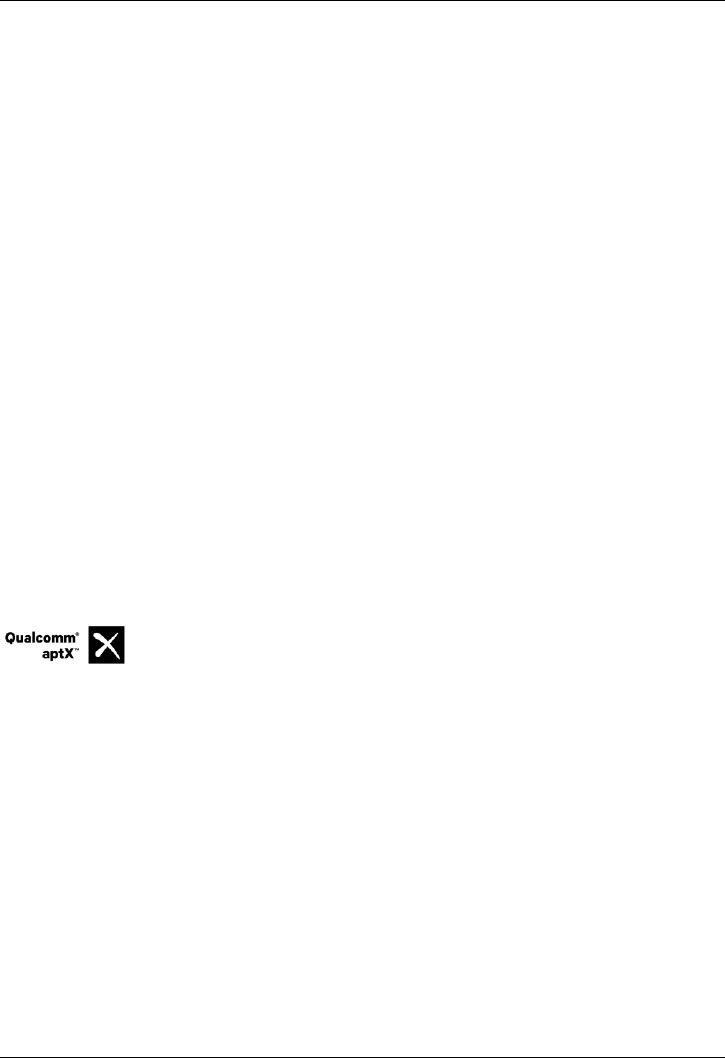
S
a
f
e
ty
and w
a
rr
a
n
ty
© 2016 Vertu
Co
r
p
o
r
a
t
i
on
L
i
m
i
t
e
d
.
All
r
i
gh
t
s
r
e
s
e
rv
e
d
.
73
N
e
v
e
r
d
i
s
p
o
s
e
of your
p
h
o
n
e
'
s
b
a
tt
e
r
y
in a
fire,
because
it may
e
x
p
l
o
d
e
.
Export and
c
o
n
t
r
o
l
s
The
Product
may
c
on
t
a
i
n
c
o
mm
o
d
i
t
i
e
s
,
t
e
c
hno
l
og
y
or
s
o
f
t
w
a
r
e
s
u
b
j
e
c
t
to export
l
a
w
s
and
r
e
gu
l
a
t
i
on
s
f
r
o
m
the US and other
c
oun
tr
i
e
s
.
D
i
v
e
r
s
i
on
contrary to
l
a
w
i
s
p
r
oh
i
b
i
t
e
d
.
C
o
py
r
i
g
h
t and t
r
a
d
e
m
a
r
k
n
o
t
i
c
e
s
Co
p
yr
i
gh
t
© Vertu
2011-2016.
All
r
i
gh
t
s
r
e
s
e
rv
e
d
.
Vertu and the
V
l
ogo
are
r
e
g
i
s
t
e
r
e
d
trademarks.
Other product and
company names
m
e
n
t
i
on
e
d
h
e
r
e
i
n
may be
trademarks
or
r
e
g
i
s
t
e
r
e
d
trademarks o
f
t
h
e
i
r
r
e
s
p
e
c
t
i
v
e
o
w
n
e
r
s
.
Vertu
operates
a
p
o
li
c
y
o
f
c
on
t
i
nuou
s
d
e
v
e
l
o
p
m
e
n
t
.
T
h
e
r
e
f
o
r
e
,
Vertu
reserves
the
r
i
gh
t
to make
c
h
a
ng
e
s
and
i
m
p
r
o
v
e
m
e
n
t
s
to any
o
f
the
products
d
e
s
c
r
i
b
e
d
i
n
t
h
i
s
document w
i
t
hou
t
p
r
i
o
r
no
t
i
c
e
.
T
h
i
s
Product
i
s
li
c
e
n
s
e
d
under the MPEG-4
V
i
s
u
a
l
Patent
P
o
rt
f
o
li
o
L
i
c
e
n
s
e
(i) for
p
e
r
s
on
a
l
and
non
-
c
o
mm
e
r
c
i
a
l
use
i
n
c
onn
e
c
t
i
on
w
i
t
h
i
n
f
o
r
m
a
t
i
on
that
has been encoded
i
n
c
o
m
p
li
a
n
c
e
w
i
t
h
the
M
P
EG
-
4
V
i
s
u
a
l
Standard
by a
c
on
s
u
m
e
r
engaged
i
n
a
p
e
r
s
on
a
l
and
non
-
c
o
mm
e
r
c
i
a
l
a
c
t
i
v
i
ty;
and
(ii) for
use
i
n
c
onn
e
c
t
i
on
w
i
t
h
MPEG-4
v
i
d
e
o
p
r
o
v
i
d
e
d
by a
li
c
e
n
s
e
d
v
i
d
e
o
p
r
o
v
i
d
e
r
.
No
li
c
e
n
s
e
i
s
granted
or
s
h
a
ll
b
e
i
m
p
li
e
d
for
any other
u
s
e
.
A
dd
i
t
i
on
a
l
i
n
f
o
r
m
a
t
i
on,
i
n
c
l
u
d
i
ng
that
r
e
l
a
t
e
d
to
p
r
o
m
o
t
i
on
a
l
,
i
n
t
e
r
n
a
l
,
and
c
o
mm
e
r
c
i
a
l
uses,
may
b
e
o
b
t
a
i
n
e
d
f
r
o
m
MPEG
LA,
LLC.
See
h
tt
p
://
www
.
m
p
e
g
l
a
.
c
o
m
.
M
a
nu
f
a
c
t
u
r
e
d
under
li
c
e
n
s
e
f
r
o
m
D
o
l
b
y
L
a
b
o
r
a
t
o
r
i
e
s
.
D
o
l
b
y
,
D
o
l
b
y
A
u
d
i
o,
and the
d
ou
b
l
e
-
D
s
y
m
b
o
l
a
r
e
trademarks o
f
D
o
l
b
y
L
a
b
o
r
a
t
o
r
i
e
s
.
Q
u
a
l
c
o
mm
aptX
i
s
a product
o
f
Q
u
a
l
c
o
mm
T
e
c
hno
l
og
i
e
s
I
n
t
e
r
n
a
t
i
on
a
l
,
L
t
d
.
Q
u
a
l
c
o
mm
i
s
a
trademark o
f
Q
u
a
l
c
o
mm
I
n
c
o
r
p
o
r
a
t
e
d
,
r
e
g
i
s
t
e
r
e
d
i
n
the
U
n
i
t
e
d
States
and other
c
oun
tr
i
e
s
,
used w
i
t
h
p
e
r
m
i
ss
i
on.
aptX
i
s
a
trademark o
f
Q
u
a
l
c
o
mm
T
e
c
hno
l
og
i
e
s
I
n
t
e
r
n
a
t
i
on
a
l
,
Ltd.,
r
e
g
i
s
t
e
r
e
d
i
n
the
U
n
i
t
e
d
States
and
o
t
h
e
r
c
oun
tr
i
e
s
,
used w
i
t
h
p
e
r
m
i
ss
i
on.
The B
l
u
e
t
oo
t
h
word mark and
l
ogo
s
are owned by the B
l
u
e
t
oo
t
h
S
I
G
,
I
n
c
.
and any
use
o
f
such marks
b
y
Vertu
i
s
under
li
c
e
n
s
e
.
The
a
v
a
il
a
b
ili
ty
o
f
p
a
rt
i
c
u
l
a
r
products,
f
ea
t
u
r
e
s
,
a
pp
li
c
a
t
i
on
s
,
and
s
e
rv
i
c
e
s
may vary by
r
e
g
i
on.
For
m
o
r
e
i
n
f
o
r
m
a
t
i
on,
contact
your
nearest
Vertu
r
e
t
a
il
s
t
o
r
e
.

S
a
f
e
ty
and w
a
rr
a
n
ty
© 2016 Vertu
Co
r
p
o
r
a
t
i
on
L
i
m
i
t
e
d
.
All
r
i
gh
t
s
r
e
s
e
rv
e
d
.
74
SAR
(Specific
A
b
s
o
r
p
t
i
o
n
Rate) notice
-
T
yp
e
:
VM-06
YOUR
VERTU
PHONE
(MODEL:
S
I
GN
A
T
URE
S,
TYPE:
VM-06, FCC
ID:
P
7
Q
VM
-
06
)
MEETS G
U
I
D
E
L
I
N
E
S
FOR EXPOSURE TO
RA
D
I
O
WAVES
Your
phone
i
s
a
r
a
d
i
o
tr
a
n
s
m
i
tt
e
r
and
r
e
c
e
i
v
e
r
.
It
i
s
d
e
s
i
gn
e
d
to not
exceed
the
li
m
i
t
s
for
exposure
to
r
a
d
i
o
waves recommended
by
i
n
t
e
r
n
a
t
i
on
a
l
gu
i
d
e
li
n
e
s
.
These
gu
i
d
e
li
n
e
s
were
d
e
v
e
l
o
p
e
d
by the
i
n
d
e
p
e
n
d
e
n
t
s
c
i
e
n
t
i
f
i
c
o
r
g
a
n
i
z
a
t
i
on
I
C
N
I
R
P
,
and
i
n
c
l
u
d
e
s
a
f
e
ty
m
a
r
g
i
n
s
d
e
s
i
gn
e
d
to
a
ss
u
r
e
the
p
r
o
t
e
c
t
i
on
o
f
a
ll
p
e
r
s
on
s
,
r
e
g
a
r
d
l
e
ss
o
f
age and
h
ea
l
t
h.
The
exposure
gu
i
d
e
li
n
e
s
for
m
o
b
il
e
d
e
v
i
c
e
s
e
m
p
l
o
y
a
un
i
t
o
f
measurement
known
as
the
S
p
e
c
i
f
i
c
A
b
s
o
r
p
t
i
on
Rate, or SAR. The SAR
limit
stated
i
n
the
I
C
N
I
R
P
gu
i
d
e
li
n
e
s
i
s
2.0 W
a
tt
s
/
k
il
og
r
a
m
(W
/
k
g
)
,
averaged
over ten
grams
o
f
t
i
ss
u
e
.
Tests
for
SAR are
conducted
u
s
i
ng
standard
o
p
e
r
a
t
i
ng
p
o
s
i
t
i
on
s
,
w
i
t
h
the d
e
v
i
c
e
tr
a
n
s
m
i
tt
i
ng
at
i
t
s
h
i
gh
e
s
t
c
e
rt
i
f
i
e
d
power
l
e
v
e
l
i
n
a
ll
tested
f
r
e
q
u
e
n
c
y
bands.
The
a
c
t
u
a
l
SAR
l
e
v
e
l
o
f
an
o
p
e
r
a
t
i
ng
d
e
v
i
c
e
can be
b
e
l
o
w the
m
a
x
i
m
u
m
v
a
l
u
e
because
the
d
e
v
i
c
e
i
s
d
e
s
i
gn
e
d
to
use
on
l
y t
h
e
power
r
e
q
u
i
r
e
d
to
reach
the network. That amount
changes
d
e
p
e
n
d
i
ng
on a number
o
f
f
a
c
t
o
r
s
,
such
a
s
ho
w
c
l
o
s
e
you are to a network
base
s
t
a
t
i
on.
The
h
i
gh
e
s
t
SAR
v
a
l
u
e
under the
I
C
N
I
R
P
gu
i
d
e
li
n
e
s
for
u
s
e
o
f
the
d
e
v
i
c
e
at the ear
i
s
0.628 W/kg.
T
h
i
s
phone meets
RF
exposure
gu
i
d
e
li
n
e
s
when
used
e
i
t
h
e
r
i
n
t
h
e
no
r
m
a
l
use
p
o
s
i
t
i
on
a
g
a
i
n
s
t
the ear or when
p
o
s
i
t
i
on
e
d
at
l
ea
s
t
5 mm (3/16
i
n
c
h
) away
f
r
o
m
the
b
o
d
y
.
When a carry
case,
b
e
l
t
c
li
p
or
ho
l
d
e
r
i
s
used
for
body-worn
o
p
e
r
a
t
i
on,
it
s
hou
l
d
not
c
on
t
a
i
n
m
e
t
a
l
,
a
n
d
s
hou
l
d
p
o
s
i
t
i
on
the
phone
at the
above-stated d
i
s
t
a
n
c
e
away
f
r
o
m
your
b
o
d
y
.
I
n
order to
tr
a
n
s
m
i
t
data
f
il
e
s
or
messages,
t
h
i
s
d
e
v
i
c
e
r
e
q
u
i
r
e
s
a good
q
u
a
li
ty
c
onn
e
c
t
i
on
to the network.
I
n
some cases,
tr
a
n
s
m
i
ss
i
on
o
f
data
f
il
e
s
or
messages
may be
d
e
l
a
y
e
d
un
t
il
such
a
c
onn
e
c
t
i
on
i
s
a
v
a
il
a
b
l
e
.
Ensure
that the
above
s
e
p
a
r
a
t
i
on
d
i
s
t
a
n
c
e
i
n
s
tr
u
c
t
i
on
s
are
f
o
ll
o
w
e
d
un
t
il
the
tr
a
n
s
m
i
ss
i
on
i
s
c
o
m
p
l
e
t
e
d
.
Use
o
f
phone
a
cc
e
ss
o
r
i
e
s
and
enhancements
may
r
e
s
u
l
t
i
n
d
i
ff
e
r
e
n
t
SAR
v
a
l
u
e
s
.
SAR
v
a
l
u
e
s
may
v
a
ry
d
e
p
e
n
d
i
ng
on
n
a
t
i
on
a
l
r
e
p
o
rt
i
ng
and
t
e
s
t
i
ng
r
e
q
u
i
r
e
m
e
n
t
s
and the network
band.
A
dd
i
t
i
on
a
l
S
A
R
i
n
f
o
r
m
a
t
i
on
may be
p
r
o
v
i
d
e
d
under
Product
i
n
f
o
r
m
a
t
i
on
at www
.
v
e
rt
u.
c
o
m
.
USA and C
a
n
a
d
a
Your
phone
i
s
a
l
s
o
d
e
s
i
gn
e
d
to meet the
r
e
q
u
i
r
e
m
e
n
t
s
for
exposure
to
r
a
d
i
o
waves
e
s
t
a
b
li
s
h
e
d
by
t
h
e
F
e
d
e
r
a
l
Co
mm
un
i
c
a
t
i
on
s
Co
mm
i
ss
i
on
(USA) and Innovation, Science and Economic Development Canada
.
These
r
e
q
u
i
r
e
m
e
n
t
s
s
e
t
a SAR
limit
o
f
1.6 W/kg,
averaged
over one gram
o
f
t
i
ss
u
e
.
The
F
CC
/
I
C
h
i
gh
e
s
t
SAR
v
a
l
u
e
s
reported
under
t
h
i
s
s
t
a
n
d
a
r
d d
u
r
i
ng
Product
c
e
rt
i
f
i
c
a
t
i
on
for
use
at the
head
i
s
1.09 W/kg, and when
p
r
o
p
e
r
l
y
worn on the body (10
mm
,
3/8
i
n
c
h
gap)
i
s
1.19 W
/
k
g.
Carry this device at least 10 mm away from your body to ensure RF exposure level compliant or lower to the
reported level. To support body-worn operation, choose the belt clips or holsters, which do not contain metallic
components, to maintain a separation of 10 mm between this device and your body.
Your
phone
may
cause
TV
or
r
a
d
i
o
i
n
t
e
r
f
e
r
e
n
c
e
(
f
o
r
e
x
a
m
p
l
e
,
when
u
s
i
ng
the
phone
i
n
c
l
o
s
e
p
r
o
x
i
m
i
ty
t
o
r
e
c
e
i
v
i
ng
e
q
u
i
p
m
e
n
t
)
.
The FCC or
I
n
d
u
s
try
Canada
can
r
e
q
u
i
r
e
you to
stop
u
s
i
ng
your
phone
if
s
u
c
h
i
n
t
e
r
f
e
r
e
n
c
e
cannot
be
e
li
m
i
n
a
t
e
d
.
If
you
r
e
q
u
i
r
e
a
ss
i
s
t
a
n
c
e
,
contact
Vertu
Customer
S
e
rv
i
c
e
.
The
P
r
o
d
u
c
t
,
or
Products,
c
o
m
p
l
y
w
i
t
h
Part 15
o
f
the FCC
r
u
l
e
s
.

S
a
f
e
ty
and w
a
rr
a
n
ty
© 2016 Vertu
Co
r
p
o
r
a
t
i
on
L
i
m
i
t
e
d
.
All
r
i
gh
t
s
r
e
s
e
rv
e
d
.
75
O
p
e
r
a
t
i
on
i
s
s
u
b
j
e
c
t
to the
f
o
ll
o
w
i
ng
two
c
on
d
i
t
i
on
s
:
(i)
the
Product(s)
may not
cause
h
a
r
m
f
u
l
i
n
t
e
r
f
e
r
e
n
c
e
,
and
(ii)
the
Product(s) must accept
any
i
n
t
e
r
f
e
r
e
n
c
e
r
e
c
e
i
v
e
d
,
i
n
c
l
u
d
i
ng
i
n
t
e
r
f
e
r
e
n
c
e
that may
c
a
u
s
e
un
d
e
s
i
r
e
d
o
p
e
r
a
t
i
on.
Any
changes
or
m
o
d
i
f
i
c
a
t
i
on
s
not
e
x
p
r
e
ss
l
y
approved
by Vertu
c
ou
l
d
v
o
i
d
the
u
s
e
r
’
s
a
u
t
ho
r
i
ty
to
operate
t
h
i
s
e
q
u
i
p
m
e
n
t
.
This equipment has been tested and found to comply with the limits for a Class B digital device, pursuant to part
15 of the FCC Rules. These limits are designed to provide reasonable protection against harmful interference in
a residential installation. This equipment generates, uses and can radiate radio frequency energy and, if not
installed and used in accordance with the instructions, may cause harmful interference to radio communications.
However, there is no guarantee that interference will not occur in a particular installation. If this equipment does
cause harmful interference to radio or television reception, which can be determined by turning the equipment
off and on, the user is encouraged to try to correct the interference by one or more of the following measures:
Reorient or relocate the receiving antenna.
Increase the separation between the equipment and receiver.
Connect the equipment into an outlet on a circuit different from that to which the receiver is connected.
Consult the dealer or an experienced radio/TV technician for help
T
h
i
s
C
l
a
ss
B
d
i
g
i
t
a
l
apparatus
c
o
m
p
li
e
s
w
i
t
h
Canada
I
C
E
S
-
3
(B)
/
N
M
B-
3
(B)
.
The
d
e
v
i
c
e
c
ou
l
d
a
u
t
o
m
a
t
i
c
a
ll
y
d
i
s
c
on
t
i
nu
e
tr
a
n
s
m
i
ss
i
on
i
n
case
o
f
absence
o
f
i
n
f
o
r
m
a
t
i
on
to
tr
a
n
s
m
i
t
or
o
f
o
p
e
r
a
t
i
on
a
l
f
a
il
u
r
e
.
Note that
t
h
i
s
i
s
not
i
n
t
e
n
d
e
d
to
p
r
oh
i
b
i
t
the
tr
a
n
s
m
i
ss
i
on
o
f
c
on
tr
o
l
or
s
i
gn
a
lli
ng
i
n
f
o
r
m
a
t
i
on
or the
use
o
f
r
e
p
e
t
i
t
i
v
e
codes
where
r
e
q
u
i
r
e
d
by the
t
e
c
hno
l
og
y
.
ISED Canada Notice
RSS-Gen 8.4
This device complies with Innovation, Science and Economic Development Canada license-exempt RSS
standard(s). Operation is subject to the following two conditions:
(1) this device may not cause interference, and
(2) this device must accept any interference, including interference that may cause undesired operation of the
device.
IC: 4299A-VM06
ISED Canada Radiation Exposure Statement
This EUT is compliance with SAR for general population/uncontrolled exposure
limits in RSS-102 and had been tested in accordance with the measurement
methods and procedures specified in IEEE 1528 and IEC 62209. This equipment
should be installed and operated with minimum distance 1.0 cm between the
radiator and your body. This device and its antenna(s) must not be co-located or
operating in conjunction with any other antenna or transmitter.

S
a
f
e
ty
and w
a
rr
a
n
ty
© 2016 Vertu
Co
r
p
o
r
a
t
i
on
L
i
m
i
t
e
d
.
All
r
i
gh
t
s
r
e
s
e
rv
e
d
.
76
D
e
c
l
a
r
a
t
i
o
n
of C
o
n
f
o
r
m
i
t
y
M
o
d
e
l
:
S
I
G
N
A
TU
RE
S
Type: VM-06
We
hereby
d
e
c
l
a
r
e
the
above named
product
i
s
i
n
c
on
f
o
r
m
i
ty
w
i
t
h
the
e
ss
e
n
t
i
a
l
r
e
q
u
i
r
e
m
e
n
t
s
o
f
D
i
r
e
c
t
i
v
e
2014/53/EU.
A
copy
o
f
the
D
e
c
l
a
r
a
t
i
on
o
f
Con
f
o
r
m
i
ty
can be
f
oun
d
at
h
tt
p
://
www
.
v
e
rt
u.
c
o
m
.
The
above named
product
operates
i
n
the
Frequency Bands w
i
t
h
m
a
x
i
m
u
m
Powers as shown
b
e
l
o
w
:
l
GSM 850, GSM 900: 2 W
a
tt
s
l
GSM 1800, GSM 1900: 1 W
a
tt
l
WCDMA
Bands
I,II,V,VIII:
250
m
W
l
TD-SCDMA
Bands
34,39: 250
m
W
l
CDMA2000: 250
m
W
l
WLAN
802.11 (2.4G) b,g,n: 100
m
W
l
BT (2.4G)
100
m
W
Vertu
Co
r
p
o
r
a
t
i
on
L
i
m
i
t
e
d
,
Beacon
Hill
Road, Church
Crookham, H
a
m
p
s
h
i
r
e
GU52 8DY.