VeryKool USA I128 Mobile Phone User Manual
VeryKool USA Inc Mobile Phone Users Manual
Users Manual
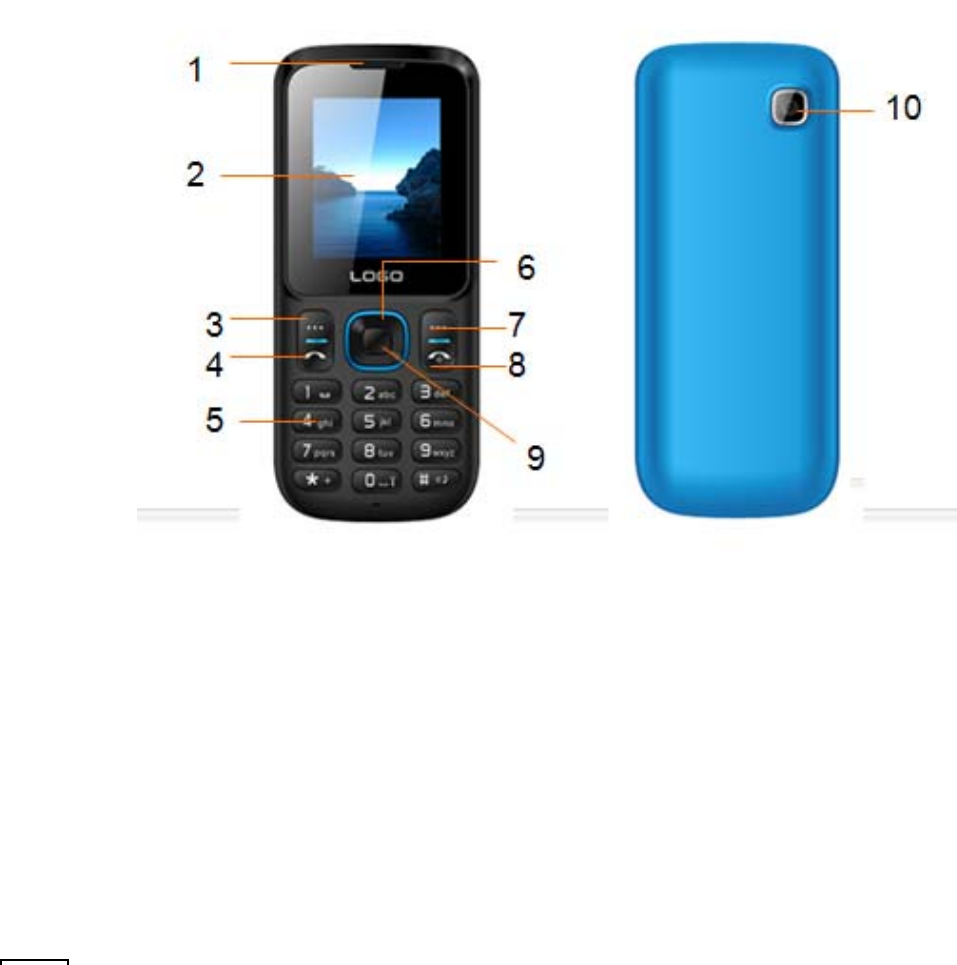
PhoneLayout
KeysandParts(FrontandBack)
1. Receiver7.Backkey
2. DisplayScreen8.End/Powerkey
3. Call1key(SIM1Card)9.Navigationkeys
4. Call2key(SIM2Card)10.Camera
5. Keypads11.SIM1
6. Mainmenu(Center)key12.SIM2
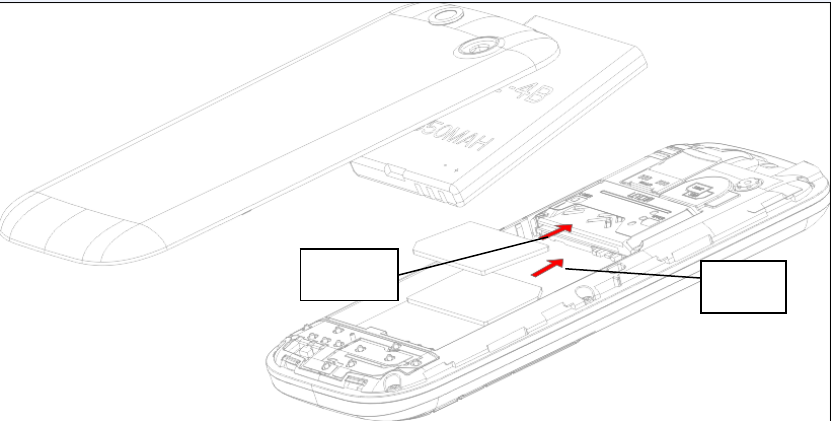
Phonelayout
KeysandParts
BriefIntrotothePhone
Chargingthemobilephone
Themobilephoneusesarechargeablebattery.
Note:Pleaseusethespecificbattery,otherwiseitmaycauseexplosion.
Newbatteryneedscharginganddischargingcompletelythreetimes(the
timeforeverychargingshouldbearound12hours).Itisrecommended
tochargethemobilephoneafteritturnsoffautomaticallyduetolow
batterypower.
a. Plugthechargerintothepowersupply,thenplugtheUSBconnector
intotheUSBjackcorrectly.
11
12
b. Inthe“On”state,iftheconnectionsucceeds“Chargerconnected”
willdisplayonthescreen.
c. Afterthebatteryisfullcharged,theiconisfullofbars.
Basicoperation
1. Switchon
InsertSIMcardandSDcard,installbattery,restorethebatterycoverand
pressthepowerkeyforseveralsecondsorsototurnonthedevice.
2. Switchoff
Pressthepowerkeyforseveralsecondsorsototurnoffthedevice.
3. Dialacall
Inputcompletephonenumber,oraccesstoPhonebookandpickupa
contact’snumber,presscall1orcall2keytodialout.Whenyoumakean
internationalcall,tap“*”keytwicetill“+”displaysonthescreenthatis
internationalprefix“+”,e.g.+62representsIndonesia.Dialinternational
telephonenumberyoushouldinput“+”plusCountrynumberplus
completetelephonenumberandthendialout.
4. Tunethevolume
Whenyouareengagedinacall,youmaypressUporDownnavigation
keytotunethevolume;whenyoulistentomusicorFMradio,youm
aypress*and#keytotunethevolume.
5. Answeracall
Presscall1/ c a l l 2keytoansweranincomingcall;pressEnd/Powerkeyto
rejectthecall.
6. Speeddial
Tapmainmenukey,gotomainmenu>Phonebook‐>option‐>phone
booksetting‐>Speeddial,setspeeddialOnandsetnumbers.Whileon
standbymode,longpressanyofthenumberkeysfrom2~9tomakea
speeddialcall.
7. Latestcalls
Thedevicecanstore10latestcallslogs.Instandbymode,presscall1/call
2keyandthecalllogsfromSIM1orSIM2willdisplay.
8. Optionsduringcall
Whileengagedinacall,youcantapcenterOKkeyandyoucanusethe
followingoptions:
a. Hold:ifyouchoosethis,thecallerandthereceiverwillnotheareach
other.Enteroptionsandchoose“Retrieve”togobacktonormalcall.
b. Endsinglecall:Choosethistoendcurrentcall.
c. Phonebook:Whileengagedinacall,youmaybrowsethephonebook
andyoucanmakeanewcall.
d. Callhistory:Whileengagedinacall,youmaybrowsethecallhistory
andyoucanmakeanewcall.
e. Messaging:Whileengagedinacall,youmaybrowseand/or
send/receiveSMS.
f. Soundrecorder:youcanstarttorecordthecall.
g. Mute:Mute/Unmute.
h. Volume:Whenyouareengagedinacall,youmaypressUporDownn
avigationkeytotunethevolume
9. Connecttovoicemail(Networkdependent)
Thehandsetallowsyoutotransfertheincomingcallintothevoicemail
andthenyoucanreceiveanoticewithvoicemessage.Thenumberof
thevoicemailcentermustbesetfirst.
FrequentlyAskedQuestions
1).Howtolock/unlockkeypad?
‐ Toautolock:YoucantapMainmenu(Center)key>Settings>Phone
settings>securitysettings>phonesecurity>screenautolock,you
cansetOffor15sec,30sec,1min,5min,toautolockthekeypad.
‐ To manual lock: You can press Call2keyandthen*keytolockkeypad
‐ Tounlock:Whenthedeviceenteredsleepmode,pressanykeyto
wakeup,andthenpressUnlockandthen*keytounlockkeypad.
2)HowtoactivatetheSilentmode?
OnHomemenulongpress#keytill“Silentmodeactivated”displayson
thescreen;longpress#keyagaintoactivatethegeneralmode.
3)HowtoactivatePhonelock?
OnHomescreen,tapMainmenukey>Settings>Securitysettings>
Phonesecurity>Phonelock,youwillbeaskedfor“inputphone
password”,pleaseinput“1122”.Afteryouactivatedthephonelock,you
wouldbeaskedforapasswordthemomentyoupoweronthedevice
nexttime,pleaseinput“1122”again.
FCC RF Exposure Information and Statement
The SAR limit of USA (FCC) is 1.6 W/kg averaged over one gram of tissue. Device types i128
(FCC ID: WA6I128 has also been tested against this SAR limit. The highest SAR value reported
under this standard during product certification for use at the head is 0.2468W/kg and when
properly worn on the body is 0.4250W/kg. This device was tested for typical body-worn operations
with the back of the handset kept 1.0cm from the body. To maintain compliance with FCC RF
exposure requirements, use accessories that maintain a 1.0cm separation distance between the
user's body and the back of the handset. The use of belt clips, holsters and similar accessories
should not contain metallic components in its assembly. The use of accessories that do not satisfy
these requirements may not comply with FCC RF exposure requirements, and should be avoided.
FCC WARNING
This device complies with Part 15 of the FCC Rules. Operation is
subject to the following two conditions:
(1) This device may not cause harmful interference, and
(2) this device must accept any interference received, including interference that may cause
undesired operation.
NOTE 1: This equipment has been tested and found to comply with the limits for a Class B digital
device, pursuant to part 15 of the FCC Rules. These limits are designed to provide reasonable
protection against harmful interference in a residential installation. This equipment generates, uses
and can radiate radio frequency energy and, if not installed and used in accordance with the
instructions, may cause harmful interference to radio communications. However, there is no
guarantee that interference will not occur in a particular installation. If this equipment does cause
harmful interference to radio or television reception, which can be determined by turning the
equipment off and on, the user is encouraged to try to correct the interference by one or more of
the following measures:
- Reorient or relocate the receiving antenna.
- Increase the separation between the equipment and receiver.
-Connect the equipment into an outlet on a circuit different from that to which the receiver is
connected.
-Consult the dealer or an experienced radio/TV technician for help.
NOTE 2: Any changes or modifications to this unit not expressly approved by the party
responsible for compliance could void the user's authority to operate the equipment.