ViVOtech VIVOPAYVEND Low Power Transmitter Wireless Card Reader User Manual
ViVOtech, Inc. Low Power Transmitter Wireless Card Reader Users Manual
ViVOtech >
Users Manual

ViVOpay Vend
User Manual
ViVOtech, Inc.
451 El Camino Real
Santa Clara, CA 95050
Ph: (888) 363-3753
Email: info@vivotech.com
www.vivotech.com
Document: & Confidential Proprietary
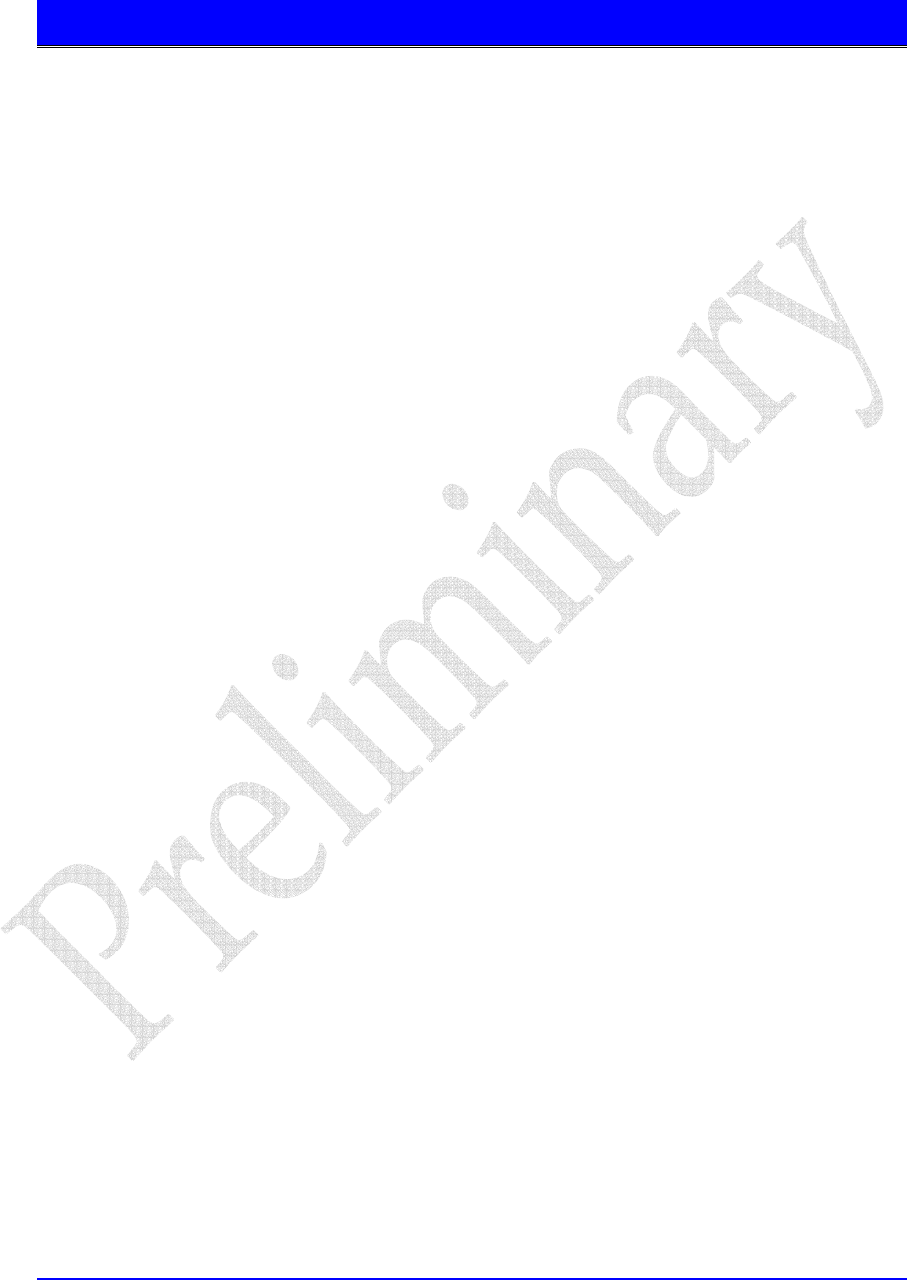
ViVOpay OEM S500 Technical Reference
Document: Proprietary & Confidential
Product Overview
The ViVOpay VEND Vending Reader (the Reader) is an electronic module capable of
communicating with ISO 14443 Type A and Type B compatible cards and tags using Radio
Frequency (RF). Data stored on the cards and tags is read by the Reader and transmitted
to a host. This section provides general information about the Reader. Refer to Appendix
A, B, and C for technical details.
Overview
The Reader consists of a set of printed circuit boards consisting of a Control PCA and
an Antenna PCA. The two circuit boards together contain all circuitry required to
communicate with between the host and RFID cards and tags. An optional Interface
PCA may be connected to the Control PCA to add additional Reader to Host
configurations. All circuit boards are designed to be assembled as a single module
for simple mounting, or they may be separated to accommodate space constraints.
Type A & B cards and tags do not contain internal power and are activated by the RF
power transmitted by the Reader. When a card or tag is positioned close to the
antenna the card/tag is powered and activated, and it transmits its data as a
modulated RF signal to the RF receiver. The RF receiver demodulates the signal and
sends the demodulated tag data to the microcontroller. The microcontroller collects
the tag data, decrypts it (if required), and transmits it to the host terminal. The LEDs
and beeper indicate when a tag has been read successfully.
Features
Read of ISO 14443 Type A & Type B cards and tags.
ARM 32-bit Microcontroller.
Crypto data processing for contactless Smartcards (optional).
RS-232 (9600, 19200, 38,400, 57,600 baud)
Magnetic Stripe Card and Magnetic Stripe Card Reader emulation.
Horizontal (4) or Vertical (3) LED indicators, or external LED drive.
Beeper or external beeper drive.
Field replaceable firmware.
Compact packaging fits in the space of a typical Card Reader or Bill Collector.
Expandable interface for use with custom Interface PCAs.
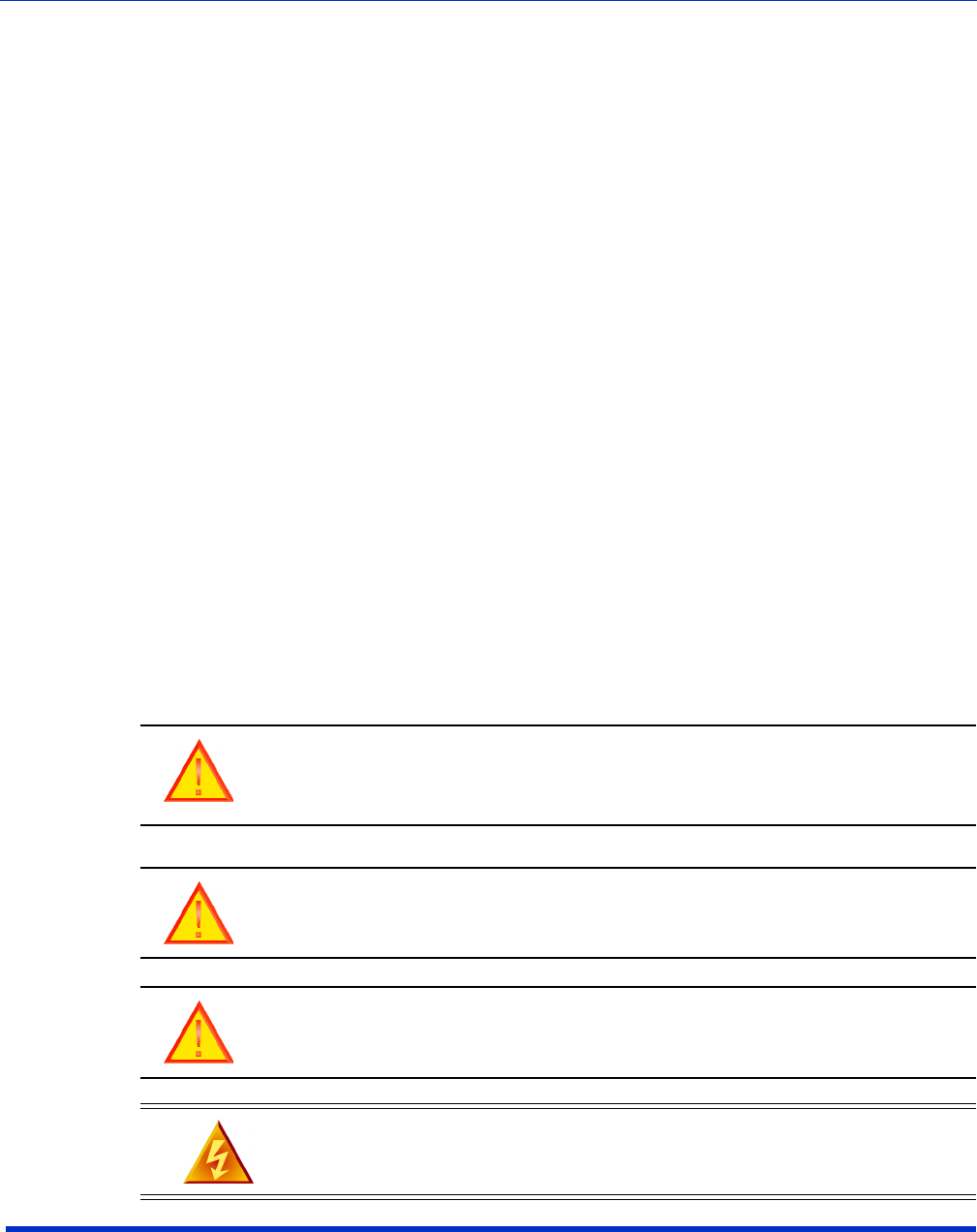
FCC Regulatory Compliance
Notices Class B Equipment
This equipment has been tested and found to comply with the limits for a Class B digital
device, pursuant to part 15 of the FCC Rules. These limits are designed to provide
reasonable protection against harmful interference in a residential installation. This
equipment generates, uses and can radiate radio frequency energy and, if not installed and
used in accordance with the instructions, may cause harmful interference to radio
communications. However, there is no guarantee that interference will not occur in a
particular installation. This device complies with part 15 of the FCC Rules. Operation is
subject to the following two conditions: (1) This device may not cause harmful interference,
and (2) this device must accept any interference received, including interference that may
cause undesired operation
.
Cautions and Warnings
CAUTION: Danger of Explosion if battery is incorrectly replaced. Replace
only with same or equivalent type recommended by the manufacturer.
Discard used batteries according to the manufacturers instructions.
CAUTION: The unit should be mounted 1-2 feet away from other units. Can
be adjusted based on lane setup.
CAUTION: The unit should not be placed directly on or within 4 inches of
any large metal surfaces.
WARNING: Avoid close proximity to items such as cellular telephones
and portable 2-way radios which may reduce the ability of the reader.
For IC Regulatory Compliance: "Operation is subject to the following two conditions:
(1) this device may not cause interference,and this device must accept any interference,including
interference that may casuse undersired operation of the device.
Information to user
The users manual or instruction manual for an intentional or unintentional radiator shall caution the
user that changes or modifications not expressly approved by the party responsible for compliance
could void the user's authority to operate the equipment. In cases where the manual is provided only
in a form other than paper, such as on a computer disk or over the Internet, the information required
by this section may be included in the manual in that alternative form, provided the user can reasonably
be expected to have the capability to access information in that form.

Applying Power
The ViVOpay Vend does not have a switch to turn on/off power. After
connecting the cable from the Reader to the host apply power to the host and/or
power supply. The Reader will perform a power-up sequence as follows:
All LEDs will illuminate an internal self-test is being performed.
The default RS-232 parameters (19,200 bps, 8 data, 1 stop, no parity) will be set.
If self-test and initialization is successful the beeper will emit two short beeps
and the leftmost LED will remain illuminated indicating the Reader is ready.
With the power-up sequence successfully completed, the unit will read a valid card
or tag if presented and send the data to the host.
Document: Proprietary & Confidential

451 EL CAMINO REAL, SANTA CLARA, CA 95050
PH: (408) 248-7001 FAX: (408) 248-7002
Technical Operation Description
Behind the scenes:
All of the major card associations are endorsing the ISO 14443 standard, with RF-based
contactless payment initiatives using the technology.+
User Experience:
Contactless devices as cell phones and plastic cards are enabled with RF tags that securely
release the payment information to the VEND terminals without the need of physical contact
with the Point of Sale terminal using contactless technology.The VEND is constantly
emitting a magnetic field, when it detects an RF tag in the field it communicates with it and
retrieves the payment information. The card information is then transmitted to the POS
device via the contactless technology,magnetic strip.
1. The customer approaches the clerk with one or more items to purchase. The clerk enters
the items into the cash register, and once done, asks the consumer for the form of payment
and mentions the contactless payment option by pointing to the VEND.
2. The consumer pulls it's contactless cell phone or plastic card and holds it in front of the
VEND.
3. The VEND quickly reads the information from the card through RF technology - no
physical contact is necessary. In a fraction of a second the reader validates the card, and
secures the transaction. (As the reader is facing the customer and probably the clerk won't
be seeing the LEDs, a beep will let the clerk know that the read was successful).
4. VEND automatically sends the information to the POS, which processes it as a
conventional magnetic stripe card, though with increased security.-(Besides mentioning
contactless payments and pointing to the ViVOpay unit no intervention from the clerk is
necessary during the entire procedure).-5. The POS terminal prints the receipt, which the
clerk gives to the consumer for signature as with any other purchase.
Contactless smart cards compliant with the ISO 14443 international standard for contactless
cards are used with VEND in numerous payment applications, with over 200 million cards in
use worldwide. Contactless payment cards based on ISO 14443 communicate with readers
at 13.56 MHz and have an operational range of up to 10 centimeters (approximately 4
inches). The ISO 14443 standard provides an option for two different types of signaling
schemes: Type A and Type B. Both signaling schemes offer half duplex communication with
a 106 Kbit per second data rate in each direction, and use a subcarrier modulation frequency
of 847.5 KHz to transmit data. An ISO 14443 card is powered by the RF field and does not
require its own battery.
Applications based on ISO 14443 A/B are highly secure when compared to those using
magnetic stripe cards and other RF-based technologies. Counterfeit cards are extremely
difficult to manufacture and the cards themselves are tamper-resistant. Security features
allow the encryption of data on the card and during communication with the POS terminal
and prevent the “replay” of transactions. Contactless smart cards can now achieve the
same degree of security as contact smart cards.

451 EL CAMINO REAL, SANTA CLARA, CA 95050
PH: (408) 248-7001 FAX: (408) 248-7002
1. What is MasterCard PayPass? How is it different from other MasterCard cards?
The MasterCard PayPass card has built-in chip technology as well as a standard magnetic
stripe. This enables the card to be used in the traditional manner at all MasterCard
acceptance locations (over 30 million locations) by swiping the magnetic stripe. However, at
PayPass-accepting retail locations, the cardholder can pay with one simple touch of the card.
No swipe of the card or signature is required for most transactions under $25.
2. How does the PayPass technology work?
A MasterCard card enhanced with PayPass contains a chip and a tiny antenna inside the
card. The card and specially equipped PayPass terminals communicate payment card
details using very short range radio waves, to make the transaction process simpler and
quicker for all. This type of wireless payment is ideal for merchant locations where speed is
essential, such as fast food restaurants, gas stations, convenience stores, toll roads, mass
transit, vending machines, etc.
3. Where can I use the MasterCard PayPass card?
The MasterCard PayPass card may be used in the traditional manner (i.e., swiping the
magnetic stripe) anywhere that MasterCard cards are accepted worldwide. The PayPass
feature is used only at merchants that are equipped to accept payments using PayPass
technology. To see a complete listing of these merchants, please visit our "PayPass
Merchant Locations" page. Additional PayPass merchant locations are being added every
month.
4. How do I use the PayPass feature on this card?
You can use it wherever you see a PayPass terminal. Simply tap, touch or place your
PayPass card on the PayPass reader when the merchant asks for payment—no swiping
or inserting of your card is needed. Four green lights will illuminate to signal that your
card has been successfully read. Within seconds, the transaction will be authorized and
that’s it, you're done! Also, no signature is required for most purchases under $25—
making this the simpler way to pay.
5. How far away from the reader do I have to be?
Typically, your PayPass card must be within a few centimeters (1 inch) of the PayPass
reader to be read. If there are two PayPass cards in your wallet, the card you wish to use
will need to be removed and presented to the PayPass reader.
6. Do I have to treat it in any special way?
Treat your PayPass card as you would any payment card.
7. Do I need to turn it on/off? Is there a battery?
There is no battery in the card. Therefore, you do not need to turn it on or off.