ViVOtech VP5KA Low Power Transmitter Wireless Card Reader User Manual
ViVOtech, Inc. Low Power Transmitter Wireless Card Reader Users Manual
ViVOtech >
Users Manual

Part number: 631-0013-00 Rev A
A
ViVOpay 5000™ User Guide
December 2004 Version 1.0
ViVOtech, Inc.
451 El Camino Real
Santa Clara, CA 95050
Ph: (888) 363-3753
Email: info@vivotech.com
www.vivotech.com
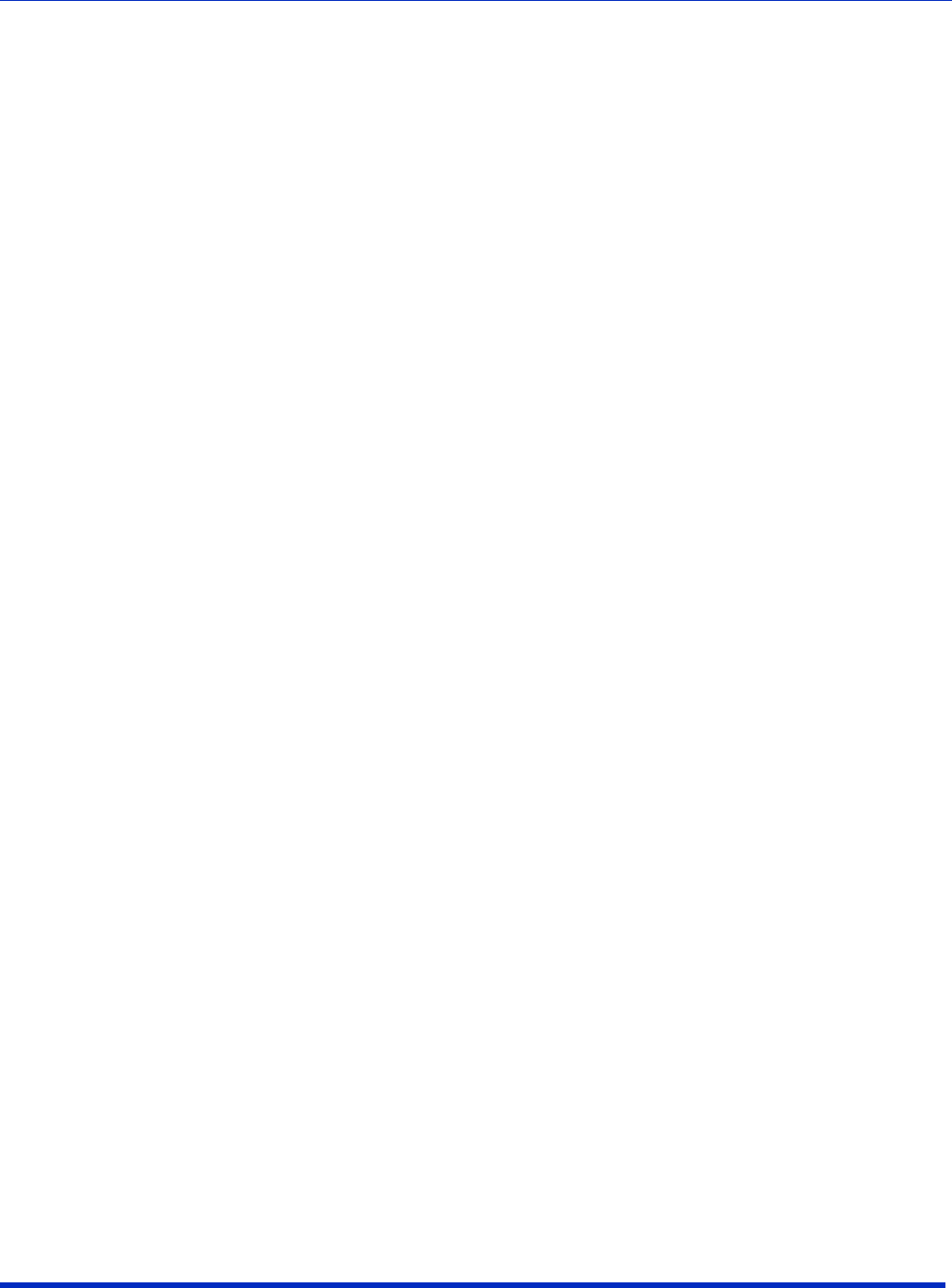
Copyright 2004, ViVOtech, Inc. All rights reserved.
ViVOtech, Inc.
451 El Camino Real
Santa Clara, CA 95050
Written and designed at ViVOtech, Inc.
This paper, as well as the software and hardware described in it, is furnished under license
and may be used or copied online in accordance with the terms of such license. The
content of this paper is furnished for information use only, is subject to change without
notice, and should not be construed as a commitment by ViVOtech, Inc. ViVOtech, Inc
assumes no responsibility or liability for any errors or inaccuracies that may appear in this
document.
Except as permitted by such license, no part of this publication may be reproduced or
transmitted by electronic, mechanical, recording, or otherwise, or translated into any
language form without the express written consent of ViVOtech, Inc. ViVOtech,
ViVOwallet, ViVOcard, ViVOpay, ViVOpay, ViVOplatform Dynamic Strip, ViVOsmartcable
and ViVOgiftcard are trademarks or registered trademarks of ViVOtech, Inc. MasterCard
Paypass is a trademark or registered trademark of MasterCard, Inc. American Express
ExpressPay is a trademark or registered trademark of American Express, Inc. ExxonMobile
Speedpass is a trademark or registered trademark of Exxon, Inc. Visa MSD is a trademark
or registered trademark of Visa, Inc. VisaWave is a trademark or registered trademark of
Visa, Inc. HID/iClass is a trademark or registered trademark of HID Corporation.
Warranty Disclaimer: The services and hardware are provided "as is" and "as-available,"
and the use of the services and harware is at its own risk. ViVOtech does not make, and
hereby disclaims, any and all other express or implied warranties, including, but not limited
to, warranties of merchantability, fitness for a particular purpose, title, and any warranties
arising from a course of dealing, usage, or trade practice. ViVOtech does not warrant that
the services or hardware will be uninterrupted, error-free, or completely secure.
December 2004
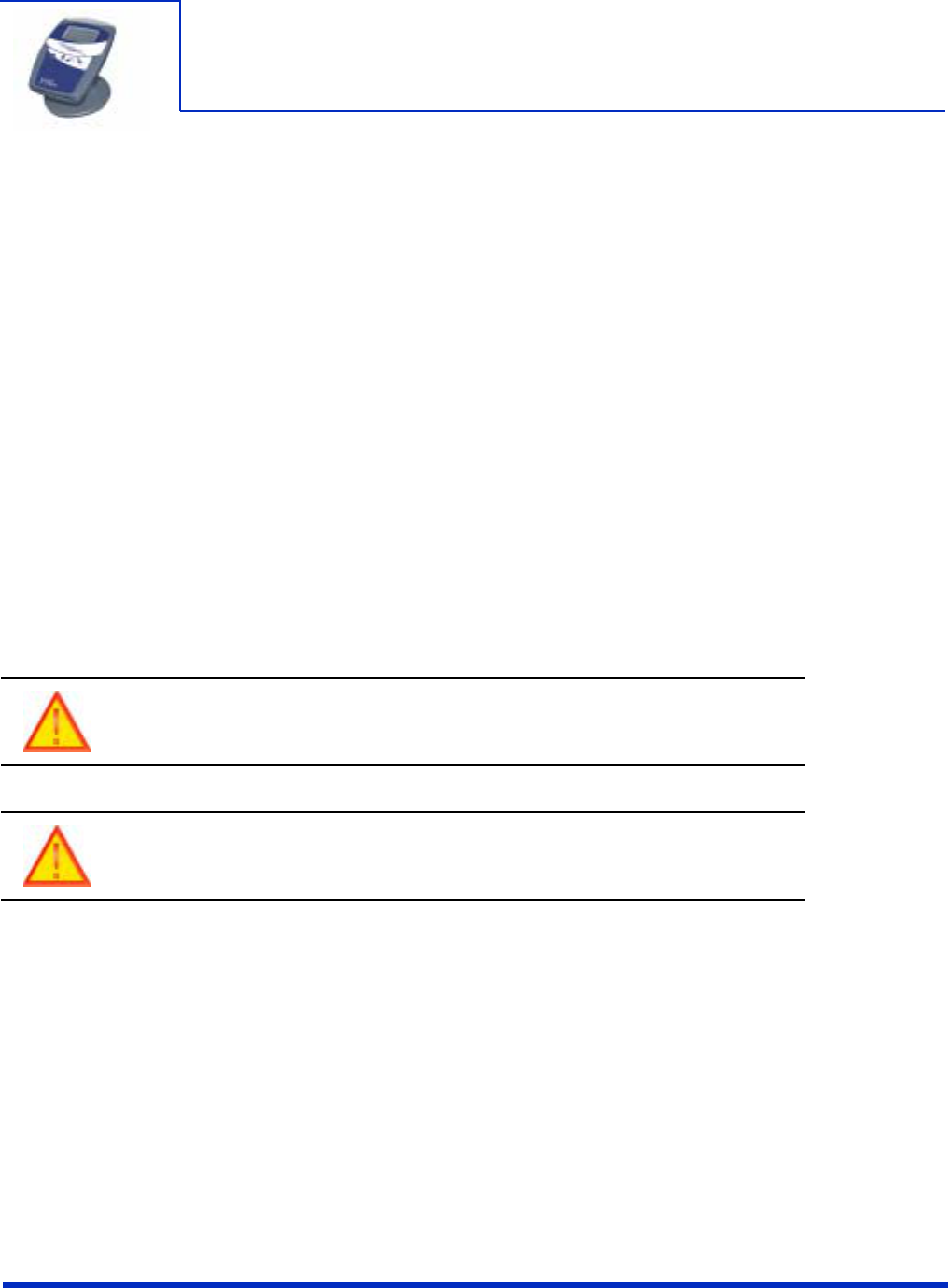
ViVOtech Confidential 3 ViVOpay 5000™ User Guide
ViVOpay 5000™ User Guide
Overview
The ViVOpay 5000 seamlessly integrates existing POS systems and requires minimal
counter space at checkout stands. The unit accepts a variety of magnetic credit/debit cards,
key fobs, and wireless devices in various shapes and forms.
ViVOpay 5000 supports the following contactless card types:
• MasterCard Paypass
• American Express ExpressPay
• ExxonMobile Speedpass
•Visa MSD
• VisaWave
• HID/iClass
This document assumes that users are familiar with their host POS systems and all related
functions.
Cautions and Warnings
Avoid close proximity to items such as cellular telephones and portable 2-way radio which
may reduce the ability of the reader.
A distance of at least 1 foot (30 cm0) should be maintained between units.
CAUTION: The unit should be mounted 1-2 feet away from other units. Can
be adjusted based on lane setup.
CAUTION: The unit should not be placed directly on or within 4 inches of
any large metal surfaces.
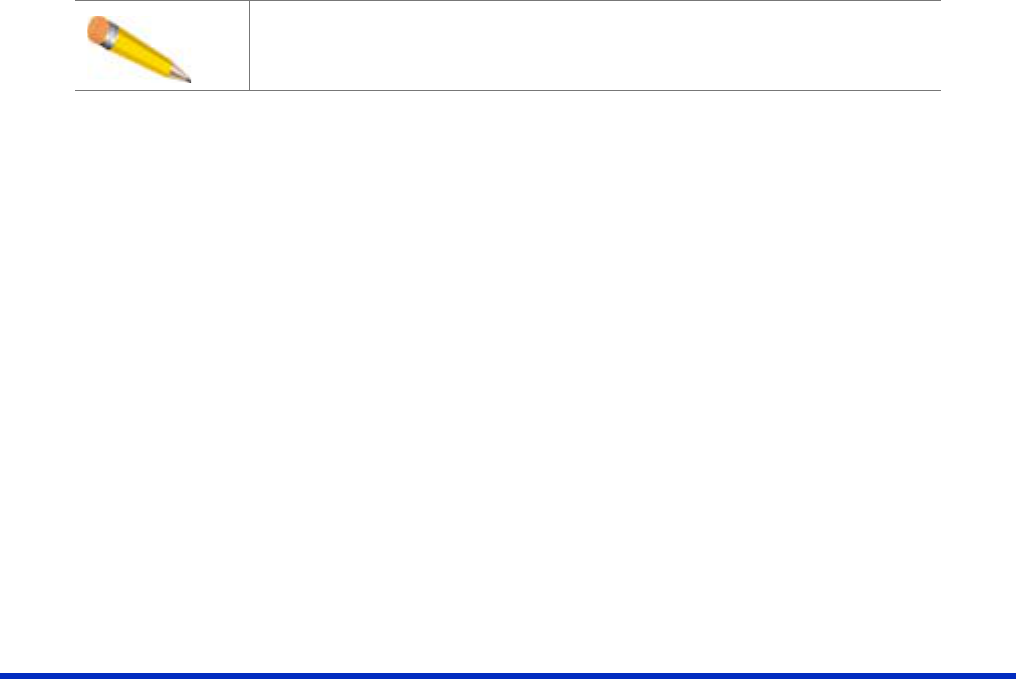
ViVOtech Confidential 4 ViVOpay 5000™ User Guide
Features
The following features are supported:
• Table top mounting w/stand
• Multi-directional and curly cable routing
• Less than 300 mSec transaction time
• Power - 12 V, 500m A (standard)
• Power from POS PIN pad port (optional)
• LCD Graphical Display with 128 x 32 matrix
• Supports global currency signs
• Simple message display
Multilingual to include:
• English
• Mandarin
• Chinese
• Korean
•French
•German
• French Canadian
• Spanish
•Italian
The ViVOpay 5000 supports the following transaction types:
• Contactless RF devices such as ISO 14443 Type A and Type B, MiFare, and Ultra Light
MiFare devices
• Proximity Infrared devices
• Radio Frequency (RF)
• SIM Standard (ISO7816) Type Support
Optional Features
• Smartcable
• SD Memory
Installing ViVOpay 5000
This section describes how to install the ViVOpay 5000. Installation methods may vary
depending upon the location of the POS and counter configuration.
NOTE: Units can be customized for most any language.
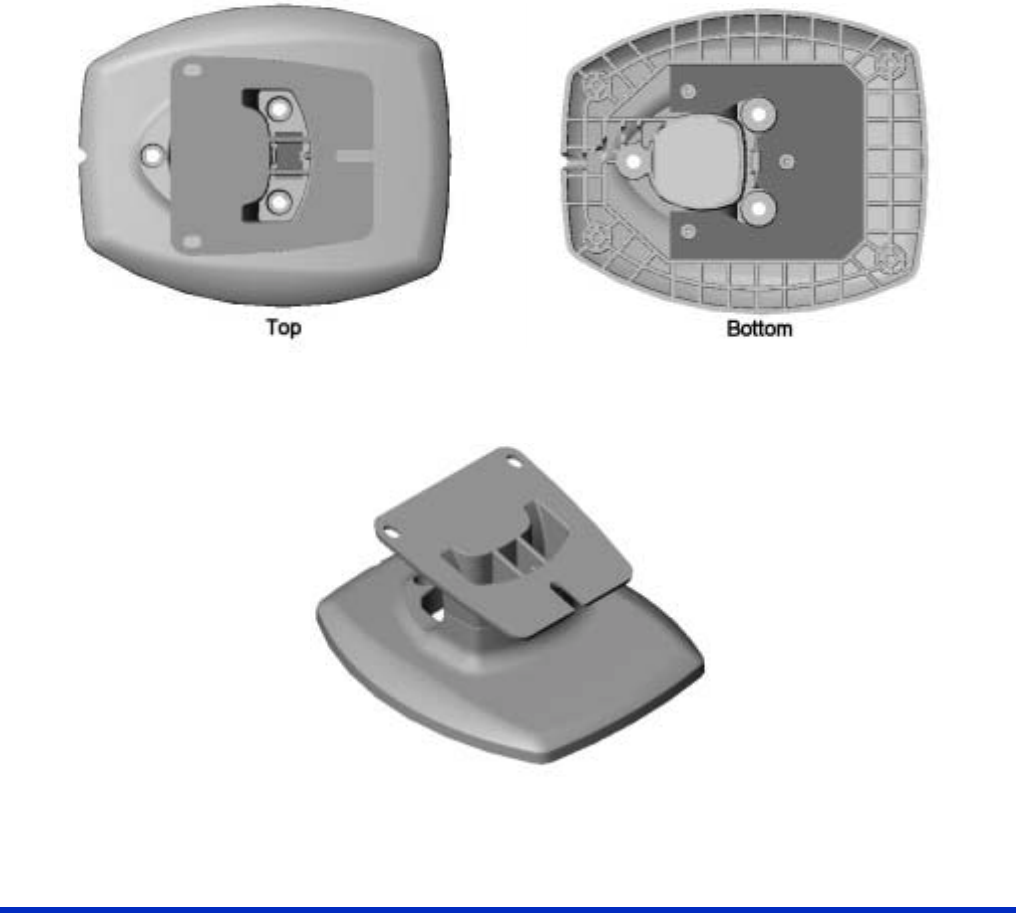
ViVOtech Confidential 5 ViVOpay 5000™ User Guide
Configuring the Cable
When installing the ViVOpay 5000, the cables should be threaded through the stand as follows:
1. Thread the POS cable through both stand pieces prior to attaching them to the
ViVOpay 5000.
2. Ensure the cable and power cords are connected to the reader.
3. Snap both stand pieces to the rear of the ViVopay unit.
Depending on the lane set up, installers can bolt the stand to the counter top or
leave it free standing.
Note that the cables can be routed between the stand and ViVOpay unit as shown
below.
4. Attach the cable to the POS.
5. Plug in the power adapter.

ViVOtech Confidential 6 ViVOpay 5000™ User Guide
Using the ViVOpay 5000
Presenting Cards and Fobs
Present the card/fob in close proximity to the reader. Present the card/fob so that maximum
surface area is parallel to the antenna as shown below.
When a card/fob has been successfully read, an audible beep is emitted and four LEDs will
be illuminated.
Making a Purchase
1. After the transaction has been rung up, have the customer wave their card in close
proximity to the ViVOpay reader. Users may also use their employee HID contactless
badges as applicable.
2. A series of beeps and LED flashes indicate the card or badge has been validated.
3. A receipt is printed with the purchase amount.
The following screens are displayed on the unit to guide customers through the purchase
process. The screens shown here are viewed in Malaysian:
Ketikkan Kad Anda Di Sini - Tap Your Card Here
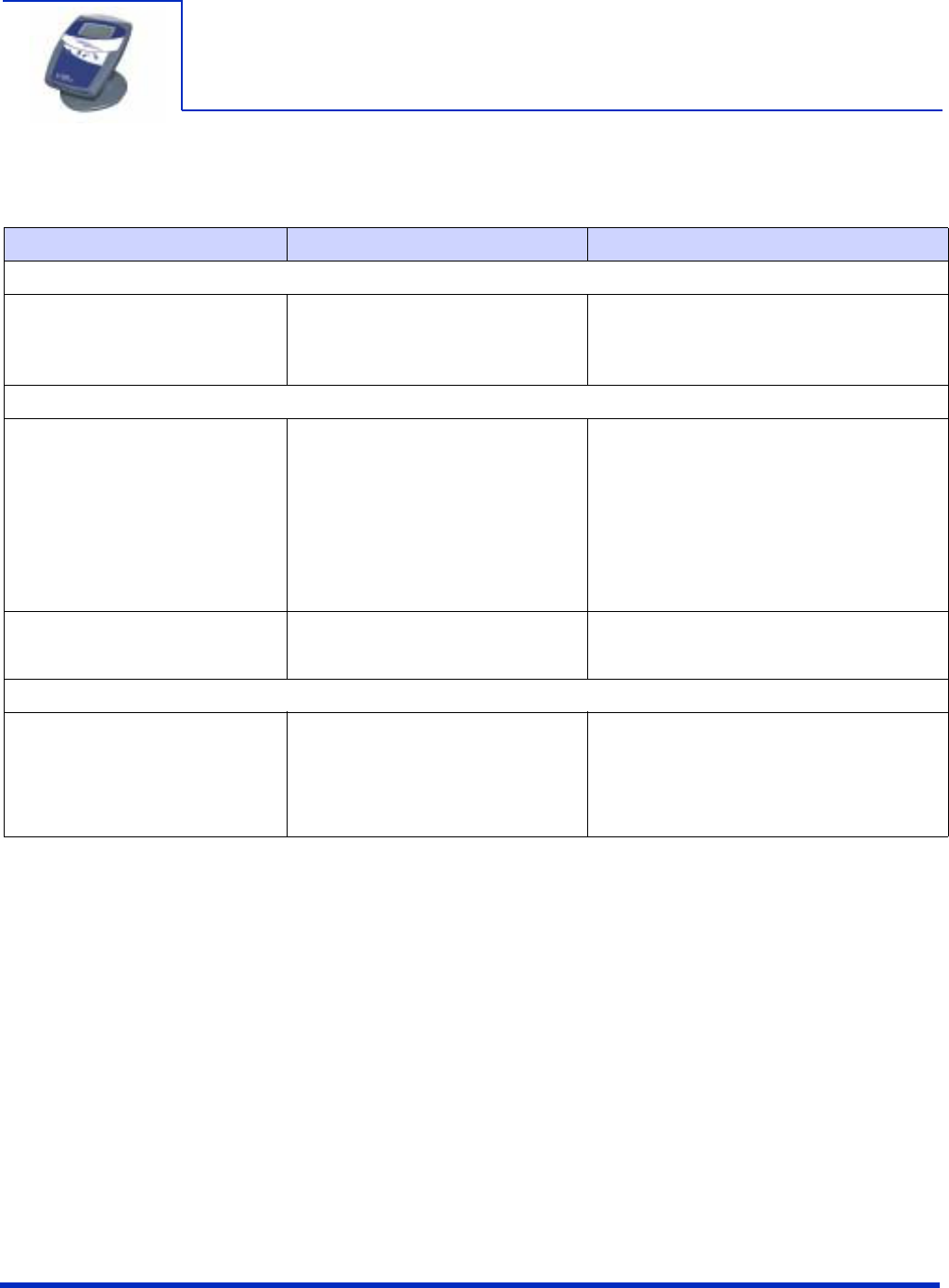
ViVOtech Confidential 9 ViVOpay 5000™ User Guide
Troubleshooting
Symptom Possible Cause Probable Cause and Remedy
General Issues
Reader does not appear to be
powered on (no LEDs lit) Reader not powered on or
incorrect voltage • Check cable connections.
• Ensure power is on and correct
voltage and current is present.
Reading Cards/Fobs
LEDs do not light and beeper is
not audible when card/fob is
presented
• Card/fob not properly
presented
• Power supply voltage
• Metal or RF interference
• Wrong firmware
• Present card/fob closer to the
antenna
• Ensure the card/fob is valid/current
• Ensure the voltage is correct
• Ensure the unit is not near and metal
• Ensure correct firmware
Some cards/fobs read, not all • See above
• Possible bad card/fob
• See above
• Check to see if card/fob is damaged
Communication
No data received or data is
garbled • Faulty or incorrect cable
connections
• RS-232 parameters
• Check and /or replace cable
• Ensure host parameters are correct
• Ensure there are no COM port
conflicts

ViVOtech Confidential 11 ViVOpay 5000™ User Guide
Customer Support
Technicians and installers may contact ViVOtech Inc. at
http://www.vivotech.com/support/service_request.asp to submit a service request or call the toll free
support line @ (888) 363-3753. Both are available 24 hours per day, seven days a week.
About ViVOtech
ViVOtech, Inc. enables more than 30 million new and existing merchant Point of Sale (POS) systems
with rapid, scalable and cost-effective deployment of secure contactless card and mobile device
payment capabilities. ViVOtech uses its unique technology to upgrade existing POS terminals in
minutes with no POS software change. ViVOtech has more than ten patents pending on various
enabling technologies.
The company is privately held and headquartered in Santa Clara, California. ViVOtech Inc.'s
management and advisory board include former executives from First Data Corporation, Citibank,
Diebold, Intuit, McCaw Cellular, Target Corporation, VeriFone and Visa International/USA. For more
information about ViVOtech, call (888) 363-3753, e-mail info@vivotech.com or visit www.vivotech.com.
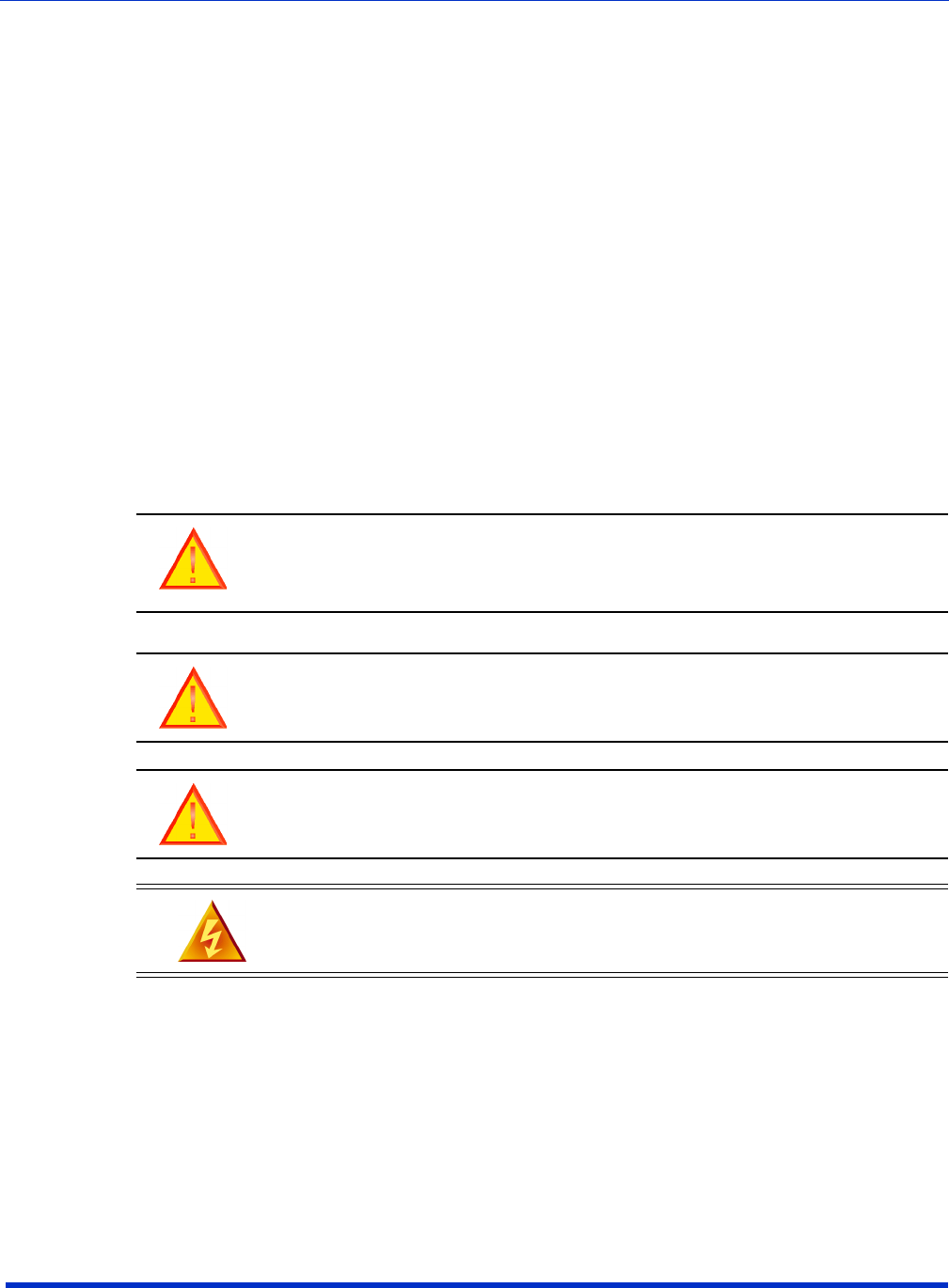
FCC Regulatory Compliance
Notices Class B Equipment
This equipment has been tested and found to comply with the limits for a Class B digital
device, pursuant to part 15 of the FCC Rules. These limits are designed to provide
reasonable protection against harmful interference in a residential installation. This
equipment generates, uses and can radiate radio frequency energy and, if not installed and
used in accordance with the instructions, may cause harmful interference to radio
communications. However, there is no guarantee that interference will not occur in a
particular installation. This device complies with part 15 of the FCC Rules. Operation is
subject to the following two conditions: (1) This device may not cause harmful interference,
and (2) this device must accept any interference received, including interference that may
cause undesired operation.
Cautions and Warnings
CAUTION: Danger of Explosion if battery is incorrectly replaced. Replace
only with same or equivalent type recommended by the manufacturer.
Discard used batteries according to the manufacturers instructions.
CAUTION: The unit should be mounted 1-2 feet away from other units. Can
be adjusted based on lane setup.
CAUTION: The unit should not be placed directly on or within 4 inches of
any large metal surfaces.
WARNING: Avoid close proximity to items such as cellular telephones
and portable 2-way radios which may reduce the ability of the reader.
For IC Regulatory Compliance: "Operation is subject to the following two conditions: (1) this device
may not cause interference,and this device must accept any interference,including interference that
may casuse undersired operation of the device."
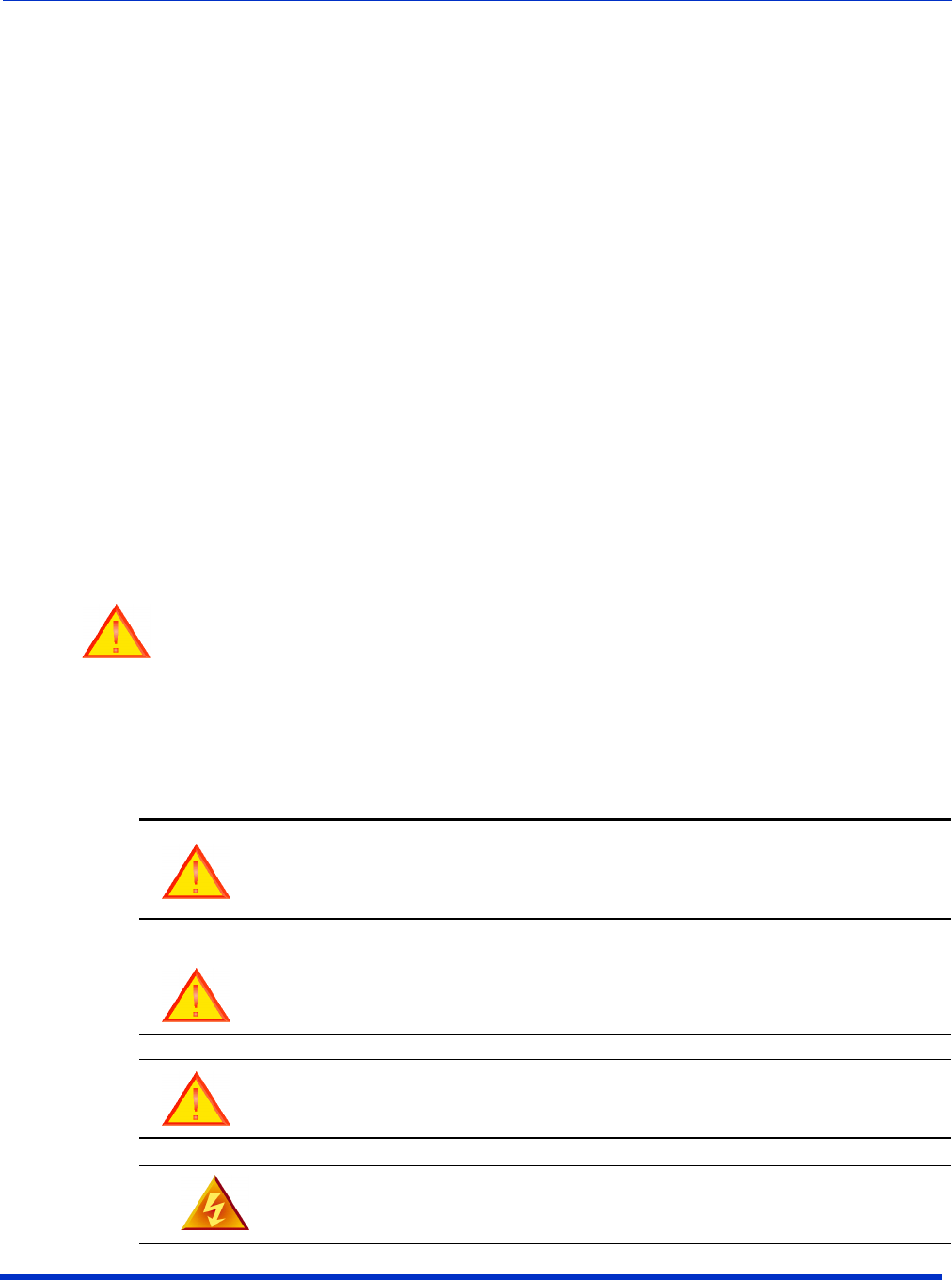
FCC Regulatory Compliance
Cautions and Warnings
CAUTION: Danger of Explosion if battery is incorrectly replaced. Replace
only with same or equivalent type recommended by the manufacturer.
Discard used batteries according to the manufacturers instructions.
CAUTION: The unit should be mounted 1-2 feet away from other units. Can
be adjusted based on lane setup.
CAUTION: The unit should not be placed directly on or within 4 inches of
any large metal surfaces.
WARNING: Avoid close proximity to items such as cellular telephones
and portable 2-way radios which may reduce the ability of the reader.
For IC Regulatory Compliance: "Operation is subject to the following two conditions: (1) this device
may not cause interference,and this device must accept any interference,including interference that
may casuse undersired operation of the device."
NOTE: This equipment has been tested and found to comply with the limits for a
Class B digital device, pursuant to Part 15 of the FCC Rules. These limits are
designed to provide reasonable protection against harmful interference in a
residential installation. This equipment generates, uses and can radiate radio
frequency energy and, if not installed and used in accordance with the
instructions, may cause harmful interference to radio communications. However,
there is no guarantee that interference will not occur in a particular installation.
If this equipment does cause harmful interference to radio or television reception,
which can be determined by turning the equipment off and on, the user is
encouraged to try to correct the interference by one or more of the following
measures:
-- Reorient or relocate the receiving antenna.
-- Increase the separation between the equipment and receiver.
-- Connect the equipment into an outlet on a circuit different
from that to which the receiver is connected.
-- Consult the dealer or an experienced radio/TV technician for
help.
Changes or modifications not expressly approved by the party responsible for compliance
could void the user’s authority to operate the equipment



