Videotimes Technology HB24TX Baby Monitor User Manual J24
Shenzhen Videotimes Technology Co., Ltd. Baby Monitor J24
HB24 User manual 20151031
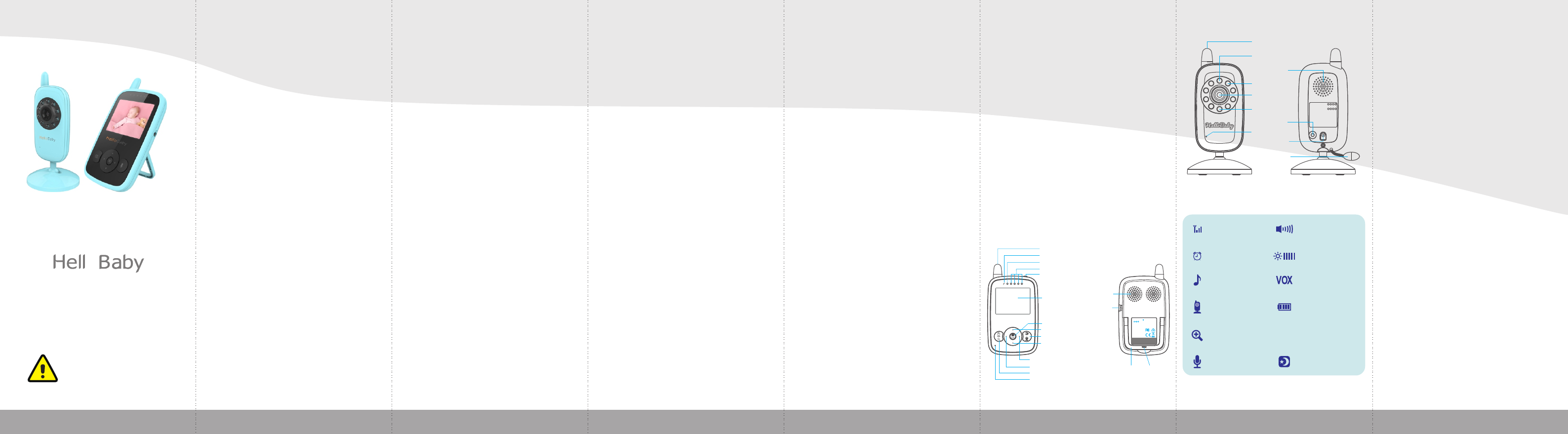
FCC ID: ******
IC ID:******
MADE IN CHINA
INPUT: DC6V 600mA
Use only power adapters listed in the
user instructions.
Li-ion Battery 3.7V,950mAh
Baby Monitor Model:J20PU
S/N:150800001PU
Shen zhen Vi deot imes Techn ology
o
2.4'' Digital Wireless Video Baby Monitor
HB 24 User manual
The features described in user’s manual
are subject to modifications without prior
notice.
WARNING:
Keep the small parts from away children
http://www.Videotimes.com.hk
Thank you for purchasing the baby monitor of HelloBaby.
We will try to give you the best products and service .
Congratulaon!
Now you can take care of your babies any where and
any me ! Please read the use manual before you use !
Please retain your original dated sales receipt for your
records. For warranty service of your Videomes product,
you will need to provide a copy of your dated sales receipt
to confirm warranty status. Registraon is not required for
warranty coverage.
Before you use the product, we recommend you insert and
fully charge the baery in the parent unit, so that it
connues to work if you disconnect it from the power
supply to carry it to another locaon. Please read the
Safety instrucons.
Please make sure you have the following in this packing.
1. Parent unit x 1;
2. Baby unit x 1;
3. Adapter x 2;
4. User manual x 1;
1. SAFETY INSTRUCTIOINS:
CAUTION: Keep small parts away from children.
Strangulaon Hazard: Children can become entangled in
cords.
Power cords should be kept more than 3 feet away from the
crib and
baby's reach at all mes. Baby monitors and cameras with
power cords should never be hung on or near the crib.
This product is not a toy and should be kept out of children's
reach.
This product contains small parts. Exercise care when
unpacking and assembling the product.
Read and keep instrucons: All the safety and operang
instrucons should be read before the video baby monitor
is operated.
This product cannot replace responsible adult supervision.
Water and moisture: This product is designed for indoor
use only.
The unit should not be exposed to rain, moisture, dripping
or splashing. No objects filled with liquid should be placed
on top of, or beside the product, such as a glass or vase.
This item should not be used near water.
DO NOT: Use the appliance if the cord or plug is damaged .
If your baby monitor is not operang properly or has suffered
any damage, contact “Videomes” service center to request
inspecon and repair of the appliance in order to avoid any
possible risk.
DO NOT: Aempt to repair or adjust any of the electrical or
mechanical funcons of the unit since, if you do, the
guarantee will be made void.
Venlaon: This baby monitor should not be used on a bed,
sofa, rug or similar surface that may block the venlaon
openings, or be placed in an enclosed area, such as a
bookcase or drawer that may impede air flow.
Keep away from sources of heat: This unit should not be
exposed to direct heat sources such as a candle, replace,
radiator, heat register, stove or other appliance that emits
heat. The unit should not be le in direct sunlight.
Power source: This unit should only be used with the AC
power adapters included in this package (rated 6V 600mA).
Damage requiring service: This unit should be serviced by
qualified personnel only when:
1. Objects have fallen or liquid has been spilled into the
product;
2. The units have been exposed to rain;
3. The units do not appear to operate normally or exhibits a
disnct change in performance;
4. The units have been dropped or the enclosure damaged;
FCC STATEMENTS:
This device complies with part 15 of the FCC Rules.
Operaon is subject to the following two condions:
(1) This device may not cause harmful interference.
(2) This device must accept any interference received,
including interference that may cause undesired operaon.
NOTE 1: This equipment has been tested and found to comply
with the limits for a Class
B digital device, pursuant to part 15 of the FCC Rules. These
limits are designed to provide reasonable protecon against
harmful interference in a residenal installaon.
This equipment generates, uses and can radiate radio
frequency energy and, if not installed and used in accordance
with the instrucons, may cause harmful interference to
radio communicaons. However, there is no guarantee that
interference will not occur in a parcular installaon. If this
equipment does cause harmful interference to radio or
television recepon, which can be determined by turning the
equipment off and on, the user is encouraged to try to correct
the interference by one or more of the following measures:
- Reorient or relocate the receiving antenna.
- Increase the separaon between the equipment and receiver.
-Connect the equipment into an outlet on a circuit different
from that to which the receiver is connected.
-Consult the dealer or an experienced radio/TV technician
for help.
NOTE 2: Any changes or modificaons to this unit not
expressly approved by the party responsible for compliance
could void the user's authority to operate the equipment.
FCC WARNING
This equipment has been tested and found to comply with
the limits for a Class B digital device, pursuant to Part 15 of
the FCC Rules. These limits are designed to provide
reasonable protecon against harmful interference in a
residenal installaon.
This equipment generates, uses and can radiate radio
frequency energy and, if not installed and used in accordance
with the instrucons, may cause harmful interference to
radio communicaons.
However, there is no guarantee that interference will not
occur in a parcular installaon. If this equipment does
cause harmful interference to radio or television recepon,
which can be determined by turning the equipment of and on,
the user is encouraged to try to correct the interference by
one or more of the following measures:
*Reorient or relocate the receiving antenna.
*Increase the separaon between the equipment and the
receiver.
*Connect the equipment into an outlet different from that to
which the receiver is connected.
*Consult the dealer or an experienced radio/TV technician
for help.
IC STATEMENTS:
This Class A digital apparatus complies with ICES-003.
The manufacturer is not responsible for any radio or TV
interference caused by unauthorized modificaons to this
equipment. Such modificaons could void the user's authority
to operate the equipment.
2. WARRANTY TERNS
We take quality very seriously. This is why all of our products
come with a one year warranty from the original purchase
date against defects in workmanship and materials. If you
have warranty or support issues please contact the store
where you purchased the product or contact us directly
through below website:
hp://www.videomes.com.hk
3. Important guidelines for installing your baby monitor.
*To use your parent unit and baby unit together, you must
be able to establish a radio link between them, and the range
will be affected by environmental condions.
*Any large metal object, like a refrigerator, a mirror, a filling
cabinet, metallic doors or reinforced concrete between the
baby and parent unit may block the radio signal.
*The signal strength may also be reduced by other solid
structures, like walls, or by radio or electrical equipment,
such as TV, computers, cordless or mobile phones,
fluorescent lights or dimmer switches.
*Use of other 2.4GHz product, such as wireless networks
(Wi-Fi routers), Bluetooth systems, or microwave ovens,
may cause interference with this product, so keep the baby
monitor away at least 5(1.5m) from these types of products,
or turn them off if they appear to be causing interference.
*If the signal is weak, try moving the parent or the baby unit
to different posions in the rooms.
4. PRODUCT OVERVIEW
4.1 Parent unit overview:
4.2 Baby unit overview:
4.3 ICONS OVERVIEW:
------- Signal ------- Volume
------ Brightness
------ Alarm
------ Lullaby
-------- Night vision
--------- VOX
------ Camera
----- Zoom ------- Temperature
-------- Baery
----- Talk to baby
—1— —2— —3— —4— —5—
—6—
26℃
5. PLACEMENT OF THE BABY MONITOR:
This camera can be placed on a tabletop or hung on the
wall ;
Place the baby monitor in a place where the air can
circulate freely;
Do not place on so quilts or blankets or in the corners
of cupboards, shelves, etc;
Place the baby monitor away from heat sources such as
radiators, chimneys, cookers and direct sunlight;
Place the baby unit away from TV sets, microwave oven
and radios. The intense radio signals generated by these
elements could cause noise or even sounds and images to
appear on the monitor. If this occurs, move the camera to
another locaon;
*Place the camera within 15 feet of the area being
monitored for best picture result.
* Baby monitors and cameras with power cords should
never be hung on or near the crib as it is a strangulaon
hazard. Power cords should be kept no less than 3 feet
away from the crib and the baby's reach at all mes.
6. Using the baby monitor
6.1 TURN ON THE BABY UNIT:
*Only use the A/C adapter included in this package
(6V, 600mA);
1. Locate the connector socket on the back of the baby unit;
2. Connect the adapter cable to the baby unit;
3. Plug the A/C adapter into the wall outlet.
4. Once the adapter connected , the power LED will light up.
6.2 TURN ON THE PARENT UNIT:
*Only use the A/C adapter included in this package
(6V, 600mA);
*The parent unit is supplied with a built-in rechargeable
—7—
Antenna
Charging LED
Power LED
Volume LED
Power key
LCD
Menu/OK
Volume + / Up key
Exit/Talk to baby
Volume - / Down key
Brightness + / Right key
Zoom / View / Scan
MIC
Brightness - / Left key
Speaker
DC-jack
Stand
INPUT: DC6V 600mA
FCC ID: ******
IC ID:******
MADE IN CHINA
Baby Monitor Model:J20BU
S/N:150800001BU
She nzhe n Vid eotim es Technol ogy
Antenna
Light sensor
Infrared LEDS
CMOS sensor
Power LED
MIC
Pair key
DC-Jack
Temperature
sensor
Speaker
Reset key
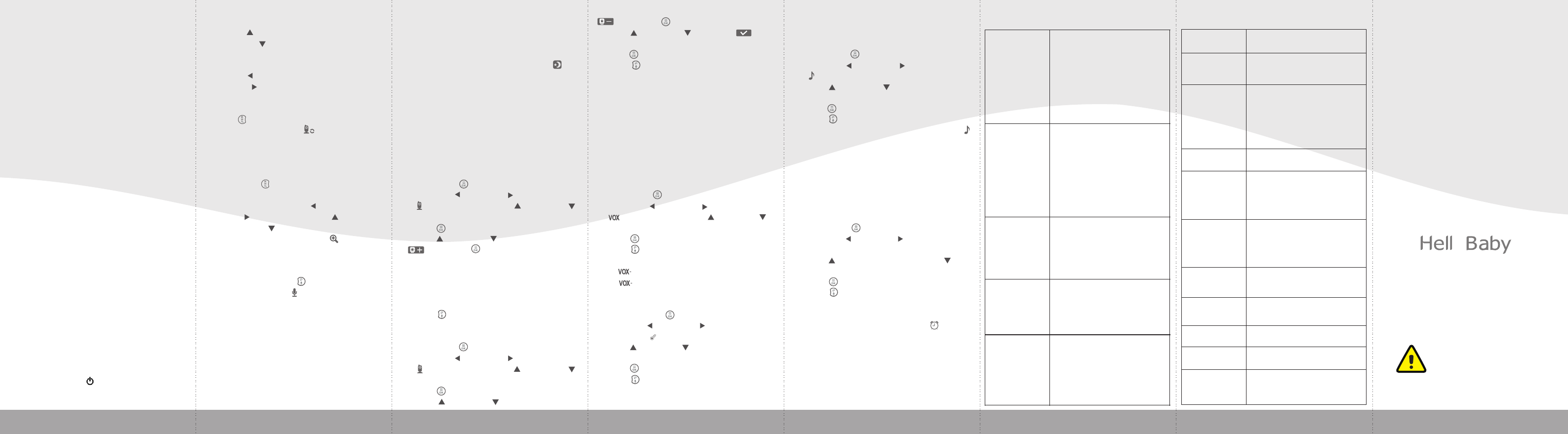
http://www.Videotimes.com.hk
—8— —9— —10— —11— —12— —13—
Li-ion baery (3.7V 950mAh). We suggest to connect the
monitor to the adapter plugged into the mains whenever
possible, in order to keep the baery charged;
1. Locate the connector socket on the right side of the
parent unit;
2. Connect the adapter cable to the parent unit;
3. Plug the A/C adapter into the wall outlet;
4. Press and hold the power key on the top of the parent
unit;
5. Once parent unit turned on , the power LED will light
up and the image will display on the LCD;
6.3 TO CHARGE THE PARENT UNIT:
1. Connect the power adapter to the parent unit;
2. Plug the adapter into the mains, then the charging LED
on the parent unit will light in RED; the baery icon at
the top right corner of the screen is rolling;
3. The baery pack takes less than 8 hours to charge fully
then the baery icon at the top right corner of the screen
will be fixed;
Warning:
Choking hazard – Keep the cord out of the baby's reach.
Never place a camera with cables less than 3 feet from
the cot.
Never use extension cords with A/C adapters.
Use only the A/C adapters supplied.
7.0 OSD MODE OPERATION
7.1 POWER SAVE / SCREEN OFF
Short press the power key to turn on / off the screen.
7.2 VOLUME ADJUSTMENT
Press the UP key to increase the volume;
Press the DOWN key to decrease the volume;
7.3 BRIGHTNESS ADJUSTMENT
Press the Le key to decrease the brightness;
Press the Right key to increase the brightness;
7.5 CAMERA VIEW / SCAN
Press Scan key to view / scan camera;
During scan mode, the scan icon will be displayed on
the top of screen. And each cameras' video will be stay on
the LCD around 12 seconds then change to next camera;
7.4 DIGITAL ZOOM & PAN / TILT
Press and hold the key around 3 seconds to operate
Zoom in / out;
At the Zoom mode , press the LEFT key to Pan le;
press RIGHT key to Pan right; press UP key to
lt up; press DOWN key to lt down;
During digital zoom mode, the zoom icon will be
displayed on the top of screen.
7.6 TALK TO BABY
To talk, press and hold the talk key on the front of the
monitor. A microphone icon will be displayed on the top
of the LCD screen while this funcon is working.
Release the buon when you have finished talking to listen
to the sound from the baby's room again.
Bear in mind that you can't listen to your baby whilst you're
talking to it; to listen to it, you will have to stop pressing this
buon.
7.7 INFRARED NIGHT VISION(Automac)
The infrared night vision funcon allows the camera to pick
up images of your baby or the monitored area in dark or low
light condions.
In this mode, only black and white images will be displayed
on the monitor , the opmum image is 6 feet distance
between baby unit and parent unit.
When the camera is in night vision mode, the icon will
be displayed on the top of screen.
8. MENU OPERATION
8.1 PAIRING THE CAMERA AND MONITOR
The baby monitor is pre-registered to your parent unit.
You do not need to register it again unless the baby unit
loses its link with the parent unit. To re-register your baby
unit, or register a new baby unit, follow the procedure below:
Note: Before you begin pairing, be sure to have the monitor
and the camera side by side.
1. Press the MENU key then the menu will pop up;
2. Press the LEFT key or RIGHT key unl the camera
icon is highlighted then press UP key or DOWN
key to select your desired camera;
3. Press OK key enter into sub-menu;
4. Press UP key or DOWN key to select ADD CAM
then press OK key;
5. While the “Pairing” dialogue displayed on the LCD screen,
then press the PAIR buon on the back of camera;
6. Once paired, there will display “pair is succeed” on the
LCD screen.
7. If unsuccessful, please repeat above steps.
8. Press the key to Exit.
8.2 DELETE CAMERA
1. Press the MENU key and the menu will pop up;
2. Press the LEFT key or RIGHT key unl the camera
icon is highlighted then press UP key or DOWN
key to select your desired camera;
3. Press OK key enter into sub-menu;
4. Press UP key or DOWN key to select DEL CAM
then press OK key;
5. Press UP key or DOWN key to select
connue to delete the camera;
6. Press OK key to confirm the opon.
7. Press the k ey to Exit.
8.3 VOX SETTING
This mode allows you to control the sound acvaon of your
baby monitor. The VOX default seng is on. If there is no
sound around the camera within 30 Seconds, it will stops
transming.
The monitor screen turns off when the camera is not
transming. When the camera detects and sound louder
than set sensivity level it will start transming the signal
to the monitor again.
To change the VOX level, please follow the next instrucons:
1. Press the MENU key and the menu will pop up;
2. Press the LEFT key or RIGHT key unl the the VOX
icon is highlighted then press UP key or DOWN key
to select desired level;
3. Press OK key to confirm;
4. Press the k ey to Exit.
Note: is Low sensivity level;
is High sensivity level;
8.4 TEMPERATURE UNIT SETTING
1. Press the MENU/OK key and the menu will pop up;
2. Press the LEFT key or RIGHT key unl the
temperature icon is highlighted;
3. Press UP key or DOWN key to select between
and ;
4. Press OK key to confirm;
5. Press the key to Exit.
Note: The temperature unit default seng is
8.5 LULLABY SETTING
You can soothe the baby to sleep by playing a gentle lullaby
from the baby unit.
1. Press the MENU key and the menu will pop up;
2. Press the LEFT key or RIGHT key unl the lullaby
icon is highlighted;
3. Press UP key or DOWN key to select one of the 8
available lullabies, silence or loop playing ;
4. Press OK key to confirm;
5. Press the k ey to Exit.
Note 1: Once the lullaby was turned on, the lullaby icon
will display on the top of the screen.
Note 2: The lullaby default seng is OFF.
Note 3: Lullaby loop playing funcon is play all the lullabies
one me.
8.6 ALARM SETTING
You can use the alarm to remind yourself to feeding baby /
change diaper / sleeping, etc.
1. Press the MENU key and the menu will pop up;
2. Press the LEFT key or RIGHT key unl the alarm icon
is highlighted;
3. Press UP key to decrement or press DOWN key to
increment ;
4. Press OK key to confirm;
5. Press the key to Exit.
Note 1: The minimum unit is 0.5 hour. The maximum
seng is 4 hours (8 levels).
Note 2:Once the alarm was turned on, alarm icon
will display on the top of the screen.
Note 3: The alarm default seng is OFF.
Note 4: When the alarm is ringing, press any key to stop it.
Note 5: If there is no answer, the ringing will last 1 minute
and then stop , aer 2 minutes the ringing will be ring again.
The ringing will sound up three mes total if no one answer.
No recepon
on the monitor
*The power adapters may not be
properly connected;
*Confirm that the camera and
monitor are O N;
*Camera may be far away from the
monitor;
*Camera and monitor may not be
properly paired; follow PAI RIN G
instrucons;
Interference or
poor recepon
*Move the monitor closer to the
camera;
*The camera or monitor may be
placed too close to many metal
objects;
*Other electronic devices may be
interfering with the signal;
*The baery power may be too low;
Feedback
(screeching,
stac)
*The camera and monitor may be
too close together;
*The volume on the monitor may be
set too high;
Cannot hear
the baby on
the parent unit
*Volume seng may be too low;
Image frozen
*Restart the baby unit (plug out the
adapter then plug it into the socket
again);
*Press the reset key at the back of
parent unit (hide under the stand)
10. TECHNICAL DATA
Frequency
2.4G Hz F H SS
Operang
Range
Up to 900 feet (straight line and
open space
Power adapter
US A:RJ-AS060600U002;
EU:RJ-A S060600E004;
Input: 100-240VAC 50 / 60Hz,150mA;
Output: 6V, 600mA;
Manufacturer: Shenzhen Ruijing
Industrial CO.,ltd.
LCD
2.4'' TFT
Rechargeable
baery for
monitor
Model:503450;
3.7V, 950 mAh, 3.515Wh ;
O p e r a n g m e
with baery fully
charged (parent
unit)
Up to 12 hours (VOX ON)
FC C I D
(Parent unit)
2A F2R-HB24RX
FC C I D
(Baby unit)
2A F2R-HB24TX
IC (Parent Unit):
20674-HB2RX
IC (Baby unit):
20674-HB24TX
Manufacturer
Shenzhen Videomes
Technology ,. Ltd.
11. MAINTENANCE
*Clean the surfaces of the camera and monitor with a so,
fluff-free cloth;
*Never use cleaning agents or solvents;
*If the units become dirty, use a lightly dampened cloth to
wipe surfaces, taking care to not allow water into any
openings
12. INFORM ATION ON DIS POSAL OF BATTERY AND PRODUCT
*Do not aempt to repair or adjust any of the electrical or
mechanical funcons of the unit;
*Remember to dispose of the product in an
environmentally responsible way;
*For proper collecon and processing of these products,
take them to the collecon points designated by local
authories. You can also contact the store where you
purchased the product.
o
Shenzhen Videomes Technology ,. Ltd.
All rights reserved
The features described in user’s manual
are subject to modifications without prior
notice.
WARNING:
Keep the small parts from away children
Printed in China
—end—
Hi
Lo
℃
℉
℉
9. TROUBLE SHOOTING
—14—