Vitebo Science Technology Develop VTB-30 BLUETOOTH HANDS FREE CAR KIT User Manual
Shenzhen Vitebo Science Technology Develop Co., Ltd. BLUETOOTH HANDS FREE CAR KIT
Users Manual
Manual
CONGRATULATIONS: The Bluetooth Handsfree Car Kit, when used as described,
will give you years of dependable services in your car、truck, RV or minivan.
We have taken numerous in quality control to ensure that you product arrives in top
condition and will perform to your satisfaction.
SAFETY FIRST!
Completely read and understand all the instructions in manual before using the
Bluetooth Handsfree Car Kit while operating a motor vehicle. All wireless devices are
susceptible to interference or may cause interference, which could affect usability. If
you are in an area where cell phone use is prohibited, or if it causes any interfence of
danger., switch your cell phone and Bluetooth car kit over to OFF mode. When using
your cell phone with this unit it will be secured at all times. When re-fueling always
turn off your cell phone and Bluetooth car kit. Do not use then near any fuel or
chemicals.
When pairing to any other devices, read and follow all instructions and safety
duidelines provided by the manufacturer of the device. Do not pair it with
incompatible devices.
FCC NOTE: THE MANUFACTURER IS NOT RESPONSIBLE FOR ANY RADIO
OR TV INTERFERENCE CAUSED BY UNAUTHORIZED MODIFICATIONS TO
THIS EQUIPMENT. SUCH MODIFICATIONS COULD VOID THE USER’S
AUTHORITY TO OPERATE THE EQUIPMENT.
This device complies with Part 15 of the FCC Rules. Operation is subject to the
following two conditions:1. This device may not cause harmful interference, and 2.
This device must accept any interference received, including interference that may
cause undesired operation.
Features:
z Answer and End a Call
z Incoming call number and
English name display
z Reject a Call
z “+”and“-”to scroll phone numbers
z Call Waiting
z Voice Dial
z Redial the last number
z Built-in Speaker
z DSP Technology
z Built-in Microphone
z Full Duplex/Noise & Echo
Suppression
z Call Switching between Phone and
Car Kit
z Store 200 groups of telephone
numbers and the last 10 incoming
call numbers then call back
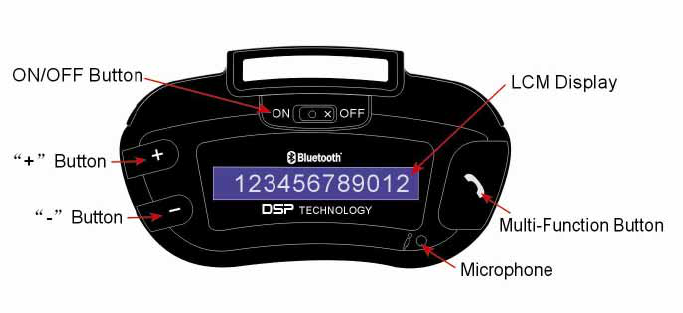
Specifications:
z Bluetooth Version: 2.0
z Bluetooth Profile Supported: Headset and Handsfree Profile
z Frequency Range: 2.4GHz Spectrum
z Charger Input Voltage: DC 12V-24V
z Dimensions: mm(L)x mm (W)x mm(H)
z Weighe: grams
z Operating temperate: 0℃~50℃
z Storing temperate: -10℃~60℃
Control
Charging the Bluetooth Car Kit
The Bluetooth handsfree car kit is powered by a rechargeable Li-ion battery.
The rechargeable Li-ion battery can be recharged for hundreds of times, till it wears out.
The Car Kit be “Do..Do” alarm sound when the battery is running low. And “Low Batt” on the
LCM will confirm it. Please charge it with the enclosed charger.
1. Plug the charger to the DC 5V port.
2. Plug the other port of the charger to the 12V car cigarette lighter.
3. Read Led will indicate that the device is charging.
4. “Red LED is off” means the battery is full.
Getting Started
Your Bluetooth Car Kit is equipped with the following buttons and functions as shown in the
controls section of this manual.
ON/OF SWITCH: Turn the device on, the screen will light up and show “BLUETOOTH”, at

the sametime you will hear a start-up tone “Do”; turn the device off to conserve battery power
when not in use
“+” This bautton can scroll the last 10 incoming call numbers.
“-“ This button can scroll numbers in phone book.
This button performs the following fanctions: answer a call, reject a call, end a call,
voice dial, redial the last nuber, and call waiting, (specific descriptions as the following
operating instructions)
MICROPHONE: The Bluetooth Car Kits is equipped with full duplex system microphone,
DSP technology, noise and echo suppression system.
SCREEN: The screen supports up to 12 digits, displays both the English name and device
atatus messages.
Pairing Your Bluetooth Car Kit
Prior to using your Bluetooth Car Kit for the first time, you must pair it with a Bluetooth
enabled cell phone. The pairing procedure is different between models of cell phones. Please
refer to the user manual of your cell phone for specific details on Bluetooth connectivity.
Turn on the Bluetooth Car Kit, and in “Stand-by” mode.
Activate your cell phone’s Bluetooth function.
Refer to the cell phone’s User Guide for instructions on Bluetooth.
1. Select”HF30” from the list on the cell phone Paired device.
2. Enter the Passcode “0000” to confirm the pairing process.
3. Pairing is now complete, and the Blue LED will be lit, meanwhile “Paired”and
“Connected” will comfirm it.
NOTE: If the cell phone’s and/or the Bluetooth Car Kit’s Battery is weak, you may lose the
Bluetooth connection. Maintain the charge of the battery to ensure good bluetooth connectivity.