Vocollect TT600-50300 Waist worn terminal with WLAN User Manual CERTIFICATE OF COMPLIANCE
Vocollect Inc Waist worn terminal with WLAN CERTIFICATE OF COMPLIANCE
Contents
- 1. Manual
- 2. Manual online regulatory info
Manual

Rhein Tech Laboratories Report Number: 2003191 R0.04
360 Herndon Parkway FCC: Part 15.247
Suite 1400 Industry Canada: RSS-210
FCC ID: MQOTT600-50300 Herndon, VA 20170
http://www.rheintech.com Model: TT-600
Page 41 of 68
APPENDIX I: MANUAL
Please see the following pages.

Part #: 695096 Rev. 7
Vocollect terminals are designed to be compliant with the rules and regulations in the
locations into which they are sold and are labeled as required. Vocollect terminals are
type approved and do not require the user to obtain license or authorization before
using them. Changes or modifications not expressly approved by Vocollect, Inc. could
void the user's authority to operate the equipment.
This product may contain one of these radio devices. Please refer to the device label.
Card Manufacturer and P/N Vocollect Talkman
FCC ID #
Vocollect Talkman
Canadian ID #
Symbol-LA-3021-101-US
2Mbps 100mW
H9PLA3021-100
MQOTT600-22300 2570A-TT600T2
Symbol-LA-4121-1020-US
H9PLA4121
MQOTT600-35300 2570A-TT600
Lucent-PC24E-H-FC
Worldcard
MQOTT500-33300 230-391152A
CISCO-AIR-PCM350
LDK102040
MQOTT600-40300 2570A-TT600
Vocollect Wi-Fi
600-2400-032
MQOTT600-50300 2570A-TT600-50300
The Talkman product is approved for:
1. FCC Part 15 Subpart C
2. Industry Canada RSS211 and RSS139
3. ETSI 300-328, ETSI 300-826, EN 60950
For More Information
The Talkman online documentation provides detailed information about the Talkman
terminal, how to use it, and how to troubleshoot problems that you may encounter. You
can also contact Vocollect at:
Vocollect
703 Rodi Road
Pittsburgh, PA 15235
Toll-free: 866.Vocollect (866.862.6553)
E-mail: support@vocollect.com
Main World Wide Web page: www.vocollect.com
Copyright 2001 Vocollect, Inc. All Rights Reserved
Talkman T2 Terminal
Product Notes & Warnings
• Talkman T2 terminals are assembled under strict Vocollect manufacturing
guidelines. Tampering with a terminal in any manner will void published operating
specifications and may void the product warranty.
• Never remove the battery from a Talkman terminal unless the terminal has been
properly powered off.
• Vocollect highly recommends that the Talkman terminal be worn on the right side
of the body with the terminal’s buttons on the top and its connectors toward the
operator’s back.
• When a terminal is not in use, it should be placed properly into a terminal charger.
• It is recommended that a hog hair cleaning brush (or similar brush) be used to
clean the contacts on the terminal. This brush is a small, inexpensive, three-row
toothbrush style, general cleaning brush. It is made of natural, stiff hog hair
bristles and has a 7 3/4" plywood handle. Gently brush the terminal’s contacts to
clean away dirt and other obstructions that might prohibit them from making a
solid connection.
Product Specifications
Weight 15.9 ounces (with standard battery)
Length 6.5” (16.5 cm)
Width 3.38” (8.5 cm)
Depth 1.5” (4 cm)
I/O Ports • Headset port (yellow)
• Maintenance port with audio out and
RS-232 serial support (red)
• Bar code port with RS-232 decoded
bar code support (blue)
Operating Temperature -29° to 50° C (-20° to 122° F)
Storage Temperature -34° to 60° C (-30° to 140° F)
Drop Test The Talkman terminal meets the MIL STD
810F specification for shock and vibration.
In addition the terminal has been tested to
the following specifications:
• 25 drops from 5 feet and 10 additional
drops from 6 feet onto polished
concrete
• 10 drops from 5 feet at –20° F onto
polished concrete
Humidity Functional from 5% to 95% non-
condensing
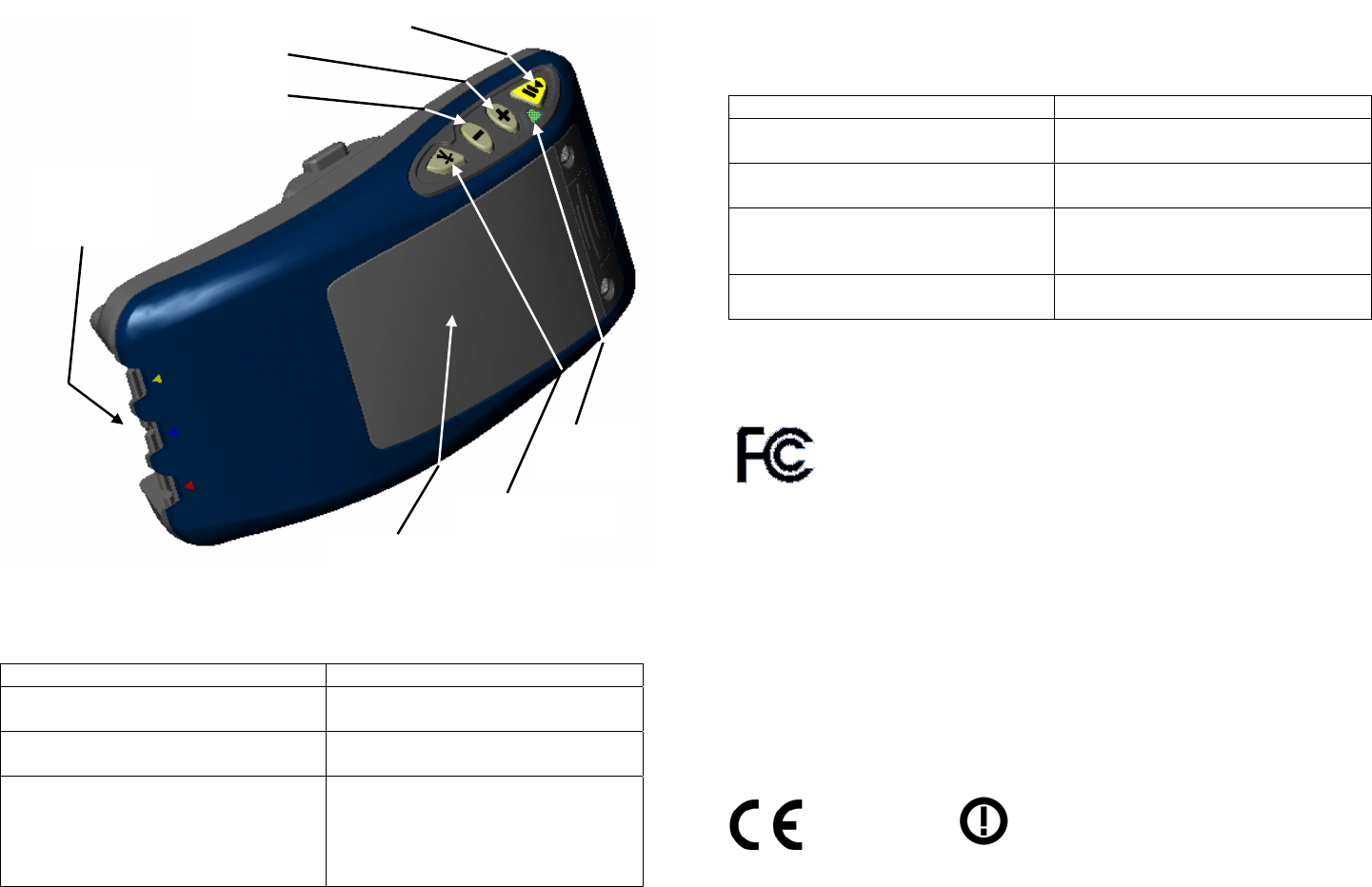
Button Controls
Button Primary Function
Yellow play/pause button Used to turn the terminal on and off;
also used to put the terminal to sleep.
+ / − buttons Used to scroll through menu and list
items.
Operator button Used to perform a number of different
functions, such as conducting a noise
sample, changing operators, changing
tasks, and retraining vocabulary
words.
The Terminal’s LED Indicator
The Talkman terminal has an LED indicator located on the terminal’s keypad. The
following table details the different states of the indicator.
Solid green On (i.e. working properly)
Blinking green Sleeping. Press the yellow play/pause
button to turn the terminal on.
Blinking red and green Not connected to the network. Move
within range of an access point.
Blinking red Loading template or task. Do not
press any buttons when the LED is
red!
Off Off. Press the yellow play/pause
button to turn the terminal on.
Regulatory Policy Compliance Information
This device complies with Part 15(b) of the Federal Communications Commission
(FCC) Rules.
The Talkman is nominally a Class B digital device, pursuant to Part 15 of the FCC
Rules.
Caution: Exposure to Radio Frequency Radiation
The Talkman terminal contains an internal low-power radio. The radiated output power
of the radio is far below the FCC radio frequency exposure limits. Nevertheless, the
Talkman terminal shall be used in such a manner that the potential for human contact
with the radio antenna during normal operation is minimized. The terminal should not
be used if the case is open or if the internal antenna is exposed. When not in use, the
Talkman terminal should be powered off. In addition, the terminal should be worn in
accordance with the instructions for this device.
This Class B digital apparatus complies with Canadian ICES-003.
Cet appareil numérique de la classes B est conforme à la norme NMB-003 du Canada.
0336
Yellow play/pause button
+ button
− button
LED
Indicator
Peripheral
Connector
Plate
Battery (sold separately)
Operator button