Vorwerk Elektrowerke and KG CK1 CK-WLAN User Manual
Vorwerk Elektrowerke GmbH & Co. KG CK-WLAN
Contents
- 1. User Manual
- 2. User Manual_safety instructions
User Manual
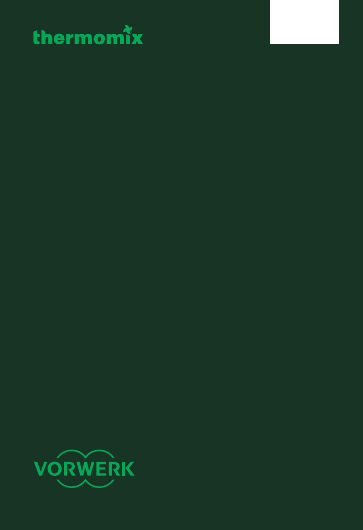
cook-key
US
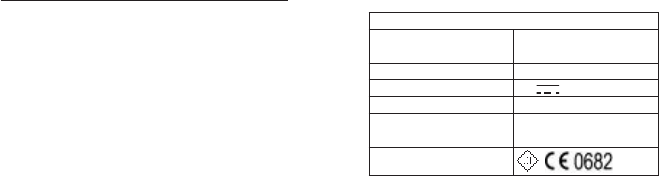
32
Technical data Cook-Key®
Intended use only for use with
Thermomix® TM5
Type CK-WLAN
Rated voltage 5 V
Rated current 500 mA
degree of protection
against ingress of water
IP45
Safety signs
3. Protect the Cook-Key® from dust, damp-
ness and steam. Clean the Cook-Key®
with a slightly moistened lint-free cloth.
Abrasive cleaning products or solvents
are unsuitable as they can damage the
housing.
4. Do not expose the Cook-Key® to direct
sunlight.
5. The Cook-Key® should not be used
directly next to a radiator.
Cook-Key® safety advice
When using the Cook-Key®, observe the
following advice to protect both yourself and
the Cook-Key® from harm.
1. The Cook-Key® is not intended for users
(including children) with reduced physical,
sensory or mental capabilities, or lack of
experience and knowledge, unless they are
given supervision or instruction concerning
the use of the Cook-Key® by a person re-
sponsible for their safety. Children should
be supervised to ensure that they do not
play with the Cook-Key®.
2. Never allow liquid to get inside your
Cook-Key®, as this could cause electric
shocks or short-circuiting.

4 5
6. The Cook-Key® is designed for indoor
use only.
7. Never try to open the Cook-Key®.
There are no parts that the user can
service/repair in the Cook-Key®.
8. The magnets in the Cook-Key® and the
Cook-Key® interface may affect pace-
makers or internal defibrillators. Keep
Cook-Key® and the Cook-Key® interface
away from pace makers or internal defi-
brillators. Warn people with pacemakers
or internal defibrillators.
NOTE
This equipment has been tested and found to
comply with the limits for a Class B digital
device, pursuant to Part 15 of the FCC Rules.
These limits are designed to provide reason-
able protection against harmful interference
in a residential installation. This equipment
generates, uses and can radiate radio
frequency energy and, if not installed and
used in accordance with the instructions,
may cause harmful interference to radio
communications. However, there is no
guarantee that interference will not occur in
a particular installation. If this equipment
does cause harmful interference to radio or
television reception, which can be determined
by turning the equipment off and on, the
user is encouraged to try to correct the inter-
ference by one or more of the following
measures:
Reorient or relocate the receiving antenna.
Increase the separation between the equip-
ment and receiver.
Connect the equipment into an outlet on
a circuit different from that to which the
receiver is connected.

7
Congratulations as a new Cook-Key® owner!
To ensure you can start cooking right away,
we have already pre-loaded your Cook-Key®
with the basic cook-book for you with over
180 delicious recipes.
Please complete the following three simple
steps to set up your Cook-Key® in order to be
able to synchronize your favourite recipes from
our CookidooTM on your Cook-Key® and use
them with your Thermomix®:
1. YOUR ACCOUNT FOR COOKIDOOTM
If you don’t yet have an account, first register
at www.cookidoo.co.uk and you will be
guided step-by-step through the registration
process. If you have already set up an account,
add the ID number of your Cook-Key® to
your profile. This can be found on the back of
6
Consult the dealer or an experienced radio/
TV technician for help.
NOTICE
This device complies with Part 15 of the
FCC Rules and with Industry Canada
licence- exempt RSS standard(s).
Operation is subject to the following two
conditions:
(1) this device may not cause harmful inter-
ference, and
(2) this device must accept any interference
received, including interference that may
cause undesired operation.
NOTICE
Changes or modifications made to this equip-
ment not expressly approved by (manufac-
turer name) may void the FCC authorization
to operate this equipment.

8 9
your Cook-Key®. Afterwards, your Cook-Key®
is linked to your user profile. For set up
information, you can also go to our website,
www.cookidoo.co.uk.
If your Cook-Key® is already plugged to your
TM5 go to settings/about Thermomix and
there you will see the ID number of your
Cook-Key®. Then follow the set up steps as
described above.
2. CONNECTING YOUR COOK-KEY®
WITH YOUR THERMOMIX® TM5
To connect your Cook-Key® to your
Thermomix® TM5, attach it to the port
at the side of the Thermomix®. It will
lock into place as soon as the magnet is
sufficiently close. Ensure that your
Thermomix® recipe chip is not attached
while connecting your Cook-Key®.
When you are connecting your Cook-Key®
for the first time, you may need to perform
a software update. This update is required
in order to be able to use the Cook-Key®.
3. CONNECTING YOUR COOK-KEY®
TOTHE INTERNET
Your Cook-Key® has to be connected via
Wi-Fi to the Internet in order to synchronize
recipes from the CookidooTM. Please have
your Wi-Fi network key ready. To do this,
press the symbol to start the setup wizard.
Please note the symbol will change from
grey to bold when ready. Follow the steps
that guide you through the setup process.
10 11
Copyright © 2015 by Vorwerk
International Strecker & Co.
Copyright for text, layout, photography and
illustrations Vorwerk International Strecker & Co.,
Switzerland.
All distribution rights reserved, including film,
radio,television, mechanical photographic
reproduction, audio storage of any kind, reprinting
inextract form or storage and recovery in data
processing systems of any kind.
SUPPORT
After following the steps above, if you feel
you need help. Please visit our homepage
www.cook-key.co.uk/support and
we will help you setting up or using your
Cook-Key®.

Observe protection mark as per DIN ISO 16016
Observe protection mark as per DIN ISO 16016
Only valid in connection with the
relevant factory standards
General tolerances
Only valid in connection with the
relevant factory standards
Only valid in connection with the
relevant factory standards
Only valid in connection with the
relevant factory standards
Date
All dimensions in mm
Modificat. Nr.
Name
Scale
Repl. for
Repl. for
Document No
Designation
Repl. by
Repl. by
Issue
Position Druckfenster Leaflet
10.7.2015 Lehmann
1:1
64
93,5
Maßstäbliche Darstellung 1:1 als Vektorgrak
Observe protection mark as per DIN ISO 16016
Observe protection mark as per DIN ISO 16016
Only valid in connection with the
relevant factory standards
General tolerances
Only valid in connection with the
relevant factory standards
Only valid in connection with the
relevant factory standards
Only valid in connection with the
relevant factory standards
Date
All dimensions in mm
Modificat. Nr.
Name
Scale
Repl. for
Repl. for
Document No
Designation
Repl. by
Repl. by
Issue
Position Druckfenster Leaflet
10.7.2015 Lehmann
1:1
64
93,5
Maßstäbliche Darstellung 1:1 als Vektorgrak
Materialnumber XXXXX
For use with TM5!
Leaflet inside!