Voxx Electronics DEIXKL3 OBD II Bluetooth Device User Manual
DEI Headquarters, Inc. OBD II Bluetooth Device
User Manual

XKLoader3
®
BLUETOOTH® programming tool • Outil de programmation BLUETOOTH®
XKLoader3 BLUETOOTH Programming Tool
App User Guide – App version 1.0.X
Document Version 1.0
Demo Models Used: iPhone4s / iPhone5
December 2013

page 2
Contents
About this Guide ����������������������������������������������������������� 3
Typographic Conventions �������������������������������������������� 4
1. Technical Specifications ....................................... 5
1�1� Hardware Contents ��������������������������������������������� 5
1�2� Overview of the App and Product �������������������� 6
App Feature �����������������������������������������������������������7
Hardware Feature ������������������������������������������������7
2. Getting starded ..................................................... 8
2�1� Downloading App and get started ������������������ 9
Accepting License Agreement ������������������������10
2�2� Connection Device Settings ����������������������������11
2�3� Launching the Directechs Mobile App ����������14
2�4� Logging in to your Account �����������������������������15
3. Using Main Menu ..................................................16
3�1� Favorites Tab ������������������������������������������������������ 17
3�2� Vehicle Lookup Menu �������������������������������������� 32
3�3� RSS Feeds �����������������������������������������������������������41
3�4� Direct Wire ��������������������������������������������������������� 42
3�5� Resource Lookup ����������������������������������������������43

page 3
About is Guide
is document provides information
about the services and functions available
with the Directechs Mobile App (referred
to simply as “the App” in the reminder
of this document) and how to access them�
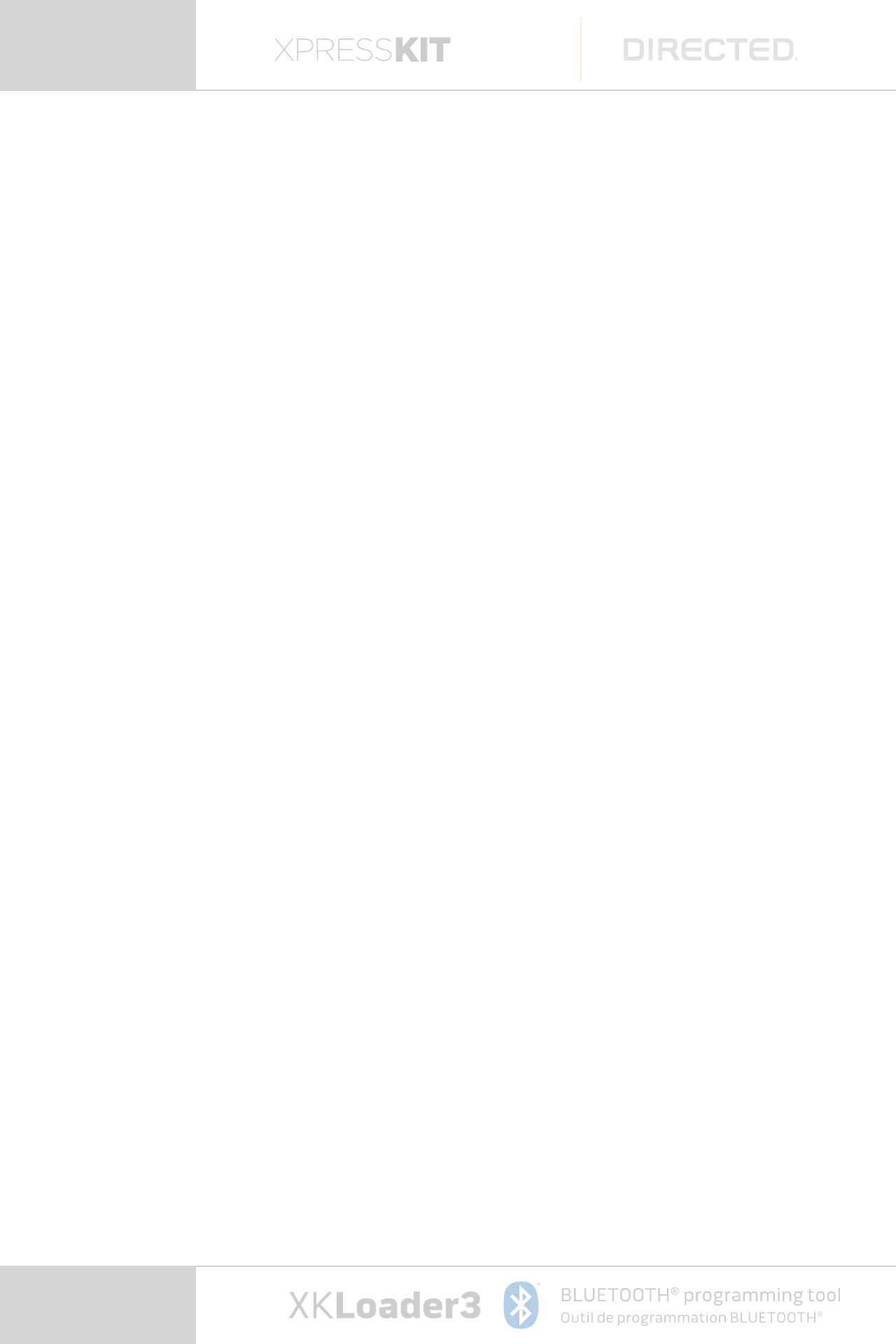
page 4
Typographic Conventions
is document uses the following
typographic conventions to help you locate
and identify information:
Italic text Identifies new terms, emphasis,
and book titles
Bold text Identifies button names and other
items that you can click or touch
in the graphical user interface
or press on a computer keyboard
Note: Notes provide extra information
about a topic that is good to know
but not essential to the process�
CAUTION: Cautions draw your attention
to actions that could compromise
the security of your system or
result in the loss of data.

page 5
1. Technical Specifications
Specification Description
Supported
Operating
Systems
iOS version 4�3 and later
Supported
Devices
n iPhone: 3GS, 4, 4S, and 5
n iPod Touch: 4th and 5th Generation
n
iPod Touch: 1st, 2nd, 3rd, and
4th Generation
n iPad mini
Recommended
Configuration
Dual-core processor (such as ARM Cortex A9,
1 Ghz); 512 MB RAM
Connectivity Your mobile broadband connection or a
Wi-Fi connection and Bluetooth
1.1. Hardware Contents
XKLoader3 box contains this user guide,
XKLoader3 device and 4 connection cables�

page 6
1.2. Overview of the App and Product
XKLoader3 is a plug-in OBD2 BLUETOOTH®
programming tool that lets you configure
devices, flash modules, access Key2GO,
take CAN logs, view D2D messages,
and access Directed support including
Directwire, all from the convenience
of your smartphone or tablet�
Compatible with all next generation technology platforms, including DBALL, DBALL2 and DBALL2Pro, and
supports VIP 4�5 or higher (requires Directechs Mobile App)� e Bluetooth® word mark and logos are
registered trademarks owned by Bluetooth SIG, Inc� and any use of such marks by Directed is under license�

page 7
App Features
Flash or configure any next generation
platform from your smartphone or tablet�
Bitwriter PRG1000 XKLoader2XKLoader3
XKL
2
XKL
3
Bitwriter PRG1000 XKLoader2XKLoader3
XKL
2
XKL
3
XKLoader3
®
XKLoader3
®
XKLoader3 is a plug-in OBD2
BLUETOOTH® programming
tool that lets you confi gure
devices, fl ash modules,
access Key2GO, take CAN
logs, view D2D messages,
and access Directed support
including Directwire, all from
the convenience of your
smartphone or tablet.
©2013 Directed, Vista CA 92081
All rights reserved.
MADE IN CANADA
©2013 Directed, Vista CA 92081
Tous droits réservés.
FAIT AU CANADA
XKLoader3 est un module
externe BLUETOOTH OBD2
qui vous permet de confi gurer
des appareils, télécharger
des logiciels sur les modules,
accéder à Key2GO, consulter les
entrées CAN, voir les messages
D2D, et avoir accès au soutien
de Directed qui inclut Directwire,
tout ça à partir de votre téléphone
intelligent ou de votre tablette.
BLUETOOTH® programming tool • Outil de programmation BLUETOOTH®
P/N: XKLOADER3 P/N: XKLOADER3
www.directechs.com
App Features
Flash or confi gure any next
generation platform from
your smartphone or tablet.
Caractéristiques de l’application
Télécharger des logiciels ou confi gurer
toute plateforme de prochaine
génération à partir de votre téléphone
intelligent ou de votre tablette.
Hardware Features
XKLoader3 replaces
Bitwriter, PRG1000
and XKLoader2.
Caractéristiques
de l’équipement
XKLoader3 remplace
le Bitwriter, PRG1000
et le XKLoader2.
Compatible with all next generation technology platforms, including DBALL, DBALL2 and DBALL2Pro,
and supports VIP4.5 or higher (requires Directech mobile app). e Bluetooth® word mark and logos are
registered trademarks owned by Bluetooth SIG, Inc. and any use of such marks by Directed is under license.
Compatible avec toute plateforme utilisant la technologie de prochaine génération, qui inclut DBALL,
DBALL2 et DBALL2Pro, et qui supporte VIP4.5 ou plus (nécessite l’application mobile Directech). La marque
Bluetooth® et les logos sont des marques déposées appartenant à Bluetooth SIG, Inc. et toute utilisation de
ces marques par Directed est sous licence.
BLUETOOTH® programming tool
Outil de programmation BLUETOOTH®
Hardware Features
XKLoader3 replaces Bitwriter, PRG1000 and XKLoader2�
Bitwriter PRG1000 XKLoader2XKLoader3
XKL
2
XKL
3
Bitwriter PRG1000 XKLoader2XKLoader3
XKL
2
XKL
3
XKLoader3
®
XKLoader3
®
XKLoader3 is a plug-in OBD2
BLUETOOTH® programming
tool that lets you confi gure
devices, fl ash modules,
access Key2GO, take CAN
logs, view D2D messages,
and access Directed support
including Directwire, all from
the convenience of your
smartphone or tablet.
©2013 Directed, Vista CA 92081
All rights reserved.
MADE IN CANADA
©2013 Directed, Vista CA 92081
Tous droits réservés.
FAIT AU CANADA
XKLoader3 est un module
externe BLUETOOTH OBD2
qui vous permet de confi gurer
des appareils, télécharger
des logiciels sur les modules,
accéder à Key2GO, consulter les
entrées CAN, voir les messages
D2D, et avoir accès au soutien
de Directed qui inclut Directwire,
tout ça à partir de votre téléphone
intelligent ou de votre tablette.
BLUETOOTH® programming tool • Outil de programmation BLUETOOTH®
P/N: XKLOADER3 P/N: XKLOADER3
www.directechs.com
App Features
Flash or confi gure any next
generation platform from
your smartphone or tablet.
Caractéristiques de l’application
Télécharger des logiciels ou confi gurer
toute plateforme de prochaine
génération à partir de votre téléphone
intelligent ou de votre tablette.
Hardware Features
XKLoader3 replaces
Bitwriter, PRG1000
and XKLoader2.
Caractéristiques
de l’équipement
XKLoader3 remplace
le Bitwriter, PRG1000
et le XKLoader2.
Compatible with all next generation technology platforms, including DBALL, DBALL2 and DBALL2Pro,
and supports VIP4.5 or higher (requires Directech mobile app). e Bluetooth® word mark and logos are
registered trademarks owned by Bluetooth SIG, Inc. and any use of such marks by Directed is under license.
Compatible avec toute plateforme utilisant la technologie de prochaine génération, qui inclut DBALL,
DBALL2 et DBALL2Pro, et qui supporte VIP4.5 ou plus (nécessite l’application mobile Directech). La marque
Bluetooth® et les logos sont des marques déposées appartenant à Bluetooth SIG, Inc. et toute utilisation de
ces marques par Directed est sous licence.
BLUETOOTH® programming tool
Outil de programmation BLUETOOTH®

page 8
2. Getting starded
is chapter describes the basics you
need to know getting started with Xkloade3
device and Directechs Mobile App� It explains
how to get Directechs Mobile App from the
App Store, accept the EULA (End User License
Agreement), launch the App, and log in to
the Directechs Mobile Portal�
Once you’re logged in, follow the steps
in this chapter to use the Main Menu and
configure the settings�
Unpack and connect your XKLoader3 device
Unpack your XKLoader3 box, insert the XKLoader3
into OBD socket from your car (to locate OBD
socket see car’s user manual)� For using all
features you will need to connect specific cable
for specific feature� We will describe all steps
later with application features�

page 9
2.1. How to download the App and get started?
A� Simply scan the QR code and install
application
B� Go straight to the App Store on your
phone and search for Directechs Mobile�
To download the App is FREE!
C� Accepting the EULA
(End User License Agreement)
e very first time you start
the Directechs Mobile App, you’ll be
shown the End User License Agreement
(EULA), which you must accept in
order to use the App�
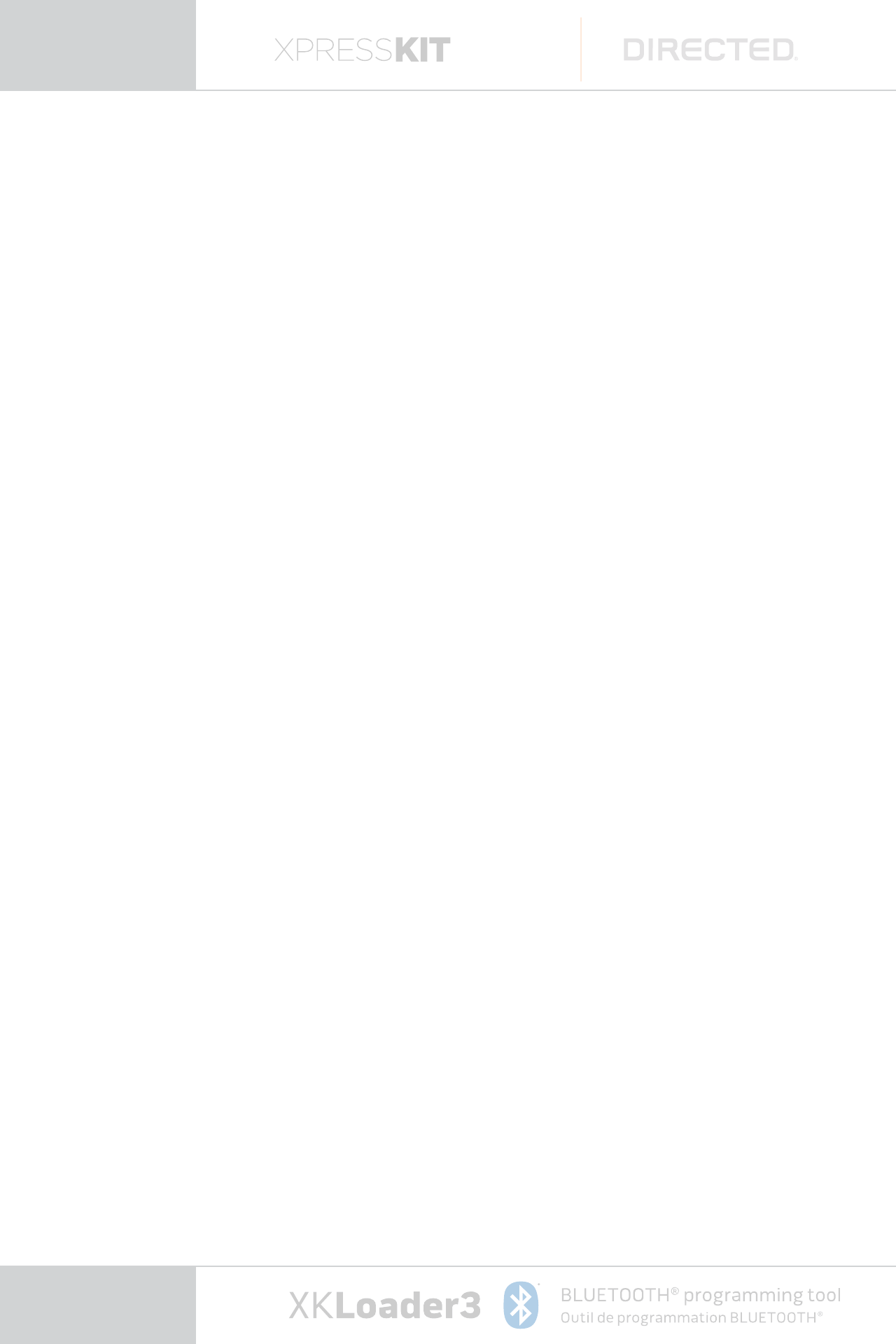
page 10
To accept the End User License Agreement:
n Find the Directechs Mobile icon in the Springboard�
n Tap the icon�
Directechs Mobile starts� e very first time you start
the program, you’ll be given the opportunity to view the
End User License Agreement (EULA) and accept it�
a) Tap the View the license agreement button
to read the EULA�
b) After you’ve read the agreement,
tap the Directechs Mobile button to
access the previous screen�
c) Tap Accept�
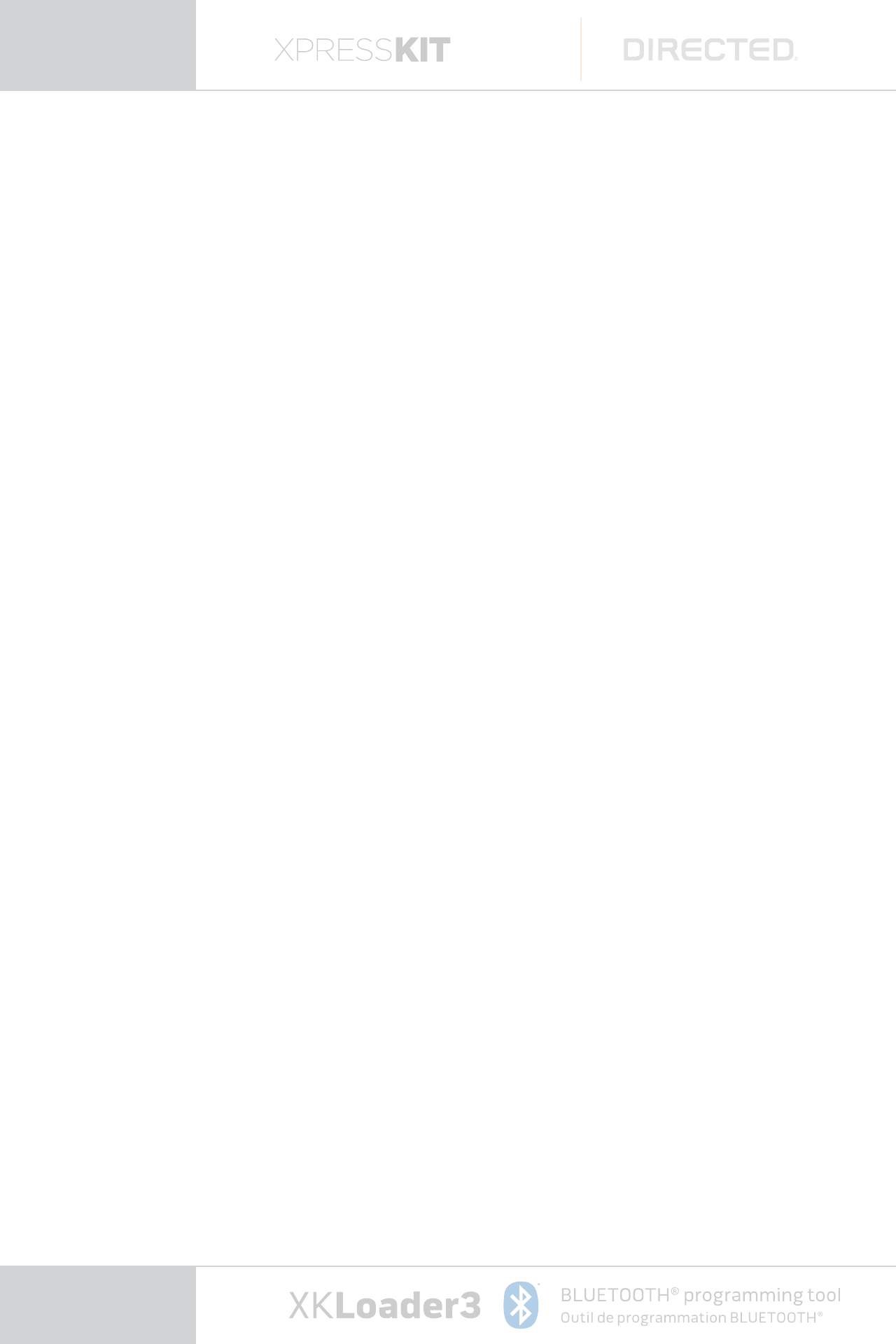
page 11
2.2. Connection Device Settings
Go to the setting of your phone, turn on Bluetooh
and make pairing with your XKLoader3 device�
Bluetooth LED pattern:
n Red LED flash showly, 500 ms:
Connectable/Discoverable, PDL (Paired
Device List) empty�
n Red flashes very fast: Connectable/Discoverable,
PDL (Paired Device List)not empty� App will try
to connect on its own as well� After 20 minutes
it will power off�
n Green LED constantly on: iPhone connected
but not authenticated (transient state)�
n Blue LED on: iPhone/Android connected fully�
n Blue LED on, Green LED fading in/out slowly:
Connected, device receiving data�
n Blue LED fading in/out slowly, Green LED on:
Connected, device transmitting data�
n Blue LED fading in/out, Green LED fading
in/out slowly: Connected, device receiving and
transmitting data
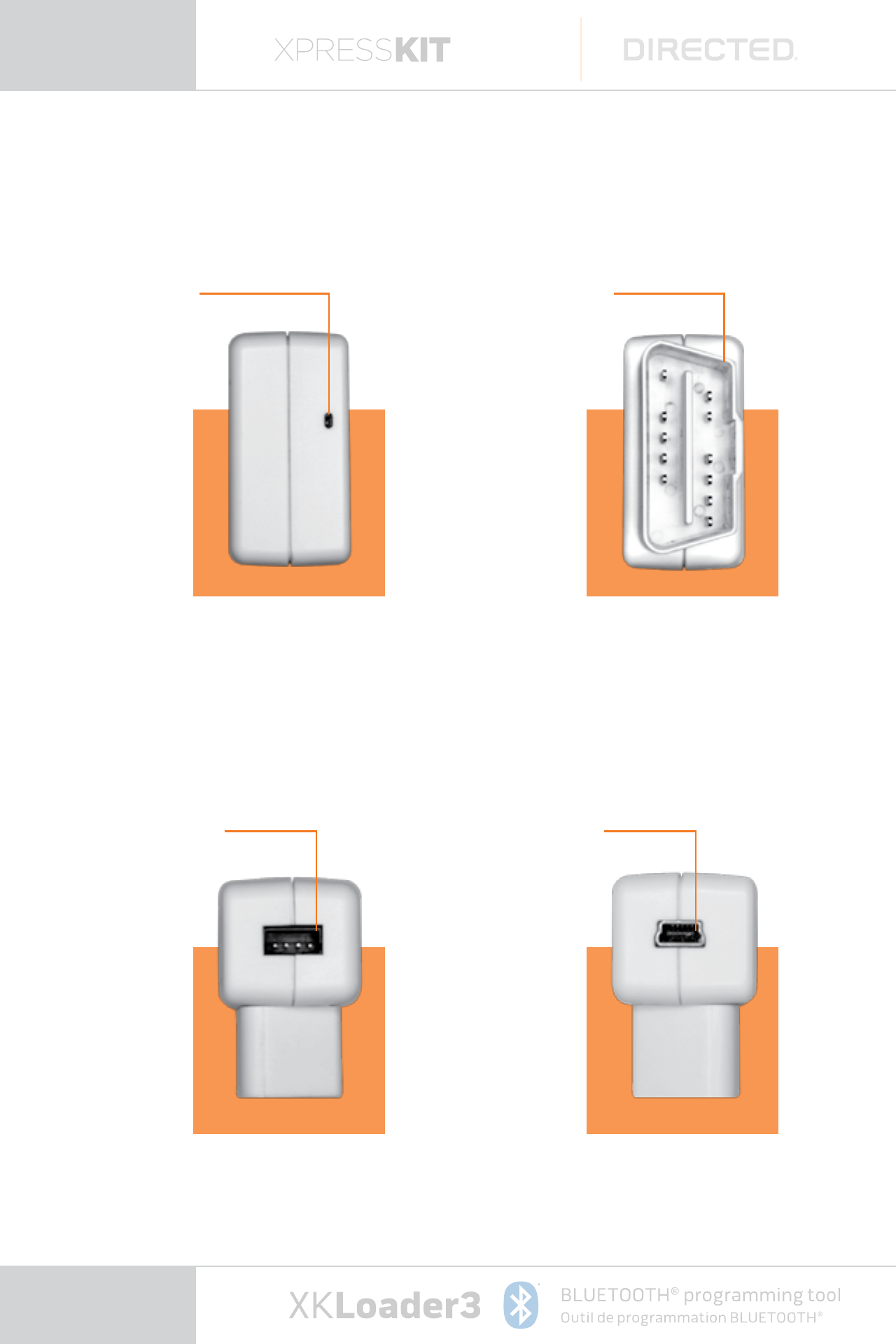
page 12
Bluetooth LED
OBD Socket
D2D Socket
USB Socket

page 13
Flashing
Cable
D2D-Y
Logging
Cable
BitWriter
Cable
PRG1000
Cable
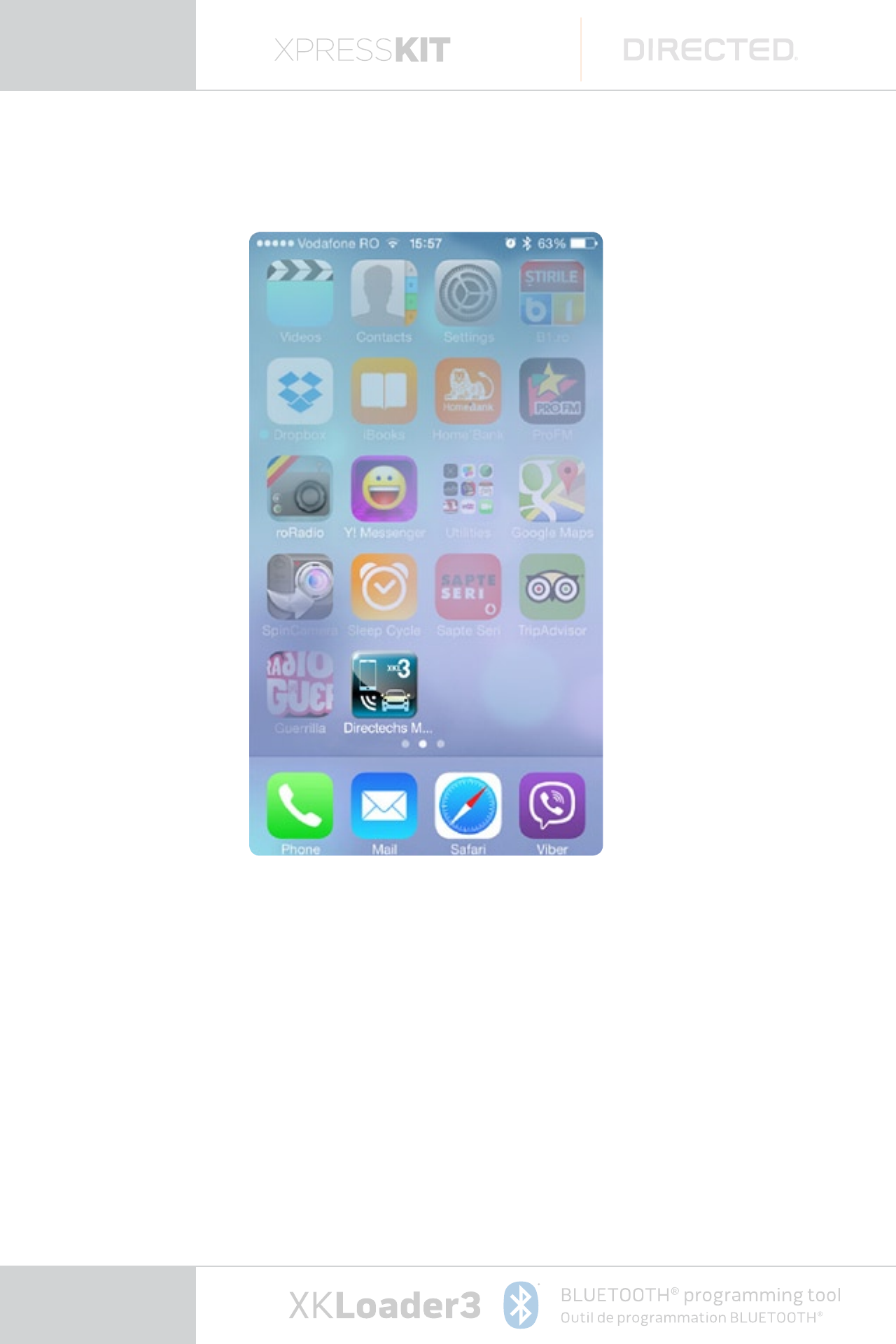
page 14
2.3. Launching the Directechs Mobile App
Once you have accepted the EULA,
you can launch the Directechs Mobile App�
To launch the Directechs Mobile App:
a) Find the VidyoMobile App icon on the
Smartphone Screen�
b) Tap the icon�
Directechs Mobile App opens to the login page�
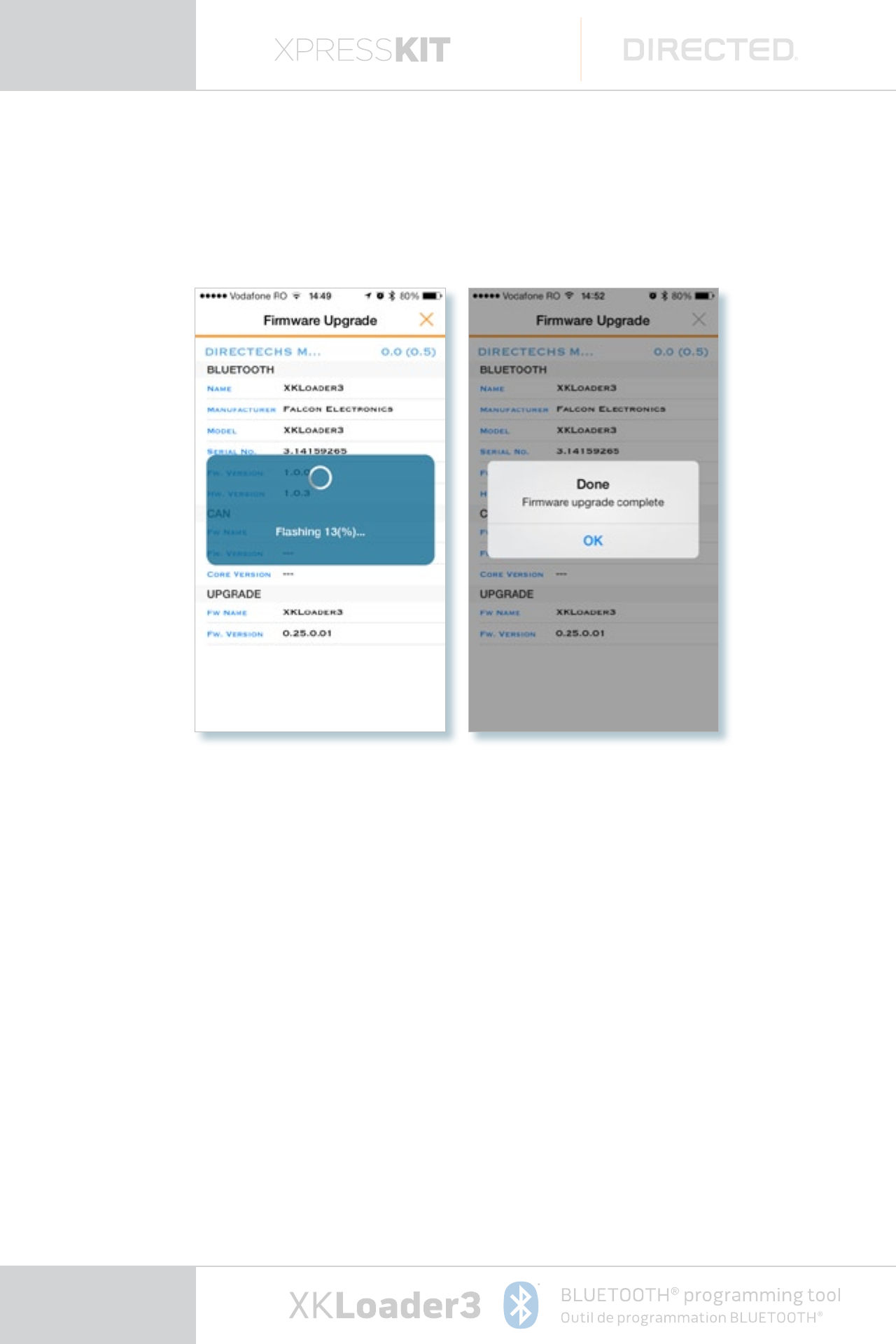
page 15
Basic Workout – and navigating the workout screen
Now you are ready to enjoy the newest truly
revolutionary Directed product�
First connection of App will upgrade XKLoader3
firmware if needed�
2.4 Logging into your Account
To log in to your Directed Account:
a) Enter your email and password
b) Tap the Login button�
c) If you don’t have account go to Directechs
website and create one�
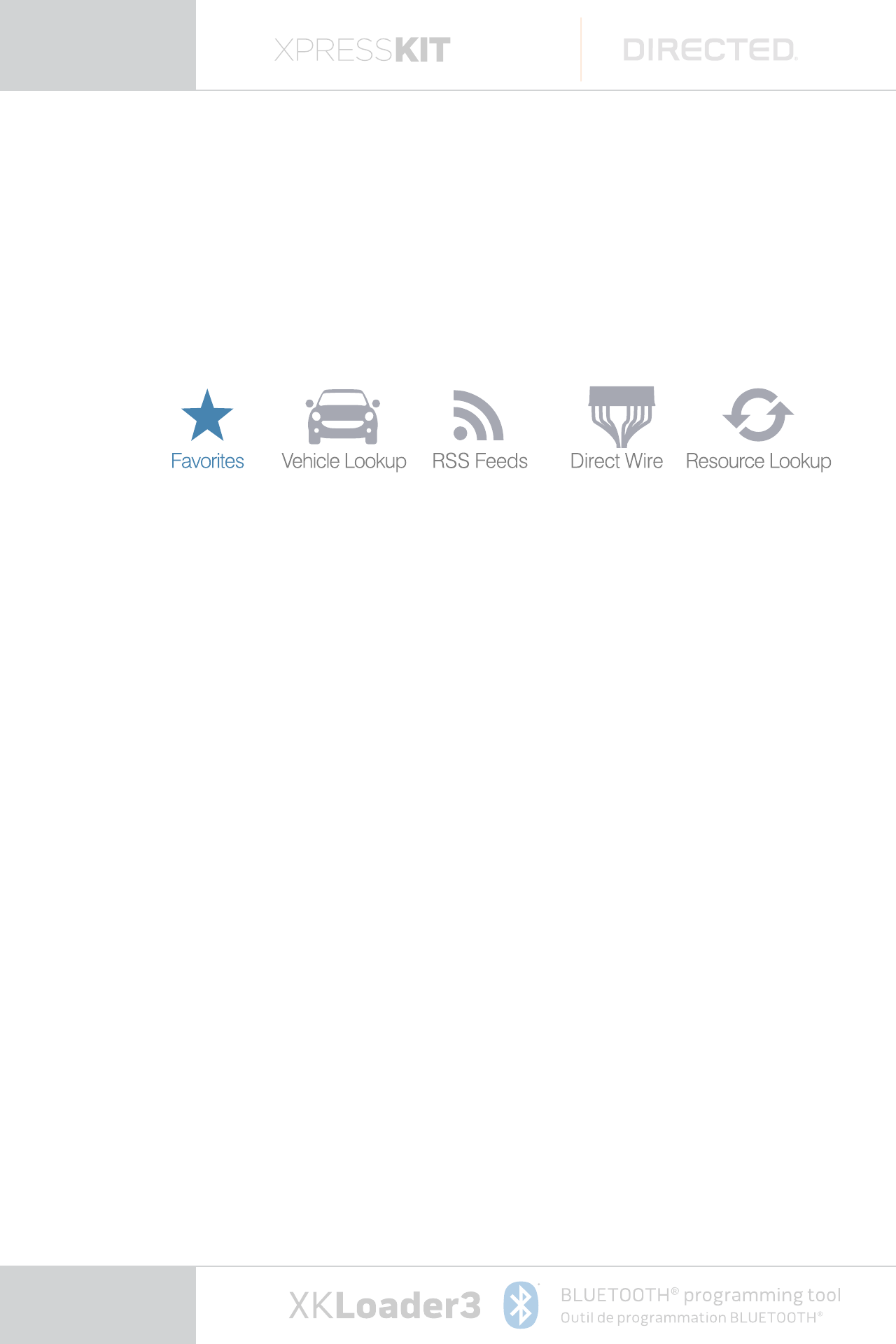
page 16
3. Using Main Menu
Directechs Mobile App tabs for Main Menu
n Favorites tab displays all features and
option for the XKLoader3 device�
n Vehicle Lookup tab enables to select specific
firmware for your car and Directed product�
n RSS Feeds it allows you to easily stay
informed by retrieving the latest content from
the Directed sites you are interested�
n Direct Wire tab is a database which allows
you quickly to check cables color and connection
of your car�
n Resource Lookup tab contains all User and
installer manuals for Directed products�

page 17
3.1. Favorites Tab
Here you will find all Main Options to
work with your XKLoader3 device�
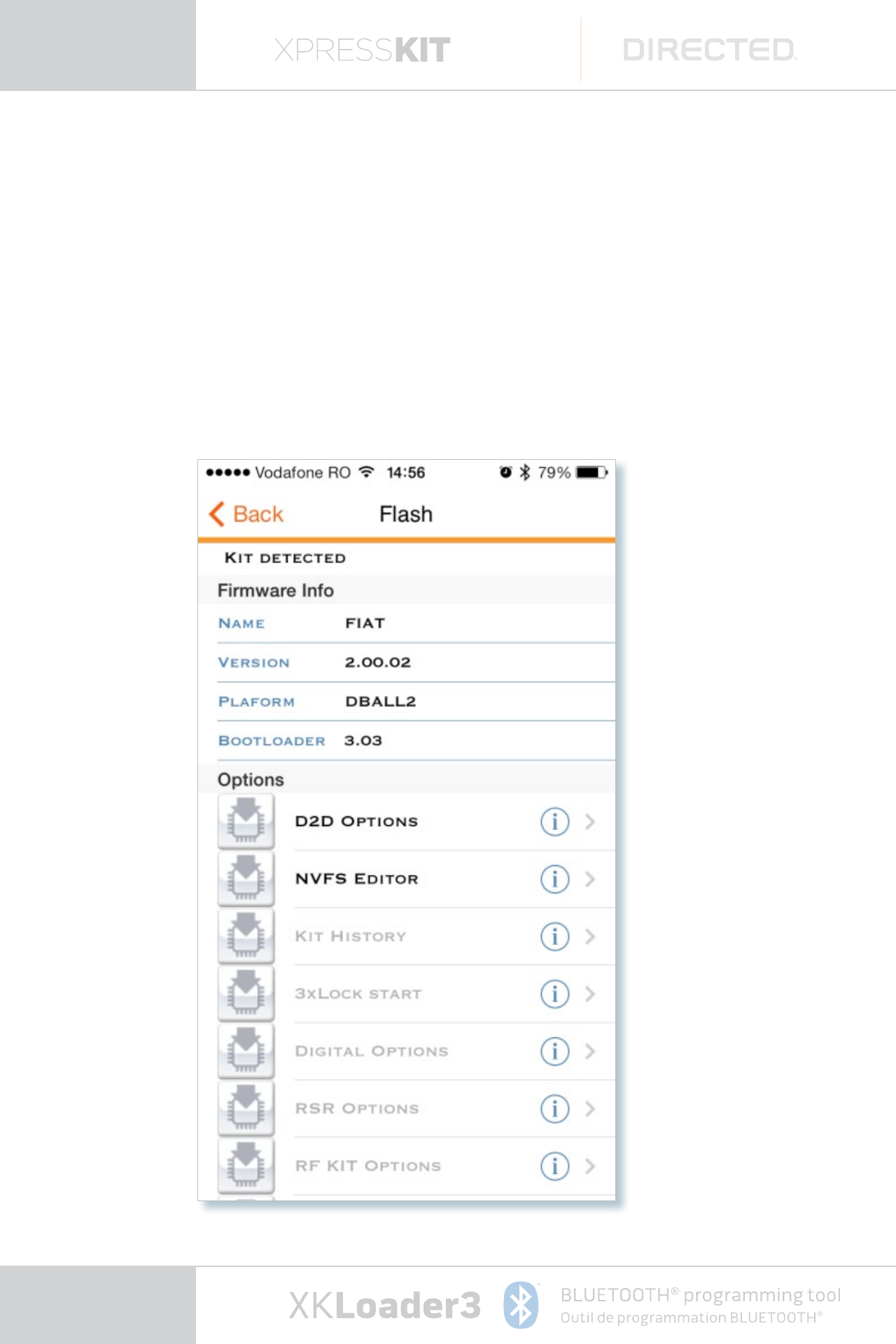
page 18
3�1�1�
For detection of new firmware for any Directed products
connect Flashing Cable to XKLoader3 and desired
flashed products� Products will be detected automatically
by XKLoader3 and you will see all options and features
available for this specific connected product�
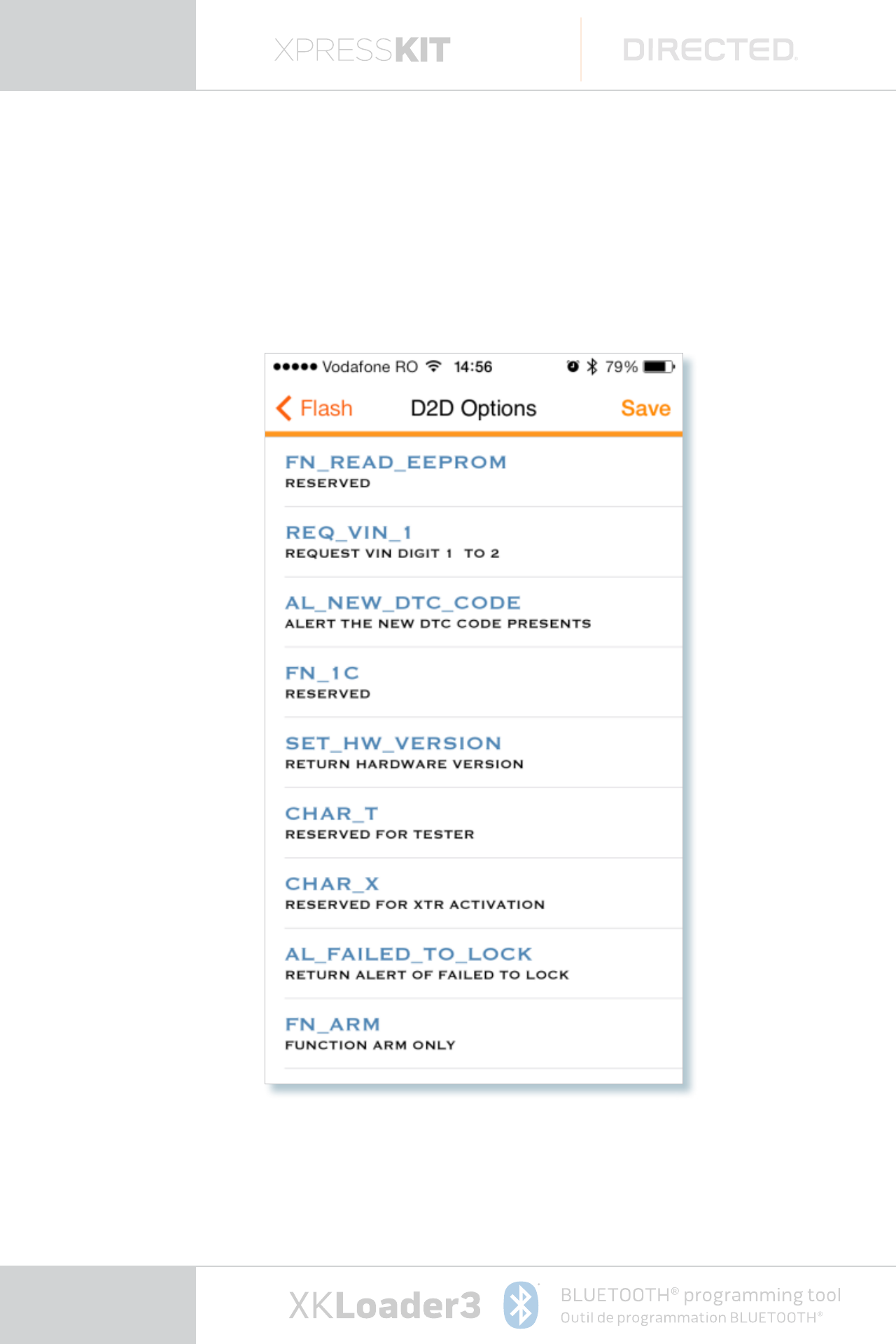
page 19
3�1�1�1� Available D2D options
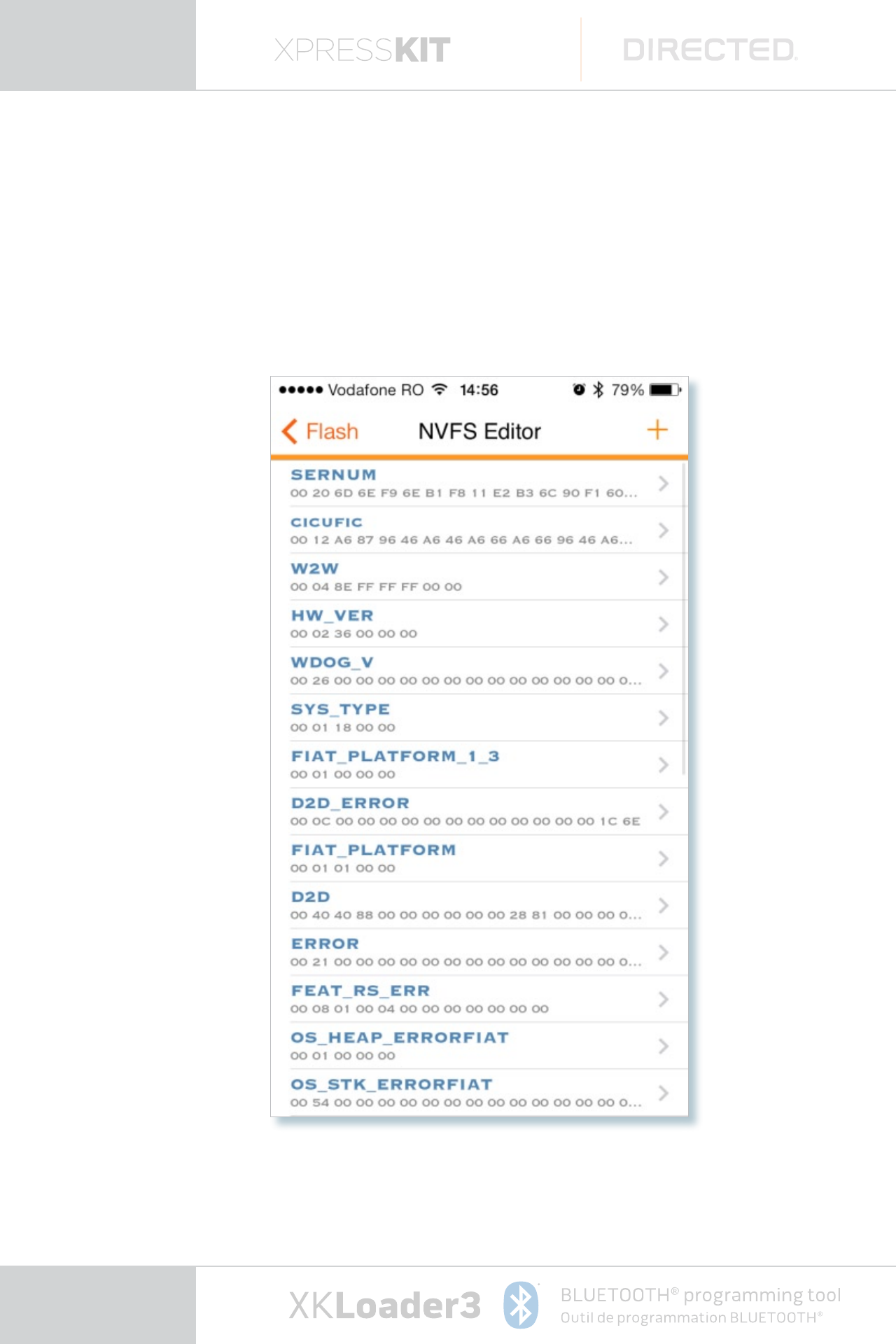
page 20
3�1�1�2� Non-Volatile File System (NVFS) Editor�
Here you can Write, Read
or Delete an Entry�
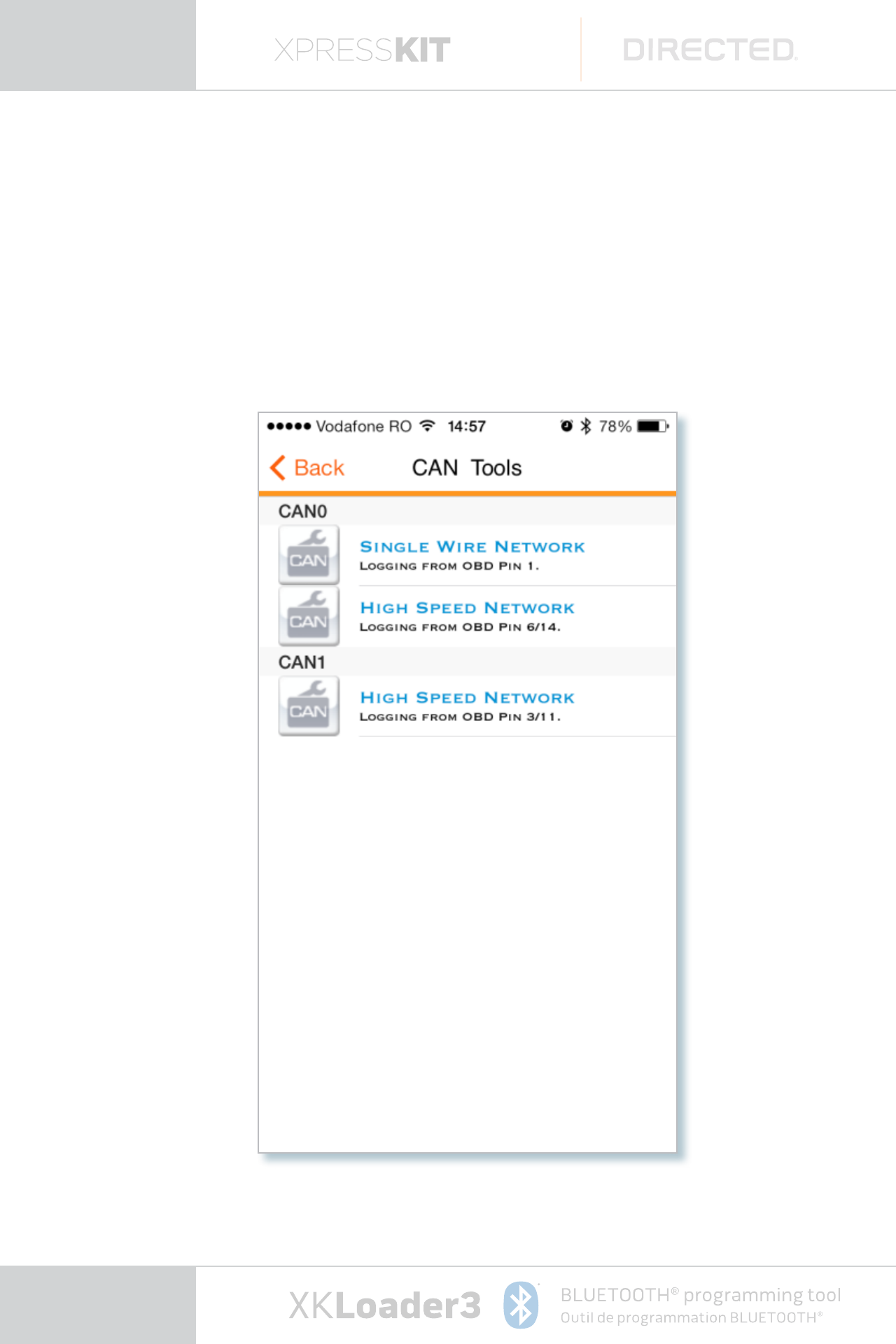
page 21
3�1�2� CAN Logger Tools�
In this menu you can log, analyse,
save or send to email CAN messages
from your CAN Bus Car�
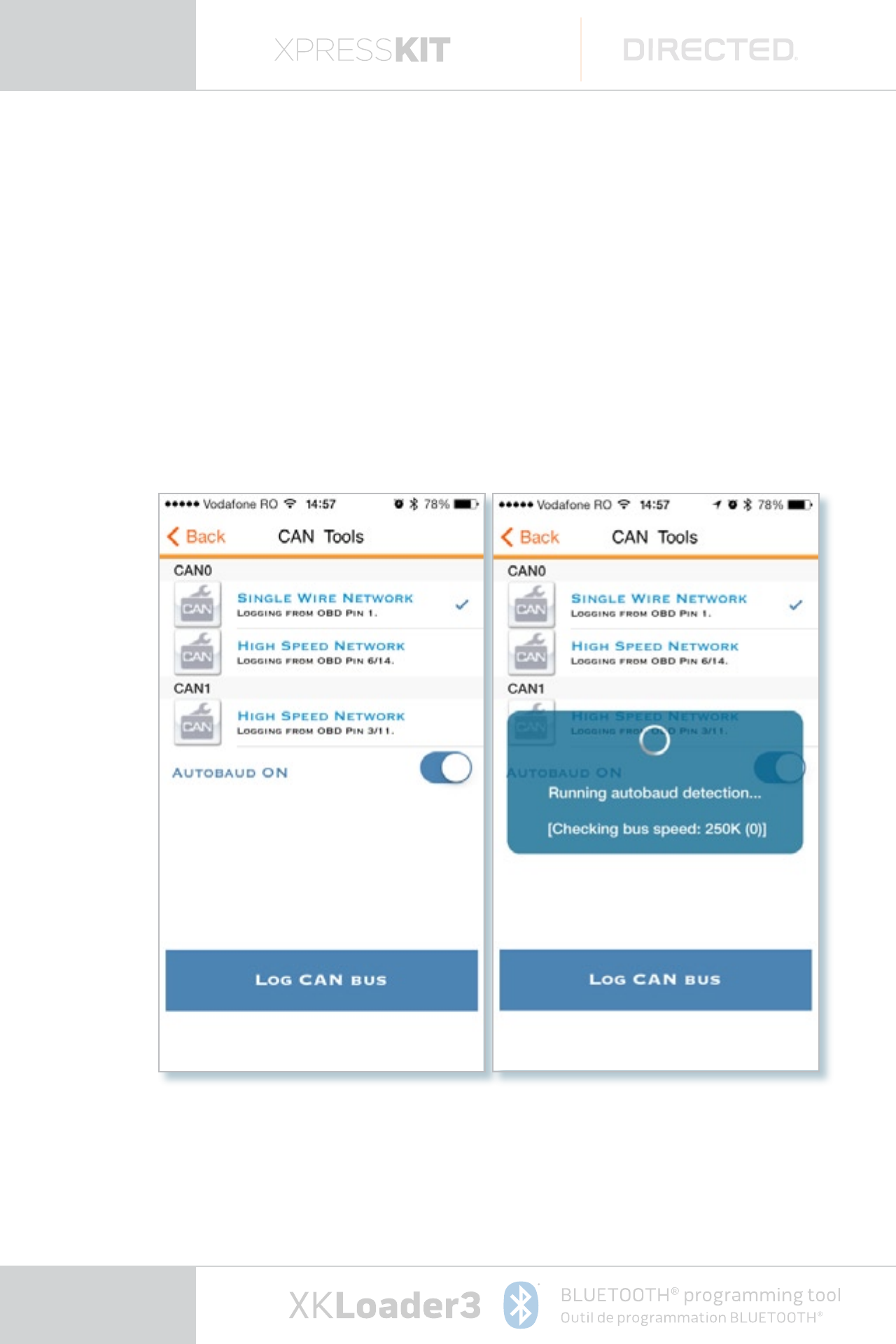
page 22
3�1�2�1� Running Autobaud Detection for selected
CAN transceiver, Turn off autobaud option
and select manual desired baudrate�
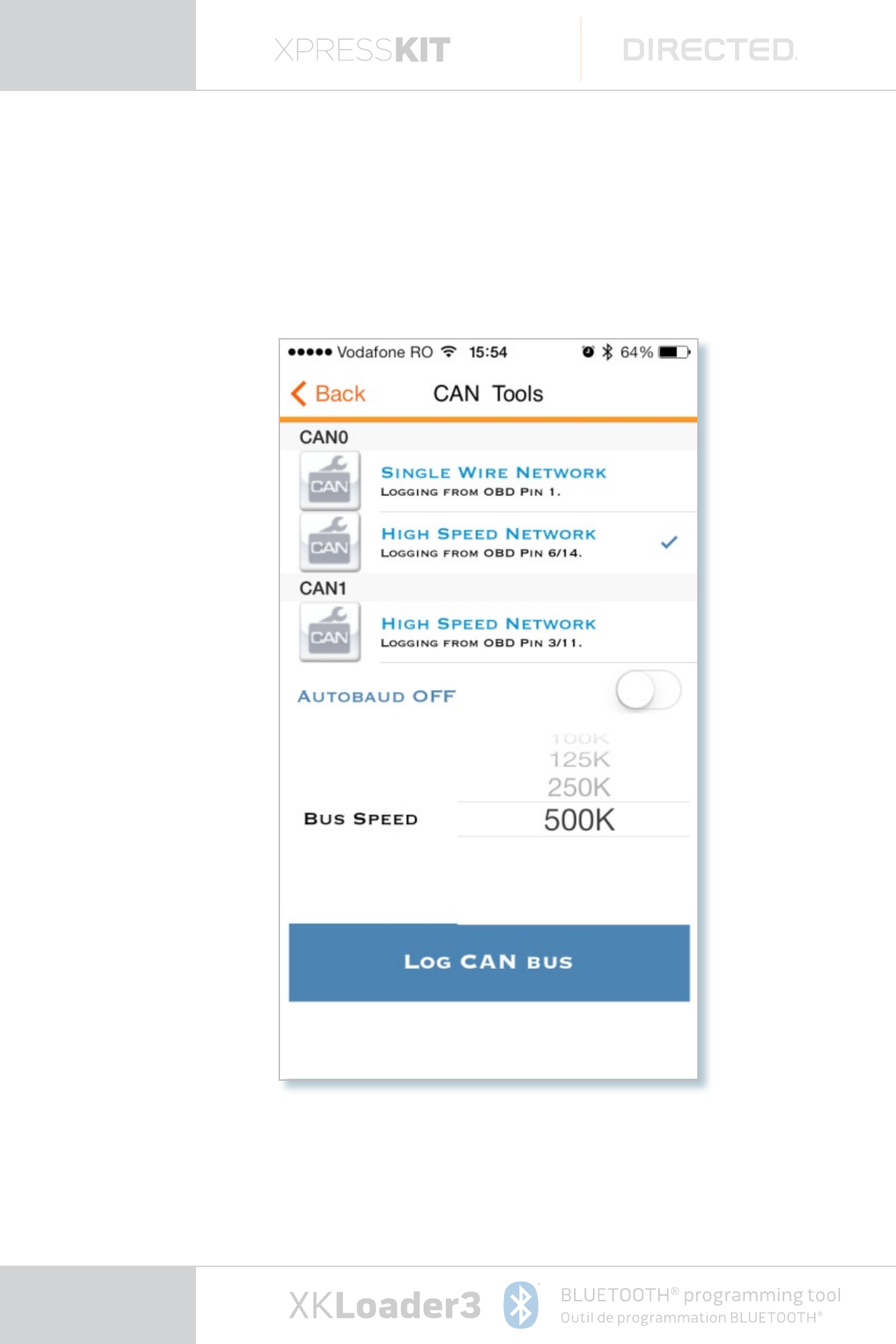
page 23
3�1�2�2� Manualy select baudrate for
selected transceiver�
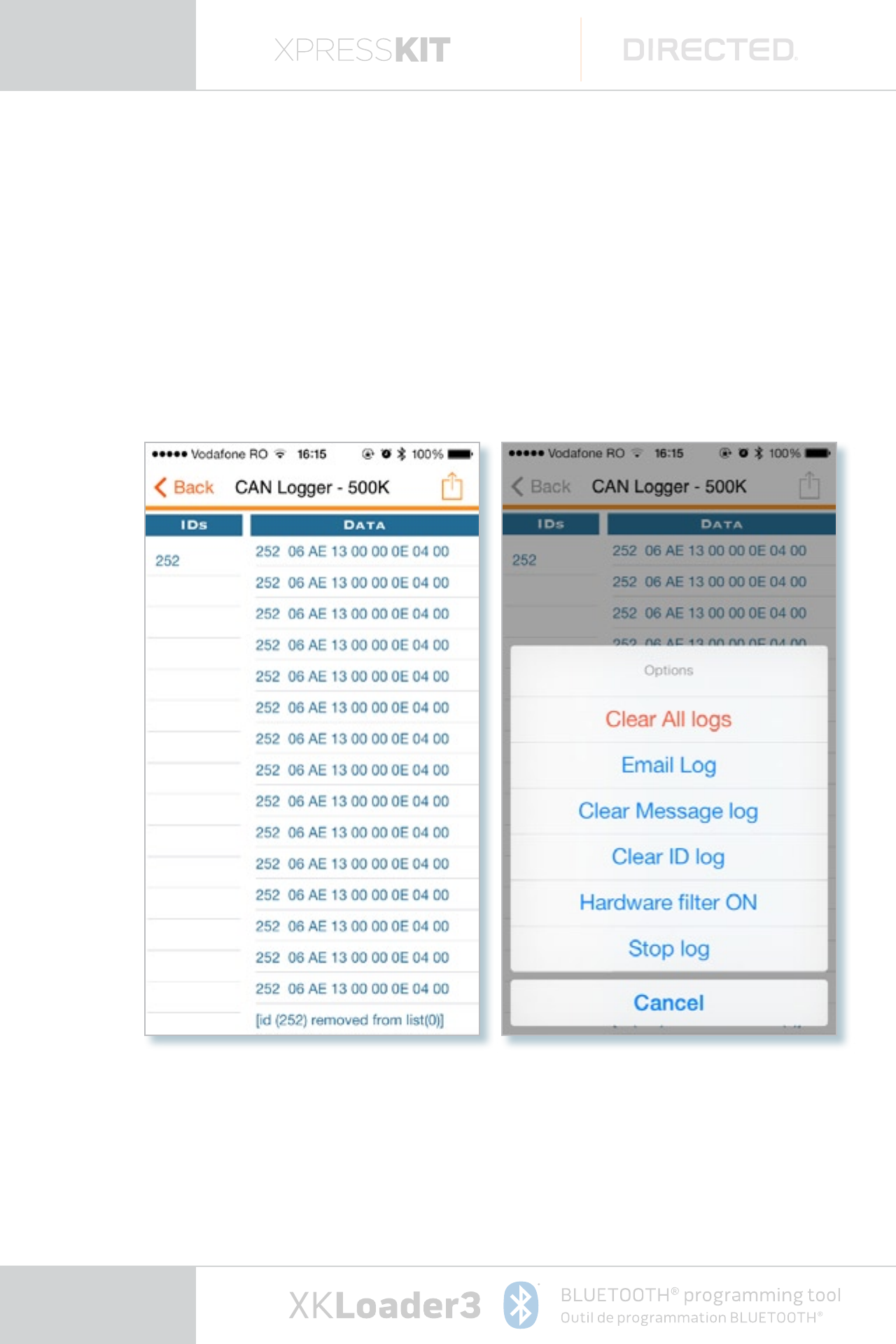
page 24
3�1�2�3� Log CAN messages on selected transceiver
and send e-mail or save data�
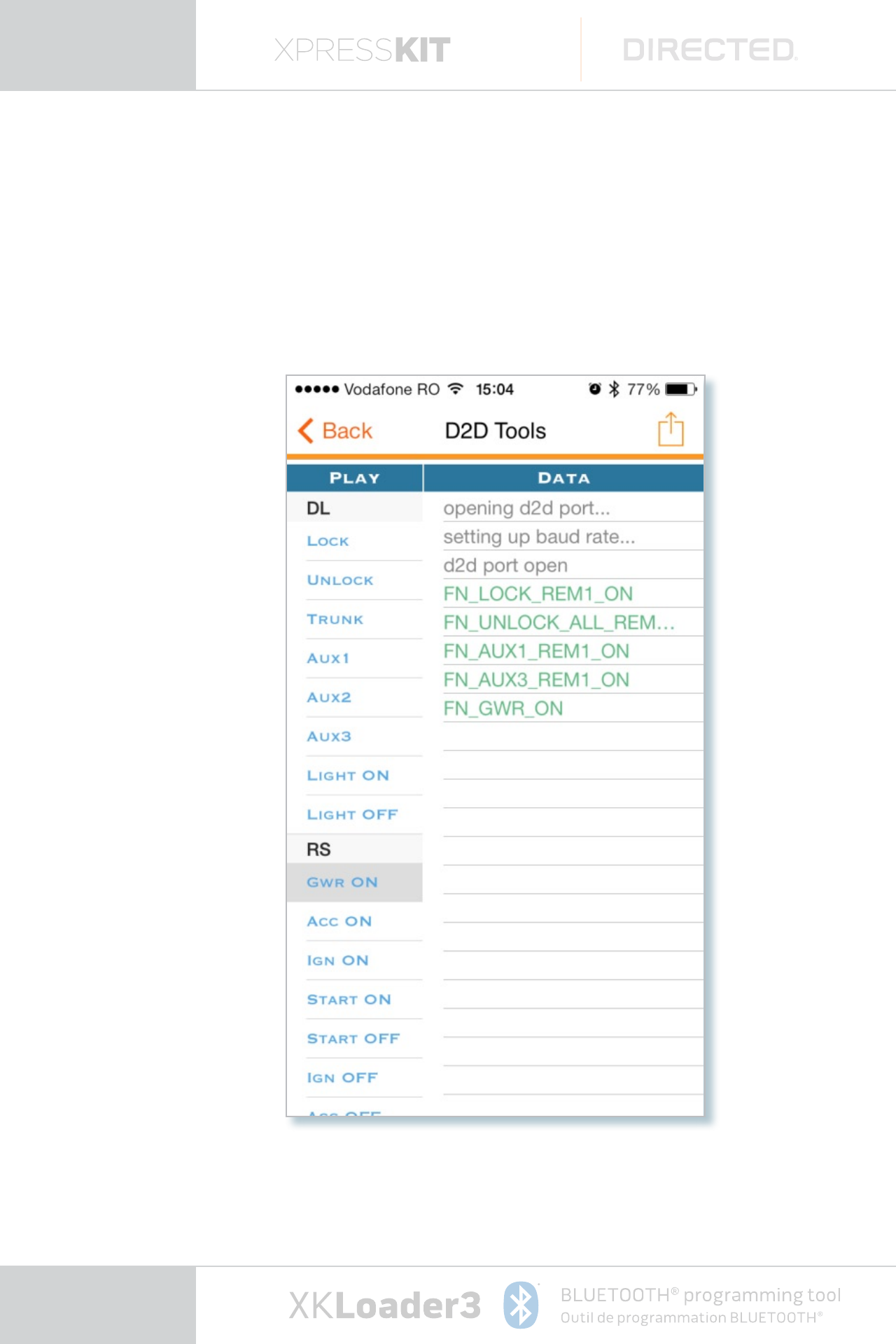
page 25
3�1�3�1� Allows you to log all D2D traffic, between
Remote Start and DB-all by connecting
D2D-Y Logging Cable to XKLoader3�
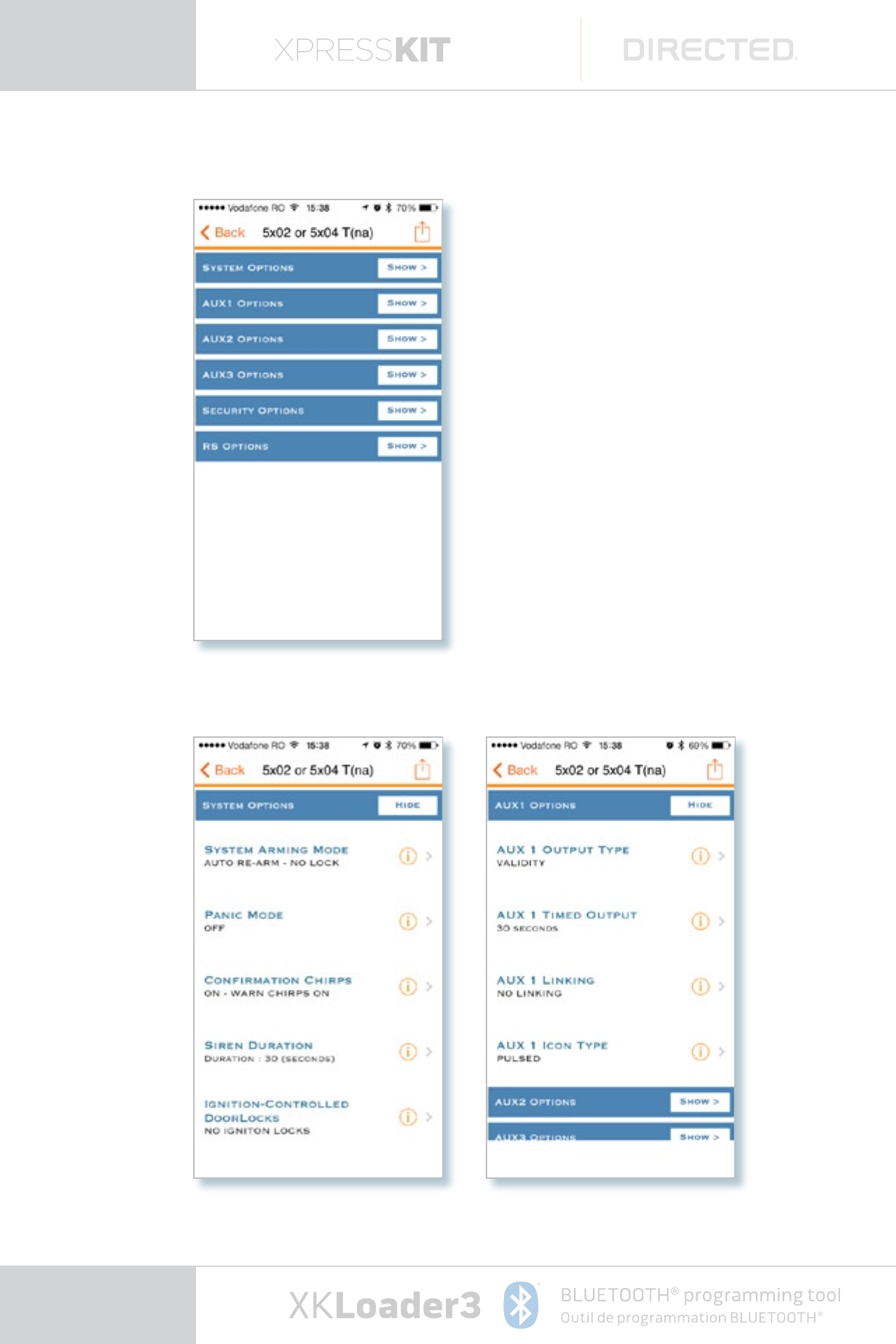
page 26
BitWriter menu for
programming Directed Alarm
products� Here you will see
all detected available options
for connected products and
existing settings�
Caution: For this option
use BitWriter Cable
with three pins on
both sides.
3�1�4�1�
3�1�4�2� 3�1�4�3�
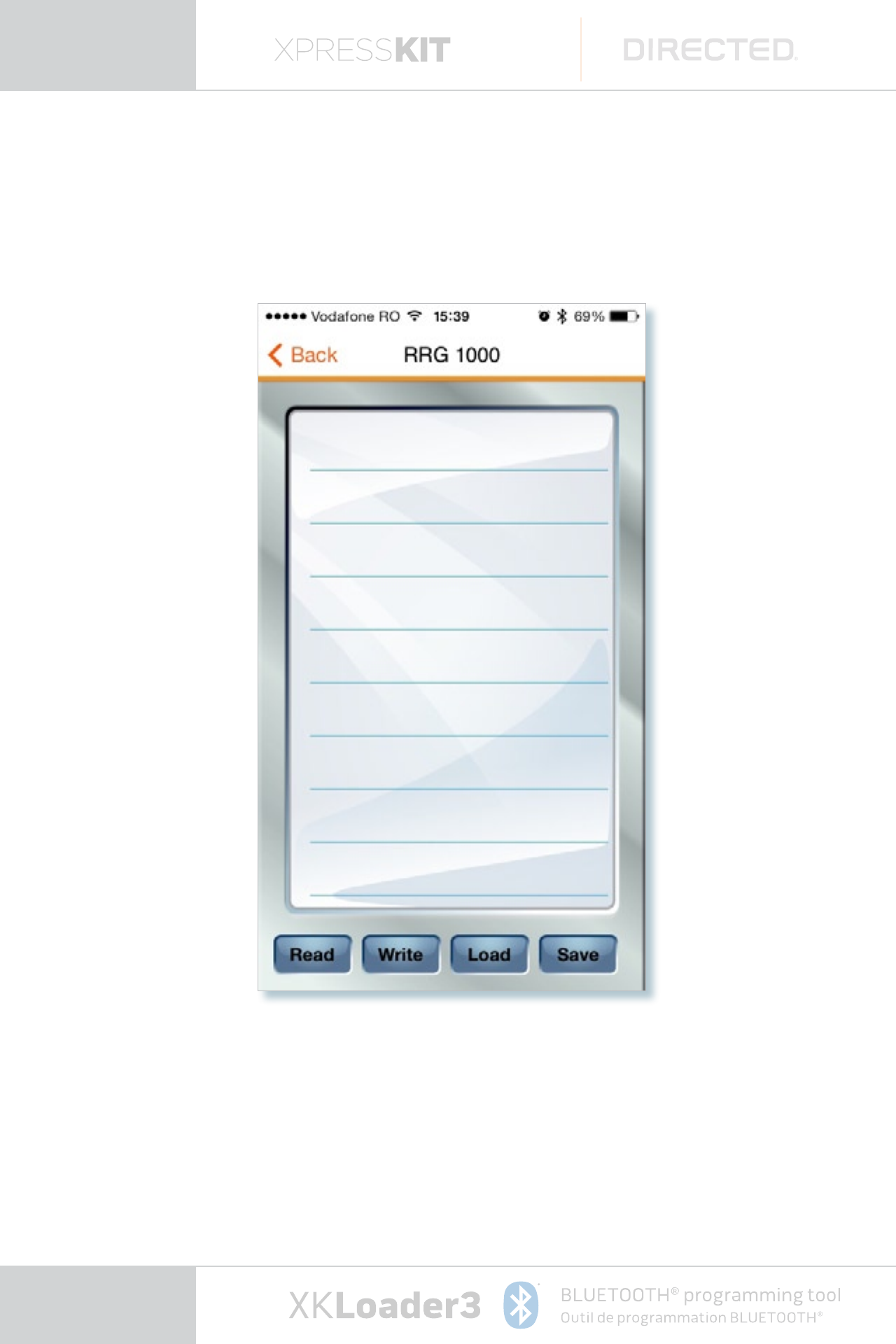
page 27
3�1�5� PRG 1000 menu, for programming products
which need PRG1000 programming tool�
Caution: For this option use PRG1000 Cable
with three pins to XKLoader3 side
(blue socket) and two pins to
alarm(white socket).
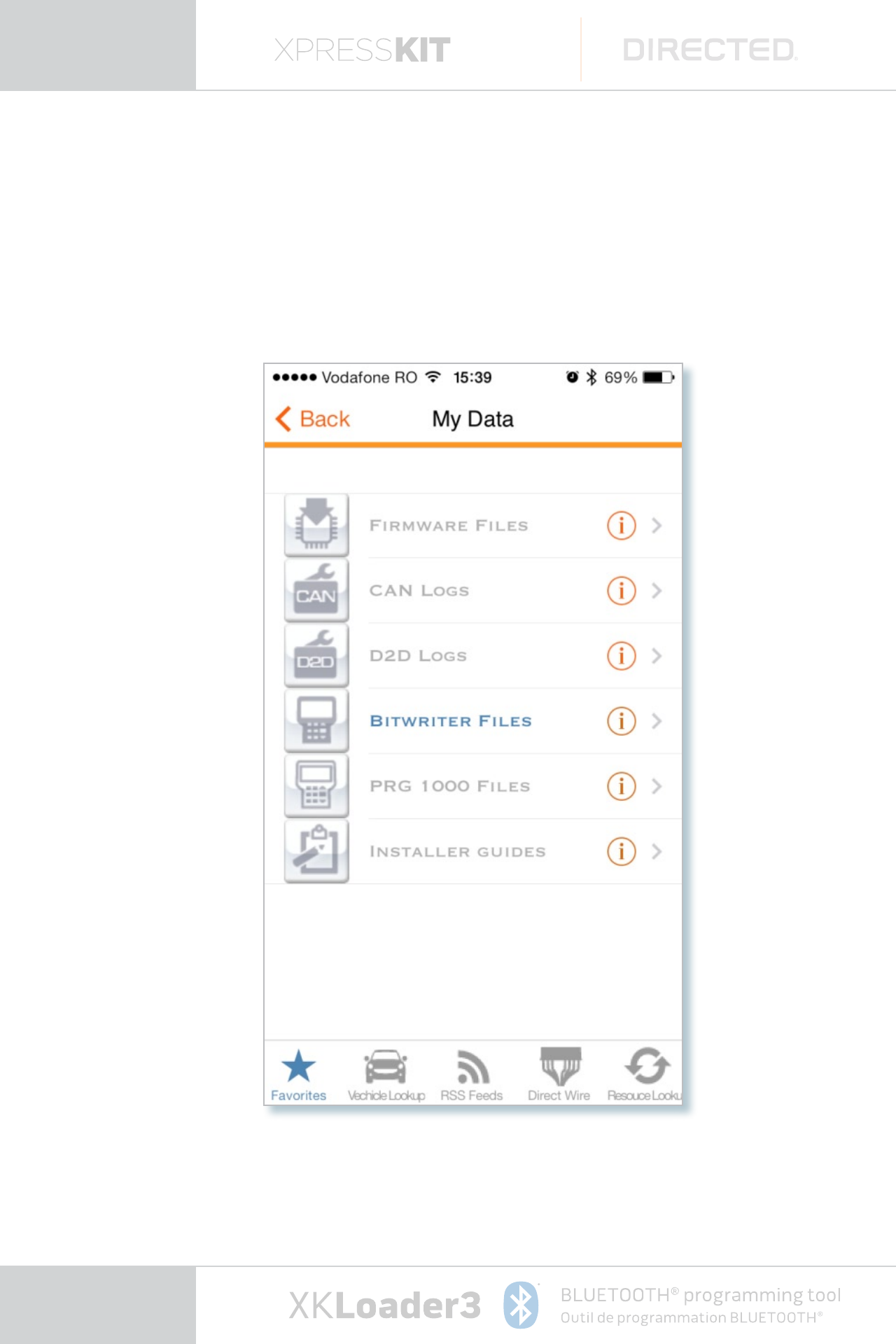
page 28
3�1�6� My Data menu contains all
user history and data�
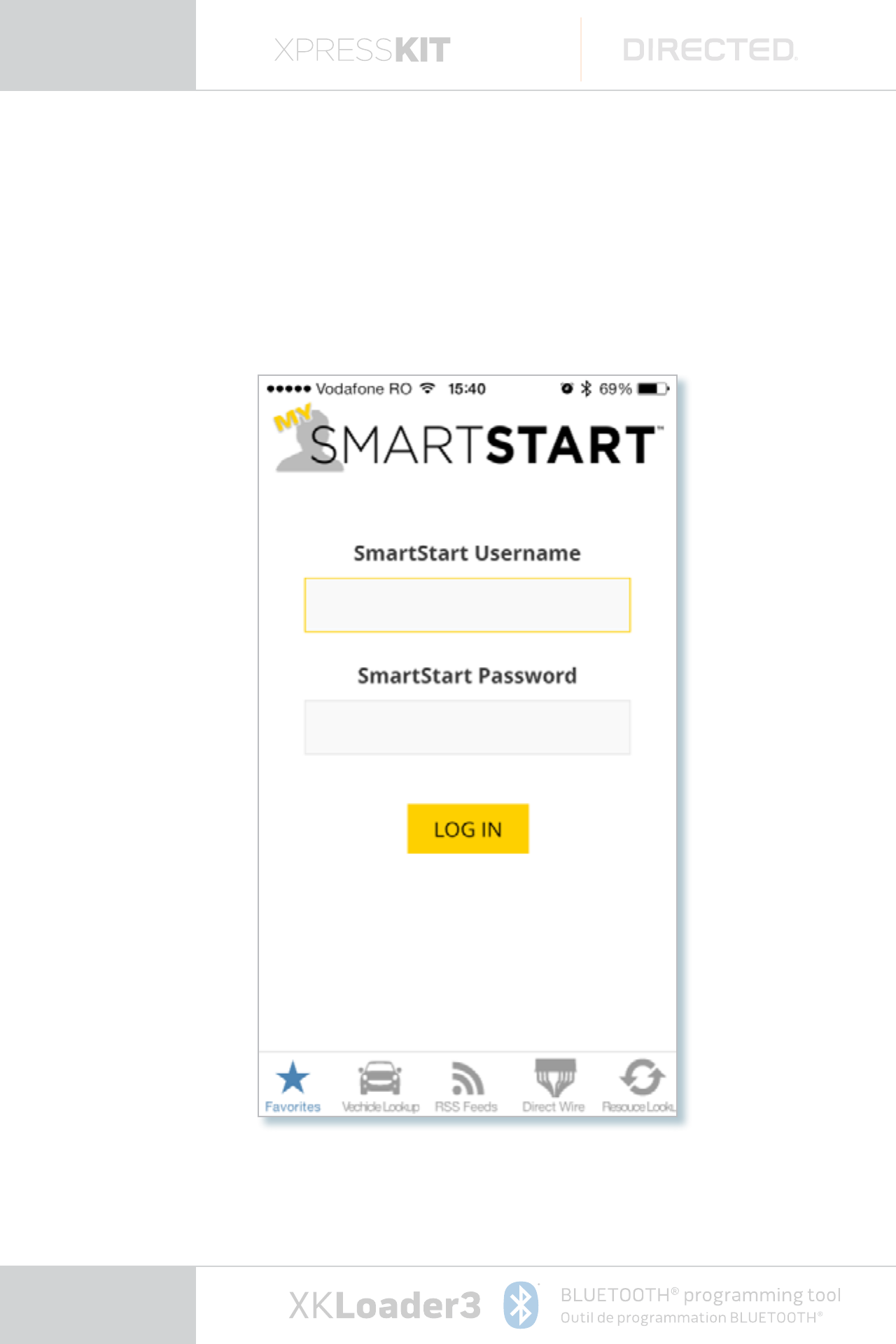
page 29
3�1�7� SmartStart activation menu�
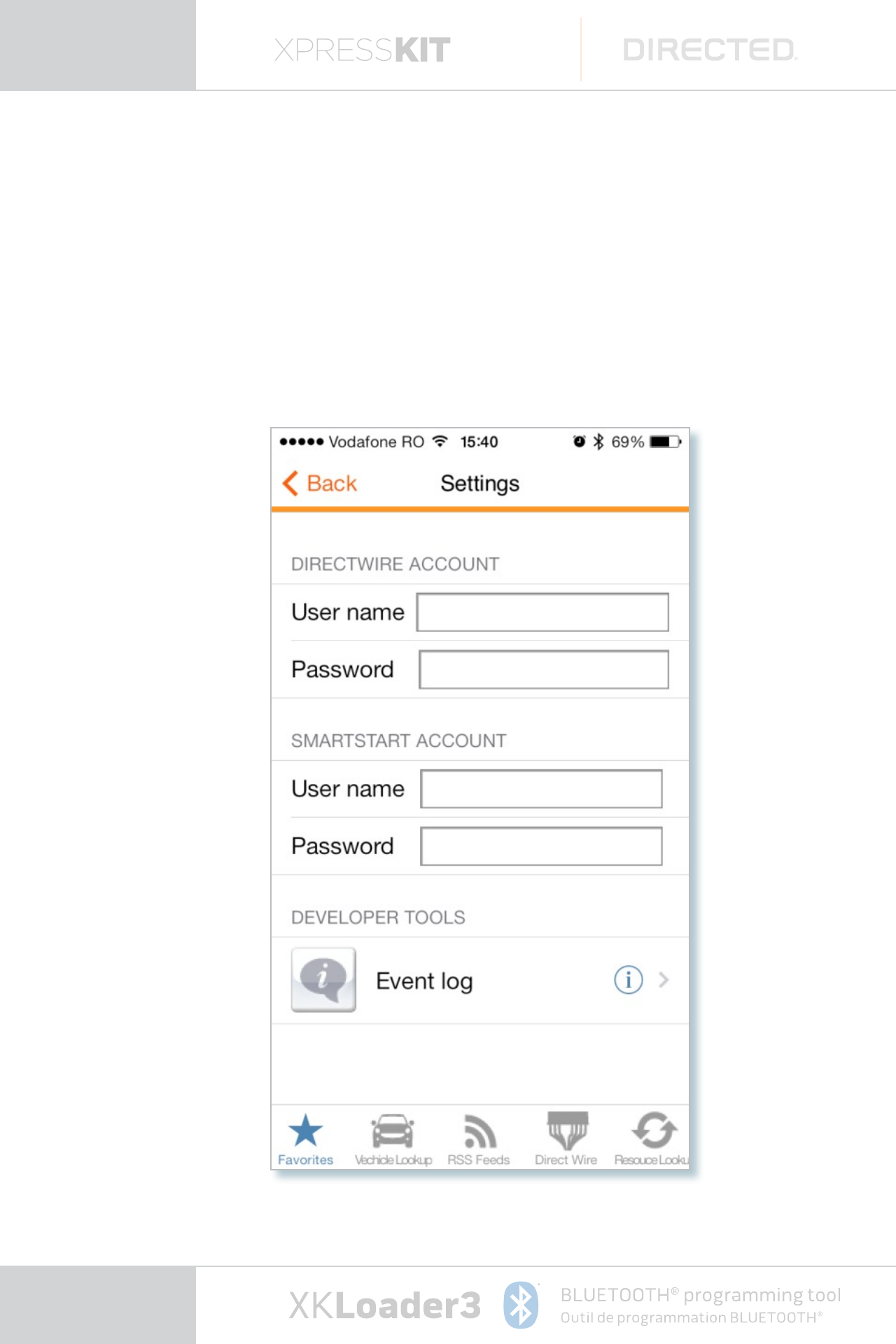
page 30
3�1�8 � Settings menu contains user account data,
for automatically logging�
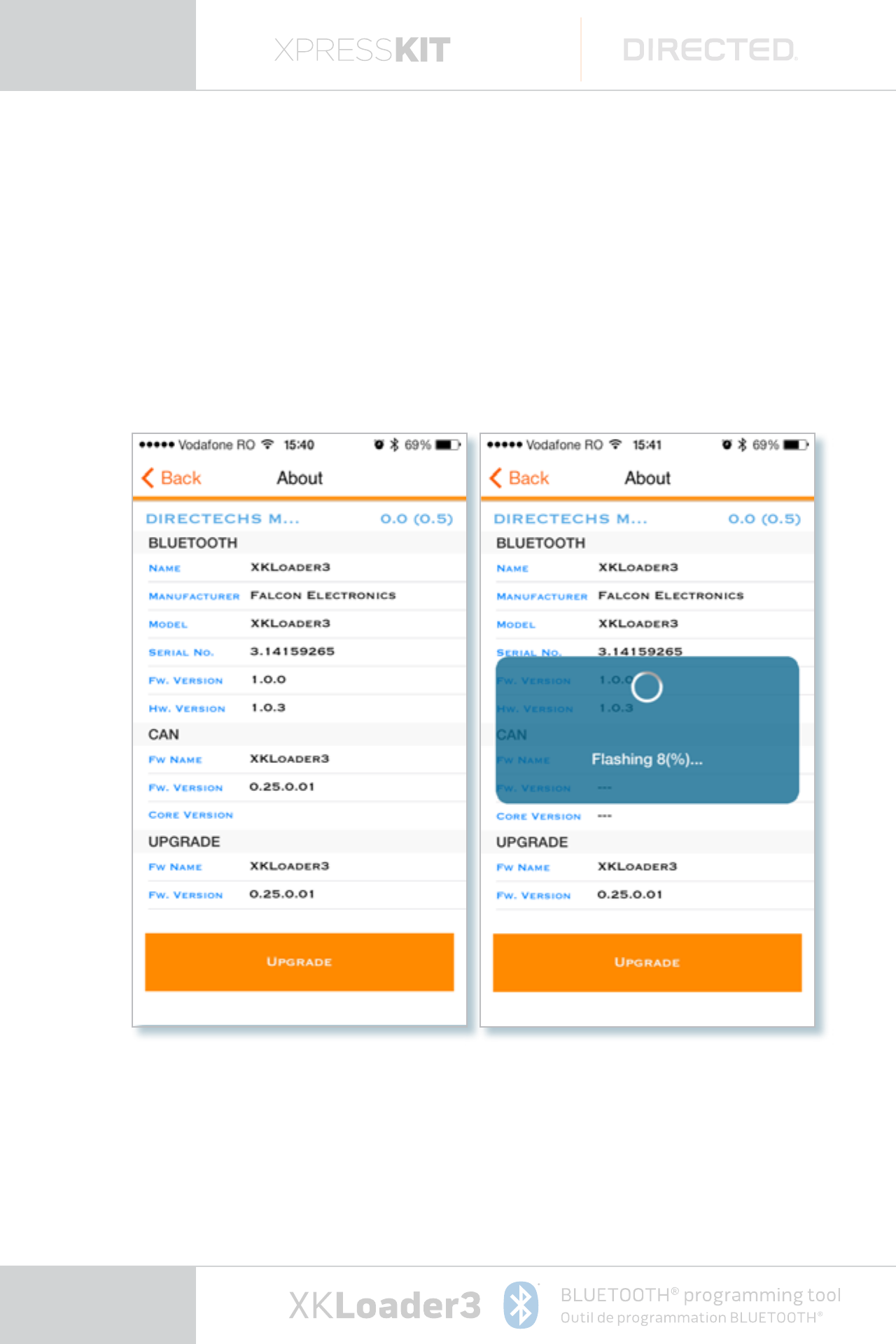
page 31
3�1�9� About menu contains all XKLoader3
data and allows firmware upgrade
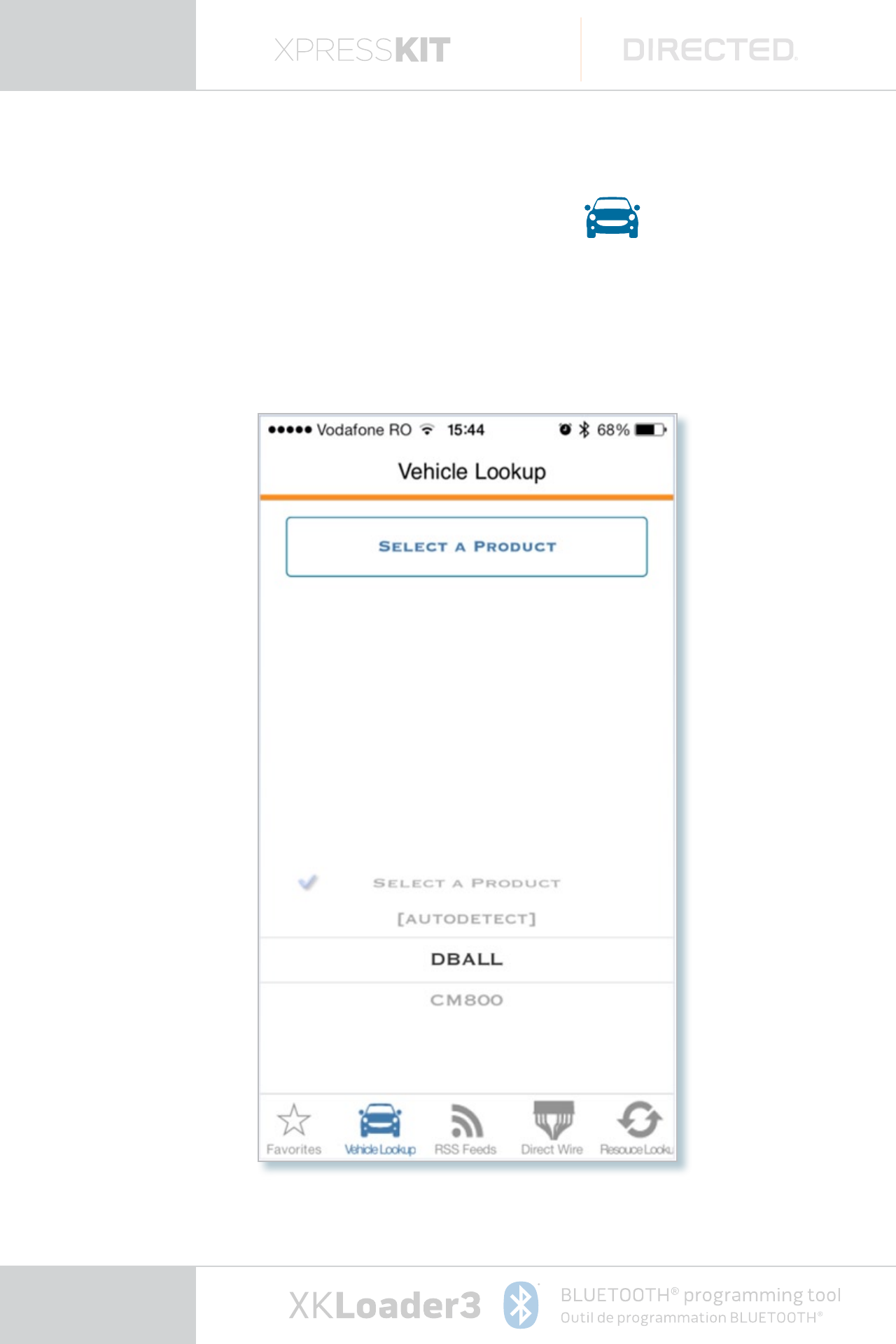
page 32
3.2. Vehicle Lookup Menu.
3�2�1� Vehicle Lookup Menu alows you
to flash your Directed product with
right firmware for desired car
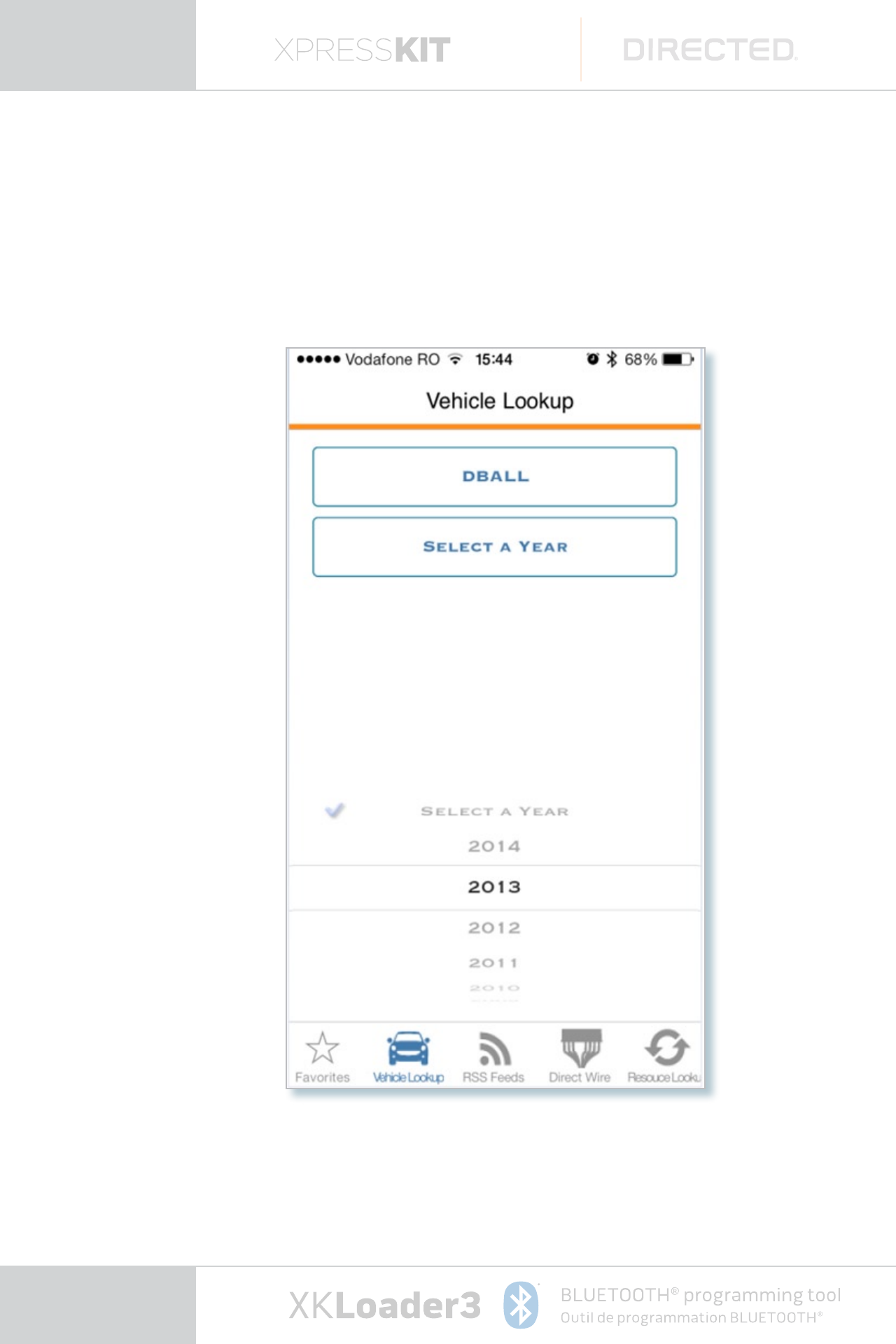
page 33
3�2�2� Select Manufacturer year of your car�
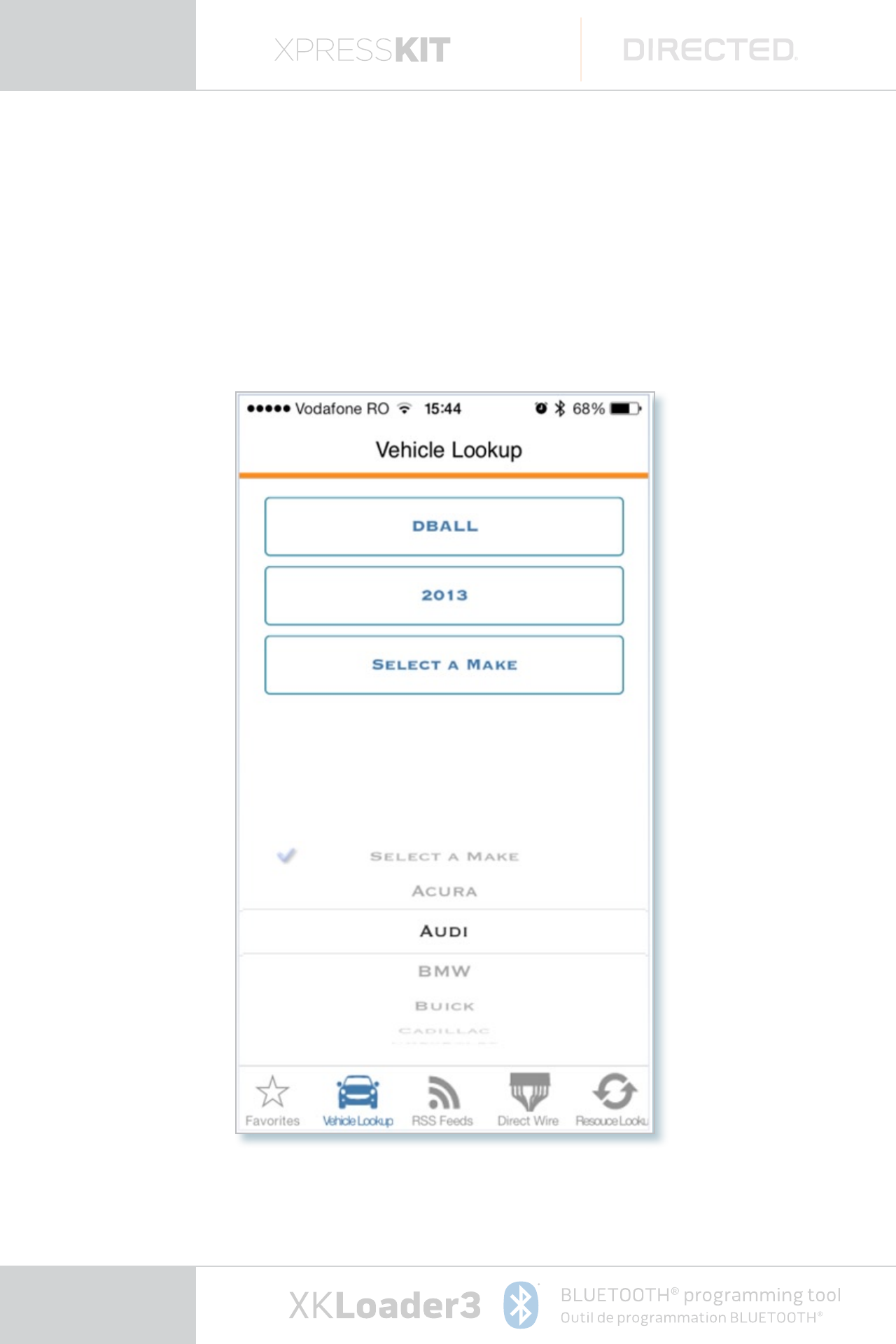
page 34
3�2�3� Select Brand of your Car�
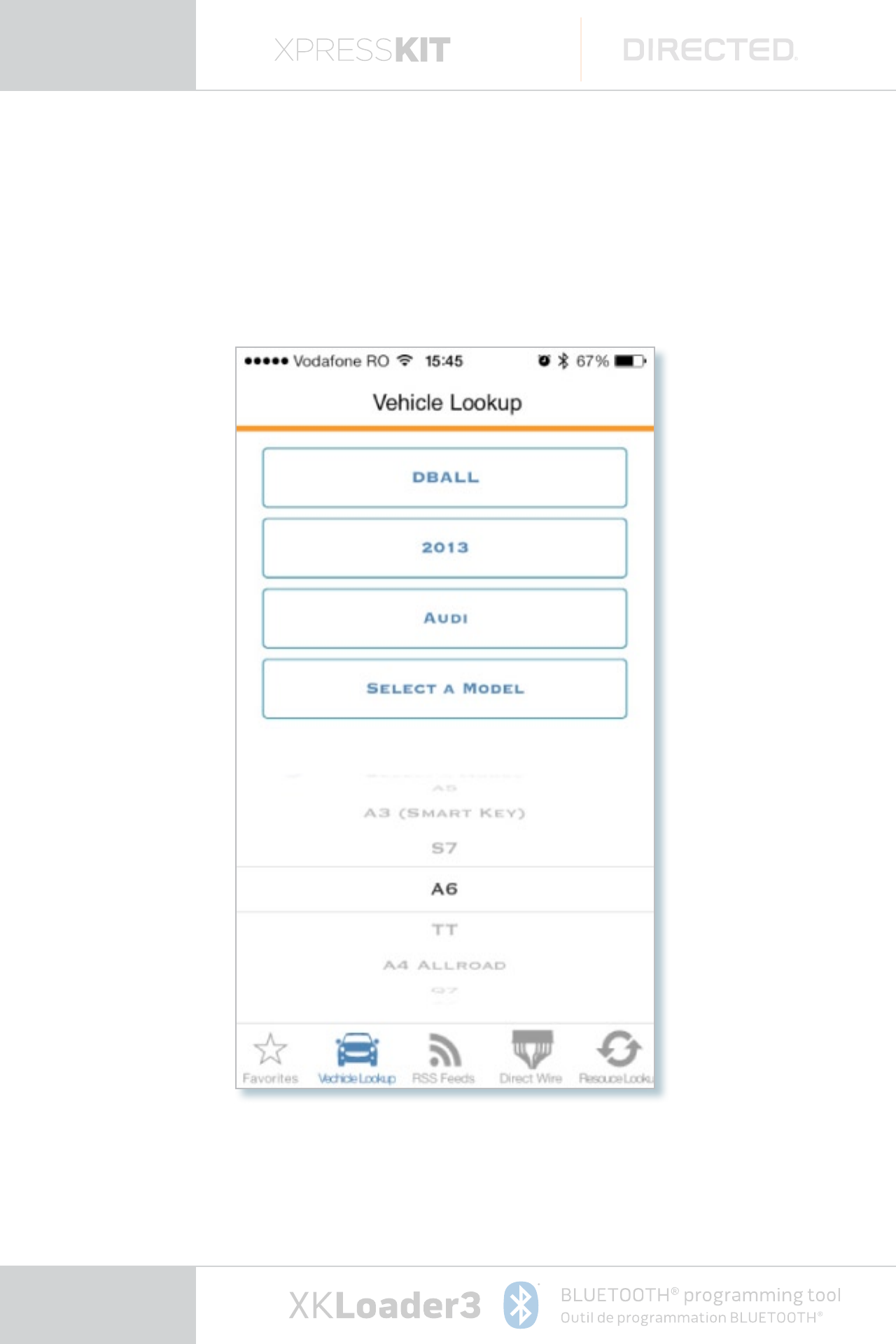
page 35
3�2�4 Select Model of your Car

page 36
3�2�5� Select desired installation type
and tape Submit Vehicle button�
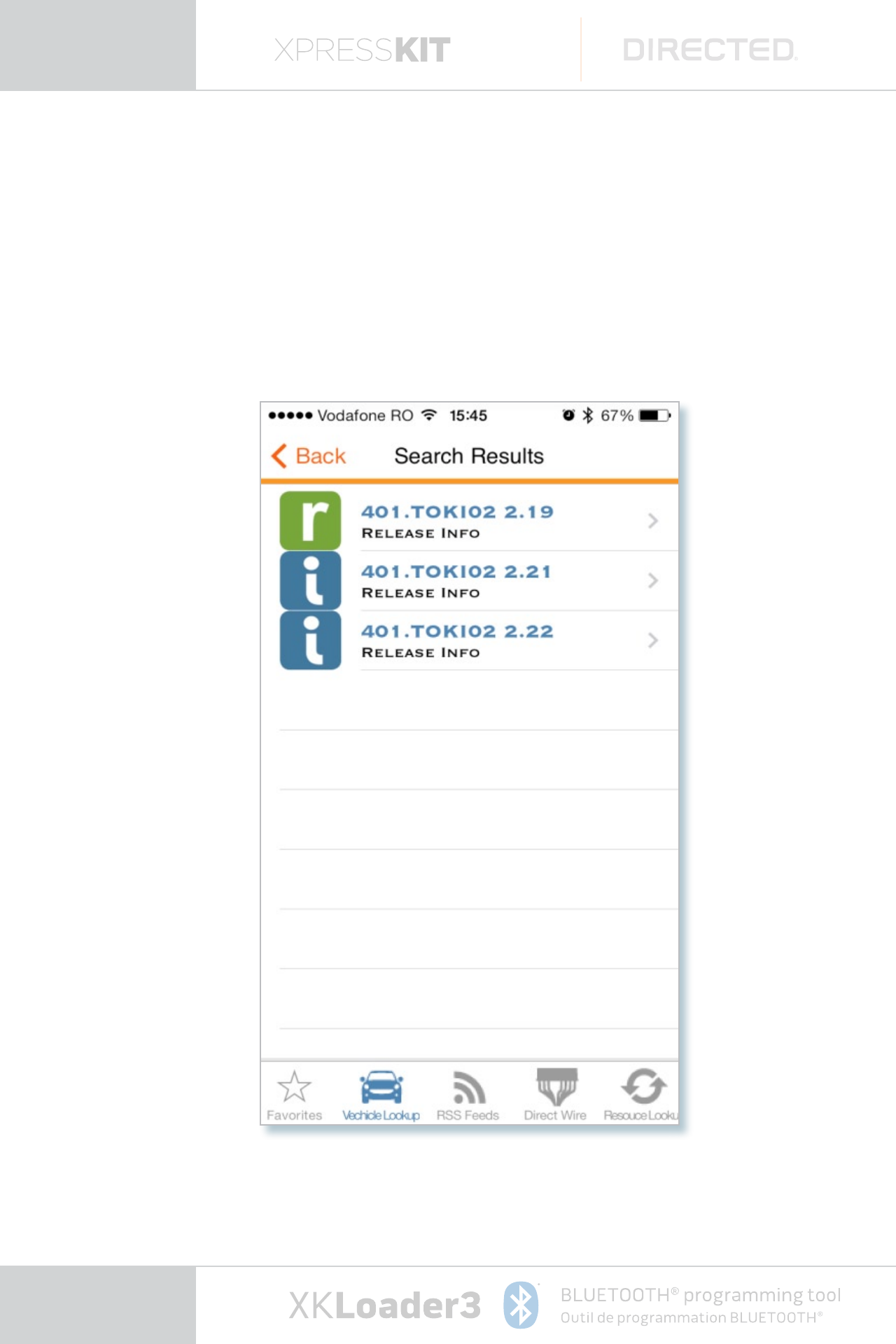
page 37
3�2�6� Select desired version of firmare
available from the displayed list
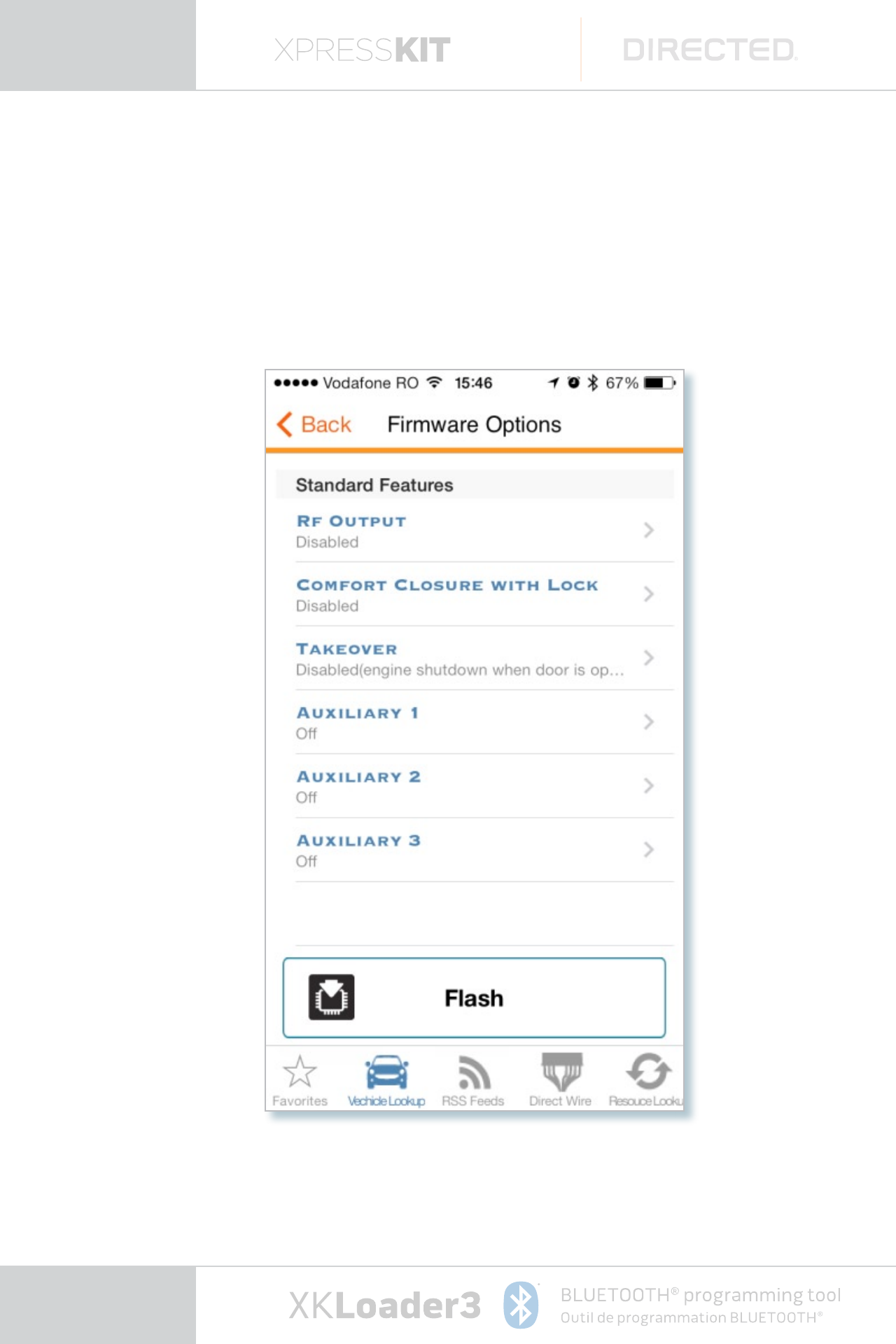
page 38
3�2�7� Here you see available options for
selected firmware released version�
Press Flash to start flashing�
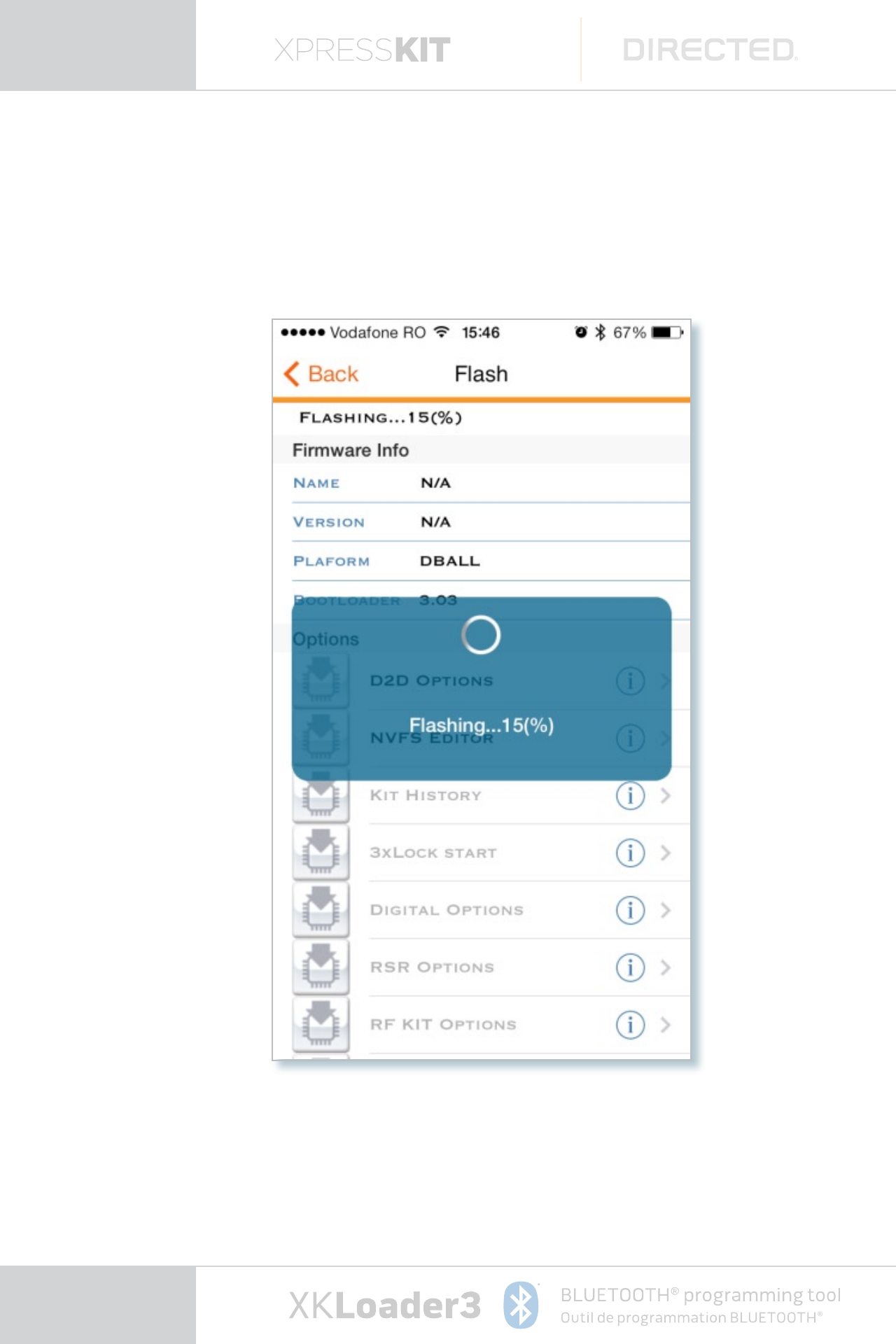
page 39
3�2�8� Flashing Progress�
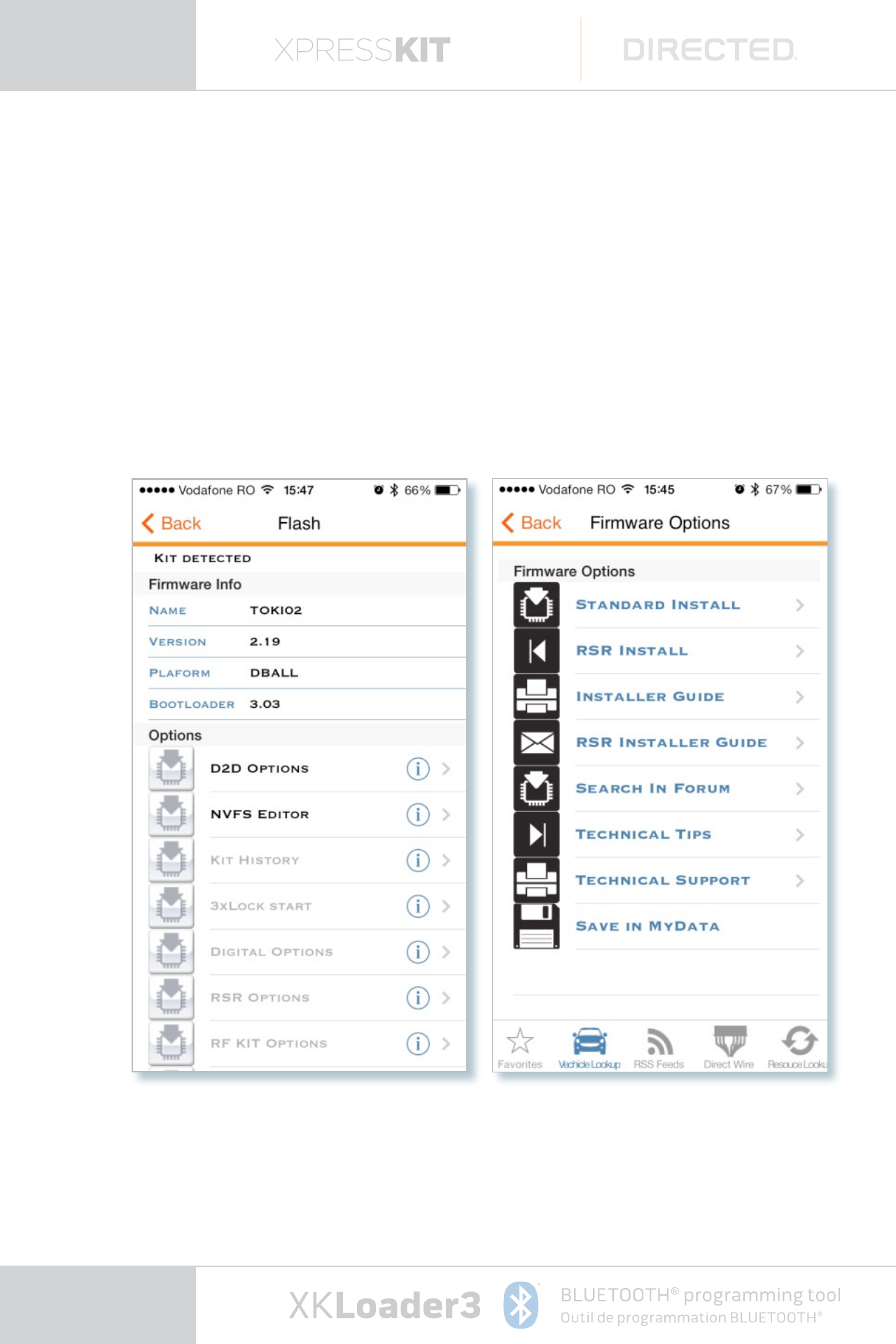
page 40
3�2�9� All features and options available
for installed firmware (for more details
please see 3�1�1� Chapter)
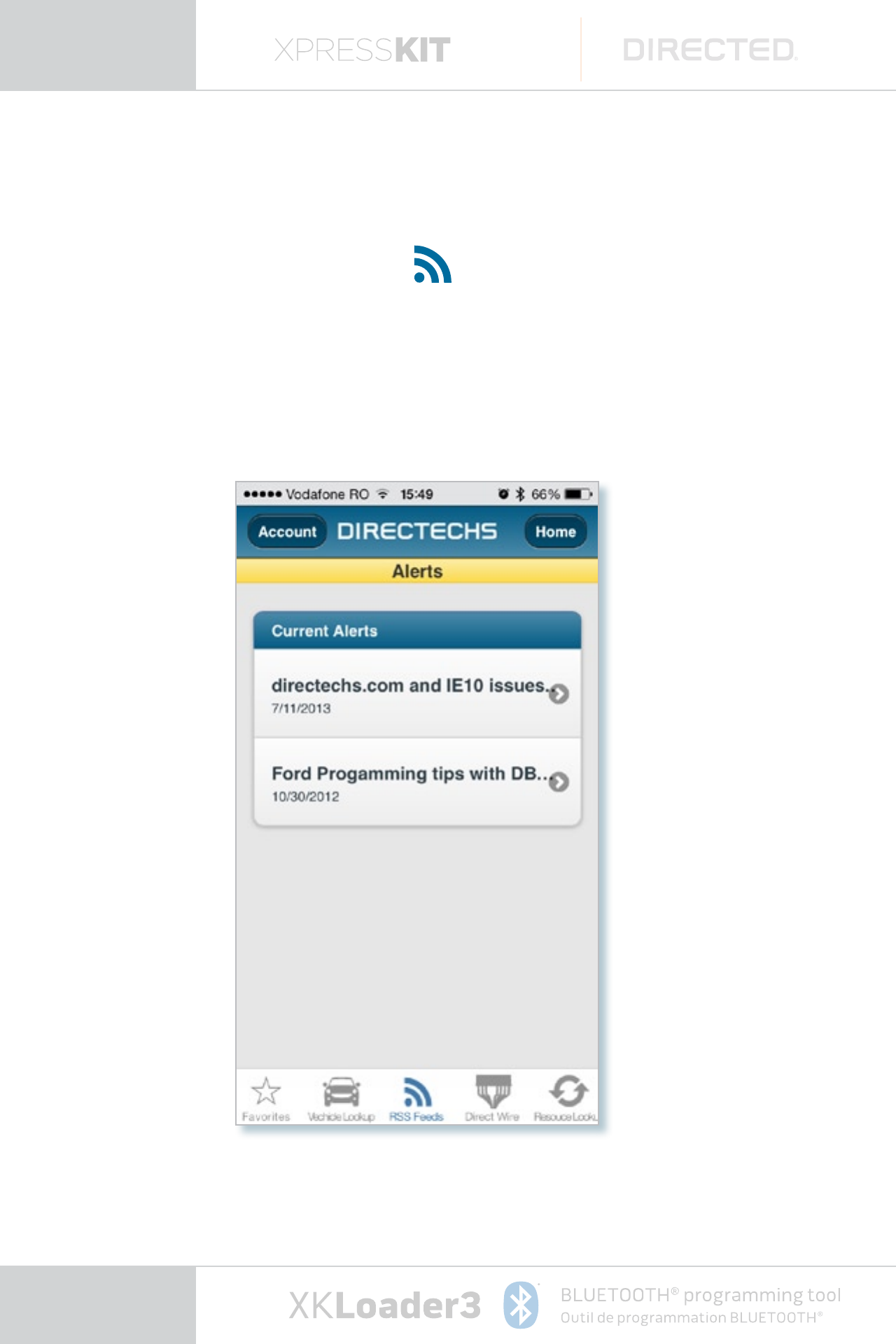
page 41
3.3. RSS Feeds
3�3�1� Stay always informed with Directechs
updates and information�
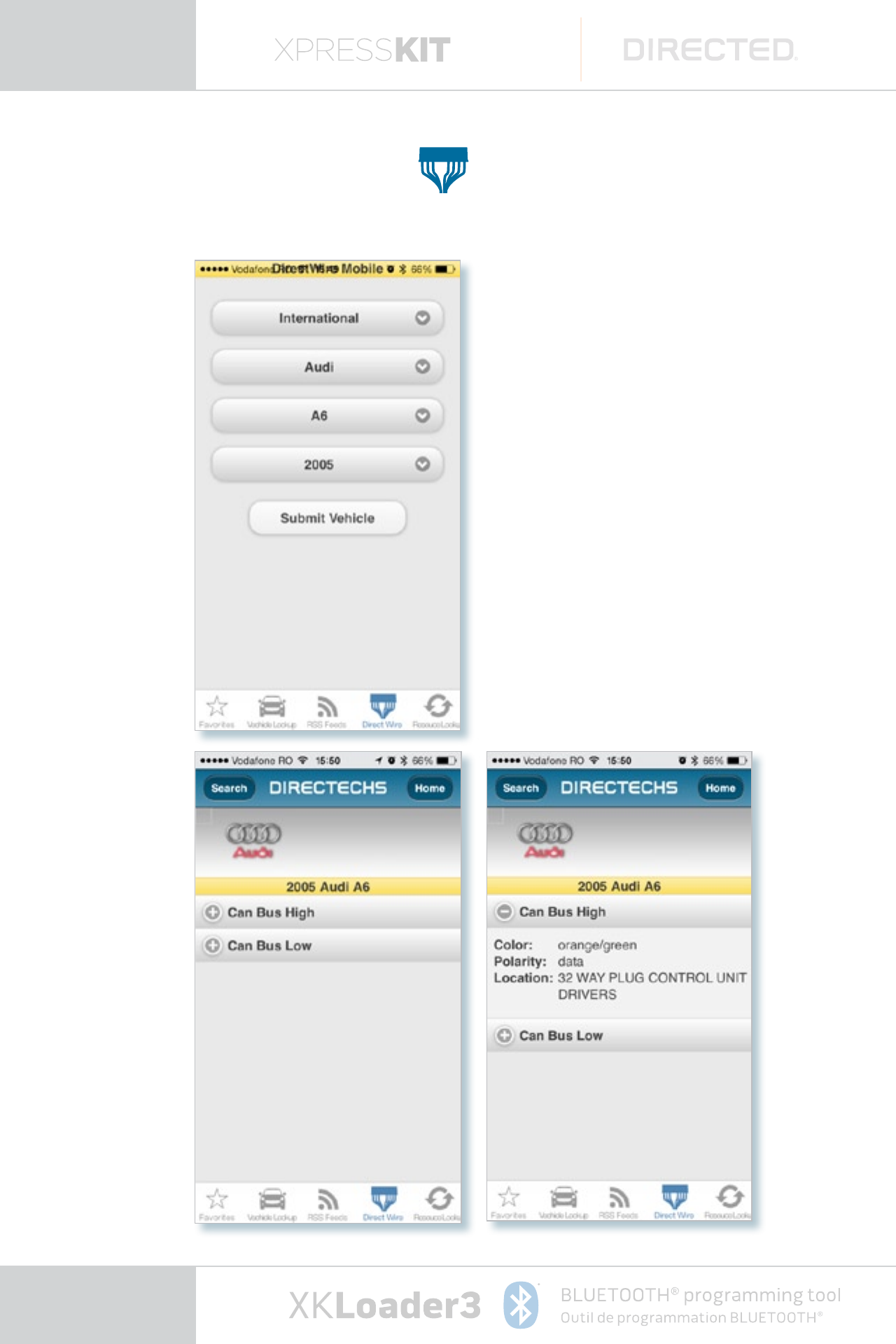
page 42
3.4. Direct Wire
3�4�1� Select all your
vehicle identification
data and submit
to see information
about conection
and wires color�
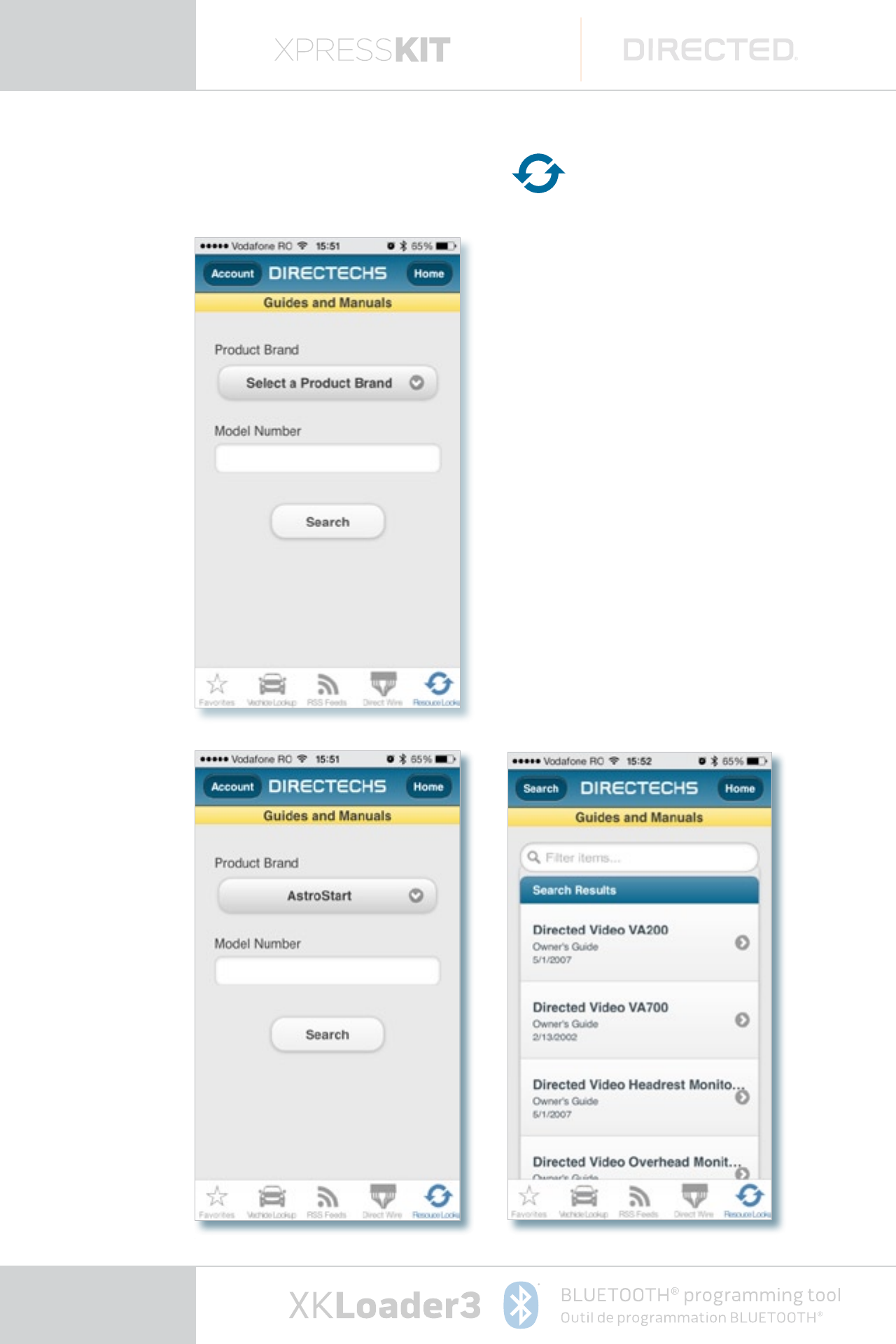
page 43
3.5. Resource Lookup
3�5�1� Resource
Lookup allows
you to find
user manuals
for all Directed
products�
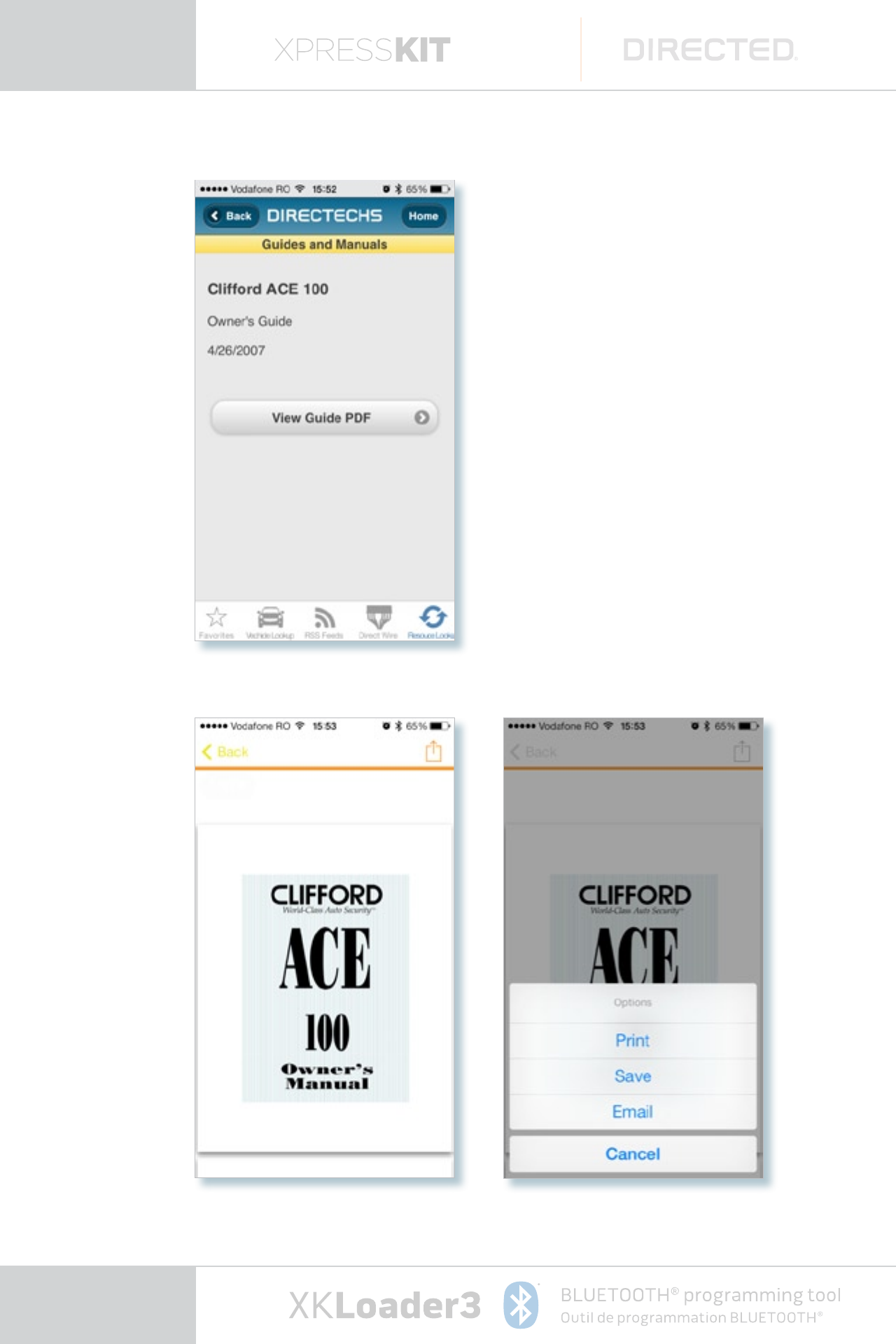
page 44
3�5�2� You can Read,
Print, Save or
Email selected
Manual�

page 45
n is device complies with Part 15 of the FCC Rules� Operation is
subject to the following two conditions: (1) this device may not
cause harmful interference, and (2) this device must accept any
interference received, including interference that may cause
undesired operation�
n Changes or modifications not expressly approved by the party
responsible for compliance could void the user’s authority to
operate the equipment�
n is equipment has been tested and found to comply with
the limits for a Class B digital device, pursuant to Part
15 of the FCC Rules� ese limits are designed to provide
reasonable protection against harmful interference in a
residential installation� is equipment generates, uses and
can radiate radio frequency energy and, if not installed and
used in accordance with the instructions, may cause harmful
interference to radio communications� However, there is no
guarantee that interference will not occur in a particular
installation�
n If this equipment does cause harmful interference to radio or
television reception, which can be determined by turning the
equipment off and on, the user is encouraged to try to correct
the interference by one or more of the following measures:
n Reorient or relocate the receiving antenna�
Increase the separation between the equipment
and receiver�
n Connect the equipment into an outlet on a circuit
different from that to which the receiver is connected�
n Consult the dealer or an experienced radio/TV
technician for help�
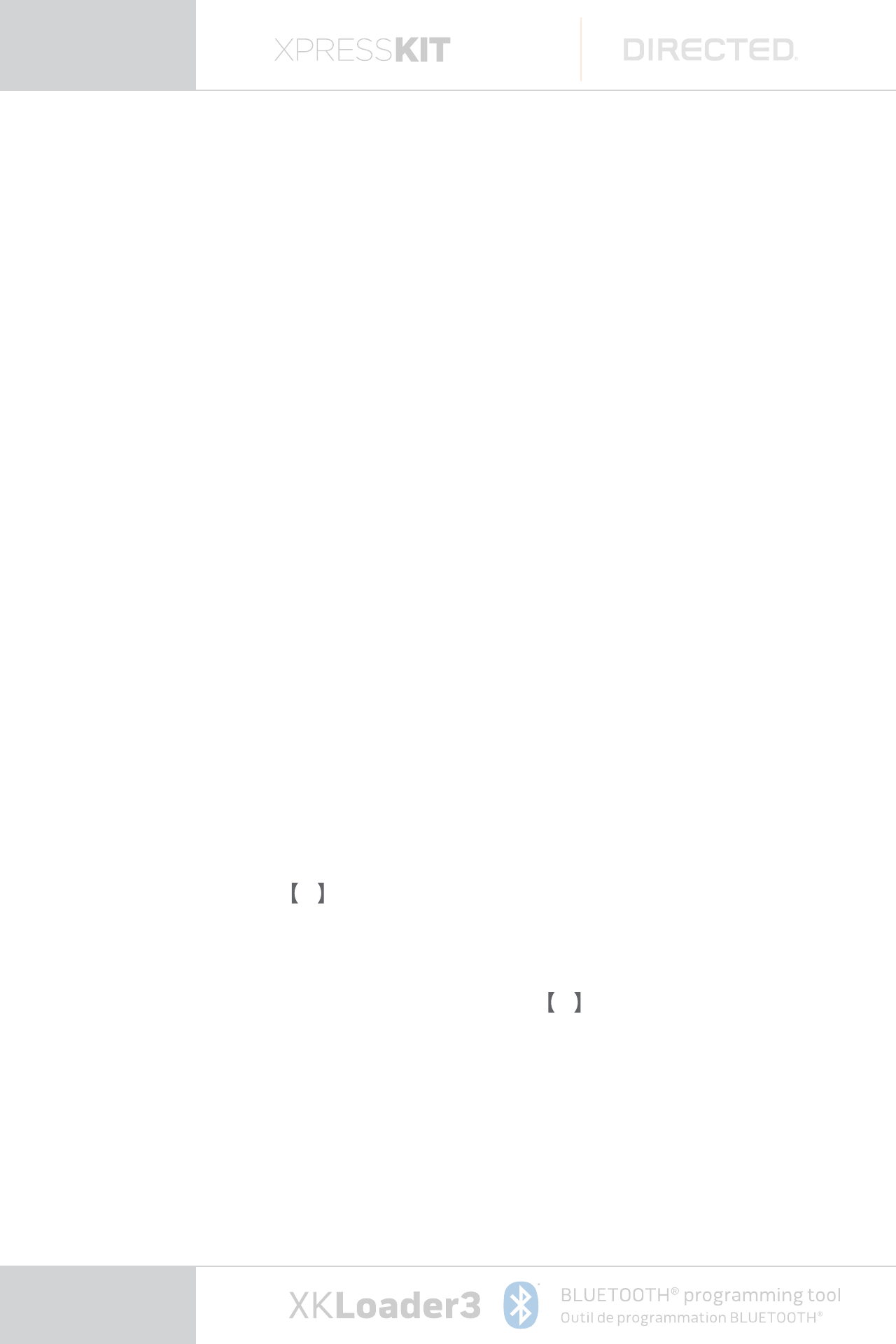
page 46
n is device complies with Industry Canada license-exempt
RSS standard(s)� Operation is subject to the following
two conditions: (1) this device may not cause interference,
and (2) this device must accept any interference, including
interference that may cause undesired operation of
the device�
n Le présent appareil est conforme aux CNR d’Industrie
Canada applicables aux appareils radio exempts de licence�
L’exploitation est autorisée aux deux conditions suivantes:
(1) l’appareil ne doit pas produire de brouillage, et
(2) l’utilisateur de l’appareil doit accepter tout brouillage
radioélectrique subi, même si le brouillage est
susceptible d’en compromettre le fonctionnement�
n is Class B digital apparatus complies with Canadian
ICES-003�
n Cet appareil numérique de la classe B est conforme
à la norme NMB-003 du Canada�