Vue Technology 32000721 Antenna Array Controller User Manual
Vue Technology, Inc. Antenna Array Controller Users Manual
Users Manual

Vue Technology, Inc. AAC User Guide
Date Last Modified: 8/29/2006 Page 2 Vue Technology, Inc.
Table of Contents
1. INTRODUCTION...............................................................................................................................................3
2. PRODUCT DESCRIPTION...............................................................................................................................3
3. HARDWARE DESCRIPTION...........................................................................................................................3
4. TYPICAL CONFIGURATION..........................................................................................................................4
5. REGULATORY INFORMATION.....................................................................................................................5

Vue Technology, Inc. AAC User Guide
Date Last Modified: 8/29/2006 Page 3 Vue Technology, Inc.
1. Introduction
This User Guide provides information for the Vue Technology Antenna Array Controller (AAC) device. The
User Guide includes port descriptions and configuration information.
2. Product Description
The Antenna Array Controller (AAC) connects to the RF Intelli-Network via an IntelliSwitch.The IntelliSwitch acts
as the AAC’s power supply and network communication interface. The AAC switches RF power to any one of its
attached antennas. It is controlled through the data network connection using SNMP commands sent from the
IntelliManager via the IntelliSwitch.
Features:
• The AAC uses SNMP as its main command and control language. SNMP is translated by the
IntelliSwitch into proprietary commands directed to the addressed Antenna Array Controller
• Supports auto setup using standard DHCP protocols and a specialized algorithm for address allocation.
• Supports the creation and destruction of RF paths from the upstream input to any one of the 14 antenna
ports.
• Provides monitoring and diagnostics for the device itself and the RF path.
• Provides an identification capability over the RF path that will allow the IntelliManager to easily support
setup by a field technician.
3. Hardware Description
The Antenna Array Controller implementations consist of a circuit board, antennas, packaging, and the following
ports:
• Input port (MCX jack): for Tag-Reader RF, communication, and DC Power
• Bypass port (MCX jack): optional, for future RF/comm/DC pass-through to adjacent Antenna Arrays
• Antenna ports (MCX jack): optional, if antennas are mounted externally and/or packaged separately.
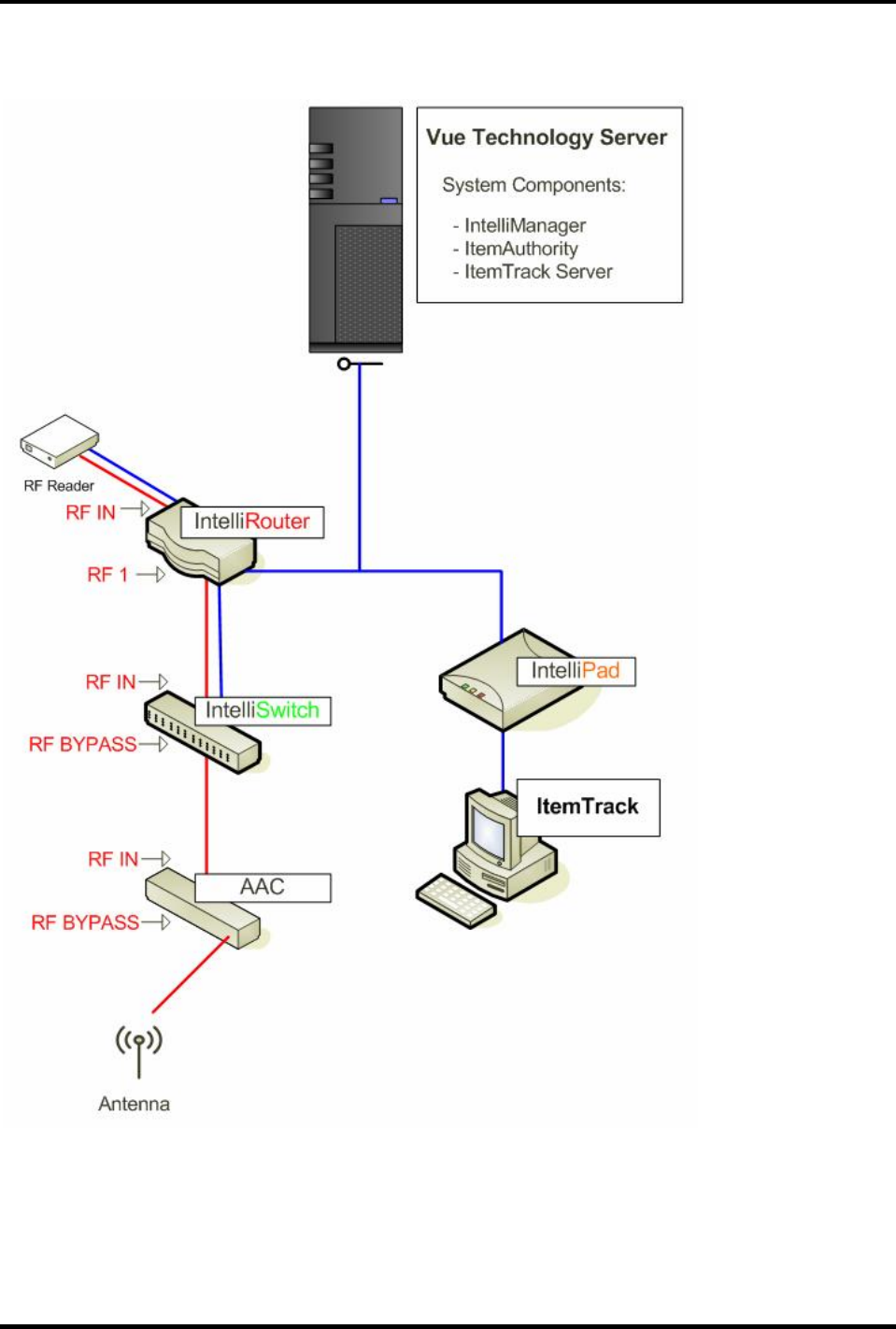
Vue Technology, Inc. AAC User Guide
Date Last Modified: 8/29/2006 Page 4 Vue Technology, Inc.
4. Typical Configuration
CAUTION: Use only Vue Technology provided parts, or parts approved/recommended by Vue Technology.
Substituting other cables or parts may degrade system performance, damage the device, cause non-
compliant radio frequency emissions, and/or void the warranty.
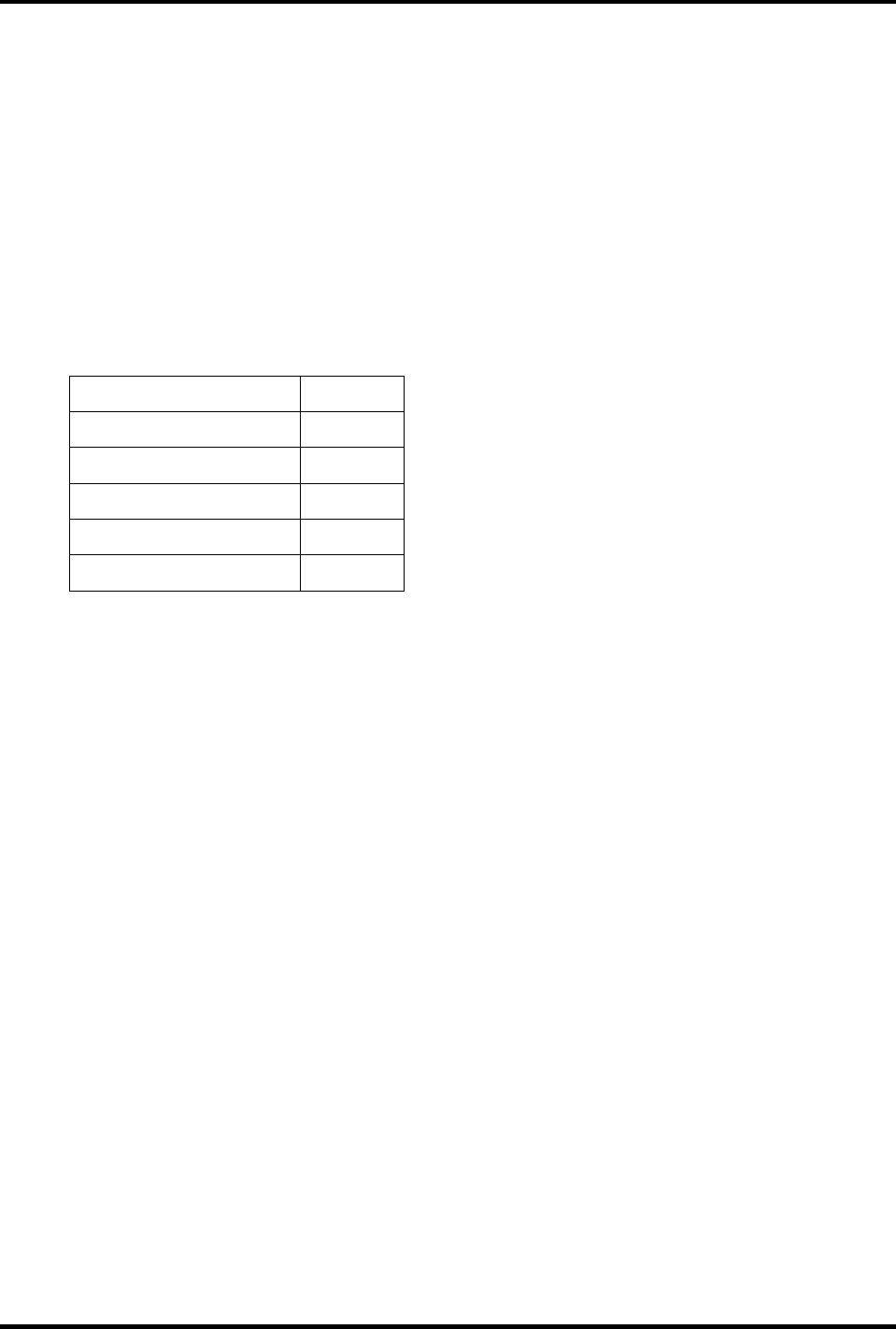
Vue Technology, Inc. AAC User Guide
Date Last Modified: 8/29/2006 Page 5 Vue Technology, Inc.
5. Regulatory Information
The Antenna Array Controller must meet UL, FCC, and CE requirements.
Antenna Array Controllers are built into various physical forms using FCC-approved AAC and antenna
combinations.
The following statements address FCC compliance for the installation and use of Vue Technology devices.
• The Vue Technology system is approved to function with the Symbol XR400 series multi-protocol
radio frequency identification (RFID) readers with FCC ID number H9PRD11320.
• CAUTION: To comply with FCC RF exposure compliance requirements, a separation distance of
20cm must be maintained between the antenna of this device and all persons.
• The following Vue Technology patch antennas are approved for use with the AAC:
Antenna Number Gain, dB
32000750-0001 Rev 1.0 9.47
32000750-0002 Rev 1.0 9.44
31000745-0002 Rev 1.0 -0.97
31000765-0001 Rev 1.0 -0.97
32000514-0001 Rev 1.0 6
This equipment has been tested and found to comply with the limits for a class B digital device, pursuant to
part 15 of the FCC Rules. These limits are designed to provide reasonable protection against harmful
interference in a residential installation.
This equipment generates, uses, and can radiate radio frequency energy and if not installed and used in
accordance with the instructions, may cause harmful interference to radio communications. However, there
is no guarantee that interference will not occur in a particular installation.
If this equipment does cause harmful interference to radio or television reception, which can be determined
by turning the equipment off and on, the user is encouraged to try to correct the interference by one or more
of the following measures:
• Reorient or relocate the receiving antenna.
• Increase the separation between the equipment and receiver.
• Connect the equipment into an outlet on a circuit different from that to which the receiver is
connected.
• Consult the dealer or an experienced radio/TV technician for help.
This equipment has been certified to comply with the limits for a class B computing device, pursuant to FCC
Rules. In order to maintain compliance with FCC regulations, shielded cables must be used with this
equipment.
Operation with non-approved equipment or unshielded cables is likely to result in interference to radio and
TV reception.
The user is cautioned that changes and modifications made to the equipment without the approval of
manufacturer could void the user's authority to operate this equipment.
