WEIKING TECHNOLOGY BT17S Bluetooth Speaker User Manual
SHENZHEN WEIKING TECHNOLOGY CO.,LTD Bluetooth Speaker
User manual

Mini Wireless Speaker System
User Guide
Highlights :
BT17S speaker is a compact Bluetooth speaker that can be wirelessly connected to Bluetooth
devices such as smart phones, tablets and computers to playback any music collection stored on
them. Thanks to its powerful battery, the system delivers full stereo sound, separate from any
mains supply, for up to 3-4 hours and is the perfect companion for the park, whilst camping or on
the beach. Process control, can get rid of complicated connections and wiring distance constraints,
the user can enjoy high quality music .
Bluetooth Connection:
Press the Power ON button for seconds . The blue LED light flash quickly. The speaker now has
entered the Bluetooth pairing mode.
Connect to mobile phones/tablet PCs/computers:
1. Activate your phone's Bluetooth
2. Go to your phone's Bluetooth settings , scan for new Bluetooth devices
3. Upon device found (name ), click the device name and pair with it
4. If your phone ask for pairing code , please enter ”0000” and confirm
5. After successful pairing, your speaker will sound a prompt tone and the LED lights blue.
Note: Pairing time is varied with different mobile phones.
Bluetooth Connection:
Speaker will have the voice instruction for incoming call.Short Press to answer the call and
talk to speaker directly.Short press to end the call and back to play status. Long press
to reject the incoming call.Long press to dial back the last dialed phone no if no phone
conversation.

AUX audio-in connector:
The speaker also features AUX audio in port, simply connect the speaker with your non-Bluetooth
mobile phone/MP3 player/PC/laptop with the 3.5' jack audio cable. the green and blue led will be
on ,then you can play music via wired connection
Low power indication: Speaker will have voice hint to remind you to charge if battery is
low( battery only left 10%). User need to charge the speaker timely.
Accessories:
1. Micro USB Cable ( for charging )
2. 3.5mm Audio cable ( AUX-in cable )
3. User Manual
Charging and computer connection :
Connect the micro USB charging cable to a computer or USB charger, red Led indication for
charging status.
Red LED goes off upon charging finished. (2~3 hours for charging time.)
Speaker Interfaces:
Audio input connector: 3.5mm
AUX cable : support aux external audio input.
Charging interface: Micro USB
Dimensions And Basic Parameters:
DIAMETER: 81.6 ± 0.2mm *WIDTH:52.0 ± 0.2mm* HEIGHT: 56.6 ± 0.2mm
Material: ABS plastic
Weight: 136g ± 5g
Electrical Specifications:
Compatibility:
Transmission distance: 10 m (transmission distance may different according to environmental
factors and other device's functional range)
signal to noise ratio S / N: 80dB
Frequency Range: 180Hz-20KHz
Distortion THD: 1%
speaker unit: outer diameter 36mm, inner magnet, 4 ohms, 2W
Battery: built-in lithium battery, 3.7V/200mA
Charge voltage: 5V ± 0.25V
Charging time: 2~3 hours
Sound Response: 180Hz-20KHz
Speaker unit: outer diameter 36mm, inner magnet, 4 ohms, Speaker power :2W
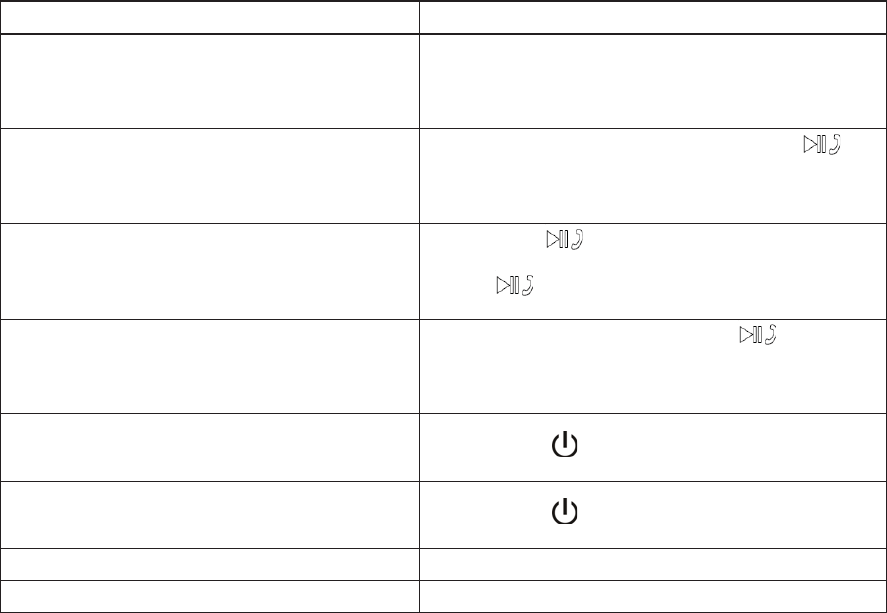
Hands-free , volume, skip tracks operations :
Function Operation
Disconnect current Bluetooth
Long press “
” to disconnect the current
Bluetooth connection and searching for
another new device and pairing
Answering a call
During an incoming call, short press key
to answer the phone, short press again
hand up phone and back to play music
Ending or refuse a call
Short press key to end the call or long
press WRUHIXVHWKHFDOO
Redial a call
Under Bluetooth mode, press key for
2~3 sec to redial the last call phone
number.
Powering ON Long press WRSRZHURQ
Powering OFF Long press WRSRZHURII
Volume Long Press +or -key to adjust volume
Next / Previous tracks Short press +or –key to select songs
Note :
1. Under Bluetooth mode when the 3.5mm audio plug is inserted in, the speaker will switch to line
in status automatically;
2. Please switch off the speaker if don’t use to prevent power loss
LED status:
1.Bluetooth status: blue light flashing for pairing. Blue light keep on for connection status.
2. Line in mode: green light on
3. Charging status: red light on
4. Charging completed: red light off
Federal Communications Commission (FCC) Statement
This device complies with part 15 of the FCC Rules. Operation is subject to the following two
conditions: (1) This device may not cause harmful interference, and (2) this device must
accept any interference received, including interference that may cause undesired operation.
Note: This equipment has been tested and found to comply with the limits for a Class B digital
device, pursuant to part 15 of the FCC Rules. These limits are designed to provide reasonable
protection against harmful interference in a residential installation. This equipment generates,
uses and can radiate radio frequency energy and, if not installed and used in accordance with
the instructions, may cause harmful interference to radio communications. However, there is
no guarantee that interference will not occur in a particular installation. If this equipment does
cause harmful interference to radio or television reception, which can be determined by turning
the equipment off and on, the user is encouraged to try to correct the interference by one or
more of the following measures:
ƔReorient or relocate the receiving antenna.
ƔIncrease the separation between the equipment and receiver.
ƔConnect the equipment into an outlet on a circuit different from that to which the receiver is
connected.
ƔConsult the dealer or an experienced radio/TV technician for help.
Warning: Changes or modifications made to this device not expressly approved by
SHENZHEN WEIKING TECHNOLOGY CO.,LTD may void the FCC authorization to operate
this device.
Note: The manufacturer is not responsible for any radio or tv interference caused by
unauthorized modifications to this equipment. Such modifications could void the user’s
authority to operate the equipment.