WEIKING TECHNOLOGY WIRELESSMOUSE 2.4GHz WIRELESS MOUSE User Manual
SHENZHEN WEIKING TECHNOLOGY CO.,LTD 2.4GHz WIRELESS MOUSE
User Manual
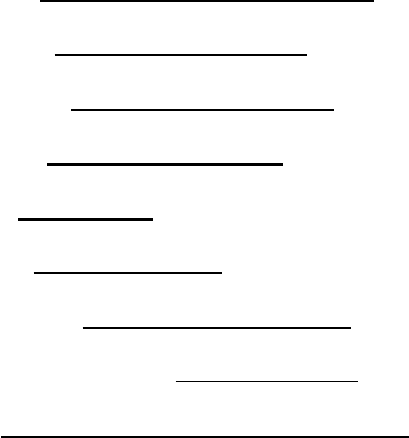
2.4G Wireless Mouse Instruction Book
1) Specifications
(1) Frequency Band:2.4GHz ISM band
(2)Carrier Frequency:2403~2479 MHz
(3)Number of Channel:39 channels
(4) Rated Voltage: 3.0V / 2*AAA
(5)Rated Current: 20 mA
(6)Modulation Type:GFSK
(7)Mode of operation :half duplex
(8)Bit Rate of Transmission: 1Mbps
(9)Antenna Type:Integral PCB Antenna
(10) Operation System: Windows98/2000/XP / Vista/Windows7 system
2.Operation Instruction
(1)Standby Mode:If the mouse does not moved or operated in 5 seconds, it will
turn into standby mode and the power consumption decreases by half.
(2)Sleep mode :If the standby mode lasts 5 minutes, the mouse will turn into
sleep mode and the power consumption decreases to 1/10. It will moved or any
of its 3 buttons is pressed.
(3)Power Off: If you will not use your mouse in a long time,you may turn your
power switch to off side to save the battery power.

3.Pieces
Mouse Front View:
1. Left click
2. Right click
3. Scroll wheel
Mouse Back View:
1. On/off Switch
2. Battery cover
3. USB Receiver Storage
USB Donlge Info.:
Manufacturer: Jing Mold Electronics Technology (Shenzhen) Co.,Ltd.
Product Name: USB Dongle
Model: JME-3272B
Brand Name:
FCC ID: FPW-JME3272B
4.
Federal
Communications
Commission
(FCC)
Statement
This device complies with part 15 of the FCC Rules.Operation is subject to the
following two conditions; (1)This device may not cause harmful interference, and (2)
this device must accept any interference received, including interference that may
cause undesired operation.
Warning:Changes or modifications made to this device not expressly approved by
SHENZHEN WEIKING TECHNOLOGY CO.,LTD may void the FCC authorization
to operate this device.
Note: The manufacturer is not responsible for any radio or tv interference caused by
unauthorized modifications to this equipment. Such modifications could void the
user’s authority to operate the equipment.