Wacom Co CS500P Active stylus for tablets User Manual Chamomile IPI ASIA indd
Wacom Co Ltd Active stylus for tablets Chamomile IPI ASIA indd
Wacom Co >
Contents
- 1. User Manual (Statements).pdf
- 2. User Manual.pdf
User Manual (Statements).pdf
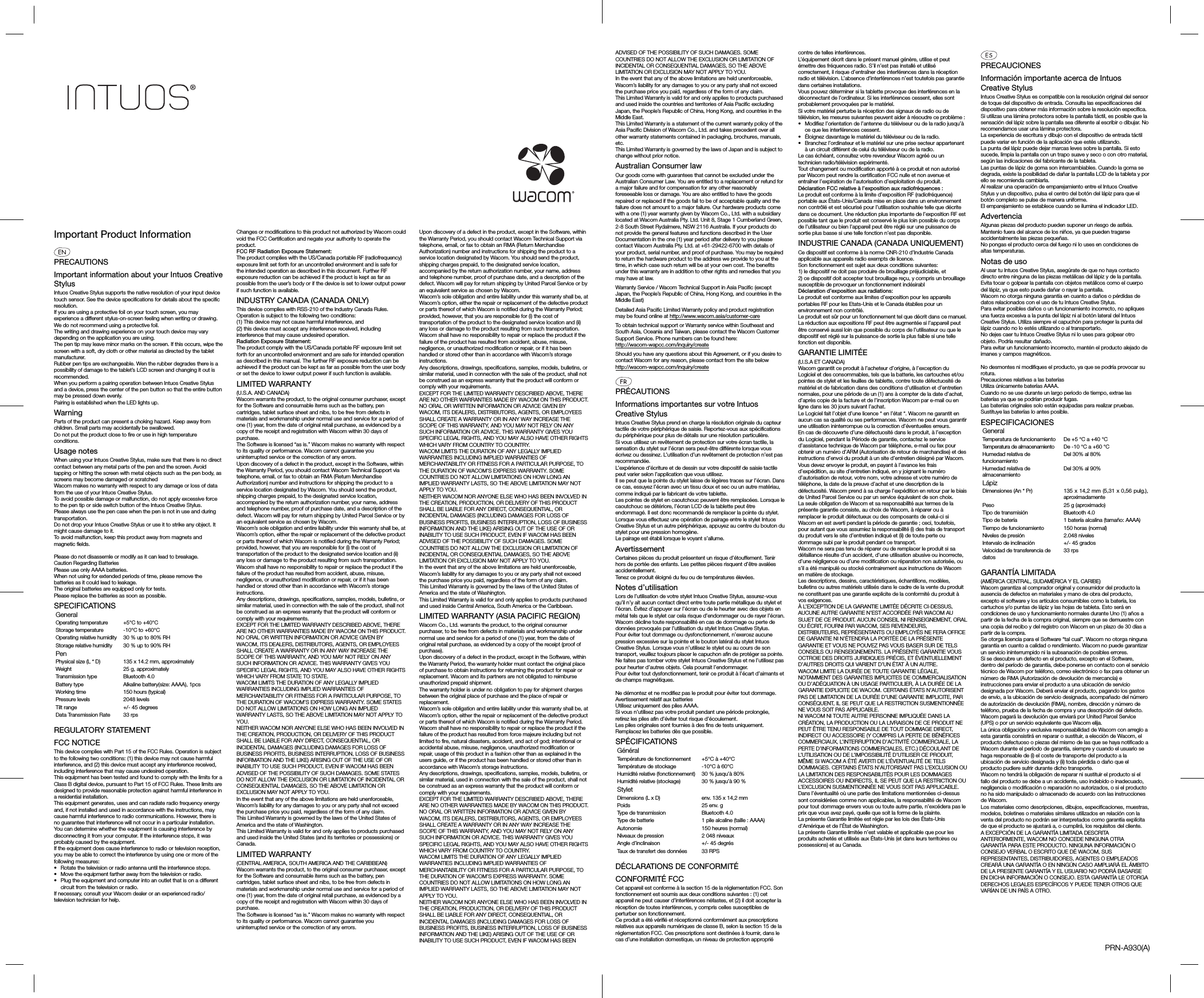
![WACOM LIMITA LA DURACIÓN DE CUALQUIER GARANTÍA LEGALMENTE IMPLÍCITA, INCLUIDAS GARANTÍAS IMPLÍCITAS DE COMERCIABILIDAD O IDONEIDAD PARA UN FIN PARTICULAR, A LA DURACIÓN DE LA GARANTÍA EXPLÍCITA DE WACOM. ALGUNOS ESTADOS NO PERMITEN LIMITACIONES A LA DURACIÓN DE UNA GARANTÍA IMPLÍCITA, POR LO TANTO, ES POSIBLE QUE LA LIMITACIÓN ANTERIOR NO SEA APLICABLE EN SU CASO. NI WACOM NI OTRA PERSONA IMPLICADA EN LA CREACIÓN, PRODUCCIÓN O ENTREGA DE ESTE PRODUCTO SERÁN RESPONSABLES POR DAÑO ALGUNO YA SEA DIRECTO, RESULTANTE O INDIRECTO (INCLUIDOS DAÑOS DE PÉRDIDA DE BENEFICIOS COMERCIALES, INTERRUPCIÓN DE NEGOCIO, PÉRDIDA DE INFORMACIÓN COMERCIAL Y SIMILARES) QUE SURJA DEL USO O INCAPACIDAD PARA USAR DICHO PRODUCTO, AUNQUE SE HAYA AVISADO A WACOM DE LA POSIBILIDAD DE DICHOS DAÑOS. ALGUNOS ESTADOS NO PERMITEN LA LIMITACIÓN DE RESPONSABILIDAD POR DAÑOS RESULTANTES, POR LO TANTO, ES POSIBLE QUE LA LIMITACIÓN O EXCLUSIÓN ANTERIOR NO SEA APLICABLE EN SU CASO. En caso de que alguna de las limitaciones anteriores no se pueda cumplir, la responsabilidad de Wacom por cualquier daño causado al usuario o a cualquier parte no excederá el precio de compra, sin tener en cuenta la forma de la reclamación. Esta garantía limitada se regirá por las leyes de los Estados Unidos de América y el estado de Washington. Esta garantía limitada es válida y aplicable únicamente a los productos adquiridos y utilizados en América Central, Sudamérica o el Caribe.PRECAUÇÕESInformações importantes sobre a Intuos Creative StylusA Intuos Creative Stylus é compatível com a resolução original do sensor sensível ao toque do seu dispositivo. Consulte as especificações do dispositivo para obter mais detalhes sobre a resolução específica.Se você estiver usando uma película protetora na tela sensível ao toque, você poderá ter uma sensação diferente ao escrever ou desenhar com a caneta na tela. Não recomendamos o uso de película protetora.A experiência de escrever e desenhar no seu dispositivo de entrada de toque pode variar de acordo com o aplicativo usado.A ponta da caneta pode provocar pequenas marcas na tela. Nesse caso, esfregue a tela com um pano macio e seco ou outro material recomendado pelo fabricante da mesa gráfica.As pontas emborrachadas da caneta podem ser substituídas. Quando a borracha está desgastada, pode danificar a tela LCD da mesa gráfica. Se esse for o caso, recomenda-se trocá-la.Ao realizar uma operação de emparelhamento entre o Intuos Creative Stylus e um dispositivo, pressione o centro do botão da caneta para apertá-lo de modo uniforme. O emparelhamento é estabelecido quando as luzes LED acendem.AvisoAs peças e componentes do produto podem representar risco de asfixia. Mantenha o produto fora do alcance de crianças. Peças pequenas podem ser ingeridas por acidente.Não posicione o produto próximo ao fogo ou sob condições com altas temperaturas.Notas de usoQuando a Intuos Creative Stylus não estiver em uso, não deixe as partes de metal da caneta em contato direto com a tela. Evite pressionar ou acertar a tela com objetos de metal, como a estrutura da caneta, por exemplo, pois isso pode danificar ou arranhar a tela.A Wacom não concede nenhuma garantia no concernente a qualquer dano ou perda de dados provindo do uso da Intuos Creative Stylus.Para evitar qualquer possível dano ou mau funcionamento, não aplique força excessiva na ponta da caneta ou no botão lateral da Intuos Creative Stylus. Use sempre a tampa para proteger a ponta da caneta quando a caneta não estiver sendo usada ou estiver sendo transportada.Não deixe a Intuos Creative Stylus cair nem a use para acertar qualquer objeto. O impacto provocado pode danificar o produto.Mantenha o produto distante de ímãs e campos magnéticos para evitar avarias.Não desencaixe nem modifique, pois isso pode provocar danos.Cuidado com as bateriasUse apenas baterias AAAA.Remova as baterias ao ficar sem usá-las por muito tempo, pois isso pode causar vazamento.As baterias originais são equipadas somente para fins de teste.Troque as baterias assim que possível.ESPECIFICAÇÕESGeralTemperatura de operação +5 °C a +40 °CTemperatura de armazenamento -10 °C a +60 °CUmidade relativa de operação 30% a 80% URUmidade relativa de armazenamento30% a 90% URCanetaTamanho físico (C * D) 135 x 14,2 mm (5,31 x 0,56 pol), (aprox.)Peso 25 g (aprox.)Tipo de transmissão Bluetooth 4.0Tipo de bateria Bateria alcalina (tamanho: AAAA), 1 unidadeTempo de funcionamento 150 horas (típico)Níveis de pressão 2.048 níveisIntervalo da inclinação +/- 45 grausTaxa de transmissão de dados 33 rpsGARANTIA LIMITADA(AMÉRICA CENTRAL, AMÉRICA DO SUL E CARIBE)A Wacom garante ao comprador original que o produto, exceto o Software e itens de consumo, como a bateria, os cartuchos ou as pontas da caneta e as folhas de mesa, estará livre de defeitos de materiais e fabricação durante o uso e serviço normais pelo período de 1 (Um) anos contado a partir da data de compra original no varejo, comprovada por uma cópia do recibo e pelo registro feito na Wacom no prazo de 30 dias após a compra. O software é licenciado “no estado em que se encontra”. A Wacom não concede garantias no que diz respeito à sua qualidade ou desempenho. A Wacom não pode garantir o serviço ininterrupto do produto nem a correção de todos os erros. Ao detectar qualquer defeito no produto, exceto no Software, dentro do Período da Garantia, contate o Suporte Técnico da Wacom por telefone, e-mail ou fax para obter um número de autorização de devolução da mercadoria (RMA - Return Merchandise Authorization) e instruções para enviar o produto ao local de atendimento técnico designado pela Wacom. Você deve enviar o produto, com os custos de transporte já pagos, ao local designado de assistência técnica, acompanhado do número de autorização de devolução, seu nome, endereço e número de telefone, comprovante de compra e uma descrição do defeito. A Wacom pagará os custos de transporte da devolução pelo United Parcel Service ou por um serviço equivalente, conforme escolhido pela Wacom. A única obrigação e total comprometimento da Wacom nesta garantia será o conserto ou substituição do produto ou peças com defeito, se a Wacom estiver de acordo, partindo do pressuposto de que ela será notificada durante o Período de Garantia. No entanto, você se responsabilizará pelo (i) custo de transporte do produto ao local de manutenção designado e (ii) por qualquer perda ou dano que o produto venha a sofrer resultante de tal transporte. A Wacom não se responsabilizará em consertar ou substituir o produto se o defeito for resultante de acidente, abuso, utilização inadequada, negligência, modificação ou reparo não autorizado, ou se o produto tiver sido manuseado ou guardado de forma contrária à especificada nas instruções fornecidas pela Wacom. Nenhuma descrição, desenho, especificação, amostra, comunicado ou material similar utilizado na venda do produto deverá ser interpretado como garantia expressa de que o produto está em conformidade com suas exigências. A NÃO SER PELA GARANTIA LIMITADA DESCRITA ACIMA, NÃO HÁ NENHUMA OUTRA GARANTIA ESTABELECIDA PELA WACOM PARA ESTE PRODUTO. NENHUMA INFORMAÇÃO ORAL OU ESCRITA OU ADVERTÊNCIA FORNECIDA PELA WACOM, SEUS FORNECEDORES, DISTRIBUIDORES, AGENTES OU FUNCIONÁRIOS CONFIGURARÁ UMA GARANTIA OU, DE FORMA ALGUMA, EXPANDIRÁ O ESCOPO DESTA GARANTIA; ALÉM DISSO, VOCÊ NÃO DEVE CONFIAR PLENAMENTE EM TAIS INFORMAÇÕES OU ADVERTÊNCIAS. ESTA GARANTIA CONFERE A VOCÊ DIREITOS LEGAIS ESPECÍFICOS, E VOCÊ PODE TER OUTROS DIREITOS QUE VARIAM DE UM PAÍS PARA OUTRO. A WACOM LIMITA A DURAÇÃO DE QUALQUER GARANTIA LEGALMENTE IMPLÍCITA, INCLUINDO AS GARANTIAS IMPLÍCITAS DE COMERCIALIZAÇÃO OU ADEQUAÇÃO PARA UM FIM ESPECÍFICO, À DURAÇÃO DA GARANTIA EXPRESSA DA WACOM. ALGUNS ESTADOS NÃO PERMITEM LIMITAÇÕES NO QUE DIZ RESPEITO À DURAÇÃO DE UMA GARANTIA IMPLÍCITA, DE MODO QUE A LIMITAÇÃO ACIMA PODE NÃO APLICAR-SE A VOCÊ. NEM A WACOM NEM QUALQUER OUTRA PESSOA QUE ESTEJA ENVOLVIDA NA CRIAÇÃO, PRODUÇÃO OU ENTREGA DESTE PRODUTO DEVERÁ SE RESPONSABILIZAR POR QUAISQUER DANOS DIRETOS OU INDIRETOS (INCLUINDO OS DANOS REFERENTES À PERDA DE LUCRATIVIDADE OU INTERRUPÇÃO NOS NEGÓCIOS, PERDA DE INFORMAÇÕES COMERCIAIS OU ALGO SEMELHANTE) RESULTANTES DO USO OU INCAPACIDADE DE UTILIZAÇÃO DO PRODUTO, AINDA QUE A WACOM TENHA SIDO INFORMADA DA POSSIBILIDADE DE TAIS DANOS. COMO ALGUNS ESTADOS NÃO PERMITEM A EXCLUSÃO OU LIMITAÇÃO DE DANOS INCIDENTAIS OU CONSEQUENCIAIS, A LIMITAÇÃO ACIMA MENCIONADA PODE NÃO APLICAR-SE A VOCÊ. No caso de alguma das limitações descritas acima serem inaplicáveis, o reembolso da Wacom por quaisquer danos causados a você ou a qualquer outra parte não excederá o preço de compra pago pelo produto, independentemente da forma de reclamação. Esta Garantia Limitada é governada pelas leis dos Estados Unidos e pelo Estado de Washington. Ela é válida para os produtos comprados e usados na América Central, América do Sul e no Caribe. Serviço De Garantia Para obter o serviço de garantia na América Central, América do Sul e no Caribe, contate o seu revendedor ou distribuidor local. Centro de Atendimento ao Cliente da Wacom Espanhol: http://www.wacom.com/sp/productsupport/email.cfm Português: http://www.wacom.com/pr/productsupport/email.cfm Caso você tenha alguma dúvida com relação a este Contrato ou queira entrar em contato com a Wacom por qualquer motivo, escreva para: Wacom Technology Corporation 1311 SE Cardinal Court Vancouver, Washington 98683 EUA安全上のご注意Intuos Creative StylusについてIntuos Creative Stylusは、ご使用になるタブレット端末のタッチセンサーの解像度に対応しています。タッチセンサーの解像度については、タブレット端末の仕様をご確認ください。タッチスクリーンに保護フィルムを使用している場合は、書き込み時に反応が鈍くなることがあります。本製品を使用して書き込みや描画する際、アプリケーションによって操作感が異なります。本製品を使用しての操作感には個人差があります。ペン先の跡が画面上に残った場合、乾いた柔らかい布などで拭いてください。ペン先ゴムは交換できます。ゴムが劣化したりひびが入った場合はタブレット端末の液晶画面を傷つける可能性がありますので、交換することをおすすめします。Intuos Creative Stylusとデバイスをペアリングする際、ペンボタンの両側が沈みこむように、ボタン中央を押してください。LEDが点灯したら、ペアリングの完成です。警告本製品を子供の手の届く場所に置いたり放置したりしないでください。製品や製品から外れた部品を誤って飲み込んでしまう場合があります。火気に近づけないでください。また、高温の環境で使用しないでください。ご注意本製品をご使用の際は、本製品の金属部分が画面に直接触れないようご注意ください。本製品で画面を強くたたくと、画面を破損したり、傷をつけたりする恐れがありますのでご注意ください。本製品の使用による傷・破損、及びデータの破損については一切保証いたしかねます。あらかじめご了 承ください。傷・破損・故障を防ぐために、ペン先やサイドスイッチボタンに無理な力を加えないでください。ペン先を保護するために、持ち運 ぶときや使 用しないときはペンケースに入れてください。落としたり、固いものをたたかないでください。製品が損傷する場合があります。本製品を磁石や磁界に近づけないでください。不具合の原因となります。本製品を分解・改造しないでください。破損の原因となります。電池のご注意本製品には単6形アルカリ乾電池を使用してください。本製品を長時間使用しない時は、電池を取り出しておいてください。液漏れや故障の原因になります。付属の電池はテスト用電池です。早めに新しい電池に交換してください。製品仕様一般仕様温度 5 ∼ 40 ℃保管温度 -10 ∼ 60 ℃湿度 30 ∼ 80 %保管湿度 30 ∼ 90 %ペン外形寸法 (L * D) 約135 x 14.2 mm重量 約25 g通信規格 Bluetooth 4.0アルカリ電池 AAAA電池、 1個稼働時間 150時間 (通常)筆圧レベル 2048 レベル傾き検出角度 +/- 45 °データ転送率 33 rps電波法規制本製品は2.4 GHz 帯全域を使用する無線設備で2.4 GHz 帯は、医療機器や、IEEE802.11b/11g 規格の無線LAN 機器などでも使用されています。• 本機を使用する前に、近くで「他の無線局※」が運用されていないことを確認してください。• 万一、本機と「他の無線局」の間に電波干渉が発生した場合には、速やかに本機の使用場所を変えるか、または機器の運用を停止(電波の発射を停止)してください。• 不明な点、その他電波干渉が発生した場合など何かお困りのことが起きた時は、ワコムサポートセンターまでお問い合わせください。※ 「 他の無線局」とは、本製品と同じ2.4 GHz 帯を使用する産業・科学・医療機器のほか、他の同種無線局、工場の生産ラインなどで使用される免許を要する移動体識別用構内無線局、免許を要しない特定小電力無線局、アマチュア無線局を示します。保証規定1. お客様がご使用になられる弊社製品に同梱される取扱説明書や本体添付ラベル等の注意書きなどに従い、 正しく使用したにもかかわらずお買い上げから1年以内に万一ハードウェアが故障した場合には、 無償で修理させていただきます。 ハードウェアとは本体とその付属品などです。 ただし、クイックスタートガイドなどの印刷物、および替え芯などの消耗品は除きます。2. 万一、ご購入時点で既に製品に不良があった場合。(イ) 必ず購入日から1 週間以内に弊社カスタマーサポートセンターにご連絡ください。弊社カスタマーサポートセンターで、製品不良であることが確認された場合のみ製品の交換をお受けします。お客様自身の判断による不良品としての交換、返品は一切応じかねますのでご注意ください。 製品の交換の際は、 不良品内容を明記して販売店にお返しくだ さい 。(ロ) 1 週間以降の場合は、1. に準ずるもの(修理扱い)になります。3. 次にあげる場合には、保証期間中であっても保証の対象とはなりません。(イ) 誤ったご使用方法による故障や損傷。(ロ) お買い上げ後の落下などによる故障や損傷。(ハ) お客様が改造または修理されたためと認められる故障や損傷。(ニ) 災害、あるいは異常電圧などの外部要因による故障や損傷。(ホ) 接続している 他の機器の故障に起因して本製品に故障を生じた場合。(ヘ) 製品購入日と販売店が分かる書類(レシート・納品書等)のご提示がない場合。4. 本製品の修理を依頼される場合は、 ワコム製以外の他の機器を取り外して からお送りくださ い。5. 故障等により本製品を弊社に送付いただく費用はお客様がご負担ください。お客様への返却費用は弊社の負担とさせていただきます。故障により本製品を弊社に送付される場合は、運送中に破損しないよう、梱包してお送りください。もし運送中に破損した場合の修理は弊社では負担できません。6. 本保証は日本国内においてのみ有効です。7. 弊社は本製品の運用を理由とする損失や逸失利益などにつきましては、いかなる責任も負いません。주의 사항Intuos Creative Stylus에 대한 중요 정보Intuos Creative Stylus는 입력 기기 터치 센서의 기본 해상도를 지원합니다. 특정 해상도에 대한 자세한 내용은 기기 사양을 참조하십시오.터치 스크린에 보호용 필름을 사용하고 있으면 글씨를 쓰거나 그림을 그릴 때 스크린에 대한 필기감에 차이가 있을 수 있습니다.사용 중인 애플리케이션에 따라 터치 장치의 쓰기 및 그리기 성능이 다를 수 있습니다.스크린에 펜 끝의 미세한 자국이 남을 수도 있습니다. 자국이 생기면, 부드럽고 마른 천이나, 태블릿 제조사 설명에 따라 화면을 닦아주십시오.고무 펜촉은 교체가 가능합니다. 고무 펜촉이 닳게되면, 태블릿 LCD화면에 상처를 낼수도 있으니, 교체하시기 바랍니다.Intuos Creative Stylus와 다른 기기를 연결할 때는, 버튼 전체가 완전히 눌러지도록, 펜의 중앙에 위치한 버튼을 눌러 주십시오.LED 불이 켜지면 연결이 완료된 것입니다.경고제품의 부품으로 인해 질식의 위험이 발생할 수 있습니다. 아이들 손에 닿지 않도록 하십시오. 작은 부품의 경우 실수로 삼킬 수도 있습니다.제품을 화기 가까이로 가져가거나 온도가 높은 환경에서 사용하지 마 십시오.사용 시 주의 사항Intuos Creative Stylus을 사용할 때 펜의 금속 부품과 스크린이 직접 닿지 않도록 하십시오. 펜 본체 등의 금속 물체로 스크린을 누르거나 두드리지 마십시오. 스크린이 손상되거나 긁힐 수도 있습니다.Wacom은 Intuos Creative Stylus의 사용으로 인한 손상이나 손실에 대해 어떠한 보증도 하지 않습니다.가능한 손상 또는 오작동을 방지하려면 Intuos Creative Stylus의 펜 끝 또는 측면 스위치 버튼에 무리하게 힘을 가하지 마십시오.펜을 사용하지 않거나 운반 중에는 항상 캡을 사용하여 펜 끝을 보호하십시오.Intuos Creative Stylus를 떨어뜨리거나 물체를 두드리는 데 사용하지 마십시오. 제품이 손상될 수 있습니다.자석 및 자기장을 본 제품 근처로 접근하지 마십시오. 오작동이 발생할 수 있습니다.제품 고장을 피하려면, 제품을 분해하거나 변형하지 마십시오.배터리 사용시 주의반드시 AAAA 건전지만 사용하십시오.장기간 사용하지 않을 때는, 누출 방지를 위해 건전지를 제거해 주십시오.설치된 건전지는 테스트용입니다.구입후 바로 건전지를 교체하시기 바랍니다.사양기본 사양사용 시 온도 5℃ ~ 40℃보관 시 온도 -10℃ ~ 60℃사용 시 상대 습도 30 % ~ 80 % RH보관 시 상대 습도 30 % ~ 90 % RH펜물리적 크기 (L * D) 약 135 x 14.2 mm무게 약 25 g전송 유형 블루투스 4.0배터리 사양 알카라인 건전지 (사이즈:AAAA), 1개사용 시간 150시간 (일반사용시)압력 레벨 2048레벨기울기 범위 +/- 45도데이터 전송률 33 rps품질 보증 (아시아 태평양 지역)와콤(사)은 영수증 사본 구매 확인서 등을 기반으로 정품구매 날짜로부터 1년 동안 정상적인 사용과 서비스 하에서 주요장치와 AC어탭터 및 케이블과 같은 액세서리를 포함하여 정품 소비자 구입자의 제품에 재질 및 제작상의 결함이 없음을 보증합니다.소프트웨어는 자체적으로 “사용권한”이 주어집니다. 와콤은 소프트웨어의 품질 또는 성능 이외에 보증하지 않습니다. 와콤은 지속적인 서비스 및 어떤 에러에 대한 수정을 보장하지 않습니다. 와콤은 또한 배터리, 펜 카트리지, 태블릿 보호시트지, 펜심과 같은 소모품에 대해서는 보증하지 않습니다.보증기간 안에 소프트웨어를 제외한 제품에 결함이 발견된 경우, 제품 사용자는 반드시 제품을 구매한 곳 혹은 와콤 고객 지원 센터에 연락하여 제품의 교환이나 수리에 관한 정보를 받아야 합니다. 와콤과 와콤의 협력사는 지불된 운송료에 대하여 상환할 의무가 없습니다.제품 수리를 위해 제반되는 운송비는 와콤의 규정에 따르며, 와콤이 아닌 제품을 구매한 곳과의 운송비는 구매자와 구매처와의 처리 조율에 따르며 와콤은 이에 대해 어떠한 의무가 없습니다.보증에 대한 당사의 책임은 보증기간 이내에 접수 받은 제품이며, 이상이 있는 제품의 수리 또는 부품 교환입니다.와콤은 제품이 화재에만 국한되지 않는 불가항력, 자연 재해, 사고 또는 고의적이나 우발적인 남용, 오용, 태만 또는 임의의 변경 또는 수리, 사용설명서의 내용과 다른 사용법, 제품을 와콤의 보관 지시에 따르지 않고 취급하거나 보관한 경우에는 수리 및 교환에 대한 책임을 지지 않습니다. 제품 판매와 관련하여 사용되는 설명서, 그림, 사양, 샘플, 모델, 안내문 또는 그와 유사한 것들의 내용과 실제 제품은 일치하지 않을 수 있으며 당사는 이에 대한 보증을 제공하지 않습니다. 당사는 상기에 기술된 품질 보증을 제외한 다른 어떠한 제품에 관련된 보증도 제공하지 않습니다. 당사, 대리점, 유통업자, 또는 당사의 직원들이 제공한 구두 또는 서면 정보로 인해 별도의 보증을 제공하지 않고 본 보증의 범위를 늘리지도 않으므로 여러분은 그러한 정보만을 신뢰해서는 안 됩니다. 본 보증을 통해 여러분은 특정한 법적 권리를 갖게 되며 이 보증은 국가에 따라 달라질 수 있습니다. 당사는 상품성에 대한 보증 또는 특정 목적에 부합여부에 대한 보증을 포함한 모든 법적 구속력을 갖는 보증에 대한 기간을 당사가 명시한 기간으로 한정합니다. 일부 국가에서는 보증 제한 기간이 명시되지 않을 수 있음으로 상기의 기간이 적용되지 않을 수 있습니다. 본 제품의 제작, 생산 또는 배송에 관련된 당사 또는 기타 제 3자도 당사가 지시하지 않은 방법으로 제품을 사용 또는 사용자의 제품 사용에 대한 이해부족으로 인해 발생된 직접적이고 결과적이 거나 우발적인 손해 (사업 이익의 손실, 사업 중단, 사업 정보의 손실 등에 대한 손해를 포함하여) 에 대해 책임지지 않습니다. 일부 국가에서는 결과적이거나 우발적인 손해에 대한 배제 또는 제한 이 적용되지 않음으로 상기의 제한 또는 배제가 적용되지 않을 수 있습니다. 상기 제한의 일부 또는 전부에 대한 구속력이 없을 경우 여러분 또는 제3자의 손해에 대한 당사의 책임은 소송의 유형과 관계 없이 제품 구매가격을 초과하지 않습니다. 본 품질 보증은 일본, 중화인민공화국, 홍콩 그리고 중동 국가를 제외한 아시아 태평양 국가와 나라에서 제품을 구매하고 사용했을 때만 유효하게 적용됩니다. 본 품질 보증은 와콤(사)의 아시아 태평양부의 최근 보증 제도를 기술한 것이며, 이전의 포장, 팸 플릿, 사용설명서 등에 포함된 모든 보증서의 내용을 따랐습니다. 본 품질 보증은 일본의 법률에 의해 중재되며 사전 통지 없이 변경될 수 있습니다. 한국 보증 서비스 Wacom Korea Customer Support국내에서 구입한 와콤 정품에 대해서는, 소비자 구매일로부터 1년간 무상보증을 지원합니다. 무상보증 기간 이외 또는 소비자 과실에 의한 유상 수리의 경우 별도의 요금이 발생합니다. 그 외 제품보증에 대한 사항은 [소비자기본법]에 준하여 소비자분쟁해결기준에 따라 피해를 보상합니다. 보다 자세한 제품보증에 관한 내용은 http://www.wacomkorea.com/support/warranty 를 방문하여 주시기 바랍니다.한국에서 기술 지원이나 보증 서비스를 받으시려면, +82-2-557-3894또는 support@wacomkorea.com으로 연락 주시기 바랍니다.注意事項關於 Intuos Creative Stylus 的重要資訊Intuos Creative Stylus 觸控筆支援輸入裝置觸控感應器的原始解析度。如需關於指定解析度的詳細資訊,請參閱裝置規格。若您的觸控螢幕上貼有保護膜,在書寫或繪圖時,手寫筆觸碰螢幕的觸感可能會有所不同。不建議使用保護膜。在觸控裝置上的書寫與繪圖體驗視乎所使用的應用程式而異。筆尖可能會在螢幕上留下小印記。如果存在劃痕,請使用柔軟的幹布或平板電腦製造商指定的其他材料將其擦除。橡膠觸控筆筆尖可更換。如果橡膠老化,則觸控筆筆尖可能會磨損平板電腦的液晶屏,因此建議更換。如果在 Intuos Creative Stylus 觸控筆和一台設備之間進行配對操作,請按下觸控筆按鈕的中心,確保整個按鈕均勻地按下。LED 指示燈亮起,表示已建立配對。警告產品的部分可能會導致發生窒息危險。請將產品置於遠離孩童的位置。孩童可能會意外吞入小零件。請勿將產品置於靠近火源或在高溫條件下使用。使用注意事項使用 Intuos Creative Stylus 時,確保觸控筆的金屬部分不會直接接觸觸控螢幕。請避免使用筆身等金屬物品點按或觸碰螢幕,否則螢幕可能會損壞或刮傷。Wacom 公司對於因使用 Intuos Creative Stylus 所造成的任何損害或資料損失不負保固責任。請勿對 Intuos Creative Stylus 的筆尖或側面按鈕過度用力,以免損壞或故障。不使用或運送觸控筆時,請務必蓋上蓋子以保護筆尖。請勿摔落 Intuos Creative Stylus,或用來敲擊任何物體。否則可能會造成觸控筆損壞。使本產品遠離磁鐵和磁場。否則可能導致操作錯誤。請勿拆卸或改裝,否則會引起漏液。電池注意事項只允許使用 AAAA 電池。長期不用時,請卸下電池,以防止其發生漏液。配備的原裝電池僅作測試之用。請儘快更換電池。規格一般規格工作溫度 5°C 至 40°C存放溫度 -10°C 至 60°C工作相對濕度 30 % 至 80 % RH存放相對濕度 30 % 至 90 % RH觸控筆外形尺寸 (L * D) 約 135 x 14.2 公釐(5.31 x 0.56 英吋)重量 約 25 公克(0.88 盎司)傳輸類型 藍牙 4.0電池類型 鹼性電池(尺寸:AAAA),一個工作時間 150 小時(典型值)壓力感應級數 2048 級傾斜範圍 正負 45 度資料傳輸速率 33 轉/秒台灣廢棄物處置方法台灣電池警告台灣環保署要求遵守廢棄物處置法令第 15條的乾電池製造或進口公司在用於銷售、贈品或促銷的電池上用回收標誌作指示。請聯絡有資格的台灣回收公司進行妥善的電池處置。请回收利用使用后的电池產品名稱藍芽筆 型號CS-500P低功率電波輻射性電機管理辦法第12條 經型式認證合格之低功率射頻電機,非經許可,公司、商號或使用者均不得擅自變更頻率、加大功率或變更原設計之特性及功能。第14條 低功率射頻電機之使用不得影響飛航安全及干擾合法通信;經發現有干擾現象時,應立即停用,並改善至無干擾時方得繼續使用。前項合法通信,指依電信法規定作業之無線電通信。低功率射頻電機須忍受合法通信或工業、科學及醫療用電波輻射性電機設備之干擾。有限保固(亞太地區)Wacom公司對本產品在正常使用以及自您購買本產品起算一年期限的服務範圍內,憑據原購買收據影本的証明,在材料與製造上的瑕疵提供保固。除了「軟體」以外,在「保固期間」之內,一旦發現產品瑕疵,保固持有人必須與原購買處聯繫,以取得說明,以便寄送產品進行修理或是更換。Wacom公司及其合作夥伴沒有義務支付未經授權之預付運費。保固持有人沒有義務支付原購買處與修理或是更換處之間之運費。在「保固期間」內,對於 Wacom公司被告知的暇疵產品或零件,Wacom公司可以自行選擇修理或是更換,是 Wacom公司對本保固唯一的義務以及全部的損害賠償責任。若產品的故障起於包括但不限於火災、自然災害、意外、天災等不可抗力、有意或無意的濫用、誤用、疏忽、未經授權的更改或修理、未依照使用手冊的說明使用產品、或是未依照 Wacom公司存放說明下的處理或存放,Wacom公司對此產品的修理或更換不負任何責任。任何使用於和本產品銷售相關的說明、圖案、規格、樣本、型號、公告,或是類似的材料,都不能被解釋為本產品將符合或遵照您的需求的明確保固。除了上述有限保固外,Wacom公司對於本產品沒有提供其他的保固。任何由 Wacom公司、商家、經銷商、代理商或員工,以口頭或書面所提出的資訊或通知,均不構成保固或以任何方式增加本保固的適用範圍。本保固提供您特定的法律權利,因不同國家法律規定不同而有所差異。Wacom公司對法律上任何默示保固的期間,包括對可售性或特殊目的適用性的默示保固,僅限於 Wacom公司明確保固的時限內。某些國家不允許對默示保固之持續時間長短進行限制。因此,以上的局限可能並不適用於您。Wacom公司或其他參與產品製造、生產或運送的任何人,對任何因使用所造成的直接、間接,或偶發的損害(包括商業利益損失、業務中斷、商業資訊等損害),或是造成此類產品的無法使用,不負損害賠償責任,即使 Wacom公司已告知這類損害發生的可能性。由於某些國家不允許排除間接發生的損害或限制義務,以上的限制可能並不適用於您。在上述的限制不能被執行的情況發生時,不管任何聲明的形式,Wacom公司對造成您或廠商任何損害所負的義務,將不超過您所支付的產品購買金額。本「有限保固」是有效並僅適用於在亞太的國家及其地區(不包括日本、中國、香港及中東國家)內購買以及使用本產品。本「有限保固」是 Wacom公司亞太區本部的最新保固政策的聲明,優先於產品包裝、摺頁冊、手冊等中提供的所有其他保固聲明。本「有限保固」受日本的法律管轄,如有變更恕不另行通知。保固服務/Wacom 亞太技術支援(日本、中國、香港及中東國家除外)詳細的亞太保固說明及產品登錄可到線上查詢:http://www.wacom.asia/customer-care在東南亞、南亞、大洋洲及台灣,如需技術支援或保固服務,請與 Wacom客服聯絡。電話號碼可在此查詢:http://wacom-wapcc.com/inquiry/create如您對本「協定」有任何問題,或是您有任何原因想要與 Wacom公司連絡,連絡網站如下: http://wacom-wapcc.com/inquiry/create注意事项关于 Intuos Creative Stylus 的重要信息Intuos Creative Stylus 触控笔支持您输入设备触控传感器的原始分辨率。请参考设备规格以了解有关特定分辨率的详细信息。如果在触屏上使用了保护膜,书写或绘图时可能会有不一样的使用感受。不建议使用保护膜。在触摸设备上的书写和绘图体验因使用的应用程序而异。笔尖可能会在屏幕上留下轻微的痕迹。如果存在划痕,请使用柔软的干布或平板电脑制造商指定的其他材料将其擦除。橡胶触控笔笔尖可更换。如果橡胶老化,则触控笔笔尖可能会磨损平板电脑的液晶屏,因此建议更换。如果在 Intuos Creative Stylus 触控笔和一台设备之间进行配对操作,请按下触控笔按钮的中心,确保整个按钮均匀地按下。LED 指示灯亮起,表示已建立配对。警示产品部件可能导致窒息危险。请保证儿童无法触及。以免儿童意外吞咽小部件。请勿使本产品靠近火源或在高温条件下使用本产品。使用注意事项使用 Intuos Creative Stylus 时,应确保触控笔的任何金属部件与触摸屏之间不会直接接触。应避免使用笔身等金属物体轻击或敲打屏幕,否则可能损坏屏幕或造成划痕。Wacom 对因使用 Intuos Creative Stylus 而导致的任何损失或数据丢失不作任何担保。为了避免可能发生的损坏或故障,请不要对 Intuos Creative Stylus 的笔尖或侧面开关按钮用力过猛。携带时如果不使用触控笔,请始终使用笔帽保护笔尖。请勿让 Intuos Creative Stylus 坠落或使用它来敲击任何物体。否则,可能损坏触控笔。请确保本产品远离磁性物体和磁场。否则,可能导致出错。请勿拆卸或改装,否则会引起漏液。电池注意事项只允许使用 AAAA 电池。长期不用时,请卸下电池,以防止其发生漏液。配备的原装电池仅作测试之用。请尽快更换电池。规格一般规格工作温度 5°C 至 40°C存储温度 -10°C 至 60°C工作相对湿度 30 % 至 80 % RH存储相对湿度 30 % 至 90 % RH触控笔外形尺寸 (L * D) 大约 135 x 14.2 毫米(5.31 x 0.56 英寸)重量 约 25 g传输类型 蓝牙 4.0电池类型 碱性电池(尺寸:AAAA),一个工作时间 150 小时(典型值)压力级别 2048 级倾斜范围 正负 45 度数据传输速率 33 转/秒CHINA ROHS部位名称10有毒有害物质或元素铅(Pb)汞(Hg)镉(Cd)六价铬(Cr(VI))多溴联苯(PBB)多溴二苯醚(PBDE) Pen:PCBA×○○ ○ ○ ○Pen:Battery×○○ ○ ○ ○Pen:Case○○○ ○ ○ ○Replacement nib○○○ ○ ○ ○Printed matter○○○ ○ ○ ○Labels○○○ ○ ○ ○○:表示该有毒有害物质在该部件所有均质材料中的含量均在 SJ/T 11363-2006标准规定的限量要求以下。×:表示该有毒有害物质至少在该部件的某一均质材料中的含量超出 SJ/T 11363-2006标准规定的限量要求。Wacom产品保修条款1. 定义1.1 “Wacom”指Wacom Company Ltd. 于中国大陆的全资公司及唯一合法代表“和冠科技(北京)有限公司”及其品牌。1.2 “Wacom产品”指仅限于经由Wacom授权或认可的中国大陆区域内的授权代理商或授权零售商销售给最终用户的Wacom品牌的产品。1.3 “客户”指接受Wacom或Wacom授权销售商就Wacom产品的销售作出的书面或口头报价,或其Wacom产品购买订单被Wacom或Wacom授权销售商接受的一方。1.4 本条款仅适用于中国大陆区域,解释权归属Wacom(和冠科技(北京)有限公司)专有。2 有限保修条款2.1 Wacom向客户保证,除非另有规定,就Wacom产品的一般用途而言,Wacom产品中的硬件产品将不存在影响正常使用的材料和工艺上的缺陷(软件和第三方产品除外)。在正常使用情况下的有效保修内,由于产品本身质量问题引起的非人为损坏的故障,客户凭有效购买证明(指包含销售商资料、产品名称、购买日期的原始购买发票),Wacom将对存在瑕疵的Wacom硬件产品进行维修或更换,免收人工和备件费。如果Wacom产品存在瑕疵,客户将享受下列服务:本产品有效保修期为一年;有效保修期的计算自开具发票之日计算,有效保修期最后一天为法定休假日的,以休假日的次日为有效保修期的最后一天。客户如果无法出示有效购买发票和有效保修卡,Wacom公司将以出厂日期后第45天为有效的起始日期为客户提供免费保修服务。2.2 上述有限保修条款不适用于下列情况:2.2.1 包括但不限于电力、空调、湿度控制或其他环境条件发生故障或不稳定、意外事故;2.2.2 由于客户或其雇员、销售商或任何第三方滥用、错误使用造成的上述各项,包括但不限于塑料断裂或破裂、电源问题、仓储问题、未经Wacom授权的维修、不按产品说明而使用、未进行所需的预防性维护以及使用非Wacom供应的配件和组件引起的各种问题等;2.2.3 产品的自然磨损及其引起的维护,或者更换配件;2.2.4 有效发票和保修卡上的内容和商品不符;2.2.5 一切自然灾害造成的损失。2.3 在任何情况下,非Wacom品牌的第三方产品(软件和硬件)均不属于Wacom的有限保修范围。2.4 Wacom保证经维修或更换的Wacom产品在功能上将与Wacom产品等同。2.5 当产品出现故障时,请拨打Wacom公司服务热线或发送电子邮件到Support@wacom.com.cn获得正确的服务信息。2.6 送修流程2.6.1 携带在保修项目内的故障Wacom硬件产品;2.6.2 携带有效购买证明(指包含销售商资料、产品名称、购买日期的原始购买发票)及随机产品保修卡;2.6.3 将产品送往原购买处或直接送往Wacom公司,送修及返回的一切费用应由客户承担。3. 免责条款及其他声明3.1 由故障Wacom硬件产品直接或间接地引起其他连接设备所发生的故障不予负责。3.2 软件引起的资料或其他应用软件损失不予负责。3.3 更换下来的瑕疵备件归Wacom公司所有。3.4 客户应对其数据的安全性自行负责。Wacom公司不承担对数据,程序或可移动存储介质的损坏或丢失的责任。3.5 除以上具体指明的责任之外,公司在任何情况下皆不对任何直接、间接、特殊、附带或继发性损害承担任何责任,无论是基于合同,过失或其他法律理论,以及是基于无论是否被告知有发生此类损害之可能。3.6 任何Wacom的经销商或其授权维修点均无权代表Wacom公司承认或承担超出本保修条款范畴的义务,也无权放弃Wacom公司在本保修条款中列出的任何权利。3.7 本售后服务条款的解释权归Wacom(和冠科技(北京)有限公司)所有,Wacom(和冠科技(北京)有限公司)保留调整保修范围、产品功能及规范等的权利,恕不另行通知。3.8 本保修条款中若有与国家政策法规不一致之处,以国家规定为准。Wacom服务热线(大陆地区):4008105460 (香港地区):(852) 25731988© 2013 Wacom Co., Ltd. All rights reserved.Wacom is a registered trademark of Wacom Co., Ltd.](https://usermanual.wiki/Wacom-Co/CS500P.User-Manual-Statements-pdf/User-Guide-1979872-Page-2.png)