Wacom Co DTHW1620 GRAPHICS TABLET COMPUTER User Manual TempConfidential HV4DTHW1620 UM 1015
Wacom Co Ltd GRAPHICS TABLET COMPUTER TempConfidential HV4DTHW1620 UM 1015
Wacom Co >
TempConfidential_HV4DTHW1620 UM 1015
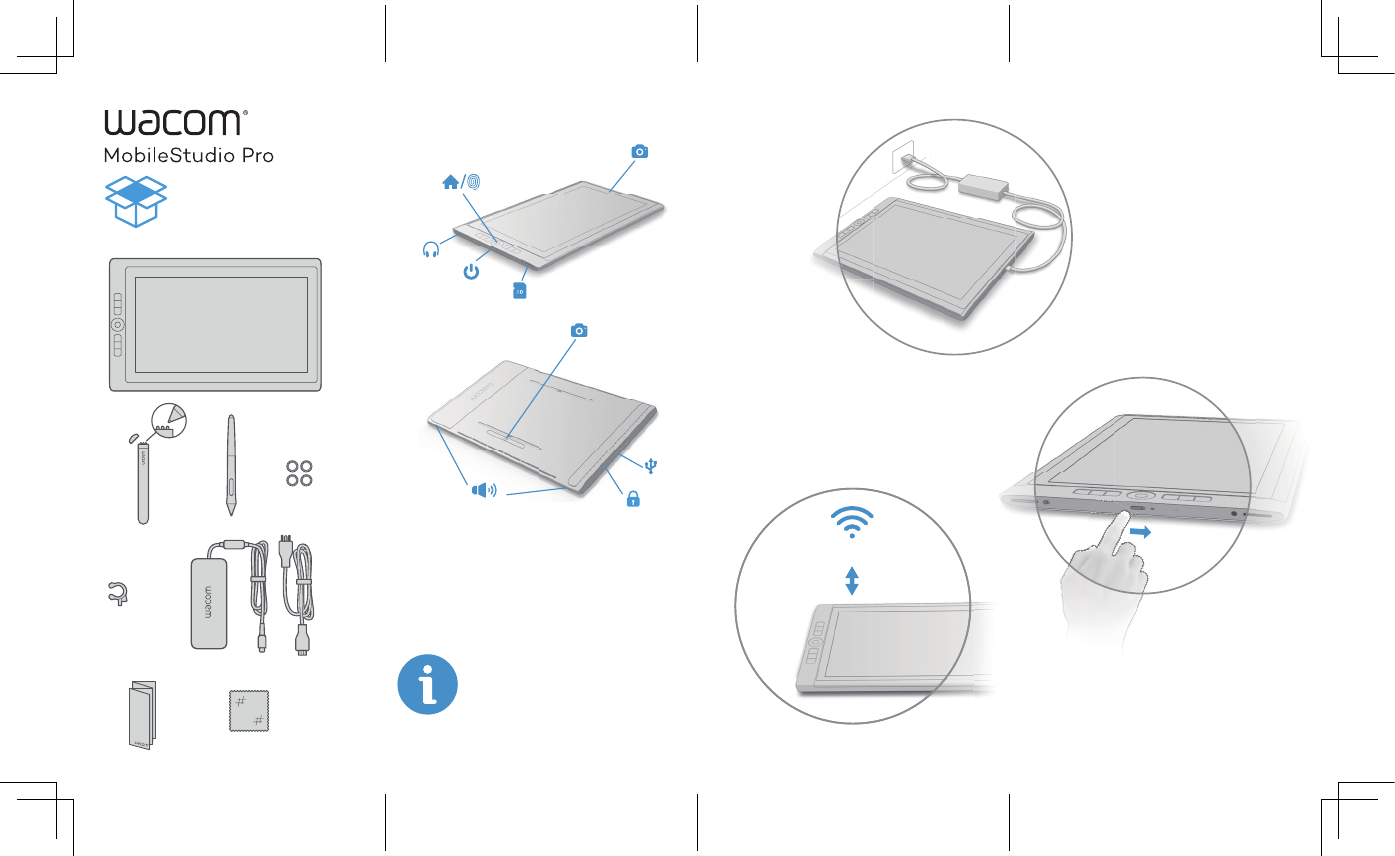
www.wacom.com
110/240V
1
1sec
2
3
WiFi
WiFi
3
WiFi
1x
1x
1x 1x
1x
1x
1x 1x
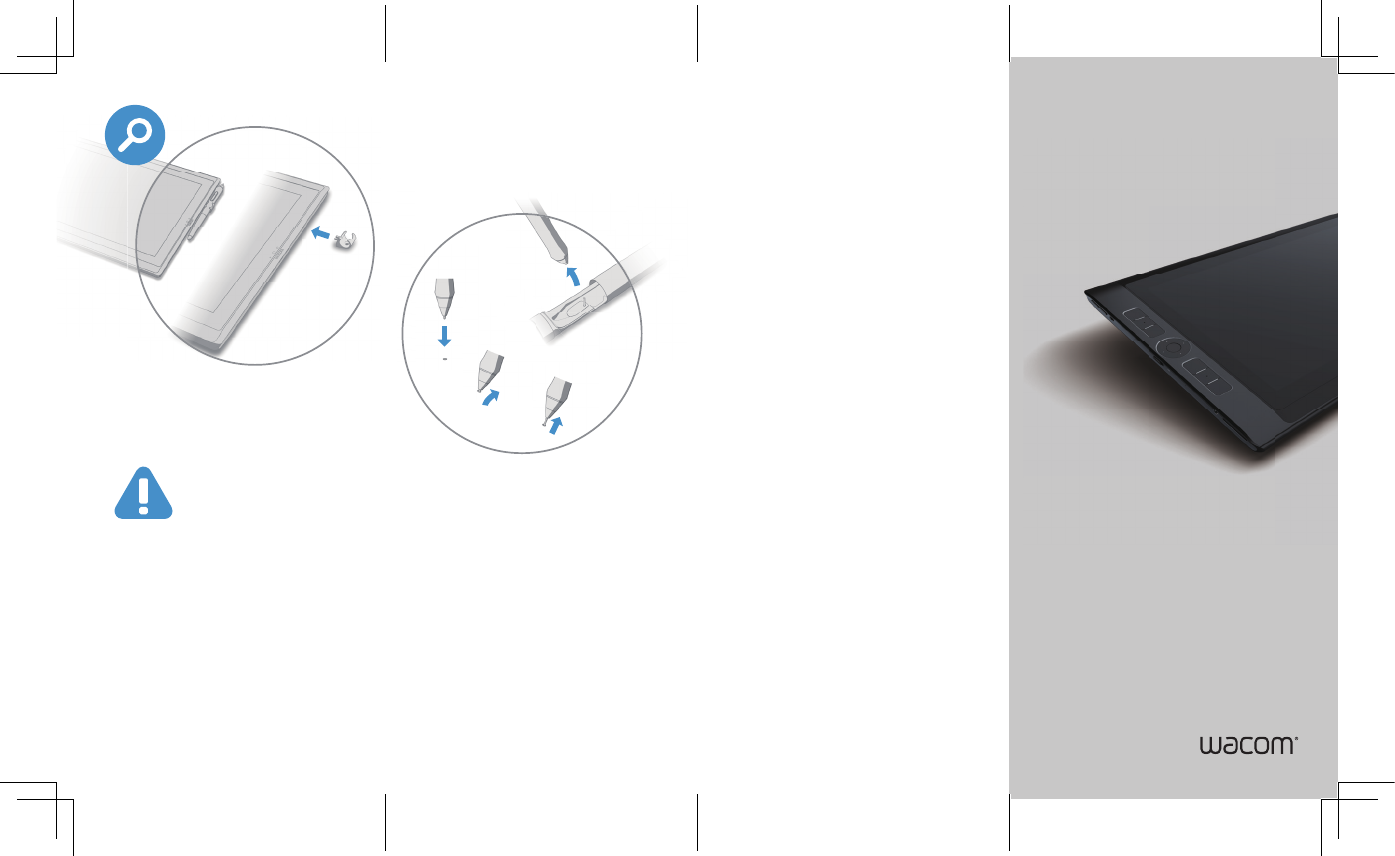
3
2
1
© 2016 Wacom Co., Ltd. All rights
reserved. Wacom, MobileStudio Pro and
their respective logos are trademarks and/
or registered trademarks of Wacom Co.,
Ltd.
© 2016 Wacom Co., Ltd. All rights
reserved. Wacom, MobileStudio Pro and
their respective logos are trademarks and/
or registered trademarks of Wacom Co.,
Ltd.
Printed in China
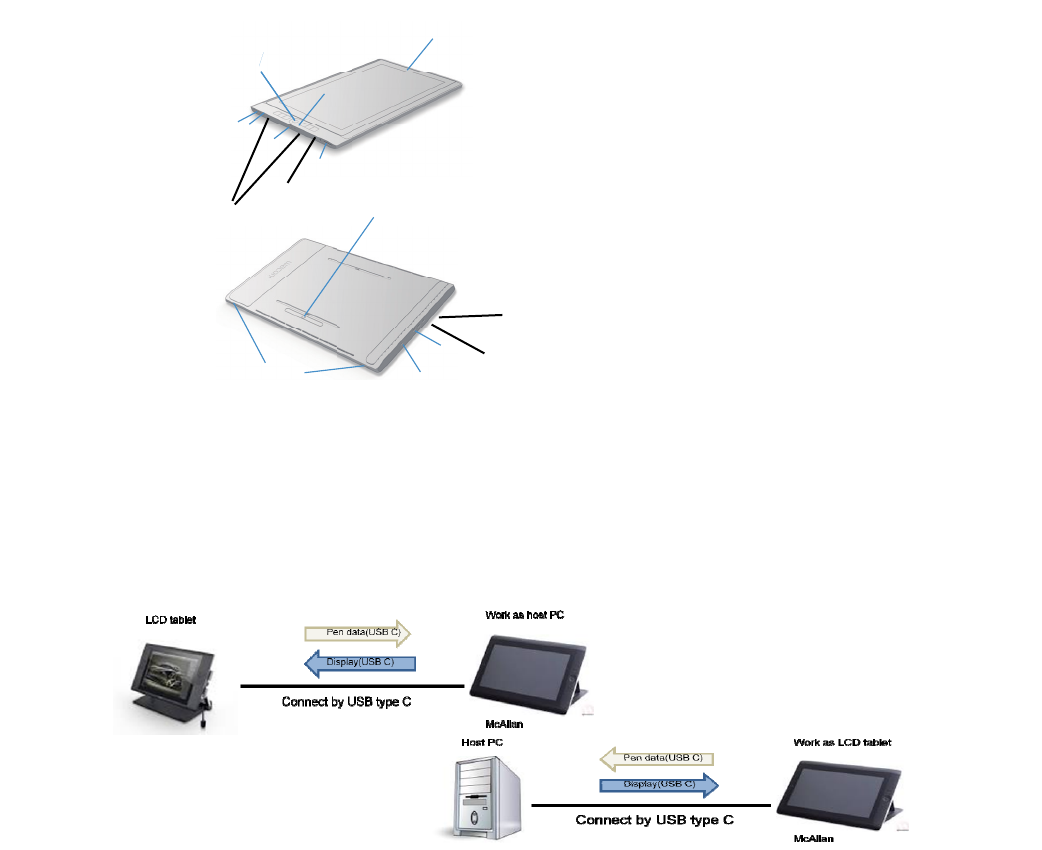
1
2
3
45
6
7
89
11
12
13 14
15
10
1. Front Camera
2. LED indicators
3. Windows home key
4.Volume Button
5. Panel lock
6. Microphone
7. Power Button
8. Headset Jack
9. SDXC card reader
10. Speaker
11. Rear Camera
12. Kensington Security Slot
13. USB Type C Port A
14. USB Type C Port B
15. USB Type C Port C
Use case
-Tablet mode
In this mode the product will be used on its own on a tablet or desk surface using a Multi-position stand to facilitate
drawing comfort or may be used in a lap in a or other "casual" location.
-Pen Display mode
In Pen Display mode the user connects the tablet to a host rxternal computer.
The host takes over the screen of the tablet and it performs like a standard Cintiq pen display.
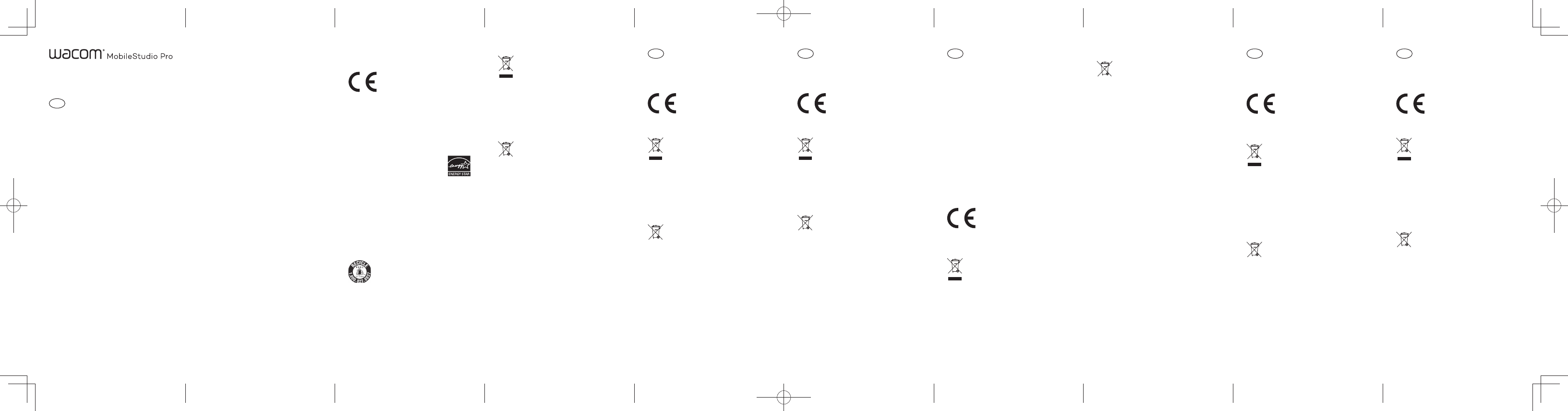
EN
REGULATORY STATEMENT
FCC notice
This device complies with Part 15 of the FCC Rules. Operation is
subject to the following two conditions: (1) this device may not cause
harmful interference, and (2) this device must accept any interference
received, including interference that may cause undesired operation.
This equipment has been tested and found to comply with the limits for a
Class B digital device, pursuant to Part 15 of FCC Rules. These limits are
designed to provide reasonable protection against harmful interference in a
residential installation.
This equipment generates, uses and can radiate radio frequency energy
and, if not installed and used in accordance with the instructions, may
cause harmful interference to radio communications. However, there is
no guarantee that interference will not occur in a particular installation.
You can determine whether the equipment is causing interference by
disconnecting it from your computer. If the interference stops, it was probably
caused by the equipment.
If the equipment does cause interference to radio or television reception,
you may be able to correct the interference by using one or more of the
following measures:
• Rotate the television or radio antenna until the interference stops.
• Move the equipment farther away from the television or radio.
• Plug the equipment and computer into an outlet that is on a different
circuit from the television or radio.
If necessary, consult your Wacom dealer or an experienced radio/
television technician for help.
Changes or modifi cations to this product not authorized by Wacom
could void the FCC Certifi cation and negate your authority to operate
the product.
FCC Caution: Any changes or modifi cations not expressly approved
by the party responsible for compliance could void the user’s
authority to operate this equipment.
This equipment must not be co-located or operating in conjunction
with any other antenna or transmitter.
FCC RF Radiation Exposure Statement:
Radiation Exposure Statement:
This device meets the government’s requirements for exposure to radio
waves.
This device is designed and manufactured not to exceed the emission
limits for exposure to radio frequency (RF) energy set by the Federal
Communications Commission of the U.S. Government.
The exposure standard for wireless device employs a unit of
measurement known as the Specifi c Absorption Rate, or SAR. The SAR
limit set by the FCC is 1.6W/kg.
*Tests for SAR are conducted using standard operating positions
accepted by the FCC with the device transmitting at its highest certifi ed
power level in all tested frequency bands.
Federal Communication Commission (FCC) Radiation Exposure
Statement
This equipment complies with FCC radiation exposure limits set forth
for an uncontrolled environment. End user must follow the specifi c
operating instructions for satisfying RF exposure compliance.
About regulatory access information:
To view the FCC ID,
Step 1: Shut down your device.
Step 2: Press and hold the volume-up button on your device, and, at
the same time, slide and release the power button.
Step 3: When you see the Wacom logo, release the volume-up button.
The BIOS menu will appear within a few seconds.
Step 4: Tap Regulatory to view FCC ID.
Industry Canada
This device complies with Industry Canada’s licence-exempt RSSs.
Operation is subject to the following two conditions:
This device may not cause interference; and
This device must accept any interference, including interference that may
cause undesired operation of the device.
•
This device and its antenna(s) must not be co-located or operating in
conjunction with any other antenna or transmitter, except tested built-in
radios.
•
Cet appareil et son antenne ne doivent pas être situés ou fonctionner en
conjonction avec une autre antenne ou un autre émetteur, exception faites
des radios intégrées qui ont été testées.
•
The County Code Selection feature is disabled for products marketed in
the US/ Canada.
•
La fonction de sélection de l’indicatif du pays est désactivée pour les
produits commercialisés aux États-Unis et au Canada.
Radiation Exposure Statement:
This product Complies with the Canada portable RF exposure limit
set forth for an uncontrolled environment and are safe for intended
operation as described in this document. The further RF exposure
reduction can be achieved if the product can be kept as far as possible
from the user’s body or set the device to lower output power if such
function is available.
This EUT is compliance with SAR for general population/uncontrolled
exposure limits in IC RSS-102 and had been tested in accordance with
the measurement methods and procedures specifi ed in IEEE 1528.
When using the 5GHz band:
The device for operation in the band 5150–5250 MHz is only for indoor
use to reduce the
potential for harmful interference to co-channel mobile satellite
systems;
High-power radars are allocated as primary users of the bands 5250-
5350 MHz and 5650-5850 MHz and
that these radars could cause interference and/or damage to Licence-
Exempt Local Area Network devices.
This device is restricted to indoor use.
DTH-W1320, DTH-W1620
EU CONFORMITY INFORMATION
The product complies with European EMC, R&TTE, ErP and RoHS
Directive.
See : www.wacom.eu/certifi cates
This equipment complies with the RF exposure requirements in Europe.
ENERGY STAR® compliance
The ENERGY STAR program for computers was created by the EPA
to promote energy effi ciency and reduce air pollution through more
energy-effi cient equipment in homes, offi ces, and factories. One way
that products achieve this goal is by using the Microsoft® Windows®
power management feature to reduce power consumption when the
product is not in use.
The computer exits Sleep when the power/Sleep button is pressed.
When the Wake On LAN (WOL) feature is enabled. the computer can
also exit Sleep in response to a network signal.
ENVIRONMENTAL COMPLIANCE
UNITED STATES E-WASTE PROGRAM
Wacom Technology, as a manufacturer of electronic monitors, is
subject to and fully compliant with eWaste legislation in various states.
For more information on the collection sites and statewide eWaste
recycling programs in the United States, please visit: http://www.
wacom.com/eWaste or call 1-800-922-6613
For customers in the USA and Canada recycling Lithium-
ion Batteries
You can help preserve our environment by returning
your used rechargeable batteries to the collection and
recycling location nearest you.
For more information regarding recycling of
rechargeable batteries, call toll free 1-800-822-8837, or
visit http://www.rbrc.org/
Caution: Do not handle damaged or leaking Li-Ion
battery.
As a member company of the International Energy
Star Program, we judge that this product conforms
to the standard of the International Energy Star
Program.
This computer is designed in compliance with the ENERGY STAR
standards and delivered with the following power saving settings that
apply to the computer running on AC power:
•The LCD backlight is turned off automatically after no more than 15
minutes of inactivity.
•The computer enters Sleep mode automatically after no more than 30
minutes of inacivity.
WEEE
Reuse, recycling, and recovery. You are urged to recycle this
product when replacing it with a newer product or when it
has outlived its useful life by bringing it to an appropriate
collection point for recyclable materials in your community or
region.
By doing this, you can help improve the environment of your
community as well as minimize the potential negative effects
created should any hazardous substance that may possibly be present
within waste material reach the environment during the disposal
process.
Within the European Union, users are required not to dispose of Waste
Electrical and Electronic Equipment (WEEE) as unsorted municipal
waste, according to the WEEE Directive or the corresponding local
laws of the Member States. Products for which this is applicable will
be marked with the WEEE symbol shown at the beginning of this
note unless this is not feasible because of the size or the function of
the product. Wacom products are subject to the Directive WEEE and
therefore you should always collect them separately and bring them to
the appropriate collection point in your community or region.
EU BATTERY DISPOSAL INFORMATION
Note: This symbol mark is for EU countries only. This symbol
mark is according to the directive 2006/66/EC Article 20
Information for end-users and Annex II. Your product is
designed and manufactured with high quality materials and
components which can be recycled and/or reused. This
symbol means that batteries and accumulators, at their end-of-life,
should be disposed of separately from your household waste. In the
European Union there are separate collection systems for used
Batteries and accumulators. Please, dispose of batteries and
accumulators correctly at your local community waste collection/
recycling centre. Please, help us to conserve the environment we live
in!
ErP Directive
Do not attempt to access, remove, repair, replace, or alter the battery
of your product. If you have a problem with the battery, please contact
the Wacom Support for your region.
DE
RECHTLICHE HINWEISE
EU-KONFORMITÄTSINFORMATION
Das Produkt erfüllt die Anforderungen der europäischen Richtlinien
EMV, R&TTE, ErP sowie RoHS.
Siehe: www.wacom.eu/certifi cates
EINHALTUNG VON UMWELTSTANDARDS
WEEE-RICHTLINIE
Wiederverwendung, Recycling und Reparatur. Wenn Sie das
Gerät durch ein neueres ersetzen oder die Nutzungsdauer
des Geräts abgelaufen ist, sollten Sie das Produkt bei einer
Recycling-Sammelstelle in Ihrer Nähe abgeben. Sie leisten
dadurch einen aktiven Beitrag zum Umweltschutz in Ihrer
Gemeinde und tragen dazu bei, dass keinerlei in dem Gerät
vorhandene Schadstoffe bei der Entsorgung in die Umwelt
gelangen.
Gemäß der WEEE-Richtlinie und laut Vorschriften in den einzelnen
Mitgliedsstaaten ist die Entsorgung von Elektro- und Elektronikschrott
im normalen Hausmüll untersagt. Produkte, auf die diese Richtlinie
zutreffen, sind mit dem Symbol zur Kennzeichnung von Elektro- und
Elektronikgeräten am Anfang dieses Hinweises versehen, es sei denn,
diese Kennzeichnung ist aufgrund des Formats oder der Funktion des
Produkts nicht möglich. Produkte von Wacom unterliegen der WEEE-
Richtlinie. Die Geräte sollten daher stets getrennt gesammelt und der
entsprechenden Entsorgungsstelle in Ihrer Region oder Gemeinde
zugeführt werden.
INFORMATIONEN DER EU ZUR ENTSORGUNG VON
BATTERIEN
Hinweis: Dieses Symbol gilt nur für EU-Staaten.
Dieses Symbol wird gemäß der Richtlinie 2006/66/EG Artikel
20, Informationen für Endverbraucher, Anhang II, verwendet.
Dieses Produkt wurde unter Verwendung hochwertiger
Materialen und Bestandteile entwickelt und hergestellt, die
recycelt und/oder wiederverwendet werden können. Dieses Symbol
besagt, dass Batterien und Akkus nach ihrem Lebenszyklus nicht im
Hausmüll entsorgt werden dürfen.
In der Europäischen Union gibt es unterschiedliche Sammelsysteme
für gebrauchte Batterien und Akkus. Bitte entsorgen Sie Batterien und
Akkus vorschriftsmäßig bei Ihrer kommunalen Sammel-/Recyclingstelle.
Bitte unterstützen Sie uns bei der Erhaltung unserer Umwelt!
Ökodesign-Richtlinie
Versuchen Sie nicht, das Batteriefach dieses Produktes zu öffnen oder
dessen Batterie zu entfernen, zu reparieren, auszutauschen oder zu
verändern. Bei Problemen mit der Batterie wenden Sie sich bitte an den
Wacom Kundendienst für Ihre Region.
NL
WETTELIJ KE VERKLARING
INFORMATIE OVER DE EU-CONFORMITEIT
Het product voldoet aan de voorschriften van de europese EMC-,
R&TTE-, ErP- alsook de europese RoHS-richtlij nen.
Zie: www.wacom.eu/certifi cates
MILIEURICHTLIJ N
WEEE
Het tablet hergebruiken, recyclen en opslaan. U wordt
verzocht dit product te recyclen wanneer u het vervangt door
een nieuwer product of wanneer het product het einde van
zij n levensduur heeft bereikt.
Breng het naar een recyclingpunt in uw buurt. Op die
manier levert u uw bij drage aan een schonere omgeving
en voorkomt u dat mogelij k gevaarlij ke bestanddelen die
verwerkt zij n in het afvalmateriaal in het milieu terechtkomen.
Overeenkomstig de WEEE-Richtlij n alsmede plaatselij ke wetten van de
lidstaten is het aan inwoners van de Europese Unie niet toegestaan om
elektrische en elektronische apparatuur als ongesorteerd huishoudelij k
afval aan te bieden.
Producten waarvoor deze regels gelden, dragen bovenstaand WEEE-
symbool, tenzij de omvang of de functie van het product dit niet
toelaat. Producten van Wacom vallen onder de bepalingen van de
WEEE-Richtlij n en dienen apart naar het desbetreffende verzamelpunt
in uw buurt te worden gebracht.
BATTERIJ VERWIJ DERINGSINFORMATIE EU
Opmerking: Dit symbool is alleen van toepassing op
EU-landen.
Dit symbool voldoet aan de voorwaarden van richtlij n
2006/66/ EG Artikel 20 Informatie voor de eindgebruikers
en Bij lage II. Je product is ontworpen en geproduceerd met
hoogwaardige materialen en onderdelen die gerecycled en/of opnieuw
gebruikt kunnen worden. Dit symbool betekent dat batterij en en accu’s
aan het einde van hun levensduur afzonderlij k van huishoudelij k afval
moeten worden verwij derd.
In de Europese Unie zij n afzonderlij ke inzamelsystemen voor gebruikte
batterij en en accu’s beschikbaar. Verwij der batterij en en accu’s op de
juiste wij ze bij je lokale centrum voor afvalverzameling/recycling.
Help ons het milieu waarin we leven te beschermen!
ErP-richtlijn
Probeer de batterij van je product niet te verwijderen, repareren,
vervangen of aan te passen of er toegang tot verkrijgen. Als je een
probleem hebt met de batterij, neem dan contact op met de Wacom-
support voor jouw regio.
FR
AVIS DE CONFORMITÉ
INDUSTRIE CANADA
Le présent appareil est conforme aux CNR d’Industrie Canada
applicables aux appareils radio exempts de licence. L’exploitation est
autorisée aux deux conditions suivantes : (1) l’appareil ne doit pas
produire de brouillage, et (2) l’utilisateur de l’appareil doit accepter tout
brouillage radioélectrique subi, même si le brouillage est susceptible
d’en compromettre le fonctionnement.
Déclaration d’exposition aux radiations:
Le produit est conforme aux limites d’exposition pour les appareils
portables RF pour les Etats-Unis et le Canada établies pour un
environnement non contrôlé.
Le produit est sûr pour un fonctionnement tel que décrit dans ce
manuel. La réduction aux expositions RF peut être augmentée si
l’appareil peut être conservé aussi loin que possible du corps de
l’utilisateur ou que le dispositif est réglé sur la puissance de sortie la
plus faible si une telle fonction est disponible
When using the 5GHz band:
The device for operation in the band 5150–5250 MHz is only for indoor
use to reduce the
potential for harmful interference to co-channel mobile satellite
systems;
High-power radars are allocated as primary users of the bands 5250-
5350 MHz and 5650-5850 MHz and
that these radars could cause interference and/or damage to Licence-
Exempt Local Area Network devices.
INFORMATION DE CONFORMITÉ UE
Le produit est conforme aux exigences des directives européennes
EMC, R&TTE, ErP et RoHS.
Voir : www.wacom.eu/certifi cates
CONFORMITÉ AVEC LES NORMES
ENVIRONNEMENTALES
DEEE
Réutilisation, recyclage et récupération. Une fois en fi n de
vie ou après son remplacement par un produit plus recent, il
est fortement conseillé de récycler ce produit en le deposant
dans un point de collecte de materiaux récyclables de votre
région. Ce faisant, vous aiderez a protéger l’environnement
et minimiserez les effets negatifs causés par d’eventuels
ecoulements de substances dangereuses lors de la mise au
rebut. Au sein de l’Union Européenne, il est interdit aux utilisateurs de
jeter les déchets d’équipements électriques et électroniques avec les
ordures menagères non triées, conformément a la Directive WEEE, ou
aux lois équivalentes des Etats membres. Les produits concernés sont
dotés du symbole WEEE illustre au début de cette remarque, sauf
impossibilité due a la taille ou a la fonction du produit. Les produits
Wacom sont soumis à la Directive WEEE et doivent donc être mis au
rebut separément, dans un point de collecte de votre région.
INFORMATIONS CONCERNANT LA MISE AU REBUT
DES BATTERIES AU SEIN DE L’UNION EUROPEENNE
Remarque : ce symbole n’est utilisé que dans les pays de
l’UE Ce symbole est conforme à la directive 2006/66/CE
Article 20 Informations pour l’utilisateur fi nal et Annexe II.
Votre produit a été conçu et fabriqué avec des composants
et des matériaux de haute qualité qui peuvent être recyclés
et/ou réutilisés. Ce symbole signifi e que les batteries et les piles,
lorsqu’elles sont usées, doivent être jetées séparément des déchets
ménagers.
Dans l’Union européenne, il existe des systèmes de collecte spéciaux
pour les batteries et les piles usagées. Veuillez jeter correctement vos
piles et vos batteries au centre de collecte ou de recyclage le plus
proche.
Merci de nous aider à protéger l’environnement dans lequel nous
vivons !
Directive ErP
N’essayez pas de retirer, de réparer, de remplacer, de modifi er ou
d’accéder à la batterie de votre produit. Si vous avez un problème avec
la batterie, veuillez contacter le service Support de Wacom de votre
région.
IT
DICHIARAZIONE DI LEGGE
INFORMAZIONI DI CONFORMITÀ UE
Il prodotto corrisponde alle esigenze delle direttive europee EMC,
R&TTE, ErP e RoHS.
Vedi: www.wacom.eu/certifi cates
INFORMAZIONI SULLO SMALTIMENTO E SUL
RICICLAGGIO
WEEE
Riutilizzo, riciclaggio e recupero. In caso di sostituzione del
presente prodotto con una versione piu recente o al termine
della durata di utilizzo del prodotto stesso, siete pregati di
riciclarlo smaltendolo in un centro di raccolta per materiali
riciclabili presente nel vostro comune o nella vostra regione.
Cosi facendo, contribuirete al miglioramento dell’ambiente,
riducendo al minimo i potenziali effetti negativi causati da
sostanze pericolose che potrebbero essere presenti nei materiali di
scarto e che potrebbero andare disperse nell’ambiente durante il
processo di smaltimento.
All’interno dell’Unione Europea, gli utenti non possono smaltire rifi uti
di apparecchiature elettriche ed elettroniche come rifi uti comunali non
differenziati, come indicato nella Direttiva WEEE, o dalla legislazione
corrispondente nei singoli Stati Membri. I prodotti per cui e applicabile
tale direttiva saranno contrassegnati con il simbolo WEEE, mostrato
all’inizio della presente nota, fatta eccezione per i prodotti le cui
dimensioni e/o funzioni non siano compatibili con suddetto simbolo. I
prodotti Wacom sono soggetti alla Direttiva WEEE, e pertanto devono
sempre essere smaltiti separatamente e portati in un centro di raccolta
idoneo presente nel vostro comune o nella vostra regione.
INFORMAZIONI UE SULLO SMALTIMENTO DELLE
BATTERIE
Nota: questo marchio è valido solo per i Paesi UE
ed è conforme alla direttiva 2006/66/CE Articolo 20
Informazioni per utenti fi nali e allegato II. Il prodotto è stato
progettato e fabbricato con materiali e componenti di alta
qualità, che possono essere riciclati e/o riutilizzati. Questo
simbolo indica che le batterie e gli accumulatori, al termine della loro
vita utile, devono essere smaltiti separatamente dai rifi uti domestici.
In Unione Europea, vi sono sistemi di raccolta separata per batterie e
accumulatori utilizzati. Smaltire batterie e accumulatori correttamente
presso centri di riciclo/raccolta rifi uti locali.
Aiutaci a rispettare l’ambiente in cui viviamo!
Direttiva ErP
È vietato accedere, rimuovere, riparare o modifi care la batteria del
prodotto. In caso di problemi con la batteria, contattare il Supporto
Wacom competente per la propria regione.
ES
DECLARACIÓNES REGLAMENTARIAS
INFORMACIÓN DE CONFORMIDAD UE
El producto corresponde a las exigencias de las directivas europeas
EMC, R&TTE, ErP y RoHS.
Véase: www.wacom.eu/certifi cates
CONFORMIDAD MEDIOAMBIENTAL
WEEE
Reutilización, reciclado y recuperación. Le recomendamos
que recycle este producto cuando lo sustituya por uno
nuevo o cuando haya pasado su periodo de vida útil. Para
ello, llevelo a un punto de recogida de materiales para
reciclaje de su localidad o comarca. Al hacerlo, ayudará a
mejorar el medioambiente de su localidad, así como a
reducir los posibles efectos negativos que se produzcan por
cualquier sustancia presente en los materiales de desecho que entre
en contacto con el medioambiente durante el proceso de eliminación.
En la Unión Europea, los usuarios no deben desechar equipos
electrónicos y eléctricos como un vertido municipal, según lo
estipulado en la directiva WEEE, o en las leyes locales
correspondientes de cada estado miembro.
Los productos a los que se les aplica esta instrucción están marcados
con el simbolo WEEE que aparece al principio de esta nota, a menos
que no sea posible por el tamaño o la función del producto. Los
productos Wacom están sujetos a la directiva WEEE y, por tanto,
deberá separarlos y llevarlos al punto de recogida adecuado de su
localidad o provincia.
INFORMACION SOBRE ELIMINACION DE BATERIAS EN
LA UE
Nota: este símbolo solo es válido para países de la UE.
El símbolo está conforme con el artículo 20 (Información
para usuarios fi nales) y el anexo II de la Directiva 2006/66/
CE. El producto ha sido diseñado y fabricado con materiales
y componentes de alta calidad que pueden ser reciclados
o reutilizados. Este símbolo indica que las pilas y acumuladores no
deben ser eliminados junto con la basura doméstica al fi nalizar su
vida útil. La Unión Europea cuenta con sistemas de recogida selectiva
de pilas y acumuladores usados. Elimine debidamente las pilas y
acumuladores en un centro de reciclaje/recogida de residuos de su
municipio. ¡Ayúdenos a conservar el medio ambiente en el que vivimos!
Directiva ErP
No intente manipular, retirar, reparar, reemplazar ni alterar la batería del
producto. Si tiene algún problema con la batería, póngase en contacto
con el equipo técnico de Wacom de su región.
McAllan_regulation_sheet_EU_US.indd 1McAllan_regulation_sheet_EU_US.indd 1 2016/09/06 13:37:352016/09/06 13:37:35
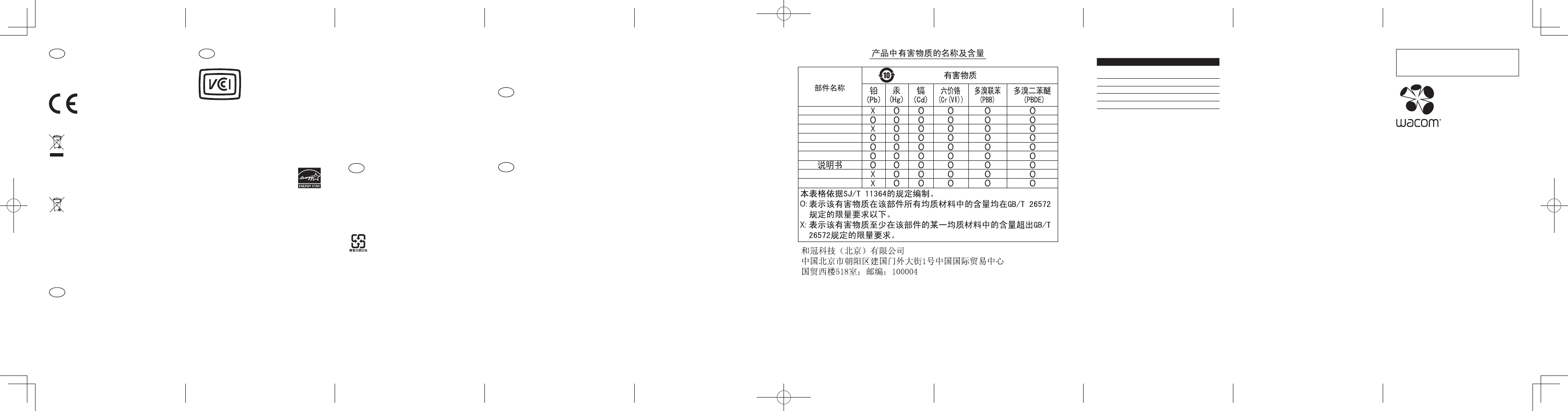
PT
REGULATORY STATEMENT
INFORMAÇÕES SOBRE CONFORMIDADE COM A UE
O produto está em conformidade com as Diretivas Europeias EMC,
R&TTE, ErP,e RoHS.
Consulte: www.wacom.eu/certifi cates
Diretiva de descarte de equipamentos elétricos e
eletrônicos (WEEE)
Na União Europeia, esta etiqueta indica que este produto
não deve ser
descartado com o lixo comum. Os produtos da Wacom estão
sujeitos à esta
Diretiva e devem ser sempre coletados separadamente e
levados ao ponto
de coleta apropriado em em sua comunidade ou região para
recuperação e
reciclagem. Consulte as informações de sua comunidade para obter
informações sobre como reciclar resíduos eletrônicos com
responsabilidade
em sua região.
INFORMATIONEN DER EU ZUR ENTSORGUNG VON
BATTERIEN
Hinweis: Dieses Symbol gilt nur fur EU-Staaten.
Dieses Symbol wird gemas der Richtlinie 2006/66/EG Artikel
20,
Informationen fur Endverbraucher, Anhang II, verwendet.
Dieses Produkt
wurde unter Verwendung hochwertiger Materialen und Bestandteile
entwickelt
und hergestellt, die recycelt und/oder wiederverwendet werden konnen.
Dieses
Symbol besagt, dass Batterien und Akkus nach ihrem Lebenszyklus
nicht im Hausmull
entsorgt werden durfen.
In der Europaischen Union gibt es unterschiedliche Sammelsysteme fur
gebrauchte
Batterien und Akkus. Bitte entsorgen Sie Batterien und Akkus
vorschriftsmasig bei Ihrer
kommunalen Sammel-/Recyclingstelle.
Bitte unterstutzen Sie uns bei der Erhaltung unserer Umwelt!
Entsorgung der eingebauten Lithium-Ionen-Batterie
Bitte kontaktieren Sie den Wacom Support bezuglich der Entsorgung
der eingebauten
Lithium-Ionen-Batterie.
TR
Turkey RoHS
Türkiye Cumhuriyeti: EEE Yönetmeliğine Uygundur
© 2016 Wacom Co., Ltd. All rights reserved.
Wacom, MobileStudio and their respective
logos are trademarks and/or registered
trademarks of Wacom Co., Ltd.
JP
電波障害自主規制等について
この装置は、クラス B 情報装置です。この装
置は、家庭環境で使用されていることを目的
としていますが、この装置がラジオやテレビ
ジョン受信機に近接して使用されると、受信
障害を起こすことがあります。
取扱説明書にしたがって正しい取り扱いをし
てください。
VCCI-B
ENERGY STAR® 準拠
コンピュータのための ENERGY STAR プログラムは、米国 EPA
(環境保護庁)
によって策定され、家庭、オフィス、および工場で、よりエネルギー効率
の高い機器を使用することによって、エネルギー効率を促進し、大気汚染
を削減することを目的としています。製品がこの目的を実現する 1つの方
法が、Microsoft® Windows®のパワーマネジメント機能を使用した、製品
非使用時の消費電力の削減です。
コンピュータは、電源 / スリープボタンを押すと、スリープから復帰します。
Wake On LAN(WOL)機能が有効な場合、ネットワーク信号によってコン
ピュータをスリープから復帰させることもできます。
電波法規制
本機は電波法に基づく小電力データ通信システム無線局設備として技術基
準適合証明を受けた無線装置を内蔵しています。従って、本機を使用する
ときに無線局の免許は必要ありません。
日本国内のみで使用してください。各国の電波法に抵触する可能性があり
ます。
また、本機に内蔵している無線装置は、電気通信事業法に基づく技術基準
適合証明を受けていますので、以下の事項を行うと、法律で罰せられるこ
とがあります。
• 分解 / 改造されていること
• 貼ってある証明ラベルをはがすこと
電波法(RF)規制
日本国内で本製品をご使用になる場合のお願い
この機器の使用周波数帯では、電子レンジ等の産業・科学・医療用機器の
ほか工場の製造ライン等で使用されている移動体識別用の構内無線局(免
許を要する無線局)及び特定小電力無線局(免許を要しない無線局)並び
にアマチュア無線局(免許を要する無線局)が運用されています。
当社は国際エネルギースタープログラムの参加事業者と
して、本製品が国際エネルギースタープログラムの基準
に適合していると判断します。
本製品はエネルギースター規格に基づいて設計されており、AC 電源に接
続してご使用の場合には次の省電力設定で出荷されています。
•
何も操作をしないと 15 分以内に自動的に液晶ディスプレイの電源を切る。
•
何も操作をしないと 30 分以内に自動的にスリープモードまたはスタンバイに
移行する。
1. この機器を使用する前に、近くで移動体識別用の構内無線局及び特定小
電力無線局並びにアマチュア無線局が運用されていないことを確認して下
さい。
2. 万一、この機器から移動体識別用の構内無線局に対して有害な電波干渉
の事例が発生した場合には、速やかに使用周波数を変更するか又は電波の
発射を停止した上、サポート窓口にご連絡頂き、混信回避のための処置等(例
えば、パーティションの設置など)についてご相談して下さい。
3. その他、この機器から移動体識別用の特定小電力無線局あるいはアマ
チュア無線局に対して有害な電波干渉の事例が発生した場合など何かお困
りのことが起きたときは、サポート窓口へお問い合わせ下さい。
リチウムイオン電池の回収について
本体に内蔵されているリチウムイオン電池は、取り外すことができません。
本体と一緒に回収しますので、そのままリサイクルにお申し込みください。
本体のリサイクルについては、「液晶ペンタブレットのリサイクルについて」
をご覧ください。
液晶ペンタブレットのリサイクルについて
資源有効利用促進法の施行により、ワコムではワコム製の使用済み
液晶ペンタブレットの回収・リサイクル活動を行っています。
液晶ペンタブレットのリサイクルのお問い合わせについては、
以下のインターネットアドレスをご参照ください。
http://tablet.wacom.co.jp/customercare/recycle/
TC
產品名稱 Graphics tablet computer 型號 DTH-W1320 /
DTH-W1620
低功率電波輻射性電機管理辦法
第12條 經型式認證合格之低功率射頻電機,非經許可,公司、商號或使用者
均不得擅自變更頻率、加大功率或變更原設計之特性及功能。
第14條 低功率射頻電機之使用不得影響飛航安全及干擾合法通信;經發現有
干擾現象時,應立即停用,並改善至無干擾時方得繼續使用。
前項合法通信,指依電信法規定作業之無線電通信。低功率射頻電機須忍受
合法通信或工業、科學及醫療用電波輻射性電機設備之干擾。
台灣廢棄物處置方法
請回收利用使用後的電池
台灣危害物質限用指令 (RoHS) 資訊
各產品限用有害物質(RoHS)含有情況標示於官方網站
請見http://www.wacom.com/zh-tw/support/certificates
低功率警語
( 主要針對支援 BT/WIFI/NFC 功能的產品 )
經型式認證合格之低功率射頻電機,非經許可,公司、商號或使用者均不得
擅自變更頻率、加大功率或變更原設計之特性及功能。
低功率射頻電機之使用不得影響飛航安全及干擾合法通信;經發現有干擾現
象時,應立即停用,並改善至無干擾時方得繼續使用。
前項合法通信,指依電信法規定作業之無線電通信。低功率射頻電機須忍受
合法通信或工業、科學及醫療用電波輻射性電機設備之干擾。
限於室內使用警語
( 適用於產品支援 5G band II)
在5.25-5.35 秭赫頻帶內操作之無線資訊傳輸設備,限於室內使用。
台灣電池警告
台灣環保署要求遵守廢棄物處置法令第15條的乾電池製造或進
口公司在用於銷售、贈品或促銷的電池上用回收標誌作指示。
請聯絡有資格的台灣回收公司進行妥善的電池處置。
使用過度恐傷害視力
使用30分鐘請休息10分鐘
未满2歲幼兒不看螢幕,2歲以上每
天看螢幕不要超過1小時
KR
KC RF 형식등록관련 기기
해당 무선설비는 운용 중 전파혼신 가능성이 있으므로 인명안전과 관련
된 서비스는 할 수 없음
해당 무선설비는 전파혼신 가능성이 있으므로 인명안전과 관련된 서비스는
할 수 없음
무선 기기에 대한 노출 기준은 전자파 인체 흡수율 또는 SAR 이라고 알려진
측정 단위를 사용합니다 . RRA 에서 정한 SAR 한도는 1.6W/kg 입니다 .
RF 노출 요구사항을 준수하기 위해 신체에 착용한 상태로 실행 시 사용자
의 신체와
안테나를 포함한 기기 간에는 최소 이격 거리인 1.5cm 가 유지되어야 합니
다.
SC
符合中国国家标准
GB4943.1-2011; GB17625.1-2012; GB9254-2008; GB28380-2012
ন֊
ိ૮
ਜ਼༥
ஏਾღ
߷॓֊
ġᏰİड
ۂ૿
ݢڗ
RF Module: Regulatory Certification ID No.
Certifi cation ID No. Country
TEL: D140017003
RF: 003-140018 Japan
- Australia and New Zealand
BN: PD-2777 Russia
BN: RCPIN7214-0331 Mexico
ER0128120/14 United Arab Emirates
McAllan_regulation_sheet_EU_US.indd 2McAllan_regulation_sheet_EU_US.indd 2 2016/09/06 13:37:362016/09/06 13:37:36