Wacom Co DTU1141B LCD Tablet User Manual Adonis HD2 QSG indd
Wacom Co Ltd LCD Tablet Adonis HD2 QSG indd
Wacom Co >
User manual
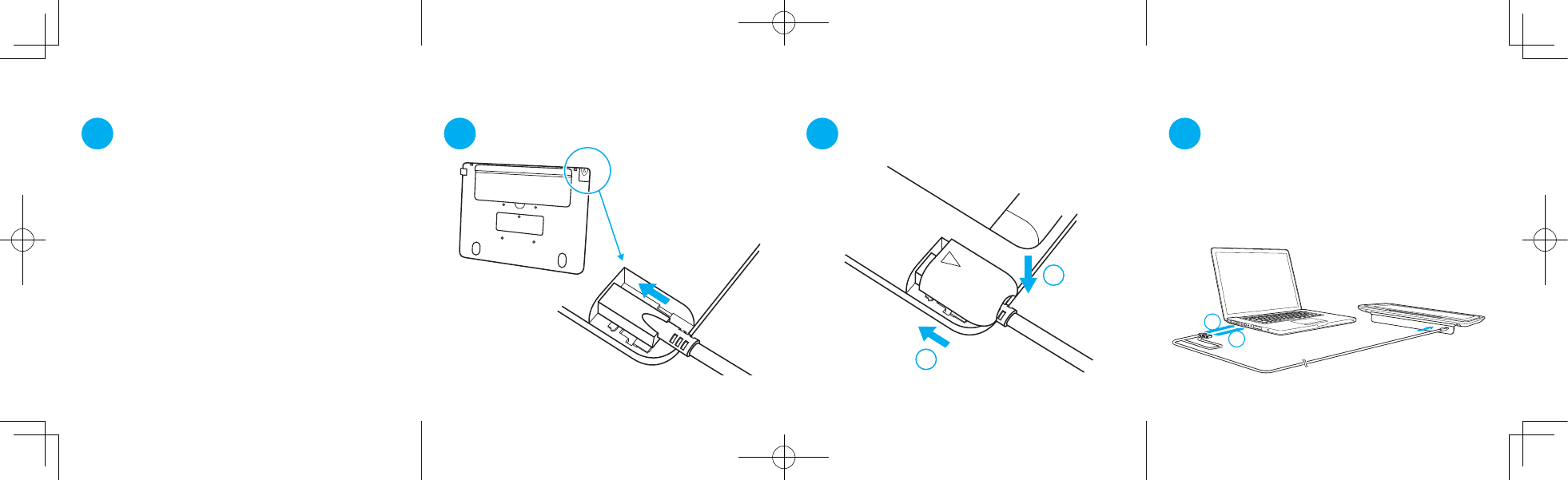
2 3
1
2
Download the driver from here, and install it to your computer.
Treiber hier herunterladen und auf dem Computer installieren.
Download hier de driver en installeer deze op uw computer.
Téléchargez le pilote ici et installez-le sur votre ordinateur.
Scaricare il driver da qui, e installarlo nel computer.
Descargue el controlador aquí e instálelo en su ordenador.
Baixe o driver daqui e instale-o no seu computador.
Pobierz sterownik stąd i zainstaluj go na swoim komputerze.
Скачайте драйвер здесь и установите его на своем компьютере.
ここからドライバをダウンロードしてコンピューターに
インストールしてください。
이곳에서 드라이버를 다운로드하고 컴퓨터에 설치하십시오 .
從此處下載驅動程式,並安裝至您的電腦中。
由此处下载驱动程序 ,并安装至您的电脑中。
DTU-1141B PRN-B127
1
1
2
4
http://business.wacom.com/start
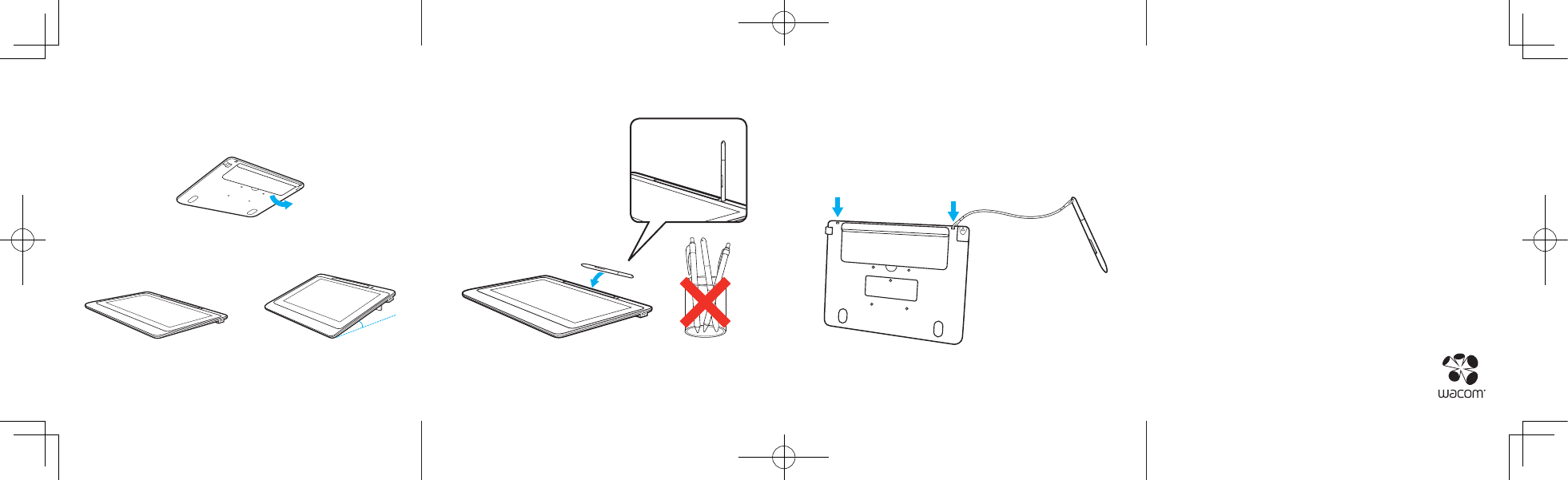
Download the user’s manual from here:
Benutzerhandbuch hier herunterladen:
Download hier de gebruikershandleiding:
Téléchargez le manuel de l’utilisateur ici :
Scaricare il manuale d’uso da qui:
Descargue el manual del usuario aquí:
Baixe o manual do usuário daqui:
Pobierz stąd instrukcję obsługi:
Руководство пользователя можно скачать здесь:
ここからユーザーズマニュアルをダウンロード:
이곳에서 사용자 매뉴얼을 다운로드 하십시오 :
從此處下載用戶手冊 :
由此处下载用户手册 :
© 2017 Wacom Co., Ltd. All rights reserved.
Wacom and their respective logos are trademarks
and/or registered trademarks or Wacom Co., Ltd.
PRN-B127
http://business.wacom.com/start
Flat
15˚
or
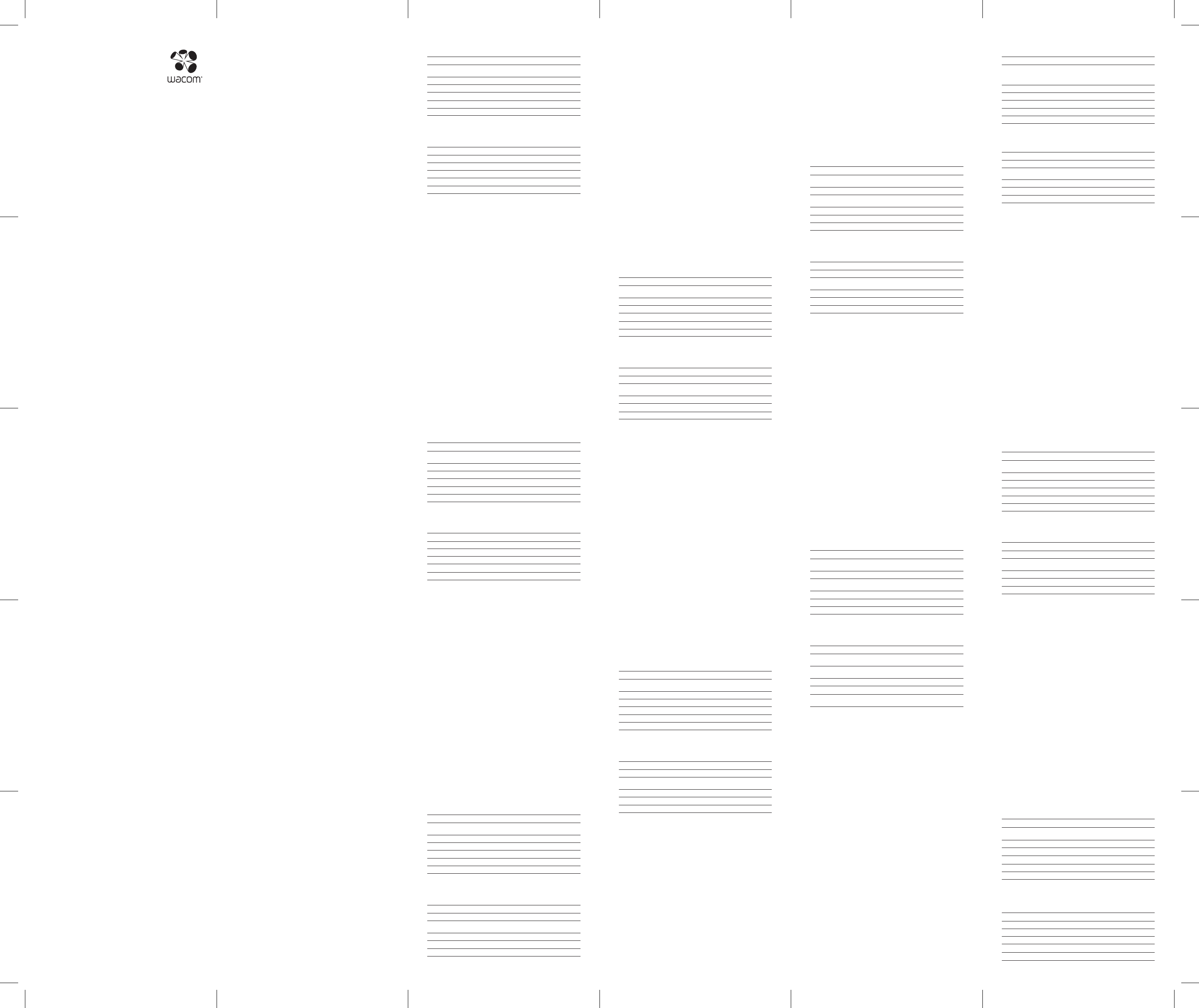
EN:
Important Product Information – Limited Version
Warranty statement
Warranty: 3 year in USA, Canada, Central America, South America, the
Caribbean, and Europe, Africa, and Middle East. 1 years in Asia Pacific.
LIMITED WARRANTY
(U.S.A. AND CANADA)
Valid for and only applies to products purchased and used inside the United
States and its territories and in Canada.
WHO MAY USE THIS WARRANTY?
Wacom Co., Ltd. (“Wacom”) extends this limited warranty to the original
consumer purchaser only. It does not extend to any subsequent owner or other
transferee of the product.
WHAT DOES THIS WARRANTY COVER?
This limited warranty covers defects in materials and workmanship of Wacom
products, except for excluded products described below, for a period of three (3)
years from the date of original retail purchase (the “Warranty Period”), as
evidenced by a copy of the receipt and registration with Wacom within 30 days
of purchase.
WHAT IS EXCLUDED FROM THIS WARRANTY?
Software and consumable items such as the battery, pen cartridges, tablet
surface sheet and nibs are excluded from this limited warranty. In addition, this
limited warranty does not cover any damage due to: accident, abuse, misuse,
negligence, or unauthorized modification or repair of the product, or if it has been
handled or stored other than in accordance with Wacom’s storage instructions.
WHAT ARE THE REMEDIES UNDER THIS WARRANTY?
Wacom’s sole obligation and entire liability under this limited warranty shall be,
at Wacom’s option, either the repair or replacement of the defective product or
parts thereof of which Wacom is notified during the Warranty Period; provided,
however, that you are responsible for (i) the cost of transportation of the product
to the designated service location and (ii) any loss or damage to the product
resulting from such transportation. Wacom will pay for return shipping by United
Parcel Service or by an equivalent service as chosen by Wacom.
HOW CAN YOU OBTAIN WARRANTY SERVICES?
Upon discovery of a defect in a covered product within the Warranty Period, you
should contact Wacom Technical Support via telephone, email, or fax to obtain
an RMA (Return Merchandise Authorization) number and instructions for shipping
the product to a service location designated by Wacom.
To obtain Warranty service, contact:
Wacom Customer Care Center
Phone: 1 503 525 3100
Email Inquiry form: www.wacom.com
You should send the product, shipping charges prepaid, to the designated
service location, accompanied by the RMA, your name, address and telephone
number, proof of purchase date, and a description of the defect.
DISCLAIMER; LIMITATION OF LIABILITY
Any descriptions, drawings, specifications, samples, models, bulletins, or similar
material, used in connection with the sale of the product shall not be construed
as an express warranty that the product will conform or comply with your
requirements.
EXCEPT FOR THE LIMITED WARRANTY DESCRIBED ABOVE, THERE ARE NO
OTHER WARRANTIES MADE BY WACOM ON ANY COVERED PRODUCT. NO
ORAL OR WRITTEN INFORMATION OR ADVICE GIVEN BY WACOM, ITS
DEALERS, DISTRIBUTORS, AGENTS, OR EMPLOYEES SHALL CREATE A
WARRANTY OR IN ANY WAY INCREASE THE SCOPE OF THIS WARRANTY,
AND YOU MAY NOT RELY ON ANY SUCH INFORMATION OR ADVICE. THIS
WARRANTY GIVES YOU SPECIFIC LEGAL RIGHTS, AND YOU MAY ALSO
HAVE OTHER RIGHTS WHICH VARY FROM STATE TO STATE AND COUNTRY
TO COUNTRY. WACOM LIMITS THE DURATION OF ANY LEGALLY IMPLIED
WARRANTIES INCLUDING IMPLIED WARRANTIES OF MERCHANTABILITY OR
FITNESS FOR A PARTICULAR PURPOSE, TO THE DURATION OF WACOM’S
EXPRESS WARRANTY. SOME STATES AND COUNTRIES DO NOT ALLOW
LIMITATIONS ON HOW LONG AN IMPLIED WARRANTY LASTS, SO THE
ABOVE LIMITATION MAY NOT APPLY TO YOU. NEITHER WACOM NOR
ANYONE ELSE WHO HAS BEEN INVOLVED IN THE CREATION, PRODUCTION,
OR DELIVERY OF THIS PRODUCT SHALL BE LIABLE FOR ANY DIRECT,
CONSEQUENTIAL, OR INCIDENTAL DAMAGES (INCLUDING DAMAGES FOR
LOSS OF BUSINESS PROFITS, BUSINESS INTERRUPTION, LOSS OF
BUSINESS INFORMATION AND THE LIKE) ARISING OUT OF THE USE OF OR
INABILITY TO USE SUCH PRODUCT, EVEN IF WACOM HAS BEEN ADVISED
OF THE POSSIBILITY OF SUCH DAMAGES. SOME STATES AND COUNTRIES
DO NOT ALLOW THE EXCLUSION OR LIMITATION OF INCIDENTAL OR
CONSEQUENTIAL DAMAGES, SO THE ABOVE LIMITATION OR EXCLUSION
MAY NOT APPLY TO YOU.
In the event that any of the above limitations are held unenforceable, Wacom’s
liability for any damages to you or any party shall not exceed the purchase price
you paid, regardless of the form of any claim. This limited warranty is governed
by the laws of the United States of America and the State of Oregon. This limited
warranty is valid for and only applies to products purchased and used inside the
United States (and its territories or possessions) or Canada.
CONTACT US
Should you have any questions about this limited warranty, or if you desire to
contact Wacom for any reason, please contact us in writing at:
Wacom Technology Corporation
1455 NW Irving Street, Suite 800
Portland OR 97209
U.S.A.
LIMITED WARRANTY
(CENTRAL AMERICA, SOUTH AMERICA AND THE CARIBBEAN)
Wacom warrants the product, to the original consumer purchaser, except for the
Software and consumable items such as the battery, pen cartridges, tablet
surface sheet and nibs, to be free from defects in materials and workmanship
under normal use and service for a period of three (3) years, from the date of
original retail purchase, as evidenced by a copy of the receipt and registration
with Wacom within 30 days of purchase.
The Software is licensed “as is.” Wacom makes no warranty with respect to its
quality or performance. Wacom cannot guarantee you uninterrupted service or
the correction of any errors.
Upon discovery of a defect in the product, except in the Software, within the
Warranty Period, you should contact Wacom Technical Support via telephone,
email, or fax to obtain an RMA (Return Merchandise Authorization) number and
instructions for shipping the product to a service location designated by Wacom.
You should send the product, shipping charges prepaid, to the designated
service location, accompanied by the return authorization number, your name,
address and telephone number, proof of purchase date, and a description of the
defect. Wacom will pay for return shipping by United Parcel Service or by an
equivalent service as chosen by Wacom.
Wacom’s sole obligation and entire liability under this warranty shall be, at
Wacom’s option, either the repair or replacement of the defective product or
parts thereof of which Wacom is notified during the Warranty Period; provided,
however, that you are responsible for (i) the cost of transportation of the product
to the designated service location and (ii) any loss or damage to the product
resulting from such transportation.
Wacom shall have no responsibility to repair or replace the product if the failure
of the product has resulted from accident, abuse, misuse, negligence, or
unauthorized modification or repair, or if it has been handled or stored other than
in accordance with Wacom’s storage instructions. Any descriptions, drawings,
specifications, samples, models, bulletins, or similar material, used in connection
with the sale of the product, shall not be construed as an express warranty that
the product will conform or comply with your requirements.
EXCEPT FOR THE LIMITED WARRANTY DESCRIBED ABOVE, THERE ARE NO
OTHER WARRANTIES MADE BY WACOM ON THIS PRODUCT. NO ORAL OR
WRITTEN INFORMATION OR ADVICE GIVEN BY WACOM, ITS DEALERS,
DISTRIBUTORS, AGENTS, OR EMPLOYEES SHALL CREATE A WARRANTY OR
IN ANY WAY INCREASE THE SCOPE OF THIS WARRANTY, AND YOU MAY
NOT RELY ON ANY SUCH INFORMATION OR ADVICE. THIS WARRANTY
GIVES YOU SPECIFIC LEGAL RIGHTS, AND YOU MAY ALSO HAVE OTHER
RIGHTS WHICH VARY FROM COUNTRY TO COUNTRY.
WACOM LIMITS THE DURATION OF ANY LEGALLY IMPLIED WARRANTIES
INCLUDING IMPLIED WARRANTIES OF MERCHANTABILITY OR FITNESS FOR
A PARTICULAR PURPOSE, TO THE DURATION OF WACOM’S EXPRESS
WARRANTY. SOME COUNTRIES DO NOT ALLOW LIMITATIONS ON HOW
LONG AN IMPLIED WARRANTY LASTS, SO THE ABOVE LIMITATION MAY NOT
APPLY TO YOU.
NEITHER WACOM NOR ANYONE ELSE WHO HAS BEEN INVOLVED IN THE
CREATION, PRODUCTION, OR DELIVERY OF THIS PRODUCT SHALL BE
LIABLE FOR ANY DIRECT, CONSEQUENTIAL, OR INCIDENTAL DAMAGES
(INCLUDING DAMAGES FOR LOSS OF BUSINESS PROFITS, BUSINESS
INTERRUPTION, LOSS OF BUSINESS INFORMATION AND THE LIKE) ARISING
OUT OF THE USE OF OR INABILITY TO USE SUCH PRODUCT, EVEN IF
WACOM HAS BEEN ADVISED OF THE POSSIBILITY OF SUCH DAMAGES.
SOME COUNTRIES DO NOT ALLOW THE EXCLUSION OR LIMITATION OF
INCIDENTAL OR CONSEQUENTIAL DAMAGES, SO THE ABOVE LIMITATION
OR EXCLUSION MAY NOT APPLY TO YOU.
In the event that any of the above limitations are held unenforceable, Wacom’s
liability for any damages to you or any party shall not exceed the purchase price
you paid, regardless of the form of any claim. This Limited Warranty is governed
by the laws of the United States of America and the state of Washington. This
Limited Warranty is valid for and only applies to products purchased and used
inside Central America, South America or the Caribbean.
WARRANTY SERVICE
To obtain Warranty service within Central America, South America or the
Caribbean contact your local dealer or distributor.
Wacom Customer Care Center
Spanish: http://www.wacom.com/sp/productsupport/email.cfm
Portuguese: http://www.wacom.com/pr/productsupport/email.cfm
Should you have any questions about this Agreement, or if you desire to contact
Wacom for any reason, please contact in writing:
Wacom Technology Corporation
1455 NW Irving Street Suite 800
Portland OR 97209
U.S.A.
LIMITED WARRANTY
(EUROPE, AFRICA AND MIDDLE EAST)
WACOM warrants to you, as the initial purchaser, (hereinafter referred to as
“you” or “the customer”) that the product hardware will remain free from defects
in materials and workmanship under normal use and service for a warranty
period of THREE (3) YEARS, commencing from the purchase date and provided
that the product was unused at the time of purchase. Defects in wear parts (e.g.
pen nibs, tablet surfaces and batteries) resulting from normal wear and tear are
exempt from the warranty. Furthermore, WACOM warrants that the data carriers
delivered with the product are free from defects in materials and workmanship
under normal use for a period of SIX (6) MONTHS from the date of purchase.
If during the applicable warranty period the product, excluding any software, is
discovered to be defective, it should be returned immediately to the place of
purchase in its original packaging together with your name, address, and
telephone number, a description of the problem, and a copy of the original
receipt. The customer shall be liable for any possible damage or loss of the
product during transit to the place of purchase for this purpose.
WACOM’s sole obligation and entire liability under this warranty shall be, at
WACOM’s option, either the repair or the replacement of the product or parts
thereof that prove defective and that were returned within the applicable
warranty period.
WACOM does not warrant to repair or replace the product if: (a) the damage to
the product results from accident, misuse, improper use, negligence or
unauthorised alteration or repair; (b) the product was not handled or stored
according to the instructions provided by WACOM; (c) the damage resulted from
normal wear and tear of product parts; or d) the serial number affixed by
WACOM has been removed or rendered unintelligible.
Any descriptions, drawings, specifications, samples, models, notifications or
similar material provided in connection with the purchase of the product cannot
be taken as an explicit guarantee that the product corresponds to or fulfils your
requirements.
The warranty guaranteed by law remains unaffected. You can claim defects of
the product in accordance with the relevant legal provisions.
WACOM shall only be liable for itself and its vicarious agents if a material
contractual obligation has been culpably breached in a manner jeopardising the
purpose of the contract or the damage is due to intentional acts or omissions or
gross negligence. A material contractual obligation is an obligation which is
essential to the proper performance of the contract on which the other party will
typically rely. In case that the culpable infringement of such a material
contractual obligation is not due to intention or gross negligence, the liability of a
party shall be limited to such damages being typical for the contract and which
were reasonably foreseeable at the time of the closure of the contract. Where
these Terms and Conditions preclude or limit liability, this also applies to the
personal liability of the executive officers of the party concerned, its employees,
agents and subcontractors. The provisions of the product liability law
(Produkthaftungsgesetz) remain unaffected.
If, when a claim made under this warranty is checked, it emerges that it is
outside the permitted time period or is not covered by the warranty or that the
product is not defective, the customer will reimburse WACOM for associated
costs.
This limited warranty shall apply if the registered office of the vendor is situated
in the EU or Iceland, Norway, Jersey, Switzerland, Russia, the Ukraine, Croatia,
Serbia, Tunisia, Turkey, Syria, Lebanon, Jordan, Israel, Egypt, the United Arab
Emirates, Iran or South Africa.
This warranty is subject to German law. However, the applicability of the United
Nations Convention on Contracts for the International Sale of Goods is explicitly
excluded. The city of Krefeld, Germany, is the sole place of jurisdiction for all
claims arising from this contractual relationship and all disputes between the
parties resulting from the formation, handling or termination of the contractual
relationship, provided that the customer is a trader, a legal entity or fund under
public law. The jurisdiction agreement shall also apply for customers who do not
have a general place of jurisdiction in Germany. The jurisdiction agreement shall
not apply if, due to legal provisions, a different sole place of jurisdiction must be
established for the case.
Furthermore, WACOM is authorised to file a lawsuit against the headquarters of
the customer. Should one of the provisions of this limited warranty be or become
void, the validity of the other provisions shall not be affected, in full or in part.
Should a provision be invalid, the legally permissible regulation most closely
resembling the invalid regulation shall apply in its place. If you have any
questions about this agreement, or would like to contact WACOM for another
reason, please write to us at this address:
WACOM Europe GmbH
Völklinger Straße 1
40219 Düsseldorf
Germany
LIMITED WARRANTY
(ASIA PACIFIC REGION)
Wacom Co., Ltd. warrants the product, to the original consumer purchaser, to be
free from defects in materials and workmanship under normal use and service for
a period of one year, from the date of original retail purchase, as evidenced by a
copy of the receipt (proof of purchase).
The Software is licensed “as is.” Wacom makes no warranty with respect to its
quality or performance or others. Wacom cannot guarantee you uninterrupted
service or the correction of any errors. Wacom also makes no warranty for
consumable items such as pen cartridges, glass panel and nibs.
Upon discovery of a defect in the product, except in the Software, within the
Warranty Period, the warranty holder must contact the original place of purchase
to obtain instructions for returning the product for repair or replacement. Wacom
and its partners are not obligated to reimburse unauthorized prepaid shipment.
The warranty holder is under no obligation to pay for shipment charges between
the original place of purchase and the place of repair or replacement.
Wacom’s sole obligation and entire liability under this warranty shall be, at
Wacom’s option, either the repair or replacement of the defective product or
parts thereof of which Wacom is notified during the Warranty Period.
Wacom shall have no responsibility to repair or replace the product if the failure
of the product has resulted from force majeure including but not limited to fire,
natural disasters, accident, and act of god; intentional or accidental abuse,
misuse, negligence, unauthorized modification or repair, usage of this product in
a fashion other than as explained in the user’s guide, or if the product has been
handled or stored other than in accordance with Wacom’s storage instructions.
Any descriptions, drawings, specifications, samples, models, bulletins, or similar
material, used in connection with the sale of the product, shall not be construed
as an express warranty that the product will conform or comply with your
requirements.
EXCEPT FOR THE LIMITED WARRANTY DESCRIBED ABOVE, THERE ARE NO
OTHER WARRANTIES MADE BY WACOM ON THIS PRODUCT. NO ORAL OR
WRITTEN INFORMATION OR ADVICE GIVEN BY WACOM, ITS DEALERS,
DISTRIBUTORS, AGENTS, OR EMPLOYEES SHALL CREATE A WARRANTY OR
IN ANY WAY INCREASE THE SCOPE OF THIS WARRANTY, AND YOU MAY
NOT RELY ON ANY SUCH INFORMATION OR ADVICE.
THIS WARRANTY GIVES YOU SPECIFIC LEGAL RIGHTS, AND YOU MAY ALSO
HAVE OTHER RIGHTS WHICH VARY FROM COUNTRY TO COUNTRY. WACOM
LIMITS THE DURATION OF ANY LEGALLY IMPLIED WARRANTIES INCLUDING
IMPLIED WARRANTIES OF MERCHANTABILITY OR FITNESS FOR A
PARTICULAR PURPOSE, TO THE DURATION OF WACOM’S EXPRESS
WARRANTY.
SOME COUNTRIES DO NOT ALLOW LIMITATIONS ON HOW LONG AN
IMPLIED WARRANTY LASTS, SO THE ABOVE LIMITATION MAY NOT APPLY
TO YOU. NEITHER WACOM NOR ANYONE ELSE WHO HAS BEEN INVOLVED
IN THE CREATION, PRODUCTION, OR DELIVERY OF THIS PRODUCT SHALL
BE LIABLE FOR ANY DIRECT, CONSEQUENTIAL, OR INCIDENTAL DAMAGES
(INCLUDING DAMAGES FOR LOSS OF BUSINESS PROFITS, BUSINESS
INTERRUPTION, LOSS OF BUSINESS INFORMATION AND THE LIKE) ARISING
OUT OF THE USE OF OR INABILITY TO USE SUCH PRODUCT, EVEN IF
WACOM HAS BEEN ADVISED OF THE POSSIBILITY OF SUCH DAMAGES.
SOME COUNTRIES DO NOT ALLOW THE EXCLUSION OR LIMITATION OF
INCIDENTAL OR CONSEQUENTIAL DAMAGES, SO THE ABOVE LIMITATION
OR EXCLUSION MAY NOT APPLY TO YOU.
In the event that any of the above limitations are held unenforceable, Wacom’s
liability for any damages to you or any party shall not exceed the purchase price
you paid, regardless of the form of any claim.
This Limited Warranty is valid for and only applies to products purchased and
used inside the countries and territories of Asia Pacific excluding Japan, the
People’s Republic of China, Hong Kong, and countries in the Middle East.
This Limited Warranty is a statement of the current warranty policy of the Asia
Pacific Division of Wacom Co., Ltd. and takes precedent over all other warranty
statements contained in packaging, brochures, manuals, etc.
This Limited Warranty is governed by the laws of Japan and is subject to change
without prior notice.
Australian Consumer law
Our goods come with guarantees that cannot be excluded under the Australian
Consumer Law. You are entitled to a replacement or refund for a major failure
and for compensation for any other reasonably foreseeable loss or damage. You
are also entitled to have the goods repaired or replaced if the goods fail to be of
acceptable quality and the failure does not amount to a major failure. Our
hardware products come with a one year warranty given by Wacom Co., Ltd.
with a subsidiary located at Wacom Australia Pty. Ltd. Ground Floor, Building 1,
3 Richardson Place, North Ryde, NSW, 2113, Australia. If your products do not
provide the general features and functions described in the User Documentation
in the one (1) year period after delivery to you please contact Wacom Australia
Pty. Ltd. Contact us via http://support.wacom.asia/customer-care with details of
your product, serial number, and proof of purchase. You may be required to
return the hardware product to the address we provide to you at the time. The
benefits under this warranty are in addition to other rights and remedies that you
may have at law.
Warranty Service / Wacom Technical Support in Asia Pacific (except Japan, the
People’s Republic of China, Hong Kong, and countries in the Middle East)
Detailed Asia Pacific Limited Warranty policy and product registration may be
found online at http://support.wacom.asia/
To obtain technical support or Warranty service within Southeast and South Asia,
Oceania and Taiwan, please contact the Wacom Customer Support Service via
https://support.wacom.asia/ Should you have any questions about this
Agreement, or if you desire to contact Wacom for any reason, please contact
from the site below
https://support.wacom.asia/
Precaution
For the full version of the DTU-1141B Important Product Information document
go to www.wacom.com and click on Support.
- To ensure the safe operation of the device, be sure to follow all instructions,
cautions, and warnings found within this manual. Failure to do so could also void
your warranty, in which case Wacom shall have no responsibility to repair or
replace the device.
- The device should be used in normal office environments. It may be used also
as a center console in climate controlled environments. The device was tested by
Wacom for usage in a normal office environment only, and there was no testing
for compatibility in medical and military application areas.
- Only use the cables specified for use with the device. If a different type of cable
is used, the device will not work properly or may be damaged. Using a different
type of cable also has the potential to result in fire. Use of a different cable will
void your warranty.
- To protect the health of your eyes when using the device:
• Use the device only in a well-lit room, and do not sit too close to the display
screen.
• Take regular breaks when using the device for extended periods of time.
- The display panel has high accuracy technology. But, depending on the
displayed contents, a small portion of lit and unlit pixels, green, red and blue dots
may be visible.
- Do not open or disassemble the device. There is a risk of electrical shock
when the casing is open. Opening the case will void your warranty and Wacom
shall have no responsibility to repair or replace the device.
- Choking hazard. Prevent children from swallowing the pen tip. The pen tip may
accidentally be pulled out if children are biting on them. Prevent children from
playing with any packing materials or wrapping, as a choking or suffocation
hazard may exist.
- Touching the same part of your body to the device (LCD panels and other
areas) for extended periods of time may cause low temperature burns.
Specification
General Specification
Dimensions (W × H × D) 283 × 210 × 11 mm (excluding stand rubber)
283 × 210 × 15.7 mm (including stand rubber)
Weight 700 g, approximate
Power Consumption 5 W maximum, 1 W or less in sleep mode
Display
Screen Size 10.6 inch (234.72 × 132.03 mm)
Number of pixels 1920 × 1080
Supported Resolution DTU-1141B/K0-Z and DTU-1141B/K0-D:
1920 × 1080, 800 × 600, 1366 × 768,
1024 × 768, 1280 × 800, 1440 × 900
DTU-1141B/K0-F:
1920 × 1080, 800 × 600, 1024 × 600,
1024 × 768, 1280 × 800, 1440 × 900
Pen tablet
Resolution 2540 lpi or 0.01 mm/pt
Maximum Report Rate 200 points/sec
Pressure levels 1024 levels
Pen
Physical size (L × D) 141.5 × 9.0 mm
DE:
Wichtige Produktinformationen – Kurzversion
Garantieerklärung
Garantie: 3 Jahre in Europa, Afrika und im Nahen Osten.
Für Garantieinformationen für den DTU-1141B gehen Sie zu www.wacom.com
und klicken auf Support.
Vorsichtsmaßnahme
Für die vollständige Version des Dokuments „Wichtige Produktinformationen”
für den DTU-1141B gehen Sie zu www.wacom.com und klicken auf Support.
- Beachten Sie alle Anweisungen, Vorsichtshinweise und Warnungen in diesem
Handbuch, damit der sichere Betrieb des Geräts gewährleistet ist.
Bei Nichtbeachtung erlischt möglicherweise Ihr Garantieanspruch. In diesem Fall
übernimmt Wacom keine Verantwortung für die Reparatur oder den Ersatz des
Geräts.
- Das Gerät ist für den Gebrauch in einer normalen Büroumgebung konzipiert.
Es kann jedoch auch als Mittelkonsole in klimatisierten Umgebungen verwendet
werden. Das Gerät wurde von Wacom nur für den Gebrauch in einer normalen
Büroumgebung getestet und es wurde keine Überprüfung hinsichtlich des
Gebrauchs in medizinischen und militärischen Anwendungsbereichen
durchgeführt.
- Verwenden Sie nur die für dieses Gerät angegebenen Kabel. Bei Verwendung
eines anderen Kabels funktioniert das Gerät nicht ordnungsgemäß oder wird
möglicherweise beschädigt. Bei Verwendung eines anderen Kabels besteht
außerdem Brandgefahr. Wenn ein anderes Kabel verwendet wird, erlischt der
Garantieanspruch.
- So schonen Sie Ihre Augen bei Verwendung des Geräts:
• Verwenden Sie das Gerät nur in einem gut beleuchteten Raum und setzen Sie
sich nicht zu nah an den Bildschirm.
• Machen Sie regelmäßige Pausen, wenn Sie das Gerät länger verwenden.
- Das Display ist mit einer Hochgenauigkeitstechnologie ausgestattet. Je nach
angezeigtem Inhalt können jedoch einige helle und dunkle Bildpunkte oder
auch grüne, rote und blaue Punkte zu sehen sein.
- Önen bzw. zerlegen Sie das Gerät nicht. Bei oenem Gehäuse besteht die
Gefahr eines Stromschlags. Durch das Önen des Gehäuses erlischt die
Gewährleistung für dieses Gerät und es besteht gegenüber Wacom keinerlei
Anspruch auf Reparatur oder Ersatz des Geräts.
- Erstickungsgefahr. Bewahren Sie die Stiftspitze außerhalb der Reichweite von
Kindern auf. Wenn Kinder auf den Stift beißen, besteht die Gefahr, dass sich die
Stiftspitze löst. Halten Sie Verpackungsmaterial und Umhüllungen von Kindern
fern, da sie ein Erstickungsrisiko darstellen.
- Dauerhafter Hautkontakt mit dem Gerät (LCD-Bildschirm und andere Teile) über
einen längeren Zeitraum kann zu Verbrennungen führen.
Technische Daten
Allgemeine technische Daten
Abmessungen (B × H × T) 283 × 210 × 11 mm (ohne Standfußgummi)
283 × 210 × 15,7 mm (mit Standfußgummi)
Gewicht ca. 700 g
Stromverbrauch max. 5 W, 1 W oder weniger im Standby-Modus
Display
Bildschirmgröße 234,72x132,03mm
Anzahl der Pixel 1920x1080
Unterstützte Auflösungen DTU-1141B/K0-Z und DTU-1141B/K0-D:
1920 × 1080, 800 × 600, 1366 × 768,
1024 × 768, 1280 × 800, 1440 × 900
DTU-1141B/K0-F:
1920 × 1080, 800 × 600, 1024 × 600,
1024 × 768, 1280 × 800, 1440 × 900
Stifttablett
Auflösung 2540 lpi oder 0,01 mm/pt
Maximale Übertragungsrate 200Punkte/Sek.
Druckstufen 1024Stufen
Stift
Abmessungen (LxD) 141,5 × 9,0 mm
NL:
Belangrijke productinformatie – korte versie
Garantieverklaring
Garantie: 3 jaar in Europa, Afrika en het Midden-Oosten.
Voor informatie over garantie voor DTU-1141B, ga naar www.wacom.com
en klik op Support.
Voorzorgsmaatregel
Voor de volledige versie van het document Belangrijke productinformatie over de
DTU-1141B, ga naar www.wacom.com en klik op Support.
- Voor een veilig gebruik van het apparaat moet u alle instructies,
voorzorgsmaatregelen en waarschuwingen in deze handleiding volgen. Als dit
wordt nagelaten kan ook het recht op garantie vervallen. In dat geval is Wacom
niet verplicht het apparaat te vervangen of te repareren.
- Het apparaat is bestemd voor gebruik in normale kantooromgevingen. Het kan
ook worden gebruikt als centrale console in omgevingen met klimaatbeheersing.
Het apparaat is door Wacom alleen getest voor gebruik in een normale
kantooromgeving en er is niet getest op de toepasbaarheid in medische en
militaire toepassingsgebieden.
- Gebruik alleen de kabels die worden aangegeven voor gebruik met het
apparaat. Als er een ander type kabel wordt gebruikt, werkt het apparaat niet
goed of kan het beschadigd raken. Het gebruik van een ander type kabel kan
ook brand tot gevolg hebben. Als u een andere kabel gebruikt, vervalt uw recht
op garantie.
-
Ter bescherming van de gezondheid van uw ogen bij het gebruik van het apparaat:
• Gebruik het apparaat uitsluitend in een goed verlichte kamer en zit niet te dicht
bij het scherm.
• Neem regelmatig pauze wanneer u het apparaat langere tijd achtereen gebruikt.
- Het beeldscherm maakt gebruik van zeer nauwkeurige technologie. Bij sommige
beelden kan echter een klein aantal heldere en uitgeschakelde groene, rode en
blauwe beeldpunten zichtbaar zijn.
- Open of demonteer het apparaat niet. U loopt het risico van een elektrische
schok wanneer de behuizing geopend is. Als u de behuizing opent, vervalt uw
garantie en is Wacom niet verplicht om het apparaat te vervangen of te repareren.
- Verstikkingsgevaar. Let erop dat kinderen de penpunt niet in de mond nemen.
De penpunt kan onbedoeld naar buiten worden getrokken als kinderen erop
bijten. Zorg dat kinderen niet met verpakkingsmateriaal kunnen spelen. Dit met
het oog op verstikkingsgevaar.
- Als een lichaamsdeel langdurig met het apparaat (LCD-scherm of ander
onderdeel) in aanraking komt, kan dit tot eerstegraads brandwonden leiden.
Specificaties
Algemene specificaties
Afmetingen (B × H × D) 283 × 210 × 11 mm (exclusief rubber voet)
283 × 210 × 15,7 mm (inclusief rubber voet)
Gewicht Circa 700 g
Stroomverbruik 5 W maximaal, 1 W of minder in slaapstand
Display
Beeldschermgrootte 234,72 × 132,03 mm
Aantal pixels 1920 × 1080
Ondersteunde resolutie DTU-1141B/K0-Z en DTU-1141B/K0-D:
1920 × 1080, 800 × 600, 1366 × 768,
1024 × 768, 1280 × 800, 1440 × 900
DTU-1141B/K0-F:
1920 × 1080, 800 × 600, 1024 × 600,
1024 × 768, 1280 × 800, 1440 × 900
Pentablet
Resolutie 2540 lpi of 0,01 mm/pt
Maximale
overdrachtsnelheid 200 punten/sec
Drukniveaus 1024 niveaus
Pen
Afmetingen (L × D) 141,5 × 9,0 mm
FR:
Informations importantes sur le produit –
Version abrégée
Déclaration de garantie
Garantie: 3ans en Europe, en Afrique et au Moyen-orient.
Pour tout renseignement sur la garantie du produit DTU-1141B,
rendez-vous sur www.wacom.com, puis cliquez sur Support.
Précautions
Pour obtenir la version complète du document «Informations importantes sur le
produit» DTU-1141B, rendez-vous sur www.wacom.com, puis cliquez sur Support.
- Pour garantir une utilisation sûre de l’appareil, respectez les avertissements et
les instructions contenus dans ce manuel. Le non-respect de ces indications
pourrait entraîner l’annulation de votre garantie. Si cela se produit, Wacom ne
sera en aucun cas tenu de réparer ou de remplacer l’appareil.
- L’appareil doit être utilisé dans un environnement de bureau normal. Il peut
également être utilisé en tant que console centrale dans des environnements
climatisés. Cet appareil a été testé par Wacom pour une utilisation dans un
environnement de bureau normal uniquement. Aucun test n’a été mené quant
àson adéquation au secteur médical ou militaire.
- N’utilisez que les câbles spécifiés pour l’utilisation avec cet appareil. Si un autre
type de câble est utilisé, l’appareil ne peut pas fonctionner correctement ou
risque d’être endommagé. L’utilisation d’un autre type de câble peut également
provoquer un incendie. Ce faisant, vous perdriez votre droit à la garantie.
- Pour protéger vos yeux lors de l’utilisation de l’appareil:
• Manipulez l’appareil dans une pièce bien éclairée uniquement. Évitez de vous
asseoir trop près de l’écran.
• Faites régulièrement des pauses lorsque vous utilisez l’appareil de manière
prolongée.
- Le panneau d’achage intègre une technologie de haute précision. Cependant,
selon le contenu aché, une petite partie de pixels allumés ou éteints, de points
verts, rouges et bleus peut être visible.
- N’ouvrez et ne démontez en aucun cas l’appareil. Il existe un risque de
décharge électrique lorsque le boîtier est ouvert. L’ouverture du boîtier annule
votre garantie et Wacom ne sera pas tenu de réparer ni de remplacer l’appareil.
- Risque d’étouement. Veillez à ce que les enfants n’avalent pas la pointe du
stylet. La pointe du stylet risque de se détacher accidentellement si un enfant
lamord. Veillez à ce que les enfants ne jouent pas avec l’emballage, car ils
risquent de s’étouer.
- Le contact d’une partie de votre corps avec l’appareil (panneaux LCD et autres
parties) de manière prolongée peut entraîner des brûlures à basse température.
Spécifications
Spécifications générales
Dimensions (lxHxP) 283 × 210 × 11 mm (sans support en caoutchouc)
283 × 210 × 15,7 mm (avec support en caoutchouc)
Poids 700g, environ
Consommation électrique 5 W maximum, 1 W ou moins en mode veille
Écran
Dimensions de l’écran 234,72x132,03mm
Nombre de pixels 1920x 1080
Résolutions prises
encharge DTU-1141B/K0-Z et DTU-1141B/K0-D:
1920 × 1080, 800 × 600, 1366 × 768,
1024 × 768, 1280 × 800, 1440 × 900
DTU-1141B/K0-F:
1920 × 1080, 800 × 600, 1024 × 600,
1024 × 768, 1280 × 800, 1440 × 900
Tablette à stylet
Résolution 2540 lpi ou 0,01mm/point
Vitesse maximale de
lecture 200points/s
Niveaux de pression 1024niveaux
Stylet
Dimensions (LxD) 141,5 × 9,0 mm
IT:
Importanti informazioni sul prodotto –
Versione breve
Dichiarazione di garanzia
Garanzia: 3 anni in Europa, Africa, e Medio Oriente.
Per informazioni sulla garanzia di DTU-1141B accedere a www.wacom.com
efare clic su Assistenza.
Precauzioni
Per la versione completa della documentazione riguardante le importanti
informazioni sul prodotto DTU-1141B accedere a www.wacom.com e fare clic su
Assistenza.
- Per garantire un funzionamento sicuro del dispositivo, seguire le istruzioni,
leavvertenze e gli avvertimenti riportati nel presente manuale. In caso contrario,
la garanzia perderebbe validità e Wacom non si assume alcuna responsabilità
relativa alla riparazione o sostituzione del dispositivo.
- Il dispositivo deve essere utilizzato in normali ambienti di ucio. Inoltre,
potrebbe essere utilizzato come console centrale in ambienti a temperatura
controllata. Ildispositivo è stato testato da Wacom per essere utilizzato solo in
normali ambienti di ucio e non sono stati eseguiti controlli specifici
relativamente alla sua conformità alle attrezzature mediche e militari.
- Utilizzare esclusivamente i cavi specificati per l’utilizzo con il dispositivo.
Se si utilizza un tipo di cavo diverso, il dispositivo potrebbe non funzionare
correttamente o danneggiarsi. Se si utilizza un altro tipo di cavo, potrebbe
verificarsi un rischio potenziale di incendio. L’utilizzo di un tipo di cavo diverso
rende non valida la garanzia.
- Per proteggere la salute degli occhi durante l’uso del dispositivo:
• Utilizzare il dispositivo solamente in un ambiente bene illuminato, e non sedere
troppo vicino allo schermo del display.
• Eettuare pause regolari quando si utilizza il dispositivo per lunghi periodi.
- Il pannello del display è realizzato con tecnologia ad alta precisione.
Tuttavia, aseconda dei contenuti visualizzati, potrebbe essere visibile una
piccola quantità di pixel illuminati e non illuminati e di punti verdi, rossi e blu.
- Non aprire o smontare il dispositivo. Potrebbero verificarsi scosse elettriche
quando il corpo dell’unità è aperto. Ciò ne invaliderebbe la garanzia e Wacom
non si assume alcuna responsabilità per la riparazione o sostituzione del
dispositivo.
- Pericolo di soocamento. Impedire ai bambini di ingerire la punta della penna.
Ibambini potrebbero accidentalmente estrarre la punta. Impedire ai bambini di
giocare con i materiali utilizzati per l’imballaggio al fine di scongiurare il pericolo
di soocamento.
- Se la stessa parte del corpo tocca a lungo il dispositivo (pannelli LCD e altre
aree), possono verificarsi ustioni da bassa temperatura.
Specifiche
Specifiche generali
Dimensioni (L × A × P) 283 × 210 × 11 mm (escluso supporto in gomma)
283 × 210 × 15,7 mm (incluso supporto in gomma)
Peso circa 700 g
Consumo energetico 5 W massimo, 1 W o inferiore in modalità Standby
Display
Dimensioni schermo 234,72 × 132,03 mm
Numero di pixel 1920 × 1080
Risoluzione supportata DTU-1141B/K0-Z e DTU-1141B/K0-D:
1920 × 1080, 800 × 600, 1366 × 768,
1024 × 768, 1280 × 800, 1440 × 900
DTU-1141B/K0-F:
1920 × 1080, 800 × 600, 1024 × 600,
1024 × 768, 1280 × 800, 1440 × 900
Tavoletta con penna
Risoluzione 2540 lpi o 0,01 mm/pt
Velocità massima
ditrasmissione 200 punti/sec
Livelli di pressione 1024 livelli
Penna
Dimensioni fisiche (L × D) 141,5 × 9,0 mm
ES:
Información importante sobre el producto –
Versión breve
Condiciones de la garantía
Garantía: 3 años en Europa, África y Oriente Medio.
Para ver la información sobre la garantía de DTU-1141B,
vaya a www.wacom.com y haga clic en Soporte.
Precaución
Para ver la versión completa del documento Información importante sobre el
producto de DTU-1141B, vaya a www.wacom.com y haga clic en Soporte.
- Para garantizar el uso seguro del dispositivo, asegúrese de respetar todas las
instrucciones, precauciones y advertencias del presente manual. Si no las
respeta, podría anularse la garantía, en cuyo caso Wacom no asumirá
responsabilidad alguna sobre la reparación o sustitución del dispositivo.
- El dispositivo debe utilizarse en entornos de oficina habituales. También se
puede utilizar a modo de consola central en entornos de temperatura controlada.
Wacom ha probado el dispositivo únicamente para su uso en un entorno de
oficina habitual, y no se ha realizado prueba alguna de compatibilidad con áreas
de aplicación médicas y militares.
- Utilice solamente los cables especificados para el uso con el dispositivo.
DTU-1141B Si se usa un tipo de cable distinto, el dispositivo no funcionará correctamente o
podría dañarse. También es posible que el uso de un cable distinto provoque un
incendio. El uso de un cable distinto anulará la garantía.
- Para proteger su salud visual cuando utilice el dispositivo:
• Utilice el dispositivo en una habitación bien iluminada y no se siente demasiado
cerca de la pantalla.
• Realice pausas con regularidad cuando utilice el dispositivo durante largos
periodos de tiempo.
- El panel de visualización incorpora tecnología de alta precisión. No obstante,
dependiendo del contenido mostrado, puede que aparezcan píxeles, puntos
verdes, rojos y azules iluminados o apagados en una pequeña parte de la
pantalla.
- No abra ni desmonte el dispositivo. Si abre la carcasa existe riesgo de
descarga eléctrica. Abrir la carcasa anulará la garantía y Wacom no asumirá
responsabilidad alguna sobre la reparación o sustitución del dispositivo.
- Peligro de asfixia. No permita que los niños se traguen la punta del lápiz.
La punta del lápiz puede extraerse accidentalmente si los niños lo muerden.
No permita que los niños jueguen con los materiales del embalaje, ya que puede
existir riesgo de asfixia.
- El contacto de una misma parte del cuerpo con el dispositivo (paneles LCD y
otras zonas) durante periodos de tiempo prolongados puede causar quemaduras
leves.
Especificación
Especificación general
Dimensiones
(An. × Al. × Pr.) 283 × 210 × 11 mm (excluido el soporte de goma)
283 × 210 × 15,7 mm (incluido el soporte de goma)
Peso 700 g, aproximadamente
Consumo de energía 5 W como máximo,
1 W o menos en modo inactivo
Pantalla
Tamaño de pantalla 234,72 × 132,03 mm
Número de píxeles 1920 × 1080
Resolución admitida DTU-1141B/K0-Z y DTU-1141B/K0-D:
1920 × 1080, 800 × 600, 1366 × 768,
1024 × 768, 1280 × 800, 1440 × 900
DTU-1141B/K0-F:
1920 × 1080, 800 × 600, 1024 × 600,
1024 × 768, 1280 × 800, 1440 × 900
Tableta
Resolución 2540lpi o 0,01mm/pt
Velocidad máxima
delectura 200 puntos/s
Niveles de presión 1024 niveles
Lápiz
Dimensiones (L × D) 141,5 × 9,0 mm
PT:
Informações importantes sobre o produto –
Versão resumida
Declaração de garantia
Garantia: 3 anos na Europa, África e Oriente Médio.
Para informações sobre a garantia DTU-1141B vá para www.wacom.com
eclique em Suporte.
Precaução
Para a versão completa do documento com as Informações importantes sobre
oproduto DTU-1141B vá para www.wacom.com e clique em Suporte.
- Para garantir a operação segura do dispositivo, siga todas as instruções,
cuidados e avisos encontrados neste manual. O descumprimento dessas
recomendações também pode anular a garantia; nesse caso, a Wacom não
seresponsabilizará pelo reparo ou substituição do dispositivo.
- O dispositivo deve ser usado em ambientes normais de escritório. Ele também
pode ser usado como console central em ambientes climatizados. Este
dispositivo foi testado pela Wacom para uso somente em ambientes normais de
escritório e não houve verificação da sua compatibilidade em áreas de
aplicações médicas e militares.
- Utilize somente cabos especificados para uso com o dispositivo. Se for usado
outro tipo de cabo, o dispositivo não funcionará corretamente ou talvez seja
danificado. O uso de outro tipo de cabo também pode provocar incêndio.
O uso de outro cabo anulará a garantia.
- Para proteger a saúde dos seus olhos ao utilizar o dispositivo:
• Use o dispositivo somente em uma sala bem iluminada e não sente muito
próximo à tela do monitor.
• Faça intervalos regulares ao usar o dispositivo por períodos longos.
- A tela do monitor possui tecnologia de alta precisão das coordenadas.
Contudo, dependendo do conteúdo exibido, uma pequena porção de pixels
verdes, vermelhos e azuis iluminados ou não, pode ficar visível.
- Não abra nem desmonte o dispositivo. Risco de choque elétrico quando
a carcaça for aberta. Abrir a carcaça anulará a garantia, e a Wacom não se
responsabilizará pelo reparo ou substituição do dispositivo.
- Risco de asfixia. Tome cuidado para não deixar que crianças engulam a ponta
da caneta. A ponta da caneta poderá ser removida acidentalmente se for
mordida. Evite que as crianças brinquem com materiais de embalagem, já que
podem existir riscos de choques ou sufocamento.
- Encostar a mesma parte do seu corpo no dispositivo (telas LCD ou outras
áreas) por períodos longos pode causar queimaduras por baixa temperatura.
Especificações
Especificações gerais
Dimensões (L × A × P) 283 × 210 × 11 mm (excluindo a borracha de apoio)
283 × 210 × 15,7 mm (incluindo a borracha de apoio)
Peso 700 g, aproximadamente
Consumo de energia 5 W máximo,
1 W ou menos no modo de hibernação
Tela
Tamanho da tela 234,72 × 132,03 mm
Número de pixels 1920 × 1080
Resolução
dascoordenadas DTU-1141B/K0-Z e DTU-1141B/K0-D:
1920 × 1080, 800 × 600, 1366 × 768,
1024 × 768, 1280 × 800, 1440 × 900
DTU-1141B/K0-F:
1920 × 1080, 800 × 600, 1024 × 600,
1024 × 768, 1280 × 800, 1440 × 900
Mesa gráfica com caneta
Resolução
dascoordenadas 2540 lpi ou 0,01 mm/pt
Velocidade de leitura
máxima 200 pontos/seg.
Níveis de pressão 1.024 níveis
Caneta
Dimensões físicas (C ×
D) 141,5 × 9,0 mm
RU:
Важная информация о продукте –
Краткая версия
Гарантийные обязательства
Гарантия: 3 года в странах Европы, Африки и Ближнего Востока.
Для получения гарантийной информации по DTU-1141B,
перейдите по ссылке www.wacom.com и нажмите «Поддержка».
Меры предосторожности
Для получения полной версии документа «Важная информация о продукте»
DTU-1141B пройдите по ссылке www.wacom.com и нажмите «Поддержка».
- Для безопасного использования данного устройства рекомендуется
следовать всем инструкциям, мерам предосторожности и
предупреждениям, приведенным в настоящем руководстве. Неисполнение
данных требований может привести к аннулированию гарантии, а компания
Wacom не будет нести ответственности за ремонт или замену устройства.
- Устройство следует использовать в обычных офисных условиях. Его также
можно использовать как центральную консоль в помещениях с климат-
контролем. Данное устройство было протестировано компанией Wacom для
использования только в обычных офисных условиях, но не проходило
тестирования на совместимость с медицинским и военным оборудованием.
- Используйте только кабели, предназначенные для данного устройства.
Впротивном случае возможно нарушение нормального функционирования
или повреждение устройства. Использование кабеля другого типа может
также привести к возникновению пожара. Использование кабелей другого
типа приведет к аннулированию гарантии.
- Во избежание повреждения глаз при работе с устройством:
• Используйте устройство только в хорошо освещенном помещении.
Несидите слишком близко к экрану дисплея.
• При продолжительной работе с устройством периодически делайте
перерывы.
- Панель дисплея выполнена по технологии повышенной точности. В
зависимости от отображаемого содержимого возможно появление
небольшого количества освещенных и неосвещенных точек красного или
голубого цветов.
- Не открывайте и не разбирайте устройство. Вскрытие корпуса может
привести к поражению электрическим током. Вскрытие корпуса приведет
каннулированию гарантии, а компания Wacom не будет нести
ответственности за ремонт или замену устройства.
- Риск удушья. Не допускайте ситуаций, в которых дети могут проглотить
наконечник пера. Наконечник пера может выпасть из инструмента, если
ребенок пытается его грызть. Не позволяйте детям играть с упаковочными
или оберточными материалами, так как это может привести к удушью.
- Длительный контакт тела с поверхностями устройства (ЖК-панель и др.)
может вызвать низкотемпературный ожог.
PRN-B097
Технические характеристики
Общие технические характеристики
Размеры (Ш × В × Г) 283 × 210 × 11 мм
(без учета резиновых подкладок подставки)
283 × 210 × 15,7 мм
(с учетом резиновых подкладок подставки)
Масса 700г, приблизительно
Энергопотребление 5 Вт макс., 1 Вт и менее в спящем режиме
Дисплей
Размер экрана 234,72 × 132,03мм
Количество точек 1920 × 1080
Поддерживаемое
разрешение DTU-1141B/K0-Z и DTU-1141B/K0-D:
1920 × 1080, 800 × 600, 1366 × 768,
1024 × 768, 1280 × 800, 1440 × 900
DTU-1141B/K0-F:
1920 × 1080, 800 × 600, 1024 × 600,
1024 × 768, 1280 × 800, 1440 × 900
Графический планшет
Разрешение 2540 линий на дюйм или 0,01мм/точку
Максимальная частота
опроса 200 точек/с
Уровни давления 1024
Перо
Размеры (длина × диаметр) 141,5х9,0мм
PL:
Ważne informacje o produkcie – wersja skrócona
Oświadczenie gwarancyjne
Gwarancja: 3 lata w Europie, Afryce, i na Bliskim Wschodzie.
W celu uzyskania informacji o gwarancji DTU-1141B należy przejść na stronę
www.wacom.com i kliknąć Wsparcie.
Środki ostrożności
W celu uzyskania pełnej wersji dokumentu Ważne informacje o Produkcie
DTU-1141B należy przejść na stronę www.wacom.com i kliknąć Wsparcie.
- Aby zagwarantować bezpieczne korzystanie z posiadanego urządzenia, należy
postępować zgodnie z wszelkimi instrukcjami, ostrzeżeniami i uwagami
zawartymi w niniejszym podręczniku. Niezastosowanie się do tych zapisów może
również spowodować unieważnienie gwarancji; w takim przypadku firma Wacom
nie ponosi odpowiedzialności za naprawę lub wymianę urządzenia.
- Urządzenie powinno być użytkowane w normalnych warunkach biurowych.
Może również służyć jako konsola centralna w środowisku o kontrolowanym
klimacie. Urządzenie to zostało przetestowane przez firmę Wacom w
standardowych warunkach biurowych. Nie przeprowadzano badań zgodności
w zastosowaniach medycznych i wojskowych.
- Należy stosować wyłącznie kable przeznaczone do używania z urządzeniem.
Użycie kabla innego typu może spowodować niewłaściwą pracę lub uszkodzenie
urządzenia. Może ono również powodować ryzyko powstania pożaru.
Użycie kabla innego typu spowoduje unieważnienie gwarancji.
- Aby chronić wzrok podczas korzystania z urządzenia:
• Należy korzystać z urządzenia wyłącznie w odpowiednio oświetlonych
pomieszczeniach i nie siadać zbyt blisko ekranu.
• Należy robić regularne przerwy podczas długotrwałej pracy z urządzeniem.
- W panelu ekranowym zastosowano technologię dużej dokładności.
W zależności od wyświetlanych treści można zaobserwować niewielką ilość
świecących lub nieświecących pikseli, zielonych, czerwonych lub niebieskich
punktów.
- Nie wolno otwierać ani rozkładać urządzenia. Po otwarciu obudowy istnieje
ryzyko porażenia prądem elektrycznym. Otwarcie obudowy spowoduje również
unieważnienie gwarancji. W takim przypadku firma Wacom nie ponosi
odpowiedzialności za naprawę lub wymianę wadliwego urządzenia.
- Niebezpieczeństwo połknięcia. Należy uważać, aby dzieci nie połknęły
końcówki pióra. Końcówka może zostać przypadkowo wyciągnięta, jeśli dzieci
będą wkładały pióro do buzi. Nie należy pozwalać, aby dzieci bawiły się
materiałami i taśmami pakunkowymi, ponieważ może to stwarzać
niebezpieczeństwo udławienia lub uduszenia.
- Przyłożenie części ciała na długi czas do urządzenia (paneli LCD lub innych
miejsc) może spowodować oparzenia niskotemperaturowe.
Dane techniczne
Ogólne dane techniczne
Wymiary
(szer. × wys. × głęb.) 283 × 210 × 11 mm (bez podkładki gumowej)
283 × 210 × 15,7 mm (z podkładką gumową)
Waga 700 g (w przybliżeniu)
Pobór prądu maks. 5 W, 1 W lub poniżej w trybie uśpienia
Ekran
Rozmiary ekranu 234,72 × 132,03mm
Liczba pikseli 1920 × 1080
Obsługiwana
rozdzielczość DTU-1141B/K0-Z i DTU-1141B/K0-D:
1920 × 1080, 800 × 600, 1366 × 768,
1024 × 768, 1280 × 800, 1440 × 900
DTU-1141B/K0-F:
1920 × 1080, 800 × 600, 1024 × 600,
1024 × 768, 1280 × 800, 1440 × 900
Tablet piórkowy
Rozdzielczość 2540lpi lub 0,01mm/pkt
Maksymalna szybkość
próbkowania 200 punkty/s
Poziomy nacisku 1024 poziomów
Pióro
Wymiary (dł. × śr.) 141,5 × 9,0 mm
JP:
3
DTU-1141B www.wacom.com
DTU-1141B www.wacom.com
-
-
-
- :
•
•
-
-
-
- ()
W × H × D283 × 210 × 11mm
283 × 210 × 15.7mm
700 g
5W/1W /
234.72 × 132.03mm
1920 × 1080
DTU-1141B/K0-Z DTU-1141B/K0-D:
1920 × 1080800 × 6001366 × 768
1024 × 7681280 × 8001440 × 900
DTU-1141B/K0-F:
1920 × 1080800 × 6001024 × 600
1024 × 7681280 × 8001440 × 900
2540lpi 0.01mm/pt
200 /
1024
L × D141.5 × 9.0mm
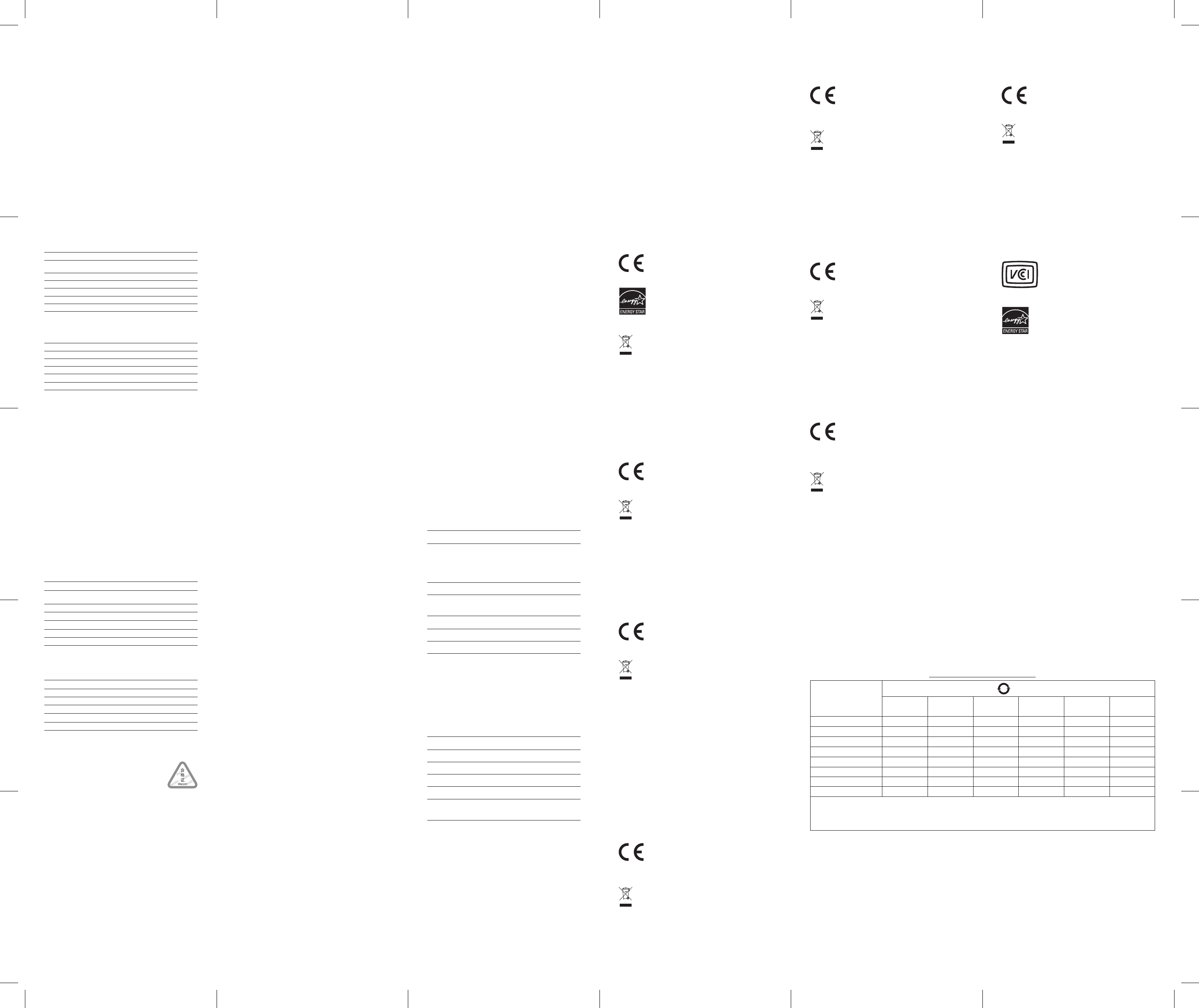
SC:
符合中国国家标准
GB4943.1-2011; GB17625.1-2012; GB9254-2008
China RoHS
产品中有害物质的名称及含量
部件名称
10 有害物质
铅
(Pb)
汞
(Hg)
镉
(Cd)
六价铬
(Cr(VI))
多溴联苯
(PBB)
多溴二苯醚
(PBDE)
PCBA ×○○○○○
Case ○○○○○○
Metal Parts ×○○○○○
Cable ○○○○○○
Protection Plate ○○○○○○
光盘 ○○○○○○
说明书 ○○○○○○
Pen ×○○○○○
本表格依据 SJ/T 11364的规定编制。
○ : 表示该有害物质在该部件所有均质材料中的含量均在 GB/T 26572规定的限量要求以下。
× : 表示该有害物质至少在该部件的某一均质材料中的含量超出 GB/T 26572规定的限量要求。
KR:
중요한 제품 정보 – 요약 버전
보증 정보
보증: 유럽, 아프리카 및 중동의 경우 3년.
DTU-1141B 보증 정보를 보려면
www.wacom.com으로 가서 지원을 클릭하십시오.
주의사항
DTU-1141B 중요한 제품 정보 자료의 정식 버전을 보려면
www.wacom.com으로 가서 지원을 클릭하십시오.
- 기기를 안전하게 사용할 수 있도록 본 설명서의 모든 지시, 주의 및 경고를
따르십시오. 그렇게 하지 않으면 보증이 무효로 되며, Wacom은 기기의 수리
또는 교체에 대한 책임을 가지지 않습니다.
- 본 기기는 일반적인 사무실 환경에서 사용해야 합니다. 또한 공조 시스템이
설치된 환경에서 중앙 콘솔로도 사용할 수 있습니다. Wacom은 일반적인 사무실
환경에서의 기기 사용을 테스트했으며, 의료 및 군사 분야에서의 호환성에 관한
테스트는 실시하지 않았습니다.
- 기기 전용 케이블만 사용하십시오. 다른 종류의 케이블을 사용하는 경우
기기가 올바르게 작동하지 않거나 손상될 수 있습니다. 또한, 다른 종류의
케이블을 사용하면 잠재적인 화재의 우려가 있습니다. 다른 케이블을 사용하면
보증이 무효로 됩니다.
- 기기 사용 시 시력 보호를 위해 다음과 같은 조치를 취하십시오.
•환한 곳에서만 기기를 사용하고, 디스플레이 화면에 너무 가까이 앉지
마십시오.
•기기를 일정 시간 사용한 후 정기적으로 휴식을 취하십시오.
- 디스플레이 패널에는 고정밀 기술이 적용되었습니다. 그러나 표시된 내용에
따라 불이 들어온 화소와 들어오지 않은 화소가 작은 부분에 나타나거나 녹색,
빨간색 및 파란색 점이 보일 수 있습니다.
- 기기를 열거나 분해하지 마십시오. 케이스를 열면 감전의 우려가 있습니다.
케이스를 열면 보증이 무효가 되고, 이 경우 Wacom은 기기의 수리 또는 교체에
대해 책임을 지지 않습니다.
- 질식 위험이 있습니다. 어린이가 펜심을 삼키지 않도록 주의하십시오. 펜심은
어린이가 입에 물면 빠질 수 있습니다. 어린이가 포장 재료나 포장지를 가지고
놀지 않도록 하십시오. 삼키거나 질식할 위험이 있습니다.
- 동일한 신체 부위를 기기(LCD 패널 및 기타 부분)에 오래 접촉하면 저온
화상을 입을 수 있습니다.
사양
일반 사양
크기(너비 × 높이 × 깊이) 283 × 210 × 11 mm(스탠드 고무 제외)
283 × 210 × 15.7 mm(스탠드 고무 포함)
중량 약 700 g
소비 전력 최대 5 W, 절전 모드에서 1 W 이하
디스플레이
화면 크기 234.72 × 132.03 mm
화소 수 1920 × 1080
지원 해상도 DTU-1141B/K0-Z 및 DTU-1141B/K0-D:
1920 × 1080, 800 × 600, 1366 × 768,
1024 × 768, 1280 × 800, 1440 × 900
DTU-1141B/K0-F:
1920 × 1080, 800 × 600, 1024 × 600,
1024 × 768, 1280 × 800, 1440 × 900
펜 태블릿
해상도 2540 lpi 또는 0.01 mm/pt
최대 데이터 전송률 200 포인트/초
압력 레벨 1024개 레벨
펜
실제 크기(L × D) 141.5 × 9.0 mm
TC:
重要產品資訊 限定版本
保固聲明
保固:歐洲、非洲和中東為 3年。
有關 DTU-1141B的保固資訊,請至 wacom.com 並按一下「支援」。
安全措施
有關DTU-1141B 重要產品資訊文件的完整版本,請至wacom.com並按一下「支
援 」。
- 為了確保安全使用裝置,請務必遵循本手冊的所有說明、注意及警告事項。若未
確實遵守,也可能使保固無效,不論發生哪一種情況,Wacom毋須負責維修或更換
裝置。
- 本裝置適用於一般辦公室環境。亦可在空調環境下作為中央主控台。本裝置僅通
過Wacom於一般辦公室環境中的測試,並未特別針對其在醫療及軍事應用領域方面
的相容性進行檢測。
- 僅能使用裝置專用的連接線。若使用不同類型的連接線,裝置將無法正常運作或
可能損壞。使用不同類型的連接線也可能導致發生火災。使用不同的連接線將使您
的保固失效。
- 使用裝置時,為保護您的眼晴健康:
• 請在照明充足的環境下使用裝置,坐的位置不要距離顯示器螢幕太近。
• 長時間使用本裝置時,請務必定時休息。
- 本顯示面板具備高準確度技術。但根據顯示的內容不同,可能會有一部分的恆亮
或恆暗的像素,或出現綠點、紅點或藍點。
- 請勿拆開或拆解本裝置。可能會有觸電危險拆開外殼時。這樣做將使保固失效,在
此情況下,Wacom毋須負責維修或更換裝置。
- 吞食危險。避免孩童吞下筆尖。筆尖可能因孩童齒咬而遭意外扯出。請避免孩童
戲玩包裝材料或包裝紙,可能會導致窒息的危險。
- 裝置若長時間接觸身體的相同部位(LCD面板和其他部份)可能會導致低溫灼傷。
規格
一般規格
尺寸(寬 × 高 × 深) 283 × 210 × 11公釐(不含橡膠腳架)
283 × 210 × 15.7公釐(含橡膠腳架)
重量 700公克,約略值
耗電量 最大 5 W,睡眠模式 1 W或以下
顯示器
螢幕尺寸 234.72 × 132.03公釐
像素 1920 × 1080
支援的解析度 DTU-1141B/K0-Z及DTU-1141B/K0-D:
1920 × 1080、800 × 600、1366 × 768、
1024 × 768、1280 × 800、1440 × 900
DTU-1141B/K0-F:
1920 × 1080、800 × 600、1024 × 600、
1024 × 768、1280 × 800、1440 × 900
數位板
解析度 2540 lpi或0.01 公釐點
最大讀取速率 200點秒
壓力感應級數 1024級
數位筆
實際大小(長 × 直徑) 141.5 × 9.0公釐
SC:
重要产品信息 – 简明版
Wacom产品保修条款
1 定义
1.1 “ Wacom”指 Wacom Company Ltd.于中
国大陆的全资公司及唯一合法代表“和冠科技
(北京)有限公司”及其品牌。
1.2 “ Wacom产品”指仅限于经由Wacom授
权或认可的中国大陆区域内的授权代理商或授
权零售商销售给最终用户的Wacom品牌的产
品。
1.3 “客户”指接受Wacom或Wacom授权销售
商就Wacom产品的销售作出的书面或口头报
价,或其Wacom产品购买订单被Wacom或
Wacom授权销售商接受的一方。
1.4 本条款仅适用于中国大陆区域,解释权归
属Wacom(和冠科技(北京)有限公司)专有。
2 有限保修条款
2.1 Wacom向客户保证,除非另有规定,就
Wacom产品的一般用途而言,Wacom产品中
的硬件产品将不存在影响正常使用的材料和工
艺上的缺陷(软件和第三方产品除外)。在正常
使用情况下的有效保修期内,由于产品本身质
量问题引起的非人为损坏的故障,客户凭有效
购买证明(指包含销售商资料、产品型号、产
品序列号、购买日期及产品序列号的原始购买
发票),Wacom将对存在瑕疵的Wacom硬件
产品进行维修或更换,免收人工和备件费。
如果 Wacom产品存在瑕疵,客户将享受下列服务:
2.1.1 自购买之日起 7日内客户可在原购买处享
有免费退机或者换机之服务或在Wacom公司
享受免费保修服务 ;
2.1.2 自购买之日起15日内客户可以在原购买
处享有免费换机之服务,或在 Wacom公司享受
免费保修服务 ;
2.1.3 自购买之日起 15 日以后的有效保修期内,
客户可通过原购买处,或在 Wacom公司享受免
费保修服务 ;
保修内容和有效保修期如下 :
液晶数位屏(数位板)、压感笔有效保修期为一年;
电源适配器、笔座、转换接头、数据连结线有效保
修期为一年 ;
贴膜、笔芯属于耗材,不提供保修服务 ;
不可更换笔芯的压感笔(丽图和批笔配套的压
感笔)属于耗材,有效保修期为三个月 ;
软件只提供载体的(光盘和软盘)损坏更换服务。
2.1.4 有效保修期的计算自开具发票之日计算,
有效保修期的最后一天为法定休假日的,以休
假日的次日为有效保修期的最后一天。
2.1.5 客户如果无法出示有效购买发票和有效
保修卡,Wacom公司将以出厂日期后第45天
为有效的起始日期为客户提供免费保修服务。
2.1.6 最终判定权归属Wacom(和冠科技(北
京)有限公司)。
2.2 上述有限保修条款不适用于下列情况 :
2.2.1 包括但不限于电力、空调、湿度控制或其
他环境条件发生故障或不稳定、意外事故 ;
2.2.2 由于客户或其雇员、销售商或任何第三方
滥用、错误使用造成的上述各项,包括但不限
于塑料断裂或破裂、电源问题、仓储问题、未
经Wacom授权的维修、不按产品说明而使用、
未进行所需的预防性维护以及使用非Wacom
供应的配件和组件引起的各种问题等 ;
2.2.3 产品的自然磨损(包括但不限于外壳、显
示屏、按键、贴膜、笔芯、附件等)及其引起
的维护,或者更换配件 ;
2.2.4 有效发票和保修卡上的内容和商品不符 ;
2.2.5 产品序列号不清楚、涂改、损坏、撕下后
再粘贴或者去除 ;
2.2.6 一切自然灾害造成的损失。
2.3 在任何情况下,非 Wacom品牌的第三方产
品(软件和硬件)均不属于 Wacom的有限保修
范围。
2.4 Wacom保证经维修或更换的Wacom产品
在功能上将与原 Wacom产品等同。
2.5 维修过的产品,对于同一故障,将在原来
保修期剩下的时间里或从维修好之日起90天内
仍被保修,以较长时间为准。
2.6 有限保修期满后,若属调校、维护或维修
及配件更新性质的服务,均须收取配件及维修
手续费。
2.7
当产品出现故障时,客户应当采取以下措施:
2.7.1 重新启动电脑,检查电脑是否感染病毒 ;
2.7.2 如果故障依旧,建议您更换另一台电脑
(例如朋友家的电脑),并在 Wacom公司网站下
载最新版本的驱动程序进行测试,以确认是否
是数位板的硬件问题 ;
2.7.3 如果故障依旧,请联系 Wacom公司,拨
打Wacom公司服务热线获得正确的服务信息。
2.8 送修流程
2.8.1
携带在保修项目内的故障 Wacom硬件产品;
2.8.2 携带有效购买证明(指包含销售商资料、
产品型号、产品序列号、购买日期及产品序列
号的原始购买发票)及随机产品保修卡 ;
2.8.3 将产品送往原购买处或直接送往Wacom
公司,送修及返回的一切费用应由客户承担。
注意 :Wacom并未授权任何销售商以 Wacom
产品维修资格
3 免责条款及其他声明 :
3.1 由故障 Wacom硬件产品直接或间接地引起
其他连接设备所发生的故障不予负责。
3.2 软件引起的资料或其他应用软件损失不予
负责。
3.3 更换下来的瑕疵备件归 Wacom公司所有。
3.4 客户应对其数据的安全性自行负责。Wacom
公司不承担对数据,程序或可移动存储介质的
损坏或丢失的责任。
3.5 除以上具体指明的责任之外,公司在任何
情况下皆不对任何直接,间接,特殊,附带或
继发性损害承担任何责任,无论是基于合同,
过失或其他法律理论,以及是基于无论是否被
告知有发生此类损害之可能。
3.6 任何 Wacom的经销商或其授权维修点均无
权代表Wacom公司承认或承担超出本保修条
款范畴的义务,也无权放弃 Wacom公司在本保
修条款中列出的任何权利。
3.7 本售后服务条款的解释权归 Wacom(和冠
科技(北京)有限公司)所有,Wacom(和冠
科技(北京)有限公司)保留调整保修范围,
产品功能及规范等的权利,恕不另行通知。
3.8 本保修条款中若有与国家政策法规不一致
之处,以国家规定为准。
4 随机产品保修卡
4.1 Wacom敬请客户在产品购买日起算15 天
以内(以按本条款要求完整填写的购买发票为
准),登录Wacom网站进行产品注册,以确保
所购买的Wacom产品享受保修服务。(注意 :
非Wacom大陆地区销售的产品在Wacom网
站无法进行产品注册,也无法享受 Wacom公司
的免费保修服务,如有疑问请拨打咨询电话 :
400-810-5460)
4.2 未按本售后服务条款要求详细填写相关资
料的产品保修注册一律视为无效。
4.3 Wacom敬请客户妥善保管随机产品保修卡
和购买证明(指包含销售商资料,产品型号,购
买日期及产品序列号的原始购买发票),于申请
维修时一并附上,否则此随机产品维修卡无效。
4.4 随机产品保修卡如被涂改,产品序列号不
全或未加盖销售商公章,一切保修作废。
4.5 随机产品保修卡只适用于中国大陆区域,
一旦遗失,恕不补发。
和冠科技(北京)有限公司
中国北京市朝阳区建国门外大街 1号中国国
际贸易中心国贸西楼 518室;邮编:100004
预防措施
如需查看 DTU-1141B重要产品信息完整版,请
转至 www.wacom.com,然后点击“支持”。
- 为确保安全使用设备,请务必遵循本手册所
含的所有指导说明、注意及警告。否则可能会
无法获得维修担保,在这种情况下,Wacom将
不负责维修或更换设备。
- 本设备应在普通办公环境中使用。不过也可
以在受到控制的环境中作为主控台使用。
Wacom仅针对本设备在普通办公环境中的使用
进行过测试,未在医疗或军事应用场合中测试
使用。
- 仅限使用本设备专用的电线。如果使用其他
类型的电线,设备将无法正常工作或可能会损
坏。使用其他类型的电线还可能会导致起火。
使用其他电线将无法获得维修担保。
- 为了在使用设备时保护眼睛,请注意以下几
点:
•仅在光线好的房间内使用设备,距离显示屏
不要过近。
•长时间使用设备时要定时休息。
- 显示屏采用高精度技术。根据显示的内容不
同,可能会显现小段发光和不发光的像素区,
还可能看见红、绿、蓝点。
- 请勿开启或拆解设备。机壳开启会有触电的
危险。开启机壳会导致无法获得保修,Wacom
将不负责维修或更换设备。
- 窒息危险。防止儿童吞服笔尖。如果儿童用
嘴咬笔,可能会不慎将笔尖咬出。不要让儿童
玩耍包装材料或包装纸,这存在着窒息危险。
- 身体的同一部位长时间接触产品(LCD面板
或其他区域)可能会导致低温灼伤。
规格
一般规格
尺寸
(长 × 高 × 宽)
283 × 210 × 11 mm
(不包括橡胶垫脚)
283 × 210 × 15.7 mm
(包括橡胶垫脚)
重量 约700克
功耗 最高 5 W,
睡眠模式为 1 W或更低
显示器
屏幕尺寸 234.72 × 132.03 mm
像素数 1920 × 1080
支持的分辨率 DTU-1141B/K0-Z和
DTU-1141B/K0-D :
1920 × 1080,800 × 600,
1366 × 768,1024 × 768,
1280 × 800,1440 × 900
DTU-1141B/K0-F :
1920 × 1080,800 × 600,
1024 × 600,1024 × 768,
1280 × 800,1440 × 900
数位板
分辨率 2540 lpi或0.01 mm/pt
最高报告速率 200点/秒
压力级别 1024级
笔
物理尺寸
(长 × 宽)
141.5 × 9.0 mm
产品用途 :
DTU-1141B可用于查看和签批电子文档,还可
作为第二显示器进行使用。
请保留此文件以便将来查看。
EN:
REGULATORY STATEMENT
FCC notice
This device complies with Part 15 of the FCC Rules. Operation is subject to the
following two conditions: (1) this device may not cause harmful interference, and
(2) this device must accept any interference received, including interference that
may cause undesired operation.
This equipment has been tested and found to comply with the limits for a Class
B digital device, pursuant to Part 15 of FCC Rules. These limits are designed to
provide reasonable protection against harmful interference in a residential
installation.
This equipment generates, uses and can radiate radio frequency energy and, if
not installed and used in accordance with the instructions, may cause harmful
interference to radio communications. However, there is no guarantee that
interference will not occur in a particular installation.
You can determine whether the equipment is causing interference by
disconnecting it from your computer. If the interference stops, it was probably
caused by the equipment.
If the equipment does cause interference to radio or television reception, you
may be able to correct the interference by using one or more of the following
measures:
• Rotate the television or radio antenna until the interference stops.
• Move the equipment farther away from the television or radio.
• Plug the equipment and computer into an outlet that is on a different circuit
from the television or radio.
If necessary, consult your Wacom dealer or an experienced radio/television
technician for help.
Changes or modifications to this product not authorized by Wacom could void
the FCC Certification and negate your authority to operate the product.
FCC Caution: Any changes or modifications not expressly approved by the party
responsible for compliance could void the user’s authority to operate this
equipment.
INDUSTRY CANADA (CANADA ONLY)
Industry Canada, Class B:
CAN ICES-3 (B)/NMB-3(B)
EU CONFORMITY INFORMATION
The product complies with European EMC, ErP and RoHS Directive.
See : www.wacom.eu/certificates
As a member company of the International Energy Star Program, we judge that
this product conforms to the standard of the International Energy Star Program.
ENVIRONMENTAL COMPLIANCE
WEEE
Reuse, recycling, and recovery. You are urged to recycle this product
when replacing it with a newer product or when it has outlived its useful
life by bringing it to an appropriate collection point for recyclable
materials in your community or region.
By doing this, you can help improve the environment of your community
as well as minimize the potential negative effects created should any hazardous
substance that may possibly be present within waste material reach the
environment during the disposal process.
Within the European Union, users are required not to dispose of Waste Electrical
and Electronic Equipment (WEEE) as unsorted municipal waste, according to the
WEEE Directive or the corresponding local laws of the Member States. Products
for which this is applicable will be marked with the WEEE symbol shown at the
beginning of this note unless this is not feasible because of the size or the
function of the product. Wacom products are subject to the Directive WEEE and
therefore you should always collect them separately and bring them to the
appropriate collection point in your community or region.
DE:
RECHTLICHE HINWEISE
EU-KONFORMITÄTSINFORMATION
Das Produkt erfüllt die Anforderungen der europäischen Richtlinien EMV, ErP
sowie RoHS.
Siehe: www.wacom.eu/certificates
EINHALTUNG VON UMWELTSTANDARDS
WEEE-RICHTLINIE
Wiederverwendung, Recycling und Reparatur. Wenn Sie das Gerät
durch ein neueres ersetzen oder die Nutzungsdauer des Geräts
abgelaufen ist, sollten Sie das Produkt bei einer Recycling-Sammelstelle
in Ihrer Nähe abgeben. Sie leisten dadurch einen aktiven Beitrag zum
Umweltschutz in Ihrer Gemeinde und tragen dazu bei, dass keinerlei in
dem Gerät vorhandene Schadstoffe bei der Entsorgung in die Umwelt gelangen.
Gemäß der WEEE-Richtlinie und laut Vorschriften in den einzelnen
Mitgliedsstaaten ist die Entsorgung von Elektro- und Elektronikschrott im
normalen Hausmüll untersagt. Produkte, auf die diese Richtlinie zutreffen, sind
mit dem Symbol zur Kennzeichnung von Elektro- und Elektronikgeräten am
Anfang dieses Hinweises versehen, es sei denn, diese Kennzeichnung ist
aufgrund des Formats oder der Funktion des Produkts nicht möglich. Produkte
von Wacom unterliegen der WEEE-Richtlinie. Die Geräte sollten daher stets
getrennt gesammelt und der entsprechenden Entsorgungsstelle in Ihrer Region
oder Gemeinde zugeführt werden.
NL:
WETTELIJKE VERKLARING
INFORMATIE OVER DE EU-CONFORMITEIT
Het product voldoet aan de voorschriften van de europese EMC-, ErP- alsook de
europese RoHS-richtlijnen.
Zie: www.wacom.eu/certificates
MILIEURICHTLIJN
WEEE
Het tablet hergebruiken, recyclen en opslaan. U wordt verzocht dit
product te recyclen wanneer u het vervangt door een nieuwer product of
wanneer het product het einde van zijn levensduur heeft bereikt.
Breng het naar een recyclingpunt in uw buurt. Op die manier levert u uw
bijdrage aan een schonere omgeving en voorkomt u dat mogelijk
gevaarlijke bestanddelen die verwerkt zijn in het afvalmateriaal in het milieu
terechtkomen.
Overeenkomstig de WEEE-Richtlijn alsmede plaatselijke wetten van de lidstaten
is het aan inwoners van de Europese Unie niet toegestaan om elektrische en
elektronische apparatuur als ongesorteerd huishoudelijk afval aan te bieden.
Producten waarvoor deze regels gelden, dragen bovenstaand WEEE-symbool,
tenzij de omvang of de functie van het product dit niet toelaat. Producten van
Wacom vallen onder de bepalingen van de WEEE-Richtlijn en dienen apart naar
het desbetreffende verzamelpunt in uw buurt te worden gebracht.
FR:
AVIS DE CONFORMITÉ
DÉCLARATIONS DE CONFORMITÉ CONFORMITÉ FCC
Cet appareil est conforme à la section 15 de la réglementation FCC. Son
fonctionnement est soumis aux deux conditions suivantes : (1) cet appareil ne
peut causer d’interférences néfastes, et (2) il doit accepter la réception de toutes
interférences, y compris celles susceptibles de perturber son fonctionnement.
Ce produit a été vérifié et réceptionné conformément aux prescriptions relatives
aux appareils numériques de classe B, selon la section 15 de la réglementation
FCC. Ces prescriptions sont destinées à fournir, dans le cas d’une installation
domestique, un niveau de protection approprié contre de telles interférences.
INDUSTRIE CANADA (CANADA UNIQUEMENT)
Industrie Canada, classe B:
CAN ICES-3 (B)/NMB-3(B)
INFORMATION DE CONFORMITÉ UE
Le produit est conforme aux exigences des directives européennes EMC, ErP et
RoHS.
Voir : www.wacom.eu/certificates
CONFORMITÉ AVEC LES NORMES
ENVIRONNEMENTALES
DEEE
Réutilisation, recyclage et récupération. Une fois en fin de vie ou après
son remplacement par un produit plus recent, il est fortement conseillé
de récycler ce produit en le deposant dans un point de collecte de
materiaux récyclables de votre région. Ce faisant, vous aiderez a
protéger l’environnement et minimiserez les effets negatifs causés par
d’eventuels ecoulements de substances dangereuses lors de la mise au rebut.
Au sein de l’Union Européenne, il est interdit aux utilisateurs de jeter les déchets
d’équipements électriques et électroniques avec les ordures menagères non
triées, conformément a la Directive WEEE, ou aux lois équivalentes des Etats
membres. Les produits concernés sont dotés du symbole WEEE illustre au début
de cette remarque, sauf impossibilité due a la taille ou a la fonction du produit.
Les produits Wacom sont soumis à la Directive WEEE et doivent donc être mis
au rebut separément, dans un point de collecte de votre région.
IT:
DICHIARAZIONE DI LEGGE
INFORMAZIONI DI CONFORMITÀ UE
Il prodotto corrisponde alle esigenze delle direttive europee EMC, ErP e RoHS.
Vedi: www.wacom.eu/certificates
INFORMAZIONI SULLO SMALTIMENTO E SUL
RICICLAGGIO
WEEE
Riutilizzo, riciclaggio e recupero. In caso di sostituzione del presente
prodotto con una versione piu recente o al termine della durata di
utilizzo del prodotto stesso, siete pregati di riciclarlo smaltendolo in un
centro di raccolta per materiali riciclabili presente nel vostro comune o
nella vostra regione. Cosi facendo, contribuirete al miglioramento
dell’ambiente, riducendo al minimo i potenziali effetti negativi causati da
sostanze pericolose che potrebbero essere presenti nei materiali di scarto e che
potrebbero andare disperse nell’ambiente durante il processo di smaltimento.
All’interno dell’Unione Europea, gli utenti non possono smaltire rifiuti di
apparecchiature elettriche ed elettroniche come rifiuti comunali non differenziati,
come indicato nella Direttiva WEEE, o dalla legislazione corrispondente nei
singoli Stati Membri. I prodotti per cui e applicabile tale direttiva saranno
contrassegnati con il simbolo WEEE, mostrato all’inizio della presente nota, fatta
eccezione per i prodotti le cui dimensioni e/o funzioni non siano compatibili con
suddetto simbolo. I prodotti Wacom sono soggetti alla Direttiva WEEE, e
pertanto devono sempre essere smaltiti separatamente e portati in un centro di
raccolta idoneo presente nel vostro comune o nella vostra regione.
ES:
DECLARACIÓNES REGLAMENTARIAS
INFORMACIÓN DE CONFORMIDAD UE
El producto corresponde a las exigencias de las directivas europeas EMC, ErP y
RoHS.
Véase: www.wacom.eu/certificates
CONFORMIDAD MEDIOAMBIENTAL
WEEE
Reutilización, reciclado y recuperación. Le recomendamos que recycle
este producto cuando lo sustituya por uno nuevo o cuando haya pasado
su periodo de vida útil. Para ello, llevelo a un punto de recogida de
materiales para reciclaje de su localidad o comarca. Al hacerlo, ayudará
a mejorar el medioambiente de su localidad, así como a reducir los
posibles efectos negativos que se produzcan por cualquier sustancia presente
en los materiales de desecho que entre en contacto con el medioambiente
durante el proceso de eliminación. En la Unión Europea, los usuarios no deben
desechar equipos electrónicos y eléctricos como un vertido municipal, según lo
estipulado en la directiva WEEE, o en las leyes locales correspondientes de cada
estado miembro.
Los productos a los que se les aplica esta instrucción están marcados con el
simbolo WEEE que aparece al principio de esta nota, a menos que no sea
posible por el tamaño o la función del producto. Los productos Wacom están
sujetos a la directiva WEEE y, por tanto, deberá separarlos y llevarlos al punto de
recogida adecuado de su localidad o provincia.
RU:
НОРМАТИВНЫЙ АКТ
ИНФОРМАЦИЯ СООТВЕТСТВИЯ ЕС
Продукт соответствует директивам EMC, ErP e RoHS.
См.: www.wacom.eu/certificates
СООТВЕТСТВИЕ ТРЕБОВАНИЯМ ОХРАНЫ
ОКРУЖАЮЩЕЙ СРЕДЫ
ДИРЕКТИВА EC ОБ ОТХОДАХ ЭЛЕКТРИЧЕСКОГО И
ЭЛЕКТРОННОГО ОБОРУДОВАНИЯ
Повторное использование, переработка и восстановление.
Вы обязаны сдать это изделие на переработку при замене его на
новое или после истечения срока его службы в соответствующий
пункт сбора материалов, подлежащих переработке, в вашей стране
или регионе. Это может помочь улучшить состояние окружающей
среды там, где вы живете, а также свести к минимуму потенциальное
отрицательное воздействие, если опасные вещества, которые могут
входить в состав утилизируемых матери-алов, попадут в окружающую
среду в процессе утилизации изделия.
На территории Европейского Союза пользователям запрещается
вы-брасывать электронное и электрическое оборудование вместе с
бытовыми отходами в соответствии с директивой WEEE и в соответствии с
местным законодательством государств-членов ЕС. Изделия, к которым
применим данный закон, помечаются знаком WEEE, приведенным перед
текстом данного примечания, кроме тех случаев, когда это невозможно
из-за размеров или работы изделия. На изделия компании Wacom
распространяется действие Директивы WEEE, поэтому такие подлежащие
утилизации изделия необходимо отдельно собирать и сдавать в
соответствующие пункты сбора в стране или регионе.
PL:
DEKLARACJE WYMAGANE PRZEZ ORGAN NADZORU
INFORMACJA O ZGODNOŚCI UE
Produkt jest zgodny z dyrektywami EMC, ErP i RoHS.
Zobacz: www.wacom.eu/certificates
ZGODNOŚĆ ŚRODOWISKOWA
WEEE
Ponowne użycie, recykling oraz odzyskiwanie. Użytkownik jest
zobowiązany do przetworzenia produktu poprzez przekazanie go do
odpowiedniego lokalnego punktu skupu materiałow pr zetwar zalnych w
momencie zastąpienia go nowszym egzemplarzem lub po upływie czasu
jego użyteczności. Przysłuży się to do poprawy środowiska naturalnego
oraz zminimalizuje potencjalne negatywne skutki w pr zypadku kontaktu
substancji niebezpiecznych obecnych w odpadach ze środowiskiem naturalnym.
Zgodnie z opracowaną przez Parlament Europejski oraz Radę Europejską
Dyrektywą WEEE, lub odpowiadającymi jej lokalnymi przepisami krajow
członkowskich, zabrania się usuwania zużytego sprzętu elektrycznego oraz
elektronicznego wraz z nie sortowanymi odpadami komunalnymi.
Produkty podlegające powyższym przepisom są oznaczone symbolem WEEE
widocznym na początku tej uwagi. Powyższe nie ma zastosowania, gdy rozmiar
lub funkcja produktu to uniemożliwiają. Produkty firmy Wacom podlegają
Dyrektywie WEEE, tak więc należy oddzielać je od innych odpadow i dostarczać
do lokalnego punktu skupu materiałow przetwarzalnych.
TR:
Turkey RoHS
Türkiye Cumhuriyeti: EEE Yönetmeliğine Uygundur
JP:
B
VCCI-B
http://tablet.wacom.co.jp/customercare/recycle/
TC:
警語:使用過度恐傷害視力
注意:使用 30分鐘請休息 10 分鐘
未滿 2歲幼兒不看螢幕,2歲以上每天看螢幕不要超過 1小時
台灣危害物質限用指令(RoHS)資訊
各產品限用有害物質(RoHS)含有情況標示於官方網站
請見 http://www.wacom.com/zh-tw/support/certificates
Federal Communication Commission Interference Statement
This equipment has been tested and found to comply with the limits for a Class B digital device, pursuant to Part 15 of the FCC Rules. These limits are designed to provide reasonable protection against harmful interference in a residential installation.
This equipment generates, uses and can radiate radio frequency energy and, if not installed and used in accordance with the instructions, may cause harmful interference to radio communications. However, there is no guarantee that interference will
not occur in a particular installation. If this equipment does cause harmful interference to radio or television reception, which can be determined by turning the equipment off and on, the user is encouraged to try to correct the interference by one or more
of the following measures:
Reorient or relocate the receiving antenna.
Increase the separation between the equipment and receiver.
Connect the equipment into an outlet on a circuit different from that to which the receiver is connected.
Consult the dealer or an experienced radio/TV technician for help.
This device and its antenna(s) must not be co-located or operating in conjunction with any other antenna or transmitter.
This device complies with Industry Canada’s licence-exempt RSSs. Operation is subject to the following two conditions:
(1) This device may not cause interference; and
(2) This device must accept any interference, including interference that may cause undesired operation of the device.
Le présent appareil est conforme aux CNR d'Industrie Canada applicables aux appareils radio exempts de licence. L'exploitation est autorisée aux deux conditions suivantes : (1) l'appareil ne doit pas produire de brouillage, et (2) l'utilisateur de l'appareil
doit accepter tout brouillage radioélectrique subi, même si le brouillage est susceptible d'en compromettre le fonctionnement.