Wacom Co STU530V LCD Signature Pad User Manual Malbec QSG indb
Wacom Co Ltd LCD Signature Pad Malbec QSG indb
Wacom Co >
User Manual
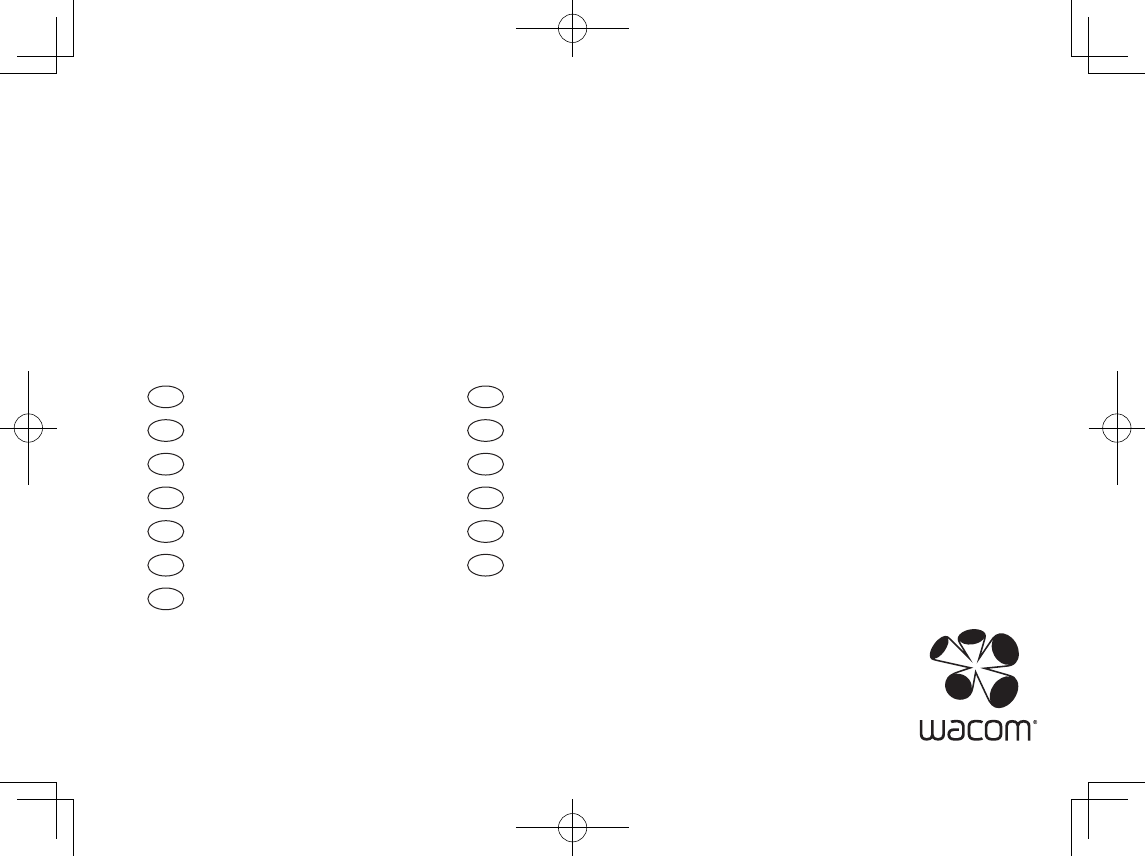
EN Quick start guide
DE Schnellstartanleitung
NL Snelgids
FR Guide de mise en route
IT Guida rapida
ES Guía de arranque rápido
PT Guia de inicialização rápida
PL Podręcznik szybkiej instalacji
RU Руководство по быстрому запуску
JP クイックスタートガイド
KR 퀵 스타트 가이드
TC 快速入門指南
SC 快速入门指南
STU
-
430V
STU
-
530V
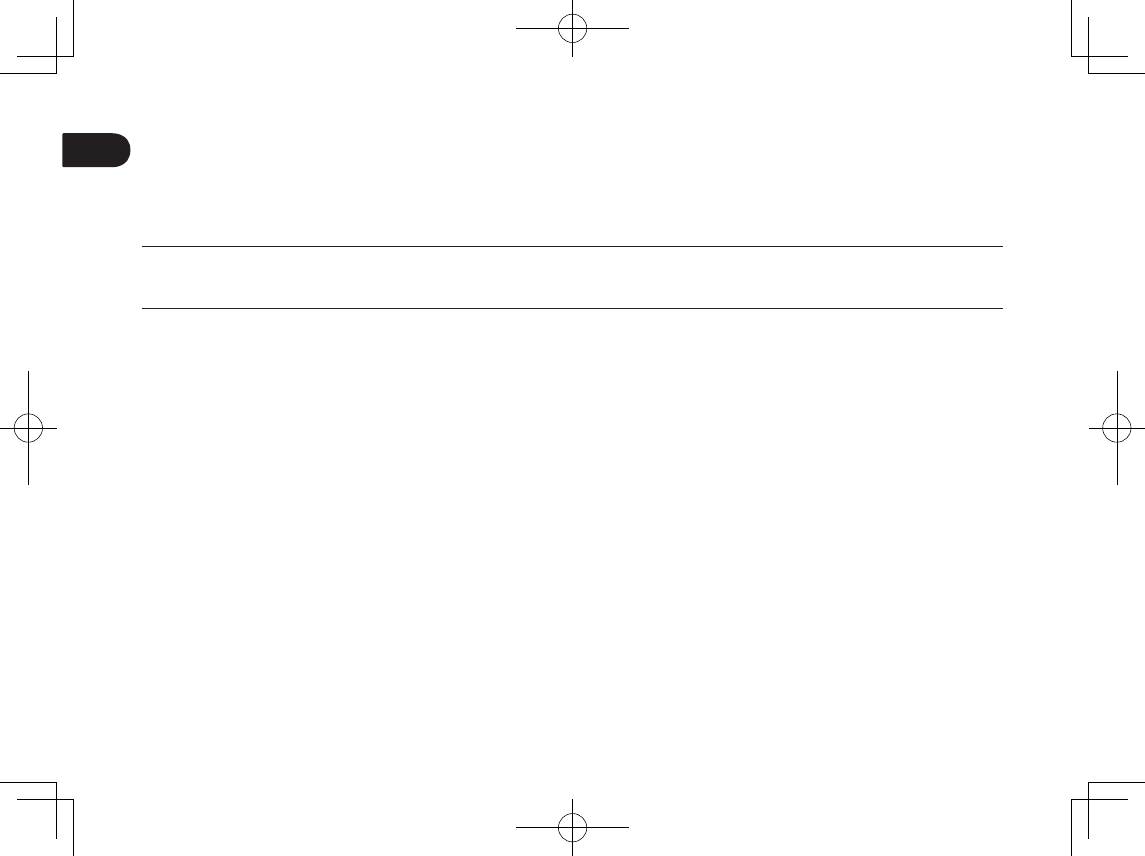
EN
Important information
The following item provides help and support information for the product.
Help and support information Description
Quick Start Guide (This guide) Provides a general overview of the STU-430V and STU-530V. It includes information about
connecting and using the product. Also, it contains precautions, product specifications, and other
important information. Read this information carefully before use.
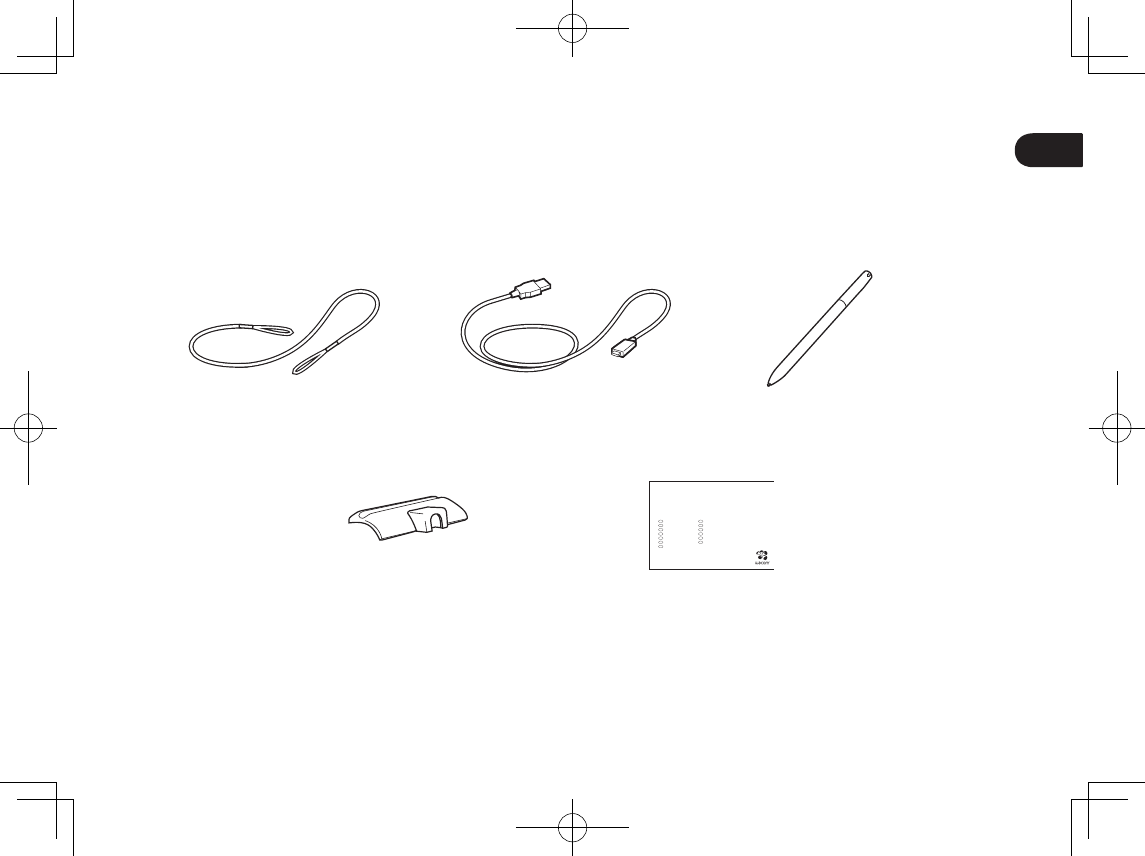
EN
1
Supplied accessories
Pen tether USB cable (3 m) Pen
Quick start guidePen holder
EN Quick start guide
DE Schnellstartanleitung
NL Snelgids
FR Guide de mise en route
IT Guida rapida
ES Guía de arranque rápido
PT Guia de inicialização rápida
PL Podręcznik szybkiej instalacji
RU Руководство по быстрому запуску
JP クイックスタートガイド
KR 퀵 스타트 가이드
TC 快速入門指南
SC 快速入门指南
STU
-
430V
STU
-
530V
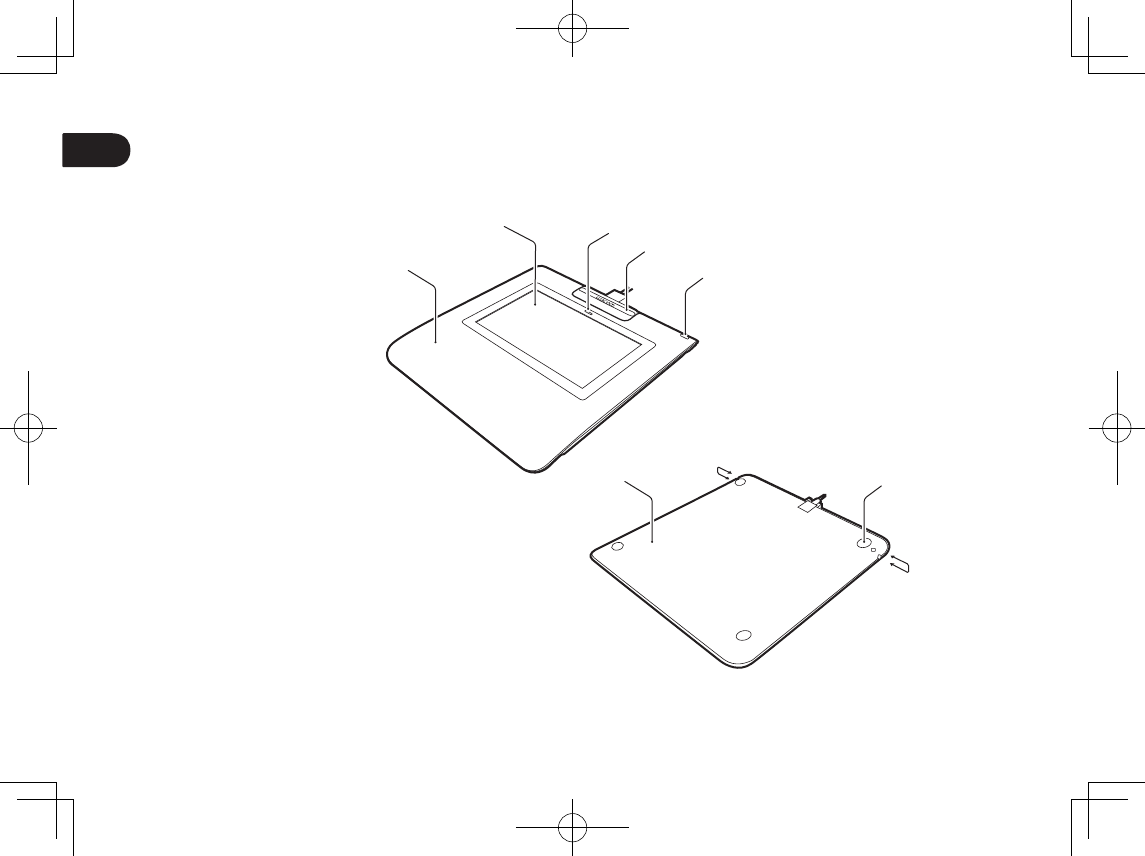
EN
2
Getting to know the product
1. Front housing
2. Signing area
3. LED
4. Pen holder
5. Security lock slot
6. Back housing
7. Feet
8. Pen tether hole
1
687
8
23
4
5
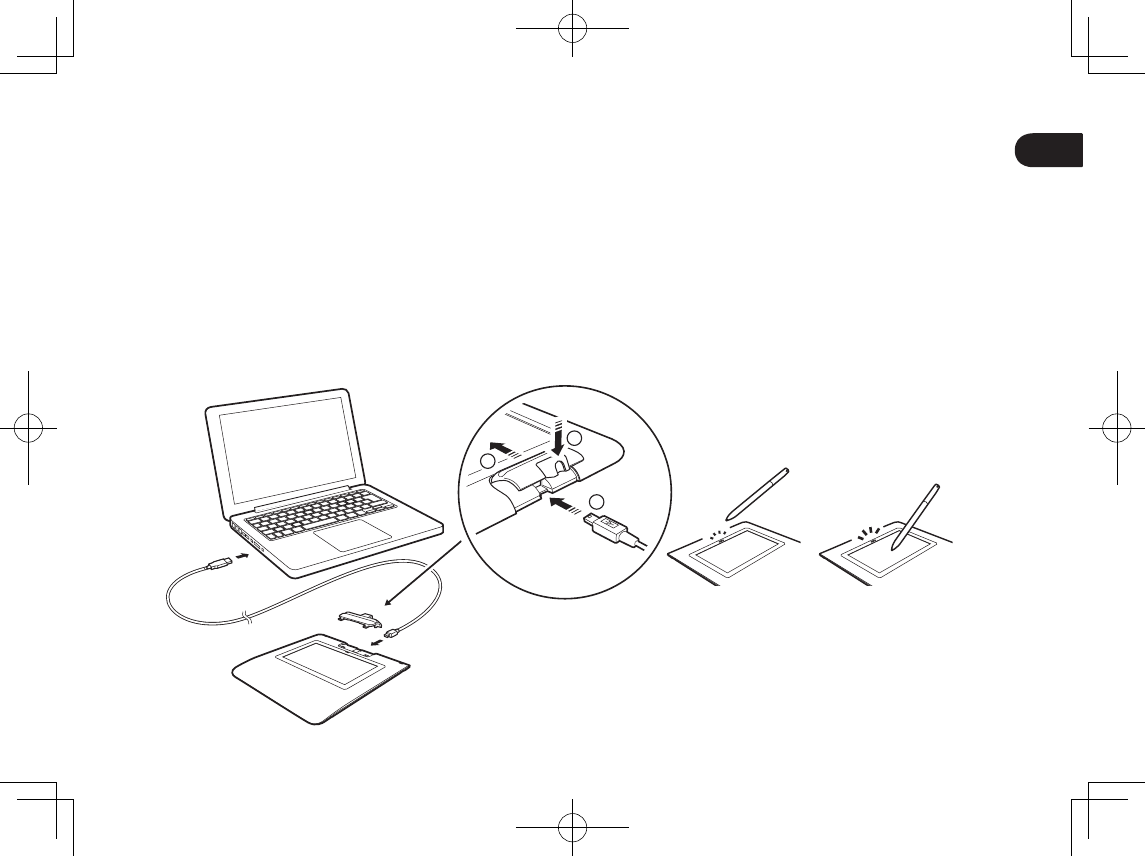
EN
3
Connecting the product to your computer
1. Turn off your computer.
2. Insert the mini-USB plug into the USB connector located at the rear edge of the signature pad. Once the USB plug
is properly inserted, attach the pen holder to the signature pad by first inserting it into the notches, then moving into
the direction of the device until it clicks into place. The pen holder will lock the USB cable in place and prevent it
from being accidentally detached.
3. Plug the USB connector into a free USB port on your computer to use the signature pad.
Status LED Lamp
• USB connected: dim light
• USB connected, pen touching the display: blue light
2
1
3
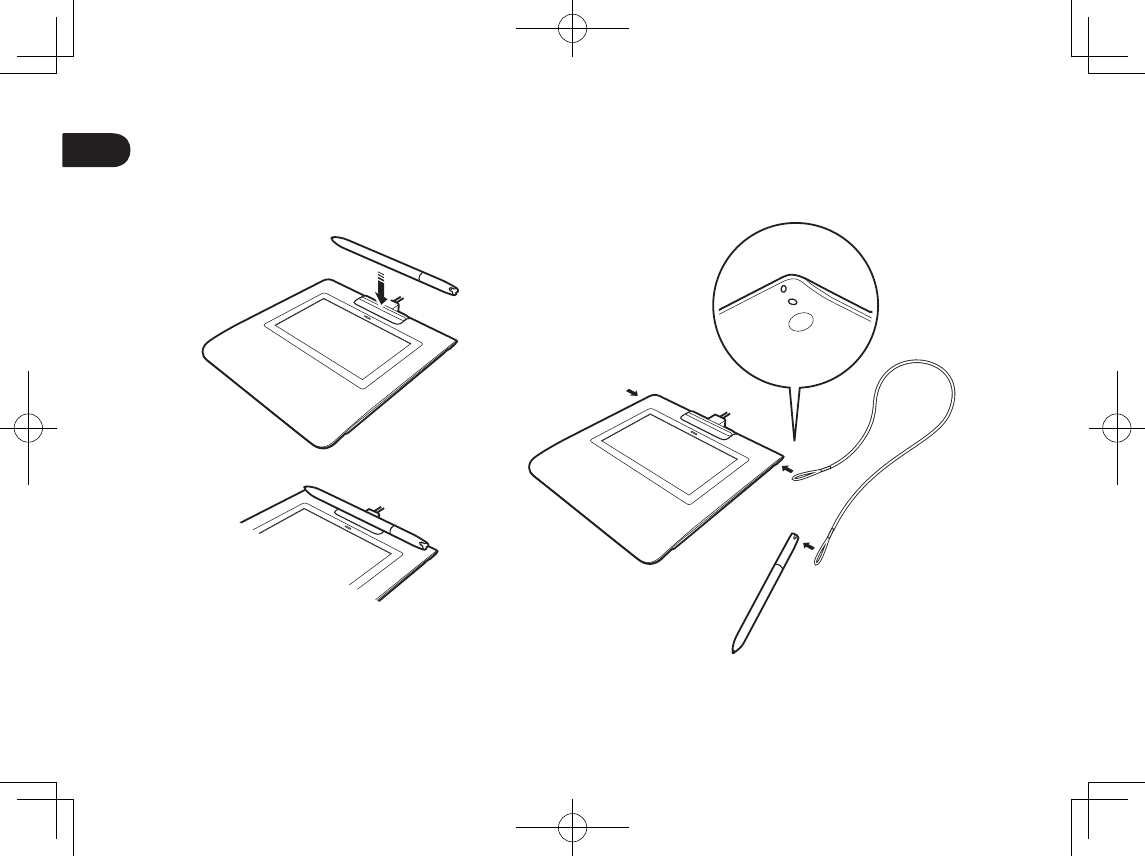
EN
4
Pen holder and pen tether
Pen tether hole
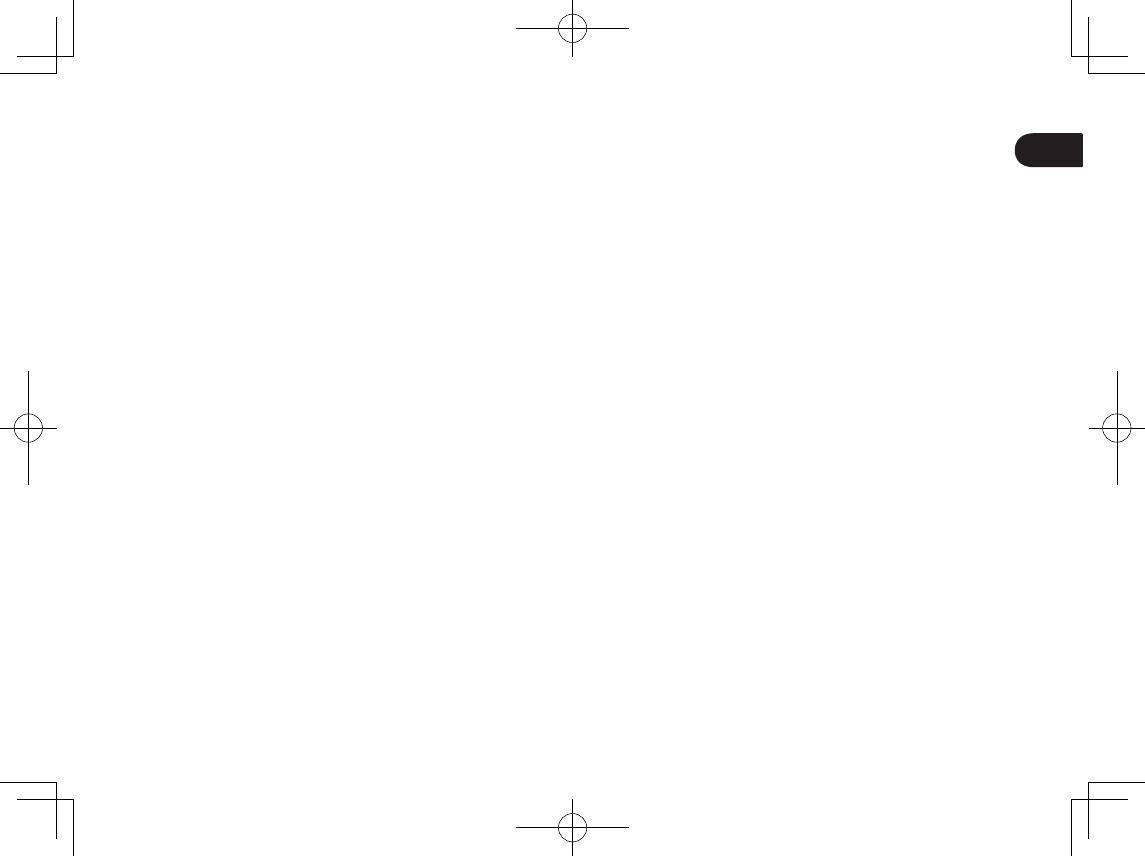
EN
5
Wacom Support / Wacom Customer Service
For support and to register your product, go to wacom.com and click on Support.
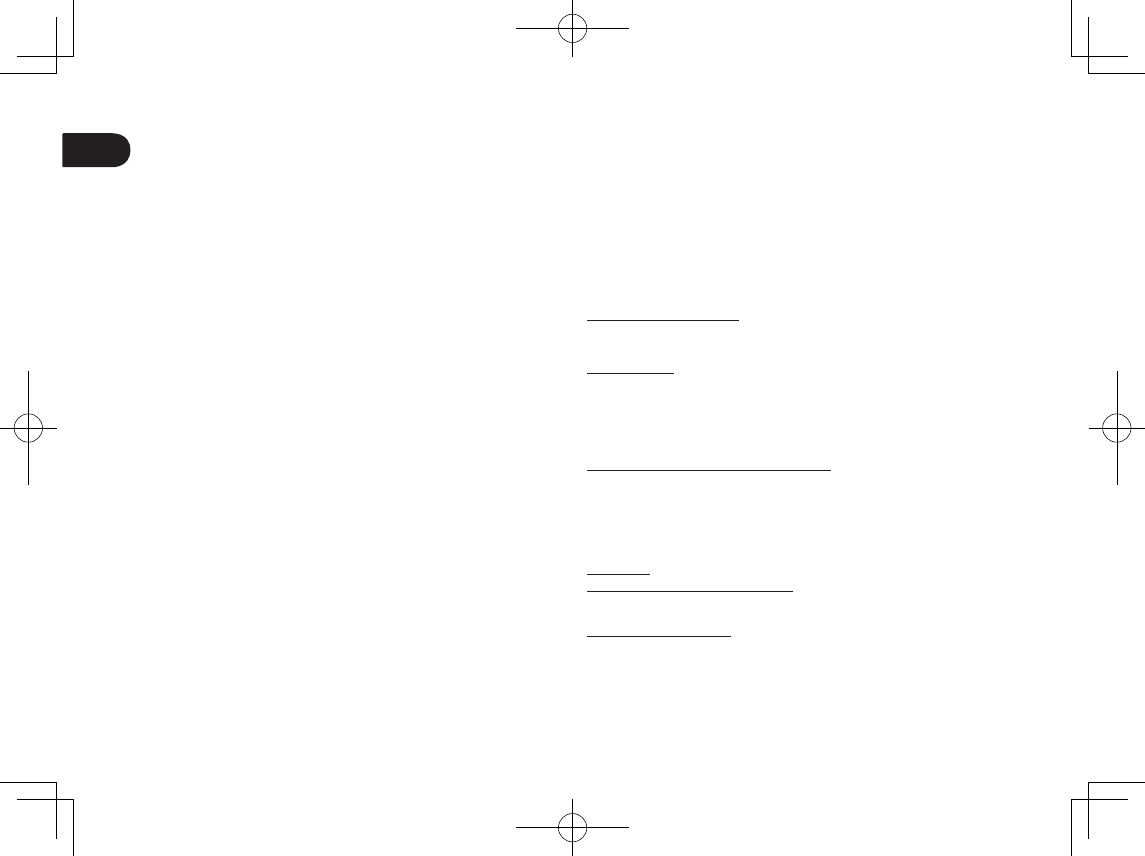
EN
6
Precautions
Be sure to follow all instructions, cautions, and warnings found within this
guide. Failure to do so could cause the loss of data or damage to your com-
puter. Failure to do so could also void your warranty, in which case Wacom
shall have no responsibility to repair or replace the product.
Warning
Do not use the product in a facility control system that requires extremely high re-
liability; it may cause other electronic devices to malfunction, or other devices may
cause the product to malfunction. Where use is prohibited, power off the product to
prevent the possibility of it causing other electronic devices to malfunction. Wacom
does not accept any liability for direct or consequential damages.
High Voltage. Do not open or disassemble the product. There is a risk of
electrical shock when the casing is open. This will also void your warranty and
Wacom shall have no responsibility to repair or replace the product.
If the LCD screen has been damaged, DO NOT touch any liquid that may be
leaking from it; this liquid is an irritant. In case of contact with skin, eyes, or
mouth, rinse immediately with running water for at least 15 minutes or more. If
contact is made with the eyes or mouth, also consult a physician.
Prevent children from swallowing the pen tip. The pen tip may accidentally be
pulled out if children are biting on them.
Caution
Do not use or store the product where:
• Temperature changes are severe or exceed specifi cations (e.g., outdoors or
inside a vehicle).
• The product and pen are exposed to direct sunlight or heat from an appli-
ance, or are exposed to water or any other kind of liquid.
Do not use the product in a dusty environment; this may damage the unit.
Do not disassemble the pen. This may cause the device to malfunction. In this
case, Wacom shall have no responsibility to repair or replace the product.
Do not scratch the display screen. Avoid placing sharp objects on the display
screen surface.
Avoid intensive shock or vibration to the product or the pen. Hitting or drop-
ping the product may damage the display screen or other components.
Do not put heavy articles on the product or push against it with a strong
force; This may damage the display screen.
Do not place heavy articles on the product cabling, repeatedly bend the ca-
bles sharply, or apply heavy stress to the cable connectors; this may damage
the unit or cabling.
If the pen tip becomes sharp or angular, it may damage the coating on the
display screen. Please replace the pen tip if necessary.
Do not expose the product to high voltage electrostatic discharges or to a
buildup of an electrostatic charge on the LCD screen. This may result in a
temporary blotching of the LCD monitor. If blotching occurs, leave the prod-
uct’s display on and the blotching should disappear within a few hours.
Note on using this product
Replacing the pen tip
For replacement of the pen tips please contact your Wacom Signature Solu-
tion Partner.
Note on use
When LCD panel is operated continuously for long period, a trace of electric
charge remains near the electrode inside the LCD, and residual or “ghost”
image of the previous image may be observed (Image persistence).
To avoid image persistence, Wacom recommends the use of a moving screen
saver when the screen is turned on but idle.
Caring for your LCD signature pad
Keep the pen and LCD screen surface clean. Dust and dirt particles can stick
to the pen and cause wear to the display screen surface. Regular cleaning will
help prolong the life of your LCD screen surface and pen. Keep the tablet and
pen in a clean, dry place and avoid extremes in temperature. Room temper-
ature is best. The product and pen are not made to come apart. Taking apart
the product will void your warranty.
Cleaning
To clean the product casing or the pen, use a soft, damp cloth; you can also
dampen the cloth using a very mild soap diluted with water. Do not use paint
thinner, benzine, alcohol, or other solvents to clean the unit casing or pen.
To clean the display screen, use an anti-static cloth or a slightly damp cloth.
When cleaning, apply only a light amount of pressure to the display screen
and do not make the surface wet. Do not use detergent to clean the display
screen; this may damage the coating on the screen. Please note that damage
of this kind is not covered by the manufacturer’s warranty.
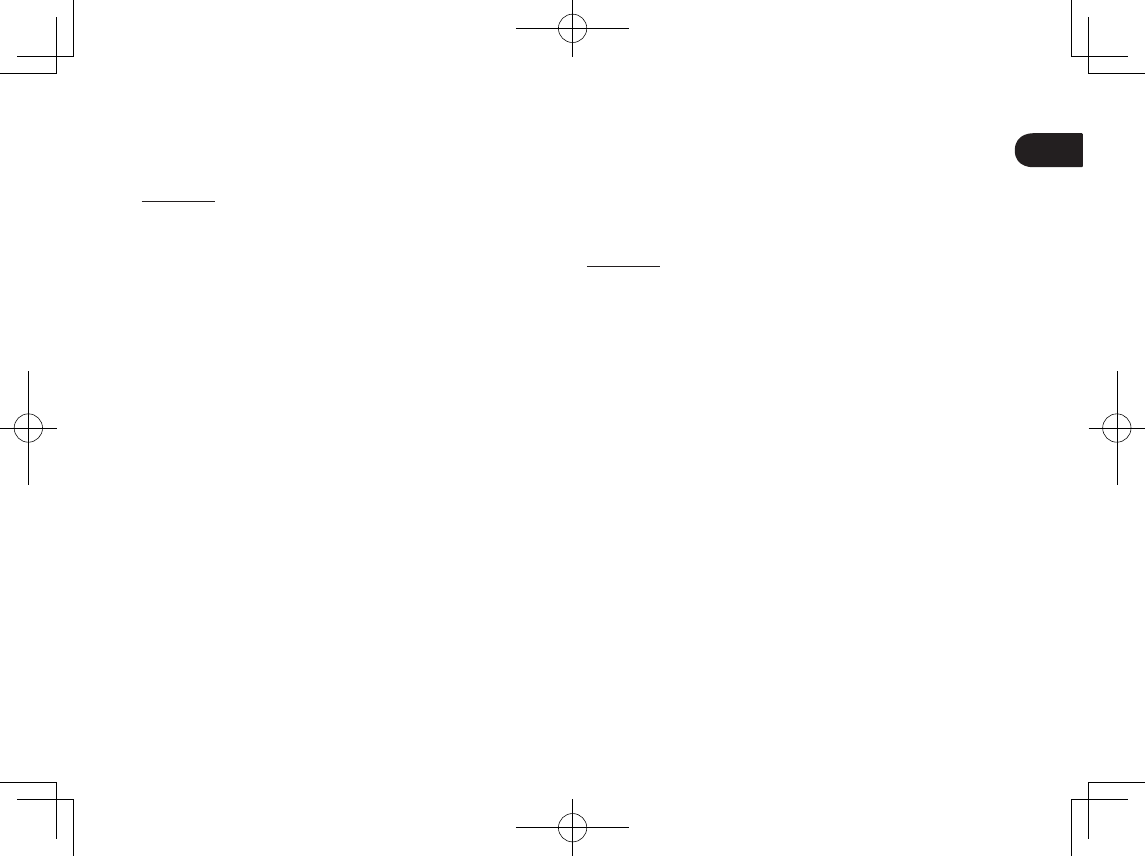
EN
7
Product specifications
STU-430V
General Specifications
Model/Brand STU-430V
Dimensions (W x D x H) 161.43 x 174.37 x 10.85 mm
Weight Main Body: 0.279 kg approximately
Operating temperature & humidity
5 to 40 degrees C, humidity: 30% to 80% RH
(non-condensing)
Storage temperature & humidity
-20 to 60 degree C, humidity: 30% to 90%
RH (non-condensing)
Interface cable USB Type A to mini B
Power consumption 1.0 W maximum
Display
Display panel FSTN Positive Reflective
Screen size 4.5 inch (95.985 x 59.985 mm)
Number of pixels 320 x 200
Pixel pitch 0.30 (H) x 0.30 (V) mm
LCD quality Each LCD panel is produced under very
stringent quality standards. Production
techniques cannot guarantee an absolutely
perfect display. Wacom does not allow any
pixel to be always white or always black. A
small number of pixels are allowed to show
a wrong color for some parts of the color
spectrum. This does not mean the display is
defective.
Pen tablet
Reading technology Electro-magnetic resonance technology
Active area 95.985 x 59.985 mm
Resolution 2540 lpi or 0.01 mm/pt
Accuracy ± 0.5 mm (center), the edge area 1 (20 mm
wide from edge of display area) to be
± 2.0 mm, the edge area 2 (3 mm wide from
edge of dsplay area) to be ± 4.0 mm
Reading height 5 mm or more (center)
Maximum report rate 200 points/sec
Pressure levels 1024 levels
Communication interface USB
Others
Security slot 1
STU-530V
General Specifications
Model/Brand STU-530V
Dimensions (W x D x H) 161.43 x 174.37 x 10.85 mm
Weight Main Body: 0.289 kg approximately
Operating temperature & humidity
5 to 40 degrees C, humidity: 30% to 80% RH
(non-condensing)
Storage temperature & humidity
-20 to 60 degree C, humidity: 30% to 90%
RH (non-condensing)
Interface cables USB Type A to mini B
Power consumption 2.5 W maximum
Display
Display panel Amorphous-TFT-LCD
Screen size 5.0 inch (108.0 x 64.8 mm)
Number of pixels 800 x 480, WVGA
Pixel pitch 0.135 (H) x 0.135 (V) mm
LCD quality Each LCD panel is produced under very
stringent quality standards. Production
techniques cannot guarantee an absolutely
perfect TFT display. Wacom does not allow
any pixel to be always white or always black.
A small number of pixels are allowed to show
a wrong color for some parts of the color
spectrum. This does not mean the display is
defective.
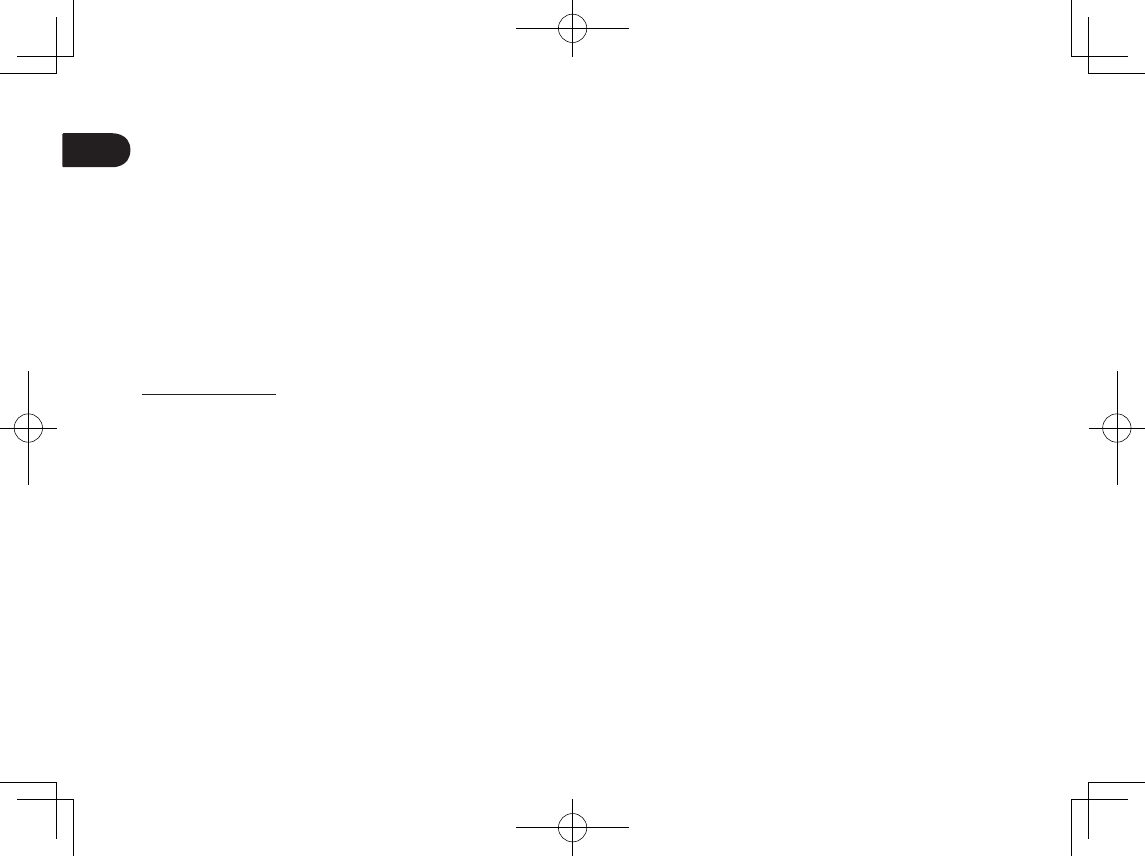
EN
8
Pen tablet
Reading technology Electro-magnetic resonance technology
Active area 108.0 x 64.8 mm
Resolution 2540 lpi or 0.01 mm/pt
Accuracy ± 0.5 mm (center), the edge area 1 (20 mm
wide from edge of display area) to be
± 2.0 mm, the edge area 2 (3 mm wide from
edge of dsplay area) to be ± 4.0 mm
Reading height 5 mm or more (center)
Maximum report rate 200 points/sec
Pressure levels 1024 levels
Communication interface USB
Others
Security slot 1
Pen UP-610-89A-1
Physical size (L * D) 140.5 * 9.0 mm (5.53 * 0.35 in)
Weight 7 g (0.25 oz), approximately
Pen tip travel 0.2 mm (0.04 in) approximately
Warranties
Limited warranty
(U.S.A. and Canada)
Wacom warrants the product, to the original consumer purchaser, except for
the Software and consumable items such as the battery, pen cartridges, tablet
surface sheet and nibs, to be free from defects in materials and workmanship
under normal use and service for a period of three (3) years, from the date of
original retail purchase, as evidenced by a copy of the receipt and registration
with Wacom within 30 days of purchase.
The Software is licensed "as is." Wacom makes no warranty with respect
to its quality or performance. Wacom cannot guarantee you uninterrupted
service or the correction of any errors.
Upon discovery of a defect in the product, except in the Software, within the
Warranty Period, you should contact Wacom Technical Support via telephone,
email, or fax to obtain an RMA (Return Merchandise Authorization) number
and instructions for shipping the product to a service location designated
by Wacom. You should send the product, shipping charges prepaid, to the
designated service location, accompanied by the return authorization number,
your name, address and telephone number, proof of purchase date, and a
description of the defect. Wacom will pay for return shipping by United Parcel
Service or by an equivalent service as chosen by Wacom.
Wacom's sole obligation and entire liability under this warranty shall be, at
Wacom's option, either the repair or replacement of the defective product
or parts thereof of which Wacom is notified during the Warranty Period;
provided, however, that you are responsible for (i) the cost of transportation of
the product to the designated service location and (ii) any loss or damage to
the product resulting from such transportation.
Wacom shall have no responsibility to repair or replace the product if the
failure of the product has resulted from accident, abuse, misuse, negligence,
or unauthorized modification or repair, or if it has been handled or stored
other than in accordance with Wacom's storage instructions.
Any descriptions, drawings, specifications, samples, models, bulletins, or
similar material, used in connection with the sale of the product, shall not be
construed as an express warranty that the product will conform or comply
with your requirements.
EXCEPT FOR THE LIMITED WARRANTY DESCRIBED ABOVE, THERE ARE
NO OTHER WARRANTIES MADE BY WACOM ON THIS PRODUCT. NO ORAL
OR WRITTEN INFORMATION OR ADVICE GIVEN BY WACOM, ITS DEALERS,
DISTRIBUTORS, AGENTS, OR EMPLOYEES SHALL CREATE A WARRANTY
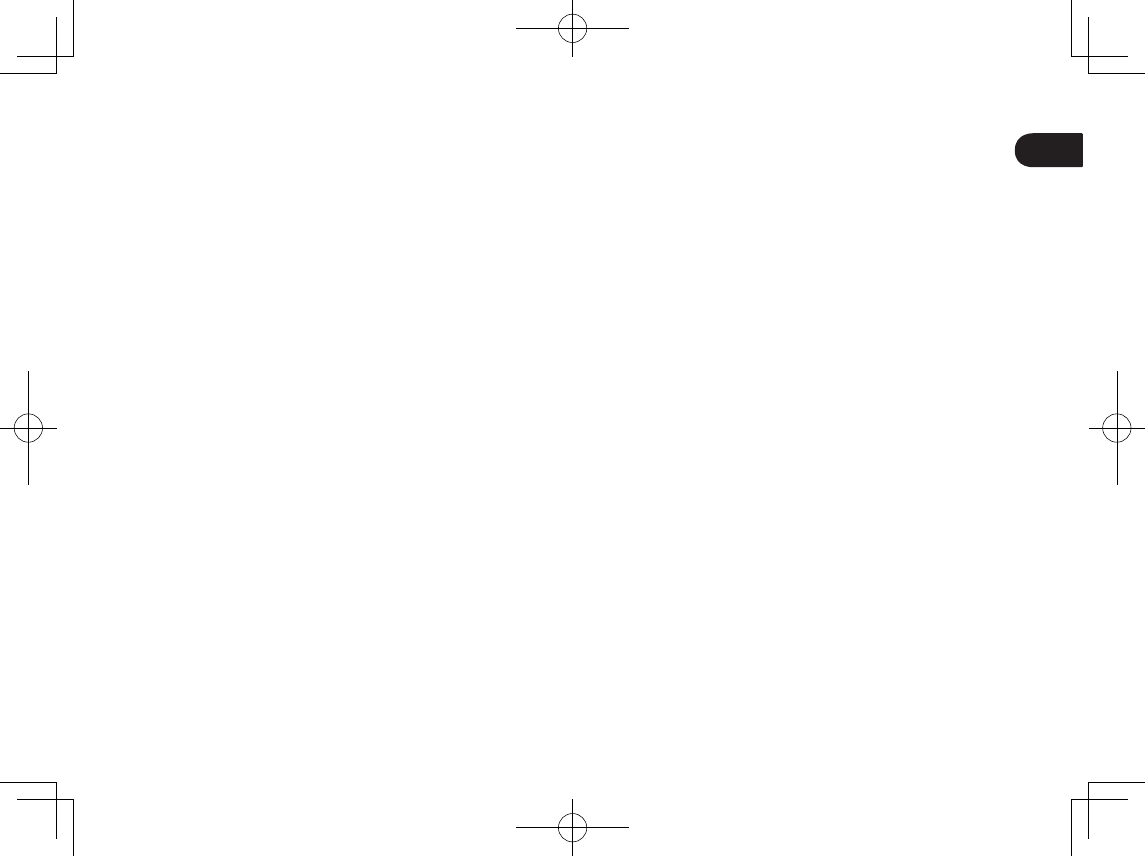
EN
9
OR IN ANY WAY INCREASE THE SCOPE OF THIS WARRANTY, AND YOU
MAY NOT RELY ON ANY SUCH INFORMATION OR ADVICE.
THIS WARRANTY GIVES YOU SPECIFIC LEGAL RIGHTS, AND YOU MAY
ALSO HAVE OTHER RIGHTS WHICH VARY FROM STATE TO STATE.
WACOM LIMITS THE DURATION OF ANY LEGALLY IMPLIED WARRANTIES
INCLUDING IMPLIED WARRANTIES OF MERCHANTABILITY OR FITNESS
FOR A PARTICULAR PURPOSE, TO THE DURATION OF WACOM'S EXPRESS
WARRANTY. SOME STATES DO NOT ALLOW LIMITATIONS ON HOW LONG
AN IMPLIED WARRANTY LASTS, SO THE ABOVE LIMITATION MAY NOT
APPLY TO YOU.
NEITHER WACOM NOR ANYONE ELSE WHO HAS BEEN INVOLVED IN THE
CREATION, PRODUCTION, OR DELIVERY OF THIS PRODUCT SHALL BE
LIABLE FOR ANY DIRECT, CONSEQUENTIAL, OR INCIDENTAL DAMAGES
(INCLUDING DAMAGES FOR LOSS OF BUSINESS PROFITS, BUSINESS
INTERRUPTION, LOSS OF BUSINESS INFORMATION AND THE LIKE) ARIS-
ING OUT OF THE USE OF OR INABILITY TO USE SUCH PRODUCT, EVEN IF
WACOM HAS BEEN ADVISED OF THE POSSIBILITY OF SUCH DAMAGES.
SOME STATES DO NOT ALLOW THE EXCLUSION OR LIMITATION OF INCI-
DENTAL OR CONSEQUENTIAL DAMAGES, SO THE ABOVE LIMITATION OR
EXCLUSION MAY NOT APPLY TO YOU.
In the event that any of the above limitations are held unenforceable, Wacom's
liability for any damages to you or any party shall not exceed the purchase
price you paid, regardless of the form of any claim.
This Limited Warranty is governed by the laws of the United States of America
and the state of Washington.
This Limited Warranty is valid for and only applies to products purchased and
used inside the United States (and its territories or possessions) or Canada.
Warranty service
To obtain Warranty service within the U.S. or Canada contact:
Wacom Customer Care Center
Phone: 1.360.896.9833
Email Inquiry form: http://www.wacom.com/productsupport/email.cfm
Should you have any questions about this Agreement, or if you desire to
contact Wacom for any reason, please contact in writing:
Wacom Technology Corporation
1311 SE Cardinal Court
Vancouver, Washington 98683
U.S.A.
Limited warranty
(Central America, South America and
The Caribbean)
Wacom warrants the product, to the original consumer purchaser, except
for the Software and consumable items such as the battery, pen cartridges,
tablet surface sheet and nibs, to be free from defects in materials and work-
manship under normal use and service for a period of three (3) years, from
the date of original retail purchase, as evidenced by a copy of the receipt and
registration with Wacom within 30 days of purchase.
The Software is licensed "as is." Wacom makes no warranty with respect
to its quality or performance. Wacom cannot guarantee you uninterrupted
service or the correction of anyerrors.
Upon discovery of a defect in the product, except in the Software, within the
Warranty Period, you should contact Wacom Technical Support via telephone,
email, or fax to obtain an RMA (Return Merchandise Authorization) number
and instructions for shipping the product to a service location designated
by Wacom. You should send the product, shipping charges prepaid, to the
designated service location, accompanied by the return authorization number,
your name, address and telephone number, proof of purchase date, and a
description of the defect. Wacom will pay for return shipping by United Parcel
Service or by an equivalent service as chosen by Wacom.
Wacom's sole obligation and entire liability under this warranty shall be, at
Wacom's option, either the repair or replacement of the defective product or
parts thereof of which Wacom is notified during the Warranty Period; provid-
ed, however, that you are responsible for (i) the cost of transportation of the
product to the designated service location and (ii) any loss or damage to the
product resulting from such transportation.
Wacom shall have no responsibility to repair or replace the product if the fail-
ure of the product has resulted from accident, abuse, misuse, negligence, or
unauthorized modification or repair, or if it has been handled or stored other
than in accordance with Wacom's storage instructions.
Any descriptions, drawings, specifications, samples, models, bulletins, or
similar material, used in connection with the sale of the product, shall not be
construed as an express warranty that the product will conform or comply
with your requirements.
EXCEPT FOR THE LIMITED WARRANTY DESCRIBED ABOVE, THERE ARE
NO OTHER WARRANTIES MADE BY WACOM ON THIS PRODUCT. NO ORAL
OR WRITTEN INFORMATION OR ADVICE GIVEN BY WACOM, ITS DEALERS,
DISTRIBUTORS, AGENTS, OR EMPLOYEES SHALL CREATE A WARRANTY
OR IN ANY WAY INCREASE THE SCOPE OF THIS WARRANTY, AND YOU
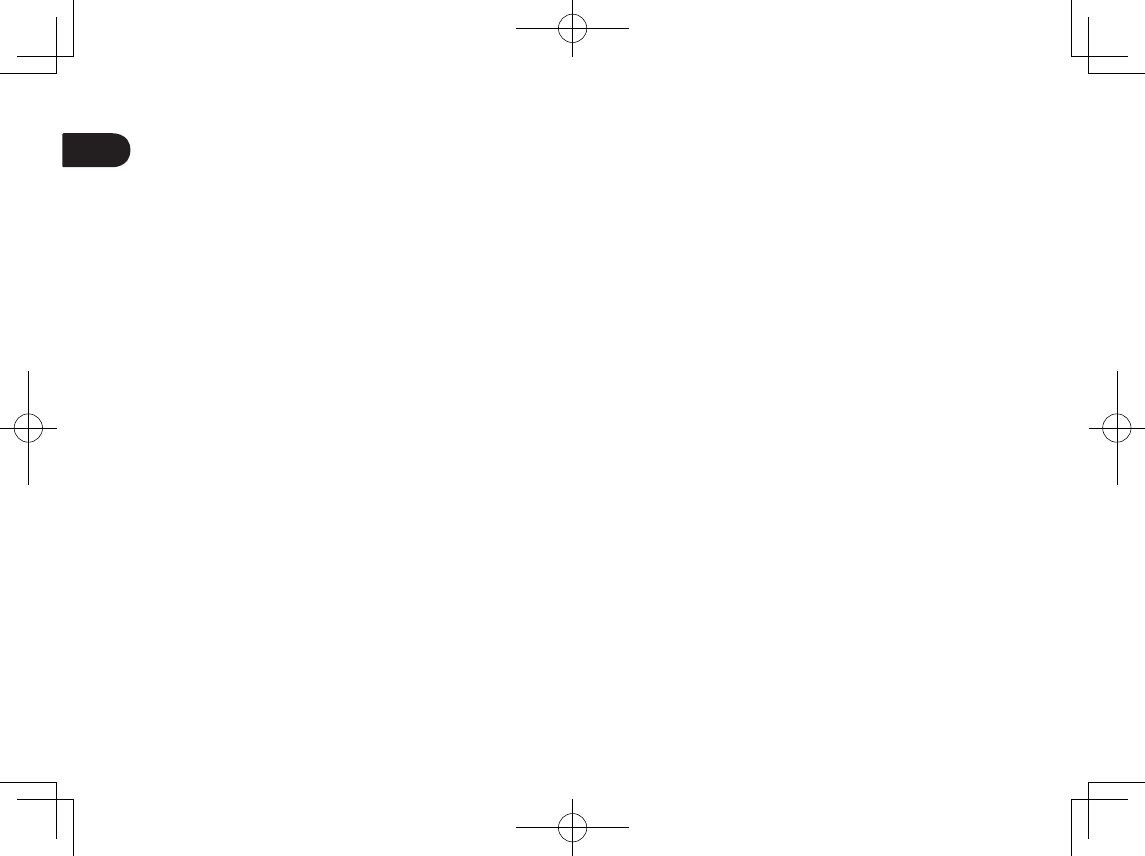
EN
10
MAY NOT RELY ON ANY SUCH INFORMATION OR ADVICE.
THIS WARRANTY GIVES YOU SPECIFIC LEGAL RIGHTS, AND YOU MAY
ALSO HAVE OTHER RIGHTS WHICH VARY FROM COUNTRY TO COUNTRY.
WACOM LIMITS THE DURATION OF ANY LEGALLY IMPLIED WARRANTIES
INCLUDING IMPLIED WARRANTIES OF MERCHANTABILITY OR FITNESS
FOR A PARTICULAR PURPOSE, TO THE DURATION OF WACOM'S EXPRESS
WARRANTY. SOME COUNTRIES DO NOT ALLOW LIMITATIONS ON HOW
LONG AN IMPLIED WARRANTY LASTS, SO THE ABOVE LIMITATION MAY
NOT APPLY TO YOU.
NEITHER WACOM NOR ANYONE ELSE WHO HAS BEEN INVOLVED IN THE
CREATION, PRODUCTION, OR DELIVERY OF THIS PRODUCT SHALL BE
LIABLE FOR ANY DIRECT, CONSEQUENTIAL, OR INCIDENTAL DAMAGES
(INCLUDING DAMAGES FOR LOSS OF BUSINESS PROFITS, BUSINESS
INTERRUPTION, LOSS OF BUSINESS INFORMATION AND THE LIKE) ARIS-
ING OUT OF THE USE OF OR INABILITY TO USE SUCH PRODUCT, EVEN IF
WACOM HAS BEEN ADVISED OF THE POSSIBILITY OF SUCH DAMAGES.
SOME COUNTRIES DO NOT ALLOW THE EXCLUSION OR LIMITATION OF
INCIDENTAL OR CONSEQUENTIAL DAMAGES, SO THE ABOVE LIMITATION
OR EXCLUSION MAY NOT APPLY TO YOU.
In the event that any of the above limitations are held unenforceable, Wacom's
liability for any damages to you or any party shall not exceed the purchase
price you paid, regardless of the form of any claim.
This Limited Warranty is governed by the laws of the United States of America
and the state of Washington.
This Limited Warranty is valid for and only applies to products purchased and
used inside Central America, South America or the Caribbean.
Warranty service
To obtain Warranty service within Central America, South America or the
Caribbean contact your local dealer or distributor.
Wacom Customer Care Center
Spanish: http://www.wacom.com/sp/productsupport/email.cfm
Portuguese: http://www.wacom.com/pr/productsupport/email.cfm
Should you have any questions about this Agreement, or if you desire to
contact Wacom for any reason, please contact in writing:
Wacom Technology Corporation
1311 SE Cardinal Court
Vancouver, Washington 98683
U.S.A.
Limited warranty
(Europe, Africa and Middle East)
WACOM warrants to you, as the initial purchaser, (hereinafter referred to as
"you" or "the customer") that the product hardware will remain free from
defects in materials and workmanship under normal use and service for a
warranty period of THREE (3) YEARS,
commencing from the purchase date and provided that the product was
unused at the time of purchase. Defects in wear parts (e.g. pen nibs, tablet
surfaces and batteries) resulting from normal wear and tear are exempt from
the warranty. Furthermore, WACOM warrants that the data carriers delivered
with the product are free from defects in materials and workmanship under
normal use for a period of SIX (6) MONTHS from the date of purchase.
If during the applicable warranty period the product, excluding any software,
is discovered to be defective, it should be returned immediately to the place
of purchase in its original packaging together with your name, address, and
telephone number, a description of the problem, and a copy of the original
receipt. The customer shall be liable for any possible damage or loss of the
product during transit to the place of purchase for this purpose.
WACOM's sole obligation and entire liability under this warranty shall be, at
WACOM's option, either the repair or the replacement of the product or parts
thereof that prove defective and that were returned within the applicable
warranty period.
WACOM does not warrant to repair or replace the product if: (a) the damage
to the product results from accident, misuse, improper use, negligence or
unauthorised alteration or repair; (b) the product was not handled or stored
according to the instructions provided by WACOM; (c) the damage resulted
from normal wear and tear of product parts; or d) the serial number affixed by
WACOM has been removed or rendered unintelligible.
Any descriptions, drawings, specifications, samples, models, notifications
or similar material provided in connection with the purchase of the product
cannot be taken as an explicit guarantee that the product corresponds to or
fulfils your requirements.
The warranty guaranteed by law remains unaffected. You can claim defects of
the product in accordance with the relevant legal provisions.
WACOM shall only be liable for itself and its vicarious agents if a material con-
tractual obligation has been culpably breached in a manner jeopardising the
purpose of the contract or the damage is due to intentional acts or omissions
or gross negligence. A material contractual obligation is an obligation which is
essential to the proper performance of the contract on which the other party
will typically rely. In case that the culpable infringement of such a material
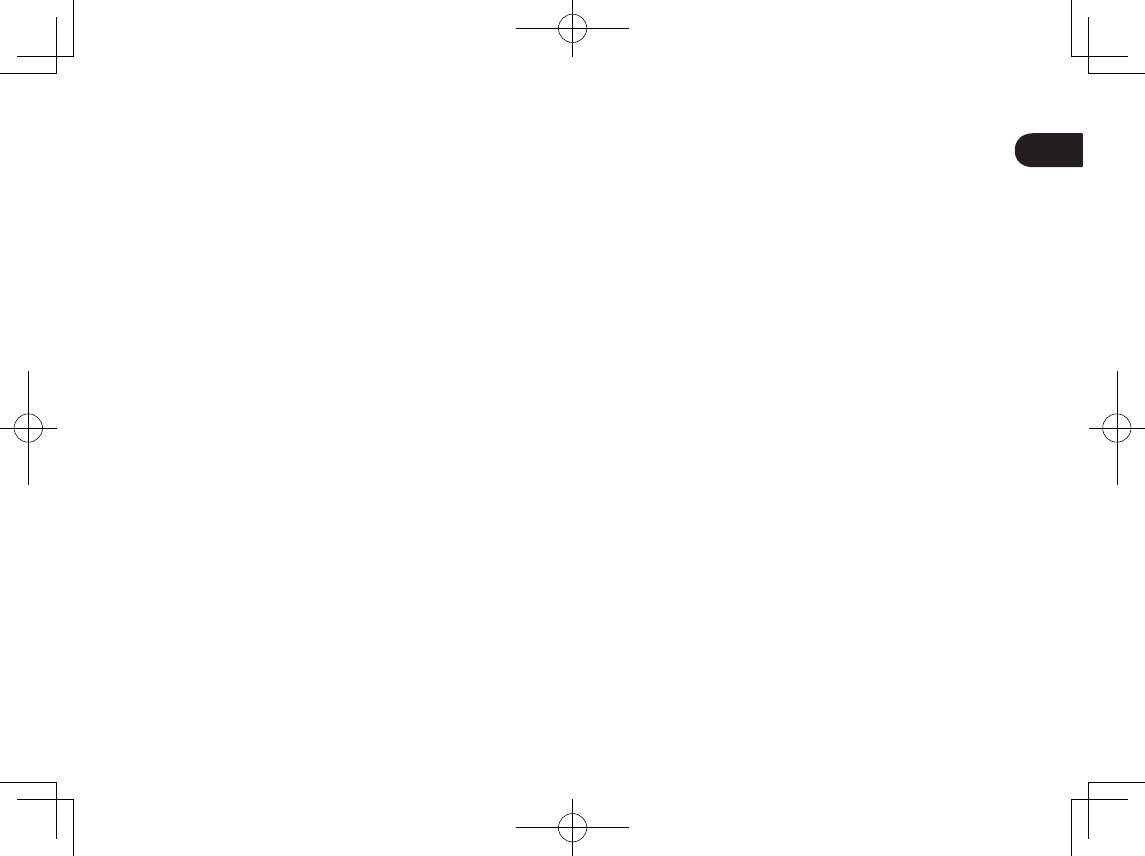
EN
11
contractual obligation is not due to intention or gross negligence, the liability
of a party shall be limited to such damages being typical for the contract and
which were reasonably foreseeable at the time of the closure of the contract.
Where these Terms and Conditions preclude or limit liability, this also applies
to the personal liability of the executive officers of the party concerned, its
employees, agents and subcontractors. The provisions of the product liability
law (Produkthaftungsgesetz) remain unaffected.
If, when a claim made under this warranty is checked, it emerges that it is
outside the permitted time period or is not covered by the warranty or that the
product is not defective, the customer will reimburse WACOM for associated
costs.
This limited warranty shall apply if the registered office of the vendor is
situated in the EU or Iceland, Norway, Jersey, Switzerland, Russia, the
Ukraine, Croatia, Serbia, Tunisia, Turkey, Syria, Lebanon, Jordan, Israel, Egypt,
the United Arab Emirates, Iran or South Africa. This warranty is subject to
German law. However, the applicability of the United Nations Convention on
Contracts for the International Sale of Goods is explicitly excluded. The city
of Krefeld, Germany, is the sole place of jurisdiction for all claims arising from
this contractual relationship and all disputes between the parties resulting
from the formation, handling or termination of the contractual relationship,
provided that the customer is a trader, a legal entity or fund under public law.
The jurisdiction agreement shall also apply for customers who do not have a
general place of jurisdiction in Germany. The jurisdiction agreement shall not
apply if, due to legal provisions, a different sole place of jurisdiction must be
established for the case.
Furthermore, WACOM is authorised to file a lawsuit against the headquarters
of the customer.
Should one of the provisions of this limited warranty be or become void, the
validity of the other provisions shall not be affected, in full or in part. Should a
provision be invalid, the legally permissible regulation most closely resembling
the invalid regulation shall apply in its place. If you have any questions about
this agreement, or would like to contact WACOM for another reason, please
write to us at this address:
WACOM Europe GmbH
Europark Fichtenhain A9
47807 Krefeld
GERMANY
Limited warranty
(Asia Pacific region)
Wacom Co., Ltd. warrants the product, to the original consumer purchaser,
to be free from defects in materials and workmanship under normal use and
service for a period of one (1) year, from the date of original retail purchase, as
evidenced by a copy of the receipt (proof of purchase).
The Software is licensed “as is.” Wacom makes no warranty with respect to its
quality or performance or others. Wacom cannot guarantee you uninterrupted
service or the correction of any errors. Wacom also makes no warranty for
consumable items such as battery, pen cartridges, tablet surface sheet and
nibs.
Upon discovery of a defect in the product, except in the Software, within
the Warranty Period, the warranty holder must contact the original place of
purchase to obtain instructions for returning the product for repair or replace-
ment. Wacom and its partners are not obligated to reimburse unauthorized
prepaid shipment.
The warranty holder is under no obligation to pay for shipment charges be-
tween the original place of purchase and the place of repair or replacement.
Wacom’s sole obligation and entire liability under this warranty shall be, at
Wacom’s option, either the repair or replacement of the defective product or
parts thereof of which Wacom is notified during the Warranty Period.
Wacom shall have no responsibility to repair or replace the product if the
failure of the product has resulted from force majeure including but not limited
to fire, natural disasters, accident, and act of god; intentional or accidental
abuse, misuse, negligence, unauthorized modification or repair, usage of
this product in a fashion other than as explained in the users guide, or if the
product has been handled or stored other than in accordance with Wacom’s
storage instructions.
Any descriptions, drawings, specifications, samples, models, bulletins, or
similar material, used in connection with the sale of the product, shall not be
construed as an express warranty that the product will conform or comply
with your requirements.
EXCEPT FOR THE LIMITED WARRANTY DESCRIBED ABOVE, THERE ARE
NO OTHER WARRANTIES MADE BY WACOM ON THIS PRODUCT. NO ORAL
OR WRITTEN INFORMATION OR ADVICE GIVEN BY WACOM, ITS DEALERS,
DISTRIBUTORS, AGENTS, OR EMPLOYEES SHALL CREATE A WARRANTY
OR IN ANY WAY INCREASE THE SCOPE OF THIS WARRANTY, AND YOU
MAY NOT RELY ON ANY SUCH INFORMATION OR ADVICE. THIS WAR-
RANTY GIVES YOU SPECIFIC LEGAL RIGHTS, AND YOU MAY ALSO HAVE
OTHER RIGHTS WHICH VARY FROM COUNTRY TO COUNTRY.
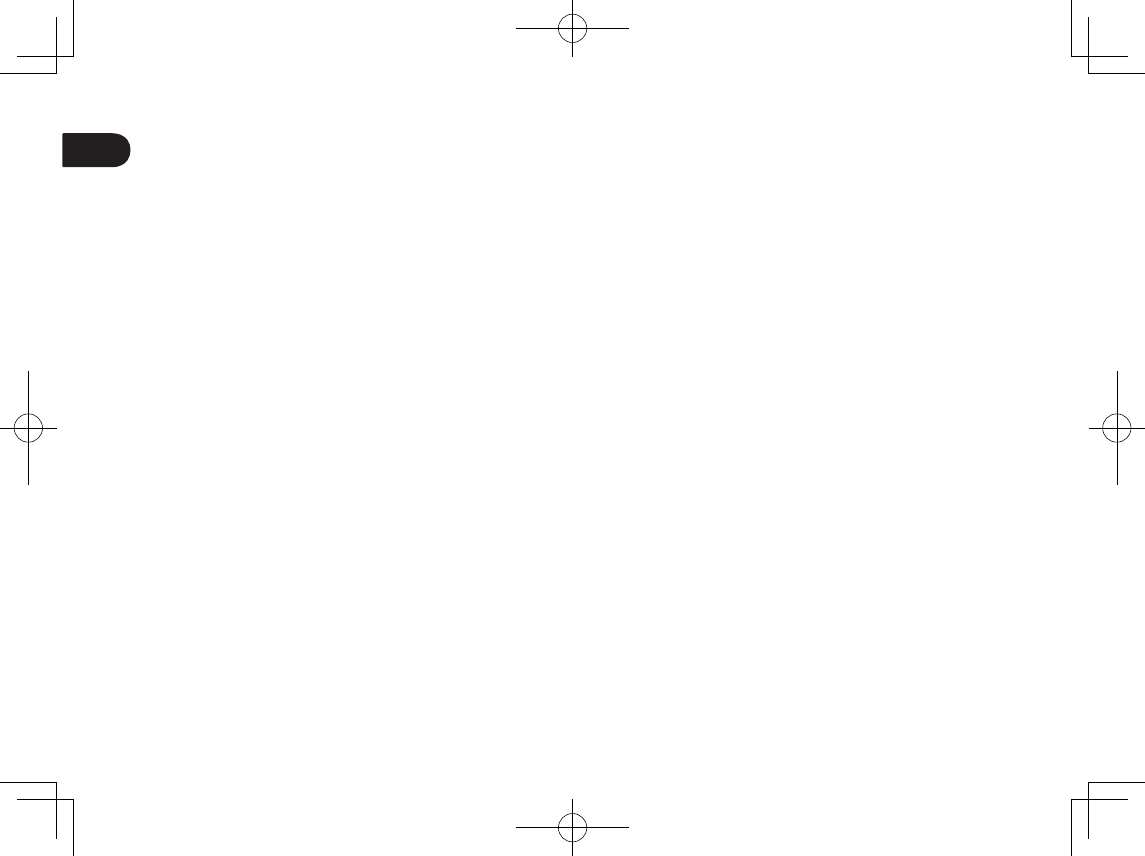
EN
12
WACOM LIMITS THE DURATION OF ANY LEGALLY IMPLIED WARRANTIES
INCLUDING IMPLIED WARRANTIES OF MERCHANTABILITY OR FITNESS
FOR A PARTICULAR PURPOSE, TO THE DURATION OF WACOM’S EXPRESS
WARRANTY.
SOME COUNTRIES DO NOT ALLOW LIMITATIONS ON HOW LONG AN
IMPLIED WARRANTY LASTS, SO THE ABOVE LIMITATION MAY NOT APPLY
TO YOU.
NEITHER WACOM NOR ANYONE ELSE WHO HAS BEEN INVOLVED IN THE
CREATION, PRODUCTION, OR DELIVERY OF THIS PRODUCT SHALL BE
LIABLE FOR ANY DIRECT, CONSEQUENTIAL, OR INCIDENTAL DAMAGES
(INCLUDING DAMAGES FOR LOSS OF BUSINESS PROFITS, BUSINESS
INTERRUPTION, LOSS OF BUSINESS INFORMATION AND THE LIKE) ARIS-
ING OUT OF THE USE OF OR INABILITY TO USE SUCH PRODUCT, EVEN IF
WACOM HAS BEEN ADVISED OF THE POSSIBILITY OF SUCH DAMAGES.
SOME COUNTRIES DO NOT ALLOW THE EXCLUSION OR LIMITATION OF
INCIDENTAL OR CONSEQUENTIAL DAMAGES, SO THE ABOVE LIMITATION
OR EXCLUSION MAY NOT APPLY TO YOU.
In the event that any of the above limitations are held unenforceable, Wacom’s
liability for any damages to you or any party shall not exceed the purchase
price you paid, regardless of the form of any claim.
This Limited Warranty is valid for and only applies to products purchased and
used inside the countries and territories of Asia Pacific excluding Japan, the
People’s Republic of China, Hong Kong, and countries in the Middle East.
This Limited Warranty is a statement of the current warranty policy of the Asia
Pacific Division of Wacom Co., Ltd. and takes precedent over all other warran-
ty statements contained in packaging, brochures, manuals, etc.
This Limited Warranty is governed by the laws of Japan and is subject to
change without prior notice.
Australian Consumer law Our goods come with guarantees that cannot be ex-
cluded under the Australian Consumer Law. You are entitled to a replacement
or refund for a major failure and for compensation for any other reasonably
foreseeable loss or damage. You are also entitled to have the goods repaired
or replaced if the goods fail to be of acceptable quality and the failure does
not amount to a major failure. Our hardware products come with a one (1)
year warranty given by Wacom Co., Ltd. with a subsidiary located at Wacom
Australia Pty. Ltd. Ground floor, Building 1,3 Richardson Place, North Ryde,
NSW, 2113 Australia. If your products do not provide the general features and
functions described in the User Documentation in the one (1) year period after
delivery to you please contact Wacom Australia Pty. Ltd. at +61-29422-6700
with details of your product, serial number, and proof of purchase. You may
be required to return the hardware product to the address we provide to you
at the time, in which case such return will be at your own cost. The benefits
under this warranty are in addition to other rights and remedies that you may
have at law.
Warranty Service / Wacom Technical Support in Asia Pacific (except Japan,
the People’s Republic of China, Hong Kong, and countries in the Middle East)
Detailed Asia Pacific Limited Warranty policy and product registration may be
found online at http://www.wacom.asia/customer-care
To obtain technical support or Warranty service within Southeast and South
Asia, Oceania and Taiwan, please contact the Wacom Customer Support
Service. Phone numbers can be found here:
http://wacom-wapcc.com/inquiry/create
Should you have any questions about this Agreement, or if you desire to
contact Wacom for any reason, please contact from the site below
http://wacom-wapcc.com/inquiry/create
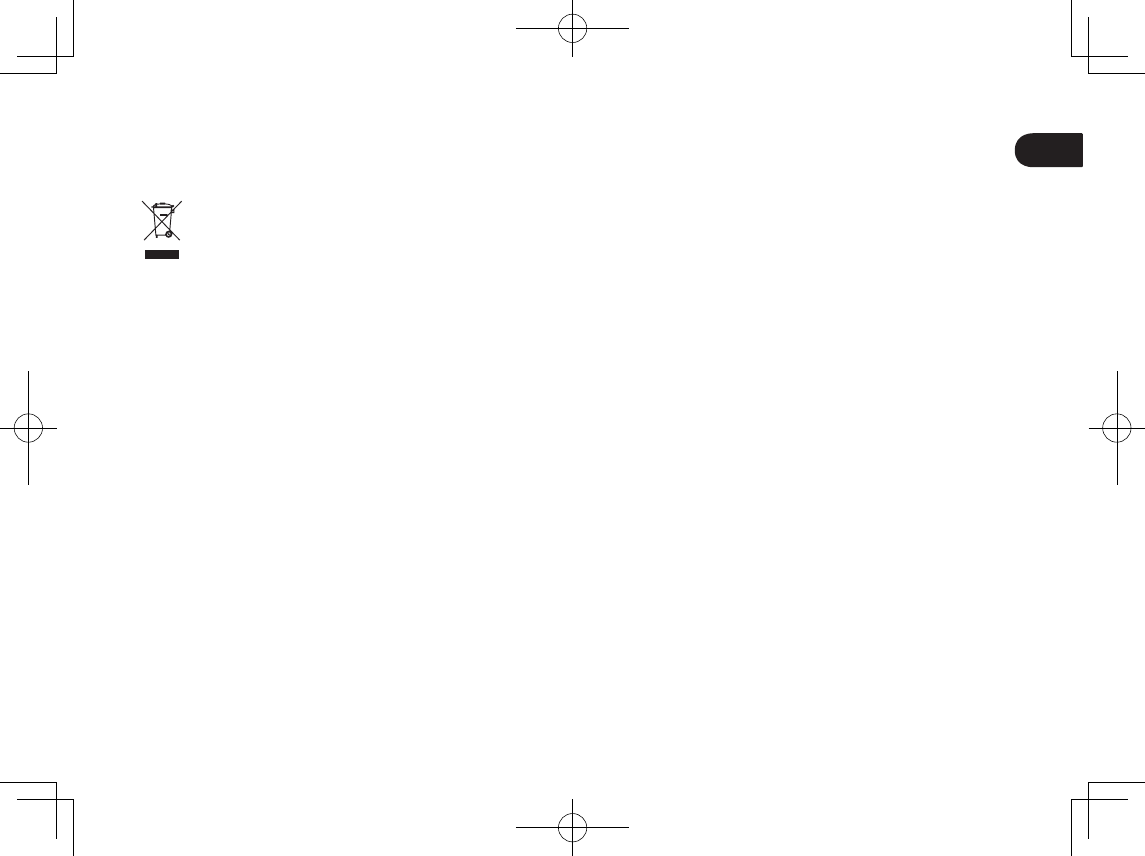
EN
13
DISPOSAL AND RECYCLING INFORMATION
EU DISPOSAL INFORMATION (WEEE)
Reuse, recycling, and recovery. You are urged to recycle this
product when replacing it with a newer product or when it has
outlived its useful life by bringing it to an appropriate collection point
for recyclable materials in your community or region.
By doing this, you can help improve the environment of your
community as well as minimize the potential negative effects created should
any hazardous substance that may possibly be present within waste material
reach the environment during the disposal process.
Within the European Union, users are required not to dispose of Waste
Electrical and Electronic Equipment (WEEE) as unsorted municipal waste,
according to the Directive 2002/96/EC of the European Parliament and of the
Council of 27 January 2003, or the corresponding local laws of the Member
States. Products for which this is applicable will be marked with the WEEE
symbol shown at the beginning of this note unless this is not feasible because
of the size or the function of the product. Wacom products are subject to the
Directive 2002/96/EC and therefore you should always collect them separately
and bring them to the appropriate collection point in your community or
region.
HG-LAMP(S) INSIDE THIS PRODUCT CONTAIN MERCURY AND MUST
BE RECYCLED OR DISPOSED OF ACCORDING TO LOCAL, STATE OR
FEDERAL LAWS.
The STU-430V and STU-530V pen display has a backlight which contains
mercury (HG). Be sure to dispose of it properly, and to manage any disposal
of this unit in accordance with your local ordinances and laws.
UNITED STATES E-WASTE PROGRAM
Wacom Technology, as a manufacturer of electronic monitors, is subject
to and fully compliant with eWaste legislation in various states. For more
information on the collection sites and statewide eWaste recycling programs
in the United States, please visit: http://www.wacom.com/eWaste or call
1-800-922-6613
REGULATORY STATEMENT
FCC NOTICE
This device complies with Part 15 of the FCC Rules. Operation is subject
to the following two conditions: (1) this device may not cause harmful
interference, and (2) this device must accept any interference received,
including interference that may cause undesired operation.
This equipment has been tested and found to comply with the limits for a
Class B digital device, pursuant to Part 15 of FCC Rules. These limits are
designed to provide reasonable protection against harmful interference in a
residential installation.
This equipment generates, uses and can radiate radio frequency energy
and, if not installed and used in accordance with the instructions, may cause
harmful interference to radio communications. However, there is no guarantee
that interference will not occur in a particular installation.
You can determine whether the equipment is causing interference by
disconnecting it from your computer. If the interference stops, it was probably
caused by the equipment.
If the equipment does cause interference to radio or television reception, you
may be able to correct the interference by using one or more of the following
measures:
• Rotate the television or radio antenna until the interference stops.
• Move the equipment farther away from the television or radio.
• Plug the equipment and computer into an outlet that is on a different circuit
from the television or radio.
If necessary, consult your Wacom dealer or an experienced radio/television
technician for help.
Changes or modications to this product not authorized by Wacom could
void the FCC
Certication and negate your authority to operate the product.
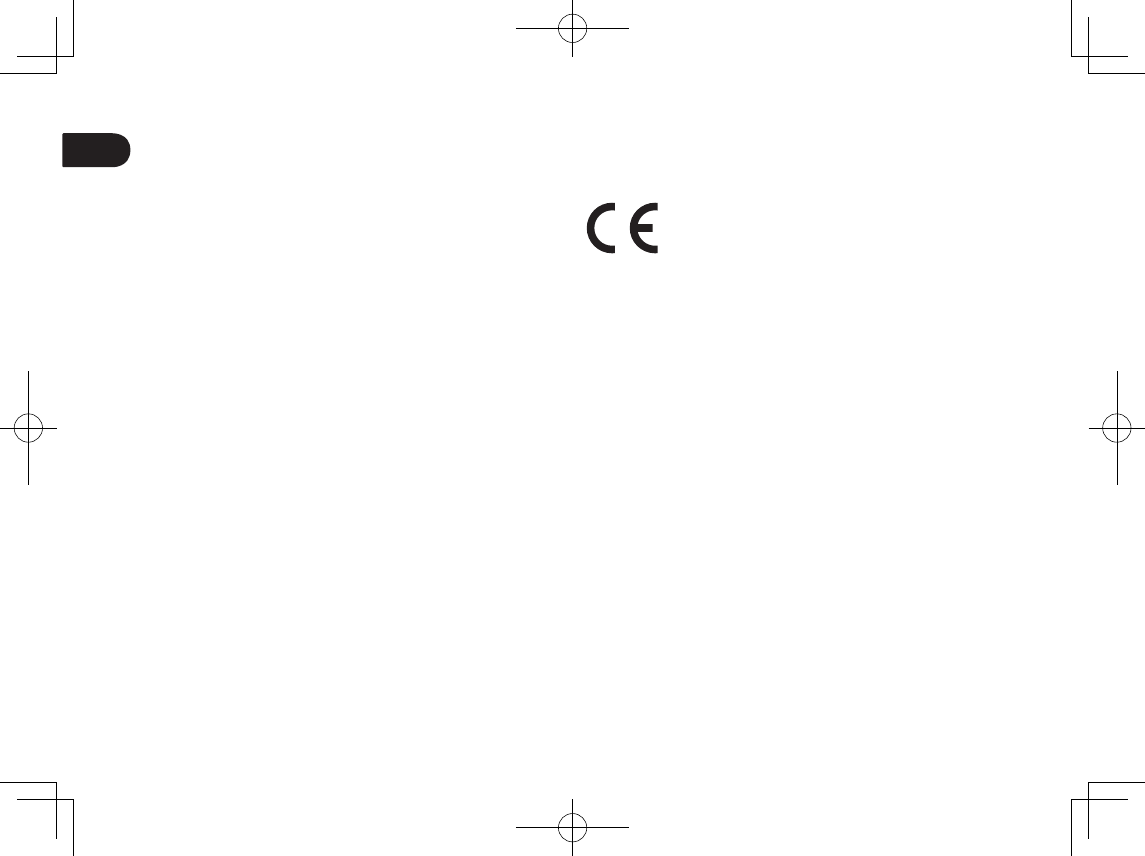
EN
14
FCC RF Radiation Exposure Statement:
This equipment complies with FCC radiation exposure limits set forth for
an uncontrolled environment. End users must follow the specic operating
instructions for satisfying RF exposure compliance. This equipment must
not be co-located or operating in conjunction with any other antenna or
transmitter.
The radiated output power of this device is far below the FCC radio
frequency exposure limits. A minimum separation of 20 cm (8 inches) must
be maintained between the antenna and any persons for this device to satisfy
the RF exposure requirements of the FCC.
INDUSTRY CANADA (CANADA ONLY)
INDUSTRY CANADA
This device complies with Industry Canada’s licence-exempt RSSs. Operation
is subject to the following two conditions:
(1) This device may not cause interference; and
(2) This device must accept any interference, including interference that may
cause undesired operation of the device.
Radiation Exposure Statement:
The product comply with the Canada portable RF exposure limit set forth for
an uncontrolled environment and are safe for intended operation as described
in this manual. The further RF exposure reduction can be achieved if the
product can be kept as far as possible from the user body or set the device to
lower output power if such function is available.
EU CONFORMITY INFORMATION
The product complies with European EMC and RoHS Directive.
See : www.wacom.eu/certicates
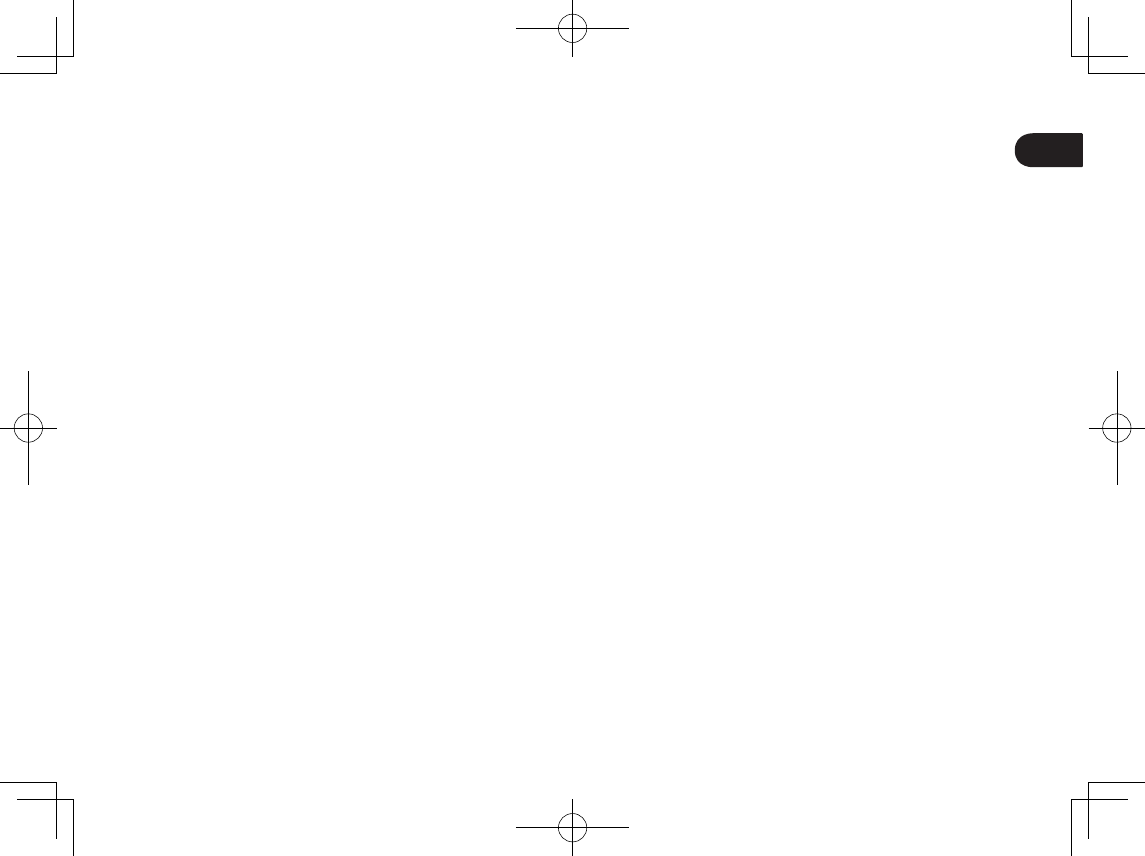
EN
15
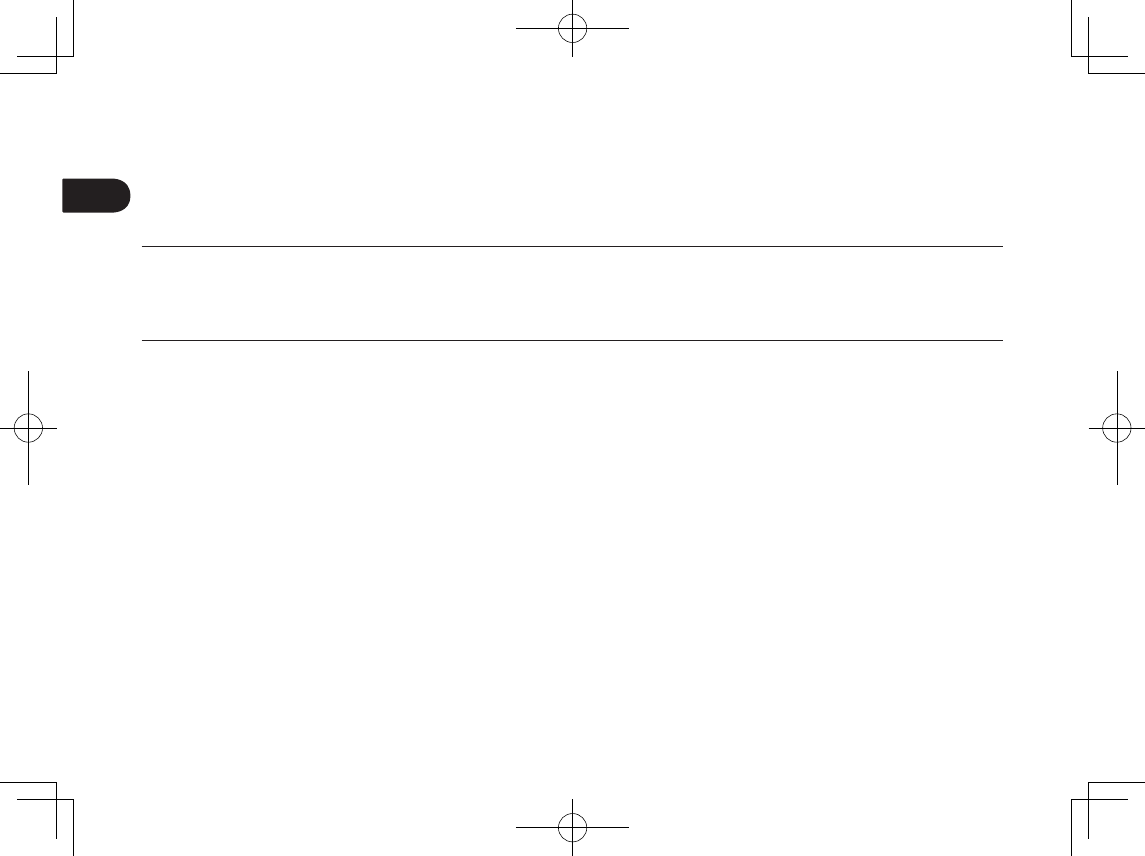
DE
Wichtige Informationen
Hier finden Sie Hilfe- und Support-Informationen zum Produkt.
Hilfe- und Support-Informationen Beschreibung
Schnellstartanleitung (diese Anleitung) Die Schnellstartanleitung bietet eine kurze Übersicht über STU-430V und STU-530V. Sie
enthält Informationen zum Anschließen und zur Verwendung des Produkts. Hier finden Sie
auch die Sicherheitsvorkehrungen für das Produkt, Spezifikationen und weitere wichtige
Informationen.
Lesen Sie diese vor der Verwendung sorgfältig durch.
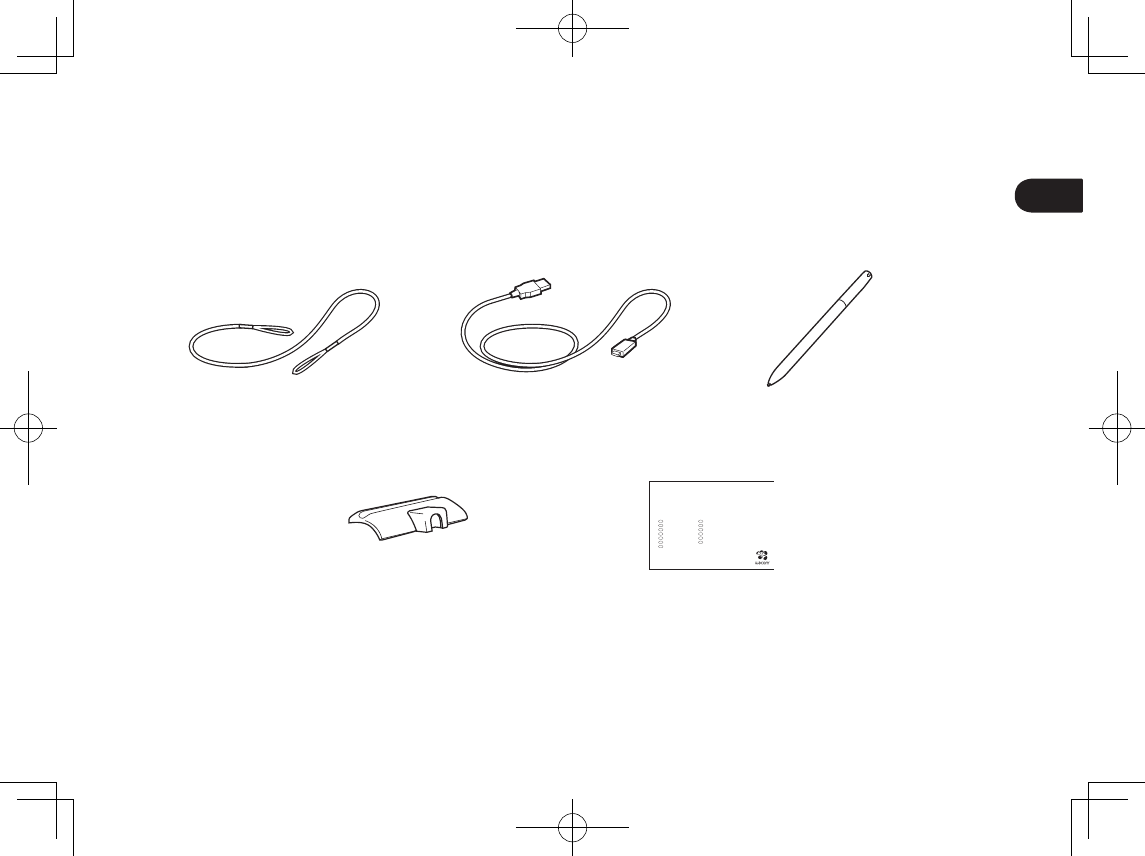
1
DE
Mitgeliefertes Zubehör
Stiftband USB-Kabel (3 m) Stift
SchnellstartanleitungStifthalter
EN Quick start guide
DE Schnellstartanleitung
NL Snelgids
FR Guide de mise en route
IT Guida rapida
ES Guía de arranque rápido
PT Guia de inicialização rápida
PL Podręcznik szybkiej instalacji
RU Руководство по быстрому запуску
JP クイックスタートガイド
KR 퀵 스타트 가이드
TC 快速入門指南
SC 快速入门指南
STU
-
430V
STU
-
530V
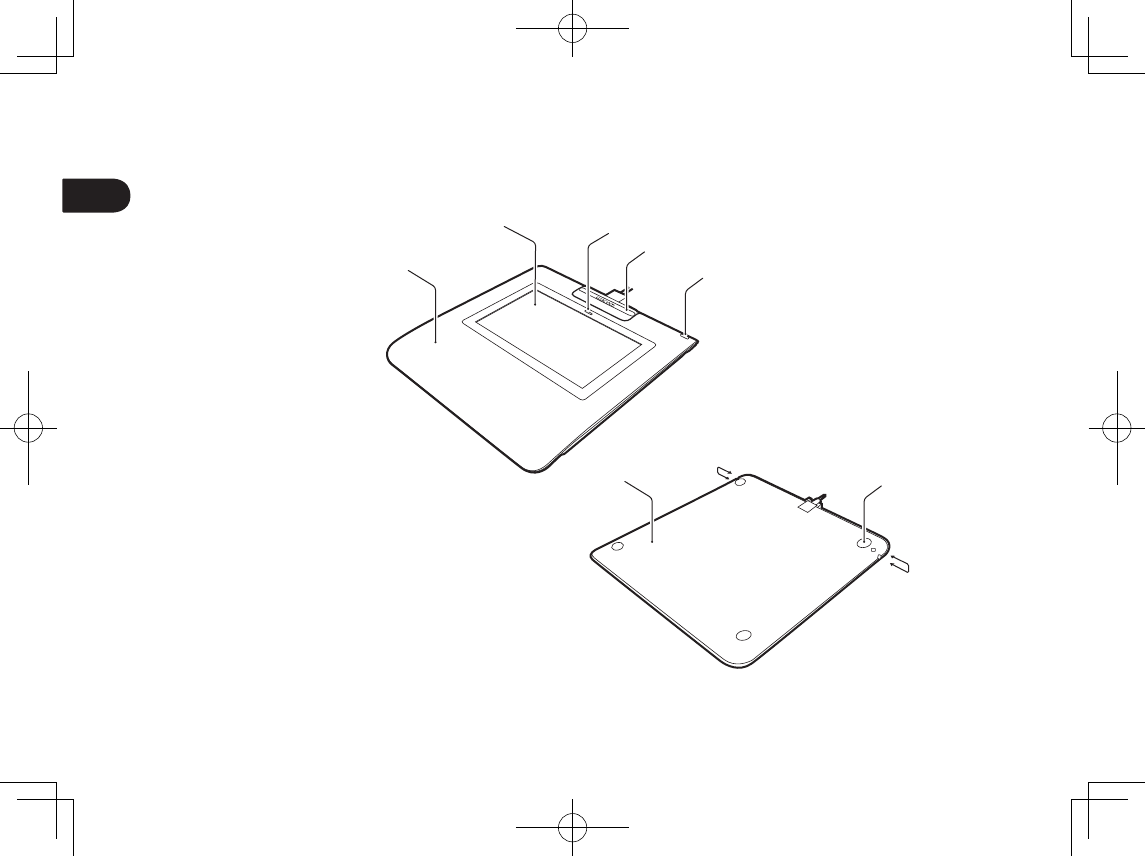
2
DE
Lernen Sie das Produkt kennen
1. Gehäusevorderseite
2. Unterschriftenbereich
3. LED
4. Stifthalter
5. Schlitz für
Sicherheitsschloss
6. Gehäuserückseite
7. Füße
8. Öffnung zur Befestigung
des Stiftbands
1
687
8
23
4
5
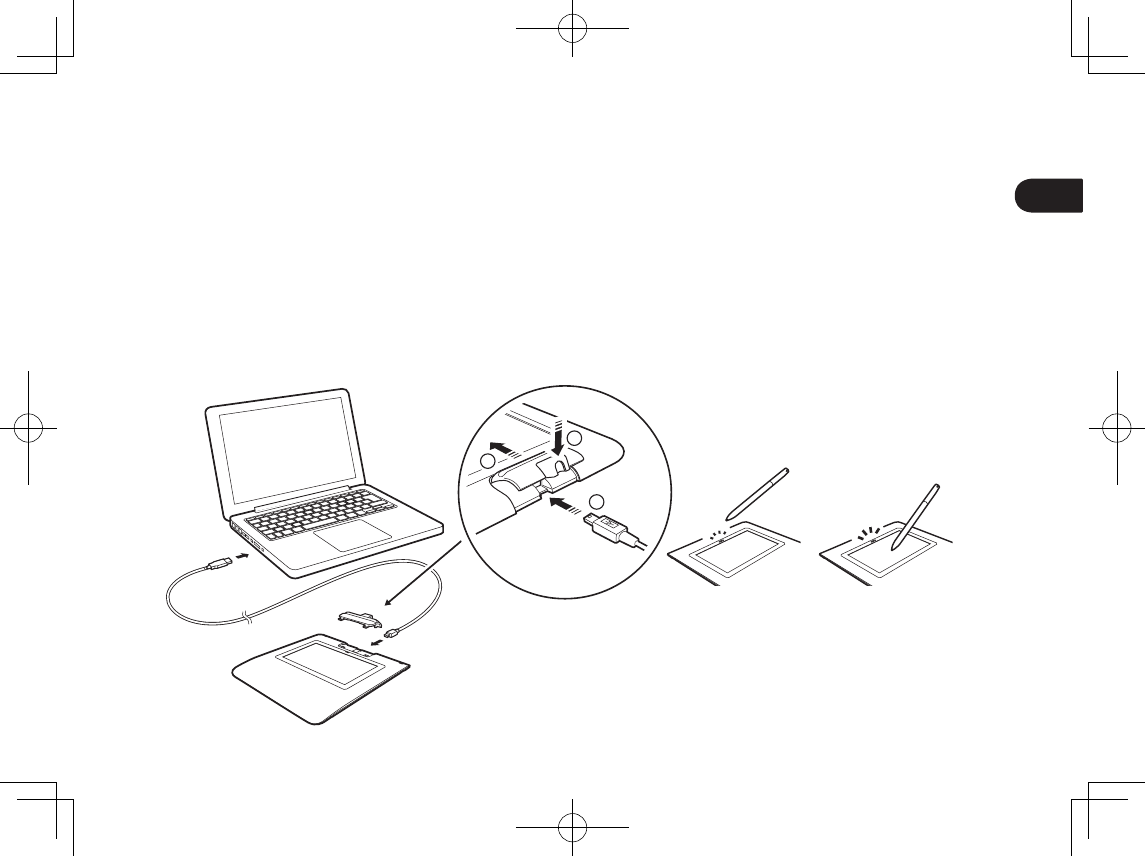
3
DE
Verbindung des Produkts mit Ihrem Computer
1. Schalten Sie Ihren Computer aus.
2. Stecken Sie den Mini-USB-Stecker in den USB-Anschluss an der hinteren Kante des Unterschriften-Pads. Wenn
der USB-Stecker richtig steckt, befestigen Sie den Stifthalter am Unterschriften-Pad, indem Sie ihn zuerst in die
Einbuchtungen stecken und dann in Richtung des Gerätes bewegen bis er einrastet. Der Stifthalter sichert das USB-
Kabel und verhindert, dass es sich versehentlich löst.
3. Schließen Sie den USB-Stecker an einen freien USB-Anschluss Ihres Computers an.
Status-LED-Leuchte
• USB angeschlossen: schwaches Licht
• USB angeschlossen, Stift berührt den Bildschirm: blaues Licht
2
1
3
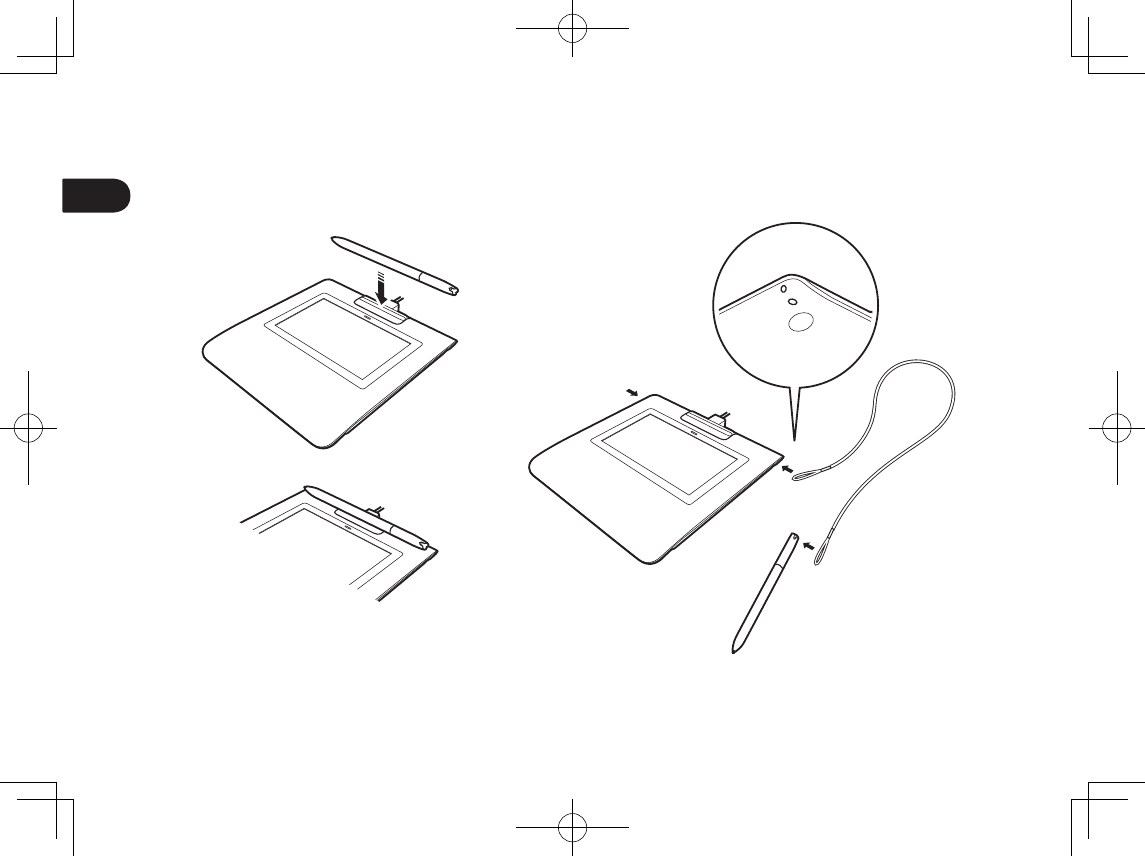
4
DE
Stifthalter und Stiftband
Öffnung zur Befestigung des Stiftbands
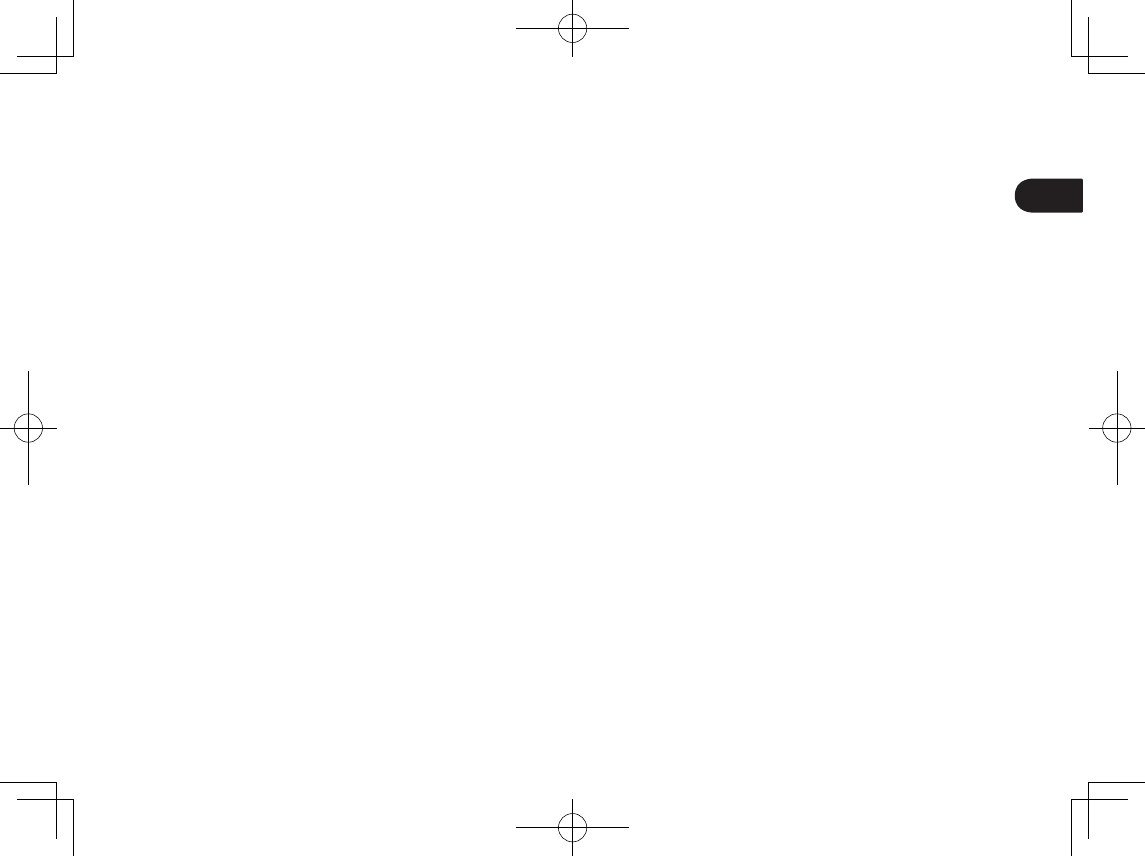
5
DE
Wacom Kundenservice
Informationen zum technischen Kundendienst und zur Produktregistrierung finden Sie auf wacom.com unter „Support“
(Unterstützung).
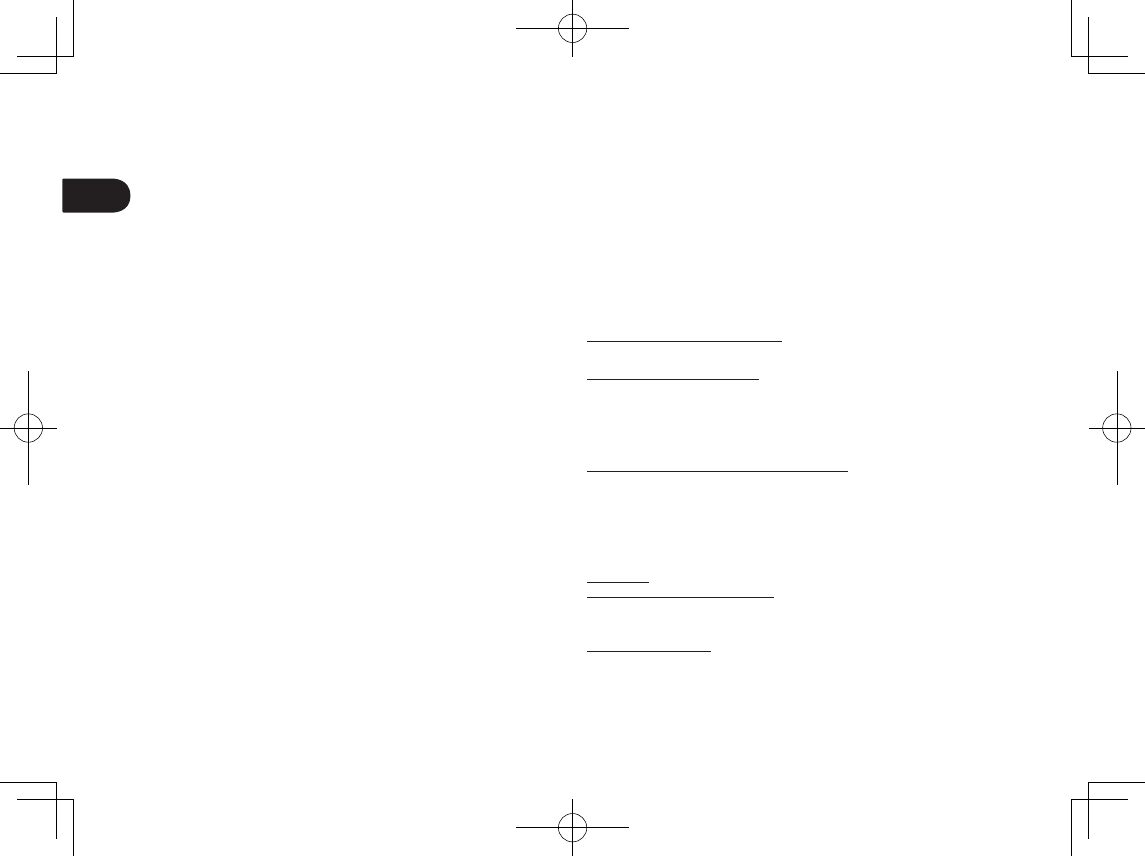
6
DE
Warnungen und Vorsichtsmaßnahmen
Beachten Sie alle Anweisungen, Vorsichtshinweise und Warnungen in diesem Handbuch.
Die Nichtbeachtung kann zu Datenverlust oder Beschädigungen an Ihrem Computer führen.
Bei Nichtbeachtung erlischt möglicherweise Ihr Garantieanspruch. In diesem Fall übernimmt
Wacom keine Verantwortung für die Reparatur oder den Ersatz des Produkts.
Warnung
Setzen Sie das Produkt nicht in Einrichtungskontrollsystemen ein, für die extrem hohe Zuver-
lässigkeit erforderlich ist. Dabei können Fehlfunktionen bei anderen elektronischen Geräten
auftreten, oder andere Geräte können Fehlfunktionen des Produkts verursachen. Schalten
Sie das Produkt an Standorten aus, an denen der Einsatz verboten ist, damit die Gefahr von
Fehlfunktionen anderer elektronischer Geräte vermieden wird. Wacom übernimmt keinerlei
Verantwortung für unmittelbare Schäden oder Folgeschäden.
Hochspannung. Öffnen bzw. zerlegen Sie das Produkt nicht. Bei offenem Gehäuse besteht
die Gefahr eines Stromschlags. Darüber hinaus erlischt dadurch Ihr Garantieanspruch und
Wacom übernimmt keinerlei Verantwortung für die Reparatur oder den Ersatz des Produkts.
Berühren Sie im Falle einer Beschädigung des LCD-Bildschirms KEINESFALLS die mög-
licherweise austretende Flüssigkeit; diese Flüssigkeit kann zu Hautreizungen führen. Falls
die Flüssigkeit dennoch mit Haut, Augen oder Mund in Berührung kommt, spülen Sie die
betreffende Stelle sofort mindestens 15 Minuten lang unter fließendem Wasser ab. Suchen
Sie bei Kontakt mit Augen und Mund außerdem einen Arzt auf.
Bewahren Sie die Stiftspitze außerhalb der Reichweite von Kindern auf. Wenn Kinder auf den
Stift beißen, besteht die Gefahr, dass sich die Stiftspitze löst.
Achtung
Das Produkt darf unter folgenden Bedingungen nicht betrieben oder gelagert werden:
• Bei größeren Temperaturschwankungen bzw. außerhalb des angegebenen Bereichs liegen-
den Temperaturen (z. B. außerhalb geschlossener Räume oder in einem Fahrzeug).
• An Orten, an denen das Produkt und der Stift direkter Sonneneinstrahlung oder Wärme
eines anderen Geräts, Wasser und anderen Flüssigkeiten ausgesetzt sind.
Setzen Sie das Produkt nicht in einer staubigen Umgebung ein. Dadurch kann das Gerät
beschädigt werden.
Nehmen Sie den Stift nicht auseinander. Dies verursacht möglicherweise Fehlfunktionen des
Geräts. In diesem Fall übernimmt Wacom keine Verantwortung für die Reparatur oder den
Ersatz des Produkts.
Achten Sie darauf, dass der Bildschirm nicht verkratzt wird. Stellen Sie keine scharfen Gegen-
stände auf die Bildschirmoberfläche.
Vermeiden Sie heftige Erschütterungen des Produkts oder des Stiftes. Wenn Sie das Produkt
heftigen Stößen aussetzen oder es fallen lassen, können der Bildschirm und andere Bauteile
beschädigt werden.
Stellen Sie keine schweren Gegenstände auf das Produkt, und stoßen Sie nicht mit Gewalt
dagegen. Dadurch kann der Bildschirm beschädigt werden.
Stellen Sie keine schweren Gegenstände auf die Kabel des Produkts, knicken Sie die Kabel
nicht wiederholt und üben Sie keinen starken Druck auf die Kabelanschlüsse aus. Dadurch
können das Gerät oder die Kabel beschädigt werden.
Wenn die Stiftspitze scharf oder kantig wird, kann die Oberfläche des Bildschirms beschädigt
werden. Ersetzen Sie die Stiftspitze gegebenenfalls.
Setzen Sie das Produkt niemals elektrostatischen Entladungen mit hoher Spannung oder dem
Aufbau von elektrostatischer Ladung am LCD-Bildschirm aus. Dadurch können am LCD-Bild-
schirm vorübergehend Flecken entstehen. Wenn Flecken auftreten, lassen Sie das Display des
Produkts eingeschaltet. Die Flecken sind nach wenigen Stunden wieder verschwunden.
Hinweis zur Verwendung dieses Produkts
Austauschen der Stiftspitze
Wenden Sie sich zum Austausch der Stiftspitzen an den Wacom Signature Solution Partner.
Hinweis zur Verwendung
Wenn der LCD-Bildschirm längere Zeit fortlaufend verwendet wird, verbleibt eine elektrische
Restladung in der Nähe der Elektrode im LCD. Das kann zu einem Rest- oder Geisterbild des
früheren Bilds führen (Bildeinbrennung).
Um Bildeinbrennung zu verhindern, empfiehlt Wacom die Verwendung eines beweglichen
Bildschirmschoners, wenn der Bildschirm eingeschaltet ist, aber nicht gebraucht wird.
Pflege des LCD-Unterschriften-Pads
Halten Sie den Stift und die LCD-Bildschirmoberfläche sauber. Staub- und Schmutzpartikel
können am Stift kleben bleiben und die Bildschirmoberfläche abnutzen. Durch regelmäßiges
Reinigen wird die Lebensdauer der LCD-Bildschirmoberfläche und des Stiftes verlängert.
Bewahren Sie das Tablett und den Stift an einem sauberen, trocken Platz auf, und vermeiden
Sie starke Temperaturschwankungen. Zimmertemperatur ist am besten geeignet. Das Produkt
und der Stift sollten nicht auseinander genommen werden. Wenn Sie das Gerät auseinander
nehmen, erlischt Ihr Garantieanspruch.
Reinigen
Verwenden Sie ein weiches, feuchtes Tuch, um das Gehäuse und den Stift des Produkts zu
reinigen. Sie können das Tuch auch mit sehr mildem Seifenwasser befeuchten. Verwenden
Sie keine Farbverdünner, Benzin, Alkohol oder andere Lösungsmittel, um das Gehäuse des
Geräts oder den Stift zu reinigen.
Reinigen Sie den Bildschirm mit einem antistatischen oder leicht angefeuchteten Tuch. Üben
Sie bei der Reinigung nur minimalen Druck auf den Bildschirm aus und achten Sie darauf,
dass die Oberfläche nicht nass wird. Verwenden Sie zum Reinigen des Bildschirms kein
Reinigungsmittel, da dadurch die Beschichtung des Bildschirms beschädigt werden kann.
Beachten Sie, dass derartige Schäden nicht unter die Garantiebestimmungen des Herstellers
fallen.
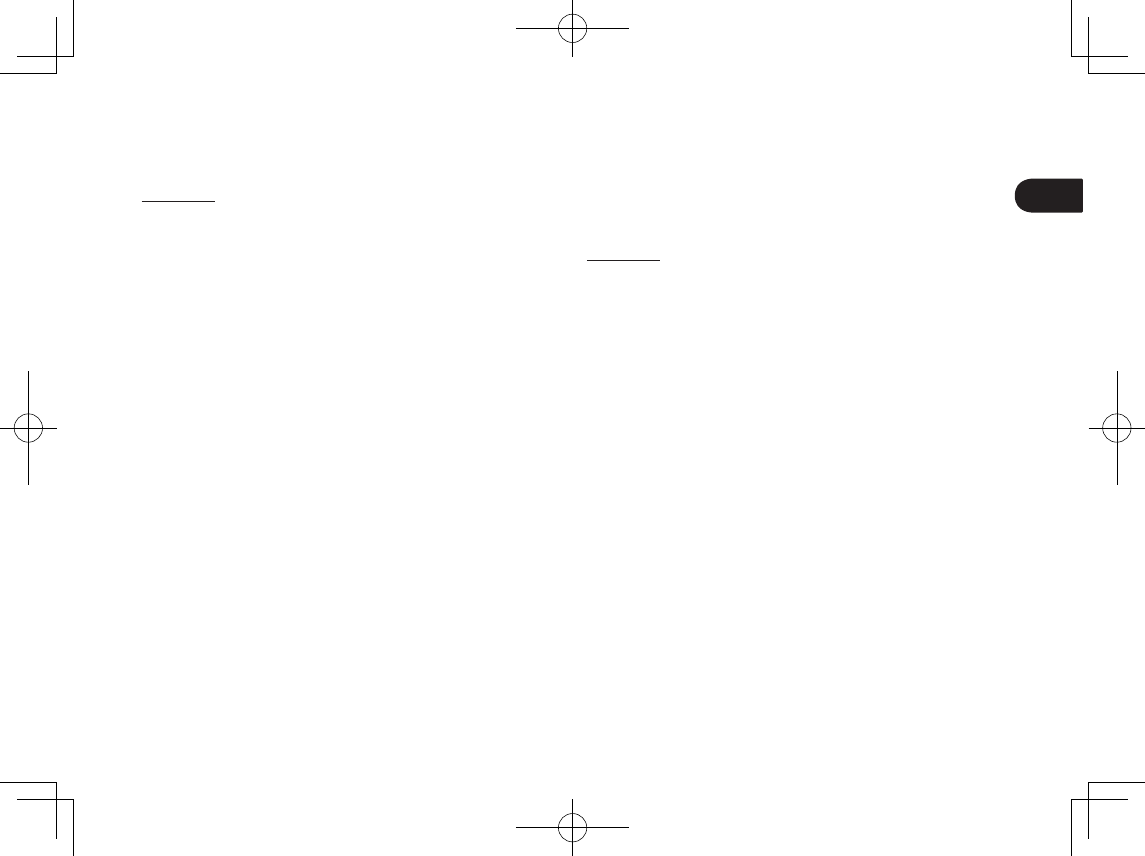
7
DE
Technische Daten
STU-430V
Allgemeine Spezifikationen
Modell/Marke STU-430V
Maße (B x T x H) 161,43 x 174,37 x 10,85 mm
Gewicht Hauptteil: ca. 0,279 kg
Betriebstemperatur und Luftfeuchtigkeit
5 bis 40 °C, relative Luftfeuchtigkeit: 30 bis
80 % (nicht kondensierend)
Lagertemperatur und Luftfeuchtigkeit
-20 bis 60 °C, relative Luftfeuchtigkeit: 30 %
bis 90 % (nicht kondensierend)
Schnittstellenkabel USB Typ A zu USB mini-B
Stromverbrauch 1,0 W-Maximum
Display
Display FSTN Positive Reflective
Bildschirmgröße 4,5 Zoll
Anzahl der Pixel 320 x 200
Punktabstand 0,30 (H) x 0,30 (V) mm
LCD-Qualität Jedes einzelne LCD-Display wird unter
Einhaltung strenger Qualitätsstandards
hergestellt. Herstellungsbedingt kann kein
absolut perfektes TFT-Display garantiert
werden. Wacom lässt nicht zu, dass ein
einziges Pixel nur weiß ist. Eine geringe
Anzahl von Pixeln darf für bestimmte Teile
des Farbspektrums jedoch eine falsche Farbe
aufweisen. Dies bedeutet nicht, dass die
Anzeige fehlerhaft ist.
Stifttablett
Lesetechnologie Elektromagnetische Resonanztechnologie
Aktiver Bereich 95,985 x 59,985 mm
Auflösung 2540 lpi oder 0,01 mm/pt
Präzision ±0,5 mm (Mitte), Randbereich 1 (20 mm
vom Rand des Anzeigebereichs): ±2,0 mm,
Randbereich 2 (3 mm vom Rand des
Anzeigebereichs): ±4,0 mm
Lesehöhe 5 mm oder mehr (Mitte)
Maximale Übertragungsrate 200 Punkte/s
Druckstufen 1024 Stufen
Kommunikationsschnittstelle USB
Andere
Sicherheitssteckplatz 1
STU-530V
Allgemeine Spezifikationen
Modell/Marke STU-530V
Maße (B x T x H) 161,43 x 174,37 x 10,85 mm
Gewicht Hauptteil: ca. 0,289 kg
Betriebstemperatur und Luftfeuchtigkeit
5 bis 40 °C, relative Luftfeuchtigkeit:
30 bis 80 % (nicht kondensierend)
Lagertemperatur und Luftfeuchtigkeit
-20 bis 60 °C, relative Luftfeuchtigkeit: 30 %
bis 90 % (nicht kondensierend)
Schnittstellenkabel USB Typ A zu USB mini-B
Stromverbrauch 2,5 W-Maximum
Display
Display Amorphous-TFT-LCD
Bildschirmgröße 5,0 Zoll (108,0 x 64,8 mm)
Anzahl der Pixel 800 x 480, WVGA
Punktabstand 0,135 (H) x 0,135 (V) mm
LCD-Qualität Jedes einzelne LCD-Display wird unter
Einhaltung strenger Qualitätsstandards
hergestellt. Herstellungsbedingt kann kein
absolut perfektes TFT-Display garantiert
werden. Wacom lässt nicht zu, dass ein
einziges Pixel nur weiß ist. Eine geringe
Anzahl von Pixeln darf für bestimmte Teile
des Farbspektrums jedoch eine falsche Farbe
aufweisen. Dies bedeutet nicht, dass die
Anzeige fehlerhaft ist.
Stifttablett
Lesetechnologie Elektromagnetische Resonanztechnologie
Aktiver Bereich 108,0 x 64,8 mm
Auflösung 2540 lpi oder 0,01 mm/pt
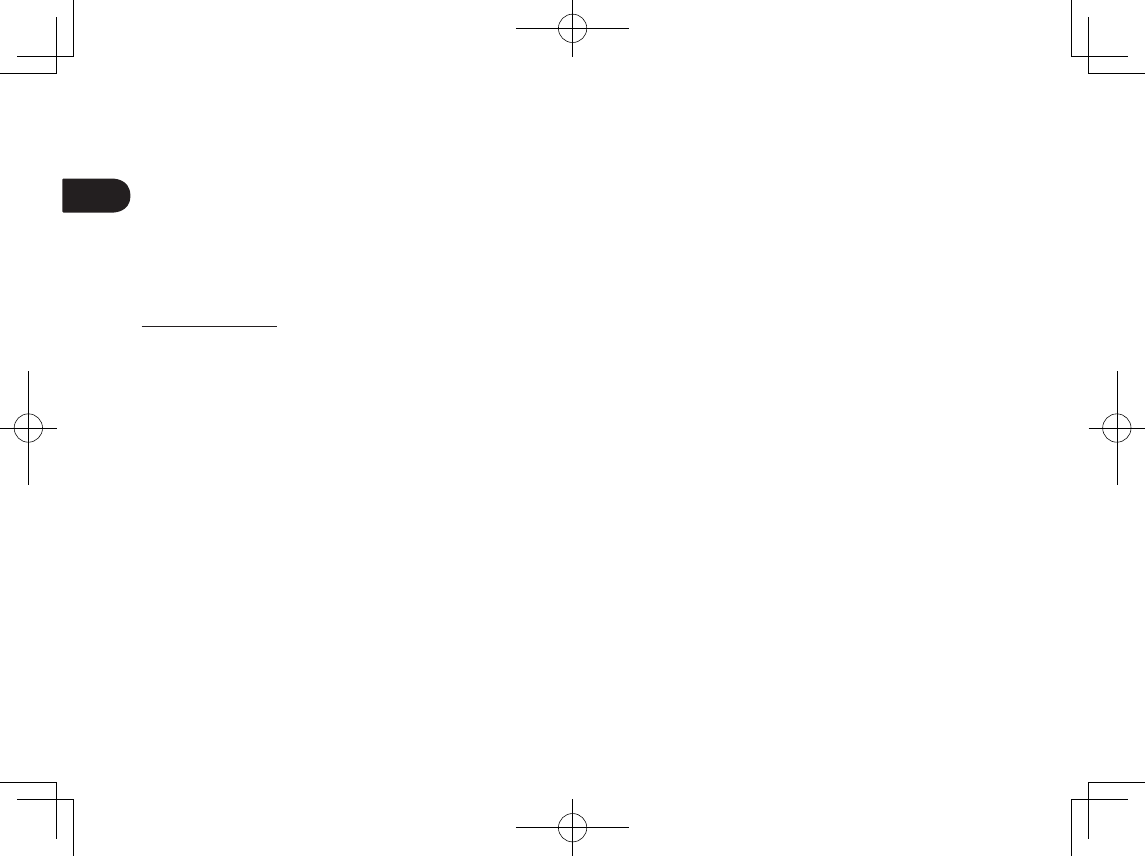
8
DE
Präzision ±0,5 mm (Mitte), Randbereich 1 (20 mm
vom Rand des Anzeigebereichs): ±2,0 mm,
Randbereich 2 (3 mm vom Rand des
Anzeigebereichs): ±4,0 mm
Lesehöhe 5 mm oder mehr (Mitte)
Maximale Übertragungsrate 200 Punkte/s
Druckstufen 1024 Stufen
Kommunikationsschnittstelle USB
Andere
Sicherheitssteckplatz 1
Stift UP-610-89A-1
Physische Größe (L x T) 140,5 * 9,0 mm (5,53 * 0,35 Zoll)
Gewicht ca. 7 g
Beweglichkeit der Stiftspitze ca. 0,2 mm
Garantien
Beschränkte Garantie
(Europa, Afrika und Naher Osten)
Wacom garantiert Ihnen als Erstkäufer („Sie“ oder „der Kunde“), dass die Produkthardware
bei normaler Nutzung und Wartung für einen Garantiezeitraum von DREI (3) JAHREN
ab Verkaufsdatum frei von Material- und Verarbeitungsfehlern ist, vorausgesetzt, dass sie
zum Zeitpunkt des Kaufes unbenutzt war. Defekte an Verschleißteilen (z. B. Stiftspitzen, Tab-
lettoberflächen und Batterien), die auf normalen Verschleiß zurückzuführen sind, sind von der
Garantie ausgenommen. WACOM übernimmt darüber hinaus für einen Zeitraum von SECHS
(6) MONATEN ab Kaufdatum die Garantie, dass die mitgelieferten Datenträger bei normaler
Nutzung frei von Material- und Verarbeitungsfehlern sind.
Wird innerhalb des Garantiezeitraums am Produkt – ausgenommen der Software – ein Fehler
festgestellt, muss es unverzüglich in der Originalverpackung zusammen mit Ihrem Namen,
Ihrer Anschrift, Telefonnummer, einer Beschreibung des Problems und einer Kopie der Ori-
ginalrechnung an den ursprünglichen Erwerbsort zurückgesendet werden. Für einen eventuel-
len Verlust oder eine Beschädigung des Produktes während des Transportes zum Erwerbsort
haftet der Kunde.
Wacom verpflichtet sich unter dieser Garantie nur dazu, das defekte Produkt oder Teile davon
bei erwiesenen Mängeln und Einsendung innerhalb des Garantiezeitraumes nach eigenem
Ermessen entweder zu reparieren oder zu ersetzen.
WACOM verpflichtet sich nicht, das Produkt zu reparieren oder zu ersetzen, wenn (a) der
Schaden des Produktes auf Unfall, Missbrauch, unsachgemäße Benutzung, Nachlässigkeit
oder unerlaubter Änderung oder Reparatur zurückzuführen ist oder (b) das Produkt nicht ge-
mäß den Anweisungen von WACOM behandelt oder aufbewahrt wurde oder (c) der Schaden
auf normale Abnutzung von Produktteilen zurückzuführen ist oder d) wenn die von WACOM
angebrachte Seriennummer entfernt oder unkenntlich gemacht wurde.
Jegliche Beschreibungen, Zeichnungen, Spezifikationen, Muster, Modelle, Mitteilungen oder
ähnliches Material, die im Zusammenhang mit dem Verkauf des Produktes herausgegeben
werden, können nicht als ausdrückliche Garantie ausgelegt werden, dass das Produkt Ihren
Anforderungen entspricht oder sie erfüllt.
Die gesetzlich garantierte Haftung bleibt davon unberührt. Sie können gemäß den geltenden
rechtlichen Vorschriften Mängel am Produkt beanstanden.
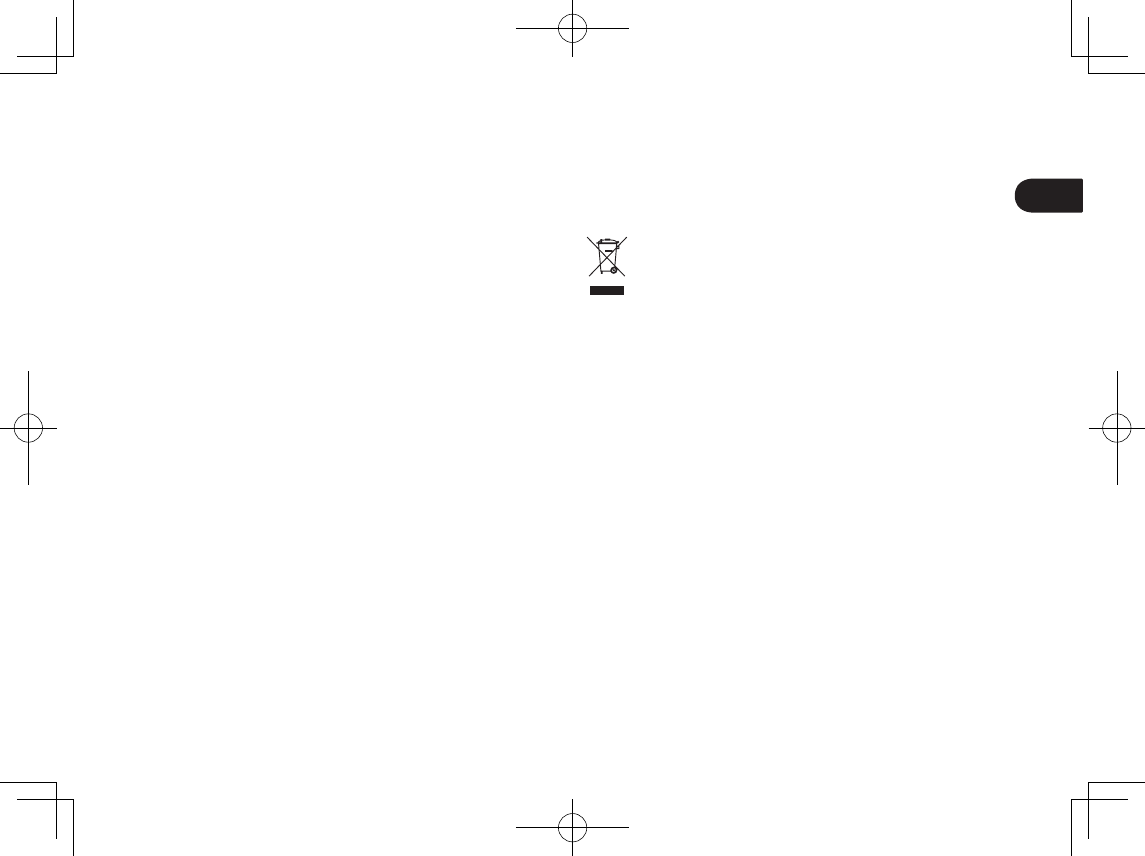
9
DE
WACOM haftet für sich selbst und seine Erfüllungsgehilfen nur, wenn eine wesentliche Ver-
tragspflicht schuldhaft verletzt wurde, sodass die Erreichung des Vertragszwecks gefährdet
wird oder der Schaden auf Vorsatz oder grobe Fahrlässigkeit zurückzuführen ist. Eine wesent-
liche Vertragspflicht ist eine Verpflichtung, die für die ordnungsgemäße Ausführung des Ver-
trags, auf die sich die andere Partei üblicherweise verlässt, erforderlich ist. Im Falle, dass die
schuldhafte Verletzung einer solchen wesentlichen Vertragspflicht nicht auf Vorsatz oder grobe
Fahrlässigkeit zurückzuführen ist, beschränkt sich die Haftung einer Partei auf diejenigen
Schäden, die für den Vertrag üblich sind und die bei Abschluss des Vertrages realistischerwei-
se vorhersehbar waren. Wo diese allgemeinen Bedingungen die Haftung ausschließen oder
beschränken, gilt dies in gleichem Maße für die persönliche Haftung der Geschäftsführer der
betreffenden Partei sowie deren Mitarbeiter, Vertreter und Subunternehmer. Die Vorschriften
des Produkthaftungsgesetzes bleiben unberührt.
Stellt sich bei Prüfung eines unter dieser Garantie beanstandeten Mangels heraus, dass der
Garantiezeitraum überschritten oder der Mangel nicht von der Garantie abgedeckt oder das
Produkt gar nicht defekt ist, kommt der Kunde für die WACOM entstandenen Kosten auf.
Diese beschränkte Garantie gilt, wenn sich der Sitz des Verkäufers in der EU oder in Island,
Norwegen, Jersey, der Schweiz, Russland, der Ukraine, Kroatien, Serbien, Tunesien, der
Türkei, Syrien, Libanon, Jordanien, Israel, Ägypten, den Vereinigten Arabischen Emiraten, im
Iran oder in Südafrika befindet. Diese Garantie unterliegt deutschem Recht. Die Anwend-
barkeit der Konvention der Vereinten Nationen über Verträge für den Internationalen Verkauf
von Waren (United Nations Convention on Contracts for the International Sale of Goods)
wird allerdings explizit ausgeschlossen. Die Stadt Krefeld in Deutschland ist ausschließlicher
Gerichtsstand für alle Ansprüche aufgrund dieses Vertragsverhältnisses sowie sämtliche sich
zwischen den Parteien ergebenden Streitigkeiten über das Zustandekommen, die Abwicklung
oder die Beendigung des Vertragsverhältnisses – soweit der Kunde Kaufmann, juristische
Person des öffentlichen Rechts oder ein öffentlich-rechtliches Sondervermögen ist. Die
Gerichtsstandsvereinbarung gilt auch für Kunden, die in Deutschland keinen allgemeinen
Gerichtsstand haben. Sie gilt nicht, wenn für die Klage aufgrund von gesetzlichen Vorschriften
zwingend ein anderer ausschließlicher Gerichtsstand begründet ist.
WACOM ist darüber hinaus berechtigt, am Hauptsitz des Kunden zu klagen.
Sollte eine der Bestimmungen dieser beschränkten Garantie ganz oder teilweise rechts-
unwirksam sein oder werden, so wird die Gültigkeit der übrigen Bestimmungen dadurch
nicht berührt. Sollte eine Bestimmung ungültig sein, gilt stattdessen die rechtlich zulässige
Bestimmung, die der ungültigen am ähnlichsten ist. Sollten Sie Fragen zu dieser Vereinbarung
haben oder aus anderen Gründen mit WACOM Kontakt aufnehmen wollen, wenden Sie sich
bitte schriftlich an uns:
WACOM Europe GmbH
Europark Fichtenhain A9
47807 Krefeld
DEUTSCHLAND
INFORMATIONEN ZU ENTSORGUNG UND
RECYCLING
INFORMATIONEN DER EU ZUR ENTSORGUNG VON
ALTGERÄTEN (WEEE-RICHTLINIE)
Wiederverwendung, Recycling und Reparatur. Wenn Sie das Gerät
durch ein neueres ersetzen oder die Nutzungsdauer des Geräts
abgelaufen ist, sollten Sie das Produkt bei einer Recycling-
Sammelstelle in Ihrer Nähe abgeben.
Sie leisten dadurch einen aktiven Beitrag zum Umweltschutz in
Ihrer Gemeinde und tragen dazu bei, dass keinerlei in dem Gerät vorhandene
Schadstoffe bei der Entsorgung in die Umwelt gelangen.
Gemäß EU-Richtlinie 2002/96/EC (WEEE), die am 27. Januar 2003 vom
Europäischen Parlament und vom Europarat erlassen wurde, und laut
Vorschriften in den einzelnen Mitgliedsstaaten ist die Entsorgung von Elektro-
und Elektronikschrott im normalen Hausmüll untersagt. Produkte, auf die
diese Richtlinie zutrifft, sind mit dem Symbol zur Kennzeichnung von Elektro-
und Elektronikgeräten am Anfang dieses Hinweises versehen, es sei denn,
diese Kennzeichnung ist aufgrund des Formats oder der Funktion des
Produkts nicht möglich.
Wacom-Produkte unterliegen der Richtlinie 2002/96/EC. Die Geräte sollten
daher stets getrennt gesammelt und der entsprechenden Entsorgungsstelle in
Ihrer Region oder Gemeinde zugeführt werden.
KONFORMITÄTSERKLÄRUNGEN
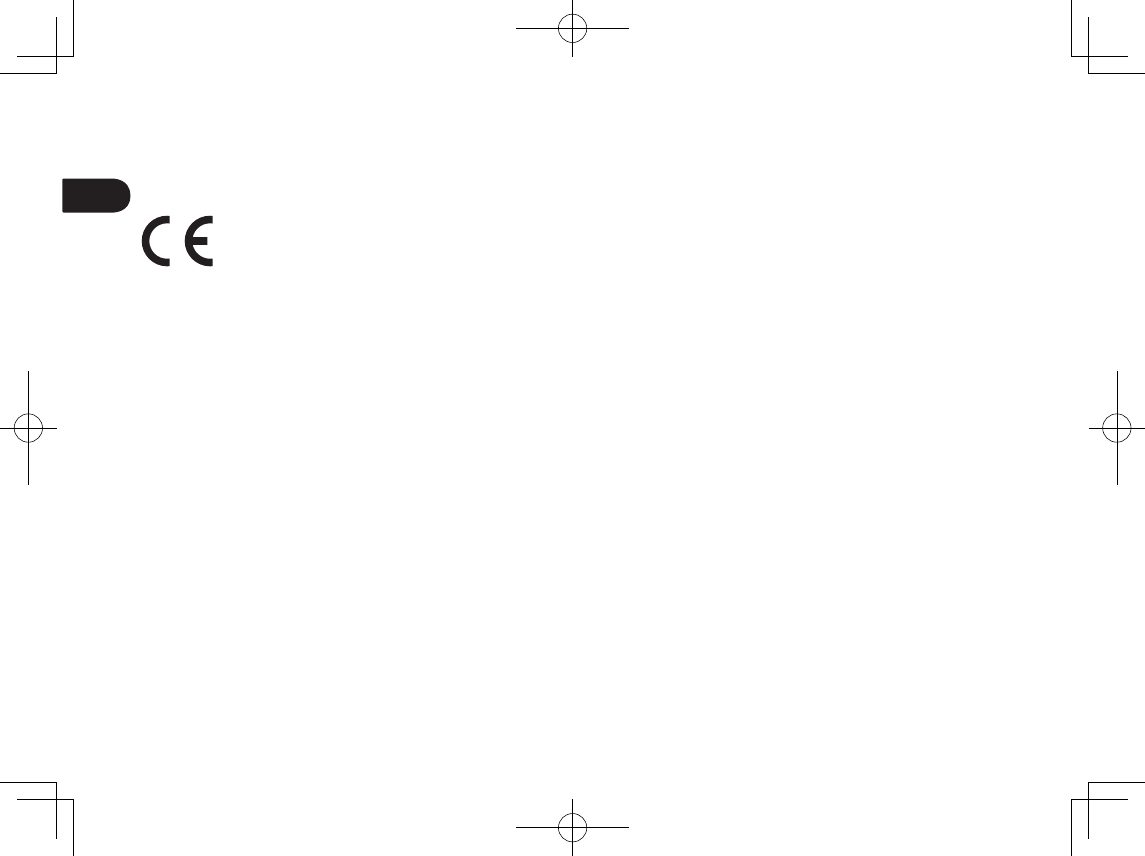
10
DE
EU-KONFORMITÄTSINFORMATION
Das Produkt erfüllt die Anforderungen der europäischen Richtlinien EMC
sowie RoHS.
Siehe: www.wacom.eu/certicates
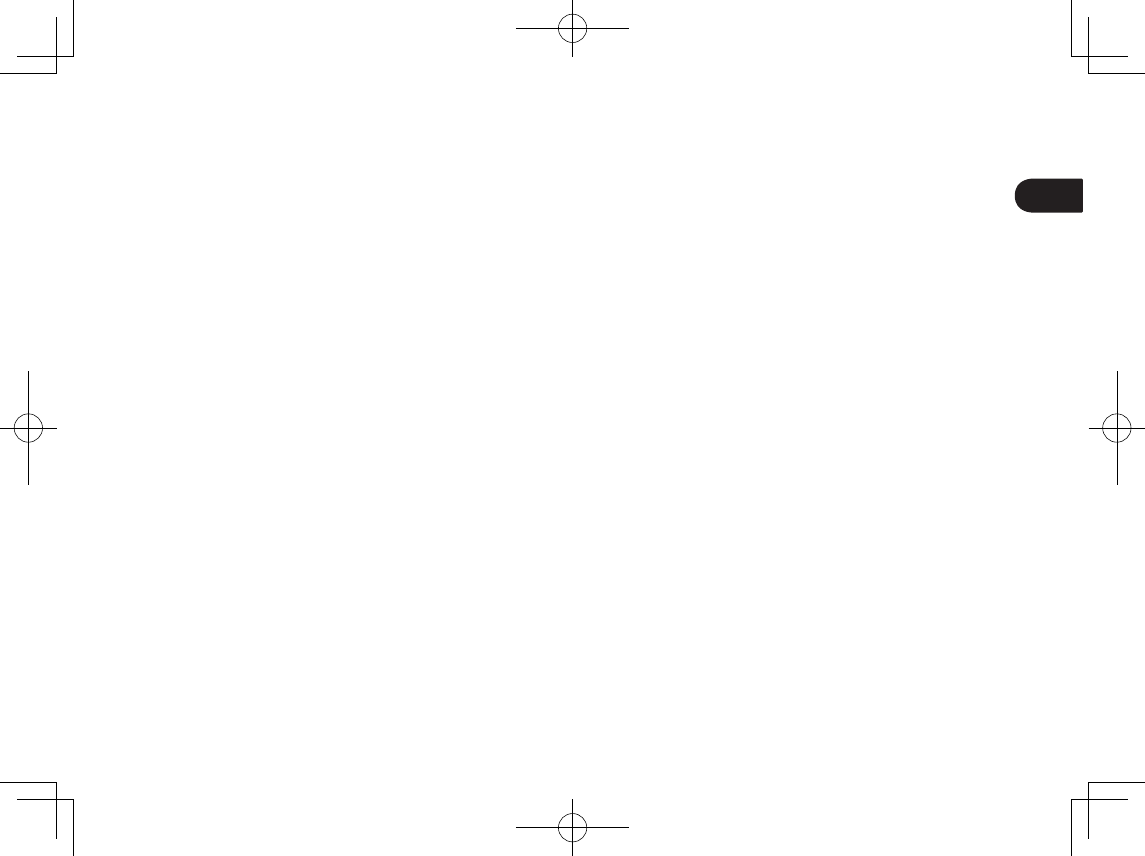
11
DE
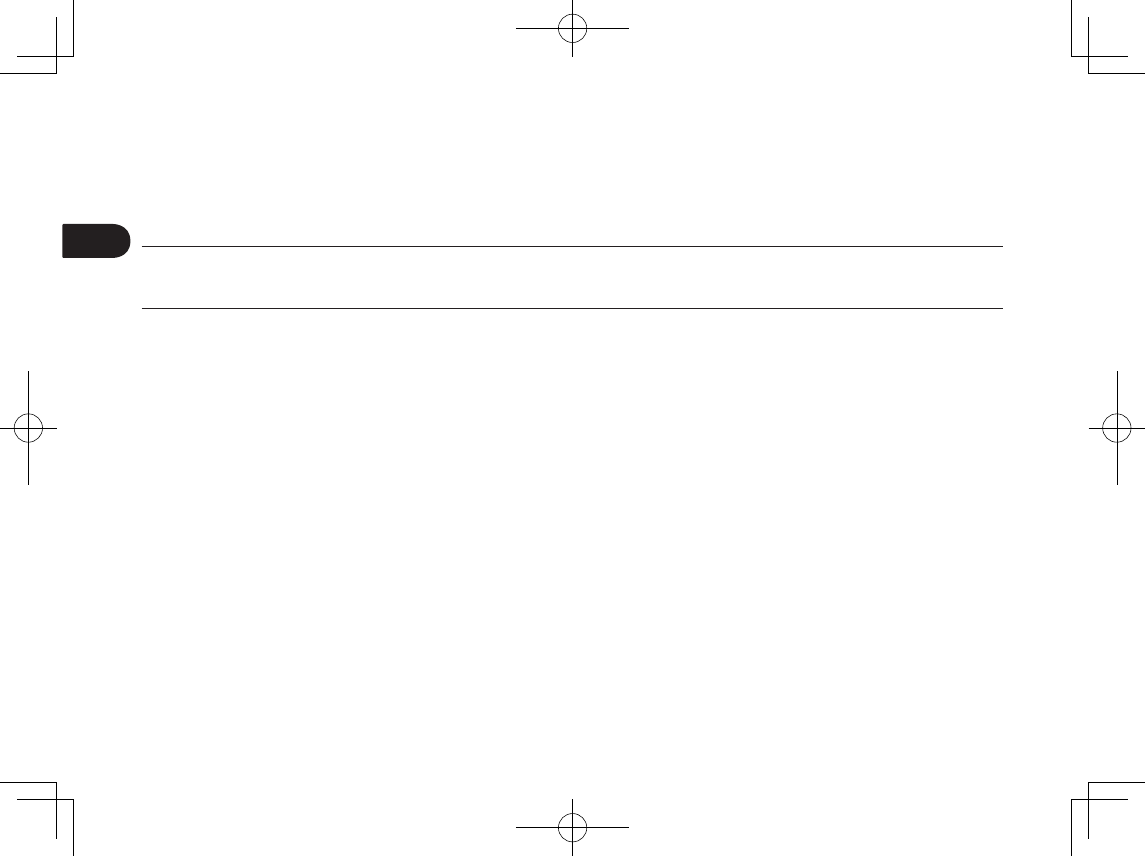
NL
Belangrijke informatie
De volgende publicatie biedt help- en ondersteuningsinformatie voor het product.
Help- en ondersteuningsinformatie Omschrijving
Snelgids (deze gids)
Geeft een algemeen overzicht van de STU-430V en de STU-530V. Deze gids biedt informatie
over de aansluiting en het gebruik van het product. Het bevat ook voorzorgsmaatregelen,
productspecificaties en andere belangrijke informatie. Lees deze informatie goed door voor gebruik.
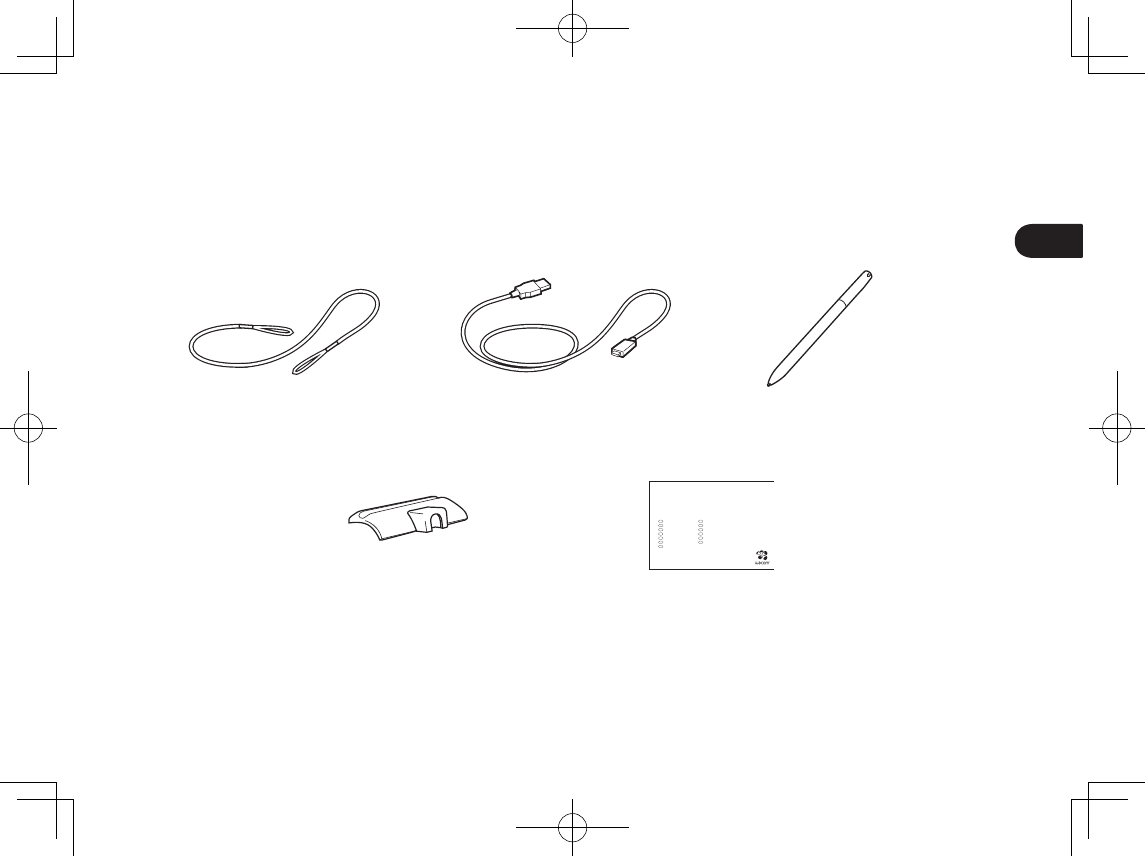
NL
1
Meegeleverde accessoires
Pensnoer USB-kabel (3 m) Pen
Snelgids
EN Quick start guide
DE Schnellstartanleitung
NL Snelgids
FR Guide de mise en route
IT Guida rapida
ES Guía de arranque rápido
PT Guia de inicialização rápida
PL Podręcznik szybkiej instalacji
RU Руководство по быстрому запуску
JP クイックスタートガイド
KR 퀵 스타트 가이드
TC 快速入門指南
SC 快速入门指南
STU
-
430V
STU
-
530V
Penhouder
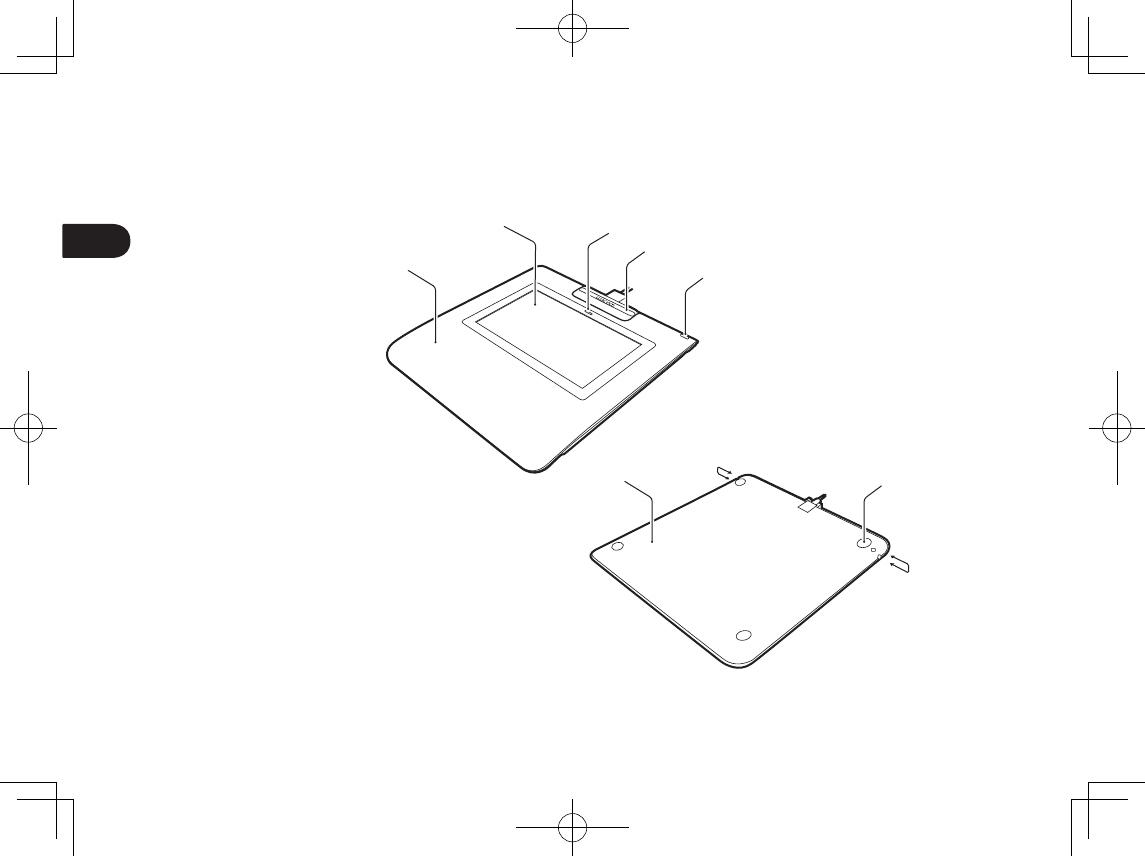
NL
2
Kennismaken met het product
1. Voorkant behuizing
2. Ondertekeningsgebied
3. LED
4. Penhouder
5. Sleuf voor veiligheidsslot
6. Achterkant behuizing
7. Voetjes
8. Aansluiting voor
pensnoer
1
687
8
23
4
5
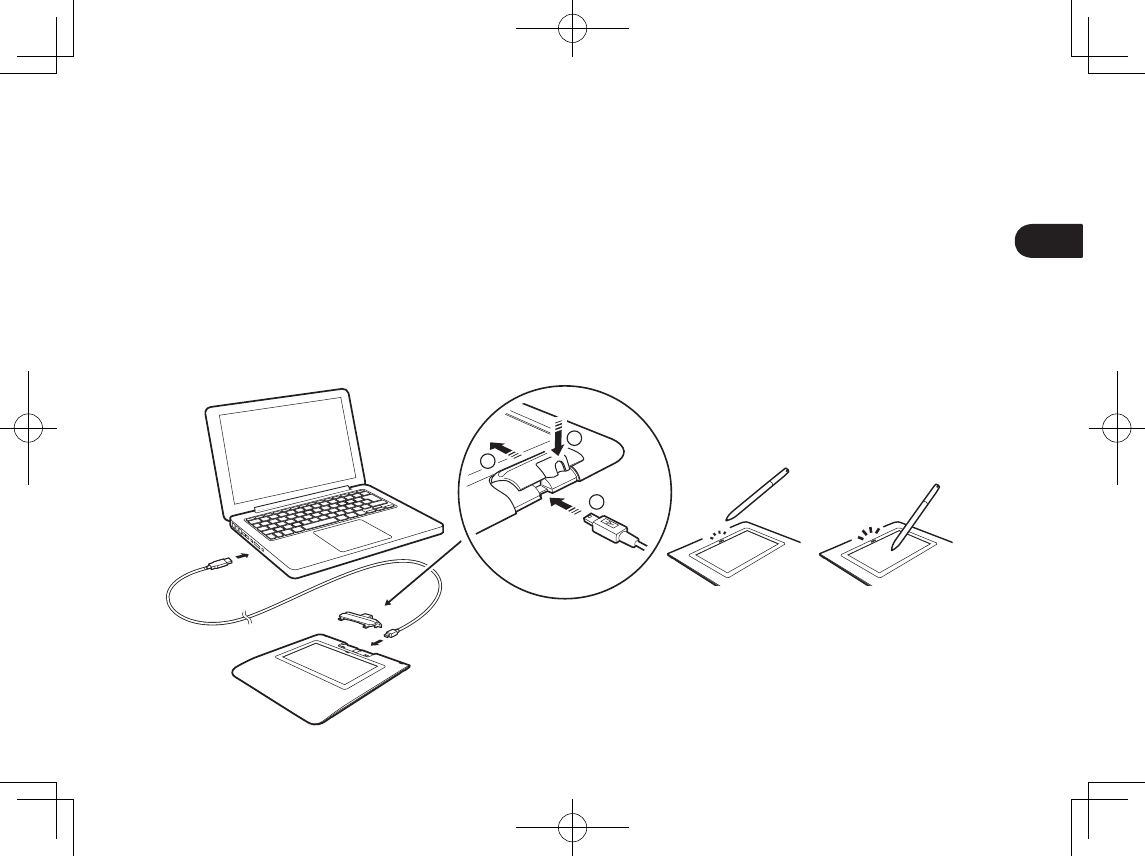
NL
3
Het product aansluiten op uw computer
1. Zet je computer uit.
2. Steek de mini-USB-plug in de USB-connector aan de achterkant van de signature-pad. Als de USB-plug goed is
aangesloten, bevestigt u de penhouder aan de signature-pad door de houder eerst in de inkepingen aan te brengen
en vervolgens in de richting van het apparaat te bewegen tot de houder vastklikt. De penhouder zorgt ervoor dat de
USB-kabel vast blijft zitten en voorkomt dat deze per ongeluk los gaat zitten.
3. Sluit de USB-connector aan op een beschikbare USB-poort van de computer.
Status LED-lichtje
• USB aangesloten: zwak lichtje
• USB aangesloten, pen raakt display: blauw lichtje
2
1
3
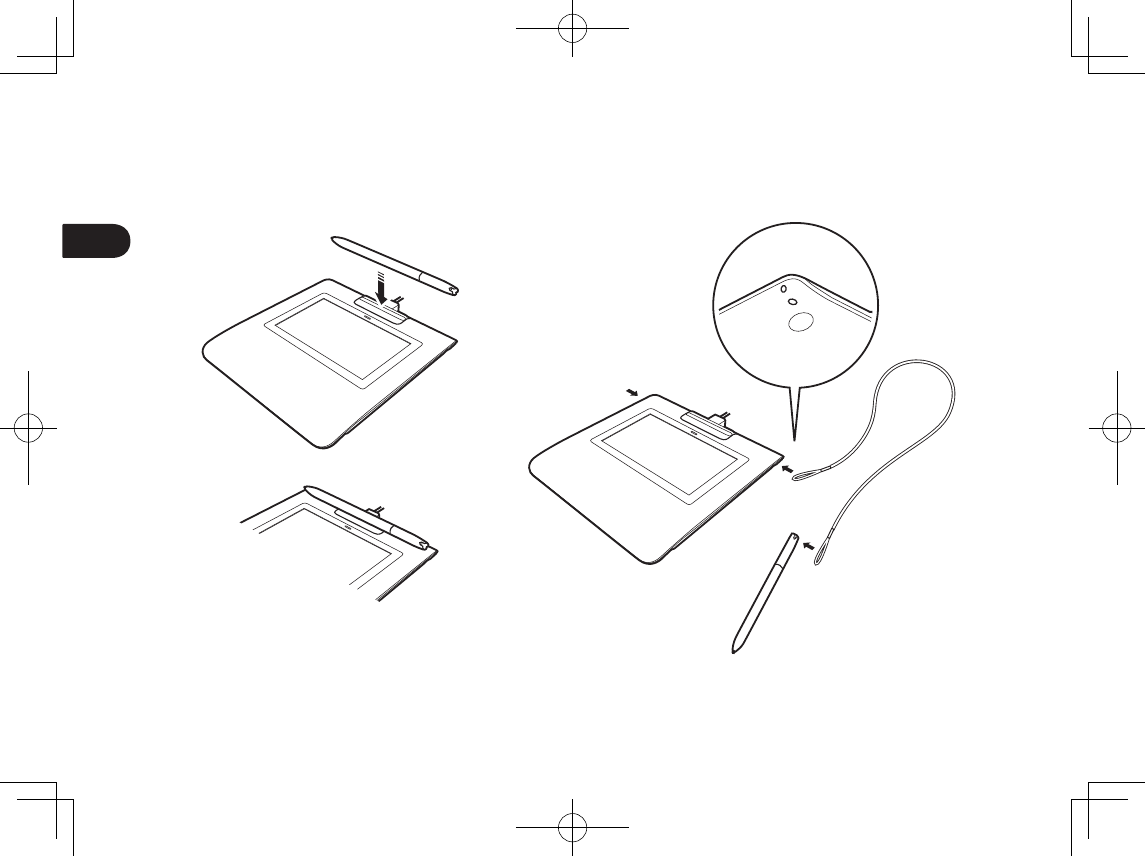
NL
4
Penhouder en pensnoer
Aansluiting voor pensnoer
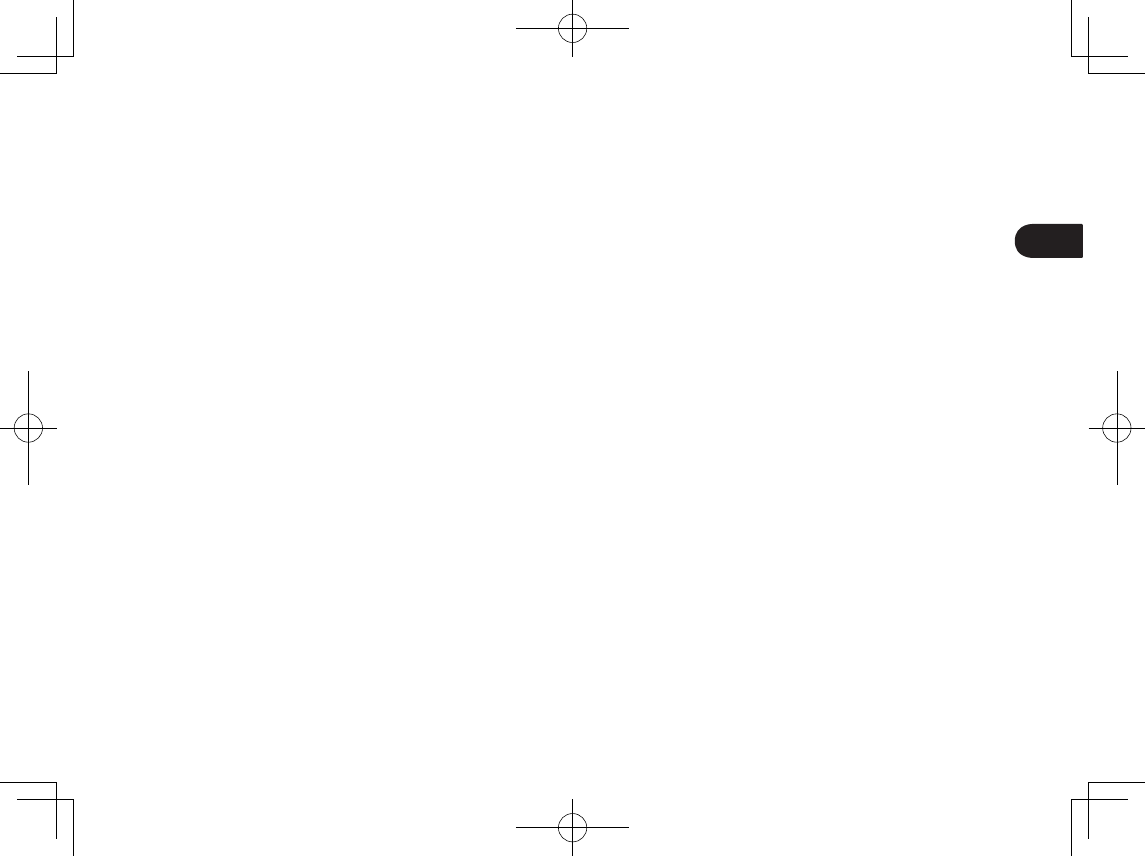
NL
5
Wacom-ondersteuning
Ga voor technische ondersteuning en voor het registreren van uw product naar wacom.com en klik op "Support"
(ondersteuning).
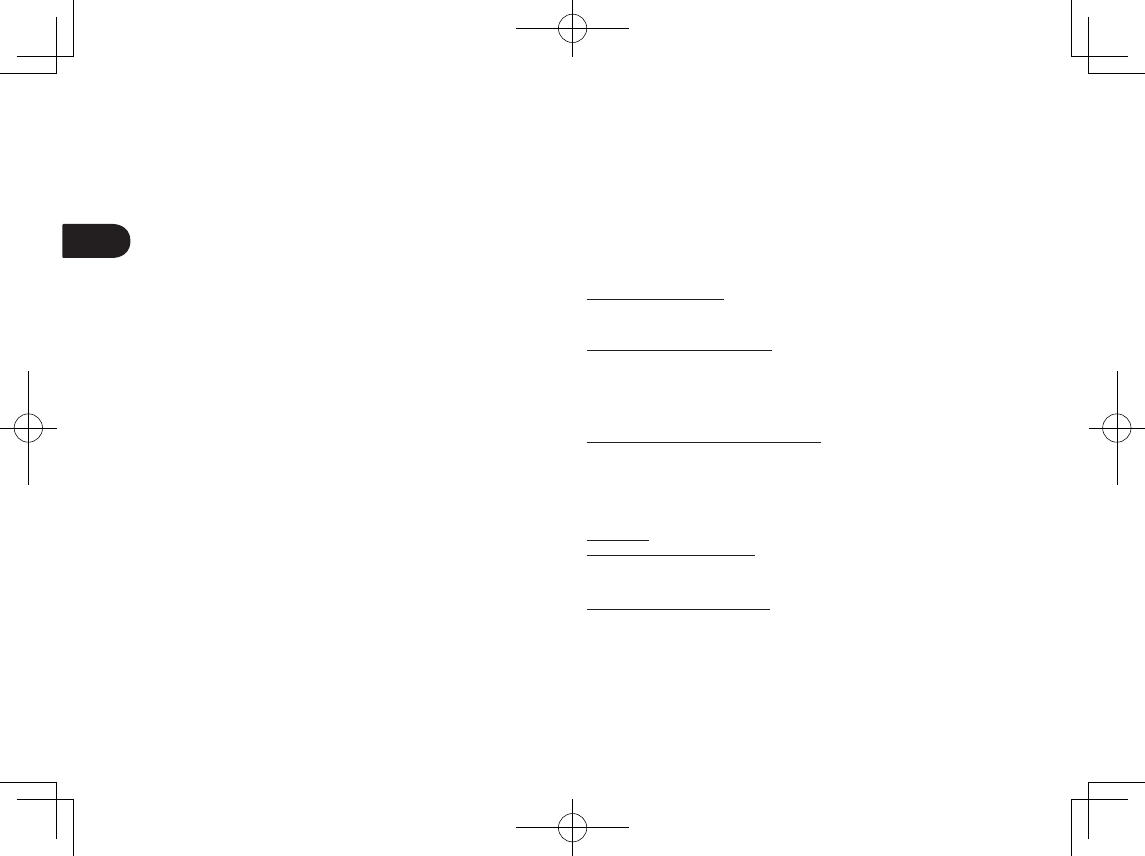
NL
6
Voorzorgsmaatregelen
Volg alle instructies, voorzorgsmaatregelen en waarschuwingen in deze handleiding Als u dit
niet doet, kan er gegevensverlies optreden of kan uw computer beschadigd raken. Hierdoor
kan ook het recht op garantie vervallen. In dat geval is Wacom niet verplicht het product te
vervangen of te repareren.
Waarschuwing
Gebruik uw product niet in een controlecentrum met gevoelige apparatuur; het kan storingen
veroorzaken in andere elektronische apparaten of andere apparaten kunnen storingen
veroorzaken in uw product. Als het gebruik niet is toegestaan, schakelt u het product uit ter
voorkoming van het veroorzaken van storingen in andere elektronische apparaten. Wacom
aanvaardt geen enkele aansprakelijkheid voor directe schade of gevolgschade.
Hoog voltage. Open of demonteer het product niet. U loopt het risico van een elektrische
schok wanneer de behuizing geopend is. Uw garantie vervalt dan en Wacom is dan niet
verplicht om het product te vervangen of te repareren.
Als het LCD-scherm beschadigd is, moet u de vloeistof die hier eventueel uit lekt NIET aanra-
ken. Deze vloeistof is een irriterend middel. Wanneer deze vloeistof in aanraking is gekomen
met huid, ogen of mond, moet u deze onmiddellijk gedurende minimaal 15 minuten afspoelen
met stromend water. Als er contact is geweest met de ogen of de mond, moet u ook een arts
raadplegen.
Let erop dat kinderen de penpunt niet in de mond nemen. De penpunt kan onbedoeld naar
buiten worden getrokken als kinderen erop bijten.
Opgelet
Gebruik of bewaar dit product niet op een plek waar:
• De temperatuur sterk wisselt of de specificaties overschrijdt (bijvoorbeeld buitenshuis of in
een voertuig).
• Het product en de pen worden blootgesteld aan direct zonlicht of warmte van een appa-
raat, of worden blootgesteld aan water of een ander soort vloeistof.
Gebruik het product niet in een stoffige omgeving. De eenheid kan hierdoor beschadigd raken.
Demonteer de pen niet. Mogelijk werkt het apparaat dan niet meer goed. In dat geval is
Wacom niet verplicht het product te vervangen of te repareren.
Maak geen krassen op het beeldscherm. Plaats geen scherpe objecten op het oppervlak van
het beeldscherm.
Stel het product of de pen niet bloot aan zware schokken of trillingen. Als u het product stoot
of laat vallen, kunnen het scherm en andere onderdelen beschadigd raken.
Plaats geen zware voorwerpen op het product en duw er ook niet hard tegenaan. Daardoor
kan het beeldscherm beschadigd raken.
Plaats geen zware voorwerpen op de kabels van het product, buig de kabels niet te veel en te
vaak en stel de kabelconnectors niet aan te veel druk bloot. Hierdoor kunnen de eenheid of
de kabels beschadigd raken.
Als de penpunt scherp of hoekig wordt, kan de coating op het beeldscherm worden bescha-
digd. Vervang de penpunt indien nodig.
Stel het product niet bloot aan elektrostatische ontladingen met een hoog voltage of aan
een toenemende elektrostatische lading op het LCD-scherm. Dit kan tijdelijke vlekken op het
LCD-beeldscherm tot gevolg hebben. Als dat gebeurt, dient u het scherm van het product
aan te laten. De vlekken verdwijnen dan na een paar uur.
Opmerking bij het gebruik van dit product
Penpunt vervangen
Neem contact op met uw Wacom Signature Solution-partner als u nieuwe penpunten nodig
hebt.
Opmerking bij het gebruik
Als het LCD-scherm gedurende een lange periode voortdurend wordt gebruikt, blijft er een
spoor van een elektrische lading bij de elektrode in het LCD achter en is wellicht een rest-
beeld van de vorige afbeelding zichtbaar (afbeelding blijft lange tijd op het scherm staan).
Wacom raadt het gebruik van een bewegende screensaver aan om te voorkomen dat een
afbeelding lange tijd op het scherm blijft staan als het scherm ingeschakeld, maar niet actief is.
Uw LCD-signaturepad verzorgen
Zorg ervoor dat de pen en het oppervlak van het LCD-scherm schoon blijven. Stof en vuil op
de pen kunnen slijtage van het beeldschermoppervlak veroorzaken. Het LCD-scherm en de
pen gaan langer mee als u deze regelmatig reinigt. Bewaar en gebruik de tablet en de pen
in een schone, droge omgeving en vermijd grote temperatuurschommelingen. Kamertempe-
ratuur wordt aanbevolen. Het product en de pen kunnen niet worden geopend. De garantie
vervalt als u het product opent.
Reinigen
Reinig de productbehuizing of de pen met een zachte, vochtige doek. U kunt de doek desge-
wenst ook bevochtigen met een sopje van water en milde zeep. Gebruik geen verfverdunner,
benzine, alcohol of andere oplosmiddelen om de behuizing van de eenheid of de pen schoon
te maken.
Als u het beeldscherm wilt schoonmaken, gebruikt u een antistatische doek of een licht
bevochtigde doek. Druk bij het schoonmaken zachtjes op het beeldscherm en maak het
oppervlak niet nat. Gebruik geen schoonmaakmiddelen om het beeldscherm schoon te
maken, anders kunt u de coating van het scherm beschadigen. Let erop dat dit type schade
niet wordt gedekt door de garantie van de fabrikant.
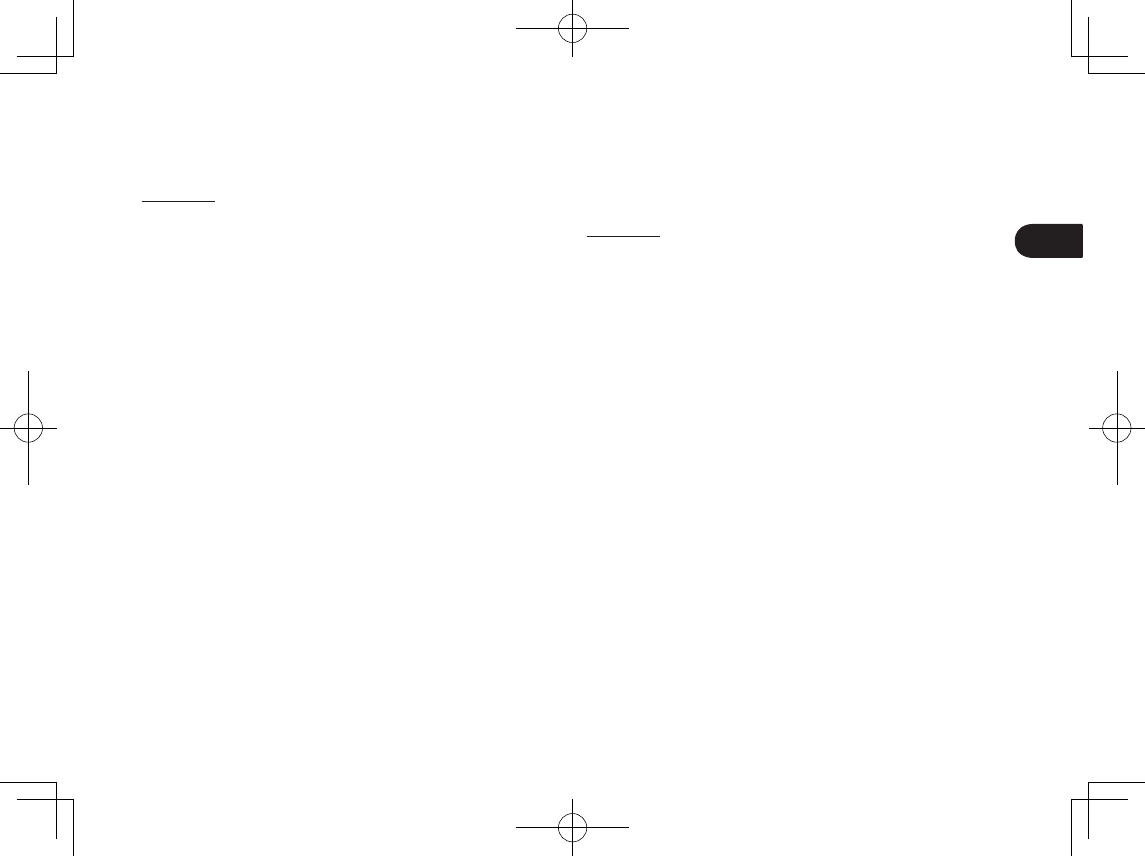
NL
7
Productspecificaties
STU-430V
Algemene specificaties
Model/Merk STU-430V
Afmetingen (B x D x H) 161,43 x 174,37 x 10,85 mm
Gewicht Hoofdbehuizing: circa 0,279 kg
Bedrijfstemperatuur en luchtvochtigheid
5 tot 40 graden °C, luchtvochtigheid 30% tot 80%
relatieve vochtigheid (niet-condenserend)
Opslagtemperatuur & luchtvochtigheid
-20 tot 60 graden °C, luchtvochtigheid: 30% tot 90%
relatieve vochtigheid (niet-condenserend)
Aansluitkabels USB type A tot USB mini-B
Stroomverbruik maximaal 1,0 W
Display
Beeldscherm FSTN Positive Reflective
Schermformaat 4,5 inch
Aantal pixels 320 x 200
Pixelgrootte 0,30 (H) x 0,30 (V) mm
LCD-kwaliteit Elk LCD-beeldscherm wordt onder zeer
strenge kwaliteitsnormen geproduceerd. De
productietechnieken garanderen echter geen absoluut
perfecte TFT-weergave. Wacom staat niet toe dat een
pixel altijd wit of altijd zwart is. Een klein aantal pixels
mag een onjuiste kleur hebben voor sommige delen
van het kleurenspectrum. Dit betekent niet dat het
beeldscherm defect is.
Pentablet
Leestechnologie Elektromagnetische resonantietechnologie
Actief gebied 95,985 x 59,985 mm
Resolutie 2540 lpi of 0,01 mm/pt
Precisie ± 0,5 mm (midden), randgebied 1 (20 mm breed vanaf rand
van weergavegebied) tot ± 2,0 mm, randgebied 2
(3 mm breed vanaf rand van weergavegebied) tot ± 4,0 mm
Leesafstand 5 mm of meer (midden)
Maximale doorgeefsnelheid 200 punten/sec.
Drukniveaus 1024 niveaus
Communicatie-interface USB
Andere
Sleuf voor veiligheidsslot 1
STU-530V
Algemene specificaties
Model/Merk STU-530V
Afmetingen (B x D x H) 161,43 x 174,37 x 10,85 mm
Gewicht Hoofdbehuizing: circa 0,289 kg
Bedrijfstemperatuur en luchtvochtigheid
5 tot 40 graden °C, luchtvochtigheid 30% tot 80%
relatieve vochtigheid (niet-condenserend)
Opslagtemperatuur & luchtvochtigheid
-20 tot 60 graden °C, luchtvochtigheid: 30% tot 90%
relatieve vochtigheid (niet-condenserend)
Aansluitkabels USB type A tot USB mini-B
Stroomverbruik maximaal 2,5 W
Display
Beeldscherm Amorphous-TFT-LCD
Schermformaat 5,0 inch (108,0 x 64,8 mm)
Aantal pixels 800 x 480, WVGA
Pixelgrootte 0,135 (H) x 0,135 (V) mm
LCD-kwaliteit Elk LCD-beeldscherm wordt onder zeer
strenge kwaliteitsnormen geproduceerd. De
productietechnieken garanderen echter geen absoluut
perfecte TFT-weergave. Wacom staat niet toe dat een
pixel altijd wit of altijd zwart is. Een klein aantal pixels
mag een onjuiste kleur hebben voor sommige delen
van het kleurenspectrum. Dit betekent niet dat het
beeldscherm defect is.
Pentablet
Leestechnologie Elektromagnetische resonantietechnologie
Actief gebied 108,0 x 64,8 mm
Resolutie 2540 lpi of 0,01 mm/pt
Precisie ± 0,5 mm (midden), randgebied 1 (20 mm breed vanaf rand
van weergavegebied) tot ± 2,0 mm, randgebied 2
(3 mm breed vanaf rand van weergavegebied) tot ± 4,0 mm
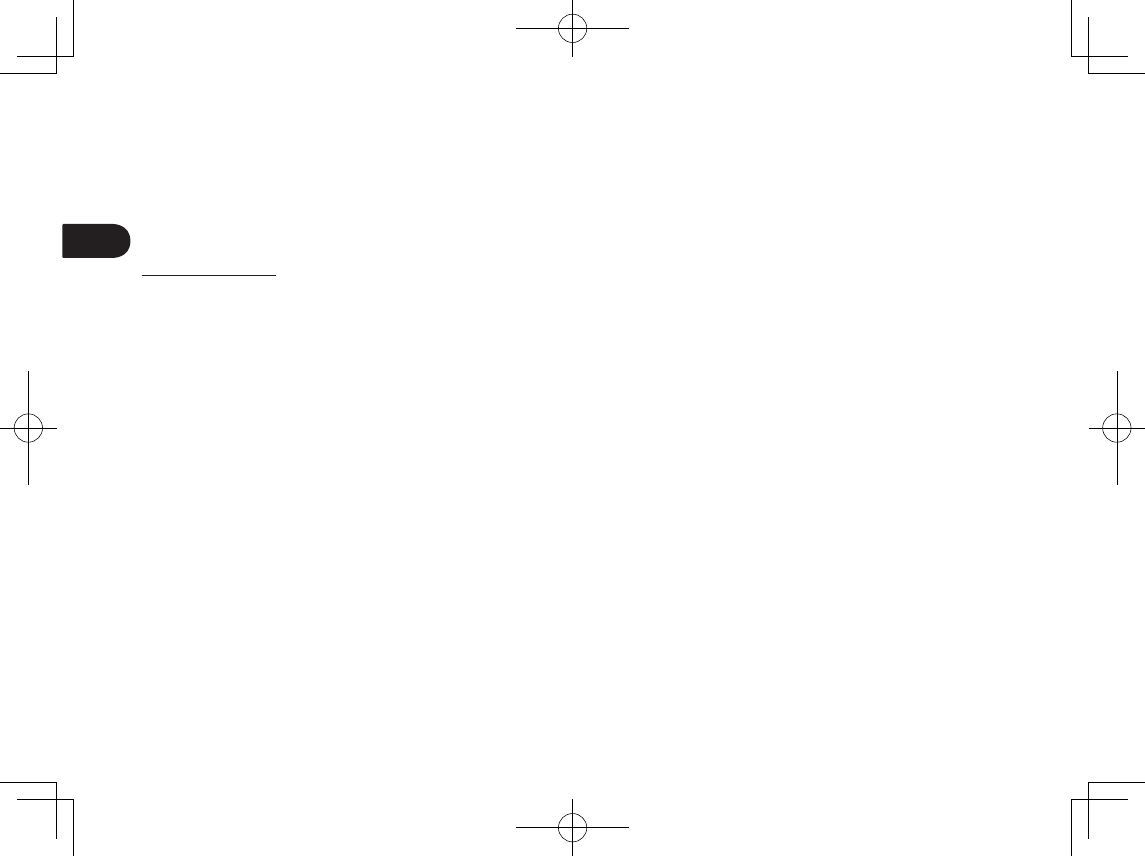
NL
8
Leesafstand 5 mm of meer (midden)
Maximale doorgeefsnelheid 200 punten/sec.
Drukniveaus 1024 niveaus
Communicatie-interface USB
Andere
Sleuf voor veiligheidsslot 1
Pen UP-610-89A-1
Afmetingen (L * D) 140,5 * 9,0 mm (5,53 * 0,35 in)
Gewicht Circa 7 g (0,25 oz)
Penpuntverplaatsing Circa 0,2 mm (0,04 in)
Garanties
Beperkte garantie
(Europa, Afrika en het Midden-Oosten)
WACOM garandeert u, als initiële koper (hierna "u" of "de klant" genoemd") dat de pro-
ducthardware bij normaal gebruik en onderhoud vrij is van materiaal- en fabricagefouten
gedurende een garantieperiode van DRIE (3) JAAR,
die ingaat op de aankoopdatum en onder voorwaarde dat het product bij aanschaf onge-
bruikt was. Gebreken in slijtagegevoelige delen (bijv. penpunten, tabletoppervlakken en batte-
rijen) die het gevolg zijn van normale slijtage, vallen niet onder de garantie. Verder garandeert
WACOM dat de gegevensdragers die zijn meegeleverd met het product, bij normaal gebruik
vrij zijn van materiaal- en fabricagefouten gedurende een periode van ZES (6) MAANDEN
vanaf de aankoopdatum.
Als het product, uitgezonderd de software, tijdens de toepasselijke garantieperiode gebreken
vertoont, dient het onmiddellijk te worden geretourneerd naar de plaats van aanschaf in de
originele verpakking, binnen de garantieperiode, voorzien van uw naam, adres en telefoon-
nummer, een omschrijving van het probleem en een kopie van de originele aankoopbon. De
klant is aansprakelijk voor mogelijke schade aan of mogelijk verlies van het product tijdens
verzending naar de plaats van aanschaf voor dit doel.
De enige verplichting en aansprakelijkheid van Wacom onder deze garantie bestaat, naar
keuze van Wacom, uit de reparatie of vervanging van het product of de onderdelen ervan die
defect zijn en binnen de desbetreffende garantieperiode zijn teruggezonden.
WACOM garandeert niet het product te repareren of te vervangen als: (a) de schade aan het
product het gevolg is van een ongeluk, onjuist gebruik, oneigenlijk gebruik, nalatigheid of on-
bevoegde wijzigingen of reparaties; (b) het product niet is behandeld of opgeslagen volgens
de door WACOM verstrekte voorschriften; (c) de schade het gevolg is van normale slijtage
van productonderdelen, of d) het door WACOM aangebrachte serienummer is verwijderd of
onleesbaar is gemaakt.
Omschrijvingen, tekeningen, specificaties, voorbeelden, modellen, mededelingen of verge-
lijkbaar materiaal verstrekt in verband met de aankoop van het product, kunnen niet worden
geïnterpreteerd als een uitdrukkelijke garantie dat het product voldoet aan of voorziet in uw
wensen.
De garantie die wordt gewaarborgd onder wetgeving, blijft van kracht. U kunt een vordering
indienen voor defecten in het product conform toepasselijke wettelijke bepalingen.
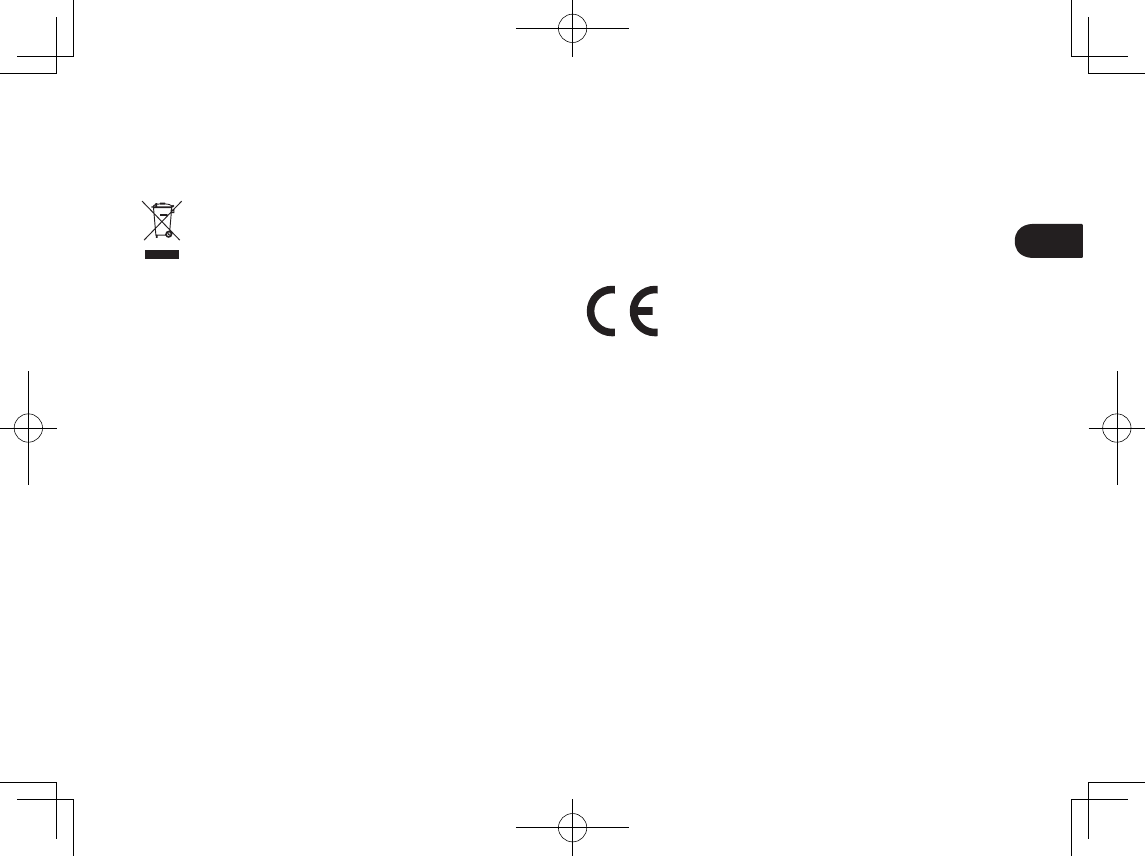
NL
9
VERWIJDERINGS- EN RECYCLINGINFORMATIE
VERWIJDERINGSINFORMATIE EU (WEEE)
Het tablet hergebruiken, recyclen en opslaan. U wordt verzocht dit
product te recyclen wanneer u het vervangt door een nieuwer
product of wanneer het product het einde van zijn levensduur heeft
bereikt.
Breng het naar een recyclingpunt in uw buurt. Op die manier levert
u uw bijdrage aan een schonere omgeving en voorkomt u dat mogelijk
gevaarlijke bestanddelen die verwerkt zijn in het afvalmateriaal in het milieu
terechtkomen.
Overeenkomstig Richtlijn 2002/96/EC van het Europese Parlement en van
de Raad van 27 januari 2003 alsmede plaatselijke wetten van de lidstaten
is het aan inwoners van de Europese Unie niet toegestaan om elektrische
en elektronische apparatuur als ongesorteerd huishoudelijk afval aan te
bieden. Producten waarvoor deze regels gelden, dragen bovenstaand
WEEE¬symbool, tenzij de omvang of de functie van het product dit niet
toelaat. Wacomproducten vallen onder de bepalingen van Richtlijn 2002/96/
EC en dienen apart naar het desbetreffende verzamelpunt in uw buurt te
worden gebracht.
CONFORMITEITSVERKLARINGEN
WETTELIJKE VERKLARING
INFORMATIE OVER DE EU-CONFORMITEIT
Het product voldoet aan de voorschriften van de europese EMC- alsook de
europese RoHS-richtlijnen.
Zie: www.wacom.eu/certicates
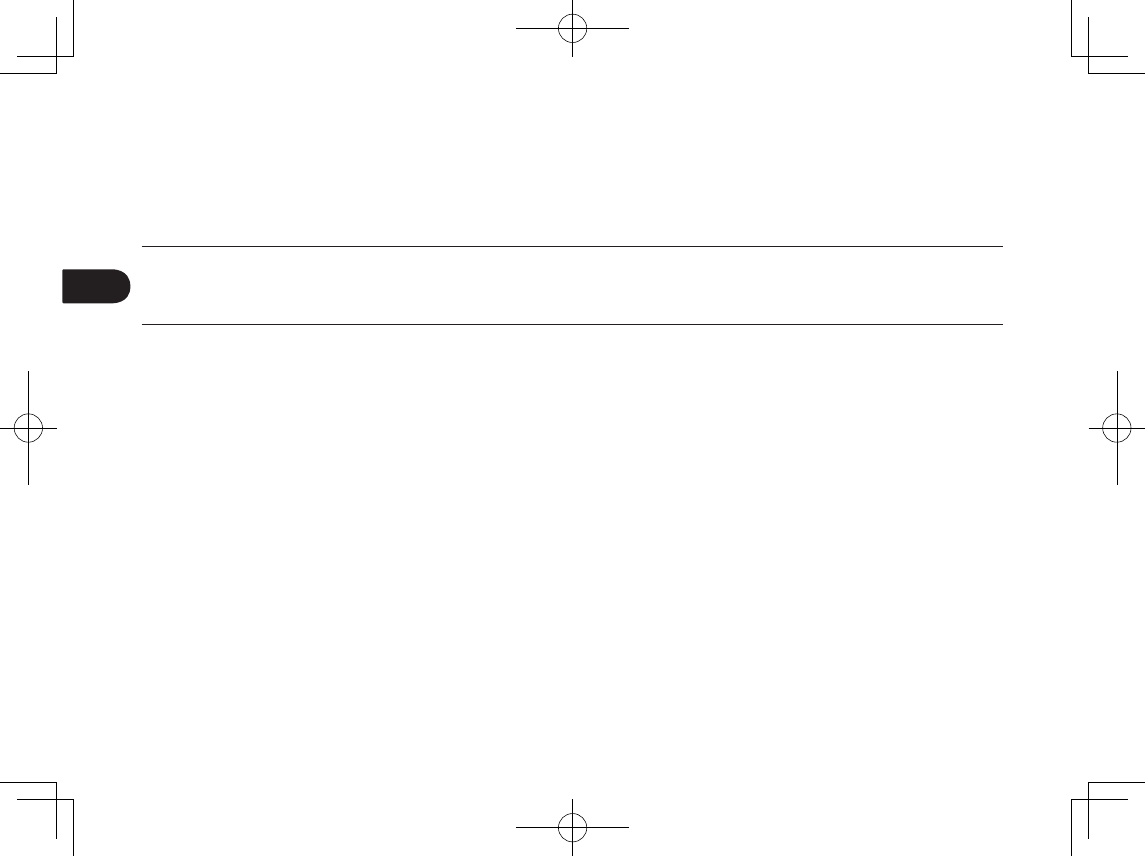
FR
Informations importantes
Vous trouverez ci-dessous des informations d'aide et d'assistance relatives au produit.
Informations d'aide et d'assistance Description
Guide de mise en route (ce guide) Contient une présentation générale du STU-430V et du STU-530V. Il comporte des informations
sur la connexion et l'utilisation du produit. Ces informations comprennent également des
précautions, des spécifications relatives au produit, ainsi que d'autres informations importantes.
Lisez ces informations attentivement avant d'utiliser l'appareil.
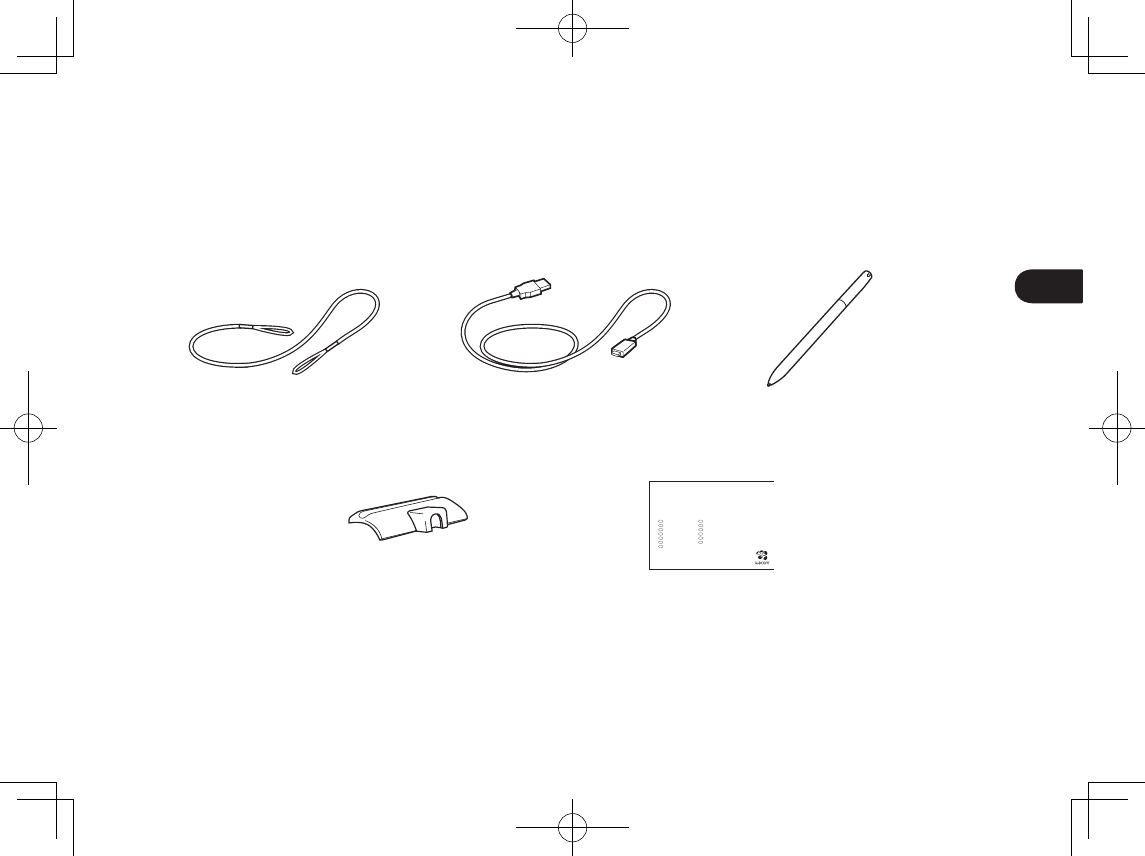
FR
1
Accessoires fournis
Amarre-stylet Câble USB (3 m) Stylet
Guide de mise en route
EN Quick start guide
DE Schnellstartanleitung
NL Snelgids
FR Guide de mise en route
IT Guida rapida
ES Guía de arranque rápido
PT Guia de inicialização rápida
PL Podręcznik szybkiej instalacji
RU Руководство по быстрому запуску
JP クイックスタートガイド
KR 퀵 스타트 가이드
TC 快速入門指南
SC 快速入门指南
STU
-
430V
STU
-
530V
Porte-stylet
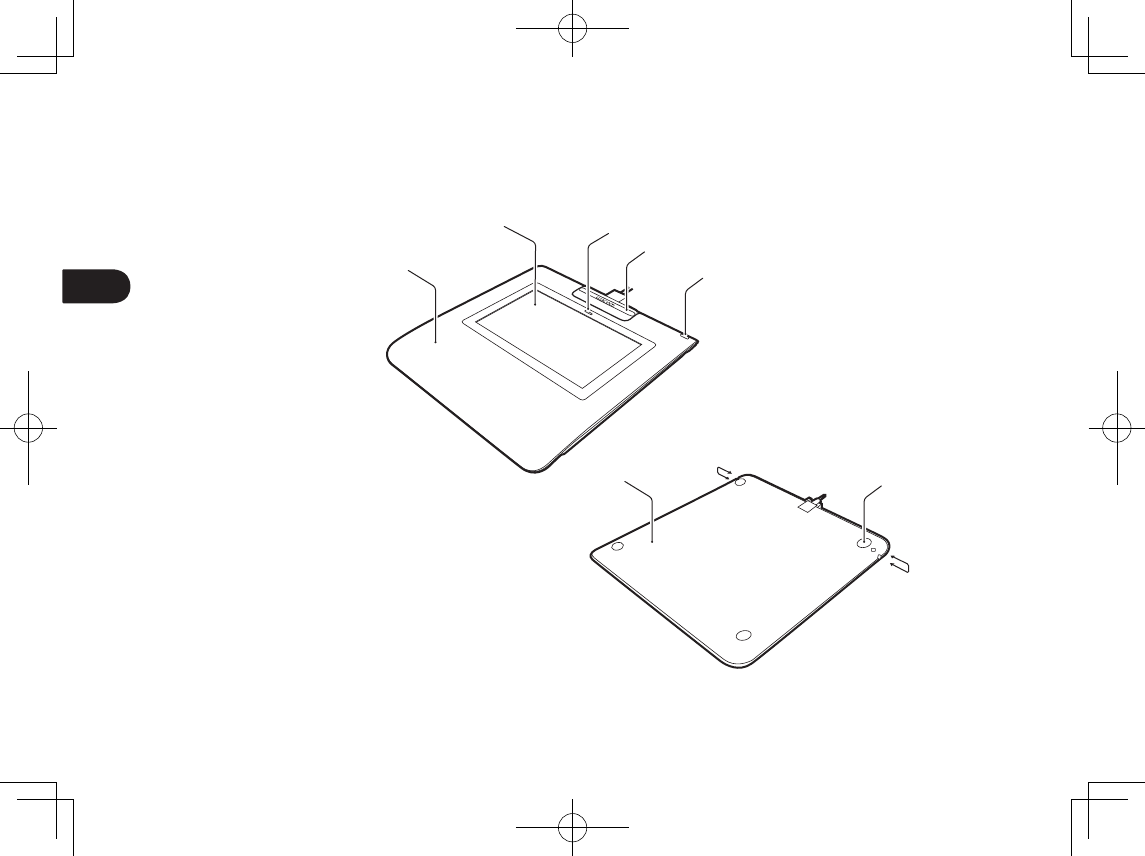
FR
2
Familiarisation avec le produit
1. Boîtier avant
2. Zone de signature
3. Voyant
4. Porte-stylet
5. Fente pour verrou de
sécurité
6. Boîtier arrière
7. Pieds
8. Orifice de l'amarre-stylet
1
687
8
23
4
5
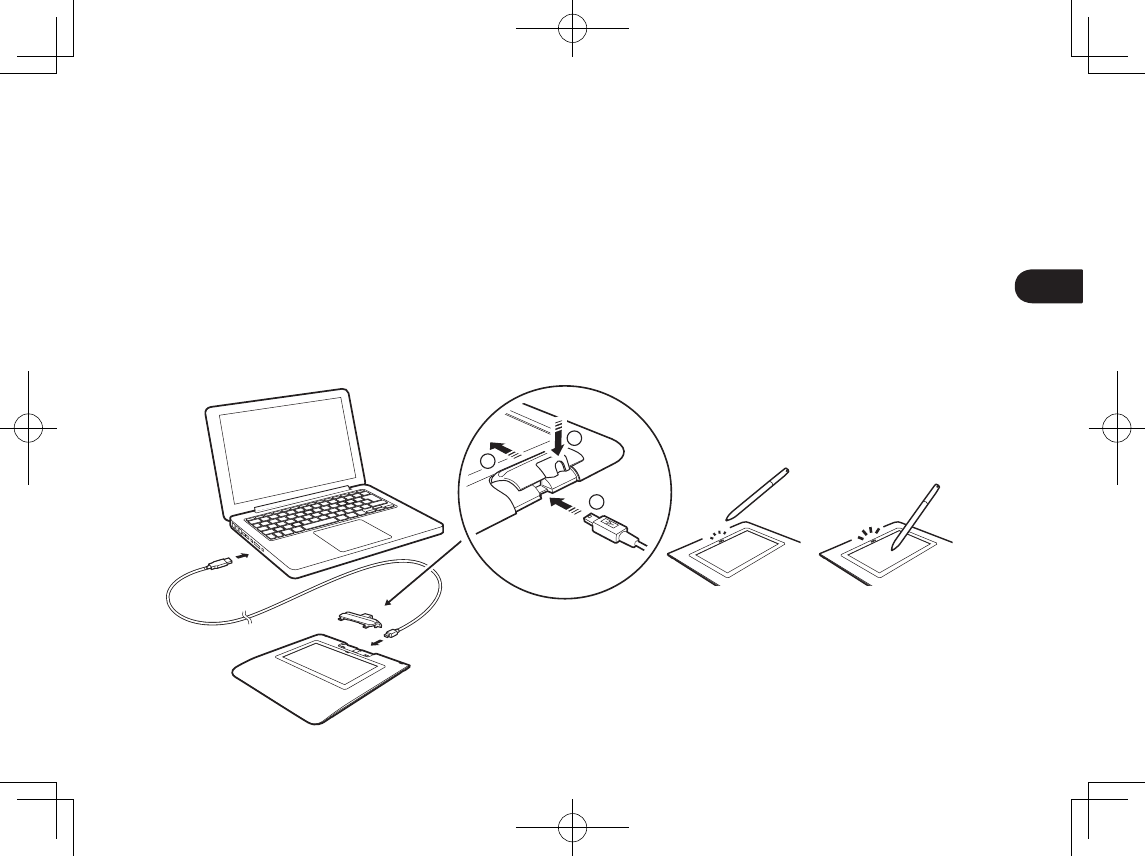
FR
3
Connexion du produit à votre ordinateur
1. Mettez votre ordinateur hors tension.
2. Branchez le connecteur mini-USB au port USB situé à l'arrière du bord de la tablette signature. Une fois que le
connecteur est bien branché, fixez le porte-stylet à la tablette en commençant par l'insérer dans les niches, puis en
le bougeant dans le sens de l'appareil jusqu'à ce qu'il s'enclenche. Le porte-stylet fixe le câble USB et l'empêche de
se détacher accidentellement.
3. Branchez le connecteur USB sur un port USB libre de votre ordinateur.
Voyant d'état
• USB connecté : faible lumière
• USB connecté, stylet en contact avec l'écran : lumière bleue
2
1
3
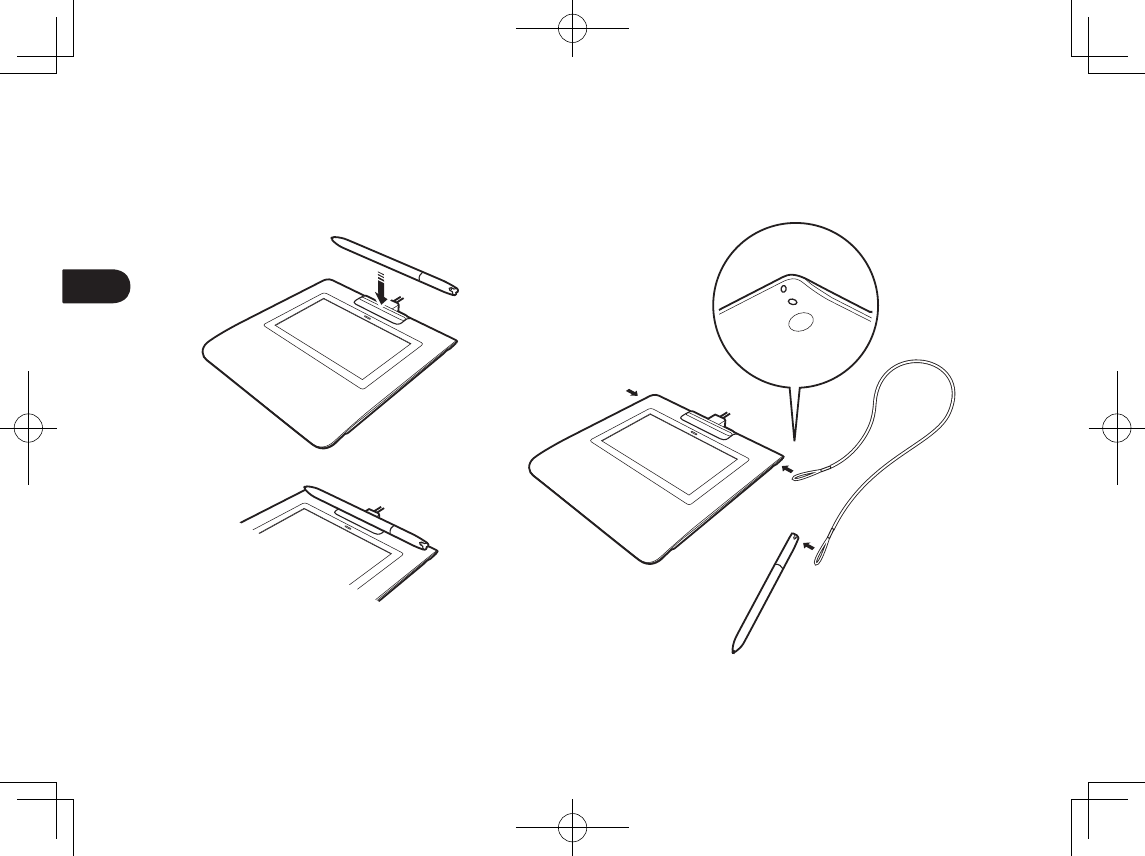
FR
4
Porte-stylet et amarre-stylet
Orifice de l'amarre-stylet
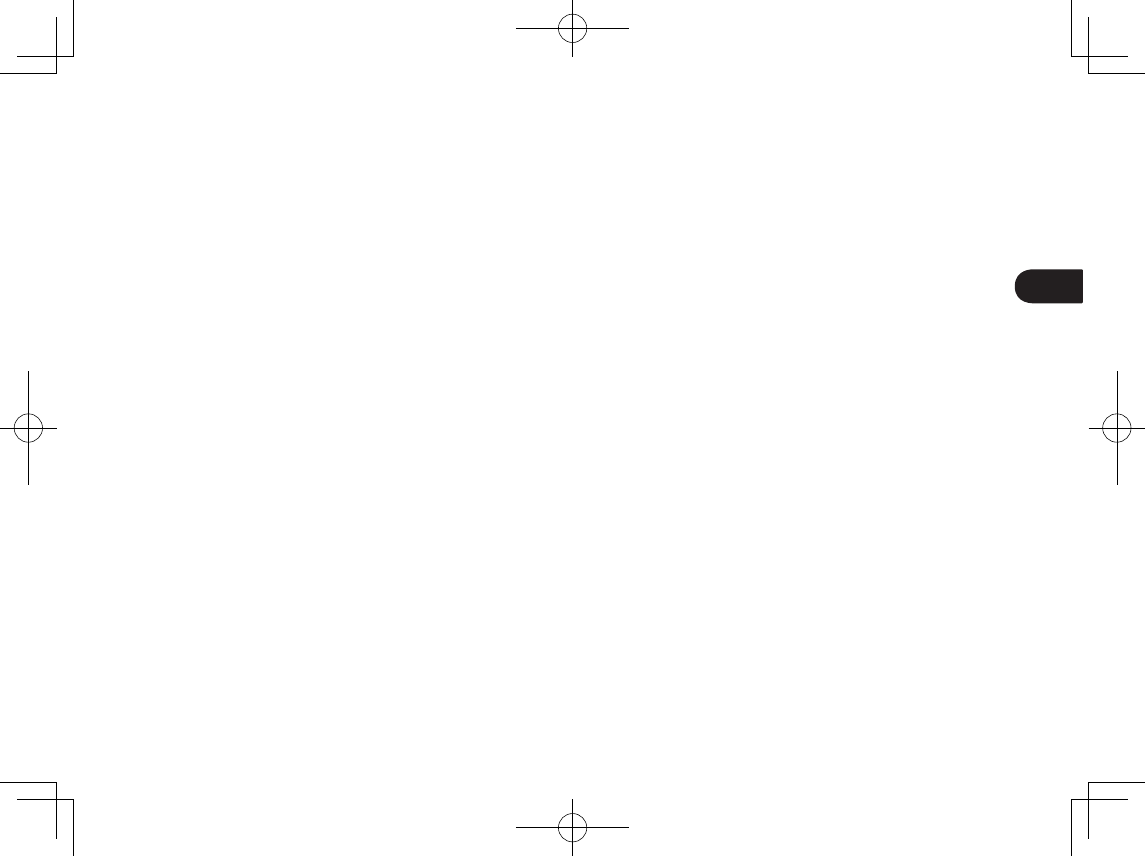
FR
5
Assistance Wacom
Pour contacter l’assistance technique et enregistrer votre produit, rendez-vous à wacom.com et cliquez sur « Aide »
(assistance).
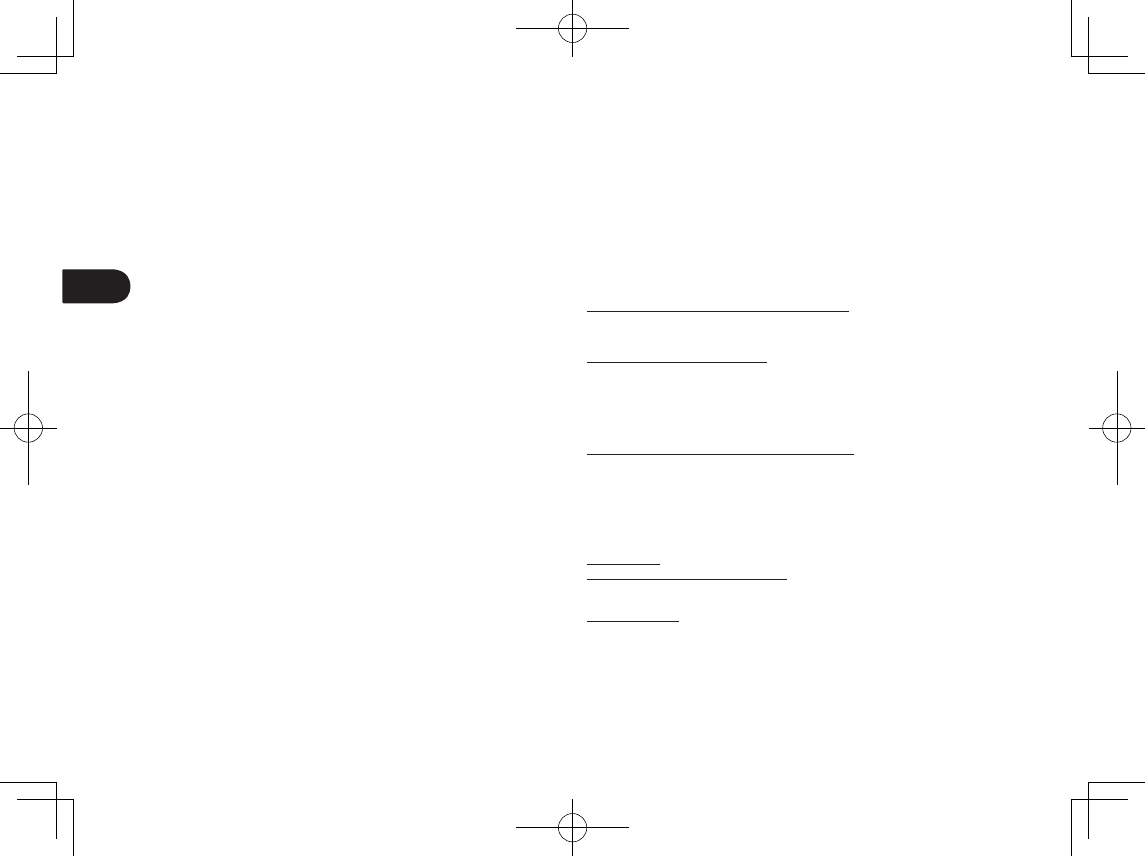
FR
6
Précautions
Respectez les avertissements et les instructions contenus dans ce guide. Sinon, vous risquez
de perdre des données ou d'endommager votre ordinateur. Le non-respect de ces indications
pourrait entraîner l'annulation de votre garantie. Si cela se produit, Wacom ne sera en aucun
cas tenu de réparer ou de remplacer le produit.
Avertissement
N'utilisez pas le produit à proximité d'un système de commande nécessitant une fiabilité
extrêmement élevée. Cela risque de nuire au bon fonctionnement d'autres appareils
électroniques ou ces derniers risquent de provoquer un dysfonctionnement du produit.
Lorsque son utilisation est interdite, mettez le produit hors tension pour éviter qu'il ne
provoque un dysfonctionnement des autres appareils électroniques. Wacom décline toute
responsabilité en cas de dommages directs ou indirects.
Haute tension. N'ouvrez et ne démontez en aucun cas le produit. Un risque de choc
électrique est présent lorsque le boîtier est ouvert. Le cas échéant, votre garantie sera
annulée et Wacom ne sera pas tenu de réparer ou de remplacer le produit.
Si l'écran LCD est endommagé, un liquide peut se répandre. Ne le touchez pas : ce liquide
est irritant. En cas de contact avec la peau, les yeux ou la bouche, rincez immédiatement
avec de l'eau sous le robinet pendant au moins 15 minutes. Si le liquide entre en contact avec
les yeux ou la bouche, consultez un médecin.
Veillez à ce que les enfants n'avalent pas la pointe du stylet. La pointe du stylet risque de se
détacher accidentellement si un enfant la mord.
Attention
N'utilisez pas et ne stockez pas le produit dans les conditions suivantes :
• En cas de variations de température importantes ou hors des limites spécifiées (par
exemple à l'extérieur ou dans un véhicule).
• En cas d'exposition directe du produit et du stylet à la lumière du soleil, à une source de
chaleur, à de l'eau ou à tout autre liquide.
N'utilisez pas le produit dans un environnement poussiéreux. Vous risqueriez d'endommager
l'appareil.
Ne démontez pas le stylet. Cela risquerait d'entraîner son dysfonctionnement. Si cela se
produit, Wacom ne sera en aucun cas tenu de réparer ou de remplacer le produit.
Ne rayez pas la surface de l'écran. Évitez de placer des objets pointus ou tranchants sur la
surface.
Évitez de soumettre le produit ou le stylet à des chocs et des vibrations violentes. Si vous
heurtez ou laissez tomber le produit, vous risquez d’endommager la surface de l'écran ou
d'autres composants.
Évitez de placer des objets lourds sur le produit ou d'y exercer une pression importante. Vous
risqueriez d'endommager la surface de l'écran.
Ne posez pas d'objet lourd sur les câbles du produit, ne pliez pas brutalement les câbles
de manière répétée et ne soumettez pas les connecteurs des câbles à une forte tension au
risque d'endommager l'appareil ou son câblage.
Si la pointe du stylet devient coupante ou angulaire, elle risque d'endommager la pellicule
protectrice de l'écran. Remplacez la pointe du stylet si nécessaire.
N'exposez pas votre produit à des décharges électrostatiques de haute tension ou à
une accumulation de charge électrostatique sur l'écran LCD. Vous risqueriez de tacher
temporairement l'écran LCD. Si des taches apparaissent, laissez l'écran du produit allumé ;
elles devraient disparaître en quelques heures.
Remarque sur l'utilisation de ce produit
Remplacement de la pointe du stylet
Pour savoir comment remplacer les pointes de stylet, contactez votre partenaire de solution
de signature Wacom.
Remarque sur l'utilisation
Lorsque le panneau LCD fonctionne en continu pendant une longue période, une trace de
la charge électrique reste près de l'électrode sur l'écran LCD, et une image résiduelle ou
« fantôme » de l'image précédente peut être observée (persistance d'image).
Pour éviter la persistance d'image, Wacom recommande d'utiliser un économiseur d'écran
animé lorsque l'écran est allumé, mais qu'aucune opération n'est enregistrée.
Entretien de la tablette signature LCD
Veillez à la propreté du stylet et de la surface de l'écran LCD. La poussière et les saletés
peuvent adhérer à votre stylet et entraîner l'usure de la surface de l'écran. Un nettoyage
régulier contribuera à prolonger la durée de vie de la surface de votre écran LCD et de votre
stylet. Conservez la tablette et le stylet dans un endroit propre et sec et évitez de les exposer
à des températures trop élevées ou trop basses. La température ambiante est celle qui
convient le mieux. Le produit et son stylet ne sont pas faits pour être démontés. Ne démontez
pas la tablette, au risque de rendre la garantie caduque.
Nettoyage
Pour nettoyer le boîtier du produit ou le stylet, utilisez un chiffon doux et humide. Vous pouvez
également humidifier le chiffon avec de l'eau légèrement savonneuse. N'utilisez pas de
diluant, de benzène, d'alcool ou autres solvants pour nettoyer le boîtier, le socle ou le stylet.
Pour nettoyer l'écran, utilisez un chiffon antistatique ou légèrement humide. Pendant le
nettoyage, n'exercez qu'une pression légère sur l'écran et ne le mouillez pas. N'utilisez pas
de détergent pour nettoyer l'écran. Vous risqueriez d'endommager son revêtement. Veuillez
noter que ce type de dommage n'est pas couvert par la garantie du fabricant.
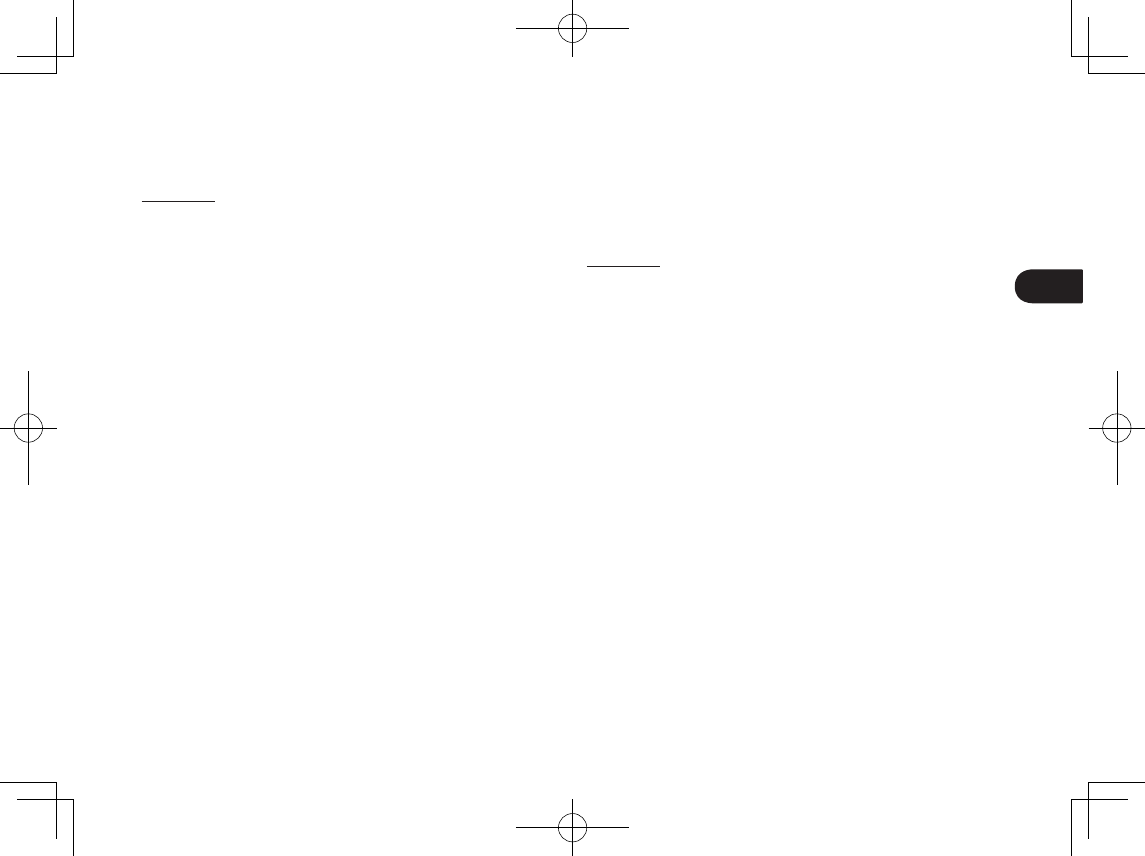
FR
7
Caractéristiques du produit
STU-430V
Spécifications générales
Modèle/Marque STU-430V
Dimensions (l x D x H) 161,43 x 174,37 x 10,85 mm
Poids Corps principal : 0,279 kg environ
Température et humidité de fonctionnement
5 à 40 °C, humidité relative : 30 % à 80 %
(sans condensation)
Température et humidité de stockage
-20 à 60 °C, humidité relative : 30 % à 90 %
(sans condensation)
(l'humidité de stockage maximale est de 90 % à une
température de 40 °C, et la température de stockage
maximale est de 60 °C à un taux d'humidité de 25 %.)
Câbles d'interface USB type A vers USB mini-B
Consommation électrique 1,0 W maximum
Écran
Panneau d'affichage FSTN Positive Reflective
Taille de l'écran 4,5 pouces
Nombre de pixels 320 x 200
Pas du pixel 0,30 (H) x 0,30 (V) mm
Qualité des cristaux liquides Chacun des affichages LCD répond à des normes
de qualité extrêmement rigoureuses. Les techniques
de production ne peuvent pas garantir la perfection
absolue de votre écran TFT. Wacom n'accepte pas
de pixels toujours blancs ou toujours noirs. Un
petit nombre de pixels peuvent afficher une couleur
incorrecte pour certaines parties du spectre lumineux.
Cela ne signifie pas que l’affichage est défectueux.
Tablette à stylet
Technologie de lecture Technologie de résonance électromagnétique
Zone active 95,985 x 59,985 mm
Résolution 0,01 mm/point
Précision ± 0,5 mm (centre), zone de bord 1 (20 mm de large à
partir du bord de l'espace d'affichage) à ± 2,0 mm,
zone de bord 2 (3 mm de large à partir du bord de la
zone d'affichage) à ± 4,0 mm
Hauteur de lecture 5 mm ou plus (centre)
Taux de rapport maximal 200 points/s
Niveaux de pression 1024 niveaux
Interface de communication USB
Autres
Fente pour verrou de sécurité 1
STU-530V
Spécifications générales
Modèle/Marque STU-530V
Dimensions (l x D x H) 161,43 x 174,37 x 10,85 mm
Poids Corps principal : 0,289 kg environ
Température et humidité de fonctionnement
5 à 40 °C, humidité relative : 30 % à 80 %
(sans condensation)
Température et humidité de stockage
-20 à 60 °C, humidité relative : 30 % à 90 %
(sans condensation)
Câbles d'interface USB type A vers USB mini-B
Consommation électrique 2,5 W maximum
Écran
Panneau d'affichage Amorphous-TFT-LCD
Taille de l'écran 5,0 pouces (108,0 x 64,8 mm)
Nombre de pixels 800 x 480, WVGA
Pas du pixel 0,135 (H) x 0,135 (V) mm
Qualité des cristaux liquides Chacun des affichages LCD répond à des normes
de qualité extrêmement rigoureuses. Les techniques
de production ne peuvent pas garantir la perfection
absolue de votre écran TFT. Wacom n'accepte pas
de pixels toujours blancs ou toujours noirs. Un
petit nombre de pixels peuvent afficher une couleur
incorrecte pour certaines parties du spectre lumineux.
Cela ne signifie pas que l’affichage est défectueux.
Tablette à stylet
Technologie de lecture Technologie de résonance électromagnétique
Zone active 108,0 x 64,8 mm
Résolution 0,01 mm/point
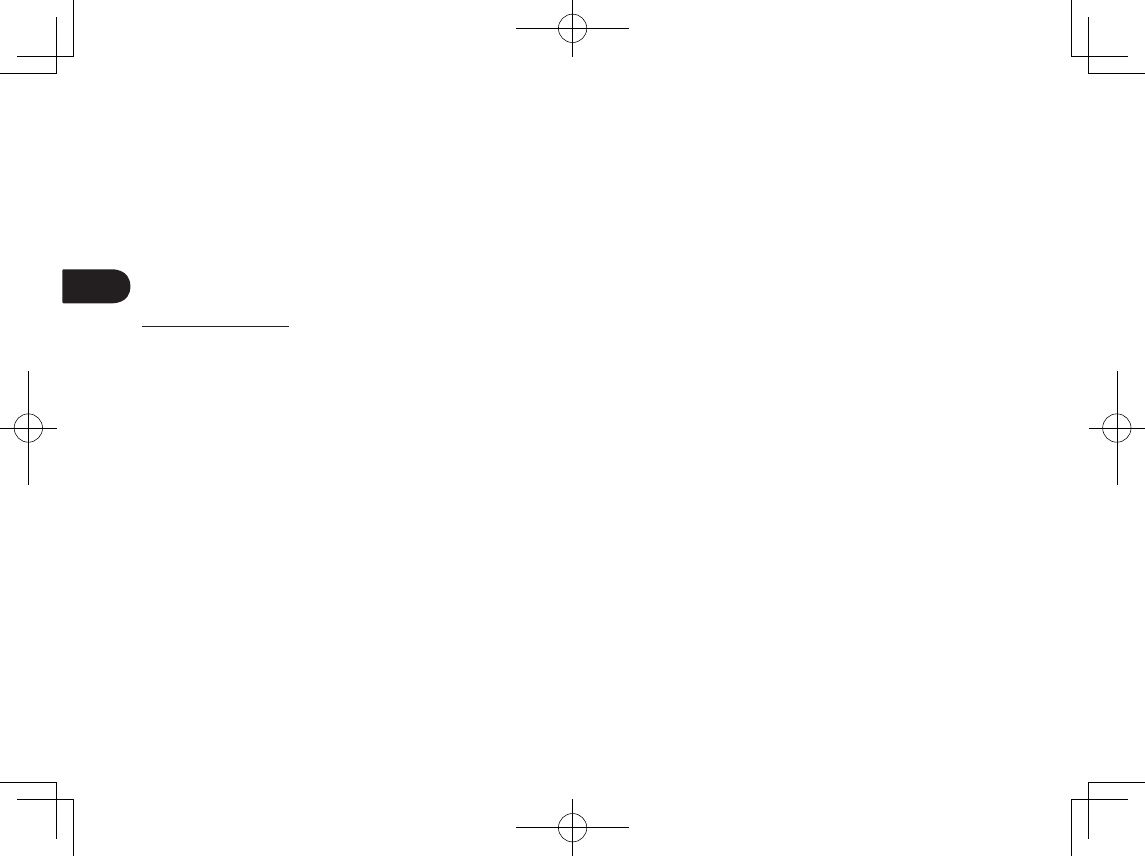
FR
8
Précision ± 0,5 mm (centre), zone de bord 1 (20 mm de large à
partir du bord de l'espace d'affichage) à ± 2,0 mm,
zone de bord 2 (3 mm de large à partir du bord de la
zone d'affichage) à ± 4,0 mm
Hauteur de lecture 5 mm ou plus (centre)
Taux de rapport maximal 200 points/s
Niveaux de pression 1024 niveaux
Interface de communication USB
Autres
Fente pour verrou de sécurité 1
Stylet UP-610-89A-1
Taille physique (L * D) 140,5 * 9,0 mm (5,53 * 0,35 pouces)
Poids 7 g environ
Pointe du stylet 0,2 mm environ
Garanties
Garantie limitée
(États-Unis et Canada)
Wacom garantit ce produit à l'acheteur d'origine, à l'exception du Logiciel et des
consommables tels que la batterie, les cartouches de remplacement, la feuille (transparente)
de la tablette et les pointes de stylet, contre toute défectuosité de matériel et de fabrication
dans des conditions d'utilisation et d'entretien normales, pour une période de trois (3) ans à
compter de la date d'achat, d'après copie de la facture et de l'inscription Wacom par e-mail
ou en ligne dans les 30 jours suivant l'achat.
Le Logiciel fait l'objet d'une licence « en l'état ». Wacom ne garantit en aucun cas sa qualité
ou ses performances. Wacom ne peut vous garantir une utilisation ininterrompue ou la
correction d'éventuelles erreurs.
En cas de découverte d'une défectuosité dans le produit, à l'exception du Logiciel, pendant
la Période de garantie, contactez le service d'assistance technique de Wacom par téléphone,
e-mail ou fax pour obtenir un numéro d'ARM (Autorisation de retour de marchandise) et des
instructions d'envoi du produit à un site d'entretien désigné par Wacom. Vous devez envoyer
le produit, en payant à l'avance les frais d'expédition, au site d'entretien indiqué, en y joignant
le numéro d'autorisation de retour, votre nom, votre adresse et votre numéro de téléphone,
la date de la preuve d'achat et une description de la défectuosité. Wacom prend à sa charge
l'expédition en retour par le biais de United Parcel Service ou par un service équivalent de
son choix.
La seule obligation de Wacom et sa responsabilité aux termes de la présente garantie
consiste, au choix de Wacom, à réparer ou à remplacer le produit défectueux ou des
composants de celui-ci si Wacom en est averti pendant la Période de garantie ; ceci,
toutefois, pour autant que vous assumiez la responsabilité (i) des frais de transport du produit
vers le site d'entretien indiqué et (ii) de toute perte ou dommage subi par le produit pendant
ce transport.
Wacom ne sera pas tenu de réparer ou de remplacer le produit si sa défaillance résulte d'un
accident, d'une utilisation abusive ou incorrecte, d'une négligence ou d'une modification ou
réparation non autorisée, ou s'il a été manipulé ou stocké contrairement aux instructions de
Wacom en matière de stockage.
Les descriptions, dessins, caractéristiques, échantillons, modèles, bulletins ou autres
matériels utilisés dans le cadre de la vente du produit ne constituent pas une garantie
explicite de la conformité du produit à vos exigences.
À L'EXCEPTION DE LA GARANTIE LIMITÉE DÉCRITE CI-DESSUS, AUCUNE AUTRE
GARANTIE N'EST ACCORDÉE PAR WACOM AU SUJET DE CE PRODUIT. AUCUN CONSEIL
NI RENSEIGNEMENT, ORAL OU ÉCRIT, FOURNI PAR WACOM, SES REVENDEURS,
DISTRIBUTEURS, REPRÉSENTANTS OU EMPLOYÉS NE FERA OFFICE DE GARANTIE NI
N'ÉTENDRA LA PORTÉE DE LA PRÉSENTE GARANTIE ET VOUS NE POUVEZ PAS VOUS
BASER SUR DE TELS CONSEILS OU RENSEIGNEMENTS.
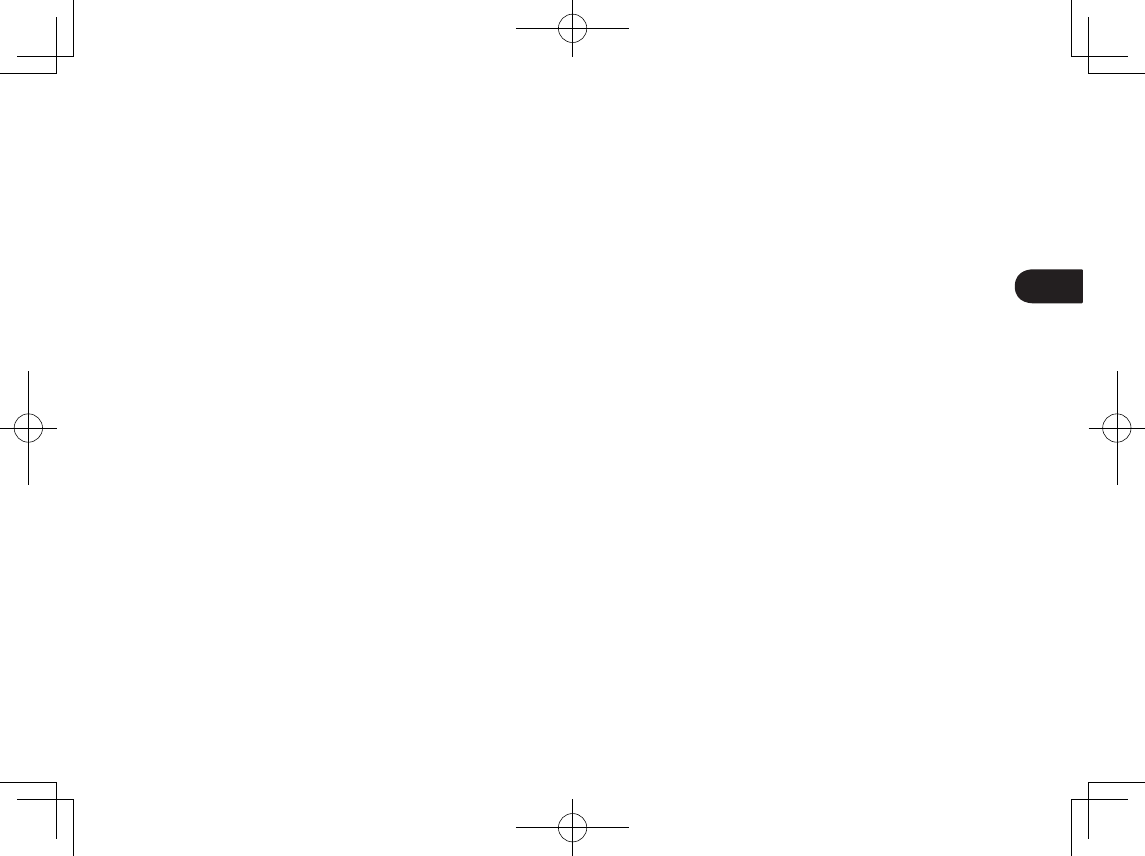
FR
9
LA PRÉSENTE GARANTIE VOUS OCTROIE DES DROITS JURIDIQUES PRÉCIS, ET
ÉVENTUELLEMENT D'AUTRES DROITS QUI VARIENT D'UN ÉTAT À UN AUTRE.
WACOM LIMITE LA DURÉE DE TOUTE GARANTIE LÉGALE, NOTAMMENT DES GARANTIES
IMPLICITES DE COMMERCIALISATION OU D'ADÉQUATION À UN USAGE PARTICULIER,
À LA DURÉE DE LA GARANTIE EXPLICITE DE WACOM. CERTAINS ÉTATS N'AUTORISENT
PAS DE LIMITATION DE LA DURÉE D'UNE GARANTIE IMPLICITE, PAR CONSÉQUENT, IL
SE PEUT QUE LA RESTRICTION SUSMENTIONNÉE NE VOUS SOIT PAS APPLICABLE.
NI WACOM NI TOUTE AUTRE PERSONNE IMPLIQUÉE DANS LA CRÉATION, LA
PRODUCTION OU LA LIVRAISON DE CE PRODUIT NE PEUT ÊTRE TENU RESPONSABLE
DE TOUT DOMMAGE DIRECT, INDIRECT OU ACCESSOIRE (Y COMPRIS LA PERTE
DE BÉNÉFICES COMMERCIAUX, L'INTERRUPTION D'ACTIVITÉ COMMERCIALE, LA
PERTE D'INFORMATIONS COMMERCIALES, ETC.) DÉCOULANT DE L'UTILISATION
OU DE L'IMPOSSIBILITÉ D'UTILISER CE PRODUIT, MÊME SI WACOM A ÉTÉ AVERTI
DE L'ÉVENTUALITÉ DE TELS DOMMAGES. CERTAINS ÉTATS N'AUTORISANT PAS
L'EXCLUSION OU LA LIMITATION DES RESPONSABILITÉS POUR LES DOMMAGES
ACCESSOIRES OU INDIRECTS, IL SE PEUT QUE LA RESTRICTION OU L'EXCLUSION
SUSMENTIONNÉE NE VOUS SOIT PAS APPLICABLE.
Dans l’éventualité où une partie des limitations mentionnées ci-dessus sont tenues comme
non applicables, la responsabilité de Wacom pour tout dommage qui vous incombe ou à
toute autre parti, n’excédera pas le prix que vous avez payé, quelle que soit la forme du
jugement.
La présente Garantie limitée est régie par les lois des États-Unis d'Amérique et de l'État de
Washington.
La présente Garantie limitée n'est valable et applicable que pour les produits achetés et
utilisés aux États-Unis (et dans leurs territoires ou possessions) ou au Canada.
Service de garantie
Pour obtenir un service de garantie aux États-Unis ou au Canada, contactez :
Centre de support client Wacom
Téléphone : +1.360.896.9833
Formulaire de demande par e-mail : http://www.wacom.com/productsupport/email.cfm
Pour toute question concernant cet Accord ou si vous désirez contacter Wacom pour quelque
raison que ce soit, veuillez envoyer un courrier écrit à l'une des adresses suivantes :
Wacom Technology Corporation
1311 SE Cardinal Court
Vancouver, Washington 98683
U.S.A.
Garantie limitée
(Europe, Afrique et Moyen-Orient)
WACOM vous garantit, en tant qu'acheteur initial, (ci-après dénommé « vous » ou « le
client ») que le matériel du produit est exempt de défauts de matériel et de fabrication dans
des conditions d'utilisation et d'entretien normales pendant une période de garantie de
TROIS (3) ANS,
à compter de la date d'achat, pour autant que le produit ait été acheté neuf. Les défauts sur
les pièces d'usure (pointes de stylet, surface de la tablette et batteries par exemple) liés à
une usure normale sont exclus de cette garantie. En outre, WACOM garantit que les supports
de données fournis avec le produit sont exempts de tout défaut matériel ou de fabrication
dans des conditions d'utilisation et d'entretien normales, pendant une durée de SIX (6) MOIS
à compter de la date d'achat.
Si, durant la période de garantie applicable, le produit, à l'exclusion de tout logiciel, est
reconnu défectueux, il doit être immédiatement renvoyé sur le lieu d'achat dans son
emballage d'origine, avec vos nom, adresse et numéro de téléphone, ainsi qu'un descriptif
du problème et une copie du reçu original. Le client est responsable de tout dommage ou
perte pendant le transport du produit vers le lieu d'achat à cette fin.
La seule obligation et l'entière responsabilité de Wacom consistera, à la discrétion de Wacom,
soit de remplacer, soit de réparer les pièces ou le produit défectueux renvoyés au cours de la
période de garantie.
WACOM n'est en aucun cas tenu de réparer ou remplacer le produit dans les cas suivants :
(a) le produit est endommagé à la suite d'un accident, d'une mauvaise utilisation, d'un usage
inapproprié, d'une négligence ou d'une modification ou réparation non autorisée ; (b) le
produit n'a pas été manipulé ou stocké conformément aux instructions fournies par WACOM ;
(c) l'endommagement est le résultat d'une usure normale des pièces du produit ; ou d) le
numéro de série apposé par WACOM a été retiré ou est devenu illisible.
Les descriptions, dessins, caractéristiques, échantillons, modèles, notifications ou support
similaire fournis lors de l'achat du produit ne peuvent être considérés comme une garantie
explicite de la correspondance du produit à vos exigences.
La garantie assurée par la loi reste valable. Vous pouvez faire valoir tout défaut du produit
conformément aux dispositions juridiques applicables.
La responsabilité de WACOM engage l'entreprise elle-même et ses agents d'exécution, dans
le cas du manquement à une obligation matérielle contractuelle portant atteinte aux fins
du Contrat ou d'un dommage dû à des actes intentionnels, des omissions ou à une grande
négligence. Une obligation matérielle contractuelle est une obligation essentielle à la bonne
exécution du contrat, sur lequel compte normalement l'autre partie. En cas de violation
à une telle obligation matérielle contractuelle non intentionnelle ou non due à une grande
négligence, la responsabilité d'une partie doit être restreinte aux dommages habituels pour
le contrat, objectivement prévisibles au moment de la conclusion du contrat. L'annulation
ou la restriction de responsabilité prévue dans le cadre des présentes Termes et Conditions
s'applique également à la responsabilité des dirigeants de la partie concernée, ses employés,
agents et sous-traitants. Les dispositions relatives à la loi sur la responsabilité du produit
(Produkthaftungsgesetz) demeurent valables.
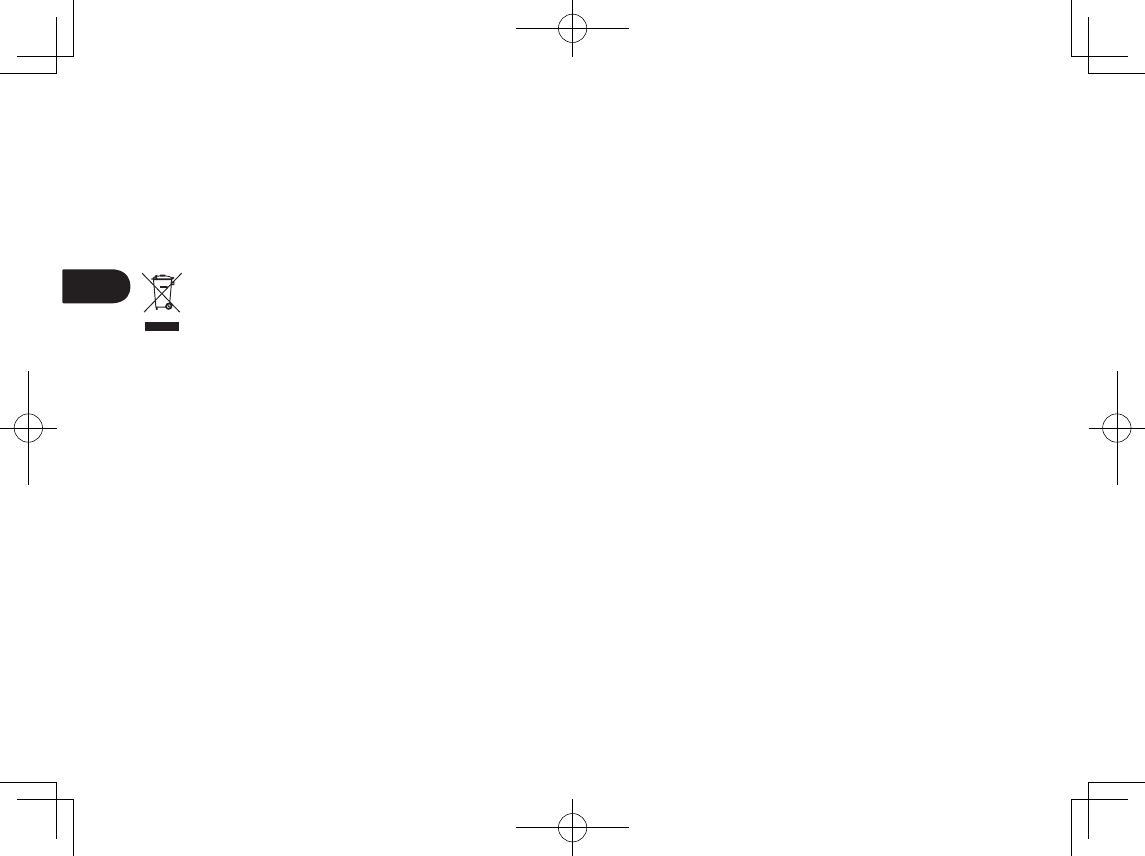
FR
10
INFORMATIONS SUR LA MISE AU REBUT ET LE
RECYCLAGE
INFORMATIONS CONCERNANT LA MISE AU REBUT
DES DÉCHETS D'ÉQUIPEMENTS ÉLECTRIQUES
ET ÉLECTRONIQUES (DEEE) AU SEIN DE L'UNION
EUROPÉENNE
Réutilisation, recyclage et récupération. Une fois en n de vie ou
après son remplacement par un produit plus récent, il est fortement
conseillé de recycler ce produit en le déposant dans un point de
collecte de matériaux recyclables de votre région.
Ce faisant, vous aiderez à protéger l'environnement et minimiserez
les effets négatifs causés par d'éventuels écoulements de substances
dangereuses lors de la mise au rebut.
Au sein de l'Union Européenne, il est interdit aux utilisateurs de jeter les
déchets d'équipements électriques et électroniques (DEEE) avec les ordures
ménagères non triées, conformément à la Directive 2002/96/CE du Parlement
européen et du Conseil en date du 27 janvier 2003, ou aux lois équivalentes
des États membres. Les produits concernés sont dotés du symbole DEEE
illustré au début de cette remarque, sauf impossibilité due à la taille ou à la
fonction du produit. Les produits Wacom sont soumis à la Directive 2002/96/
CE et doivent donc être mis au rebut séparément, dans un point de collecte
de votre région.
LES AMPOULES HG DANS CE PRODUIT CONTIENNENT DU MERCURE
ET DOIVENT ÊTRE RECYCLÉES OU ÉLIMINÉES CONFORMÉMENT AUX
LÉGISLATIONS LOCALES, NATIONALES OU FÉDÉRALES.
L'écran interactif STU-430V, STU-530V a un rétro-éclairage qui contient du
mercure (HG). Assurez-vous de l'éliminer correctement, et de gérer toute
élimination de cette unité conformément aux règlements et législations
locales.
DÉCLARATIONS DE CONFORMITÉ
CONFORMITÉ FCC
Cet appareil est conforme à la section 15 de la réglementation FCC.
Ce produit a été vérié et réceptionné conformément aux prescriptions
relatives aux appareils numériques de classe B, selon la section 15 de la
réglementation FCC.
Ces prescriptions sont destinées à fournir, dans le cas d'une installation
domestique, un niveau de protection approprié contre de telles interférences.
L'équipement décrit dans le présent manuel génère, utilise et peut émettre
des fréquences radio. S'il n'est pas installé et utilisé correctement, il risque
d'entraîner des interférences dans la réception radio et télévision. L'absence
d'interférences n'est toutefois pas garantie dans certaines installations.
Vous pouvez déterminer si la tablette provoque des interférences en la
déconnectant de l'ordinateur. Si les interférences cessent, elles sont
probablement provoquées par le matériel.
Si votre matériel perturbe la réception des signaux de radio ou de télévision,
les mesures suivantes peuvent aider à résoudre ce problème :
• Modiez l'orientation de l'antenne du téléviseur ou de la radio jusqu'à ce
que les interférences cessent.
• Éloignez davantage le matériel du téléviseur ou de la radio.
• Branchez l'ordinateur et le matériel sur une prise secteur appartenant à un
circuit différent de celui du téléviseur ou de la radio.
Le cas échéant, consultez votre revendeur Wacom agréé ou un technicien
radio/télévision expérimenté.
Tout changement ou modication apporté à ce produit et non autorisé par
Wacom peut rendre la certication FCC nulle et non avenue et entraîner
l'expiration de l'autorisation d'exploitation du produit.
Déclaration FCC relative à l’exposition aux radiations :
Cet équipement est conforme aux limites de la FCC relatives à l’exposition
aux rayonnements précisées pour un environnement non contrôlé. Les
utilisateurs naux doivent respecter les instructions d’utilisation concernant
la conformité en matière d’exposition aux radiofréquences. Ce transmetteur
ne doit pas être placé près d’une autre antenne ou émetteur, et il ne doit pas
être utilisé en conjonction avec ces derniers.

FR
11
INDUSTRIE CANADA
Le présent appareil est conforme aux CNR d’Industrie Canada applicables
aux appareils radio exempts de licence.
L’exploitation est autorisée aux deux conditions suivantes :
1) l’appareil ne doit pas produire de brouillage;
2) l’utilisateur de l’appareil doit accepter tout brouillage radioélectrique subi,
même si le brouillage est susceptible d’en compromettre le fonctionnement.
Déclaration d’exposition aux radiations:
Le produit est conforme aux limites d’exposition pour les appareils portables
RF pour les Etats-Unis et le Canada établies pour un environnement non
contrôlé.
Le produit est sûr pour un fonctionnement tel que décrit dans ce manuel.
La réduction aux expositions RF peut être augmentée si l’appareil peut être
conservé aussi loin que possible du corps de l’utilisateur ou que le dispositif
est réglé sur la puissance de sortie la plus faible si une telle fonction est
disponible.
INFORMATION DE CONFORMITÉ UE
Le produit est conforme aux exigences des directives européennes EMC et
RoHS.
Voir : www.wacom.eu/certicates
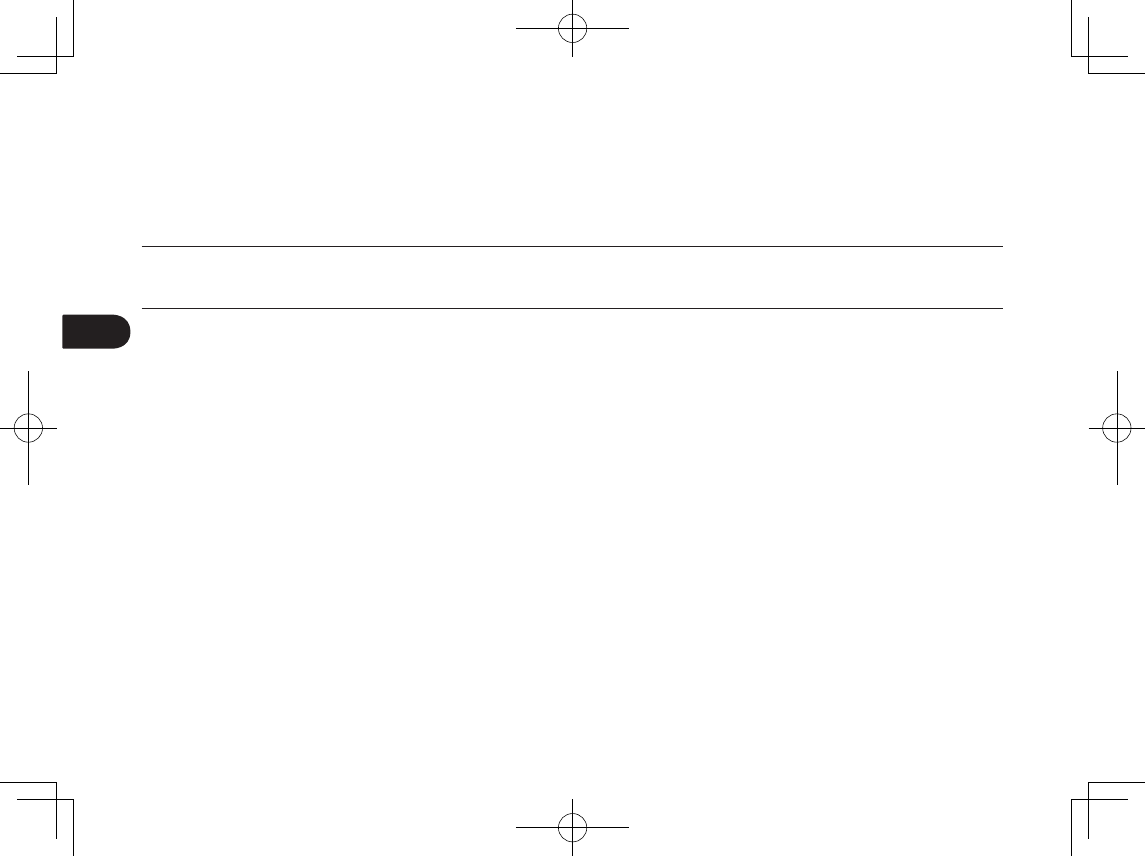
IT
Informazioni importanti
Le informazioni seguenti forniscono guida e supporto sul prodotto.
Informazioni di guida e supporto Descrizione
Guida rapida (questa guida) Fornisce una panoramica generale su STU-430V e STU-530V. Contiene informazioni su come
collegare e utilizzare il prodotto. Contiene, inoltre, precauzioni, specifiche e altre informazioni
importanti sul prodotto. Leggere queste informazioni con attenzione prima dell'uso.
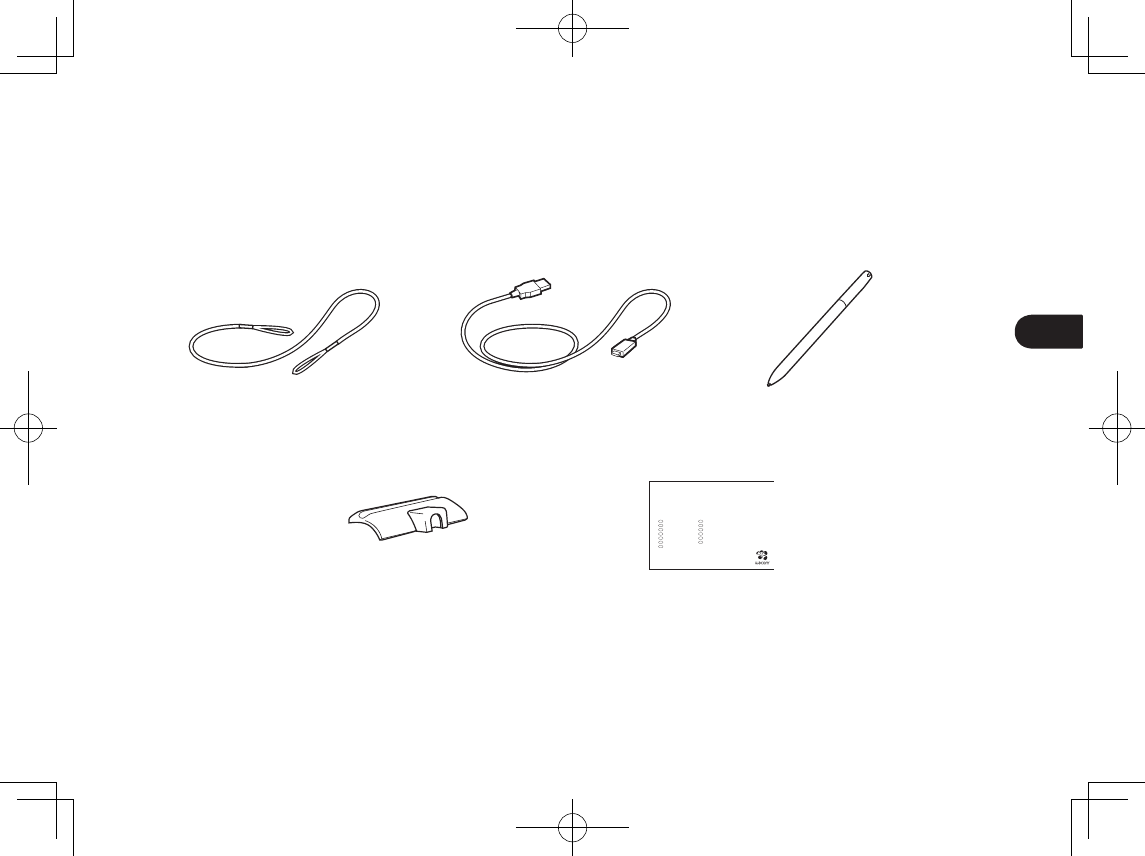
IT
1
Accessori forniti in dotazione
Laccio anticaduta
(per la penna)
Cavo USB (3 m) Penna
Guida rapida
EN Quick start guide
DE Schnellstartanleitung
NL Snelgids
FR Guide de mise en route
IT Guida rapida
ES Guía de arranque rápido
PT Guia de inicialização rápida
PL Podręcznik szybkiej instalacji
RU Руководство по быстрому запуску
JP クイックスタートガイド
KR 퀵 스타트 가이드
TC 快速入門指南
SC 快速入门指南
STU
-
430V
STU
-
530V
Portapenna
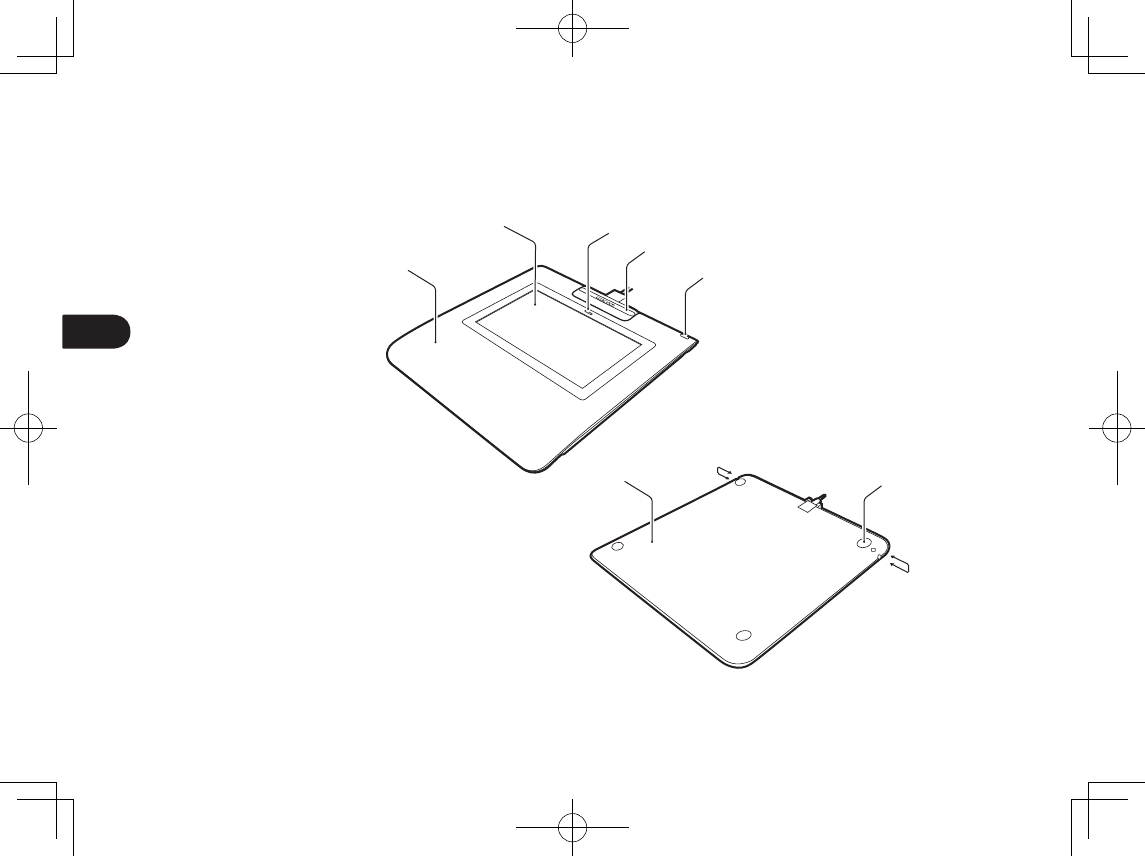
IT
2
Descrizione del prodotto
1. Coperchio anteriore
2. Area grafometrica
3. LED
4. Portapenna
5. Slot per blocco di
sicurezza
6. Coperchio posteriore
7. Piedini
8. Foro del laccio
anticaduta della penna
1
687
8
23
4
5
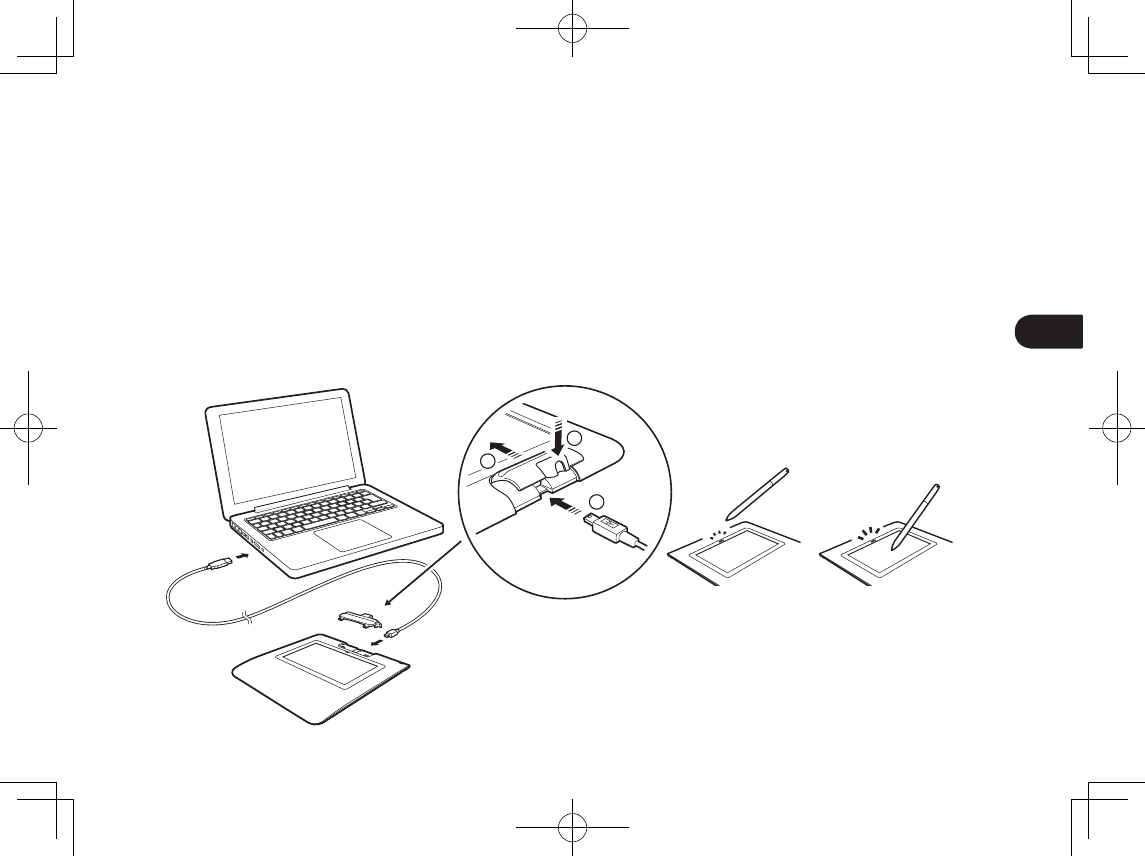
IT
3
Collegamento del prodotto al computer
1. Spegnere il computer.
2. Inserire la presa del mini-USB nel connettore USB posizionato sul bordo posteriore del tablet di firma grafometrica.
Una volta inserita correttamente la presa USB, collegare il portapenna al tablet di firma grafometrica, inserendolo
prima nei fori per poi spostarlo in direzione del dispositivo, fino a bloccarlo in posizione. Il portapenna bloccherà in
posizione il cavo USB per evitare che si stacchi accidentalmente.
3. Collegare il connettore USB a una porta USB libera del computer per utilizzare la firma grafometrica.
Lampada LED di stato
• USB collegato: luce debole
• USB collegato, penna che tocca il display: luce blu
2
1
3
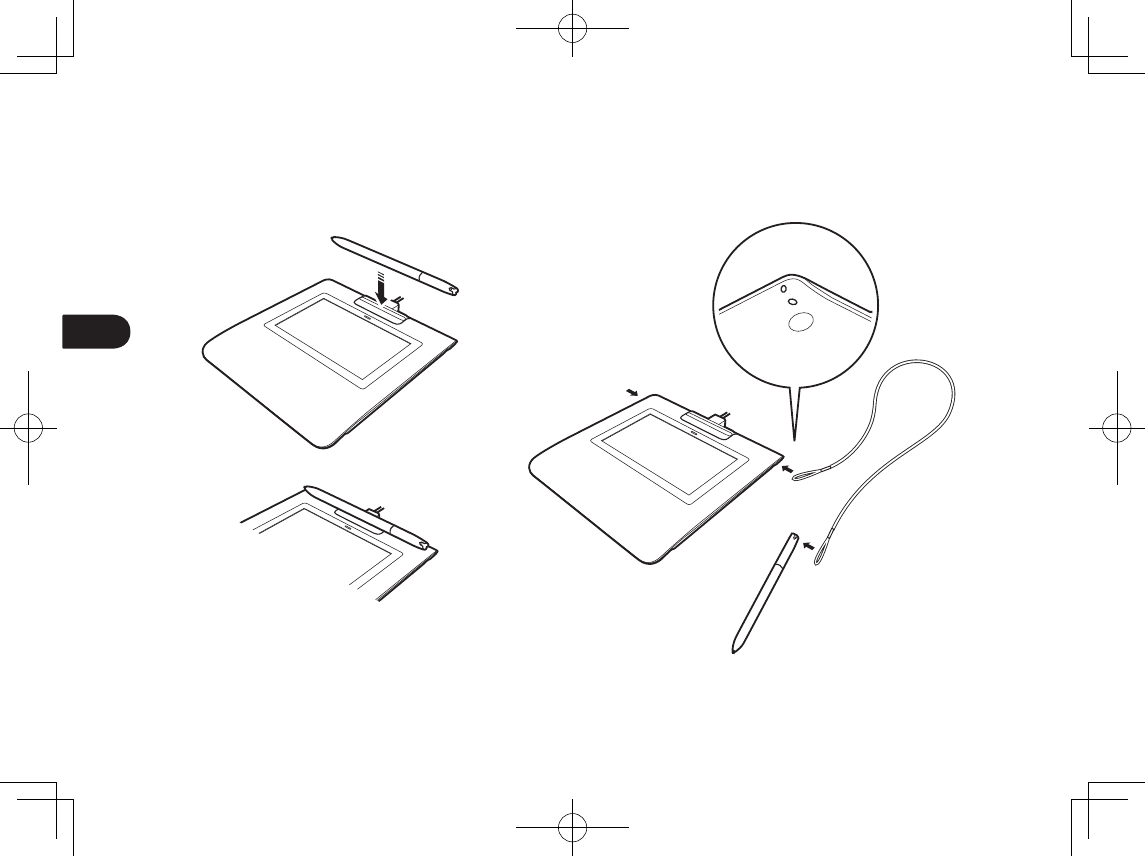
IT
4
Portapenna e laccio anticaduta
Foro del laccio anticaduta della penna
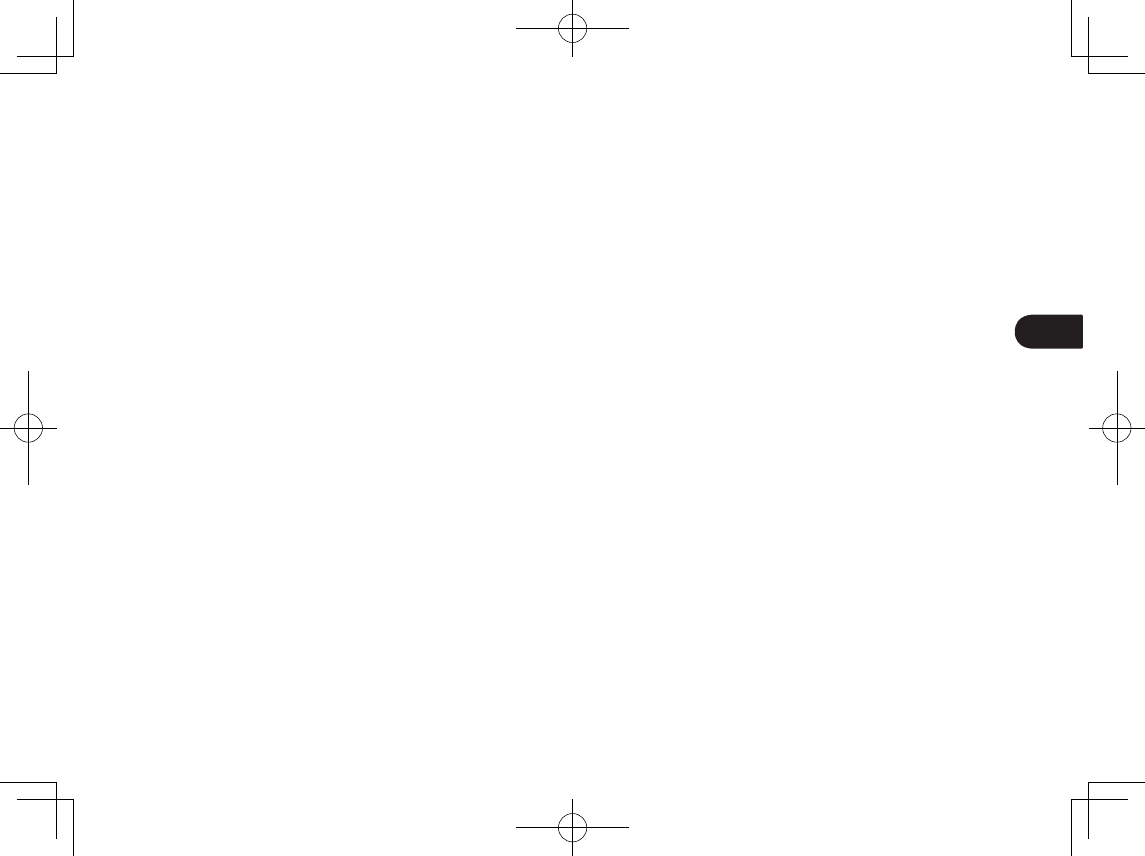
IT
5
Supporto Wacom
Per ricevere assistenza tecnica e registrare il prodotto, accedere a wacom.com e fare clic su “Supporto” (assistenza).
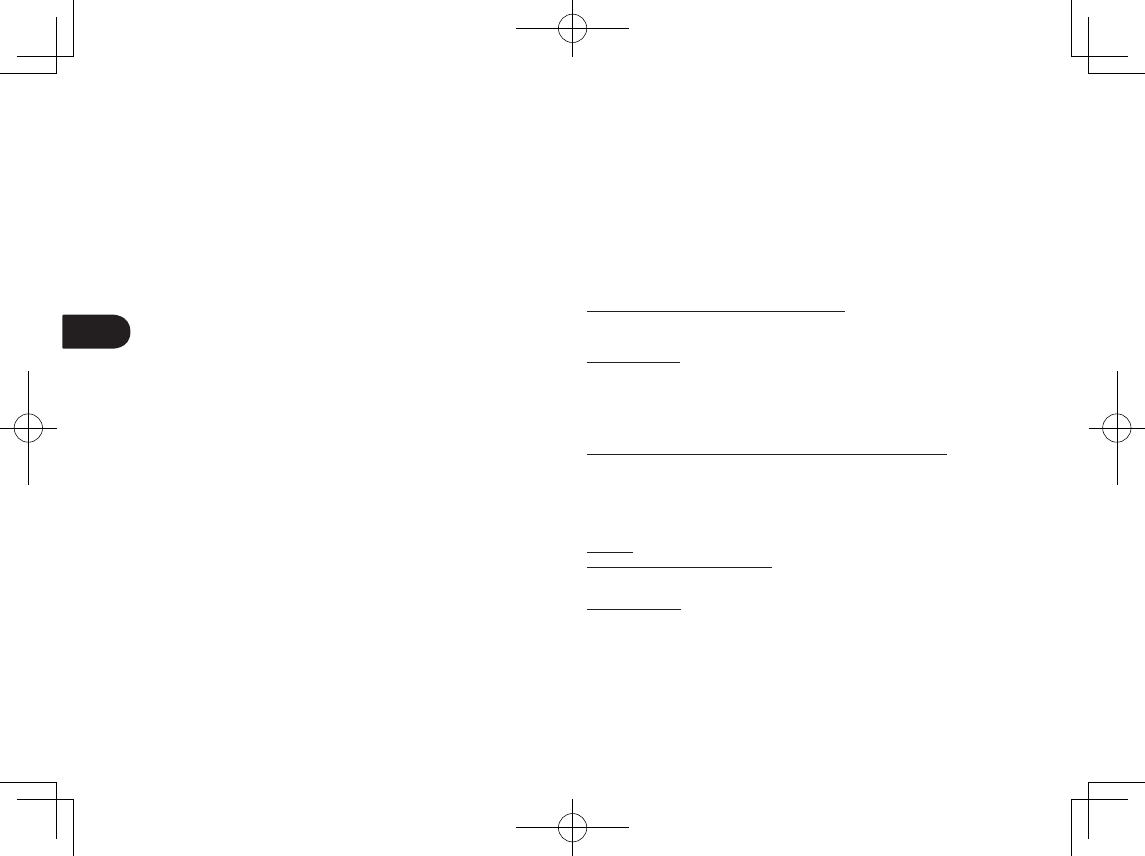
IT
6
Precauzioni
Seguire le istruzioni, le avvertenze e gli avvertimenti riportati nella presente guida. In caso
contrario potrebbero verificarsi danneggiamenti al computer o perdite di dati. Inoltre, la
garanzia perderebbe validità e Wacom non si assume alcuna responsabilità relativa alla
riparazione o sostituzione del prodotto.
Avvertenza
Non utilizzare il prodotto in un sistema di controllo che richiede livelli di affidabilità
estremamente elevati, in quanto può causare o subire malfunzionamenti se a contatto
con altri dispositivi elettronici. Quando è proibito l'uso del prodotto, spegnerlo, per evitare
possibili interferenze o malfunzionamenti a contatto con altri dispositivi elettronici. Wacom
non accetta alcuna responsabilità per danni diretti o indiretti.
Alta tensione. Non aprire o smontare il prodotto. Quando il corpo dell'unità è aperto
potrebbero verificarsi scosse elettriche. Ciò ne invaliderebbe la garanzia e Wacom non si
assume alcuna responsabilità per la riparazione o sostituzione del prodotto.
Se il display LCD è stato danneggiato, NON toccare il liquido che potrebbe fuoriuscire poiché
è irritante. In caso di contatto con la pelle, gli occhi o la bocca, sciacquare immediatamente
la parte con acqua corrente per almeno 15 minuti. In caso di contatto con gli occhi o la
bocca, consultare un medico.
Impedire ai bambini di ingerire la punta della penna. I bambini potrebbero accidentalmente
estrarre la punta.
Attenzione
Non utilizzare né conservare il prodotto in ambienti in cui:
• I cambiamenti di temperatura sono bruschi o superano le specifiche (ad es., all'esterno o
all'interno di un veicolo).
• Il prodotto e la penna sono esposti alla luce diretta del sole o del calore di un apparecchio,
all'acqua o ad altri liquidi.
Non utilizzare il prodotto in ambienti con molta polvere in quanto si potrebbe danneggiare
l'unità.
Non smontare la penna, poiché si potrebbero causare malfunzionamenti al dispositivo. In
questo caso, Wacom non si assume alcuna responsabilità per la riparazione o sostituzione
del prodotto.
Non graffiare lo schermo. Evitare di posizionare oggetti appuntiti sulla superficie dello
schermo.
Evitare urti o vibrazioni di natura violenta al prodotto o alla penna. Eventuali colpi o cadute
possono danneggiare lo schermo del display o altri componenti.
Non porre oggetti pesanti sul prodotto o esercitare una forza eccessiva su di esso; questo
potrebbe danneggiare lo schermo.
Non collocare oggetti pesanti sui cavi del prodotto, non piegare ripetutamente ad angolo i
cavi e non applicare forti sollecitazioni sui connettori, in quanto ciò potrebbe danneggiare
l'unità o i cavi.
Se la punta della penna diventa appuntita o angolare, potrebbe danneggiare il rivestimento
del display. Sostituire la punta della penna, se necessario.
Non esporre il prodotto a scariche elettrostatiche di alta tensione o evitare accumuli di
cariche elettrostatiche sul display LCD. Potrebbero formarsi della macchie momentanee sul
monitor LCD. In questo caso, lasciare acceso il display del prodotto e il display dovrebbe
tornare normale in poche ore.
Nota sull'uso del prodotto
Sostituzione della punta della penna
Per ottenere punte di ricambio della penna, contattare il Wacom Signature Solution Partner di
zona.
Nota sull'uso
Quando il pannello LCD viene utilizzato di continuo per un lungo periodo, rimane una traccia
di carica elettrica vicino all'elettrodo all'interno dell'LCD e si potrebbe notare un'immagine
residua o “fantasma” dell'immagine precedente (persistenza dell'immagine).
Per evitare questo fenomeno, Wacom consiglia l'uso di un salvaschermo in movimento
quando lo schermo è acceso ma inattivo.
Manutenzione del tablet di firma grafometrica LCD
Mantenere puliti il display LCD e la penna. Polvere e impurità possono depositarsi sulla penna
causando un deterioramento della superficie dello schermo. Una pulizia periodica consente
di prolungare la durata della superficie del display e della penna. Conservare la tavoletta e la
penna in un luogo pulito e asciutto, evitando temperature estreme. È consigliabile mantenerla
a temperatura ambiente. Il prodotto e la penna non sono separabili. Il disassemblaggio dei
prodotti invalida la garanzia.
Pulizia
Per pulire il corpo del prodotto o la penna, utilizzare un panno soffice e umido; è anche
possibile inumidire il panno con un sapone delicato diluito con acqua. Non utilizzare diluenti
per vernice, benzene, alcol o altri solventi per pulire il corpo dell'unità o la penna.
Per pulire lo schermo, utilizzare un panno antistatico o un panno leggermente umido.
Durante la pulizia, applicare solo una leggera pressione allo schermo e non lasciar inumidire
la superficie. Non utilizzare detergenti per pulire lo schermo; ciò potrebbe danneggiare il
rivestimento dello schermo. Notare che danni di questo tipo non sono coperti dalla garanzia
del produttore.
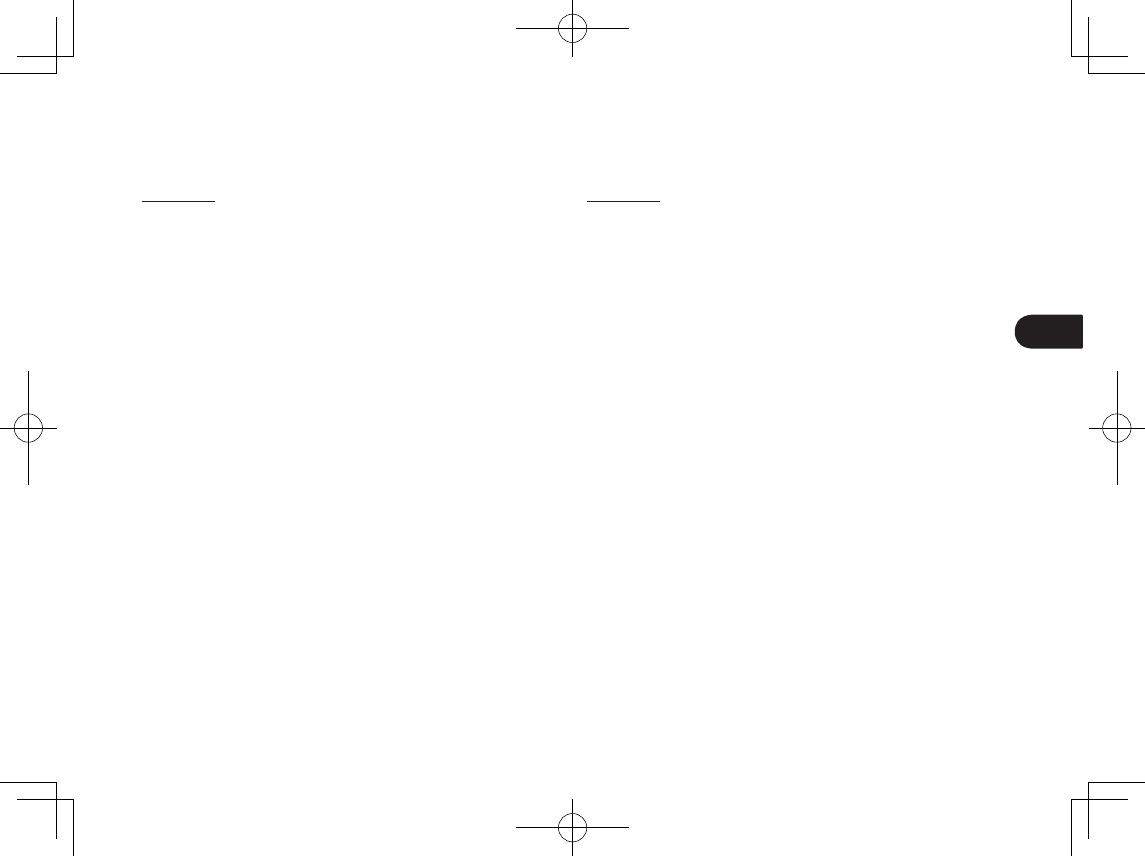
IT
7
Specifiche del prodotto
STU-430V
Specifiche generali
Modello/Marchio STU-430V
Dimensioni (L x P x H) 161,43 x 174,37 x 10,85 mm
Peso Corpo principale: 0,279 kg, circa
Temperatura e umidità operative
da 5° a 40° C, umidità: dal 30 all'80% (umidità relativa)
senza formazione di condensa
Temperatura e umidità di conservazione
da -20 a 60° C, umidità: dal 30% al 90% (umidità
relativa) senza formazione di condensa
Cavi di interfaccia USB tipo A a USB mini-B
Consumo energetico 1,0 W massimo
Display
Pannello del display FSTN Positive Reflective
Dimensioni schermo 4,5 pollici
Numero di pixel 320 x 200
Passo pixel 0,30 (H) x 0,30 (V) mm
Qualità LCD ciascun pannello LCD viene prodotto secondo norme
di qualità molto rigorose. Le tecniche di produzione
non garantiscono un display TFT assolutamente privo
di difetti. I pixel di Wacom non sono mai solo bianchi o
solo neri. Un piccolo numero di pixel può essere di un
colore errato per alcune parti dello spettro del colore.
Questo non significa che il display sia difettoso.
Tavoletta
Tecnologia di lettura Tecnologia basata su risonanza elettromagnetica
Area attiva 95,985 x 59,985 mm
Risoluzione 2540 lpi o 0,01 mm/pt
Precisione ± 0,5 mm (centro), bordo 1 (20 mm dal bordo del
display) pari a ± 2,0 mm, bordo 2 (3 mm dal bordo del
display) pari a ± 4,0 mm
Altezza di lettura 5 mm o superiore (centro)
Velocità massima di trasmissione 200 punti/sec.
Livelli di pressione 1024 livelli
Interfaccia di comunicazione USB
Altro
Slot di protezione 1
STU-530V
Specifiche generali
Modello/Marchio STU-530V
Dimensioni (L x P x H) 161,43 x 174,37 x 10,85 mm
Peso Corpo principale: 0,289 kg, circa
Temperatura e umidità operative
da 5° a 40° C, umidità: dal 30 all'80% (umidità relativa)
senza formazione di condensa
Temperatura e umidità di conservazione
da -20 a 60° C, umidità: dal 30% al 90% (umidità
relativa) senza formazione di condensa
Cavi di interfaccia USB tipo A a USB mini-B
Consumo energetico 2,5 W massimo
Display
Pannello del display Amorphous-TFT-LCD
Dimensioni schermo 5,0 pollici (108,0 x 64,8 mm)
Numero di pixel 800 x 480, WVGA
Passo pixel 0,135 (H) x 0,135 (V) mm
Qualità LCD ciascun pannello LCD viene prodotto secondo norme
di qualità molto rigorose. Le tecniche di produzione
non garantiscono un display TFT assolutamente privo
di difetti. I pixel di Wacom non sono mai solo bianchi o
solo neri. Un piccolo numero di pixel può essere di un
colore errato per alcune parti dello spettro del colore.
Questo non significa che il display sia difettoso.
Tavoletta
Tecnologia di lettura Tecnologia basata su risonanza elettromagnetica
Area attiva 108,0 x 64,8 mm
Risoluzione 2540 lpi o 0,01 mm/pt
Precisione ± 0,5 mm (centro), bordo 1 (200 mm dal bordo del
display) pari a ± 2,0 mm, bordo 2 (3 mm dal bordo del
display) pari a ± 4,0 mm
Altezza di lettura 5 mm o superiore (centro)
Velocità massima di trasmissione 200 punti/sec.
Livelli di pressione 1024 livelli
Interfaccia di comunicazione USB
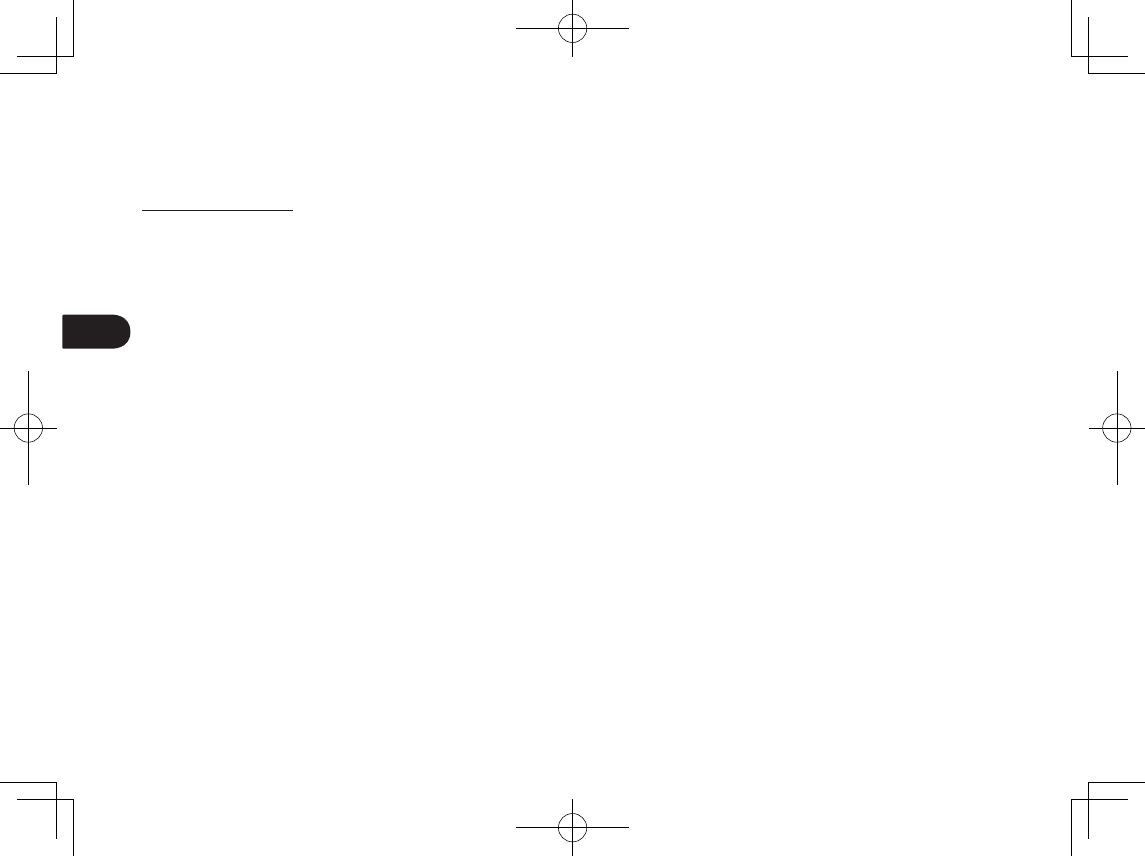
IT
8
Altro
Slot di protezione 1
Penna UP-610-89A-1
Dimensione fisica (L * P) 140,5 * 9,0 mm (5,53 * 0,35 pollici)
Peso 7 g (0,25 once), circa
Deviazione della punta della penna 0,2 mm (0,04 pollici) circa
Garanzie
Garanzia limitata
(Europa, Africa e Medio Oriente)
WACOM garantisce all'utente, in qualità di acquirente originario (di seguito denominato
"Utente" o "Cliente") l'esenzione da difetti di materiale, fabbricazione e elaborazione
dell'hardware del prodotto, in condizioni di uso e manutenzione normali, per un periodo
coperto da garanzia di TRE (3) ANNI,
a partire dalla data di acquisto sempre che il prodotto sia rimasto effettivamente inutilizzato
fino al momento dell'acquisto. I difetti a carico delle parti soggette a usura (ad es. punte della
penna, superfici della tavoletta e batterie) frutto di normale usura, sono esenti da garanzia.
WACOM garantisce inoltre che i supporti di dati forniti con i prodotti sono esenti da difetti di
materiale e fabbricazione in condizioni di uso normale, per un periodo di SEI (6) MESI dalla
data di acquisto.
Se, nel corso del periodo di applicazione della garanzia, il prodotto risulta essere difettoso
(software escluso), dovrà essere reso immediatamente al rivenditore nell'imballaggio
originale, completo di nome, indirizzo e numero telefonico, descrizione del problema e copia
della prova d'acquisto originale. Il cliente è responsabile per qualsiasi danno o perdita del
prodotto durante il trasferimento al luogo di acquisto a tale scopo.
Unico obbligo e sola responsabilità di WACOM previsti dalla presente garanzia sono, a
discrezione di WACOM, la riparazione o la sostituzione del prodotto o delle parti che risultino
difettose e che vengono restituite entro il periodo di garanzia applicabile.
WACOM non è tenuta a restituire o sostituire il prodotto se: (a) il guasto del prodotto è dovuto
a incidenti, abuso, uso improprio, negligenza oppure modifica e riparazione non autorizzate;
(b) il prodotto è stato maneggiato e custodito in maniera non conforme alle indicazioni fornite
da WACOM; (c) se il guasto è attribuibile a normale usura oppure d) se il numero di serie
apposto da WACOM è stato rimosso o reso illeggibile.
Descrizioni, disegni, specifiche, esempi, modelli, comunicazioni o materiale simile fornito
all'acquisto del prodotto non sono da considerarsi garanzia esplicita di corrispondenza del
prodotto o di soddisfazione dei requisiti del prodotto.
Rimane invariata la garanzia ai sensi di legge. L'utente ha facoltà di denunciare difetti del
prodotto in conformità con le disposizioni di legge pertinenti.
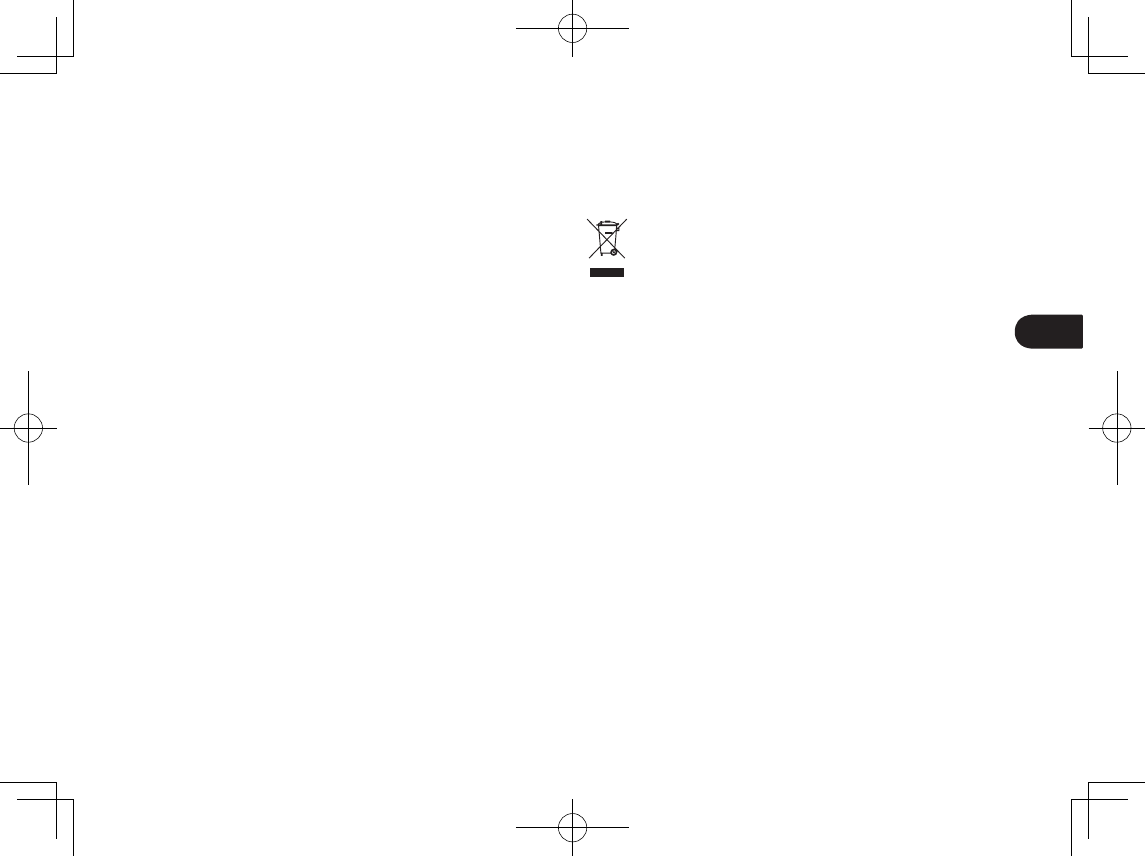
IT
9
La responsabilità di WACOM sarà limitata esclusivamente a se stessa e ai propri agenti
rappresentanti in caso di violazione colposa di un obbligazione contrattuale sostanziale,
tale da compromettere pesantemente gli scopi del contratto o se il danno è causato da atti
intenzionali oppure omissioni o negligenza grave. Si definisce obbligazione contrattuale
sostanziale un'obbligazione essenziale per la corretta esecuzione del contratto sul quale
generalmente si basa la controparte. Se la violazione colposa di tale obbligazione contrattuale
sostanziale non è da imputarsi a intenzionalità o negligenza grave, la responsabilità di una
parte sarà limitata ai danni tipici per il contratto e che erano ragionevolmente prevedibili
al momento della stipula del medesimo. Se i Termini e le Condizioni presenti precludono o
limitano la responsabilità, si applicano anche alla responsabilità personale dei funzionari
operativi della parte interessata, dei dipendenti, degli agenti e dei subappaltatori. Restano
invariate le disposizioni della legge sulla responsabilità (Produkthaftungsgesetz).
Se, in seguito a verifica di un reclamo presentato ai sensi della presente garanzia, dovesse
emergere che non è compreso nel periodo di validità o non è coperto dalla garanzia o che il
prodotto non è difettoso, il cliente dovrà rimborsare a WACOM le spese associate.
Questa garanzia limitata è applicabile se la sede legale dell'azienda venditrice si trova
nell'Unione Europea oppure in Islanda, Norvegia, Jersey, Svizzera, Russia, Ucraina,
Croazia, Serbia, Tunisia, Turchia, Siria, Libano, Giordania, Israele, Egitto, Emirati Arabi Uniti,
Iran o Sudafrica. La presente garanzia è soggetta alla legge della Repubblica Federale di
Germania. La Convenzione delle Nazioni Unite sui contratti di vendita internazionale di merci
è esplicitamente esclusa dal presente contratto. La città di Krefeld, Germania, è l'unico foro
competente per qualsiasi reclamo originato dalla presente relazione contrattuale e qualsiasi
disputa tra le parti avente origine dalla formazione, gestione o dallo scioglimento della
relazione contrattuale, a condizione che il cliente sia un rivenditore, una persona giuridica di
diritto pubblico o un fondo speciale di diritto pubblico. La clausola attributiva di competenza
si applica anche a quei clienti che non rientrano nella giurisdizione della Germania. La
clausola attributiva di competenza non si applica se, a causa di disposizioni legali, è
necessario determinare una diversa giurisdizione per il caso specifico.
WACOM è inoltre autorizzata a intraprendere un'azione legale contro le sedi del cliente.
Se una qualsiasi delle clausole riportate nel presente contratto di garanzia limitata viene
dichiarata priva di validità, il contratto resterà pienamente in vigore e valido sotto tutti gli altri
aspetti. In questo caso la clausola ritenuta inefficace sarà sostituita dalla disposizione che più
le si avvicina per contenuti. In caso di dubbi sul presente accordo o se si desidera mettersi in
contatto con WACOM per qualsiasi altro motivo, è sufficiente scrivere al seguente indirizzo:
WACOM Europe GmbH
Europark Fichtenhain A9
47807 Krefeld
GERMANIA
INFORMAZIONI SULLO SMALTIMENTO E IL
RICICLAGGIO
INFORMAZIONI UE SULLO SMALTIMENTO (WEEE)
Riutilizzo, riciclaggio e recupero. In caso di sostituzione del presente
prodotto con una versione più recente o al termine della durata di
utilizzo del prodotto stesso, siete pregati di riciclarlo smaltendolo in
un centro di raccolta per materiali riciclabili presente nel vostro
comune o nella vostra regione.
Così facendo, contribuirete al miglioramento dell'ambiente, riducendo
al minimo i potenziali effetti negativi causati da sostanze pericolose che
potrebbero essere presenti nei materiali di scarto e che potrebbero andare
disperse nell'ambiente durante il processo di smaltimento.
All'interno dell'Unione Europea, gli utenti non possono smaltire riuti di
apparecchiature elettriche ed elettroniche (RAEE) come riuti comunali
non differenziati, come indicato nella Direttiva 2002/96/CE del Parlamento
Europeo e del Consiglio Europeo del 27 gennaio 2003, o dalla legislazione
corrispondente nei singoli Stati Membri. I prodotti per cui è applicabile tale
direttiva saranno contrassegnati con il simbolo WEEE, mostrato all'inizio
della presente nota, fatta eccezione per i prodotti le cui dimensioni e/o
funzioni non siano compatibili con suddetto simbolo. I prodotti Wacom sono
soggetti alla Direttiva 2002/96/CE, e pertanto devono sempre essere smaltiti
separatamente e portati in un centro di raccolta idoneo presente nel vostro
comune o nella vostra regione.
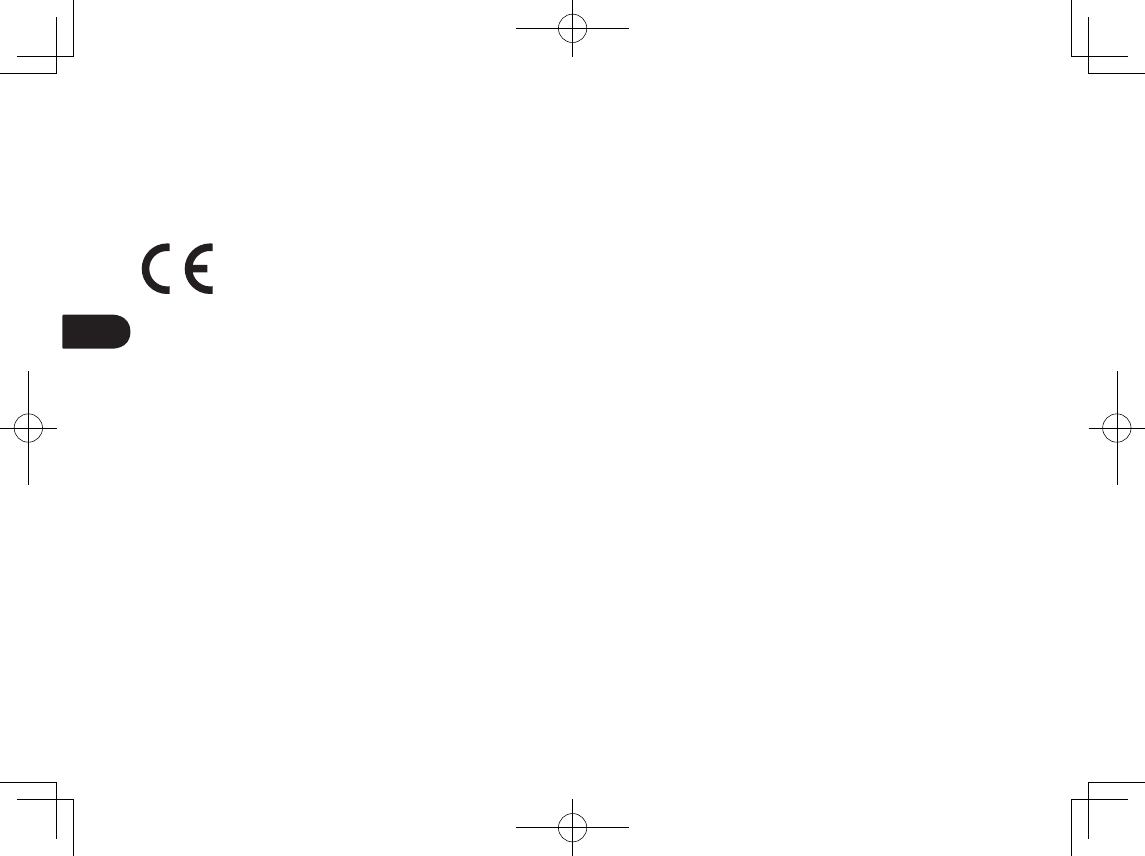
IT
10
DICHIARAZIONI DI CONFORMITÀ
INFORMAZIONI DI CONFORMITÀ UE
Il prodotto corrisponde alle esigenze delle direttive europee EMC e RoHS.
Vedi: www.wacom.eu/certicates
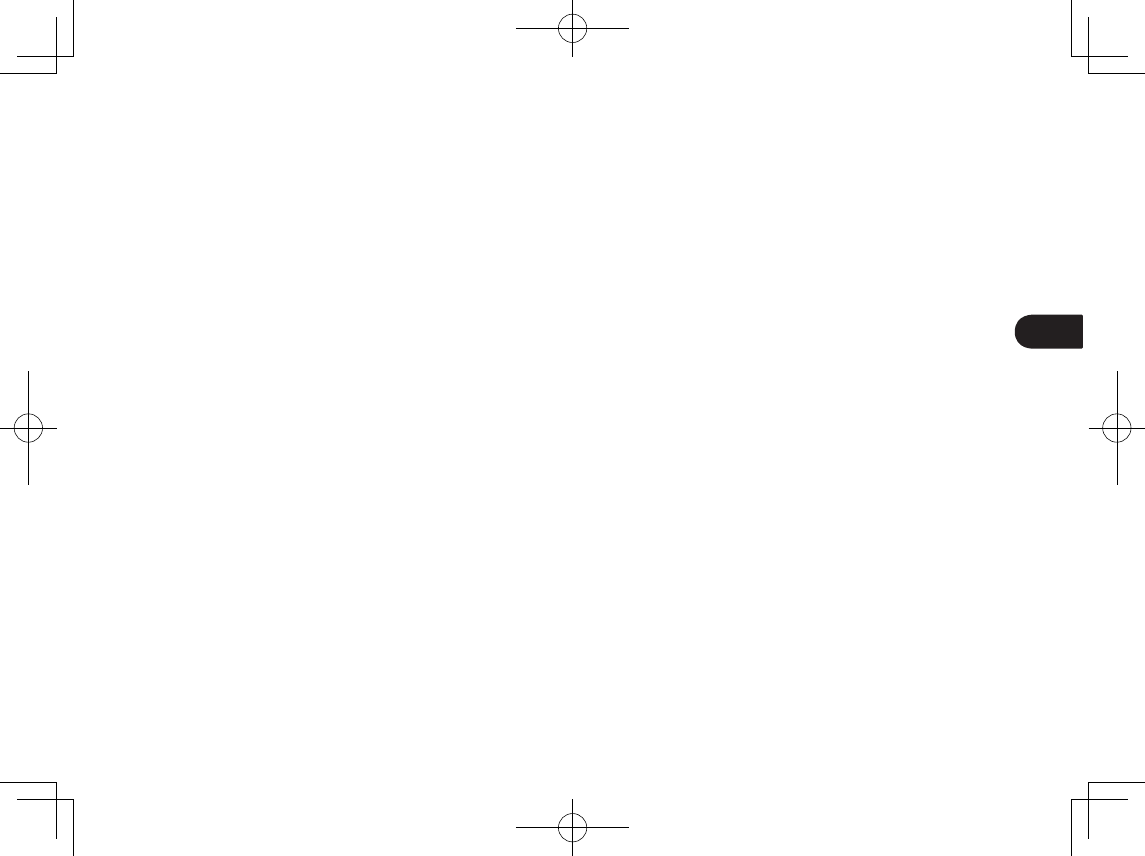
IT
11
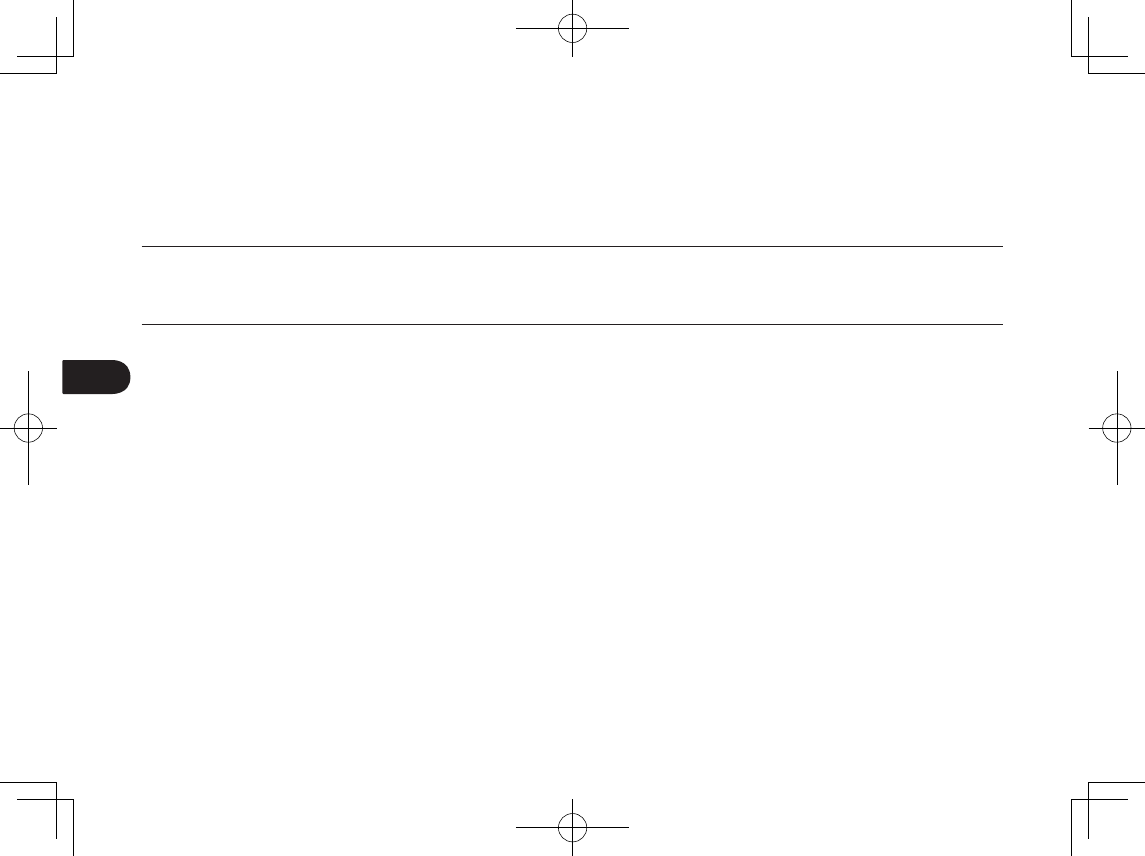
ES
Información importante
Los siguientes elementos proporcionan ayuda e información de servicio técnico para el producto.
Ayuda e información de servicio técnico Descripción
Guía de arranque rápido (esta guía) Proporciona una descripción general del STU-430V y el STU-530V. Incluye información acerca
de la conexión y el uso del producto. Además, contiene precauciones, especificaciones de
productos y otra información importante. Lea esta información atentamente antes de utilizar el
producto.
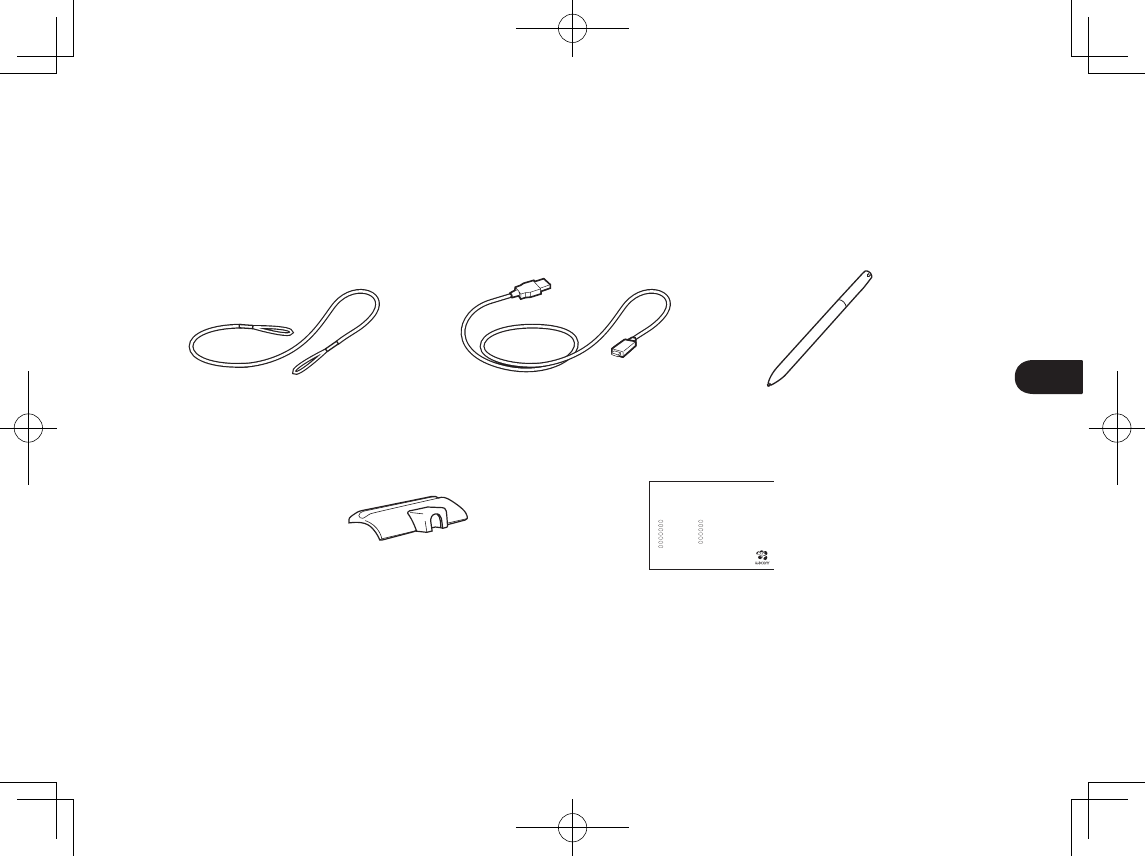
ES
1
Accesorios incluidos
Sujeción para lápiz Cable USB (3 m) Lápiz
Guía de arranque rápidoPortalápices
EN Quick start guide
DE Schnellstartanleitung
NL Snelgids
FR Guide de mise en route
IT Guida rapida
ES Guía de arranque rápido
PT Guia de inicialização rápida
PL Podręcznik szybkiej instalacji
RU Руководство по быстрому запуску
JP クイックスタートガイド
KR 퀵 스타트 가이드
TC 快速入門指南
SC 快速入门指南
STU
-
430V
STU
-
530V
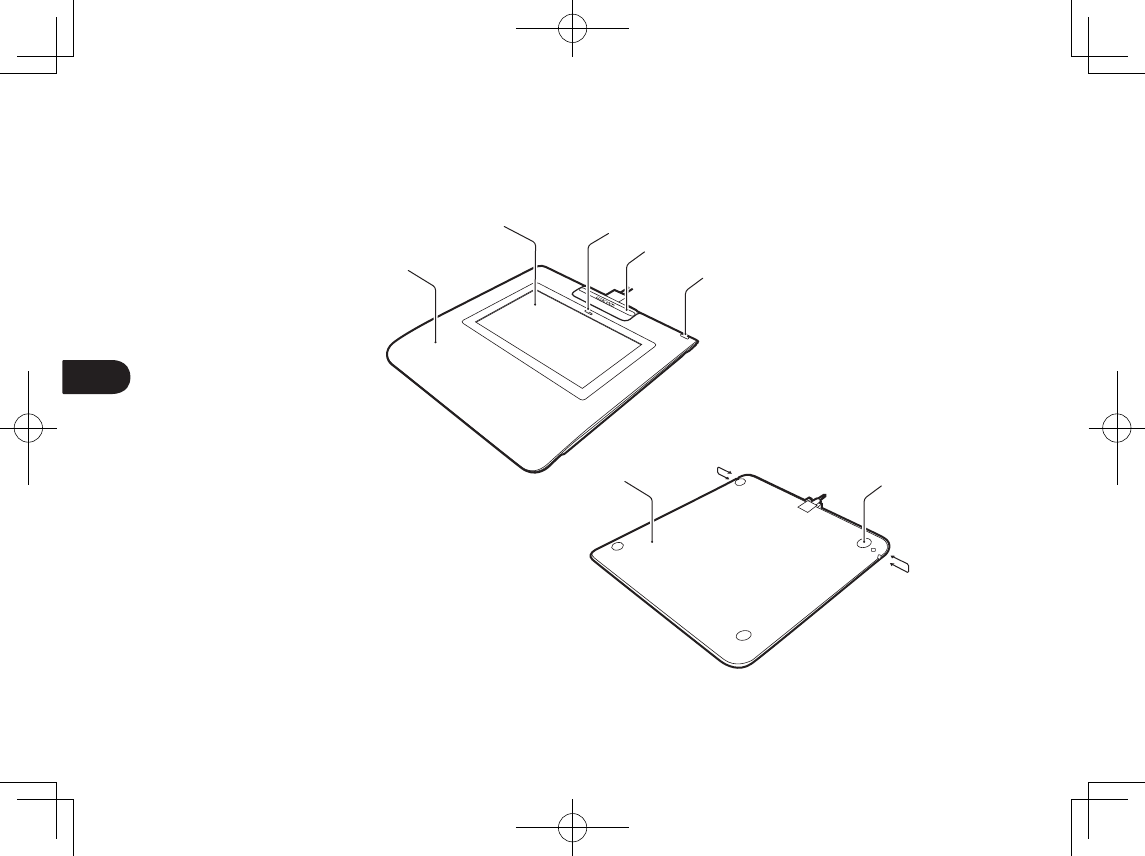
ES
2
Aspectos básicos del producto
1. Carcasa delantera
2. Área de firma
3. LED
4. Portalápices
5. Ranura para bloqueo de
seguridad
6. Carcasa posterior
7. Pies
8. Orificio para la sujeción
para lápiz
1
687
8
23
4
5
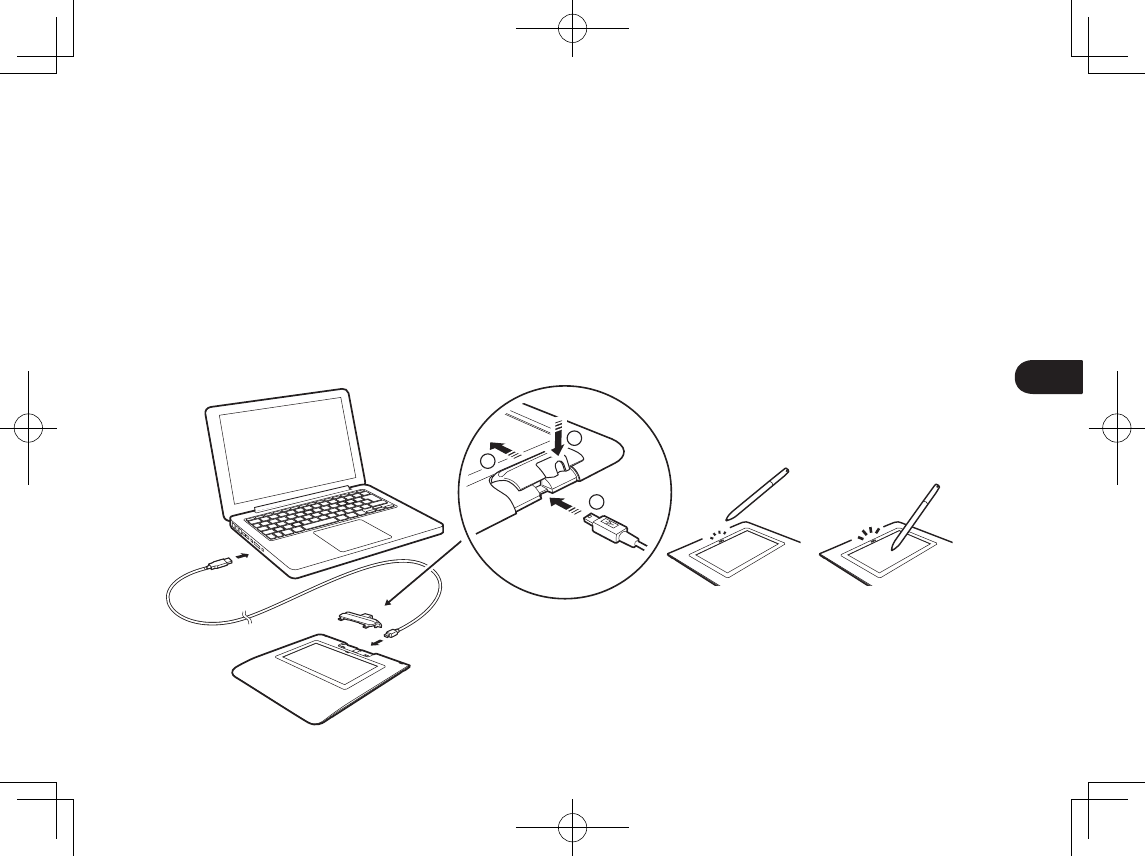
ES
3
Conexión del producto al ordenador
1. Apague el ordenador.
2. Enchufe el conector mini USB en el puerto USB situado en el borde trasero de la tableta de firmas. Cuando haya
enchufado correctamente el conector USB, acople el portalápices a la tableta de firmas insertándolo primero en las
ranuras y, a continuación, muévalo en dirección al dispositivo hasta que quede encajado en su sitio. El portalápices
mantendrá el cable USB en su sitio, lo que evita que se desconecte por error.
3. Enchufe el conector USB en un puerto USB libre del ordenador para usar la tableta de firmas.
Indicador LED de estado
• USB conectado: luz tenue
• USB conectado, lápiz tocando la pantalla: luz azul
2
1
3
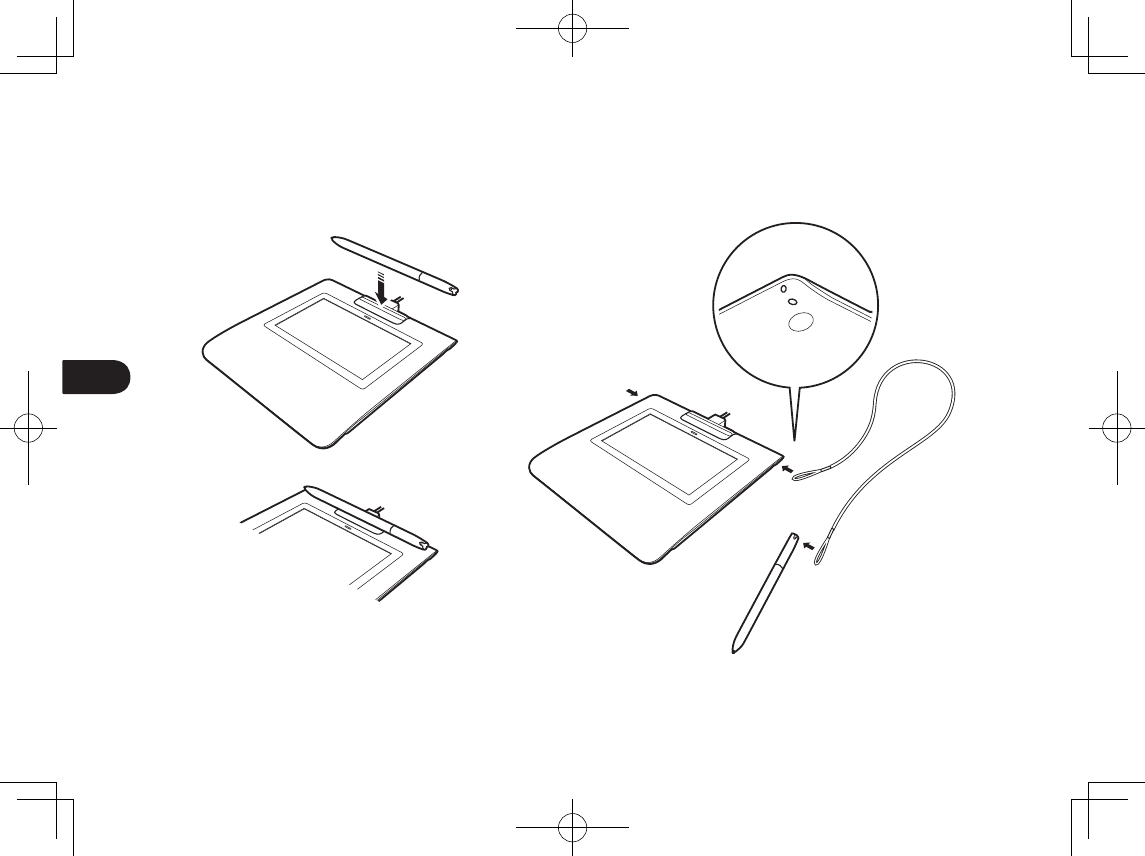
ES
4
Portalápices y sujeción para lápiz
Orificio para la sujeción para lápiz
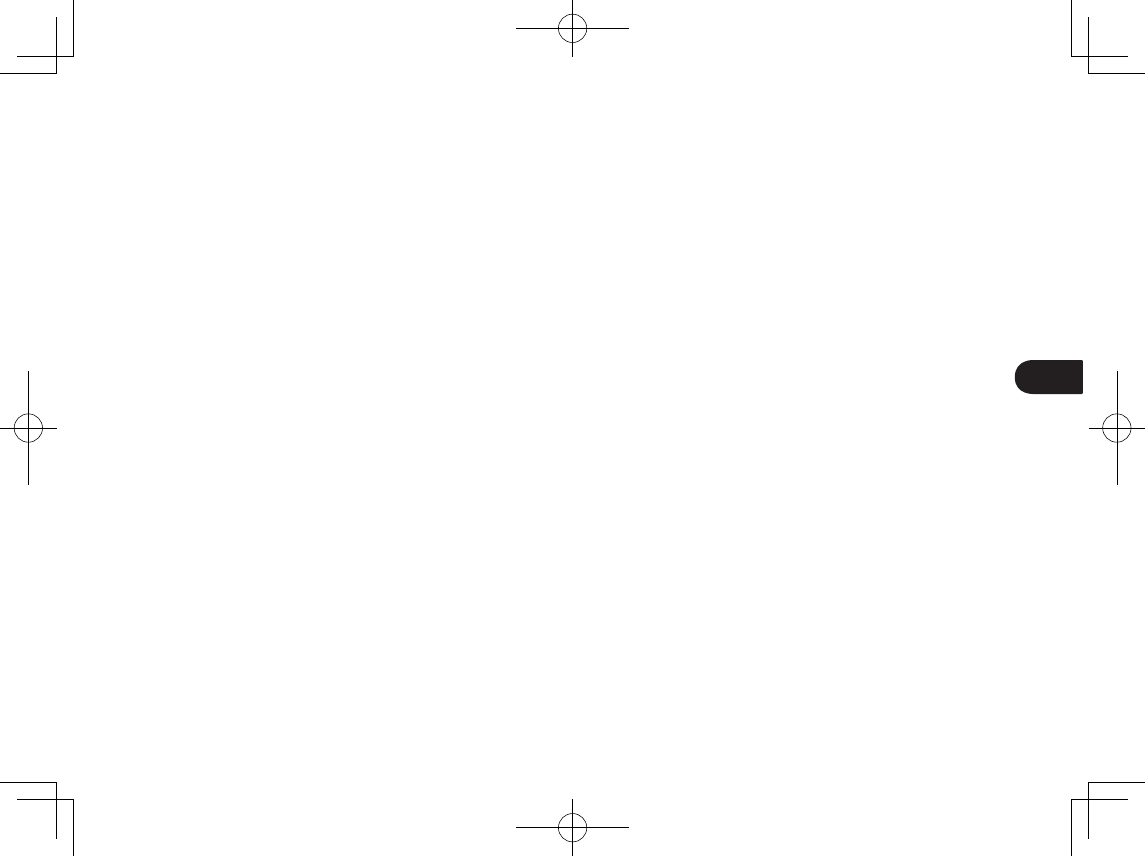
ES
5
Asistencia Wacom
Para recibir asistencia técnica y para registrar su producto, visite wacom.com y haga clic "Soporte" (asistencia).
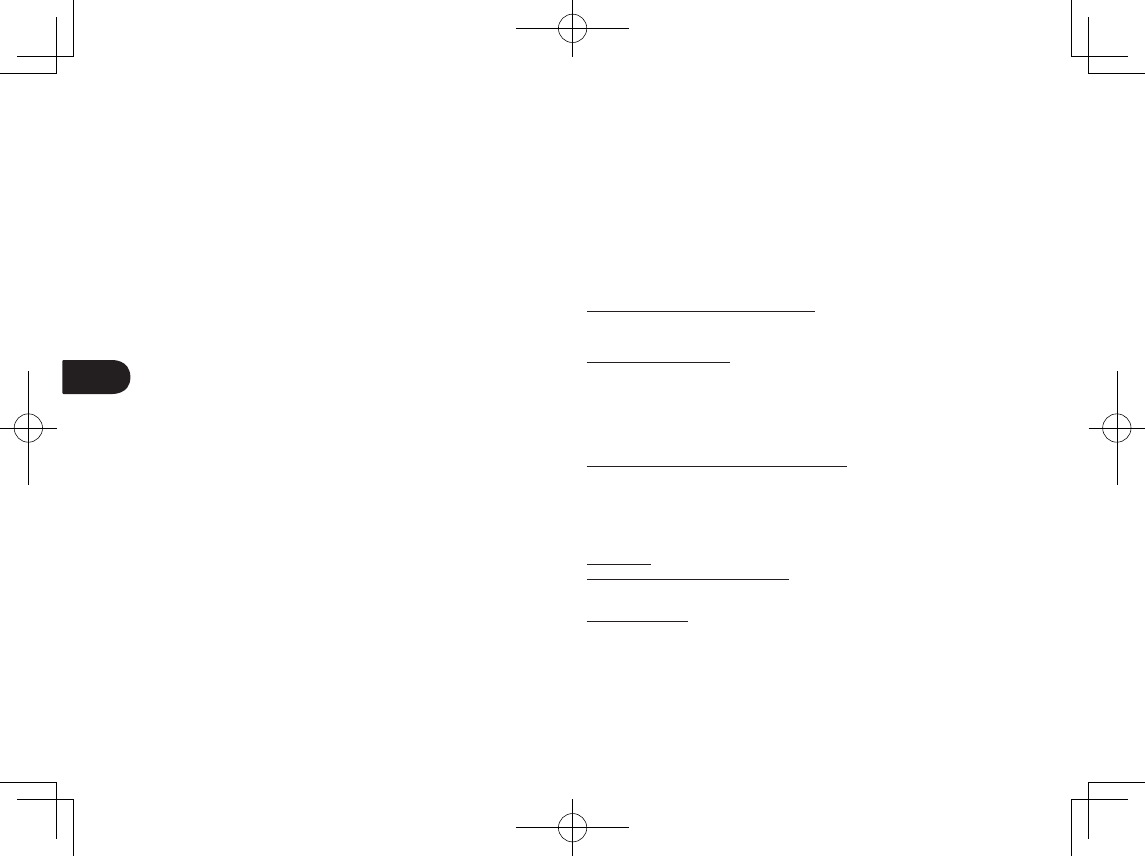
ES
6
Precauciones
Asegúrese de respetar todas las instrucciones, precauciones y advertencias de la presente
guía. De lo contrario, puede perder datos o provocar daños en el ordenador. Si no las
respeta, podría anularse la garantía, en cuyo caso Wacom no asumirá responsabilidad alguna
sobre la reparación o sustitución del producto.
Advertencia
No utilice el producto en un sistema de control de instalaciones en el que sea necesaria
una fiabilidad extremadamente alta; puede provocar el funcionamiento erróneo de otros
dispositivos electrónicos, u otros dispositivos pueden provocar que el producto funcione de
forma incorrecta. Si su uso está prohibido, apague el producto para evitar la posibilidad de
que provoque el funcionamiento incorrecto de otros dispositivos electrónicos. Wacom no
acepta ninguna responsabilidad de daños directos o resultantes.
Alto voltaje. No abra ni desmonte el producto. Si abre la carcasa existe riesgo de descarga
eléctrica. Del mismo modo, esto anulará la garantía y Wacom no asumirá responsabilidad
alguna sobre la reparación o sustitución del producto.
Si la pantalla LCD está dañada, NO toque ningún líquido en caso de fuga; se trata de un
líquido irritante. En caso de contacto con la piel, los ojos o la boca, enjuague inmediatamente
con agua corriente durante al menos 15 minutos. En caso de contacto con los ojos o con la
boca, consulte con el médico.
No permita que los niños se traguen la punta del lápiz. La punta del lápiz puede extraerse
accidentalmente si los niños lo muerden.
Precaución
No utilice ni guarde el producto en lugares donde:
• Los cambios de temperatura sean bruscos o superen las especificaciones (por ejemplo,
en el exterior o dentro de un vehículo).
• El producto y el lápiz queden expuestos a la luz directa del sol o al calor de un aparato
eléctrico, así como al agua o a cualquier otro tipo de líquido.
No utilice el producto en un entorno con polvo, ya que podría dañarse la unidad.
No desmonte el lápiz. Podría causar una avería del dispositivo. En tal caso, Wacom no
asumirá responsabilidad alguna sobre la reparación o sustitución del producto.
No arañe la pantalla. Evite colocar objetos afilados sobre su superficie.
Evite cualquier golpe o vibración intensos del producto o del lápiz. Cualquier golpe o caída
puede dañar la pantalla u otros componentes del producto.
No coloque artículos pesados sobre el producto ni presione con gran fuerza sobre él; podría
dañar la pantalla.
No coloque artículos pesados sobre el cableado del producto, no doble continuamente los
cables ni aplique una gran fuerza sobre los conectores de cable. Podría dañar la unidad o el
cableado.
Si la punta del lápiz está afilada o con ángulos, podría dañar la película protectora de la
pantalla. Sustituya la punta del lápiz si fuese necesario.
No exponga el producto a descargas electrostáticas de alta tensión ni a la creación de carga
electrostática en la pantalla LCD. Podría dar lugar a manchas temporales en el monitor LCD.
Si se producen manchas, deje la pantalla del producto encendida y desaparecerán en unas
pocas horas.
Nota sobre el uso de este producto
Sustitución de la punta del lápiz
Para la sustitución de las puntas del lápiz, póngase en contacto con su Wacom Signature
Solution Partner.
Nota acerca del uso
Cuando se utiliza el panel LCD de forma continua durante un largo periodo de tiempo, queda
un rastro de carga eléctrica cerca del electrodo en el interior de la pantalla LCD y es posible
que se observe una imagen residual o "fantasma" de la imagen anterior (persistencia de
imagen).
Para evitar la persistencia de imagen, Wacom recomienda el uso de un protector de pantalla
móvil cuando la pantalla está encendida pero inactiva.
Cuidado de la tableta de firmas LCD
Mantenga el lápiz y la superficie de la pantalla LCD limpios. El polvo y las partículas de
suciedad se pueden adherir al lápiz y desgastar la superficie de la pantalla. Una limpieza
regular le ayudará a prolongar la vida del lápiz y la pantalla LCD. Mantenga el lápiz y la tableta
en un lugar limpio, seco y evite temperaturas extremas. Lo ideal es un lugar a temperatura
ambiente. El producto y el lápiz no se pueden desmontar. Si desmonta el producto, se
anulará la garantía.
Limpieza
Para limpiar la carcasa del producto o el lápiz, use un paño suave húmedo; también puede
humedecer el paño en un detergente muy suave diluido con agua. No utilice disolventes,
benceno o alcohol para limpiar la carcasa de la unidad o el lápiz.
Para limpiar la pantalla, utilice un paño antiestático o un paño ligeramente húmedo. Al
limpiar la pantalla, no ejerza demasiada presión ni deje empapada la superficie. No utilice
detergentes para limpiar la pantalla, ya que podría dañar la película protectora. Tenga en
cuenta que este tipo de daños no los cubre la garantía del fabricante.
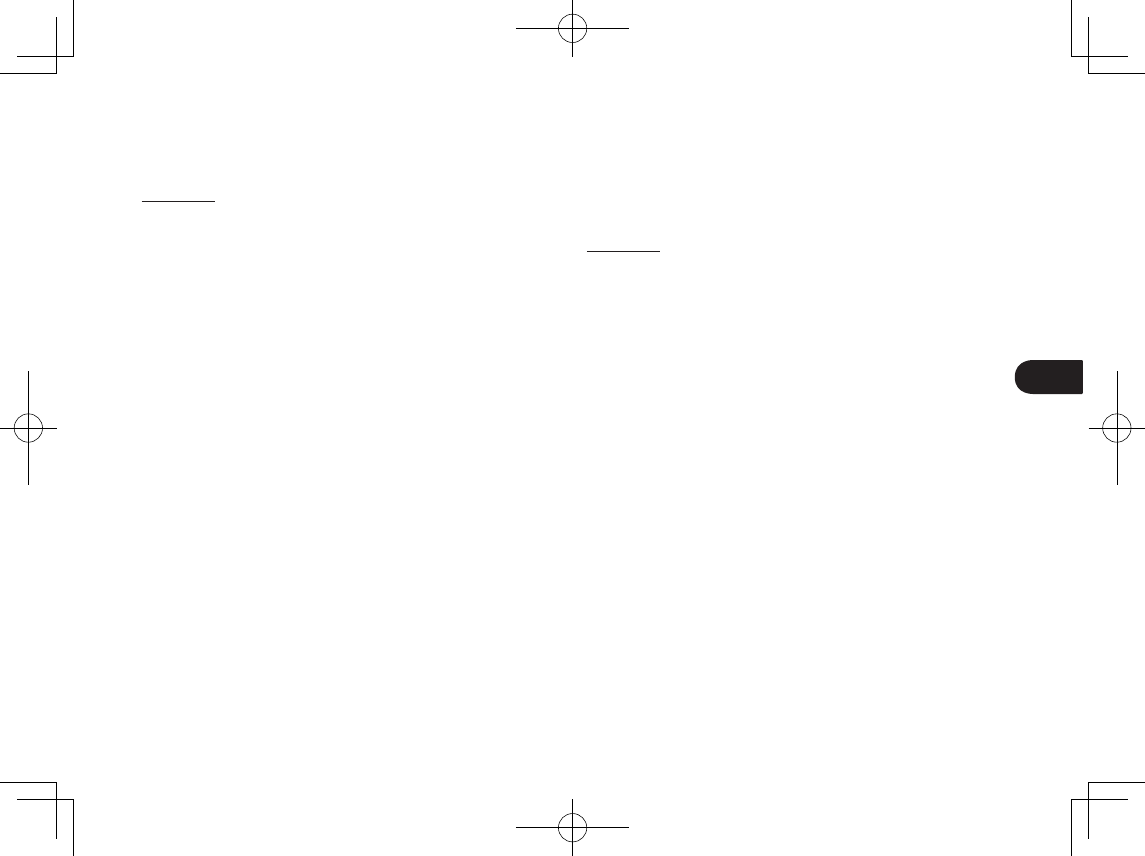
ES
7
Especificaciones del producto
STU-430V
Especificaciones generales
Modelo/Marca STU-430V
Dimensiones (An. x Pr. x Al.) 161,43 x 174,37 x 10,85 mm
Peso Carcasa principal: 0,279 kg, aproximadamente
Temperatura y humedad de funcionamiento
De 5 a 40 °C, humedad: del 30% al 80% de humedad
relativa (sin condensación)
Temperatura y humedad de almacenamiento
De -20 a 60 °C, Humedad: del 30% al 90% de humedad
relativa (sin condensación)
Cables de interfaz USB tipo A a USB mini-B
Consumo de energía 1,0 W máximo
Pantalla
Panel de pantalla FSTN Positive Reflective
Tamaño de pantalla 4,5 pulgadas
Número de píxeles 320 x 200
Paso de píxel 0,30 (H) x 0,30 (V) mm
Calidad LCD Cada uno de los paneles LCD se ha fabricado según
unos estándares de calidad muy exigentes. Las
técnicas de producción no pueden garantizar una
pantalla TFT absolutamente perfecta. Wacom no
permite que ningún píxel quede siempre blanco. Se
permite que un pequeño número de píxeles muestre
un color incorrecto en algunas partes del espectro de
color. Esto no significa que la pantalla sea defectuosa.
Tableta de lápiz
Tecnología de lectura Tecnología de resonancia electromagnética
Área activa 95,985 x 59,985 mm
Resolución 2540 lpp o 0,01 mm/punto
Precisión ± 0,5 mm (centro), área del extremo 1 (20 mm de ancho
desde el extremo de la zona de pantalla) ± 2,0 mm,
área del extremo 2 (3 mm de ancho desde el extremo
de la zona de pantalla) ± 4,0 mm
Altura de lectura 5 mm o más (centro)
Velocidad máxima de lectura 200 puntos/s
Niveles de presión 1024 niveles
Interfaz de comunicaciones USB
Otros
Ranura de seguridad 1
STU-530V
Especificaciones generales
Modelo/Marca STU-530V
Dimensiones (An. x Pr. x Al.) 161,43 x 174,37 x 10,85 mm
Peso Carcasa principal: 0,289 kg aproximadamente
Temperatura y humedad de funcionamiento
De 5 a 40 °C, humedad: del 30% al 80% de humedad
relativa (sin condensación)
Temperatura y humedad de almacenamiento
De -20 a 60 °C, Humedad: del 30% al 90% de humedad
relativa (sin condensación)
Cables de interfaz USB tipo A a USB mini-B
Consumo de energía 2,5 W máximo
Pantalla
Panel de pantalla Amorphous-TFT-LCD
Tamaño de pantalla 5,0 pulgadas (108,0 x 64,8 mm)
Número de píxeles 800 x 480, WVGA
Paso de píxel 0,135 (H) x 0,135 (V) mm
Calidad LCD Cada uno de los paneles LCD se ha fabricado según
unos estándares de calidad muy exigentes. Las
técnicas de producción no pueden garantizar una
pantalla TFT absolutamente perfecta. Wacom no
permite que ningún píxel quede siempre blanco. Se
permite que un pequeño número de píxeles muestre
un color incorrecto en algunas partes del espectro de
color. Esto no significa que la pantalla sea defectuosa.
Tableta de lápiz
Tecnología de lectura Tecnología de resonancia electromagnética
Área activa 108,0 x 64,8 mm
Resolución 2540 lpp o 0,01 mm/punto
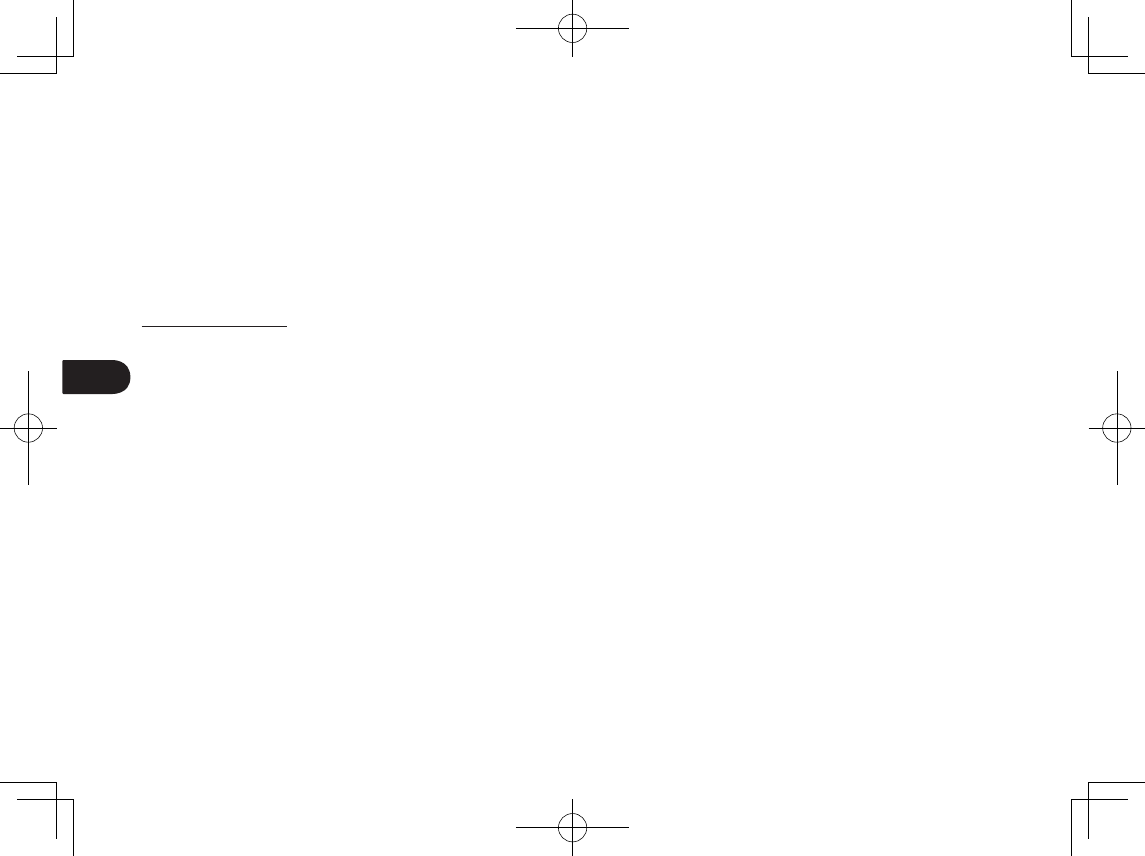
ES
8
Precisión ± 0,5 mm (centro), área del extremo 1 (20 mm de ancho
desde el extremo de la zona de pantalla) ± 2,0 mm,
área del extremo 2 (3 mm de ancho desde el extremo
de la zona de pantalla) ± 4,0 mm
Altura de lectura 5 mm o más (centro)
Velocidad máxima de lectura 200 puntos/s
Niveles de presión 1024 niveles
Interfaz de comunicaciones USB
Otros
Ranura de seguridad 1
Lápiz UP-610-89A-1
Dimensiones (An * Pr) 140,5 * 9,0 mm (5,53 * 0,35 in)
Peso 7 g (0,25 oz), aproximadamente
Distancia de la punta del lápiz 0,2 mm (0,04 pulg.) aproximadamente
Garantías
Garantía limitada
(América central, Sudamérica y el Caribe)
Wacom garantiza al comprador original y consumidor del producto la ausencia de defectos
en materiales y mano de obra del producto, excepto el software y los artículos consumibles
como la batería, los cartuchos de lápiz, la hoja para tableta y las minas de lápiz. Esto será
en condiciones de uso y funcionamiento normales durante tres (3) años a partir de la fecha
de la compra original, siempre que se demuestre con una copia del recibo y del registro con
Wacom en un plazo de 30 días a partir de la compra.
Se otorga licencia para el Software "tal cual". Wacom no otorga ninguna garantía en cuanto
a calidad o rendimiento. Wacom no puede garantizar un servicio ininterrumpido ni la
subsanación de posibles errores.
Si se descubre un defecto en el producto, excepto en el Software, dentro del período
de garantía, se debe poner en contacto con el servicio técnico de Wacom por teléfono,
correo electrónico o fax para obtener un número de RMA (Autorización de devolución de
mercancía) e instrucciones para enviar el producto a una ubicación de servicio designada
por Wacom. Deberá enviar el producto, pagando los gastos de envío, a la ubicación de
servicio designada, acompañado del número de autorización de devolución (RMA), nombre,
dirección y número de teléfono, prueba de la fecha de compra y una descripción del defecto.
Wacom pagará la devolución que enviará por United Parcel Service (UPS) o por un servicio
equivalente que Wacom elija.
La única obligación y exclusiva responsabilidad de Wacom con arreglo a esta garantía
consistirá en reparar o sustituir, a elección de Wacom, el producto defectuoso o piezas
del mismo de las que se haya notificado a Wacom durante el período de garantía, siempre
y cuando el usuario se haga responsable de (i) el coste de transporte del producto a la
ubicación de servicio designada y (ii) toda pérdida o daño que el producto pudiere sufrir
durante dicho transporte.
Wacom no tendrá la obligación de reparar ni sustituir el producto si el fallo del producto se
debe a un accidente, uso indebido o inadecuado, negligencia o modificación o reparación
no autorizados, o si el producto no ha sido manipulado o almacenado de acuerdo con las
instrucciones de Wacom.
Los materiales como descripciones, dibujos, especificaciones, muestras, modelos,
boletines o materiales similares utilizados en relación con la venta del producto no podrán
ser interpretados como garantía explícita de que el producto se ajustará a, o cumplirá, los
requisitos del cliente.
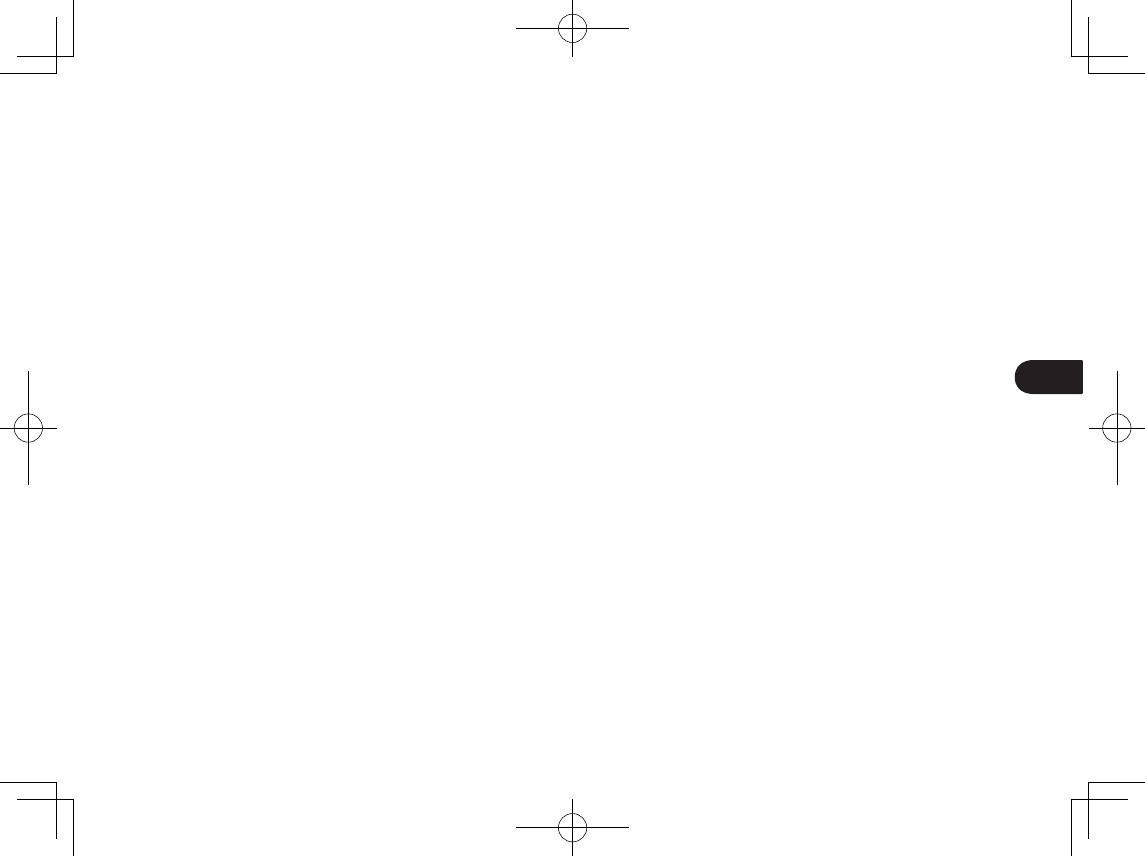
ES
9
A EXCEPCIÓN DE LA GARANTÍA LIMITADA DESCRITA ANTERIORMENTE, WACOM NO
CONCEDE NINGUNA OTRA GARANTÍA PARA ESTE PRODUCTO. NINGUNA INFORMACIÓN
O CONSEJO VERBAL O ESCRITO QUE DÉ WACOM, SUS REPRESENTANTES,
DISTRIBUIDORES, AGENTES O EMPLEADOS CREARÁ UNA GARANTÍA O EN NINGÚN
CASO AMPLIARÁ EL ÁMBITO DE LA PRESENTE GARANTÍA Y EL USUARIO NO PODRÁ
BASARSE EN DICHA INFORMACIÓN O CONSEJO.
ESTA GARANTÍA LE OTORGA DERECHOS LEGALES ESPECÍFICOS Y PUEDE TENER
OTROS QUE VARÍAN DE UN PAÍS A OTRO.
Garantía limitada
(Europa, África y Oriente Medio)
WACOM le garantiza a usted, como comprador inicial, (en lo sucesivo, "usted" o "el cliente")
que el producto de hardware se mantendrá libre de defectos de materiales y fabricación en
condiciones de uso y servicio normales durante un período de garantía de TRES (3) AÑOS,
a partir de la fecha de compra, siempre que el producto no se hubiera utilizado antes del
momento de la compra. Los defectos en las partes sometidas a desgaste (p. ej. las puntas de
los lápices, las hojas de tableta y las baterías) a consecuencia del desgaste normal quedan
exentos de garantía. Además, WACOM garantiza que los soportes de datos entregados con
el producto no presentan defectos materiales ni errores de fabricación bajo el uso normal
durante un periodo de SEIS (6) MESES a partir de la fecha de compra.
Si durante el período de garantía correspondiente se descubriese que el producto (excepto
el software) presenta defecto alguno, debe devolverse inmediatamente al establecimiento
de compra en su embalaje original, junto con su nombre, dirección y número de teléfono,
una descripción del problema y una copia del recibo original. El cliente será responsable de
cualquier posible daño o pérdida del producto durante su traslado al lugar de compra con el
objetivo anteriormente citado.
La única obligación y exclusiva responsabilidad de Wacom con respecto a esta garantía
consiste en reparar o sustituir, a elección de Wacom, el producto o piezas del mismo que
resulten defectuosas y se hubieran devuelto dentro del período de garantía aplicable.
WACOM no garantiza la reparación o sustitución del producto si: (a) los daños en el producto
son resultado de un accidente, falta de uso, uso inadecuado, negligencia o alteración o
reparación no autorizada; (b) el producto no se ha manipulado o almacenado según las
instrucciones de WACOM; (c) los daños son resultado del desgaste normal de las piezas del
producto; d) se ha borrado o resulta ilegible el número de serie asignado por WACOM.
Cualquier descripción, dibujo, especificación, muestra, modelo, notificación o material similar
suministrado en relación con la compra del producto, no se considerará garantía explícita de
que el producto satisface o cumple los requisitos del cliente.
La garantía aplicable por ley no se ve afectada. Puede reclamar por los defectos del
producto, según las leyes correspondientes.
WACOM solo será responsable por sí misma y sus agentes indirectos en el caso de
infracción de una obligación material contractual de forma que ponga en peligro la finalidad
del contrato o si el perjuicio se debe a acciones intencionales, omisiones o negligencia
grave. Una obligación material contractual es aquella que resulta esencial para el adecuado
cumplimiento del contrato y de la que la otra parte normalmente depende. En caso de que
la infracción de dicha obligación material contractual no sea intencionada ni se deba a una
negligencia grave, la responsabilidad de una parte se limitará a los perjuicios que estén
relacionados con el contrato y que fueran razonablemente previsibles en el momento de
la suscripción de este. En los puntos en los que estos términos y condiciones excluyen
o limitan la responsabilidad, eso también se aplica a la responsabilidad personal de los
directivos, empleados, agentes y subcontratistas de la parte en cuestión. Las estipulaciones
de la ley de responsabilidad sobre el producto (Produkthaftungsgesetz) no se ven afectadas.
Si cuando se compruebe una reclamación realizada bajo esta garantía, se descubre que
se ha producido fuera del período de tiempo permitido, que no está contemplada en la
garantía, o que el producto no tiene defectos, el cliente compensará a WACOM los costes
correspondientes.
La presente garantía limitada será de aplicación si la sede del proveedor se encuentra en
la UE o en Islandia, Noruega, Jersey, Suiza, Rusia, Ucrania, Croacia, Serbia, Túnez, Turquía,
Siria, Líbano, Jordán, Israel, Egipto, Emiratos Árabes Unidos, Irán o Sudáfrica. Esta garantía
se rige por la ley de Alemania. No obstante, se excluye explícitamente la aplicabilidad de
la Convención de las Naciones Unidas sobre contratos de compraventa internacional de
mercaderías. La ciudad de Krefeld (Alemania) será la única jurisdicción para todas las
reclamaciones resultantes de esta relación contractual y todas las disputas entre las partes
que resulten de la formación, el manejo o la finalización de dicha relación contractual,
siempre y cuando el cliente sea un agente comercial, una entidad o un fondo legal según
el derecho público. El acuerdo de jurisdicción será asimismo aplicable a los clientes cuyo
ámbito legal habitual no sea Alemania. El acuerdo de jurisdicción tampoco será aplicable
si, debido a las disposiciones legales, ha de establecerse un único ámbito de jurisdicción
distinto para el caso.
Además, WACOM está autorizado a emprender procesos judiciales contra la sede del cliente.
Si una de las disposiciones de esta garantía limitada resultara nula, ello no afectará a
la validez del resto de las disposiciones, ni en parte ni en su totalidad. Si una de las
disposiciones no fuese válida, se aplicaría en su lugar la regulación legal permisible más
similar a la no válida. Si tiene alguna pregunta acerca del contrato o le gustaría ponerse en
contacto con WACOM por cualquier otro motivo, escríbanos a la siguiente dirección:
WACOM Europe GmbH
Europark Fichtenhain A9
47807 Krefeld
ALEMANIA
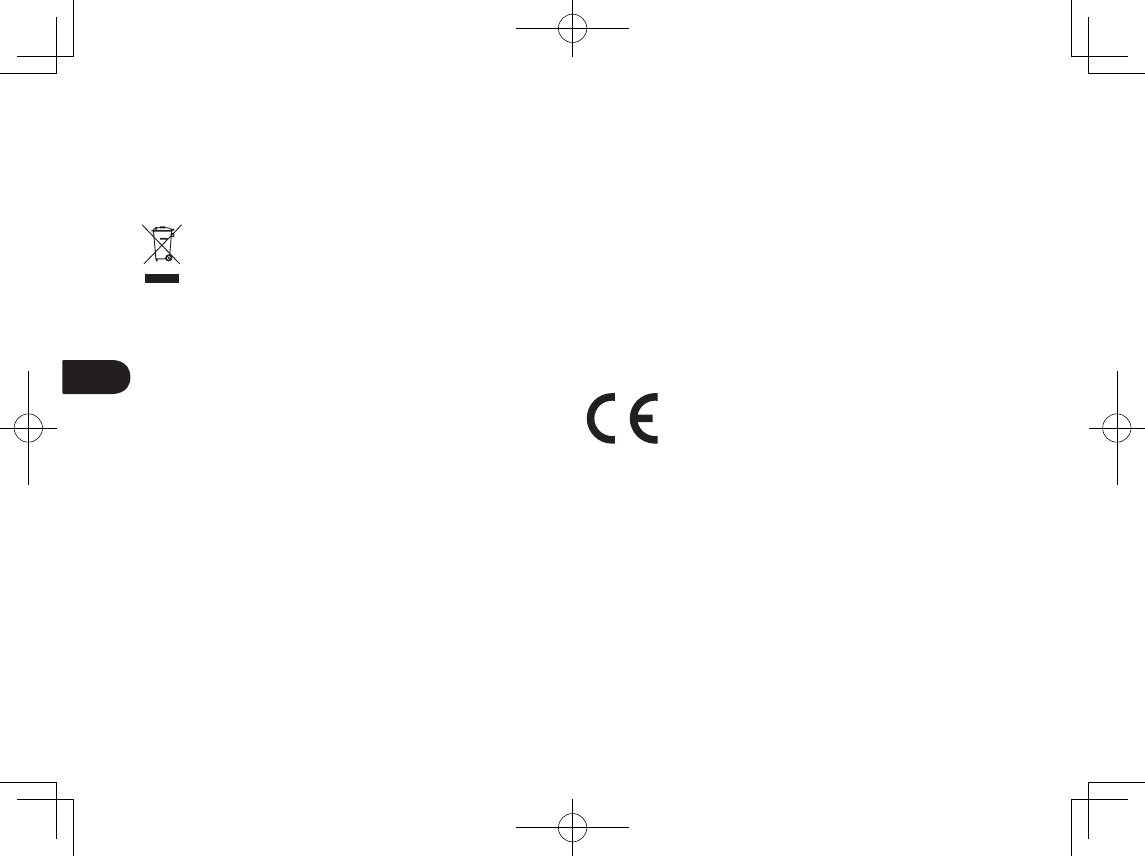
ES
10
INFORMACIÓN SOBRE ELIMINACIÓN Y
RECICLAJE
INFORMACIÓN SOBRE ELIMINACIÓN EN LA UE (WEEE)
Reutilización, reciclado y recuperación. Le recomendamos que
recicle este producto cuando lo sustituya por uno nuevo o cuando
haya pasado su período de vida útil.
Para ello, llévelo a un punto de recogida de materiales para reciclaje
de su localidad o comarca. Al hacerlo, ayudará a mejorar el medio-
ambiente de su localidad, así como a reducir los posibles efectos negativos
que se produzcan por cualquier sustancia presente en los materiales de
desecho que entre en contacto con el medioambiente durante el proceso de
eliminación.
En la Unión Europea, los usuarios no deben desechar equipos electrónicos
y eléctricos (WEEE) como un vertido municipal, según lo estipulado en la
directiva 2002/96/CE del Parlamento Europeo y del Consejo de Europa del
27 de enero de 2003, o en las leyes locales correspondientes de cada estado
miembro. Los productos a los que se les aplica esta instrucción están marca-
dos con el símbolo WEEE que aparece al principio de esta nota, a menos que
no sea posible por el tamaño o la función del producto. Los productos Wa-
com están sujetos a la directiva 2002/96/CE y, por tanto, deberá separarlos y
llevarlos al punto de recogida adecuado de su localidad o provincia.
LA(S) LÁMPARA(S) HG QUE FORMAN PARTE DE ESTE PRODUCTO CON-
TIENEN MERCURIO Y SE DEBEN RECICLAR O DESECHAR EN CONFORMI-
DAD CON LAS LEYES LOCALES, ESTATALES O FEDERALES.
El monitor interactivo STU-430V, STU-530V tiene una lámpara de retroilumi-
nación que contiene mercurio (HG). Asegúrese de desecharla debidamente
y de llevar a cabo la eliminación de esta unidad en conformidad con las
ordenanzas y leyes que rijan en su localidad.
PROGRAMA DE RESIDUOS ELECTRÓNICOS DE
ESTADOS UNIDOS
Wacom Technology, en calidad de fabricante de monitores electrónicos, está
sujeto a cumplir por completo la legislación de varios Estados concerniente
a los residuos electrónicos. Para mayor información acerca de los lugares de
recolección y los programas de reciclamiento que se llevan a cabo en todos
los Estados Unidos, por favor, visite la página: http://www.wacom.com/
eWaste o llame al teléfono 1-800-922-6613
DECLARACIONES DE CONFORMIDAD
INFORMACIÓN DE CONFORMIDAD UE
El producto corresponde a las exigencias de las directivas europeas EMC y
RoHS.
Véase: www.wacom.eu/certicates
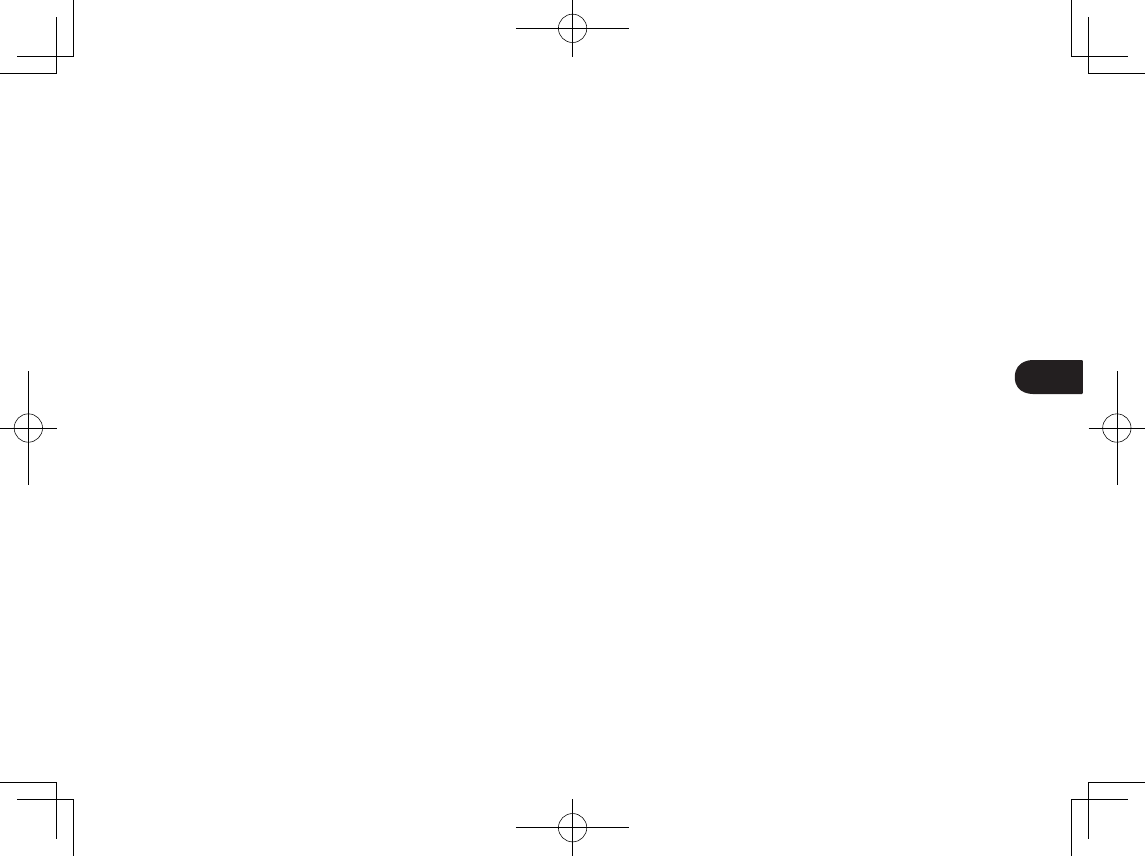
ES
11
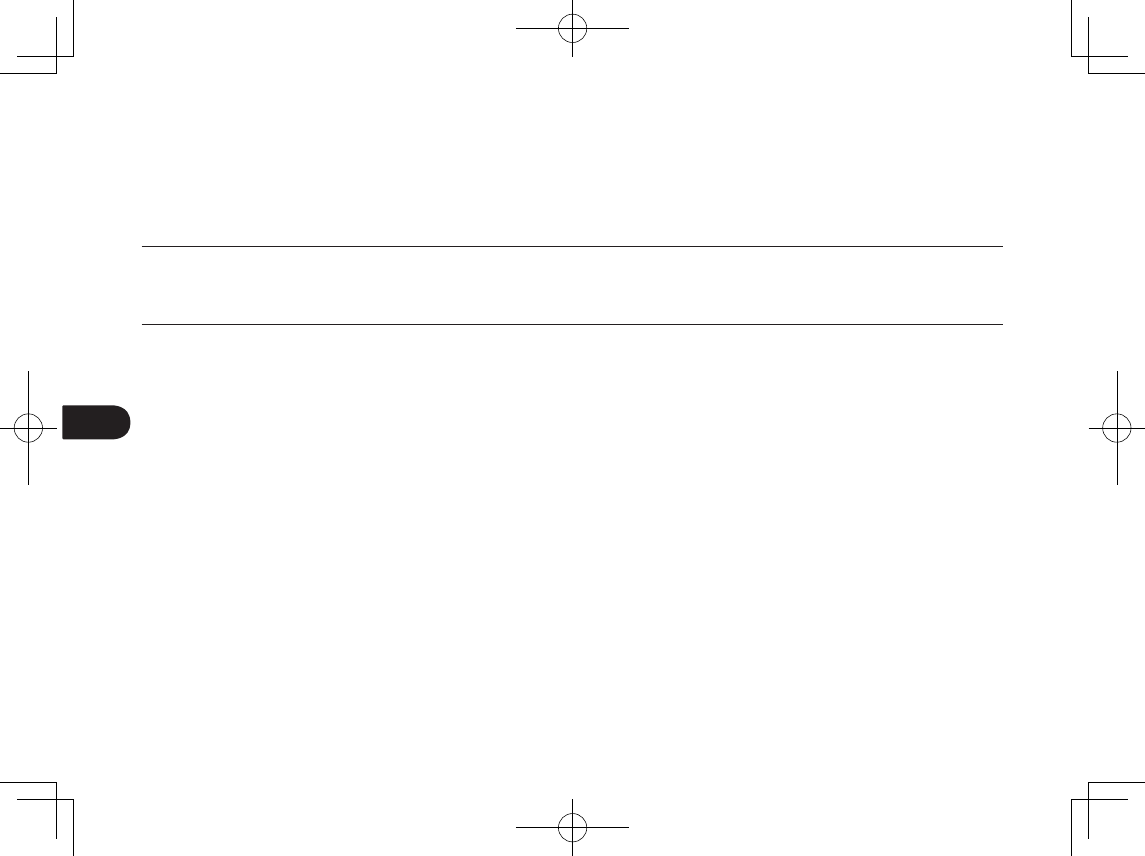
PT
Informações importantes
O item a seguir provê ajuda e informações de suporte sobre o produto.
Informações para obter ajuda e suporte Descrição
Guia de inicialização rápida (este guia) Fornece uma visão geral do STU-430V e do STU-530V. Inclui informações sobre como
conectar e usar o produto. Você também encontrará informações sobre precauções,
especificações do produto e outros dados importantes. Leia estas informações na íntegra
antes de usar.
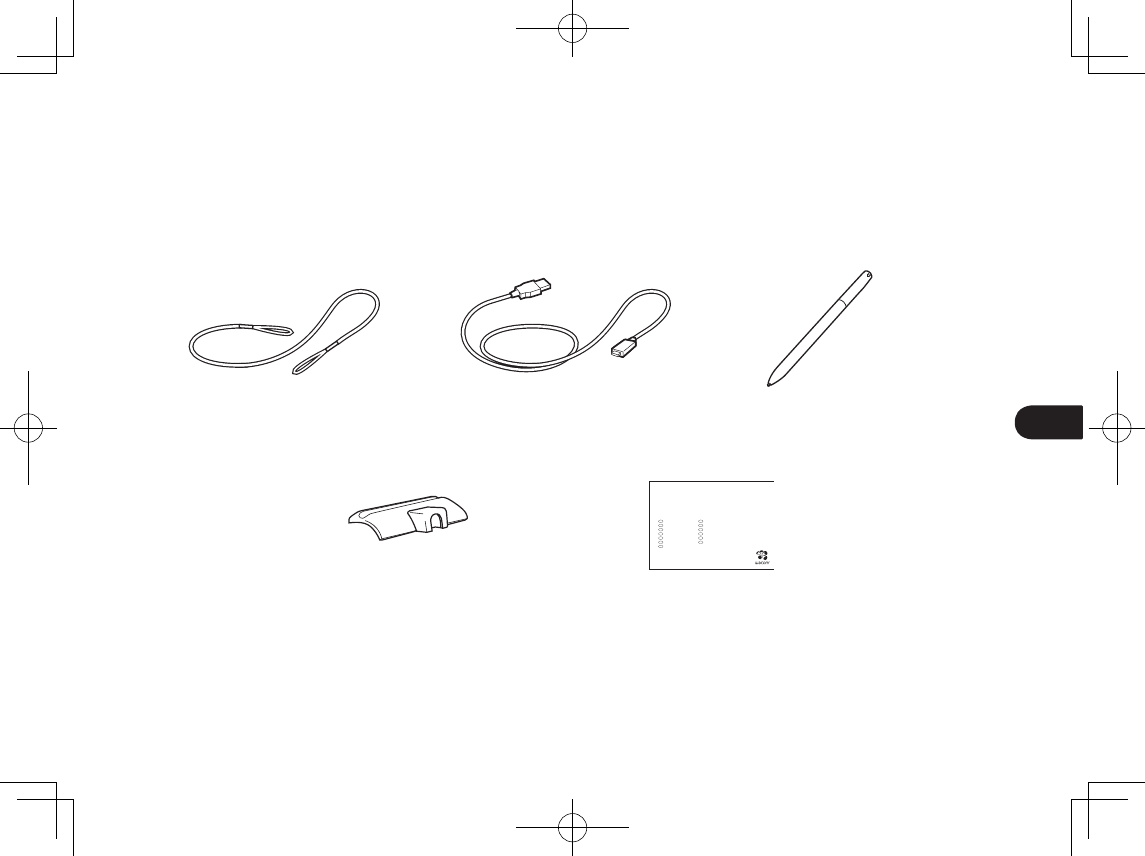
PT
1
Acessórios fornecidos
Cabo de fixação para a
caneta
Cabo USB (3 m) Caneta
Guia de inicialização
rápida
EN Quick start guide
DE Schnellstartanleitung
NL Snelgids
FR Guide de mise en route
IT Guida rapida
ES Guía de arranque rápido
PT Guia de inicialização rápida
PL Podręcznik szybkiej instalacji
RU Руководство по быстрому запуску
JP クイックスタートガイド
KR 퀵 스타트 가이드
TC 快速入門指南
SC 快速入门指南
STU
-
430V
STU
-
530V
Suporte de caneta
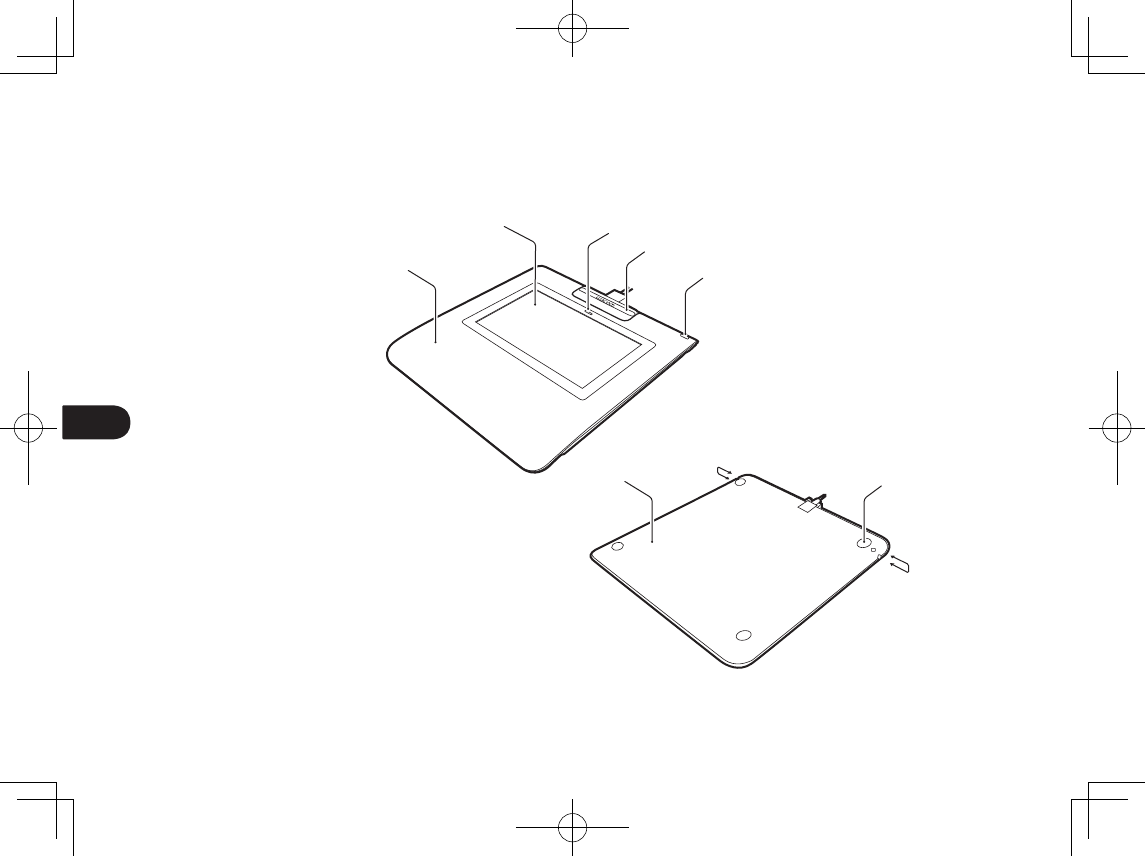
PT
2
Componentes do produto
1. Compartimento frontal
2. Área de assinatura
3. LED
4. Suporte de caneta
5. Slot de trava de
segurança
6. Compartimento traseiro
7. Pés
8. Orifício do cabo de
fixação para a caneta
1
687
8
23
4
5
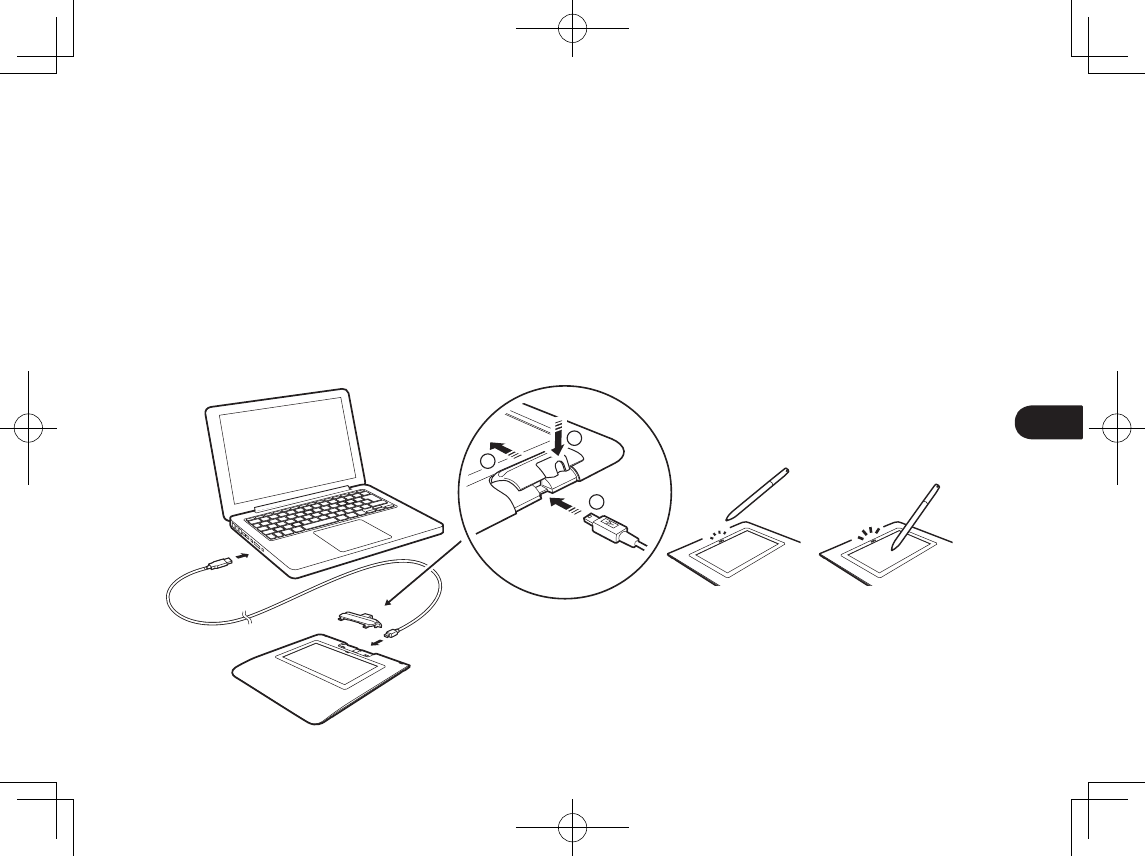
PT
3
Como conectar o produto ao computador
1. Desligue o computador.
2. Encaixe o conector mini-USB na porta USB do bordo posterior da mesa gráfica para assinatura. Assim que o
conector USB estiver devidamente inserido, prenda o suporte da caneta na máquina, inserindo o mesmo primeiro
nas ranhuras e depois mudando para a direção do dispositivo até ouvir o clique de encaixe. O suporte da caneta irá
prender o cabo USB no lugar e evitar que se solte inadvertidamente.
3. Encaixe o conector USB em uma porta USB livre do computador.
Lâmpada do LED de status
• USB conectado: luz fraca
• USB conectado, caneta tocando a tela: luz azul
2
1
3
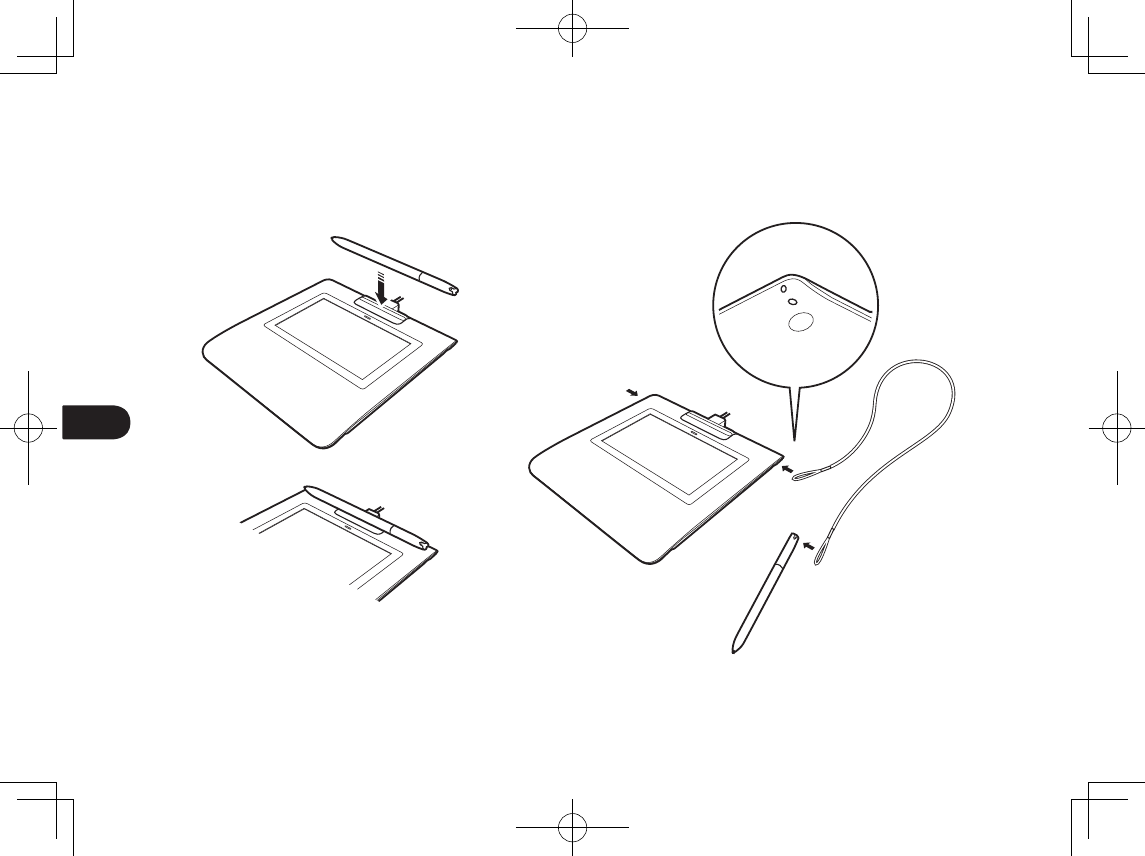
PT
4
Suporte e cabo de fixação para a caneta
Orifício do cabo de fixação para a caneta
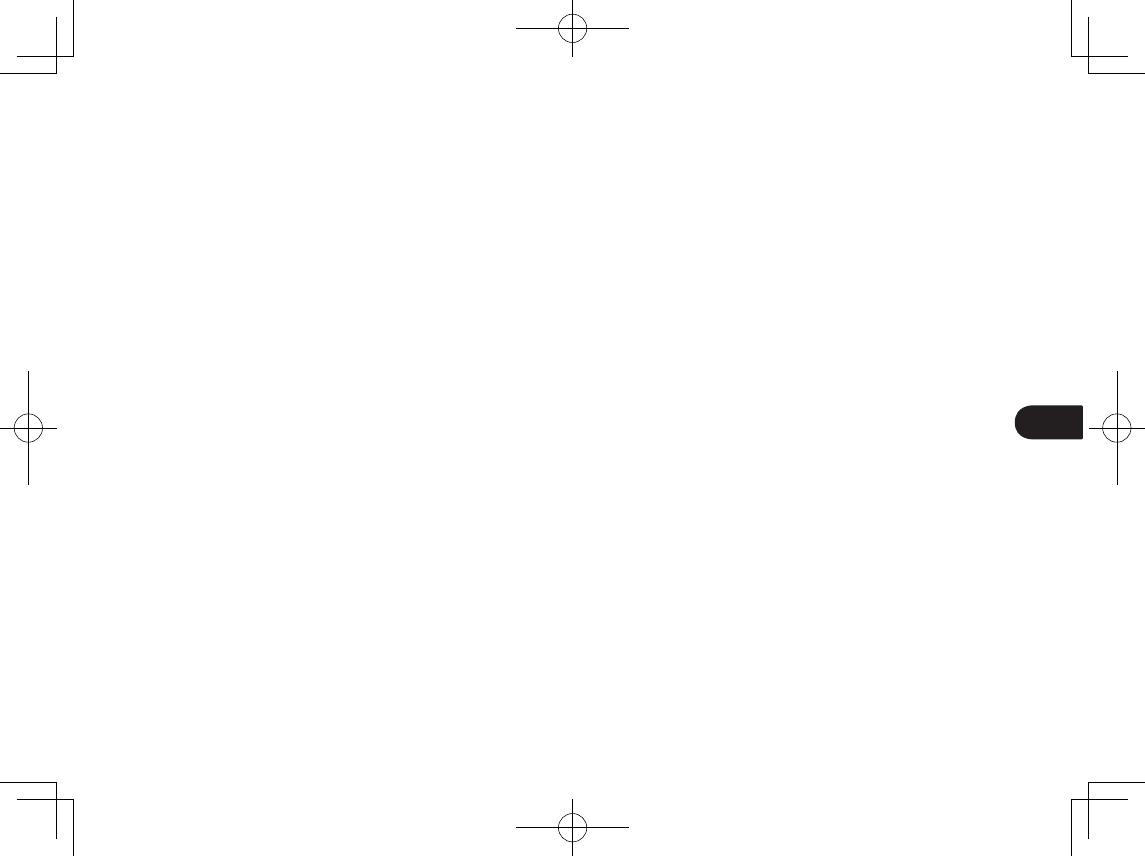
PT
5
Suporte Wacom
Para obter suporte técnico e para registrar seu produto, acesse wacom.com e clique em “Suporte”.
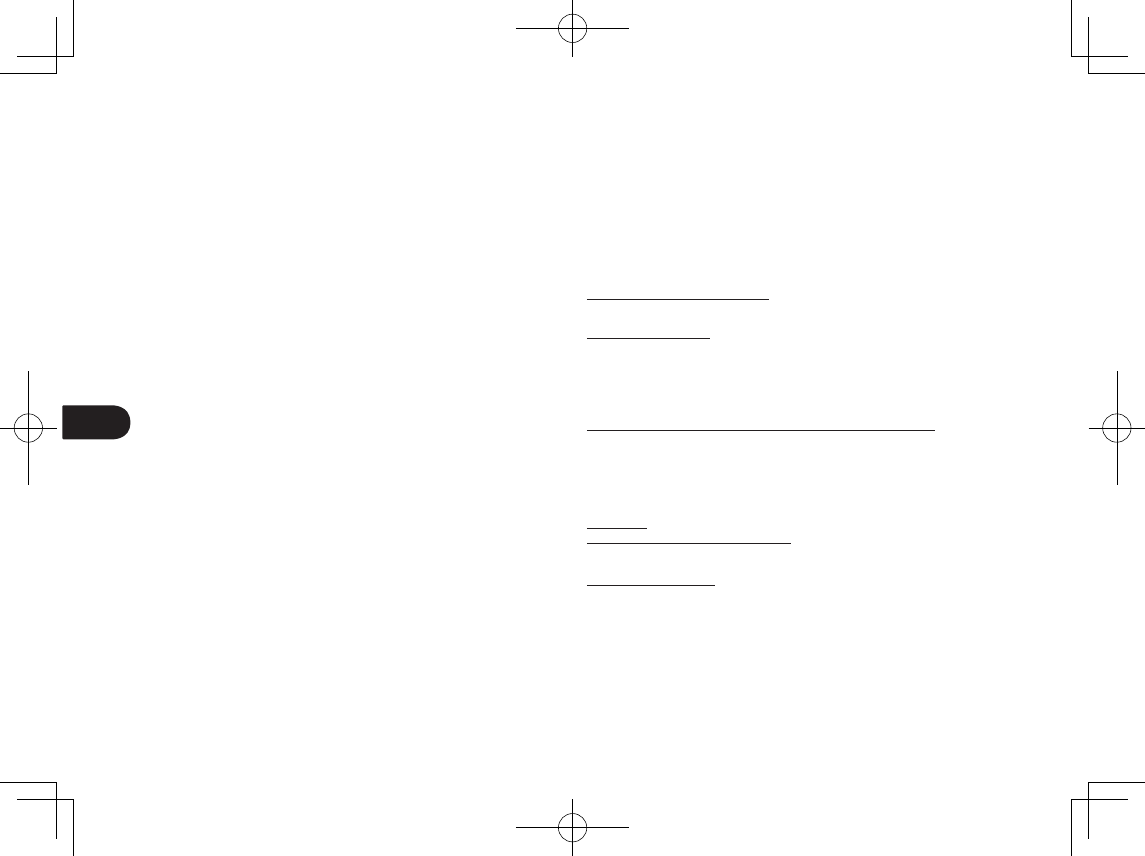
PT
6
Precauções
Siga todas as instruções, todos os cuidados e todos os avisos presentes neste guia.
O descumprimento dessas recomendações pode causar perda de dados ou danificar o com-
putador. O descumprimento dessas recomendações também pode anular a garantia; nesse
caso, a WACOM não se responsabilizará pelo reparo ou substituição do produto.
Aviso
Não use o produto em um sistema de controle das instalações que exija um alto nível de
confiabilidade; isso pode causar mau funcionamento em outros dispositivos eletrônicos ou
outros dispositivos podem fazer com que o produto apresente mau funcionamento. Onde
o uso for proibido, desligue o produto para evitar o possível mau funcionamento de outros
dispositivos eletrônicos. A Wacom não se responsabiliza por danos diretos ou indiretos.
Alta voltagem. Não abra nem desmonte o produto. Risco de choque elétrico se a carcaça for
aberta. Isso também anulará a garantia, e a Wacom não se responsabilizará pelo reparo ou
substituição do produto.
Se a tela LCD estiver danificada, NÃO toque em nenhum líquido que esteja vazando; esse
líquido causa irritação. Em caso de contato com a pele, os olhos ou a boca, lave imediata-
mente com água corrente por no mínimo 15 minutos. Se houver contato com os olhos ou a
boca, consulte também um médico.
Tome cuidado para não deixar que crianças engulam a ponta da caneta. A ponta da caneta
poderá ser removida acidentalmente se for mordida.
Cuidado
Não use nem armazene o produto onde:
• As mudanças de temperatura forem extremas ou excederem as especificações (por exem-
plo, ambientes externos ou o interior de veículos).
• O produto e a caneta ficarem expostos à luz solar direta, ao calor emitido por um aparelho
ou à água ou a outro tipo de líquido.
Não use o produto em ambientes empoeirados; isso pode danificar a unidade.
Não desmonte a caneta. Isso pode causar mau funcionamento do dispositivo. Nesse caso, a
Wacom não se responsabilizará por consertar ou substituir o produto.
Não arranhe a tela do monitor. Evite colocar objetos pontiagudos na superfície da tela do
monitor.
Evite choques ou vibrações fortes no produto ou na caneta. Batidas e quedas do produto
podem danificar a tela do monitor ou outros componentes.
Não coloque objetos pesados sobre o produto nem o empurre com força; isso pode danificar
a tela do monitor.
Não coloque objetos pesados sobre os cabos do produto, não torça muito nem repetida-
mente os cabos, nem exerça muita força nos conectores dos cabos para não danificar o
produto ou os cabos.
Se a ponta da caneta ficar pontiaguda ou angular, ela poderá danificar o revestimento na tela
do monitor. Troque a ponta da caneta se necessário.
Não exponha o produto a descargas eletrostáticas de alta voltagem nem ao acúmulo de carga
eletrostática na tela LCD. Isso pode causar manchas temporárias no monitor LCD. Se houver
manchas, deixe o monitor do produto ligado, e a mancha desaparecerá em algumas horas.
Nota sobre o uso deste produto
Troca da ponta da caneta
Para troca de pontas da caneta, entre em contato com seu parceiro da Wacom Signature Solution.
Nota sobre o uso
Quando o painel LCD for operado continuamente por um longo período, um resquício de car-
ga elétrica permanece próximo ao eletrodo dentro do LCD, e pode-se observar uma imagem
residual ou um “fantasma” da imagem anterior (persistência da imagem).
Para evitar a persistência da imagem, a Wacom recomenda o uso de um protetor de tela em
movimento quando a tela permanece ligada, porém, ociosa.
Como cuidar de seu bloco de assinatura de LCD
Mantenha limpas a caneta e a superfície da tela LCD. Poeira e partículas de sujeira podem
se prender à caneta e causar desgaste à superfície da tela do monitor. A limpeza frequente
ajudará a prolongar a vida útil da superfície da tela LCD e da caneta. Mantenha a mesa
gráfica e a caneta em um local limpo e seco, evitando temperaturas muito altas ou baixas
demais. Recomenda-se a temperatura ambiente. O produto e a caneta não foram projetados
para serem separados. A desmontagem do produto cancelará a garantia.
Limpeza
Para limpar a carcaça do produto ou a caneta, use um pano úmido e macio; você também
pode umedecer o pano com um sabão muito suave diluído em água. Não use solvente de
tinta, benzina, álcool ou outros solventes para limpar a carcaça da unidade ou a caneta.
Para limpar a tela do monitor, use um pano antiestático ou um pano ligeiramente úmido.
Durante a limpeza, pressione levemente a tela do monitor e não molhe a superfície. Não use
detergente para limpar a tela do monitor; isso pode danificar o revestimento da tela. Esse
tipo de dano não é coberto pela garantia do fabricante.
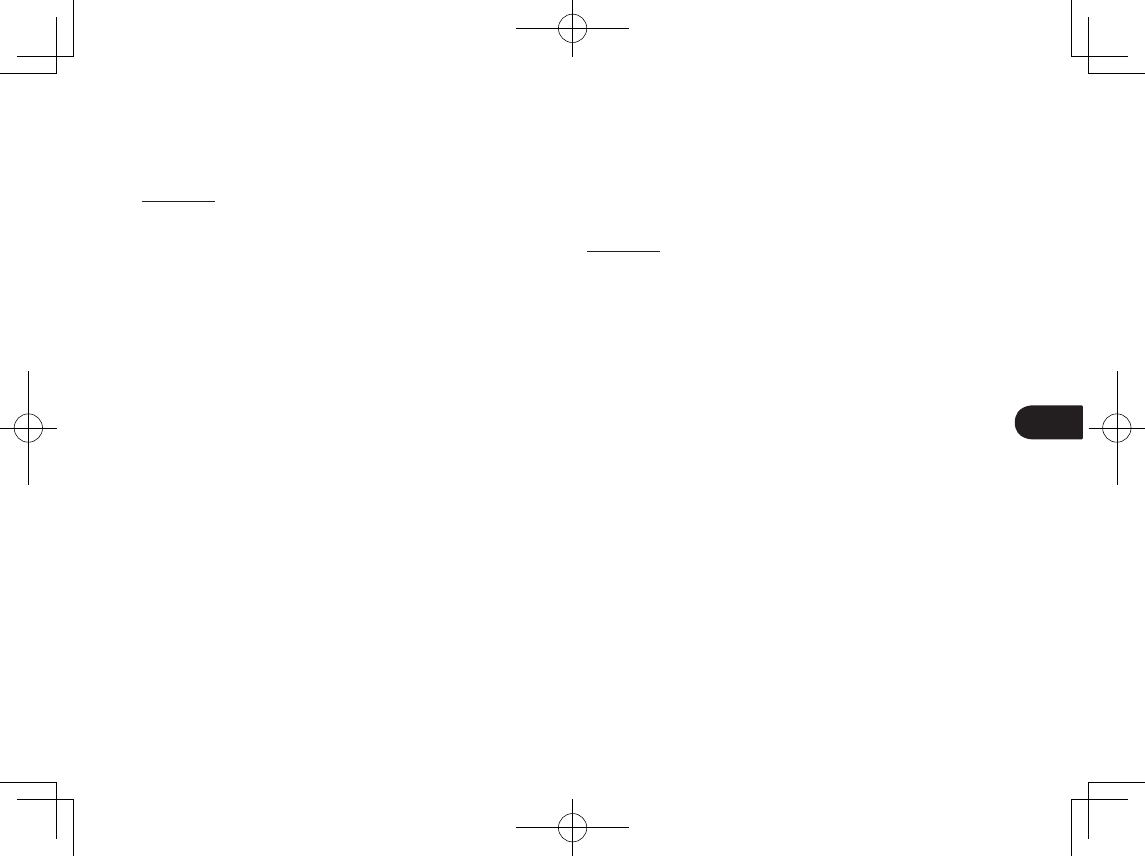
PT
7
Especificações do produto
STU-430V
Especificações gerais
Modelo/Marca STU-430V
Dimensões (L x D x A) 161,43 x 174,37 x 10,85 mm
Peso Corpo principal: 0,279 kg, aproximadamente
Temperatura e umidade de operação
5° a 40 °C, umidade: 30% a 80% UR
(sem condensação)
Temperatura e umidade de operação
-20° a 60 °C, umidade: 30% a 90% UR
(sem condensação)
Cabos de interface USB tipo A a USB mini-B
Consumo de energia máximo de 1,0 W
Monitor
Tela do monitor FSTN Positive Reflective
Tamanho da tela 4,5 polegadas (95,985 x 59,985 mm)
Número de pixels 320 x 200
Pitch de pixel 0,30 (H) x 0,30 (V) mm
Qualidade da tela LCD Cada tela LCD é produzida de acordo com padrões
extremamente rigorosos de qualidade. As técnicas
de produção não podem assegurar uma exibição
TFT absolutamente perfeita. A Wacom não permite
que nenhum pixel seja sempre branco. Um pequeno
número de pixels pode exibir cor incorreta em algumas
partes do espectro de cores. Isso não significa defeito
na exibição.
Mesa gráfica com caneta
Tecnologia de leitura Tecnologia de ressonância eletromagnética
Área ativa 95,985 x 59,985 mm
Resolução 2540 lpi ou 0,01 mm/pt
Precisão ± 0,5 mm (centro), a área da borda 1 (20 mm de
largura a partir da borda da área de exibição) deve ter
± 2,0 mm, a área da borda 2 (3 mm de largura a partir
da borda da área de exibição) deve ter ± 4,0 mm
Altura de leitura 5 mm ou mais (centro)
Velocidade máxima de leitura 200 pontos/s
Níveis de pressão 1024 níveis
Interface de comunicação USB
Outros
Slot de segurança 1
STU-530V
Especificações gerais
Modelo/Marca STU-530V
Dimensões (L x D x A) 161,43 x 174,37 x 10,85 mm
Peso Corpo principal: 0,289 kg, aproximadamente
Temperatura e umidade de operação
5° a 40 °C, umidade: 30% a 80% UR
(sem condensação)
Temperatura e umidade de operação
-20° a 60 °C, umidade: 30% a 90% UR
(sem condensação)
Cabos de interface USB tipo A a USB mini-B
Consumo de energia máximo de 2,5 W
Monitor
Tela do monitor Amorphous-TFT-LCD
Tamanho da tela 5,0 polegadas (108,0 x 64,8 mm)
Número de pixels 800 x 480, WVGA
Pitch de pixel 0,135 (H) x 0,135 (V) mm
Qualidade da tela LCD Cada tela LCD é produzida de acordo com padrões
extremamente rigorosos de qualidade. As técnicas
de produção não podem assegurar uma exibição
TFT absolutamente perfeita. A Wacom não permite
que nenhum pixel seja sempre branco. Um pequeno
número de pixels pode exibir cor incorreta em algumas
partes do espectro de cores. Isso não significa defeito
na exibição.
Mesa gráfica com caneta
Tecnologia de leitura Tecnologia de ressonância eletromagnética
Área ativa 108,0 x 64,8 mm
Resolução 2540 lpi ou 0,01 mm/pt
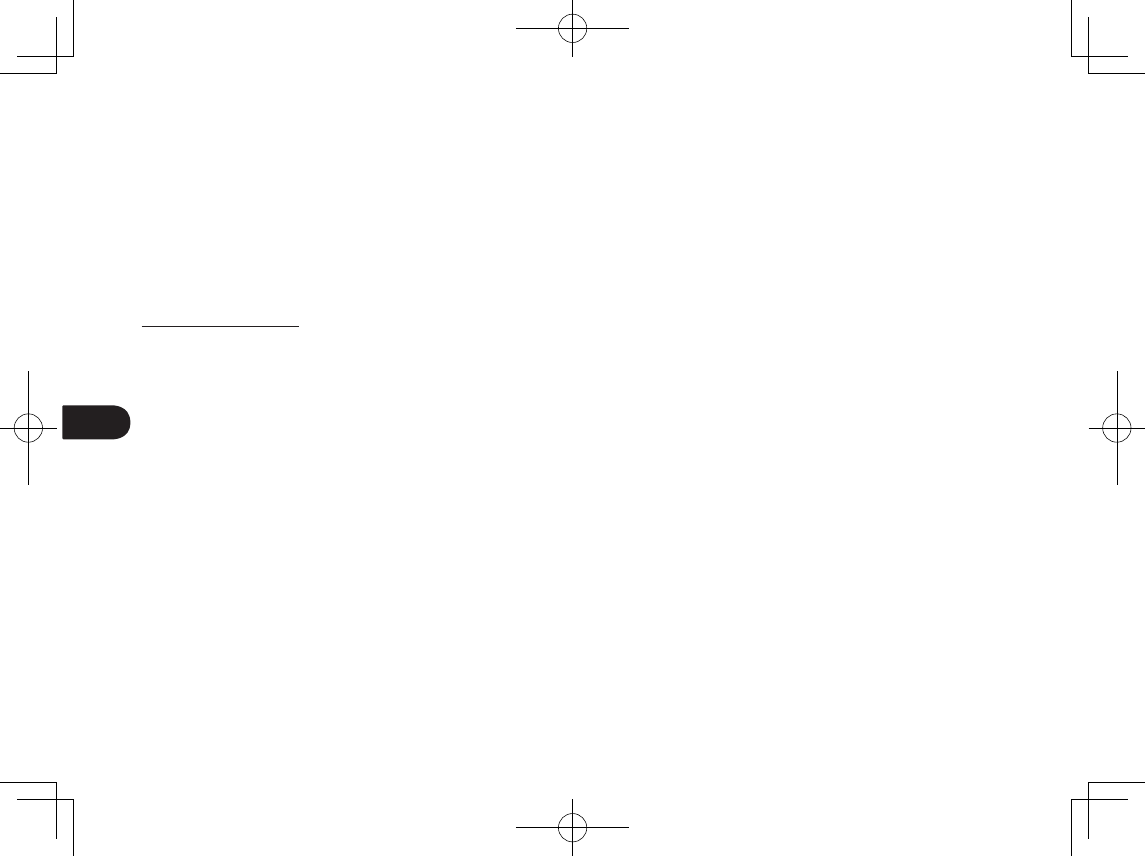
PT
8
Precisão ± 0,5 mm (centro), a área da borda 1 (20 mm de
largura a partir da borda da área de exibição) deve ter
± 2,0 mm, a área da borda 2 (3 mm de largura a partir
da borda da área de exibição) deve ter ± 4,0 mm
Altura de leitura 5 mm ou mais (centro)
Velocidade máxima de leitura 200 pontos/s
Níveis de pressão 1024 níveis
Interface de comunicação USB
Outros
Slot de segurança 1
Caneta UP-610-89A-1
Tamanho físico (C * D) 140,5 * 9,0 mm (5,53 * 0,35 in)
Peso 7 g (0,25 oz), aproximadamente
Percurso da ponta da caneta 0,2 mm (0,04 pol.), aproximadamente
Garantias
Garantia limitada
(América Central, América do Sul e Caribe)
A Wacom garante ao comprador original que o produto, exceto o Software e itens de
consumo como a bateria, cartuchos de caneta, folha da superfície da mesa gráfica e pontas,
estará livre de defeitos de materiais e fabricação durante uso e serviço normais pelo período
de 3 (três) anos contados a partir da data de compra original no varejo, comprovada por uma
cópia do recibo e pelo registro feito na Wacom no prazo de 30 dias após a compra.
O software é licenciado "no estado em que se encontra". A Wacom não concede garantias
no que diz respeito à sua qualidade ou desempenho. A Wacom não pode garantir o serviço
ininterrupto do produto nem a correção de todos os erros.
Ao detectar qualquer defeito no produto, exceto no Software, dentro do Período de Garantia,
contate o Suporte Técnico da Wacom por telefone, email ou fax para obter um número
de autorização de devolução da mercadoria (RMA - Return Merchandise Authorization) e
instruções para enviar o produto ao local de atendimento técnico designado pela Wacom.
Você deve enviar o produto, com os custos de transporte já pagos, ao local designado de
assistência técnica, acompanhado do número de autorização de devolução, seu nome, en-
dereço e número de telefone, comprovante de compra e uma descrição do defeito. A Wacom
pagará os custos de transporte da devolução pelo United Parcel Service ou por um serviço
equivalente, conforme escolhido pela Wacom.
A única obrigação e total comprometimento da Wacom nesta garantia será o conserto ou a
substituição do produto ou peças com defeito, se a Wacom estiver de acordo, partindo do
pressuposto de que ela será notificada durante o Período de Garantia. No entanto, você se
responsabilizará pelo (i) custo de transporte do produto ao local de manutenção designado e
(ii) por qualquer perda ou dano que o produto venha a sofrer resultante de tal transporte.
A Wacom não se responsabilizará por consertar ou substituir o produto se o defeito for resul-
tante de acidente, irregularidade, utilização inadequada, negligência, modificação ou reparo
não autorizado, ou se o produto tiver sido manuseado ou guardado de forma contrária à
especificada nas instruções fornecidas pela Wacom.
Nenhuma descrição, desenho, especificação, amostra, comunicado ou material similar utili-
zado na venda do produto deverá ser interpretado como garantia expressa de que o produto
está em conformidade com suas exigências.
A NÃO SER PELA GARANTIA LIMITADA DESCRITA ACIMA, NÃO HÁ NENHUMA OUTRA
GARANTIA ESTABELECIDA PELA WACOM PARA ESTE PRODUTO. NENHUMA INFORMA-
ÇÃO ORAL OU ESCRITA OU ADVERTÊNCIA FORNECIDA PELA WACOM, SEUS FORNECE-
DORES, DISTRIBUIDORES, AGENTES OU FUNCIONÁRIOS CONFIGURARÁ UMA GARAN-
TIA OU, DE FORMA ALGUMA, EXPANDIRÁ O ESCOPO DESTA GARANTIA; ALÉM DISSO,
VOCÊ NÃO DEVE CONFIAR PLENAMENTE EM TAIS INFORMAÇÕES OU ADVERTÊNCIAS.
ESTA GARANTIA CONFERE A VOCÊ DIREITOS LEGAIS ESPECÍFICOS, E VOCÊ PODE TER
OUTROS DIREITOS QUE VARIAM DE UM PAÍS PARA OUTRO.
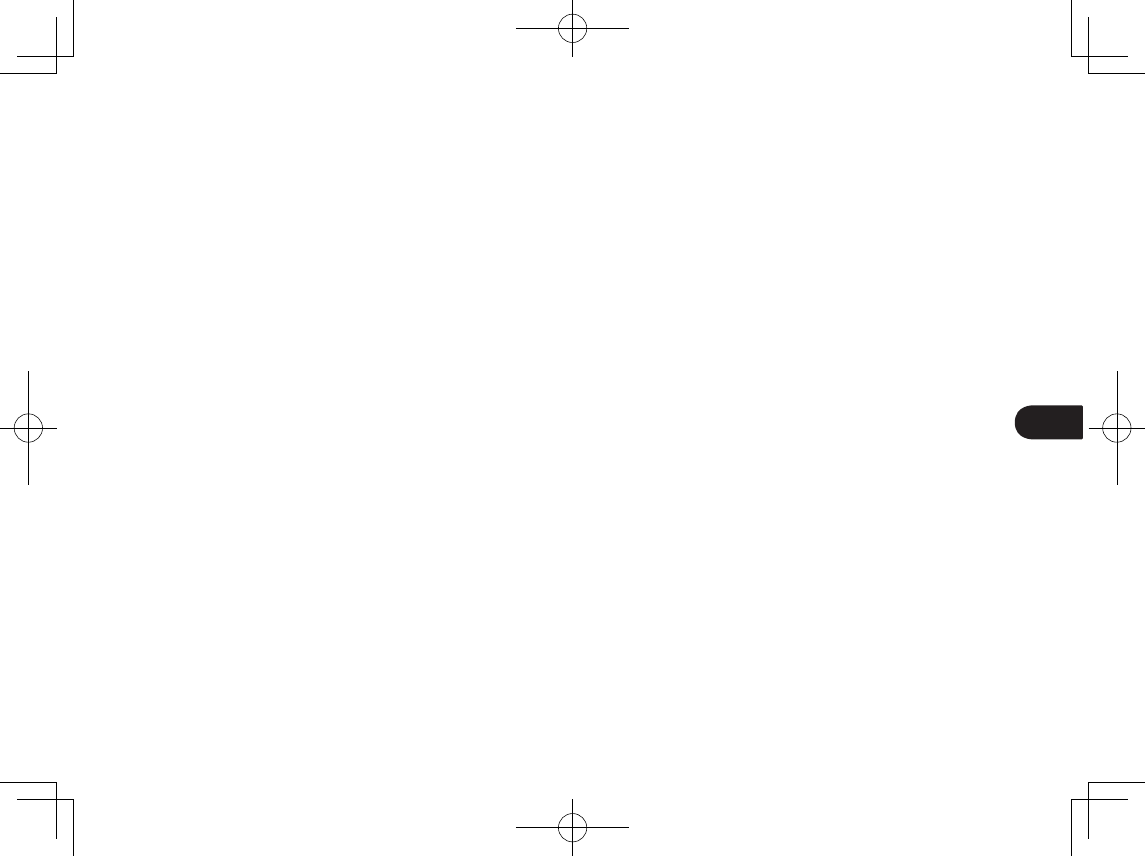
PT
9
A WACOM LIMITA A DURAÇÃO DE QUALQUER GARANTIA LEGALMENTE IMPLÍCITA,
INCLUINDO AS GARANTIAS IMPLÍCITAS DE COMERCIALIZAÇÃO OU ADEQUAÇÃO PARA
UM FIM ESPECÍFICO, À DURAÇÃO DA GARANTIA EXPRESSA DA WACOM. ALGUNS
PAÍSES NÃO PERMITEM LIMITAÇÕES NO QUE DIZ RESPEITO À DURAÇÃO DE UMA GA-
RANTIA IMPLÍCITA, DE MODO QUE A LIMITAÇÃO ACIMA PODE NÃO SE APLICAR A VOCÊ.
NEM A WACOM NEM QUALQUER OUTRA PESSOA QUE ESTEJA ENVOLVIDA NA CRIAÇÃO,
PRODUÇÃO OU ENTREGA DESTE PRODUTO DEVERÁ SER RESPONSABILIZADA POR
QUAISQUER DANOS DIRETOS OU INDIRETOS (INCLUINDO OS DANOS REFERENTES À
PERDA DE LUCRATIVIDADE OU INTERRUPÇÃO NOS NEGÓCIOS, PERDA DE INFORMA-
ÇÕES COMERCIAIS OU ALGO SEMELHANTE) RESULTANTES DO USO OU INCAPACIDADE
DE UTILIZAÇÃO DO PRODUTO, AINDA QUE A WACOM TENHA SIDO INFORMADA DA
POSSIBILIDADE DE TAIS DANOS. COMO ALGUNS PAÍSES NÃO PERMITEM A EXCLUSÃO
OU LIMITAÇÃO DE DANOS INCIDENTAIS OU CONSEQUENCIAIS, A LIMITAÇÃO ACIMA
MENCIONADA PODE NÃO SE APLICAR A VOCÊ.
No evento de qualquer das limitações descritas em cima serem mantidas como inaplicáveis,
a responsabilidade da Wacom por quaisquer danos a si ou a qualquer outro partido não
deverá exceder o preço de compra do produto, independentemente da forma de qualquer
reclamação.
Esta Garantia Limitada é governada pelas leis dos Estados Unidos e pelo Estado de Washin-
gton.
Ela é válida para os produtos comprados e usados na América Central, América do Sul e no
Caribe.
Serviço de garantia
Para obter o serviço de garantia na América Central, América do Sul e no Caribe, contate o
seu revendedor ou distribuidor local.
Centro de Atendimento ao Cliente da Wacom
Espanhol: http://www.wacom.com/sp/productsupport/email.cfm
Português: http://www.wacom.com/pr/productsupport/email.cfm
Caso você tenha alguma dúvida com relação a este Contrato ou queira entrar em contato
com a Wacom por qualquer motivo, escreva para:
Wacom Technology Corporation
1311 SE Cardinal Court
Vancouver, Washington 98683
U.S.A.
Se uma solicitação feita sob esta garantia for verificada e for constatado que está fora do pe-
ríodo permitido ou não estiver coberta pela garantia ou se o produto não apresentar defeitos,
o cliente reembolsará a WACOM pelos custos associados.
Esta garantia limitada será aplicável se o domicílio da empresa do vendedor estiver situado
na União Europeia ou na Islândia, na Noruega, em Jersey, na Suíça, na Rússia, na Ucrânia,
na Croácia, na Sérvia, na Tunísia, na Turquia, na Síria, no Líbano, na Jordânia, em Israel, no
Egito, nos Emirados Árabes Unidos, no Irã ou na África do Sul. Esta garantia está sujeita à
lei alemã. No entanto, a aplicabilidade da Convenção das Nações Unidas sobre Contratos
para Venda Internacional de Produtos está explicitamente excluída. A cidade de Krefeld,
na Alemanha, é a única jurisdição para todas as solicitações decorrentes desta relação
contratual e todas as disputas entre as partes resultantes da formação, da condução ou do
encerramento da relação contratual, desde que o cliente seja um comerciante, uma pessoa
jurídica ou fundo especial sob lei pública. O contrato de jurisdição também é aplicável aos
clientes que não tenham local de jurisdição geral na Alemanha. O contrato de jurisdição não
deverá ser aplicado se, devido a cláusulas legais, for necessário estabelecer um único local
de jurisdição para o caso.
Além disso, a WACOM está autorizada a registrar um processo contra a sede do cliente.
Se uma das cláusulas desta garantia limitada for anulada, a validade das demais cláusulas
não será afetada, no todo ou em parte. Se uma cláusula for inválida, a regulamentação
legalmente permissível mais próxima à regulamentação inválida deverá ser aplicada. Caso
você tenha alguma dúvida com relação a este contrato ou queira entrar em contato com a
WACOM por qualquer motivo, escreva para:
WACOM Europe GmbH
Europark Fichtenhain A9
47807 Krefeld
GERMANY
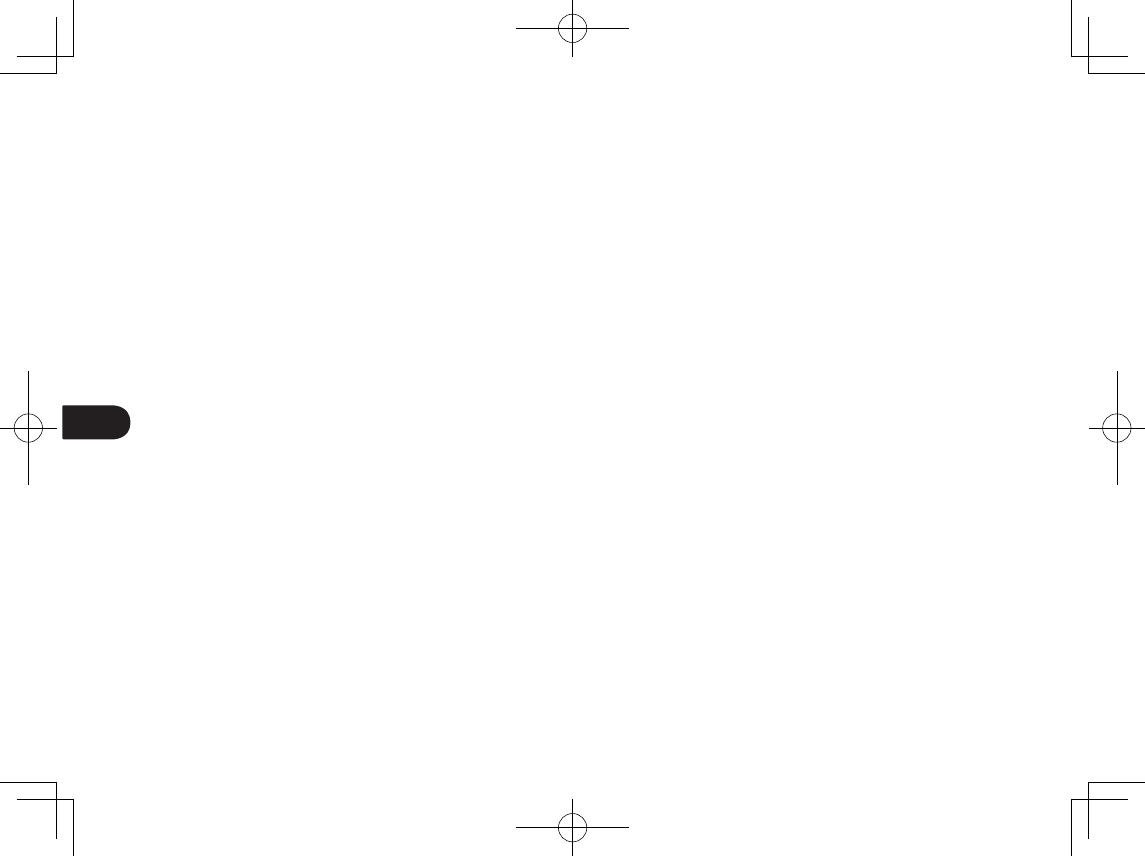
PT
10
INFORMAÇÕES SOBRE DESCARTE E
RECICLAGEM
A(S) LÂMPADA(S) NO INTERIOR DESSE PRODUTO CONTÊM MERCÚRIO
E DEVE(M) SER RECICLADA(S) OU DESCARTADA(S) DE ACORDO COM AS
LEIS LOCAIS, ESTADUAIS OU FEDERAIS.
O monitor com caneta STU-430V, STU-530V possui uma luz de
retroiluminação que contém mercúrio (HG). Assegure-se de que é descartada
corretamente e que o descarte é efetuado de acordo com as disposições e
leis locais.
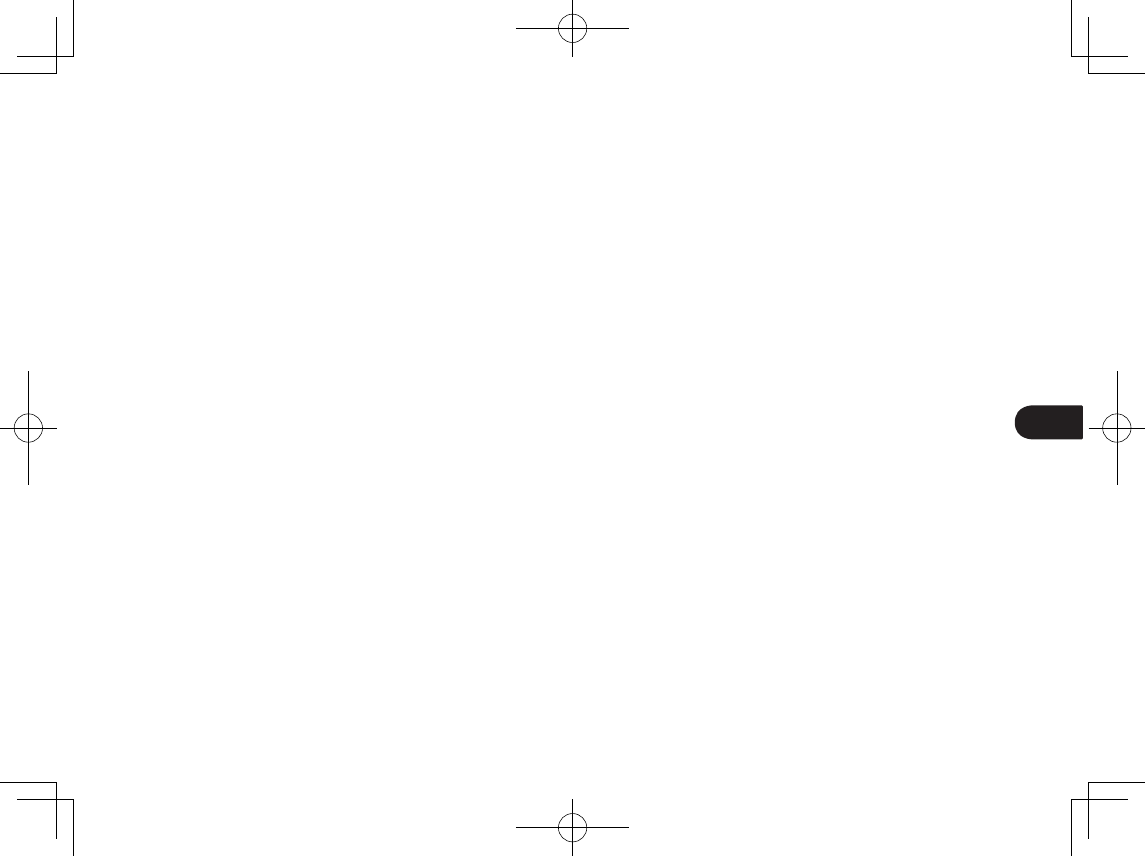
PT
11
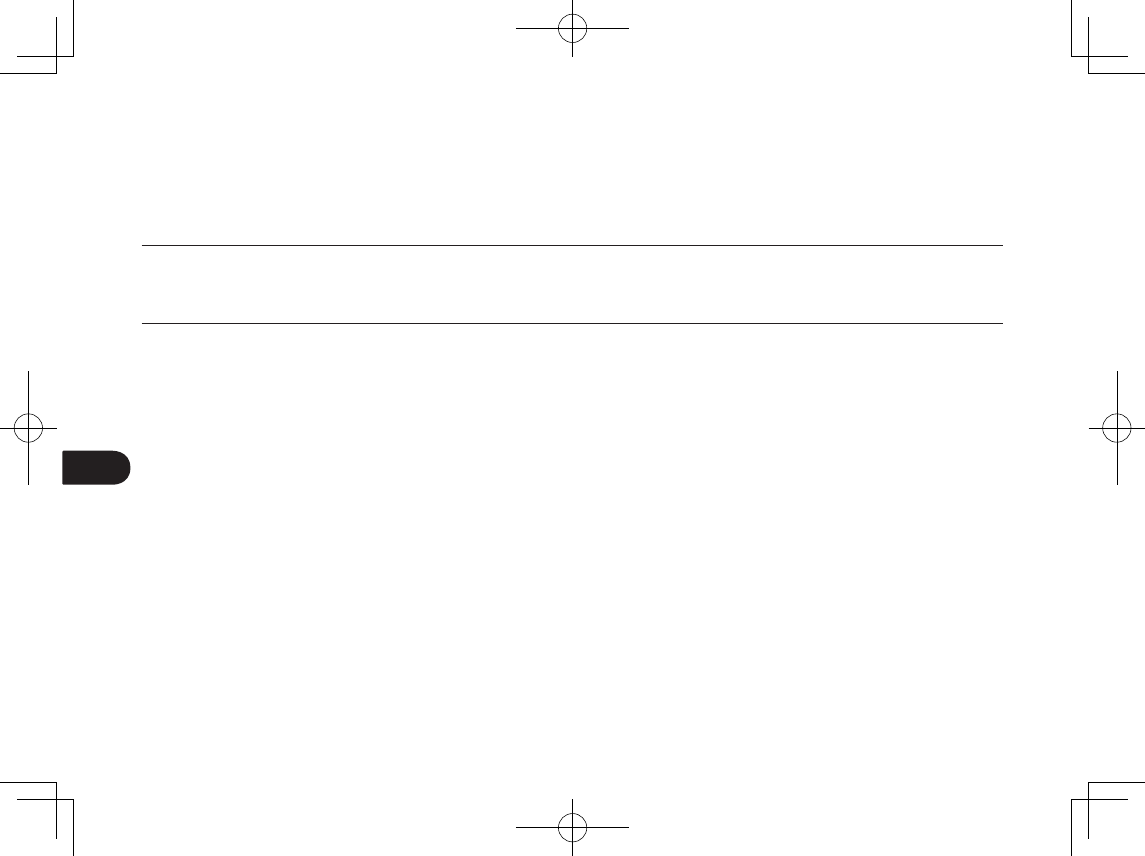
PL
Ważne informacje
Pomoc i dodatkowe informacje dotyczące produktu można znaleźć w poniższym dokumencie.
Pomoc i dodatkowe informacje Opis
Podręcznik szybkiej instalacji
(ten podręcznik)
Zawiera ogólne informacje dotyczące urządzeń STU-430V i STU-530V. Tutaj znajdują się informacje
dotyczące podłączania i użytkowania produktu. Ponadto dokument zawiera ostrzeżenia, dane
techniczne produktu i inne ważne informacje. Przed rozpoczęciem użytkowania należy dokładnie
zapoznać się z tymi informacjami.
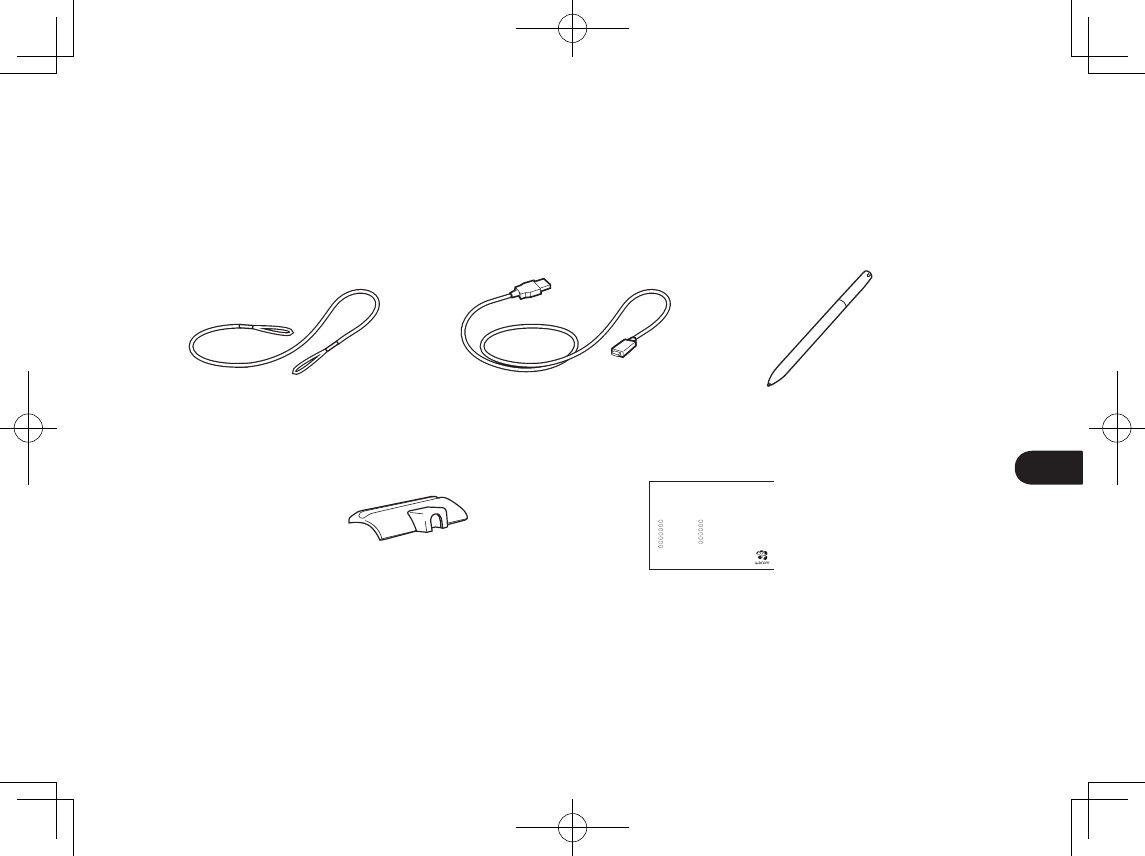
PL
1
Akcesoria znajdujące się w zestawie
Uwięź na pióro Przewód USB (3 m) Pióro
Podręcznik szybkiej
instalacji
EN Quick start guide
DE Schnellstartanleitung
NL Snelgids
FR Guide de mise en route
IT Guida rapida
ES Guía de arranque rápido
PT Guia de inicialização rápida
PL Podręcznik szybkiej instalacji
RU Руководство по быстрому запуску
JP クイックスタートガイド
KR 퀵 스타트 가이드
TC 快速入門指南
SC 快速入门指南
STU
-
430V
STU
-
530V
Uchwyt pióra
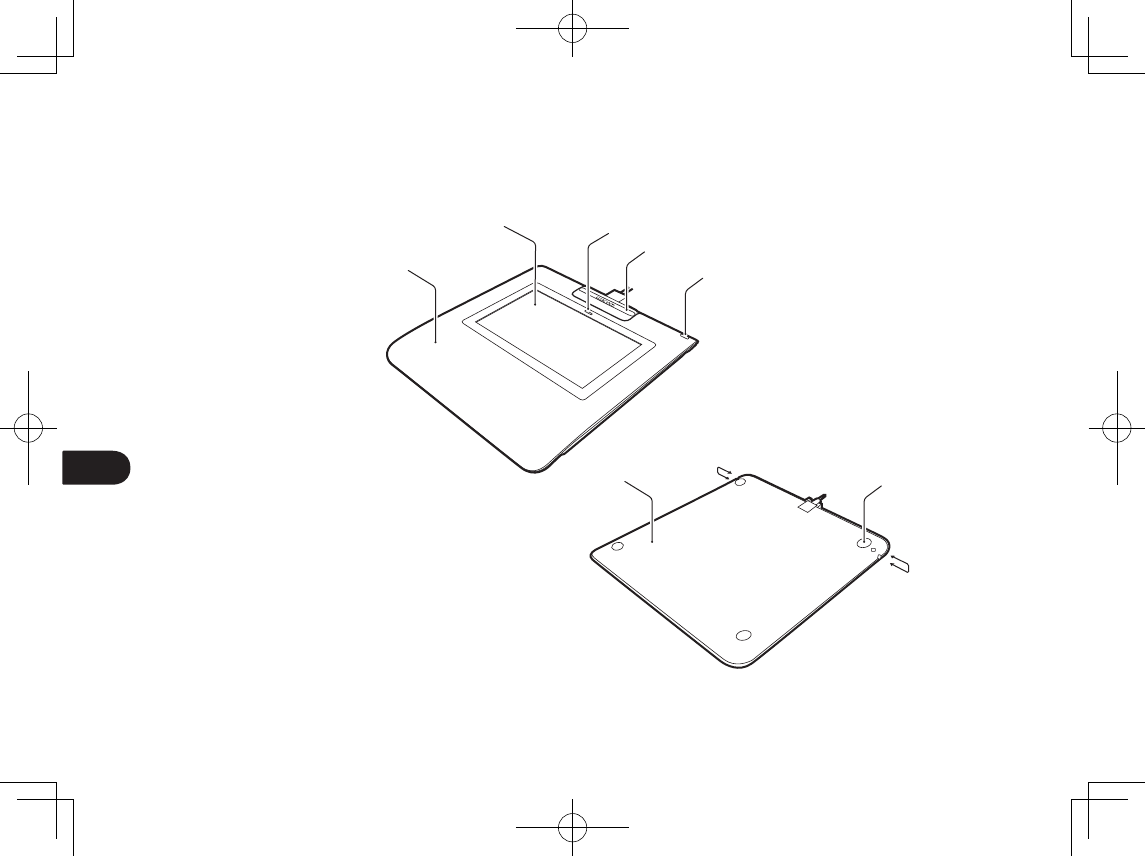
PL
2
Zapoznawanie się z produktem
1. Wierzch obudowy
2. Obszar składania
podpisu
3. LED
4. Uchwyt pióra
5. Gniazdo blokady
bezpieczeństwa
6. Spód obudowy
7. Nóżki
8. Otwór uwięzi na pióro
1
687
8
23
4
5
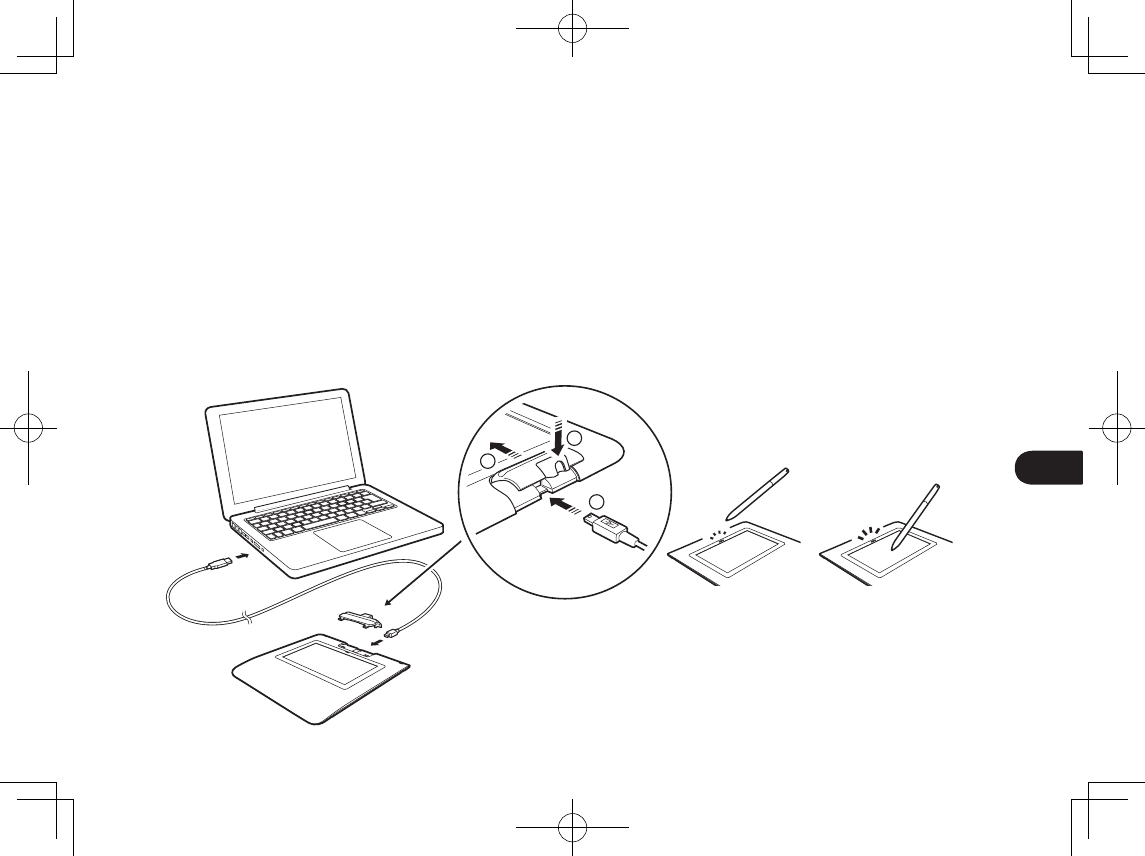
PL
3
Podłączenie produktu do komputera
1. Wyłącz komputer.
2. Podłącz złącze mini-USB do gniazda USB, które znajdziesz w tylnej krawędzi tabletu do podpisów. Po poprawnym
podłączeniu złącza USB przymocuj uchwyt na pióro do tabletu w następujący sposób: najpierw wsuń uchwyt w
otwory, a następnie przesuń w stronę urządzenia, aż usłyszysz kliknięcie. Uchwyt na pióro zablokuje przewód USB i
uniemożliwi jego przypadkowe odłączenie.
3. Podłącz złącze USB do wolnego gniazda USB w komputerze, aby korzystać z tabletu do podpisów.
Kontrolka LED stanu
• Przewód USB podłączony: przyćmione światło
• Przewód USB podłączony, pióro dotyka ekranu: niebieskie światło
2
1
3
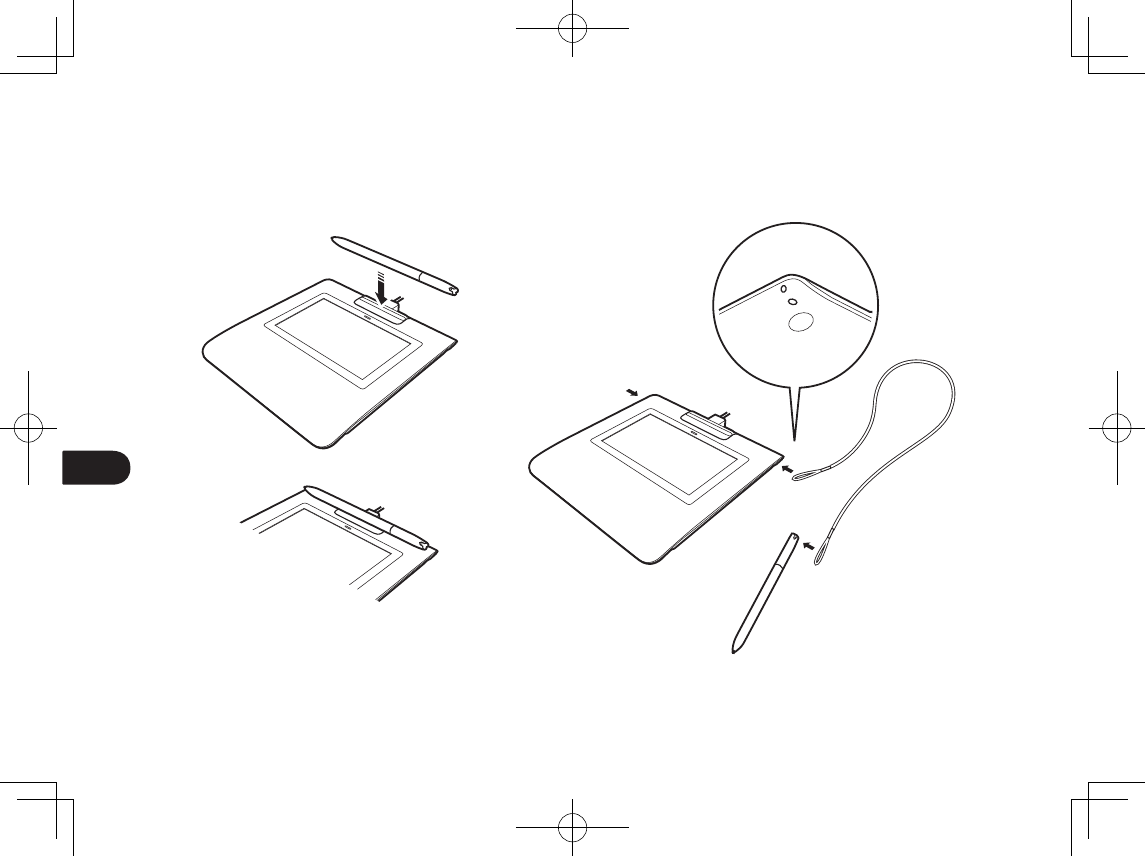
PL
4
Uchwyt i uwięź na pióro
Otwór uwięzi na pióro
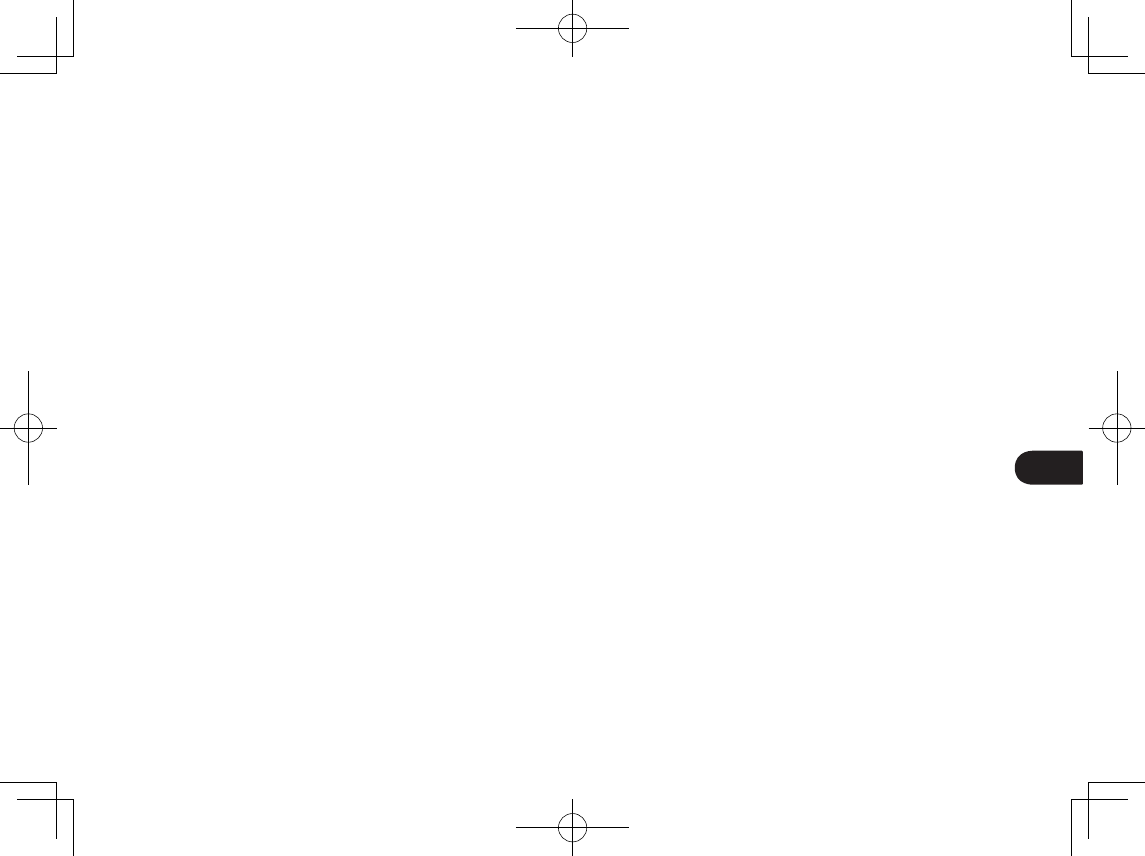
PL
5
Pomoc firmy Wacom
Aby zarejestrować swój produkt i uzyskać pomoc techniczną, wejdź na stronę wacom.com i kliknij „Support” (Pomoc).
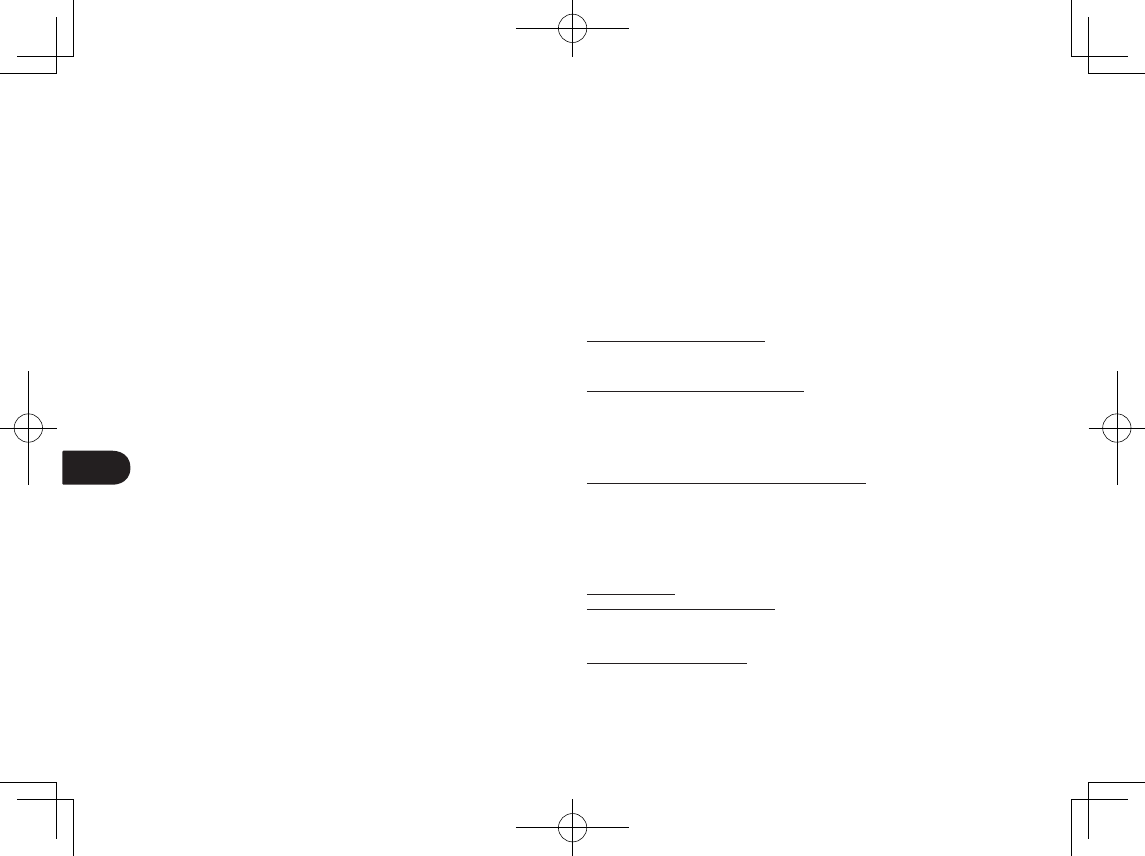
PL
6
Środki ostrożności
Należy postępować zgodnie z wszelkimi instrukcjami, przestrogami i ostrzeżeniami zawartymi
w niniejszej instrukcji. Inaczej powstanie ryzyko utraty danych i uszkodzenia komputera.
Niezastosowanie się do tych zapisów może również spowodować unieważnienie gwarancji;
w takim przypadku firma Wacom nie ponosi odpowiedzialności za naprawę lub wymianę
produktu.
Ostrzeżenie
Nie wolno używać produktu w systemach sterowania instalacjami technicznymi ani w innych
systemach wymagających wysokiej niezawodności. Może on powodować nieprawidłową
pracę innych urządzeń elektronicznych lub inne urządzenia mogą powodować nieprawidłową
pracę produktu. W miejscach, w których używanie produktu jest zabronione, należy go
wyłączyć, aby zapobiec nieprawidłowej pracy innych urządzeń elektronicznych. Firma Wacom
nie ponosi odpowiedzialności za szkody powstałe bezpośrednio ani pośrednio.
Wysokie napięcie. Nie otwieraj ani nie dokonuj demontażu produktu. Po otwarciu obudowy
istnieje ryzyko porażenia prądem. Spowoduje to również unieważnienie gwarancji; w takim
przypadku firma Wacom nie ponosi odpowiedzialności za naprawę lub wymianę wadliwego
produktu.
W przypadku zniszczenia wyświetlacza LCD NIE WOLNO dotykać płynów, które mogą z
niego wyciekać; płyn ten ma właściwości drażniące. W przypadku kontaktu ze skórą, oczami
lub ustami należy je natychmiast przepłukiwać pod bieżącą wodą przez co najmniej 15 minut.
W przypadku kontaktu z oczami lub ustami należy także zasięgnąć porady lekarza.
Należy uważać, aby dzieci nie połknęły końcówki pióra. Końcówka może zostać przypadkowo
wyciągnięta, gdy dzieci będą wkładały pióro do buzi.
Uwaga
Urządzenia nie wolno używać ani przechowywać w miejscach, w których:
• Występują znaczne wahania temperatury lub jej wartość wykracza poza dopuszczalne
granice (np. na zewnątrz pomieszczeń lub w pojeździe).
• Produkt i pióro są wystawione na bezpośrednie działanie promieni słonecznych lub ciepła
od innych urządzeń, bądź są narażone na zamoczenie w wodzie lub innych płynach.
Nie należy używać produktu w środowisku mocno zapylonym, ponieważ może to
spowodować jego uszkodzenie.
Nie należy dokonywać demontażu pióra. Może to spowodować niewłaściwe działanie
urządzenia. W takim przypadku firma Wacom nie ponosi odpowiedzialności na naprawę lub
wymianę wadliwego produktu.
Nie należy dopuszczać do zadrapań ekranu. Należy unikać umieszczania na powierzchni
ekranu ostro zakończonych obiektów.
Nie należy narażać produktu lub pióra na silne uderzenia i wibracje. Uderzenie lub
upuszczenie produktu może spowodować uszkodzenie wyświetlacza lub innych elementów.
Na urządzeniu nie należy umieszczać ciężkich przedmiotów ani naciskać na niego z użyciem
znacznej siły. Może to spowodować uszkodzenie ekranu.
Na przewodach nie wolno umieszczać ciężkich przedmiotów, nie wolno mocno zginać
przewodów ani mocno naciskać na złącza. Może to spowodować uszkodzenie urządzenia lub
przewodów.
Gdy końcówka pióra ulegnie zaostrzeniu lub sfazowaniu, może uszkodzić powierzchnię
ekranu. W razie potrzeby należy wymienić końcówkę pióra.
Nie wolno narażać produktu na wyładowania elektrostatyczne wysokiego napięcia ani
dopuszczać do gromadzenia ładunków elektrostatycznych na powierzchni ekranu LCD. Może to
spowodować powstanie tymczasowych plam na powierzchni ekranu. W razie wystąpienia takich
plam należy pozostawić ekran produktu włączony; plamy powinny zniknąć w ciągu kilku godzin.
Uwagi dotyczące użytkowania produktu
Wymiana końcówki pióra
Gdy zajdzie potrzeba wymiany końcówki pióra, należy skontaktować się z firmą należącą do
programu Wacom Signature Solution Partner.
Uwaga dotycząca eksploatacji
Gdy panel LCD działa przez długi czas, szczątkowy ładunek elektryczny pozostaje w pobliżu
elektrody w jego wnętrzu, w wyniku czego można zaobserwować obraz szczątkowy, inaczej
„zjawę” (utrwalenie obrazu).
Aby uniknąć utrwalenia obrazu, firma Wacom zaleca włączanie wygaszacza ekranu, gdy
ekran jest włączony, ale bezczynny.
Konserwacja tabletu LCD do podpisów
Pióro i powierzchnia ekranu LCD powinny być utrzymywane w czystości. Kurz lub
zabrudzenia mogą osiadać na piórze, powodując nadmierne zużycie powierzchni ekranu.
Regularne czyszczenie umożliwia wydłużenie okresu korzystania z ekranu LCD i pióra.
Tablet oraz pióro należy przechowywać w czystym, suchym miejscu oraz utrzymywać z
dala od ekstremalnych temperatur. Najlepsza dla urządzenia jest temperatura pokojowa.
Produkt i pióro nie są przeznaczone do demontażu. Próby demontażu produktu unieważniają
gwarancję.
Czyszczenie
Aby oczyścić obudowę produktu lub pióro, użyj miękkiej, wilgotnej szmatki. Szmatkę można
również zwilżyć wodą z rozpuszczonym łagodnym mydłem. Nie należy czyścić obudowy
urządzenia bądź pióra za pomocą rozpuszczalnika do farb, benzyny, alkoholu ani innych
rozpuszczalników.
Aby wyczyścić powierzchnię ekranu, użyj antystatycznej bądź lekko wilgotnej szmatki.
Podczas czyszczenia należy wywierać jedynie delikatny nacisk na powierzchnię ekranu i
nie doprowadzać do jej zamoczenia. Do czyszczenia powierzchni ekranu nie należy używać
detergentów, ponieważ mogą ją uszkodzić. Należy pamiętać, że tego typu uszkodzenia nie są
objęte gwarancją.
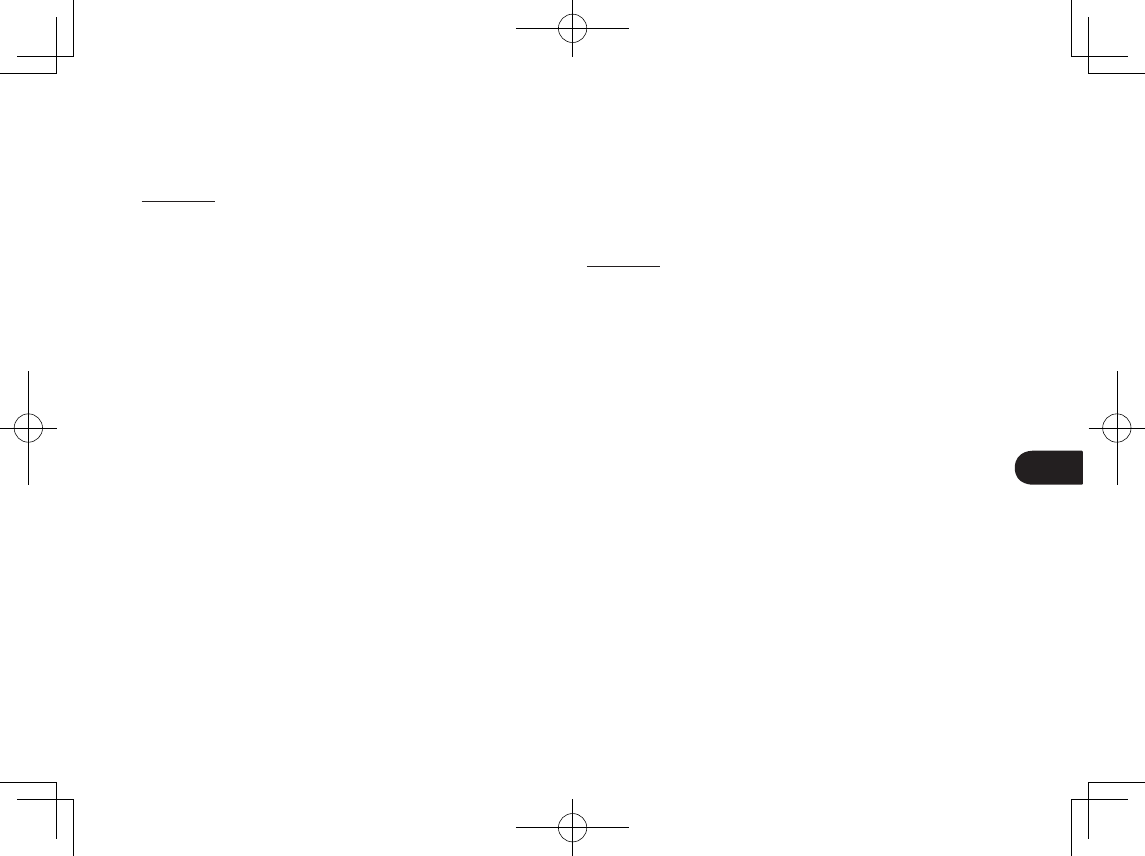
PL
7
Dane techniczne produktu
STU-430V
Ogólne dane techniczne
Model/marka STU-430V
Wymiary (szer. x głęb. x wys.) 161,43 x 174,37 x 10,85 mm
Waga Urządzenie główne: około 0,279 kg
Temperatura i wilgotność podczas pracy
od 5 do 40°C, wilgotność względna: od 30% do 80%
(bez kondensacji)
Temperatura i wilgotność podczas przechowywania
od -20 do 60°C, wilgotność względna: od 30% do
90% (bez kondensacji)
Przewody interfejsu USB typ A do USB mini-B
Pobór mocy Maksymalnie 1,0 W
Ekran
Panel ekranowy FSTN Positive Reflective
Rozmiar ekranu 4,5 cali
Liczba pikseli 320 x 200
Rozmiar piksela 0,30 (H) x 0,30 (V) mm
Jakość wyświetlacza LCD Każdy panel LCD jest wytwarzany przy zachowaniu
najwyższych standardów jakościowych. Technologia
produkcji nie może zapewnić całkowicie doskonałego
wyświetlacza TFT. W firmie Wacom nie dopuszcza
się występowania pikseli zawsze białych lub zawsze
czarnych. Dopuszcza się występowanie niewielkiej
liczby pikseli nieprawidłowo odwzorowujących barwy
w pewnej części widma kolorów. Ich występowanie nie
oznacza, że ekran jest uszkodzony.
Tablet piórkowy
Technologia odczytu Technologia rezonansu elektromagnetycznego
Obszar aktywny 95,985 x 59,985 mm
Rozdzielczość 2540 lpi lub 0,01 mm/pkt
Precyzja ± 0,5 mm (środek), obszar brzegowy 1 (na szerokości
20 mm od krawędzi obszaru wyświetlania): ± 2,0 mm,
obszar brzegowy 2 (na szerokości 3 mm od krawędzi
obszaru wyświetlania): ± 4,0 mm
Wysokość odczytu 5 mm lub więcej (środek)
Maksymalna częstość próbkowania 200 pkt/s
Liczba poziomów nacisku 1024
Interfejs komunikacyjny USB
Inne
Gniazdo blokady bezpieczeństwa 1
STU-530V
Ogólne dane techniczne
Model/marka STU-530V
Wymiary (szer. x głęb. x wys.) 161,43 x 174,37 x 10,85 mm
Waga Urządzenie główne: około 0,289 kg
Temperatura i wilgotność podczas pracy
od 5 do 40°C, wilgotność względna: od 30% do 80%
(bez kondensacji)
Temperatura i wilgotność podczas przechowywania
od -20 do 60°C, wilgotność względna: od 30% do
90% (bez kondensacji)
Przewody interfejsu USB typ A do USB mini-B
Pobór mocy Maksymalnie 2,5 W
Ekran
Panel ekranowy Amorphous-TFT-LCD
Rozmiar ekranu 5,0 cali (108,0 x 64,8 mm)
Liczba pikseli 800 x 480, WVGA
Rozmiar piksela 0,135 (H) x 0,135 (V) mm
Jakość wyświetlacza LCD Każdy panel LCD jest wytwarzany przy zachowaniu
najwyższych standardów jakościowych. Technologia
produkcji nie może zapewnić całkowicie doskonałego
wyświetlacza TFT. W firmie Wacom nie dopuszcza
się występowania pikseli zawsze białych lub zawsze
czarnych. Dopuszcza się występowanie niewielkiej
liczby pikseli nieprawidłowo odwzorowujących barwy
w pewnej części widma kolorów. Ich występowanie nie
oznacza, że ekran jest uszkodzony.
Tablet piórkowy
Technologia odczytu Technologia rezonansu elektromagnetycznego
Obszar aktywny 108,0 x 64,8 mm
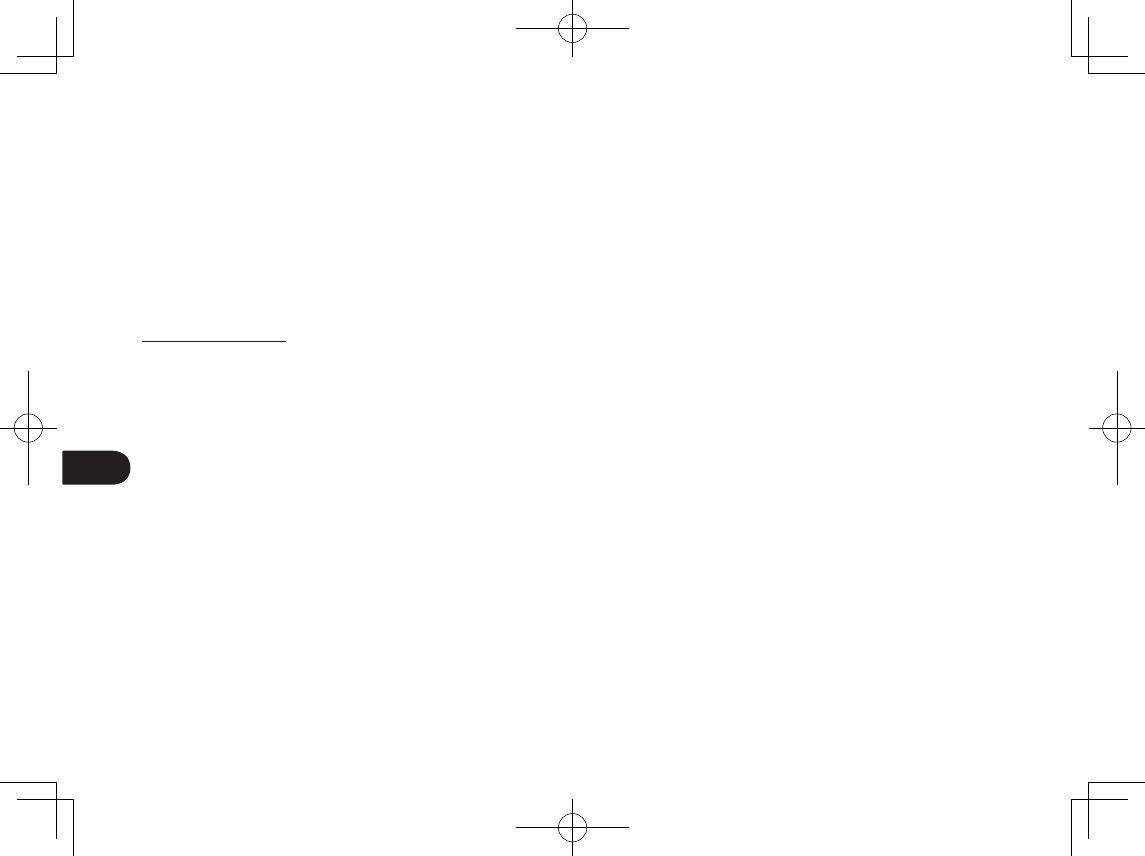
PL
8
Rozdzielczość 2540 lpi lub 0,01 mm/pkt
Precyzja ± 0,5 mm (środek), obszar brzegowy 1 (na szerokości
20 mm od krawędzi obszaru wyświetlania): ± 2,0 mm,
obszar brzegowy 2 (na szerokości 3 mm od krawędzi
obszaru wyświetlania): ± 4,0 mm
Wysokość odczytu 5 mm lub więcej (środek)
Maksymalna częstość próbkowania 200 pkt/s
Liczba poziomów nacisku 1024
Interfejs komunikacyjny USB
Inne
Gniazdo blokady bezpieczeństwa 1
Pióro UP-610-89A-1
Wymiary fizyczne (dł. x gł.) 140,5 * 9,0 mm
Waga około 7 g
Skok końcówki pióra około 0,2 mm
Gwarancje
Ograniczona gwarancja
(Europa, Afryka i Bliski Wschód)
Firma WACOM udziela niniejszym pierwotnemu nabywcy (zwanemu dalej „Użytkownikiem”
lub „Klientem”) gwarancji, że produkt sprzętowy będzie wolny od wad materiałowych i
fabrycznych (w jakości wykonania) przez okres 3 (TRZECH) LAT
od daty zakupu nowego produktu. Uszkodzenia części zużywających się (np. końcówek
pióra, powierzchni tabletu i akumulatorów) wynikające z normalnego zużycia nie podlegają
gwarancji. Firma WACOM udziela ponadto gwarancji na nośniki danych dostarczone wraz
z produktem co do braku wad materiałowych i fabrycznych w warunkach normalnego
użytkowania przez okres SZEŚCIU (6) MIESIĘCY od daty zakupu.
W przypadku wykrycia wady w produkcie, z wyłączeniem jakiegokolwiek oprogramowania, w
stosownym okresie gwarancji, należy zwrócić produkt w oryginalnym opakowaniu do miejsca
jego zakupu oraz należy podać informacje dotyczące imienia i nazwiska osoby składającej
reklamację, jej adresu, numeru telefonu oraz opis problemu i kopię oryginalnego rachunku.
Klient ponosi odpowiedzialność za jakiekolwiek uszkodzenia produktu lub straty podczas
transportu produktu do miejsca zakupu.
Wyłącznym zobowiązaniem firmy WACOM w ramach niniejszej gwarancji jest naprawa bądź
wymiana (według uznania firmy WACOM) produktu lub jego części, jeśli zostanie wykazana
wadliwość produktu, a produkt zostanie zwrócony w okresie gwarancyjnym.
Firma WACOM nie gwarantuje naprawy lub wymiany produktu, jeśli: (a) uszkodzenie produktu
było wynikiem wypadku, niewłaściwego użycia, zaniedbania lub też niedozwolonych
modyfikacji bądź napraw; (b) produkt nie był obsługiwany lub przechowywany zgodnie z
instrukcjami dostarczonymi przez firmę WACOM; (c) uszkodzenie było wynikiem normalnego
zużycia części składowych produktu; (d) numer seryjny umieszczony na produkcie przez firmę
WACOM został usunięty lub jest nieczytelny.
Wszelkie opisy, rysunki, specyfikacje, próbki, modele, powiadomienia i inne podobne
materiały wykorzystywane w związku z zakupem produktu nie mogą być traktowane jako
udzielenie wyraźnej gwarancji co do tego, że produkt spełni wymagania użytkownika.
Gwarancja zapewniona przepisami prawa pozostanie nienaruszona. Użytkownik może
zgłaszać uszkodzenia produktu zgodnie z zapisami odpowiednich przepisów prawa.
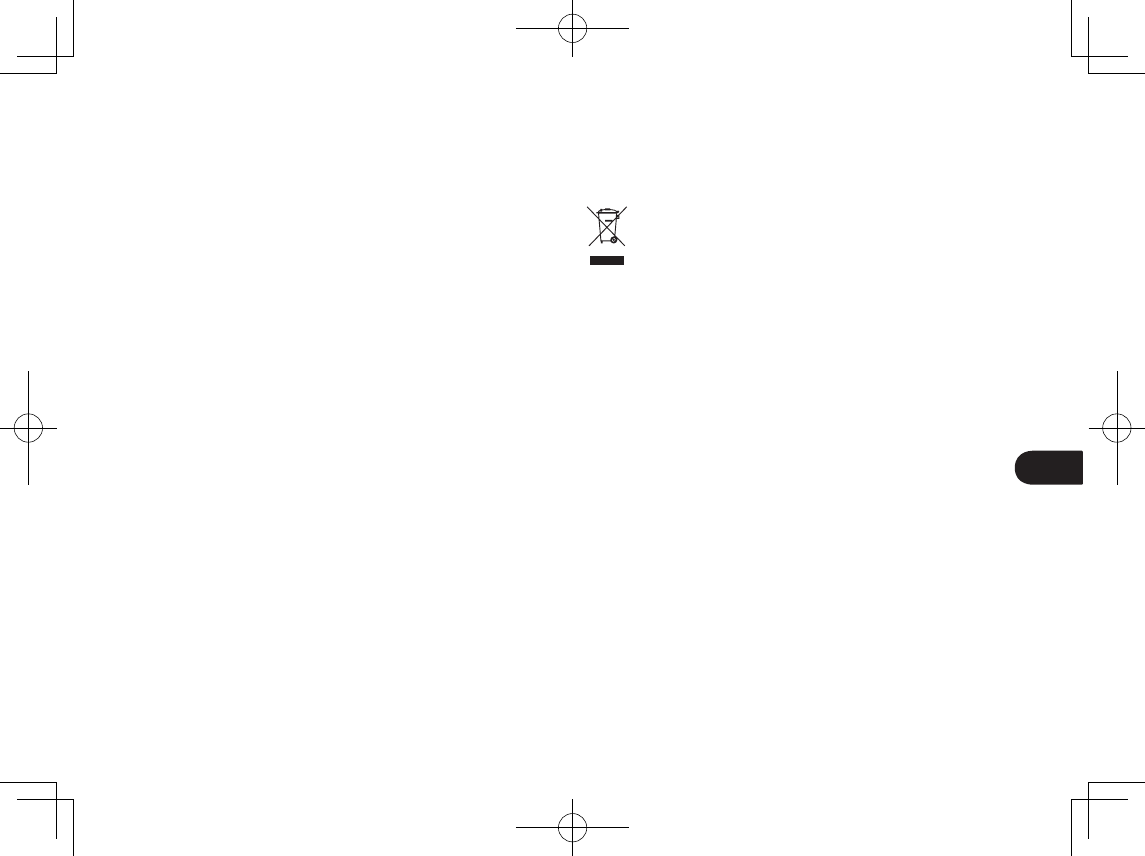
PL
9
W przypadku karygodnego naruszenia materialnych zobowiązań kontraktowych w sposób
zagrażający celowi kontraktu lub uszkodzenia wynikającego z zamierzonych działań,
zaniedbań lub rażących zaniedbań, firma WACOM będzie odpowiedzialna jedynie za siebie i
występujących w jej imieniu przedstawicieli. Materialne zobowiązania kontraktowe stanowią
zobowiązanie o zasadniczym znaczeniu dla właściwej realizacji kontraktu, na którym
zwyczajowo polega druga strona. W przypadku, gdy karygodne naruszenie takiego istotnego
zobowiązania kontraktowego nie jest celowe ani nie wynika z rażącego zaniedbania,
odpowiedzialność strony będzie ograniczona do typowych odszkodowań w ramach danego
kontraktu, przewidzianych w momencie zawarcia kontraktu. Tam, gdzie niniejsze warunki
i postanowienia wyłączają lub ograniczają odpowiedzialność, odnosi się to również do
odpowiedzialności osobistej kadry dyrektorskiej danej strony, jej pracowników, przedstawicieli
i podwykonawców. Przepisy dotyczące odpowiedzialności za produkt (Produkthaftungsgesetz)
nie ulegają zmianie.
W przypadku, gdy w wyniku przeprowadzonego postępowania wyjaśniającego okaże się,
że roszczenia zgłoszone na podstawie gwarancji zostały złożone po okresie gwarancji lub
przekraczają zakres udzielonej gwarancji, jak też w przypadku, gdy okaże się, że produkt nie
jest wadliwy, klient zwróci firmie WACOM poniesione koszty.
Niniejsza ograniczona gwarancja znajduje zastosowanie w przypadku, gdy zarejestrowane
biuro sprzedawcy znajduje się na terytorium Unii Europejskiej lub w Islandii, w Norwegii,
na wyspie Jersey, w Szwajcarii, Rosji, na Ukrainie, w Chorwacji, Serbii, Tunezji, Turcji, Syrii,
Libanie, Jordanie, Izraelu, Egipcie, Zjednoczonych Emiratach Arabskich, Iranie lub RPA.
Niniejsza gwarancja podlega przepisom prawa w Niemczech. Jednakże zastosowanie
Konwencji Narodów Zjednoczonych o umowach międzynarodowej sprzedaży towarów
jest jawnie wykluczone. Wszelkie skargi wynikające ze stosunków kontraktowych, a także
wszelkie spory pomiędzy stronami wynikające z nawiązania, obsługi i zakończenia stosunków
kontraktowych, przy założeniu, że klient jest podmiotem handlowym, podmiotem prawnym
lub funduszem specjalnym podlegającym prawu publicznemu, podlegają wyłącznej
jurysdykcji sądu w niemieckim mieście Krefeld. Umowa sądowa obowiązuje także klientów,
których główna siedziba nie podlega jurysdykcji sądów w Niemczech. Umowa sądowa nie
obowiązuje w sytuacjach, w których ze względu na postanowienia prawne należy dla danego
przypadku wyznaczyć wyłączną jurysdykcję.
Ponadto firma WACOM jest upoważniona do wniesienia sprawy przeciwko głównej siedzibie
klienta.
Jeśli któreś z postanowień niniejszej ograniczonej gwarancji zostało lub zostanie
unieważnione, ważność pozostałych postanowień nie ulegnie zmianie, w całości ani w części.
W przypadku gdy takie postanowienie zostanie unieważnione, zostanie zastąpione dozwoloną
przez prawo regulacją najbardziej zbliżoną do unieważnionego postanowienia. W razie
jakichkolwiek pytań dotyczących niniejszej umowy lub też w razie potrzeby skontaktowania
się z firmą WACOM z jakiegokolwiek innego powodu prosimy o kierowanie pisemnych
zapytań pod adres:
WACOM Europe GmbH
Europark Fichtenhain A9
47807 Krefeld
NIEMCY
INFORMACJE DOT. RECYKLINGU I UTYLIZACJI
INFORMACJE DOT. UTYLIAZACJI W UE (WEEE)
Ponowne użycie, recykling oraz odzyskiwanie. Użytkownik jest
zobowiązany do przetworzenia produktu poprzez przekazanie go do
odpowiedniego lokalnego punktu skupu materiałów przetwarzalnych
w momencie zastąpienia go nowszym egzemplarzem lub po upływie
czasu jego użyteczności.
Przysłuży się to do poprawy środowiska naturalnego oraz zminimalizuje
potencjalne negatywne skutki w przypadku kontaktu substancji
niebezpiecznych obecnych w odpadach ze środowiskiem naturalnym.
Zgodnie z opracowaną przez Parlament Europejski oraz Radę Europejską
Dyrektywą 2002/96/ WE z dnia 27 stycznia 2003, lub odpowiadającymi jej
lokalnymi przepisami krajów członkowskich, zabrania się usuwania zużytego
sprzętu elektrycznego oraz elektronicznego wraz z nie sortowanymi odpadami
komunalnymi. Produkty podlegające powyższym przepisom są oznaczone
symbolem WEEE widocznym na początku tej uwagi. Powyższe nie ma
zastosowania, gdy rozmiar lub funkcja produktu to uniemożliwiają. Produkty
firmy Wacom podlegają Dyrektywie 2002/96/WE, tak więc należy oddzielać je
od innych odpadów i dostarczać do lokalnego punktu skupu materiałów
DEKLARACJE ZGODNOŚCI
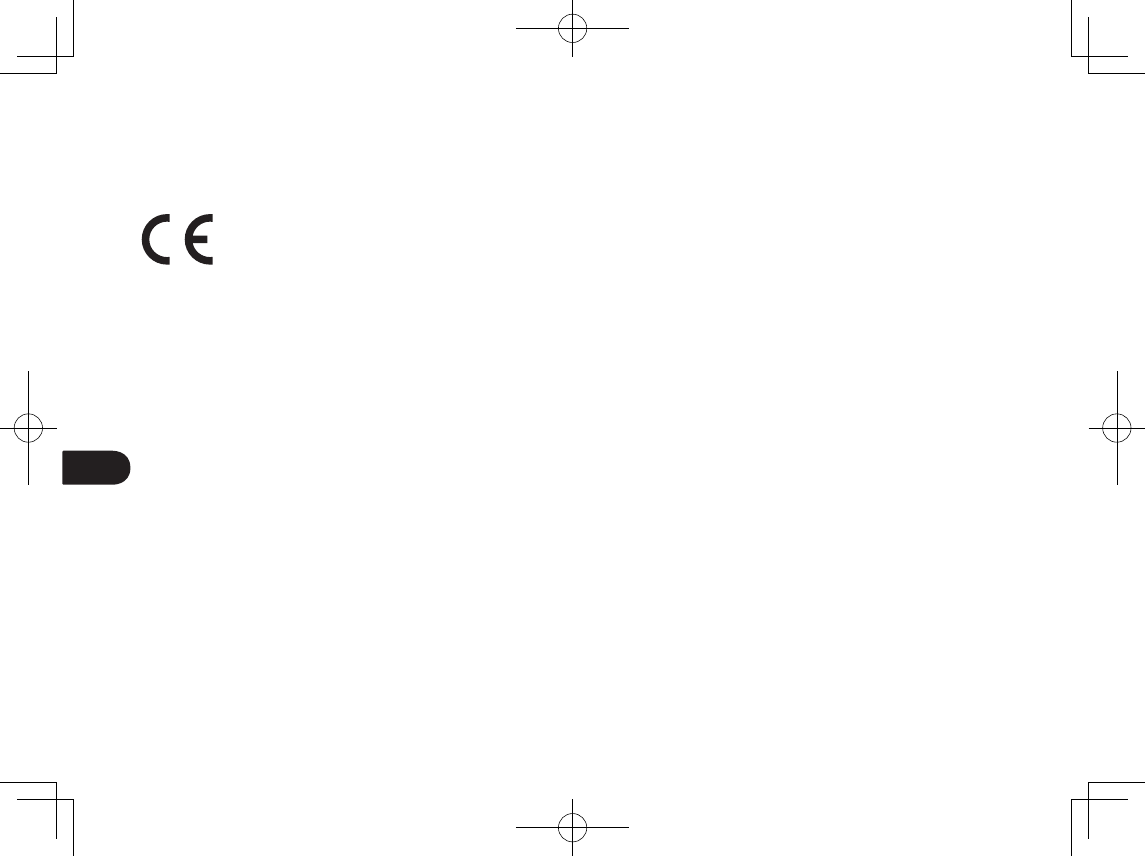
PL
10
INFORMACJA O ZGODNOŚCI UE
Produkt jest zgodny z dyrektywami RoHS i EMC.
Zobacz: www.wacom.eu/certificates
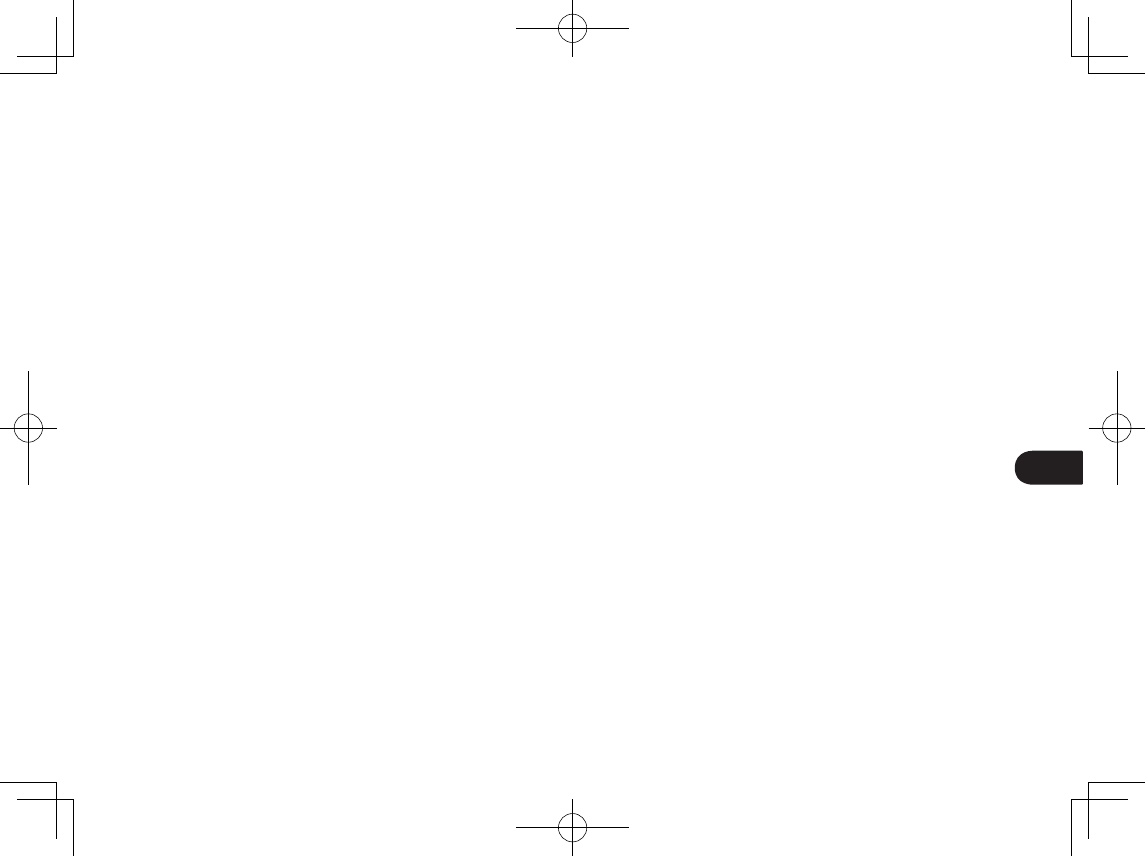
PL
11
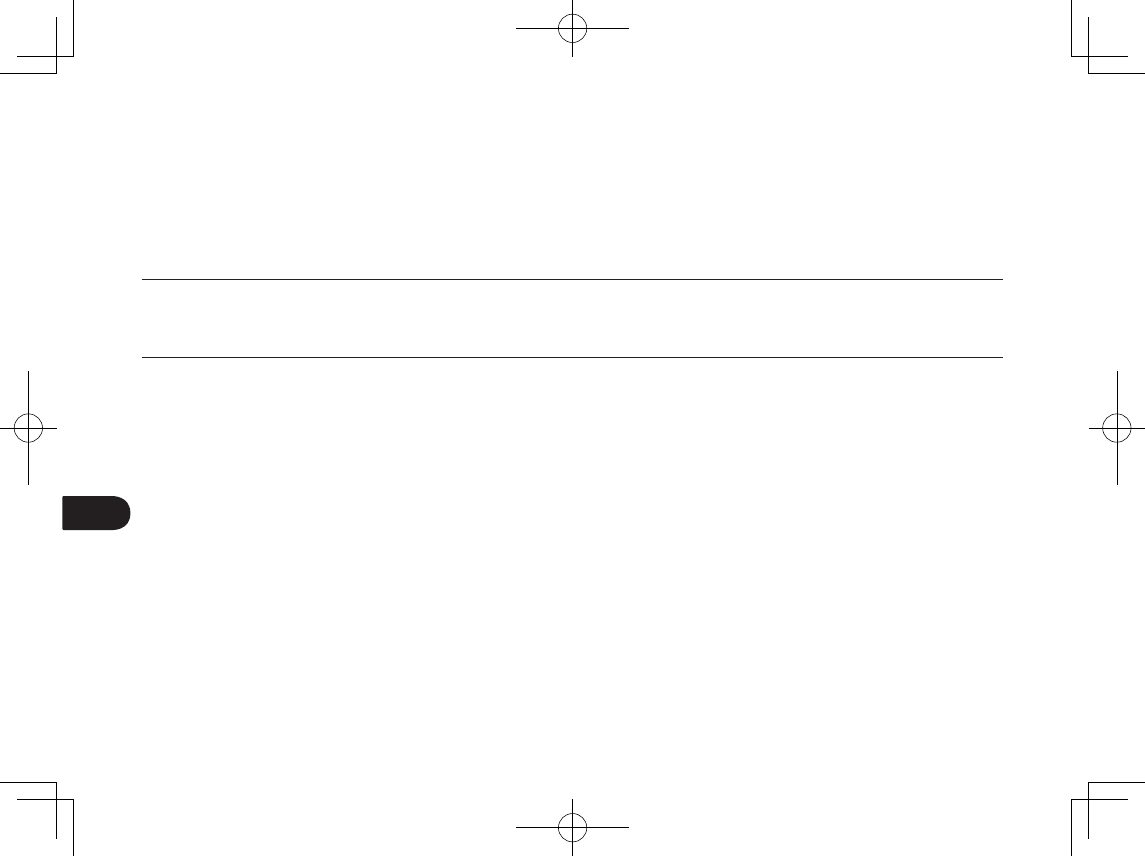
RU
Важная информация
Справочную информацию и сведения о технической поддержке для устройства можно найти в следующих
разделах.
Справка и сведения о
технической поддержке
Описание
Руководство по быстрому
запуску (данное руководство)
Содержит основную информацию об устройствах STU-430V и STU-530V. Включает
сведения о подключении и использовании устройства. Также содержит сведения о мерах
предосторожности, технические характеристики устройства и другую важную информацию.
Внимательно прочтите эти сведения перед использованием.
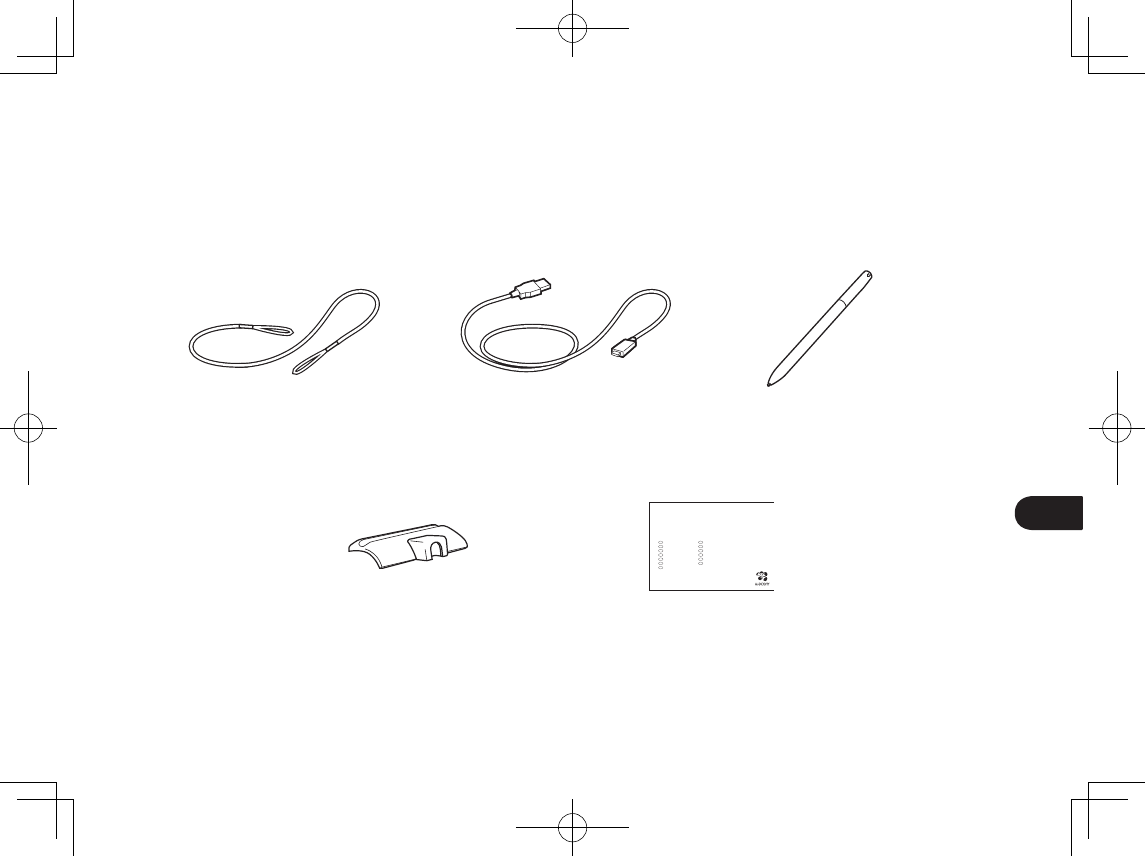
RU
1
Поставляемые принадлежности
Шнур пера Содержит основную
информацию об
устройстве (3 м)
Перо
Руководство по
быстрому запуску
EN Quick start guide
DE Schnellstartanleitung
NL Snelgids
FR Guide de mise en route
IT Guida rapida
ES Guía de arranque rápido
PT Guia de inicialização rápida
PL Podręcznik szybkiej instalacji
RU Руководство по быстрому запуску
JP クイックスタートガイド
KR 퀵 스타트 가이드
TC 快速入門指南
SC 快速入门指南
STU
-
430V
STU
-
530V
Держатель пера
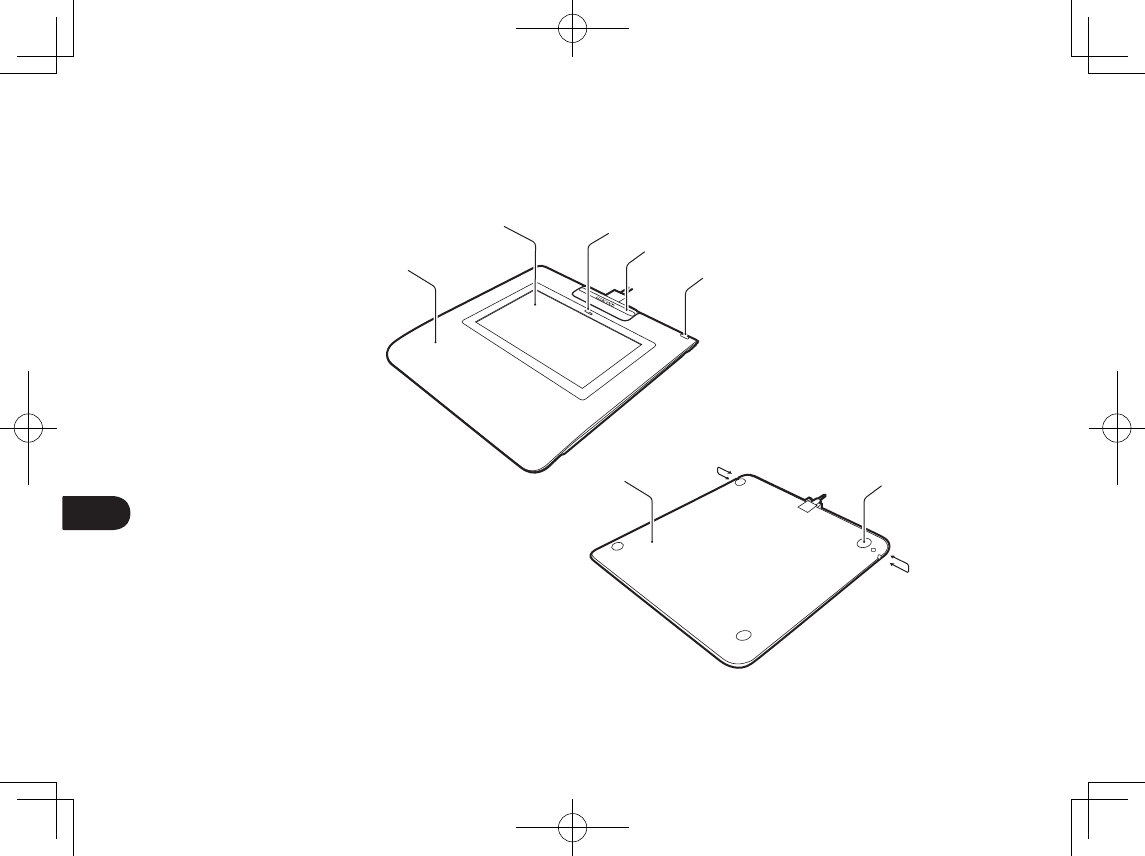
RU
2
Знакомство с устройством
1. Передняя часть
корпуса
2. Область подписи
3. Индикатор
4. Держатель пера
5. Разъем для замка
безопасностии
6. Задняя часть корпуса
7. Ножки
8. Отверстие для шнура
пера
1
687
8
23
4
5
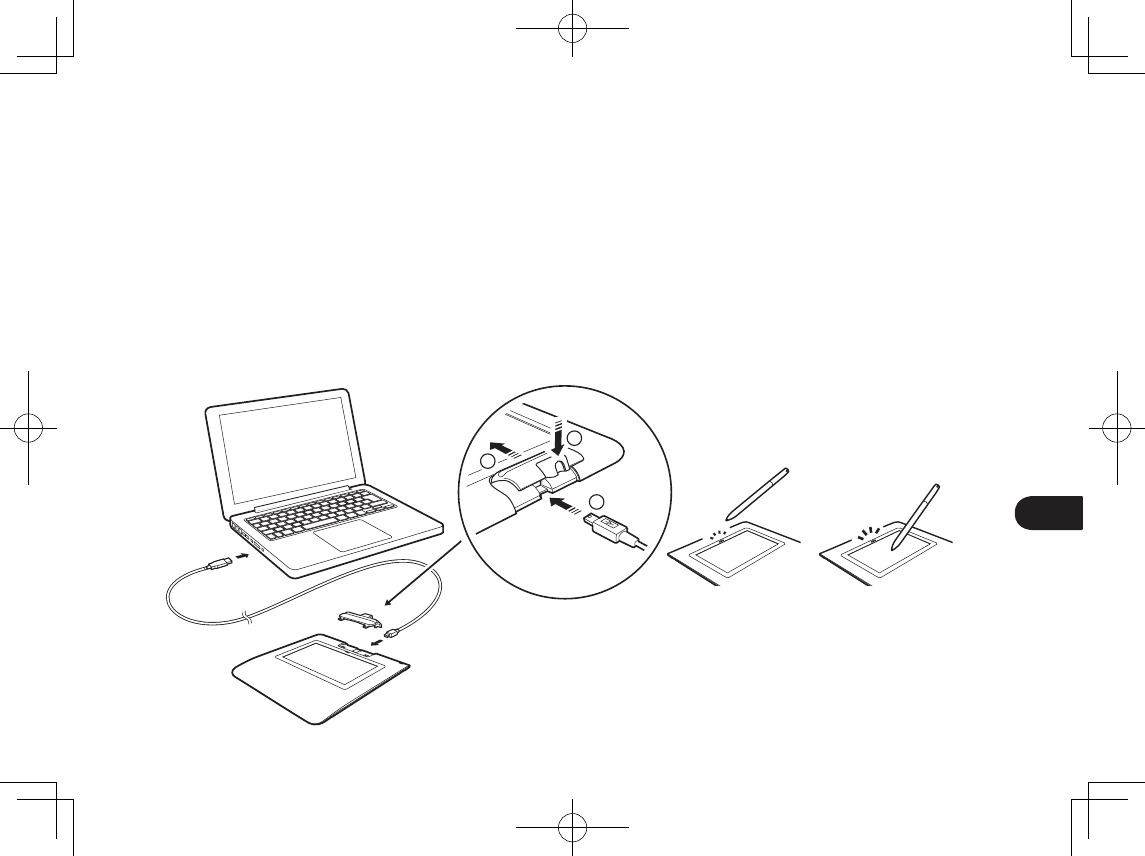
RU
3
Подключение устройства к компьютеру
1. Выключите компьютер.
2. Вставьте штекер мини-USB в разъем USB, расположенный на задней стороне планшета для цифровой
подписи. После надлежащей установки штекера USB прикрепите держатель пера к планшету для цифровой
подписи. Для этого сначала вставьте его в прорези, а затем передвиньте в направлении устройства до
фиксации на месте с щелчком. Держатель пера заблокирует кабель USB и предотвратит его случайное
отсоединение.
3. Чтобы пользоваться планшетом для цифровой подписи, вставьте штекер USB в свободный USB-порт на
компьютере.
Индикатор состояния
• USB подключено: светится приглушенно
• USB подключено, перо касается дисплея: светится синим цветом
2
1
3
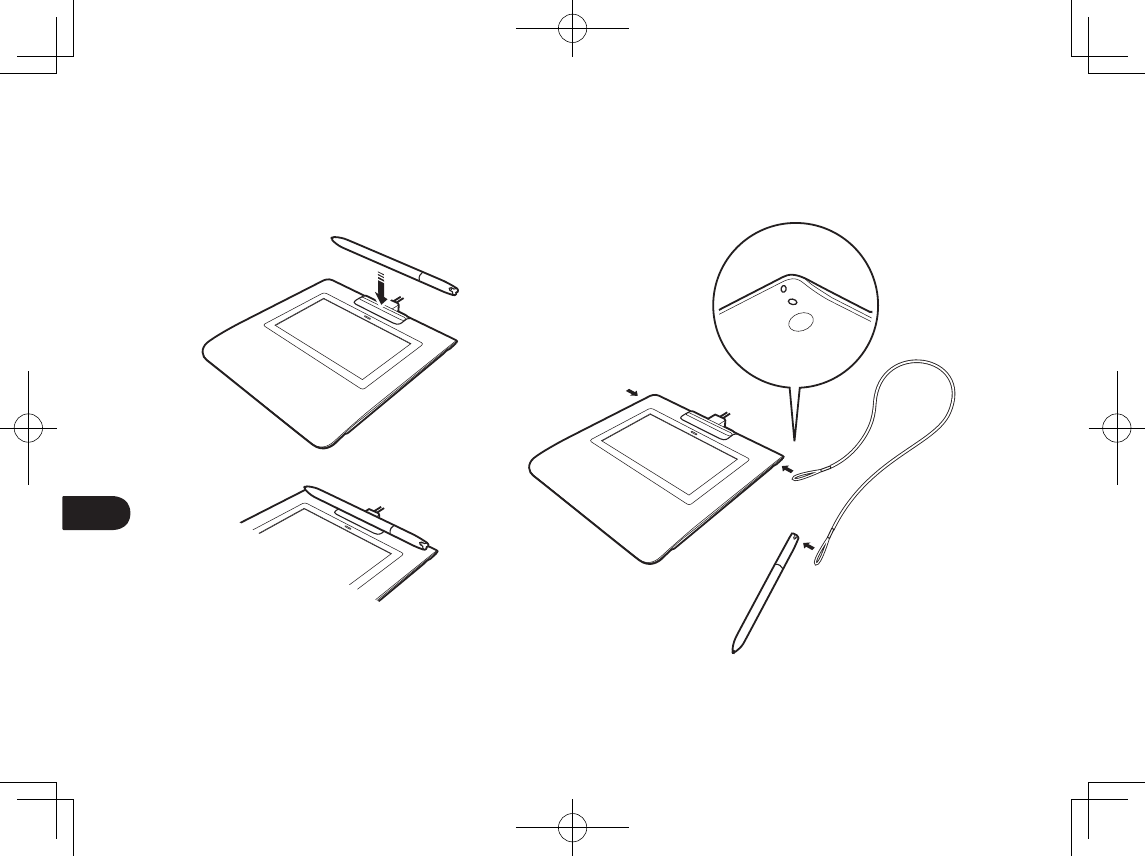
RU
4
Держатель пера и шнур пера
Отверстие для шнура пера
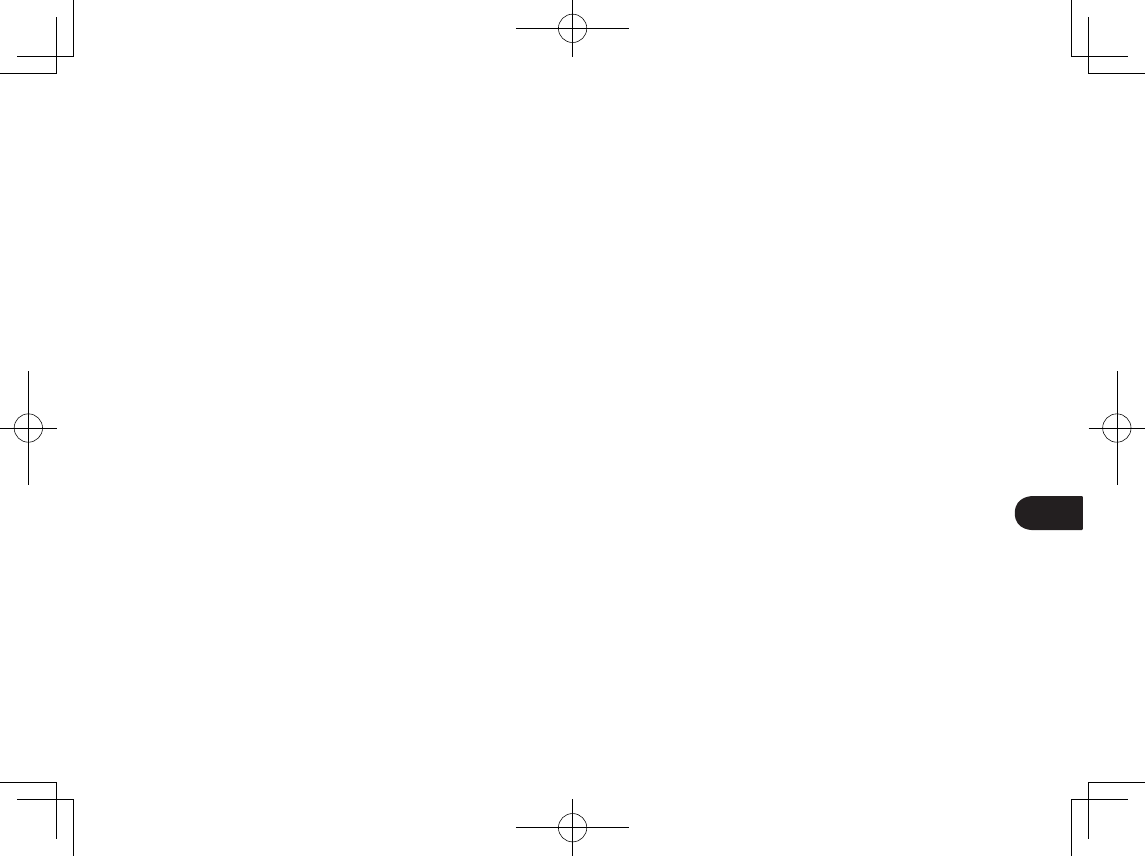
RU
5
Служба поддержки Wacom
Для получения технической поддержки и регистрации устройства перейдите на веб-сайт wacom.com и выберите
раздел «Поддержка».
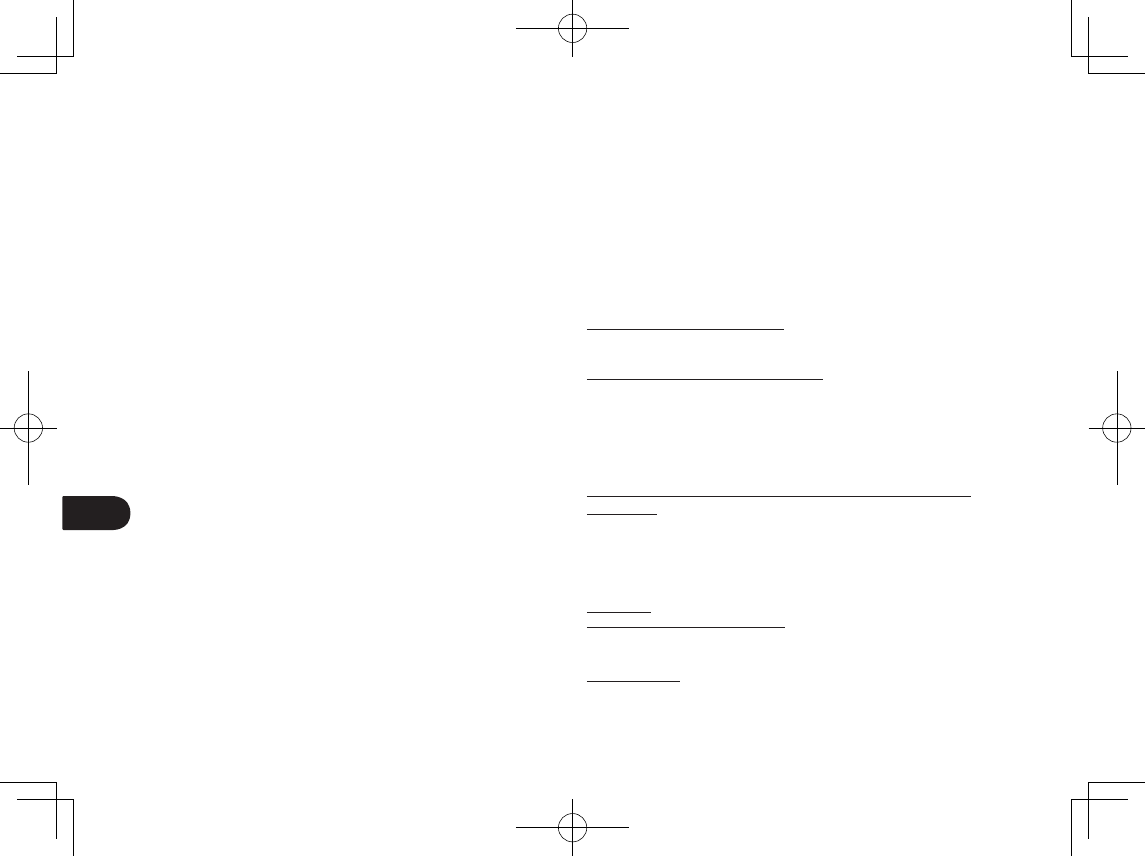
RU
6
Меры предосторожности
Настоятельно рекомендуется соблюдать все инструкции и меры предосторожности,
приведенные в настоящем руководстве. В противном случае это может привести к
потере данных или повреждению компьютера. Несоблюдение данных инструкций и мер
предосторожности может привести к аннулированию гарантии, в случае чего компания
Wacom не несет ответственности за ремонт или замену изделия.
Предупреждение
Не используйте устройство вблизи систем управления объектами/системами,
предполагающими высокую точность функционирования оборудования. Планшет
может послужить причиной сбоев в работе другого электронного устройства, или такие
устройства могут являться причиной сбоев в работе продукта. Если использование
устройства данного типа запрещено, отключите его во избежание возможных
сбоев в работе другого электронного оборудования, вызванных работой устройства.
Компания Wacom не несет ответственности за прямой или косвенный ущерб в случае
несоблюдения данного условия.
Высокое напряжение. Не открывайте и не разбирайте устройство. Открытый корпус
устройства может привести к поражению электрическим током. Это также приведет
к аннулированию гарантии, в случае чего Wacom не несет ответственности за ремонт
или замену изделия.
НЕ ПРИКАСАЙТЕСЬ к поврежденному ЖК-дисплею, а также жидкости, появившейся
на его поверхности. Эта жидкость является раздражающим веществом. При попадании
ее на кожу, в глаза или в рот, немедленно промойте их проточной водой не менее
15 минут. При попадании жидкости в глаза или рот также обратитесь к врачу.
Не допускайте проглатывания наконечника пера детьми. Наконечник пера может
выпасть из инструмента, если ребенок попытается его вынуть.
Внимание
Не используйте и не храните данный продукт
• в помещениях с резкими перепадами температур или температурой, превышающей
уровень, указанный в технических характеристиках (например, на улице или в
транспорте);
• на прямом солнечном свете, рядом с отопительными приборами, водой или другими
жидкостями.
Не используйте устройство в пыльных помещениях, так как это может привести к его
повреждению.
Не разбирайте перо. Это может привести к сбою работы устройства. В этом случае
компания Wacom не несет ответственности за ремонт или замену изделия.
Не царапайте экран дисплея. Не кладите острые предметы на экран дисплея.
Не подвергайте устройство или перо сильным ударам или вибрации. В результате
падения или удара, экран дисплея или другие компоненты могут повредиться.
Не кладите на устройство тяжелые предметы и не давите на него с силой. Это может
привести к повреждению экрана дисплея.
Не кладите тяжелые предметы на кабели устройства, не сгибайте их сильно в одном
месте несколько раз, не нажимайте слишком сильно на кабельные разъемы, так как
это может привести к повреждению устройства или кабелей.
Если наконечник пера заострился или износился, он может повредить специальное
покрытие экрана дисплея. При необходимости замените наконечник пера.
Не допускайте полного разряда устройства и накопления электростатического заряда на
ЖК-дисплее. Это может привести к появлению на нем пятен. В случае появления пятен
оставьте дисплей включенным на несколько часов, после чего они должны исчезнуть.
Примечания по использованию данного устройства
Замена наконечника пера
По вопросам замены наконечников пера обратитесь к вашему партнеру-поставщику
продукции Wacom Signature.
Примечания по использованию
В случае непрерывной работы ЖК-панели в течение длительного периода рядом с
электродом внутри ЖК-дисплея остается след электростатического заряда, что может
привести к сохранению на экране предыдущего изображения в виде остаточного или
"фантомного" изображения (эффект остаточного изображения).
Чтобы предотвратить появление остаточного изображения, Wacom рекомендует
использовать анимированную заставку, если экран включен, но находится в состоянии
бездействия.
Уход за ЖК-дисплеем планшета для электронных
подписей
Содержите перо и поверхность ЖК-экрана в чистоте. Пыль и частицы грязи могут
приставать к перу и вызывать износ поверхности перьевого дисплея. Регулярная
очистка поможет продлить срок эксплуатации поверхности перьевого дисплея и пера.
Храните планшет и перо в сухом чистом месте и не подвергайте их воздействию
чрезмерных температур. Оптимальной является комнатная температура. Устройство и
перо не предназначены для разборки. Разборка устройства аннулирует гарантию.
Очистка
Для очистки корпуса устройства или пера используйте мягкую влажную ткань. Ее
можно также увлажнить при помощи слабого мыльно-водного раствора. Не применяйте
для очистки корпуса дисплея или пера разбавитель для краски, бензин, спирт и другие
растворители.
Для очистки экрана используйте антистатическую или слегка влажную ткань. Во время
очистки экрана не мочите его поверхность и не давите на него с излишним усилием.
Не используйте моющие средства для очистки экрана, так как это может привести
к его повреждению. Обратите внимание, что гарантия не распространяется на такие
повреждения.
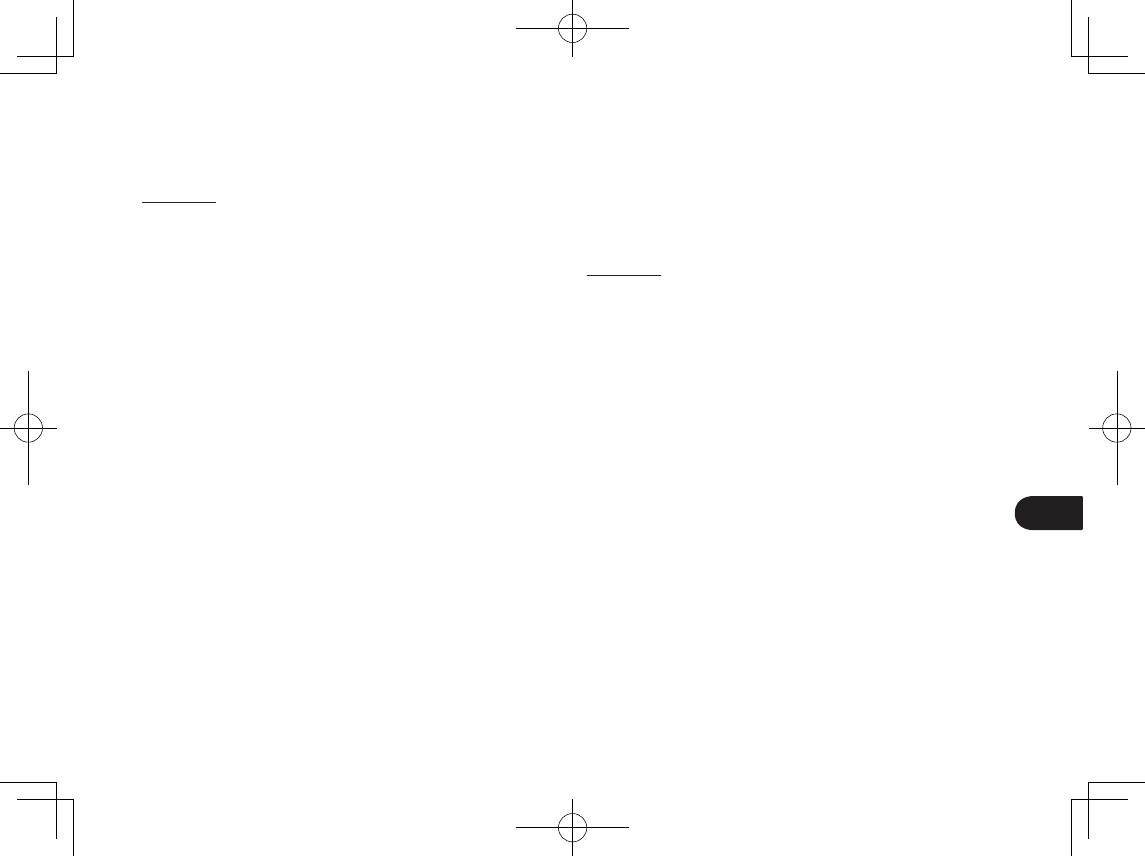
RU
7
Характеристики устройства
STU-430V
Общие технические характеристики
Модель/марка STU-430V
Размеры (Ш x В x Г) 161,43 x 174,37 x 10,85 мм
Вес Основной корпус: 0,279 кг, приблизительно
Температура эксплуатации и относительная влажность
5–40 °C, 30–80 % (без конденсации)
Температура и относительная влажность хранения
-20–60 °C, 30–90 % (без конденсации)
Кабели интерфейса USB тип A на USB mini-B
Энергопотребление 1,0 Вт (макс.)
Дисплей
Панель дисплея FSTN Positive Reflective
Размер экрана 4,5 "
Количество точек 320 x 200
Размер пиксела 0,30 (по горизонтали) x 0,30 (по вертикали) мм
Качество ЖК-панелей Каждая ЖК-панель произведена в соответствии
со строгими стандартами качества. Технологии
производства не могут гарантировать идеальное
качество TFT-дисплея. Компания Wacom не
допускает наличия полностью черных или белых
пикселов. Допускается, что небольшое количество
пикселов показывает неверный цвет в некоторых
частях цветового спектра. Это не значит, что
дисплей неисправен.
Графический планшет
Технология считывания Технология электромагнитного резонанса
Рабочая область 95,985 x 59,985 мм
Разрешение 2540 линий на дюйм или 0,01 мм/точек
Погрешность ± 0,5 мм (центр), краевая область1 (20 мм шириной
от границы экранной области) приблизительно
± 2,0 мм, краевая область 2 (3 мм шириной от
границы экранной области) приблизительно ± 4,0 мм
Высота считывания 5 мм и более (центр)
Максимальная скорость отслеживания
200 точек/с
Число уровней нажима 1024
Интерфейс связи USB
Другое
Петля для крепления кабеля безопасности
1
STU-530V
Общие технические характеристики
Модель/марка STU-530V
Размеры (Ш x В x Г) 161,43 x 174,37 x 10,85 мм
Вес Основной корпус: 0,289 кг, приблизительно
Температура эксплуатации и относительная влажность
5–40 °C, 30–80 % (без конденсации)
Температура и относительная влажность хранения
-20–60 °C, 30–90 % (без конденсации)
Кабели интерфейса USB тип A на USB mini-B
Энергопотребление 2,5 Вт (макс.)
Дисплей
Панель дисплея Amorphous-TFT-LCD
Размер экрана 5,0 " (108,0 x 64,8 мм)
Количество точек 800 x 480, WVGA
Размер пиксела 0,135 (по горизонтали) x 0,135 (по вертикали) мм
Качество ЖК-панелей Каждая ЖК-панель произведена в соответствии
со строгими стандартами качества. Технологии
производства не могут гарантировать идеальное
качество TFT-дисплея. Компания Wacom не
допускает наличия полностью черных или белых
пикселов. Допускается, что небольшое количество
пикселов показывает неверный цвет в некоторых
частях цветового спектра. Это не значит, что
дисплей неисправен.
Графический планшет
Технология считывания Технология электромагнитного резонанса
Рабочая область 108,0 x 64,8 мм
Разрешение 2540 линий на дюйм или 0,01 мм/точек
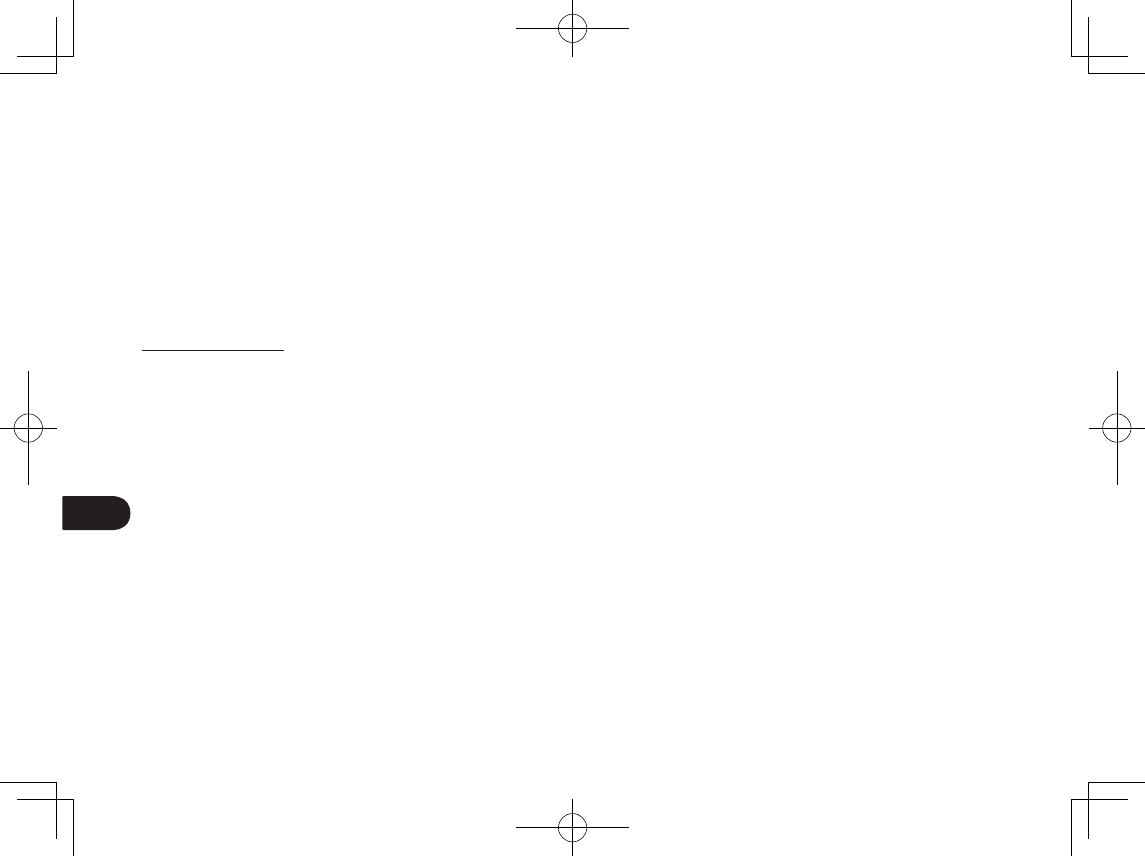
RU
8
Погрешность ± 0,5 мм (центр), краевая область1 (20 мм шириной
от границы экранной области) приблизительно
± 2,0 мм, краевая область 2 (3 мм шириной от
границы экранной области) приблизительно ± 4,0 мм
Высота считывания 5 мм и более (центр)
Максимальная скорость отслеживания
200 точек/с
Число уровней нажима 1024
Интерфейс связи USB
Другое
Петля для крепления кабеля безопасности
1
Перо UP-610-89A-1
Габаритные размеры (длина x диаметр)
140,5 * 9,0 мм (5,53 * 0,35 ")
Вес 7 г, приблизительно
Ход наконечника пера 0,2 мм, приблизительно
Гарантии
Ограниченная гарантия
(Европа, Африка и Ближний Восток)
Компания WACOM гарантирует вам, как первоначальному покупателю (в дальнейшем
именуемый «Вы» или «клиент»), что при условии правильной эксплуатации и
обслуживания оборудование устройства не будет обладать дефектами материалов и
производства в течение ТРЕХЛЕТНЕГО (3) срока,
начиная со дня приобретения, при условии, что на момент приобретения продукт
не использовался. Дефекты изнашиваемых частей (например, наконечников пера,
поверхности планшета и батарей) в результате естественного износа не подлежат
действию гарантии. Более того, WACOM гарантирует, что носители данных,
поставляемые вместе с продуктом, не обнаруживают дефектов материалов и качества
изготовления при нормальном использовании в течение ШЕСТИ (6) МЕСЯЦЕВ со дня
приобретения.
При обнаружении дефекта в период действия гарантии продукт — за исключением
любого ПО — следует незамедлительно вернуть по месту покупки в оригинальной
упаковке и при этом предоставить сведения о своем имени, адресе и номере телефона,
описание проблемы и копию оригинала чека. Потребитель несет ответственность за
любой возможный ущерб или утерю продукта во время передачи продукта в место
покупки с этой целью.
Исключительной обязанностью и полной ответственностью WACOM по условиям
настоящей гарантии является, по выбору компании WACOM, ремонт или замена
оборудования или его частей, которые оказались дефектными и были возвращены в
течение действующего гарантийного срока.
Компания WACOM не гарантирует ремонт или замену продукта в следующих
случаях: (a) продукт был поврежден вследствие несчастного случая, нарушения
условий эксплуатации, недопустимого использования, неосторожности или
несанкционированной попытки изменения или ремонта; (б) при эксплуатации или
хранении продукта были нарушены рекомендации компании WACOM; (в) повреждения
были вызваны естественным процессом износа компонентов продукта; или (г)
наклейка с серийным номером, прикрепленная в компании WACOM, была удалена или
содержала неразборчивые сведения.
Любые описания, рисунки, характеристики, примеры, модели, уведомления или
аналогичные материалы, предоставленные при покупке изделия, не могут быть
истолкованы как гарантия того, что изделие будет удовлетворять или соответствовать
Вашим требованиям.
Гарантия, предоставляемая законом, остается без изменений. Вы можете обжаловать
дефекты продукта на основании соответствующих законных положений.
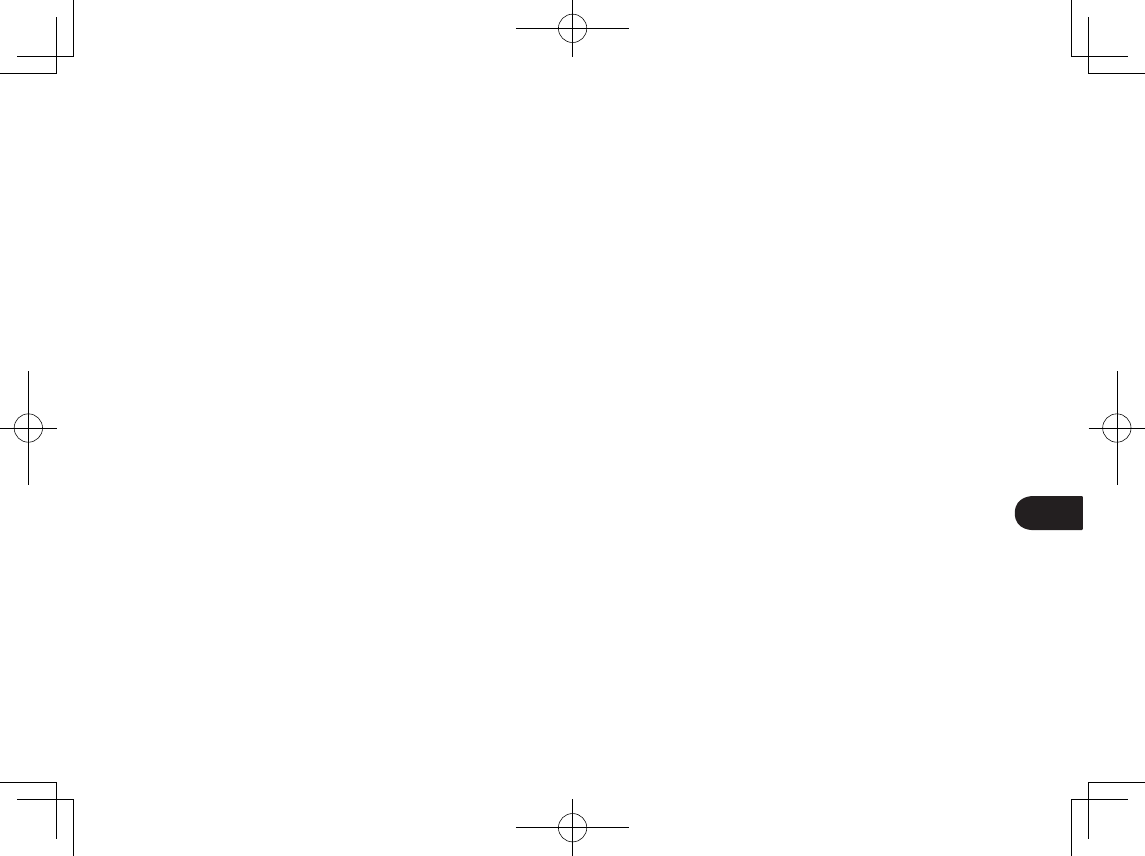
RU
9
WACOM несет ответственность только за свои действия и за действия своих
уполномоченных представителей, в случае если материальное обязательство по
контракту было виновно нарушено способом, который подверг риску цель данного
контракта, или если убыток был нанесен в результате действий на международной
арене или упущений или чрезвычайной небрежности. Материальное обязательство
по контракту является обязательством, неотъемлемым для надлежащего исполнения
контракта, на которое (исполнение) стандартно полагается вторая сторона. В случае
виновного нарушения материального обязательство по контракту в результате
преднамеренных действий или по причине чрезвычайной небрежности сторона несет
ответственность только за ущерб, который является типичным для контракта или
был в разумной степени предвидим на момент заключения контракта. Если в какой-
то области данные Правила исключают или ограничивают ответственность, то данное
условие также будет справедливо и в случае личной ответственности должностных
лиц заинтересованной стороны, ее работников, представителей и субконтрагентов.
Положения закона об ответственности за продукцию (Produkthaftungsgesetz) остаются
без изменений.
Если при проверке иска, поданного в соответствии с данными гарантийными
обязательствами, обнаруживается, что он находится за пределами разрешенного
периода времени или не покрывается данными гарантийными обязательствами или
продукт не содержит дефектов, то покупатель возместит WACOM связанные с этим
иском расходы.
Настоящая ограниченная гарантия применяется, если зарегистрированный офис
поставщика находится в странах ЕС или в Исландии, Норвегии, Джерси, Швейцарии,
России, Украине, Хорватии, Сербии, Тунисе, Турции, Сирии, Ливане, Иордании, Израиле,
Египте, ОАЭ, Иране или ЮАР. Данная гарантия подчиняется законодательству
Германии. Однако применимость конвенции ООН о договорах международной купли-
продажи товаров не явным образом исключается. Город Крефельд, Германия,
является единственной зоной юрисдикции для подачи всех исков, возникающих на
основе данных контрактных отношений, и разрешения всех споров между сторонами,
возникающих на основе создания, действия или прекращения действия данных
контрактных отношений, при условии, что покупатель представляет собой торговца,
законную организацию или фонд, подчиняющийся действию публичного права.
Соглашение о юрисдикции относится также к клиентам, чья основная юрисдикция
находится за пределами Германии. Соглашение о юрисдикции утрачивает силу, если
в соответствии с правовыми нормами для конкретного случая требуется установить
другое единое место юрисдикции.
Кроме того, компания WACOM вправе начать судебное разбирательство против
головного офиса клиента.
В случае, если одно из положений настоящей ограниченной гарантии утрачивает силу,
это не отражается на действительности других положений, полностью или частично.
В случае недействительности какого-либо положения, вместо него должны быть
применены наиболее близкие по смыслу юридически правомочные предписания.
При возникновении вопросов по поводу данного Соглашения или при необходимости
связаться с WACOM по другому поводу, пишите нам по адресу:
WACOM Europe GmbH
Europark Fichtenhain A9
47807 Krefeld
GERMANY (Германия)
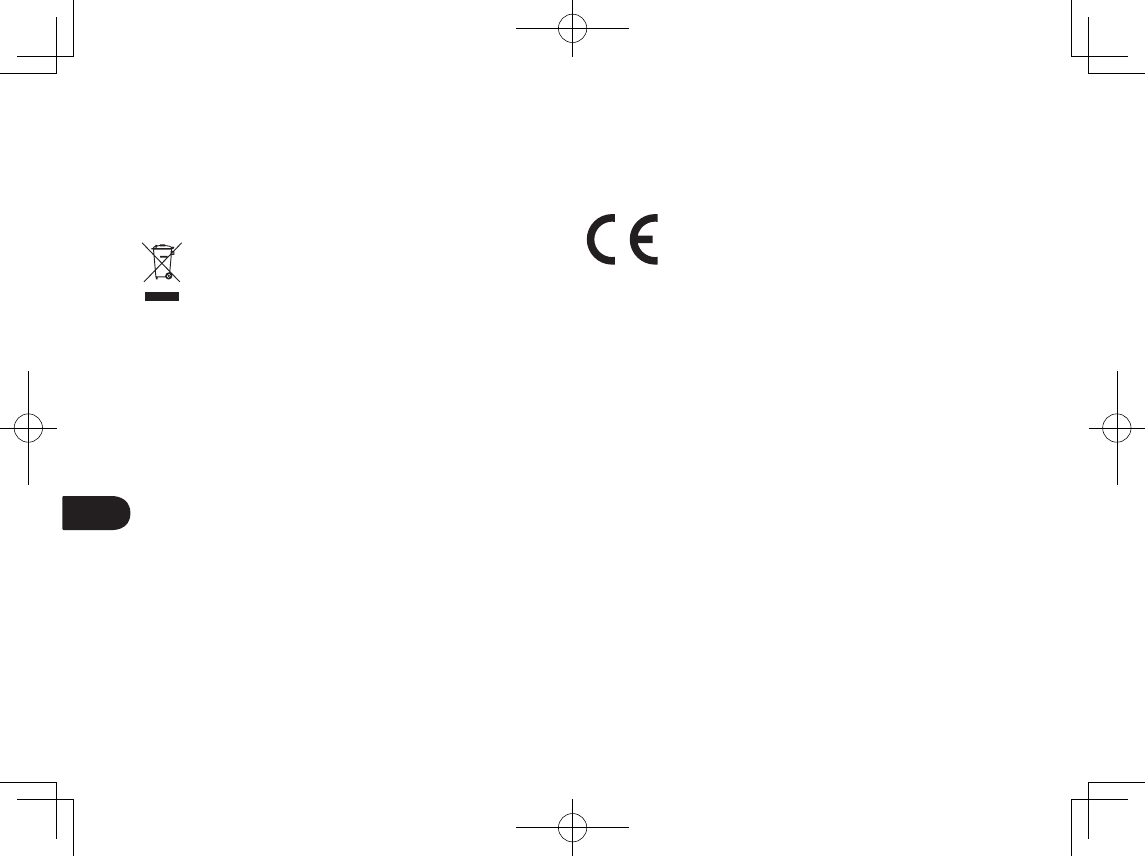
RU
10
СВЕДЕНИЯ ОБ УТИЛИЗАЦИИ И ПЕРЕРАБОТКЕ
ТРЕБОВАНИЯ К УТИЛИЗАЦИИ В СТРАНАХ EC
(ДИРЕКТИВА EC ОБ ОТХОДАХ ЭЛЕКТРИЧЕСКОГО И
ЭЛЕКТРОННОГО ОБОРУДОВАНИЯ)
Повторное использование, переработка и восстановление. Вы
обязаны сдать это изделие на переработку при замене его на
новое или после истечения срока его службы в
соответствующий пункт сбора материалов, подлежащих
переработке, в вашей стране или регионе.
Это может помочь улучшить состояние окружающей среды там, где
вы живете, а также свести к минимуму потенциальное отрицательное
воздействие, если опасные вещества, которые могут входить в состав
утилизируемых материалов, попадут в окружающую среду в процессе
утилизации изделия.
На территории Европейского Союза пользователям запрещается
выбрасывать электронное и электрическое оборудование (WEEE)
вместе с бытовыми отходами в соответствии с директивой 2002/96/
EC Европейского парламента и Совета от 27 января 2003 г. и в
соответствии с местным законодательством государств-членов ЕС.
Изделия, к которым применим данный закон, помечаются знаком WEEE,
приведенным перед текстом данного примечания, кроме тех случаев,
когда это невозможно из-за размеров или работы изделия.
На изделия компании Wacom распространяется действие Директивы
2002/96/EC, поэтому такие подлежащие утилизации изделия необходимо
отдельно собирать и сдавать в соответствующие пункты сбора в стране
или регионе.
ДЕКЛАРАЦИЯ О СООТВЕТСТВИИ
ИНФОРМАЦИЯ СООТВЕТСТВИЯ ЕС
Продукт соответствует директивам EMC e RoHS.
См.: www.wacom.eu/certificates
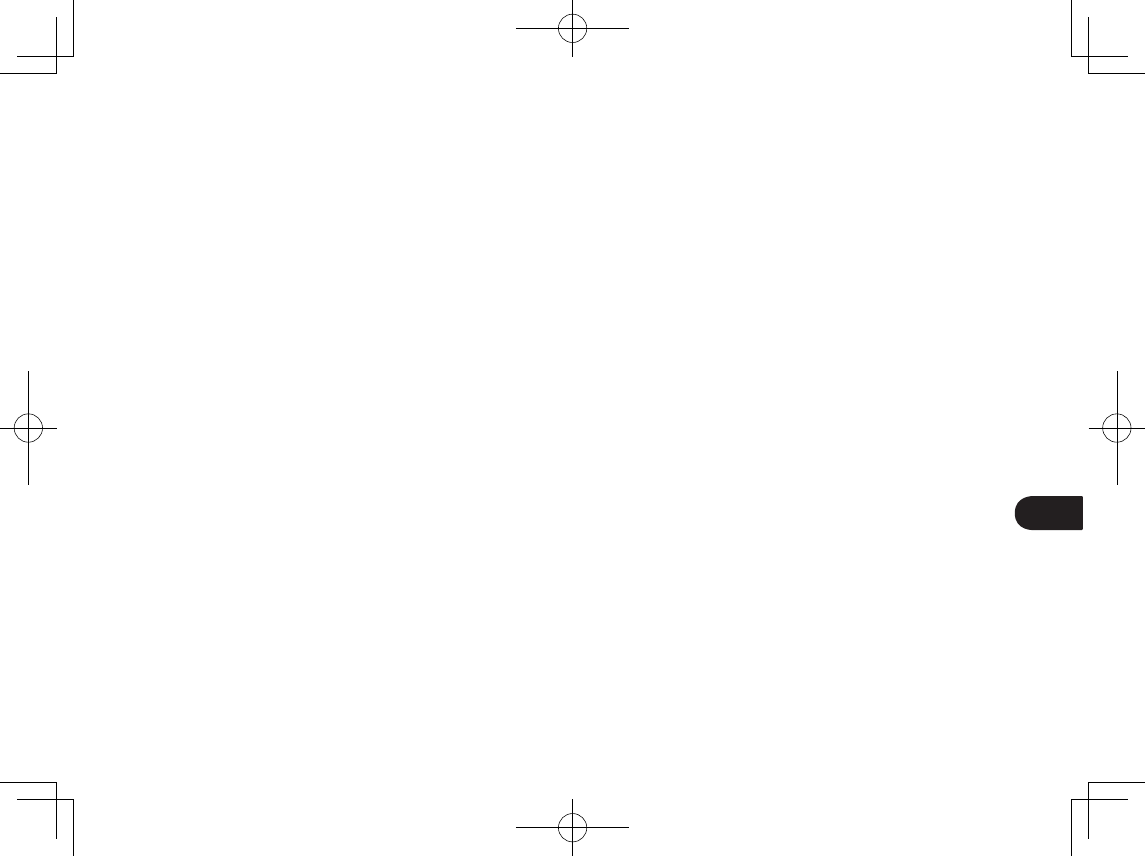
RU
11
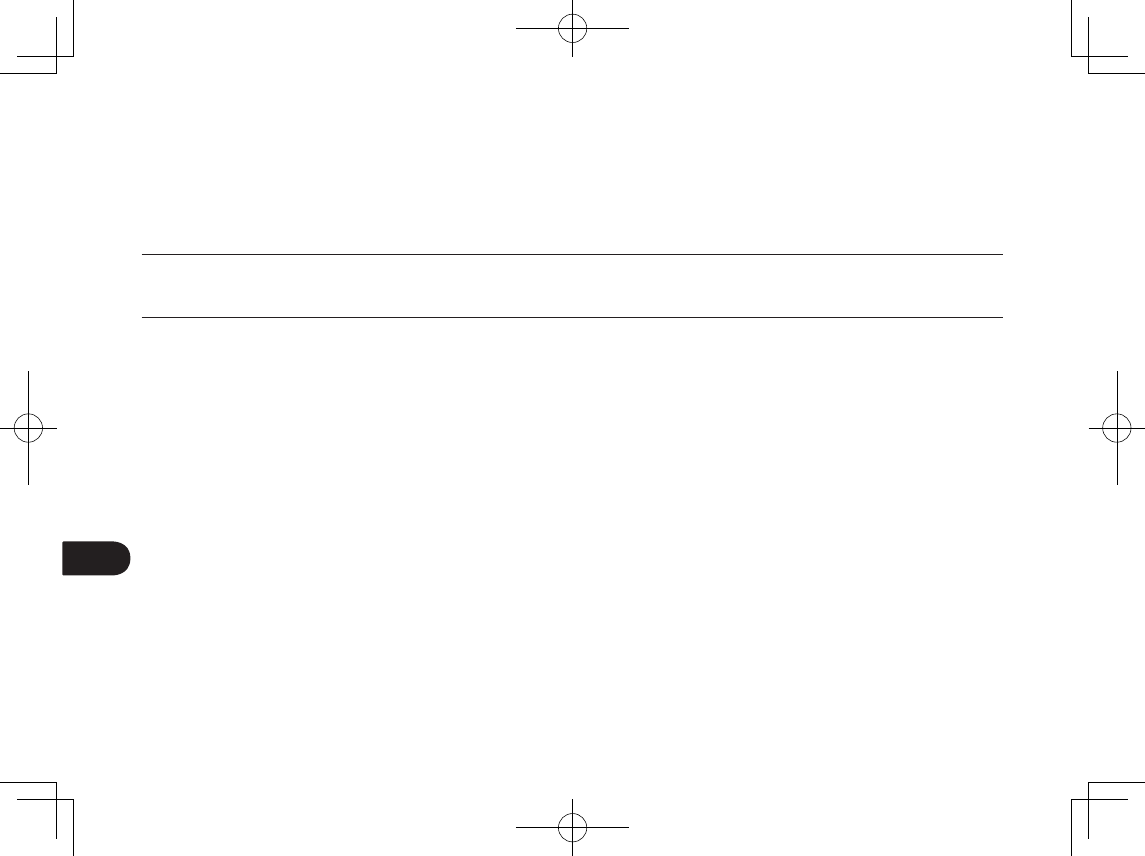
製品に関する重要なお知らせ
本機に関するヘルプおよびサポート情報を以下に示します。
ヘルプおよびサポート情報 説明
クイックスタートガイド
(本ガイド)
STU-430V とSTU-530V についての、接続方法や使用方法、製品仕様に関する概要を確認できます。
また安全上の注意やその他の重要な情報も確認できます。
本機の使用前に必ずお読みください。
JP
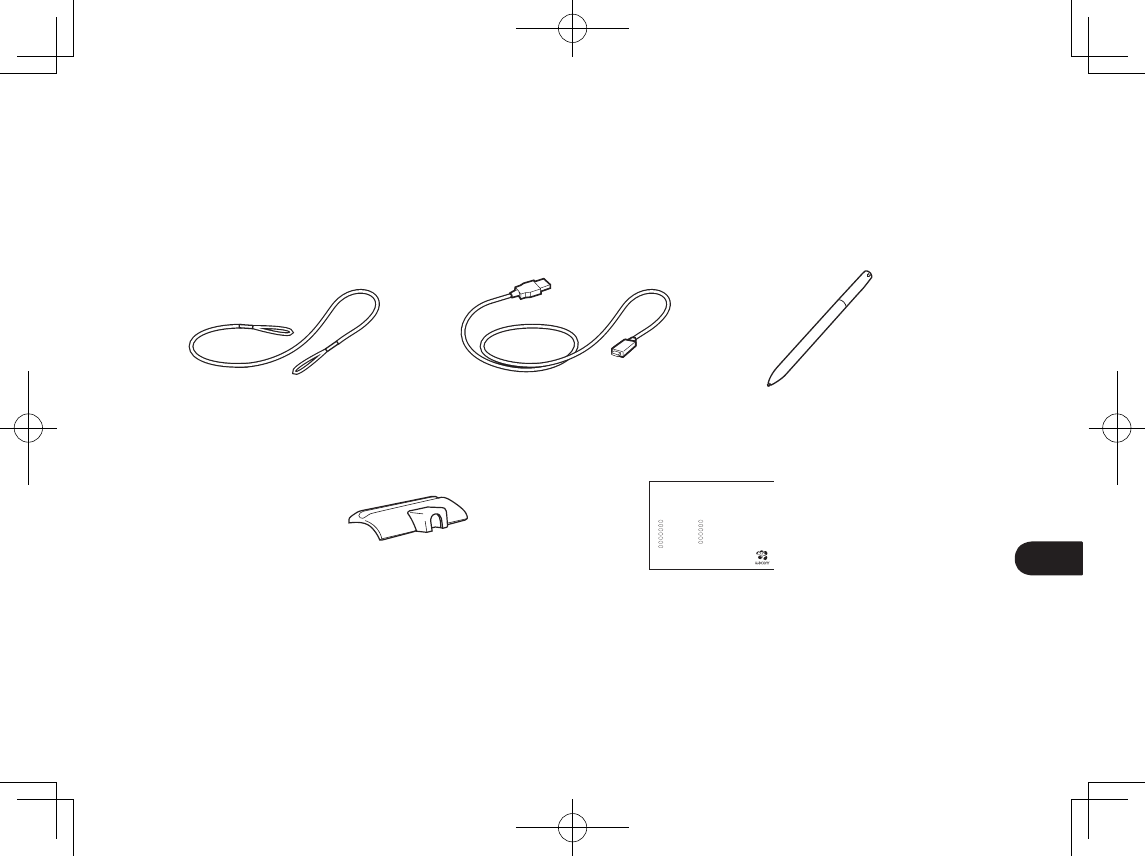
1
JP
付属品
ペン紛失防止ケーブル USB ケーブル(3 m)
クイックスタートガイド
EN Quick start guide
DE Schnellstartanleitung
NL Snelgids
FR Guide de mise en route
IT Guida rapida
ES Guía de arranque rápido
PT Guia de inicialização rápida
PL Podręcznik szybkiej instalacji
RU Руководство по быстрому запуску
JP クイックスタートガイド
KR 퀵 스타트 가이드
TC 快速入門指南
SC 快速入门指南
STU
-
430V
STU
-
530V
電子ペン
ペントレイ
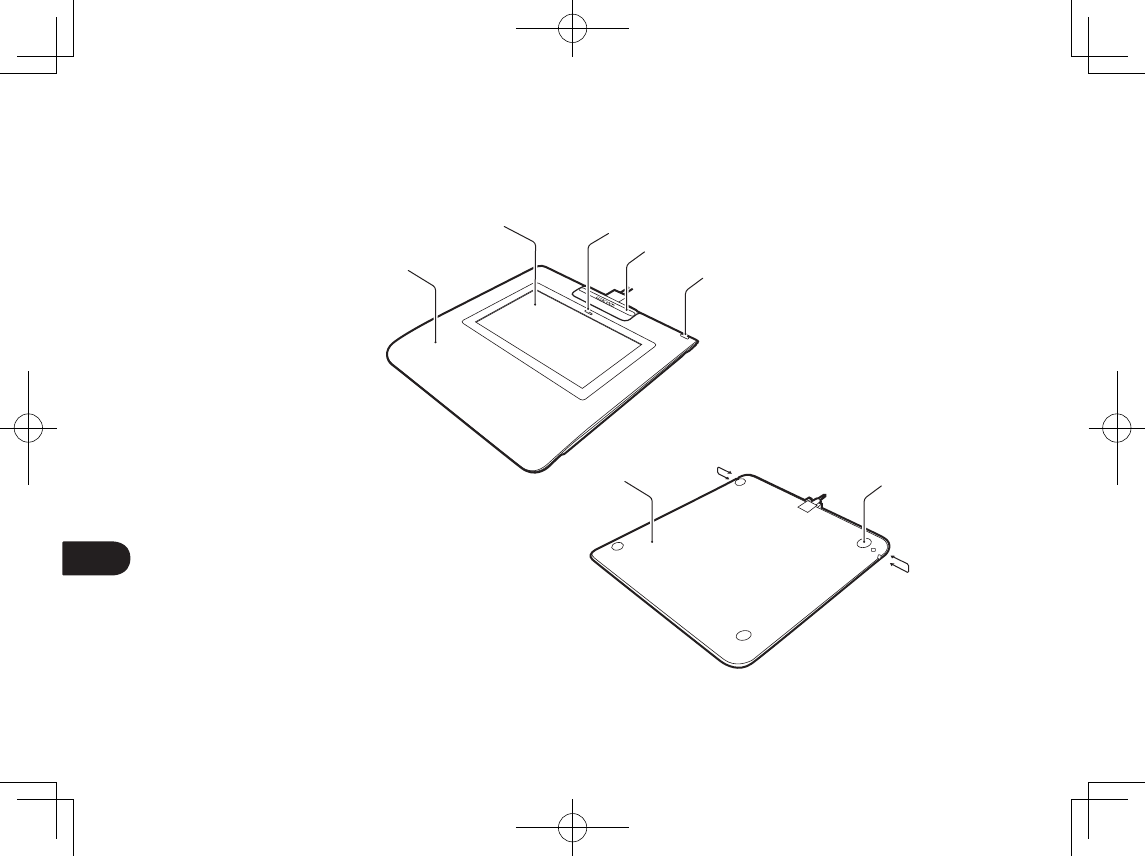
2
JP
各部の名称
1. 本体ケース(上)
2. 署名エリア液晶表示部
3. ステータスランプ
4. ペントレイ
5. セキュリティロック・
スロット
6. 本体ケース(下)
7. ラバーフット
8. ペン紛失防止ケーブル
取り付け穴
1
687
8
23
4
5
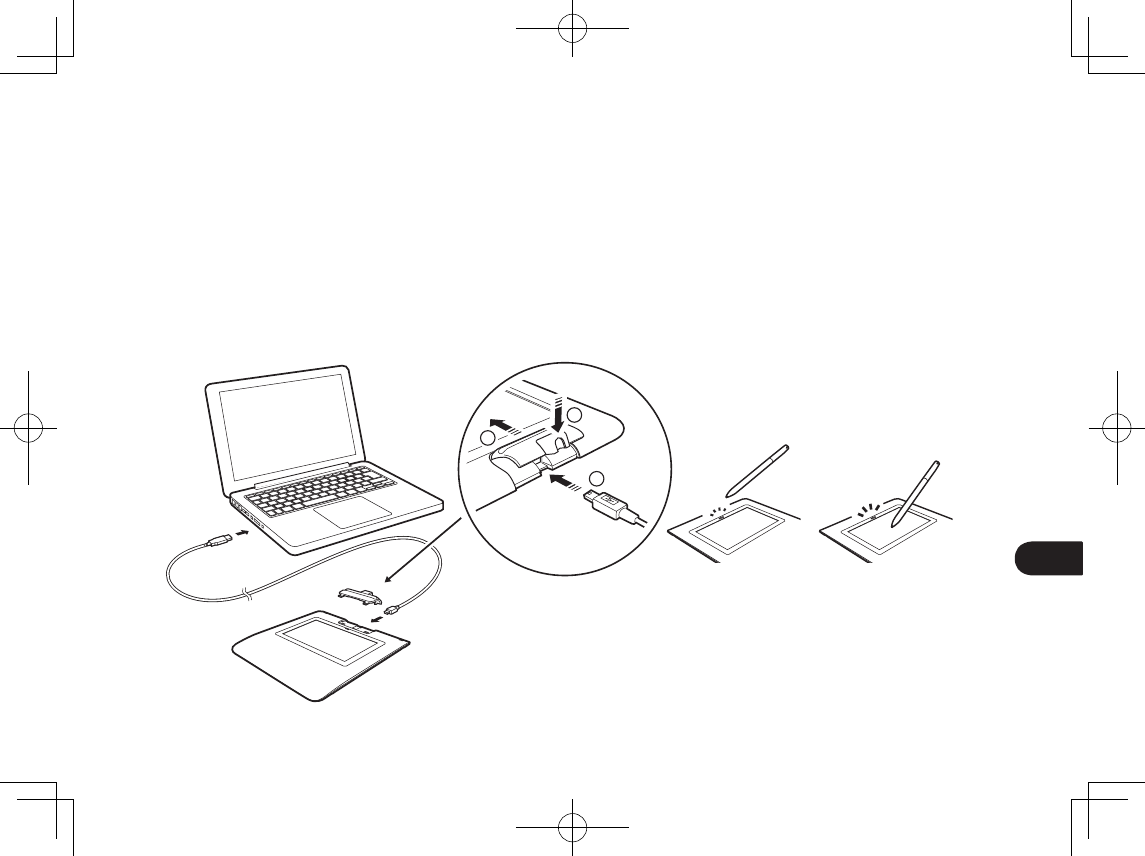
3
JP
本機とコンピュータの接続
1. コンピュータの電源を切ります。
2. mini USB プラグを本機背面の USB コネクタに挿入してください。USB プラグが正しく挿入されたら、ペントレイ
のフックをはめて押し込み、ペントレイを本機に取り付けてください。ペントレイによって USB ケーブルが所定の
位置に固定され、偶発的な抜けを防止します。
3. 次に USB コネクタをコンピュータの空き USB ポートに接続すれば本機を使用できます。
2
1
3
ステータスランプ
• USB 接続完了:青色で点灯
• 画面にペンでタッチ:青色で明るく点灯
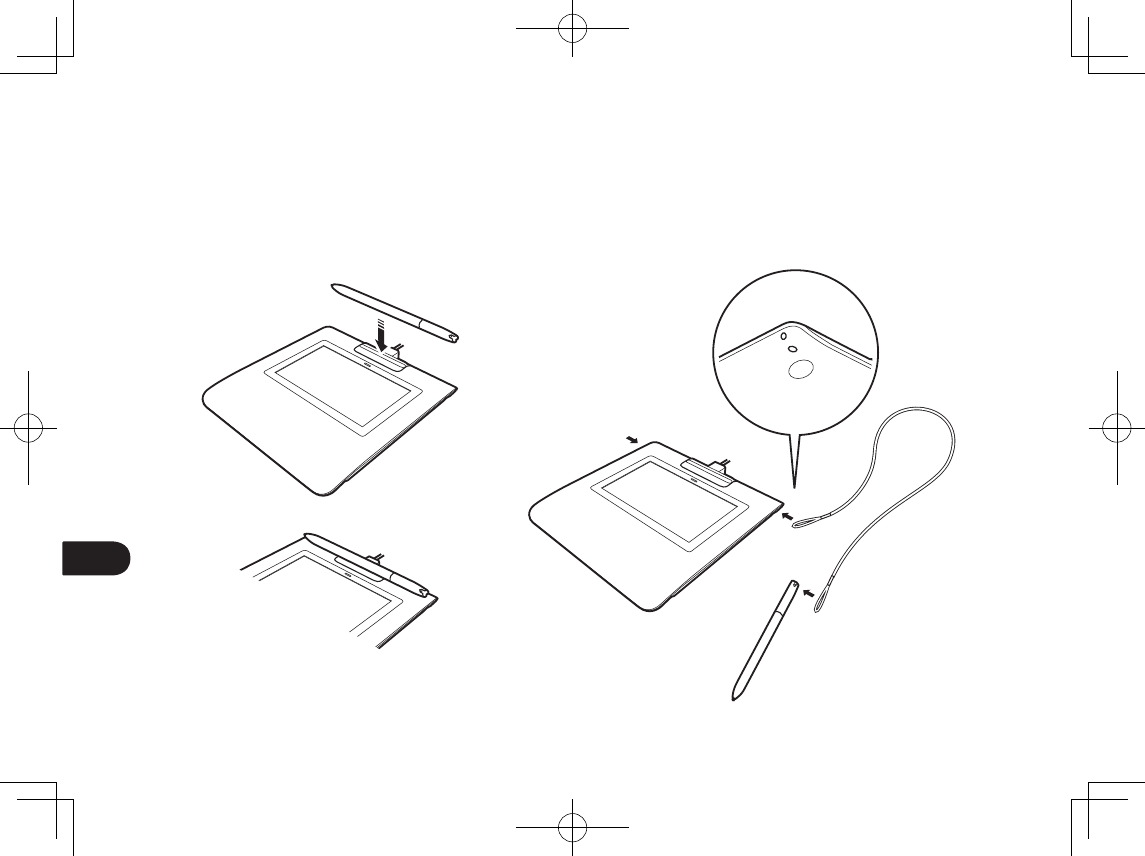
4
JP
ペントレイとペン紛失防止ケーブル
ペンを使用しないときは、ペントレイの上に置きます。
ペン紛失防止ケーブル取り付け穴
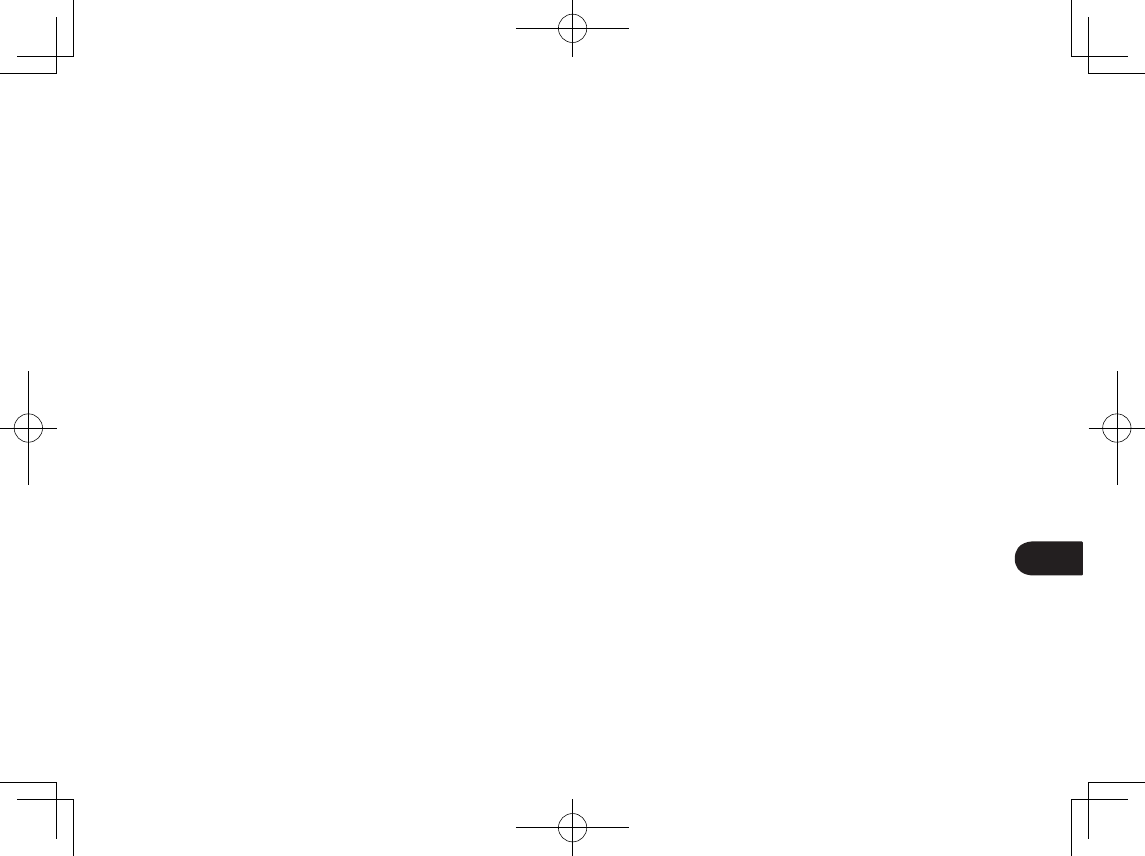
5
JP
ワコムサポートサイト
製品のサポートと登録については、wacom.com にアクセスし、「サポート」をクリックしてください。
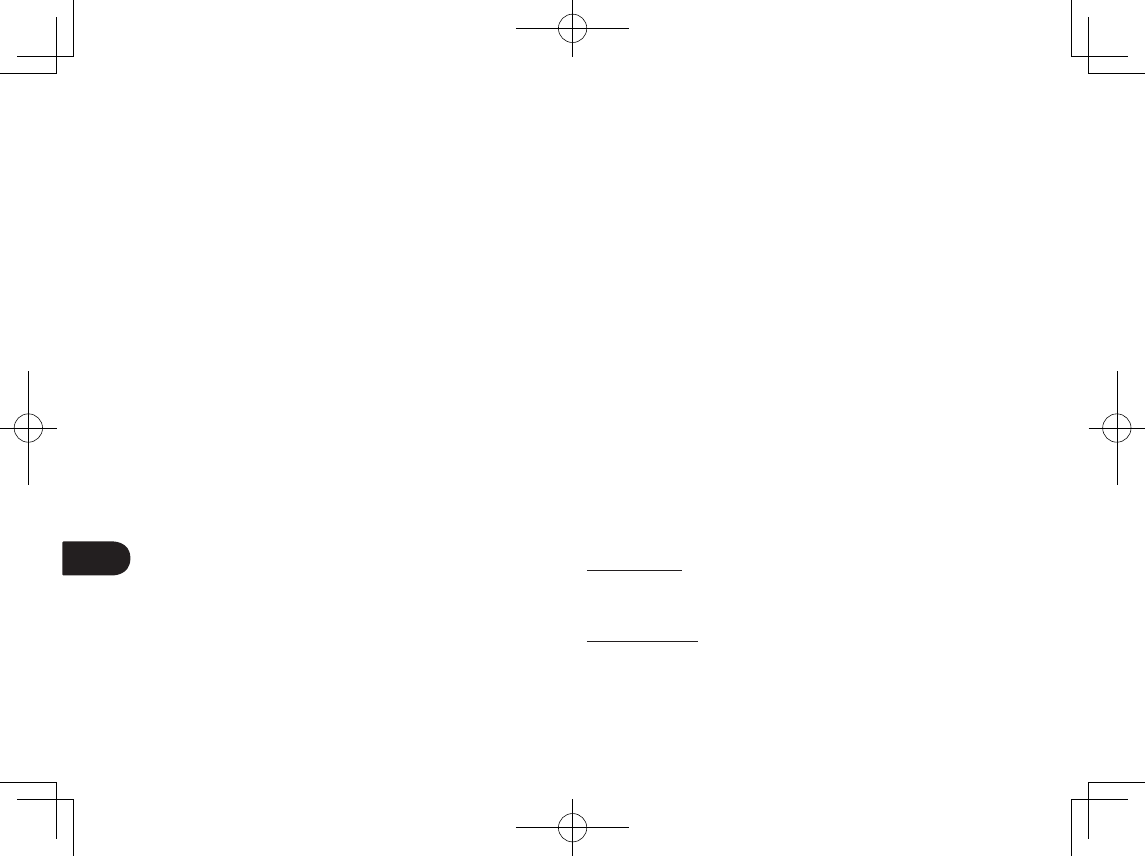
6
JP
安全にお使いになるためのご注意
STU-430V、STU-530V 液晶サインタブレット(以下、「本機」または「液晶サ
インタブレット」と呼びます)をお使いになる前に本書をよくお読みになり、記
載事項を守ってお使いください。
警告
高度な安全性や信頼性が要求される設備の制御システムには使用しない
• 他の電子装置に影響を与えたり、他の電子装置から影響を受けて誤動作する
ことがあります。
電子機器の使用を禁止された場所では使用しない
• 航空機など電子機器の使用を禁止された場所や、電磁波の影響で誤動作のお
それのある機器のそばでは使用しないでください。他の電子装置に影響を与
える場合があります。
分 解 をしな い
本機やペンを分解したり改造しないでください。発熱・発火・感電・けが等の原
因となります。一度でも本機を分解した場合は、保証が無効となりますのでご
注意ください。
注意
温度が高すぎる場所や低すぎる場所に置かない
• 暑い場所(35℃以上)や寒い場所(5℃以下)に本機を置かないでください。
また、温度変化の激しい場所に置かないでください。本機や部品に悪影響を
与え、故障の原因になります。
水に濡らさない
• 水や液体の入ったコップや花びんを本機の近くに置かないでください。水や液
体に濡れると、故障の原因となります。
ほこりがかからないように使う
• 故障の原因になります。
漏れた液晶に触れない
液晶パネル内部には刺激性の物質が使用されています。万一、液晶パネルより
液晶が漏れた場合は素手で触れないでください。触れたり目に入った場合は、
ただちに 15 分以上流水で洗い、医師に相談してください。
電子ペンについて
• 付属の電子ペンで固いものを叩かないでください。故障の原因になります。
• 小さなお子様が電子ペンや替え芯などを口の中に入れないようにご注意くださ
い。芯が抜けて飲み込んだり、また電子ペンが故障する恐れがあります。
• ペン先が押された状態で保管しないでください。故障の原因になります。
液晶表示部を傷つけないでください。液晶表示部に先の尖ったものなどを置か
ないでください。
強い衝撃や振動を本機やペンに与えないでください。本機を叩いたり、本機の
上に物を落としたりすると、破損したり故障の原因となります。
重いものを置かない
本機の上に乗ったり、重いものを置かないでください。故障の原因になることが
あります。
ケーブルに力を加えない
本機のケーブルに重いものを載せたり、踏んだりしないでください。また、付け
根部分に過度の力を加えたり、曲げ伸ばしを繰り返したりしないでください。断
線や故障の原因になります。
ペン芯の交換について
ペン芯が尖っていたり角張っていると、液晶表示部の保護板表面を傷つける場
合があります。必要に応じて、ペン芯を交換してください。
アルコールなどの有機溶剤や洗剤を使って拭かない
液晶表示部の汚れを落とす場合、アルコールなどの有機溶剤や洗剤を使わない
でください。液晶表示部のコーティングが剥がれる場合があります。
本機使用上のお願い
ペン芯の交換
ペン芯は使用していくうちに摩耗します。芯が短くなったり角張ったときは、ペ
ン芯を交換してください。
使用上のお願い
長時間同じ画面を表示しない
長時間同じ画像を表示していると、画面表示を変更した時に前の画面の表示が
残像のように残ることがありますが、故障ではありません。画面表示を変更する
ことで徐々に解消しますが、あまり長時間同じ画面を表示すると消えなくなりま
すので、使用していない時は動きのあるスクリーンセーバを使用するなど画面
表示を定期的に変更することをお勧めいたします。
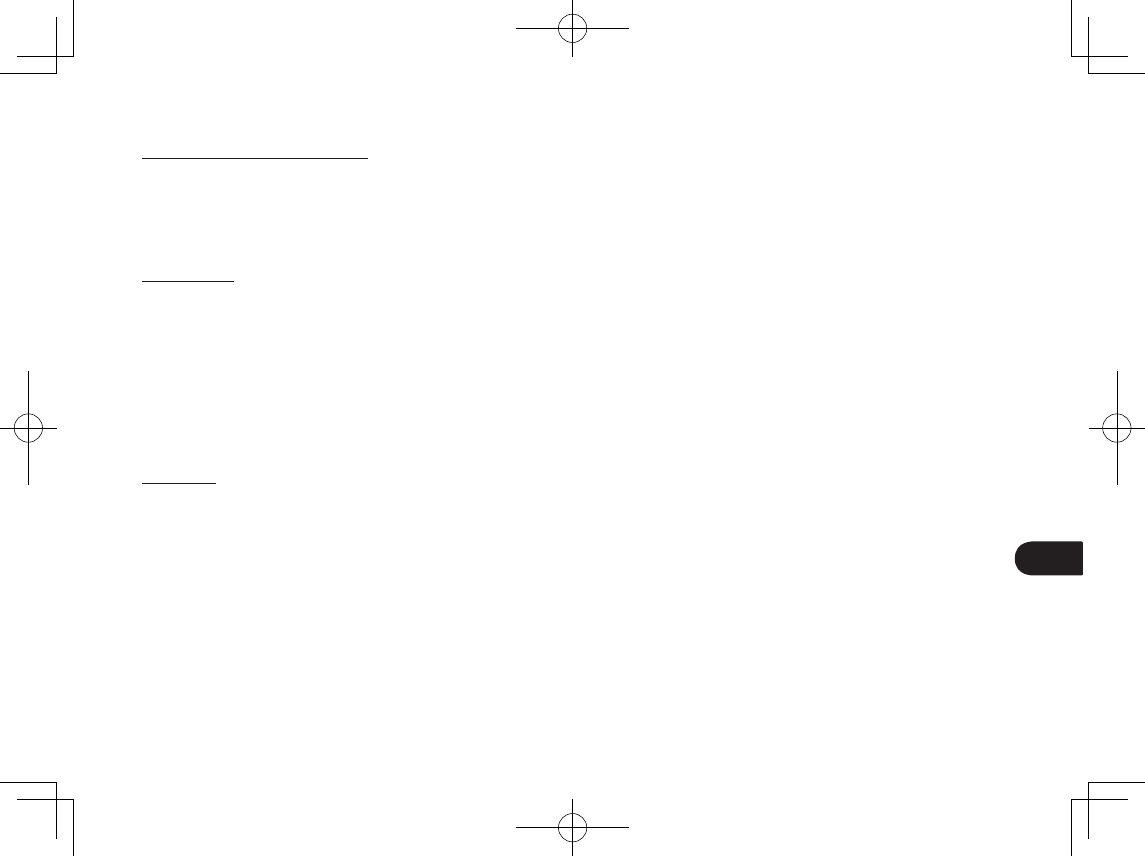
7
JP
液晶サインタブレットのお手入れ
電子ペンと液晶サインタブレットの液晶表示部の表面を清潔にしてください。ほ
こりやゴミなどの粒子が電子ペンの芯に付き、液晶表示部の表面をすり減らす
原因となります。定期的なお手入れにより液晶表示部の表面と電子ペンの寿命
を長くすることができます。本機と電子ペンを清潔で乾いた場所に保管し、温
度変化の激しい場所には置かないでください。室温が適切です。本機と電子ペ
ンは分解しないでください。分解すると、保証が無効になります。
汚れを落とす
本機のケース部分や電子ペンが汚れたら、清潔な柔らかい布で拭いてください。
汚れが落ちない場合は、中性洗剤を薄めたものを清潔な柔らかい布にふくませ、
固く絞ってから拭いてください。塗料用シンナー、ベンジン、アルコールや他の
溶剤はお使いにならないでください。
液晶表示部の保護板が汚れたら、静電気防止用の布、またはわずかに湿った柔
らかい布でふいてください。液晶表示部を軽く押しながら拭き、表面を濡らさ
ないでください。合成洗剤は使用しないでください。液晶表示部の保護板表面
を傷つける場合があります。このような破損は保証の対象外となります。
製品仕様
STU-430V
一般仕様
モデル STU-430V
外形寸法(W × D × H) 161.43 x 174.37 x 10.85 mm
質量 本体:約 279 g
動作温度と湿度 5 °C~40 °C、 湿 度:30 % ~80 %
(結露なきこと)
保管温度と湿度 -20 °C~60 °C、 湿 度:30 % ~90 %
(結露なきこと)
インターフェースケーブル USB A- mini B タイプ
消費電力 1.0 W(最大)
ディスプレイ
表示パネル 反射型 FSTN 方式
表示サイズ 4.5 型
最大表示解像度 320 x 200 ド ット
画 素 ピッチ 0.30 (H) x 0.30 (V) mm
液晶の品質 液晶パネルは非常に高い精密度の技術で作ら
れていますが、まれに画素欠けや常時点灯の
画素がある場合があります。故障ではありませ
ん。静止画を長時間表示したあとに残像が生じ
ることがありますが、時間がたつと徐々に元に
戻ります。
ペ ン タ ブ レ ット
読取方式 電磁誘導方式
読取可能範囲 95.985 x 59.985 mm
読取分解能 0.01 mm(2540 lpi)
読取精度 ± 0.5mm
ただし、操作面の周辺部は以下のとおり
表示領域端から 20 mm: ± 2.0 mm
表示領域端から 3 mm:± 4.0 mm
読取可能高さ 5 mm
読取速度 200 ポ イ ント / 秒
筆圧レベル 1024 レベル
インターフェース USB
その他
セキュリティロック・スロット 1
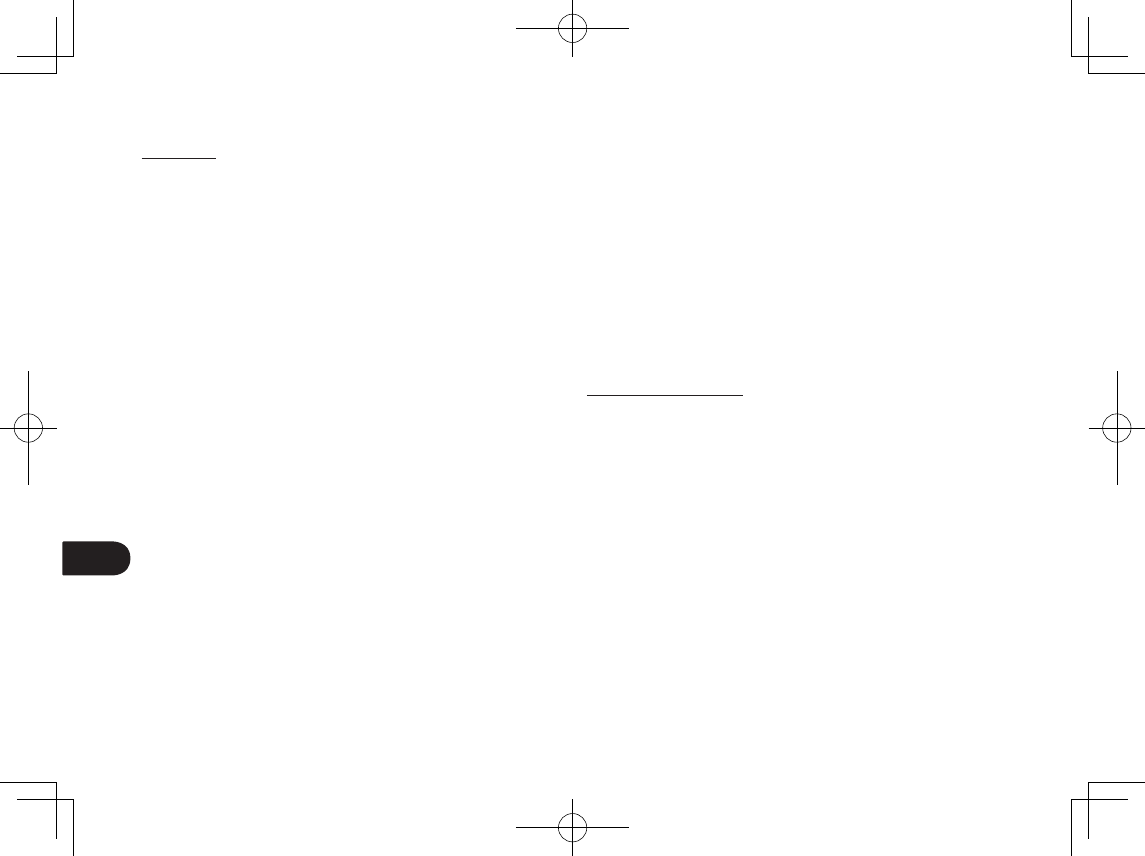
8
JP
STU-530V
一般仕様
モデル STU-530V
外形寸法(W × D × H) 161.43 x 174.37 x 10.85 mm
質量 本体:約 289 g
動作温度と湿度 5 °C~40 °C、 湿 度:30 % ~80 %
(結露なきこと)
保管温度と湿度 -20 °C~60 °C、 湿 度:30 % ~90 %
(結露なきこと)
インターフェースケーブル USB mini-B タイプ
消費電力 2.5 W(最大)
ディスプレイ
表示パネル カラー TFT 液晶
表示サイズ 5.0 型(108.0 x 64.8 mm)
最大表示解像度 800 x 480 ド ット ( WVGA)
画 素 ピッチ 0.135 (H) x 0.135 (V) mm
液晶の品質 液晶パネルは非常に高い精密度の技術で作ら
れていますが、まれに画素欠けや常時点灯の
画素がある場合があります。故障ではありませ
ん。静止画を長時間表示したあとに残像が生じ
ることがありますが、時間がたつと徐々に元に
戻ります。
ペ ン タ ブ レ ット
読取方式 電磁誘導方式
読取可能範囲 108.0 x 64.8 mm
読取分解能 0.01 mm(2540 lpi)
読取精度 ± 0.5mm
ただし、操作面の周辺部は以下のとおり
表示領域端から 20 mm: ± 2.0 mm
表示領域端から 3 mm:± 4.0 mm
読取可能高さ 5 mm
読取速度 200 ポ イ ント / 秒
筆圧レベル 1024 レベル
通信インターフェース USB
その他
セキュリティロック・スロット 1
電子ペン UP-610-89A
外形寸法(長さ × 幅) 140.5 × 9.0 mm
質量 約 7 g
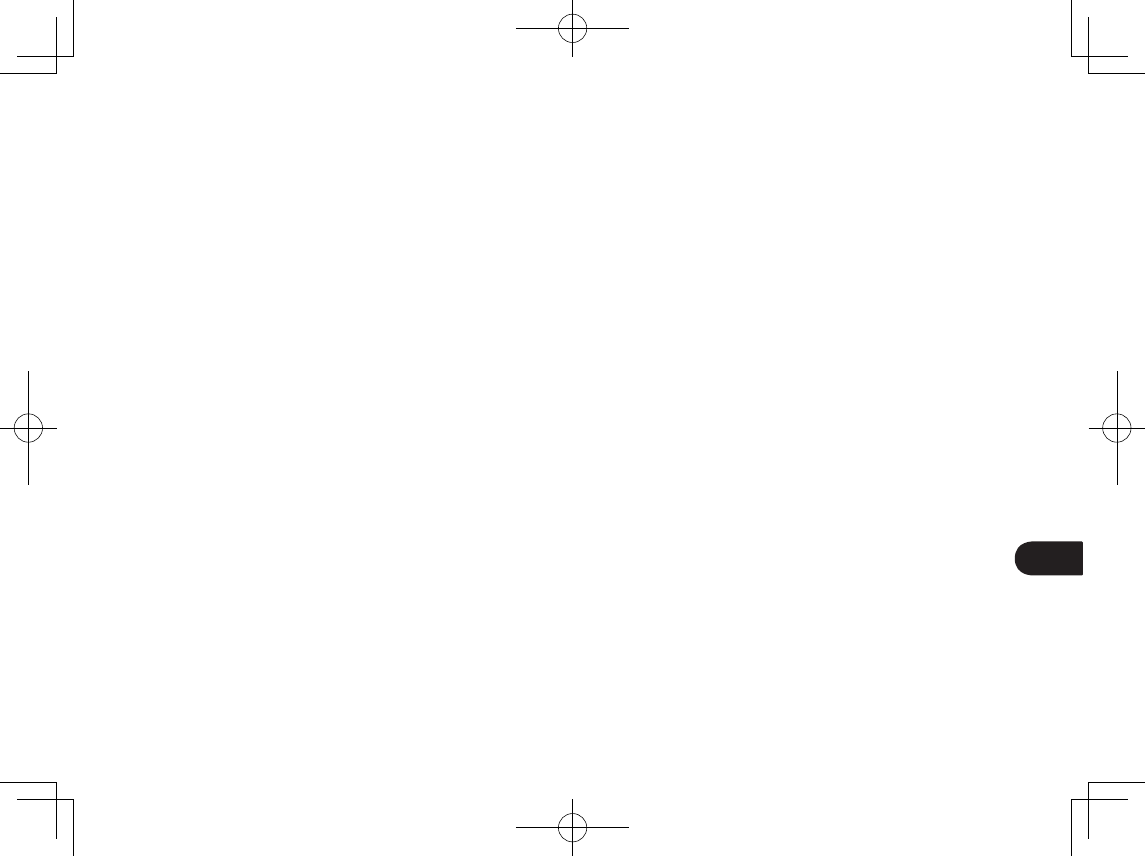
9
JP
保証書
保証期間 : お買い上げ日から 1 年間
お買い上げ日 : 年 月 日
シリアル番号:
販売店名・住所・TEL:
印
TEL( ) -
保証規定
1. お客様がご使用になられる弊社製液晶サインタブレットの取扱説明書
や本体添付ラベル等の注意書きなどに従い、正しく使用したにもかか
わらず、お買い上げから1年以内に万一ハードウェアが故障した場合
には、無償で修理させていただきます。ハードウェアとは液晶サイン
タブレット本体とその付属品(電子ペンなど)です。
ただし、クイックスタートガイドなどの印刷物、ペン芯やディスプレイ表
面の摩耗は除きます。
2. 万一、ご購入時点で既に製品に不良があった場合。
(イ) 必ず購入日から1週間以内にワコムサポートセンターにご連絡ください。
ワコムサポートセンターで、製品不良であることが確認された場合のみ製
品の交換をお受けします。お客様自身の判断による不良品としての交換、
返品は一切応じかねますのでご注意ください。製品の交換の際は、不良内
容を明記して販売店にお返しください。
(ロ) 1週間以降の場合は、1. に準ずるもの(修理扱い)になります。
3. 次にあげる場合には、保証期間中であっても保証の対象とはなりません。
(イ) 誤ったご使用方法による故障、または損傷。
(ロ) お買い上げ後の落下などによる故障、または損傷。
(ハ) お客様が改造または修理されたためと認められる故障、または損傷。
(ニ) 災害、あるいは異常電圧などの外部要因による故障、または損傷。
(ホ) 接続している他の機器の故障に起因して本製品に故障を生じた場合。
(ヘ) 保証書の提示がない場合、または保証書に押印やお買い上げ日など必要
事項の記入がない場合、または保証書の字句を書き換えられた場合。
4. 本製品の修理を依頼される場合は、ワコム製以外の他の機器や保護フィル
ムを取り外してからお送りください。
5. 故障等により本製品を弊社に送付いただく費用はお客様がご負担ください。
お客様への返却費用は弊社の負担とさせていただきます。故障により本製
品を弊社に送付される場合は、運送中に破損しないよう、梱包してお送り
ください。運送中に破損した場合の修理は弊社では負担できません。
6. 本保証は日本国内においてのみ有効です。
7. 弊社は本製品の運用を理由とする損失や逸失利益などにつきましては、い
かなる責任も負いません。
● 本保証はここに明示してある期間、条件のもとにおいて本製品の無償修理
を行なうことをお約束するものです。したがって本保証によってお客様の
法律上の権利を制限するものではありません。保証期間経過後の修理など
については、ワコムサポートセンターにお問い合わせください。
● この保証書が販売店により記入されていることを必ずご確認ください。記入が
ない場合には直ちにお買い上げの販売店にお申し出いただくか、お買い上げ日
を確認できる帳票(納品書、領収証、レシートなど)のコピーを添付してくだ
さい。販売店による記入もお買い上げ日を確認できる帳票のコピーの添付もな
い場合、保証書は無効になります。
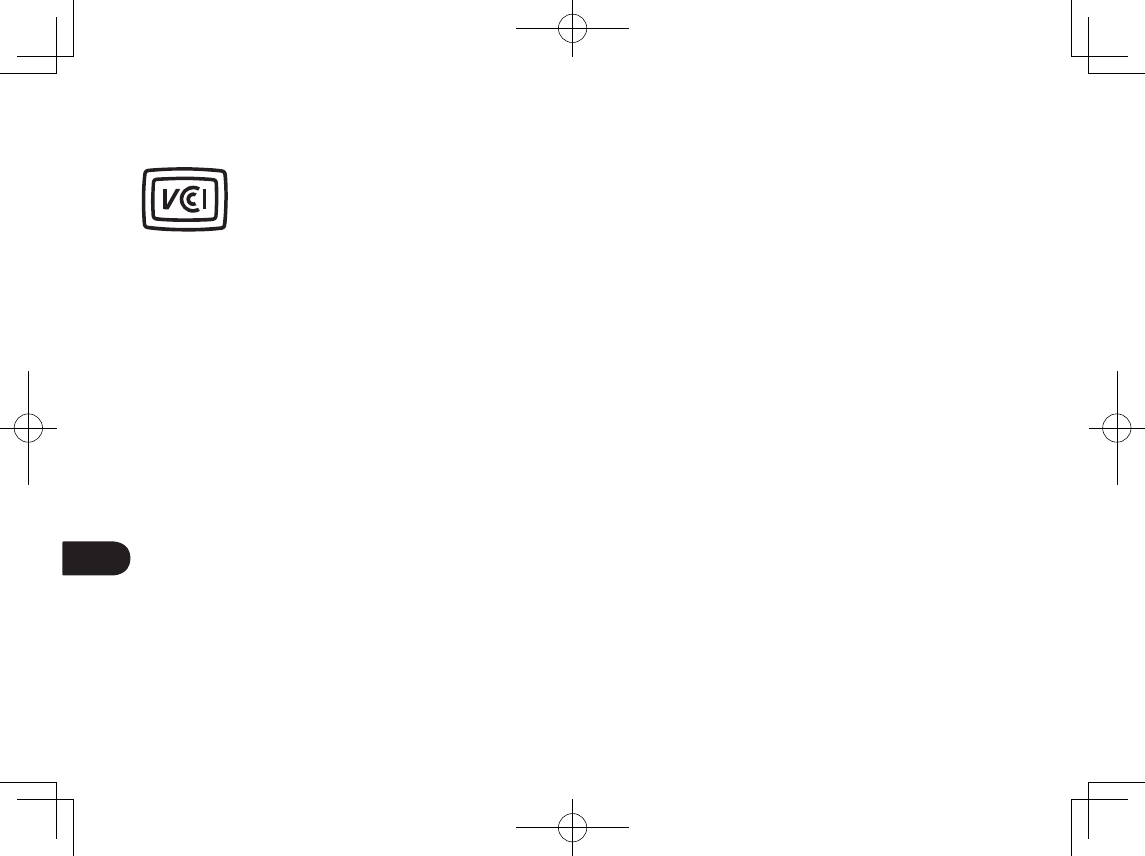
10
JP
電波障害自主規制等について
この装置は、クラス B 情報装置です。この装置は、家庭環境で使用され
ていることを目的としていますが、この装置がラジオやテレビジョン受信
機に近接して使用されると、受信障害を起こすことがあります。取扱説明
書にしたがって正しい取り扱いをしてください。
VCCI-B
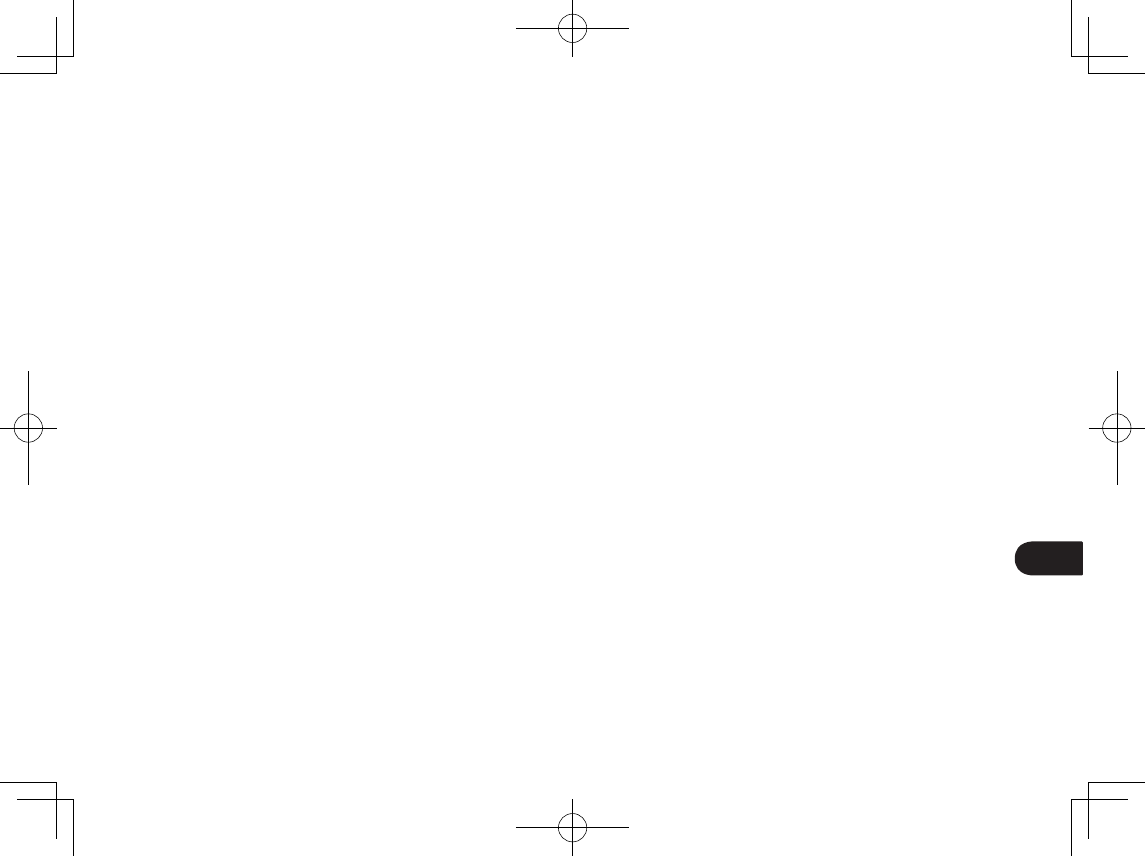
11
JP
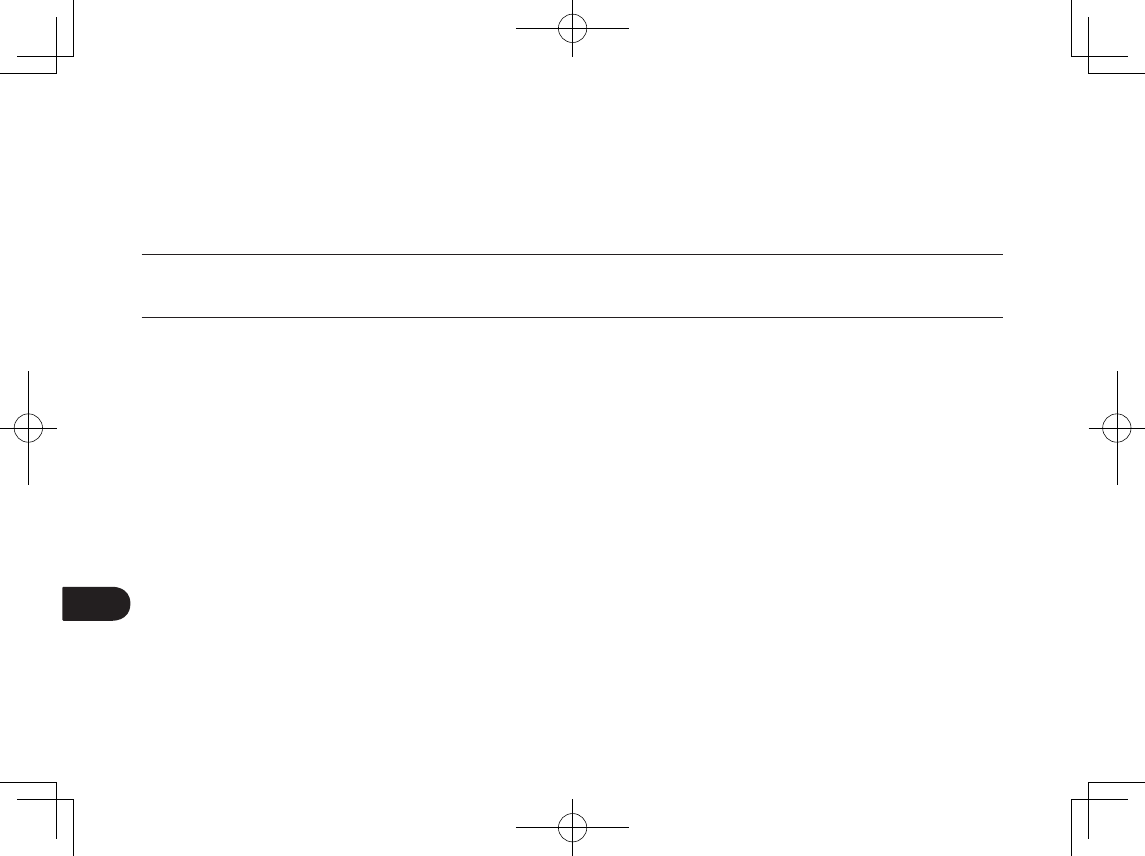
중요 정보
다음 항목은 제품에 대한 도움과 지원 정보를 제공합니다 .
도움과 지원 정보 설명
퀵 스타트 가이드 ( 본 문서 ) STU-430V 과 STU-530V 에 대한 일반적인 개요를 설명합니다 . 제품 연결과 사용에 대한 정보가 들어
있습니다 . 또한 주의 사항 , 제품 규격 , 기타 중요한 정보가 들어 있습니다 . 사용하기 전에 이 정보를
잘 읽어보십시오 .
KR
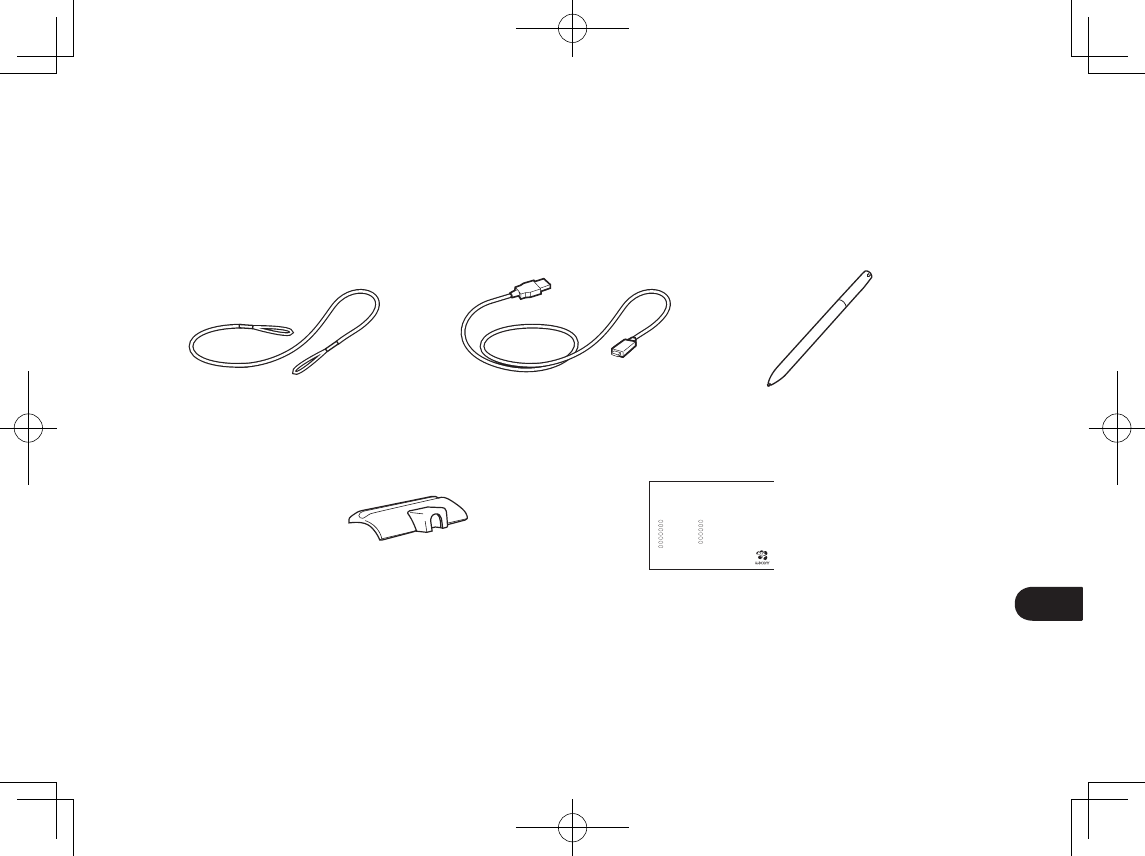
1
KR
제공되는 액세서리
퀵 스타트 가이드펜 홀더
EN Quick start guide
DE Schnellstartanleitung
NL Snelgids
FR Guide de mise en route
IT Guida rapida
ES Guía de arranque rápido
PT Guia de inicialização rápida
PL Podręcznik szybkiej instalacji
RU Руководство по быстрому запуску
JP クイックスタートガイド
KR 퀵 스타트 가이드
TC 快速入門指南
SC 快速入门指南
STU
-
430V
STU
-
530V
USB 케이블 (3 m)펜 연결 끈 펜
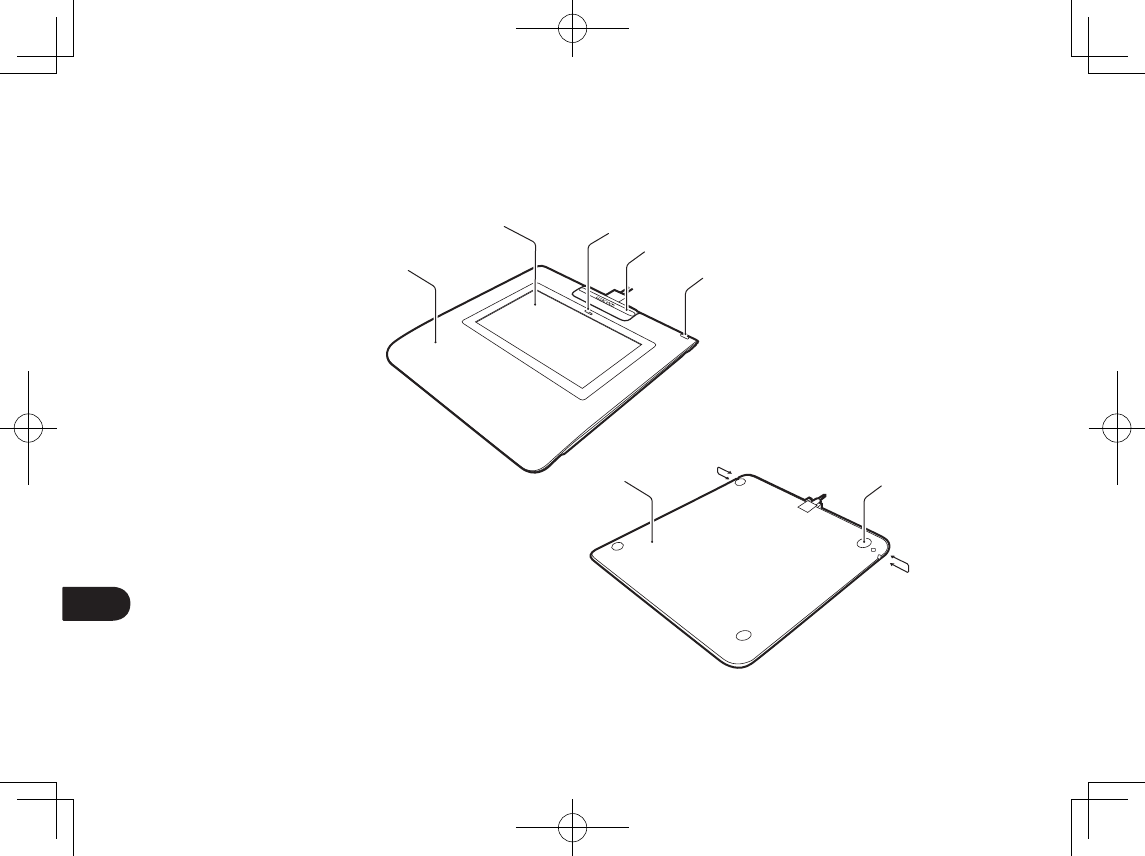
2
KR
제품 소개
1. 케이스 앞면
2. 서명 패드
3. LED
4. 펜 홀더
5. 보안 잠금 슬롯
6. 케이스 뒷면
7. 미끄럼방지 발판
8. 펜 연결끈 구멍
1
687
8
23
4
5
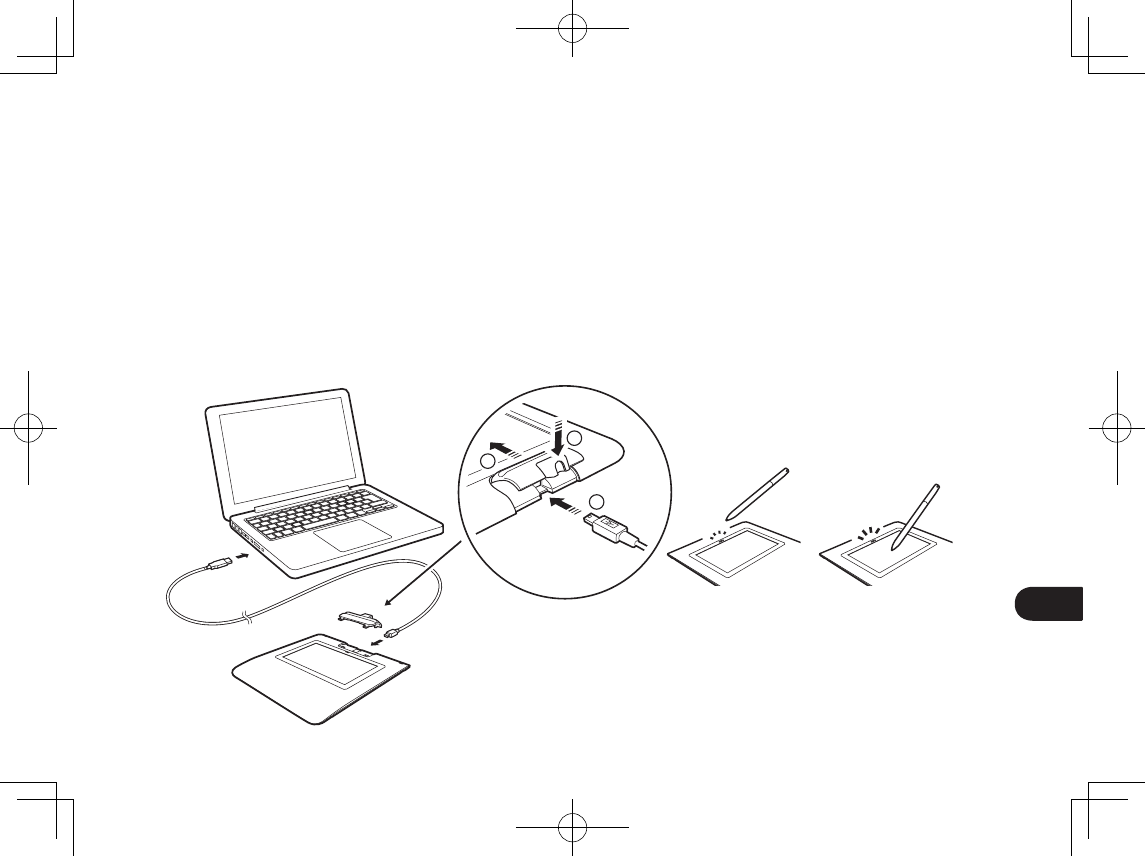
3
KR
제품을 컴퓨터에 연결
1. 컴퓨터를 끕니다 .
2. 미니 USB 플러그를 서명 패드 후면에 있는 USB 커넥터에 연결해주시기 바랍니다 . USB 플러그가 연결된 후에는
후크를 앞으로 눌러 펜 홀더를 서명 패드에 연결합니다 . 펜 홀더가 USB 케이블을 고정하여 실수로 분리되지 않도록
합니다 .
3. 그리고 USB 커넥터를 컴퓨터의 USB 포트에 연결해 서명 패드를 사용합니다 .
상태 LED 램프
• USB 연결됨 : 약광
• USB 연결됨 , 펜 접촉 안됨 : 약광
• USB 연결됨 , 펜 접촉 됨: 파란 불
2
1
3
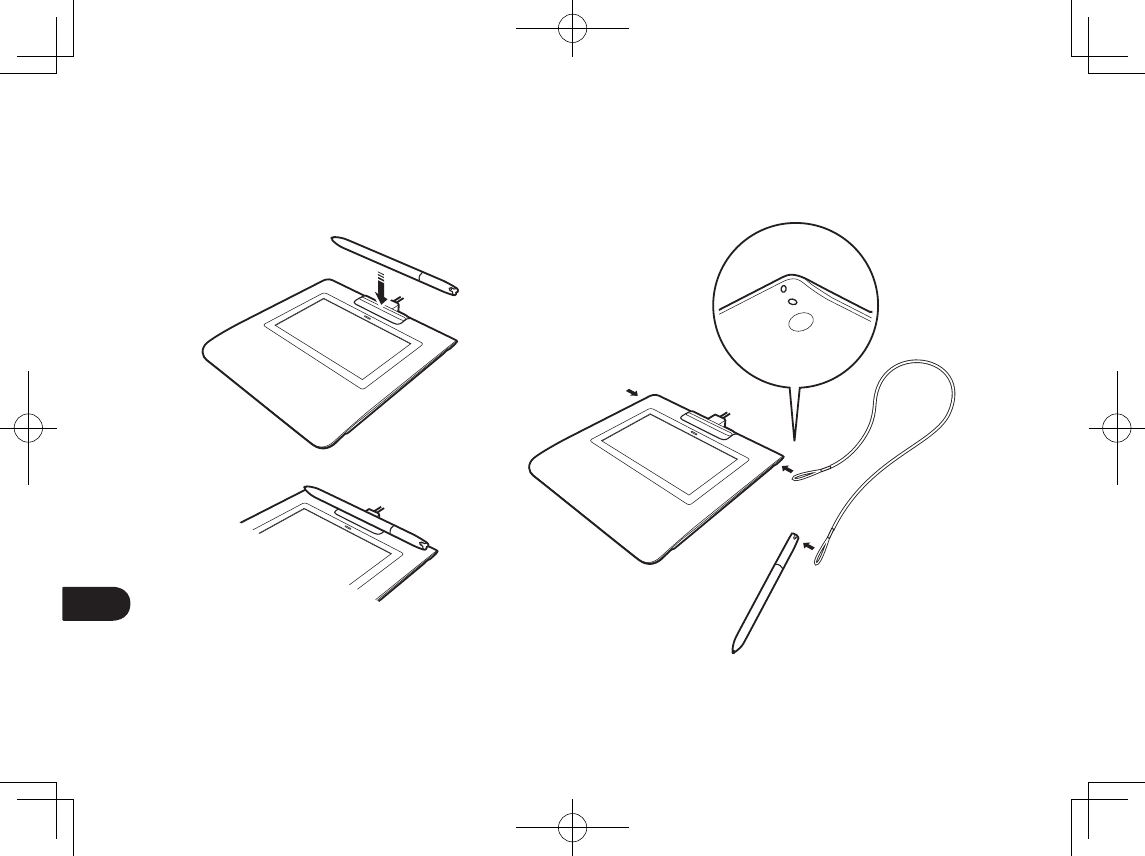
4
KR
펜 홀더와 펜 연결끈
펜 연결끈 구멍
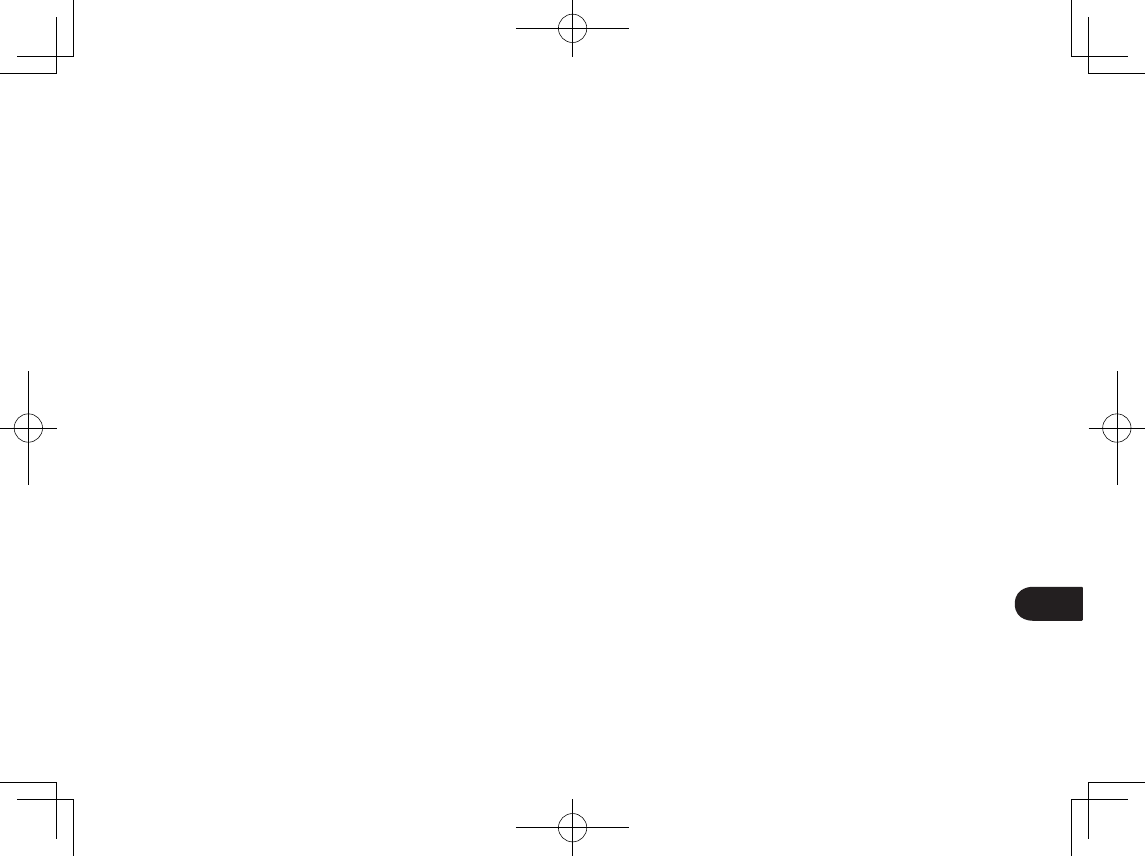
5
KR
Wacom 지원 사이트
제품의 지원 및 등록에 대한 내용을 보려면 wacom.com 에서 ' 지원 ' 을 클릭하십시오 .
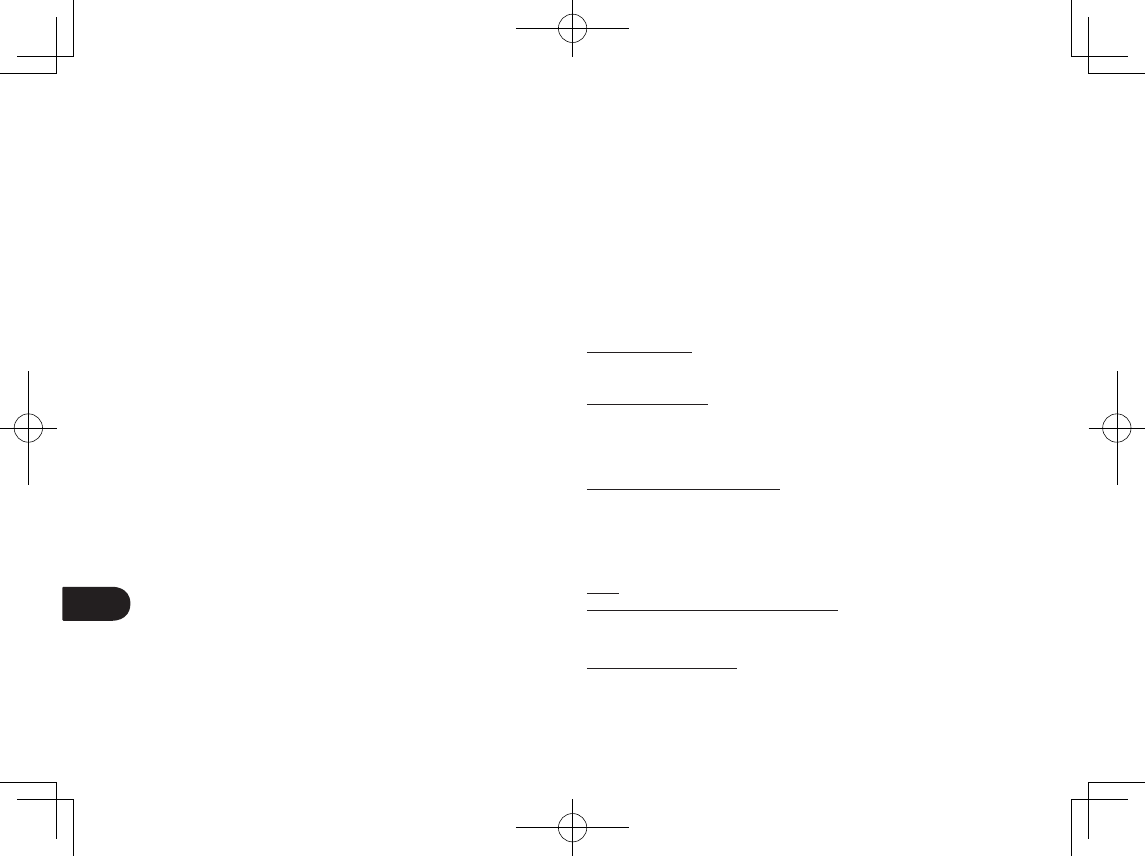
6
KR
주의 사항
본 설명서에 명시된 모든 지시 , 주의 , 경고 사항을 반드시 준수하십시오 .
그렇지 않을 경우 데이터 손실 또는 컴퓨터 손상의 원인이 될 수 있으며 무상
보증을 받을 수 없게 되고 와콤은 제품 수리 및 교환의 책임을 지지 않게 될 수
있습니다 .
경고
극도로 높은 신뢰성이 요구되는 장비 제어 시스템에는 제품 LCD 서명 타블렛을
사용하지 마십시오 . 다른 전자 기기의 오작동을 유발하거나 다른 기기가 LCD
서명 타블렛의 오작동을 유발할 수 있습니다 .
사용이 금지된 장소에서는 다른 전자 기기의 오작동을 유발할 위험을 방지하기
위해 제품의 전원을 꺼 주십시오 . 와콤은 어떠한 직간접적인 손상에 대해서도
책임을 지지 않습니다 .
고전압 제품 LCD 서명 타블렛을 열거나 분해하지 마십시오 .
케이스를 열 때 감전될 위험이 있습니다 . 이를 준수하지 않을 경우 무상 보증을
받을 수 없게 되고 와콤은 제품 수리와 교환의 책임을 지지 않게 됩니다 .
LCD 화면이 손상된 경우에 누출된 액체를 만지지 마십시오 . 자극성
액체입니다 . 피부 , 눈, 입에 묻은 경우에는 즉시 흐르는 물에 최소 15 분 이상
씻어 주십시오 . 그리고 눈이나 입에 묻은 경우에는 의사의 상담을 받으십시오 .
어린이가 펜촉을 삼키게 되는 것을 방지하십시오 . 어린이가 펜촉을 물어뜯으면
펜촉이 빠질 수 있습니다 .
주의
다음 장소에서는 LCD 서명 타블렛을 사용하거나 보관하지 마십시오 .
• 온도 변화가 크거나 사양에 명시된 이외의 장소 (실외 또는 자동차 내부 등).
• LCD 서명 타블렛이 직사광선 , 기기에서 발생되는 고온의 열, 물이나 기타 액
체에 노출되는 장소 .
먼지가 많은 장소에서 LCD 서명 타블렛을 사용하지 마십시오 . 기기가 손상될
수 있습니다 .
펜을 분해하지 마십시오 . 펜이 고장날 수 있습니다 . 이러한 경우 와콤은 제품의
수리와 교환의 책임을 지지 않습니다 .
디스플레이 화면을 긁지 마십시오 . 디스플레이 화면의 표면 위에 날카로운
물체를 올려놓지 마십시오 .
제품 또는 또는 펜에 강한 충격이나 진동을 가하지 마십시오 . LCD 서명
타블렛을 두드리거나 떨어뜨릴 경우 디스플레이 화면 또는 기타 구성품이
손상될 수 있습니다 .
LCD 서명 타블렛 위에 무거운 물건을 올려 놓거나 세게 누르지 마십시오 .
디스플레이 화면이 손상될 수 있습니다 .
제품의 케이블 위에 무거운 물건을 올려 놓거나 케이블을 반복해 크게
구부리거나 케이블 단자에 세게 압박을 가하지 마십시오 . 기기 또는 케이블이
손상될 수 있습니다 .
펜촉이 날카로워지거나 모가 나게 되면 디스플레이 화면의 코팅을 손상시킬 수
있습니다 . 필요에 따라 펜촉을 교환해 주십시오 .
제품을 LCD 화면 위의 높은 전압의 정전기 방전 또는 축적된 정전기 전하에
노출시키지 마십시오 . LCD 모니터에 일시적인 얼룩이 생길 수 있습니다 .
얼룩이 생기면 제품의 디스플레이를 켜진 상태로 그대로 두면 몇 시간 안에
얼룩이 사라집니다 .
본 제품 사용 시 참고사항
펜촉 교환 방법
펜촉을 교환할 필요가 있는 경우에는 거주 지역의 와콤 서명 솔루션 협력업체에
문의하십시오 .
사용 시 참고사항
LCD 패널을 오랜 기간 계속해서 작동하면 방전 자국이 LCD 내부의 전극에
남아 이전이미지의 잔상이나 “고스트” 이미지가 관찰될 수 있습니다 . ( 잔상 )
잔상을 없애기 위해 와콤은 전원을 켜고서 사용하지 않는 화면에는 동적
화면보호기를사용할 것을 권장합니다 .
LCD 서명 타블렛 관리 방법
펜과 LCD 서명 타블렛의 LCD 화면의 표면을 청결하게 관리해 주십시오 . 펜에
먼지가 달라붙으면 디스플레이 화면 표면을 마모시킬 수 있습니다 . 정기적인
청소는 LCD 화면 표면과 펜의 수명을 연장시켜 줍니다 . 타블렛과 펜은
깨끗하고 건조한 장소에 보관하고 온도가 너무 높거나 낮은 장소에 보관하지
마십시오 . 상온이 가장 적합합니다 . 제품과 펜은 분해할 수 없습니다 . 제품을
분해할 경우 무상 보증을 받을 수 없게 됩니다 .
청소
LCD 서명 타블렛 케이스 또는 펜을 청소할 때는 부드러운 천을 촉촉하게 적셔
사용하십시오 . 순한 비누를 물로 희석해서 천을 적셔 사용할 수도 있습니다 .
페인트 시너 , 벤젠 , 알코올 , 기타 용제를 사용해 케이스 또는 펜을 닦지
마십시오 .
디스플레이 화면의 청소에는 정전기 방지 천이나 살짝 적신 천을
사용하십시오 . 청소를 할 때는 디스플레이 화면 표면을 가볍게 닦고 표면을
적시지 마십시오 . 세제를 사용해 디스플레이 화면을 닦지 마십시오 . 화면의
코팅이 손상될 수 있습니다 . 이러한 종류의 손상은 제조업체의 보증 범위에
해당하지 않습니다 .
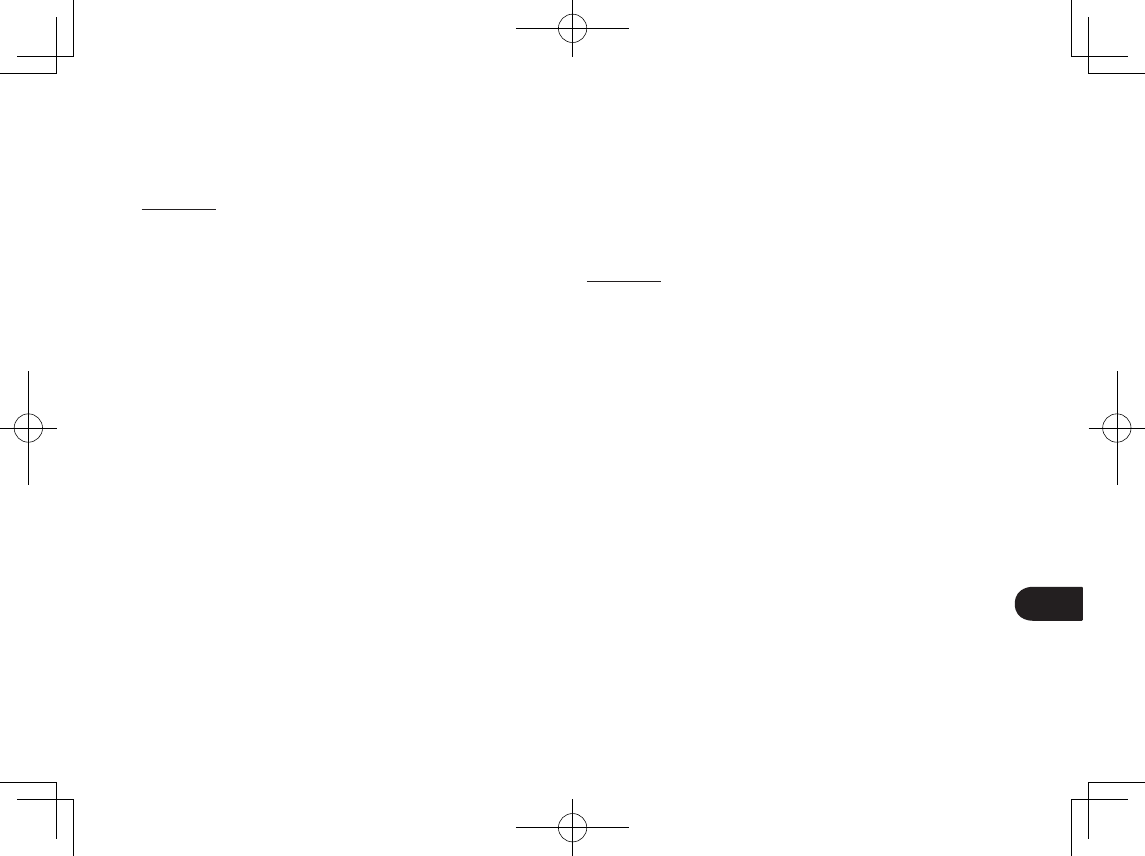
7
KR
제품 사양
STU-430V
일반 사양
모델 /브랜드 STU-430V
크기 ( 너비 x 깊이 x 높이 ) 161.43 x 174.37 x 10.85 mm
중량 본체 : 약 0.279 Kg
작동 온도 및 습도 5 ~ 40 ℃, 습도 : 30% ~ 80% 상대습도
(불 응축 )
보관 온도 및 습도 -20 ~ 60 ℃, 습도 30% ~ 90% 상대습도
(불 응축 )
인터페이스 케이블 USB A 형 ~ USB 미니 B
전력 소비 최대 1.0 W
디스플레이
디스플레이 패널 FSTN 포지티브 반사형
화면 크기 4.5 인치 (95.985 x 59.985 mm)
픽셀 수 320 x 200
픽셀 피치 0.30 ( 수평 ) x 0.30 ( 수직 ) mm
LCD 품질 각 LCD 는 패널은 엄격한 품질 기준에 의해
생산됩니다 . 생산 기술이 완벽한 디스플레이를
보증하지는 않습니다 . 와콤은 어떤 픽셀도
항상 하얀색이거나 항상 검은색 이도록
허용하지 않습니다 . 일부 색 스펙트럼에 대해
소량의 픽셀이 잘못된 색을 보일 수 있습니다 .
이는 디스플레이가 불량임을 의미하지
않습니다 .
펜 태블릿
읽기 기술 전자기 유도 기술
활성 영역 95.985 x 59.985 mm
해상도 2540 lpi 또는 0.01 mm/ 포인트
정밀도 ± 0.5 mm ( 중앙 ), 모서리 부분 1 은
(디스플레이 모서리 부분에서 20 mm 너비 )
± 2.0 mm 이며 , 모서리 부분 2 는 ( 디스플레이
모서리 부분에서 X 3mm 너비 ) ± 4.0 mm 임
감지 높이 5 mm 이상 ( 중앙 )
최대 속도 리포트 200 포인트 /초
압력 레벨 1024 레벨
통신 인터페이스 USB
기타
보안 슬롯 1
STU-530V
일반 사양
모델 /브랜드 STU-530V
크기 ( 너비 x 깊이 x 높이 ) 161.43 x 174.37 x 10.85 mm
중량 본체 : 약 0.289 Kg
작동 온도 및 습도 5 ~ 40 ℃, 습도 : 30% ~ 80% 상대습도
(불 응축 )
보관 온도 및 습도 -20 ~ 60 ℃, 습도 30% ~ 90% 상대습도
(불 응축 )
인터페이스 케이블 USB A 형 ~ USB 미니 B
전력 소비 최대 2.5 W
디스플레이
디스플레이 패널 아모퍼스 -TFT-LCD
화면 크기 5.0 인치 (108.0 x 64.8 mm)
픽셀 수 800 x 480, WVGA
픽셀 피치 0.135 ( 수평 ) x 0.135 ( 수직 ) mm
LCD 품질 각 LCD 는 패널은 엄격한 품질 기준에
의해 생산됩니다 . 생산 기술이 완벽한
TFT 디스플레이를 보증하지는 않습니다 .
와콤은 어떤 픽셀도 항상 하얀색이거나 항상
검은색 이도록 허용하지 않습니다 . 일부
색 스펙트럼에 대해 소량의 픽셀이 잘못된
색을 보일 수 있습니다 . 이는 디스플레이가
불량임을 의미하지 않습니다 .
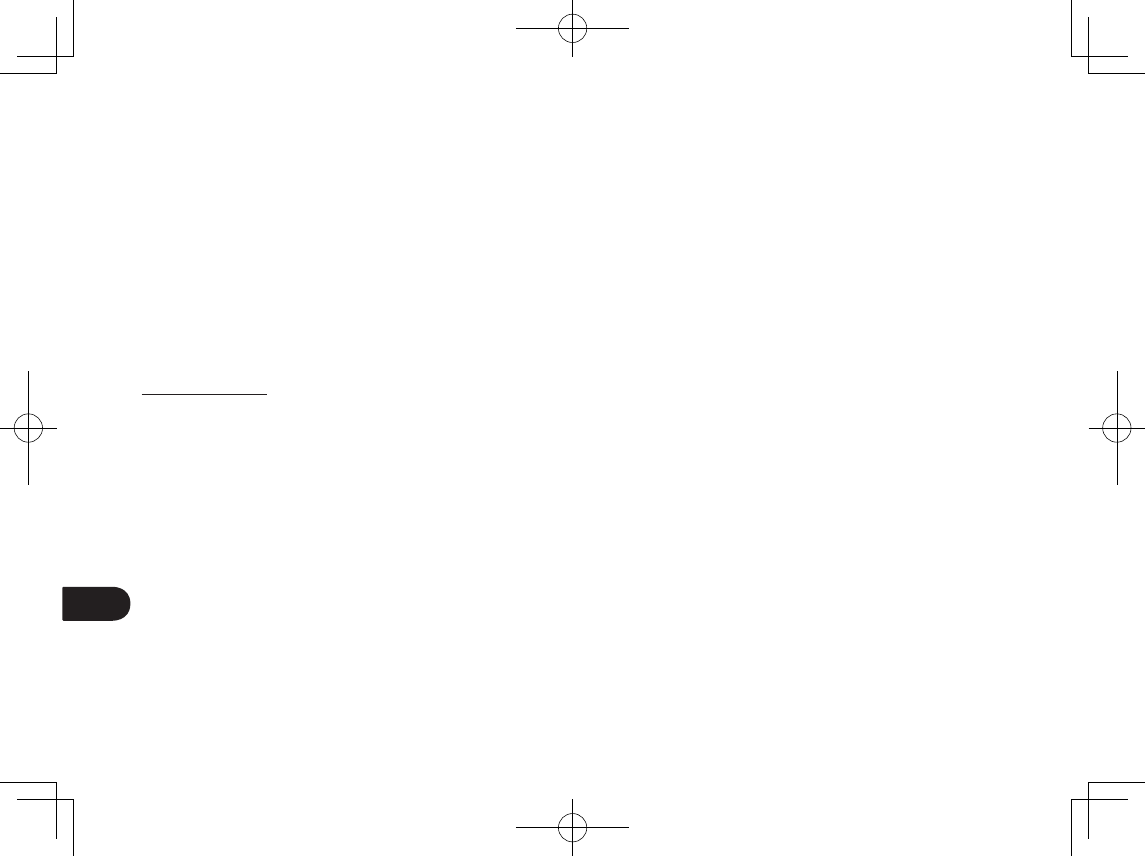
8
KR
펜 태블릿
읽기 기술 전자기 유도 기술
활성 영역 108.0 x 64.8 mm
해상도 2540 lpi 또는 0.01 mm/ 포인트
정밀도 ± 0.5 mm ( 중앙 ), 모서리 부분 1 은
(디스플레이 모서리 부분에서 20 mm 너비 )
± 2.0 mm 이며 , 모서리 부분 2 는 ( 디스플레이
모서리 부분에서 X 3mm 너비 ) ± 4.0 mm 임
감지 높이 5 mm 이상 ( 중앙 )
최대 속도 리포트 200 포인트 /초
압력 레벨 1024 레벨
통신 인터페이스 USB
기타
보안 슬롯 1
펜 UP-610-89A-1
실제 크기 ( 길이 * 둘레 ) 140.5 * 9.0 mm(5.53 * 0.35 인치 )
중량 약 7 그램 (0.25 온스 )
펜 끝 둘레 약 0.2mm (0.04 인치 )
품질 보증 ( 아시아 태평양 지역 )
와콤 ( 사 ) 은 영수증 사본 , 구매 확인서 등을 기반으로 정품구매 날짜로부터
1년 동안 정상적인 사용과 서비스 하에서 주요장치와 USB 케이블과 같은
액세서리를 포함하여 정품 소비자 (구입자 )의 제품에 재질 및 제작상의 결함이
없음을 보증합니다 .
소프트웨어는 자체적으로 “ 사용권한” 이 주어집니다 . 와콤은 소프트웨어의
품질 또는 성능 이외에는 보증하지 않습니다 . 와콤은 지속적인 서비스 및 어떤
에러에 대한 수정을 보장하지 않습니다 . 와콤은 또한 배터리 , 펜 카트리지 ,
태블릿 보호시트지 , 펜심과 같은 소모품에 대해서는 보증하지 않습니다 .
보증기간 안에 소프트웨어를 제외한 제품에 결함이 발견된 경우 , 제품
사용자는 와콤 고객 지원 센터에 연락하여 제품의 교환이나 수리에 관한
정보를 받아야 합니다 .
와콤과 와콤의 협력사는 지불된 운송료에 대하여 상환할 의무가 없습니다 .
제품 수리를 위해 제반되는 운송비는 와콤의 규정에 따르며 , 와콤이 아닌
제품을 구매한 곳과의 운송비는 구매자와 구매처와의 처리 조율에 따르며
와콤은 이에 대해 어떠한 의무가 없습니다 .
보증에 대한 당사의 책임은 보증기간 이내에 접수 받은 제품이며 , 이상이 있는
제품의 수리 또는 부품 교환입니다 .
와콤은 제품이 화재에만 국한되지 않는 불가항력 , 자연 재해 , 사고 또는
고의적이나 우발적인 남용 , 오용 , 태만 또는 임의의 변경 또는 수리 ,
사용설명서의 내용과 다른 사용법 , 제품을 와콤의 보관 지시에 따르지 않고
취급하거나 보관한 경우에는 수리 및 교환에 대한 책임을 지지 않습니다 .
제품 판매와 관련하여 사용되는 설명서 , 그림 , 사양 , 샘플 , 모델 , 안내문 또는
그와 유사한 것들의 내용과 실제 제품은 일치하지 않을 수 있으며 당사는 이에
대한 보증을 제공하지 않습니다 .
당사는 상기에 기술된 품질 보증을 제외한 다른 어떠한 제품에 관련된 보증도
제공하지 않습니다 . 당사 , 대리점 , 유통업자 , 또는 당사의 직원들이 제공한
구두 또는 서면 정보로 인해 별도의 보증을 제공하지 않고 본 보증의 범위를
늘리지도 않으므로 여러분은 그러한 정보만을 신뢰해서는 안 됩니다 . 본
보증을 통해 여러분은 특정한 법적 권리를 갖게 되며 이 보증은 국가에 따라
달라질 수 있습니다 .
당사는 상품성에 대한 보증 또는 특정 목적에 부합여부에 대한 보증을 포함한
모든 법적 구속력을 갖는 보증에 대한 기간을 당사가 명시한 기간으로
한정합니다 . 일부 국가에서는 보증 제한 기간이 명시되지 않을 수 있음으로
상기의 기간이 적용되지 않을 수 있습니다 .
본 제품의 제작 , 생산 또는 배송에 관련된 당사 또는 기타 제3자도 당사가
지시하지 않은 방법으로 제품을 사용 또는 사용자의 제품 사용에 대한
이해부족으로 인해 발생된 직접적이거나 우발적인 손해 ( 사업 이익의 손실 ,
사업 중단 , 사업 정보의 손실 등에 대한 손해를 포함하여 ) 에 대해 책임지지
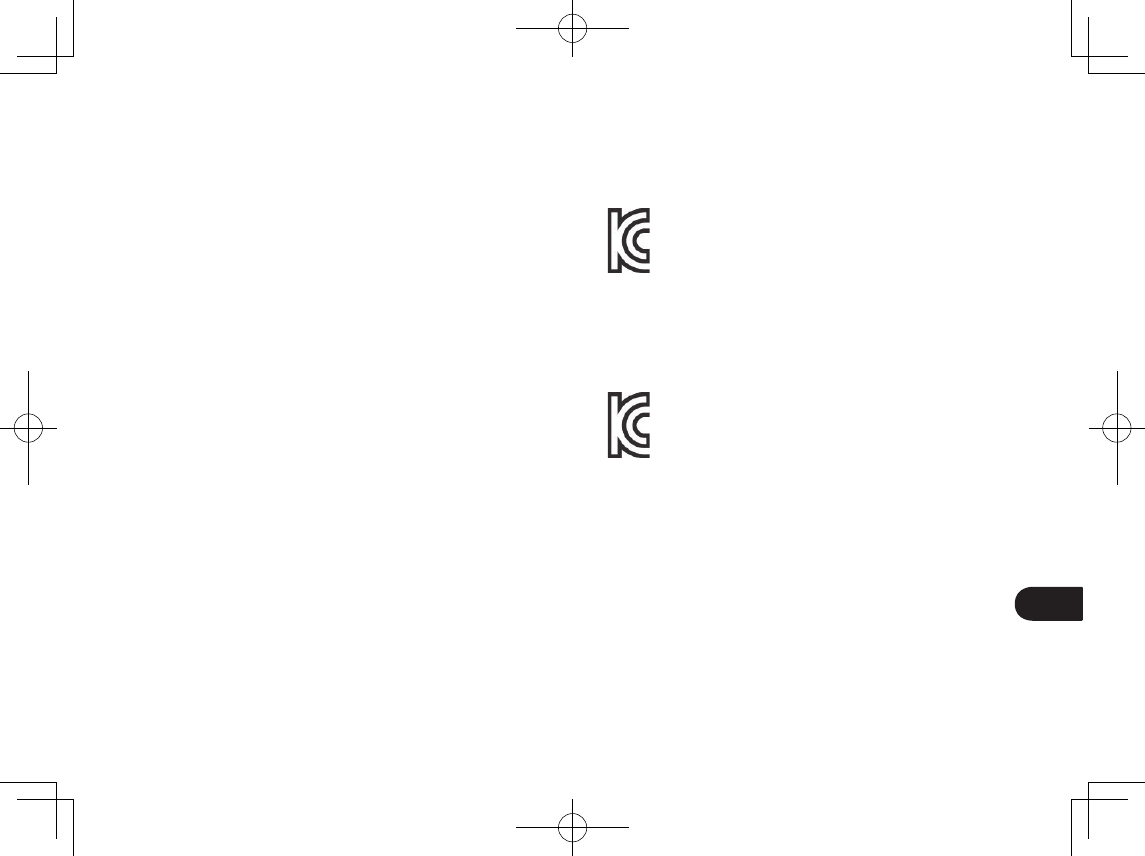
9
KR
않습니다 . 일부 국가에서는 결과적이거나 우발적인 손해에 대한 배제 또는
제한이 적용되지 않음으로 상기의 제한 또는 배제가 적용되지 않을 수 있습니다 .
상기 제한의 일부 또는 전부에 대한 구속력이 없을 경우 여러분 또는 제3자의
손해에 대한 당사의 책임은 소송의 유형과 관계 없이 제품 구매가격을
초과하지 않습니다 .
본 품질 보증은 일본 , 중화인민공화국 , 홍콩 그리고 중동 국가를 제외한
아시아 태평양 국가와 지역에서 제품을 구매하고 사용했을 때만 유효하게
적용됩니다 .
본 품질 보증은 와콤 ( 사 ) 의 아시아 태평양부의 최근 보증 제도를 기술한
것이며 , 이전의 포장 , 팸플릿 , 사용설명서 등에 포함된 모든 보증서의 내용을
따랐습니다 .
본 품질 보증은 일본의 법률에 의해 중재되며 사전 통지 없이 변경될 수
있습니다 .
한국 보증 서비스
Wacom Korea Customer Support
국내에서 구입한 와콤 정품에 대해서는 , 소비자 구매일로부터 1 년간
무상보증을 지원합니다 . 무상보증 기간 이외 또는 소비자 과실에 의한 유상
수리의 경우 별도의 요금이 발생합니다 . 그 외 제품보증에 대한 사항은
[ 소비자기본법 ] 에 준하여 소비자분쟁해결기준에 따라 피해를 보상합니다 .
보다 자세한 제품보증에 관한 내용은 http://www.wacomkorea.com/support/
warranty 를 방문하여 주시기 바랍니다 .
한국에서 기술 지원이나 보증 서비스를 받으시려면 ,
+82-2-557-3894 또는 support@wacomkorea.com 으로 연락 주시기 바랍니다 .
KC (ὴ⓬#㔀☫#⩏⨛㧗) ᅻⱋ
1. ᅻᅻ⪣#᷐ㆸ (ᷳᛃ᷐) : LCD Signature Pad (STU-430V)
STU-430V
2. ⫃⳨ΐ㦃 : MSIP-REM-HV4-STU-430
3. ⫃⳨ὦ⪋#⫛⪣#␌㦃 : Wacom Co.,Ltd.
4. ⭧⮻ᒏ⨟⫇ : SERIAL ΐ㦃᳇⾃⮻㢣⤷ⱇ☸☧⥯ .
5. ⭧⮻⫛ /⭧⮻Ⴘཋ : Wacom Co.,Ltd. /ⱜႸ
⪿#ᅻᅻᗟ#ཋ⭠⧴#
(Bᅔ)
⪇ᮧ#⭏⫛㙗⭌㢴ᠼᮨ⪏#㢧#ᅻᅻᮧ⑧#ⱇᮧ#ཋ⭠⤛⑧#⏷⧴㢣ᗟ#࿎#
⪏#ᷴ⭌⪇ᮧ#㢣ᶻ#
, ᷳᠫ#ⴋ⤸⤛#⑧#⏷⧴㢫#╣#⫓☀ᘓᘯ.
1. ᅻᅻ⪣ ᷐ㆸ (ᷳᛃ᷐) : LCD Signature Pad (STU-530V)
STU-530V
2. ⫃⳨ΐ㦃 : MSIP-RMM-HV4-STU-530
3. ⫃⳨ὦ⪋ ⫛⪣ ␌㦃 : Wacom Co.,Ltd.
4. ⭧⮻ᒏ⨟⫇ : SERIAL ΐ㦃᳇⾃⮻㢣⤷ⱇ☸☧⥯ .
5. ⭧⮻⫛ / ⭧⮻Ⴘཋ : Wacom Co.,Ltd. /ⱜႸ
⪿
ᅻᅻᗟ ཋ⭠⧴ (Bᅔ) ⪇ᮧ ⭏⫛㙗⭌㢴ᠼᮨ⪏ 㢧 ᅻᅻᮧ⑧ ⱇᮧ ཋ⭠⤛⑧ ⏷⧴㢣ᗟ ࿎
⪏
ᷴ⭌⪇ᮧ
㢣ᶻ
,
ᷳᠫ
ⴋ⤸⤛
⑧
⏷⧴㢫
╣
⫓☀ᘓᘯ
.
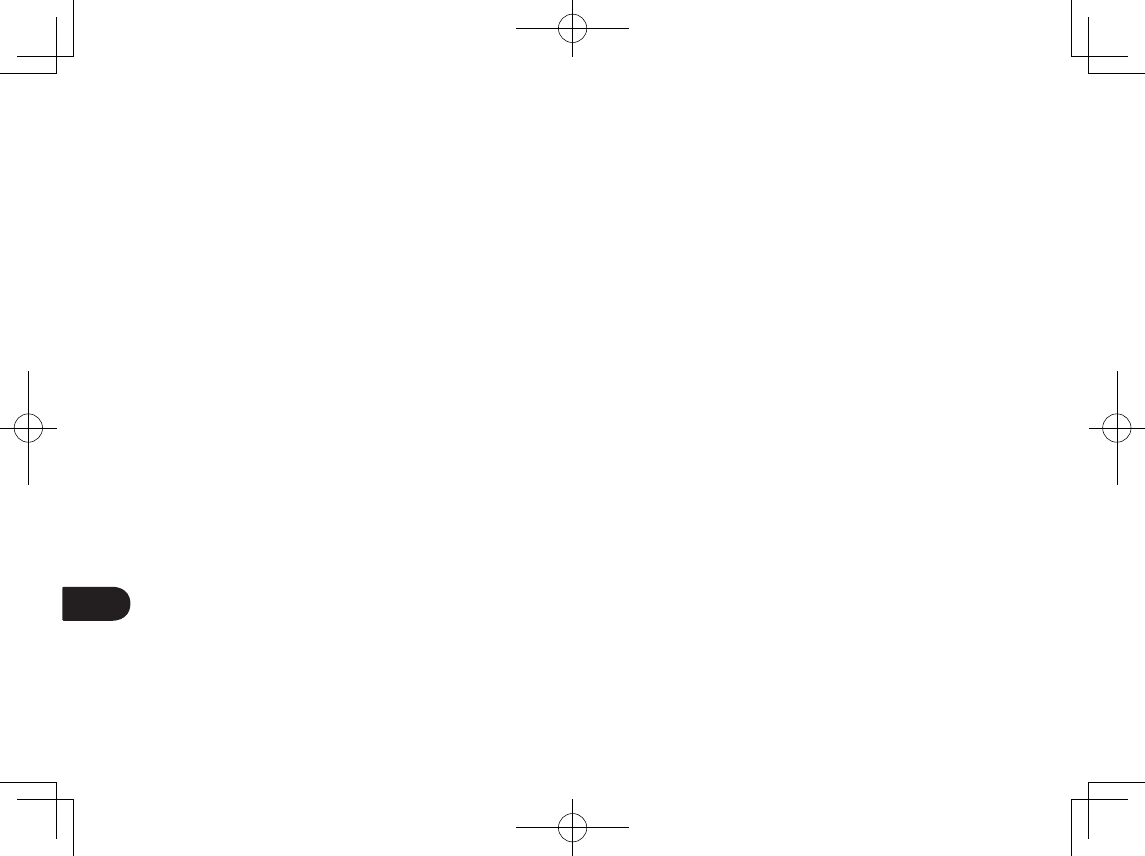
10
KR
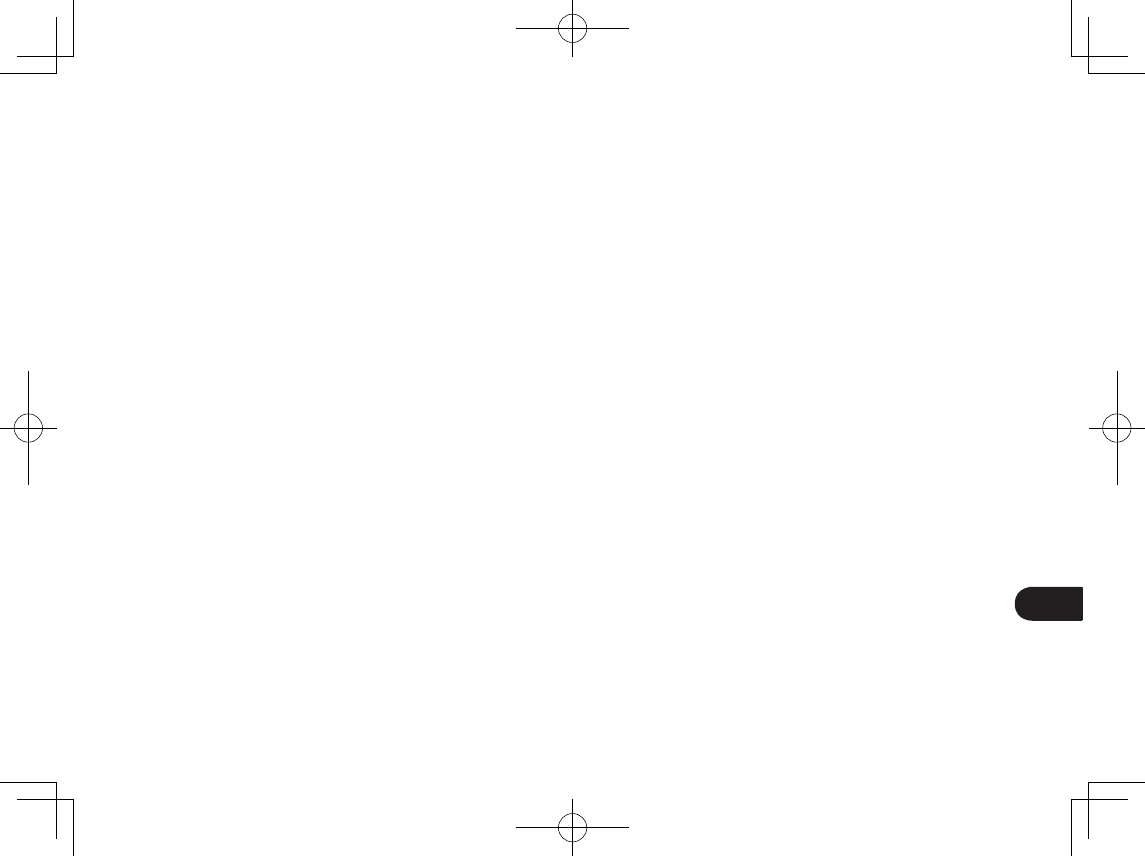
11
KR
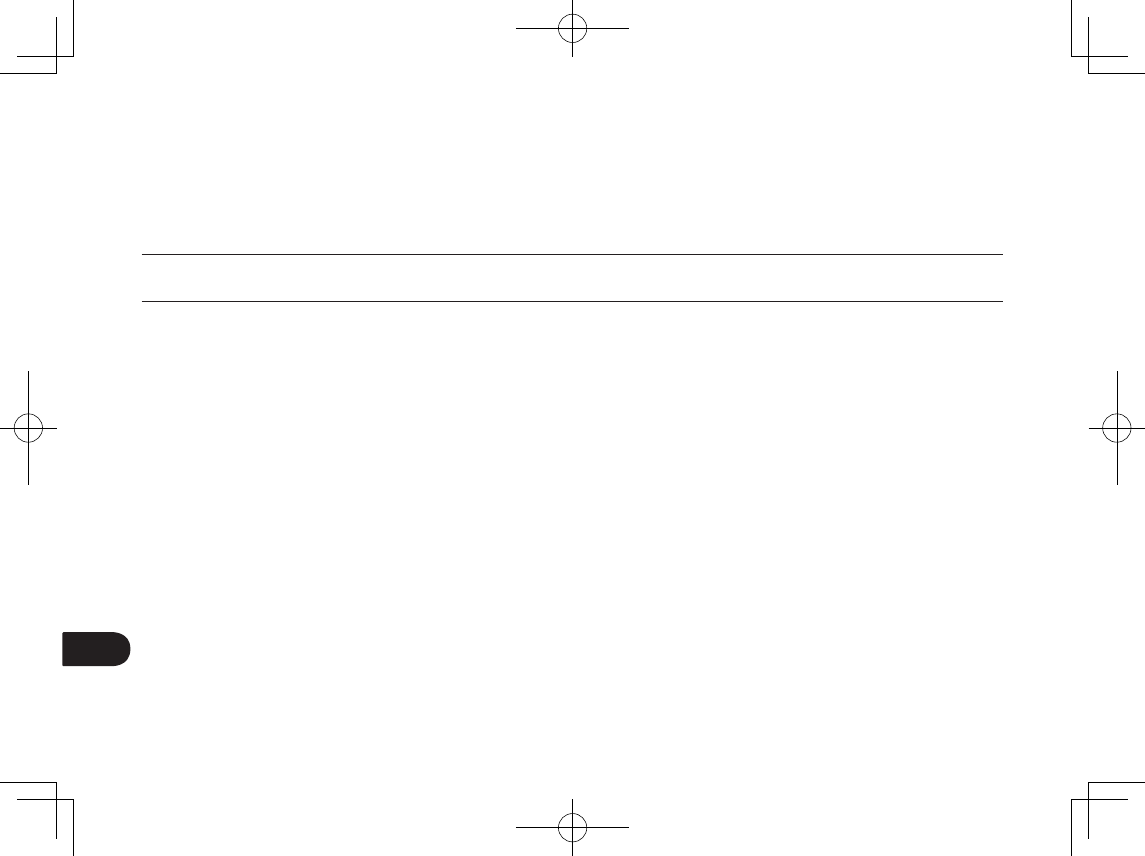
重要資訊
以下項目提供產品的說明及支援資訊。
說明及支援資訊 說明
快速入門指南 (本指南) STU-430V 及 STU-530V 的概要,其中包含有關連接及使用產品的資訊,以及安全措施、產品規格與
其他重要資訊。使用前請仔細閱讀此資訊。
TC
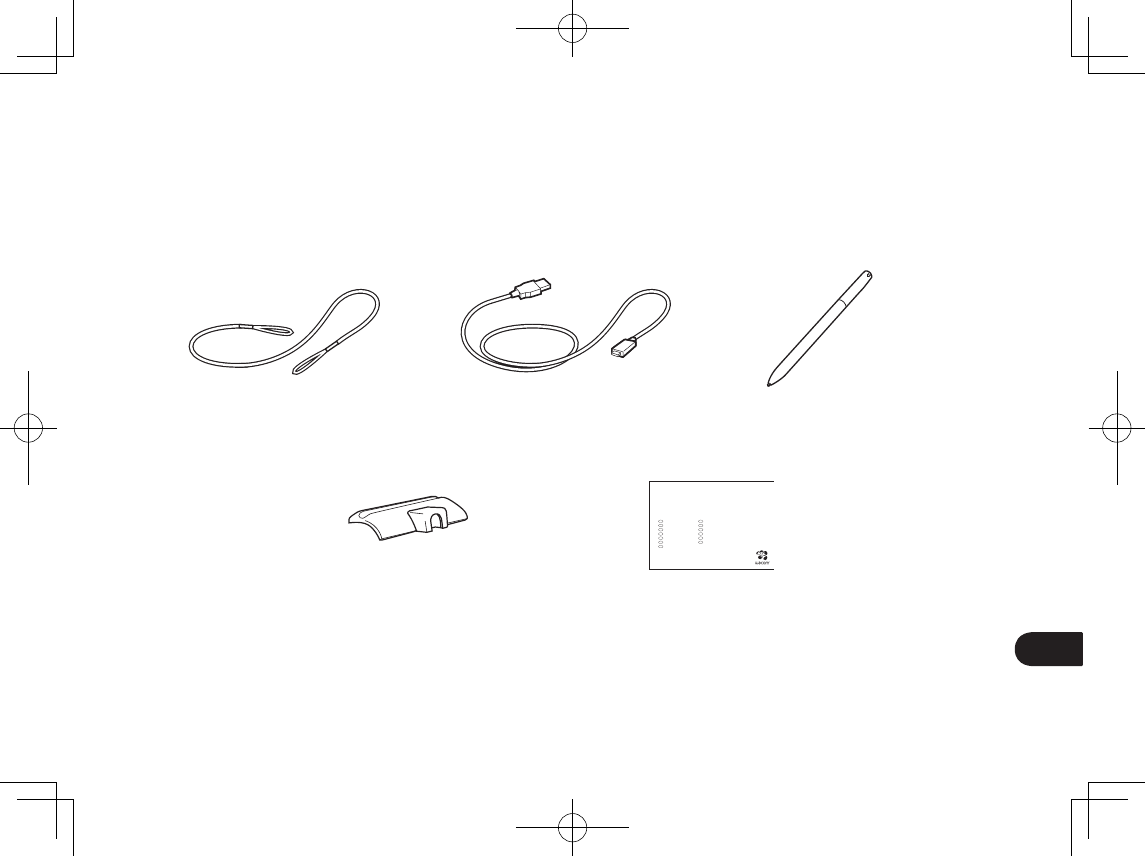
1
TC
產品配件
快速入門指南筆座
EN Quick start guide
DE Schnellstartanleitung
NL Snelgids
FR Guide de mise en route
IT Guida rapida
ES Guía de arranque rápido
PT Guia de inicialização rápida
PL Podręcznik szybkiej instalacji
RU Руководство по быстрому запуску
JP クイックスタートガイド
KR 퀵 스타트 가이드
TC 快速入門指南
SC 快速入门指南
STU
-
430V
STU
-
530V
筆繩 USB 連接線(3 m) 電磁筆
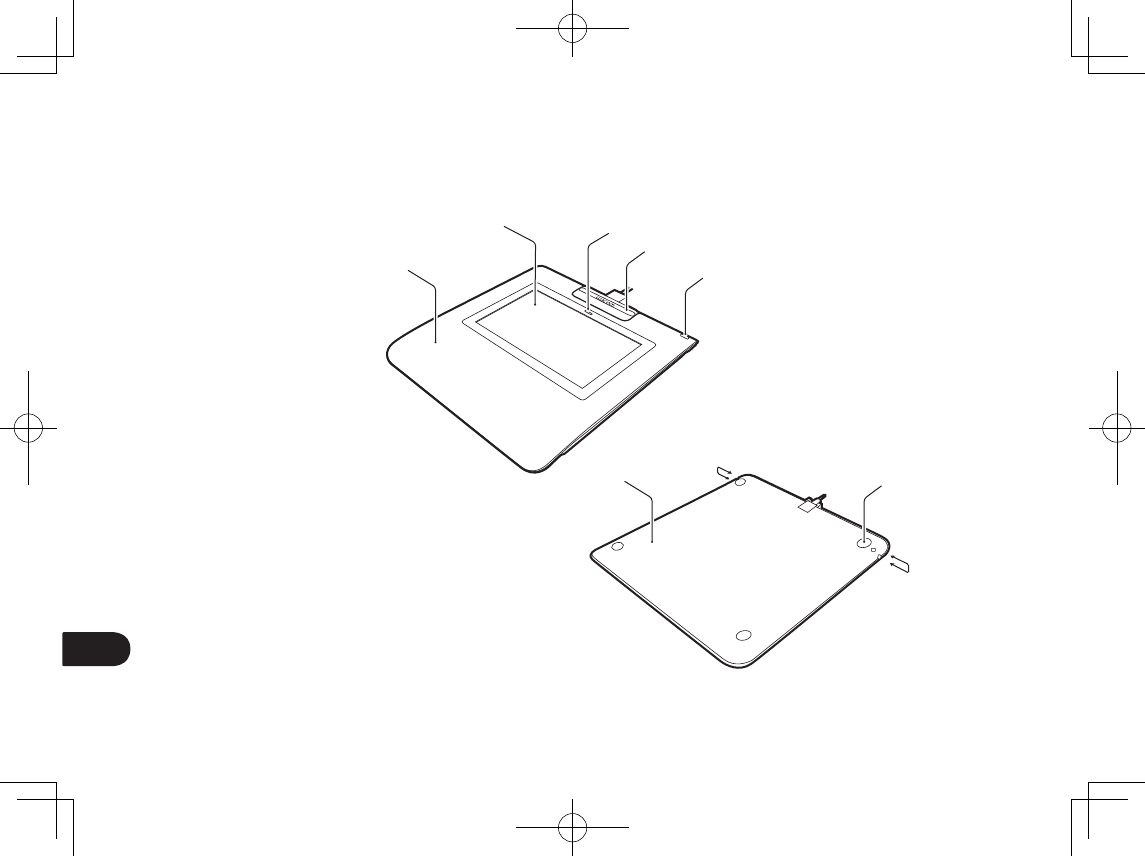
2
TC
認識產品
1. 前蓋
2. 簽名區域 (液晶顯示區 )
3. 指示燈
4. 筆座
5. 安全鎖插槽
6. 後蓋
7. 腳墊
8. 筆繩連接孔
1
687
8
23
4
5
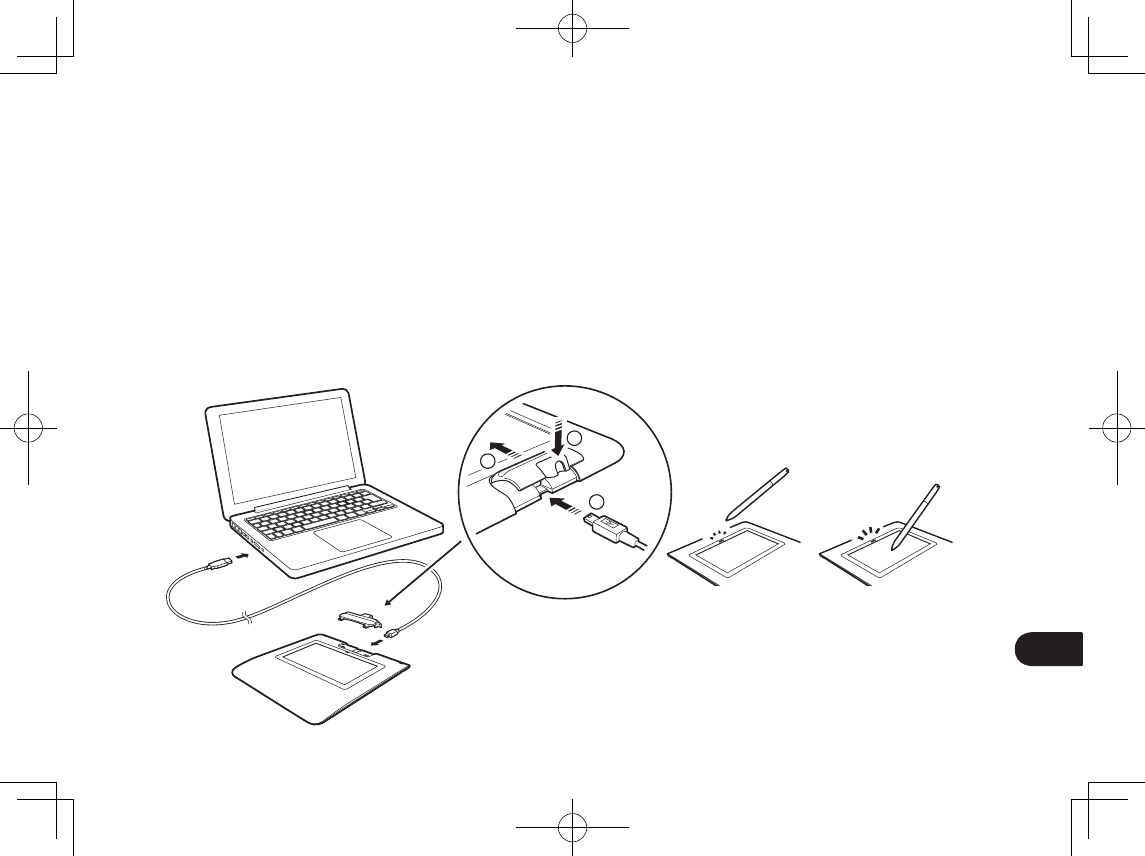
3
TC
將產品連接到電腦
1. 關閉電腦電源。
2. 將 mini-USB 插頭插到簽名板後方的 USB 接頭。USB 插頭一旦插妥,將筆座先插入掛鉤,再向前推,以連接至簽名板。
此筆座會將 USB 連接線固定於原位,防止連接線意外脫落。
3. 然後,將 USB 接頭插到電腦的 USB 埠即可使用簽名板。
狀態指示燈
• USB 已連接:燈暗
• USB 已連接、畫筆無接觸:燈暗
• USB 已連接、畫筆有接觸:亮藍燈
2
1
3
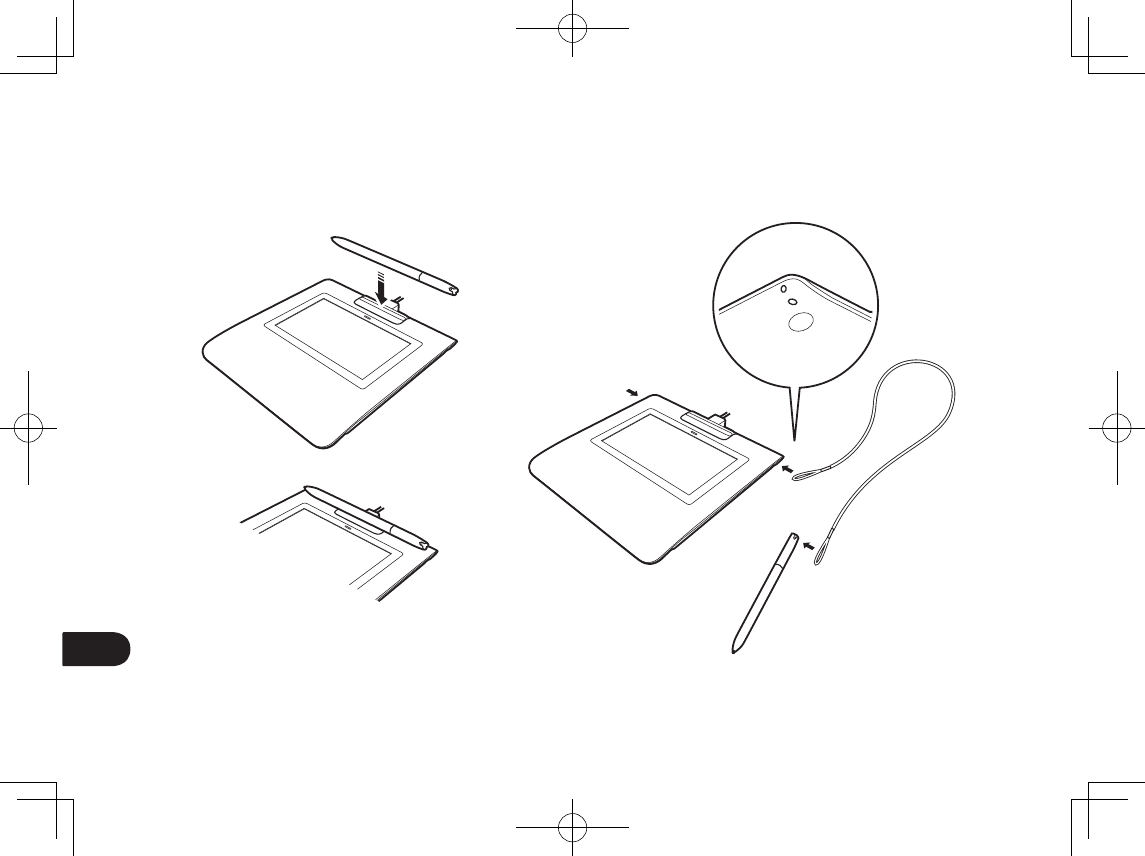
4
TC
筆座與筆繩
筆繩連接孔
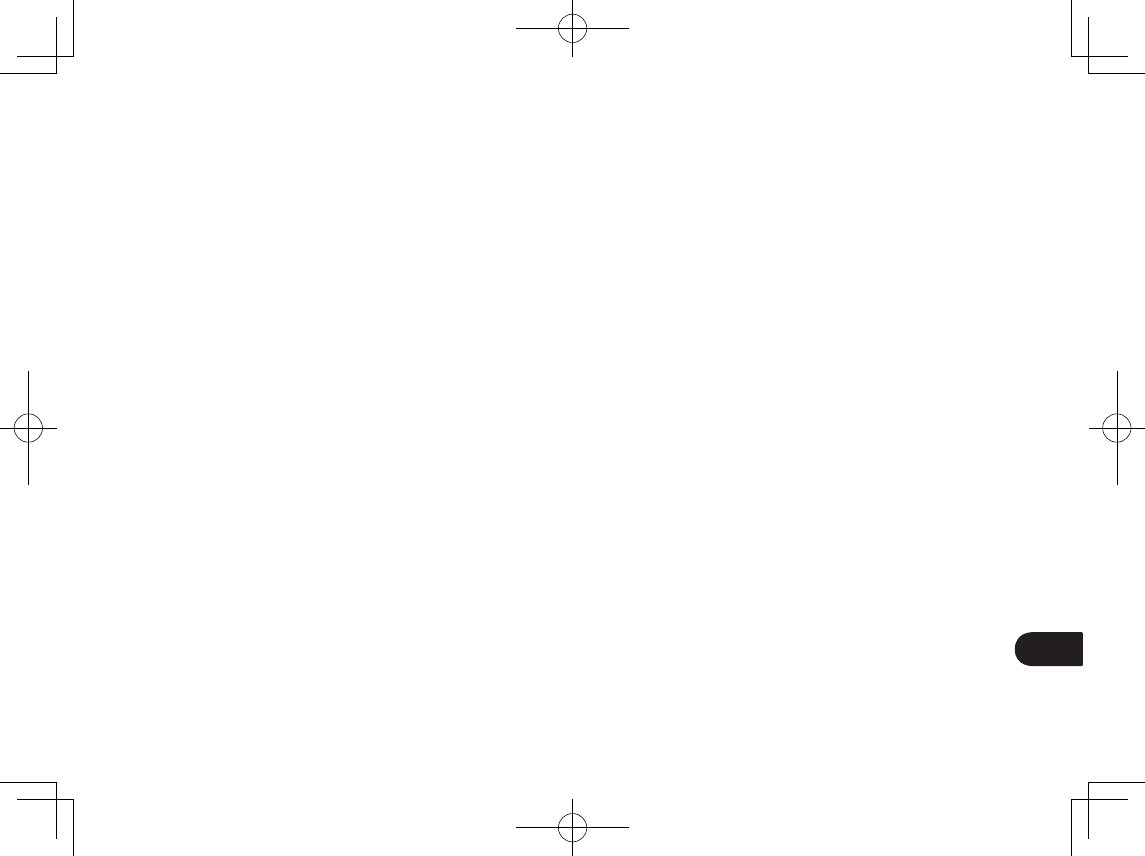
5
TC
Wacom 支援
如需支援或註冊產品請至 wacom.com 並按一下「支援」。
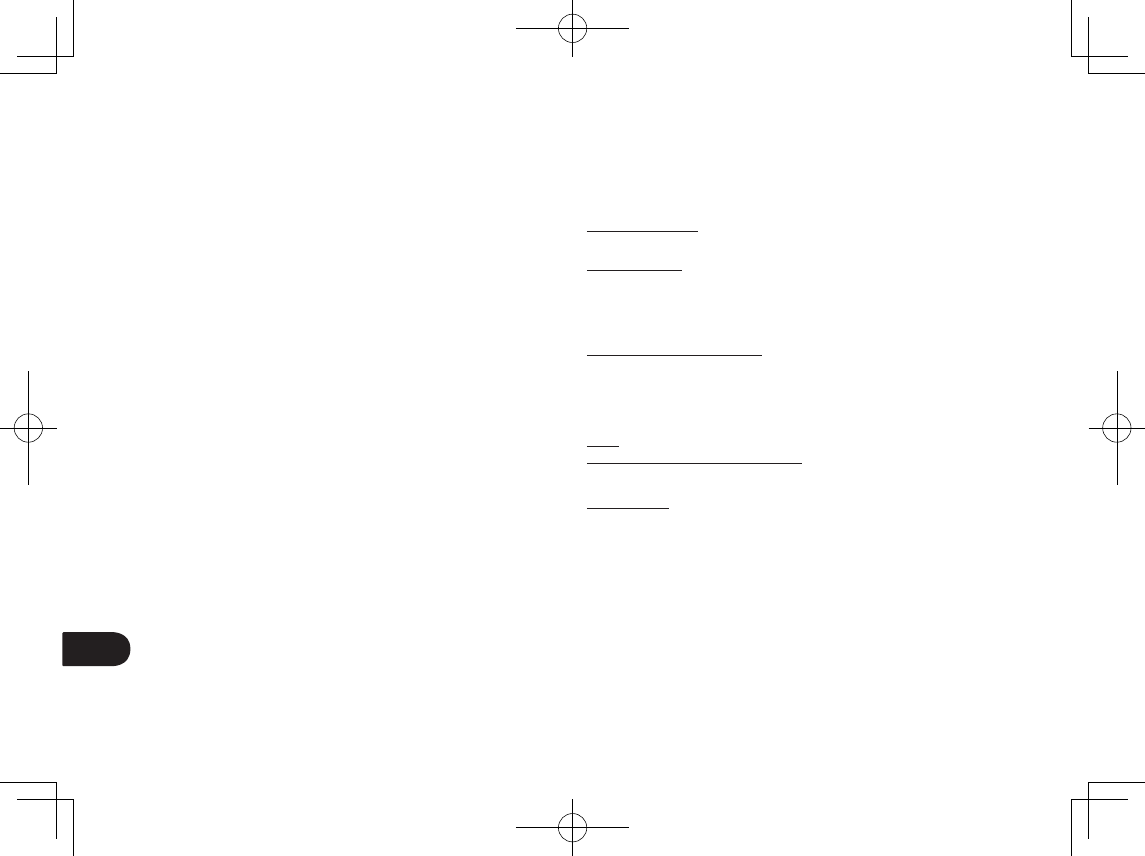
6
TC
注意事項
請務必依照本手冊的所有指示、注意與警告的提示進行操作。如未依照本手冊,
可能會導致您的資料遺失或電腦損壞,也可能使您的保固失效,且在此情況下,
Wacom不擔負修復或更換產品的責任。
警告
請勿在需要極高可靠性的設施控制系統中使用產品液晶簽名數位板,否則可能
會導致其他電子裝置故障,或是其他裝置可能導致液晶簽名數位板故障。請在禁
止使用處關閉產品電源,以避免導致其他電子裝置故障。Wacom對於直接或連
帶的損壞不擔負任何責任。
產品帶有高壓電。請勿打開或拆解產品液晶簽名數位板機體。打開外殼會有導致
觸電的危險,此舉也會使您的保固失效,且 Wacom不擔負因此修復或更換產品
的 責 任。
若液晶顯示器已損壞,請勿觸碰從中漏出的任何液體,因液體具有刺激性。若接
觸到皮膚、眼或口,請立即使用流動的清水沖洗至少 15 分 鐘。若 接 觸 到 眼 或 口,
亦 須 儘 快 就 醫。
請防止兒童誤吞感應筆筆頭。兒童啃咬感應筆筆頭時,可能會意外將筆頭拉出。
注意
請勿在下列環境中使用或保存液晶簽名數位板:
• 溫度急遽變化或超過規定溫度(例如室外或車內)。
• 使液晶簽名數位板和畫筆受陽光直射、暴露於家電散發的熱能中、沾水或任何
其 他 液 體 的 位 置。
請勿在多灰塵的環境中使用液晶簽名數位板,否則可能會導致損壞;請勿拆解感
應 筆,否 則 可 能 會 導 致 本 裝 置 故 障。 在 此 情 況 下,Wacom不擔負修復或更換產
品 的 責 任。
請勿刮傷顯示器。避免將尖銳物體置於顯示器表面;避免用力撞擊或震動產品或
感應筆。敲打或摔落液晶簽名數位板時,可能會損壞顯示器或其他元件。
請勿將重物放在液晶簽名數位板上或是重壓,否則可能會損壞顯示器;請勿將重
物放在產品連接線上、反覆過度彎曲連接線,或是對連接線接頭施加重壓,否則
可能損壞機體或連接線。
若感應筆筆頭變得尖銳或有尖角,可能會損壞顯示器的塗層。請視需要更換感應
筆筆頭。請勿使用任何有機溶劑(如酒精)或是中性清潔劑清潔顯示器。使用這
類清潔劑會損壞顯示器的塗層。
請勿讓產品暴露在有高電壓靜電放電或是液晶顯示器上累積靜電放電的位置,
此舉可能會導致液晶顯示器上出現暫時性的雜點。若產生雜點,請將產品顯示器
的電源保持開啟,雜點應會在幾小時內完全消失。
本產品使用說明
更換電磁筆筆尖
如需更換筆尖,請與您的「Wacom簽 名 解決 方 案 合 作 夥 伴」聯 繫。
使用注意事項
長時間連續使用液晶面板時,液晶顯示器內部的電極周遭會殘留少量的電荷,因
此您可能會看見先前影像的殘像或「假影」(殘影現象)。
Wacom 建議您在螢幕開啟後進入閒置狀態時,使用會動的螢幕保護程式避免出
現殘影現象。
保養您的液晶簽名數位板
請隨時保持感應筆和液晶簽名數位板顯示器表面的清潔。灰塵與汙垢可能會沾
黏在感應筆上,因而導致顯示器表面磨損。定期清潔將有助於延長液晶顯示器表
面與感應筆的使用壽命。請將數位板和感應筆保存在潔淨、乾燥處,並避免溫度
極端變化。室溫是最理想的溫度。產品與感應筆不可拆開使用。拆開使用本產 品
將會導致保固失效。
清潔
如要清潔液晶簽名數位板的外殼或感應筆,請 使 用 柔 軟 的 濕 布。您 也 可 以 使 用 沾
有經水稀釋之極溫和肥皂水的濕布。請勿使用油漆稀釋劑、石油醚、酒精或其他
溶劑來清潔本裝置的外殼或感應筆。
如要清潔顯示器,請使用抗靜電布或微濕的布。清潔時,僅能對顯示器稍微施
壓, 且不可將表面弄濕。請勿使用清潔劑清潔顯示器,否則可能會損壞顯示器的
塗 層。請 注 意,此 種 損 壞 不 含 在 製 造 商 的 保 固 範 圍 內。
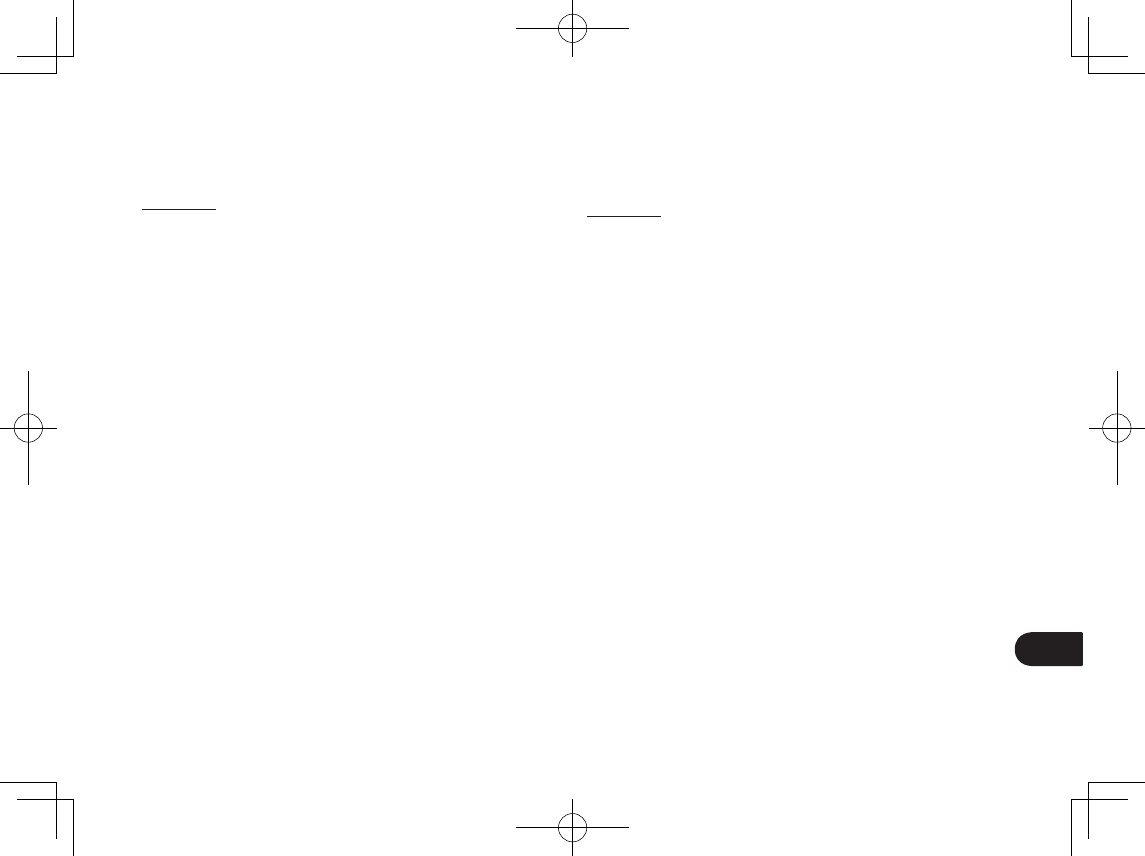
7
TC
產品規格
STU-430V
一般規格
型號 /品牌 STU-430V
外型尺寸 ( 寬 x 長x 高) 161.43 x 174.37 x 10.85 公釐
重量 主要部分 : 約 0.279 公斤
操作溫度&濕度 5 -40℃、 濕度 : 30% -80% RH
(非凝結狀態)
存放溫度&濕度 -20 -60℃ 、 濕度 : 30% -90% RH
(非凝結狀態)
介面連接線 USB Type A to mini B
耗電量 1.0W (最大值)
顯示器
顯示器面板 FSTN 正面反射式
螢屏尺寸 4.5 吋 (95.985 x 59.985 公釐 )
像素 320 x 200
像素點間距 0.30 ( 水平 ) x 0.30 ( 垂直 ) 公釐
LCD 品質 每面 LCD 面板皆於嚴格的品質標準下生產。
生產技術無法保證一面絕對完美的顯示器。
Wacom 不允許任何像素總是呈現白色或黑色,
但允許極少數的像素在色譜的一部分呈現錯誤
顏色。 此一現象並不代表該顯示器具有瑕疵。
數位板
讀取技術 電磁感應技術
工作區 95.985 x 59.985 公釐
數位板解析度 2540 lpi 或 0.01 公釐 /點
準確度 中央區 : ± 0.5 公釐 , 邊緣區 1 (從顯示區邊
緣算起 20 公釐) : ± 2.0 公釐 , 邊緣區 2 (從
顯示區邊緣算起 3 公釐) : ± 4.0 公釐
讀取高度 5 公釐 或於中央區域則為更高
最高讀取速度 200 點/秒
壓力級別 1024 級
介面 USB
其他
安全插槽 1
STU-530V
一般規格
型號 /品牌 STU-530V
外型尺寸 ( 寬 x 長x 高) 161.43 x 174.37 x 10.85 公釐
重量 主要部分 : 約0.289 公斤
操作溫度&濕度 5 -40℃、 濕度 : 30% -80% RH
(非凝結狀態)
存放溫度&濕度 -20 -60℃ 、 濕度 : 30% -90% RH
(非凝結狀態)
介面連接線 USB Type A to mini B
耗電量 2.5W (最大值)
顯示器
顯示器面板 非晶質 -TFT-LCD
螢屏尺寸 5.0 吋 (108.0 x 64.8 公釐 )
像素 800 x 480, WVGA
像素點間距 0.135 ( 水平 ) x 0.135 ( 垂直 ) 公釐
LCD 品質 每面 LCD 面板皆於嚴格的品質標準下生產。
生產技術無法保證一面絕對完美的 TFT 顯示
器。 Wacom 不允許任何像素總是呈現白色或
黑色, 但允許極少數的像素在色譜的一部分呈
現錯誤顏色。 此一現象並不代表該顯示器具有
瑕疵。
數位板
讀取技術 電磁感應技術
工作區 108.0 x 64.8 公釐
數位板解析度 2540 lpi 或 0.01 公釐 /點
準確度 中央區 : ± 0.5 公釐 , 邊緣區 1 (從顯示區邊
緣算起 20 公釐) : ± 2.0 公釐 , 邊緣區 2 (從
顯示區邊緣算起 3 公釐) : ± 4.0 公釐
讀取高度 5 公釐 或於中央區域則為更高
最高讀取速度 200 點/秒
壓力級別 1024 級
介面 USB
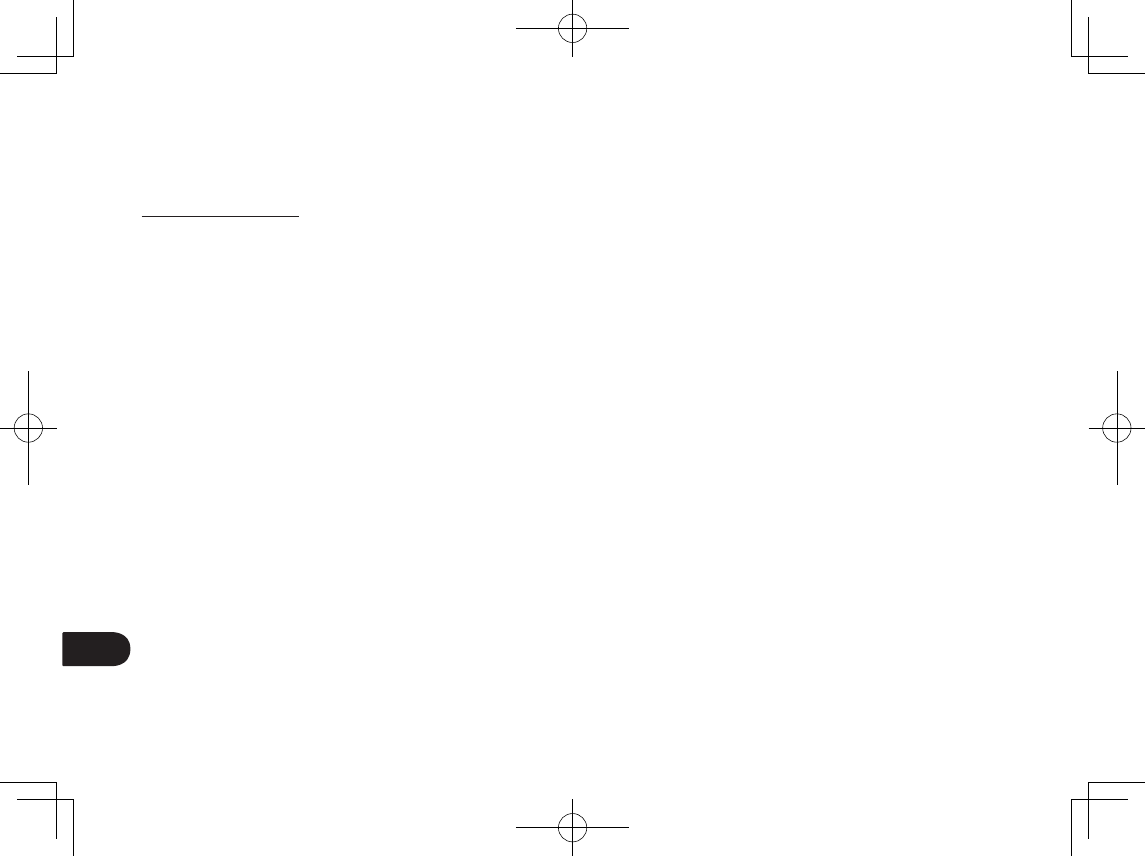
8
TC
其他
安全插槽 1
電磁筆 UP-610-89A-1
外型尺寸 (長 x直徑) 140.5 x 9.0 公釐 (5.53 x 0.35 吋)
重量 約 7 克(0.25 盎司 )
筆尖活動範圍 約0.2 公釐 (0.04 吋)
有限保固(亞太地區)
在您正常使用下以及自購買本產品起算一年期限的服務範圍內,憑原購買收據影
本 證 明,Wacom公司對本產品在材料與製造方面的瑕疵提供保固。
本 軟 體 係 以「 現 狀 」授 權 提 供。 Wacom公司對於品質與效能及其他方面不負保
固 責 任。Wacom公司無法保證可永久提供服務或任何錯誤的修正。Wacom公司
亦不對軟體和耗材如筆芯、充電電池、塑膠墊板及橡膠筆握等提出任何擔保。
除「軟體」外,於「保固期」內一旦發現產品瑕疵,保固持有人必須與原購買處聯
繫,依指示寄回產品進行修理或更換。Wacom公司及其合作夥伴沒有義務支付
未 經 授 權 之 預 付 運 費。
保固持有人沒有義務支付原購買處與修理或更換處之間的運費。在「保固期」內,
對於收到Wacom公司告知的瑕疵產品或零件,Wacom公司可以自行選擇修理或
是更換,此為Wacom 公司對本保固唯一的義務以及全部的損害賠償責任。
若 產 品 的 故 障 起 因 於 包 括 但 不 限 於 火 災、自 然 災 害、意 外、天 災 等 不 可 抗 力、有
意 或 無 意 的 濫 用、誤 用、疏 忽、未 經 授 權 的 更 改 或 修 理、未 依 照 使 用 手 冊 的 說 明
使用產品,或未依照Wacom公司的保存說明處理或保存產品,Wacom公司對此
產品的修理或更換不負任何責任。
任何使用於本產品銷售相關的說明、圖案、規格、樣本、型號、公告,或類似的材
料,都不能被解釋為本產品將符合或遵照您的需求提供明確保固。
除了上 述 有 限 保 固 外,Wacom公司對於本產品未提供其他保固。任何由 Wacom
公司、商家、經銷商、代理商或員工以口頭或書面所提出的資訊或通知,均不構
成保固或以任何方式增加本保固的適用範圍。本保固提供您特定的法律權利,因
不同國家法律規定不同而有所差異。
Wacom公司對法律上任何默示保固的期間,包括對可售性或特殊目的適用性的
默 示 保 固,僅 限 於 Wacom公司明確保固的時限內。由於某些國家不允許限制默
示保固之持續時間長短,以上的限制可能並不適用於您。
Wacom公司或其他參與產品製造、生產或運送的任何人員,對任何因使用所造
成 的直接、間接或偶發的損害(包括商業利益損失、業務中斷、商業資訊等損
害 ), 或是造成此類產品無法使用,不負損害賠償責任,即使Wacom公司已告
知這類損害發生的可能性。由於某些國家不允許排除間接發生的損害或限制義
務,以上的限制可能並不適用於您。
在上述限制無法執行的情況發生時,無論任何聲明的形式,Wacom公司對造成
您或廠商任何損害所負的義務,將不超過您所支付的產品購買金額。
本「有限保固」有效並僅適用於在亞太國家及其地區(不包括日本、中國、TC香
港及中東國家)內購買以及使用本產品。
本「 有 限 保 固 」是 Wacom公司亞太區總部之最新保固政策的聲明,優先於產 品
包裝、摺頁冊、手冊等提供的所有其他保固聲明。
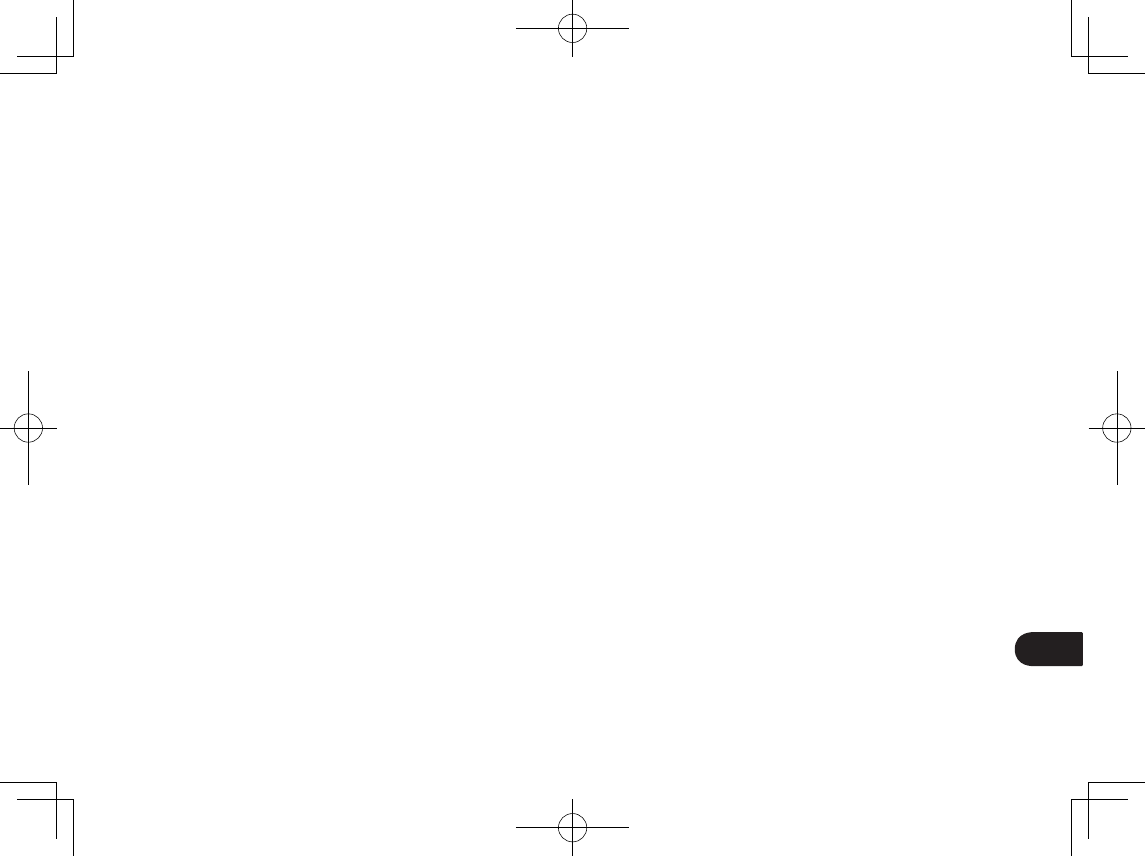
9
TC
本「有限保固」受日本法律管轄,如有變更恕不另行通知。 保固服務 /Wacom 亞
太 技 術 支 援(日 本、中 國、香 港 及 中 東 國 家 除 外)
亞太保固說明及產品登錄詳情可於線上查詢 :
http://www.wacom.asia/customer-care
在東南亞、南亞、大洋洲及台灣,如需技術支援或保固服務,請與 Wacom 客
服聯絡。
電話號碼可在此 查詢:http://wacom-wapcc.com/inquiry/create 如 您 對 本「 協
定」有任何問題,或您有任何原因想與 Wacom 公 司 聯 絡, 請 至:
http://wacom-wapcc.com/inquiry/create
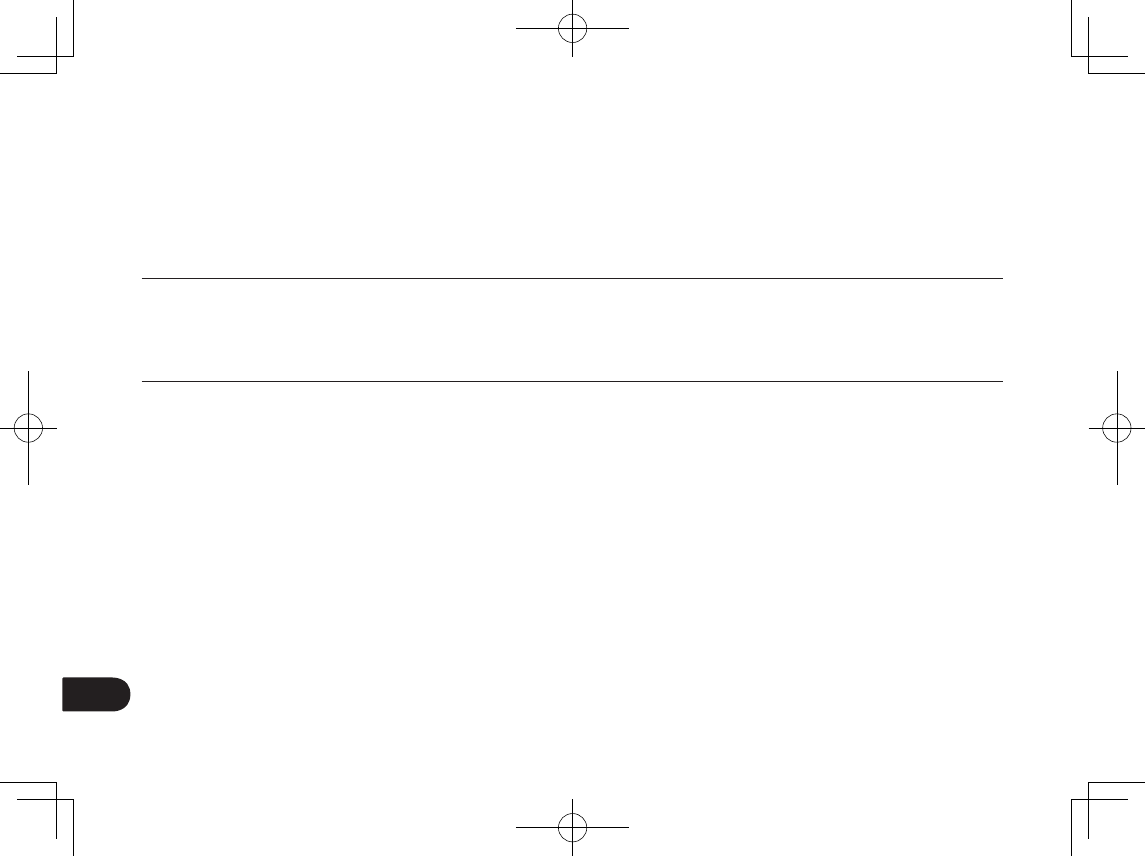
重要信息
以下条目提供产品的帮助和支持信息。
帮助和支持信息 描述
快速入门指南(本指南)提供 STU-430V 和STU-530V 产品的一般概述,包括连接和使用产品的
信息。而且,也包括产品的安全注意事项,产品规格以及其他重要信息。
使用前,请仔细阅读该信息。
请妥善保存该文档以备日后使用。
SC
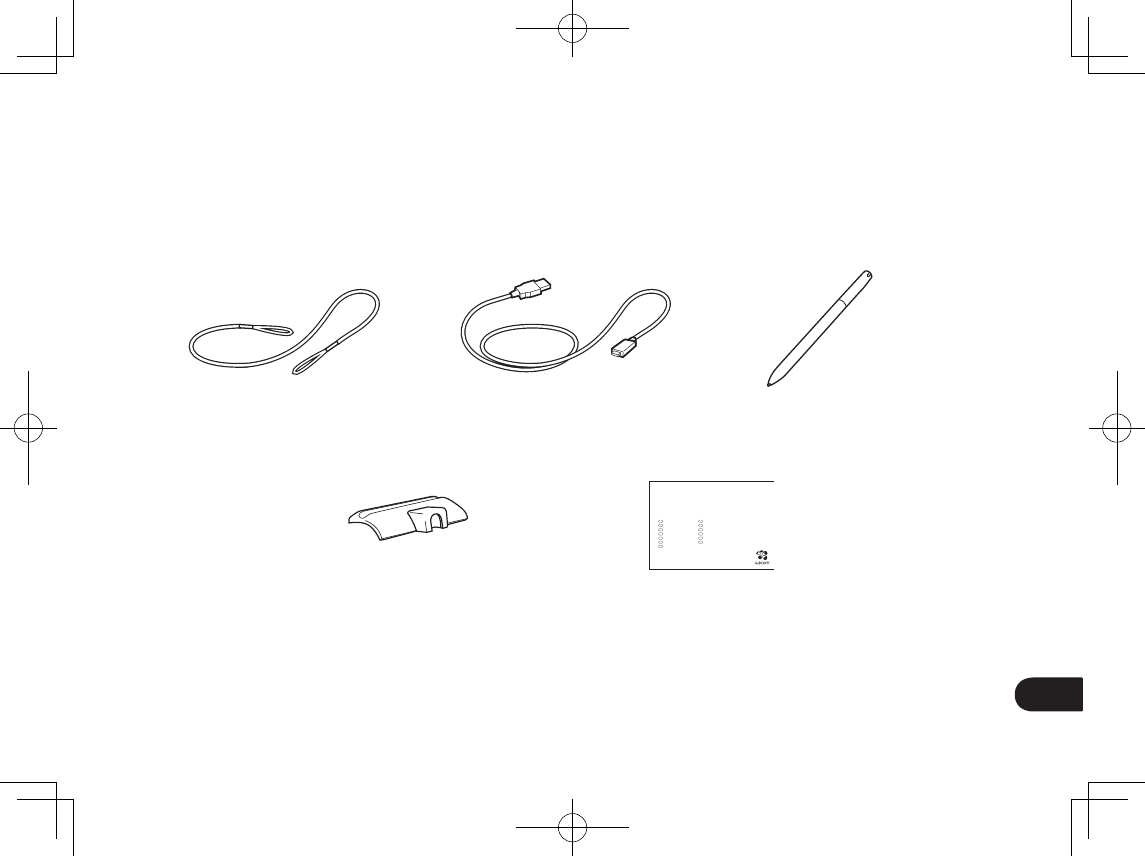
1
SC
随附的配件
快速入门指南笔座
EN Quick start guide
DE Schnellstartanleitung
NL Snelgids
FR Guide de mise en route
IT Guida rapida
ES Guía de arranque rápido
PT Guia de inicialização rápida
PL Podręcznik szybkiej instalacji
RU Руководство по быстрому запуску
JP クイックスタートガイド
KR 퀵 스타트 가이드
TC 快速入門指南
SC 快速入门指南
STU
-
430V
STU
-
530V
USB 连接线(3米)笔绳 笔
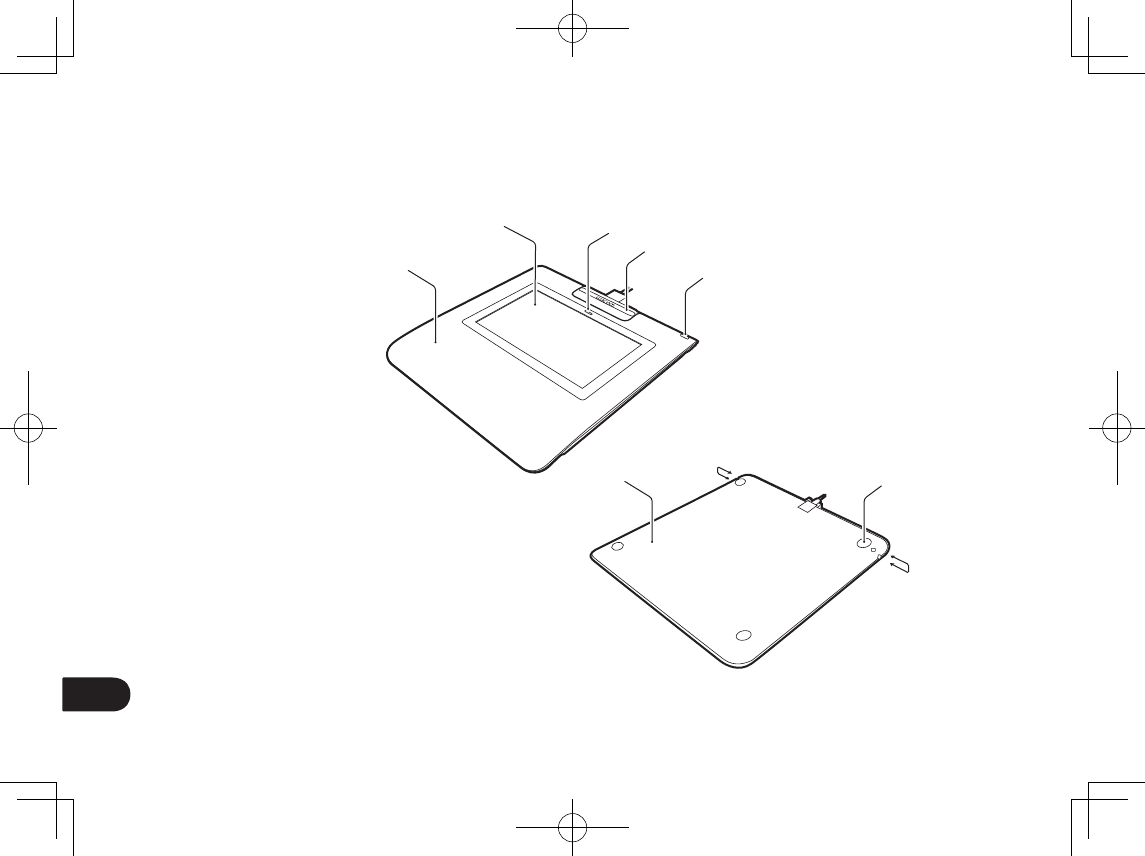
2
SC
产品了解
1. 正面
2. 书写处
3. 指示灯
4. 笔座
5. 防盗安全锁孔
6. 背面
7. 橡胶脚
8. 笔绳孔
1
687
8
23
4
5
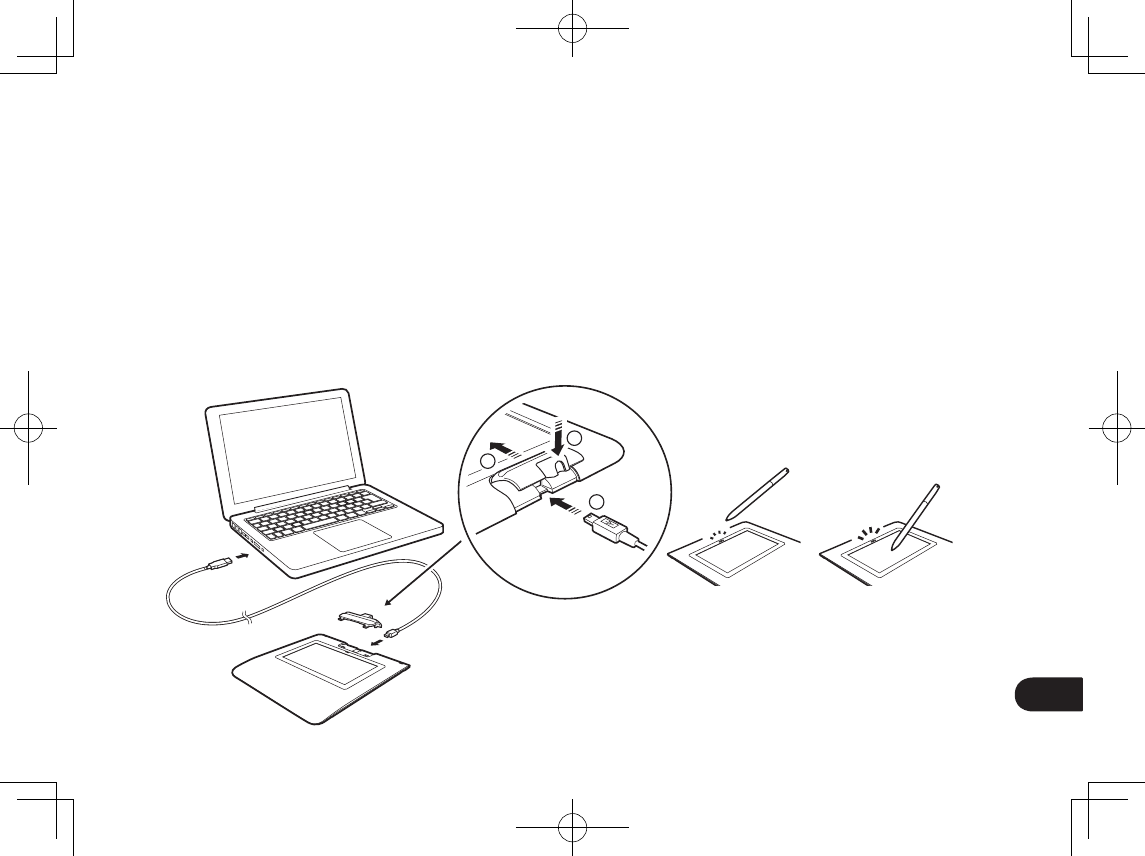
3
SC
将产品连接到电脑
1. 关闭电脑。
2. 将迷你 USB 插头插入位于签名数位板后面的 USB 连接器。一旦 USB 插头被正确插入,
通过首先插入挂钩将笔座连到签名数位板上并推进。笔座将锁定 USB 连接线,以防意
外脱落。
3. 然后将 USB 连接器插入一个空闲的 USB 端口以使用签名数位板。
指示灯状态
• USB 连接 :微光
• USB 连接,提起笔 :微光
• USB 连接,放下笔 :蓝光
2
1
3
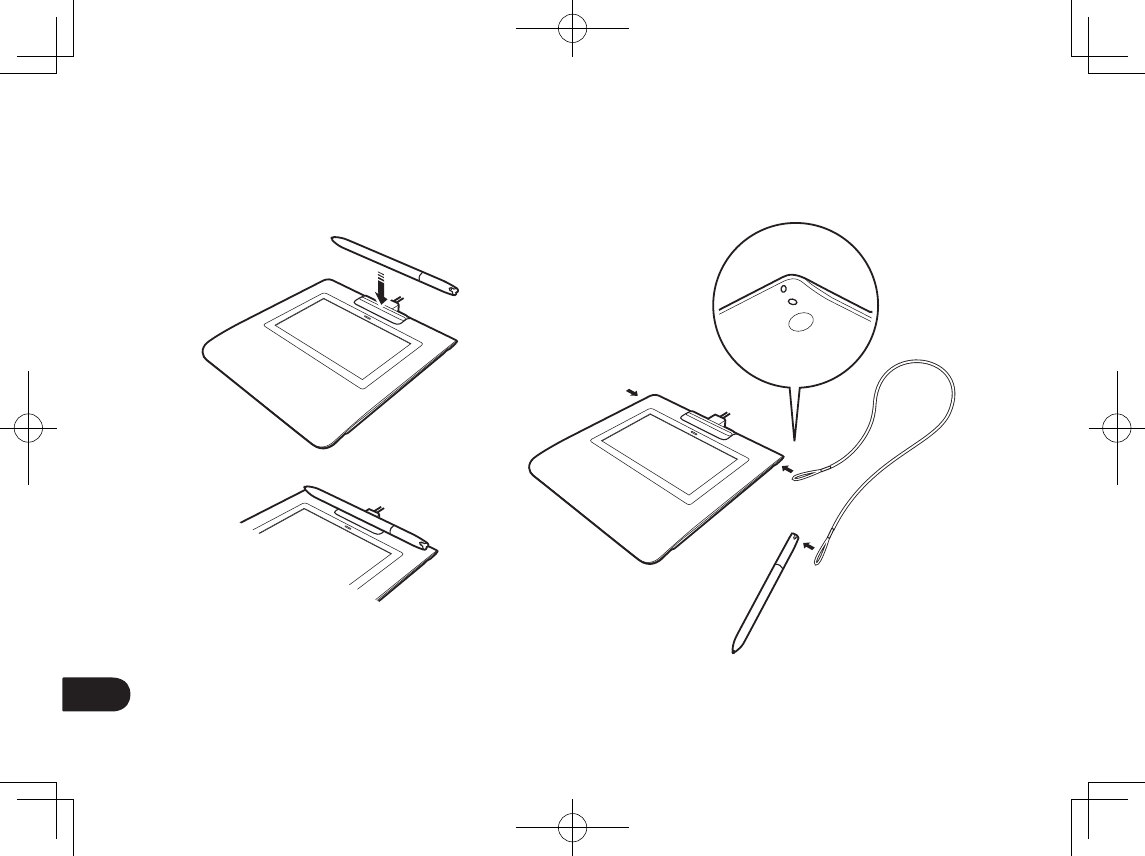
4
SC
笔座和笔绳
笔绳孔
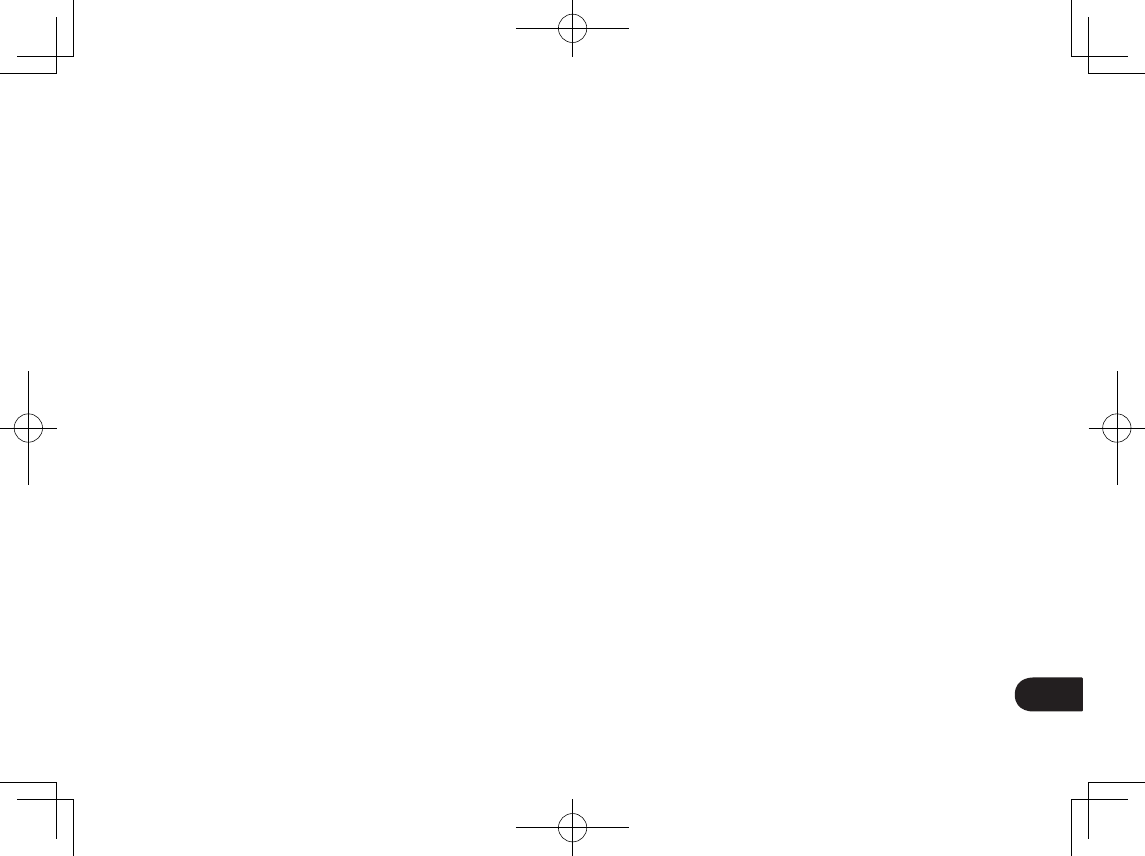
5
SC
Wacom 支持
如需支持并注册您的产品,请转至 wacom.com,然后点击“支持”。
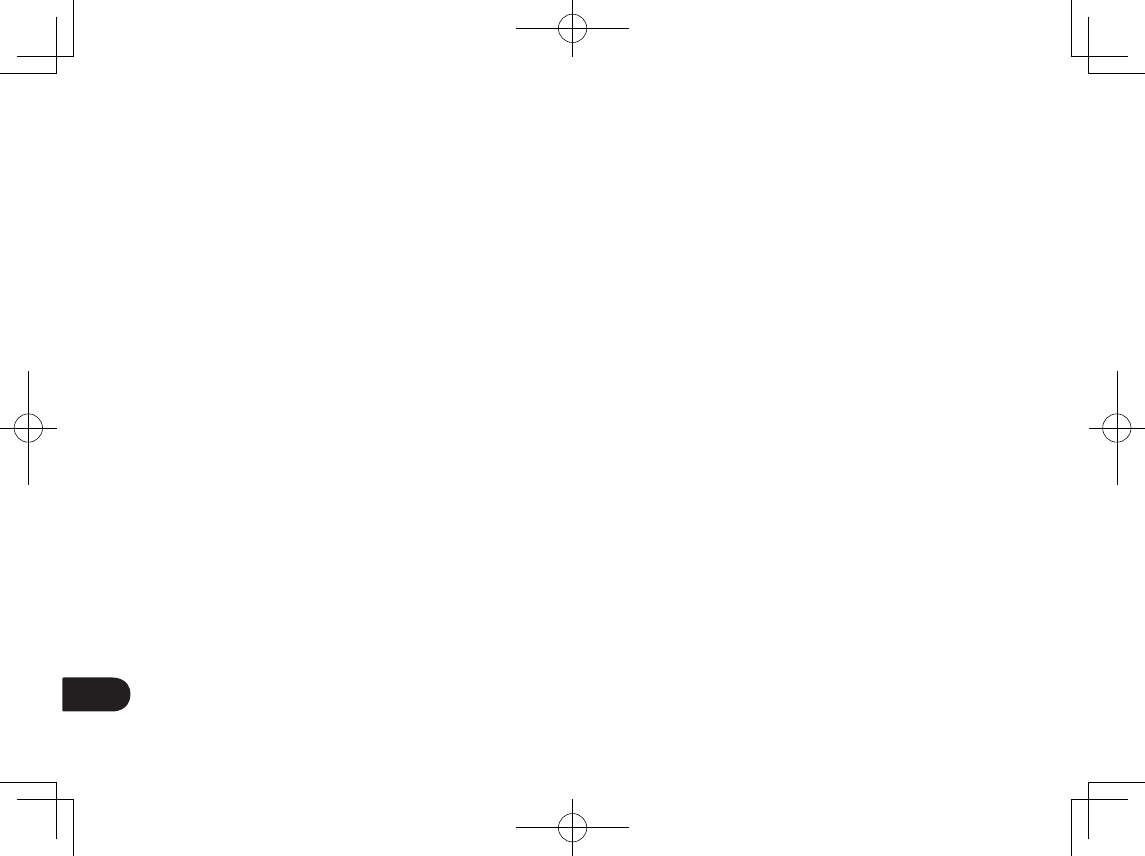
6
SC
注意事项
请务必遵循本指南内的所有说明、注意事项和警告,
否则可能会丢失数据或损坏计算机,而且还会使您无
法享受保修,因为这种情况下 Wacom 将不承担维修
或更换产品的义务。
警告
请勿在需要极高稳定性的设备控制系统中使用产品
LCD 签名数位板 ;否则会导致其他电子设备发生故
障,或者其他设备会导致 LCD 签名数位板发生故障。
在禁止使用的场所中,请关闭产品的电源,以免导致
其他电子设备发生故障的可能性。Wacom 不对直接
或间接损失承担任何责任。
高电压!请勿打开或拆卸产品 LCD 签名数位板。打
开外壳可能会导致触电。而且,这还会使您无法享受
保修,Wacom 将不承担维修或更换产品的义务。
如果液晶显示屏已经损坏,请勿接触任何泄漏液体 ;
这些液体是具有刺激性的。如果这些液体接触到皮肤、
眼睛或嘴,请立即用流水冲洗 15 分钟以上。如果接
触到眼睛或嘴,还需就医。
请避免让小孩吞下笔尖。小孩嘴咬笔尖时,可能会意
外拔下笔尖。
注意
请勿在以下环境中使用或储藏 LCD 签名数位板 :
• 温度变化剧烈或超出规格范围(如户外或车内)。
• LCD 签名数位板和笔位于阳光直射处或辐射热量
的设备旁,或者是会沾到水及其他液体的地方。
请勿在多尘环境中使用 LCD 签名数位板 ;否则会损
坏本设备。
请勿拆卸笔,否则会导致设备发生故障。这种情况下,
Wacom 将不承担维修或更换产品的义务。
请勿刮擦显示屏。请勿在显示屏表面上放置尖锐物体。
请勿让产品或笔受到强烈撞击或震动。撞击 LCD 签
名数位板或让其摔落会损坏显示屏或其他部件。
请勿在 LCD 签名数位板上放置重物或用力压数位板 ;
否则会损坏显示屏。
请勿在产品连接线上放置重物、反复用力弯折连接线
或对连接线接头施加重力;否则会损坏设备或连接线。
如果笔尖变锐或出现尖角,可能会损坏显示屏上的覆
膜。需要时请更换笔尖。
请勿使用任何有机溶剂(如酒精)清洁显示屏,即使
温和清洁剂也不可使用。使用这些清洁剂会损坏显示
屏覆膜。
请勿让产品产生高压静电放电,或使其液晶显示屏上
积聚静电,否则会使液晶显示屏上暂时出现黑斑。如
果出现黑斑,请一直打开产品显示屏,黑斑即会在数
小时内消失。
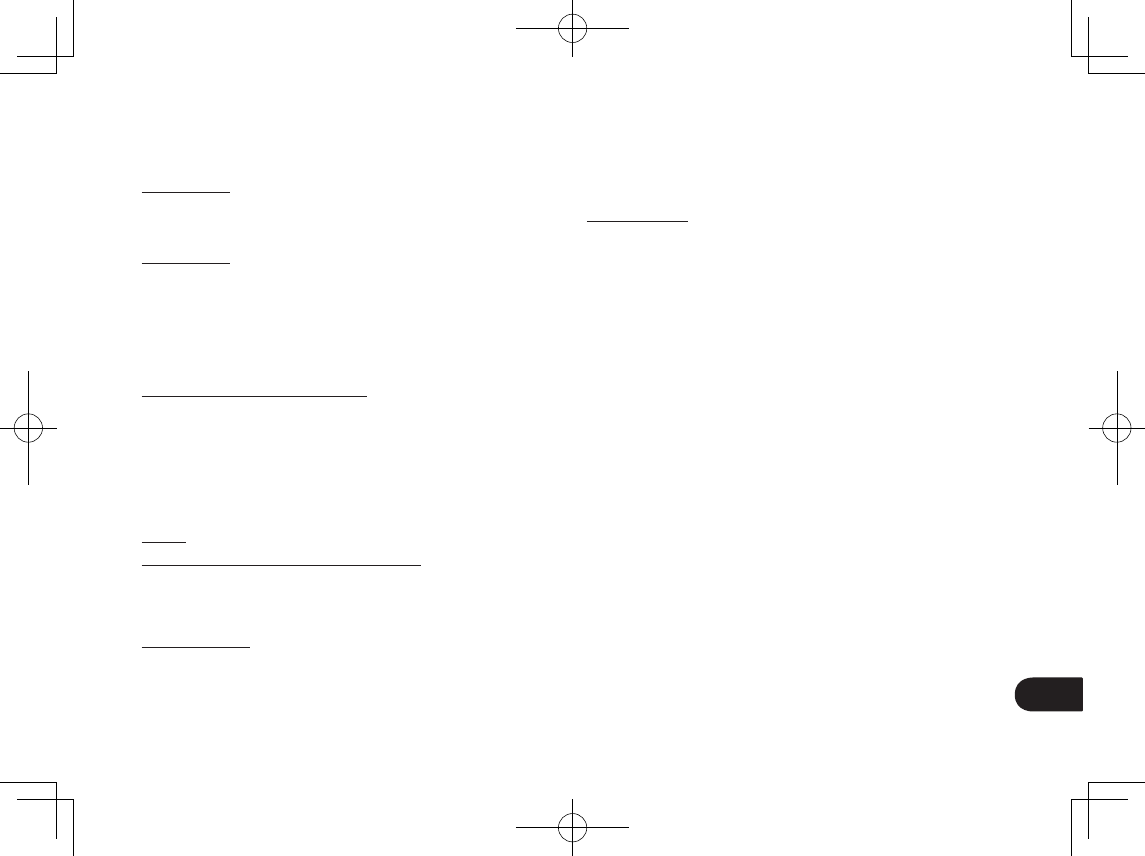
7
SC
使用本产品的注意事项
更换笔尖
关于更换笔尖的问题,请联系您的 Wacom 签名解决
方案合作伙伴。
使用须知
在长时间连续操作 LCD 面板时,LCD 内部电极附近
会留下微量电荷,因此可能会观察到原来图像的残留
影像或镜像。(图像残留现象)
为了避免出现图像残留现象,Wacom 推荐在屏幕开
启后进入空闲状态时,使用活动的屏幕保护程序。
LCD 签名数位板的保养
请保持笔和 LCD 签名数位板液晶显示屏表面的清洁。
灰尘和脏物会沾到笔上,从而磨损显示屏表面。定期
清洁可以延长液晶显示屏表面和笔的使用寿命。请将
数位板和笔放在清洁、干燥的地方,并避免温度过高
或过低。最佳温度为室温。产品和笔设计用于搭配使
用。将产品分开使用,将无法享受保修。
清洁
若要清洁 LCD 签名数位板外壳或笔,请使用沾湿的
软布;也可以用水稀释超温和清洁剂,然后沾湿擦布。
请勿使用油漆稀释剂、汽油、酒精或其他溶剂擦拭设
备外壳或笔。
清洁显示屏时,请使用防静电或微湿的擦布。清洁时,
请仅对显示屏施加少许压力,并切勿擦湿其表面。清
洁显示屏时,请勿使用清洁剂 ;否则会损坏显示屏覆
膜。请注意,如果因为这些原因造成损坏,厂商将不
负责保修。
产品规格
STU-430V
一般规格
型号 / 品牌 STU-430V
外型尺寸 (宽 x 深x高)
161.43 x 174.37 x 10.85 mm
重量 主体重 : 大约 0.279 Kg
工作温度 & 湿度 5℃—40℃,
湿度:30%—80% 相对湿度
(不凝结)
储存温度 & 湿度 -20℃—60℃,
湿度:30%—90% 相对湿度
(不凝结)
接口连接线 USB 类型 A 、 mini B
功耗 最大 1.0W
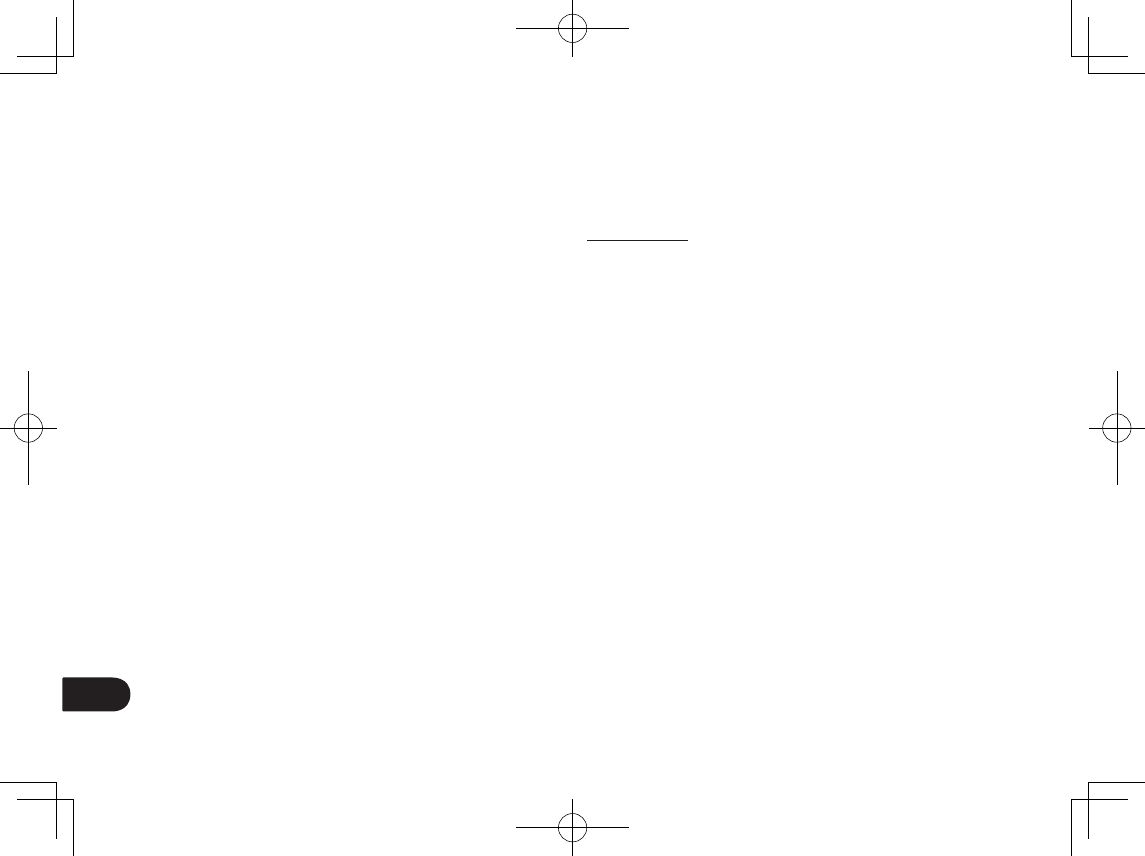
8
SC
数位屏
显示面板 FSTN 正面反射式
屏幕尺寸 4.5 inch
数 320 x 200
像素点距 0.30 ( 水平 ) x 0.30 ( 垂直 ) mm
LCD 质量 每一个 LCD 面板都是严格地保
证生产质量。 虽然生产工艺并
不能保证绝对完美的显示屏,
但是 Wacom 不允许任何像素
一直是白色或者黑色。 对于有
色光谱造成像素方面的部分色
差, 不能说明显示屏有缺陷。
数位板
读取技术 电磁响应技术
活动区域 95.985 x 59.985 mm
分辨率 2540 lpi 或 0.01 mm/pt
精度 ± 0.5 mm (中心),
边缘区域 1 (自显示区域边缘
20 mm 宽度) ± 2.0 mm ;
边缘区域 2 (自显示区域边缘
3 mm 宽度) ± 4.0 mm
读取高度 5 mm 或更多 (中心)
最高保高速率 200 点/秒
压力级别 1024 级
通讯接口 USB
其他
防盗安全锁孔 1
STU-530V
一般规格
型号 / 品牌 STU-530V
外型尺寸 (宽 x 深x高)
161.43 x 174.37 x 10.85 mm
重量 主体重 : 大约 0.289 Kg
工作温度 & 湿度 5℃—40℃,
湿度:30%—80% 相对湿度
(不凝结)
储存温度 & 湿度 -20℃—60℃,
湿度:30%—90% 相对湿度
(不凝结)
接口连接线 USB 类型 A 、 mini B
功耗 最大 2.5W
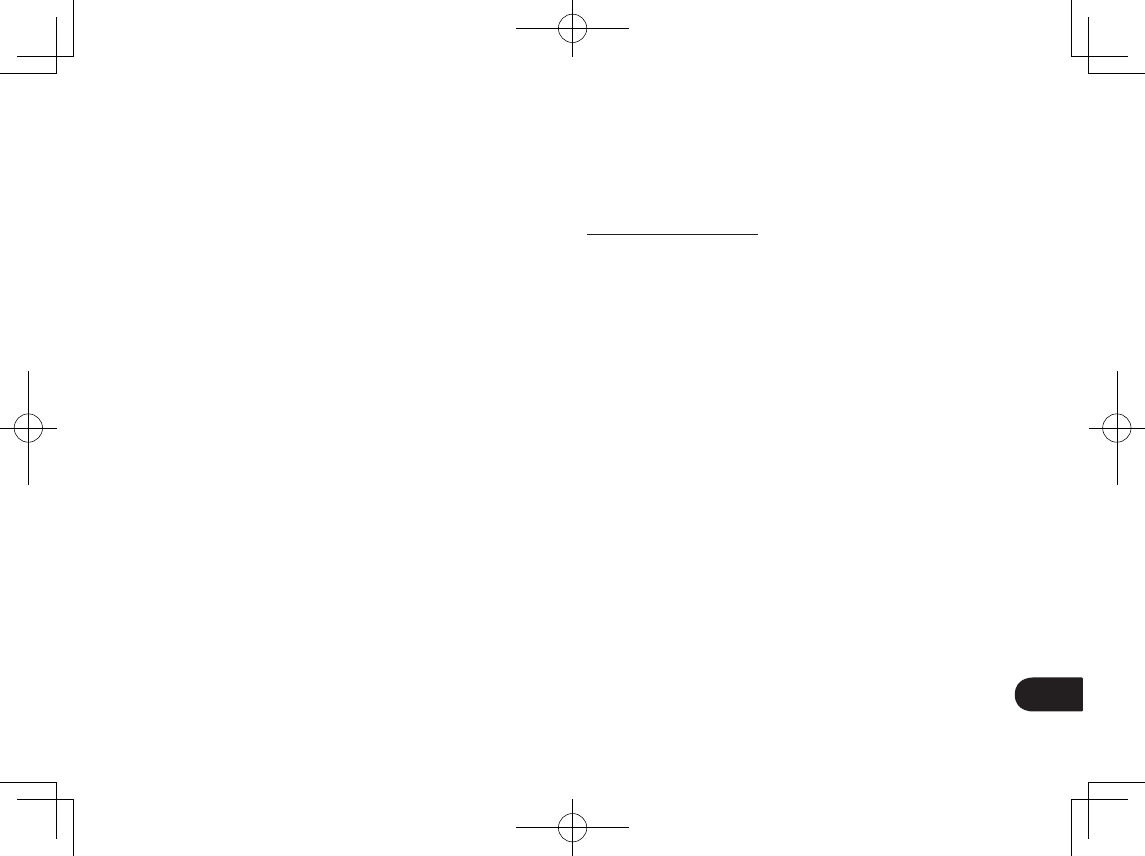
9
SC
数位屏
显示面板 非晶质 -TFT-LCD
屏幕尺寸 5.0 英寸 (108.0 x 64.8 mm)
像素数 800 x 480, WVGA
像素点距 0.135 ( 水平 ) x
0.135 ( 垂直 ) mm
LCD 质量 每一个 LCD 面板都是严格地保
证生产质量。 虽然生产工艺并
不能保证绝对完美的 TFT 显示
屏, 但是 Wacom 不允许任何
像素一直是白色或者黑色。 对
于有色光谱造成像素方面的部
分色差, 不能说明显示屏有缺
陷。
数位板
读取技术 电磁响应技术
活动区域 108.0 x 64.8 mm
分辨率 2540 lpi 或 0.01 mm/pt
精度 ± 0.5 mm (中心), 边缘区
域1 (自显示区域边缘 20 mm
宽度) ± 2.0 mm ; 边缘区域
2 (自显示区域边缘 3 mm 宽
度) ± 4.0 mm
读取高度 5 mm 或更多 (中心)
最高保高速率 200 点/秒
压力级别 1024 级
通讯接口 USB
其他
防盗安全锁孔 1
笔 UP-610-89A-1
物理尺寸 (长 x 粗)
140.5 * 9.0 mm(5.53 * 0.35 in)
重量 大约 7g (0.25 oz)
笔尖活动范围 大约 0.2 mm (0.04 in)
笔绳孔 有
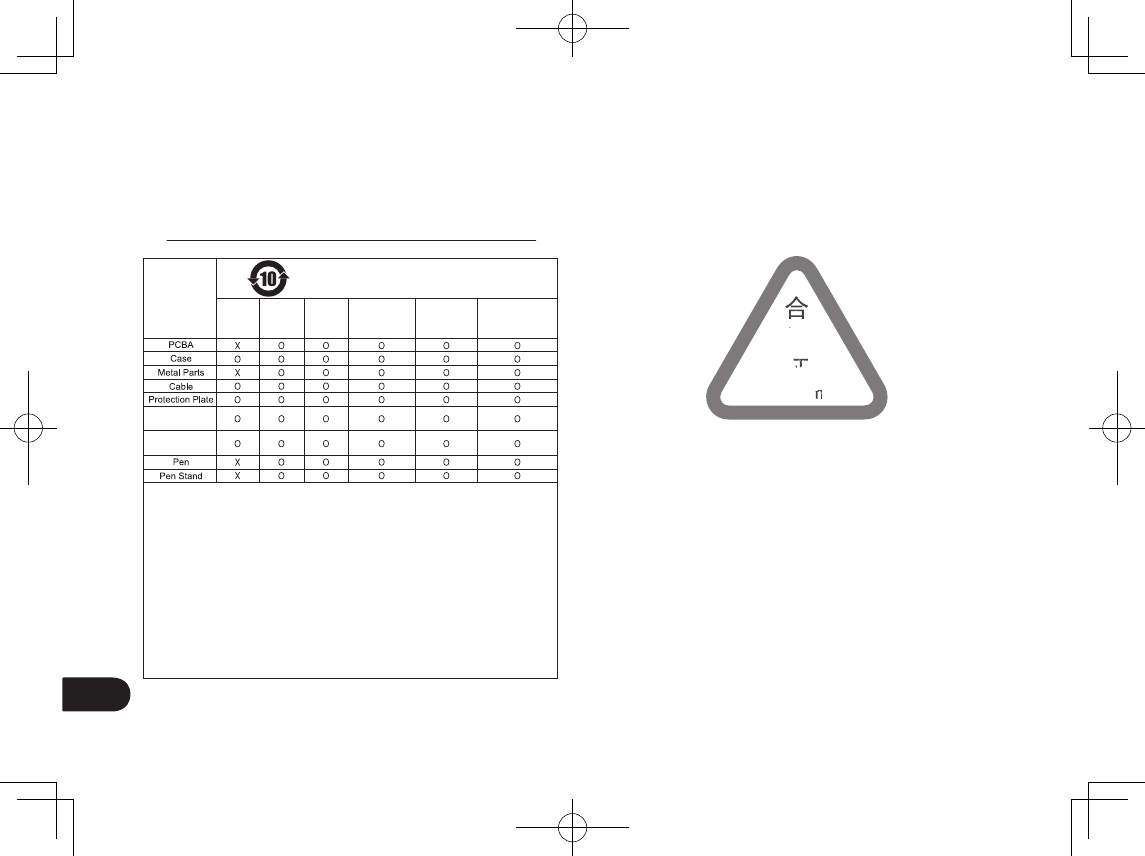
10
SC
废弃物处置和回收方法
China RoHS
ӝѣᴿ∈ᴿᇩ⢟䍞ᡌݹ㍖Ⲻ〦䠅
ཐ⓪ӂ㤥䟐
(PBDE)
ཐ⓪㚊㤥
(PBB)
ޣԭ䬢
(Cr(VI))
䭿
(Cd)
⊔
(Hg)
䫻
(Pb)
䜞փ〦
ᴿ∈ᴿᇩ⢟䍞ᡌݹ㍖
ݿⴎ
䈪᱄Ҝ
ᵢ㺞ṲדᦤSJ/T11364Ⲻ㿺ᇐ㕌Ⱦ
Ȗφ㺞⽰䈛ᴿᇩ⢟䍞൞䈛䜞Ԭᡶᴿൽ䍞ᶆᯏѣ
Ⲻ䠅ൽ൞GB/T 26572㿺ᇐⲺ䲆䠅㾷≸
ԛсȾ
hφ㺞⽰䈛ᴿᇩ⢟䍞㠩ቇ൞䈛䜞ԬⲺḆжൽ䍞
ᶆᯏѣⲺ䠅䎻出GB/T 26572㿺ᇐⲺ䲆
䠅㾷≸θռㅜਾ⅝盟RoHS指Ԛδऻᤢެ
䉷ރᶗⅴε
符合中国国家标准
GB4943.1-2011; GB17625.1-2012; GB9254-2008
产品合格证
PASSED
PASSED
PASSED
合
SED
合
SED
格
S
格
S
S
格
S
SED
格
SED
证
P
证
P
A
证
A
PA
P
证
PA
P
PASSED
W
acom
P
acom
P
A
acom
A
PA
P
acom
PA
P
本产品符合Wacom制定的出厂检验标准,质量合格。
Wacom 服务热线 (大陆地区):4008105460
(香港地区):(852)25731988
和冠科技(北京)有限公司
中国北京市朝阳区建国门外大街 1号中国国际贸易中
心国贸西楼 518 室;邮编:100004
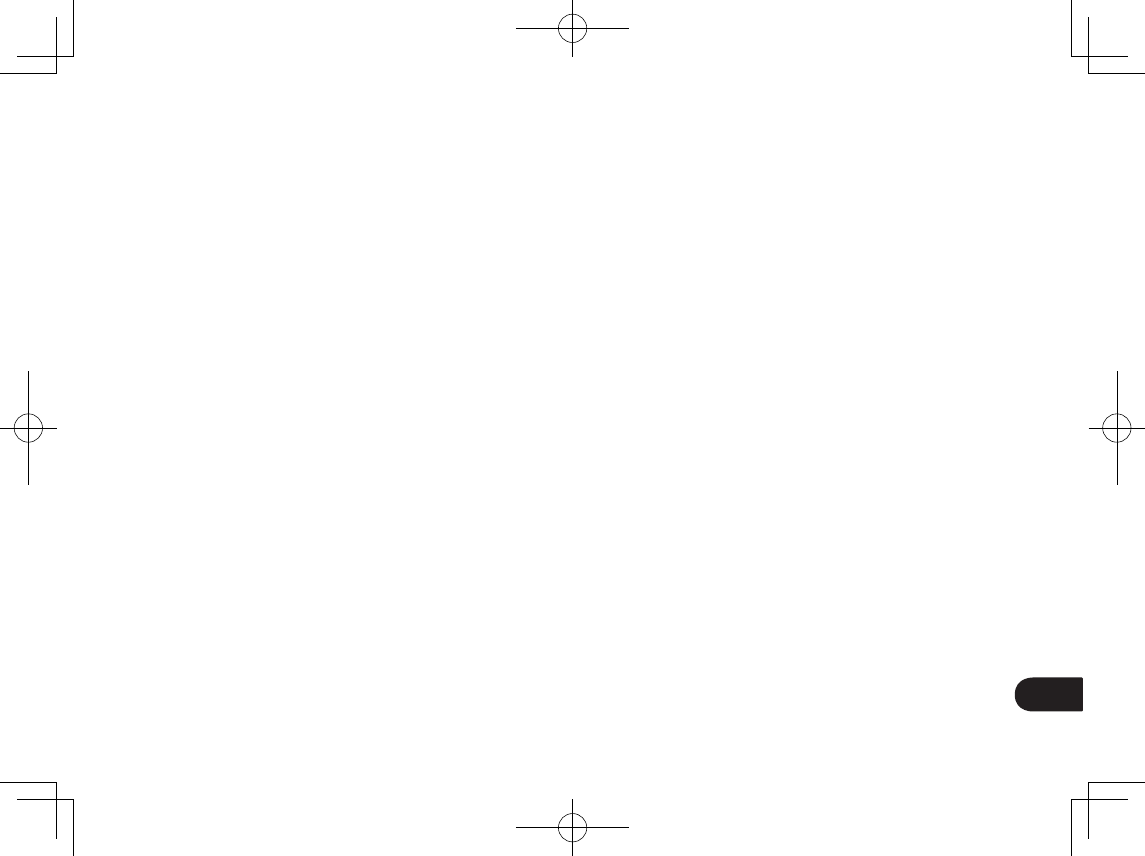
11
SC
Wacom 产品保修条款
1 定义
1.1 “Wacom”指Wacom Company Ltd. 于中国
大陆的全资公司及唯一合法代表 “和冠科技 (北
京)有限公司” 及其品牌。
1.2 “Wacom 产品” 指仅限于经由 Wacom 授权或
认可的中国大陆区域内的授权代理商或授权零售
商销售给最终用户的 Wacom 品牌的产品。
1.3 “客户” 指接受 Wacom 或Wacom 授权销售
商就 Wacom 产品的销售作出的书面或口头报
价, 或其 Wacom 产品购买订单被 Wacom 或
Wacom 授权销售商接受的一方。
1.4 本条款仅适用于中国大陆区域, 解释权归属
Wacom (和冠科技 (北京 )有限公司) 专有。
2 有限保修条款
2.1 Wacom 向客户保证, 除非另有规定, 就
Wacom 产品的一般用途而言, Wacom 产品中
的硬件产品将不存在影响正常使用的材料和工艺
上的缺陷 (软件和第三方产品除外)。 在正常
使用情况下的有效保修期内, 由于产品本身质
量问题引起的非人为损坏的故障, 客户凭有效
购买证明 (指包含销售商资料、 产品型号、 产
品序列号、 购买日期及产品序列号的原始购买
发票 ),Wacom 将对存在瑕疵的 Wacom 硬件产
品进行维修或更换, 免收人工和备件费。
如果 Wacom 产品存在瑕疵, 客户将享受下列
服务 :
2.1.1 自购买之日起 7日内客户可在原购买处享
有免费退机或者换机之服务或在 Wacom
公司享受免费保修服务 ;
2.1.2 自购买之日起 15 日内客户可以在原购买
处享有免费换机之服务, 或在 Wacom 公
司享受免费保修服务 ;
2.1.3 自购买之日起 15 日以后的有效保修期内,
客户可通过原购买处, 或在 Wacom 公司
享受免费保修服务 ;
保修内容和有效保修期如下 :
液晶数位屏 (数位板)、 压感
笔有效保修期为一年 ;
电源适配器、 笔座、 转换接头、
数据连结线有效保修期为一年 ;
贴膜、 笔芯属于耗材, 不提供
保修服务 ;
不可更换笔芯的压感笔 (丽图和
批笔配套的压感笔) 属于耗材,
有效保修期为三个月 ;
软件只提供载体的 (光盘和软
盘) 损坏更换服务。
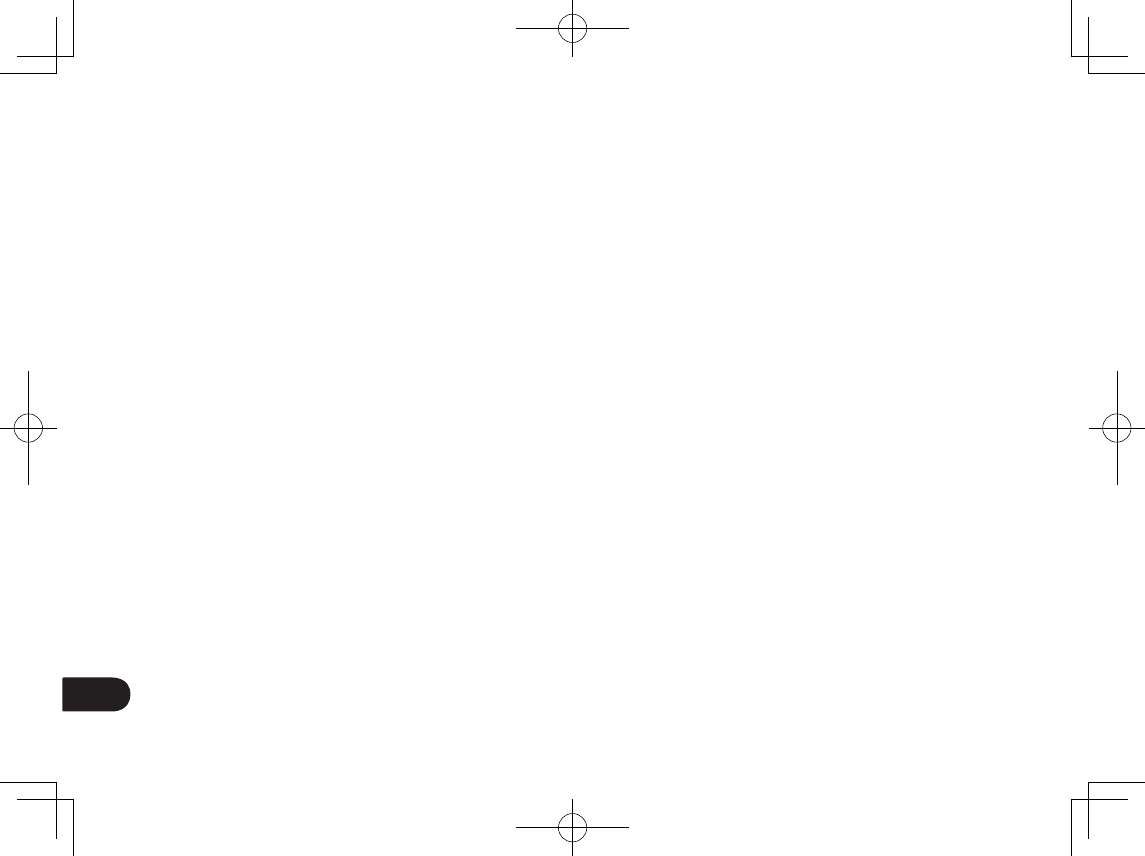
12
SC
2.1.4 有效保修期的计算自开具发票之日计算,
有效保修期的最后一天为法定休假日的,
以休假日的次日为有效保修期的最后一
天。
2.1.5 客户如果无法出示有效购买发票和有效保
修卡, Wacom 公司将以出厂日期后第
45 天为有效的起始日期为客户提供免费保
修服务。
2.1.6 最终判定权归属 Wacom(和冠科技 (北京 )
有限公司)。
2.2 上述有限保修条款不适用于下列情况 :
2.2.1 包括但不限于电力、 空调、 湿度控制或
其他环境条件发生故障或不稳定、 意外
事故 ;
2.2.2 由于客户或其雇员、 销售商或任何第三
方滥用、 错误使用造成的上述各项, 包
括但不限于塑料断裂或破裂、 电源问题、
仓储问题、 未经 Wacom 授权的维修、
不按产品说明而使用、 未进行所需的预
防性维护以及使用非 Wacom 供应的配件
和组件引起的各种问题等 ;
2.2.3 产品的自然磨损 (包括但不限于外壳、
显示屏、 按键、 贴膜、 笔芯、 附件等)
及其引起的维护, 或者更换配件 ;
2.2.4 有效发票和保修卡上的内容和商品不符 ;
2.2.5 产品序列号不清楚、 涂改、 损坏、 撕
下后再粘贴或者去除 ;
2.2.6 一切自然灾害造成的损失。
2.3 在任何情况下, 非 Wacom 品牌的第三方产品
(软件和硬件) 均不属于 Wacom 的有限保修
范围。
2.4 Wacom 保证经维修或更换的 Wacom 产品在功
能上将与原 Wacom 产品等同。
2.5 维修过的产品, 对于同一故障, 将在原来保修
期剩下的时间里或从维修好之日起 90 天内仍被
保修, 以较长时间为准。
2.6 有限保修期满后, 若属调校、 维护或维修及配
件更新性质的服务, 均须收取配件及维修手续
费。
2.7 当产品出现故障时, 客户应当采取以下措施 :
2.7.1 重新启动电脑, 检查电脑是否感染病毒;
2.7.2 如果故障依旧, 建议您更换另一台电脑
(例如朋友家的电脑), 并在 Wacom 公
司 网站下载最新版本的驱动程序进行测
试, 以确认是否是数位板的硬件问题 ;
2.7.3 如果故障依旧, 请联系 Wacom 公司,
拨打 Wacom 公司服务热线或者发送电子
邮件到 Support@wacom.com.cn 获得正
确的服务信息。
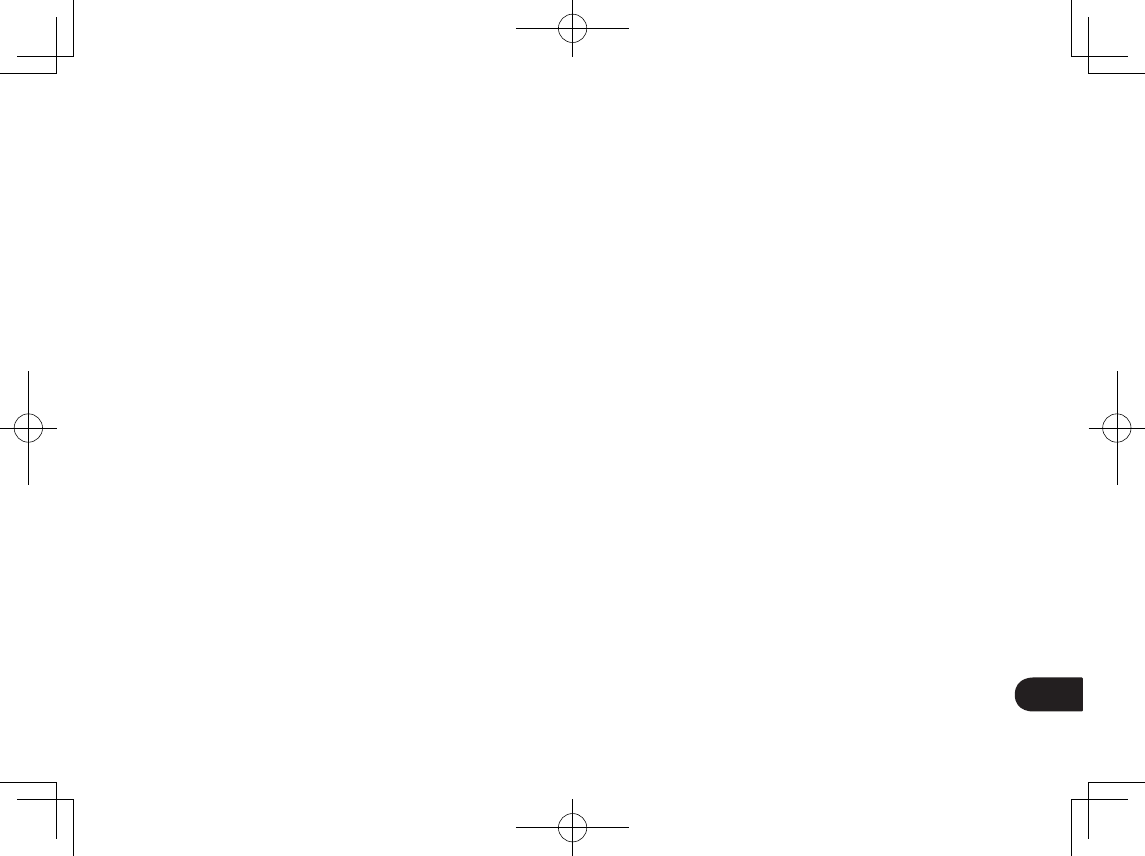
13
SC
2.8 送修流程
2.8.1 携带在保修项目内的故障 Wacom 硬件产
品;
2.8.2 携带有效购买证明 (指包含销售商资料、
产品型号、 产品序列号、 购买日期及产
品序列号的原始购买发票) 及随机产品
保修卡 ;
2.8.3 将产品送往原购买处或直接送往 Wacom
公司, 送修及返回的一切费用应由客户
承担。
注意 : Wacom 并未授权任何销售商
以Wacom 产品维修资格
3 免责条款及其他声明 :
3.1 由故障 Wacom 硬件产品直接或间接地引起其他
连接设备所发生的故障不予负责。
3.2 软件引起的资料或其他应用软件损失不予负责。
3.3 更换下来的瑕疵备件归 Wacom 公司所有。
3.4 客户应对其数据的安全性自行负责。 Wacom 公
司不承担对数据, 程序或可移动存储介质的损
坏或丢失的责任。
3.5 除以上具体指明的责任之外, 公司在任何情况
下皆不对任何直接, 间接, 特殊, 附带或继
发性损害承担任何责任, 无论是基于合同, 过
失或其他法律理论, 以及是基于无论是否被告
知有发生此类损害之可能。
3.6 任何 Wacom 的经销商或其授权维修点均无权代
表Wacom 公司承认或承担超出本保修条款范畴
的义务, 也无权放弃 Wacom 公司在本保修条
款中列出的任何权利。
3.7 本售后服务条款的解释权归 Wacom (和冠科技
(北京 )有限公司) 所有, Wacom (和冠科技
(北京 )有限公司) 保留调整保修范围, 产品功
能及规范等的权利, 恕不另行通知。
3.8 本保修条款中若有与国家政策法规不一致之处,
以国家规定为准。
4 随机产品保修卡
4.1 Wacom 敬请客户在产品购买日起算 15 天以内
(以按本条款要求完整填写的购买发票为准),
登录 Wacom 网站进行产品注册, 以确保所购
买的 Wacom 产品享受保修服务。 (注意 : 非
Wacom 大陆地区销售的产品在 Wacom 网站无
法进行产品注册, 也无法享受 Wacom 公司的
免费保修服务, 如有疑问请拨打咨询电话 :
400-810-5460)
4.2 未按本售后服务条款要求详细填写相关资料的产
品保修注册一律视为无效。
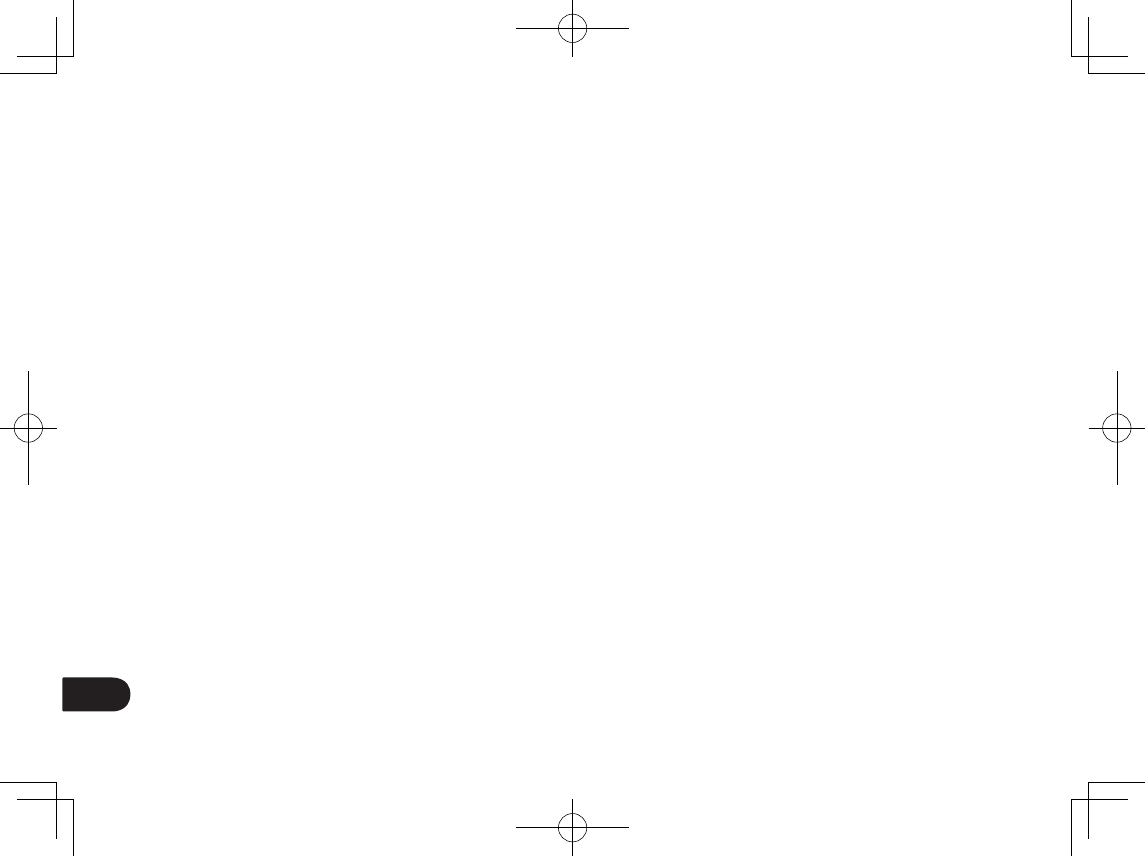
14
SC
4.3 Wacom 敬请客户妥善保管随机产品保修卡和购
买证明 (指包含销售商资料, 产品型号, 购
买日期及产品序列号的原始购买发票), 于申
请维修时一并附上, 否则此随机产品维修卡无
效。
4.4 随机产品保修卡如被涂改, 产品序列号不全或
未加盖销售商公章, 一切保修作废。
4.5 随机产品保修卡只适用于中国大陆区域, 一旦
遗失, 恕不补发。
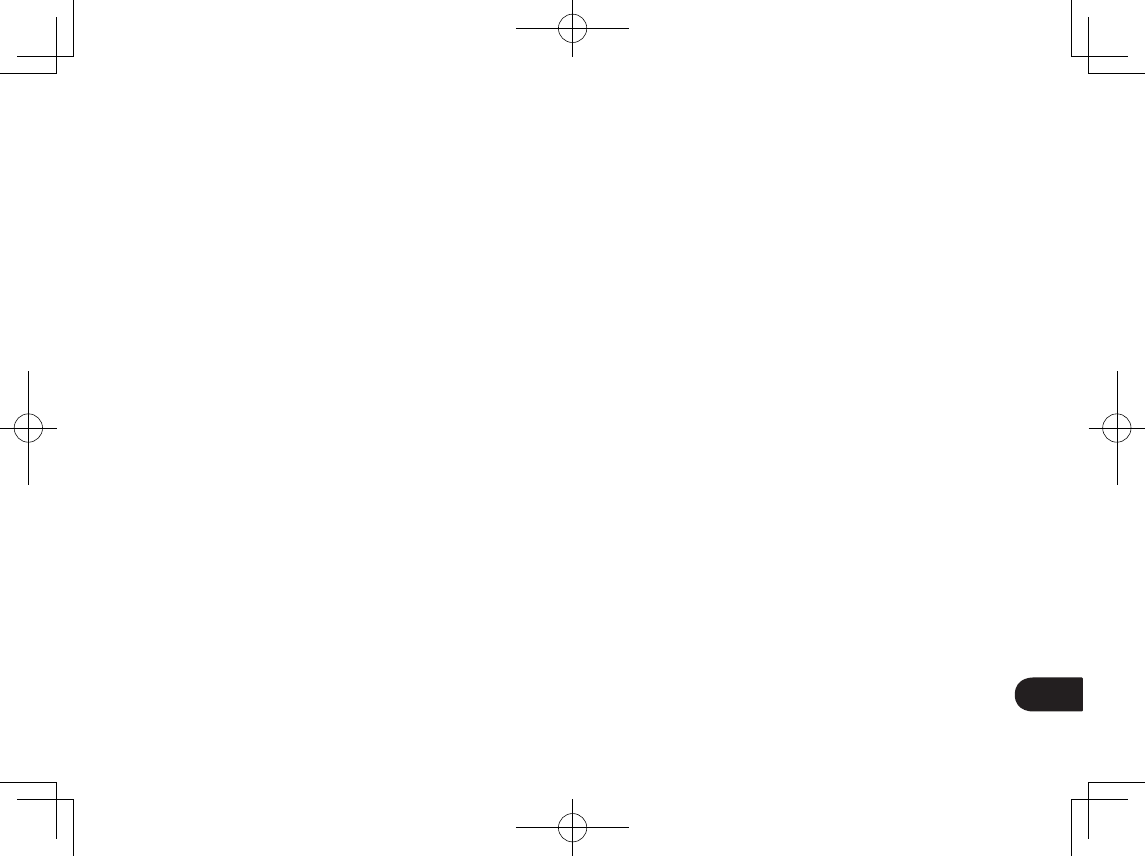
15
SC
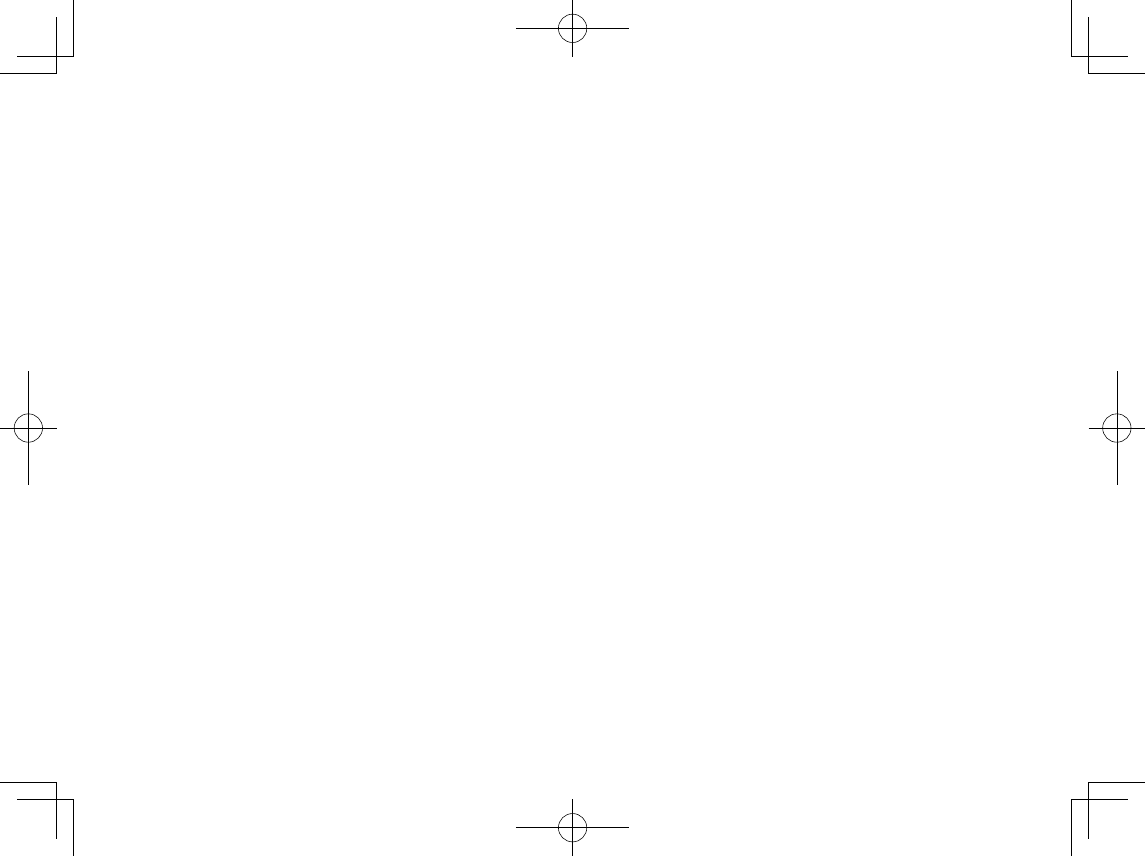
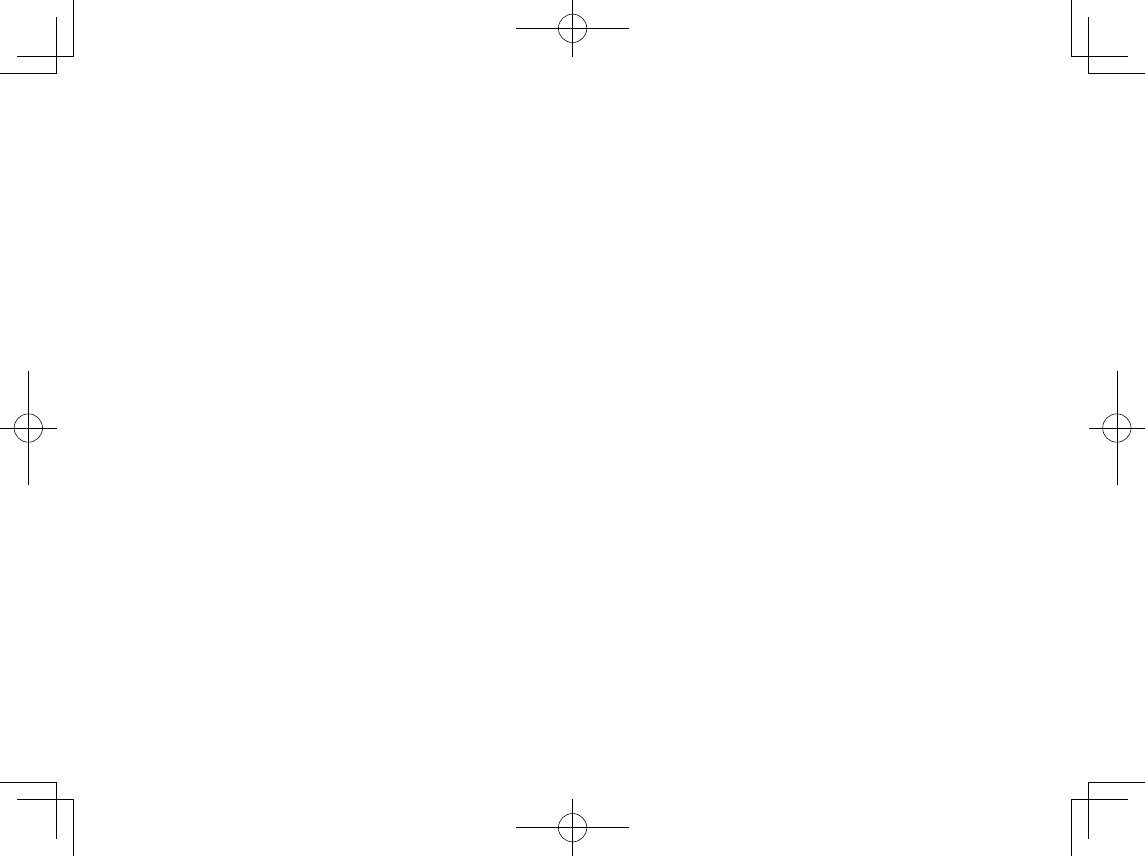
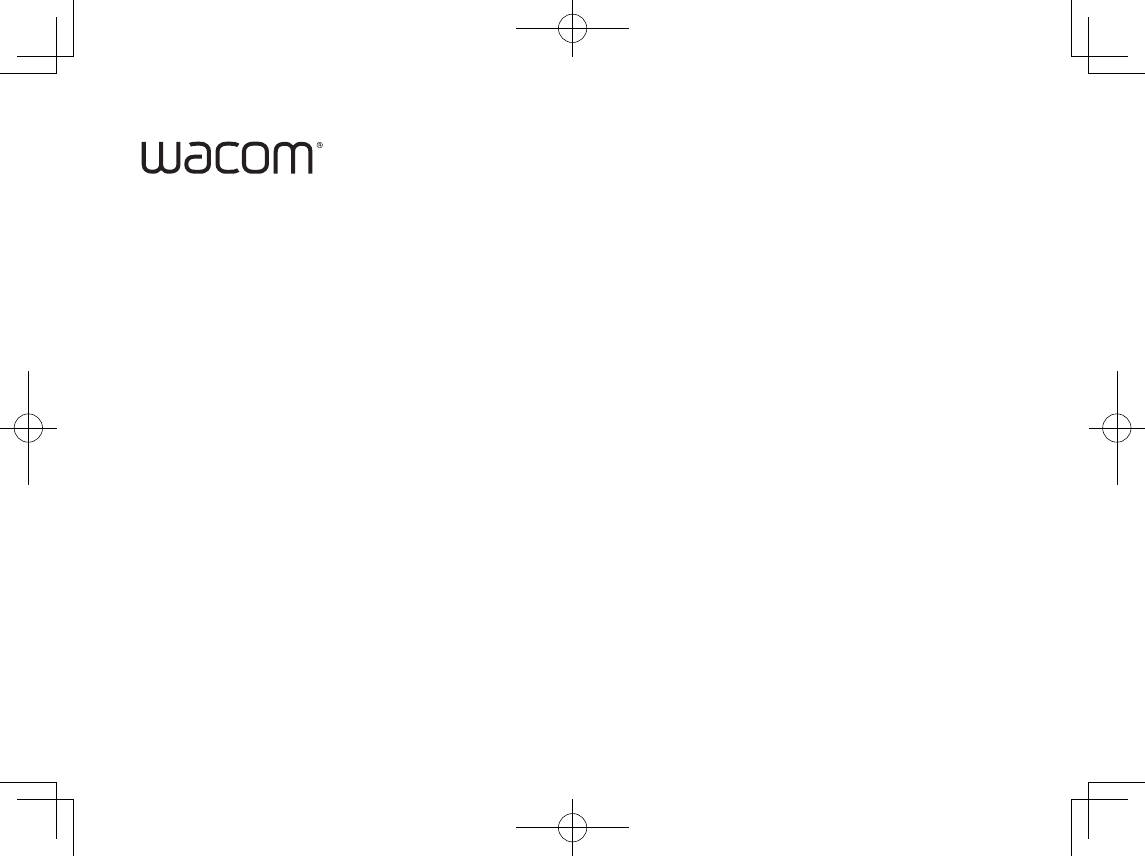
Printed in China UM-0000
© 2015 Wacom CO., Ltd. All rights reserved.
Wacom and its respective logos are trademarks and/or registered trademarks of Wacom Co., Ltd. All other company
names and product names are trademarks and/or registered trademarks of their respective owners.