Wahoo Fitness WF108 Cadence Pod2 User Manual 1
Wahoo Fitness LLC Cadence Pod2 1
Contents
- 1. User Manual
- 2. Users Manual
Users Manual
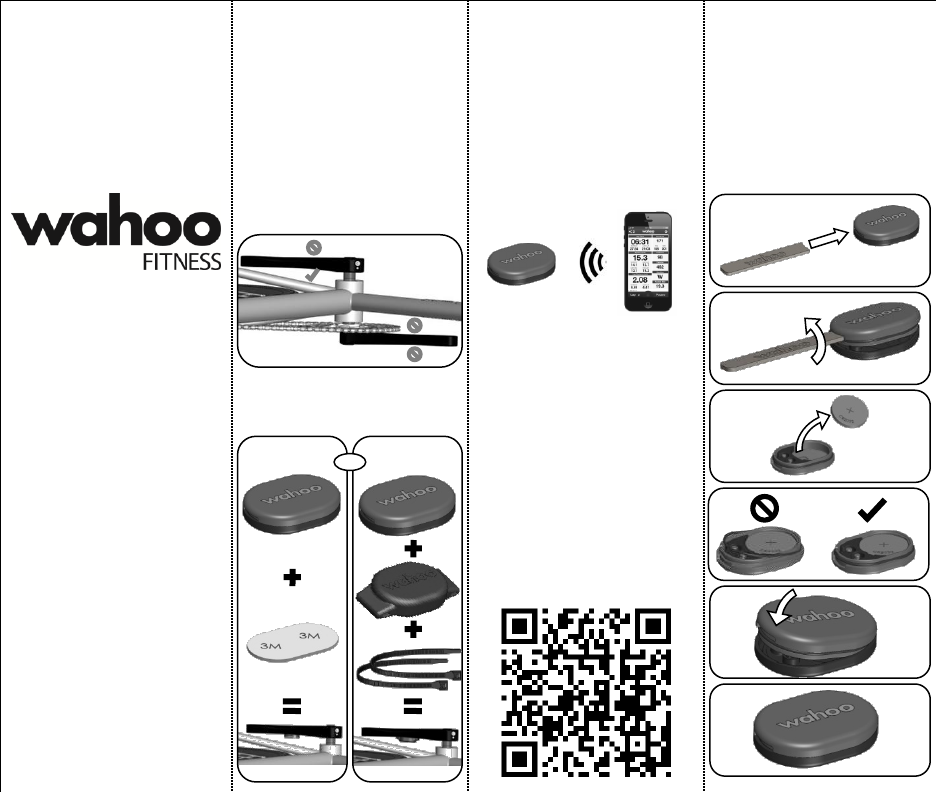
Cadence Pod
Quick Start Guide
Thank You!
Thank you for purchasing the
Wahoo Cadence Pod! If you have
an questions please visit:
support.wahoofitness.com
Installation:
The cadence pod should be
mounted on the inside of your
left crank arm (non-drive side).
There are two mounting options:
(a) Double Sided 3M Tape or (b) a
silicone mount with zip-ties.
OR
(a) (b)
Getting Started:
1. Spin your cranks to wake up
the Cadence Pod.
2. Choose your App:
www.wahoofitness.com/apps
3. Pair the Cadence Pod in the
App’s Settings page.
4. Start Riding!
Learn More:
Technology changes fast and we
want to make sure that you have
the best information possible
about our products and their
compatibility. Please see our
website for detailed instructions
on product installation and use.
www.wahoofitness.com/instructions
Scan QR Code:
Changing the Battery:
Use the included metal tool to
open the Cadence Pod. Remove
the battery and replace with a
new CR2032 Coin Cell Battery.
Make sure the o-ring is seated
properly before closing the
Cadence Pod.
2
FCC Compliance and Advisory Statement
This device complies with Part 15 of the FCC rules. Operation is subject to the following two
conditions:(1) this device may not cause harmful interference, and (2) this device must accept
any interference received, including interference that may cause undesired operation.
This equipment has been tested and found to comply with the limits for a Class B digital
device,
according to Part 15 of the FCC rules. These limits are designed to provide reasonable
protection against harmful interference in a residential installation. This equipment generates,
uses and can radiate radio frequency energy and if not installed and used in accordance with
the instructions, may cause harmful interference to radio communications. However, there is
no guarantee that interference will not occur in a particular installation. If this equipment does
cause harmful interference to radio or television reception, which can be determined by turning
the equipment off and on, the user is encouraged to try correct the interference by one or more
of the following measures:
1.Reorient the receiving antenna.
2.Increase the separation between the equipment and receiver.
3.Connect the equipment into and outlet on a circuit different from that to which the receiver is
connected.
4.Consult the dealer or an experienced radio/TV technician for help.
Any special accessories needed for compliance must be specified in the instruction manual.
Warning: A shielded-type power cord is required in order to meet FCC emission limits and
also to prevent interference to the nearby radio and television reception. It is essential that
only the supplied power cord be used. Use only shielded cables to connect I/O devices to this
equipment.
CAUSION: Any changes or modifications not expressly approved by the party responsible for
compliance could void your authority to operate the equipment.
Required notices to the User of Canada (RSS)
Radio apparatus shall comply with the requirements to include required notices or
statements to the user of equipment with each unit of equipment model offered for sale.
The required notices are specified in the RSS documents (including RSS-Gen) applicable
to the equipment model. These notices are required to be shown in a conspicuous location
in the user manual for the equipment, or to be displayed on the equipment model. If more
than one notice is required, the equipment model(s) to which each notice pertains should
be identified. Suppliers of radio apparatus shall provide notices and user information in
both English and French.
ICstatement CAN ICES-3 (B)/NMB-3(B)