WaveIP GA24-RSU BSU/RSU Subscriber Unit User Manual BSU RSU User Guide
WaveIP Ltd. BSU/RSU Subscriber Unit BSU RSU User Guide
WaveIP >
Users Manual Revised

GigAccess
GigAccessGigAccess
GigAccessTM
TM TM
TM 2.4
2.4 2.4
2.4
Self
SelfSelf
Self-
--
-Install BSU/RSU
Install BSU/RSU Install BSU/RSU
Install BSU/RSU
User Guide
User GuideUser Guide
User Guide
PRELIMINARY
December 2003
Rev A
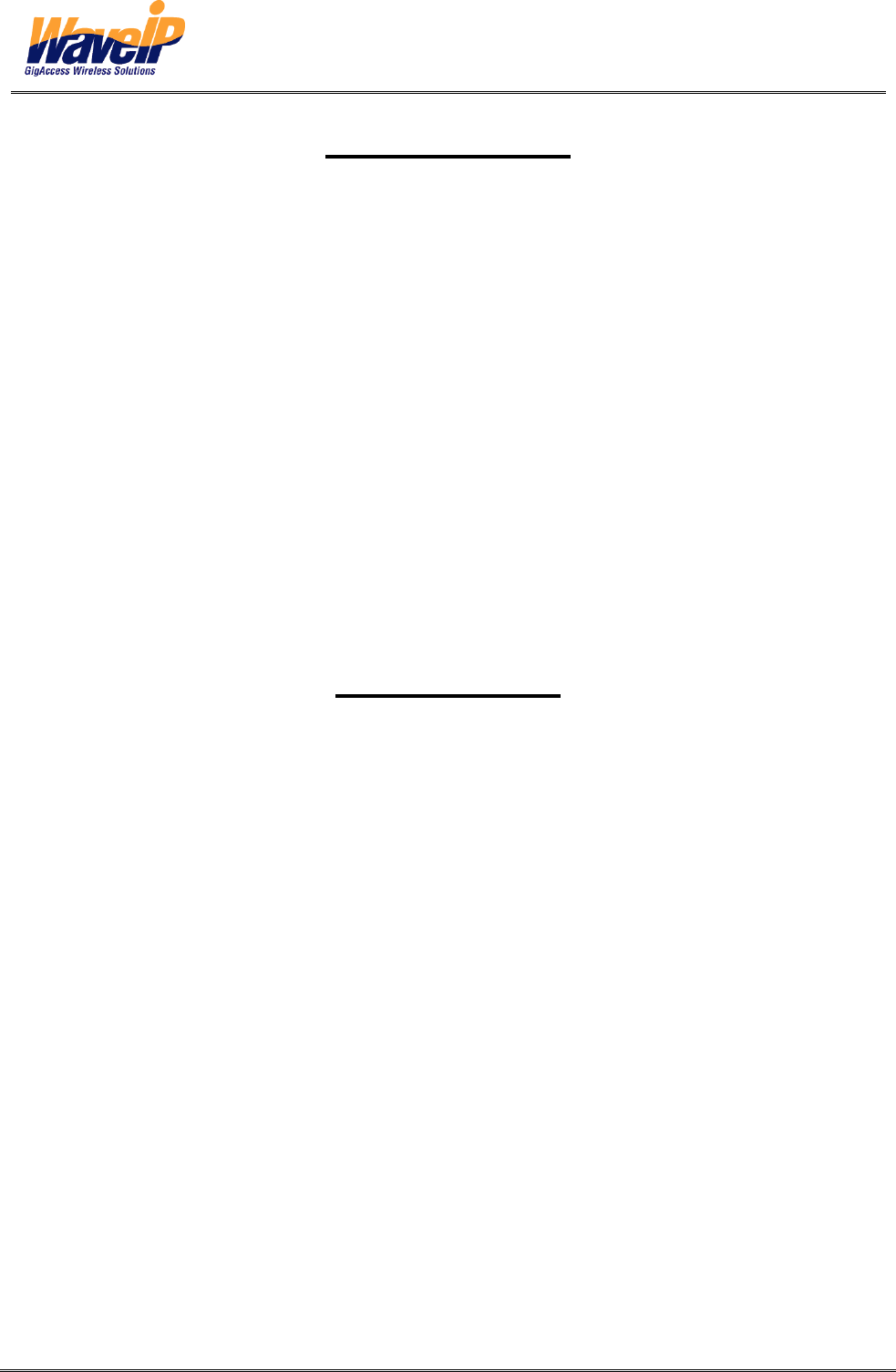
December 2003
Rev. A
Page 2 of 9
Table of Contents
1. INTRODUCTION........................................................................................................... 3
1.1. GENERAL ................................................................................................................................................3
1.2. GIGACCESSTM SYSTEM OVERVIEW .........................................................................................................3
2. PACKING LIST............................................................................................................. 4
3. INSTALLATION PROCESS.......................................................................................... 4
3.1. GENERAL ................................................................................................................................................4
3.2. BEFORE YOU START................................................................................................................................5
3.3. INSTALLATION..........................................................................................................................................5
3.4. RADIO CHANNEL SELECTION....................................................................................................................6
3.5. USER PC SETUP .....................................................................................................................................6
3.6. SAFETY...................................................................................................................................................7
3.7. FCC INFORMATION..................................................................................................................................7
4. GIGACCESSTM 2.4 BSU/RSU TECHNICAL SPECIFICATIONS .................................. 8
5. FCC DECLARATION OF CONFORMITY..................................................................... 9
Table of Figures
Figure 1-1: General Description of typical sector in GigAccess™ System ........................................................3
Figure 2-1: BSU/RSU package contents ...........................................................................................................4
Figure 3-1: General Description for GigAccess™ 2.4 Self Install BSU/RSU .....................................................5
Figure 3-2: GigAccess™ 2.4 BSU/RSU - Installation Scheme ..........................................................................6
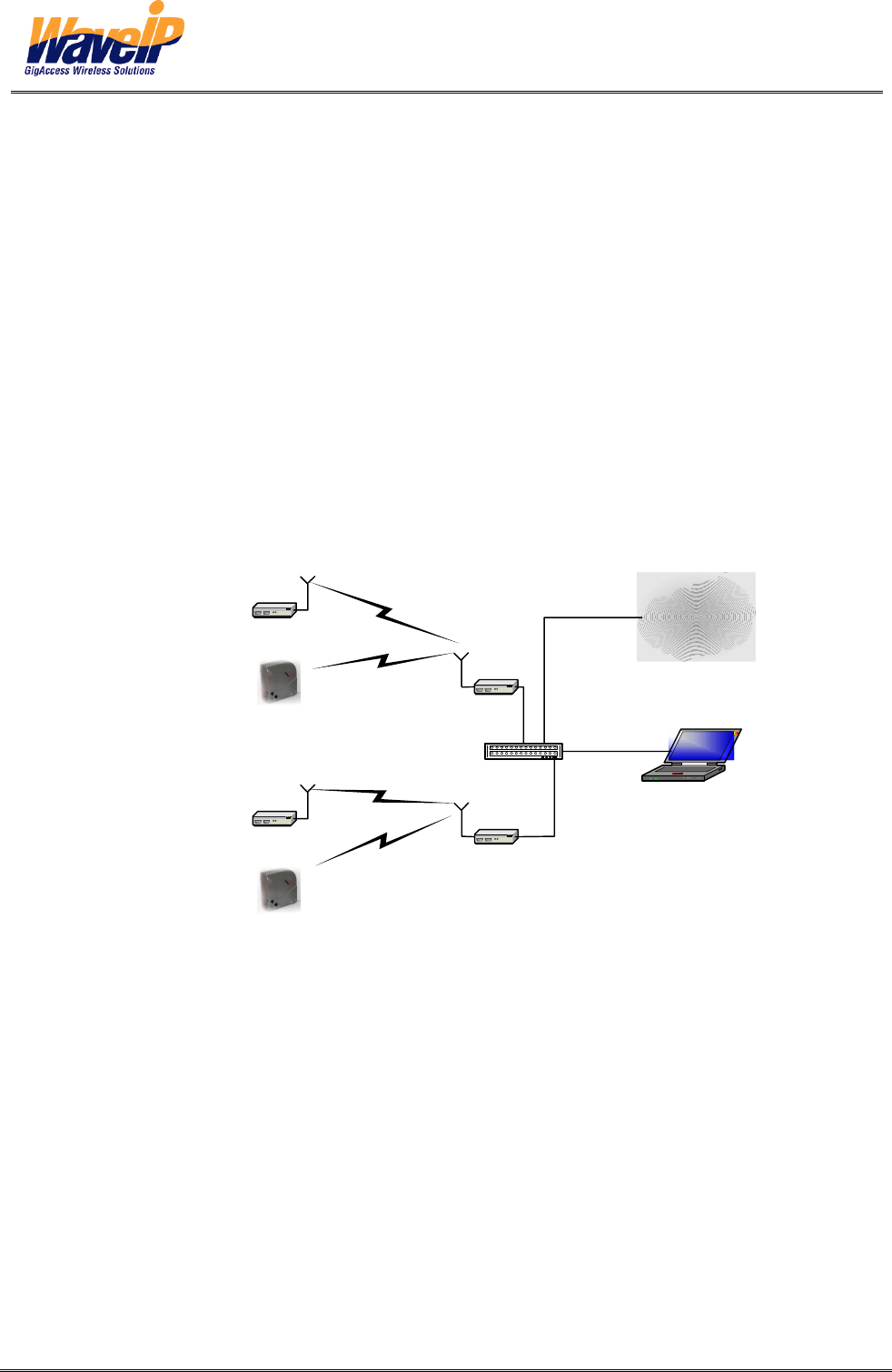
December 2003
Rev. A
Page 3 of 9
1. Introduction
1.1. General
Congratulations on your purchase of the WaveIP GigAccess™ self-install Business/Residential Subscriber
Unit (BSU/RSU).
This document describes how to install and use your subscriber unit to obtain wireless high-speed Internet
access. You can connect your RSU both to a computer and to a local area network (LAN) through the
integrated two ports.
1.2. GigAccessTM System Overview
GigAccessTM is WaveIP’s wireless point-to-multipoint broadband communication system. The basic
subsystem – a Sector, consists of an AU (Access Unit) and up to 64 Subscriber Units (SUs) Each with full-
duplex communication SUs and the WAN via the AU.
Figure 1-1 depicts a general description of a typical sector in the GigAccess™ system.
Base Controller
(Option)
AU
AU
Switch/Router
SU
SU
WAN
RSU
BSU
Figure 1-1: General Description of typical sector in GigAccess™ System

December 2003
Rev. A
Page 4 of 9
2. Packing List
When you first open the package, verify that the unit is complete and consists:
• BSU or RSU
• Power Supply
• Quick Start Guide
BSU Part number: BSU-24D-115D-FU.
RSU Part number: RSU-24D-115D-FU.
Figure 2-1 illustrates the RSU package contents.
GiAccessTM
Self-Install BSU/RSU
User Guide
PRELIMINARY
Rev A
Quick Start
Guide
Figure 2-1: BSU/RSU package contents
3. Installation Process
3.1. General
The BSU/RSU is a self-installed, plug and play unit, which requires minimum operation from the user. A
general description of the BSU/RSU is given in the figure below.
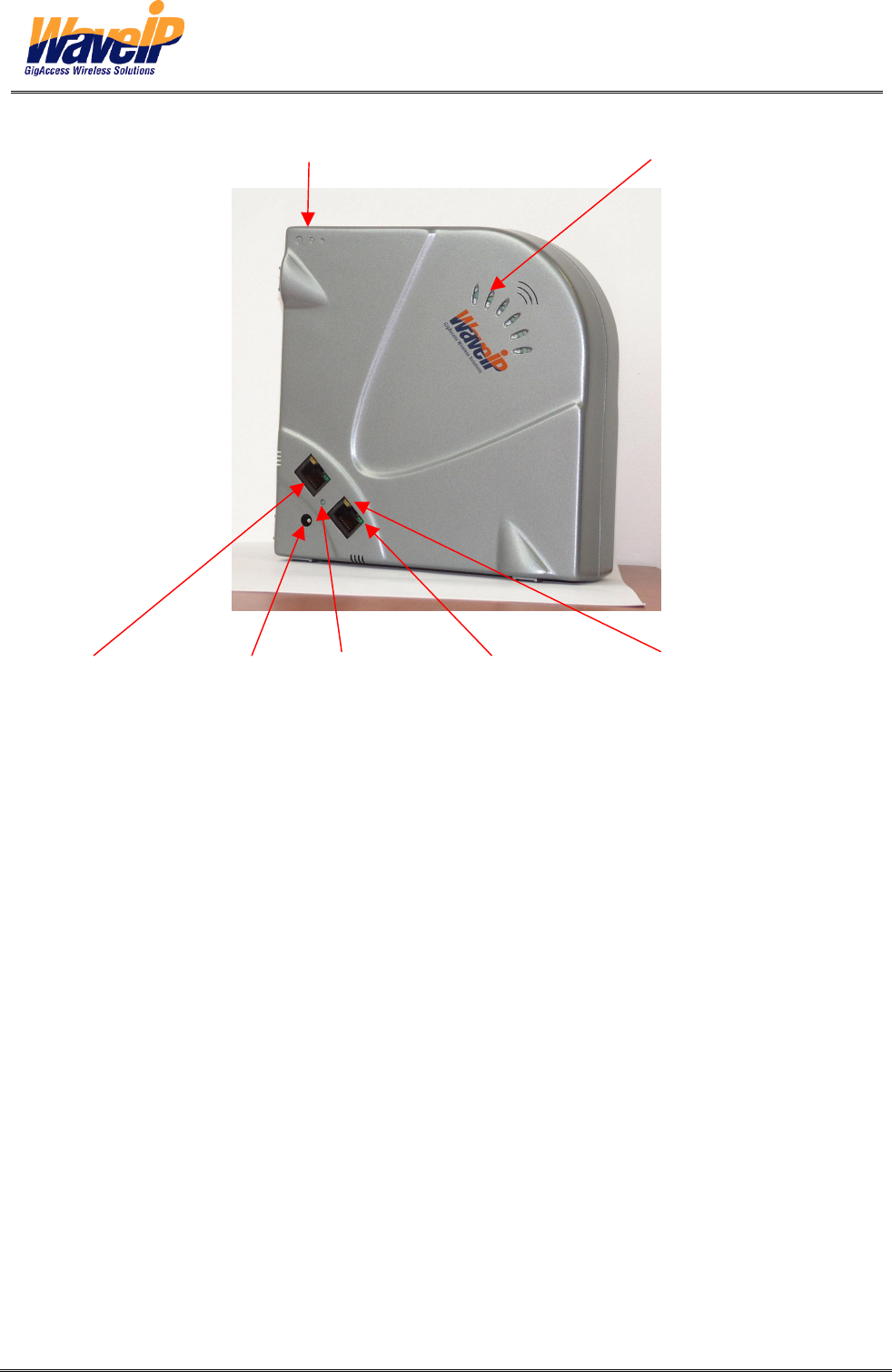
December 2003
Rev. A
Page 5 of 9
Polarization Indication Received Power Indication Leds
ETH Connector DC Power Jack Power led (green) Air link led (Green) ETH link led (Yellow)
Figure 3-1: General Description for GigAccess™ 2.4 Self Install BSU/RSU
3.2. Before You Start
1) Make sure your computer is equipped with an Ethernet Network Interface (NIC)
2) Make sure your computer is set up to automatically obtain an IP address (See 3.5).
3) Select the appropriate location for the BSU/RSU:
• Locate the BSU/RSU near an outside window.
• Locate the BSU/RSU in such a way that its antenna will face your provider Access Unit (AU).
Avoid any physical obstacles, which may block the signal.
3.3. Installation
The installation process should follow the following steps:
1) Connect the CAT5 Ethernet cable between the BSU/RSU and your PC NIC. Note that your
BSU/RSU consists two Ethernet ports, so you can connect your PC to either of them, or to connect
two PCs.
2) Connect the power supply to the AC wall socket and to the BSU/RSU DC power port.
WARNING! Use only with the supplied Power Supply adapter
3) Align the BSU/RSU until you get the maximum receive signal from your service provider. Best
received indication when maximum “Received Power Indication leds” are light. Check both vertical
and horizontal polarization and select the polarization that gives you the best receiving power. The
BSU/RSU antenna polarization must be the same as in the AU antenna. In most applications, the

December 2003
Rev. A
Page 6 of 9
preferred orientation is vertical polarization. (Above ground propagation of the signal is better when it
is polarized vertically).
4) The BSU/RSU will automatically acquire the radio channel of the AU.
• Verify that the Air link led flashes (green led on the Ethernet connector), which indicated
reception from the AU.
• Verify that the Ethernet link led light (yellow led on the Ethernet connector) when the PC is
connected. This led will flash in case of Ethernet data transaction between the RSU and the PC.
Now you are ready to surf into the Internet.
WARNING! A minimum separation distance of 20 cm (8 inches) must be
maintained between the device in operation and all persons.
AU Direction
CAT-5 Ethernet
Data Cable
Power
Supply
100-240V AC
BSU/RSU
Figure 3-2: GigAccess™ 2.4 BSU/RSU - Installation Scheme
3.4. Radio Channel Selection
The radio channel is defined at the AU side.
The RSU is pre-configured to scan all channels. Therefore it will acquire the AU channel automatically.
3.5. User PC Setup
Configure the PC NIC to obtain an IP address from DHCP server.
For this configuration follow the following steps:
• Press right click on the Network Neighborhood Icon.
• Select the Protocol tab and press properties.
• Choose Obtain an IP address from DHCP server.

December 2003
Rev. A
Page 7 of 9
3.6. Safety
1. Do not immerse the equipment in any type of liquid.
2. Only operate the BSU/RSU with the supplied Power Supply! Any other type of input power source
may cause damage and voids the warranty.
3. Do not place the equipment on an unstable surface.
4. Do not disassemble the equipment. Removing covers voids the warranty.
5. Do not expose the equipment to extreme hot or cold temperatures.
3.7. FCC Information
Notice: This device has been tested and found to comply with Radio Frequency Exposure Limits. A
minimum separation distance of 20 cm (8 inches) must be maintained between the device in operation and
all persons.
This device complies with Part 15 of the FCC Rules. Operation is subject to the following two conditions:
(1) This device may not cause harmful interference, and
(2) This device must accept any interference received, including interference that may cause undesired operation.
FCC Notice, USA
This equipment has been tested and found to comply with the limits for Class B digital device, pursuant to
part 15 of the FCC Rules. These limits are designed to provide reasonable protection against harmful
interference in a residential installation. This equipment generates, uses and can radiate radio frequency
energy and, if not installed and used in accordance with the instructions, may cause harmful interference to
radio communications. However, there is no guarantee that interference will not occur in particular
installation. If this equipment does cause harmful interference to radio or television reception, which can be
determined by turning the equipment off and on, the user is encouraged to try to correct the interference by
one or more of the following measures:
• Reorient the relocate-receiving antenna.
• Increase the separation between the equipment and receiver.
• Connect the equipment into an outlet on a circuit different from that to which the receiver is
connected.
• Consult the dealer or an experienced radio/TV technician for help.
This device must accept any interference received including interference that may cause undesired
operation. Any unauthorized modification or changes to this device without the express approval of WaveIP
may void the user’s authority to operate this device. Furthermore, this device intended to be used only when
installed in accordance with the instructions outlined in this manual. Failure to comply with these instructions
may also void the user’s authority to operate this device and/or the manufacturer’s warranty

December 2003
Rev. A
Page 8 of 9
4. GigAccessTM 2.4 BSU/RSU Technical Specifications
Operating Frequency 2.412 – 2.462 GHz ISM band (CH1 - CH11)
Number of Channels 11
Access technology TDMA (Time division multiple access)
Duplexing schemes TDD (Time division duplex)
RF Waveform Direct Sequence Spread spectrum (DSSS)
Modulation DQPSK, 16CCK1, 256 CCK
Raw Data Rates 5.5 Mbps and 11 Mbps
Data Throughput Up to 8.5 Mbps for BSU
Up to 2.0 Mbps for RSU
Radio Sensitivity @11 Mbps: -82 dBm, IE-2 PER2
@5.5 Mbps: -87 dBm, IE-2 PER
EIRP 36 dBm (max)
Antenna Gain 11.5 dBi
Antenna Polarization Vertical or Horizontal
Wireless MAC Interface Proprietary based on IEEE 802.16a
Physical Interface 2 x 10/100 Base-T (RJ-45)
Protocol Supported IP, ICMP, ARP, TCP, UDP, DHCP, and HTTP
Software Update Over the Air Download via TFTP
Operating Temperature 0°C - +40°C
Power 3.3 VDC, < 4 Watt
AC Input Voltage 100 – 240 VAC, 47 – 63 Hz
Mechanical 160 mm x 160 mm x 45 mm
1 CCK - Complementary Code Keying
2 PER - Packet Error Rate
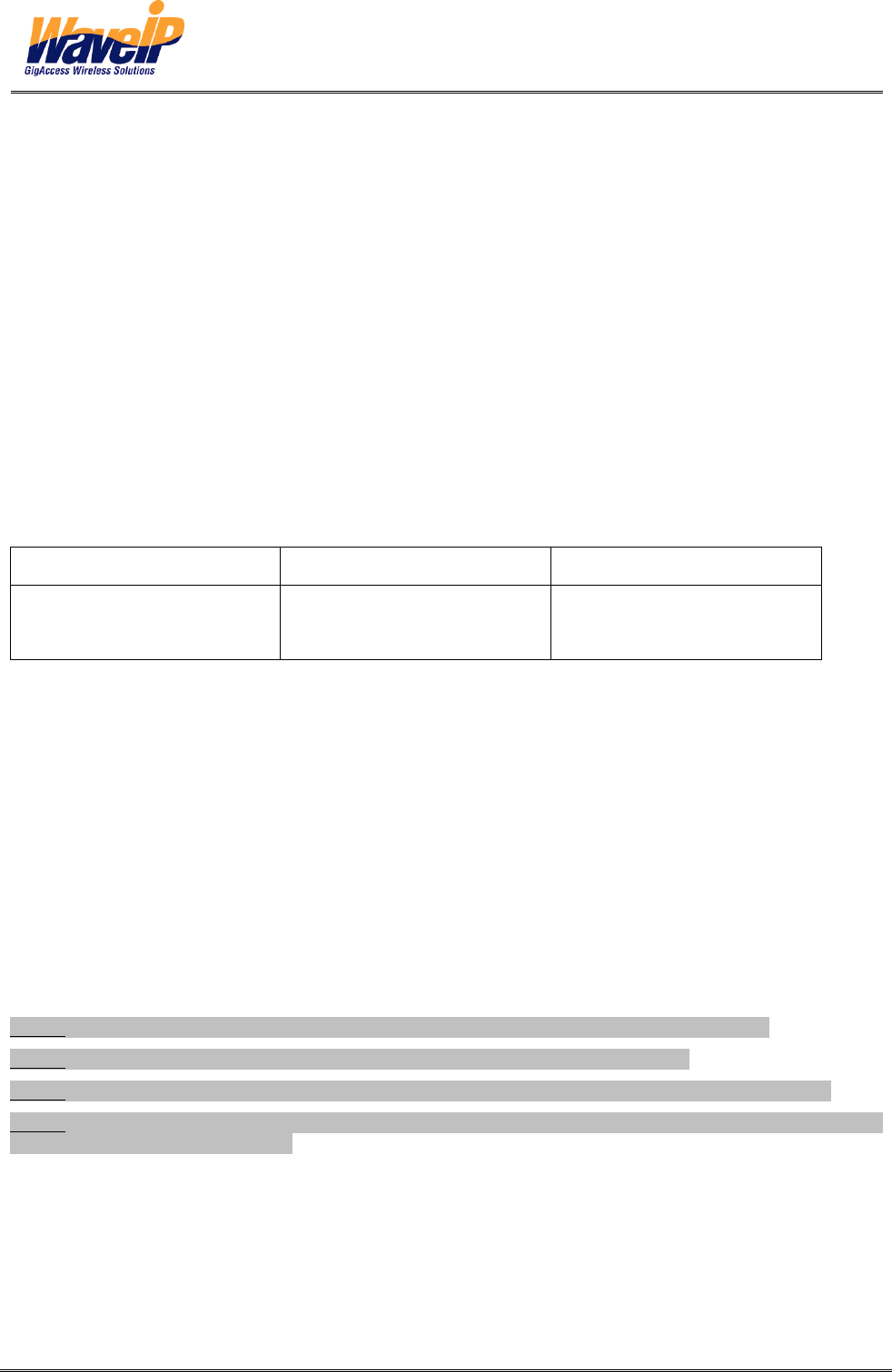
December 2003
Rev. A
Page 9 of 9
5. FCC Declaration of Conformity
We, the undersigned,
Company: WaveIp Inc.
Address: 4101 East Lake Estates DR. Davie FL 33328
Country: USA
Telephone number: 954-4527-580, 954-9938-335 (Mobile)
Fax number: 305-3746-538
are the Responsible Party for this Declaration, certify and declare under our sole responsibility that the following
equipment:
Brand Type Product description
WaveIP GigAccess 2.4-RSU Desktop broadband wireless
access radios for residential
customers
Complies with Part 15 of the FCC Rules. Operation is subject to the following two conditions: (1) this device may not
cause harmful interference, and (2) this device must accept any interference received, including interference that
may cause undesired operation.
Drawn up in…U.S.A........................ on ………...........................
(date)
………........................... ………...........................
(company stamp) (signature)
…Roni Cohen - President....