WeTek Electronics WETEKHUB Android TV BOX User Manual hub quick start guideB ai
WeTek Electronics Limited Android TV BOX hub quick start guideB ai
User Manual
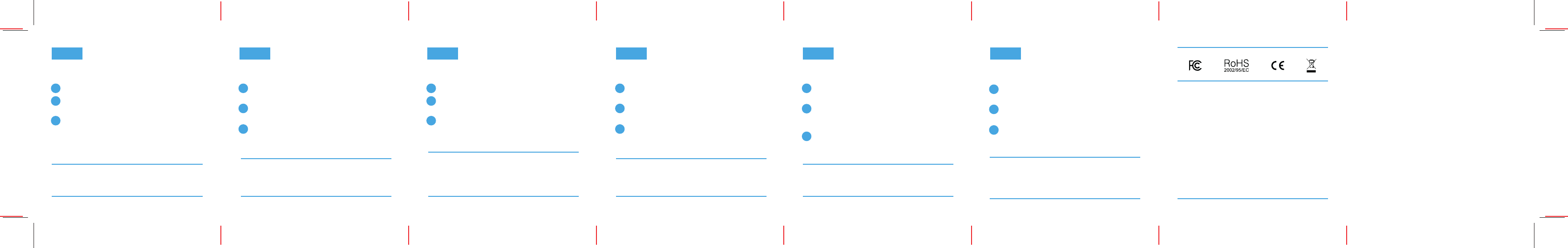
EN
How to start
1 Connect the Hub to the TV with the HDMI cable.
2 Plug the power cable into the WeTeK Hub and
then into a power outlet.
3 Turn on your TV and select the appropriate
input/source.
ES
Cómo empezar
1 Conecte el WeTek Hub al televisor con el
cable HDMI.
2 Enchufe el cable de alimentación en la
WETEK.hub y luego en una toma de corriente.
3 Encienda el televisor y seleccione la entrada /
fuente apropiada.
PT
Como começar
1 Conecte o WeTek Hub à TV com o cabo HDMI.
2 Conecte o cabo de alimentação à WETEK.hub
e depois a uma tomada eléctrica.
3 Ligue a TV e selecione a entrada / fonte
apropriada.
DE
Erste Schritte
1 Schließen sie das WeTek Hub an den
Fernseher mit dem HDMI-Kabel an.
2 Schließen sie das Netzteil an das WeTek.hub
und dann an die Steckdose.
3 Schalten sie ihren Fernseher ein und wählen
sie den entsprechenden Eingang/Quelle.
Before using your WeTek Hub, please read all the terms
and the privacy policy on https://wetek.com/terms.
By using your WeTek Hub, you agree to be bound by the
terms of the Agreements.
Antes de usar su WeTek Hub, por favor, lea todos los
términos y la política de privacidad en
https://wetek.com/terms. Mediante el uso de su WeTek
Hub, usted acepta la vinculación con los Condiciones
generales de uso .
Antes de utilisar a sua WeTek Hub leia, por favor, atentam-
ente todas as informações fornecidas e descritas nos
termos e na politica de confidencialidade, dispoíveis
através do link https://wetek.com/terms. Ao utilizar a sua
WeTek Hub, aceita estar vinculado pelos termos de
utilização do Acordo.
Bevor sie die WeTek Hub benutzen, bitte lesen sie die
Geschäftsbedingungen und die Datenschutzbestimmun-
gen unter https://wetek.com/terms. Durch die Nutzung
der WeTek Hub stimmen sie den Bedingungen der
Vereinbarung zu.
IT
Come iniziare
1 Connettere il WeTek Hub al televisore tramite
il cavo HDMI.
2 Connettere una estremità del cavo di
alimentazione a WeTek Hub e l'altra ad una
presa di corrente.
3 Accendere il tevisione e selezionare la
sorgente alla quale il dispositivo è stato
connesso.
Prima di cominciare ad utilizzare il tuo WeTek Hub, leggi
tutti i termini e le normative presenti su
https://wetek.com/terms . Utilizzando il tuo WeTek Hub
accetti i termini dei sopra menzionati Accordi.
FR FR
Comment commencer
1 Connectez l'appareil au téléviseur avec le
câble HDMI.
2 Branchez le câble d'alimentation sur votre
WeTek Hub puis sur une prise de courant.
3 Allumez votre téléviseur et sélectionnez
l'entrée / source appropriée.
Avant d'utiliser votre WeTek Hub, lisez, s'il vous plaît,
attentivement toutes les informations fournies dans les
termes et politique de confidentialité sur
https://wetek.com/terms. En utilisant votre WeTek Hub,
vous acceptez d'être lié par les termes de cet Accord.
FCC Caution:
This device complies with part 15 of the FCC Rules.
Operation is subject to the following two conditions: (1)
This device may not cause harmful interference, and (2)
this device must accept any interference received,
including interference that may cause undesired
operation.
Any Changes or modifications not expressly approved by
the party responsible for compliance could void the
user's authority to operate the equipment.
This equipment has been tested and found to comply
with the limits for a Class B digital device, pursuant to
part 15 of the FCC Rules. These limits are designed to
provide reasonable protection against harmful
interference in a residential installation. This equipment
generates uses and can radiate radio frequency energy
and, if not installed and used in accordance with the
instructions, may cause harmful interference to radio
communications. However, there is no guarantee that
interference will not occur in a particular installation. If
this equipment does cause harmful interference to radio
or television reception, which can be determined by
turning the equipment off and on, the user is
encouraged to try to correct the interference by one or
more of the following measures:
- Reorient or relocate the receiving antenna.
- Increase the separation between the equipment and
receiver.
- Connect the equipment into an outlet on a circuit
different from that to which the receiver is connected.
-Consult the dealer or an experienced radio/TV
technician for help.
To maintain compliance with FCC’s RF exposure
guidelines, this equipment should be installed and
operated with a minimum distance of 20cm between the
radiator and your body.
Any emission is maintained within the band of
operation under all conditions of normal operation.
The max. frequency stability is less than 20ppm.
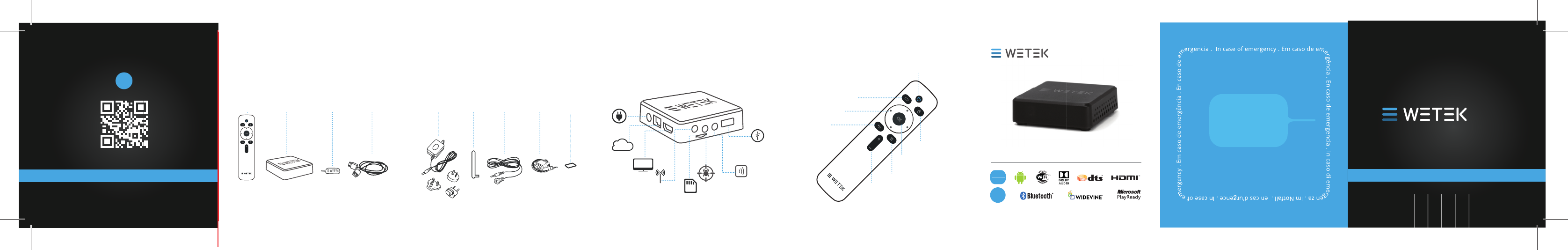
4K
UltraHD
What’s in the box
Qué hay en la caja| Conteúdos da caixa|Was ist in der Box | Cosa c'è nella confezione | Qu'y a-t-il dans la boite
Get to know the device...
Dispositivo | Gerät | Dispositif
...and the Remote Control Unit
Mando a distancia|Telecomando | Fernbedienung
Télécommande
back
home
power
directional
mouse
select
menu
volume
RCU
WETEK HUB
UPDATE NAIL
HDMI
IR EXTENDER
ANTENNA
POWER SUPPLY
S
TI
C
KE
R
ETHERNET
ANTENNA
MICRO SD
DEBUG
POWER
USB 2.0
HDMI
LAN
IR EXTENDER
RS232
.hub
CPU: AMLogic S905-H . RAM - 1 GB DDR III . ROM 8 GB eMMC .
MicroSD . Dual OS . Android OS
H265
H264
GUIDE DE DÉMARRAGE RAPIDE | GUIDA RAPIDA DI UTILIZZO
i
QUICK START GUIDE | GUIA RÁPIDO | SCHNELLSTARTANLEITUNG
.hub
E
N
|
ES
|
PT
|
DE
|
IT
|
FR