Weider Platinum Plus 1000 System Wesy9975 Users Manual WESY39240 212817
Weider-Wesy99750-Owner-S-Manual weider-wesy99750-owner-s-manual
2015-05-18
: Weider Weider-Platinum-Plus-1000-System-Wesy9975-Users-Manual-734254 weider-platinum-plus-1000-system-wesy9975-users-manual-734254 weider pdf
Open the PDF directly: View PDF ![]() .
.
Page Count: 34
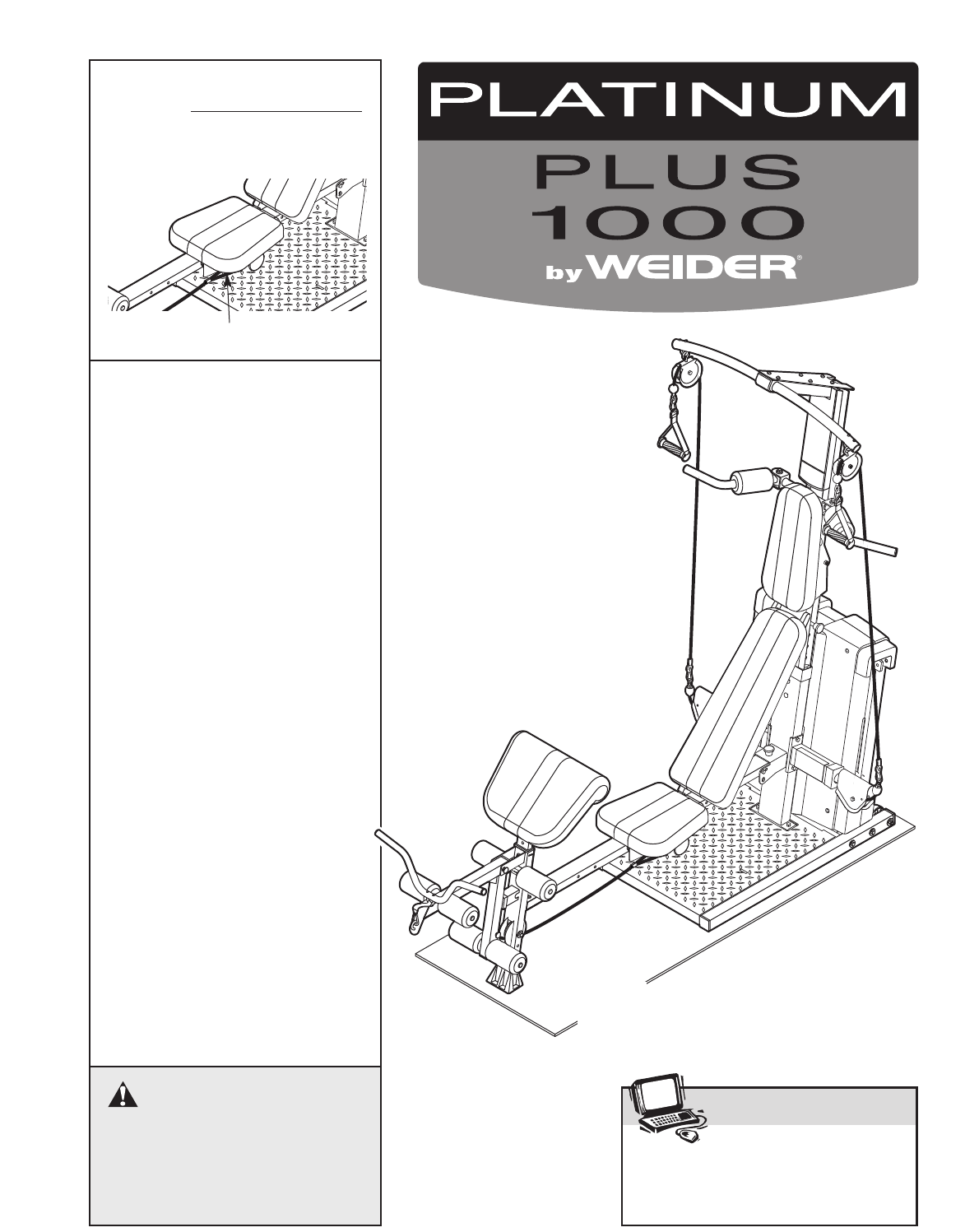
CAUTION
Read all precautions and instruc-
tions in this manual before
using this equipment. Save this
manual for future reference.
QUESTIONS?
As a manufacturer,we are com-
mitted to providing complete
customer satisfaction. If you
have questions, or if a part is
damaged or missing, PLEASE
CONTACT OUR CUSTOMER
SERVICE DEPARTMENT
DIRECTLY.
CALL TOLL-FREE:
1-877-992-5999
Mon.–Fri., 6 a.m.–6 p.m. MST
ON THE WEB:
www.weiderservice.com
Serial Number Decal (under seat)
Model No. WESY9975.0
Serial No.
Write the serial number in the
space above for future reference.
Visit our website at
www.weiderfitness.com
new products, prizes,
fitness tips, and much more!
V
USER’S MANUAL

2
WARNING DECAL PLACEMENT . . . . . . . . . . . . . . . . . . . . . . . . . . . . . . . . . . . . . . . . . . . . . . . . . . . . . . . . . . . . . 3
IMPORTANT PRECAUTIONS . . . . . . . . . . . . . . . . . . . . . . . . . . . . . . . . . . . . . . . . . . . . . . . . . . . . . . . . . . . . . . . . 4
BEFORE YOU BEGIN . . . . . . . . . . . . . . . . . . . . . . . . . . . . . . . . . . . . . . . . . . . . . . . . . . . . . . . . . . . . . . . . . . . . . . 5
ASSEMBLY . . . . . . . . . . . . . . . . . . . . . . . . . . . . . . . . . . . . . . . . . . . . . . . . . . . . . . . . . . . . . . . . . . . . . . . . . . . . . . .6
ADJUSTMENTS . . . . . . . . . . . . . . . . . . . . . . . . . . . . . . . . . . . . . . . . . . . . . . . . . . . . . . . . . . . . . . . . . . . . . . . . . . 16
CONSOLE OPERATION . . . . . . . . . . . . . . . . . . . . . . . . . . . . . . . . . . . . . . . . . . . . . . . . . . . . . . . . . . . . . . . . . . . .21
TROUBLESHOOTING . . . . . . . . . . . . . . . . . . . . . . . . . . . . . . . . . . . . . . . . . . . . . . . . . . . . . . . . . . . . . . . . . . . . .23
EXERCISE GUIDELINES . . . . . . . . . . . . . . . . . . . . . . . . . . . . . . . . . . . . . . . . . . . . . . . . . . . . . . . . . . . . . . . . . . 24
ORDERING REPLACEMENT PARTS . . . . . . . . . . . . . . . . . . . . . . . . . . . . . . . . . . . . . . . . . . . . . . . . . .Back Cover
LIMITED WARRANTY . . . . . . . . . . . . . . . . . . . . . . . . . . . . . . . . . . . . . . . . . . . . . . . . . . . . . . . . . . . . . . Back Cover
Note: A PART IDENTIFICATION CHART and a PART LIST/EXPLODED DRAWING are attached in the center of
this manual. Remove the PART IDENTIFICATION CHART and PART LIST/EXPLODED DRAWING before begin-
ning assembly.
WEIDER is a registered trademark of ICON IP
,Inc.
TABLE OF CONTENTS
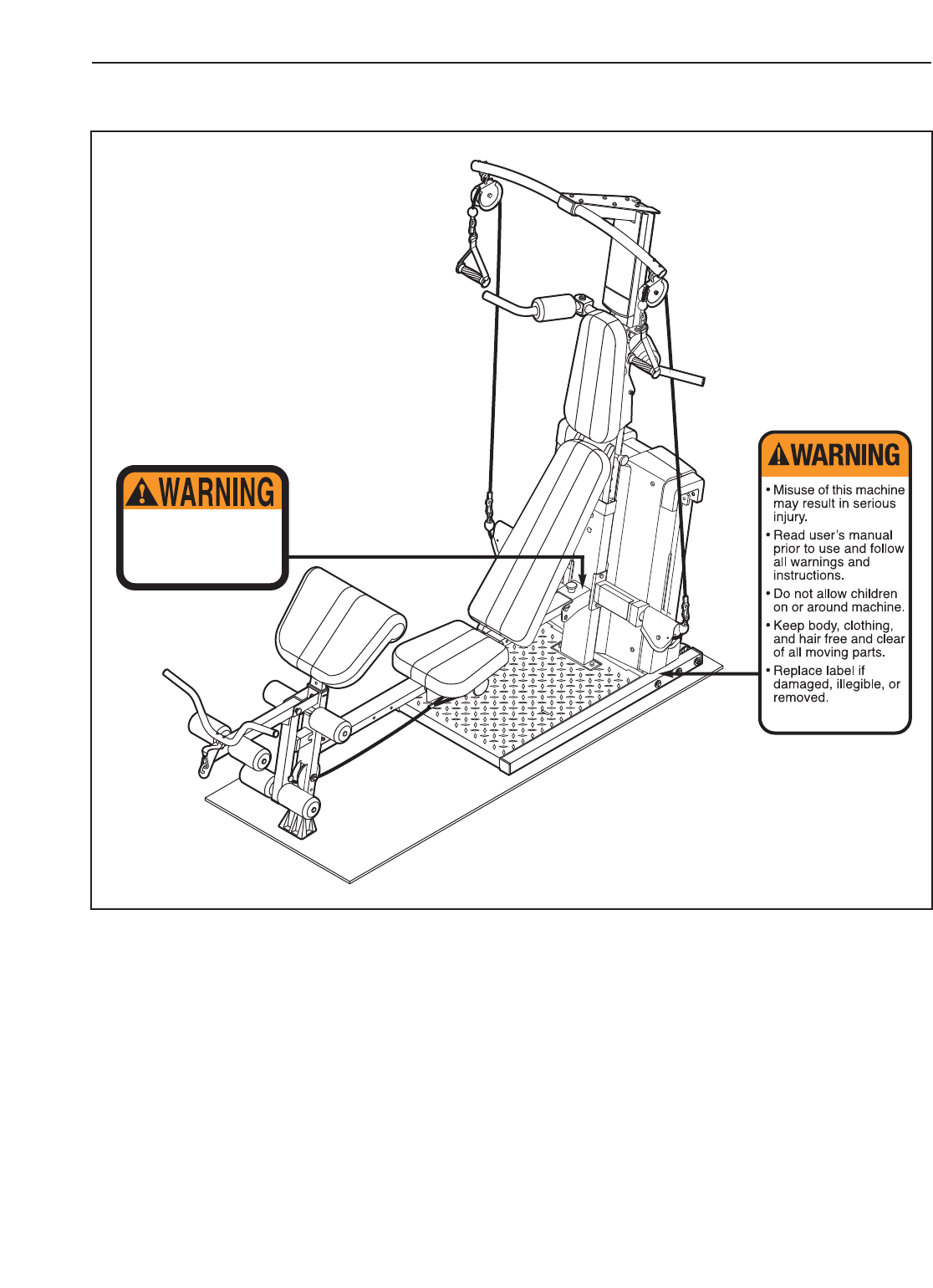
3
WARNING DECAL PLACEMENT
The decals shown here have been
placed on the resistance system. If a
decal is missing or illegible, please call
the toll-free telephone number on the
front cover of this manual and order a
free replacement decal. Apply the decal
in the location shown.
Keep hands and
fingers clear of
this area.
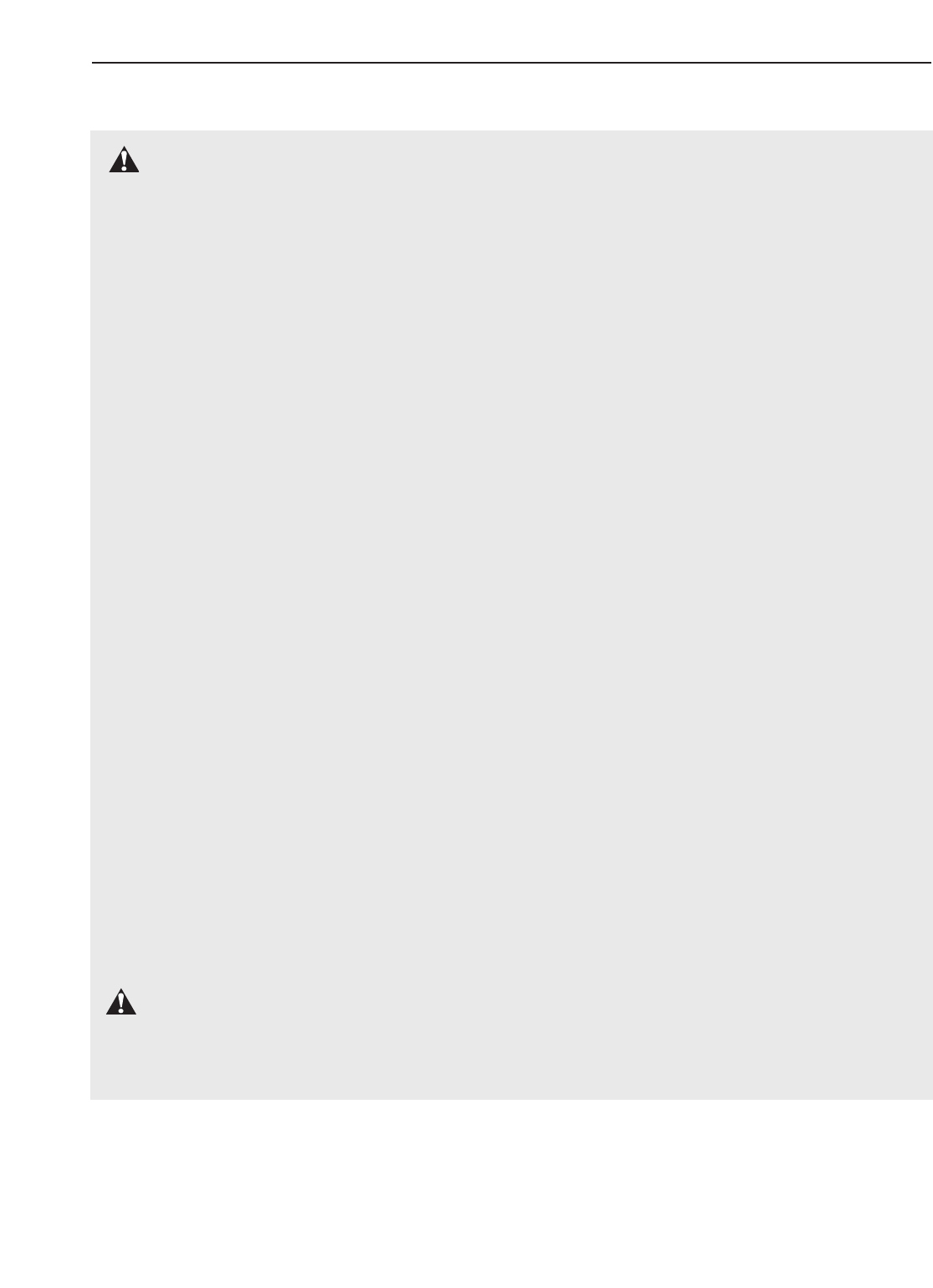
4
1. Read all instructions in this manual and all
warnings on the resistance system before
using the resistance system. Use the resist-
ance system only as described in this manual.
2. It is the responsibility of the owner to ensure
that all users of the resistance system are
adequately informed of all precautions.
3. The resistance system is intended for home
use only. Do not use the resistance system in
any commercial, rental, or institutional setting.
4. Keep the resistance system indoors, away
from moisture and dust. Place the resistance
system on a level surface, with a mat
beneath it to protect the floor or carpet. Make
sure that there is enough clearance around
the resistance system to mount, dismount,
and use the resistance system.
5. Inspect and properly tighten all parts regular-
ly. Replace any worn parts immediately.
6. Keep children under 12 and pets away from
the resistance system at all times.
7. Keep hands and feet away from moving parts.
8. Always wear athletic shoes for foot protec-
tion while exercising.
9. The resistance system is designed to sup-
port a maximum user weight of 300 pounds.
10. The top frame is not designed to be used for
pull-up exercises. Do not hang on the top
frame.
11. Pull on the lower cable only while sitting on
the bench or standing on the base plate. Pull
on the high cables only while sitting on the
bench, with the seat in one of the three posi-
tions closest to the upright base, or while
standing on the base plate.
12. The resistance system is designed to be
used with the included resistance. Do not
use the resistance system with any other
type of resistance.
13. Always disconnect the lat bar from the high
cables when performing an exercise that
does not require it.
14. Make sure the storage knob is in place and
fully tightened each time the resistance sys-
tem is used.
15. Make sure that the cables remain on the pul-
leys at all times. If the cables bind as you are
exercising, stop immediately and make sure
that the cables are on the pulleys. Replace all
cables at least every two years.
16. Always make sure the two screws in the rope
clamps are fully tightened each time the
resistance system is used.
17. Do not pull on the cables while the resist-
ance level is being adjusted.
18. If you feel pain or dizziness while exercising,
stop immediately and begin cooling down.
WARNING: Before beginning this or any exercise program, consult your physician. This
is especially important for persons over the age of 35 or persons with pre-existing health problems.
Read all instructions before using. ICON assumes no responsibility for personal injury or property
damage sustained by or through the use of this product.
WARNING: To reduce the risk of serious injury, read the following important precautions
before using the resistance system.
IMPORTANT PRECAUTIONS
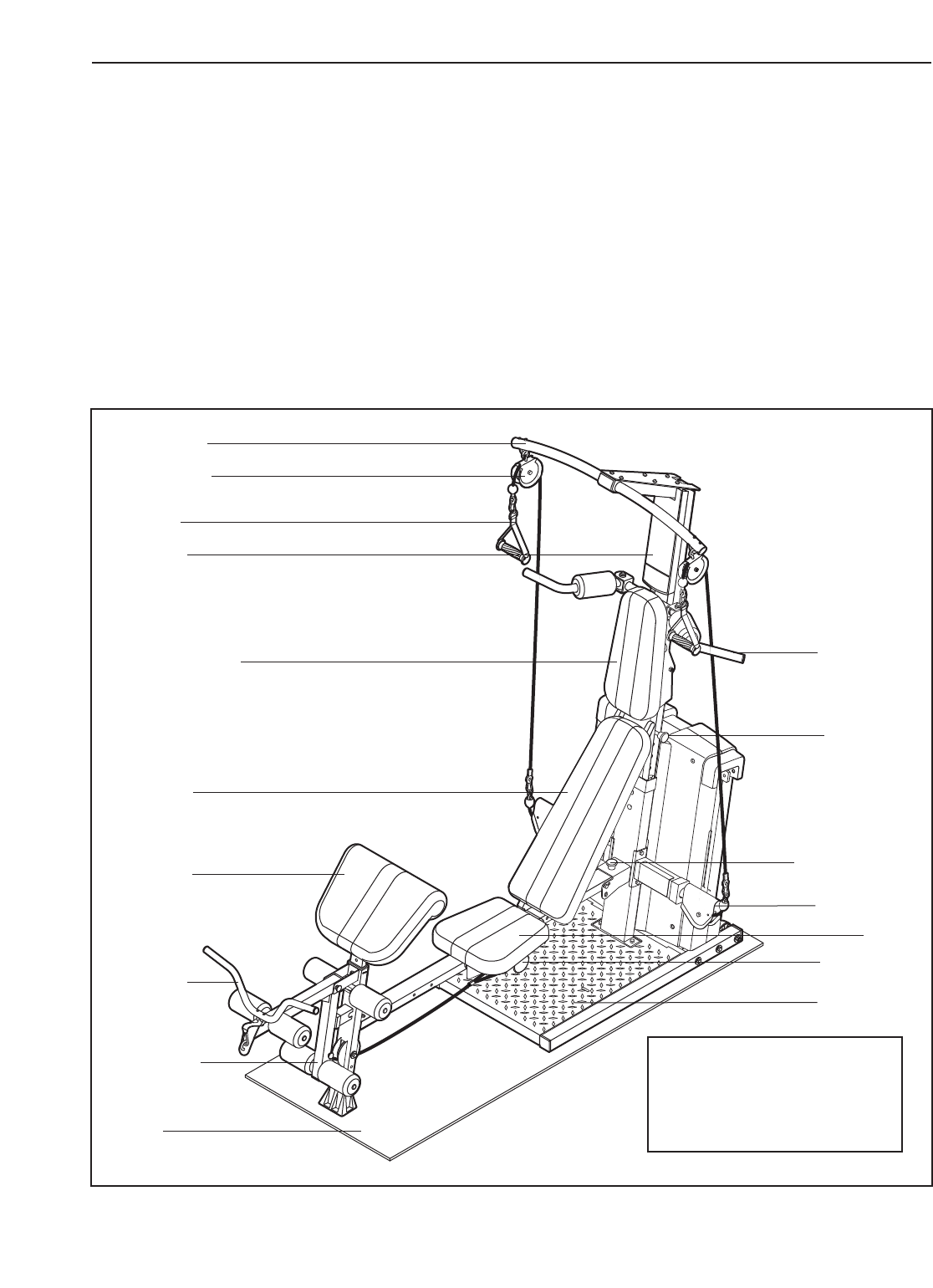
5
High Pulley
Squat Arm
Backrest
Storage Knob
Squat Backrest
Handle
Console
Top Frame
Low Pulley
Base Plate
Leg Lever
Mat
Curl Pad
Curl Bar
Seat
Squat Pin
Seat Knob
BEFORE YOU BEGIN
Thank you for selecting the innovative PLATINUM
PLUS 1000 BY WEIDER®resistance system. The
resistance system offers a selection of stations
designed to develop every major muscle group of the
body. Whether your goal is to tone your body, build dra-
matic muscle size and strength, or improve your cardio-
vascular system, the resistance system will help you to
achieve the specific results you want.
For your benefit, read this manual carefully before
using the resistance system. If you have questions
after reading this manual, see the front cover of this
manual. To help us assist you, please note the product
model number and serial number before calling. The
model number is WESY9975.0. The serial number can
befound on a decal attached to the resistance system
(see the front cover of this manual).
To avoid a registration fee for any service needed
under warranty, you must register the weight sys-
tem at www.weiderservice.com/registration.
Before reading further, please review the drawing below
and familiarize yourself with the parts that are labeled.
ASSEMBLED DIMENSIONS:
Height: 85 in. / 216 cm
Width: 47 in. / 119 cm
Depth: 94 in. / 239 cm
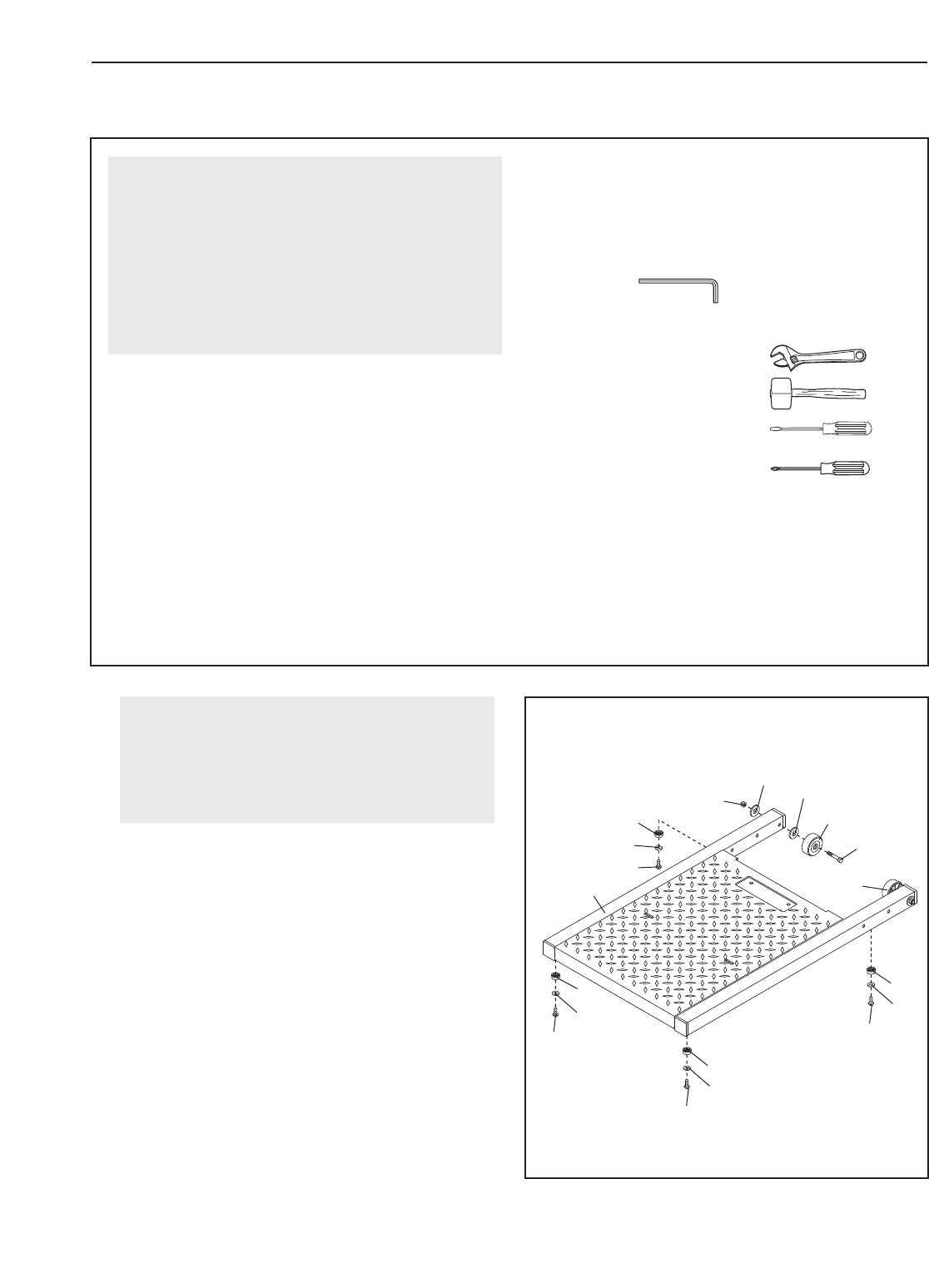
6
Before beginning assembly, carefully read the
following information and instructions:
•Assembly requires two persons.
•Place all parts in a cleared area and remove the
packing materials. Do not dispose of the packing
materials until assembly is completed.
•
For help identifying small parts, use the PART
IDENTIFICATION CHART.
Note: Some small
parts may have been pre-attached for shipping. If
apart is not in the parts bag, check to see if it
has been pre-attached.
•Tighten all parts as you assemble them, unless
instructed to do otherwise.
•Asyou assemble the resistance system, make
sure all parts are oriented as shown in the draw-
ings.
The included hex keys and the following
tools (not included) are required for assembly:
• Two adjustable wrenches
• One rubber mallet
• One standard screwdriver
• One Phillips screwdriver
• Lubricant, such as grease or petroleum jelly,
tape, and soapy water.
Assembly will be more convenient if you have a
socket set, a set of open-end or closed-end
wrenches, or a set of ratchet wrenches.
Make Things Easier for Yourself
This manual is designed to ensure that the resist-
ance system can be assembled successfully by
most people. However, it is important to realize
that the versatile resistance system has many
parts and that the assembly process will take
time. Most people find that by setting aside plenty
of time, assembly will go smoothly.
ASSEMBLY
1
1.
Attach four Plastic Base Feet (71) to the Base (1)
with four M4 Washers (157) and four M4 x 16mm
Self-tapping Screws (104).
Attach a Wheel (49) to the Base (1) with an M8 x
90mm Shoulder Bolt (125), two M8 Washers
(152), and an M8 Nylon Jamnut (139). Repeat
with the other Wheel.
Before beginning assembly,make sure that
you have read and understand the informa-
tion in the box above. Refer to the PART
IDENTIFICATION CHART for help identifying
small parts.
1
104
157
71
49
49
104
139
152 152
125
157
71
104
157
71
104
157
71
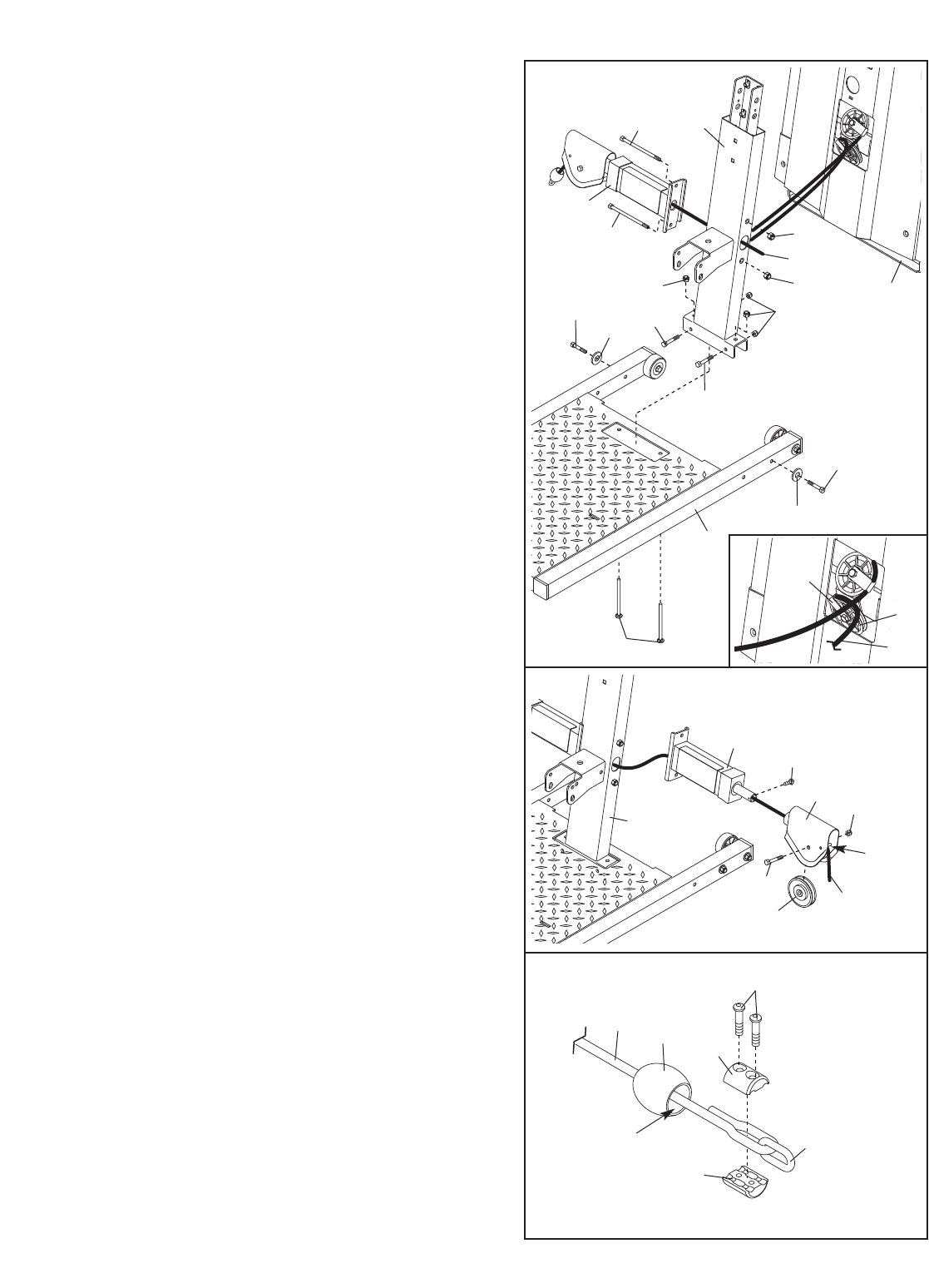
7
2. Insert two M10 x 65mm Carriage Bolts (103) up
through the Base (1). Place a piece of tape over
the Bolt heads to hold them in place. Connect
the Upright Base (2) to the Base with the two
Carriage Bolts and two M10 Nylon Locknuts
(112). Do not tighten these Locknuts yet.
Connect the Upright Base (2) to the Base (1) with
two M10 x 67mm Bolts (111) and two M10 Nylon
Locknuts (112). Fully tighten these Locknuts.
Set the Mech Frame (124) onto the Base (1)
behind the Upright Base. Handtighten two M10 x
73mm Bolts (137) and two M10 Washers (129)
into the indicated holes in the Base and Mech
Frame. Note: The Mech Frame will not be
shown in the following drawings for clarity.
Note: One end of the Rope (70) is connected
to the Right Arm Frame (171). Untie the loose
end of the Rope and route it through the Upright
Base (2). Make sure the Rope is still between
the 90mm Thin Pulley (88) and Cable Trap (78)
(see the inset drawing), and that the loose end
of the Rope crosses under the connected end
of the Rope.
Insert two M14 x 155mm Bolts (107) through the
Right Arm Frame (171) and the Upright Base (2).
Hand tighten two M14 Nylon Locknuts (127) onto
the Bolts.
3. Route the loose end of the Rope (70) through the
Left Arm Frame (8) and a Swivel Arm (29). Make
sure the Rope is under the indicated rod in the
Swivel Arm.
Attach the Swivel Arm (29) to the Left Arm Frame
(8) with an M4 x 5mm Self-tapping Screw (176).
Attach a “V”-pulley (93) inside the Swivel Arm
(29) with an M10 x 53mm Button Bolt (140) and
an M10 Nylon Locknut (112).
2
171
107
107
112
127
127
112
111
111
2
70
124
129
137
78
88
70
129
137
1
70
103
29
8
2
93
176
140
112
Rod
169
166
Large
Hole
165
70
4. Route the loose end of the Rope (70) through a
Rope Cover (169) and a Link (167) as shown.
Make sure the large hole in the Rope Cover is
on the side shown. Secure the set of Rope
Clamps (165, 166) on the Rope with two M5 x
16mm Button Screws (164). Make sure that
Rope is in the grooves of the Rope Clamps,
that there is 1/2" between the Link and the
Rope Clamps, and that the two Screws are fully
tightened. Slide the Rope Cover over the Rope
Clamps.
167
164
4
3
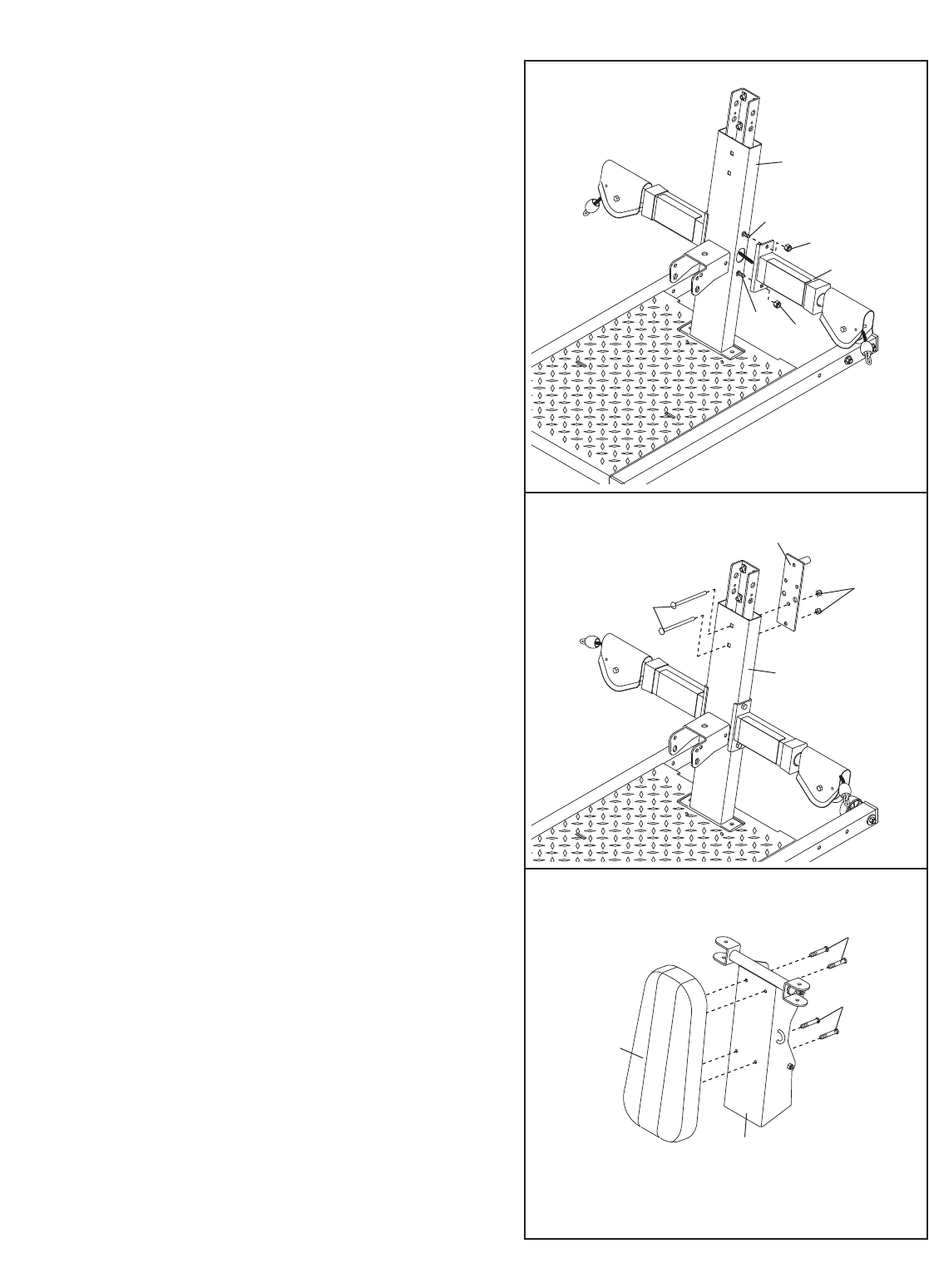
8
6. Attach the Backing Plate (59) to the Upright Base
(2) with two M10 x 65mm Carriage Bolts (103)
and two M10 Nylon Locknuts (112). Do not tight-
en the Locknuts yet.
5
103 112
2
5. Remove the two M14 Nylon Locknuts (127).
Attach the Left Arm Frame (8) to the Upright Base
(2) with the two M14 x 155mm Bolts (107) used in
step 2 and the two M14 Nylon Locknuts.
127
127
107
8
107
2
59
7. Attach the Squat Backrest (28) to the Squat
Carriage (10) with four M6 x 16mm Screws (108).
6
10
28
108
108
7
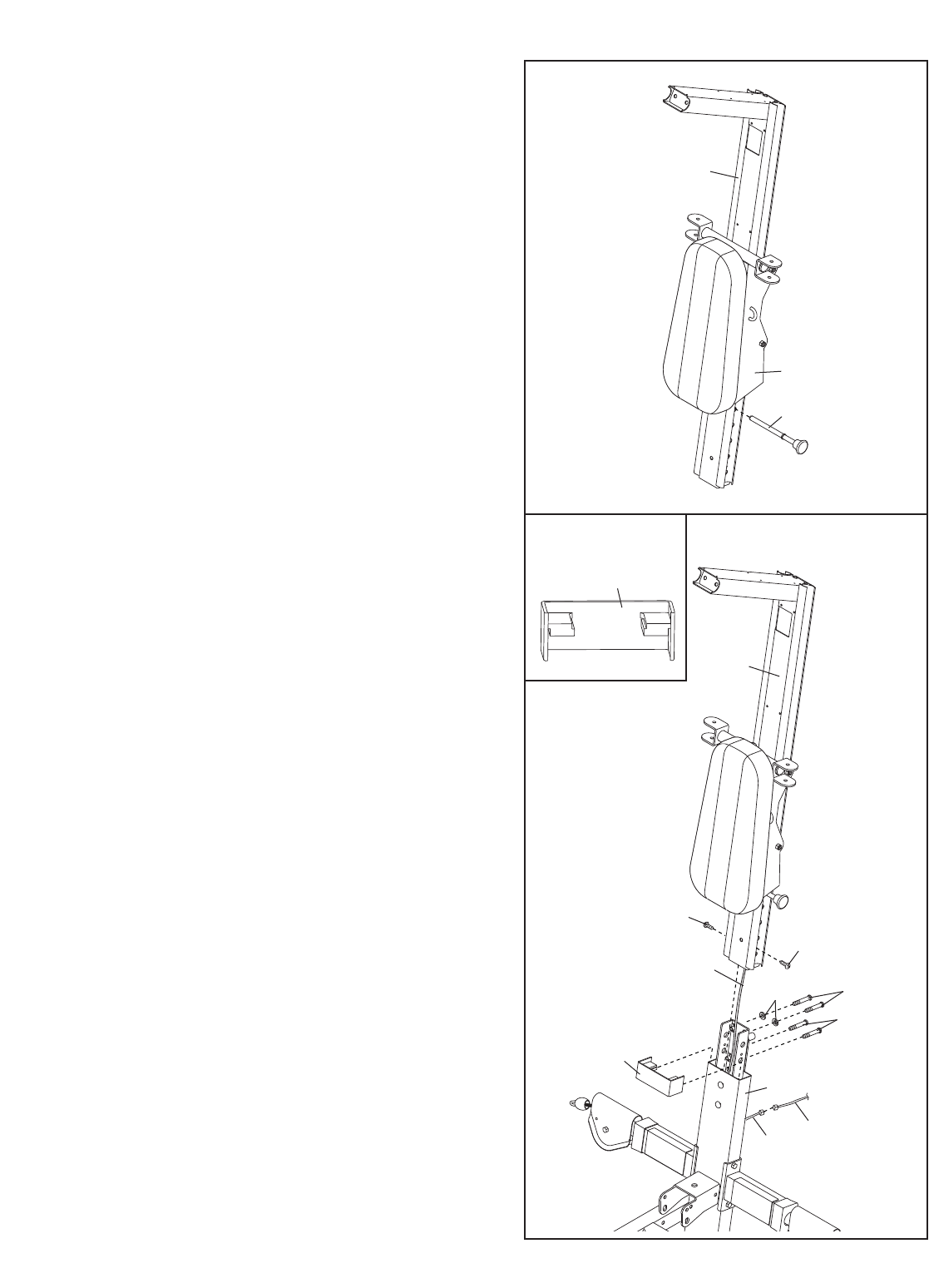
9
9
8
3
10
3
35
31
2
105
129
159
172
172 173
9. Press the Front Cover (31) onto the Upright Base
(2). Make sure the Cover is oriented as shown
in the inset drawing.
Route the Upper Wire Harness (172) down
through the Upright Base (2) and out the large
round hole in the back, as shown.
Slide the Upright (3) onto the Upright Base (2).
Make sure you do not pinch the Upper Wire
Harnesses (172). Secure the Upright with two
M10 Washers (129), two M10 x 20mm Screws
(113), and two M10 x 25mm Screws (105). Do
not tighten the Screws yet.
Connect the Upper Wire Harness (172) to the
Lower Wire Harness (173) extending from the
Mech Frame (not shown). The connector should
slide easily into the socket and snap into place.
If the connector does not slide easily and snap into
place, turn it over and then insert it. IF THE CON-
NECTOR IS NOT INSERTED PROPERLY, THE
CONSOLE MAY BE DAMAGED WHEN THE
POWER IS TURNED ON. Press the excess wire
into the Upright Base.
Tighten two M4 x 16mm White ZP Self-tapping
Screws (159) into the Upright (3).
113
8. Slide the Squat Carriage (10) onto the Upright (3)
as shown. Insert the Squat Pin (35) into an upper
hole in the Upright.
159
31
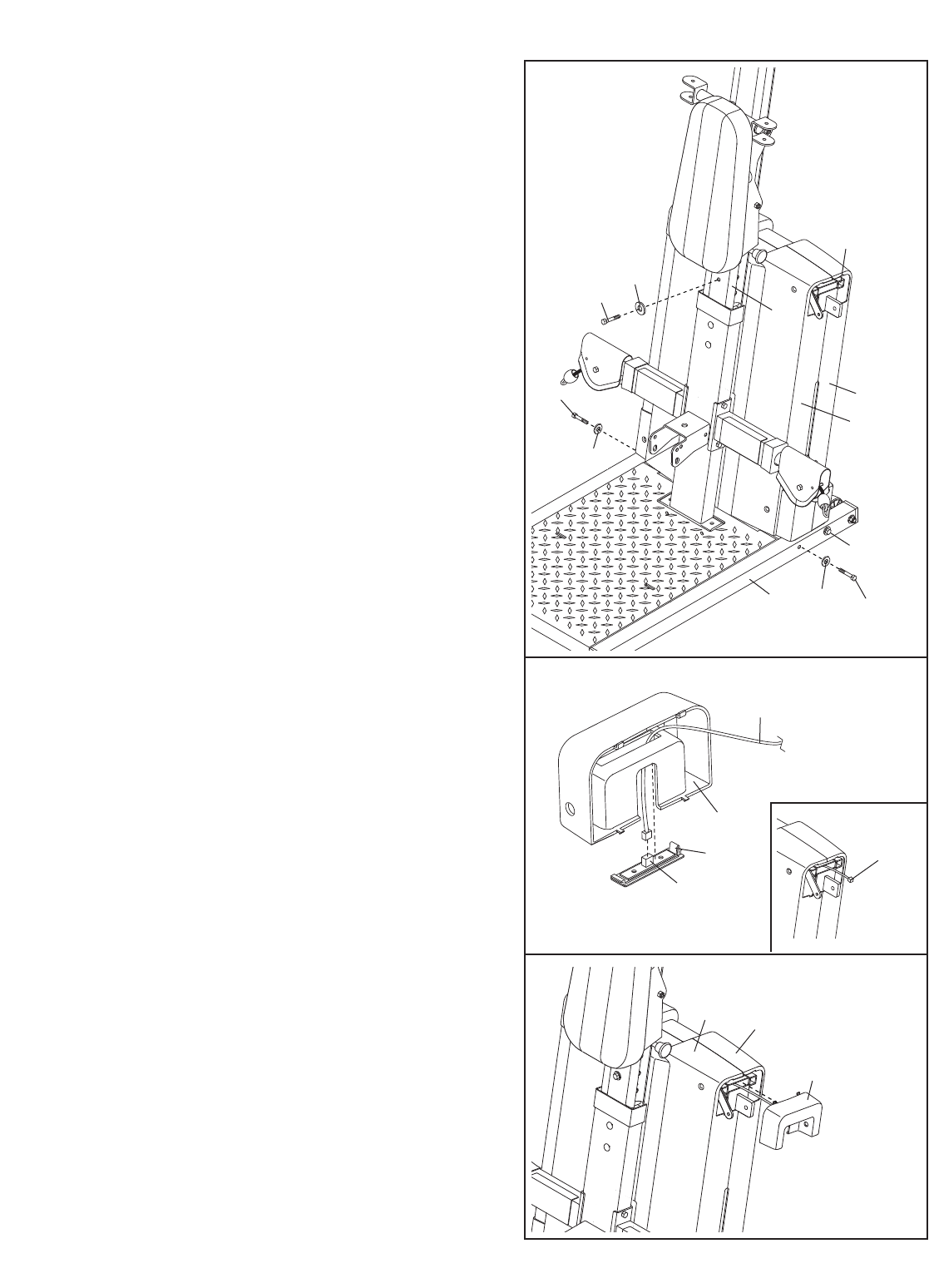
10
10
129
124
1137
137
129
144
129
3
14
15
137
10. Insert an M10 x 125mm Button Screw (144)
through an M10 Washer (129), the Upright (3),
and the Backing Plate (not shown). Hold the Bolt
in place by sticking a piece of tape over the
bolt head.
Tighten the two M10 Nylon Locknuts (112)
used in step 6. Tighten the two M10 x 20mm
Screws (113) and two M10 x 25mm Screws
(105) used in step 9.
Attach the Mech Frame (124) to the Base (1) with
two M10 x 73mm Bolts (137) and two M10
Washers (129). Do not tighten the Bolts yet.
Attach the Mech Frame (124) to the Upright (3)
with the M10 x 125mm Button Screw (144). Make
sure the Upright and Mech Frame are properly
aligned before tighten the Screw.
Tighten the four M10 x 73mm Bolts (137) in
the Base (1) and the two M10 Nylon Locknuts
(112) used in the first paragraph of step 2.
173
81
183
196
173
11. Locate the Lower Wire Harness (173) (see the
inset drawing). Connect the Lower Wire Harness
to the Sensor (196). The connector should slide
easily into the socket and snap into place. If the
connector does not slide easily and snap into place,
turn the connector over and then insert it. IF THE
CONNECTOR IS NOT INSERTED PROPERLY,
THE CONSOLE MAY BE DAMAGED WHEN
THE POWER IS TURNED ON.
Snap the Sensor Plate (183) into the Side Mech
Cover (81).
12. Snap the Side Mech Cover (81) into place on the
Mech Covers (14 and 15).
11
15 14
81
12
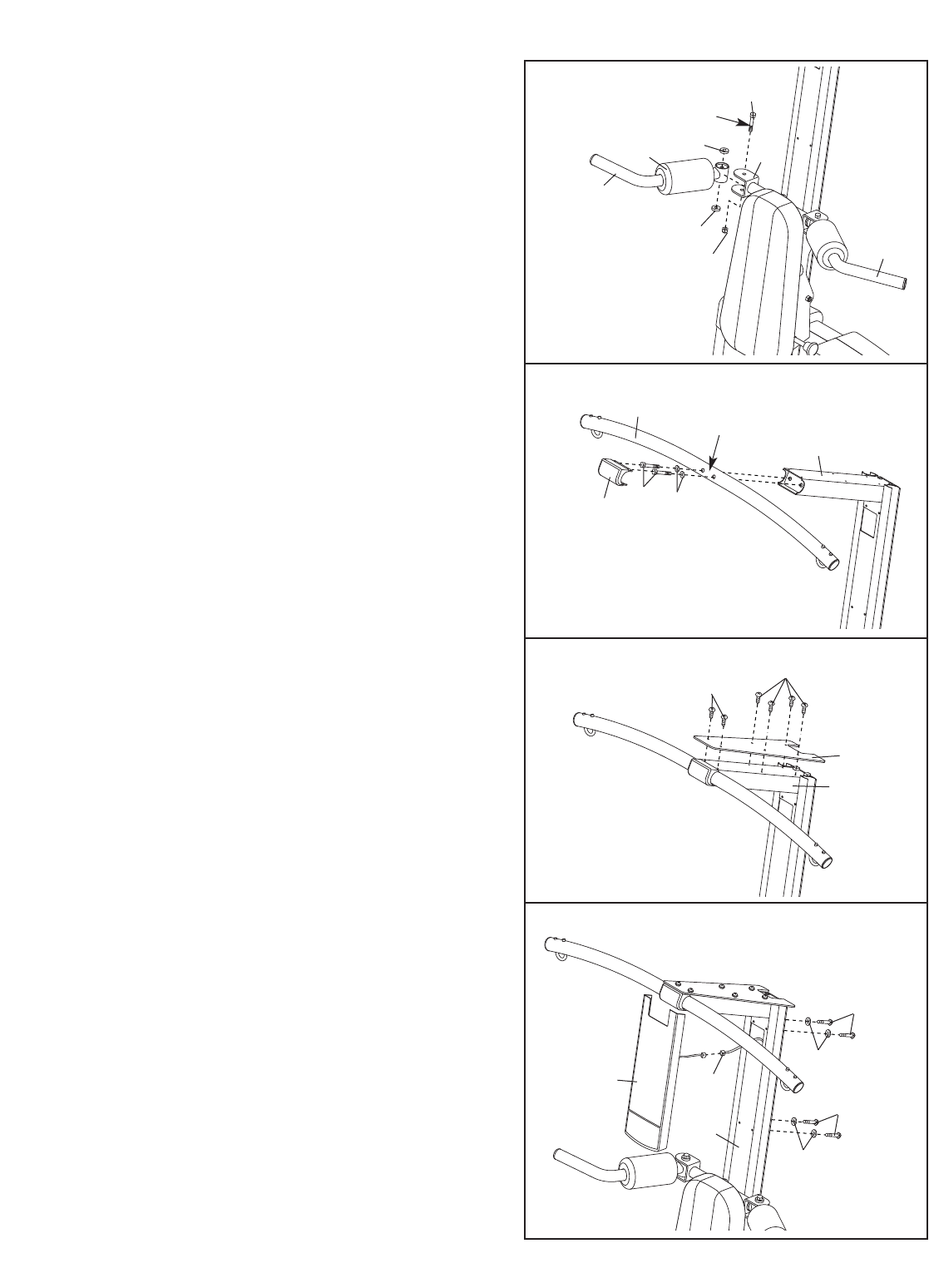
11
13. Wet a Squat Arm (18) and the inside of a Small
Foam Pad (36) with soapy water. Slide the Foam
Pad onto the Squat Arm.
Grease an M10 x 73mm Bolt (137). Attach a
Squat Arm (18) to the Squat Carriage (10) with
the Bolt, two 24mm Plastic Washers (110), and
an M10 Nylon Locknut (112). Do not overtighten
the Locknut; the Squat Arm should be able to
pivot with intermediate effort.
Repeat this step with the other Squat Arm
(18).
110
112
110
13
137
Grease
10
18
36
18
14. Orient the Top Frame (20) with the mark in the
position shown. Attach the Top Frame to the
Upright (3) with two M10 x 65mm Button Screws
(117) and two M10 Washers (129). Press the
Plastic Cap (46) into the Upright, over the Top
Frame.
14
46
20
117 129
3
Mark
16. Attach the Console (21) to the Upper Wire
Harness (172). The connector should slide easi-
ly into the socket and snap into place. If a con-
nector does not slide easily and snap into place,
turn it over and then insert it. IF THE CONNEC-
TOR IS NOT INSERTED PROPERLY, THE CON-
SOLE MAY BE DAMAGED WHEN THE POWER
IS TURNED ON. Push the excess wire into the
Upright (3).
Attach the Console (21) to the Upright (3) with
two M4 x 80mm Self-tapping Screws (145), two
M4 x 65mm Self-tapping Screws (158), and four
M4 Washers (157).
16
172
21
157
3
158
145
157
15. Attach the Upright Plate (23) to the Upright (3)
with six M4 x 9mm Self-tapping Screws (106). 15
106
23
3
106
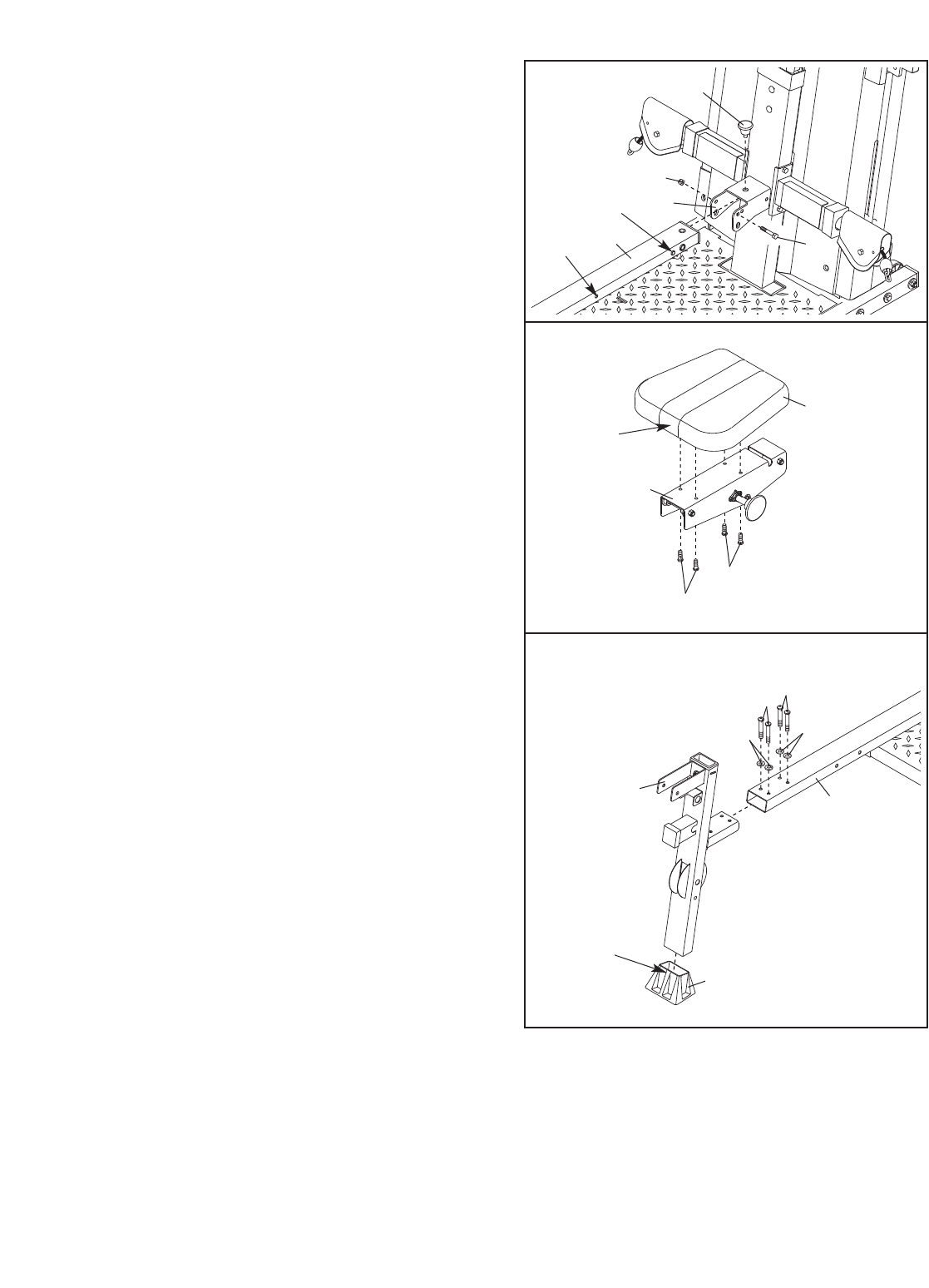
12
17
18
2
5
Attach at
this hole
Holes 19
44
112
17
. Orient the Rail (5) with the holes on the side
shown. Attach the Rail to the Upright Base (2)
with an M10 x 106mm Bolt (19) and an M10
Nylon Locknut (112). Do not overtighten the
Locknut; the Rail must be able to pivot
easily.
Tighten the Storage Knob (44) into the
Upright Base (2) and the Rail (5).
18
.
Orient the Seat (25) as shown. Attach the Seat to
the Seat Carriage (16) with four M6 x 16mm
Screws (108).
25
Wide
End
16
108
108
19. Press the Front Leg Foot (38) onto the Front Leg
(4). Note: The front of the Front Leg Foot is
taller than the back of the Foot.
Attach the Front Leg (4) to the Rail (5) with four
M8 x 20mm Screws (95) and four M8 Washers
(152).
19
4
95
152
95
38
5
Front is
taller
152
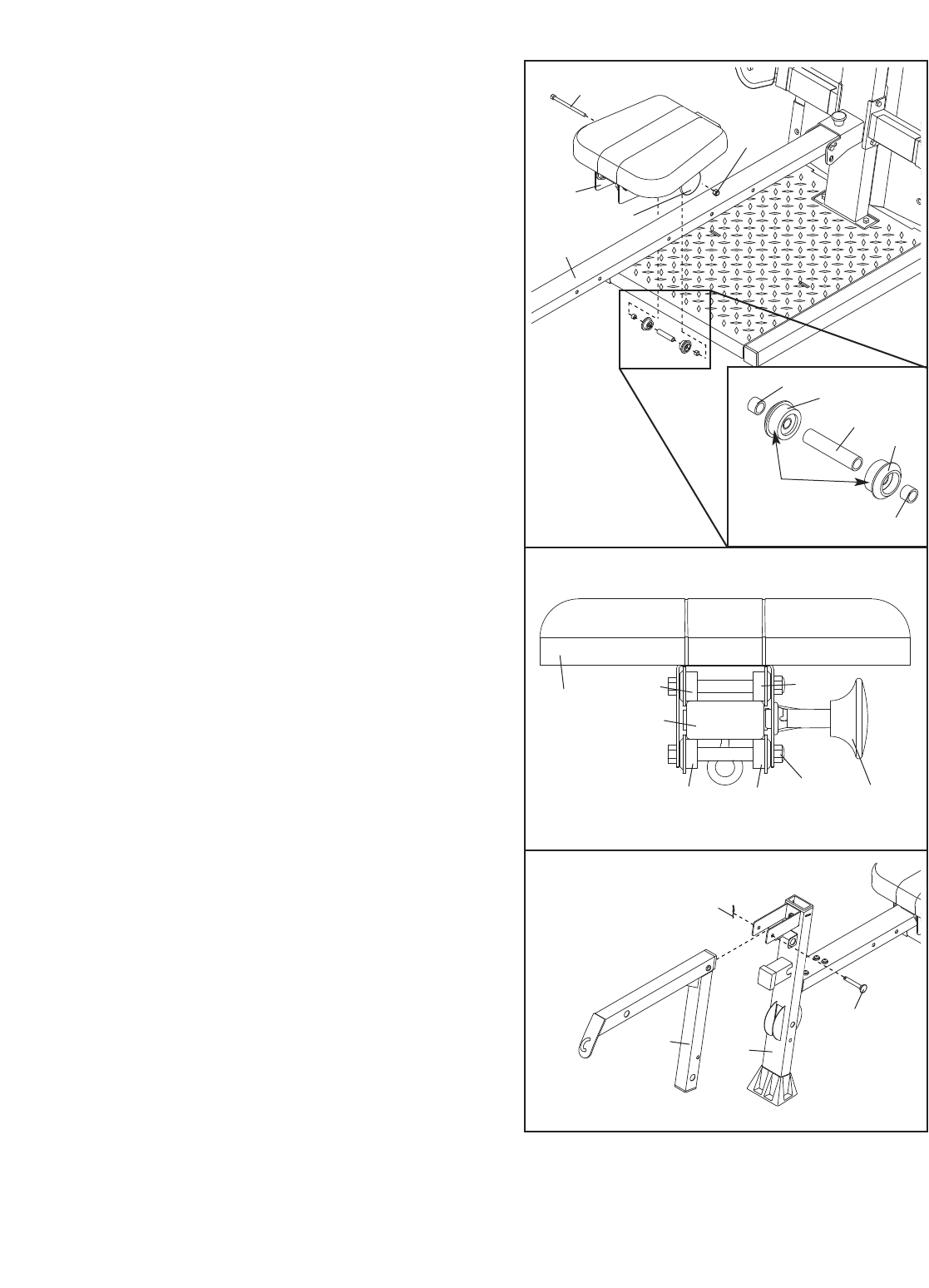
13
20. Pull out the Seat Knob (138) as far as it will go,
and set the Seat Carriage (16) on the Bench Rail
(5).
Loosely attach two 8mm Spacers (123), a 59mm
Spacer (122), and two Seat Wheels (74) to the
bottom holes in the Seat Carriage (16) with an
M8 Nylon Jamnut (139) and an M8 x 102mm Bolt
(119). Make sure the parts are oriented as
shown in the inset drawing.
21. Make sure that the wide sides of all six Seat
Wheels (74) are pressed against the Rail (5).
While a second person presses down on the Seat
(25), hold the bottom Seat Wheels firmly against
the bottom of the Rail and properly tighten the
indicated M8 Nylon Jamnut (139).
Engage the Seat Knob (138) into an adjustment
hole in the Rail (5).
20
16
5
138
139
119
21
74 74 139 138
74 74
25
5
122
123
123
74
74
Wide
Side
22. Attach the Leg Lever (13) to the Front Leg (4)
with a Leg Lever Pin (91) and a Cotter Pin (90). 22
13
91
4
90
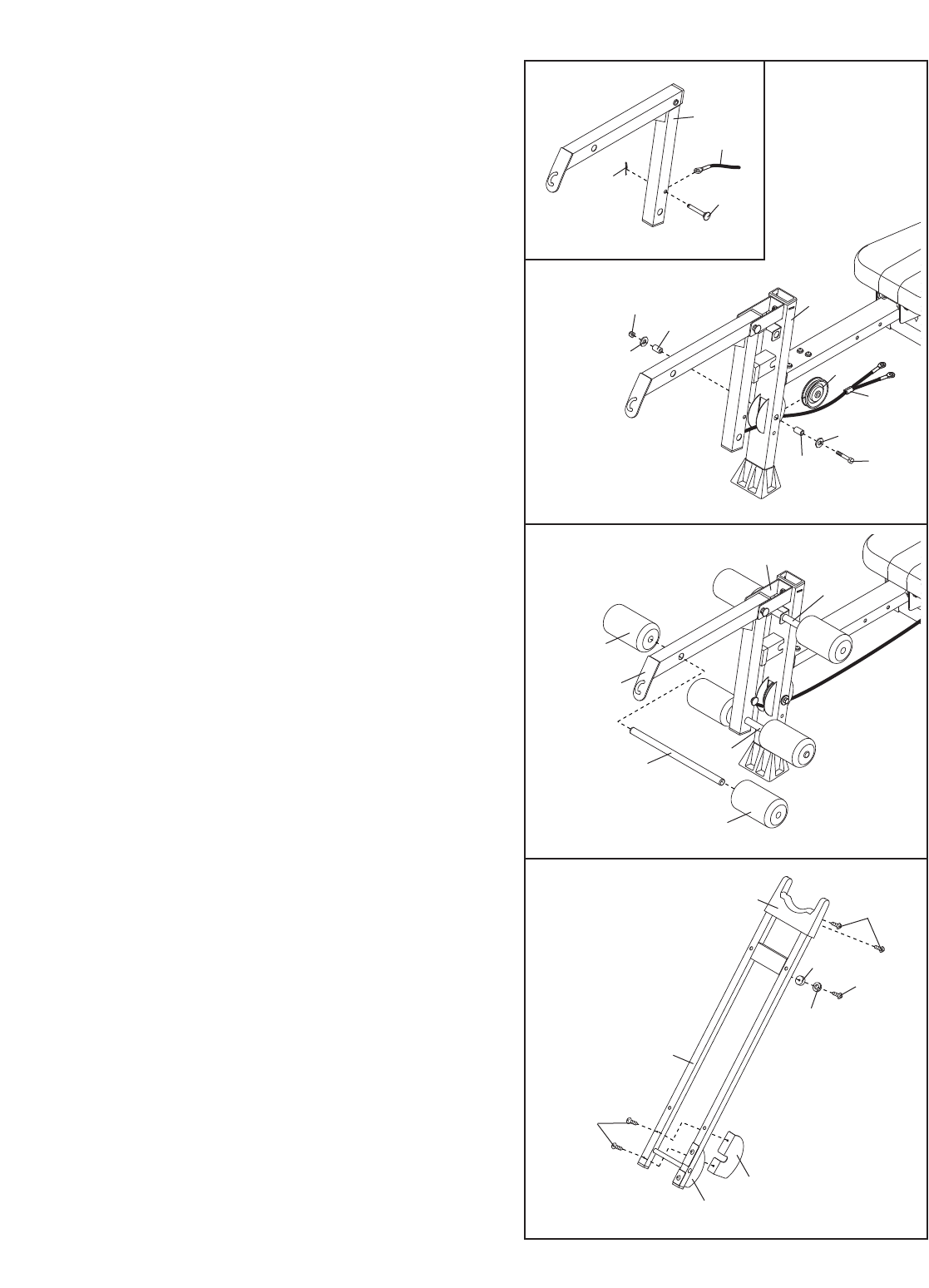
14
24. Insert the two Short Pad Tubes (32) into the Leg
Lever (13). Slide two Large Foam Pads (37) onto
each Short Pad Tube.
Repeat this step with the Long Pad Tube (153)
and the Front Leg (4).
23. Route the short end of the Split Cable (72)
through the Front Leg (4) and attach it inside the
Leg Lever (13) with a Leg Lever Pin (91) and a
Cotter Pin (90).
Attach a 90mm Pulley (92) inside the Front Leg
(4), over the Split Cable (72), with an M10 x
92mm Bolt (116), two M10 Washers (129), two
25mm Spacers (130), and an M10 Nylon Locknut
(112).
23
24
13
72
91
90
4
129
129
112 130
92
72
130
32 32
153
4
37
13
37
116
25. Attach the Backrest Cap (40) to the Backrest
Frame (17) with two M4 x 16mm Self-tapping
Screws (104).
Attach a Bumper (168) to the Backrest Frame
(17) with an M4 x 16mm Self-tapping Screw (104)
and an M4 Washer (157).
Attach the Right Pinch Guard (42) to the Backrest
Frame (17) with two M4 x 9mm Self-tapping
Screws (106). Attach the Left Pinch Guard (41)
in the same manner.
25
41
42
17
106
168
157
104
40 104
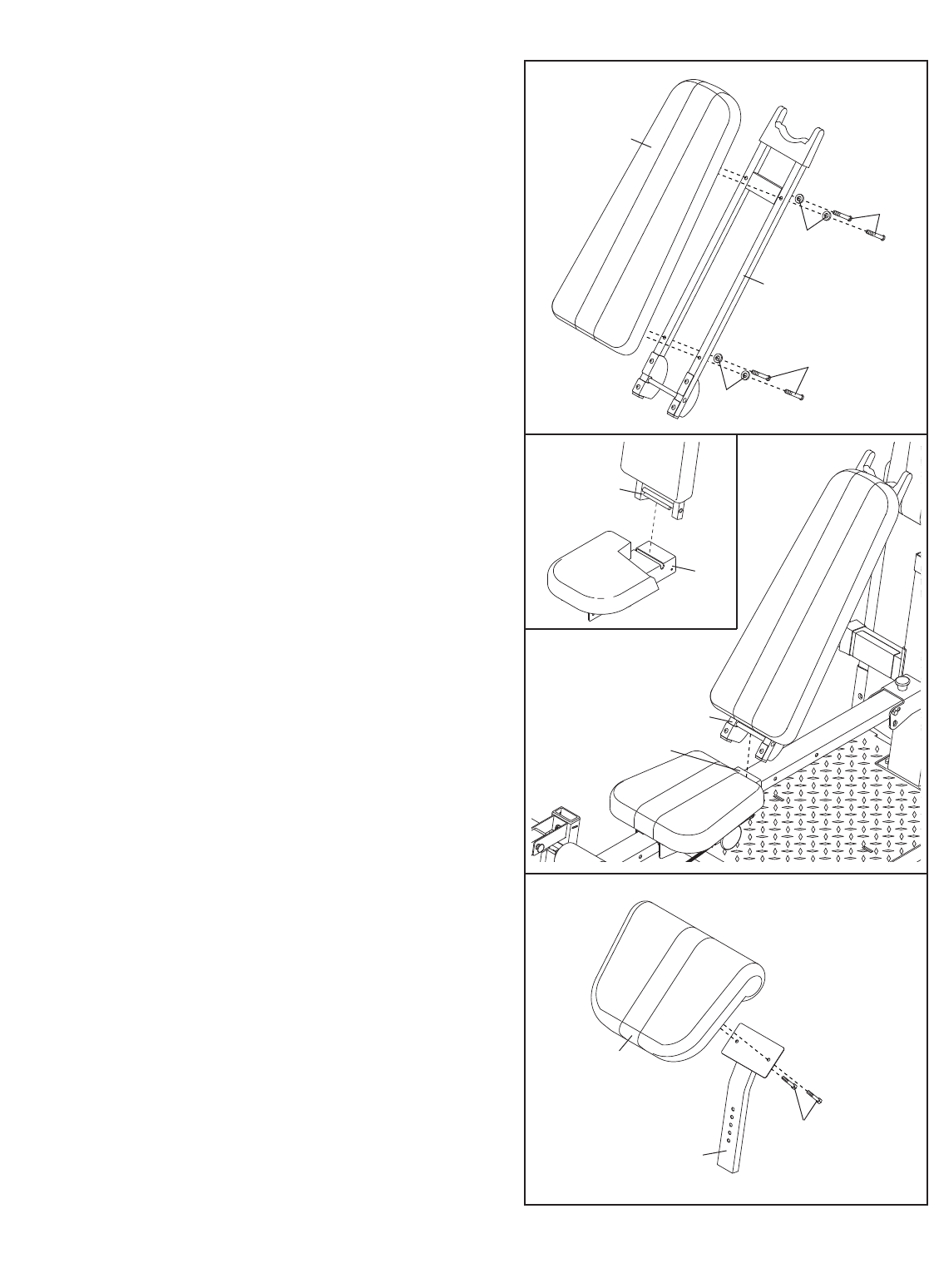
15
26. Attach the Backrest (24) to the Backrest Frame
(17) with four M6 x 38mm Screws (128) and four
M6Washers (126).
27. Insert the rod on the Backrest Frame (17) into the
slot in the Seat Carriage (16). Hold the Backrest
Frame vertically over the Seat Carriage and
slide the rod into the slot, as shown in the
inset drawing.
17
24
126
126
128
128
27
26
17
16
17
16
28. Attach the Curl Pad (26) to the Curl Post (12) with
two M6 x 16mm Screws (108).
29
.
Make sure that all parts have been properly tight-
ened. The use of the remaining parts will be
explained in ADJUSTMENTS, beginning on the
next page.
Before using the resistance system, turn on
the console and change the resistance setting
as described in CONSOLE OPERATION on
page 21.
28
12
108
26
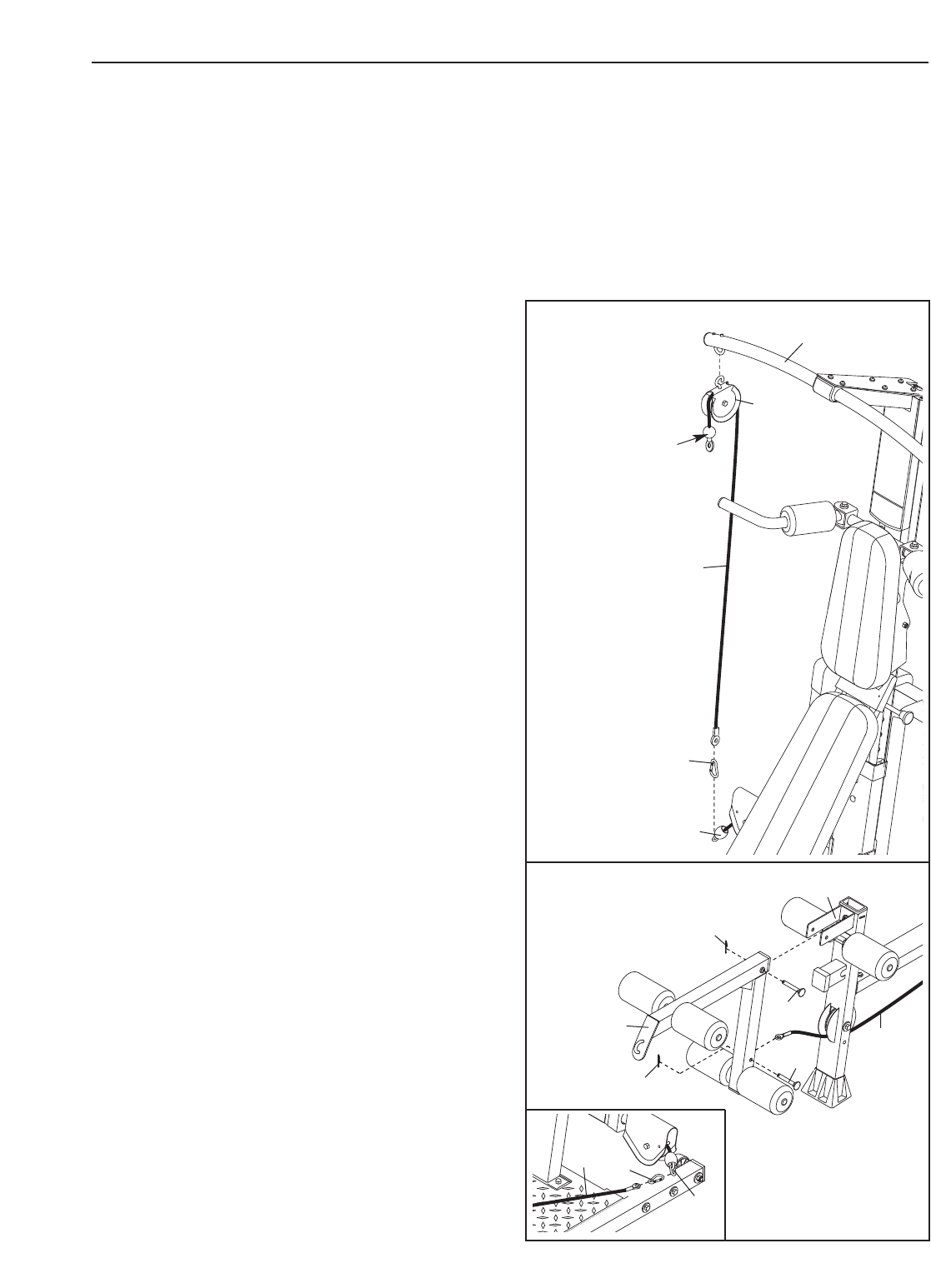
16
This section explains how to adjust the resistance system. See the EXERCISE GUIDELINES on page 24 for
important information about how to get the most benefit from your exercise program. Also, see the accompany-
ing exercise guide to see the correct form for each exercise.
Make sure all parts are properly tightened each time the resistance system is used. Replace worn parts immedi-
ately. The resistance system can be cleaned with a damp cloth and a mild, non-abrasive detergent. Do not use
solvents.
Ball
ATTACHING THE HIGH PULLEYS
To use a high pulley, slide the hook on the Pulley
Housing (27) onto a hook on the Top Frame (20).
Attach the end of the Short Cable (73) without the ball
to the end of the Rope (70) with a Cable Clip (161).
Attach the other high pulley in the same manner.
Remove the high pulleys when not in use.
ATTACHING THE LEG LEVER
To use the Leg Lever (13), attach it to the Front Leg
(4) with a Leg Lever Pin (91) and a Cotter Pin (90).
Attach the Split Cable (72) inside the Leg Lever (13)
with a Leg Lever Pin (91) and a Cotter Pin (90).
See the inset drawing. Attach one of the long ends
of the Split Cable (72) to one end of the Rope (70)
with a Cable Clip (161). Attach the other long end
of the Split Cable to the other end of the Rope in
the same manner.
27
161
73
70
20
161
72
70
90
90
72
91
91
13
4
ADJUSTMENTS
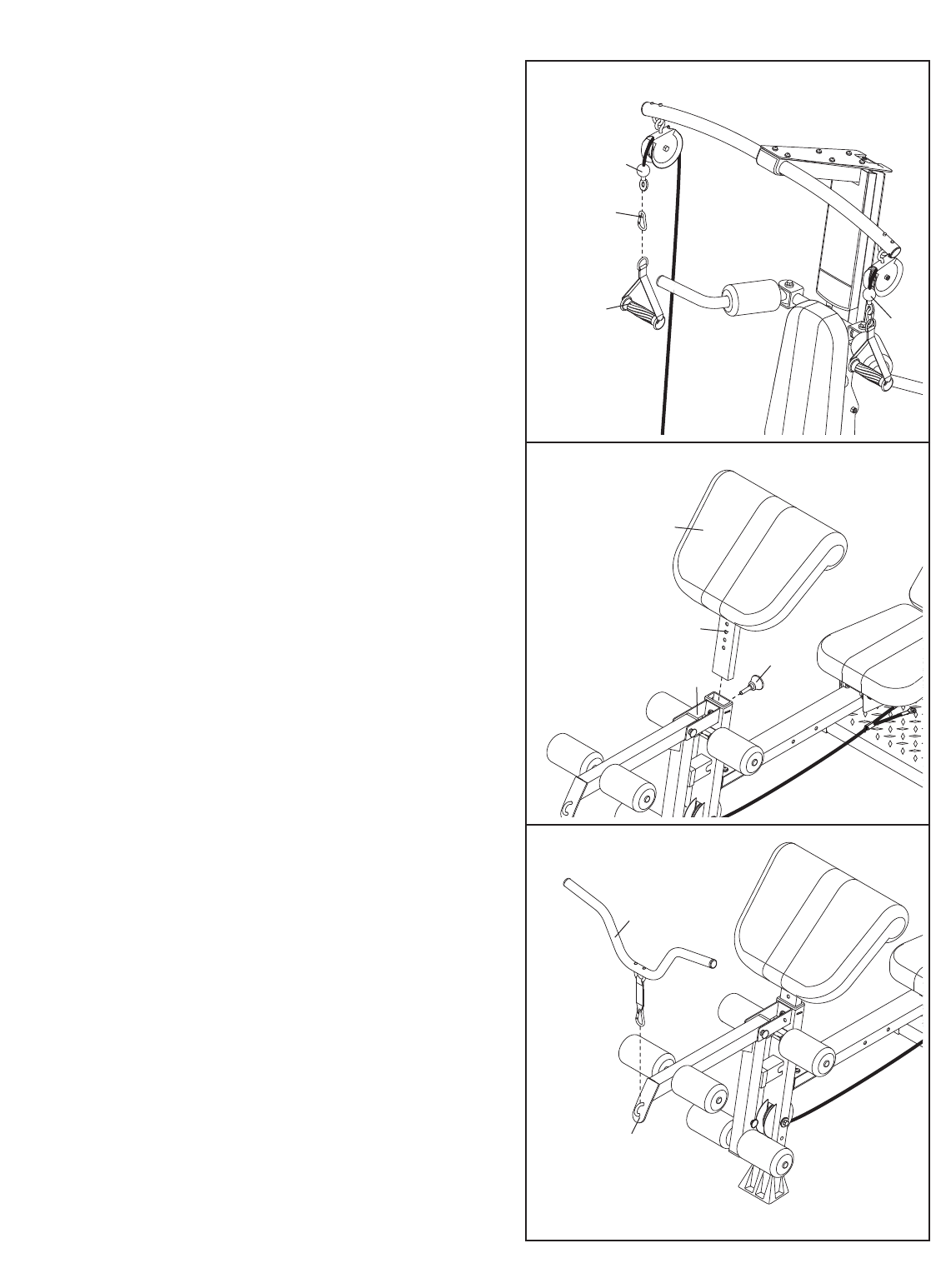
17
84
ATTACHING THE ACCESSORIES
T
oattach a Short Handle (84) to a high pulley, first
attach the pulley housings to the resistance system
(see ATTACHING THE HIGH PULLEYS on the previ-
ous page). Then, attach the Handle to a Short Cable
(73) with a Cable Clip (161).
The Long Handles (not shown) and the Ankle Strap
(not shown) can be attached to the Short Cables (73)
or the Rope (not shown) with Cable Clips (161). Attach
the Hip Strap (not shown) to the ends of the Rope with
two Cable Clips.
The Ab Strap (not shown) can be attached to the Rope
(not shown) using the two Extension Straps (not
shown) and four Cable Clips (161).
ATTACHING THE CURL PAD
To attach the Curl Pad (26), insert the Curl Post (12)
into the Front Leg (4). Secure the Curl Post with the
Curl Knob (45).
Remove the Curl Pad (26) from the resistance
system when performing an exercise that does
not require it.
ATTACHING THE CURL BAR
To use the Curl Bar (43), first attach the leg lever to
the front leg (see ATTACHING THE LEG LEVER on
the previous page). Attach the Curl Bar to the hook
on the Leg Lever (13).
73
161
73
45
12
26
4
43
13
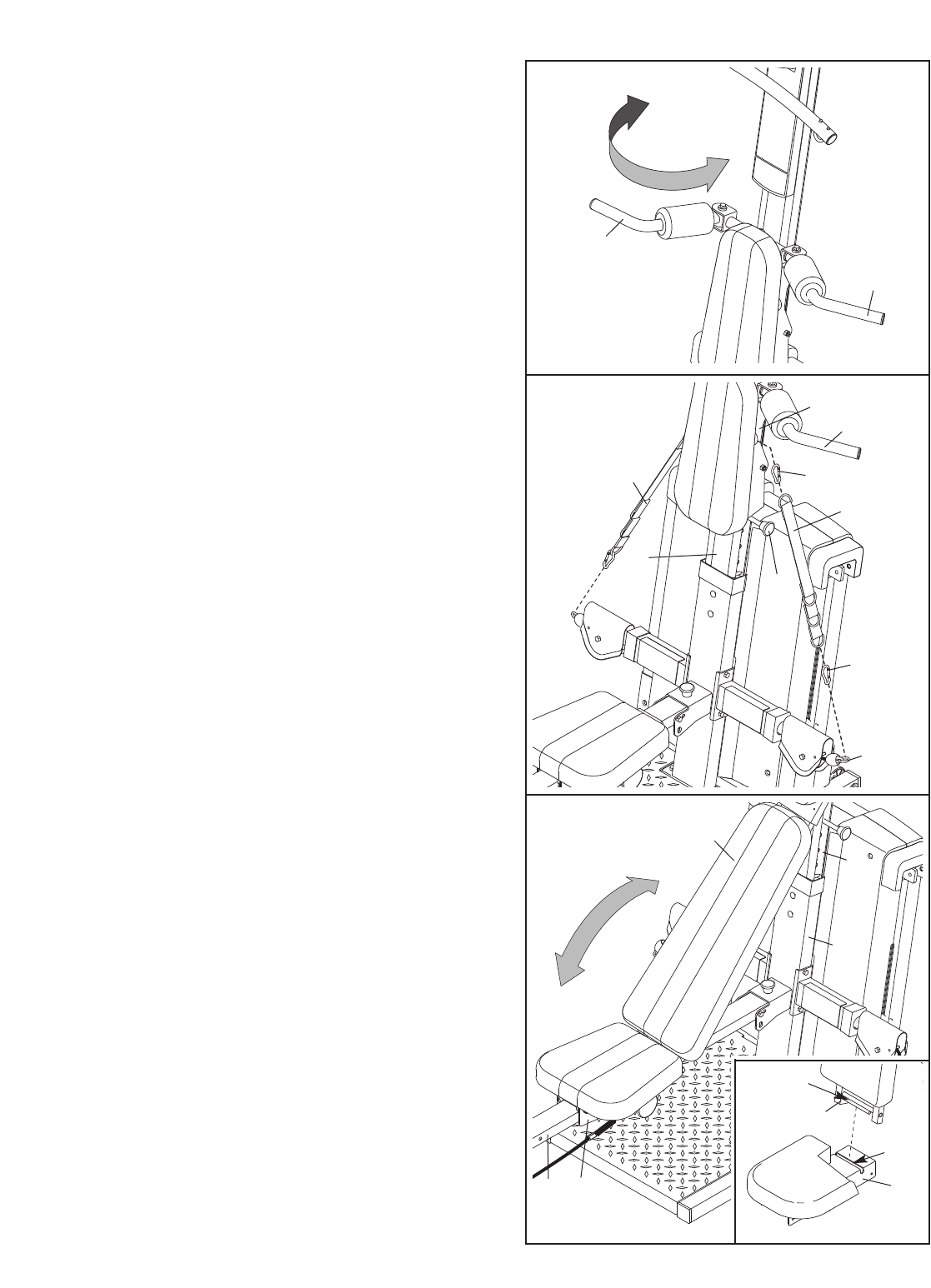
18
24
17
16
Rod
Slot
516
2
ADJUSTING THE BACKREST
The Backrest (24) can be used in a level position or an
inclined position. To use the Backrest in a level posi-
tion, secure the Seat Carriage (16) at the adjustment
hole in the Rail (5) closest to the Front Leg (not shown)
(see ADJUSTING THE SEAT on the next page).
Touse the Backrest (24) in an inclined position,
secure the Seat Carriage (16) at one of the other
adjustment holes in the Rail (5). Rest the Backrest
against the Upright Base (2) or the Upright (3). Note:
To use the Backrest in the most inclined position,
the Squat Pin (not shown) must hold the Squat
Carriage (not shown) in the highest position (see
ATTACHING THE SQUAT STATION above).
For row exercises, remove the Backrest Frame (17)
from the Seat Carriage (16). Hold the Backrest Frame
vertically over the Seat Carriage and lift the rod out of
the slot (see the inset drawing).
3
ADJUSTING THE SQUAT ARM
To adjust a Squat Arm (18), pull the Arm to the
desired position.
18
18
82
70
161
161
82
3
10
18
35
ATTACHING THE SQUAT STATION
To use the squat station, first remove the backrest
(see ADJUSTING THE BACKREST below). Next,
adjust the squat arm to the forward position (see
ADJUSTING THE SQUAT ARM above). Then, insert
aSquat Pin (35) into the correct hole in the Upright
(3). Finally, attach each end of the Rope (70) to the
Squat Carriage (10) with an Extension Strap (82) and
two Cable Clips (161).
Note: The Squat Pin (35) will determine the lowest
point to which the Squat Carriage (10) can
descend. The Squat Carriage should not be able to
descend so low that the user could become
trapped under the Squat Arms (18).
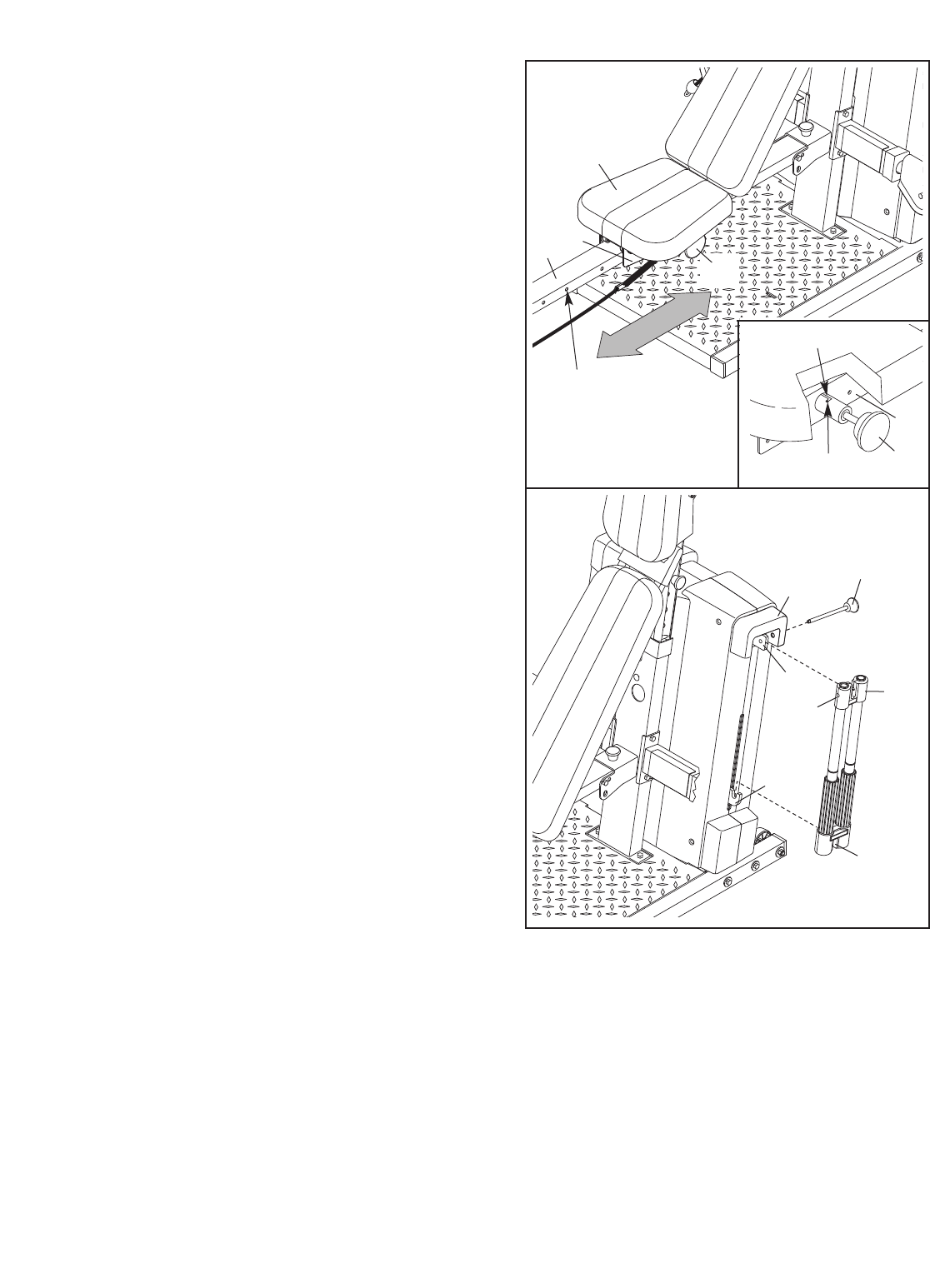
19
ADJUSTING THE SEAT
The Seat (25) can be secured at various positions on
the Rail (5). To move the Seat, pull the Seat Knob
(138) out as far as it will go and slide the Seat to the
desired position. Engage the Seat Knob into an
adjustment hole in the Rail.
To perform row exercises, the hip strap must be
attached to the rope (see ATTACHING THE ACCES-
SORIES on page 17), and the Seat Carriage (16)
must be able to roll along the Rail (5). First, remove
the backrest from the seat carriage (see ADJUSTING
THE BACKREST on page 18). Then, pull the Seat
Knob (138) out as far as it will go, and turn the Seat
Knob so that the pin rests at the end of the “L”-
shaped slot (see the inset drawing).
16
25
5
16
138
Pin
“L”-Slot
Adjustment
Hole
138
ATTACHING THE POWER PAK
Set the Threaded Spacer (191) into the groove on the
Max Pack Frame (54). Insert the Pin (193) through
the Side Mech Cover (81), the Top Endcaps (186,
187), and the Mech Frame (124). Fully tighten the
Pin.
Attaching the MAX PACK to your resistance system
will increase your minimum and maximum resistance
levels. The resistance system can be used at a lower
resistance level again by removing the MAX PACK. 186
187
81
124
54
191
193
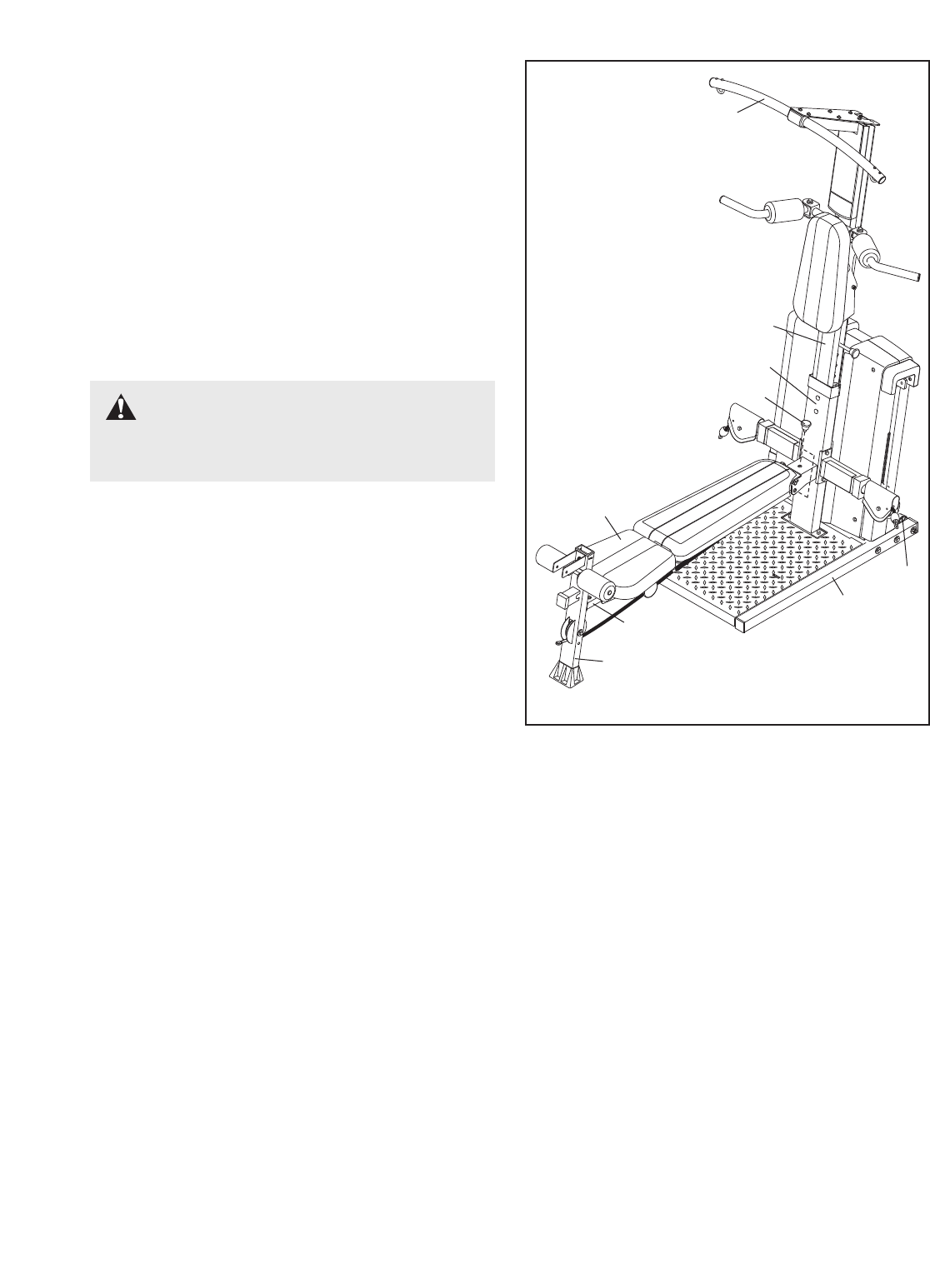
20
2
3
4
1
5
20
44
STORING THE RESISTANCE SYSTEM
To store the resistance system, first remove the Curl
Pad (not shown) and the Leg Lever (not shown) from
the resistance system. Secure the Seat (25) at the
position closest to the Front Leg (4) (see ADJUSTING
THE SEAT above). Next, remove the Storage Knob
(44) from the Upright Base (2). Lift the Front Leg
toward the Top Frame (20). Tighten the Storage Knob
into the side of the Upright Base and into the Rail (5).
To move the resistance system, stand behind the
Upright (3) and place the toe of your shoe on the end
of the Base (1). Tilt the resistance system back onto
the Wheels (49) and roll it to the new location.
WARNING: Make sure that the
Storage Knob (44) is in place and fully tight-
ened each time the resistance system is used.
25
49
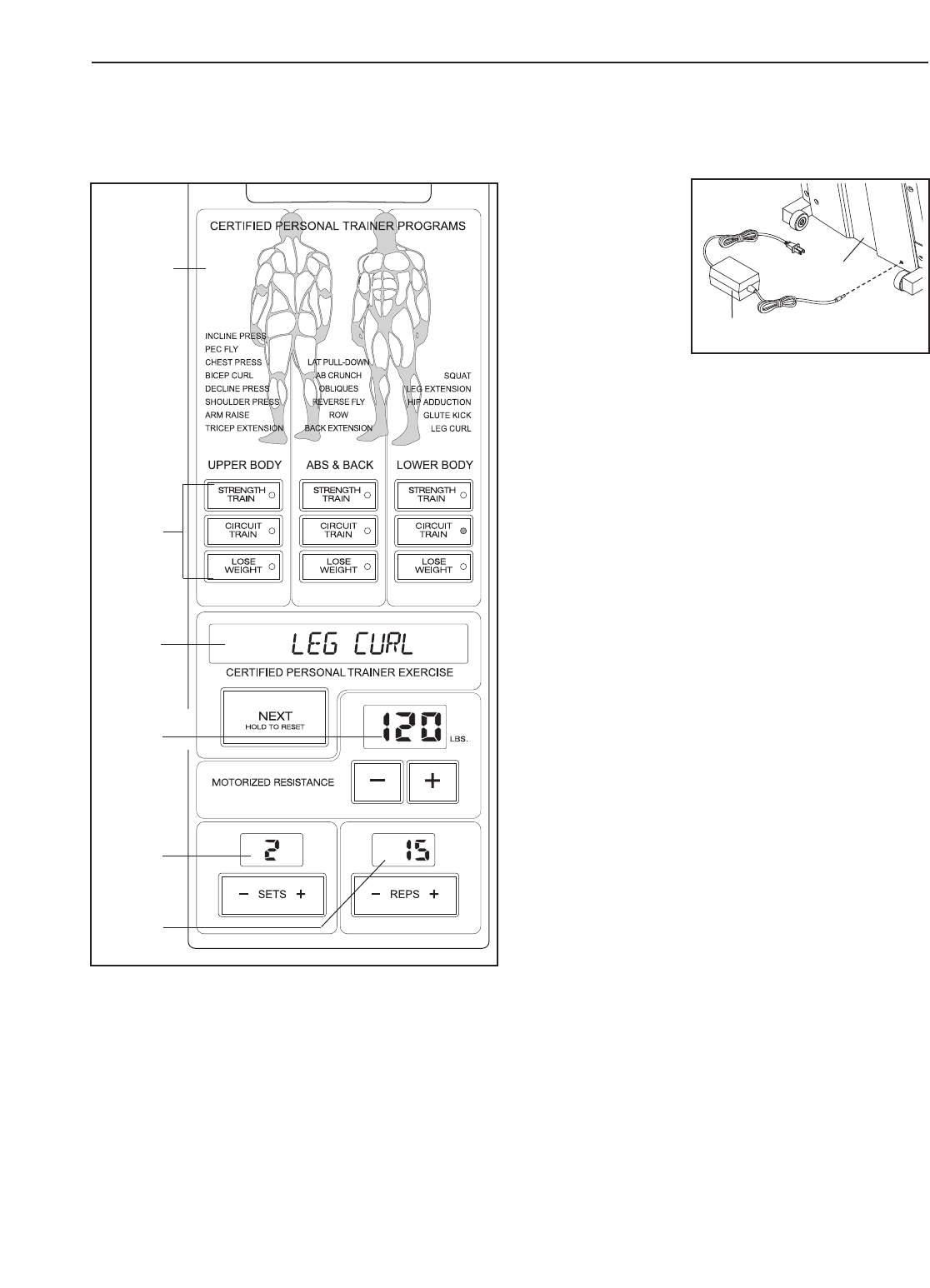
21
FEATURES OF THE CONSOLE
The heart of the resistance system is the digital resist-
ance training console. The console offers both a manu-
al mode and nine workout programs. When the manual
mode is selected, the resistance setting can be
changed with the touch of a button. When a program is
selected, the console will guide you through an effec-
tive upper body, ab and back, or lower body workout.
Touse the manual mode of the console, follow the
steps at the right. Touse a program, see page 22.
PLUGGING IN THE RESISTANCE SYSTEM
Plug the indicated
end of the
Transformer (181)
into the Rear Mech
Cover (14). Plug the
other end of the
Transformer into a
120-volt outlet. All
indicators and dis-
plays on the console
will flash once; the console will then be ready for use.
The motor may be heard while the resistance system
calibrates itself. Important: Always plug in the trans-
former when using the resistance system.
MANUAL OPERATION
1. Plug in the transformer.
Plug the transformer into a 120-volt outlet (see
PLUGGING IN THE RESISTANCE SYSTEM
above). Important: Always plug in the trans-
former when using the resistance system.
Note: When the power is on, the words MANUAL
MODE will appear in the main display.To use a pro-
gram, see PROGRAM OPERATION on page 21. If
you want to return to the manual mode while the
console is running a program, press and hold the
NEXT button.
If no buttons are pressed and no cables are pulled
for ten minutes, the console will go to sleep. Press
any button to resume exercising.
2. Select a resistance setting.
The current resistance setting will appear in the
resistance display. To select a different resistance
setting, first make sure that no cables are being
pulled. Next, press the resistance + or – buttons.
Each time a button is pressed, the resistance set-
ting will increase or decrease by 1 pound. To
change the resistance setting quickly, hold down
one of the buttons.
Note: While the resistance setting is changing, the
motor will be heard. To prevent damage to the
motor,do not pull any of the cables while the
resistance setting is changing. If a cable is
pulled, the words RELEASE HANDLES AND
READJUST RESISTANCE AS DESIRED may
appear in the main display.
CONSOLE OPERATION
Main
Display
Program
Buttons
Console
Resistance
Display
Sets
Display
Reps
Display
181
14

22
3. Enter the numbers of sets and repetitions that
you plan to complete for an exercise.
To enter the number of sets that you plan to do,
press the SETS + or – buttons. To enter the number
ofrepetitions that you plan to do, press the REPS +
or – buttons.
Note: If you do not enter the numbers of sets and
repetitions that you plan to do, the console will
count the total number of repetitions that you com-
plete during your workout.
4. Perform the exercise.
If you have entered numbers of sets and repeti-
tions, the console will count down the repetitions
and sets you have completed. When you complete
the exercise, repeat steps 2 and 3 above for the
next exercises.
5. Unplug the transformer.
When you complete your workout, unplug the trans-
former from the 120-volt outlet.
PROGRAM OPERATION
1. Plug in the transformer.
Plug the transformer into a 120-volt outlet (see
PLUGGING IN THE RESISTANCE SYSTEM on
page 21). Important: Always plug in the trans-
former when using the resistance system.
Note: If no buttons are pressed and no cables are
pulled for ten minutes, the console will go to sleep.
Press any button to resume exercising.
2. Select a program.
When the power is on, the words MANUAL MODE
will appear in the main display. To select a program,
press one of the nine program buttons. The indica-
tor on the button you press will light.
Note: The console offers three upper body pro-
grams, three ab and back programs, and three
lower body programs. If you wish to exercise your
upper body and if your goal is to lose weight, for
example, press the LOSE WEIGHT button below
the words UPPER BODY
.
3. Row for five minutes to warm up.
When a program is selected, the words CARDIO
ROW will appear in the main display.To warm up,
perform the cardio row exercise while the main dis-
play counts down from 5 minutes.
Note: To see the correct form for the cardio row
exercise, see the included exercise guide. If the
resistance setting is too high or too low, select a dif-
ferent resistance setting by pressing the resistance
+or – buttons.
4. Adjust the resistance setting and the numbers of
sets and repetitions for the exercise if desired.
The name of an exercise in the program will appear
in the main display. The recommended resistance
setting and the recommended numbers of sets and
repetitions for the exercise will appear in the three
displays below the main display.
The recommended resistance setting and the rec-
ommended numbers of sets and repetitions may be
too high or too low for you, depending on such fac-
tors as your body size and your physical condition. If
desired, adjust the resistance setting and the num-
bers of sets and repetitions by pressing the + or –
buttons below each display.
5. Perform the exercise.
As you perform the exercise, the console will count
down the numbers of sets and repetitions you have
completed.
When you complete the exercise, the word REST-
ING will appear in the main display. It is recom-
mended that you rest while the main display counts
down.
6. Perform the remaining exercises in the program.
After you have completed an exercise in the pro-
gram, press the NEXT button and the name of the
next exercise will appear in the main display.Repeat
steps 4 and 5 above for the exercise.
Note: The program may include the same exercise
twice, with different resistance settings and different
numbers of sets and repetitions. If you wish to skip
any part of the program, press the NEXT button to
advance to the next part of the program.
When you complete the program, the words WORK-
OUT COMPLETE will appear in the main display.
7. Unplug the transformer.
When you complete your workout, unplug the trans-
former from the 120-volt outlet.
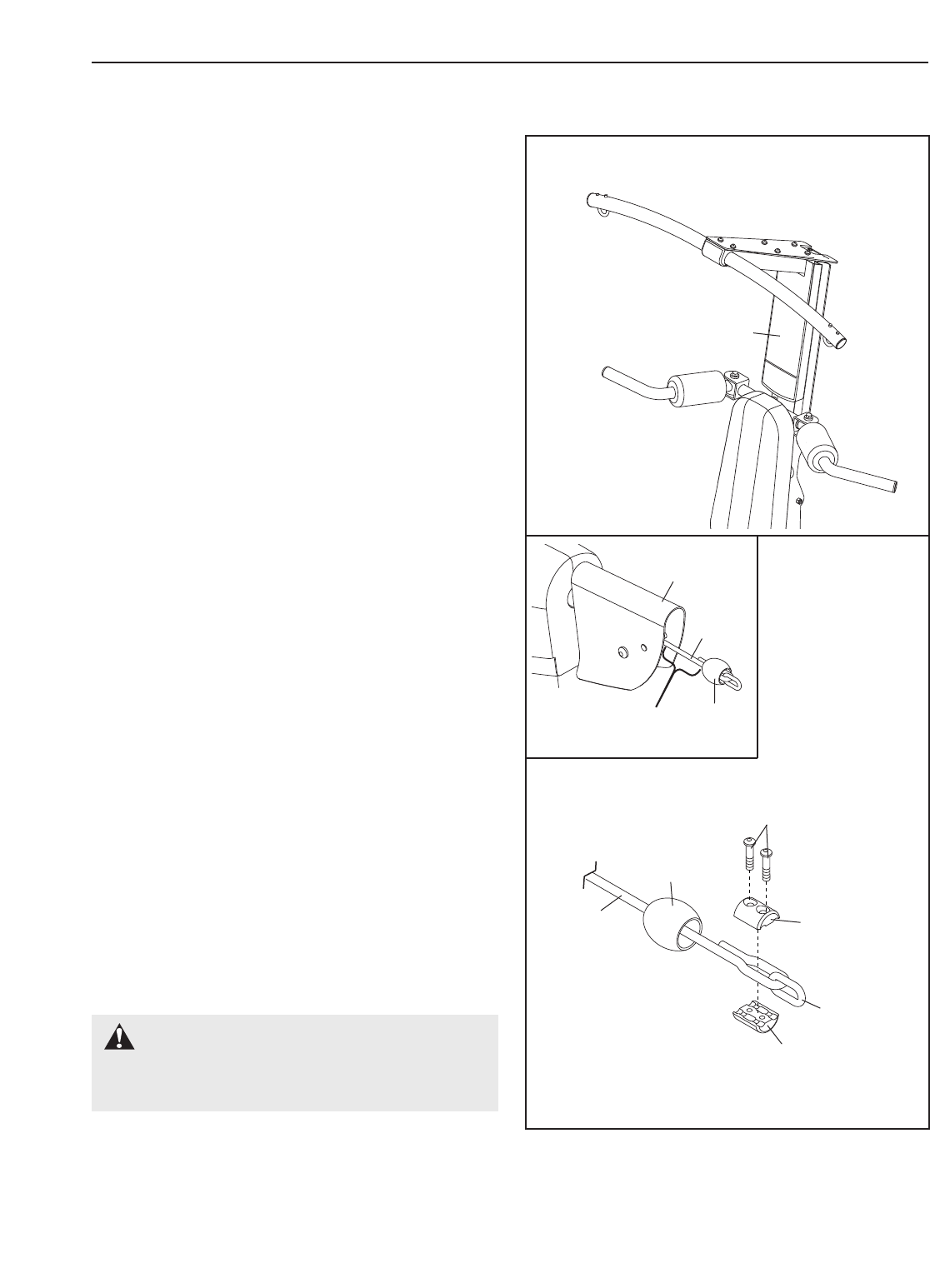
23
TROUBLESHOOTING
RECALIBRATING THE CONSOLE
To recalibrate the Console (21), first plug in the resist-
ance system (see PLUGGING IN THE RESISTANCE
SYSTEM on page 21). Then, press and hold the
NEXT button and the MOTORIZED WEIGHT
ADJUSTMENT + button for five seconds. When the
buttons are released, a number will appear in the
REPS display. Press the NEXT button again, and
then press the MOTORIZED WEIGHT ADJUSTMENT
+button; this will start the recalibration process. This
may take a few seconds as the motor moves between
the lowest and highest resistance settings. When the
motor finishes, unplug the transformer from the 120-
volt outlet.
The Console (21) will be recalibrated. Use the resist-
ance system as described in the CONSOLE OPERA-
TION section, starting on page 21.
21
169
164
165
166
167
70
TIGHTENING THE ROPE
The type of rope used on the resistance system can
stretch slightly when it is first used. If there is slack in
the rope before resistance is felt, the rope should be
tightened.
Totighten the Rope (70), first set the system resist-
ance level to 100 pounds. Locate the end of the Rope
with the Rope Clamps (165, 166) and pull it out until
the Rope is tight. Then, measure the distance between
the Rope Cover (169) and the Swivel Arm (29).
Set the system resistance to the lowest level. Have a
second peron pull the Rope (70) out and hold it while
the Rope is adjusted. Push the Rope Cover (169)
down the Rope and loosen the two M5 x 16mm
Button Screws (164). Pull the Rope through the Link
(167) and the Rope Clamps (165, 166) to shorten the
Rope by the measured amount. Then, retighten the
two Screws and cover the Rope Clamps with the
Rope Cover.Note: There should be 1/2" between
the Link and the Rope Clamps.
WARNING: Always make sure the
two M5 x 16mm Button Screws (164) are fully
tightened before the resistance system is used.
Measure
Distance
29
70
169

24
EXERCISE GUIDELINES
THE FOUR BASIC TYPES OF WORKOUTS
Muscle Building
Toincrease the size and strength of your muscles,
push them close to their maximum capacity. Your mus-
cles will continually adapt and grow as you progres-
sively increase the intensity of your exercise. You can
adjust the intensity level of an individual exercise in
two ways:
•by changing the amount of resistance used
•by changing the number of repetitions or sets per-
formed. (A “repetition” is one complete cycle of an
exercise, such as one sit-up. A “set” is a series of
repetitions.)
The proper amount of resistance for each exercise
depends upon the individual user. You must gauge
your limits and select the amount of resistance that is
right for you. Begin with 3 sets of 8 repetitions for each
exercise you perform. Rest for 3 minutes after each
set. When you can complete 3 sets of 12 repetitions
without difficulty, increase the amount of resistance.
Toning
You can tone your muscles by pushing them to a mod-
erate percentage of their capacity. Select a moderate
amount of resistance and increase the number of rep-
etitions in each set. Complete as many sets of 15 to
20 repetitions as possible without discomfort. Rest for
1minute after each set. Work your muscles by com-
pleting more sets rather than by using high amounts of
resistance.
Weight Loss
To lose weight, use a low amount of resistance and
increase the number of repetitions in each set.
Exercise for 20 to 30 minutes, resting for a maximum
of 30 seconds between sets.
Cross Training
Cross training is an efficient way to get a complete and
well-balanced fitness program. An example of a bal-
anced program is:
•Plan strength training workouts on Monday,
Wednesday, and Friday.
•Plan 20 to 30 minutes of aerobic exercise, such as
running on a treadmill or riding on an elliptical or
exercise bike, on Tuesday and Thursday.
•Rest from both strength training and aerobic exercise
for at least one full day each week to give your body
time to regenerate.
The combination of strength training and aerobic exer-
cise will reshape and strengthen your body, plus devel-
op your heart and lungs.
PERSONALIZING YOUR EXERCISE PROGRAM
Determining the exact length of time for each workout,
aswell as the number of repetitions or sets completed,
is an individual matter. It is important to avoid overdo-
ing it during the first few months of your exercise pro-
gram. You should progress at your own pace and be
sensitive to your body’s signals. If you experience pain
or dizziness at any time while exercising, stop immedi-
ately and begin cooling down. Find out what is wrong
before continuing. Remember that adequate rest and a
proper diet are important factors in any exercise pro-
gram.
WARMING UP
Begin each workout with 5 to 10 minutes of stretching
and light exercise to warm up. Warming up prepares
your body for more strenuous exercise by increasing
circulation, raising your body temperature and deliver-
ing more oxygen to your muscles.
WORKING OUT
Each workout should include 6 to 10 different exercis-
es. Select exercises for every major muscle group,
emphasizing areas that you want to develop most. To
give balance and variety to your workouts, vary the
exercises from session to session.
Schedule your workouts for the time of day when your
energy level is the highest. Each workout should be
followed by at least one day of rest. Once you find the
schedule that is right for you, stick with it.
EXERCISE FORM
Maintaining proper form is an essential part of an
effective exercise program. This requires moving
through the full range of motion for each exercise, and
moving only the appropriate parts of the body.
Exercising in an uncontrolled manner will leave you
feeling exhausted. On the exercise guide accompany-
ing this manual you will find photographs showing the
correct form for several exercises, and a list of the
muscles affected. Refer to the muscle chart on the
next page to find the names of the muscles.
The repetitions in each set should be performed
smoothly and without pausing. The exertion stage of
each repetition should last about half as long as the
return stage. Proper breathing is important. Exhale
during the exertion stage of each repetition and inhale
during the return stroke. Never hold your breath.
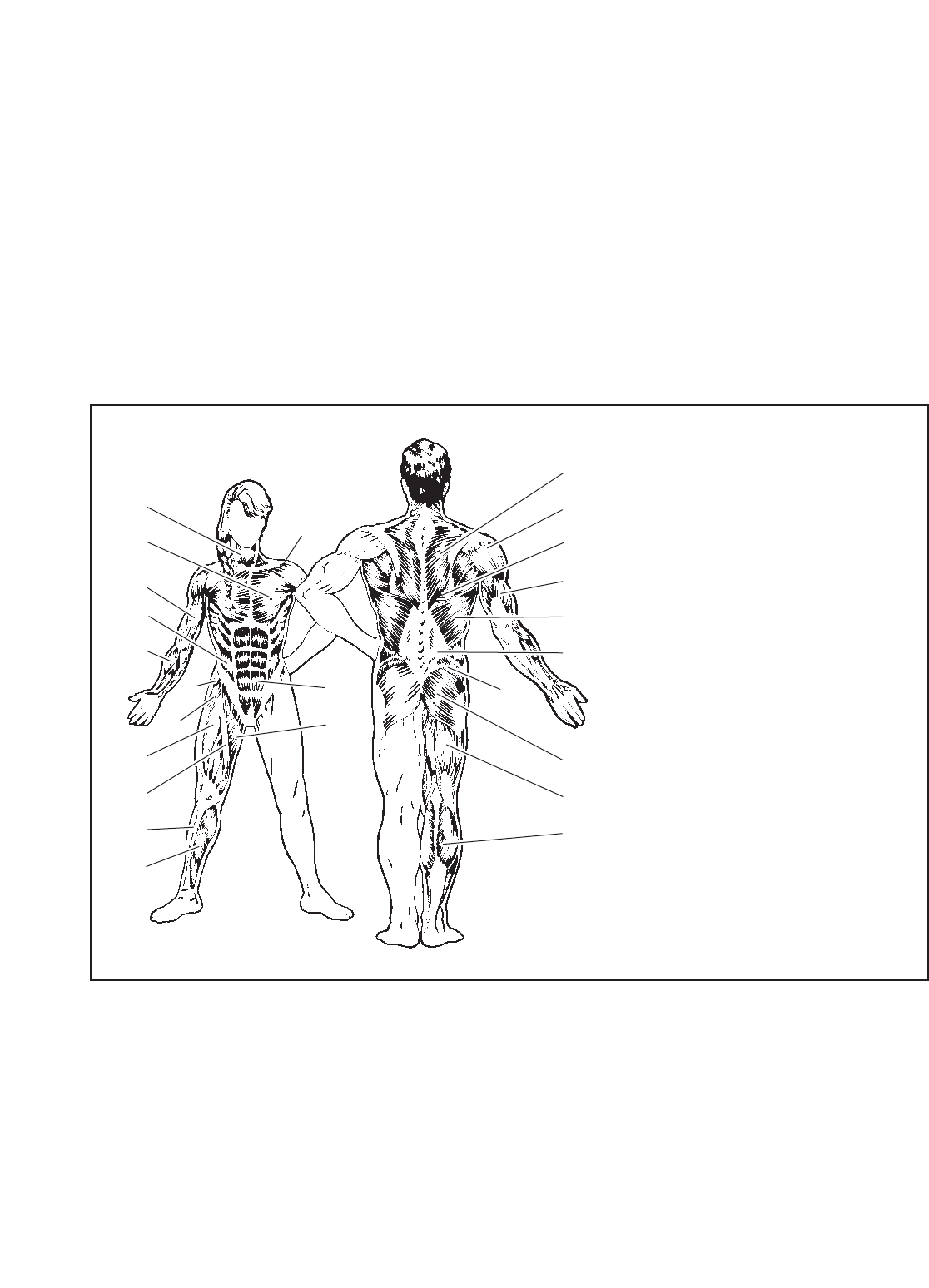
25
Rest for a short period of time after each set. The
ideal resting periods are:
•Rest for three minutes after each set for a muscle
building workout.
•Rest for one minute after each set for a toning work-
out.
•Rest for 30 seconds after each set for a weight loss
workout.
Plan to spend the first couple of weeks familiarizing
yourself with the equipment and learning the proper
form for each exercise.
COOLING DOWN
End each workout with 5 to 10 minutes of stretching.
Include stretches for both your arms and legs. Move
slowly as you stretch and do not bounce. Ease into
each stretch gradually and go only as far as you can
without strain. Stretching at the end of each workout
is an effective way to increase flexibility.
STAYING MOTIVATED
For motivation, keep a record of each workout. The
chart on pages 26 and 27 of this manual can be pho-
tocopied and used to schedule and record your work-
outs. List the date, the exercises performed, the resist-
ance used, and the numbers of sets and repetitions
completed. Record your weight and key body meas-
urements at the end of every month. Remember, the
key to achieving the greatest results is to make exer-
cise a regular and enjoyable part of your everyday life.
O
P
Q
R
S
T
U
V
X
W
N
M
J
G
F
H
I
K
E
C
D
B
A
L
MUSCLE CHART
A. Sternomastoid (neck)
B. Pectoralis Major (chest)
C. Biceps (front of arm)
D. Obliques (waist)
E. Brachioradials (forearm)
F. Hip Flexors (upper thigh)
G. Abductor (outer thigh)
H. Quadriceps (front of thigh)
I. Sartorius (front of thigh)
J. Tibialis Anterior (front of calf)
K. Soleus (front of calf)
L. Anterior Deltoid (shoulder)
M. Rectus Abdominus (stomach)
N. Adductor (inner thigh)
O. Trapezius (upper back)
P. Rhomboideus (upper back)
Q. Posterior Deltoid (shoulder)
R. Triceps (back of arm)
S. Latissimus Dorsi (mid back)
T. Spinae Erectors (lower back)
U. Gluteus Medius (hip)
V. Gluteus Maximus (buttocks)
W. Hamstring (back of leg)
X. Gastrocnemius (back of calf)
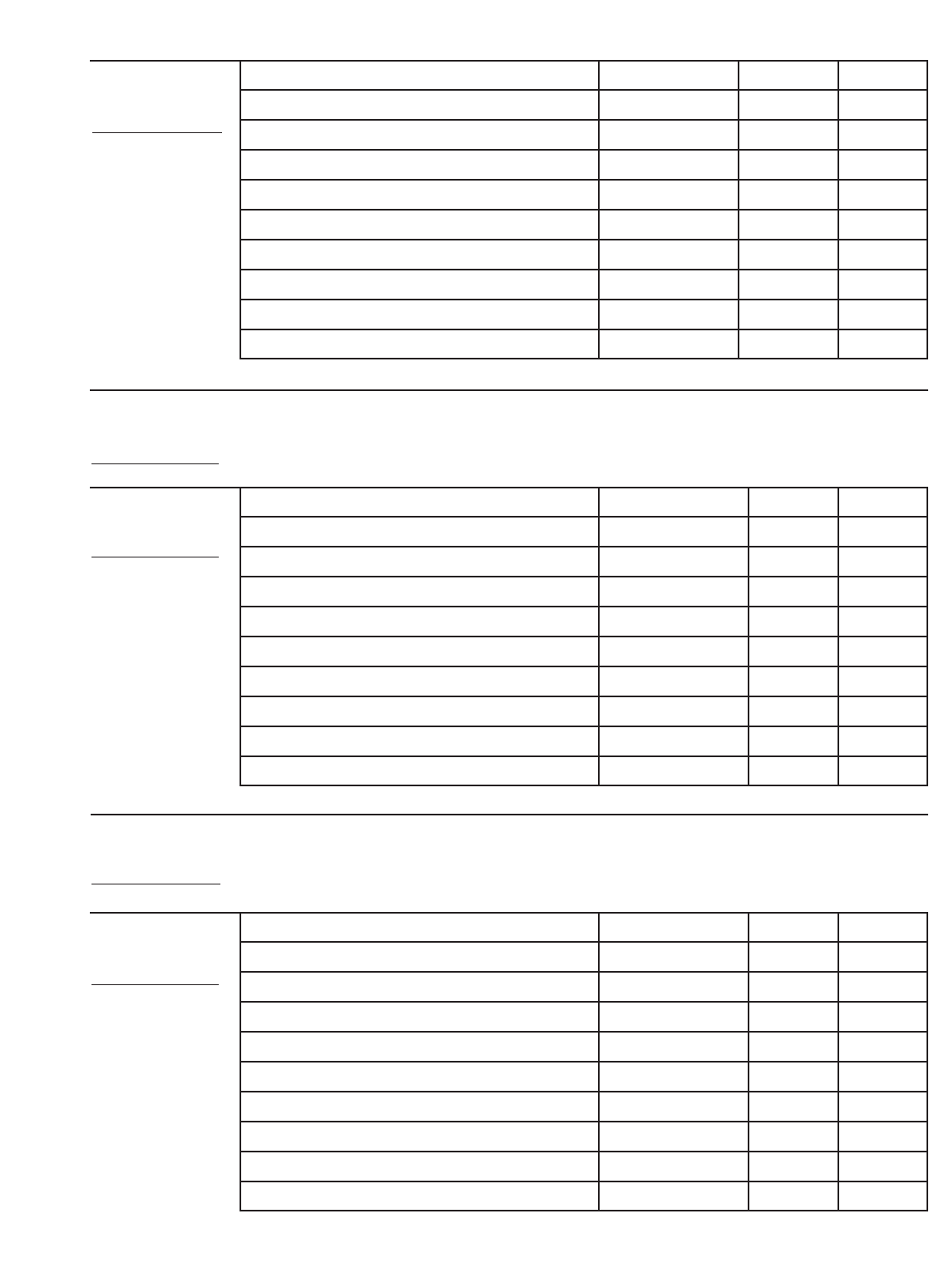
26
MONDAY
Date:
/ /
EXERCISE WEIGHT SETS REPS
EXERCISE WEIGHT SETS REPS
EXERCISE WEIGHT SETS REPS
AEROBIC EXERCISE
AEROBIC EXERCISE
TUESDAY
Date:
/ /
WEDNESDAY
Date:
/ /
THURSDAY
Date:
/ /
FRIDAY
Date:
/ /
Make photocopies of this page for scheduling and recording your workouts.
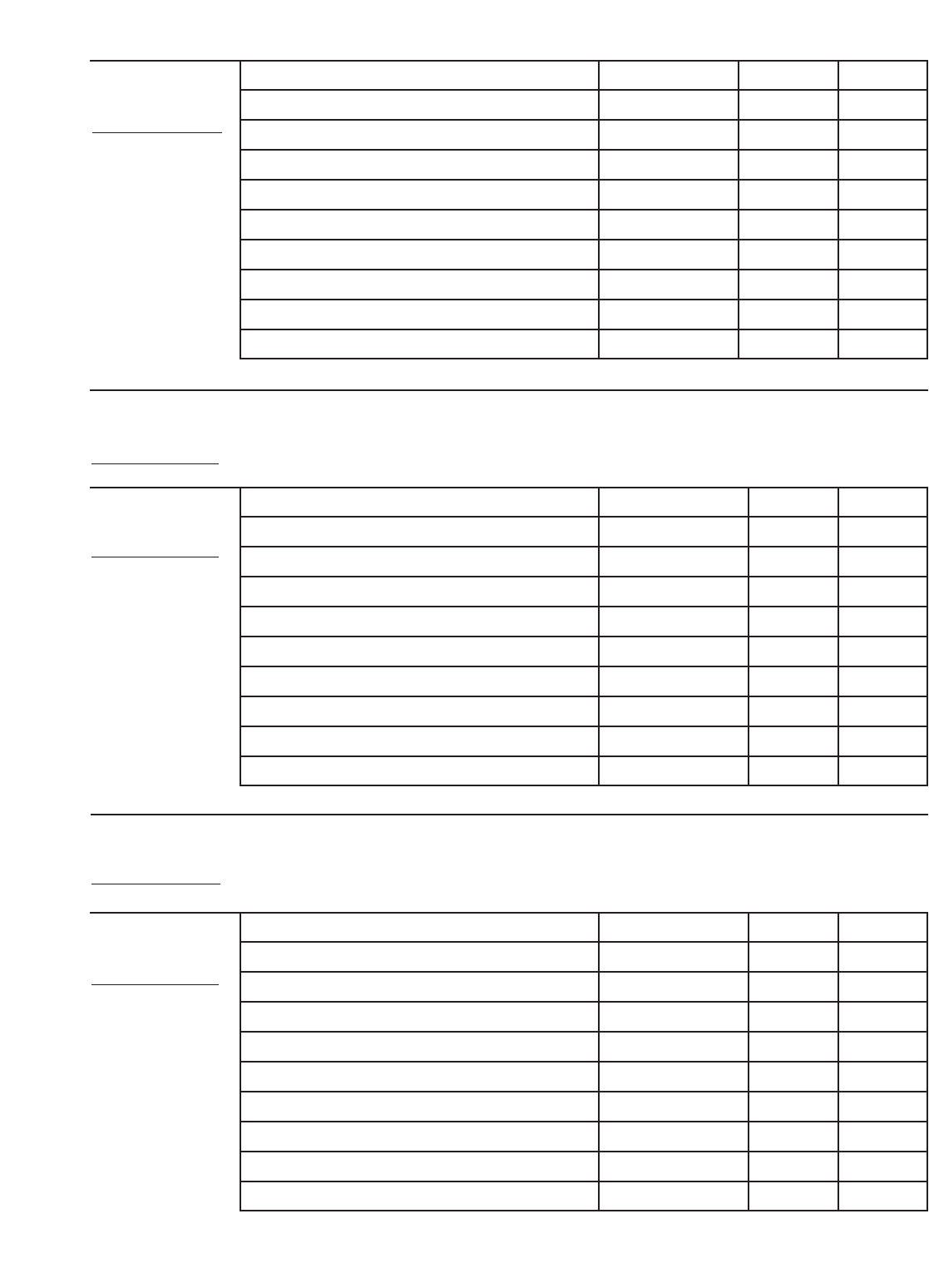
27
MONDAY
Date:
/ /
EXERCISE WEIGHT SETS REPS
EXERCISE WEIGHT SETS REPS
EXERCISE WEIGHT SETS REPS
AEROBIC EXERCISE
AEROBIC EXERCISE
TUESDAY
Date:
/ /
WEDNESDAY
Date:
/ /
THURSDAY
Date:
/ /
FRIDAY
Date:
/ /
Make photocopies of this page for scheduling and recording your workouts.
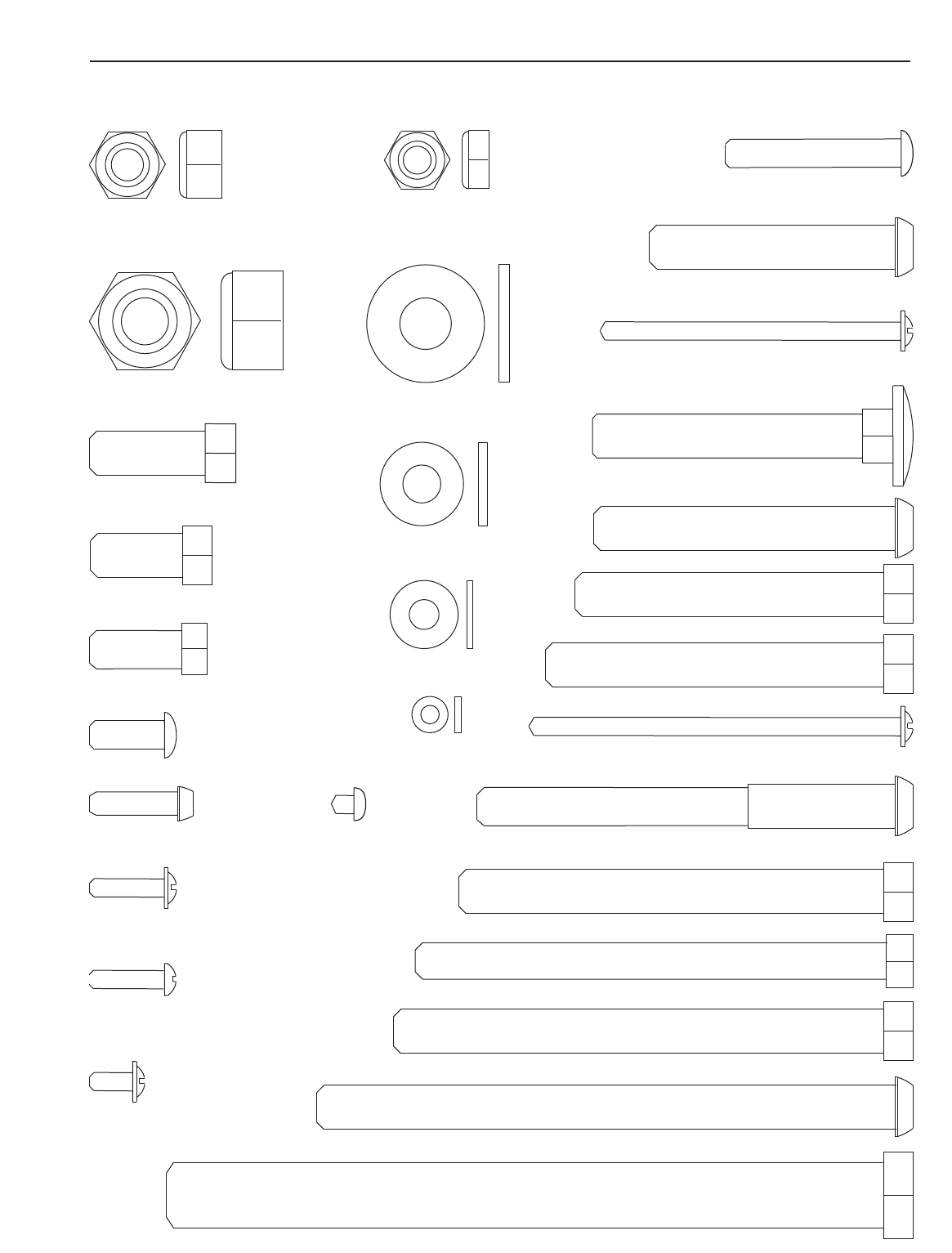
M10 x 65mm Carriage Bolt (103)
M10 x 106mm Bolt (19)
M10 x 25mm Screw (105)
M10 x 73mm Bolt (137)
M10 x 53mm Button Bolt (140)
M6 Washer (126)
M10 Nylon Locknut (112)
M8 Washer (152)
M4 Washer (157)
M8 x 20mm Screw (95)
M4 x 16mm Self-tapping
Screw (104)
M4 x 9mm Self-tapping
Screw (106)
M4 x 80mm Self-tapping Screw (145)
M4 x 65mm Self-tapping Screw (158)
M6 x 16mm Screw (108)
M6 x 38mm Screw (128)
M8 x 90mm Shoulder Bolt (125)
M10 x 92mm Bolt (116)
M10 x 65mm Button Screw (117)
M10 x 125mm Button Screw (144)
M10 x 20mm Screw (113)
M8 Nylon Jamnut (139)
M4 x 5mm Self-tapping
Screw (176)
M10 x 67mm Bolt (111)
M8 x 102mm Bolt (119)
M4 x 16mm White ZP
Self-tapping Screw (159)
M10 Washer (129)
M5 x 16mm Button
Screw (164)
M14 x 155mm Bolt (107)
M14 Nylon Locknut (127)
PART IDENTIFICATION CHART—Model No. WESY9975.0

Key No. Qty. Description Key No. Qty. Description
1 1 Base
2 1 Upright Base
31 Upright
4 1 Front Leg
5 1 Rail
6 1 Right Squat Rail
7 1 Left Squat Rail
8 1 Left Arm Frame
9 1 Base Plate
10 1 Squat Carriage
11 6 M4 x 12mm Screw
12 1 Curl Post
13 1 Leg Lever
14 1 Rear Mech Cover
15 1 Front Mech Cover
16 1 Seat Carriage
17 1 Backrest Frame
18 2 Squat Arm
19 1 M10 x 106mm Bolt
20 1 Top Frame
21 1 Console
22 8 Gas Spring End
23 1 Upright Plate
24 1 Backrest
25 1 Seat
26 1 Curl Pad
27 2 Pulley Housing
28 1 Squat Backrest
29 2 Swivel Arm
30 2 50mm x 75mm Plastic Spacer
31 1 Front Cover
32 2 Short Pad Tube
33 6 Wire Harness
34 2 Grip Tape
35 1 Squat Pin
36 2Small Foam Pad
37 6 Large Foam Pad
38 1 Front Leg Foot
39 1 Bushing
40 1 Backrest Cap
41 1Left Pinch Guard
42 1 Right Pinch Guard
43 1 Curl Bar
44 1Storage Knob
45 1 Curl Knob
46 1 Plastic Cap
47 2 M12 x 72mm Bolt
48 6 19mm Round Inner Cap
49 2 Wheel
50 1 Lat Bar
51 4Squat Carriage Wheel
52 1 Mech Arm
53 1 Mech Link Arm
54 1 Max Pack Frame
55 1 Motor Assembly
56 2 Mech Arm Plate
57 1 Lower Pulley Plate
58 2 M12 Washer
59 1 Backing Plate
60 1 Rep Counter
61 4 Band Wheel
62 2 Rod
63 2 Steel Washer
64 2 Limit Switch
65 2 38mm Round Inner Cap
66 2 25mm Round Inner Cap
67 2 Foam Grip
68 2 32mm Round Inner Cap
69 4 Arm Bushing
70 1 Rope
71 4 Plastic Base Foot
72 1 Split Cable
73 2 Short Cable
74 6 Seat Wheel
75 1 45mm Square Outer Cap
76 1 M10 x 95mm Button Bolt
77 2 Gas Spring
78 3 Cable Trap
79 1 Small Cable Trap
80 4 16mm Spacer
81 1 Side Mech Cover
82 2 Extension Strap
83 1 Ankle Strap
84 2 Short Handle
85 2 Long Handle
86 1 Ab Strap
87 1 Hip Strap
88 14 90mm Thin Pulley
89 1M12 x 45mm Bolt
90 2 Cotter Pin
91 2 Leg Lever Pin
92 3 90mm Pulley
93 2 “V”-pulley
94 450mm Square Inner Cap
95 4 M8 x 20mm Screw
96 1 Clip
97 2M10 x 25mm Button Bolt
98 2 M6 x 12mm Screw
99 2 M10 x 15mm Button Bolt
100 2 5mm Spacer
101 1 M10 x 95mm Bolt
102 3 M10 x 35mm Bolt
103 4 M10 x 65mm Carriage Bolt
104 16 M4 x 16mm Self-tapping Screw
105 2 M10 x 25mm Screw
106 13 M4 x 9mm Self-tapping Screw
PART LIST—Model No. WESY9975.0 R1105A

Note: “#” indicates a non-illustrated part. Specifications are subject to change without notice. See the back cover
of the user’smanual for information about ordering replacement parts.
Key No. Qty. Description Key No. Qty. Description
107 2 M14 x 155mm Bolt
108 10 M6 x 16mm Screw
109 1 M5 x 35mm Bolt
110 4 24mm Plastic Washer
111 2 M10 x 67mm Bolt
112 28 M10 Nylon Locknut
113 2 M10 x 20mm Screw
114 4 17mm Spacer
115 2 32mm Thick Round Inner Cap
116 3 M10 x 92mm Bolt
117 2 M10 x 65mm Button Screw
118 1 M12 Nut
119 3 M8 x 102mm Bolt
120 2 M10 Lock Washer
121 2 M6 Washer
122 3 59mm Spacer
123 6 8mm Spacer
124 1 Mech Frame
125 2 M8 x 90mm Shoulder Bolt
126 4 M6 Washer
127 2 M14 Nylon Locknut
128 4 M6 x 38mm Screw
129 11 M10 Washer
130 2 25mm Spacer
131 2 6mm Spacer
132 1 Copper Unit
133 4 M3 x 20mm Screw
134 1 70mm Pulley
135 2 Plastic Cap
136 2 M6 x 16mm Bolt
137 6 M10 x 73mm Bolt
138 1 Seat Knob
139 5 M8 Nylon Jamnut
140 2 M10 x 53mm Button Bolt
141 6 M10 x 42mm Button Bolt
142 1 M10 x 46mm Bolt
143 1 M10 x 109mm Bolt
144 1 M10 x 125mm Button Screw
145 2 M4 x 80mm Self-tapping Screw
146 2 M6 x 90mm Bolt
147 1 77mm Spacer
148 24mm Spacer
149 1 50mm x 75mm Square Inner Cap
150 1 45mm Rhombus Inner Cap
151 145mm Square Inner Cap
152 8 M8 Washer
153 1 Long Pad Tube
154 1 Rail Cap
155 2 25mm Square Inner Cap
156 4 M4 x 37mm Self-tapping Screw
157 13 M4 Washer
158 2 M4 x 65mm Self-tapping Screw
159 12 M4 x 16mm White ZP Self-tapping
Screw
160 4 M6 Nylon Locknut
161 4 Cable Clip
162 4 M3 Nut
163 4 M10 Nylon Jamnut
164 2 M5 x 16mm Button Screw
165 1 Top Rope Clamp
166 1 Bottom Rope Clamp
167 1 Link
168 1 Bumper
169 2 Rope Cover
170 2 Spring
171 1 Right Arm Frame
172 1 Upper Wire Harness
173 1 Lower Wire Harness
174 1 73mm Spacer
175 4 M3 Lock Washer
176 2 M4 x 5mm Self-tapping Screw
177 1 M5 Washer
178 1 Inductor
179 1 M5 Nylon Locknut
180 1 76mm Spacer
181 1 Transformer
182 1 M10 x 92mm Grade 8 Bolt
183 1 Sensor Plate
184 2 50-Pound Gas Spring
185 2 Shank
186 1 Rear Top Endcap
187 1 Front Top Endcap
188 1 Front Bottom Endcap
189 1 Rear Bottom Endcap
190 2 M3 Washer
191 1 Threaded Spacer
192 2 Button Screw
193 1 Pin
194 2 Oil Pad
195 1 Mat
196 1Sensor
197 2 M3 x 6mm Self-tapping Screw
198 6 M4 x 10mm Self-tapping Screw
#1User’s Manual
# 1 Exercise Guide
# 2 Hex Key
#2 Grease Pack
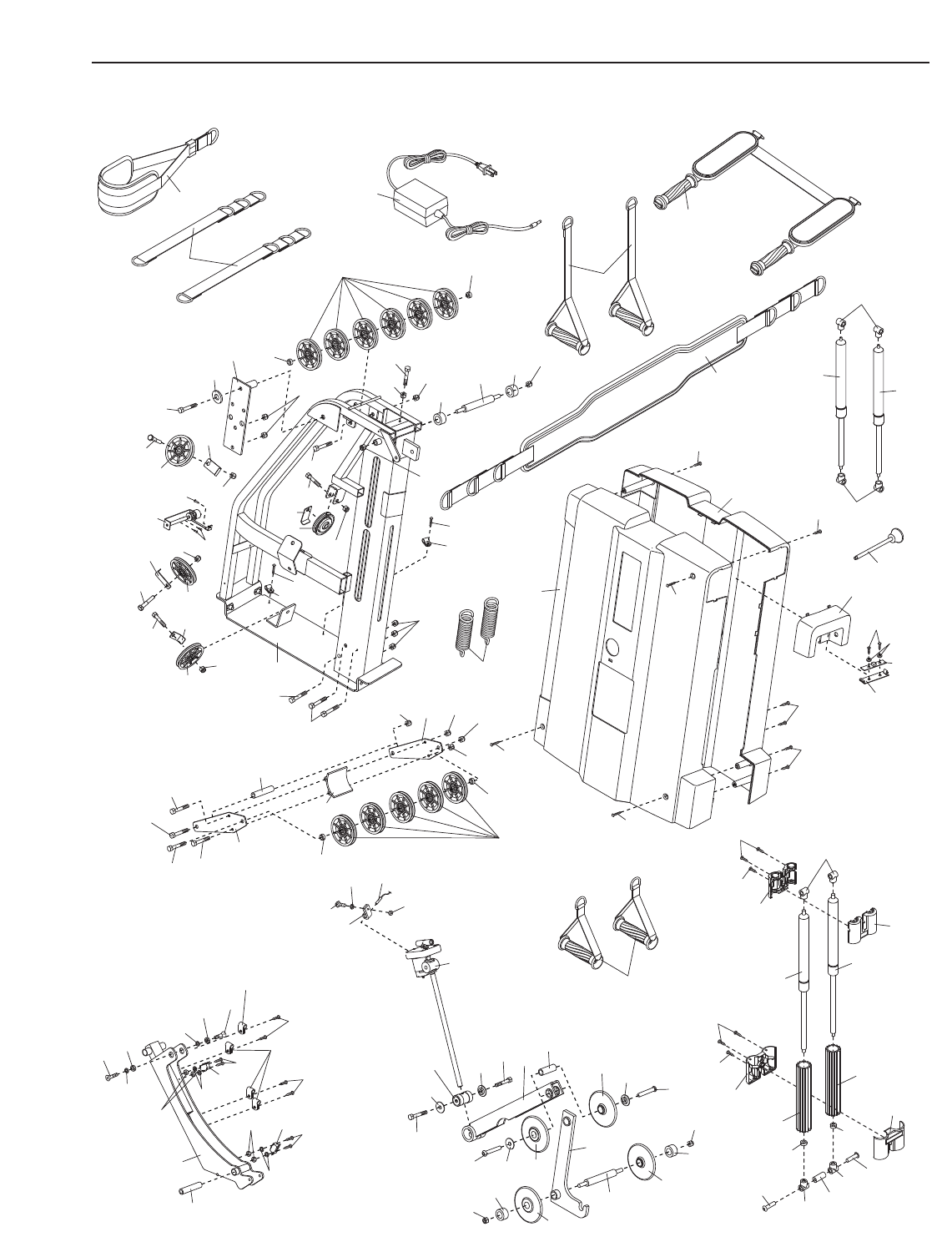
EXPLODED DRAWING C—Model No. WESY9975.0 R1105A
112
84
88 85
78
102
88
112
60
112 106
88
78
102
78
88
112 170
104
88
101
56 131
131
57
56 160
15
14
104
81
87
86
82
83
112
134
142
79
112
102
124
146
146
76
160
112
104
104
104
104
104
62
22
77
77
22
80
80 163
89
148
148
11
33
106
182
112
143 163
59
129
144
112 118
180
181
116
100
100
133
99
99
64
52
133
64
120
120
33
11
11
162 162
33
174
175
175
183
193
22
188
22
187
186
184
184
189
185
185
191
192
192
194
194
22
198
198
198
198
197
190
196
33
11
97
63
61
80
61
62
54
61
80
61
63
97
53
135
132
55
147
98
98
135
163
163
178
96
109 179
177
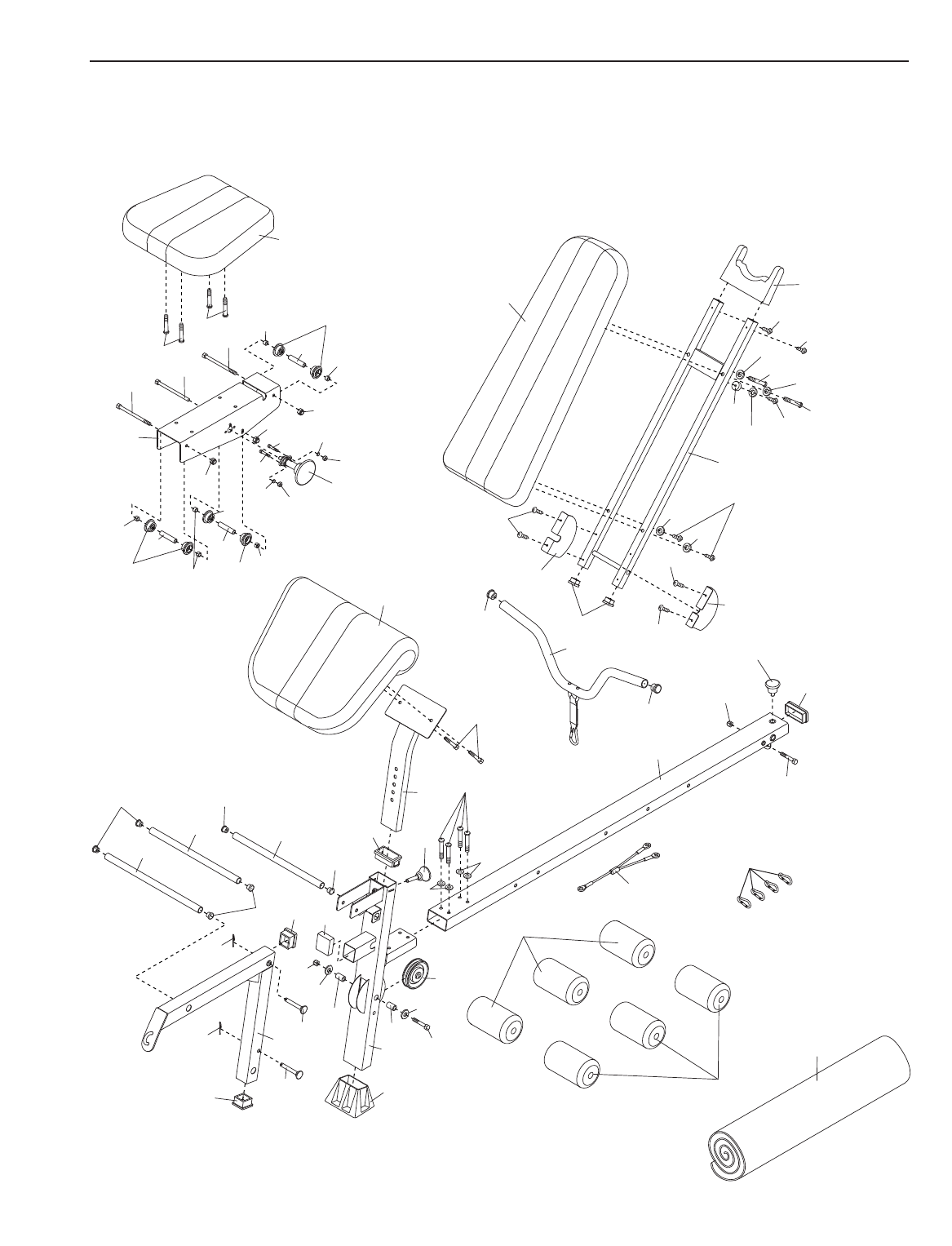
160
38
4116
129
130
92
130
75
129
112
91
91
13
153
32
32
48
48
48
90
90
39
12
26
108
24
17
43
66
44
42
126
126
128
41
157
128
128
104
126
126
104
40
112
19
95
37
37
72
5
45
9
123
74
123
123 74
108
108
119
119
160
74
123
122
123
122
25
122
139
136
74
121
121
16 139
139 138
66
152
152
150
168
154
1
104
119
161
151
1
48
1
155
136
4
106
106
1
106
1
195
EXPLODED DRAWING A—Model No. WESY9975.0 R1105A
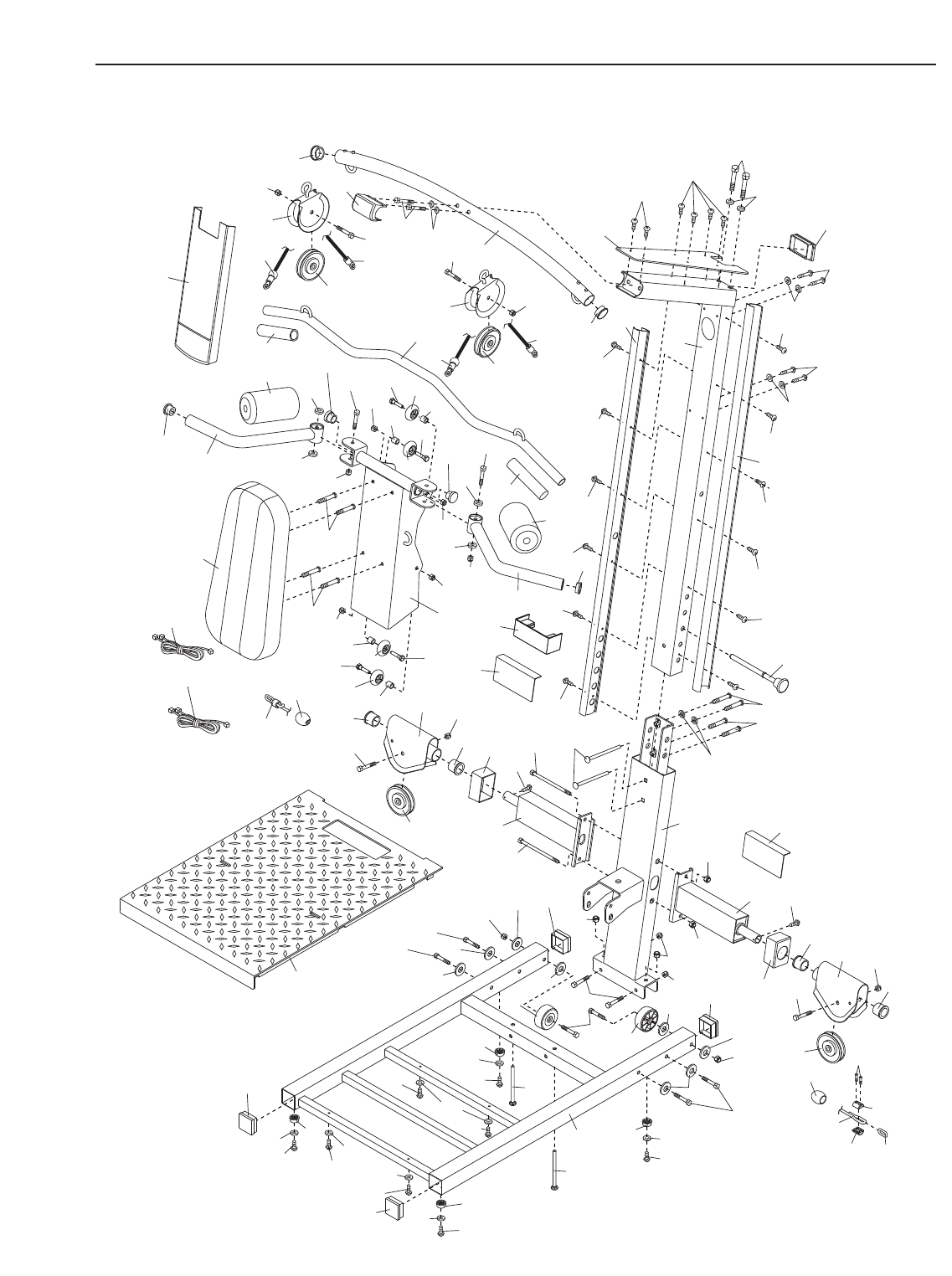
9
94
71
104
94
156
104
71
156 104
71
103
103 104
71 137
94
125
152
152
137
152 94
176
127
171
93
112
69
69
140 30
29
141 141
114
51
51
114
112
112
108
108
18
36
68
21
28
110
110
112
73
92
112
141
117
46
65
20
65
27
67
31
34
103
137
110
110
112
50
112
141
141
51
114
114
51
112
36
67
68
18
105
145
35
152
112
34
93
112 30
69
29
69
112
107
107
3
112
111
10
1
149
159
159
159
159
159
113
157
159
159
159
159
159
159
159
6
7
115
115
2
8
140
129
129
157
129
157
137
157
157
157
157
157
164
70
169
165
166 167
139
139
127
73
129
47
23
58
106
73 73
112
141
92
27
1
157
149
158
4
106
1
49
49
1
137
156
156
1
70
169
172
173
1
176
129
1
EXPLODED DRAWING B—Model No. WESY9975.0 R1!05A
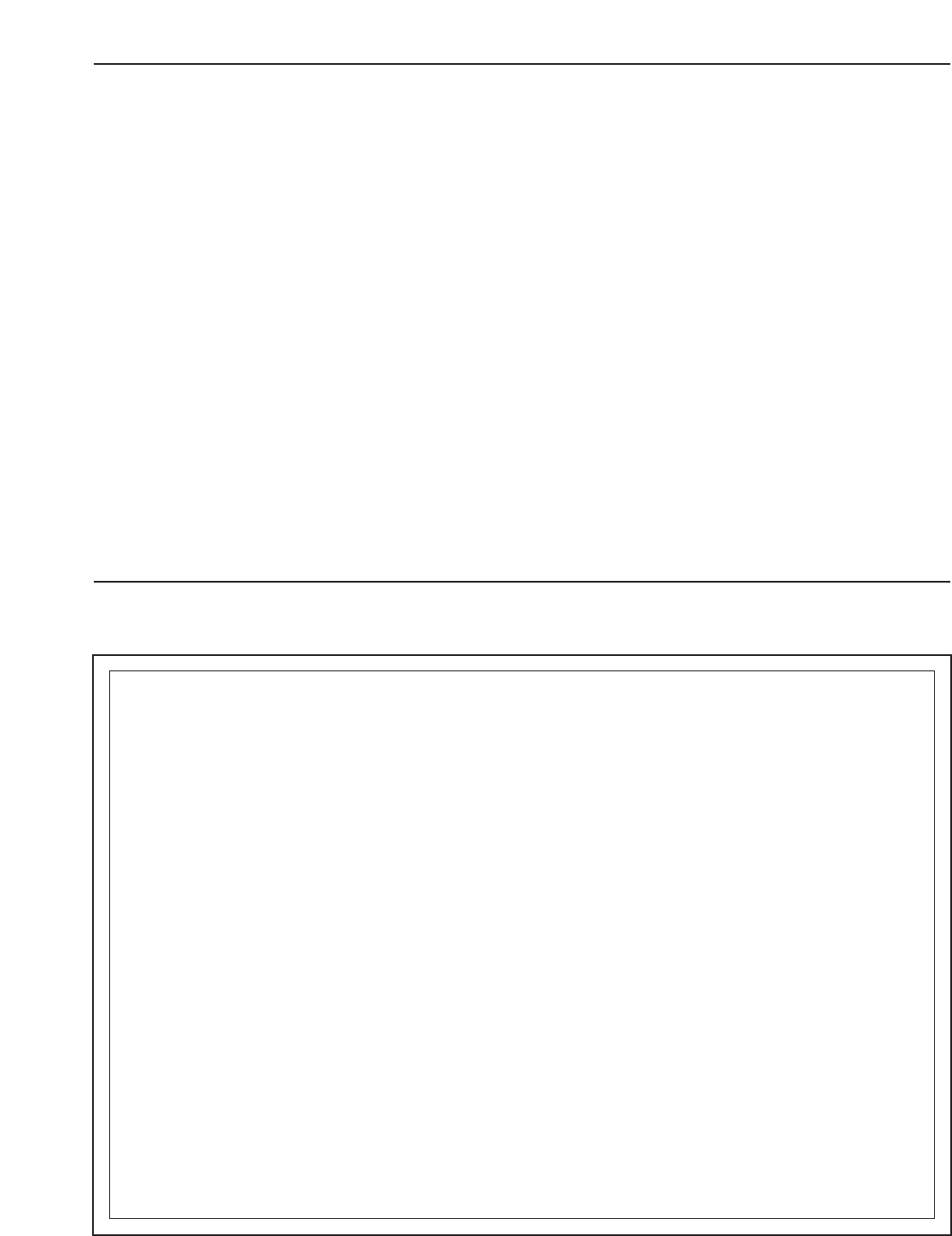
Part No. 235118 R1105A Printed in China © 2005 ICON IP, Inc.
To order replacement parts, see the front cover of this manual. To help us assist you, please be prepared to give
the following information:
•the MODEL NUMBER of the product (WESY9975.0)
• the NAME of the product (PLATINUM PLUS 1000 BY WEIDER resistance system)
• the SERIAL NUMBER of the product (see the front cover of this manual)
• the KEY NUMBER and DESCRIPTION of the part(s) (see the PART LIST and EXPLODED DRAWING in the
center of this manual)
ORDERING REPLACEMENT PARTS
ICON Health & Fitness, Inc. (ICON), warrants this product to be free from defects in workmanship and
material, under normal use and service conditions, for a period of ninety (90) days from the date of pur-
chase. This warranty extends only to the original purchaser. ICON's obligation under this warranty is lim-
ited to replacing or repairing, at ICON's option, the product through one of its authorized service centers.
All repairs for which warranty claims are made must be pre-authorized by ICON. If the product is shipped
to a service center,freight charges to and from the service center will be the customer’s responsibility. For
in-home service, the customer will be responsible for a minimal trip charge. This warranty does not extend
to any product or damage to a product caused by or attributable to freight damage, abuse, misuse,
improper or abnormal usage or repairs not provided by an ICON authorized service center; products used
for commercial or rental purposes; or products used as store display models. No other warranty beyond
that specifically set forth above is authorized by ICON.
ICON is not responsible or liable for indirect, special or consequential damages arising out of or in con-
nection with the use or performance of the product or damages with respect to any economic loss, loss
of property, loss of revenues or profits, loss of enjoyment or use, costs of removal or installation or other
consequential damages of whatsoever nature. Some states do not allow the exclusion or limitation of inci-
dental or consequential damages. Accordingly, the above limitation may not apply to you.
The warranty extended hereunder is in lieu of any and all other warranties and any implied warranties of
merchantability or fitness for a particular purpose is limited in its scope and duration to the terms set forth
herein. Some states do not allow limitations on how long an implied warranty lasts. Accordingly, the above
limitation may not apply to you.
This warranty gives you specific legal rights. You may also have other rights which vary from state to state.
ICON HEALTH & FITNESS, INC., 1500 S. 1000 W., LOGAN, UT 84321-9813
LIMITED WARRANTY