Welldy Technology OZ-T6 Solar Bluetooth Speaker User Manual
Shenzhen Welldy Technology Co., Limited Solar Bluetooth Speaker Users Manual
User Manual
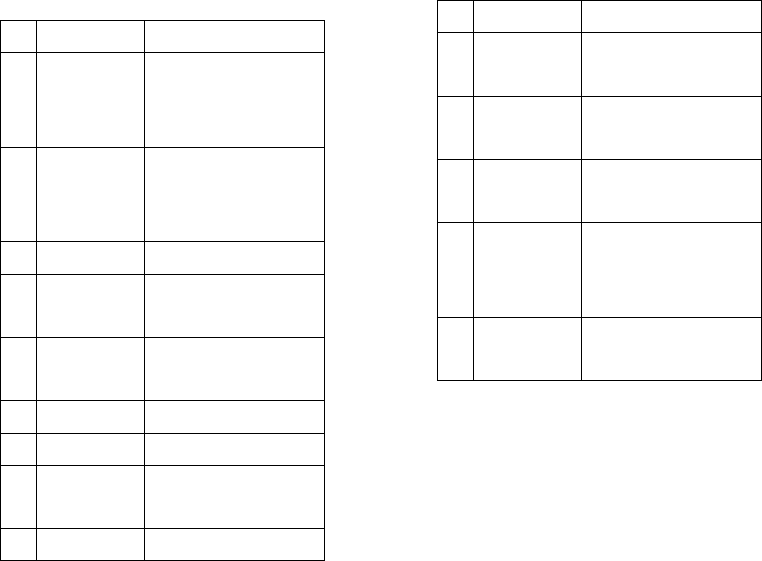
ES-T60
Solar Bluetooth s
p
eakers
User’s Manual
Thank you for purchasing ES-T60 solar Bluetooth speaker
For Safty and well getting the after sales support service
information about this product,please read the following user
manual carefully before using .
1、Product Introduction
The ES-T60 is a kind of Portable Solar Wireless Bluetooth
Speaker for outdoors, with mainstream CSR Bluetooth
module ,imported audio power amplifier, and Hi Fi speaker, you
can enjoy high quality music under any enviroments.
Fully Support your music play needs in most of conditions.
10 Minutes charge by Solar panel could last 30 minutes of
music playing.(comment:The data is based on the field test, it
may with any differences under different conditions ,such as
different place, season and sunlight intensity in actual using). 1
hour charge by Solar panel could last 3 hours. (All testing data
came from the Laboratory test, may with some difference due to
different using conditions like volume, music type,sunlight etc.)
Stylish design always make you with a nice mood anywhere.
3 proofings also make the possibility to use the device under
most of the outdoor enviroment. Waterproof, dustproof and
breakingproof is one of the outstanding features of the product.
2、Specifications
Project Parameter
1
Bluetooth
specification
s
CSR BluetoothV4.0
2
Wireless
transmission
distance
10M
3 Audio Input Bluetooth、AUX
4
Audio
performance
Support AAC,MP3,SBC
stereo
5
Audio signal
to noise ratio
≥75dB
6 Distortion ≤0.1%
7 Output Power 4.5W * 2
8 Speaker
F40mm, Double magnetic 16
core 4Ω/5W
9 Frequency 100Hz – 18KHz
response
10
Operating
Voltage
3.0 – 4.2V
12
Standby
current
≤0.5mA
13
Built-in
battery
lithium ion 2500mAh
14
Charging
specification
s
5V/1A
15 Solar panel
Monocrystalline silicon
5V/200mA
3、Product overview
1、 Charging indicator (red, green)
2、 Bluetooth indicator (red, blue)
3、 Next song / volume + (long press)
4、 Call answering / play / pause
5、 previous song / volume - (long press)
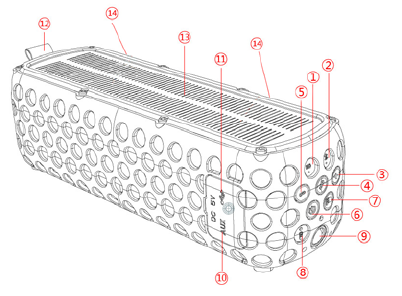
6、 Power switch
7、 flashlight switch
8、 Mini mic
9、 Flashlight
10、 AUX input
11、 DC Charging input
12、 Lanyard
13、Solar panels
14、 Speaker
4、Bluetooth Connection
1. Long press the power switch (6) more than 1.5
seconds at Turn off status. When the device with a
Prompt Beep toot Beep voice showing the Power on
and get into the Bluetooth matching model. Bluetooth
indicator (2) The red and blue light would flash
alternately in this situation. (The product will shut
downautomaticallyifnoneofotherdevices
sucessfully matched in 15 minutes).
2. Searching the bluetooth signal of nearby devices
through your smart phone or any other devices and
find the Product Name: ES-T60.
3. Select to connect ES-T60 after success of the
connection,the blue light of the indicator(2) will
keep lighting that means user connected to ES-T60
bluetooth speaker successfully to start enjoying the
wonderful music. The blue light of indicater (2) keep
blinking when any data is under transfering.
5、Call answer and Dial out
1. When the bluetooth siginal had been connected to your
phone ,short pressing the Answer/play/pause (4) to answer the
incoming phone call . Mini microphone (8) is the
speaking port ,speak to here will get the best sound
effects). Short pressing the Answer/play/pause (4) again to
hang up the phone call.
2. At Bluetooth connection situation, long press the
answer / play / pause (4) could dial out the last call.
Short press to hang up.
6、AUX input to play music
Power on the ES-T60. In any status, connected to the
audio equipment such as mobile phone with 3.5mm AUX
audio cable to AUX input port(10). After a ‘bee’noise,
the sound of your audio equipment will be amplyfied by
our ES-T60.
7、Song switching and volume adjustment
1、 Short press the song / volume + (3), switch
to the next song; Short press the song / volume - (5),
switch to the previous song. (Note: AUX input mode, the
switch song function is invalid)
2、 Longpressavolume/volume+(3)thevolume
increases the volume to the maximum, long press the song
/ volume - (5) then the volume decreases.
3、 Press the answer / play / pause (4), play or
pause music.
8、Low battery warning
During the process of playing music, if the power is too
low, the product will intermittent dongdongdongdong warning
voice and the red light of indicator (2) blinks to remind users to
charge for ES-T60 .
9、Charging operation
1、Charging by adaptor : any state, use the MICRO USB
cable to charge, insert the MICRO USB end to the DC
charging input (11), another end to the 5V / 1A adapter. Then
the charge indicator (1) red light on, and the (1) red light off
when fully charged.
2、In any case, the product solar panels could be placed in the
direction of the sun light (in the case of direct sunlight to
reach the maximum power), you can automatically charge
for the built-in battery of the device, the green light of
indicator (1) brightly on. The (1) green light off after the
device moved from sunlight .
10、Flashlight
Turning on/off of the flashlight (9) by double clicking the
flashlight switch (7).
The lighting status changed to be high blink(for security), SOS
status by clicking the flashlight switch (7) when the flashlight
on.
11、Important safety information
Before using the portable speakers, you need to confirm
compliance with the following basic safety instructions to
ensure safe and reliable use of the product:
1, Do read and understand all the safety guidelines.
2, Do comply with all marked on the product warning and
guidance information.
3, Do use the device which with output DC 5V / 1A
charging port, to avoid damage to equipment.
4, Do not let the product soaked or splashed any chemical
liquid.
5, Do not let the product close to high temperature heat
source, NO high temperature baking or dry.
6, Do not drop the product from the high place,no
impacting,or under big pressure.
12、List of packaged items
The following items are included in the box. If you have any
questions, please contact the seller:
1、ES-T60 Bluetooth Speaker:1pc
2、Audio cable:1pc
3、USB charging cable:1pc
4、Velc ro strap:2pcs
5、carabina:1pc
6、Manual:1pc
13、Troubleshooting
Boot automatically shut down: the battery is low, please
use after charging;
Play back automatically shut down or restart: the battery
is too low and cause the voltage is too low to play, please
charge and then use;
Speaker No sound: check the volume is open; long press
+a key to increase the volume
Button no function or function error: turn off after power
on;
Can not be connected to the Bluetooth function: first
determine whether to open the Bluetooth function, followed by
Bluetooth device search, and finally determine whether the
normal connection enabled the Bluetooth device;
▲
Warning:
·Products within the sophisticated electronic components,
non-professionals can not disassemble the product, so as not to
accidentally hurt yourself or damage the product.
•There are lithium-ion batteries inside the product. Please pay
attention to the use under the local laws and regulations, can not
be discarded, pay attention to recycling.
FCC STATEMENT :
This device complies with Part 15 of the FCC Rules.
Operation is subject to the following two conditions:
(1) This device may not cause harmful interference, and
(2) This device must accept any interference received,
including interference that may cause undesired operation.
Warning: Changes or modifications not expressly approved by
the party responsible for compliance could void the user's
authority to operate the equipment.
NOTE: This equipment has been tested and found to comply
with the limits for a Class B digital device, pursuant to Part 15
of the FCC Rules. These limits are designed to provide
reasonable protection against harmful interference in a
residential installation. This equipment generates uses and can
radiate radio frequency energy and, if not installed and used in
accordance with the instructions, may cause harmful
interference to radio communications. However, there is no
guarantee that interference will not occur in a particular
installation. If this equipment does cause harmful interference
to radio or television reception, which can be determined by
turning the equipment off and on, the user is encouraged to try
to correct the interference by one or more of the following
measures: Reorient or relocate the receiving an tenna.
Increase the separation between the equipment and receiver.
Connect the equipment into an outlet on a circuit different from
that to which the receiver is connected. Consult the dealer
or an experienced radio/TV technician for help.
RF warning statement:
The device has been evaluated to meet general RF exposure
requirement. The device can be used in portable exposure
condition without restriction.