Welldy Technology OZ-X5 Bluetooth Speaker User Manual 1
Shenzhen Welldy Technology Co., Limited Bluetooth Speaker 1
User Manual
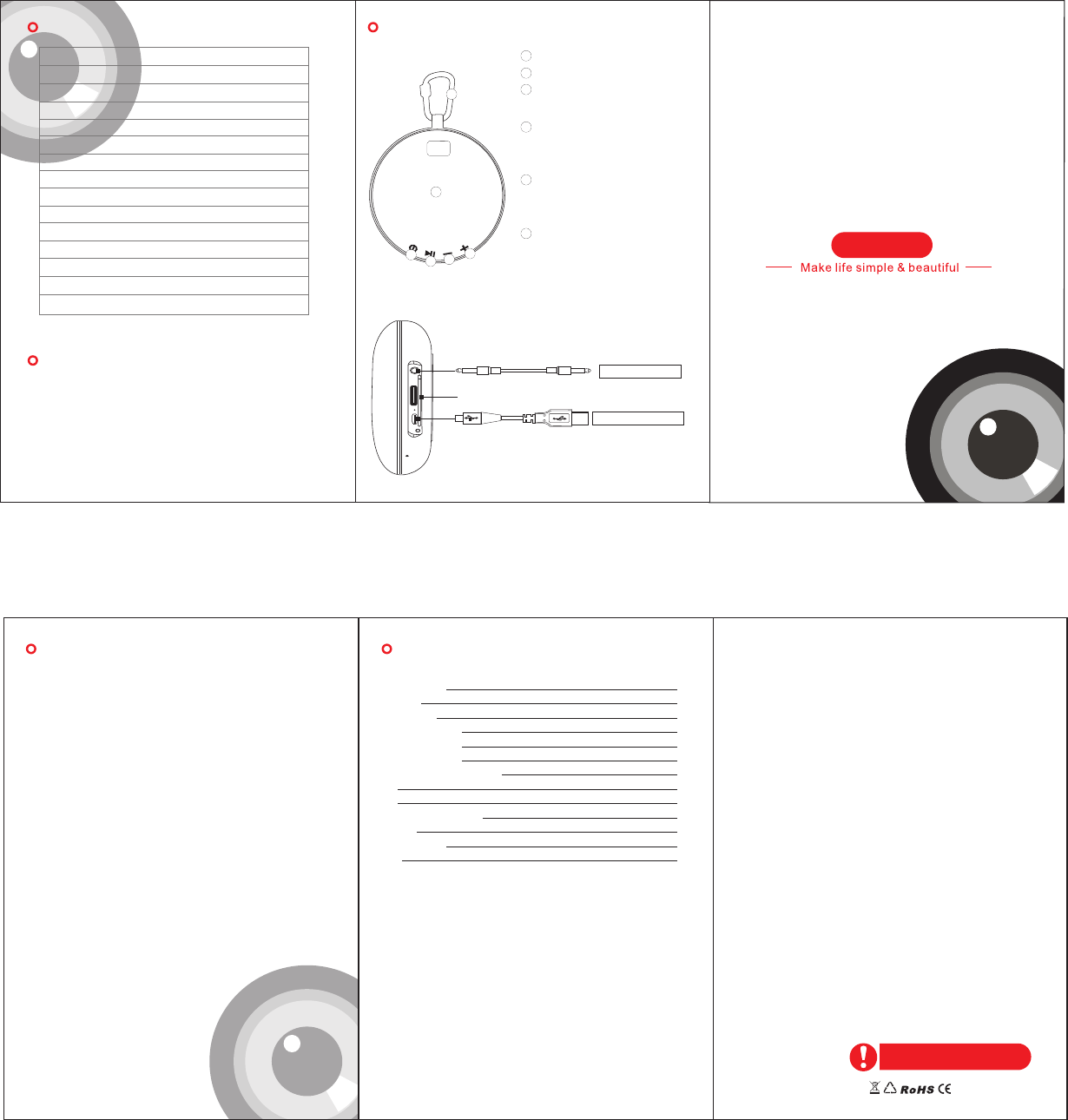
MANUAL
Do not attempt to open or disassemble the
product,such action will void the warranty.
ProductPart
Parameter Information
Model : X5
Bluetooth : 4.1+EDR compliant
Charging Voltage : USB DC 5V /600mA
Li-ion battery: 3.7V/800mAh
Output power: 3W
Speaker impedance: 4Ω
Speaker: D45mm 4Ω 5W
Distortion factor: ≤1%
Frequency range: 100Hz-20KHz above
SNR: ≥ 95dB
AUX IN: Ф3.5 Input connecter
Charging time: 1.5 hours
Playing time: 5 hours
Product Size: D115*H39mm
Weight: 190g
Enjoy various playing mode
A. Bluetooth mode:
switching on the Speaker,it's default BT MODE (or short press MODE button
to switch to MP3 MODE), the green light is on, and you will hear a "beep"
sound which means the bluetooth receiving module is running correctly,
when the speaker is connected with the cell phones (or other devices) with
BT function successfully,you can start to Play music, short press the NEXT
button for the next song, short press PREV button for last song. short press
Play/Pause button to Play/Pause the song.
1
2
34
6
Metal Button
Speaker
Power Key
Long press to power on or off . Short press to
switch or cycle mode at power on status.
Play/Pause/Calling Key
Under the mode of Mp3&Bluetooth&AUX,
short press to Play / Pause; Under the mode
of Bluetooth,short press to answer or hang up
the phone.
Prev/Vol- Key
Under the mode of MP3&Bluetooth, short press to
play previous song;long press to volume down.
Under the mode of AUX, short press to be of no use;
long press to volume down.
Next/Vol+ Key
6
5
Under the mode of MP3 &Bluetooth, short press to
play next song; long press to volume up.
Under the mode of AUX, short press to be of no use;
long press to volume up.
1
2
3
4
5
6
Cellphone, Laptop,iPad.
AUX (AUX Externet Connector)
TF Card port
Micro USB Charging Connector
laptop, USB power adapter
Include accessory : 1pc*USB Cable ,1pc *3.5mm stereo audio jack.
B. MP3 mode:
Insert the TF card into the speaker,it will automatically switch to MP3 MODE
(or short press MODE button to switch to MP3 MODE (TF card was inserted),
the green light is on. When you insert the TF card into the speaker, it will
automaticlly play songs.Short press NEXT button for the NEXT song, short
press the PREV button for the last song, short press PLAY/PAUSE button to
PLAY/PAUSE the song. When you Pull out the TF card, it will switch to the
BT mode.
C. AUX mode:
When plug in AUX cable, will enter AUX mode automatically(or press MODE
button to switch to AUX mode(with 3.5mm AUX cable plugged in)),red light
shinning,then ready for playing.Pull out AUX cable will recover to BT mode.
NOTICE
1.Donotthrowtheproductinthefireorplaceitinaveryhotenviroment.
4. All products have passed the strict quality inspection. If you find the product
over heating, having a peculiar smell,deformation,etc. Please stop using
immediately and contact the manufacturing agents.
2.Do not dismantle the component or make any modifications to the product.
3.The user should ask for the detailed instructions and warnings of the product
before buying it for the minors.
PODUCT WARRANTY CARD
User name:
Tel:
Address:
Product name:
Product model:
Purchase date:
Product fault description:
Seller’s information:
Tel:
Sale’s date:
This device complies with Part 15 of the FCC Rules. Operation is subject to the following
two conditions:
(1) This device may not cause harmful interference, and
(2) This device must accept any interference received, including interference that may
cause undesired operation.
Warning: Changes or modifications not expressly approved by the party responsible for
compliance could void the user's authority to operate the equipment.
NOTE: This equipment has been tested and found to comply with the limits for a Class B
digital device, pursuant to Part 15 of the FCC Rules. These limits are designed to provide
reasonable protection against harmful interference in a residential installation. This
equipment generates uses and can radiate radio frequency energy and, if not installed
and used in accordance with the instructions, may cause harmful interference to radio
communications. However, there is no guarantee that interference will not occur in a
particular installation. If this equipment does cause harmful interference to radio or
television reception, which can be determined by turning the equipment off and on, the
user is encouraged to try to correct the interference by one or more of the following
measures:
Reorient or relocate the receiving antenna.
Increase the separation between the equipment and receiver.
Connect the equipment into an outlet on a circuit different from that to which the receiver
is connected.
Consult the dealer or an experienced radio/TV technician for help.
The device has been evaluated to meet general RF exposure requirement. The device
can be used in portable exposure condition without restriction.
RF warning statement:RF warning statement:RF warning statement:
FCC STATEMENT :FCC STATEMENT :FCC STATEMENT :FCC STATEMENT :
OZ-