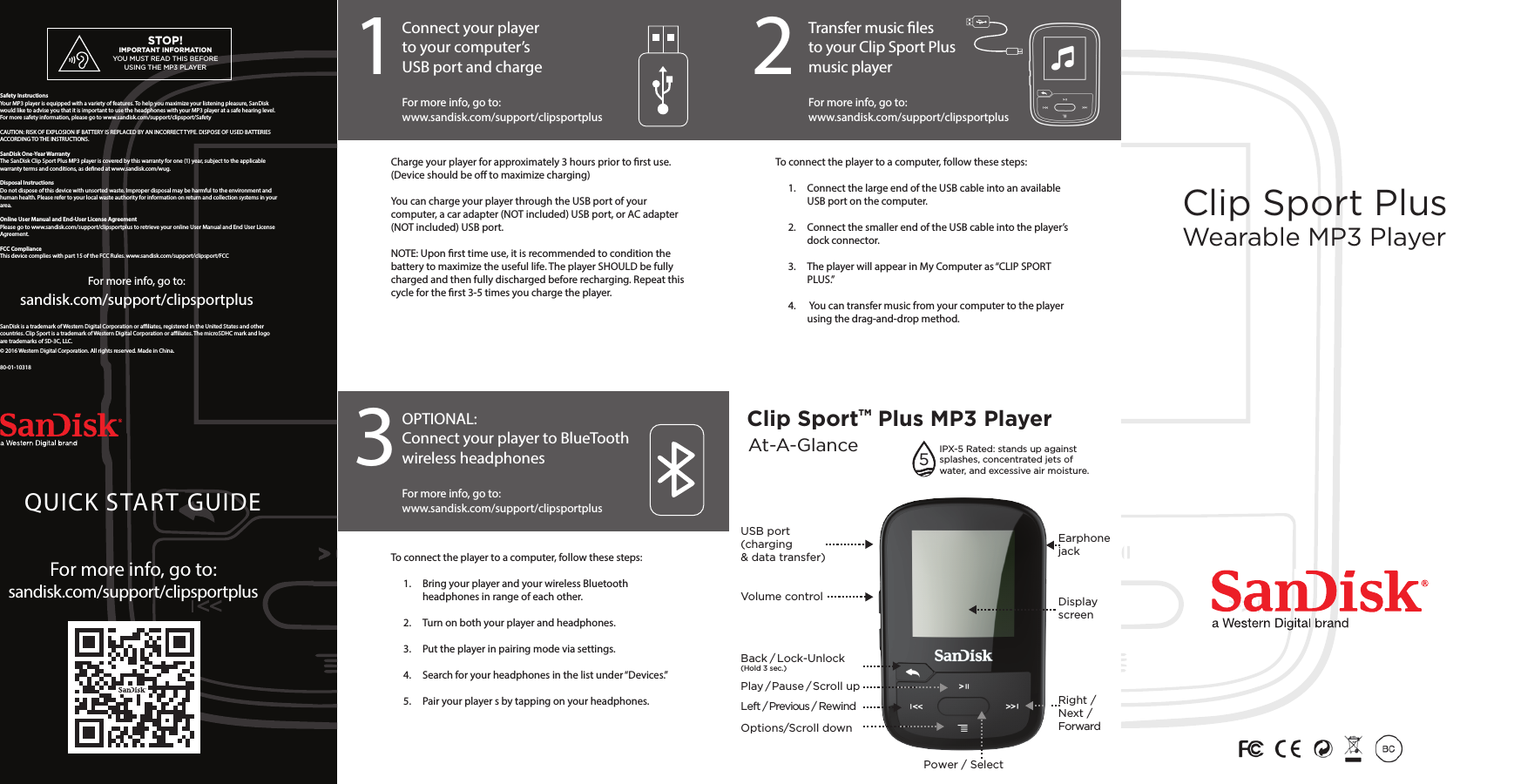Western Digital Technologies SDMX28 Clip Sport Plus User Manual 80 01 10318r1 ClipSportP QSG v02
Western Digital Technologies Inc. Clip Sport Plus 80 01 10318r1 ClipSportP QSG v02
Contents
- 1. Users Manual
- 2. User Manual_Safety
- 3. User Manual_ClipSport Plus
Users Manual