Widex A S C4CIC C4-CIC Hearing Aid User Manual 9 514 0131 001 01 m Zen indd
Widex A/S C4-CIC Hearing Aid 9 514 0131 001 01 m Zen indd
manual

USER INSTRUCTIONS
THE CLEAR™440 SERIES
C4-CIC/C4-CIC-TR model
Completely-in-canal
2
YOUR WIDEX CLEAR™440
HEARING AID
(To be filled out by the hearing care professional)
Date _____________________________________
Batterysize _______________________________
Vent
Short
Fulllength
None
CONTENTS
SYMBOLS . . . . . . . . . . . . . . . . . . . . . . . . . . . . . . . . . . . . . . .
THEHEARINGAID . . . . . . . . . . . . . . . . . . . . . . . . . . . . . . . .
Acousticindicators . . . . . . . . . . . . . . . . . . . . . . . . . . . . . . . .
Thebattery. . . . . . . . . . . . . . . . . . . . . . . . . . . . . . . . . . . . . .
Insertingthebattery. . . . . . . . . . . . . . . . . . . . . . . . . . . .
Lowbatteryindication . . . . . . . . . . . . . . . . . . . . . . . . . .
Turningthehearingaidonandoff. . . . . . . . . . . . . . . . . .
Positioningthehearingaidintheear . . . . . . . . . . . . . . .
Removingthehearingaid . . . . . . . . . . . . . . . . . . . . . . . . .
Volumeadjustment. . . . . . . . . . . . . . . . . . . . . . . . . . . . . . .
Lostpartneralarm. . . . . . . . . . . . . . . . . . . . . . . . . . . . . . . .
Listeningprograms . . . . . . . . . . . . . . . . . . . . . . . . . . . . . . .
Switchingbetweenthelisteningprograms . . . . . . . .
Zen. . . . . . . . . . . . . . . . . . . . . . . . . . . . . . . . . . . . . . . . . .
CLEANING. . . . . . . . . . . . . . . . . . . . . . . . . . . . . . . . . . . . . .
Thehearingaid . . . . . . . . . . . . . . . . . . . . . . . . . . . . . . . . . .
Thesoundoutlet . . . . . . . . . . . . . . . . . . . . . . . . . . . . . . . . .
Thereliefvent . . . . . . . . . . . . . . . . . . . . . . . . . . . . . . . . . . .
Themicrophoneopening. . . . . . . . . . . . . . . . . . . . . . . . . .
NANOCAREWAXGUARD . . . . . . . . . . . . . . . . . . . . . . . . .
ChangingtheNanoCarewaxguard . . . . . . . . . . . . . . . . .
ACCESSORIES. . . . . . . . . . . . . . . . . . . . . . . . . . . . . . . . . . .
INCASEOFMALFUNCTION . . . . . . . . . . . . . . . . . . . . . . .
CARINGFORYOURHEARINGAID. . . . . . . . . . . . . . . . . .
WARNINGS. . . . . . . . . . . . . . . . . . . . . . . . . . . . . . . . . . . . .
ADVICE . . . . . . . . . . . . . . . . . . . . . . . . . . . . . . . . . . . . . . . .
REGULATORYINFORMATION. . . . . . . . . . . . . . . . . . . . . .
3

4
SYMBOLS:
The following symbols will be used throughout the
manual
WARNING
Messages with this heading indicate serious adverse reactions,
potential safety hazards and inadequate performance of device.
CAUTION
Messages with this heading indicate/include information regard-
ing any special care to be exercised.
Not for general waste.
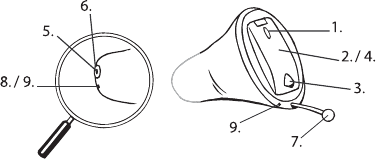
5
THE HEARING AID
Microphoneopening
Batterydrawer
Nailgrip
Onofffunction
Soundoutlet
NanoCarewaxguard
Extractioncord
Reliefvent(short)
Reliefvent(fulllength)
Onpageofthisbookletyourhearingcareprofession-
al canindicatethe type of vent used in your hearing
aidifany

6
WARNING
This booklet contains important information and instructions.
Please read this booklet carefully before you start using the
hearing aid.
NOTE
Your hearing aid and accessories may not look exactly as illustrat-
ed in this booklet. We also reserve the right to make any changes
considered necessary.
7
Intendeduse
TheCLEARhearingaidsareintendedasairconduction
amplificationdevicestobeusedineverydaylistening
environmentsTheCLEARhearingaidsmaybeprovid-
edwiththeZenprogramintendedtoprovidearelaxing
soundbackground(iemusicnoisesource)foradults
whodesiretolistentosuchabackgroundinquiet
Indicationsforuse
Thedevicesareindicatedforindividualswitharangeof
hearinglossseverityfromminimal(dBHL)tomod-
eratelysevere(dBHL)andallhearinglossconfigu-
rations
Theyaretobeprescribedbylicensedhearinghealth-
care professionals (audiologists hearing aid special-
istsotolaryngologists)whoaretrainedinhearing
(re)habilitationaswellastinnitusmanagement
Descriptionofdevice
Thehearingaidusesaproprietarywirelesstechnology
WidexLinktoenablecommunicationbetweentheleft
andtherighthearingaidsaswellasbetweenthehear-
ingaidsandtheDEXaccessories
8
Yourhearingaidmaybeprovidedwithanoptionallis-
teningprogramcalledZenItmakesmusicaltones(and
sometimesarushingnoise)inthebackgroundThese
soundsareshapedaccordingtoyourhearingloss
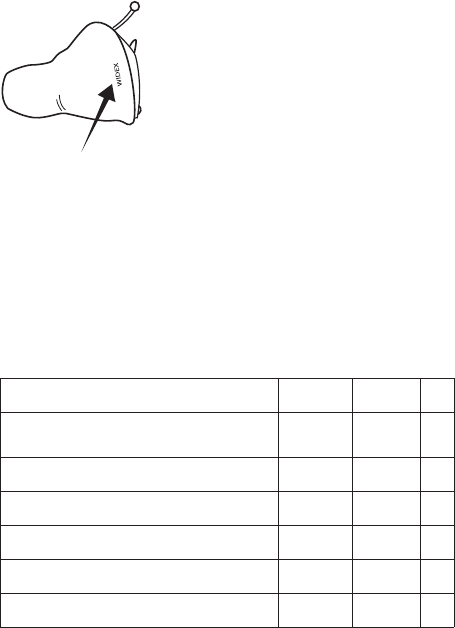
9
Rightleftidentification
Mostmodelswillbemarkedwith
aredWidexlogofortherightear
andabluelogofortheleftearThe
arrow shows the position of the
logoAnothermodelhasaredora
blueshellrespectively
Acousticindicators
Thehearingaidmaybesettoproduceasignaltoindi-
catetheuseofcertainfunctionsThesignalmaybea
spokenmessageortonesadjustedbythehearingcare
professionalinconsultationwithyouThesignalcan
alsobedeactivated
Adjustingvolumeviaremotecontrol Tone* Off
ConfirmingRCprogramkeyuse Clicking
sound Off
Changingprogramviaremotecontrol MessageTones Off
Startingupthehearingaid Message Tone Off
Warningaboutlowbattery Message tones Off
Warningaboutlostpartner Message Off
Servicereminder Message Off
* Bold indicates standard setting
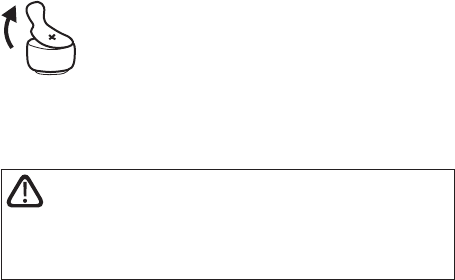
10
Thebattery
Werecommendzinc-airbatteriesUseasizebattery
forthehearingaid
To obtain replacement batteries please consult your
hearingcareprofessionalItisimportanttotakenote
oftheexpirationdateandtherecommendationsonthe
batterypackregardingdisposalofusedbatteries
Insertingthebattery
Beforeinsertinganewbatteryintothe
hearingaidremembertoremovetheadhe-
sivetabOncethetabhasbeenremoved
thebatterywillstartfunctioningafterafew
seconds
CAUTION
Do not use batteries if there is a sticky residue from the tab or
other unwanted substance, as this can cause the hearing aid to
malfunction.
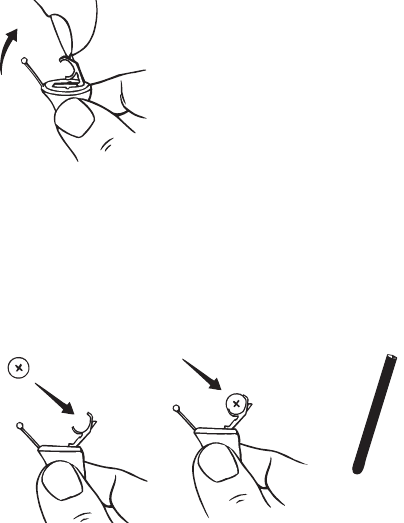
11
Use the nail grip to open the
batterydrawerDonotpressthe
battery drawer beyond the open
position
Placethebatteryinthedrawersothatthesmallplus()
signonthebatteryisvisiblewhenyouholdthehear-
ingaidasshown
Youcanusethebatterymagnetprovidedtosteerthe
batteryintoplace
Ifthebatterydrawerdoesnotcloseeasilythebattery
isincorrectlyinserted
Whenchangingbatteryitisagoodideatoholdthe
hearingaidoveratable
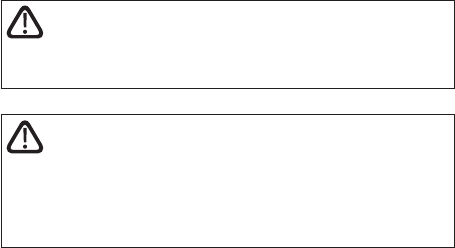
12
Lowbatteryindication
An acoustic indicator will sound when the battery is
nearlyexhaustedunlessthisfunctionhasbeendisa-
bled(seepage)Werecommendthatyoualwayshave
asparebatterywithyou
WARNING
Never leave an exhausted battery in the hearing aid. Exhausted
batteries may leak, damaging the hearing aid.
WARNING
Your hearing aid may stop functioning, for instance if the
battery is exhausted. You should be aware of this possibility, in
particular when you are in traffic or are otherwise dependent
on warning signals.
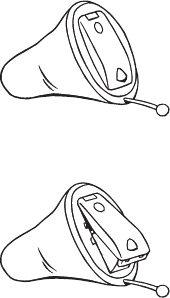
13
Turningthehearingaidonandoff
Thebatterydrawerofthehearingaidalsofunctionsas
theonoffswitch
Closethebatterydrawertoturn
onthehearingaidAnacoustic
indicator will indicate that the
hearing aid has been switched
onunlessthisfunctionhasbeen
disabled
Openthebatterydrawertoturn
offthehearingaid
Pleaseremembertoturnoffthehearingaidwhenitis
notinuseRemovethebatteryifthehearingaidwill
notbeusedforseveraldays
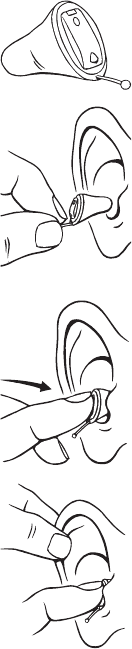
14
Positioningthehearingaidintheear
Closethebatterydrawercompletely
Holdyourhearingaidbytheextrac-
tioncordwithyourthumbandfore-
fingerSlowlyguidethehearingaid
intoyourearcanaluntilyoufeelre-
sistance
Letgooftheextractioncordanduse
the tip of your forefinger to gently
pushthehearingaidintoyourearun-
tilitrestscomfortablyinyourcanal
Tohelppositionthehearingaid
properlyyoucouldpulltheouterear
backwardsandupwardswiththeop-
positehand

15
Removingthehearingaid
Gentlypulltheextractioncordwith
yourthumbandforefinger
Ifitisdifficultyoucantrytomove
the hearing aid carefully from side
to side while pulling the extraction
cordItmayalsohelptopulltheout-
erearbackwardsandupwardswith
theoppositehand

16
Volumeadjustment
Thehearingaidvolumeisadjustedautomaticallyinac-
cordancewithyoursoundenvironment
Ifyouhavearemotecontrolyoucanalsoadjustthe
volumemanuallyormuteyourhearingaidAnyadjust-
mentofthevolumesettingwillbecancelledwhenyour
hearingaidisturnedofforwhenyouchangeprogram
Inthedefaultsettinganyvolume adjustment via the
remotecontrolwillaffectbothhearingaids
Toaltertheincrementsinwhichthevolumeisincreased
ordecreasedconsultyourhearingcareprofessional
Ifyouhavearemotecontrolpleasealsorefertothe
userinstructionsforthis
Tomutethehearingaidwitharemotecontrol
Keep pressing the volume down key on the remote
controlafterthelongbeep-tonehassoundedandun-
tilitstopsPressingoneofthevolumekeysbrieflywill
bringbackthesound
CAUTION
If the volume in the hearing aid is generally too loud or too
weak, or the reproduced sounds are distorted, or if you would
like any further information, consult your hearing care profes-
sional.
17
Lostpartneralarm
(NoteOnlyapplicableifthisfeaturehasbeenactivated
byyourhearingcareprofessional)
Ifoneofyourhearingaidsfallsoffyourearandorthe
batteryisexhaustedatonesignalandaspokenmes-
sagewillsoundtwotimesintheotherhearingaid
Listeningprograms
Bydefaultyourhearingaidhasonelisteningprogram
Ifyouhavearemotecontrolyourhearingaidmaybe
providedwithfiveofthefollowingprogramsplusthe
specialZenprogramcalledZenPleasealso refer to
theuserinstructionsforyourremotecontrol
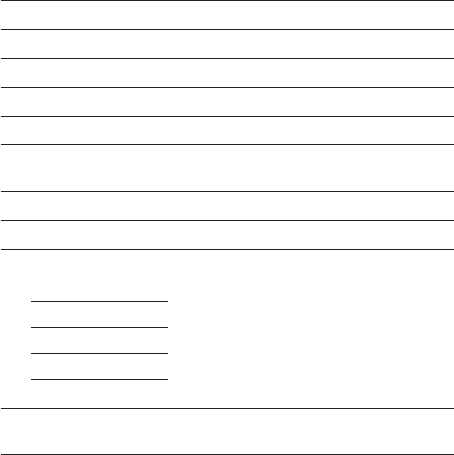
18
Master Standard
Music Forlisteningtomusic
TV ForlisteningtotheTV
Comfort Attenuatesbackgroundnoise
Reversefocus Focusonsoundsfrombehind
AudibilityExtender Makeshigh-frequencysounds
audible
Phone Forlisteningtothetelephone
Zen Generatesdifferentkindsoftones
Compoundprograms
TheMasterprograminoneearand
ZenAudibilityExtenderReverse
focusorPhoneintheother
Zen SpecialZenprogramwithupto
threedifferentZenstyles
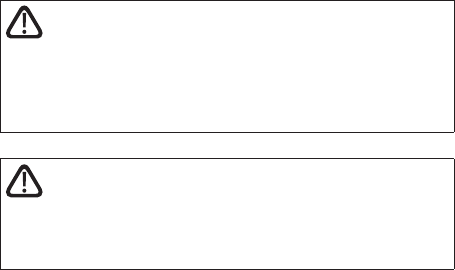
19
Ifyourneedschangeovertimethecombinationoflis-
teningprogramscanbealtered
The Zen program may be used with amplification so
thatboththesurroundingsoundsandtheZentones
areheardtogetherOritmaybeusedalone(without
amplification)inquietwhenyouarenotrequiredto
hearsurroundingsounds
ThedurationoftheZenplaytimecanbesetbyyour
hearingcareprofessionalaccordingtoyourneeds
CAUTION
Use of the different Zen programs may interfere with hearing
surrounding sounds including speech. The programs should not
be used when hearing such sounds is important. Switch the
hearing aid to a non-Zen program in those situations.
CAUTION
If you perceive decrease in loudness, tolerance of sounds,
speech not as clear, or worsening tinnitus, contact your hearing
care professional.
20
Switchingbetweenthelisteningprograms
Each time you change program via a remote control,
an acoustic indicator will sound unless this function
has been disabled.
Program Messageoroneshortbeep
Program Messageortwoshortbeeps
Program Messageorthreeshortbeeps
Program Messageoronelongandoneshortbeep
Program Messageoronelongandtwoshortbeeps
Zen Messageortone
In the default setting, both your hearing aids will be
affected when you change programs.
Zen
Thisprogramisaccessedviaalongpress(twosecs)
ontheRCprogramkeyAshortpressthenallowsyou
tocyclethroughtheavailableZenstyles
YoucanexitZenbypressingandholdingtheprogram
key for two seconds.
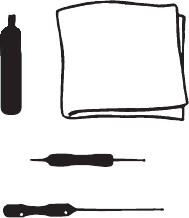
21
CLEANING
The following cleaning accessories are available for
cleaningthehearingaidAskyourhearingcareprofes-
sionalwhichaccessoriesyouneed
Cloth
Brush
Waxremovingtoolwithashortandalongend
Longwaxremovingtool
Contactyourhearingcareprofessionalifyouneedad-
ditionalsuppliesofcleaningaccessories
Widex
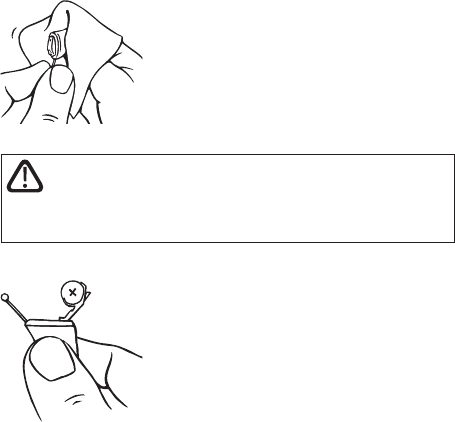
22
Thehearingaid
Itisveryimportantforthehearingaid’sperformance
thatitiskeptfreefromearwaxanddirt
Clean your hearing aid daily with
the soft cloth to keep it dry and
cleanofearwaxordirt
WARNING
Never clean the hearing aid with water or cleaning solutions, as
this may cause it to malfunction.
Whenthehearingaidisnotinuse
the battery drawer should be left
opensoastoventilatethehearing
aidandallowittodry
Werecommendthateverytimeyoutakethehearing
aidoutofyourearyouinspectthesoundoutletthe
microphoneopeninginthebatterydrawerandthere-
liefventopeningtoensurethatnowaxordirthasgath-
eredthere
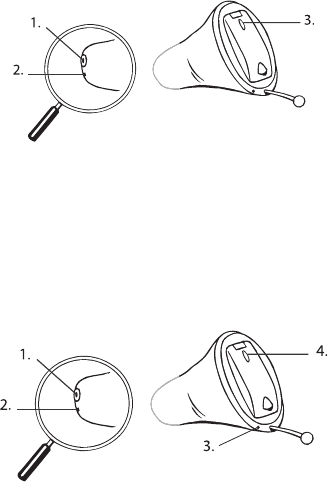
23
Below is an example of how the sound outlet relief
ventandmicrophoneopeningmaybepositionedina
hearingaidprovidedwithashortventandafulllength
ventrespectively
Soundoutlet
Reliefvent(short)
Microphoneopening
Soundoutlet
Reliefvent(fulllengthoutlet)
Reliefvent(fulllengthinlet)
Microphoneopening
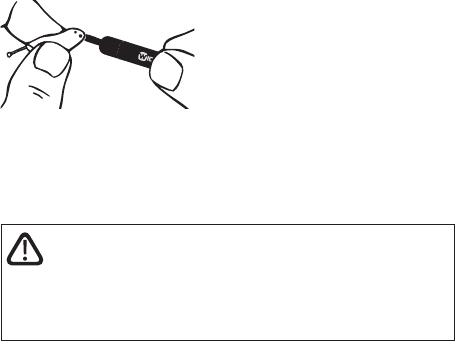
24
Thesoundoutlet
Itisimportantthatthesoundoutletisnotblockedby
earwaxIfitisblockeddoasfollows
Removeanyvisibleearwax
fromaroundthesoundoutlet
withthesmallbrushorcloth
Donotattempttocleanthe
waxguard
Ifthesoundoutletisstillblockedyoushouldchange
thewaxguard(seepages-)
WARNING
If you cannot clean the sound outlet completely, you should
contact your hearing care pofessional. Do not insert anything
into the sound outlet, as this could damage the hearing aid.
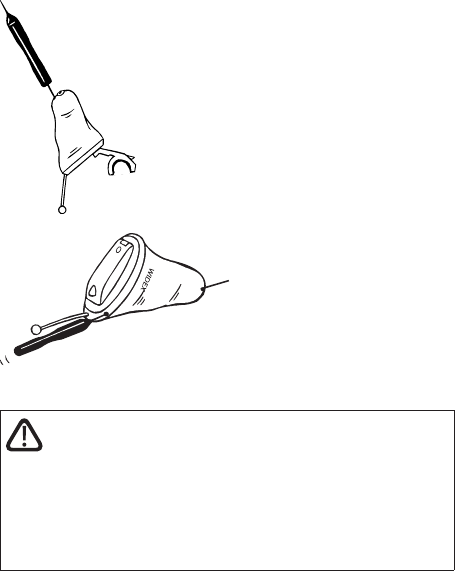
25
Thereliefvent
Ifearwaxhasaccumulatedinandoraroundtherelief
ventopeningdoasfollows
Shortvent
Clean any earwax from the vent as
farasthelongendofwaxremoving
toolnocanreach
Fulllengthvent
Clean any earwax from
the vent by passing
thelongwaxremoving
tool(no)alltheway
throughthevent
WARNING
It is important for the performance of the hearing aid that the
relief vent is never blocked. Make it a habit to clean the relief
vent every day! In rare cases so much earwax can accumulate in
the relief vent that the hearing aid sound is affected. In that
case you should see your hearing care professional.
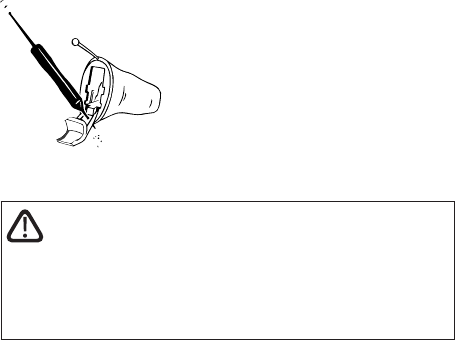
26
Themicrophoneopening
Ifdirtorearwaxhasgatheredaroundthemicrophone
openingonthehearingaidfrontdoasfollows
Openthebatterydrawerandremovethebattery
Turnthehearingaidsotheopenbatterydrawerisfac-
ingdownwards
Guide the short end of wax re-
moving tool no through the
microphoneopeningonthebat-
terydrawerfromtheinsideasil-
lustrated
WARNING
If you suspect that earwax or dirt has migrated through the mi-
crophone opening and into the actual microphone inside the
hearing aid, contact your hearing care professional. Do not in-
sert anything into the actual microphone.
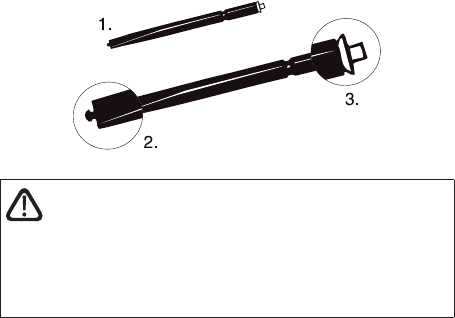
27
NANOCARE WAX GUARD
TheNanoCarewaxguardhelpstoprotectthehearing
aidagainstearwaxAlwaysuseNanoCarewaxguards
withyourhearingaidOtherwisethewarrantyforyour
hearingaidwillbevoid
TheNanoCarewaxguardconsistsofthefollowing
parts
Holder
Removalhook
Waxguard
CAUTION
The wax guard is disposable and for one-time use only. Do not
attempt to clean or reuse a wax guard. This could damage your
hearing aid and/or cause the wax guard to become dislodged in
your ear.
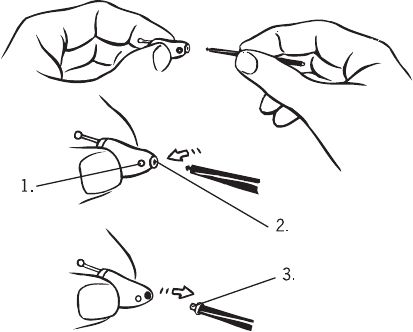
28
ChangingtheNanoCarewaxguard
Inserttheremovalhookintotheusedwaxguardplaced
inthesoundoutletPullthewaxguardstraightout
Ventopening
Soundoutlet
Usedwaxguard
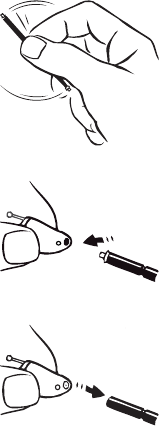
29
Turntheholderaroundsothat
thenewwaxguardisinposition
tobeinserted
Inserttheholderintotheopen-
ingofthesoundoutletandgen-
tly press the wax guard into the
opening
Thenpulltheholderstraightout
Thenewwaxguardwillautomaticallydetachfromthe
holderPressthehearingaidgentlyagainstaflatsur-
facetoensurethatthewaxguardremainsinplace
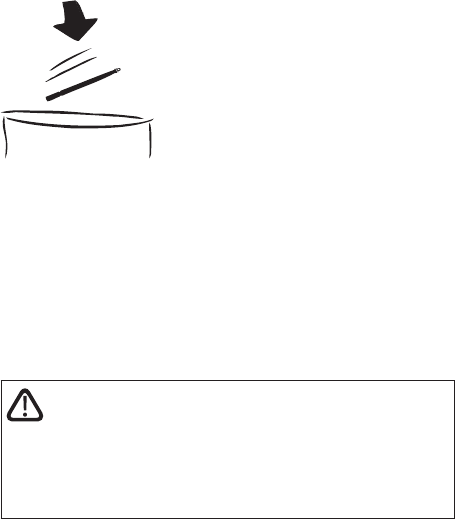
30
Discard the holder with the used
waxguard
The frequency with which the NanoCare wax guard
should be changed varies from one individual to an-
other
IfyouhaveanyquestionsregardingyourNanoCare
wax guard please contact your hearing care profes-
sional
WARNING
If the wax guard fits loosely, discard it and insert another. If the
wax guard becomes dislodged from the hearing aid while in the
ear canal, please contact your physician. Do not try to remove
the wax guard from your ear canal yourself.
31
ACCESSORIES
Avarietyofassistivelisteningdevicesareavailablefor
yourhearingaid
• RC-DEX
• TV-DEX
• M-DEX
Forhelpindeterminingwhetheryoucouldbenefitfrom
a remote control or other accessories please consult
yourhearingcareprofessional
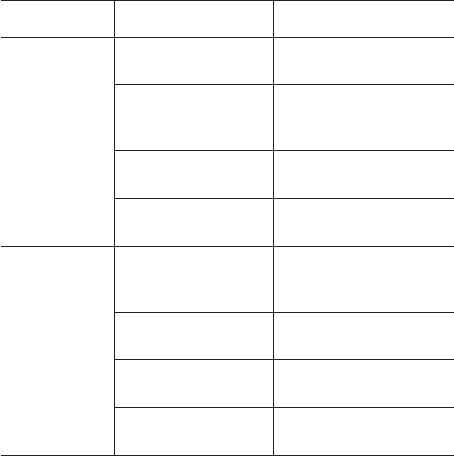
32
IN CASE OF MALFUNCTION
The following pages contain some quick advice on
what to do if your hearing aid stops working or per-
formsunsatisfactorilyIftheproblemspersistcontact
yourhearingcareprofessionalforassistance
Problem Possiblecause Solution
Thehearing
aidis
completely
silent
Thehearingaidis
notturnedon
Makesurethebattery
drawerisclosed
Thebatterydoes
notwork
Insertanewbatteryin
thehearingaidbattery
drawer
Thesoundoutletis
blocked
Seepage
Themicrophone
openingisblocked
Seepage
Thehearing
aidvolumeis
notpowerful
enough
Thebatteryisnearly
exhausted
Insertanewbatteryin
thehearingaidbattery
drawer
Thesoundoutletis
blocked
Seepage
Yourearisblocked
byearwax
ContactyourENT
doctorphysician
Yourhearingmay
havechanged
Contactyourhearing
careprofessional
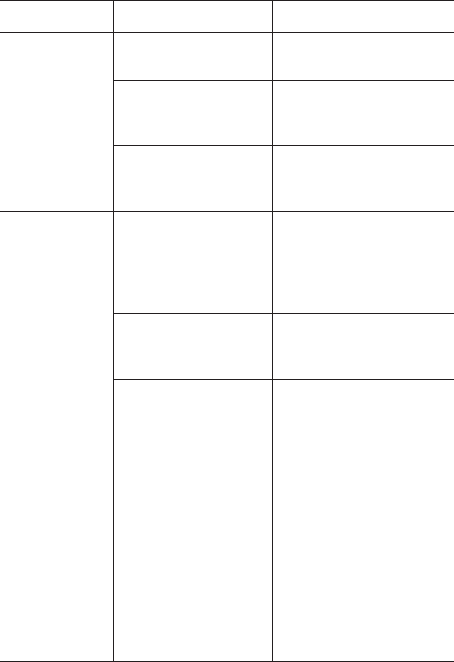
33
Problem Possiblecause Solution
Thehearing
aidwhistles
continuously
Yourearisblocked
byearwax
ContactyourENT
doctorphysician
Thehearingaidis
notcorrectlyplaced
inyourearcanal
Takethehearingaidout
andreinsertit
Thehearingaidfits
looselyinyourear
canal
Contactyourhearing
careprofessional
Thehearing
aidisuncom-
fortableto
wear
Thehearingaidis
notplacedcorrectly
inyourearcanal
Consultyourhearing
careprofessional
onhowtoplacethe
hearingaidcorrectlyin
yourearcanal
Thehearingaid
doesnotfityourear
properly
Contactyourhearing
careprofessional
Yourouterearorear
canalissore
Itisimportantthat
first-timeusersonly
wearthehearingaidfor
shortperiodsoftimeat
thebeginningTheskin
intheearcanalisvery
thinandmayswellabit
becauseofthepressure
fromthehearingaid
Take-weeksto
graduallygetusedto
thehearingaidIfthe
sorenesscontinues
contactyourhearing
careprofessional
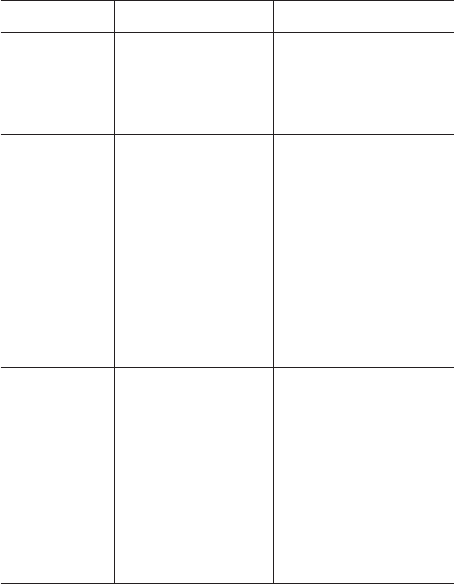
34
Problem Possiblecause Solution
Yourtwo
hearing
aidsarenot
workingin
synchrony
Theconnection
betweenthehearing
aidsislost
Turnthehearingaids
offandonagain
Thehearing
aidsdonot
respondwith
acorrespond-
ingchange
involumeor
programto
theRC-DEX
a TheRC-DEXis
usedbeyond
thetrans mission
range(m)
b Strongelectro-
magneticinterfe-
renceinthe
vicinity
c TheRC-DEX
andtheCLEAR
hearingaidsare
notmatched
a MovetheRC-DEX
closertotheCLEAR
hearingaids
b Moveawayfrom
knownsourceofEM
interference
c Checkwithdispenser
tomakesureRC-
DEXismatchedwith
CLEARhearingaids
Thewearer
hears“inter-
rupted”
speech(on
andoff)from
thehear-
ingaidsor
nospeech
(muted)from
thetrans-
mittingear
a Thebatteryin
oneofthehearing
aidshasexpired
b Strongelectro-
magneticinterfe-
renceinthe
vicinity
a Replacebatteryin
oneorbothhearing
aids
b Moveawayfrom
knownsourcesof
interference
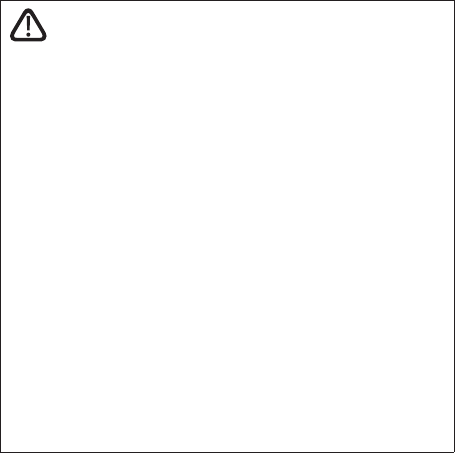
35
CARING FOR YOUR HEARING AID
The hearing aid is a valuable object and should be
treatedwithcareHerearesomethingsyoucandoto
prolongthelifeofyourhearingaid
CAUTION
•Turnoffyourhearing aidwhenitisnotinuseRemovethe
batteryifthehearingaidwillnotbeusedforseveraldays
•Whenthehearingaidisnotinusekeepitinitscaseinacool
drylocationoutofreachofchildrenandpets
•Do not expose the hearing aid to extreme temperatures or
highhumidity Makesure to drythe hearingaid thoroughly
afterheavyperspirationsuchasthatwhichmayoccurduring
intensephysicalactivityegplayingsports
•Avoiddroppingyourhearingaid–performcleaningandbat-
terychangeswhileholdingthehearingaidaboveasoftsur-
face
•Donotwearyourhearingaidwhileintheshowerorswim-
ming or when using a hair dryer perfume hair and body
spraysorgelssuchassuntanninglotionsorcreams
•Inenvironmentswithhighhumidityadryingkitmaybeused
dailytoreducetheamountofmoistureinsidethehearingaid
Seetheinstructionsenclosedwiththedryingkit
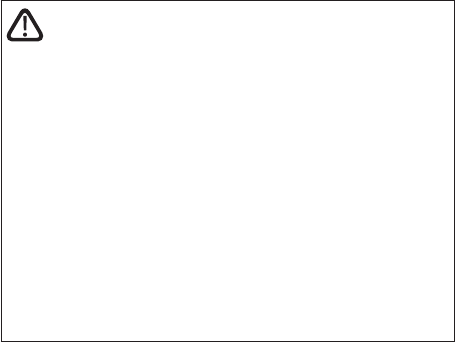
36
WARNINGS
WARNING
Hearing aids and batteries can be dangerous if swal lowed or
used improperly. Swallowing or improper use can result in
severe injury or even fatalities. In case of ingestion, contact a
physician immediately.
•Keephearingaidsandtheirpartsaccessoriesandbatteries
outofreachofchildrenandanyoneelsewhomightswallow
suchitems or otherwisecauseinjurytothemselves Do not
changebatteriesinfrontofthemanddonotletthemsee
whereyoukeepyourbatterysupplyDiscardusedbatteries
carefully
•Batteriesareverysmallandcaneasilybemistakenforpillsor
thelikeNeverputabatteryorhearingaidinyourmouthfor
anyreasonasyoumayriskswallowingit
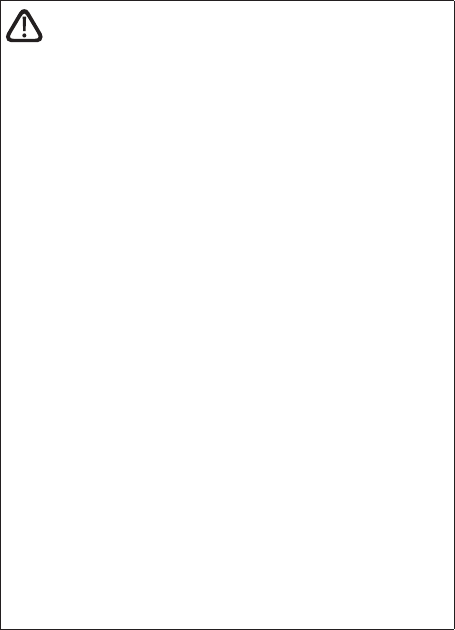
37
WARNING
•Riskofexplosionifbatteryisreplacedbyanincorrecttype
orrechargedDisposeofusedbatteriesaccordingtothein-
structions
•Never allow others to wear your hearing aid as this could
causepermanentdamagetotheirhear ing
•Whenselectingalisteningprogrampleaserememberthat
therearesituationsinwhichitisparticularlyimportanttobe
abletohearthesurroundingsounds(egtrafficwarningsig-
nals)
•Thehearingaidismadeofmodernnon-allergenicmaterials
NonethelessinrarecasesskinirritationmayoccurIfyouno-
ticeskinirritationinoraroundyourearorearcanalcontact
yourhearingcareprofessional
•Beawarethattheuseofanytypeofhearingaidmayinvolve
aslightlyincreasedriskofinfectionintheearcanalAninfec-
tioncanariseasaresultofinadequateventilationoftheear
Wethereforerecommendthatyouremovethehearingaid
fromyourearatnighttoallowtheearcanaltobeventilated
Makesurethatyoucleanandinspectyourhearingaidasre-
quiredIfaninfectionoccursyoushouldseekmedicalatten-
tionandcontactyourhearingcareprofessionalforadviceon
howtodisinfectthehearingaidDonotunderanycircum-
stancesusealcoholchlorineorsimilarsubstances
•Widexhearingaidsarenotcertifiedforuseinminesorother
areaswithexplosivegases
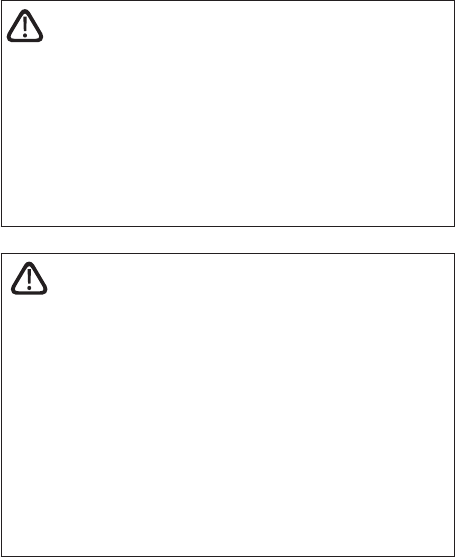
38
WARNING
•DonotwearyourhearingaidduringradiationX-raysMRIs
CT or other medical treatments and scansTheemissions
from these procedures as well as from other types of radi-
ationsuchasthatinamicrowaveovencandamageyour
hearingaid Radiationfromfor example roomsurveillance
equipmentburglaralarmsandmobilephonesisweakerand
willnotdamagethehearingaidbutmaycreateaudiblein-
terference
CAUTION
•Yourhearingaidhasbeentestedforinterferenceaccording
tointernationalstandardsNeverthelessitispossiblethat
unforeseeninterferencemayoccurinthehearingaiddueto
electromagneticradiationfromotherproductssuchasalarm
systemsroomsurveillanceequipmentandmobilephones
•Althoughyourhearingaidhasbeendesignedtocomplywith
themoststringentinternationalelectromagneticcompatibil-
itystandardsthepossibilitycannotbeexcludedthatitmay
causeinterferencewithotherequipmentsuchasmedicalde-
vices
•Nevertrytoopenorrepairthehearingaidyourself
39
ADVICE
NOTE
•Thehearingaidwillnotrestorenormalhearingandwillnot
preventorimproveahearinglossresultingfromorganic
conditionsHoweverthehearingaidcanhelpyoutomake
thebestpossibleuseofyourremaininghearingabilityYou
shouldalsobearinmindthatitcantaketimetogetusedtoa
newhearingaidandnewsounds
•Inmostcasesusingthehearingaidinfrequentlywillnotper-
mityoutogainfullbenefitfromit
•Theuseofahearingaidisonlypartofhearinghabilitation
andmayneedtobesupplementedbyauditorytrainingand
instructioninlipreading
•Theuseofhearingaidsincreasestheriskofaccumulationof
earwaxContactyourphysicianENTdoctorifyoususpect
that a plug of earwaxhas accumulatedin yourear Earwax
maynotonlyreduceyourownhearingbutalsotheeffectof
thehearingaidconsiderablyItisagoodideatoaskyourphy-
siciantocleanyourearsacoupleoftimesayear
40
REGULATORY INFORMATION
FederalCommunicationsCommissionandIndustry
CanadaStatement
FCCIDTTY-CCIC
ICB-CCIC
ThisdevicecomplieswithpartoftheFCCRulesand
withRSS-ofIndustryCanadaOperationissubjectto
thefollowingtwoconditions
()Thisdevicemaynotcauseharmfulinterferenceand
()thisdevicemustacceptanyinterferencereceived
includinginterferencethatmaycauseundesired
operation
NOTE
Thisequipmenthasbeentestedandfoundtocomply
withthelimitsforaClassBdigitaldevicepursuant
topartoftheFCCRulesTheselimitsaredesigned
toprovidereasonableprotectionagainstharmful
interferenceinaresidentialinstallationThisequipment
gene ratesusesandcanradiateradiofrequencyenergy
andifnotinstalledandusedinaccordancewiththe
instructionsmaycauseharmfulinterferencetoradio
communicationsHoweverthereisnoguaranteethat
interferencewillnotoccurinaparticularinstallationIf
thisequipmentdoescauseharmfulinterferencetoradio
ortelevisionreceptionwhichcanbedeterminedby
turningtheequipmentoffandontheuserisencouraged
41
totrytocorrecttheinterferencebyoneormoreofthe
followingmea sures
— Reorientorrelocatethereceivingantenna
— Increasetheseparationbetweentheequipmentand
receiver
— Connecttheequipmentintoanoutletonacircuit
differentfromthattowhichthereceiverisconnected
— ConsultthedealeroranexperiencedradioTV
technicianforhelp
NOTE
ThisequipmentcomplieswithFCCradiationexposure
limitssetforthforanuncontrolledenvironmentThis
transmittermustnotbeco-locatedoroperatingin
conjunctionwithanyotherantennaortransmitter
ThisequipmentcomplieswiththeIndustryCanadaRF
radiationexposurelimitssetforthforanuncontrolled
environmentasperICRSS-
Changesormodificationstotheequipmentnotexpressly
approvedbyWidexcouldvoidtheuser’sauthorityto
operatetheequipment

42
Hereby Widex AS declares that this C-CIC and
C-CIC-TRareincompliancewiththeessentialre-
quirementsandotherrelevantprovisionsofDirective
EC
AcopyoftheDeclarationofConformitycanbefound
athttpwwwwidexcom

43
Hearing aids accessories and batter-
iesshouldnotbedisposedofwithnor-
mal household waste Please consult your
national Widex distributor for advice on
howtodisposeoftheseitems
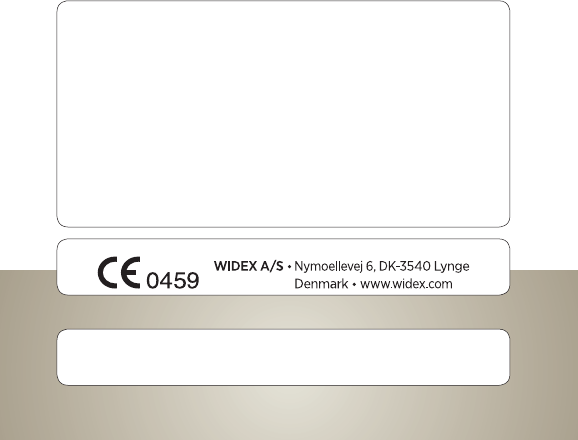
¡9 514 0131 001I¤ Printed by HTO / 2011-01
9 514 0131 001 #01
¡#01v¤
Manufacturer