Widex A S TVC2 Audio streaming device User Manual USERS MANUAL
Widex A/S Audio streaming device USERS MANUAL
USERS MANUAL
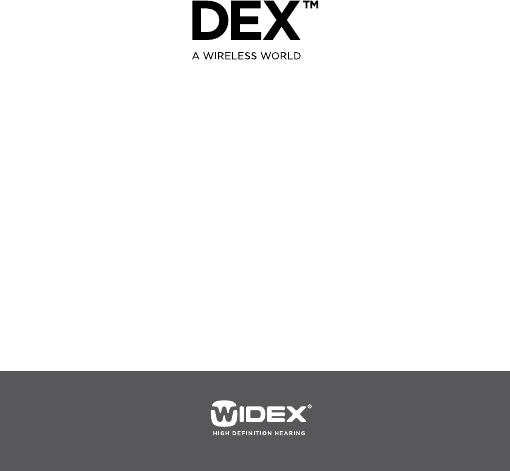
USER INSTRUCTIONS
TV-DEX
CONTENTS
PACKAGECONTENTS .............................................
DESCRIPTIONOFDEVICE..........................................
TV-CONTROLLERII9
TV-BASE.......................................................
LIGHT-EMITTINGDIODES........................................
GETTINGSTARTED..............................................
Connectingtheunits.............................................
Whenusingmorethanonetv-base...............................
USAGE ........................................................
Instructionsforlanyardusage.....................................
Transmission.....................................................
Adjustingthevolume.............................................
Mute ............................................................
Roomoff ........................................................
Rechargingthebattery ...........................................
CARINGFORYOURTV-DEX .....................................
WARNINGS ....................................................
SAFETYWARNING..............................................
2 3
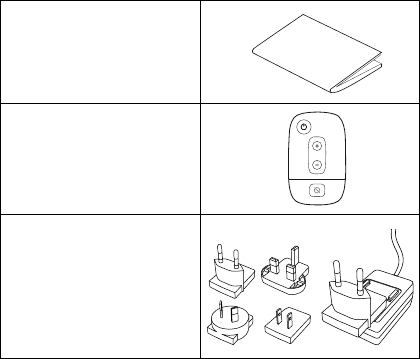
PACKAGE CONTENTS
User manual
TV-ControllerII
Box 1:
Mini USB power supply
TROUBLESHOOTING ............................................
REGULATORYINFORMATION ....................................
REGULATORYINFORMATION ....................................
SYMBOLS......................................................
(1)
(2)
4 5
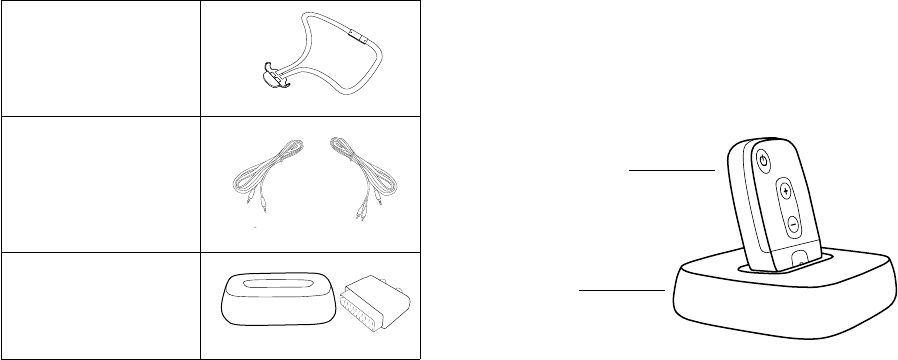
Box 2:
Lanyard
Box 3:
a. 3.5 mm jack to
3.5 mm jack cable
b. 3.5 mm jack to
phono cable
Box 4:
a. TV-Base
b. SCART adaptor
a. b.
a. b.
DESCRIPTION OF DEVICE
The TV-DEX comprises a TV-Controller (1) and a TV-Base (2).
1. TV-Controller II
2. TV-Base
If you need help to identify the serial number (usually six or seven digits)
on the product, please contact your hearing care professional.
1.
2.
6 7
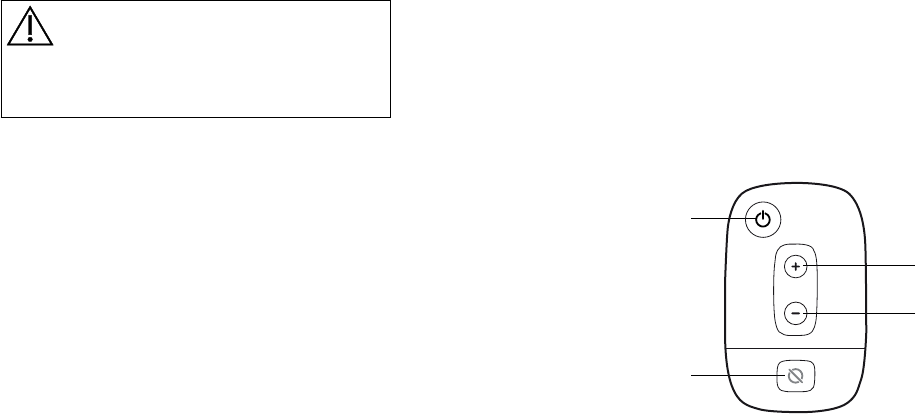
WARNING
This booklet contains important information and instructions.
Please read this booklet carefully bef ore you start using the de-
vice.
Intended use
The TV-DEX is a wireless device intended for listening directly to
the TV or other audio sources.
TV-CONTROLLER II
The controller is provided with four keys:
1. Transmission on/off
2. Room off
3. Volume up
4. Volume down
1.
3.
4.
2.
8 9

1. 2. 3.
1.HEARING AID
2.HEARING AIDS
1.
TV-BASE
On the back of the base you will find the following inputs:
1. Power
2. TV
3. Audio
On the underside of the base there is a switch with a choice of
two settings:
1. Monaural/binaural switch
The setting chosen by your hearing care professional depends on
whether you use a hearing aid in only one ear (monaural) or in
both ears (binaural).
10 11
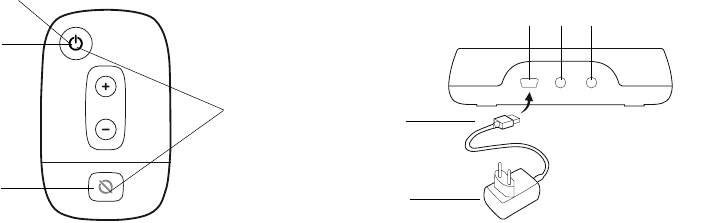
1.
3.
4.
2.
POWER TV AUDIO
1.
2.
LIGHT-EMITTING DIODES
There are two light-emitting diodes (LEDs) on the controller.
1. Constant green light: Transmission
2. Changing from green to red: Transmission off
3. Constant red light: Room off active
4. Flashing red and green light: Battery charging
GETTING STARTED
You can skip steps 5+6 if you only wish to transmit from the TV,
and steps 3+4 if you only wish to transmit from an audio source.
Connecting the units:
1. Connect the mini-USB power supply unit to the base.
(The supply unit is supplied with 4 plugs. Connect the plug
used in your country as illustrated).
2. Plug the other end into a wall socket.
12 13
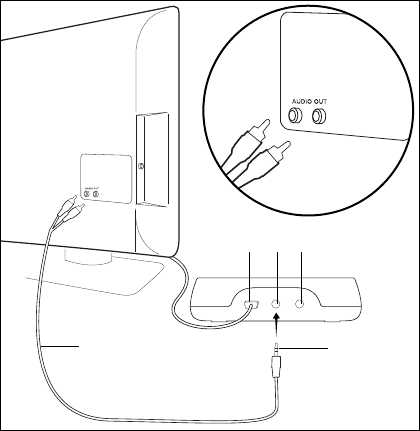
4a. 3a.
POWER TV AUDIO
TV:
3a. Connect the jack to phono cable to the base.
4a. Plug the two phono connectors at the other end of the
cable into AUDIO OUT on the TV. Please refer to the user
guide for your TV for further details.
14 15
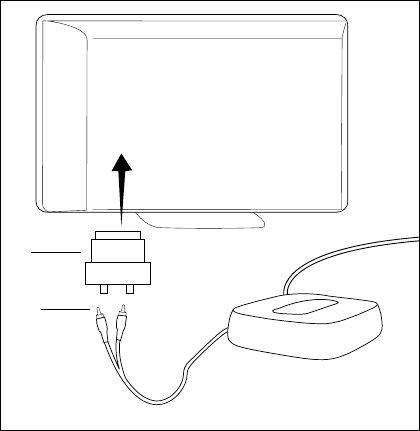
3b.
4b.
If the TV has no AUDIO OUT, a SCART adaptor should be used:
3b. Connect the phono connectors to the two terminals on the
included SCART adaptor (red to red and white to white).
4b. Plug the SCART adaptor into the TV´s SCART socket.
16 17
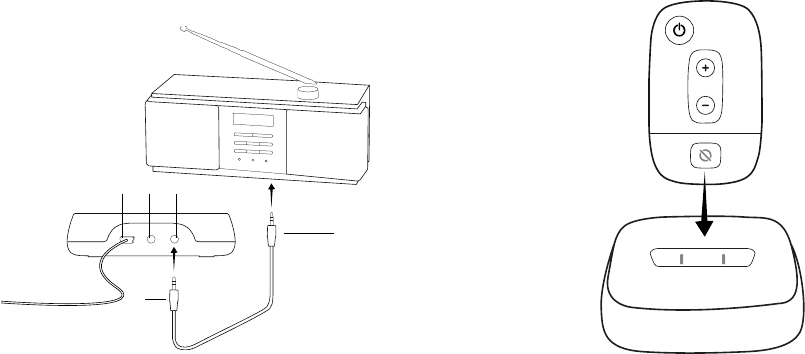
POWER TV AUDIO
6.
5.
Audio:
5. Plug the jack to jack cable into the audio input on the base.
6. Connect the other end to the audio source (e.g. a stereo
system).
7. Place the controller in the base and allow it to charge for
eight hours (the first time).
18 19
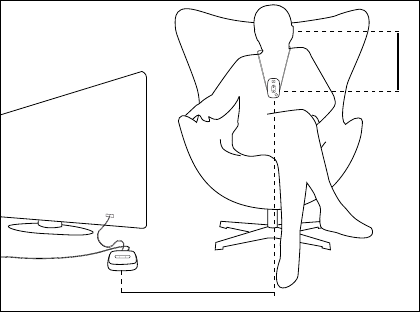
Up to 10 m
Up to 1.0 m
When using more than one tv-base
If you only have one base, this base is automatically selected the
first time you charge the controller in the base. If you have more
than one base, you can change between these by placing the con-
troller in the base you wish to use for approx. 5 seconds.
USAGE
We recommend that you hang the controller around your neck
when in use, on the lanyard provided.
20 21
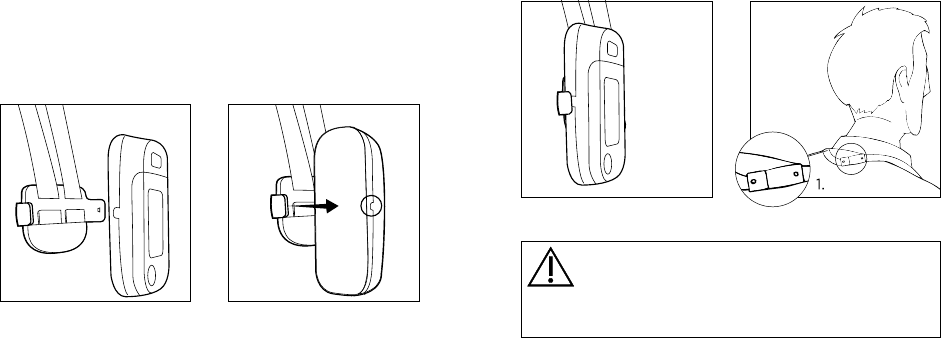
INSTRUCTIONS FOR LANYARD USAGE
Place the controller in the plastic holder at the end of the lanyard
as illustrated.
WARNING
The breakaway buckle of the lanyard must be positioned at the back of
your neck (1).
22 23

TRANSMISSION
With either TV or audio connected
• Press the transmission on/off key on the controller once to
start transmitting from the connected source. An acoustic sig-
nal will sound in your hearing aids, and the transmission LED
will turn green.
• Press the key again once to stop transmission. The hearing aids
will enter the Master program as indicated by a voice message
or beep tones. The green LED will change briefly to red and
then off.
With both TV and audio connected:
• Press the transmission on/off key on the controller once to
start transmission from the TV. An acoustic signal will sound
in your hearing aids, and the transmission LED will turn green.
• Press the key a second time to transmit sound from the audio
source instead. An acoustic signal will sound in your hearing
aids.
• Press the key a third time to stop transmission. The hearing
aids will enter the Master program, as indicated by a voice
message or beep tones. The green LED will change briefly to
red and then off.
24 25
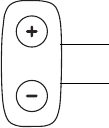
UP
DOWN
Adjusting the volume
Press the volume up key to raise the volume of the transmitted TV
or audio sound. Press the volume down key to lower the volume.
Mute
You can mute the transmitted TV or audio sound on the TV or
audio source.
If you carry your controller around with you and move outside the
operating range, transmission will be interrupted and your hear-
ing aids will switch to the Master program. The LED will flash at
slow intervals to indicate that transmission has been interrupted.
The change will be indicated by a voice message. If your hear-
ing aids are set up with beep-tone indication instead, no acous-
tic indication will sound.
If you come in range again, the controller will detect the sig-
nal from the TV/Audio and restart transmission. A sound will be
heard in the hearing aids. The LED will light constantly rather than
flash.
Note that the LED may continue to be red if you chose to turn off
the hearing aid microphones during transmission.
26 27
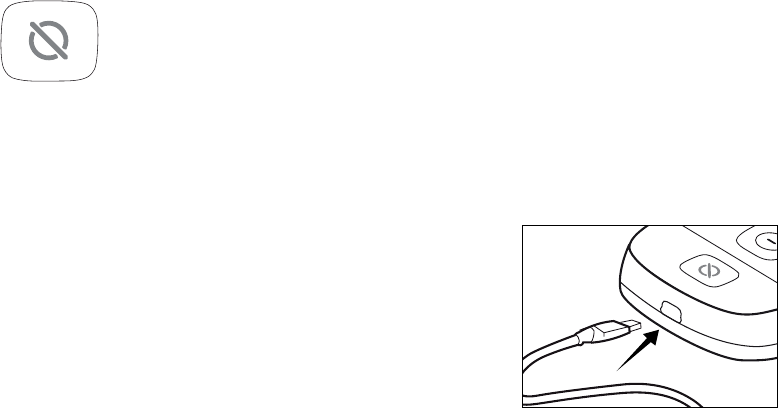
Recharging the battery
The controller uses a rechargeable battery. When fully charged,
the battery has a capacity of approx. 10 hours of transmission,
decreasing over time. When the battery runs low, transmission
is interrupted. To recharge the battery, place the controller in the
base for approximately 4 hours.
You can also recharge the battery using an appropriate USB
power supply supplied by Widex.
Room off
If you wish to turn the hearing aid microphones
off during transmission, so that you only hear
the transmitted sound, press the room on/off
key once. To turn the microphones back on,
press again. An acoustic indicator will sound in
your hearing aids, and the red LED will turn off.
28 29
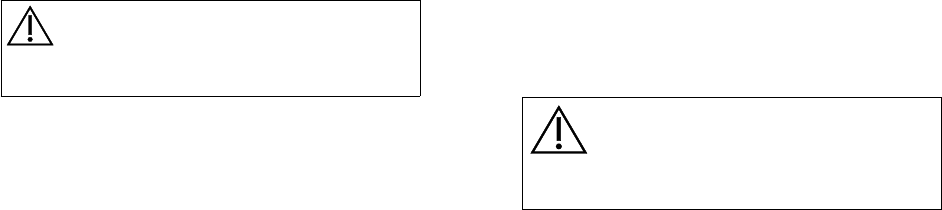
WARNING
Do not attempt to change the battery. Contact your hearing care pro-
fessional.
CARING FOR YOUR TV-DEX
The device is a valuable object and should be treated with care.
Here are some things you can do to prolong the life of your device:
WARNING
• Do not expose the device to extreme temperatures or high humidity.
• Do not immerse it in water or other liquids.
30 31
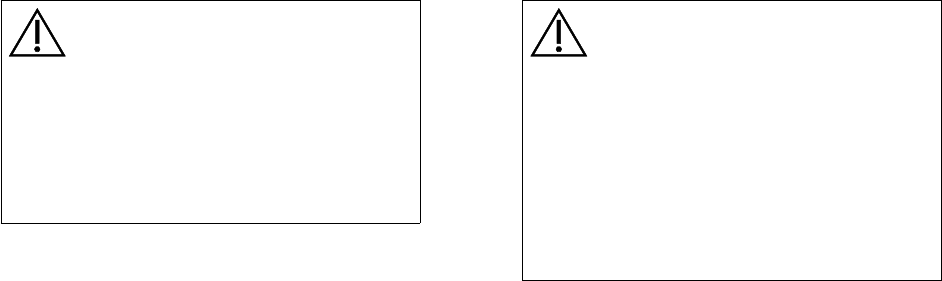
CAUTION
• Clean the device with a soft cloth. Never clean it with acids, alcohol,
strong detergents or other liquids.
• Avoid dropping the device
• It is not recommended to keep your mobile phone/PDA within close
proximity of the device e.g. same pocket.
• Never try to open or repair the device yourself. (To be performed by
authorized personnel only).
WARNING
• Do not carry your device with you during X-rays, MRIs and other
scans or radiation treatments and never place your device in a
microwave oven. These are some of the types of radiation that can
damage your device.
• Radiation from room surveillance equipment, burglar alarms,
mobile phones and similar sources is weaker and will not damage
your device. However, on occasion radiation from devices such as
certain burglar alarms, automatic motion detectors and other elec-
tronics may cause noticeable audible interference during device and
hearing aid use.
32 33
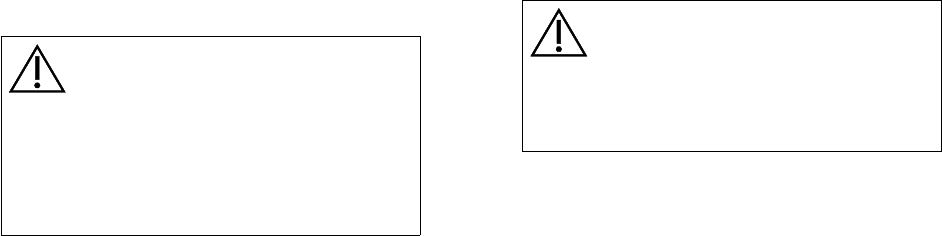
WARNINGS
WARNING
• Keep the TV-DEX and its parts and accessories out of reach of chil-
dren and anyone else who might swallow parts of the device, or oth-
erwise cause injury to themselves with these items. In case of inges-
tion, contact a physician immediately.
• Do not use the device on aircraft or in hospitals without permission.
• Do not use the device in mines or other areas with explosive gases.
CAUTION
• Although your device has been designed to comply with the most
stringent international electromagnetic compatibility standards, the
possibility cannot be excluded that it may cause interference with
other equipment, such as medical devices.
34 35
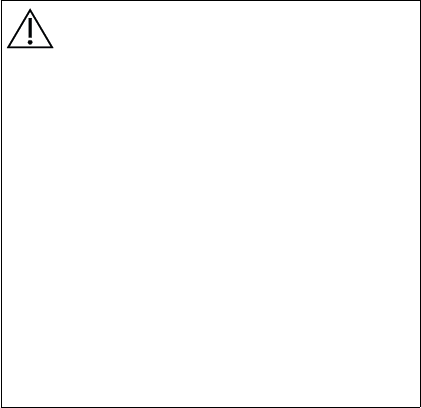
WARNING
Interference with active Implants
• In order to show caution, we advise to follow the guidelines recom-
mended by manufacturers of defibrillators and pacemakers regard-
ing use of mobile phones:
• If you wear an active implantable device keep the Wireless Hearing
Aids and Hearing Aid Accessories such as wireless devices or com-
municators at least 15 cm away from the implant.
• If you experience any interference, do not use the hearing aids and/or
hearing aid accessories and contact the manufacturer of the implant.
Please note that interference can also be caused by power lines, elec-
trostatic discharge, airport metal detectors etc.
• If you have an active brain implant, please contact the manufacturer
of the implant for risk evaluation.
If you have an implantable device, we advise to keep magnets* at least
15 cm away from the implant. (*= can be specified as Autophone mag-
net, hearing instrument case, magnet in a tool, etc.)
SAFETY WARNING
This device is powered by an external power supply.
• Only connect a power supply that is compatible with the TV-
DEX.
• The power supply must have an output rating of 5VDC, 500mA
and mini USB connector.
• The power supply input rating voltage must match the mains
power voltage in your region and the power supply must have
a mains male plug that is compatible with the AC wall socket
in your region
• The power supply must be designed for ITE and must have the
certification marks showing certification by an agency accept-
able in your region.
Widex strongly recommends that you always use a power sup-
ply that is delivered by your Widex Distributor to ensure safe and
efficient use of your TV-DEX.
36 37
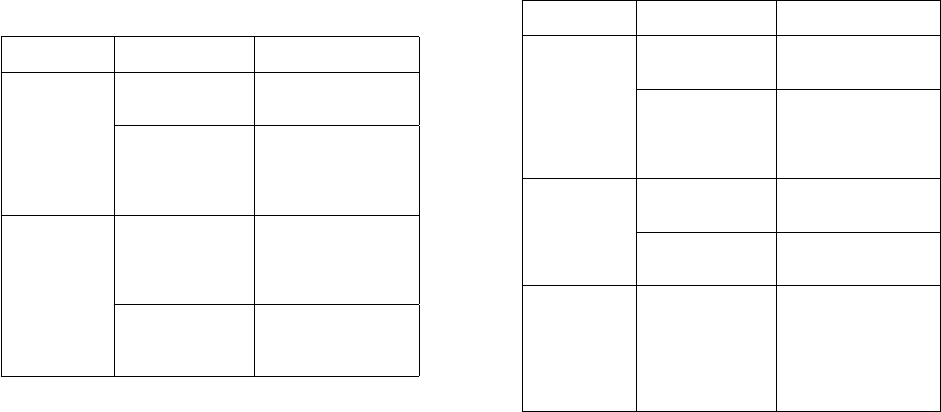
TROUBLESHOOTING
Problem Potential cause Solution
Your TV-Control-
ler does not work
The battery is
exhausted
Charge the battery
Base has not been
selected
Place the TV-Controller in
the TV-Base for at least
5 seconds
The green diode
on the TV-Con-
troller turns on
for a brief period
of time and then
turns off
The jack plug for tv or
audio connection is
not connected to the
TV-Base
Connect the jack plug as
shown on page page
14-16
The TV-Base is not
connected to the elec-
trical mains
Connect the TV-Base as
described on page page
13
Problem Potential cause Solution
No transmitted
sound even if the
green diode is
turned on
TV/audio source is not
switched on
Switch TV/audio source on
Sound source and TV-
Base are not properly
connected
Connect the sound source
and TV-Base as shown on
pages 14, 16, 16
Transmission
interrupted
TV-Controller battery
is exhausted
Charge the TV-Controller
TV-Controller is out of
operating range
Move within operating
range
When trans- mit-
ting, parts of the
sound image
from the TV/
audio source are
missing
Monaural/binaural
switch on the under-
side of the TV-Base is
not set correctly
Check that the switch is in
the correct position.
See page 9.
38 39
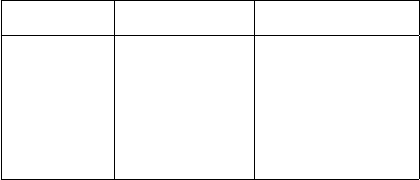
Problem Potential cause Solution
Volume of trans-
mitted sound
changes when
you adjust the
volume of the
sound source
TV-Base is not con-
nected to the correct
output
Connect the TV-Base to
the correct TV/audio out-
put. Please refer to the
user instructions for the
TV/audio source.
REGULATORY INFORMATION
FCC ID: TTY-TVB
FCC ID: TTY-TVC2
IC: 5676B-TVB
IC: 5676B-TVC2
Federal Communications Commission Statement
This device complies with part 15 of the FCC Rules. Operation is subject
to the following two conditions:
(1) This device may not cause harmful interference, and
(2) this device must accept any interference received, including interfer-
ence that may cause undesired operation.
NOTE:
This equipment has been tested and found to comply with the limits for
a Class B digital device, pursuant to part 15 of the FCC Rules. These limits
are designed to provide reasonable protection against harmful interfer-
ence in a residential installation. This equipment generates, uses and
can radiate radio frequency energy and, if not installed and used in
accordance with the instructions, may cause harmful interference to
radio communications. However, there is no guarantee that interference
40 41
will not occur in a particular installation. If this equipment does cause
harmful interference to radio or television reception, which can be
determined by turning the equipment off and on, the user is encouraged
to try to correct the interference by one or more of the following meas-
ures:
— Reorient or relocate the receiving antenna.
— Increase the separation between the equipment and receiver.
— Connect the equipment into an outlet on a circuit different from that
to which the receiver is connected.
— Consult the dealer or an experienced radio/TV technician for help.
NOTE:
This equipment complies with FCC radiation exposure limits set forth for
an uncontrolled environment. This transmitter must not be co-located
or operating in conjunction with any other antenna or transmitter.
Changes or modifications to the equipment not expressly approved by
Widex could void the user’s authority to operate the equipment.
Industry Canada Statement / Déclaration d’industrie Canada
Under Industry Canada regulations, this radio transmitter may only
operate using an antenna of a type and maximum (or lesser) gain
approved for the transmitter by Industry Canada.
To reduce potential radio interference to other users, the antenna type
and its gain should be so chosen that the equivalent isotropically radi-
ated power (e.i.r.p.) is not more than that necessary for successful com-
munication.
This device complies with Industry Canada licence-exempt RSS
standard(s). Operation is subject to the following two conditions:
(1) this device may not cause interference, and
(2) this device must accept any interference, including interference that
may cause undesired operation of the device.
42 43

Conformément à la réglementation d’Industrie Canada, le présent émet-
teur radio peut fonctionner avec une antenne d’un type et d’un gain
maximal (ou inférieur) approuvé pour l’émetteur par Industrie Canada.
Dans le but de réduire les risques de brouillage radioélectrique à
l’intention des autres utilisateurs, il faut choisir le type d’antenne et son
gain de sorte que la puissance isotrope rayonnée équivalente (p.i.r.e.)
ne dépasse pas l’intensité nécessaire à l’établissement d’une communi-
cation satisfaisante.
Le présent appareil est conforme aux CNR d’Industrie Canada applica-
bles aux appareils radio exempts de licence. L’exploitation est autorisée
aux deux conditions suivantes :
(1) l’appareil ne doit pas produire de brouillage, et
(2) l’utilisateur de l’appareil doit accepter tout brouillage radioélectrique
subi, même si le brouillage est susceptible d’en compromettre le fonc-
tionnement.
Directive 1999/5/EC
Hereby, Widex A/S declares that the TV-Controller and TV-Base
are in compliance with the essential requirements and other rele-
vant provisions of Directive 1999/5/EC.
A copy of the Declaration of Conformity according to 1999/5/EC
can be found at:
http://www.widex.com/doc
44 45
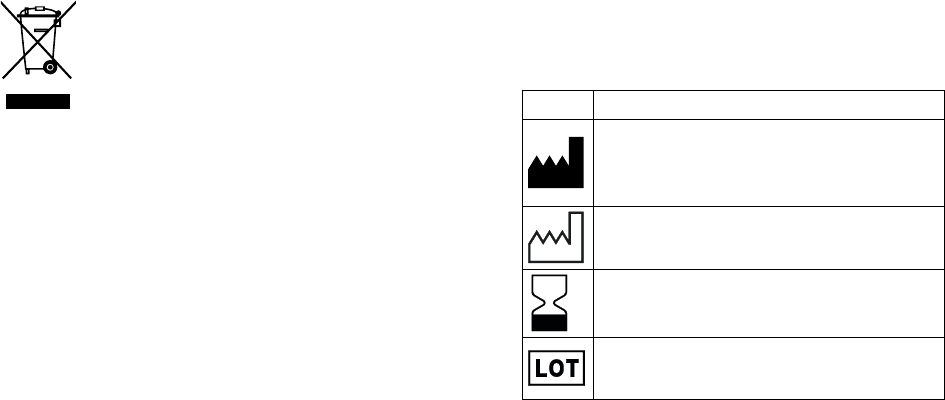
Electrical and electronic equipment (EEE) contains
materials, components and substances that can be
hazardous and present a risk to human health and
the environment when waste electrical and elec-
tronic equipment (WEEE) is not handled correctly.
Do not dispose of hearing aids, hearing aid accessories and bat-
teries with ordinary household waste.
Hearing aids, batteries and hearing aid accessories should be
disposed of at sites intended for waste electrical and electronic
equipment, or given to your hearing care professional for safe
disposal. Proper disposal helps to protect human health and the
environment.
SYMBOLS
Symbols commonly used by Widex A/S in medical device labelling
(labels/IFU/etc.)
Symbol Title/Description
Manufacturer
The product is produced by the manufacturer whose name
and address are stated next to the symbol. If appropriate,
the date of manufacture may also be stated.
Date of manufacture
The date when the product was manufactured.
Use-by date
The date after which the product is not to be used.
Batch code
The product’s batch code (lot or batch identification).
46 47
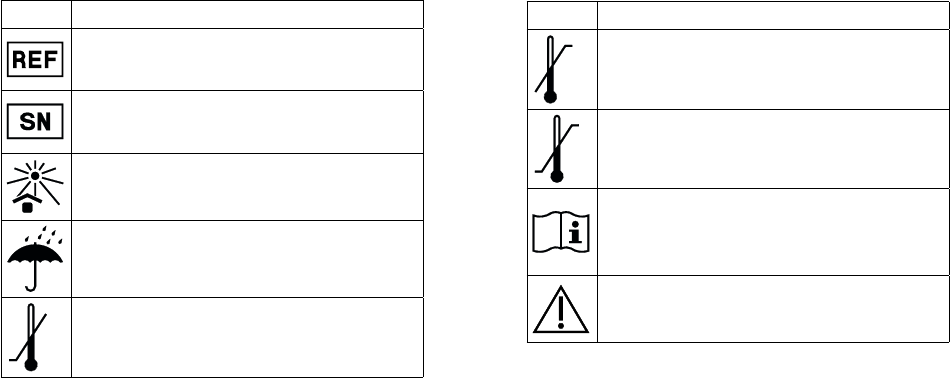
Symbol Title/Description
Catalogue number
The product’s catalogue (item) number.
Serial number
The product’s serial number.*
Keep away from sunlight
The product must be protected from light sources and/or
The product must be kept away from heat
Keep dry
The product must be protected from moisture and/or The
product must be kept away from rain
Lower limit of temperature
The lowest temperature to which the product can be safely
exposed.
Symbol Title/Description
Upper limit of temperature
The highest temperature to which the product can be safely
exposed.
Temperature limits
The highest and lowest temperatures to which the product
can be safely exposed.
Consult instructions for use
The user instructions contain important cautionary infor-
mation (warnings/precautions) and must be read before
using the product.
Caution/Warning
Text marked with a caution/warning symbol must be read
before using the product.
48 49
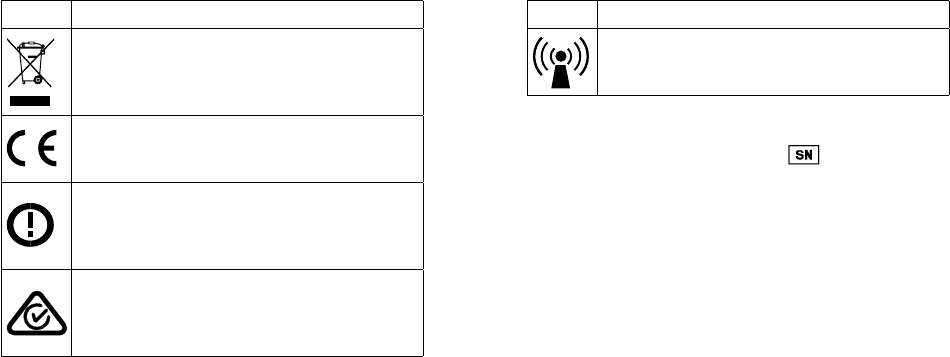
Symbol Title/Description
WEEE mark
“Not for general waste”
When the product is to be discarded, it must be sent to a
designated collection point for recycling and recovery.
CE mark
The product is in conformity with the requirements set out
in European CE marking directives.
Alert
The product is identified by R&TTE Directive 1999/5/EC as
an equipment Class 2 product with some restrictions on use
in some CE member states.
RCM mark
The product complies with electrical safety, EMC and radio
spectrum regulatory requirements for products supplied to
the Australian or New Zealand market.
Symbol Title/Description
Interference
Electromagnetic interference may occur in the vicinity of
the product.
*The six- or seven-digit number on the product is the serial number. Se-
rial numbers may not always be preceded by
50 51
52 53
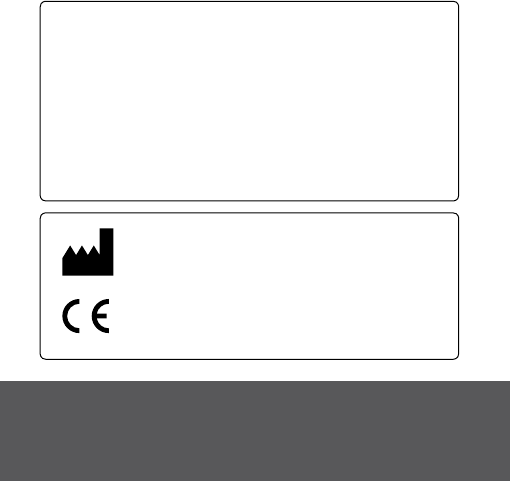
É[5qr0q3|;;;a;h]
Manual no.:
9 514 0130 001 #07
Issue:
2016-08
WIDEX A/S Nymoellevej 6, DK-3540 Lynge, Denmark
www.widex.com