Wild Planet Entertainment SPYROBOT70082R 49.82-49.90 MHz Wireless R/C Toy - RX User Manual
Wild Planet Entertainment, Inc. 49.82-49.90 MHz Wireless R/C Toy - RX
User Manual
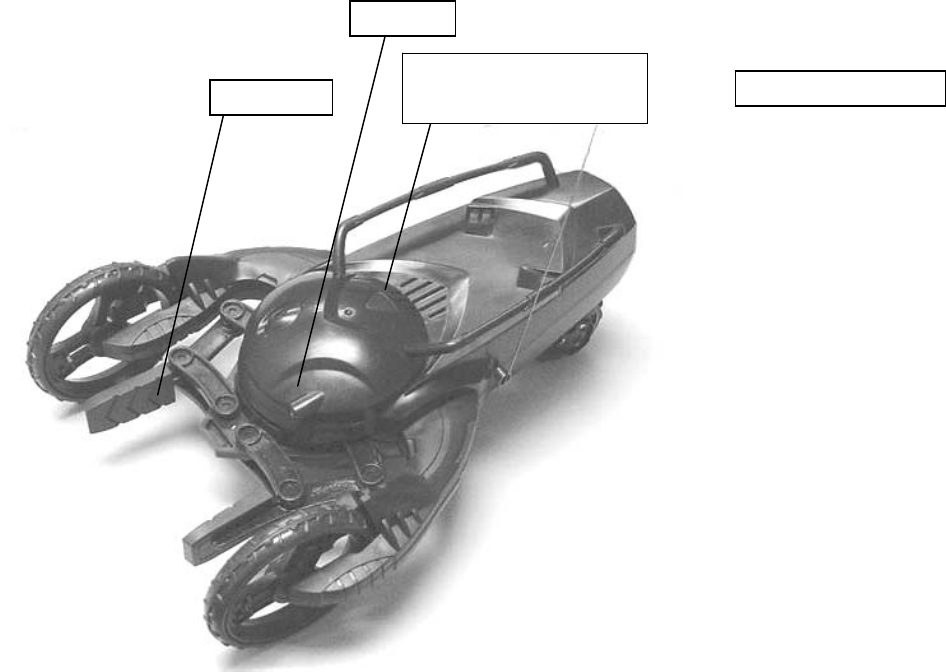
SPY BOT 70082
FIG 1
Important: Please save this instruction sheet.
It contains valuable product information.
BATTERY SAFETY INFORMATION
• Only adults should install and replace batteries.
• We recommend you use alkaline batteries.
• Do not recharge non-rechargeable batteries.
• Remove dead or exhausted batteries.
• Insert batteries correctly. Match + and - signs.
• Only use the batteries specified.
• Do not mix alkaline, standard (carbon-zinc), or rechargeable (nickel-cadmium) batteries.
• Do not mix old and new batteries.
• Do not dispose of batteries in a fire; they may explode.
• Dispose of batteries safely.
• Only the same or equivalent type batteries are recommended to be used.
• The supply terminals are not to be short- circuited.
MESSAGE PLAYBACK
BUTTON
LIGHT
CLAWS
AGES 6 AND UP
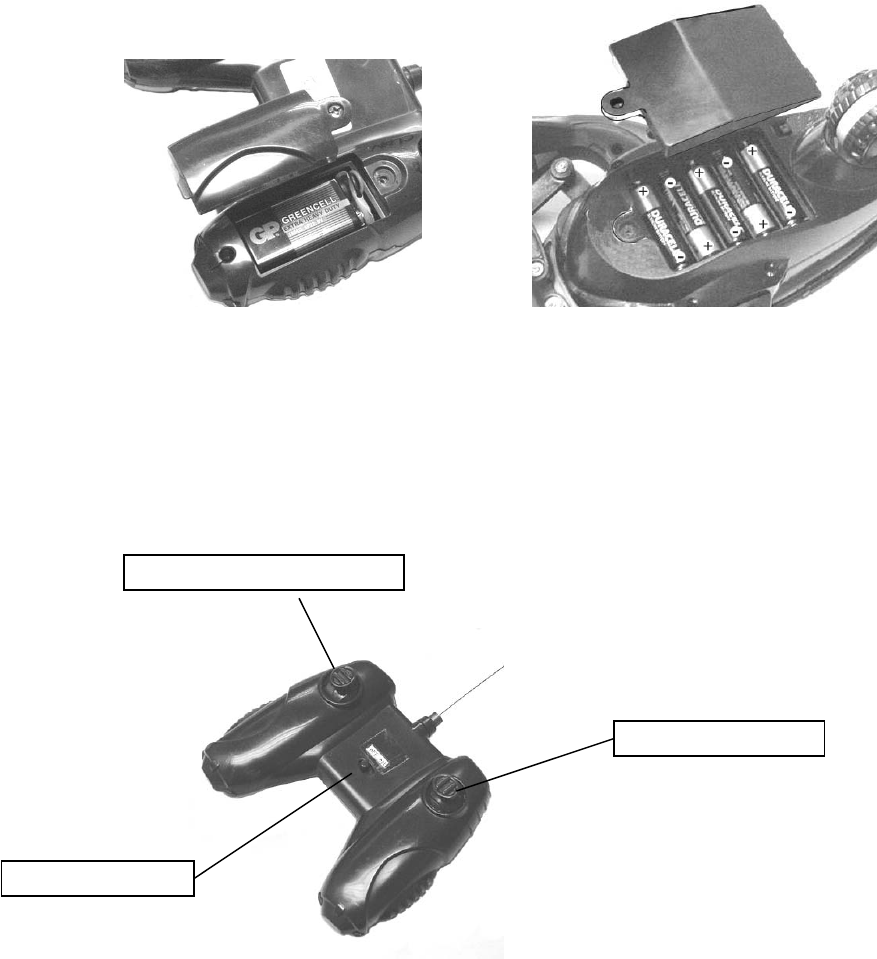
ADULTS: TO REPLACE BATTERIES
Requires five (5) AA (LR6) batteries (not included) for the vehicle and one (1) 9V (6F22) for
the transmitter.
Rechargeable AA batteries may be used in the vehicle but vehicle’s performance will be
reduced slightly. Expect only 20 minutes of use from this type of battery.
NOTE: Screw will not detach from either battery compartment door when loosened.
1. Use a small Phillips head screwdriver to loosen the screw(s) in the battery compartment
door on the bottom of the vehicle and/or transmitter. (FIG 2 – FIG 3)
2. Remove all exhausted batteries and dispose of properly.
3. Insert 5 new batteries as shown by battery markings into the vehicle and 1 into the
transmitter.
4. Replace the battery door(s) and tighten screws.
FIG 2 FIG 3
TO DRIVE SPY BOT
1. Move transmitter’s ON/OFF switch to OFF position (FIG 4).
2. Move Spy Bot’s ON/OFF switch to ON position (FIG 6).
3. Move transmitter’s ON/OFF switch to ON position (FIG 4).
FIG 4
STEERING TOGGLE
ON/OFF SWITCH
ACCELERATOR TOGGLE
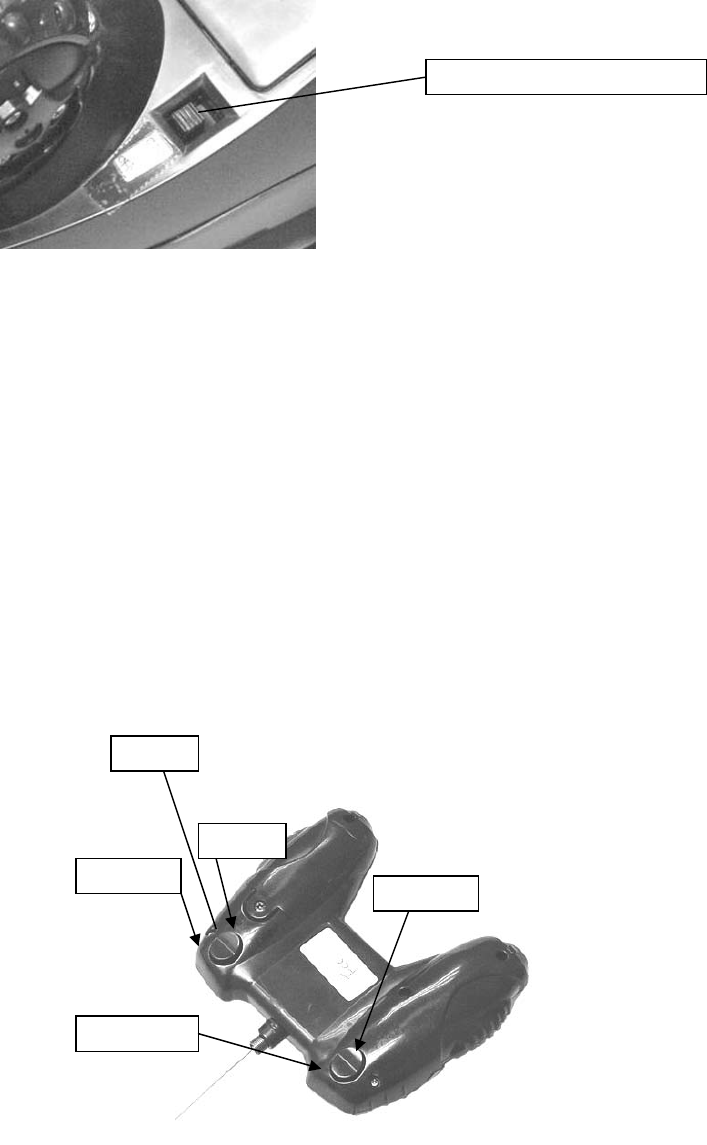
FIG 5
4. Push forward on the accelerator toggle to move Spy Bot forward (FIG 4).
5. Pull back on the accelerator toggle to move Spy Bot backwards.
6. To turn right, move steering toggle to the right.
7. To turn left, move steering toggle to the left.
8. To go straight, do not touch steering toggle.
TO OPERATE SPY BOT’S CLAW
1. Maneuver Spy Bot so object you want to pick up is between claws (FIG 1).
2. Press front of button to close claws on object. Continue holding button in until claws pick
object up. Spy Bot can’t move while claws are in operation.
3. Drive Spy Bot to were you want to take object. Claws will not operate while Spy Bot is
moving.
4. Press back of button to set object down and open claws. Back Spy Bot up and drive away.
FIG 6
TO OPERATE SPY BOT’S LIGHT
1. Press once on back of button to turn light ON (FIG 6).
2. Press again to turn light OFF.
3. Light may be turned ON and OFF while Spy Bot is moving.
SPY BOT ON/OFF SWITCH
CLAW
LIGHT
CLOSE
OPEN
RECORD

TO RECORD A MESSAGE
1. Maneuver Spy Bot into position and stop.
2. Press RECORD button to start recording (FIG 6). Recording time is 6 seconds. Spy Bot
will not operate while recording.
3. You may record over the previous message by pressing the RECORD button again.
4. When recording is finished, bring Spy Bot back to home base and press MESSAGE
PLAYBACK BUTTON to hear what Spy Bot heard.
WHEEL ALIGNMENT
1. When Spy Bot will not go in a straight line, adjust wheel alignment with the control
lever (FIG 7).
2. Move lever to the left if Spy Bot is turning right
3. Move lever to the right if Spy Bot is turning left.
FIG 7
Turn off Spy Bot and it transmitter after use to conserve batteries.
Don’t drive Spy Bot through puddles or mud, on a wet floor, or in sand, rain or snow. These
conditions can cause damage.
Don’t expose Spy Bot or it’s transmitter to temperature extremes.
Don’t store Spy Bot or it’s transmitter in direct sunlight or near a heat source.
Dead batteries can leak chemicals that cause damage. Never leave dead or weak batteries in
Spy Bot or it’s transmitter for long period of time.
FCC ID: N3ESPYROBOT70082T & N3ESPYROBOT70082R
THIS DEVICE COMPLIES WITH PART 15 OF THE FCC RULES. OPERATION IS SUBJECT TO THE FOLLOWING TWO
CONDITIONS: 1. THIS DEVICE MAY NOT CAUSE HARMFUL INTERFERENCE, AND 2. THIS DEVICE MUST ACCEPT ANY
INTERFERENCE RECEIVED, INCLUDING INTERFERENCE THAT MAY CAUSE UNDESIRED OPERATION.