Wild Planet Entertainment SVC70436TX Spy Video Car User Manual 70436 SpyVideoCarVX6 IS
Wild Planet Entertainment, Inc. Spy Video Car 70436 SpyVideoCarVX6 IS
Users Manual
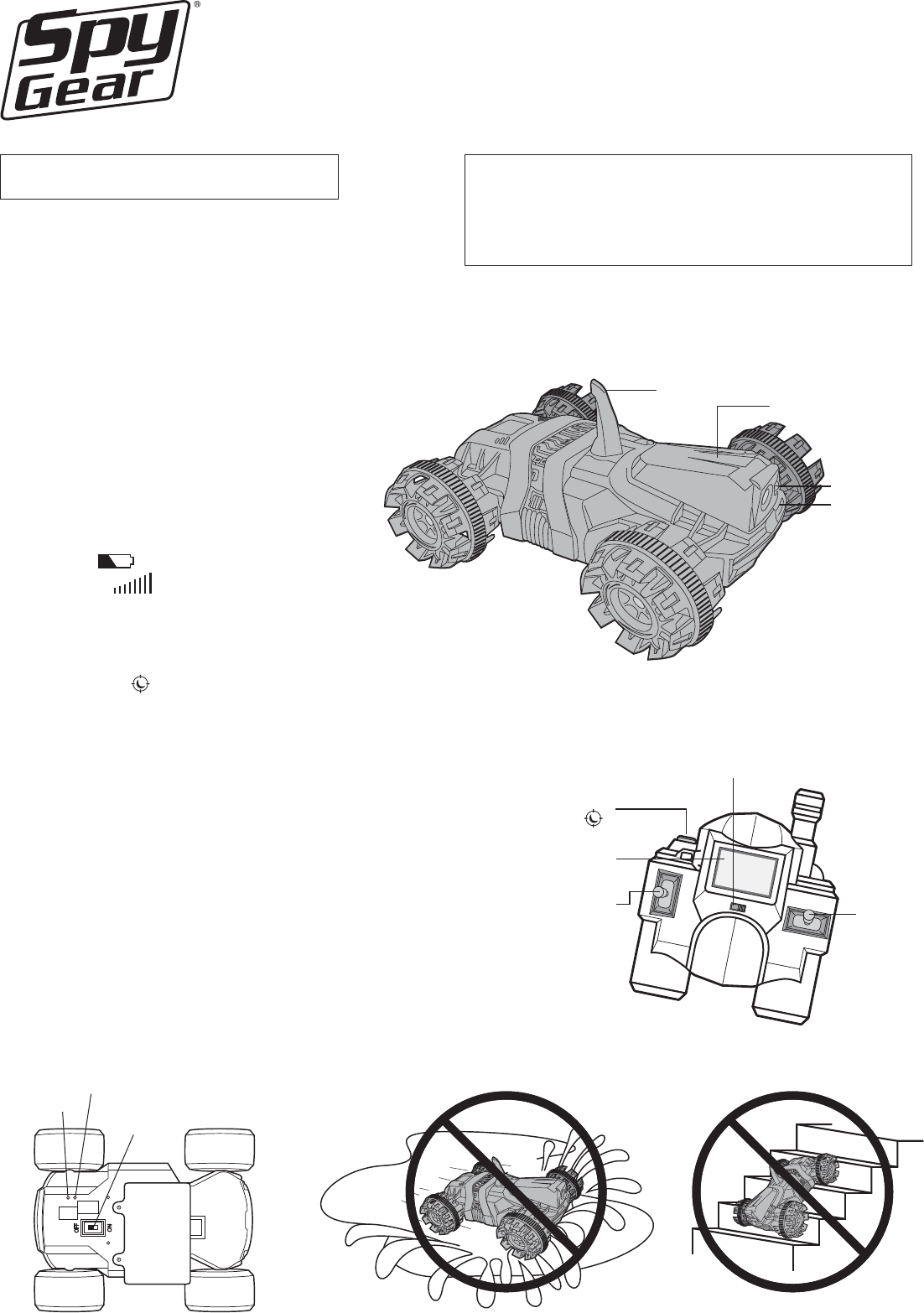
On/off switch
Night vision button
(button A )
Color video
screen
Forward/reverse
control Left/right
control
Front wheel
alignment
Antenna
SPY VIDEO CAR VX6
REMOTE
Fig. 2 Fig. 3
Fig. 1
On/off
switch
IR LED
Camera
Ages 8 and up
70436
Requires 10 AA batteries
(6 for the car and 4 for the remote),
not included.
Important: Please save this instruction sheet.
It contains valuable product information.
Spy Gear Consumer Service is ready to assist you!
DO NOT RETURN THE PRODUCT TO THE STORE!
USE OUR TOLL-FREE CONSUMER HELPLINE
1-800-247-6570
WWW.WILDPLANET.COM/HELP
SPY VIDEO CAR VX6
™
PREPARING TO DRIVE THE SPY VIDEO CAR VX6
1. ADULTS: Install the batteries in the SPY VIDEO CAR VX6
and REMOTE CONTROL (see below for directions).
2. Turn on the Spy Video Car VX6 using the ON/OFF
SWITCH located on the bottom of the car between
the rear wheels. (Fig.1)
3. Use the ON/OFF SWITCH to turn on the
remote control.
DRIVING WITH THE REMOTE CONTROL
1. Use the FORWARD/REVERSE CONTROL to
drive the car forward and reverse.
2. Use the LEFT/RIGHT CONTROL to turn the
car left and right.
LEGEND
Battery level
Signal strength
NIGHT VISION
Lets you see in the dark without being seen.
• Press Button A to toggle the IR LED light on or off.
Using the IR LED works great in dark rooms.
SAFETY
• Don’t drive the Spy Video Car VX6 in sand or through
water (even small puddles) or snow. (Fig. 2)
• Never drive the Spy Video Car VX6 on real streets.
• To avoid damage to the video camera or internal
electronics, do not drive the Spy Video Car VX6 off
curbs or down stairs. (Fig. 3)
• Don’t store the Spy Video Car VX6 near heat or in
direct sunlight.
• Always turn switches OFF and remove all batteries
for storage.
• Warning! Use under the direct supervision of an adult.
• Keep fingers, hair, and loose clothing away from
the tires while the vehicle is switched on.
RESET
SYNC
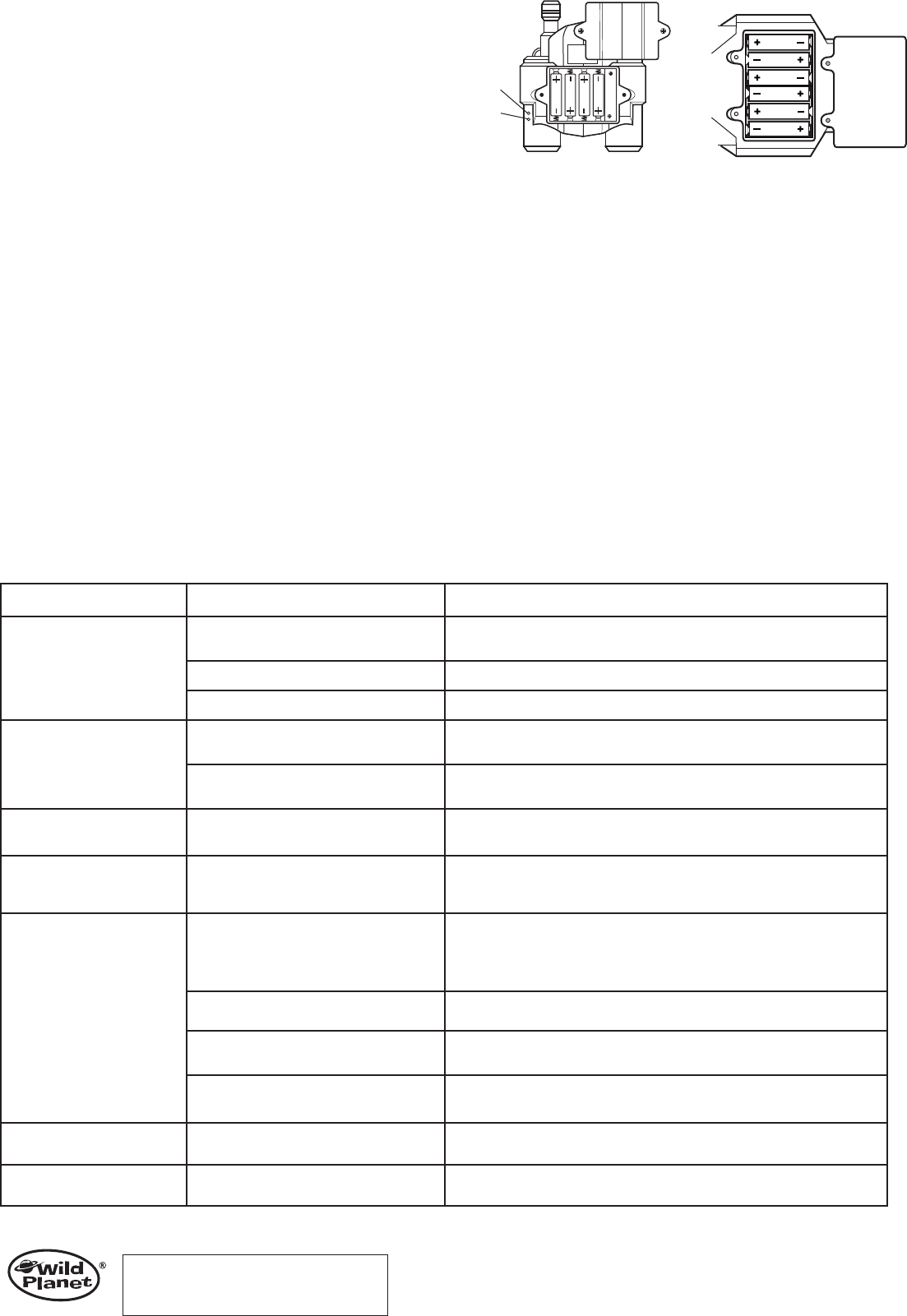
ATTENTION ADULTS: TO REPLACE BATTERIES
The Spy Video Car VX6 requires 10 AA (LR06) batteries (6 for the
car and 4 for the remote control), not included. (Fig. 4 & 5)
1. Use a small Phillips head screwdriver to loosen the screws on
the battery compartment of both the vehicle and the remote.
The screws are attached to the covers.
2. Open battery cover. Remove exhausted batteries.
3. Place new batteries in compartment as shown in the image.
4. Replace the battery cover and tighten screws.
BATTERY SAFETY INFORMATION
• Only adults should install and replace batteries.
• Rechargeable batteries are to be removed from the
toy before being charged.
• Rechargeable batteries are only to be charged
under adult supervision.
• Non-rechargeable batteries are not to be recharged.
• Remove dead or exhausted batteries.
• Insert batteries correctly. Match positive and negative signs.
• The supply terminals are not to be short circuited.
• Do not mix alkaline, standard (carbon-zinc), or rechargeable
(nickel-cadmium) batteries.
• Do not mix old and new batteries.
• Only the batteries of the same or equivalent type
recommended to be used.
• Do not dispose batteries in a fire; they may explode.
• Dispose of batteries safely.
Warning! Changes or modifications to this equipment
not expressly approved by the party responsible for
compliance could void the user’s authority to operate
the equipment.
TROUBLESHOOTING GUIDE
PROBABLE CAUSE
The batteries are dead or have a low
charge.
The batteries may not be installed correctly.
Power switches are OFF.
The batteries are dead or have a low
charge.
The Spy Video Car VX6 signal strength
is low.
Power switches are OFF.
The front wheel alignment may not be
set correctly.
You are playing near areas with radio
interference, other RC vehicles,
high-tension wires, large buildings,
CB radios.
The Spy Video Car VX6 is out of range.
The batteries have a low charge.
The remote control antenna is not
sending clear signals.
The Spy Video Car VX6 may be located
in direct sunlight.
You are playing near an area with radio
interference or a cordless phone.
SOLUTION
Replace the batteries and always remember to turn off the power switches
on the car and remote control to save battery life when not in use.
Make sure the battery direction (polarity, +/-) is correct.
Make sure the power on the remote control and the car is ON.
Replace the batteries and always remember to turn off the power switches
on the car and remote control to save battery life when not in use.
Try holding the remote control higher above the ground. If that does not
work, move closer to the car.
Make sure the power on the remote control and the car is ON.
Adjust the front wheel alignment screw located on the car behind
the video camera. If the car turns to the right, turn the screw to the
left and vice versa.
Move to a new location.
Try holding the remote control higher above the ground. If that does not
work, move closer to the car.
Replace the batteries and always remember to turn off the power switches
on the car and remote control to save battery life when not in use.
Point the remote control antenna up in the air, not at the car. Do not
touch the antenna.
Move inside or to a shadier area outside.
Move to a new location.
SYMPTOM
The Spy Video Car VX6 will
not operate.
The Spy Video Car VX6
slows down or the video
screen starts to fade.
There is no image on the
video screen.
The Spy Video Car VX6 is not
traveling in a straight line.
The Spy Video Car VX6 is
moving about erratically, not
under the control of the
remote.
When I look at the video
screen, everything looks white.
The video screen is flickering
a lot.
REMOTE ID: N3ESVC70436RX
CAR ID: N3ESVC70436TX
This device complies with part 15 of the FCC Rules.
Operation is subject to the following two conditions:
(1) This device may not cause harmful interference, and
(2) This device must accept any interference received,
including interference that may cause undesired operation.
NOTE: This unit has been tested and found to comply with the limits for a Class B
digital device, pursuant to Part 15 of the FCC Rules. These limits are designed to
provide reasonable protection against harmful interference in a residential installation.
This unit generates, uses, and can radiate radio frequency energy and, if not installed
and used in accordance with the instructions, may cause harmful interference to radio
communications. However, there is no guarantee that interference will not occur in a
particular installation. If this unit does cause harmful interference to radio or television
reception, which can be determined by turning the unit off and on, the user is
encouraged to try to correct the interference by one or more of the following measures:
• Reorient or relocate the receiving antenna.
• Increase the separation between the unit and receiver.
• Connect the unit into an outlet on a circuit different from that to
which the receiver is connected.
• Consult the dealer or an experienced radio TV technician for help.
Operating frequency: 2.4 GHz
Fig. 5
Fig. 4
SPY VIDEO CAR VX6 70436-4000 PS 6/11
IF YOU HAVE ANY QUESTIONS, PLEASE CONTACT US AT
1-800-247-6570
WILDPLANET.COM/HELP
Wild Planet Entertainment, Inc., P.O. Box 420
San Francisco, CA 94104-0420
© 2011 Wild Planet Entertainment, Inc., San Francisco, CA 94104, USA.
All rights reserved. PRINTED IN CHINA. Foreign patents pending.
Product colors and specifications subject to change.
RESET
SYNC