Willis Electric WDT001 Remote Control User Manual
Willis Electric Co., Ltd. Remote Control
user manual
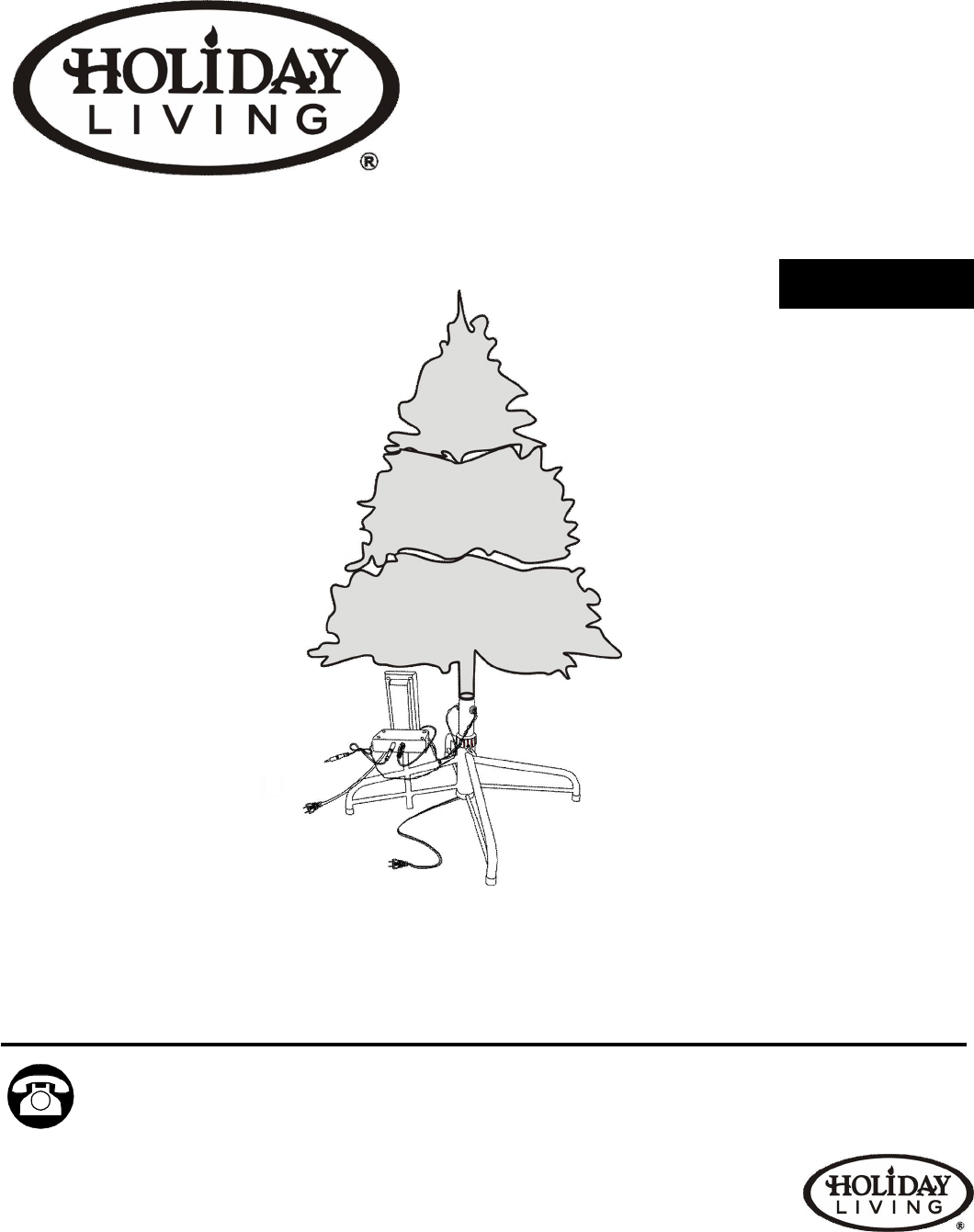
1
Holiday Living & Design® is a registered
trademark of LF, LLC. All Rights Reserved.
ITEM #02
06136
7.5 FT PRE-
LIT
12-FUNCTION
TREE
MODEL #
W14L0179
ATTACH YOUR RECEIPT HERE
Serial Number _______________ Purchase Date _______________
Lowes.com
Questions, problems, missing parts? Before returning to your retailer, call our customer
service department at 1-800-643-0067, 8 a.m. - 6 p.m., EST, Monday - Thursday, 8 a.m. - 5 p.m., EST,
Friday.
Español p. 10
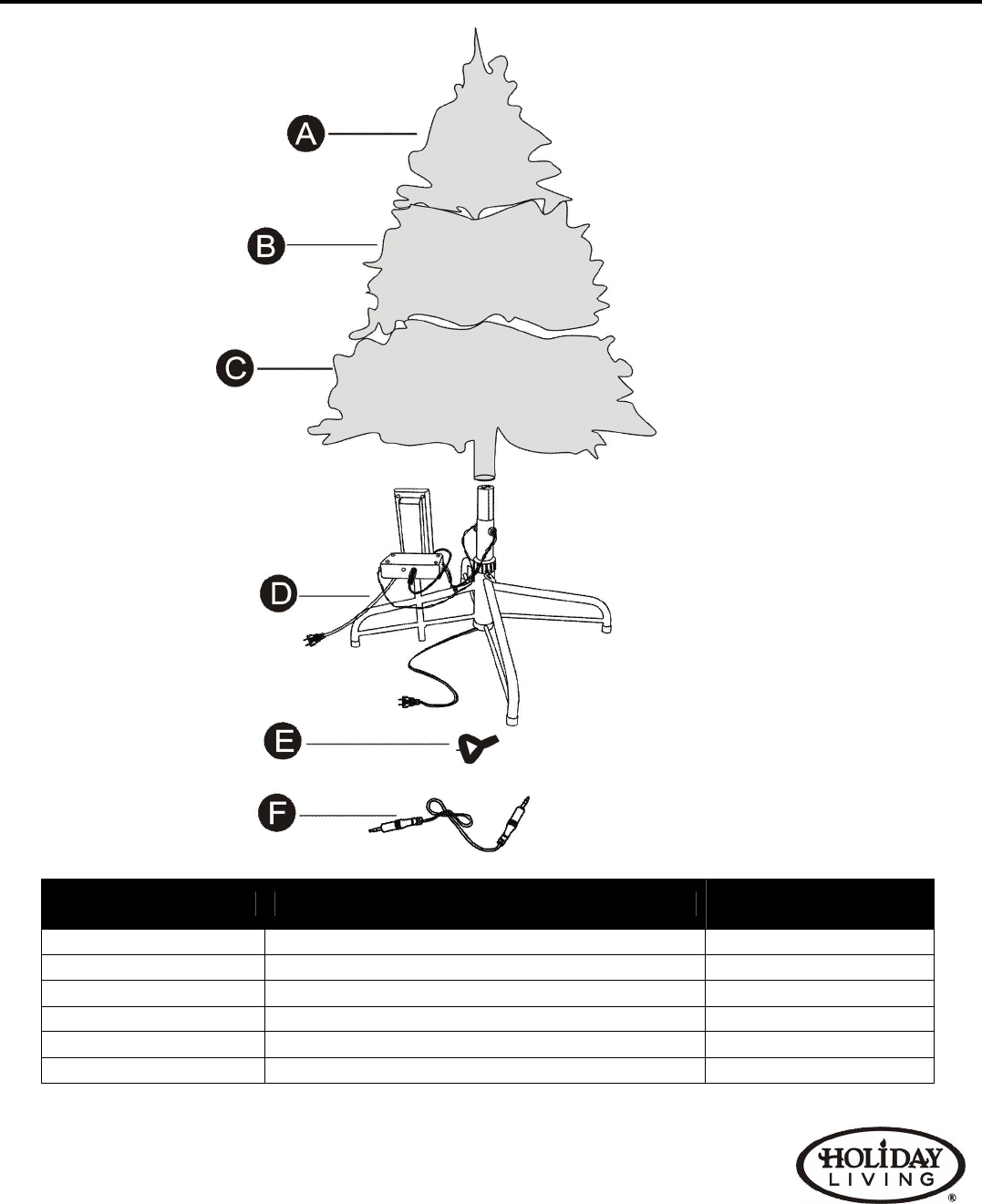
2
PACKAGE CONTENTS
Lowes.com
PART DESCRIPTION QUANTITY
A Top Section 1
B Middle Section 1
C Bottom Section 1
D Base with Speaker and Control Box 1
E Screw 1
F Pink Connector 1
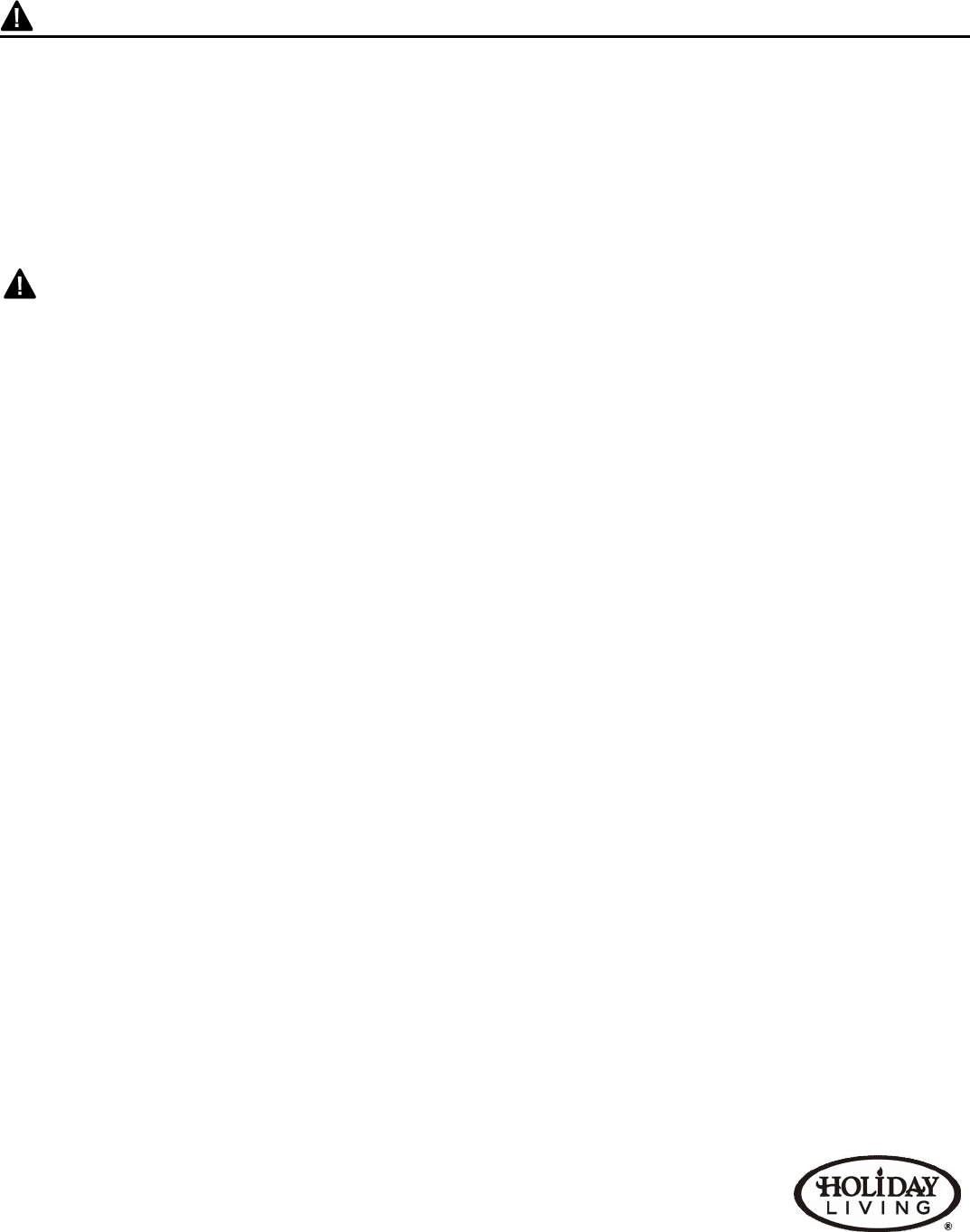
3
SAFETY INSTRUCTIONS
Please read and understand this entire manual before attempting to assemble, operate or install the product.
WARNING
To reduce the risk of electric shock or injury:
Do not plug in the unit before assembly.
Keep electric wires clear of being pinched or cut during assembly or installation. Discard sets with cut or damaged
insulation.
For indoor use.
RISK OF FIRE
Do not replace attachment plug. Discard product if the attachment plug is damaged.
CAUTION
To reduce the risk of overheating, replace burned-out bulbs promptly. Use 3 volt LED bulbs only.
These lightings are rated 20 watts (0.02 amps). Do not overload.
To reduce the risk of electric shock, do not remove cover (or back). No user serviceable parts inside. Refer
servicing to qualified personnel.
When using electrical products, basic precautions should always be followed including the following:
READ AND FOLLOW ALL SAFETY INSTRUCTIONS
Do not use seasonal products outdoors unless marked suitable for indoor and outdoor use. When products are
used in outdoor applications, connect the product to a Ground Fault Circuit Interrupting (GFCI) outlet. If one is not
provided, contact a qualified electrician for proper installation.
This seasonal-use product is not intended for permanent installation or use.
Do not mount or place near gas or electric heaters, fireplaces, candles or other similar sources of heat.
Do not secure the wiring of the product with staples or nails, or place on sharp hooks or nails.
Do not let lamps rest on the supply cord or on any wire.
Unplug the product when leaving the house, when retiring for the night, or if left unattended.
This is an electric product – not a toy! To avoid risk of fire, burns, personal injury and electric shock it should not be
played with or placed where small children can reach it.
Do not use this product for other than its intended use.
Do not hang ornaments or other objects from cord, wire or light string.
Do not close doors or windows on the product or extension cords as this may damage the wire insulation.
Do not cover the product with cloth, paper or any material not part of the product when in use.
This product is equipped with push-in type bulbs. Do not twist bulb.
This product has a polarized plug (one blade is wider than the other) as a feature to reduce the risk of electric
shock. This plug will fit in a polarized outlet only one way. If the plug does not fit fully in the outlet, reverse the
plug. If it still does not fit, contact a qualified electrician. Do not use with an extension cord unless plug can be
fully inserted. Do not alter or replace the plug.
For connection to a supply not in the U.S.A., use an attachment plug adaptor of the proper configuration for the
power outlet, if needed.
Do not use a cracked, frayed, or damaged cord. Inspect the cord periodically.
Do not abuse cord. Do not carry product by the cord or yank or pull it to disconnect from the outlet.
Disconnect the product from the outlet when not in use.
Lowes.com
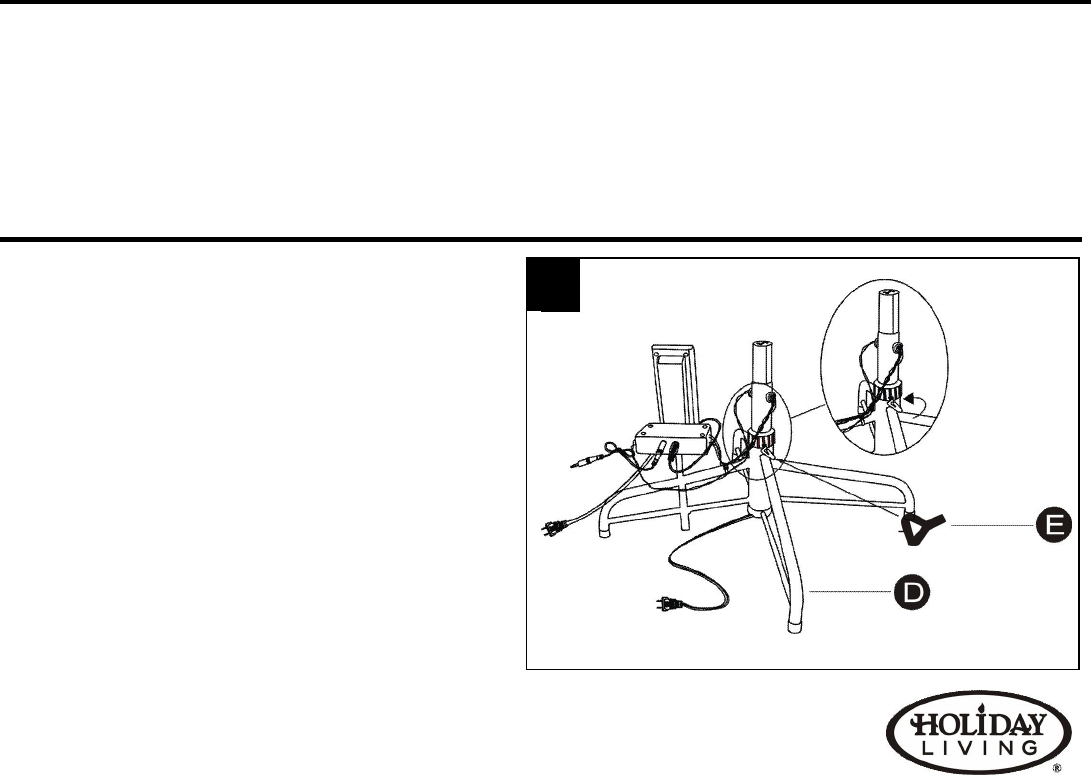
4
CAUTION – If the connector of this lighting string does not properly fit into the connector of the driver, do
not modify the product and discard product if the connector is damaged.
Do not use this apparatus near water.
Do not install near any heat sources such as radiators, heat registers, stoves, or other apparatus (including
amplifiers) that produce heat.
Clean only with dry cloth.
Do not block any ventilation openings. Install in accordance with the manufacturer’s instructions.
Protect the power cord from being walked on or pinched particularly at plugs, convenience receptacles, and the
point where they exit from the apparatus.
Only use attachments/accessories specified by the manufacturer.
The apparatus shall not be exposed to dripping or splashing and that no objects filled with liquids, such as vases,
shall be placed on the apparatus.
The main plug is used as the disconnect device, which shall remain readily operable.
WARNING: To reduce the risk of fire or electric shock, do not expose this apparatus to rain or moisture.
Heed all warnings.
Read and follow all instructions that are on the product or provided with the product.
SAVE THESE INSTRUCTIONS
PREPARATION
Before beginning assembly of product, make sure all parts are present. Compare parts with package contents list. If
any part is missing or damaged, do not attempt to assemble, install or operate the product.
Estimated Assembly Time: 20 minutes
This tree assembles with Quick Connect™ technology for a faster, easier, and safer convenience.
No tools required for assembly.
ASSEMBLY INSTRUCTIONS
1. Place the base (D) on a level surface. Unfold the
base (D) and insert the screw (E) into the hole.
Lowes.com
1

5
2. There is equipment on the stand: the green box is a
control box, and the black box is a speaker.
Connect green control box to the black speaker with
green connector provided on the speaker.
Connect the pink connector to control box to your
selected MP3 player (not included).
There is an on/off switch on the side of the speaker,
with voice balance and an earphone jack to control the
speaker.
3. Insert bottom section (C) into the base (D).
Make sure the groove with white color on bottom
section (C) is aligned with the groove with white color
on the base (D) and pole is firmly inserted into the base
to ensure proper circuit connection.
Lowes.com
3
2
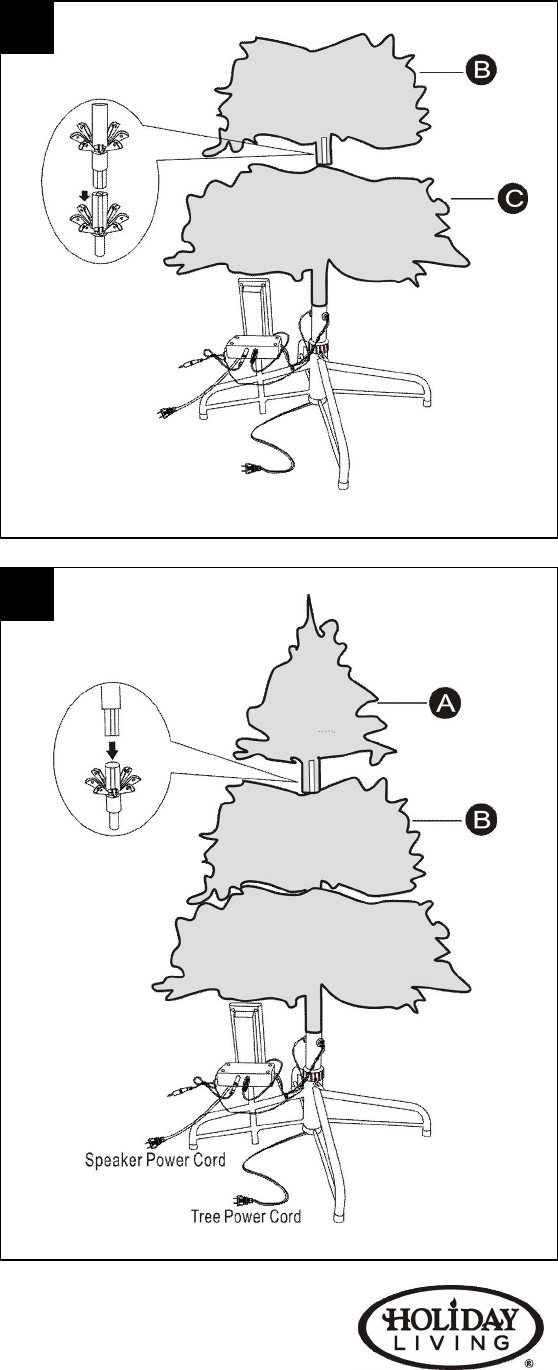
6
4. Insert middle section (B) into bottom section (C).
Make sure the groove with white color on middle
section (B) is aligned with the groove with white color
on bottom section (C) and pole is firmly inserted into
the bottom section to ensure proper circuit connection.
5. Insert top section (A) into middle section (B).
Make sure the groove with white color on top section (A)
is aligned with the groove with white color on middle
section (B) and pole is firmly inserted into the middle
section to ensure proper circuit connection.
Plug the speaker power cord and the tree power cord
into properly grounded outlets.
If you play songs on your selected MP3 player (not
included) and turn on the remote control, the lights will
dance to the music and there are another 11 lighting
functions for selection.
Lowes.com
5
4
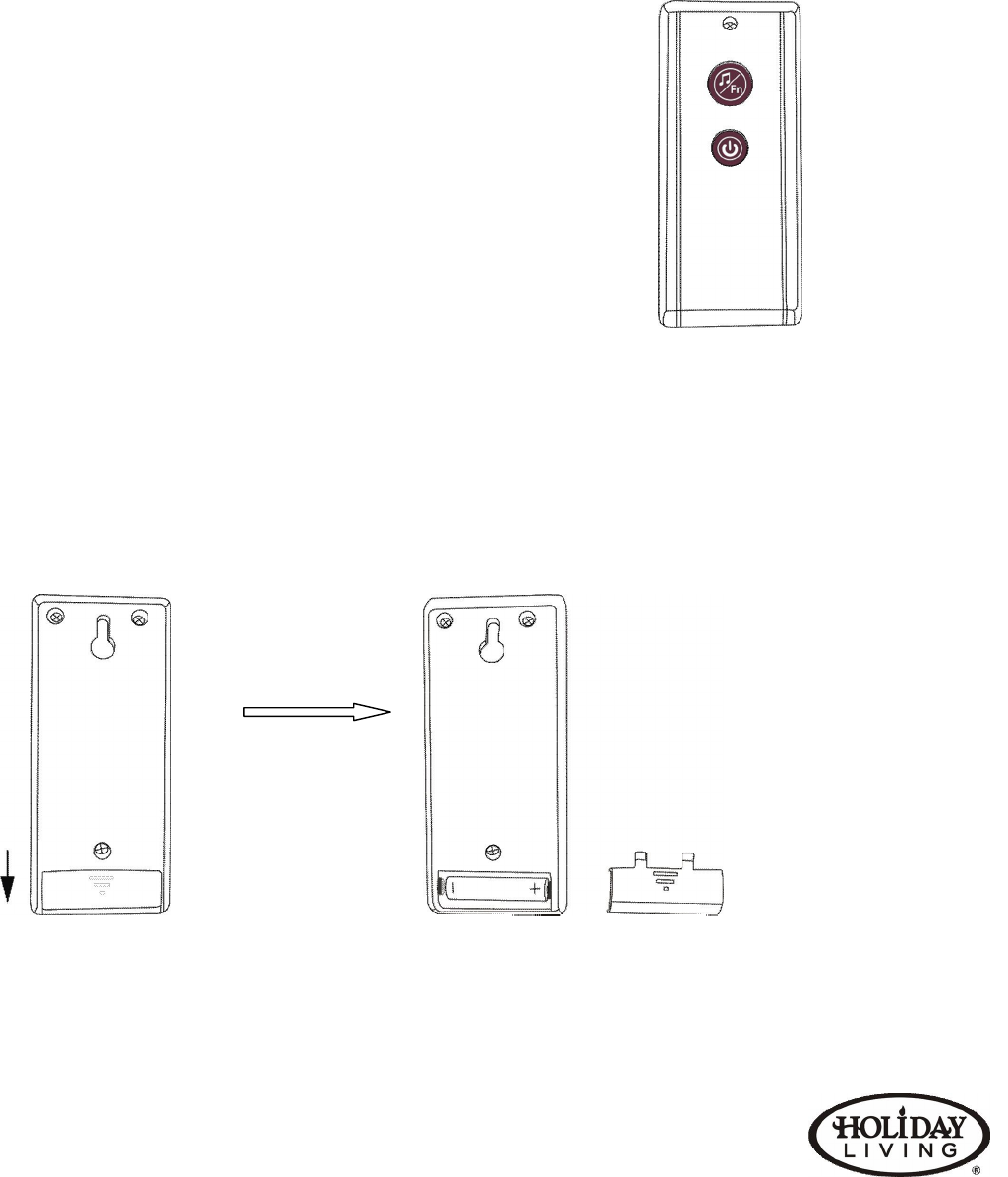
7
How To Use Remote Control:
Please note this tree has a remote control:
1. The small button is for the on/off power switch for the lights.
2. Connect the MP3 player (not included) to the pink connector and press /Fn button. Select from the following
lighting functions:
Function 1: Music Dancing
Function 2: Auto Combination
Function 3: Warm White Steady-on, Multi Cascade
Function 4: Warm White Steady-on, Multi Fade-in & Fade-out
Function 5: Warm White Fade-in & Fade-out, Multi Steady-on
Function 6: Steady-on
Function 7: Warm White Steady-on
Function 8: Multi Steady-on
Function 9: Warm White Steady-on, Multi Twinkle
Function 10: Warm White Twinkle, Multi Steady-on
Function 11: Warm White Steady-on, Multi Random Twinkle
Function 12: Fade-in & Fade-out
If the remote control does not work, check whether the battery of the remote control is out of
power.
To replace the remote control battery:
1. Slide the cover off the back of the remote control.
2. Replace with a new “23A” (12 volt) battery (not included) into the compartment according to the “+” and “-”
direction.
WARNING: This is not a toy and is not intended for use by children.
(A) Do not dispose of the battery in fire as the battery may leak and explode.
(B) Do not mix old and new batteries and do not mix alkaline, standard (carbon-zinc), or rechargeable (nickel-
cadmium) batteries.
(C) Exhausted batteries are to be removed from the product.
(D) Use type “23A” (12 volt) batteries.
Safe for indoor use.
Lowes.com
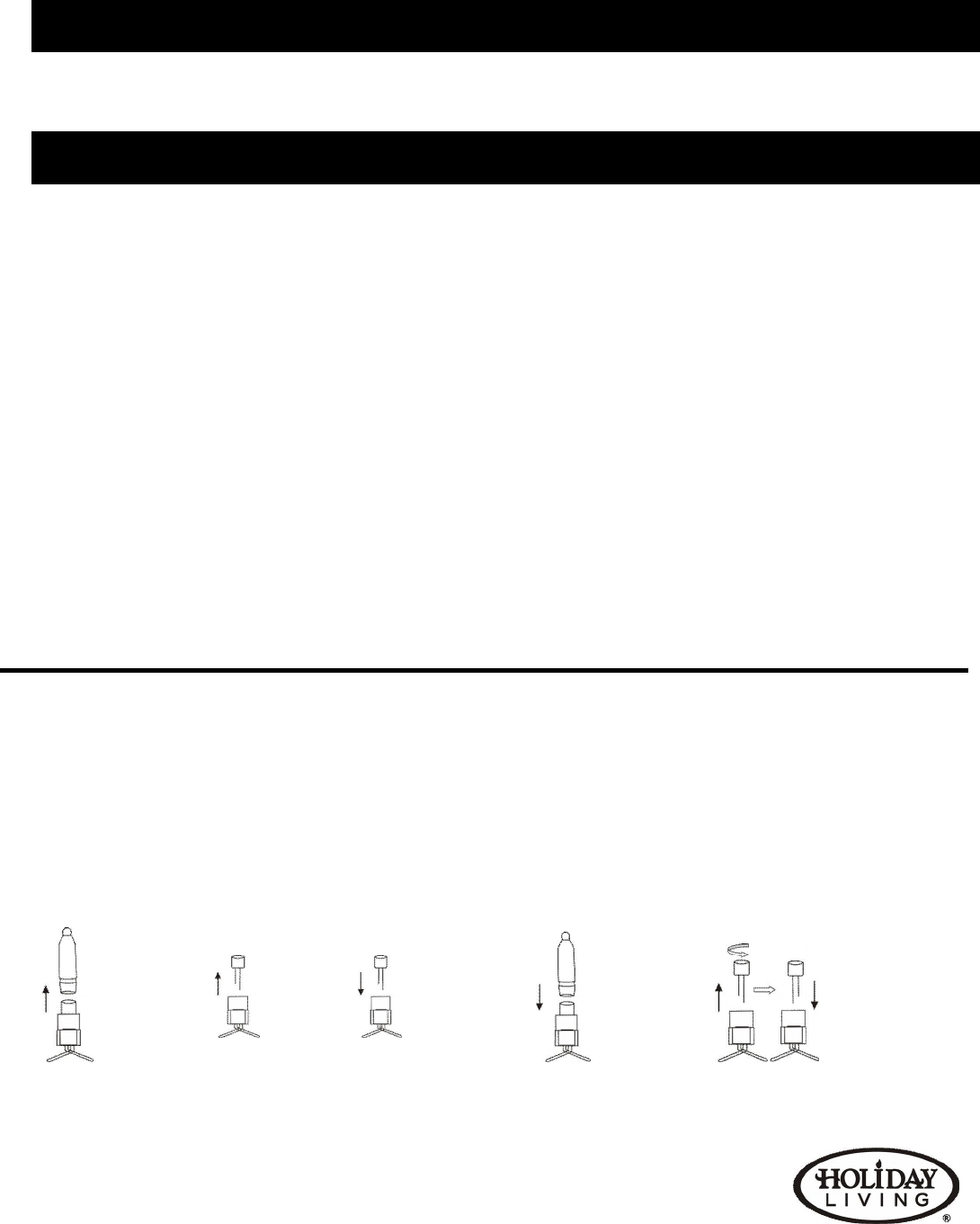
8
Warning: Any changes or modifications to this device not explicitly approved by manufacturer could
void your authority to operate this equipment.”
This device complies with Part 15 of the FCC rules. Operation is subject to the following two conditions: 1) This
device may not cause harmful interference, and 2) this device must accept any interference received, including
interference that may cause undesired operation.
NOTE: This equipment has been tested and found to comply with the limits for a Class B digital device,
pursuant to Part 15 of the FCC Rules. These limits are designed to provide reasonable protection against
harmful interference in a residential installation. This equipment generates, uses and can radiate radio
frequency energy and, if not installed and used in accordance with the instructions, may cause harmful
interference to radio communications.
However, there is no guarantee that interference will not occur in a particular installation. If this equipment does
cause harmful interference to radio or television reception, which can be determined by turning the equipment off
and on, the user is encouraged to try to correct the interference by one or more of the following measures:
Reorient or relocate the receiving antenna.
Increase the separation between the equipment and receiver.
Connect the equipment into an outlet on a circuit different from that to which the receiver is
connected.
Consult the dealer or an experienced radio/TV technician for help.”
USER SERVICING INSTRUCTIONS
Replacing the lamp
Grasp plug and remove from the receptacle or other outlet device. Do not unplug by pulling on the cord.
Remove the reflector of the bulb (Fig. 1).
Pull bulb straight out of socket. Do not twist bulb (Fig. 2).
Replace burned-out bulb with 3.0 volt, 0.06 watt LED bulb ONLY. Directly insert the LED bulb into the lampholder
(Fig.3).
Insert the reflector into the LED bulb (Fig. 4).
If the bulb doesn’t light up, change the LED bulb’s direction to insert into the lampholder (replacement bulbs are
provided) (Fig. 5).
Fig. 1 Fig. 2 Fig. 3 Fig. 4 Fig. 5
Lowes.com
FCC WARNING
FCC
STATEMENT
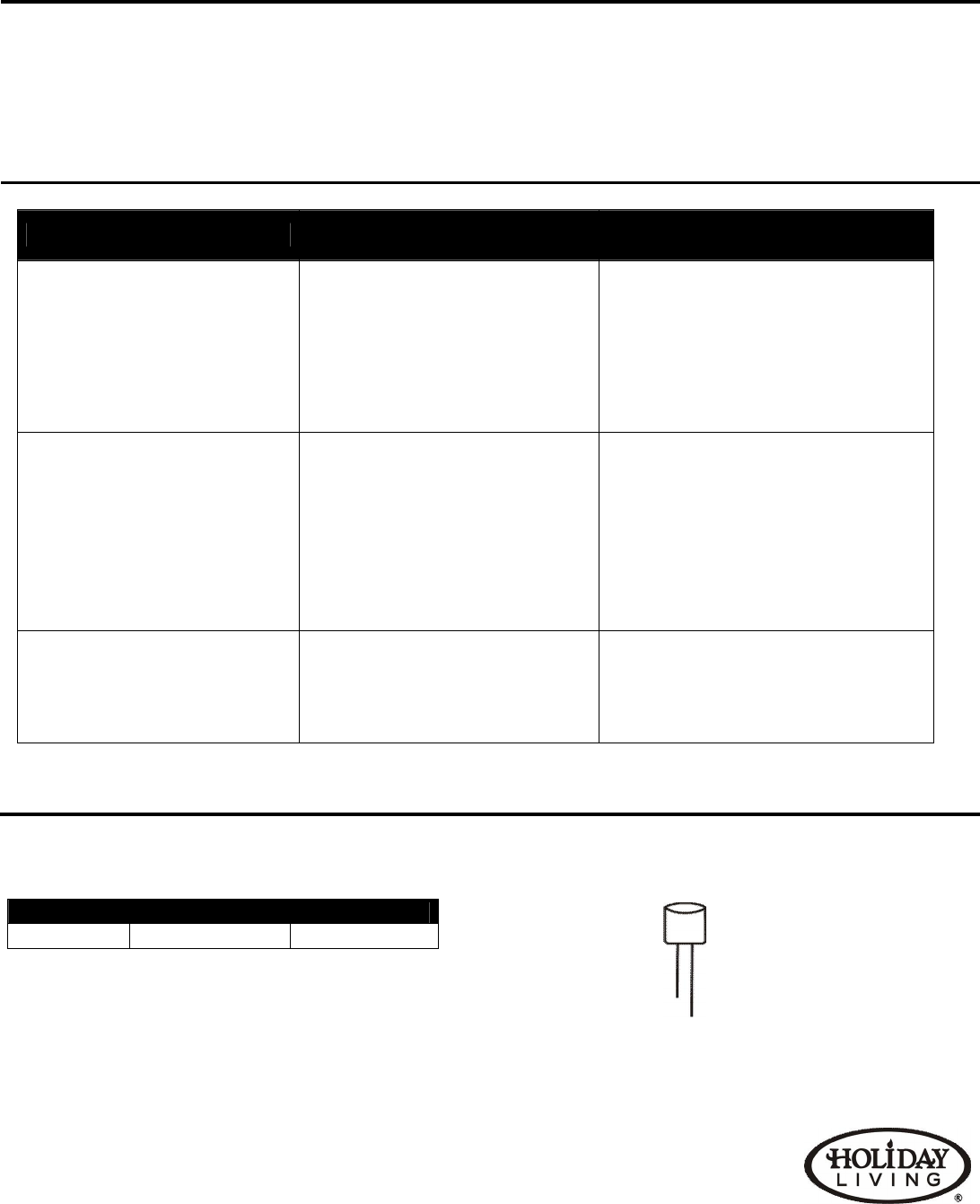
9
CARE AND MAINTENANCE
Before using or reusing, inspect product carefully. Discard any products that have cut, damaged or frayed wire
insulation or cords, cracks in the lampholders or enclosures, loose connections, or exposed copper wire.
When storing the product, carefully remove the product from wherever it is placed to avoid any undue strain or
stress on the product conductors, connections, and wires.
When not in use, store neatly in a cool, dry location protected from sunlight.
TROUBLESHOOTING
For replacement parts, call our customer service department at 1-800-643-0067, 8 a.m. - 6 p.m., EST, Monday
- Thursday, 8 a.m. - 5 p.m., EST, Friday.
A
Printed in China
Holiday Living & Design® is a registered trademark
of LF, LLC. All Rights Reserved.
Lowes.com
PROBLEM POSSIBLE CAUSE CORRECTIVE ACTION
The product does not light. 1. One or more of the bulbs are
loose or out of the sockets.
1. Unplug the product. Starting with
the first unlit bulb, gently push
(don’t twist) each bulb firmly into
the socket. At the same time, look
and feel for a broken bulb in the
socket or an empty socket where a
bulb has fallen out.
A bulb is broken. 1. The bulb was impacted or
shifted during transport.
1. Mark the bulb with a piece of tape
and unplug the product before
removing the bulb socket and any
fragments. Replace the broken
bulb. Should a light flicker while
doing this, you have probably
found the faulty bulb. Replace with
a new bulb.
A bulb is burned out. 1. Incorrect bulb or voltage is too
high.
1. The remaining bulbs will stay lit;
however, it is best to replace any
burned out bulbs as soon as you
find them.
REPLACEMENT PARTS LIST
PART DESCRIPTION PART #
A BULB W14L0179