Wistron NeWeb KTHDP1 JVC HD Radio PnP User Manual users manual
Wistron NeWeb Corporation JVC HD Radio PnP users manual
users manual
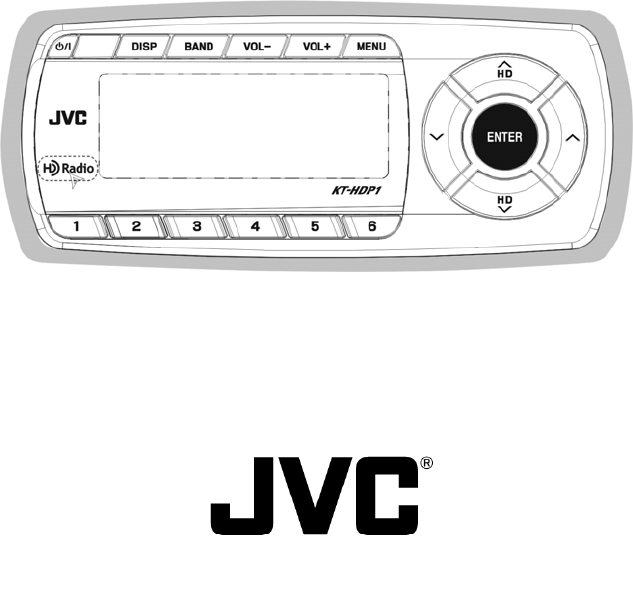
High Definition Radio Plug & Play
Model: KT-HDP1
Installation & User Guide
2007 May
2
Warning and Safety Information
FCC Warning
This equipment may generate or use radio frequency energy. Changes or
modifications to this equipment may cause harmful interference unless the
modifications are expressly approved in this user guide. The user could lose
the authority to operate this equipment if an unauthorized change or
modification is made.
FCC Compliance
This equipment has been tested and found to comply with the limits for a Class
B digital device, pursuant to Part 15 of the FCC Rules. These limits are
designed to provide reasonable protection against harmful interference in a
residential installation. This equipment generates, uses and can radiate radio
frequency energy and, if not installed and used in accordance with the
instructions, may cause harmful interference to radio communications.
However, there is no guarantee that interference will not occur in a particular
installation. If this equipment does cause harmful interference to radio or
television reception, which can be determined by turning the equipment off and
on, the user is encouraged to try to correct the interference by one of the
following measures:
Reorient or relocate the receiving antenna.
Increase the separation between the equipment and the receiver.
Connect the equipment into an outlet on a circuit different from that to
which the receiver is connected.
Consult the dealer or an experienced radio technician for help.
This device complies with Part 15 of the FCC Rules. Operation is subject to the
following two conditions: (1) This device may not cause harmful interference,
and (2) this device must accept any interference received, including
interference that may cause undesired operation.
This device and its antenna(s) must not be co-located or operation in
conjunction with any other antenna or transmitter.
3
General Precautions
Liquid Crystal Precautions
If the LCD screen on the receiver is damaged, do not to touch the liquid crystal
fluid. If any of the following situations happen, take the action indicated:
․ If the liquid crystal fluid comes in contact with your skin, wipe the
skin area with a cloth and then wash the skin thoroughly with
soap and running water.
․ If the liquid crystal fluid gets into your eye, flush the eye with
clean water for at least 15 minutes. Seek medical care.
․ If the liquid crystal fluid is ingested, flush your mouth thoroughly
with water. Drink large quantities of water and induce vomiting.
Seek medical care.
Safety Precautions
Be sure to observe the following warnings. Failure to follow these safety
instructions and warnings may result in a serious accident.
․ Do not operate the receiver in a way that might divert your
attention from driving safely. As a driver, you alone are
responsible for safely operating your vehicle in accordance with
traffic safety laws at all times.
․ Do not install the receiver where it may obstruct your view
through the windshield, or of your vehicle’s indicator displays.
․ Do not install the receiver where it may hinder the function of
safety devices such as an airbag. Doing so may prevent the
airbag from functioning properly in the event of an accident.
․ Be sure the receiver and accessories are installed as described
in the installation instructions which accompany each accessory
kit.
․ To avoid short circuits, do not open the receiver or accessories,
and never put or leave any metallic objects (coins, tools, etc.)
inside the receiver.
․ If the receiver or accessories emits smoke or unusual odors, turn
the power off immediately, and disconnect the receiver from any
power source.
․ Do not drop the receiver or subject it to strong shocks.
․ If the receiver doesn’t seem to be working properly, turn the
receiver off, wait 10 seconds, replace the battery and then turn it
4
on again.
The installation and use suggestions contained in this manual are
subject to any restrictions or limitations that may be imposed by
applicable law. The purchaser should check applicable law for any
restrictions or limitations before installing and/or operating this unit.
Warnings
Operating Temperature
The receiver is designed to operate between –20oC to +85oC.
Avoid leaving the receiver in a vehicle or elsewhere where the temperature
may fall outside this range. Extreme temperatures or extreme temperature
fluctuations can degrade the performance of the LCD display screen, and
possibly damage it.
Cleaning and Maintenance
If the receiver or accessories become dirty, turn the power off and wipe it clean
with a soft cloth. Do not use hard cloths, strong cleaning fluids, paint thinner,
alcohol, or other volatile solvents to clean. These may cause damage to the
receiver.
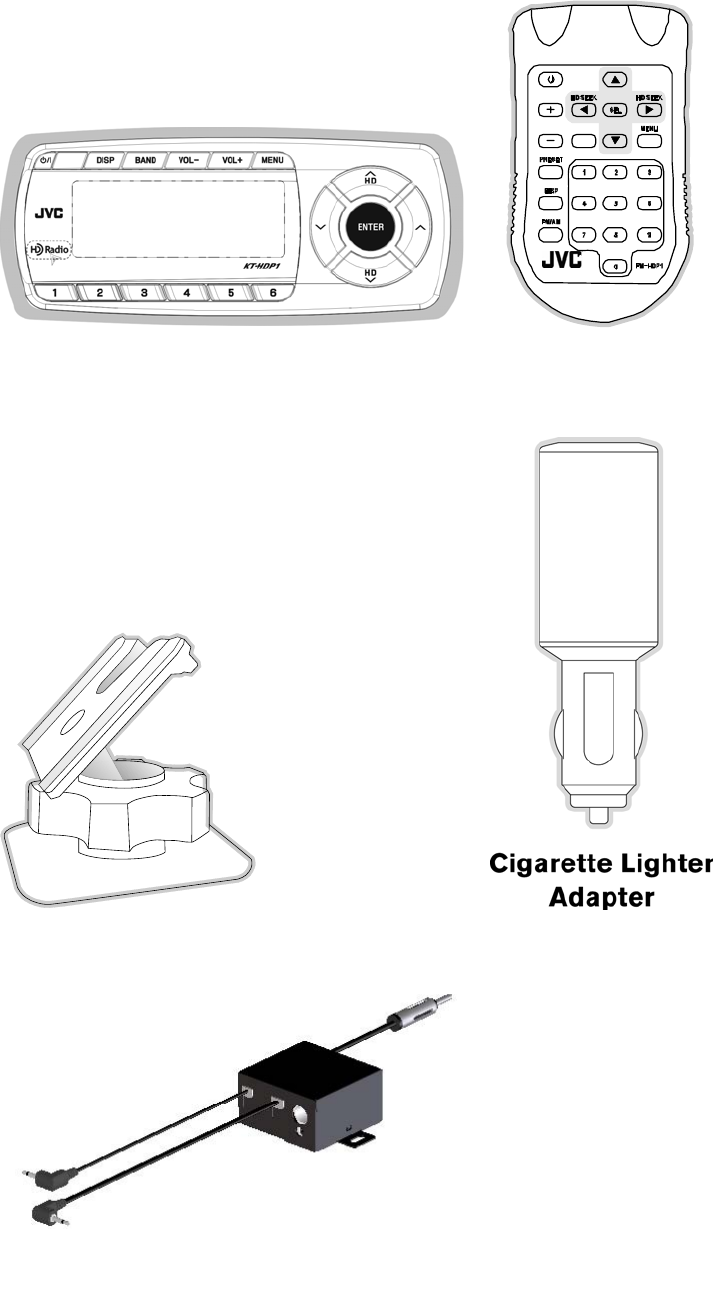
5
Package Contents
HD Radio Receiver
Remote Controller
Car Cradle
Relay Box
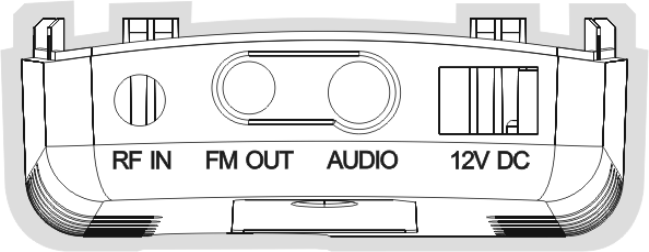
6
Installation
Professional installation provides an experienced technician to install this
product in your vehicle, advice for selecting a suitable mounting location,
installation of the antenna, and routing all the necessary wires and cables. If
the FM reception within your vehicle proves to be poor, an installer will have
the necessary accessories to install an optional FM Relay Switch, or an audio
cable, to connect the audio output of the dock directly to your vehicle’s audio
system.
Installing the Vehicle Docking Station
When installing the vehicle docking station in your vehicle, choose a location in
your vehicle where it will not block your vision, interfere with the vehicle
controls, or obstruct the air bag. The location should be easily accessible and
provide good visibility of the display, and should not be located where it will be
in direct sunlight which will affect the visibility of the display screen.
Connecting the Cigarette Lighter Adapter
Connect the provided cigarette lighter adapter to the 12V DC connection at the
rear of the dock.
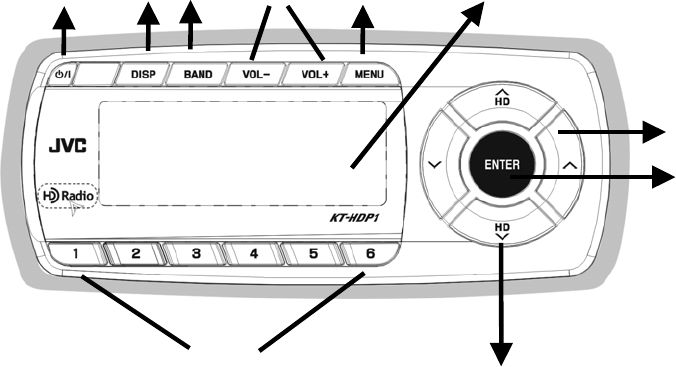
7
Getting Started
Controls
1
7
1
2
1
3 4 5 6
9
8
10
1. POWER Button: Turns the receiver On or Off.
2. DISP (Display) Button: Switches multi-lie and single line in HD frequency
mode(call sign). Pressing and holding switches the display to the multicast
channels.
3. BAND Button: Switches FM1, FM2, FM3, AM.
4. Volume Button: Adjusts the volume (down or up) of the receiver.
5. MENU Button: Enters menu options and to configure.
6. Screen: Indicates information of Artist/ Category/ Song Title, etc.
7. FM Preset Button: Presets radio station. Press and hold will store current
frequency to preset index.
8. HD Radio Button: Seek HD radio station upward or downward.
9. Enter Button: Stops seek operation, if seeking is working now. Otherwise,
switch audio control settings "sound effects", "tone control", "balance fade
control", or "loudness control".
10. Seek Button: Seeks radio station downward/ upward. Press and hold will
tune radio frequency up/down.
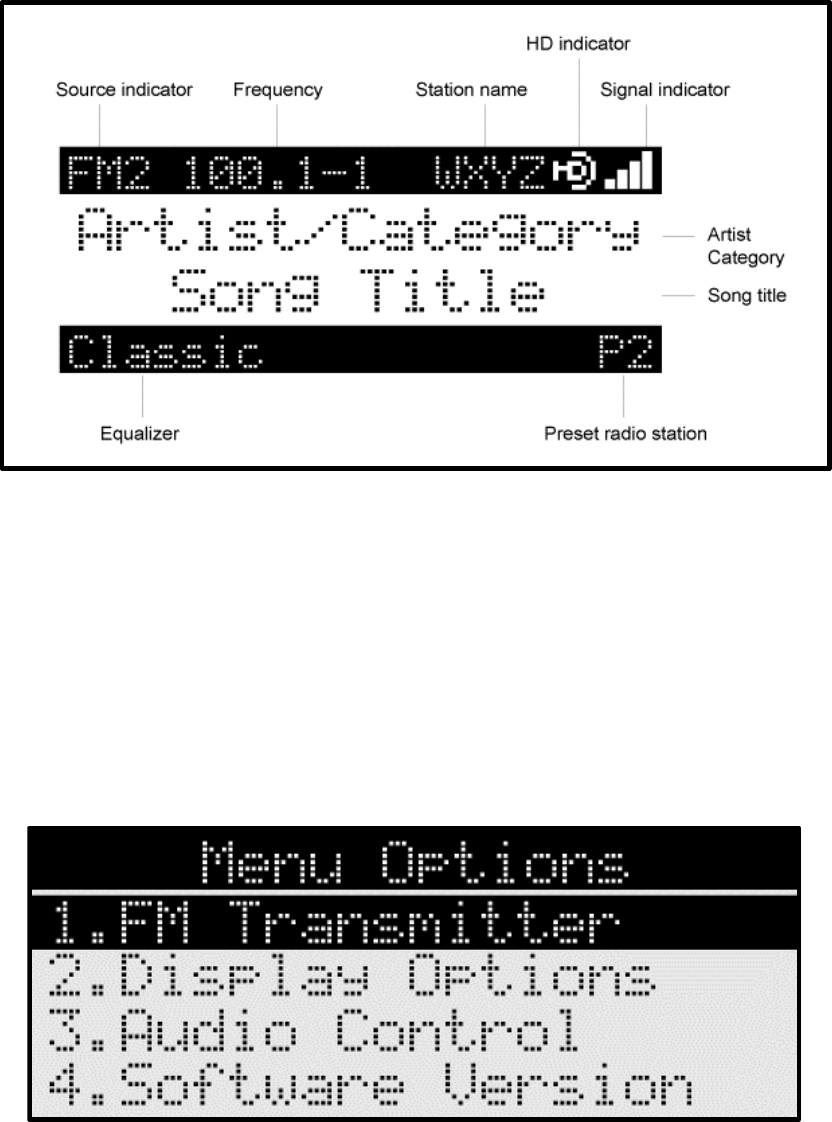
8
Operation
Display Screen Information
Menu Options
To enter the Menu Options page of the receiver, press the MENU button. The
Menu Options list will be displayed.
To select a menu option, use the HD Radio up and down buttons to highlight
the option you wish to adjust.
To exit the Menu Options screen, or any of the other menu option screens,
repeatedly press and release the MENU button until you are returned to the
default display screen.
FM Transmitter
The FM Transmitter feature allows you to create a preset list of suitable FM
frequencies which can then be accessed by using the FM Preset button. This
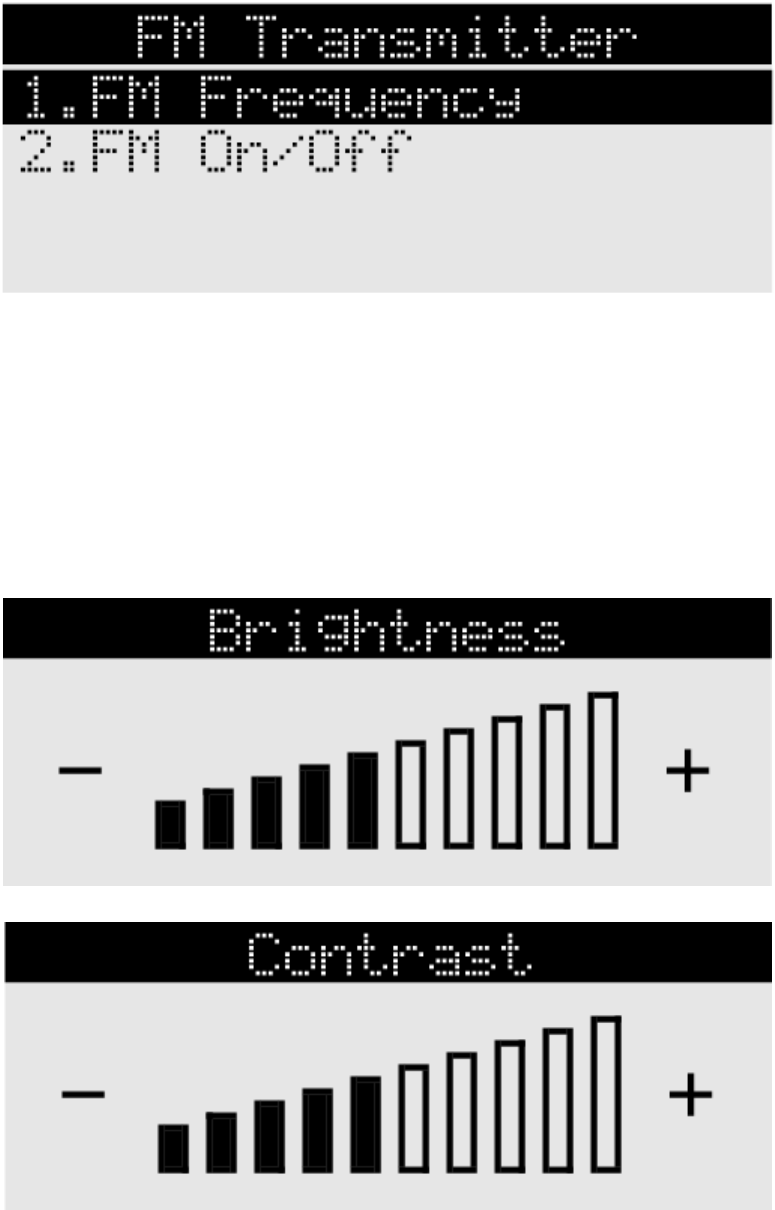
9
option also allows you to turn the FM transmitter On and Off.
Display Options
The receiver’s display screen can be adjusted for brightness, contrast and
LCD type using the Display Options.
Brightness adjusts the overall intensity of the LCD display to help with viewing
in different lighting conditions. Contrast adjusts the relationship between the
background and the text on the LCD display. Use the Seek buttons, to adjust
the brightness/contrast. The bar graph will move to indicate the change.
Use the HD Radio up and down buttons, to select Positive or Negative for LCD
Type.
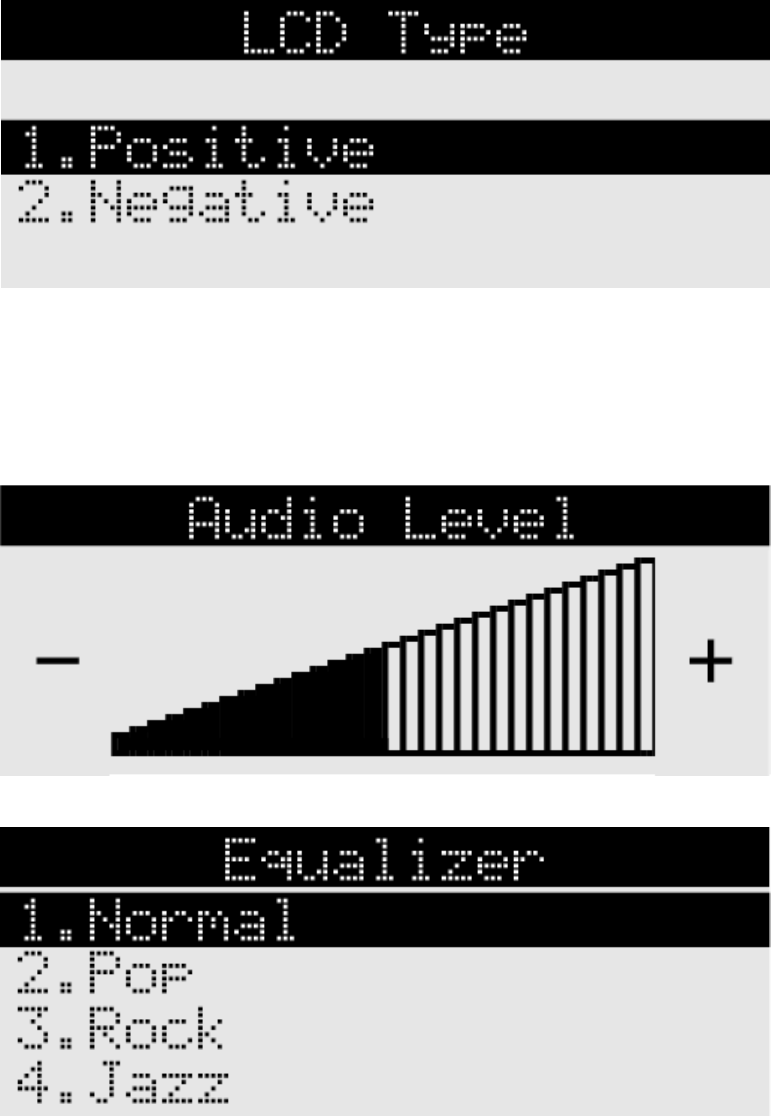
10
Audio Control
The Audio Level setting adjusts the level of the audio output of the receiver.
To adjust the audio level, use the Seek lbuttons to change the audio level. The
bar graph will move to indicate the change.
The Audio Level setting can also set Equalizer, Base and Balance.
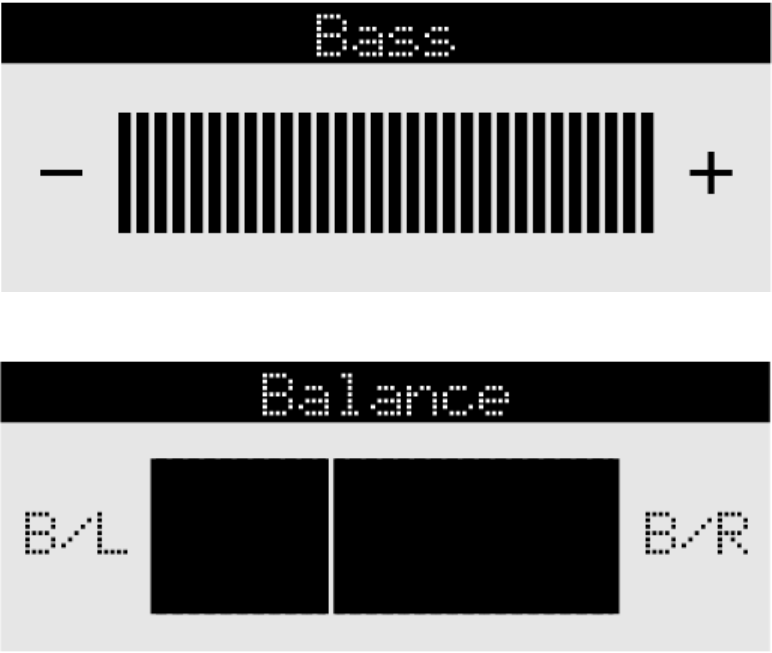
11
Software Version
The latest software version will be indicated in this option.
Factory Default
The Factory Default option will restore most every feature of the receiver to the
original factory settings.
A pop-up message “ Restore Settings? ” displayed. Use the HD Radio
buttons to select Yes to restore all settings to the settings from the factory, or
select No to leave them as present and return to the Menu Options menu.