Wistron NeWeb LMA12Q7 LTE CAT M1 Module User Manual 1
Wistron NeWeb Corporation LTE CAT M1 Module 1
User Manual

Subject: UMC-A12Q7-R User Manual REV: 0.1
PAGE 1 OF 17
Wistron Neweb Corporation Proprietary & Confidential
Design Document
UMC-A12Q7-R User Manual
The document contains proprietary information which is the property of Wistron NeWeb
Corporation and is strictly confidential and shall not be disclosed to others in whole or in
part, reproduced, copied, or used as basic for design, manufacturing or sale of apparatus
without the written permission of Wistron NeWeb Corporation.
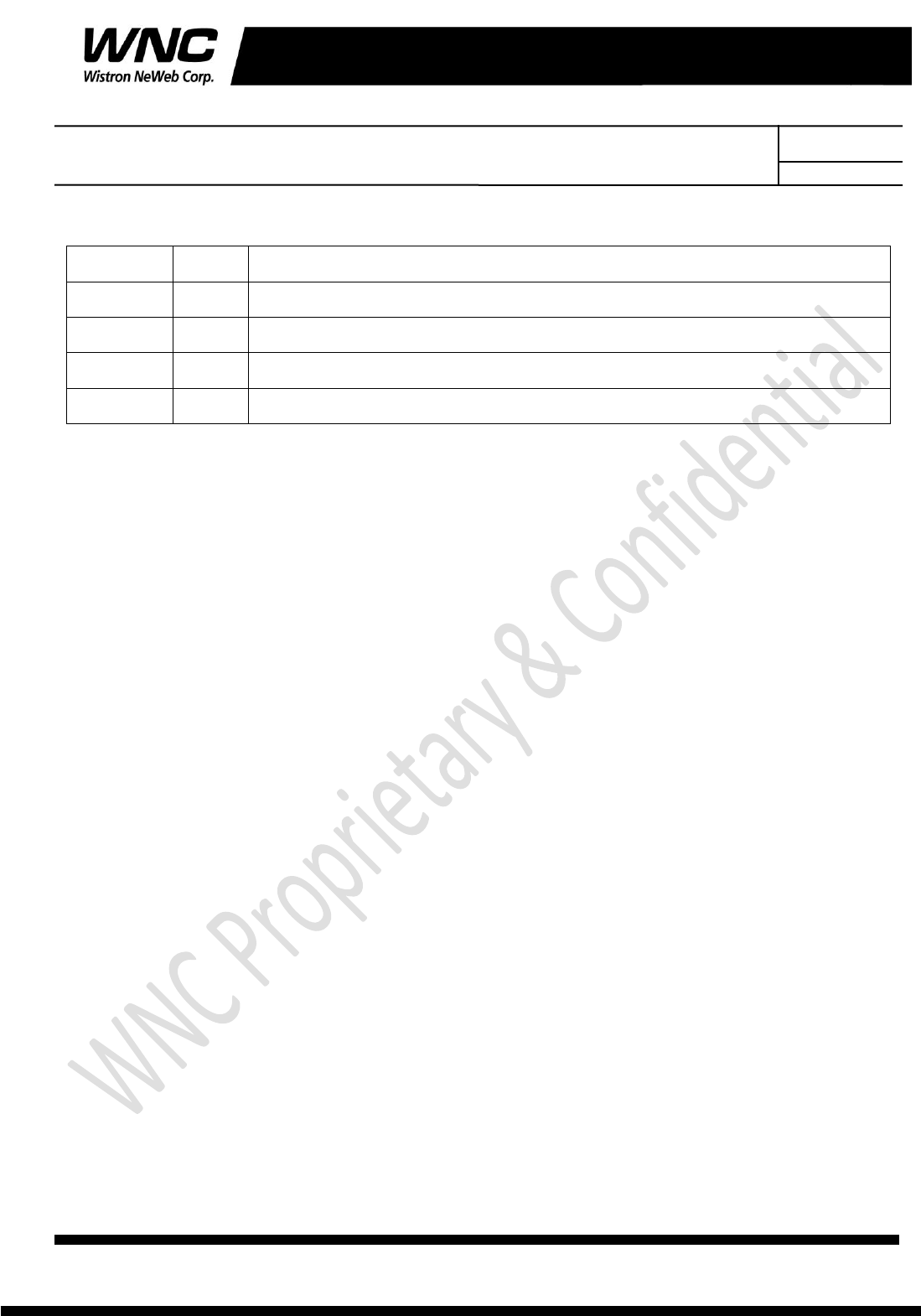
Subject: UMC-A12Q7-R User Manual REV: 0.1
PAGE 2 OF 17
Wistron Neweb Corporation Proprietary & Confidential
Design Document
Revision History
Issue Date
Version
Description
2017/08/31
0.1
Initial Issued

Subject: UMC-A12Q7-R User Manual REV: 0.1
PAGE 3 OF 17
Wistron Neweb Corporation Proprietary & Confidential
Design Document
Contents
1. Introduction .......................................................................................................................................... 4
2. Test Setup .............................................................................................................................................. 5
2.1 Developing board ..................................................................................................................... 5
2.2 HW connection and power on sequence ................................................................................ 7
2.3 Connectors and switches ......................................................................................................... 9
2.4 The configuration by adjusting jumpers .............................................................................. 10
3. Interfaces..............................................................................................................................................11
3.1 Qualcomm HS-USB MDM Diagnostics 90B2 (COM port) .....................................................11
3.2 Qualcomm HS-USB WWAN Adapter 90B2 ........................................................................... 12
3.3 Qualcomm HS-USB Modem 90B2 ......................................................................................... 12
4. Federal Communication Commission Interference Statement ....................................................... 15
Appendix I ................................................................................................................................................... 17

Subject: UMC-A12Q7-R User Manual REV: 0.1
PAGE 4 OF 17
Wistron Neweb Corporation Proprietary & Confidential
Design Document
1. Introduction
This User Manual of A12Q7-R module is to describe how to use the following sections for
lab test by specific qualified engineers or technicians. Furthermore, this module is NOT
intended for commercial use but designed as part of Smart Meter product and M2M
devices which mainly provide 4G LTE WAN access capability.
FCC Interference Statement
This module complies with Part 15 of the FCC Rules. Operation is subject to the following
two conditions: (1) This module may not cause harmful interference and (2) this module
must accept any interference received, including interference that may cause undesired
operation.
Radiation Exposure Statement
This module complies with FCC radiation exposure limits set forth for an uncontrolled
environment. This module should be installed and operated with minimum distance of
20cm between radiator and human body.
Any changes or modifications not expressly approved by the party responsible for
compliance could void the user’s authority to operate the device.
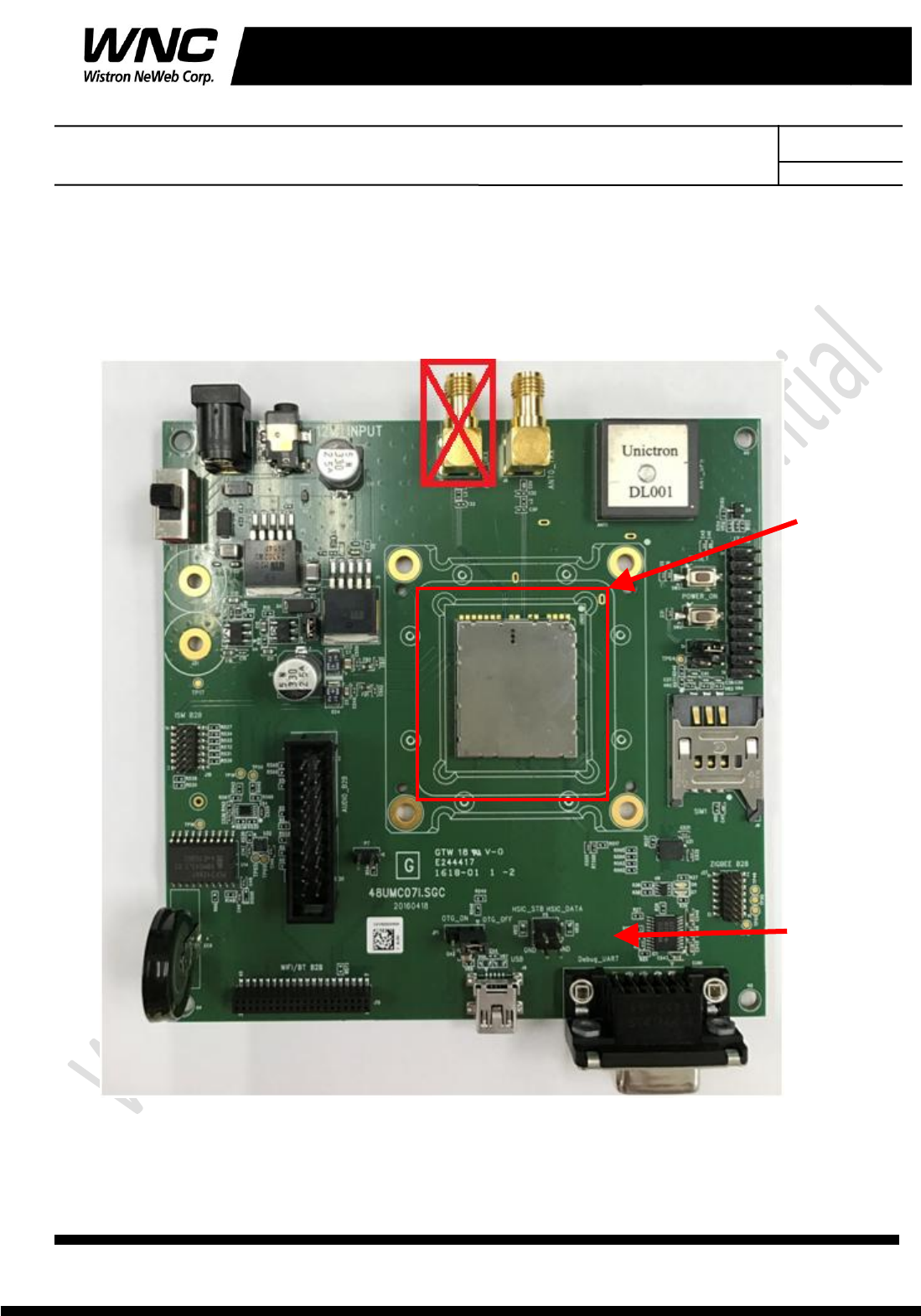
Subject: UMC-A12Q7-R User Manual REV: 0.1
PAGE 5 OF 17
Wistron Neweb Corporation Proprietary & Confidential
Design Document
2. Test Setup
2.1 Developing board
The location of A12Q7-R:
A12Q7-R
Module
Developing
Board

Subject: UMC-A12Q7-R User Manual REV: 0.1
PAGE 6 OF 17
Wistron Neweb Corporation Proprietary & Confidential
Design Document
Top view:
Bottom view:

Subject: UMC-A12Q7-R User Manual REV: 0.1
PAGE 7 OF 17
Wistron Neweb Corporation Proprietary & Confidential
Design Document
2.2 HW connection and power on sequence
Connection:
Procedures for powering on module:
Step1: Connecting DC12V/5V adapter to the DC jack and sliding the switch to the “ON state”
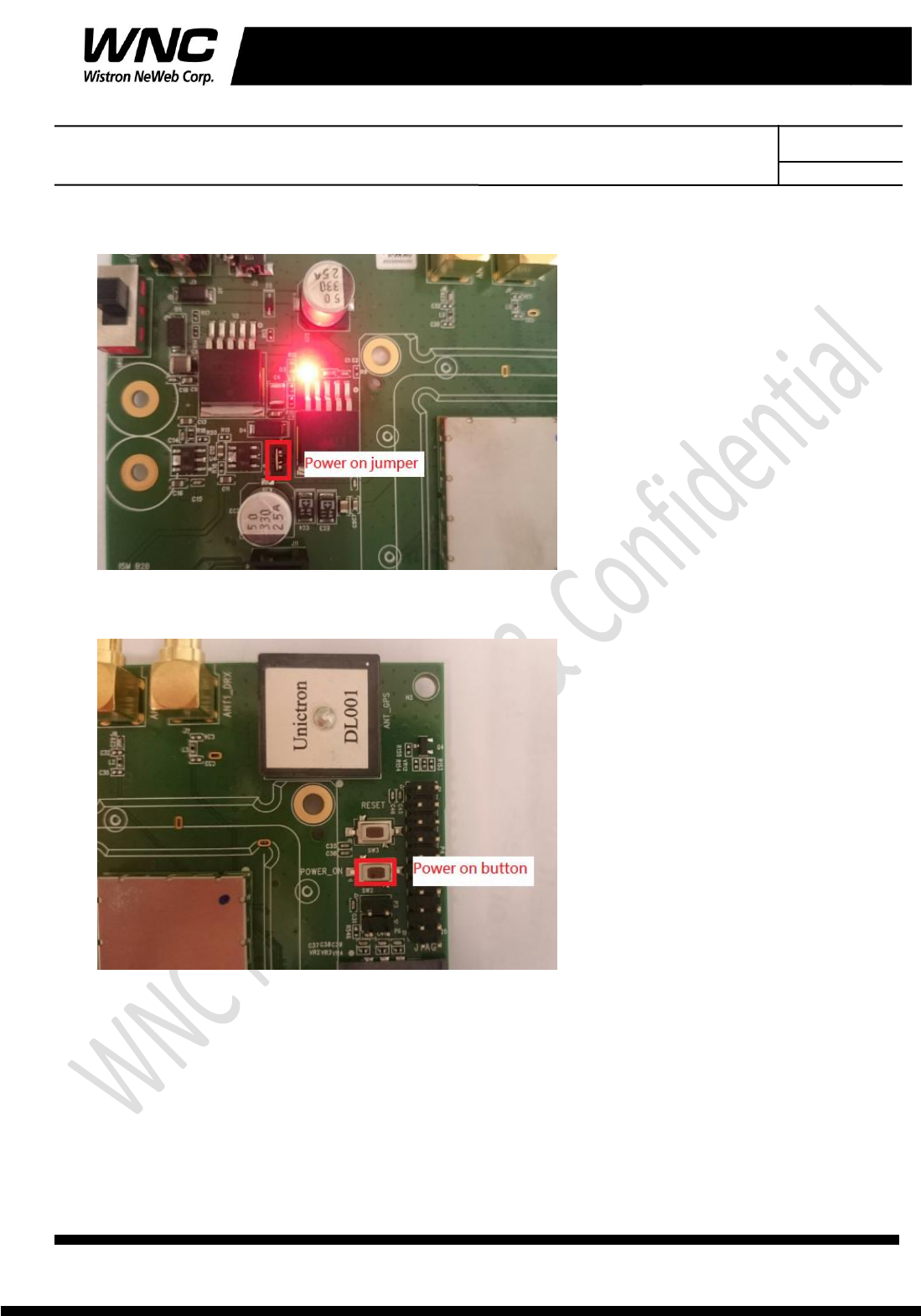
Subject: UMC-A12Q7-R User Manual REV: 0.1
PAGE 8 OF 17
Wistron Neweb Corporation Proprietary & Confidential
Design Document
Step 2: Check if power LED lights on, which indicates external power supplies to the interface board
Step3: Press the button of power switch to enable module
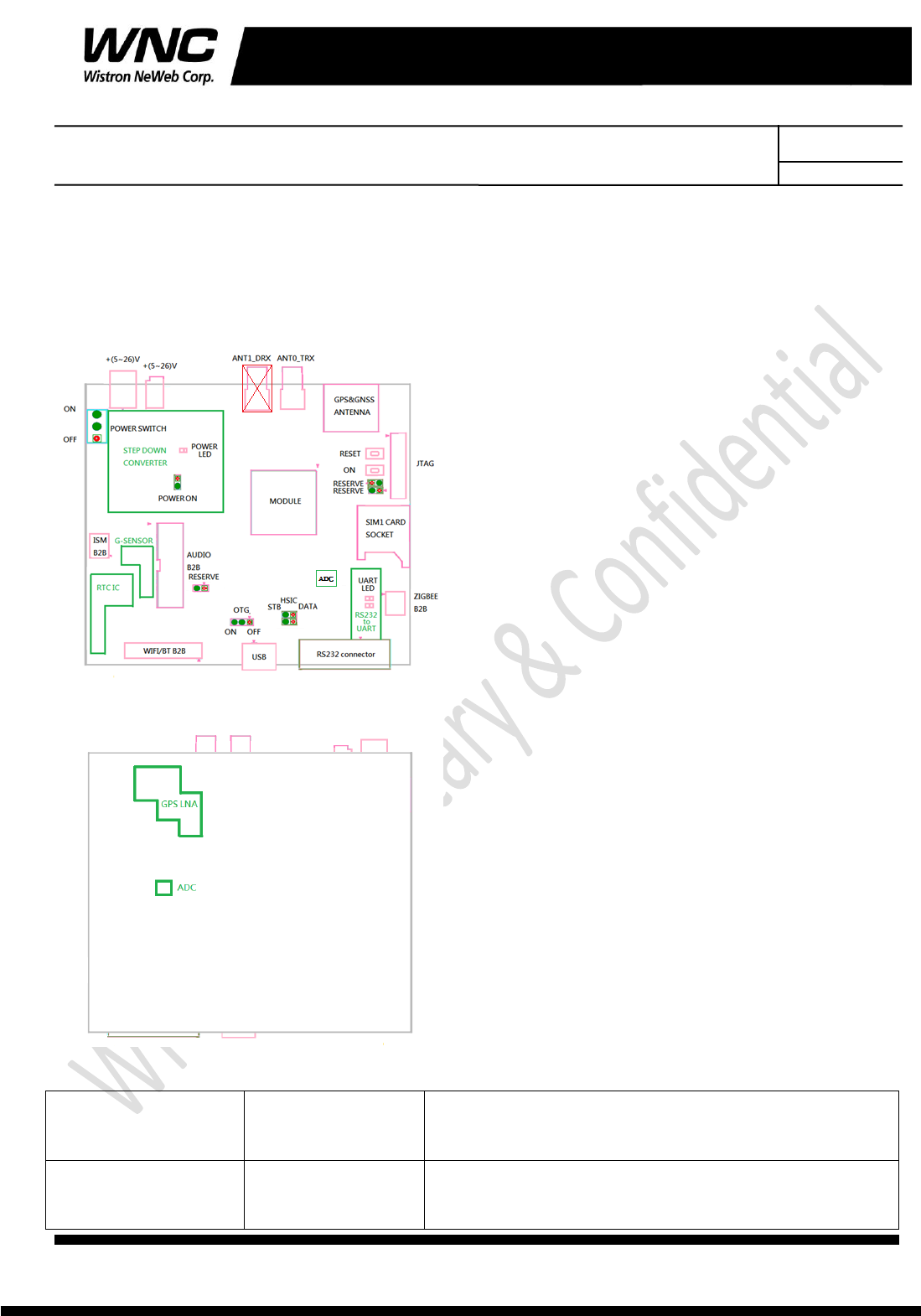
Subject: UMC-A12Q7-R User Manual REV: 0.1
PAGE 9 OF 17
Wistron Neweb Corporation Proprietary & Confidential
Design Document
2.3 Connectors and switches
The following pictures show the locations for all of connectors and switches. Please note that only
ANT0_TRX connector works for RF connection. There is no diversity for Cat.M1.
Connectors/functions
Description
Comment
ANT1_DRX
Reserved
N/A
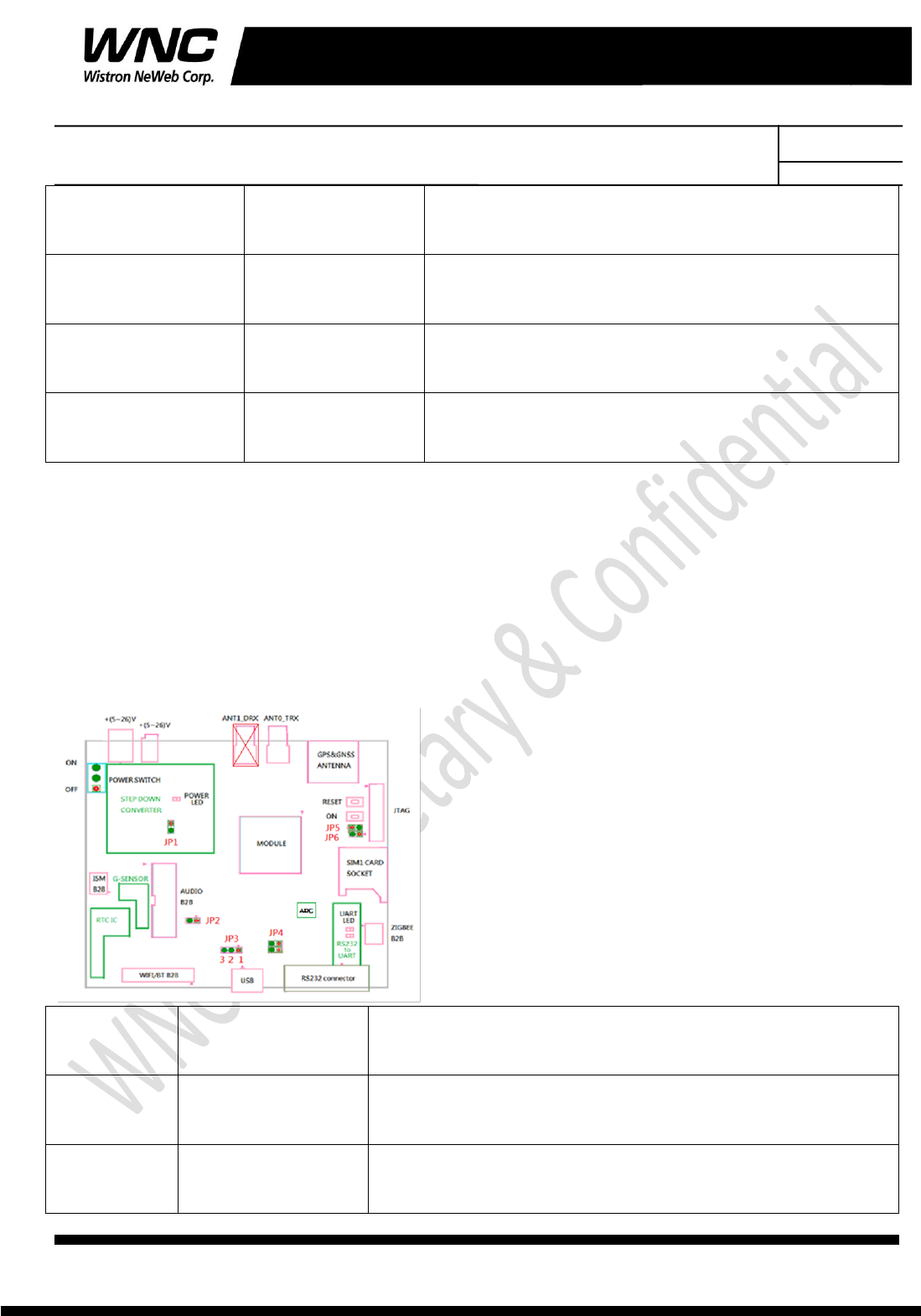
Subject: UMC-A12Q7-R User Manual REV: 0.1
PAGE 10 OF 17
Wistron Neweb Corporation Proprietary & Confidential
Design Document
WIFI/BT B2B
Reserved
N/A
G sensor
Reserved
N/A
Audio B2B
Reserved
N/A
RTC
Reserved
N/A
2.4 The configuration by adjusting jumpers
Below figure shows the location of each jumper on developing board. And the configurations for all of
jumpers are addressed in below table. The testers can change it by their own according to different test
conditions.
Jumper
Description
Comment
JP1
Module power
Provide LTE module power when JP1 had connection.
JP2
Force_USB_BOOT
N/A
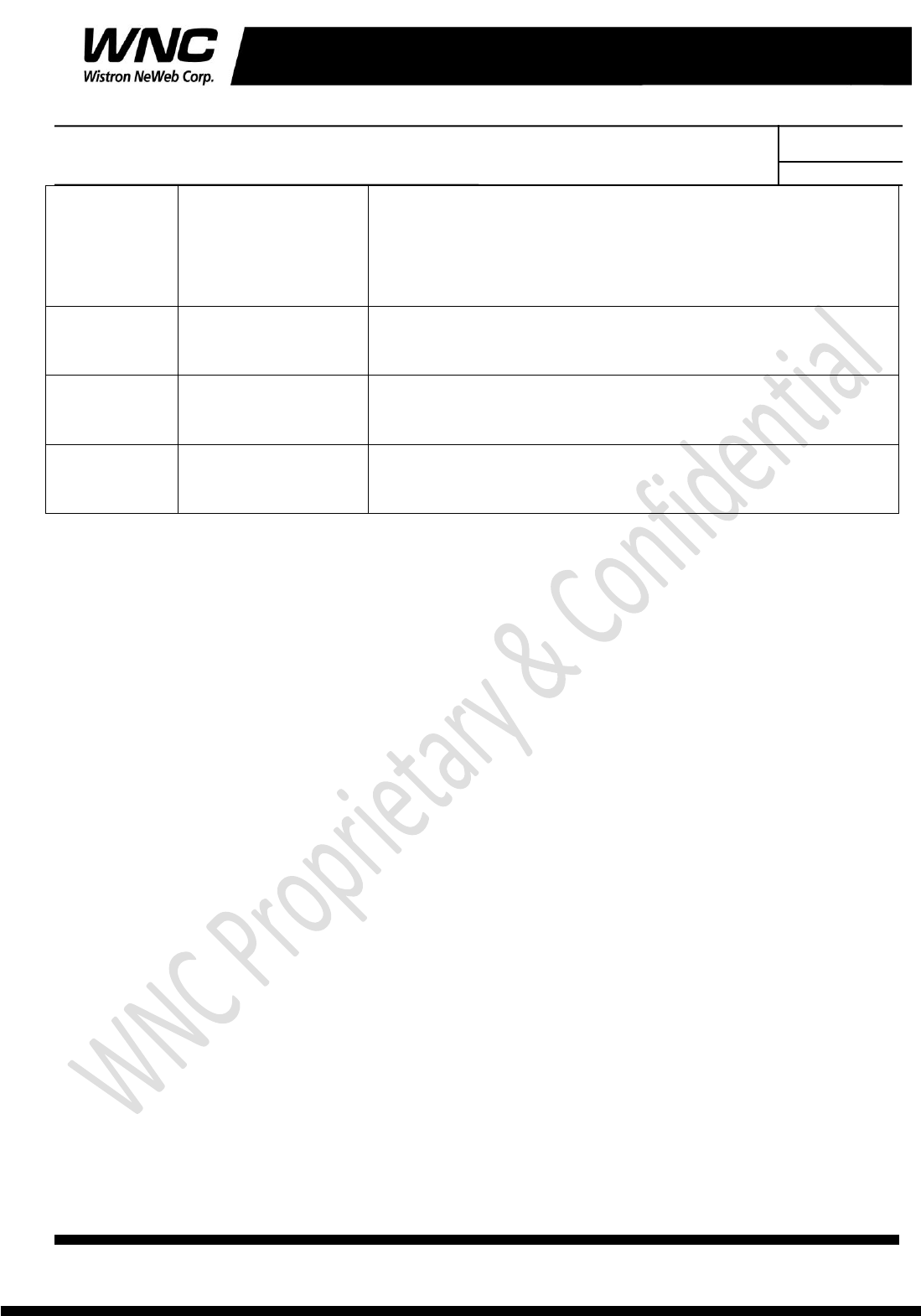
Subject: UMC-A12Q7-R User Manual REV: 0.1
PAGE 11 OF 17
Wistron Neweb Corporation Proprietary & Confidential
Design Document
JP3
USB detection
Pin12: Enable USB detection,
Pin23: Disable USB detection
JP4
HSIC
N/A
JP5
Power on
LTE module automatic power on when JP5 had connection.
JP6
Reserved
N/A
3. Interfaces
This module offers following interfaces to communicate with module. Before using USB emulated ports,
it requires to install the Qaulcomm’s USB driver on your windows PC at first.
After driver installation is finished, device manager will show below USB emulated COM ports.
3.1 Qualcomm HS-USB MDM Diagnostics 90B2 (COM
port)
This port is created for modem debugging purpose and used by Qualcomm PC tools to communicate with
the module. Qualcomm’s tool is protected by Qualcomm License.
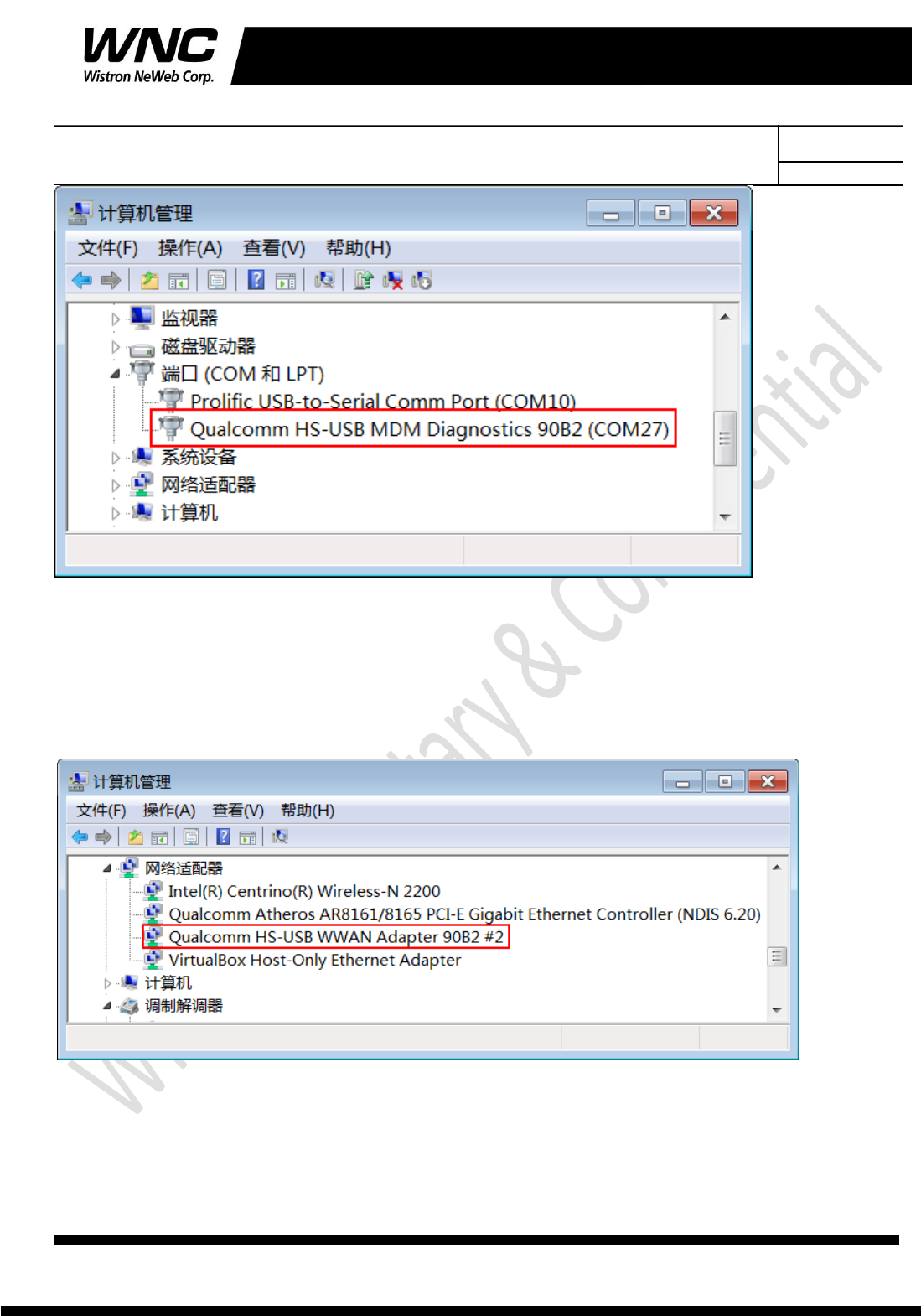
Subject: UMC-A12Q7-R User Manual REV: 0.1
PAGE 12 OF 17
Wistron Neweb Corporation Proprietary & Confidential
Design Document
3.2 Qualcomm HS-USB WWAN Adapter 90B2
This port is created as a virtual network interface which could be used by PC to connect with Internet.
3.3 Qualcomm HS-USB Modem 90B2
This port is also called as modem port. Testers could use PC terminal tool to connect with the port and
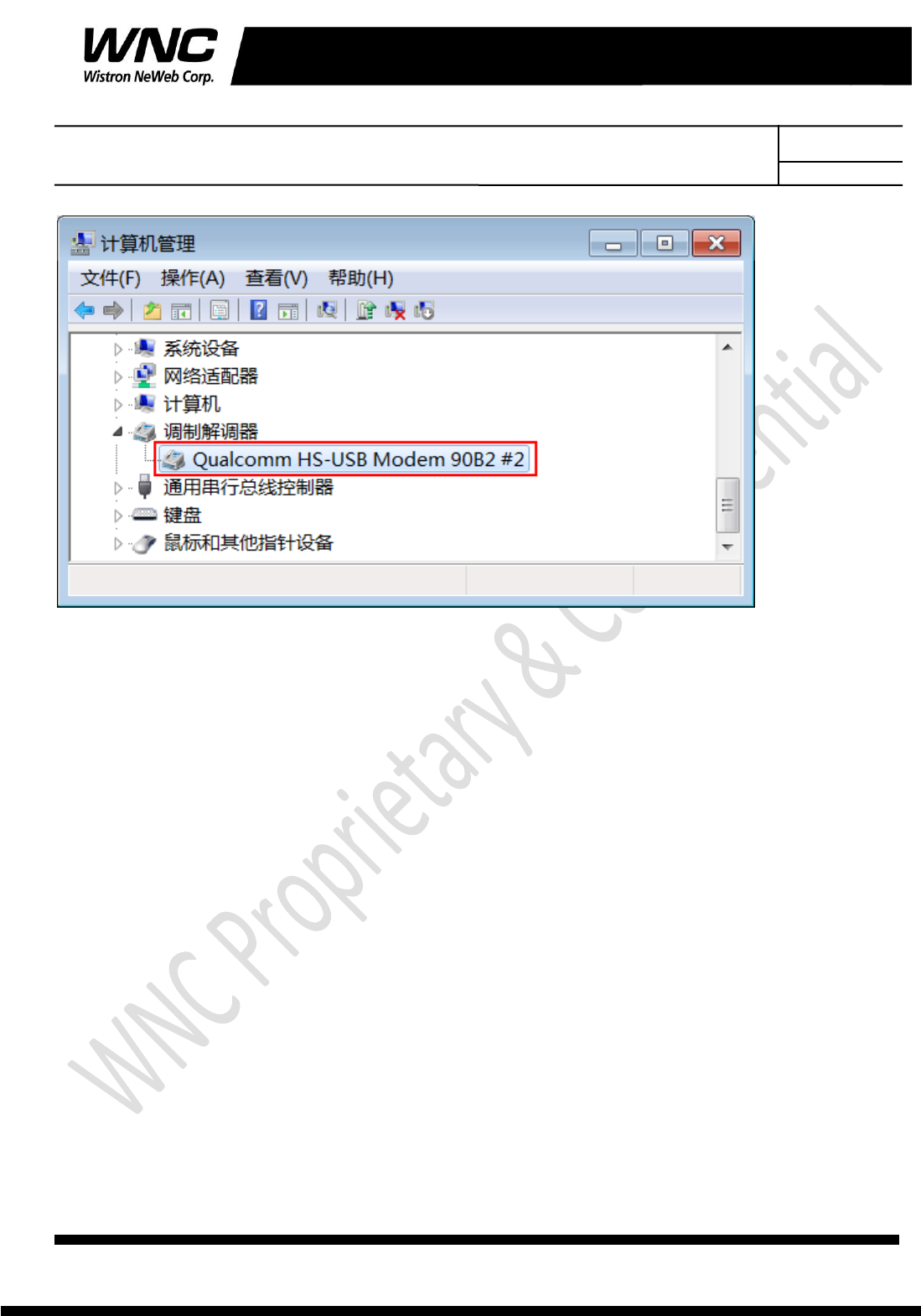
Subject: UMC-A12Q7-R User Manual REV: 0.1
PAGE 13 OF 17
Wistron Neweb Corporation Proprietary & Confidential
Design Document
send AT commands to control modem directly.
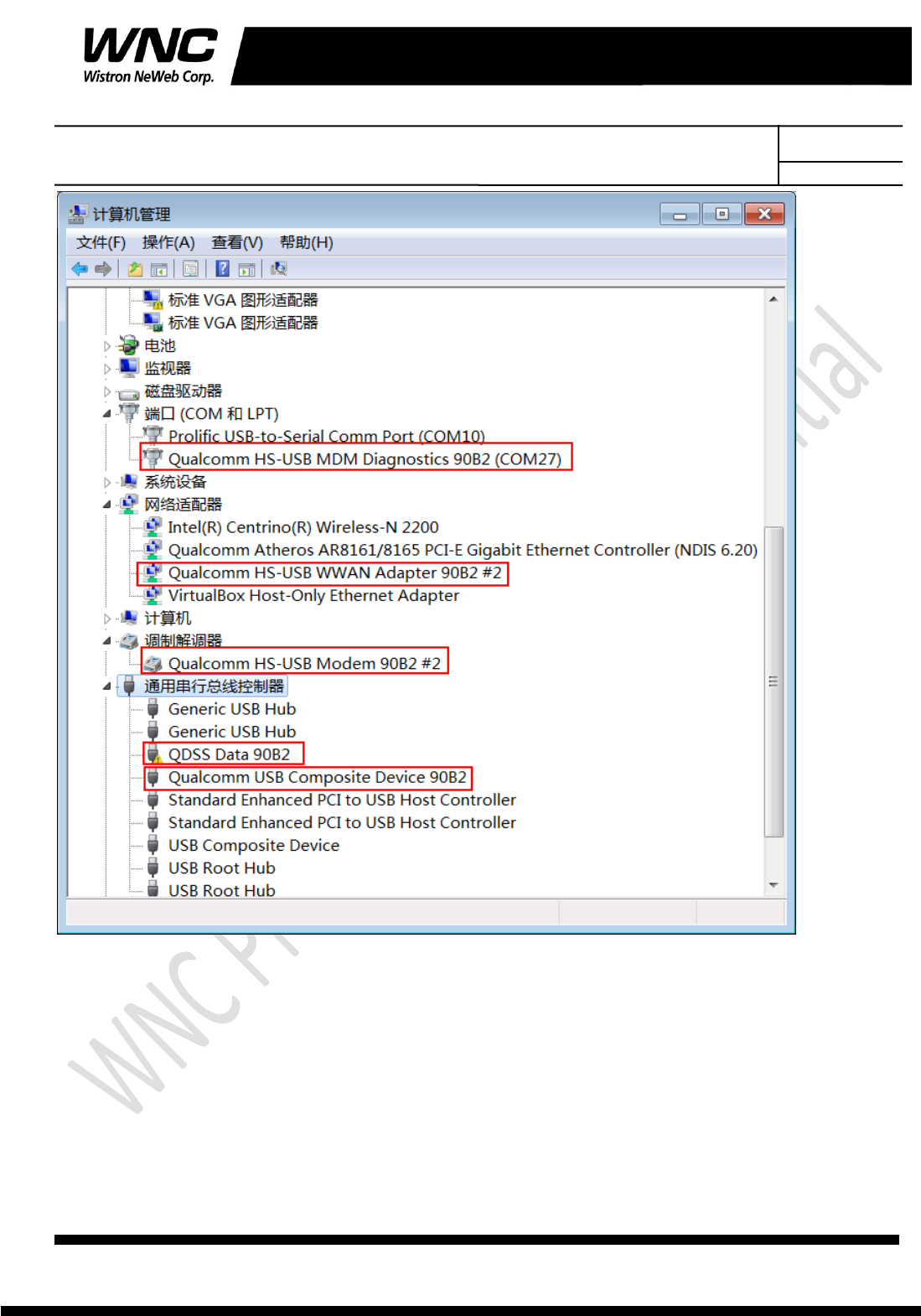
Subject: UMC-A12Q7-R User Manual REV: 0.1
PAGE 14 OF 17
Wistron Neweb Corporation Proprietary & Confidential
Design Document

Subject: UMC-A12Q7-R User Manual REV: 0.1
PAGE 15 OF 17
Wistron Neweb Corporation Proprietary & Confidential
Design Document
4. Federal Communication Commission Interference
Statement
This device complies with Part 15 of the FCC Rules. Operation is subject to the following two conditions:
(1) This device may not cause harmful interference, and (2) this device must accept any interference
received, including interference that may cause undesired operation.
This equipment has been tested and found to comply with the limits for a Class B digital device, pursuant
to Part 15 of the FCC Rules. These limits are designed to provide reasonable protection against harmful
interference in a residential installation. This equipment generates, uses and can radiate radio frequency
energy and, if not installed and used in accordance with the instructions, may cause harmful interference
to radio communications. However, there is no guarantee that interference will not occur in a particular
installation. If this equipment does cause harmful interference to radio or television reception, which can
be determined by turning the equipment off and on, the user is encouraged to try to correct the interference
by one of the following measures:
Reorient or relocate the receiving antenna.
Increase the separation between the equipment and receiver.
Connect the equipment into an outlet on a circuit different from that to which the receiver is
connected.
Consult the dealer or an experienced radio technician for help.
FCC Caution:
Any changes or modifications not expressly approved by the party responsible for compliance could
void the user's authority to operate this equipment.
This transmitter must not be co-located or operating in conjunction with any other antenna or
transmitter.

Subject: UMC-A12Q7-R User Manual REV: 0.1
PAGE 16 OF 17
Wistron Neweb Corporation Proprietary & Confidential
Design Document
Radiation Exposure Statement:
This equipment complies with FCC radiation exposure limits set forth for an uncontrolled environment.
This equipment should be installed and operated with minimum distance 20cm between the radiator &
your body.
This device is intended only for OEM integrators under the following conditions:
1) The antenna must be installed such that 20 cm is maintained between the antenna and users, and the
maximum antenna gain allowed for use with this device is -4.39 dBi.
2) The transmitter module may not be co-located with any other transmitter or antenna.
As long as 2 conditions above are met, further transmitter test will not be required. However, the OEM
integrator is still responsible for testing their end-product for any additional compliance requirements
required with this module installed.
IMPORTANT NOTE:
In the event that these conditions cannot be met (for example certain laptop configurations or co-location
with another transmitter), then the FCC authorization is no longer considered valid and the FCC ID cannot
be used on the final product. In these circumstances, the OEM integrator will be responsible for
re-evaluating the end product (including the transmitter) and obtaining a separate FCC authorization.
End Product Labeling:
This transmitter module is authorized only for use in device where the antenna may be installed such that
20 cm may be maintained between the antenna and users. The final end product must be labeled in a
visible area with the following: “Contains FCC ID: NKR-LMA12Q7. The grantee's FCC ID can be used
only when all FCC compliance requirements are met.
Manual Information to the End User:
The OEM integrator has to be aware not to provide information to the end user regarding how to install or
remove this RF module in the user’s manual of the end product which integrates this module. The end user
manual shall include all required regulatory information/warning as show in this manual.

Subject: UMC-A12Q7-R User Manual REV: 0.1
PAGE 17 OF 17
Wistron Neweb Corporation Proprietary & Confidential
Design Document
Appendix I
Environmental Setup
1. Windows 7 x64
The environment setup was tested on Windows 7 x64 successfully.
2. USB driver
QUD.WIN.1.1 Installer-10037.3 will be needed to be installed for the following ports:
Qualcomm HS-USB MDM Diagnostics 90B2
Qualcomm HS-USB MDM WWAN Adapter 90B2
Qualcomm USB Composite Device 90B2
QDSS Data 90B2
Qualcomm HS-USB Modem 90B2