Wistron NeWeb P1 11abgn 2x2 USB WiFi module User Manual WLAN a b g Cardbus Adapter
Wistron NeWeb Corporation 11abgn 2x2 USB WiFi module WLAN a b g Cardbus Adapter
User Manual
11abgn 2x2 USB WiFi module
Panasonic
DNUR-P1
User Manual
Copyright Statement
No part of this publication may be reproduced, stored in a retrieval system, or transmitted in any
form or by any means, whether electronic, mechanical, photocopying, recording or otherwise
without the prior writing of the publisher.
Pentium is trademark of Intel.
All copyright reserved.
1
FCC Statement:
Federal Communication Commission Interference Statement
This equipment has been tested and found to comply with the limits for a Class B digital
device, pursuant to Part 15 of the FCC Rules. These limits are designed to provide
reasonable protection against harmful interference in a residential installation. This
equipment generates, uses and can radiate radio frequency energy and, if not installed
and used in accordance with the instructions, may cause harmful interference to radio
communications. However, there is no guarantee that interference will not occur in a
particular installation. If this equipment does cause harmful interference to radio or
television reception, which can be determined by turning the equipment off and on, the
user is encouraged to try to correct the interference by one of the following measures:
● Reorient or relocate the receiving antenna.
● Increase the separation between the equipment and receiver.
● Connect the equipment into an outlet on a circuit different from that to which the
receiver is connected.
● Consult the dealer or an experienced radio/TV technician for help.
FCC Caution: Any changes or modifications not expressly approved by the party
responsible for compliance could void the user’s authority to operate this equipment.
This device complies with Part 15 of the FCC Rules. Operation is subject to the following two conditions: (1) This device
may not cause harmful interference, and (2) this device must accept any interference received, including interference
that may cause undesired operation.
This device and its antenna(s) must not be co-located or operation in conjunction with any other antenna or transmitter.
For product available in the USA/Canada market, only channel 1~11 can be operated.
Selection of other channels is not possible.
This device is restricted to indoor use when operated in the 5.15 to 5.25 GHz frequency
range.
※ FCC requires this product to be used indoors for the frequency range 5.15 to 5.25
GHz to reduce the potential for harmful interference to co-channel Mobile Satellite
systems.
※ This device will not permit operations on channels 116-128 for 11na and 120-128 for
11a which overlap the 5600 -5650MHz band.
2
IMPORTANT NOTE:
FCC Radiation Exposure Statement:
This equipment complies with FCC radiation exposure limits set forth for an uncontrolled
environment. This equipment should be installed and operated with minimum distance
20cm between the radiator & your body.
IMPORTANT NOTE:
This module is intended for OEM integrator. The OEM integrator is still responsible for the
FCC compliance requirement of the end product, which integrates this module.
20cm minimum distance has to be able to be maintained between the antenna and the
users for the host this module is integrated into. Under such configuration, the FCC
radiation exposure limits set forth for an population/uncontrolled environment can be
satisfied.
Any changes or modifications not expressly approved by the manufacturer could void the
user's authority to operate this equipment.
USERS MANUAL OF THE END PRODUCT:
In the user’s manual of the end product, the end user has to be informed to keep at least
20cm separation with the antenna while this end product is installed and operated. The
end user has to be informed that the FCC radio-frequency exposure guidelines for an
uncontrolled environment can be satisfied. The end user has to also be informed that any
changes or modifications not expressly approved by the manufacturer could void the
user's authority to operate this equipment. If the size of the end product is smaller than
8x10cm, then additional FCC part 15.19 statement is required to be available in the users
manual: This device complies with Part 15 of FCC rules. Operation is subject to the
following two conditions: (1) this device may not cause harmful interference and (2) this
device must accept any interference received, including interference that may cause
undesired operation.
LABEL OF THE END PRODUCT:
The final end product must be labeled in a visible area with the following "Contains
FCC ID: NKR-P1 ". If the size of the end product is larger than 8x10cm, then the following
FCC part 15.19 statement has to also be available on the label: This device complies
with Part 15 of FCC rules. Operation is subject to the following two conditions: (1) this
device may not cause harmful interference and (2) this device must accept any
interference received, including interference that may cause undesired operation.
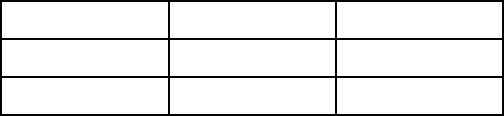
3
This radio module (FCC: NKR-P1/ Model: DNUR-P1) has been approved to operate with the
antenna types listed below with its antenna type and maximum permissible gain:
Type
Gain
Remark
Printed
0.67dBi
2.4GHz band
Printed
2.15dBi
5GHz band
The two antenna connectors of this module are only for test purpose and should not be
connected with any external antenna. Any other antenna is strictly prohibited for use with this
module without futher authorization by FCC.
4
Industry Canada statement:
This Class B digital apparatus complies with Canadian ICES-003.
Cet appareil numérique de la classe B conforme á la norme NMB-003 du Canada.
This device complies with RSS-210 of the Industry Canada Rules. Operation is subject to
the following two conditions: (1) This device may not cause harmful interference, and (2)
this device must accept any interference received, including interference that may cause
undesired operation.
Ce dispositif est conforme à la norme CNR-210 d'Industrie Canada applicable aux
appareils radio exempts de licence. Son fonctionnement est sujet aux deux conditions
suivantes: (1) le dispositif ne doit pas produire de brouillage préjudiciable, et (2) ce
dispositif doit accepter tout brouillage reçu, y compris un brouillage susceptible de
provoquer un fonctionnement indésirable.
Radiation Exposure Statement:
This equipment complies with IC radiation exposure limits set forth for an uncontrolled
environment. This equipment should be installed and operated with minimum distance
20cm between the radiator & your body.
Déclaration d'exposition aux radiations:
Cet équipement est conforme aux limites d'exposition aux rayonnements IC établies pour
un environnement non contrôlé. Cet équipement doit être installé et utilisé avec un
minimum de 20 cm de distance entre la source de rayonnement et votre corps.
This device is intended only for OEM integrators under the following conditions: (For
module device use)
1) The antenna must be installed such that 20 cm is maintained between the antenna and
users, and
2) The transmitter module may not be co-located with any other transmitter or antenna.
As long as 2 conditions above are met, further transmitter test will not be required.
However, the OEM integrator is still responsible for testing their end-product for any
additional compliance requirements required with this module installed.
5
Cet appareil est conçu uniquement pour les intégrateurs OEM dans les conditions
suivantes: (Pour utilisation de dispositif module)
1) L'antenne doit être installée de telle sorte qu'une distance de 20 cm est respectée
entre l'antenne et les utilisateurs, et
2) Le module émetteur peut ne pas être coïmplanté avec un autre émetteur ou antenne.
Tant que les 2 conditions ci-dessus sont remplies, des essais supplémentaires sur
l'émetteur ne seront pas nécessaires. Toutefois, l'intégrateur OEM est toujours
responsable des essais sur son produit final pour toutes exigences de conformité
supplémentaires requis pour ce module installé.
IMPORTANT NOTE:
In the event that these conditions can not be met (for example certain laptop
configurations or co-location with another transmitter), then the Canada authorization is
no longer considered valid and the IC ID can not be used on the final product. In these
circumstances, the OEM integrator will be responsible for re-evaluating the end product
(including the transmitter) and obtaining a separate Canada authorization.
NOTE IMPORTANTE:
Dans le cas où ces conditions ne peuvent être satisfaites (par exemple pour certaines
configurations d'ordinateur portable ou de certaines co-localisation avec un autre
émetteur), l'autorisation du Canada n'est plus considéré comme valide et l'ID IC ne peut
pas être utilisé sur le produit final. Dans ces circonstances, l'intégrateur OEM sera chargé
de réévaluer le produit final (y compris l'émetteur) et l'obtention d'une autorisation
distincte au Canada.
End Product Labeling
This transmitter module is authorized only for use in device where the antenna may be
installed such that 20 cm may be maintained between the antenna and users. The final
end product must be labeled in a visible area with the following: “Contains IC:4441A-P1”.
Plaque signalétique du produit final
Ce module émetteur est autorisé uniquement pour une utilisation dans un dispositif où
l'antenne peut être installée de telle sorte qu'une distance de 20cm peut être maintenue
entre l'antenne et les utilisateurs. Le produit final doit être étiqueté dans un endroit visible
avec l'inscription suivante: "Contient des IC: 4441A-P1".
6
Manual Information To the End User
The OEM integrator has to be aware not to provide information to the end user regarding
how to install or remove this RF module in the user’s manual of the end product which
integrates this module.
The end user manual shall include all required regulatory information/warning as show in
this manual.
Manuel d'information à l'utilisateur final
L'intégrateur OEM doit être conscient de ne pas fournir des informations à l'utilisateur
final quant à la façon d'installer ou de supprimer ce module RF dans le manuel de
l'utilisateur du produit final qui intègre ce module.
Le manuel de l'utilisateur final doit inclure toutes les informations réglementaires requises
et avertissements comme indiqué dans ce manuel.
Caution :
(i) the device for operation in the band 5150-5250 MHz is only for indoor use to reduce
the potential for harmful interference to co-channel mobile satellite systems;
(ii) the maximum antenna gain permitted for devices in the bands 5250-5350 MHz and
5470-5725 MHz shall comply with the e.i.r.p. limit; and
(iii) the maximum antenna gain permitted for devices in the band 5725-5825 MHz shall
comply with the e.i.r.p. limits specified for point-to-point and non point-to-point operation
as appropriate.
(iv) Users should also be advised that high-power radars are allocated as primary users
(i.e. priority users) of the bands 5250-5350 MHz and 5650-5850 MHz and that these
radars could cause interference and/or damage to LE-LAN devices.
Avertissement:
Le guide d’utilisation des dispositifs pour réseaux locaux doit inclure des instructions
précises sur les restrictions susmentionnées, notamment :
(i) les dispositifs fonctionnant dans la bande 5 150-5 250 MHz sont réservés uniquement
pour une utilisation à l’intérieur afin de réduire les risques de brouillage préjudiciable aux
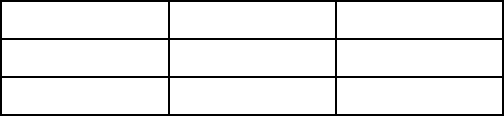
7
systèmes de satellites mobiles utilisant les mêmes canaux;
(ii) le gain maximal d’antenne permis pour les dispositifs utilisant les bandes 5 250-5 350
MHz et 5 470-5 725 MHz doit se conformer à la limite de p.i.r.e.;
(iii) le gain maximal d’antenne permis (pour les dispositifs utilisant la bande 5 725-5 825
MHz) doit se conformer à la limite de p.i.r.e. spécifiée pour l’exploitation point à point et
non point à point, selon le cas.
(iv) De plus, les utilisateurs devraient aussi être avisés que les utilisateurs de radars de
haute puissance sont désignés utilisateurs principaux (c.-à-d., qu’ils ont la priorité) pour
les bandes 5 250-5 350 MHz et 5 650-5 850 MHz et que ces radars pourraient causer du
brouillage et/ou des dommages aux dispositifs LAN-EL.
This radio module (IC: 4441A-P1/ Model: DNUR-P1) has been approved to operate with the
antenna types listed below with its antenna type and maximum permissible gain:
Type
Gain
Remark
Printed
0.67dBi
2.4GHz band
Printed
2.15dBi
5GHz band
The two antenna connectors of this module are only for test purpose and should not be
connected with any external antenna. Any other antenna is strictly prohibited for use with this
module without futher authorization by FCC.
8
For Taiwan 警語:
第十二條
經型式認證合格之低功率射頻電機,非經許可,公司,商號或使用者均不得擅自變更頻率、
加大功率或變更原設計之特性及功能。
第十四條
低功率射頻電機之使用不得影響飛航安全及干擾合法通信;經發現有干擾現象時,應立即
停用,並改善至無干擾時方得繼續使用。前項合法通信,指依電信法規定作業之無線電通
信。 低功率射頻電機須忍受合法通信或工業、科學及醫療用電波輻射性電機設備之干擾。
在 5.25-5.35 秭赫頻帶內操作之無線資訊傳輸設備,限於室內使用。
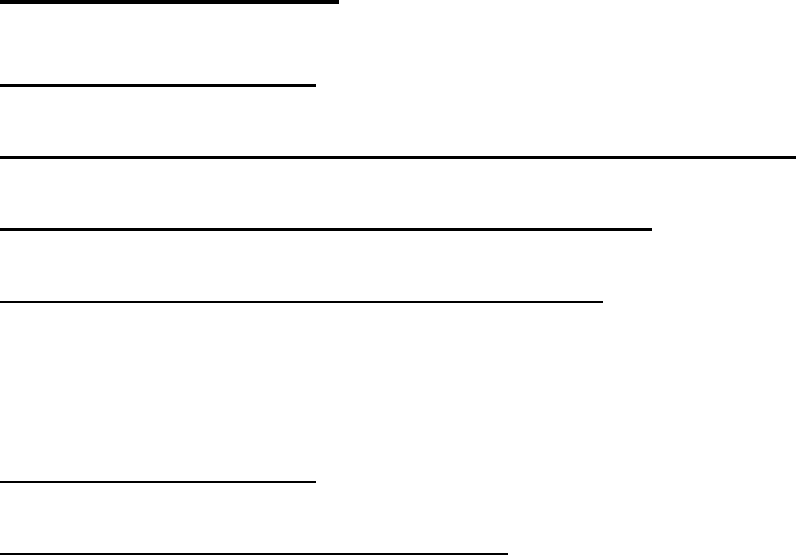
9
Table of Contents
1. INTRODUCTION 10
2. DRIVER/UTILITY INSTALLATION / UNINSTALLATION 10
3. CONNECTING TO AN EXISTING NETWORK 10
4. MODIFYING A WIRELESS NETWORK 11
4.1 MODIFYING GENERAL SETTINGS ............................................................................................. 11
4.2 MODIFYING SECURITY SETTINGS ............................................................................................ 12
5. SPECIFICATIONS 14
APPENDIX A: FAQ ABOUT WLAN 15
10
1. Introduction
Thank you for purchasing the WLAN 802.11 a/b/g/n USB Module that provides the easiest way
to wireless networking. This User Manual contains detailed instructions in the operation of this
product. Please keep this manual for future reference.
System Requirements
- 128 MB of RAM or later (recommended)
- 300 MHz processor or higher
2. Driver/Utility Installation
The driver should have been installed before the Blueray player is shipped from the manufacturer.
You can start using its network function without installing driver or utility.
3. Connecting to an Existing Network
1. Use the remote control that came with your Blueray player to access the network
configuration settings page.
2. Select the scanning wireless network function. The system starts to scan for available network.
On this list, click Refresh to refresh the list at any time
3. Select the network you want to connect to.
4. If the chosen network has security enabled, you will have to setup corresponding security
parameter. Contact the network manager for the correct settings. Select the security type and
fill in required parameters. The options include the following:
WPA/WPA2/CCKM
WPA/WPA2 Passphrase
802.1x
Pre-Shared Key (Static WEP)
None
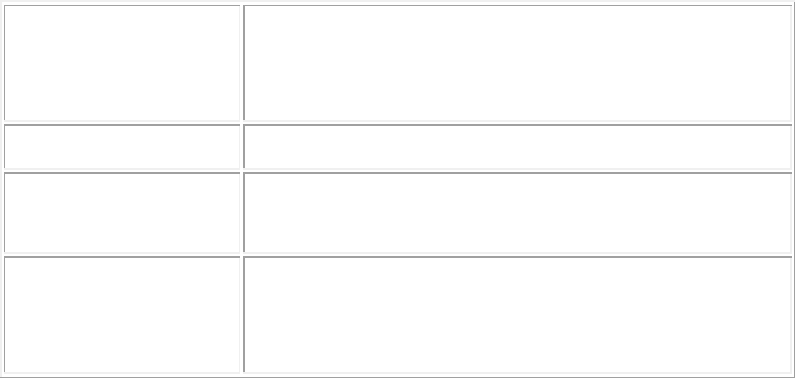
11
4. Modifying a Wireless Network
4.1 Modifying General Settings
1. Use the remote control that came with your Blueray player to access the network
configuration settings page.
2. From the profile list, select one profile and choose the modify function.
3. Modify the settings below for your network.
Profile Name
Identifies the configuration wireless network profile.
This name must be unique. Profile names are not case
sensitive.
Client Name
Identifies the client machine.
Use this profile for
Access Point mode
Configures station to operate in Access Point mode.
Network Names
(SSIDs)
The IEEE 802.11 wireless network name. This field has
a maximum limit of 32 characters. Configure up to three
SSIDs (SSID1, SSID2, and SSID3).
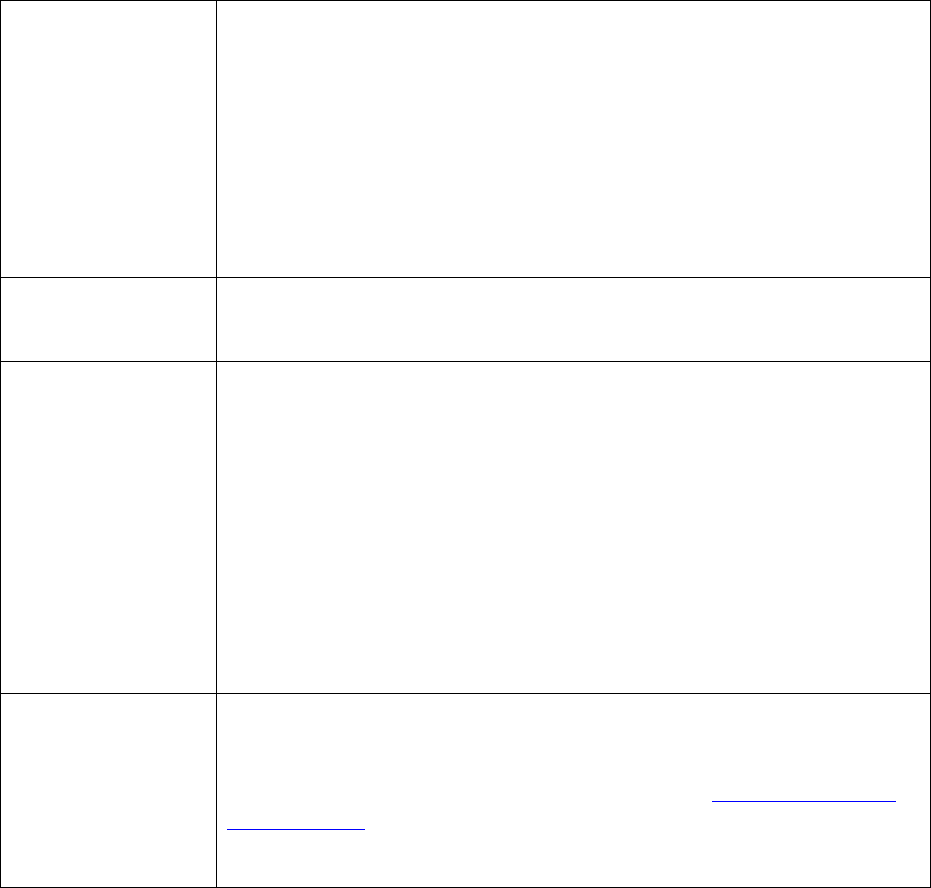
12
4.2 Modifying Security Settings
1. Use the remote control that came with your Blueray player to access the network
configuration settings page.
2. Select a security option of this wireless network. This product provides security options below.
Contact your wireless network administrator for choosing a correct option.
WPA/WPA2/CCKM
WPA/WPA2 Passphrase
802.1x
Pre-Shared Key (Static WEP)
None
WPA/WPA2
Enables the use of Wi-Fi Protected Access (WPA).
Choosing WPA/WPA2 opens the WPA/WPA2 EAP drop-down menu.
The options include:
EAP-FAST
EAP-TLS
EAP-TTLS
EAP-SIM
PEAP (EAP-GTC)
PEAP (EAP-MSCHAP V2)
LEAP
WPA/WPA2
Passphrase
Enables WPA/WPA2 Passphrase security.
Click on the Configure button and fill in the WPA/WPA2 Passphrase.
802.1x
Enables 802.1x security. This option requires IT administration.
Choosing 802.1x opens the 802.1x EAP type drop-down menu. The
options include:
EAP-FAST
EAP-TLS
EAP-TTLS
EAP-SIM
PEAP (EAP-GTC)
PEAP (EAP-MSCHAP V2)
LEAP
Pre-Shared Key
(Static WEP)
Enables the use of pre-shared keys that are defined on both the access
point and the station.
To define pre-shared encryption keys, choose the Pre-Shared Key radio
button and click the Configure button to fill in the Define Pre-Shared
Keys window.
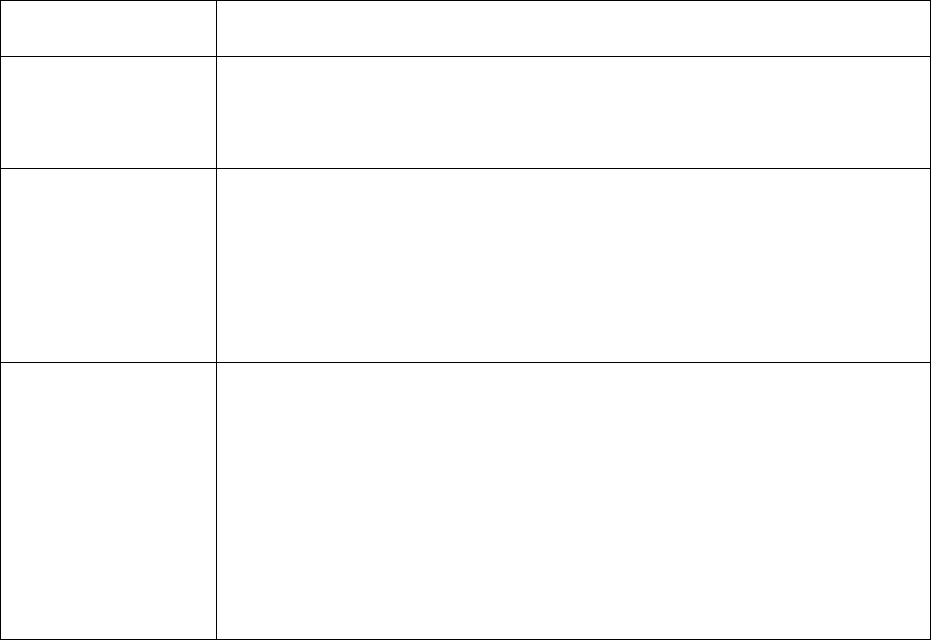
13
None
No security (not recommended).
Allow Association to
Mixed Cells
Check this check box if the access point with which the client adapter is
to associate has WEP set to Optional and WEP is enabled on the client
adapter. Otherwise, the client is unable to establish a connection with
the access point.
Limit Time for
Finding Domain
Controller To
Check this check box and enter the number of seconds (up to 300) after
which the authentication process times out when trying to find the
domain controller. Entering zero is like unchecking this check box,
which means no time limit is imposed for finding the domain controller.
Note: The authentication process times out whenever the authentication
timer times out or the time for finding the domain controller is reached.
Group Policy Delay
Specify how much time elapses before the Windows logon process
starts group policy. Group policy is a Windows feature used by
administrators to specify configuration options for groups of users. The
objective is to delay the start of Group Policy until wireless network
authentication occurs. Valid ranges are from 0 to 65535 seconds. The
value that you set goes into effect after you reboot your computer with
this profile set as the active profile.
This drop-down menu is active only if you chose EAP-based
authentication.
14
5. Specifications
Dimensions: 42(L) * 25(W) * 6(H) mm
Frequency range: USA: 2.400 ~ 2.483GHz, 5.15 ~ 5.35GHz,
5.47 ~ 5.725GHz, 5.725 ~ 5.85GHz
Canada: 2.400 ~ 2.483GHz, 5.15 ~ 5.35GHz,
5.47 ~ 5.725GHz, 5.725 ~ 5.85GHz
Taiwan: 2.400 ~ 2.483GHz, 5.15 ~ 5.35GHz,
5.47 ~ 5.725GHz, 5.725 ~ 5.85GHz
Europe: 2.400 ~ 2.483GHz,
5.15 ~ 5.35GHz, 5.47 ~ 5.725GHz
Japan: 2.400 ~ 2.497GHz,
5.15 ~ 5.35GHz, 5.47 ~ 5.725GHz
China: 2.400 ~ 2.483GHz,
5.725 ~5.85GHz
Channels support:
802.11n b/g
US/Canada/Taiwan: 11 (1 ~ 11)
Major European country: 13 (1 ~ 13)
France: 4 (10 ~ 13)
Japan: 11b: 14 (1~13 or 14th), 11g: 13 (1 ~ 13)
China: 13 (1 ~ 13)
802.11na
1). US/Canada/Taiwan: 12 non-overlapping channels
(36,40,44,48,52,56,60,64; 100,104,108,112,116,
120,124,128,132,136,140; 149,153,157,161,165)
2). Europe: 19 non-overlapping channel
(36,40,44,48,52,56,60,64; 100,104,108,112,116,120,124,128,132,136,140)
3). Japan: 19 non-overlapping channels
( 36,40,44,48,52,56,60,64; 100,104,108,112,116,120,124,128,132,136,140)
4). China: 5 non-overlapping channels (149,153,157,161,165)
Host interface: USB 2.0
Operation temperature: 0o ~ 60o C
Storage temperature: -20o ~ 80o C
15
Appendix A: FAQ about WLAN
1. What is Spread Spectrum?
Spread Spectrum technology is a wideband radio frequency technique developed by the military
for use in reliable, secure, mission-critical communications systems. It is designed to trade off
bandwidth efficiency for reliability, integrity, and security. In other words, more bandwidth is
consumed than in the case of narrowband transmission, but the trade-off produces a signal that is,
in effect, louder and thus easier to detect, provided that the receiver knows the parameters of the
spread-spectrum signal being broadcast. If a receiver is not tuned to the right frequency, a
spread-spectrum signal looks like background noise. There are two main alternatives, Direct
Sequence Spread Spectrum (DSSS) and Frequency Hopping Spread Spectrum (FHSS).
2. What is DSSS? What is FHSS? And what are their differences?
Frequency-Hopping Spread-Spectrum (FHSS) uses a narrowband carrier that changes frequency
in a pattern that is known to both transmitter and receiver. Properly synchronized, the net effect is
to maintain a single logical channel. To an unintended receiver, FHSS appears to be
short-duration impulse noise. Direct-Sequence Spread-Spectrum (DSSS) generates a redundant
bit pattern for each bit to be transmitted. This bit pattern is called a chip (or chipping code). The
longer the chip, the greater the probability that the original data can be recovered. Even if one or
more bits in the chip are damaged during transmission, statistical techniques embedded in the
radio can recover the original data without the need for retransmission. To an unintended receiver,
DSSS appears as low power wideband noise and is rejected (ignored) by most narrowband
receivers.
3. Would the information be intercepted while transmitting on air?
WLAN features two-fold protection in security. On the hardware side, as with Direct Sequence
Spread Spectrum technology, it has the inherent security feature of scrambling. On the software
side, WLAN offers the encryption function (WEP) to enhance security and access control.
4. What is WEP?
WEP is Wired Equivalent Privacy, a data privacy mechanism based on a 64-bit or 128-bit shared
key algorithm, as described in the IEEE 802.11 standard.
5. What is infrastructure mode?
When a wireless network is set to infrastructure mode, the wireless network is configured to
communicate with a wired network through a wireless access point.
16
6. What is roaming?
Roaming is the ability of a portable computer user to communicate continuously while moving
freely throughout an area greater than that covered by a single access point. Before using the
roaming function, the workstation must make sure that it is the same channel number with the
access point of dedicated coverage area.
To achieve true seamless connectivity, the wireless LAN must incorporate a number of different
functions. Each node and access point, for example, must always acknowledge receipt of each
message. Each node must maintain contact with the wireless network even when not actually
transmitting data. Achieving these functions simultaneously requires a dynamic RF networking
technology that links access points and nodes. In such a system, the user’s end node undertakes a
search for the best possible access to the system. First, it evaluates such factors as signal strength
and quality, as well as the message load currently being carried by each access point and the
distance of each access point to the wired backbone. Based on that information, the node next
selects the right access point and registers its address. Communications between end node and
host computer can then be transmitted up and down the backbone. As the user moves on, the end
node’s RF transmitter regularly checks the system to determine whether it is in touch with the
original access point or whether it should seek a new one. When a node no longer receives
acknowledgment from its original access point, it undertakes a new search. Upon finding a new
access point, it then re-registers, and the communication process continues.