Wistron NeWeb SP69 11abgn/ac WLAN/Bluetooth Combo Module User Manual WLAN a b g Cardbus Adapter
Wistron NeWeb Corporation 11abgn/ac WLAN/Bluetooth Combo Module WLAN a b g Cardbus Adapter
User manual
11abgn/ac WLAN/Bluetooth Combo Module
SHARP
DHUB-SP69
User Manual
Copyright Statement
No part of this publication may be reproduced, stored in a retrieval system, or transmitted in any
form or by any means, whether electronic, mechanical, photocopying, recording or otherwise
without the prior writing of the publisher.
Pentium is trademark of Intel.
All copyright reserved.
1
Federal Communication Commission Interference Statement
This equipment has been tested and found to comply with the limits for a Class B digital
device, pursuant to Part 15 of the FCC Rules. These limits are designed to provide
reasonable protection against harmful interference in a residential installation. This
equipment generates, uses and can radiate radio frequency energy and, if not installed
and used in accordance with the instructions, may cause harmful interference to radio
communications. However, there is no guarantee that interference will not occur in a
particular installation. If this equipment does cause harmful interference to radio or
television reception, which can be determined by turning the equipment off and on, the
user is encouraged to try to correct the interference by one of the following measures:
- Reorient or relocate the receiving antenna.
- Increase the separation between the equipment and receiver.
- Connect the equipment into an outlet on a circuit different from that
to which the receiver is connected.
- Consult the dealer or an experienced radio/TV technician for help.
FCC Caution: Any changes or modifications not expressly approved by the party
responsible for compliance could void the user's authority to operate this equipment.
This device complies with Part 15 of the FCC Rules. Operation is subject to the following
two conditions: (1) This device may not cause harmful interference, and (2) this device
must accept any interference received, including interference that may cause undesired
operation.
IMPORTANT NOTE:
Radiation Exposure Statement:
This equipment complies with FCC radiation exposure limits set forth for an uncontrolled
environment. This equipment should be installed and operated with minimum distance
20cm between the radiator & your body.
This transmitter must not be co-located or operating in conjunction with any other antenna
or transmitter.
Country Code selection feature to be disabled for products marketed to the US/CANADA
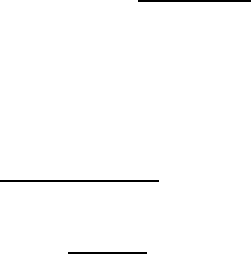
2
This device is intended only for OEM integrators under the following conditions:
1) The antenna must be installed such that 20 cm is maintained between the antenna
and users, and
2) The transmitter module may not be co-located with any other transmitter or antenna,
3) For all products market in US, OEM has to limit the operation channels in CH1 to
CH11 for 2.4G band by supplied firmware programming tool. OEM shall not supply
any tool or info to the end-user regarding to Regulatory Domain change.
As long as 3 conditions above are met, further transmitter test will not be required.
However, the OEM integrator is still responsible for testing their end-product for any
additional compliance requirements required with this module installed
IMPORTANT NOTE
In the event that these conditions can not be met (for example certain laptop
configurations or co-location with another transmitter), then the FCC authorization is no
longer considered valid and the FCC ID can not be used on the final product. In these
circumstances, the OEM integrator will be responsible for re-evaluating the end product
(including the transmitter) and obtaining a separate FCC authorization.
End Product Labeling
This transmitter module is authorized only for use in device where the antenna may be
installed such that 20 cm may be maintained between the antenna and users. The final
end product must be labeled in a visible area with the following: “Contains FCC ID:
NKR-SP69”.
Manual Information to the End User
The OEM integrator has to be aware not to provide information to the end user regarding
how to install or remove this RF module in the user’s manual of the end product which
integrates this module.
The end user manual shall include all required regulatory information/warning as show in
this manual.
3
Industry Canada statement:
This device complies with Industry Canada’s licence-exempt RSSs. Operation is subject
to the following two conditions:
(1) This device may not cause interference; and (2) This device must accept any
interference, including interference that may cause undesired operation of the device.
Cet appareil est conforme aux CNR exemptes de licence d'Industrie Canada. Son
fonctionnement est soumis aux deux conditions suivantes:
(1) Ce dispositif ne peut causer d'interférences; et(2) Ce dispositif doit accepter toute
interférence, y compris les interférences qui peuvent causer un mauvais fonctionnement
de l'appareil.
Caution:
(i) the device for operation in the band 5150-5250 MHz is only for indoor use to reduce
the potential for harmful interference to co-channel mobile satellite systems;
(ii) the maximum antenna gain permitted for devices in the bands 5250-5350 MHz and
5470-5725 MHz shall comply with the e.i.r.p. limit; and
(iii) the maximum antenna gain permitted for devices in the band 5725-5825 MHz shall
comply with the e.i.r.p. limits specified for point-to-point and non point-to-point operation
as appropriate.
(iv) Users should also be advised that high-power radars are allocated as primary users
(i.e. priority users) of the bands 5250-5350 MHz and 5650-5850 MHz and that these
radars could cause interference and/or damage to LE-LAN devices.
4
Avertissement:
(i) les dispositifs fonctionnant dans la bande 5 150-5 250 MHz sont réservés uniquement
pour une utilisation à l’intérieur afin de réduire les risques de brouillage préjudiciable aux
systèmes de satellites mobiles utilisant les mêmes canaux;
(ii) le gain maximal d’antenne permis pour les dispositifs utilisant les bandes 5 250-5 350
MHz et 5 470-5 725 MHz doit se conformer à la limite de p.i.r.e.;
(iii) le gain maximal d’antenne permis (pour les dispositifs utilisant la bande 5 725-5 825
MHz) doit se conformer à la limite de p.i.r.e. spécifiée pour l’exploitation point à point et
non point à point, selon le cas.
(iv) De plus, les utilisateurs devraient aussi être avisés que les utilisateurs de radars de
haute puissance sont désignés utilisateurs principaux (c.-à-d., qu’ils ont la priorité) pour
les bandes 5 250-5 350 MHz et 5 650-5 850 MHz et que ces radars pourraient causer du
brouillage et/ou des dommages aux dispositifs LAN-EL.
Caution:
This device is intended only for OEM integrators under the following conditions:
1) The antenna must be installed such that 20 cm is maintained between the antenna and
users, and
2) The transmitter module may not be co-located with any other transmitter or antenna.
As long as 2 conditions above are met, further transmitter test will not be required.
However, the OEM integrator is still responsible for testing their end-product for any
additional compliance requirements required with this module installed.
Cet appareil est conçu uniquement pour les intégrateurs OEM dans les conditions
suivantes:
1) L'antenne doit être installée de telle sorte qu'une distance de 20 cm est respectée
entre l'antenne et les utilisateurs, et
2) Le module émetteur peut ne pas être coïmplanté avec un autre émetteur ou antenne.
5
Tant que les 2 conditions ci-dessus sont remplies, des essais supplémentaires sur
l'émetteur ne seront pas nécessaires. Toutefois, l'intégrateur OEM est toujours
responsable des essais sur son produit final pour toutes exigences de conformité
supplémentaires requis pour ce module installé.
IMPORTANT NOTE:
In the event that these conditions can not be met (for example certain laptop
configurations or co-location with another transmitter), then the Canada authorization is
no longer considered valid and the IC ID can not be used on the final product. In these
circumstances, the OEM integrator will be responsible for re-evaluating the end product
(including the transmitter) and obtaining a separate Canada authorization.
NOTE IMPORTANTE:
Dans le cas où ces conditions ne peuvent être satisfaites (par exemple pour certaines
configurations d'ordinateur portable ou de certaines co-localisation avec un autre
émetteur), l'autorisation du Canada n'est plus considéré comme valide et l'ID IC ne peut
pas être utilisé sur le produit final. Dans ces circonstances, l'intégrateur OEM sera chargé
de réévaluer le produit final (y compris l'émetteur) et l'obtention d'une autorisation
distincte au Canada.
End Product Labeling
This transmitter module is authorized only for use in device where the antenna may be
installed such that 20 cm may be maintained between the antenna and users. The final
end product must be labeled in a visible area with the following: “Contains IC:
4441A-SP69”.
Plaque signalétique du produit final
Ce module émetteur est autorisé uniquement pour une utilisation dans un dispositif où
l'antenne peut être installée de telle sorte qu'une distance de 20cm peut être maintenue
entre l'antenne et les utilisateurs. Le produit final doit être étiqueté dans un endroit visible
avec l'inscription suivante: "Contient des IC: 4441A-SP69".
Manual Information To the End User
The OEM integrator has to be aware not to provide information to the end user regarding
how to install or remove this RF module in the user’s manual of the end product which
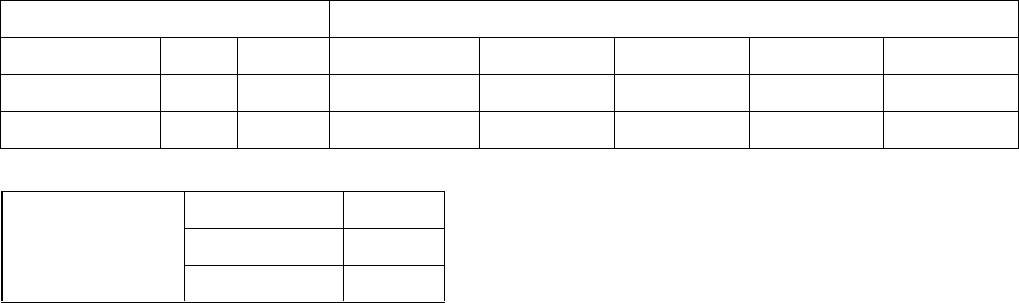
6
integrates this module.
The end user manual shall include all required regulatory information/warning as show in
this manual.
Manuel d'information à l'utilisateur final
L'intégrateur OEM doit être conscient de ne pas fournir des informations à l'utilisateur
final quant à la façon d'installer ou de supprimer ce module RF dans le manuel de
l'utilisateur du produit final qui intègre ce module.
Le manuel de l'utilisateur final doit inclure toutes les informations réglementaires requises
et avertissements comme indiqué dans ce manuel.
Antenna information for WLAN
Peak gain ( dBi )
Model
Type
Connector
2400~2483.5MHz
5150~5250MHz
5250~5350MHz
5470~5725MHz
5725~5850MHz
Left antenna
Printed
NA
4.29
3.02
3.51
4.25
4.32
Right antenna
Printed
NA
4.47
4.35
4.43
4.43
4.19
Antenna information
for BT
Type
PIFA
Peak Gain(dBi)
4.2
Connector
U.FL
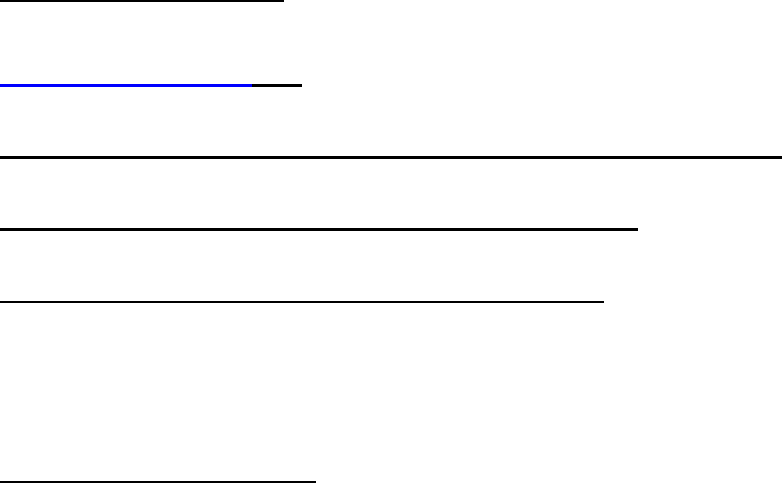
7
Table of Contents
1. INTRODUCTION 8
2. DRIVER/UTILITY INSTALLATION / UNINSTALLATION 8
3. CONNECTING TO AN EXISTING NETWORK 8
4. MODIFYING A WIRELESS NETWORK 10
4.1 MODIFYING GENERAL SETTINGS ............................................................................................ 10
4.2 MODIFYING SECURITY SETTINGS ............................................................................................. 11
5. SPECIFICATIONS 13
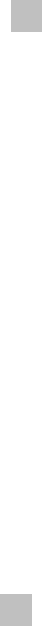
8
1. Introduction
Thank you for purchasing the 802.11 a/b/g/n/ac / Bluetooth Combo module that provides the
easiest way to wireless networking. This User Manual contains detailed instructions in the
operation of this product. Please keep this manual for future reference.
System Requirements
- 128 MB of RAM or later (recommended)
- 300 MHz processor or higher
2. Driver/Utility Installation
The driver should have been installed before the TV is shipped from the manufacturer. You can
start using its network function without installing driver or utility.
This module is associated product for TV host.
The following description provides a basic installation for wireless module.
For more information about the Wireless Module, please refer to your TV manual.
Installing Wi-Fi module :
1. Link cable with USB connector on wireless module
2. Link wireless module with USB connector to PC and install software in wireless module
3. Open the back lid of TV, lock wireless module on internal main board of TV
4. Power supply on internal main-board and allow TV to load fully.
3. Connecting to an Existing Network
1. Use the remote control that came with your TV to access the network configuration settings
page.
2. Select the scanning wireless network function. The system starts to scan for available network.
On this list, click Refresh to refresh the list at any time
3. Select the network you want to connect to.
4. If the chosen network has security enabled, you will have to setup corresponding security
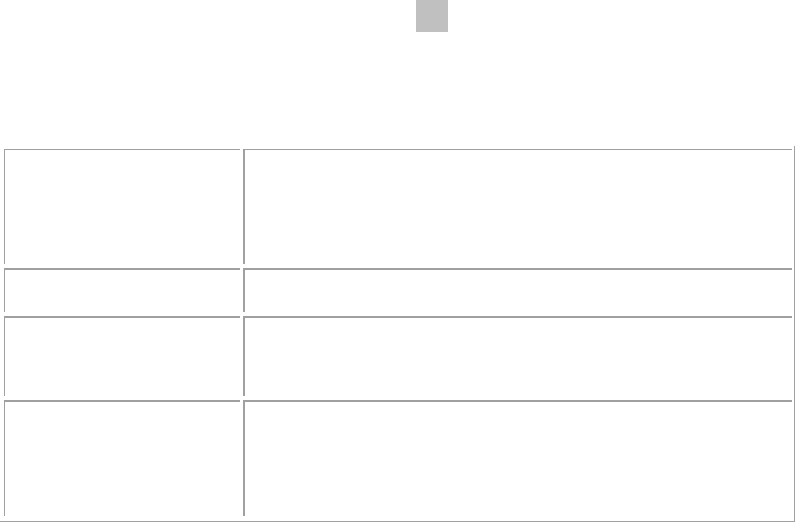
10
4. Modifying a Wireless Network
4.1 Modifying General Settings
1. Use the remote control that came with your TV to access the network configuration settings
page.
2. From the profile list, select one profile and choose the modify function.
3. Modify the settings below for your network.
Profile Name
Identifies the configuration wireless network profile.
This name must be unique. Profile names are not
case sensitive.
Client Name
Identifies the client machine.
Use this profile for
Access Point mode
Configures station to operate in Access Point mode.
Network Names
(SSIDs)
The IEEE 802.11 wireless network name. This field
has a maximum limit of 32 characters. Configure up
to three SSIDs (SSID1, SSID2, and SSID3).
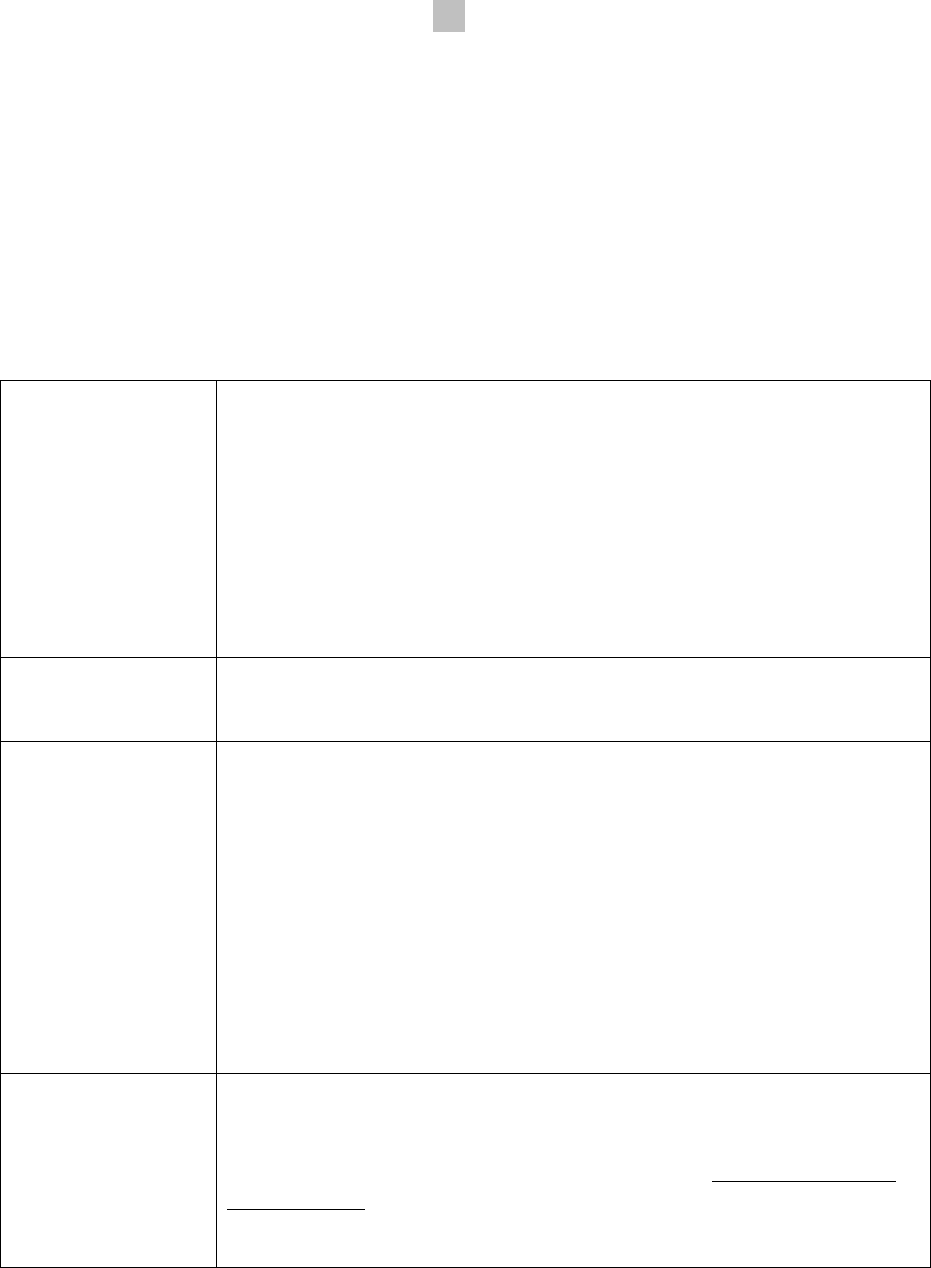
11
4.2 Modifying Security Settings
1. Use the remote control that came with your TV to access the network configuration settings
page.
2. Select a security option of this wireless network. This product provides security options below.
Contact your wireless network administrator for choosing a correct option.
WPA/WPA2/CCKM
WPA/WPA2 Passphrase
802.1x
Pre-Shared Key (Static WEP)
None
WPA/WPA2
Enables the use of Wi-Fi Protected Access (WPA).
Choosing WPA/WPA2 opens the WPA/WPA2 EAP drop-down menu.
The options include:
EAP-FAST
EAP-TLS
EAP-TTLS
EAP-SIM
PEAP (EAP-GTC)
PEAP (EAP-MSCHAP V2)
LEAP
WPA/WPA2
Passphrase
Enables WPA/WPA2 Passphrase security.
Click on the Configure button and fill in the WPA/WPA2 Passphrase.
802.1x
Enables 802.1x security. This option requires IT administration.
Choosing 802.1x opens the 802.1x EAP type drop-down menu. The
options include:
EAP-FAST
EAP-TLS
EAP-TTLS
EAP-SIM
PEAP (EAP-GTC)
PEAP (EAP-MSCHAP V2)
LEAP
Pre-Shared Key
(Static WEP)
Enables the use of pre-shared keys that are defined on both the access
point and the station.
To define pre-shared encryption keys, choose the Pre-Shared Key radio
button and click the Configure button to fill in the Define Pre-Shared
Keys window.
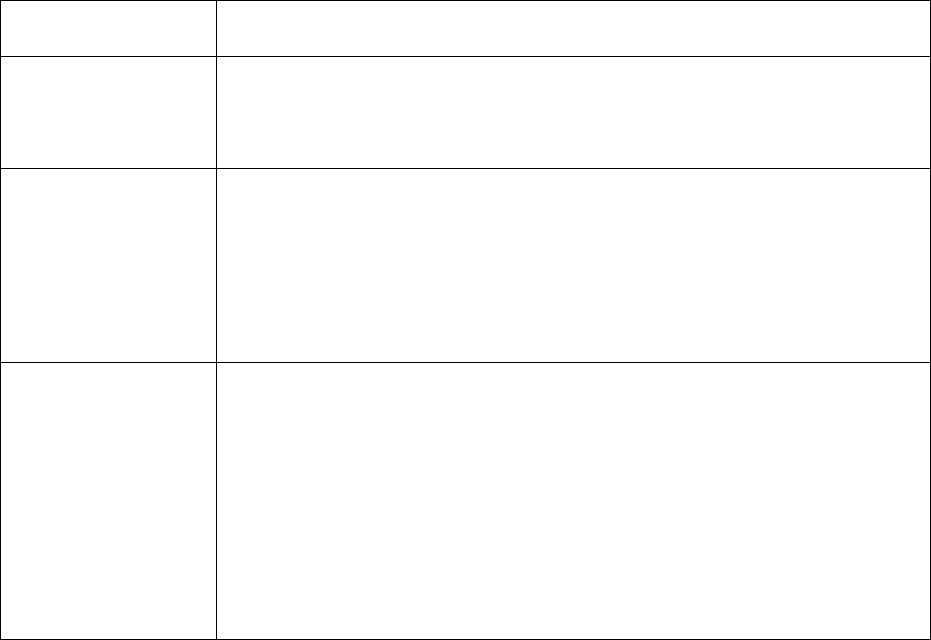
12
None
No security (not recommended).
Allow Association to
Mixed Cells
Check this check box if the access point with which the client adapter is
to associate has WEP set to Optional and WEP is enabled on the client
adapter. Otherwise, the client is unable to establish a connection with
the access point.
Limit Time for
Finding Domain
Controller To
Check this check box and enter the number of seconds (up to 300) after
which the authentication process times out when trying to find the
domain controller. Entering zero is like unchecking this check box,
which means no time limit is imposed for finding the domain controller.
Note: The authentication process times out whenever the authentication
timer times out or the time for finding the domain controller is reached.
Group Policy Delay
Specify how much time elapses before the Windows logon process
starts group policy. Group policy is a Windows feature used by
administrators to specify configuration options for groups of users. The
objective is to delay the start of Group Policy until wireless network
authentication occurs. Valid ranges are from 0 to 65535 seconds. The
value that you set goes into effect after you reboot your computer with
this profile set as the active profile.
This drop-down menu is active only if you chose EAP-based
authentication.
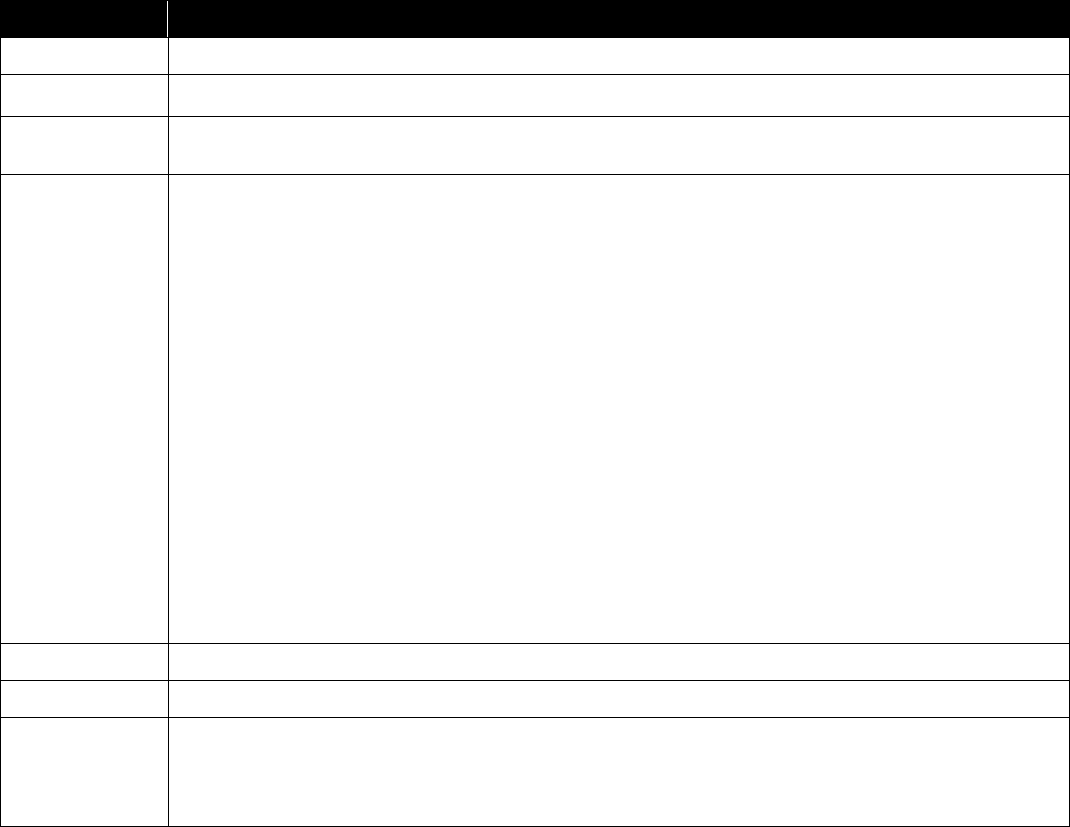
13
4. Specifications
4.1 WiFi portion
Item
Key specifications
Main chipset
Broadcom BCM43569
TX/RX
2T2R
Frequency range
2.400 ~ 2.497GHz,5.15GHz ~ 5.85GHz
Modulation
technique
802.11 Legacy a/b/g
DSSS (DBPSK, DQPSK, CCK)
OFDM (BPSK, QPSK, 16-QAM, 64-QAM)
DSSS (Direct Sequence Spread Spectrum) with
DBPSK (Differential Binary Phase Shift Keying 1Mbps),
DQPSK (Differential Quaternary Phase Shift Keying 2Mbps), and
CCK (Complementary Code Keying 5.5&11Mbps), and
OFDM (Orthogonal Frequency Division Multiplexing with BPSK for 6,9Mbps、 QPSK for 12,18Mbps、
16QAM for 24,36Mbps、 64QAM for 48,54Mbps)
802.11n a/g
OFDM (BPSK, QPSK, 16-QAM, 64-QAM)
802.11n ac
OFDM (BPSK, QPSK, 16-QAM, 64-QAM,256-QAM)
Host interface
USB 2.0
Operation voltage
5.0V +/-9%
Power
consumption
@25 o C
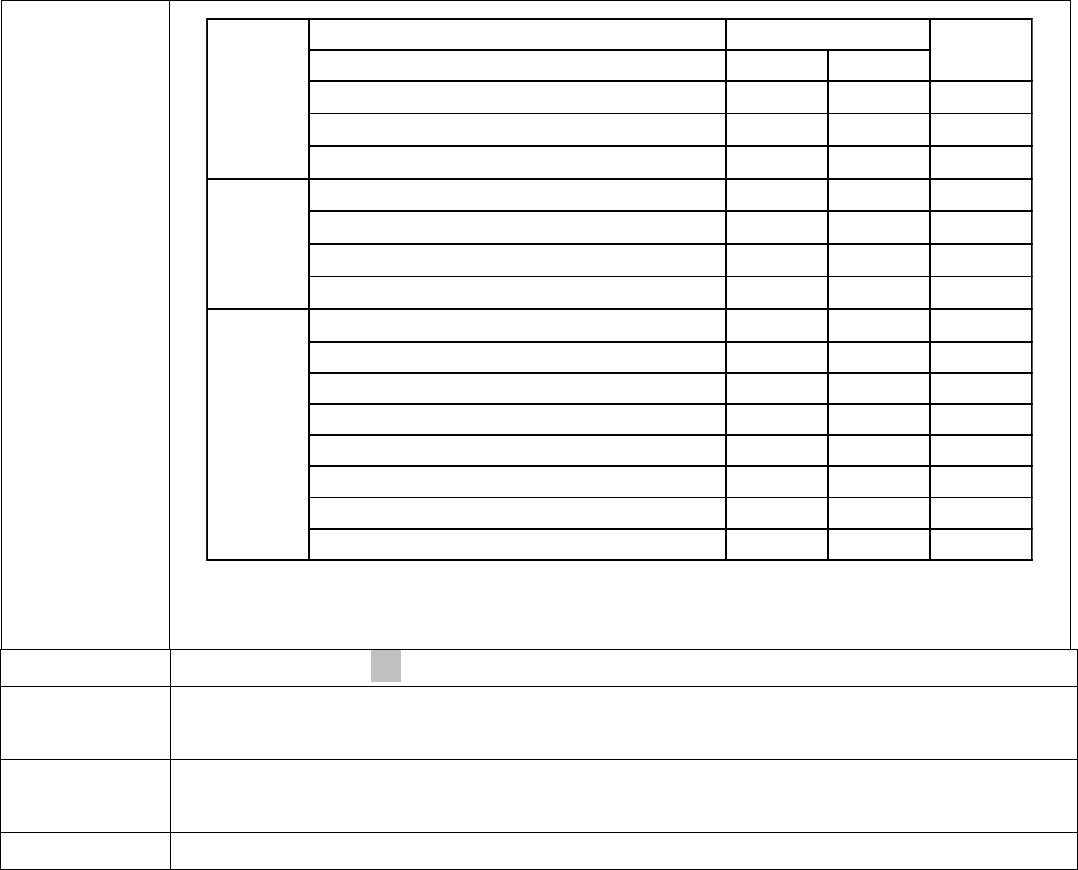
14
AVG MAX
48 55 mA
36 43 mA
174 182 mA
412 624 mA
353 613 mA
622 693 mA
387 716 mA
458 700 mA
298 616 mA
377 610 mA
231 551 mA
341 748 mA
241 632 mA
422 621 mA
258 507 mA
11AC
11AGN
Description
Driver Disabled
Idle(unassociated)
Idle(associated)
11AN MCS15 RX
NSS2 MCS9 TX
NSS2 MCS0 TX
NSS2 MCS9 RX
11GN MCS7 RX
11GN MCS15 RX
11GN MCS15 TX
11AN MCS7 TX
11AN MCS7 RX
11GN MCS7 TX
5.0V
Units
NSS2 MCS0 RX
11AN MCS15 TX
***The maximum current consumption would be impacted by radiation environment and the driver
mechanism.
Dimension
90(L) * 25(W) * 5.4(H) mm
Operation
temperature
-10o ~ 60o C
Storage
temperature
- 35o ~ 70o C ,R.H:90%
Antenna
2 printed antennas on module for WiFi
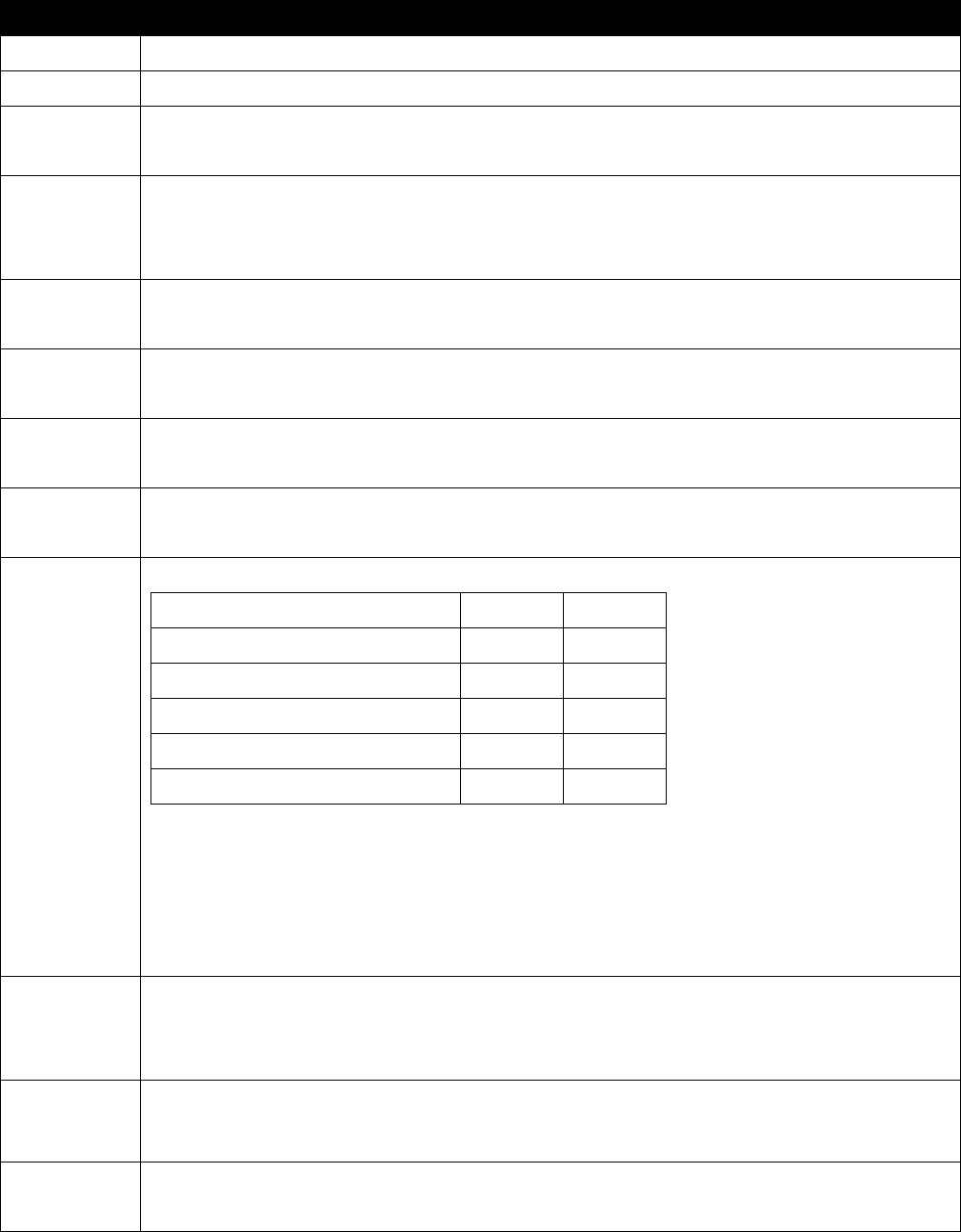
15
4.2 BT portion
Item
Key specifications
Main chipset
BCM43569
Compliance
Bluetooth v4.1
Frequency
range
2400 ~ 2483.5MHz
Initial carrier
frequency
tolerance
+/- 40kHz (typical)
Modulation
technique
Frequency hopping, 1600 hops/sec
Channel
spacing
1MHz
Channels
support
79 channels
Operation
voltage
5.0V +/-9%
Power
consumption
@25 o C
Avg (mA)
Max (mA)
Idle mode
2
10
Continuous DH5 TX
12
34
Continuous 2DH5 TX
12
33
Continuous 3DH5 TX
12
31
Inquiry Scan
6
13
Note:
1. The WLAN core is in reset (WLAN_REG_ON=low) for all measurement.
2. The maximum current consumption would be impacted by radiation environment and the driver
mechanism.
Output power
(dBm)
5 dBm typical, class 1 device (0 dBm < output power < 10 dBm).
BT output Power by FW adjust
Sensitivity
-85 dBm (typ.) for pi/4-DQPSK, 0.1%BER
Operation
temperature
-10o ~ 60o C
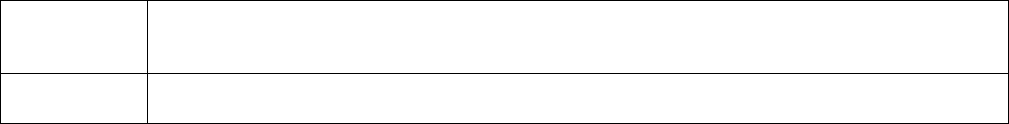
16
Storage
temperature
-35o ~ 70o C , R.H. : 90%
Antenna
1 U.FL connector on module for BT external antenna.