Withings WPM02 Blood Pressure Monitor User Manual 20130826 BP801 manuel SGSx
Withings Blood Pressure Monitor 20130826 BP801 manuel SGSx
Withings >
Users Manual

Withings
BloodPressureMonitor
Version2.0
AUG.2013
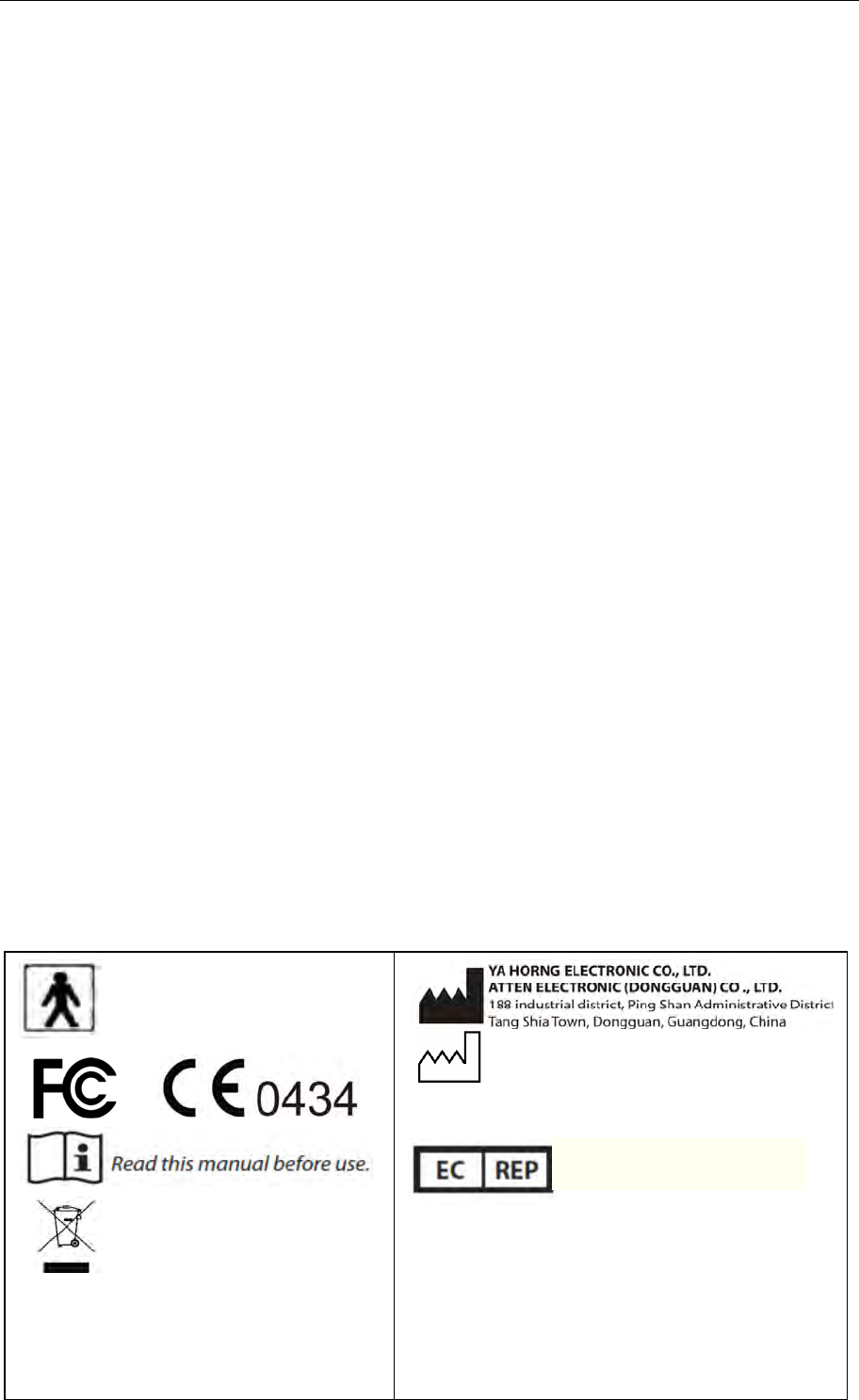
Withings Blood Pressure Monitor User’s Guide
2
WithingsisthetrademarkofthisproductandallothertrademarksorWebsitementionedinthis
documentarethepropertiesoftheirrespectiveowners.
Disclaimer
Informationinthisguidemaychangewithoutnotice.Themanufacturerassumesnoresponsibilities
forerrorsthatmayappearinthisguide.
ReferencetoStandards
Thisdevicecomplieswiththefollowingnormativedocuments:
COUNCILDIRECTIVE93/42/EECof14June1993concerningmedicaldevicesasamendedbyDirective2007/47/EC
*ENISO13485:2003/AC:2009:Medicaldevices‐Qualitymanagementsystems–Requirementsforregulatory
purposes(ISO13485:2003)Referencetostandardscontd.
*ENISO14971:2012:Medicaldevices‐Applicationofriskmanagementtomedicaldevices(ISO14971:2007,
Correctedversion2007‐10‐01)
*IEC60601‐1:2005+CORR.1(2006)+CORR.2(2007);EN60601‐1:2006+AC(2010):
Medicalelectricalequipment‐Part1:GeneralrequirementsforbasicsafetyandessentialPerformance
*EN1060‐3:1997+A1:2005+A2:2009:Non‐invasivesphygmomanometers,Part3:Supplementaryrequirements
forelectromechanicalbloodpressuremeasuringsystems
*EN1060‐4:2004Non‐invasivesphygmomanometers.Testprocedurestodeterminetheoverallsystem
accuracyofautomatednon‐invasivesphygmomanometers.
*IEC/EN60601‐1‐11:Generalrequirementsforbasicsafetyandessentialperformance–CollateralStandard:
Requirementsformedicalelectricalequipmentandmedicalelectricalsystemsusedinthehomehealthcare
environment
*IEC80601‐2‐30:2009(FirstEdition)foruseinconjunctionwithIEC60601‐1:2005
EN80601‐2‐30:2010/ANSI/AAMI80601‐2‐30:2009:Particularrequirementsforthebasicsafetyand
essentialperformanceofautomatednon‐invasivesphygmomanometers
*EN300328V1.8.1ElectromagneticcompatibilityandRadiospectrumMatters(ERM);Widebandtransmission
systems;Datatransmissionequipmentoperatinginthe2,4GHzISMbandandusingwidebandmodulation
techniques;HarmonizedENcoveringtheessentialrequirementsofarticle3.2oftheR&TTEDirective
*EN301489‐1‐3V1.9.2(2011)ElectromagneticcompatibilityandRadiospectrumMatters(ERM);
ElectroMagneticCompatibility(EMC)standardforradioequipmentandservices;Part1:Commontechnicalrequirements
*EN301489‐1‐17V2.2.1(2012)ElectromagneticcompatibilityandRadiospectrumMatters(ERM);
ElectroMagneticCompatibility(EMC)standardforradioequipmentandservices;
Part1:Commontechnicalrequirements
*EN60601‐1‐2:2007CISPR:2011:Medicalelectricalequipment:Part1‐2:Generalrequirementsforbasic
safetyandessentialperformance‐collateralstandardelectromagneticcompatibility
*EN55011:2009/A1:2010:Industrial,scientificandmedicalequipment‐Radio‐frequencydisturbance
characteristics‐Limitsandmethodsofmeasurement
*FCCpartB15B:2013ElectromagneticCompatibility
FCCRulePart:15.247Cat:DSS(Bluetooth)FCCRulePart:15.247Cat:DTS(BT4.0)
*ENISO10993‐1:2009Biologicalevaluationofmedicaldevices‐Part1:Evaluationandtestingwithin
ariskmanagementprocess(ISO10993‐1:2009)
*ANSI/AAMISP10:2002/A12003(R)2008:Manual,electronicorautomatedsphygmomanometers
*ANSI/AAMI/ISO81060‐2:2009Non‐invasivesphygmomanometersPart2:Clinicalvalidationofautomated
measurementtype
Requirements
2013
USImporter:WithingsInc.
16192CoastalHighwayLewesDE19
KahlHandelsvertretung
Add.:Isarstr.3340699Erkrath,Germany
Tel:+49210447754
WithingsSAS
20bisrueRougetdeLisle
92130Issy‐les‐Moulineaux
TypeBFAppliedPart(cuff)
WEEE
IP22Ingressofwaterorparticulate
matter
FCCID:XNAWPM02
EUREPRESENTATIVE
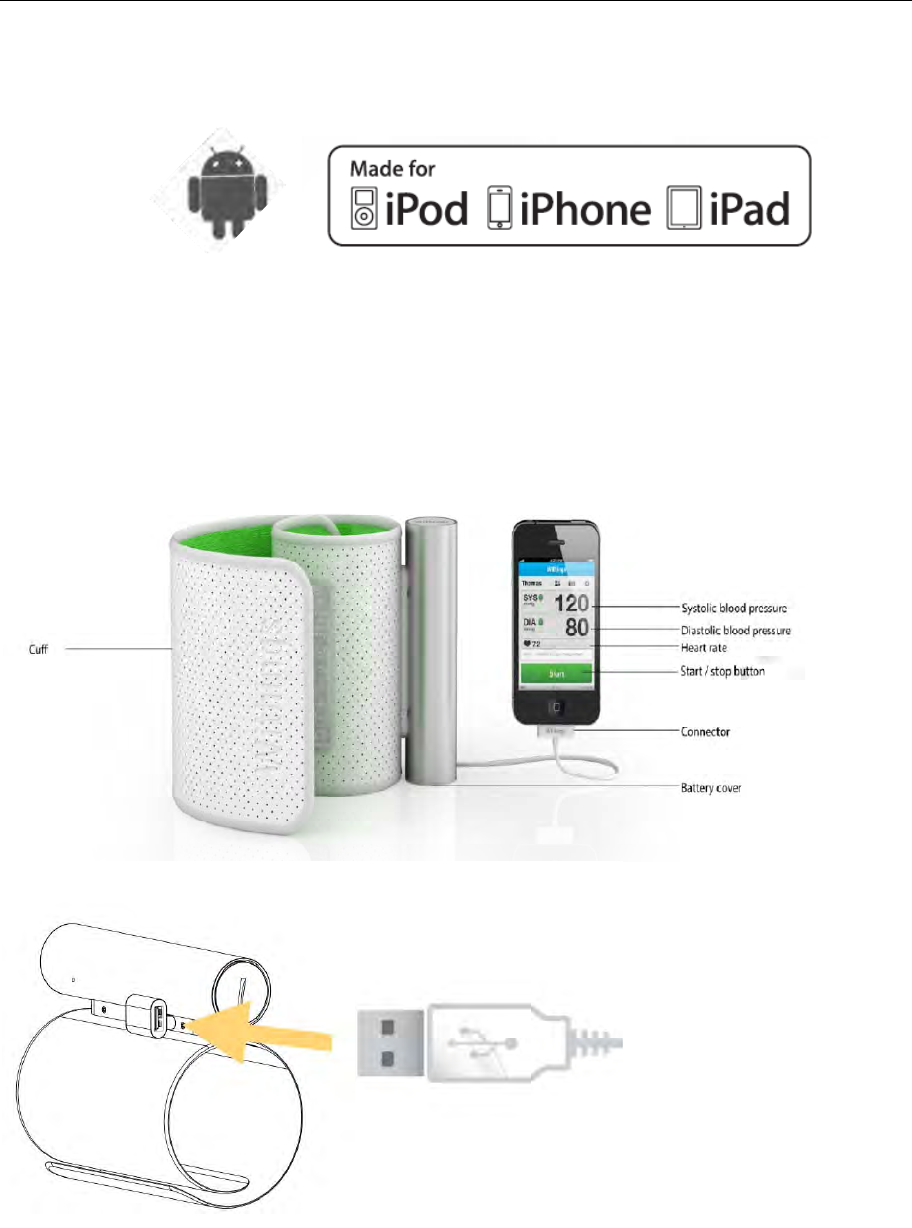
Withings Blood Pressure Monitor User’s Guide
3
InordertouseyourWithingsBloodPressureMonitor,youneedaniPhone,iPad,iPodtouch(iOS5
andhigher)orAndroid(v2.3.3andhigher)
Packagecontent
WithingsBloodPressureMonitor
FourAAAalkaline(LR3)cells(alreadyinserted)
Micro‐USBtoUSBadapter
Usermanual
ImportantSafetyInformation
Consultyourdoctorduringpregnancy,arrhythmiaandarteriosclerosis.Pleasereadthissection
carefullybeforeusingthebloodpressuremonitor.
Micro‐USBtoUSBadapter

Withings Blood Pressure Monitor User’s Guide
4
Intendeduse
Thedeviceisadigitalmonitorintendedforuseinmeasuringbloodpressureandpulserateinadult
patientpopulationwitharmcircumferencerangingfrom9inchesto17inches(22cm‐42cm).This
deviceisnotintendedtobeadiagnosticdevice.Contactyourphysicianifhypertensivevaluesare
indicated.
Generalsafetyandprecautions
Donotforciblybendthearmcuff
Donotinflatethearmcuffwhenitisnotwrappedaroundyourarm
Donotapplystrongshocksandvibrationstothebloodpressuremonitorordropit
Donottakemeasurementafterbathing,drinkingalcohol,smoking,exercisingoreating.
Donotimmersethearmcuffinwater
Caution
Generalusage
Alwaysconsultyourdoctor.Self‐diagnosisofmeasurementresultsandselftreatmentaredangerous
Peoplewithseverebloodflowproblems,orblooddisorders,shouldconsultadoctorbeforeusingthe
bloodpressuremonitor.Cuffinflationcancauseinternalbleeding.Operationalfactorssuchas
commonarrhythmias,ventricularprematurebeats,atrialfibrillation,arterialsclerosis,poor
perfusion,diabetes,age,pregnancy,pre‐eclampsiaorrenaldiseasecanaffecttheperformanceof
theautomatedsphygmomanometerand/oritsbloodpressurereading.Thisdeviceisaprecision
measuringequipmentliabletobeunderstoodbylayuserbutitstillshouldbehandledwithcare.A
longexposureofthedevicetolint,dustorsunlightmightreduceitslifetimeordamageit.Damaged
cufforsensormightleadtoincorrectmeasurements.
• Donotleavethebloodpressuremonitorunattendedwithinfantsorpersonswhocannot
expresstheirconsent.
• Donotusethebloodpressuremonitorforanypurposeotherthanmeasuringbloodpressure.
• Donotdisassemblethebloodpressuremonitor.
• Donotoperatethebloodpressuremonitorinamovingvehicle(car,airplane)
• Donotuseacellularphonenearthedeivce.Itmayresultinanoperationalfailure.
• Impropercontinuouspressureofcuffortoofrequentmeasurementsmayinterferebloodflow
andresultharmfulinjurytotheusers.
• Donotapplythecuffovertheusers’armbearingawoundormedicaltreatmentandsoon,as
thiscancausefurtherinflucenceonthetherapy.
AAAalkalinecellsusage
• IfAAAalkalinecellsfluidshouldgetinyoureyes,immediatelyrinsewithplentyofcleanwater
andcousultadoctorimmediately.
• UseonlyfourAAAalkalinecellswiththisbloodpressuremonitor.Donotuseanyothertypes
ofAAAalkalinecells.
• DonotinsertAAAalkalinecellswiththeirpolaritiesincorrectlyaligned.
•ReplaceoldAAAalkalinecellswithnewonesimmediately.ReplaceallfourAAAalkalinecellsat
thesametime.
• DonotusenewandusedAAAalkalinecellstogether

Withings Blood Pressure Monitor User’s Guide
5
Tableofcontents
AboutBloodPressure.....................................................................................................................6
Installation..........................................................................................................................................7
Begintomeasure,takeandstoreareading............................................................................9
AfterUse...........................................................................................................................................11
ErrorMessages...............................................................................................................................12
Troubleshooting............................................................................................................................13
FCCStatement.................................................................................................................................14
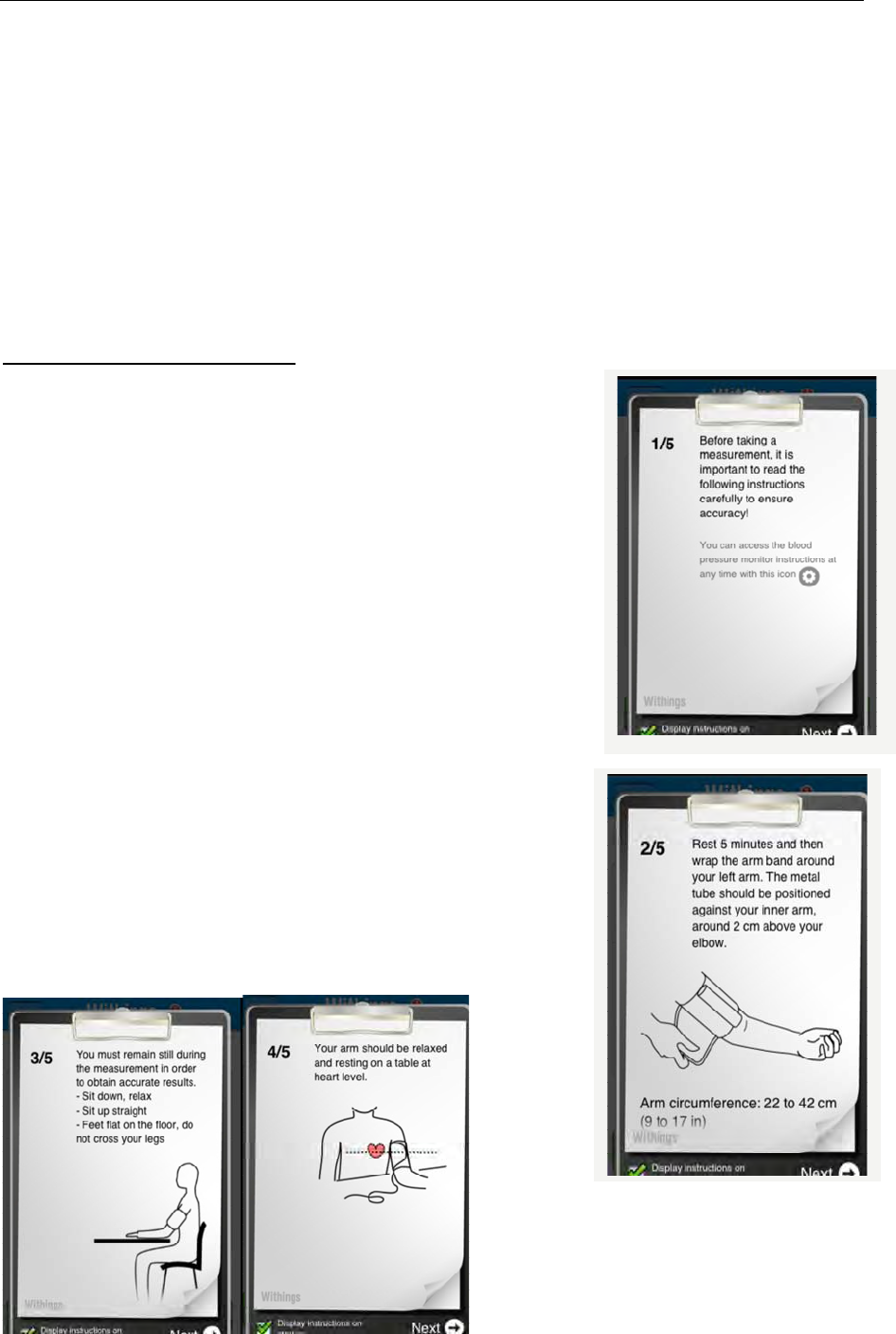
Withings Blood Pressure Monitor User’s Guide
6
AboutBloodPressure
Whatisbloodpressure?
Bloodpressure(BP)isthepressureexertedbycirculatingblooduponthewallsofbloodvessels,and
isoneoftheprincipalvitalsigns.Duringeachheartbeat,BPvariesbetweenamaximum(systolic)and
aminimum(diastolic)pressure.ThemeanBP,duetopumpingbytheheartandresistancetoflowin
bloodvessels,decreasesasthecirculatingbloodmovesawayfromtheheartthrougharteries.
Formoreinformationsaboutbloodpressure,pleaseconsultourwebsite:
www.withings.com/bloodpressure
Howtomeasureyourbloodpressurecorrectly
Beforetakingareading,youshouldsitstillforaround10minutes,
andyoushouldwait1minutebetweeneachreading.
Whiletakingameasurement,remainsittedandstay
calmandrelaxed.Youshouldalsotrynottotalk.
Thisshouldimprovetheaccuracyofreadings.
Itisrecommendedtoalwaysmeasureyour
bloodpressureonthesamearm.
Correctposture
Restyourarmonatableandrelaxyourarm.
Correctcuffplacement
Putthecuffaroundyourarm
withthetubepositionedontheinnersideofyourarm,
around2cmabovetheelbow.Wrapthearmcuffsnugly.
Themetalsheetmustbealignedwiththearterialvein
whenwrappingthecuffonthearm.
Correctlevel
Makesurethecuffisatthesamelevelthanyourheart.
Ifyoucannotplaceyourarmatthesamelevelthan
yourheart,useacushion.Yourarmshouldlightly
bendwhiletakingthemeasurement.

Withings Blood Pressure Monitor User’s Guide
7
Installation
AlkalinecellsarealreadyinstertedinyourWithingsBloodPressureMonitorwhenyoubuyit.
Replacingthe«AAA»alkalinecells
IfthelowbatterysymbolappearsintheWithingsapplication,replaceallfourAAAalkalinecellsat
thesametime.
1. RemovetheAAAalkalinecellscoveratthelowerendofthealuminumtube.
2. InstallorreplacefourAAAalkalinecellssothatthe+(positive)and–(negative)polarities
matchthepolaritiesindicatedontheAAAalkalinecellscompartment.
3. PuttheAAAalkalinecellscoverbackinplace.Ifthedevicewillnotbeusedforalongperiod
oftime,itisadvisedtoremovethealkalinecells.
Firstuse
UseyourbloodpressuremonitorwirelesslyoniOS
1. Pressthebuttonontopofthebloodpressuremonitortoturniton
2. OnyouriOSdevice,goto«Settings»,enterthe«Bluetooth»sectionandturnBluetoothon
3. Inthedeviceslist,chooseWithingsBPM
4. Thedevicestatuswillchangeto«connected»andapop‐upwillbringyoutotheWithings
applicationontheAppStore
5. DownloadtheWithingsHealthMateapplicationfortheAppStoreandopenit
UseyourbloodpressuremonitorwirelesslyonAndroid
1. Pressthebuttonontopofthebloodpressuremonitortoturniton
2. OnyourAndroiddevice,goto«Settings»,enterthe«Bluetooth»sectionandturn
Bluetoothon
3. Inthedeviceslist,chooseWithingsBPM
4. Thedevicestatuswillchangeto«connected»
5. DownloadtheWithingsHealthMateapplicationforthePlayStoreandopenit
UseyourbloodpressuremonitorwithyoursmartphonecableoniOS
1. PlugthesmartphoneUSBadpaterprovidedwithyourbloodpressuremonitortoit
2. PlugyoursmartphonecabletotheadapterandyouriOSdevice
3. Pressthebuttonontopofthebloodpressuremonitortoturniton
4. Apop‐upwillaskyoutodownloadtheWithingsHealthMateapplicationontheAppStore
5. DownloadtheWithingsHealthMateapplicationfortheAppStoreandopenit
UseyourbloodpressuremonitorwithyoursmartphonecableonAndroid
1. PlugthesmartphoneUSBadpaterprovidedwithyourbloodpressuremonitortoit
2. PlugyoursmartphonecabletotheadapterandyourAndroiddevice
3. Pressthebuttonontopofthebloodpressuremonitortoturniton
4. DownloadtheWithingsHealthMateapplicationfortheAppStoreandopenit

Withings Blood Pressure Monitor User’s Guide
8
HowtoMeasureyourbloodpressure
WirelesslyoniOS
1. UnlockyouriOSdevice
2. Pressthebuttonontopofthebloodpressuremonitortoturniton
3. Afterafewseconds,theWithingsHealthMateapplicationwillopen
4. Navigatethroughthequickstartinstructionsbytouching«next»untilyoureachthe
measurementscreen(fig.1)
WirelesslyonAndroid
1. UnlockyourAndroiddevice
2. Pressthebuttonontopofthebloodpressuremonitortoturniton
3. Afterafewseconds,theWithingsHealthMateapplicationwillopen
4. Navigatethroughthequickstartinstructionsbytouching«next»untilyoureachthe
measurementscreen(fig.1)
UsingyourcableoniOS
1. UnlockyouriOSdevice
2. Pressthebuttonontopofthebloodpressuremonitortoturniton
3. Afterafewseconds,theWithingsHealthMateapplicationwillopen
4. Navigatethroughthequickstartinstructionsbytouching«next»untilyoureachthe
measurementscreen(fig.1)
UsingyourcableonAndroid
1. UnlockyourAndroiddevice
2. Pressthebuttonontopofthebloodpressuremonitortoturniton
3. Afterafewseconds,theWithingsHealthMateapplicationwillopen
4. Navigatethroughthequickstartinstructionsbytouching«next»untilyoureachthe
measurementscreen(fig.1)

Withings Blood Pressure Monitor User’s Guide
9
Begintomeasure,takeandstoreareading
1. Onthemeasurementscreen(fig.1),touchthe«start»buttontolaunchthemeasurement.
Thebloodpressuremonitorisdesignedtotakemeasurementsandstorethemeasurementvaluesin
thememoryofthedevice(iPhone,iPadoriPodTouch).
Usingthesinglemode
• Onthemeasurementscreen(fig.1)pressthe«Start»button.Thecuffstartstoinflate
automatically.Asthecuffinflates,thebloodpressuremonitorautomaticallydeterminesyour
idealinflationlevel.Thisbloodpressuremonitordetectsthepulseduringinflation.Donot
moveyourarmandremainstilluntiltheentiremeasurementprocessiscompleted.
Note:Tostoptheinflationormeasurement,touch«Stop»buttonorpushthedeviceontopofthe
tube.Thebloodpressuremonitorwillstopinflatingandstartdeflating.
• Inflationstopsandthemeasurementisstopped.Asthecuffdeflates,theheartbeatsymbol
flashesateveryheartbeat.
• Whenthemeasurementiscomplete,thearmcuffcompletelydeflates.Yourbloodpressure
andpulseratearedisplayed.
• Press«OK»toseeyourresultsinadvancedmode.Rotateyourdevicetodisplayyourgraphs.
Note:Self‐diagnosisofmeasuredresultsandtreatmentaredangerous.Pleasefollowtheinstructions
ofyourdoctor.
Fig.1

Withings Blood Pressure Monitor User’s Guide
10
Usingtheautomode
Theautomodewilltakethreemeasurementsseparatedbyanintervaloftimeinordertocalculatea
preciseaverageofyourbloodpressure.
• Onthemeasurementscreen(fig.2),touchthepreferencesicon.Makecertaintheautomode
isenabled.Selecttheinterval,betweeneachmeasurement.
• Pressthe«Start»button.Thecuffstartstoinflateautomatically.Asthecuffinflates(fig.6),
thebloodpressuremonitorautomaticallydeterminesyouridealinflationlevel.Thisblood
pressuremonitordetectsthepulseduringinflation.Donotmoveyourarmandremainstill
untiltheentiremeasurementprocessiscompleted.
Note:Tostoptheinflationormeasurement,pressandreleasethe«Stop»button.Theblood
pressuremonitorwillstopinflatingandstartdeflating.
• Inflationstopsandthemeasurementisstarted.Asthecuffdeflates,theheartbeatsymbol
flashesateveryheartbeat.
• Whenthemeasurementiscomplete,thearmcuffcompletelydeflates.
• Aftertheselectedinterval,asecondandathirdmeasurementwillstart.
• Youraveragebloodpressureisdisplayed.
• Press«OK»attheendofameasurementtoseeyourresultsinadvancedmode.Rotateyour
devicetodisplayyourgraphs.
Notes
• Thethreeindividualmeasurementresultsarenotdisplayedwhileautomodeistakingthe
measurements.
• Self‐diagnosisofmeasuredresultsandtreatmentaredangerous.Pleasefollowthein‐
structionsofyourdoctor.
• Youwillhavetoactivatetheautomodeeachtimeyouwanttouseit.
Fig.2

Withings Blood Pressure Monitor User’s Guide
11
AfterUse
Cleaning
Donotuseanalcoholic‐baseorsolventagenttocleanthedevice.
Cleanthedevicewithasoft,drycloth.
Thedirtonthecuffcanbecleanedbyamoistenclothandsoap.
Donotflushthedeviceandcuffwithmuchwater
Donotdismantlethedeviceordisconnectthecuffortrytorepairbyyourself.Ifanyproblem
happens,refertothedistributor.
Donotoperatethedeviceundersevereenvironmentofextremetemperatureorhumidity,
ordirectsunshine.
Donotshaketheunitviolently.
Donotsubmergethedeviceoranyofthecomponentsinwater.
Donotletthedeviceunderstrongshocks,suchasdroppingtheunitonthefloor
Storage
Ifyouarenotusingthedeviceforanextendedperiod,removethealkalinecellsfromthe
aluminiumtubeforstorage.
Storethedeviceandthecomponentsinaclean,safelocation
Maintenance
Ifyoucan’tfixtheproblemsusingthetroubleshootinginstructions,requestservicefromyourdealer.
Manufacturerwillmakeavailableonrequestedcircuitdiagrams,componentpartlists,descriptions,
calibrationinstructions,orotherinformationthatwillassistmanufacturer’sstafforauthorized
representativeforrepair.Itisgenerallyrecommendedtohavethedeviceinspectedevery2years,to
ensureproperfunctioningandaccuracy.
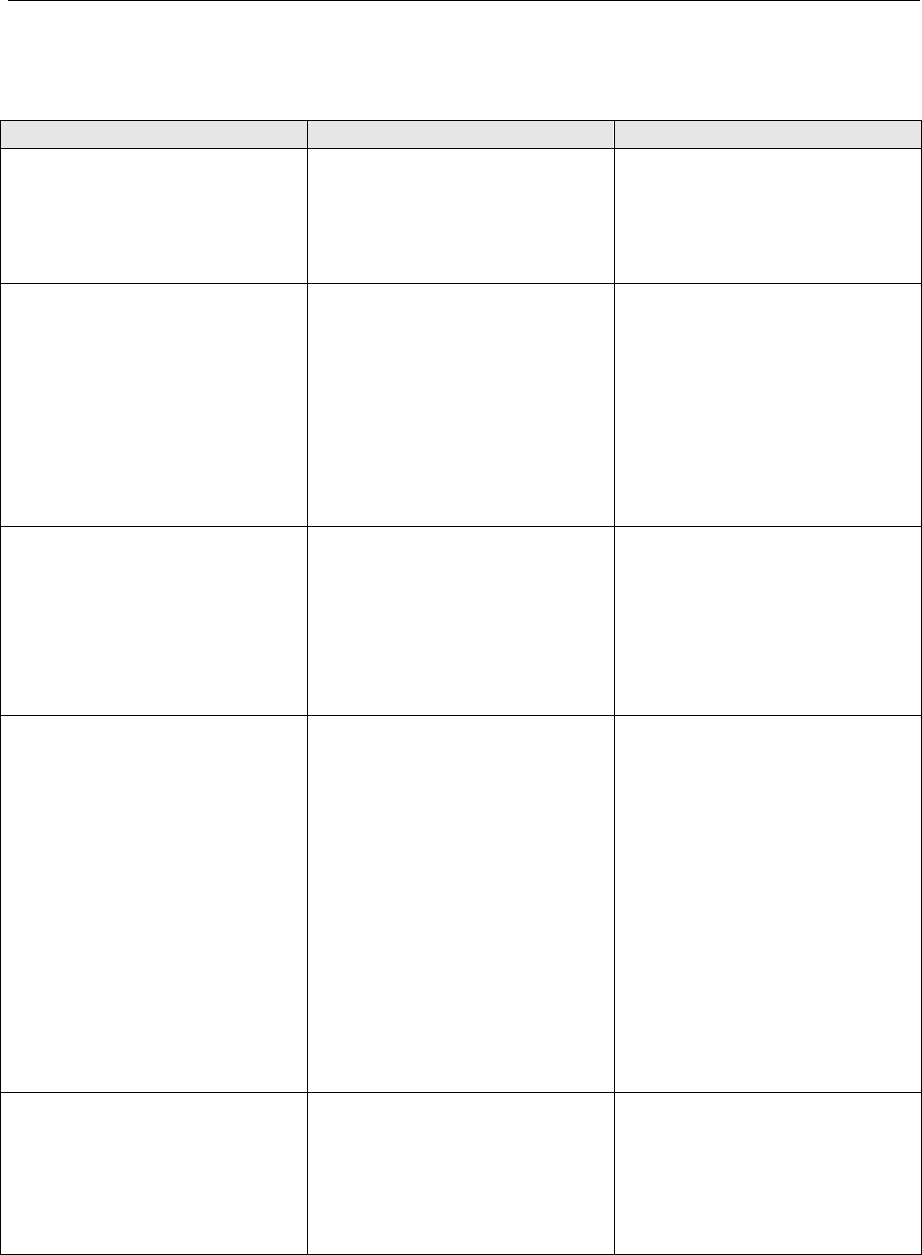
Withings Blood Pressure Monitor User’s Guide
12
ErrorMessages
ErrormessageCausesCountermeasure
Measurementcouldnotbe
performed.Pleasetryagain.If
theproblemoccursagain,
pleasecontactcustomer
service.
Hardwareauto‐checkerror.1‐Measurementcouldnotbe
performed.Pleasetryagain.If
theproblemoccursagain,
pleasecontactcustomer
service.
Connectionerror.Quitthe
applicationandreconnectyour
bloodpressuremonitor.
Communicationerrorbetween
theBloodPressureMonitor
andthecollateraldevice.
1‐Pushthebloodpressure
monitorbuttonfor3seconds
toturnitoff.Quitthe
applicationandpushtheblood
pressuremonitorbuttonto
turniton.
2‐Iftheproblemoccursagain,
pleasecontactcustomer
service.
Pleasewaituntilthecuffis
totallydeflatedbeforestarting
anewmeasurement.Staystill
duringmeasurement.
‐Cuffisnotdeflatedbefore
measurement.
‐Noiseinterference.
‐Excessiveusermovements.
1‐Pleasewaituntilthecuffis
totallydeflatedbeforestarting
anewmeasurement.Staystill
duringmeasurement.
2‐Iftheproblemoccursagain,
pleasecontactcustomer
service.
CheckthattheBloodPressure
Monitoriscorrectlypositioned
onyourarmandthat
measurementisperformedin
goodconditions.
‐Usermovement,ornot
relaxed,ortalking…
‐Cuffisnotcorrectlyfastened
‐Cuffbroken
‐Pumporvalvefailure
‐Pressureoverflow
‐Noiseinterference
‐Usermovement,ornot
relaxed,ortalking…
‐Userspecialcharacteristics
‐Batterylevelistoolow
1‐CheckthattheBlood
PressureMonitoriscorrectly
positionedonyourarmand
thatmeasurementis
performedingoodconditions.
2‐Lowbatterylevel.Unplug
theBloodPressureMonitor.
Replacethealkalinecells.
3‐Ifuserhasspecial
characteristics,pleasecontact
yourphysician.
4‐Iftheproblemoccursagain,
pleasecontactcustomer
service.
Lowbatterylevel.Unplugthe
BloodPressureMonitor.
Replacethealkalinecells.
Batterylevelistoolow.1‐Lowbatterylevel.Unplug
theBloodPressureMonitor.
Replacethealkalinecells.
2‐Iftheproblemoccursagain,
pleasecontactcustomer
service.
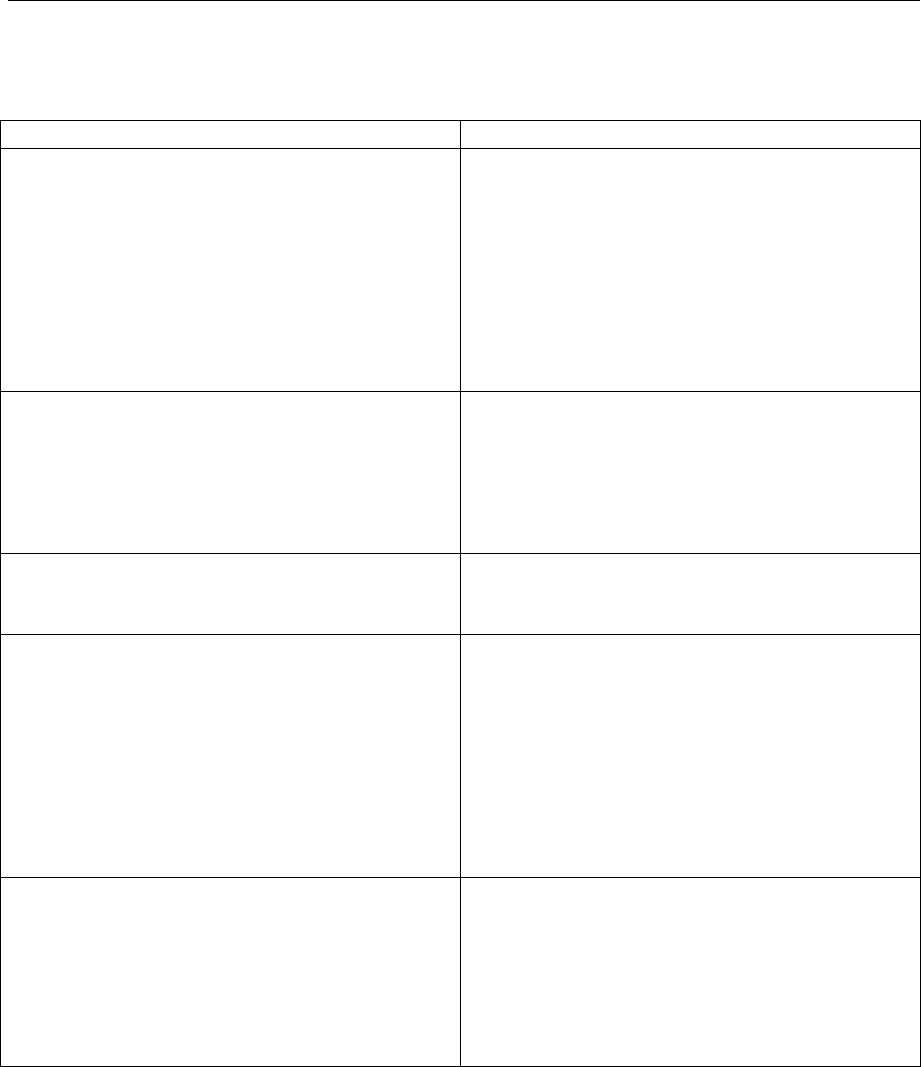
Withings Blood Pressure Monitor User’s Guide
13
Troubleshooting
ProblemRemedy
Thoughthebatteriesareinstalled,thereis
nothinghappeningwhenconnectedtoiOSor
Androiddevice
1. CheckthatyouriOSorAndroiddeviceis
unlocked
2. CheckandcorrecttheAAAalkalinecells
polarities
3. RemovetheAAAalkalinecellsandwaitfor
oneminute.TheninstalltheAAAalkaline
cellsback.
4. ReplacetheAAAalkalinecells
Theinflationactioncannotbedoneortheair
pressurecannotrise
1. Checkthecuffpositionandfastenthecuff
correctlyadre‐measurethepressure
again
2. Checkthebloodpressuremonitor
connectiontotheiOSdevice
Thelowbatteryiconisshownintheapplication
ReplacetheoldalkalinecellsbyfournewAAA
alkalinecells.
Thebloodpressurecannotbetakenandthe
applicationshowsanerrormessageorwrong
result
1. Re‐fastenthecuff
2. Relaxyourselfandsitdown
3. Keepthecuffandheartatthesamelevel
duringthemeasurementperiod
4. Keepsilentandstillduringmeasurement
5. Ifthepatienthasseverheartbeat
problem,thenthebloodpressuremaynot
bereadcorrectly
Undernormalmeasuringcircumstance,the
readingathomeisdifferentfromthatofthe
clinicsoreachmeasurementhasvariousreading
1. Thevariationisduetothedifferent
environments
2. Thebloodpressureischangingaccordingto
thephysiologicalorpsychologicalstatusof
thehumanbody
3. Showyourrecordedvaluestoyourphysician

Withings Blood Pressure Monitor User’s Guide
14
FCCStatement
FederalCommunicationsCommission(FCC)Statement15.21
Youarecautionedthatchangesormodificationsnotexpresslyapprovedbythepartresponsiblefor
compliancecouldvoidtheuser’sauthoritytooperatetheequipment.
15.105(b)
ThisequipmenthasbeentestedandfoundtocomplywiththelimitsforaClassBdigitaldevice,
pursuanttopart15oftheFCCrules.Theselimitsaredesignedtoprovidereasonableprotection
againstharmfulinterferenceinaresidentialinstallation.Thisequipmentgenerates,usesandcan
radiateradiofrequencyenergyand,ifnotinstalledandusedinaccordancewiththeinstructions,
maycauseharmfulinterferencetoradiocommunications.However,thereisnoguaranteethat
interferencewillnotoccurinaparticularinstallation.Ifthisequipmentdoescauseharmful
interferencetoradioortelevisionreception,whichcanbedeterminedbyturningtheequipmentoff
andon,theuserisencouragedtotrytocorrecttheinterferencebyoneormoreofthefollowing
measures:
‐Reorientorrelocatethereceivingantenna.
‐Increasetheseparationbetweentheequipmentandreceiver.
‐Connecttheequipmentintoanoutletonacircuitdifferentfromthattowhichthereceiveris
connected.
‐Consultthedealeroranexperiencedradio/TVtechnicianforhelp.
ThisdevicecomplieswithPart15oftheFCCRules.Operationissubjecttothefollowingtwo
conditions:
1)thisdevicemaynotcauseharmfulinterferenceand
2)thisdevicemustacceptanyinterferencereceived,includinginterferencethatmaycause
undesiredoperationofthedevice.
FCCRFRadiationExposureStatement:
ThisequipmentcomplieswithFCCradiationexposurelimitssetforthforanuncontrolled
environment.EndusersmustfollowthespecificoperatinginstructionsforsatisfyingRFexposure
compliance.Thistransmittermustnotbeco‐locatedoroperatinginconjunctionwithanyother
antennaortransmitter.
ThisdevicecomplieswithIndustryCanadalicense‐exemptRSSstandard(s).Operationissubjectto
thefollowingtwoconditions:(1)thisdevicemaynotcauseinterference,and(2)thisdevicemust
acceptanyinterference,includinginterferencethatmaycauseundesiredoperationofthedevice.
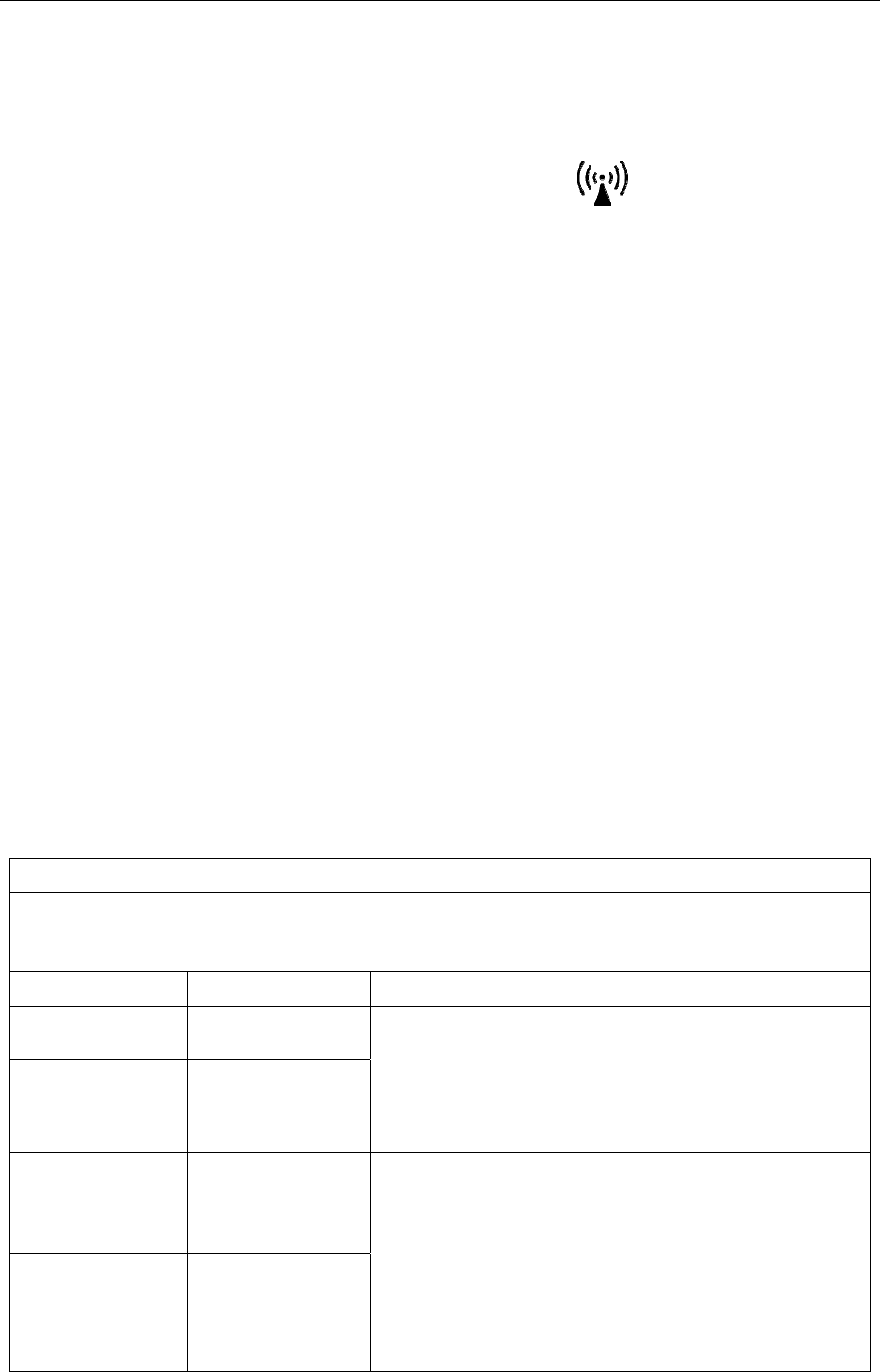
Withings Blood Pressure Monitor User’s Guide
15
RFStatement
‐
MedicalElectricalEquipmentneedsspecialprecautionsregardingEMCandneedstobeinstalledand
putintoserviceaccordingtotheEMCinformationprovidedinthefollowing.
‐Interferencemayoccurinthevicinityofequipmentmarkedwith
‐PortableandmobileRFcommunicationequipment(e.g.cellphones)canaffectMedicalElectrical
Equipment.
‐Theuseofaccessoriesandcablesotherthanthosespecifiedmayresultinincreasedemissionsor
decreasedimmunity.
‐ThedeviceusesRFenergyonlyforitsinternalfunction.Therefore,itsRFemissionsareverylowand
arenotlikelytocauseanyinterferenceinnearbyelectronicequipment.
‐Thedeviceissuitableforuseinallestablishments,includingdomesticestablishmentsandthose
directlyconnectedtothepubliclowvoltagepowersupplynetworkthatsuppliesbuildingsusedfor
domesticpurposes.
‐PortableandmobileRFcommunicationsequipmentshouldbeusednoclosertoanypartofthe
device,includingcables,thantherecommendedseparationdistancecalculatedfromtheequation
applicabletothefrequencyofthetransmitter.
‐ThedeviceisintendedforuseinanelectromagneticenvironmentinwhichradiatedRFdisturbances
arecontrolled.Anyotheraccessories,transducersandcablesmayresultinincreasedemissionsor
decreasedimmunityandEMCperformance.
‐Thedeviceshouldnotbeusedadjacenttoorstackedwithotherequipmentandthatifadjacentor
stackeduseisnecessary,whichshouldbeobservedtoverifynormaloperationintheconfiguration
inwhichitwillbeused.
MedicalElectricalEquipmentneedsspecialprecautionsregardingEMCandneedstobeinstalledand
putintoserviceaccordingtotheEMCinformationprovidedinthefollowing.PortableandmobileRF
communicationequipment(e.g.cellphones)canaffectMedicalElectricalEquipment.Theuseof
accessoriesandcablesotherthanthosespecifiedmayresultinincreasedemissionsordecreased
immunityoftheunit.
Guidanceandmanufacturer’sdeclaration‐electromagneticemissions
TheWirelessBloodPressureMonitorisintendedforuseintheelectromagneticenvironment
specifiedbelow.ThecustomerortheuseroftheWirelessBloodPressureMonitorshouldassure
thatitisusedinsuchanenvironment.
EmissionstestComplianceElectromagneticenvironment‐guidance
CEemissions
CISPR11Group1TheBP‐801WirelessBloodPressureMonitorusesRF
energyonlyforitsinternalfunction.
Therefore,itsRFemissionsareverylowandarenot
likelytocauseanyinterferencein
nearbyelectronicequipment.
REemissions
CISPR11
ClassB
Harmonic
emissions
IEC61000‐3‐2
NotapplicableTheBP‐801WirelessBloodPressureMonitorissuitable
foruseinallestablishments,includingdomestic
establishmentsandthosedirectlyconnectedtothe
publiclow‐voltagepower
supplynetworkthatsuppliesbuildingsusedfor
domesticpurposes.
Voltage
fluctuations/
Flickeremissions
IEC61000‐3‐3
Notapplicable
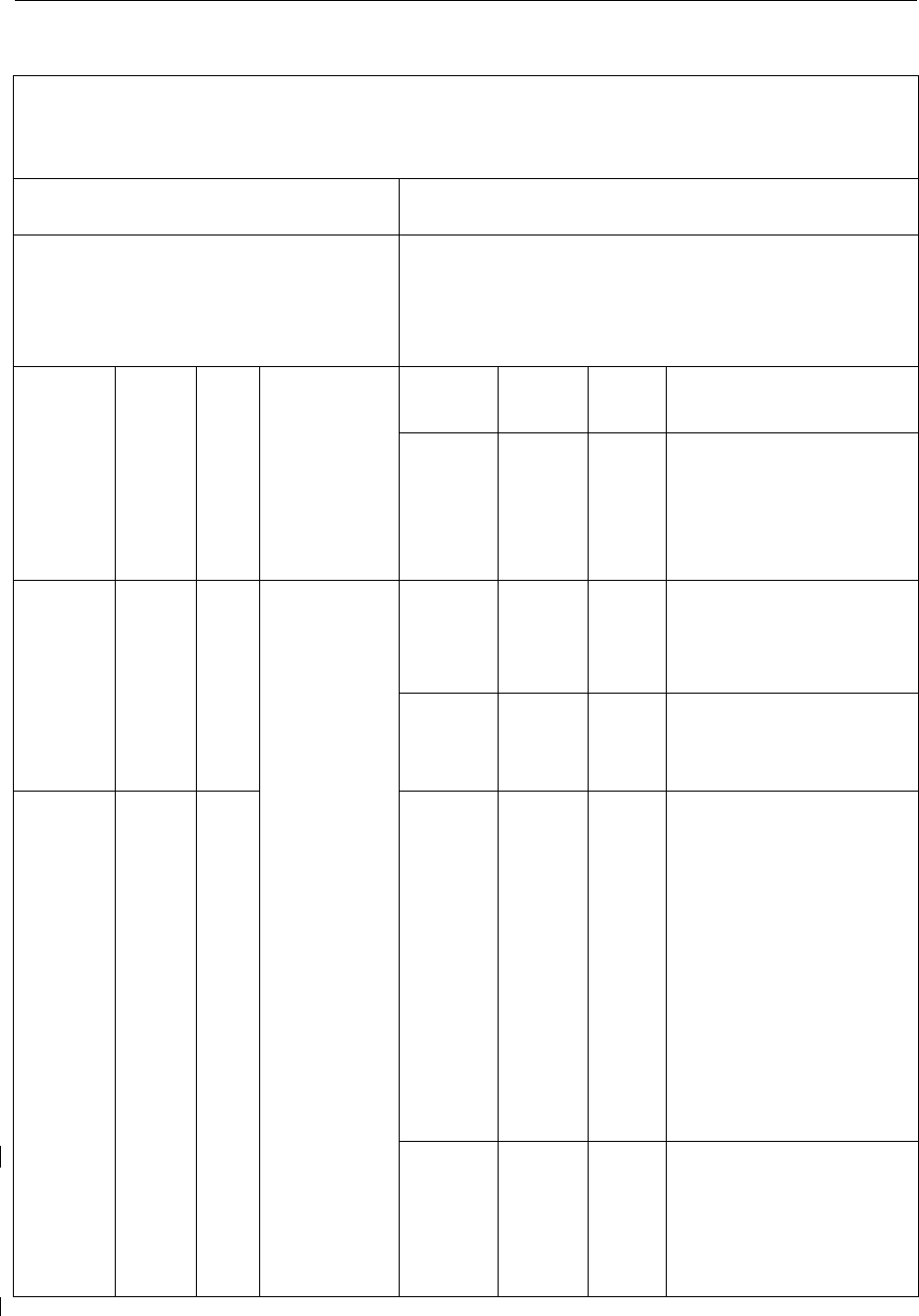
Withings Blood Pressure Monitor User’s Guide
16
Declaration
–
electromagneticemissionsandimmunityforequipmentand
systemsthatarenotlife‐supportingandarespecifiedforuseonlyina
shieldedlocation
TheWirelessBloodPressureMonitordeclaration‐
electromagneticimmunity
Declaration–electromagneticimmunity
TheWirelessBloodPressureMonitorsystemis
intendedforuseintheelectromagnetic
environmentspecifiedbelow.Thecustomeror
theuseroftheWirelessBloodPressureMonitor
systemshouldassurethatitisusedinsuchan
environment.
TheWirelessBloodPressureMonitorsystemisintendedforusein
theelectromagneticenvironmentspecifiedbelow.
ThecustomerortheuseroftheWirelessBloodPressureMonitor
systemshouldassurethatitisusedinsuchanenvironment.
Immunity
test
IEC
60601
test
level
Compl
iance
level
Electromagnetic
environment‐
guidance
Immunity
test
IEC
60601
testlevel
Compli
ance
level
Electromagneticenvironment‐
guidance
Electrostatic
discharge
(ESD)IEC
61000‐4‐2
6kVcontact
8kVair
6kV
contact
8kVair
Floorsshouldbewood,
concreteorceramictile.
Iffloorsarecoveredwith
syntheticmaterial,therelative
humidityshouldbeatleast30
%.
Conducted
RFIEC
61000‐4‐6
3Vrms
150kHz
to80
MHz
N/APortableand
mobileRF
communication
sequipment
shouldbeused
noclosertoany
partofthe
EQUIPMENTor
SYSTEM
including
cables,thanthe
recommended
separation
distance
calculatedfrom
theequation
applicableto
thefrequency
ofthe
transmitter.
Interference
mayoccurin
thevicinityof
equipment
markedwith
thefollowing
sym
bol.
Electricalfast
transient/burst
IEC61000‐4‐4
2kVfor
powersupply
lines
1kVfor
input/output
lines
N/AMainspowerqualityshouldbe
thatofa
typicalcommercialorhospital
environment.
Surge
IEC61000‐4‐5
1kV
differential
mode
2kVcommon
mode
N/AMainspowerqualityshouldbe
thatofatypicalcommercialor
hospitalenvironment.
Radiated
RF
IEC61000‐
4‐3
3V/m
80MHz
to2.5
GHz
N/AVoltagedips,
short
interruptions
andvoltage
variationson
powersupply
inputlines
IEC61000‐4‐11
‐5%UT(95%
dipinUT)for
0.5cycle
‐40%UT(60
%dipinUT)
for5cycles
‐70%UT(30
%dipinUT)
for25cycles
‐5%UT(95%
dipinUT)for
5sec
N/AMainspowerqualityshouldbe
thatofa
typicalcommercialorhospital
environment.
IftheuseroftheEQUIPMENT
orSYSTEM
requirescontinuedoperation
duringpower
mainsinterruptions,itis
recommendedthat
theEQUIPMENTorSYSTEMbe
powered
fromanuninterruptiblepower
supplyora
battery.
Power
frequency
(50/60Hz)
magneticfield
IEC61000‐4‐8
3A/mN/APowerfrequencymagnetic
fieldsshouldbeat
levelscharacteristicofatypical
locationina
typicalcommercialorhospital
environment.
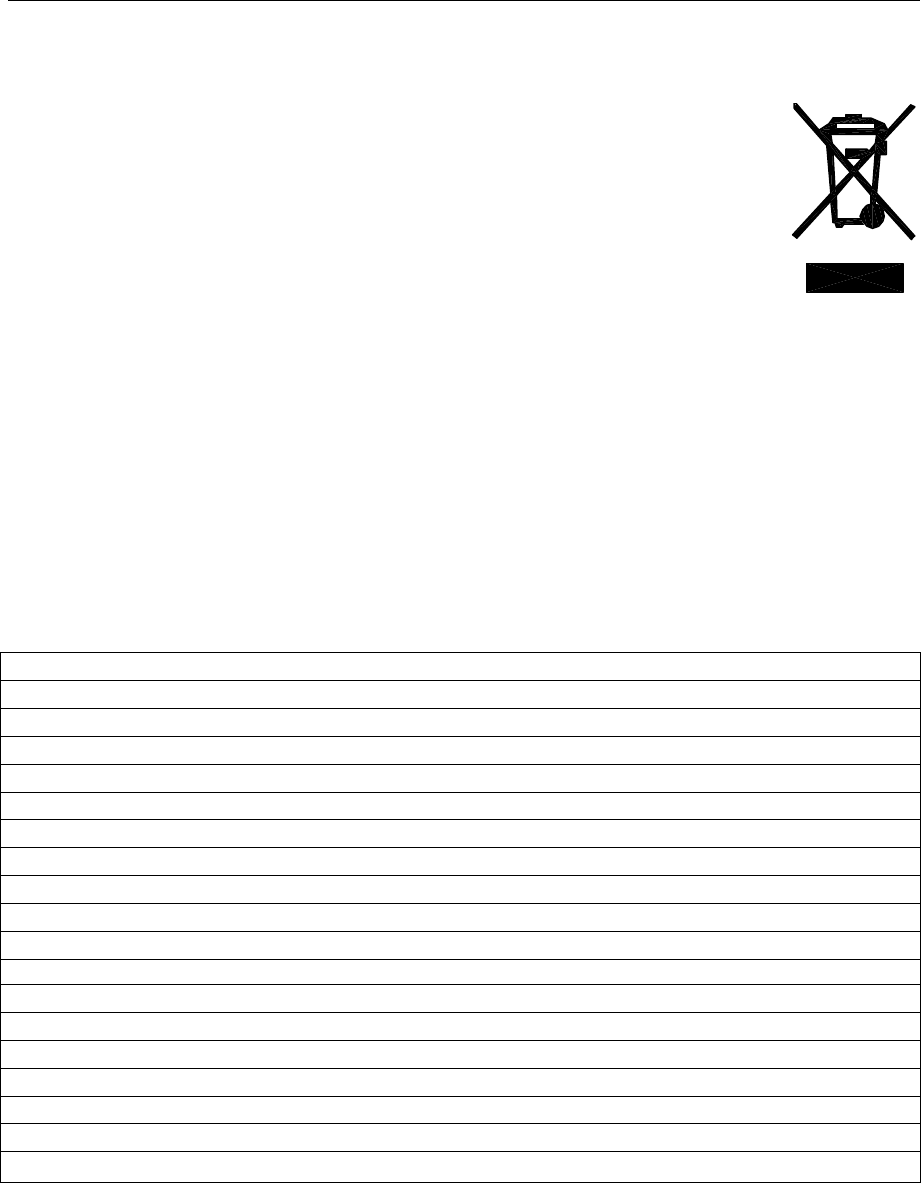
Withings Blood Pressure Monitor User’s Guide
17
DISPOSAL
ActuationofEuropeandirectives2002/95/EC,2002/96/ECand2003/108/EC,for
reductioninuseofdangeroussubstancesintheelectricandelectronicdeviceand
forgarbagedisposal.Thesymbolappliedonthedeviceoritspackagingmeansthat
attheendofitsusefullifetheproductmustnotbedisposedofwithdomesticwaste.
Attheendofdevicesusefullife,theusermustdeliverittotheablecollecting
centersforelectricandelectronicgarbage,orgivebacktotheretailerwhen
purchasinganewdevice.Disposingoftheproductseparatelypreventspossible
negativeconsequencesfortheenvironmentandforhealth,derivingfrom
inadequatedisposal.Italsoallowstherecoveryofmaterialsofwhichit’smadeupin
ordertoobtainanimportantsavingofenergyandresourcesandtoavoidnegative
effectstotheenvironmentandhealth.Incaseofabusivedisposalofdevicebythe
user,willbeappliedadministrativeendorsementsincompliancewithcurrent
standard.Thedeviceanditspartsismaredwithregardtodisposal,asappropriate,in
accordancewithnationalorregionalregulations.
Specifications
Technicaldata
Productdescription:DigitalautomaticBloodPressureMonitor
Model:BP‐801(Withings)
Measurementmethod:Cuffoscillometricmethod
Cuffinflation:Automaticinflationwithairpumpat15mmHg/s
Pressuresensor:Gaugesensor
Measurementrange(pressure):0to285mmHg
Measurementrange(pulse):40to180beats/min
Accuracy(pressure):Within+‐3mmHgor2%ofreading
Accuracy(pulse):Within+‐5%ofreading
Sensor:Semiconductorpressuresensor
Operatingconditions:10to40°C,15to90%RH,atmospheric86Kpa~106kpa,altitude:2000m
Storageandtransportconditions:‐25to70
°
C,10to95%RH,atmospheric86Kpa~106kpa,altitude:2000m
Armtype:Circumference22‐42cm(9”‐17”)
Dimensions:150(L)x140(W)x100(H)
Powersource:AAAalkalinecells(x4)
Weight:Approx.600gwithoutcells
Accessories:AAAAlkalinecellsx4,Micro‐USBtoUSBadapter,Instructionmanual
Productlife:5years
WirelesstransmissionV4.0dualmode(V2.1+EDR)
Note:Specificationsaresubjecttochangewithoutpriornoticeoranyobligationonthe
partsofthemanufacturer

Withings Blood Pressure Monitor User’s Guide
18
Usermanualv2.0‐Aug.,2013
©2013Withings.Allrightsreserved.
iPad,iPhoneandiPodtoucharetrademarksofAppleinc.