Wonde Proud Technology M7 Tracker User Manual MST747 User s manual V1
Wonde Proud Technology Co., Ltd. Tracker MST747 User s manual V1
Users Manual

W
Wo
on
nd
de
eX
X
M
M7
7
User Manual
V
Ve
er
rs
si
io
on
n:
:
1
1.
.1
1
D
Da
at
te
e:
:
7
7/
/1
18
8/
/2
20
01
10
0
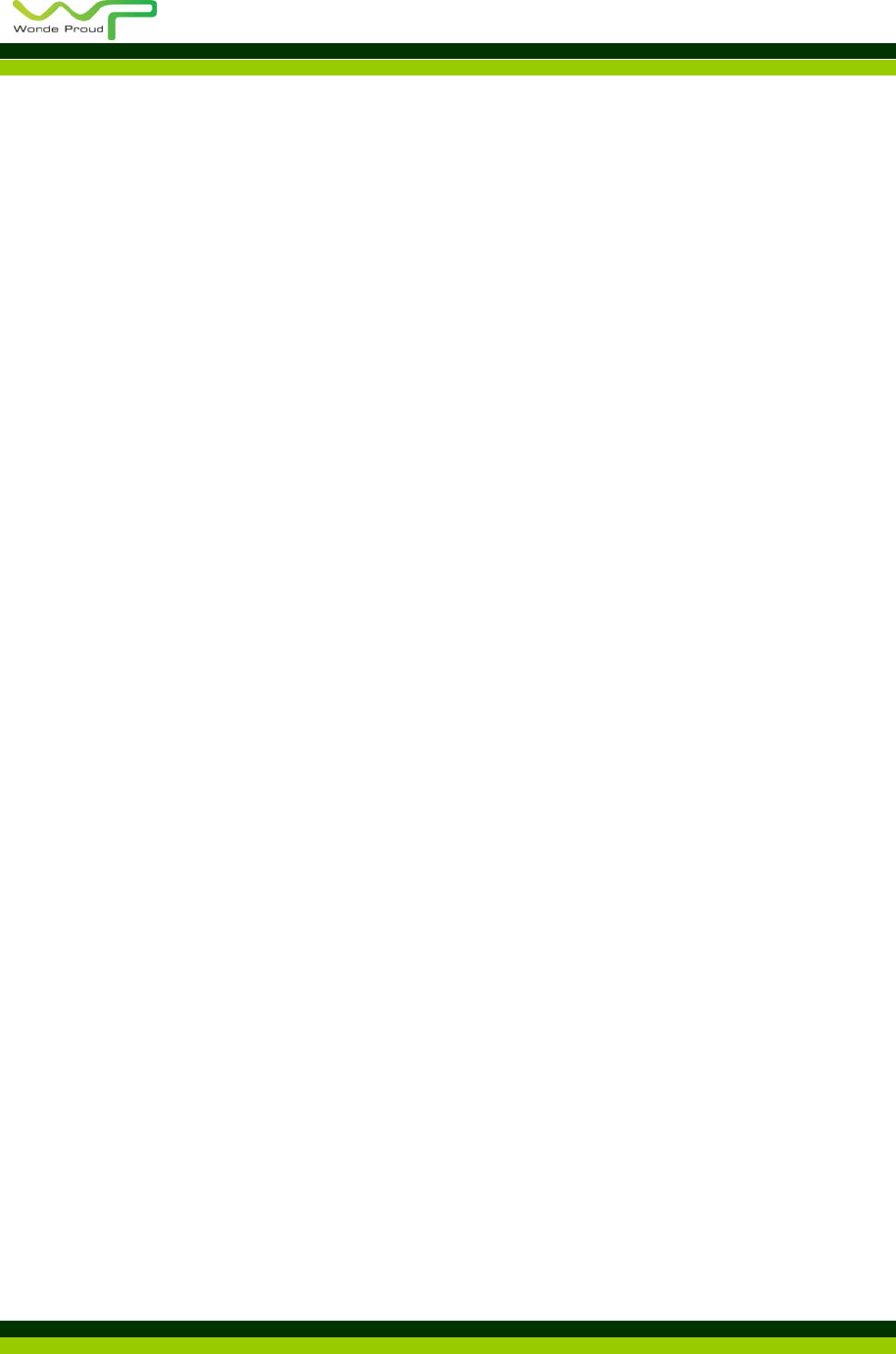
WONDE PROUD TECHNOLOGY.
Copyright © Wonde Proud Technology. 2007. All rights are reserved. of 7
2
General Notes:
All materials contained in this documentation are protected by the copyright law and
may not be reproduced, transmitted, published or broadcasted without prior authorization
of Wonde Proud Technology. The documentation is provided for testing, evaluation,
integration and product information purpose and it may contain deficiencies or
inadequacies information of products. This product is not intended for use in life support
appliance, devices or systems where a malfunction of the product can reasonably be
expected to result personal injury. Wonde Proud or its supplier will not be liable for any
consequential, direct, indirect, incidental, punitive or other damages including without
limitation, damages for loss of business profits, business interruption, loss of business
information or other pecuniary loss that arising out the use of or inability to use the
documentation or product, even if Wonde Proud has been advised of the possibility of
such damages. The customers using or reselling the product in such application do so at
their own risk and agree to full indemnify Wonde Proud for any damages resulting from
illegal use or resale. Subject to change without notice at any time.
Copyright
Reproduction, dissemination, edition of this document, or utilization of the content and
communication format as well as giving to other without authorization are prohibited.
Offenders will be held liable for payment of damages.
Copyright ©Wonde Proud Technology 2007. All right are reserved.

WONDE PROUD TECHNOLOGY.
Copyright © Wonde Proud Technology. 2007. All rights are reserved. of 7
3
Table of Content
1. Safety Instruction:............................................................................................................................4
2. Introduction of Hardware:................................................................................................................4
3. USB..................................................................................................................................................5
4. Power adapter:..................................................................................................................................5
5. Insert SIM Card:...............................................................................................................................5
6. Power on/off the device, Function Key ...........................................................................................6
7. Mount the Device.............................................................................................................................6
8. LED Indicators:................................................................................................................................6
9. About Wonde Proud Technology:....................................................................................................7

WONDE PROUD TECHNOLOGY.
Copyright © Wonde Proud Technology. 2007. All rights are reserved. of 7
4
1
1.
.
S
Sa
af
fe
et
ty
y
I
In
ns
st
tr
ru
uc
ct
ti
io
on
n:
:
Please read below safety instruction carefully before use this device.
This device complies with Part 22, 24 of the FCC Rules. Operation is subject to the
following two conditions:
This device may not cause harmful interference, and (2) This device must accept any
interference received, including interference that may cause undesired operation.
2
2.
.
I
In
nt
tr
ro
od
du
uc
ct
ti
io
on
n
o
of
f
H
Ha
ar
rd
dw
wa
ar
re
e:
:
Power connector and mini USB connector LED indicator
Magnets & Function Key

WONDE PROUD TECHNOLOGY.
Copyright © Wonde Proud Technology. 2007. All rights are reserved. of 7
5
3
3.
.
U
US
SB
B
USB port is used for upgrading the firmware or changing the configurations of the device.
Please install our USB driver in your computer first.
If USB cable is connected, MST747 will not enter PSM mode.
If both USB cable and power adapter are connected, please make sure that USB cable
is connected first, or computer may not recognize the device.
4
4.
.
P
Po
ow
we
er
r
a
ad
da
ap
pt
te
er
r:
:
Power adapter is used for charging the device.
If only power adapter is connected, MST747 will enter PSM mode immediately.
If user removes USB cable when power adapter is connected, please unplug the power
adapter and reconnect it again.
Unit will enter PSM mode when nothing is connected.
5
5.
.
I
In
ns
se
er
rt
t
S
SI
IM
M
C
Ca
ar
rd
d:
:
Please follow the steps below to insert SIM Card correctly:
a. Unscrew the metal cover on the bottom of MST747.
b. Unlock the SIM card slot by sliding the holder toward
the “OPEN” direction.
c. Place SIM card into the SIM card holder.
d. Lock SIM card slot by sliding the holder toward the
“LOCK” direction.
e. Screw the metal cover back.
Please ensure SIM card is placed in the holder correctly; otherwise, the device may not detect
SIM card successfully.
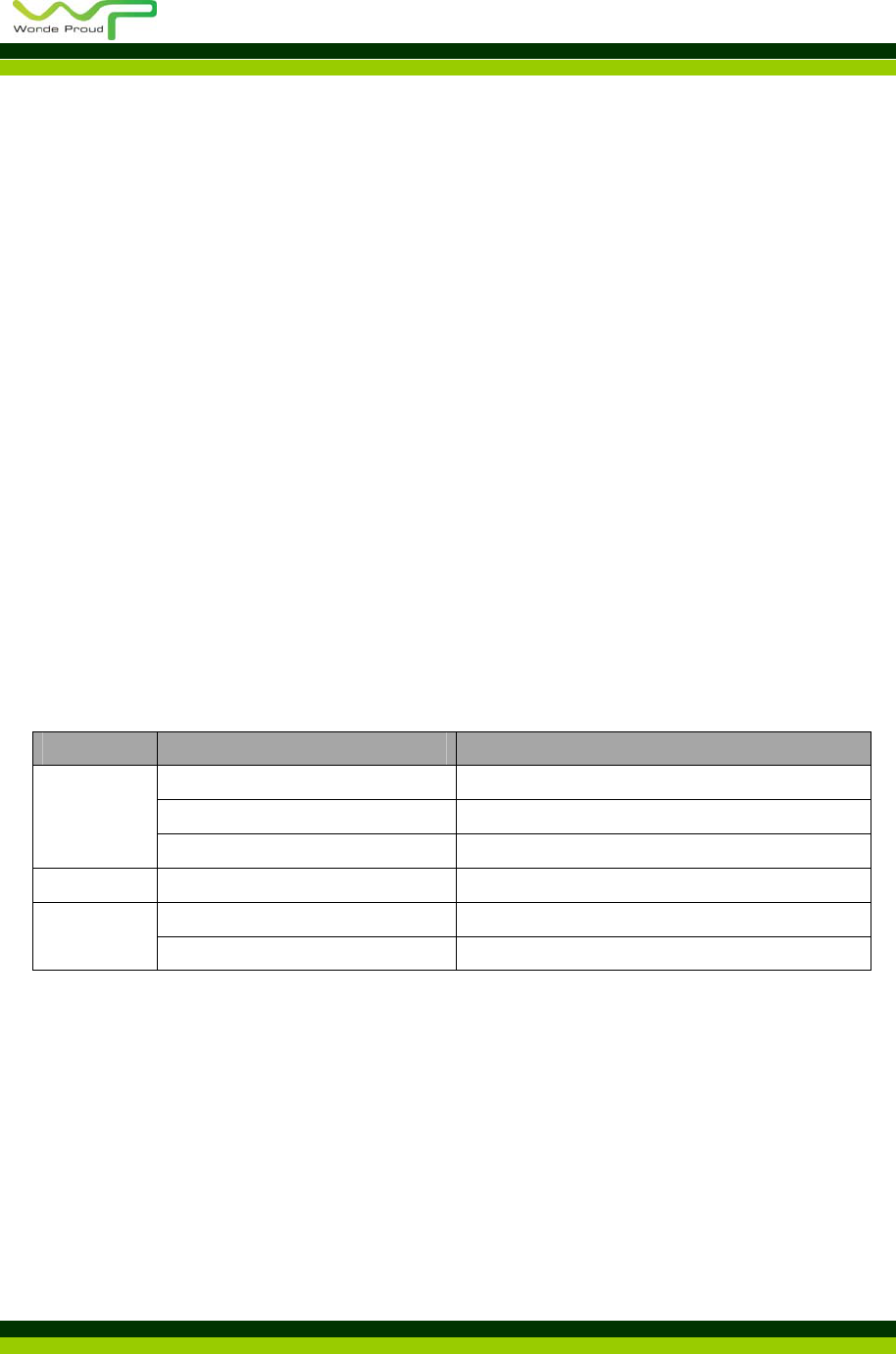
WONDE PROUD TECHNOLOGY.
Copyright © Wonde Proud Technology. 2007. All rights are reserved. of 7
6
6
6.
.
P
Po
ow
we
er
r
o
on
n/
/o
of
ff
f
t
th
he
e
d
de
ev
vi
ic
ce
e,
,
F
Fu
un
nc
ct
ti
io
on
n
K
Ke
ey
y
Please short press Function key 4 times within 2 seconds to power on/off the unit.
Be sure to power on the unit before connecting USB cable or computer may not
recognize the unit.
Function key is also used to trigger the alert report when detach. Details please refer to MST747
protocol.
7
7.
.
M
Mo
ou
un
nt
t
t
th
he
e
D
De
ev
vi
ic
ce
e
The device includes two magnets that can be attracted to flat metal surfaces such as the bottom
frame, or chassis, of vehicles.
8
8.
.
L
LE
ED
D
I
In
nd
di
ic
ca
at
to
or
rs
s:
:
Indicators Blinking Behavior Status
1 second on / 1 second off GSM registered.
1 second on / 3 seconds off Charging.
Red
Solid on Fully charged.
Blue 1 second on / 1 second off GPS fixed.
1 second on / 1 second off GPS fixed and GSM registered.
Purple 0.1 second on / 0.1 second off GPS, GSM not ready.
LED indicator will not show charging status when both USB and power adapter are
connected.

WONDE PROUD TECHNOLOGY.
Copyright © Wonde Proud Technology. 2007. All rights are reserved. of 7
7
9
9.
.
A
Ab
bo
ou
ut
t
W
Wo
on
nd
de
e
P
Pr
ro
ou
ud
d
T
Te
ec
ch
hn
no
ol
lo
og
gy
y:
:
WondeX MST747 device is manufactured by Wonde Proud Technology. Wonde Proud
Technology provides advanced solutions for GPS related issues involving various GPS components,
and Automatic Vehicle Location (AVL) device (data logger & real time tracking devices). Please
contact us at +886-2696-8498 or by fax at +886-2696-8499, or visit our website for further product
information.
FCC Radiation Exposure Statement
This equipment complies with FCC RF radiation exposure limits set forth for an uncontrolled
environment.
This equipment should be installed and operated with a minimum distance of 20 centimeters
between the radiator and your body.
This transmitter must not be co-located or operating in conjunction with any other antenna or
transmitter.
The antennas used for this transmitter must be installed to provide a separation distance of at least
20 cm from all persons and must not be co-located or operating in conjunction with any other
antenna or transmitter.
Wonde Proud Technology
Web site: http://www.wondeproud.com
Tel: +886-2-26968498
Fax: +886-2-26968499
Address: 4F., No.100,Sec.1,Shin Tai Wu Rd, Sijhih city, Taipei county 22102,
Taiwan. R.O.C