Wonders Technology CSBT303 Bluetooth Speaker User Manual Manual DS 1508 1
Wonders Technology Co., Ltd. Bluetooth Speaker Manual DS 1508 1
User manual
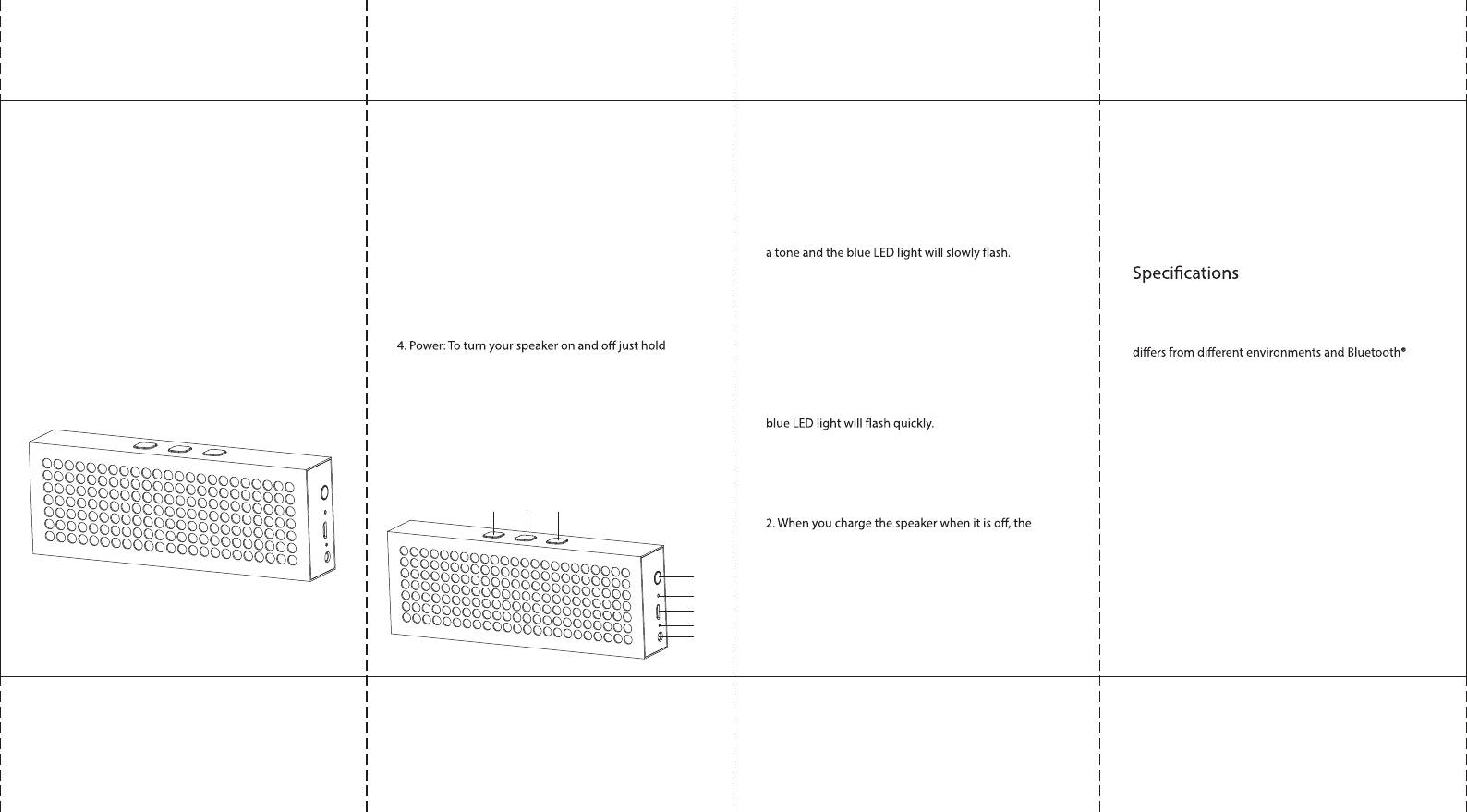
SIZE : 70 x 110MM
Bluetooth® Speaker
Model No : CSBT-303
Product Overview
1. Volume Down / Previous song: When your speaker is
in Bluetooth® mode, pressing the button once will
decrease the volume. Holding the button down will play
the previous song.
2. Play / Pause / Hands-free: Pressing this button once
will allow you to reconnect the speaker to your device.
Holding the button down will disconnect the speaker
from you device.
3. Volume Up / Next Song: When your speaker is in
Bluetooth® mode, pressing the button once will
increase the volume. Holding the button down will play
the next song.
down the power button.
5. Reset Hole: If you speaker suddenly stops working or
does not play properly, try resetting it by pushing the
button with a thin needle.
6. Micro-USB charging port
7. Charge Indicator Light: When your speaker is
charging the light will be red. Once your speaker is fully
charged, the light will turn green.
8. AUX- in Jack
Warning
Do not replace the battery with the incorrect battery. If
you need to replace the battery, you may only use the
same type of battery or an equivalent type of battery to
replace the damaged one. The battery (battery pack or
combination battery) should not be exposed to high
temperatures.
Model No: CSBT-303
Bluetooth Version: V2.1+EDR(A2DP)
Transmission Distance: <10M (Transmission distance
devices)
Input Voltage: DC 5V
Output Power: 3W X 2
Built-in Lithium Battery: 3.7V/1200mAh
Battery Life: 3.5 hours (Volume at 50%)
2 hours (Volume at 100%)
Operation Instructions
1. To turn on the speaker, hold down the power button
located on the side of the speaker. Once the device is
turned on, Bluetooth® mode is activated. On your
device enter Bluetooth® mode and search “CSBT-303”
Connect the speaker to your device. Once your device
has successfully connected to the speaker, you will hear
When your speaker pairs with your Bluetooth® device it
may require a password. Please enter, “0000.”
2. Once your Bluetooth® device successfully connects to
your speaker, your device will enter to your music
interface. Choose the song of your choice to play and
enjoy. If you would like to connect another Bluetooth®
device to your speaker, hold the Play/ Pause /
Hands-Free button for about 3 seconds. The speaker will
enter pairing mode. Once the device is connected, the
Battery
1. When the battery power is low, a voice will prompt
telling you that the battery is low. Use the micro USB
cable to charge the speaker.
charging indicator light will be red. Once the charge is
complete, the light will turn green.
1 2 3
4
5
6
7
8
FCC Statement:
This device complies with part 15 of the FCC Rules. Operation is subject to the following
two conditions: (1) This device may not cause harmful interference, and (2) this device
must accept any interference received, including interference that may cause undesired
operation.
This equipment has been tested and found to comply with the limits for a Class B digital
device, pursuant to part 15 of the FCC Rules. These limits are designed to provide
reasonable protection against harmful interference in a residential installation. This
equipment generates, uses and can radiate radio frequency energy and, if not installed
and used in accordance with the instructions, may cause harmful interference to radio
communications. However, there is no guarantee that interference will not occur in a
particular installation. If this equipment does cause harmful interference to radio or
television reception, which can be determined by turning the equipment off and on, the
user is encouraged to try to correct the interference by one or more of the following
measures:
—Reorient or relocate the receiving antenna.
—Increase the separation between the equipment and receiver.
—Connect the equipment into an outlet on a circuit different from that to which the
receiver is connected.
—Consult the dealer or an experienced radio/TV technician for help.
Caution: Any changes or modifications not expressly approved by the party responsible
for compliance could void the user's authority to operate the equipment.
Contact Information:
Manufacturer: Wonders Technology Co., Ltd.
DOSS Industrial Zone, Qiping Kengdu Industrial Area Guihua Village, Guanlan
Town Baoan District, Shenzhen, China
Telephone No: 86-755-2752-0683
Fax No: 86-755-2752-0228
E-mail: LIANGBO8899@126.COM