Wonders Technology DS-1042 BLUETOOTH SPEAKER User Manual WC2DS 1042 UserManual
Wonders Technology Co., Ltd. BLUETOOTH SPEAKER WC2DS 1042 UserManual
USERS MANUAL
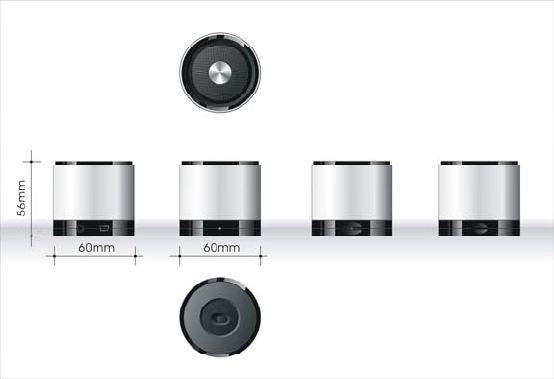
BluetoothSpeaker
InstructionManual
ModelNo.:DS‐1042,ISB202S

Features
•BluetoothA2DPfunction
•Metalhousing
•RechargeableLi‐ionbatteryincluded
•Batterycapacity:3.7V400mA
•Batterylife:2Hrs
•MiniUSBjack,poweradaptorwithUSBcableincluded
•3.5mmAuxjackforconnectiontootherMP3,CD,Laptop…
•Outputpower:1.5W
Included
•USBcable
•AC/DCpoweradapter
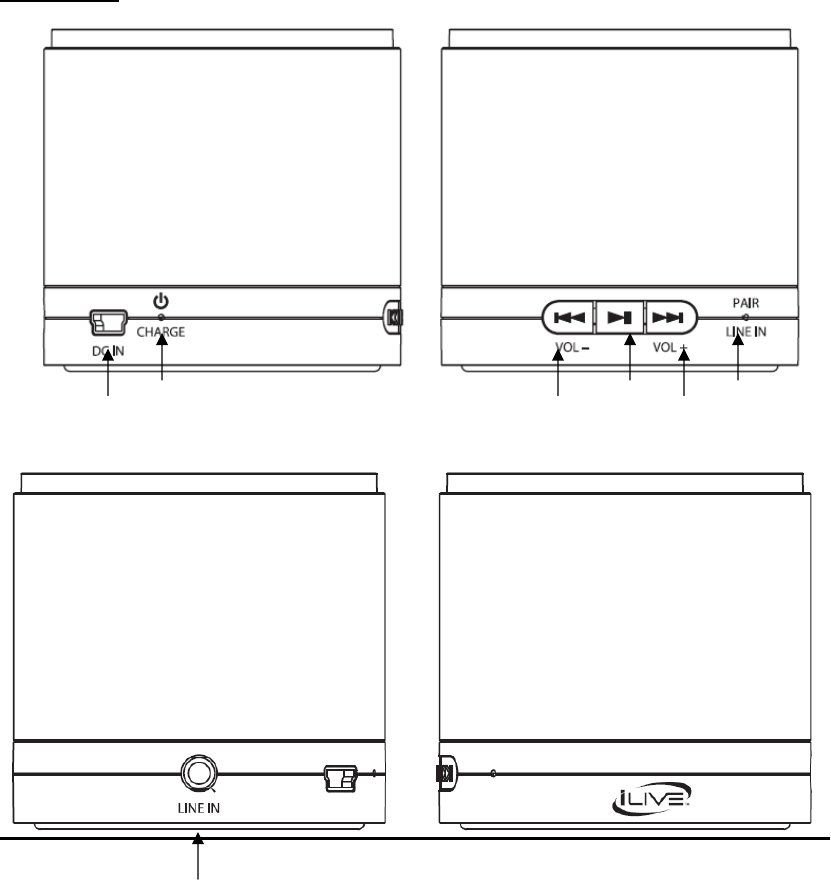
Introduction
A1A2A3A4A5A6
A7
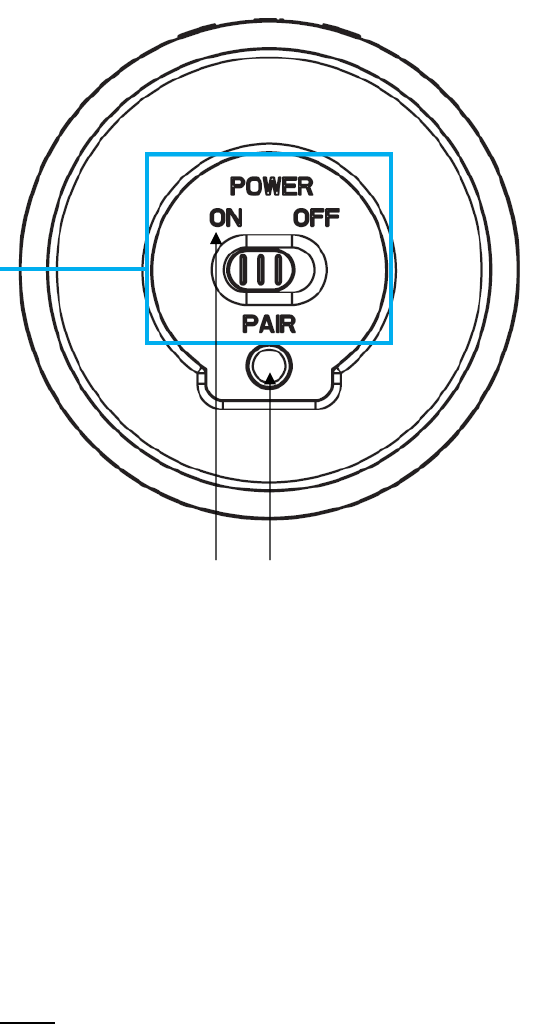
A8A9
A1:DCIn
A2:Power/Chargingindicator
A3:Prev/Vol‐
A4:Play/Pause
A5:Next/Vol+
A6:Pair/LineIn
A7:LineInJack
A8:PowerOn/Off
A9:Pair
Setup
Power
DCpowerinput:requiresanAC/DCpoweradapterwithUSBcable(included)
Statusindicator:Turnonthespeaker,speakerstartsearchingforBluetoothdevice,andblueLEDstartflashing,oncepaired,
LEDwillchangeflashingratefromquickflashingtoslowflashing.IflicensetoAUXIN,oncepluginAUXincableintothejack,
theLEDwillchangetoRED.
Chargingindicator:LEDisredwhenchargingandcometogreenafterfullycharged.
GreenLEDwillbeflashingiflowbattery.
Note:USBJackforchargingonly.

ListeningtoBluetoothdevice
1.PlaymusicfromBluetoothdevice
2.Pressandholdvolumebyvol‐/+ornativecontrolsonthebluetoothdevice
3.PressPrev/Nexttochangetune,andpressplay/pausetoplay/pausethetune
IfrepairBluetoothdevice,pleasepressPairbuttonatthebottomofspeaker.
Note:Speakercanstoretotal8bluetoothdevice.
3.5mmAudioInput
Usingthe3.5mmAudioInput
Requiresa3.5mmaudiocable(notincluded)
1.Connecta3.5mmaudiocabletothe3.5MMAUDIOINPUTonthespeakerandanaudiooutputonanMP3
playerorotheraudiosource.
2.SpeakerwillswitchtoLineInmodeautomatically
3.Usethevol‐/+buttonornativecontrolsontheconnectedMP3playertocontrolvolume.
FCCNOTE:
ThisdevicecomplieswithPart15oftheFCCRules.Operationissubjecttothefollowingtwoconditions:(1)this
devicemaynotcauseharmfulinterference,and(2)thisdevicemustacceptanyinterferencereceived,including
interferencethatmaycauseundesiredoperation.
ThemanufacturerisnotresponsibleforanyradioorTVinterferencecausedbyunauthorizedmodificationstothis
equipment.Suchmodificationscouldvoidtheuser'sauthoritytooperatetheequipment.