Wonders Technology DS-1203 CUBE BLUETOOTH CLOCK RADIO User Manual
Wonders Technology Co., Ltd. CUBE BLUETOOTH CLOCK RADIO
User Manual
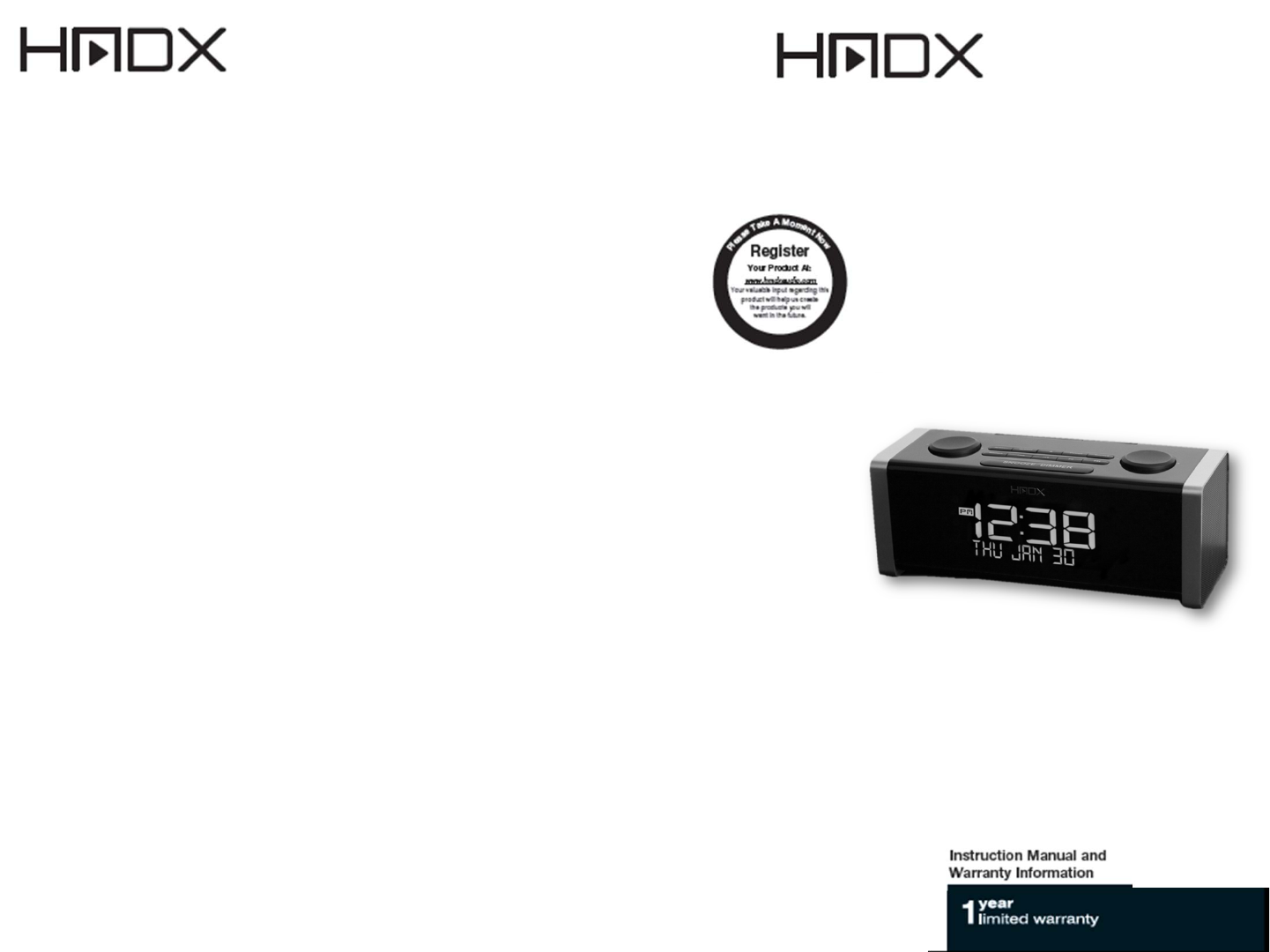
ONEYEARLIMITEDWARRANTY
HMDXAudiosellsitsproductswiththeintentthattheyarefreeofdefectsin
manufactureandworkmanshipforaperiodofoneyearfromthedateoforiginal
purchase,exceptasnotedbelow.HMDXAudiowarrantsthatitsproductswillbefree
ofdefectsinmaterialandworkmanshipundernormaluseandservice.Thiswarranty
extendsonlytoconsumersanddoesnotextendtoRetailers.
ToobtainwarrantyserviceonyourHMDXAudioproduct,contactaConsumer
RelationsRepresentativebytelephoneat1‐800‐466‐3342oremail
cservice@hmdxaudio.comforassistance.Pleasemakesuretohavethemodel
numberoftheproductavailable.Representativesareavailable8:30am‐7:00pmEST
Monday‐Friday.
NoCOD'swillbeaccepted.
HMDXAudiodoesnotauthorizeanyone,including,butnotlimitedto,Retailers,the
subsequentconsumerpurchaseroftheproductfromaRetailerorremote
purchasers,toobligateHMDXAudioinanywaybeyondthetermssetforthherein.
Thiswarrantydoesnotcoverdamagecausedbymisuseorabuse;accident;the
attachmentofanyunauthorizedaccessory;alterationtotheproduct;improper
installation;unauthorizedrepairsormodifications;improperuseofelectrical/power
supply;lossofpower;droppedproduct;malfunctionordamageofanoperatingpart
fromfailuretoprovidemanufacturer’srecommendedmaintenance;transportation
damage;theft;neglect;vandalism;orenvironmentalconditions;lossofuseduring
theperiodtheproductisatarepairfacilityorotherwiseawaitingpartsorrepair;or
anyotherconditionswhatsoeverthatarebeyondthecontrolofHMDXAudio.
Thiswarrantyiseffectiveonlyiftheproductispurchasedandoperatedinthe
countryinwhichtheproductispurchased.Aproductthatrequiresmodificationsor
adoptiontoenableittooperateinanyothercountrythanthecountryforwhichit
wasdesigned,manufactured,approvedand/orauthorized,orrepairofproducts
damagedbythesemodificationsisnotcoveredunderthiswarranty.
THEWARRANTYPROVIDEDHEREINSHALLBETHESOLEANDEXCLUSIVEWARRANTY.
THERESHALLBENOOTHERWARRANTIESEXPRESSORIMPLIEDINCLUDINGANY
IMPLIEDWARRANTYOFMERCHANTABILITYORFITNESSORANYOTHEROBLIGATION
ONTHEPARTOFTHECOMPANYWITHRESPECTTOPRODUCTSCOVEREDBYTHIS
WARRANTY.HMDXAUDIOSHALLHAVENOLIABILITYFORANYINCIDENTAL,
CONSEQUENTIALORSPECIALDAMAGES.INNOEVENTSHALLTHISWARRANTY
REQUIREMORETHANTHEREPAIRORREPLACEMENTOFANYPARTORPARTSWHICH
AREFOUNDTOBEDEFECTIVEWITHINTHEEFFECTIVEPERIODOFTHEWARRANTY.
NOREFUNDSWILLBEGIVEN.IFREPLACEMENTPARTSFORDEFECTIVEMATERIALS
ARENOTAVAILABLE,HMDXAUDIORESERVESTHERIGHTTOMAKEPRODUCT
SUBSTITUTIONSINLIEUOFREPAIRORREPLACEMENT.
Thiswarrantydoesnotextendtothepurchaseofopened,used,repaired,
repackagedand/orresealedproducts,includingbutnotlimitedtosaleofsuch
productsonInternetauctionsitesand/orsalesofsuchproductsbysurplusorbulk
resellers.Anyandallwarrantiesorguaranteesshallimmediatelyceaseand
terminateastoanyproductsor
partsthereofwhicharerepaired,replaced,altered,ormodified,withouttheprior
expressandwrittenconsentofHMDXAudio.
Thiswarrantyprovidesyouwithspecificlegalrights.Youmayhaveadditionalrights
whichmayvaryfromstatetostate.Becauseofindividualregulations,someofthe
abovelimitationsandexclusionsmaynotapplytoyou.Formoreinformation
regardingourproductlineintheUSA,pleasevisit:www.hmdxaudio.com
HMDXAudio
ServiceCenter
1.800.466.3342
8:30am–7:00pm(EST)M–F
e‐mail:
cservice@hmdxaudio.com
TM TM
CUBE
Bluetooth®ClockRadio
HX‐B440
2012HoMedics,Inc.AllRightsReserved.HMDXandHMDXAudioareTrademarksofHoMedics,Inc.
IB‐HXB440
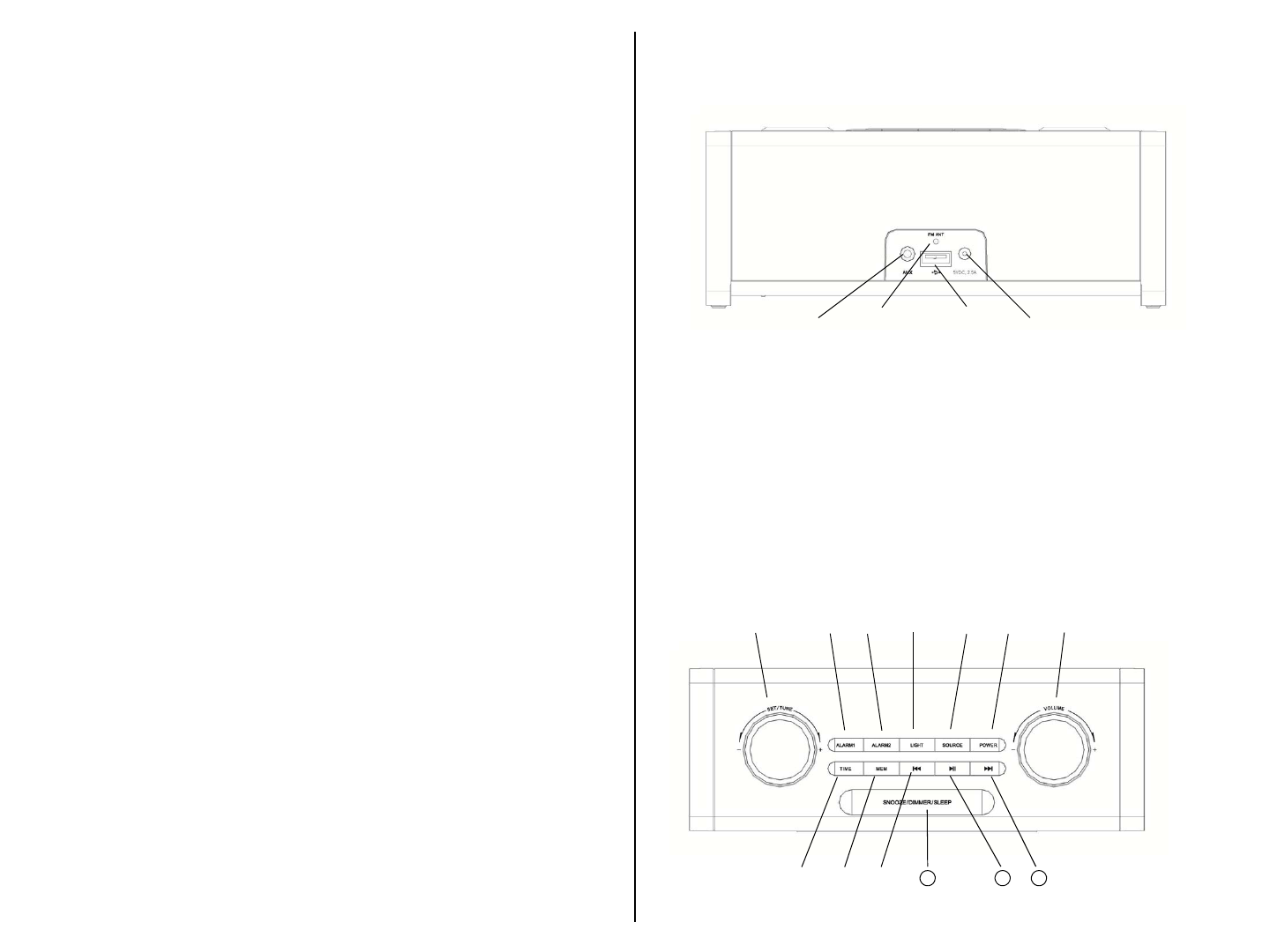
Caution:Allservicingofthisproductmustbeperformedby
authorizedHMDXServicePersonnelonly
BatteryPrecautions
•Useonlythesizeandtypeofbatteriesspecified.
•Wheninstallingbatteries,observeproper+/‐polarities.Incorrect
installationofbatterymaycausedamagetotheunit.
•Iftheunitisnotgoingtobeusedforalongperiodoftime,remove
batteriestopreventdamageduetopossiblebatteryleakage.
•Donotdisposeofbatteriesinfire.Batteriesmayexplodeorleak.
Thisproductcontainssmallpartsthatmaypresentachoking
hazardforyoungchildren.
(Fig.1)
AUXLineIn
AudioJack
USB
ChargingPort
ACAdapter
InputJack
FM
Antenna
(Fig.2)
1.Set(Time&Alarm)/Tune
2.Alarm1
3.Alarm2
4.NightLight
5.Source
6.Power
7.Volume+/‐
8.TimeSet
9.Memory(FMPreset)
10.Reverse/PreviousTrack/FMScanUp
11.Snooze/Dimmer/Sleep
12.Play/Pause
13.Forward/NextTrack/FMScanDown
11 12 13
CUBEBluetooth®ClockRadioControlsandConnections
Congratulationsonyourpurchase.
ThankyouforpurchasingtheHMDXCUBE,theBluetooth®ClockRadio
forsmartphones,tablets,notebookcomputersandotherBluetooth
enableddevices.Thisproduct,alongwiththeentireHMDXproduct
lineup,combineshigh‐techinnovationwithdesigntoprovideyouwith
yearsofdependabilityandenjoyment.
Pleasetakeafewmomentstoreadthroughthismanualforaquickand
easyexplanationoffeaturesandoperation ofyournewCUBE.
CubeBluetooth®ClockRadioMainFeatures
•ConnectswirelesslyusingprovenBluetooth®technologywith
smartphones,tabletsandmanynotebooksandMP3players
•Fullfunctiondualalarmwithsnoozeandgradualwake
•DigitalFMradiowith10presets
•EnergysavingLEDnightlight
•Superiorsoundquality
•USBchargingport
•EnhancedLCDdisplay
•Batterybackup
GettingStarted
Unpacktheunitcarefully.Removealltheaccessoriesfromthedisplay
carton.Donotremoveanylabelsorstickersonthebottomoftheunitor
adapter.Beforesettinguptheunit,verifythatthefollowingaccessoriesare
present:
•CUBEBluetooth®clockradiox1
•ACpoweradapterx1
•3.5mmaudiocablex1
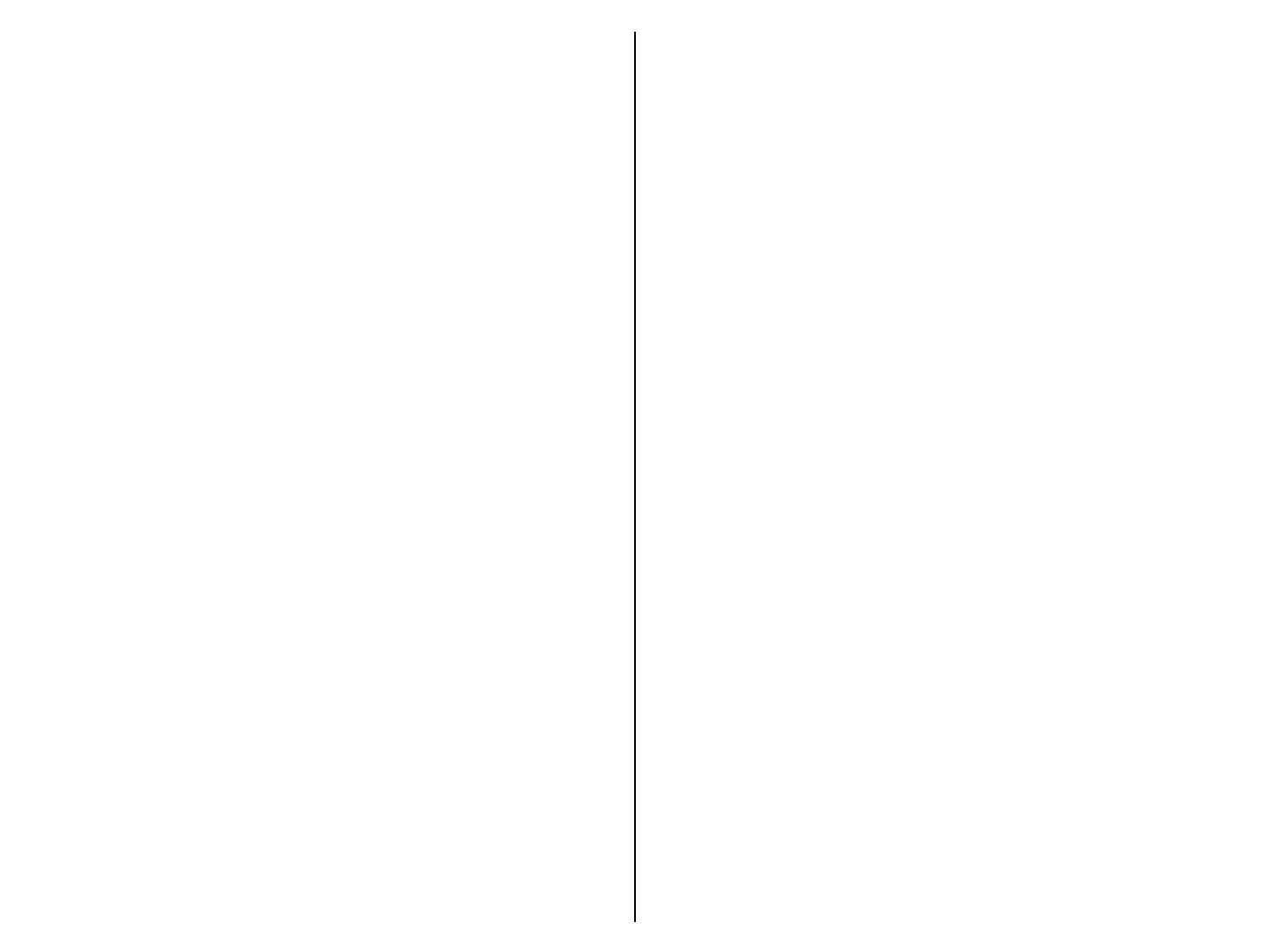
PowerSource(Fig.1)
ThisunitissuppliedwithanACadapter;takethefollowingsteps
toconnecttheadaptor.
1. UnwindthepowercordoftheACadaptortoitsfulllength.
2. ConnecttheACadaptertotheDCJack(Fig.1).
3. PlugtheACadapterintoanoutlet(100v– 240VAC50/60Hz).
Connectingthissystemtoanyotherpowersourcemaycause
damagetothesystem.Forsufficientventilation,keepother
objectsatleast4inchesawayfromtheunit.
4. Toswitchtheunitoffcompletely,unplugtheACadapterfrom
thewalloutlet.
SettingClockTime(Fig.2)
AUTOSETCLOCK
TheCubeBluetooth®clockradioisequippedwithanautoset
clock,meaningtheclockwillautomaticallysetitselfwhenfirst
pluggedin.Pleasenote:theclockwillautomaticallydefaultto
EasternStandardTimeandwillneedtobeadjustedforother
timezonesbypressingtheTIMEbuttononthetoppanelofthe
Cube.
ManuallySettingtheClock(Fig.2)
1. MakesuretheCubeispluggedin,butpoweredoff.
2. PressandholdtheTIMEbuttontoenterTimeSettingmode.
Thehourwillbeginflashing.UsetheSETTUNEdialtoadjust
thehour,payingattentiontotheAMandPMindicators
3. OncethehourhasbeensetpresstheTIMEbuttonagainand
theminutewillbeginflashing.UsetheSETTUNEdialto
adjusttheminute.
4. PresstheTIMEbuttonagaintosettheyear,monthanddayof
theweekrepeatingthestepsabove.
DisplayDimmerControl(Fig.2)
PresstheSNOOZE/DIMMER/SLEEPbartoadjustthebacklight
intensityofclockdisplay.Thepowerneedstobeofftousethe
dimmercontrol.
NightLight(Fig.2)
PresstheLIGHTbuttonontopoftheCube.Thenightlightwill
turnonandcanbesettooneofthreelevels.Thenightlight
canbeoperatedwiththepoweronoroff.
USBChargingPort
•ThisUSBportisforchargingonly.Itcannotbeusedtoplay
musicthroughtheunit.
•InordertousetheUSBchargingfeature,youmusthavethe
propercordtoconnecttoyourdevicewithaUSB
connectorontheotherend.
TochargeyourdeviceusingtheUSBchargingport(locatedon
thebackoftheunit):
1. ConnecttheUSBtypeAendofthedevice’scableintothe
USBportontherearoftheCube.
2. ConnecttheotherendoftheUSBcabletoyourdeviceto
begincharging.
VolumeControl(Fig.2)
Toadjustthevolume,rotatethevolumecontrolclockwiseor
counterclockwisetothedesiredlevel.
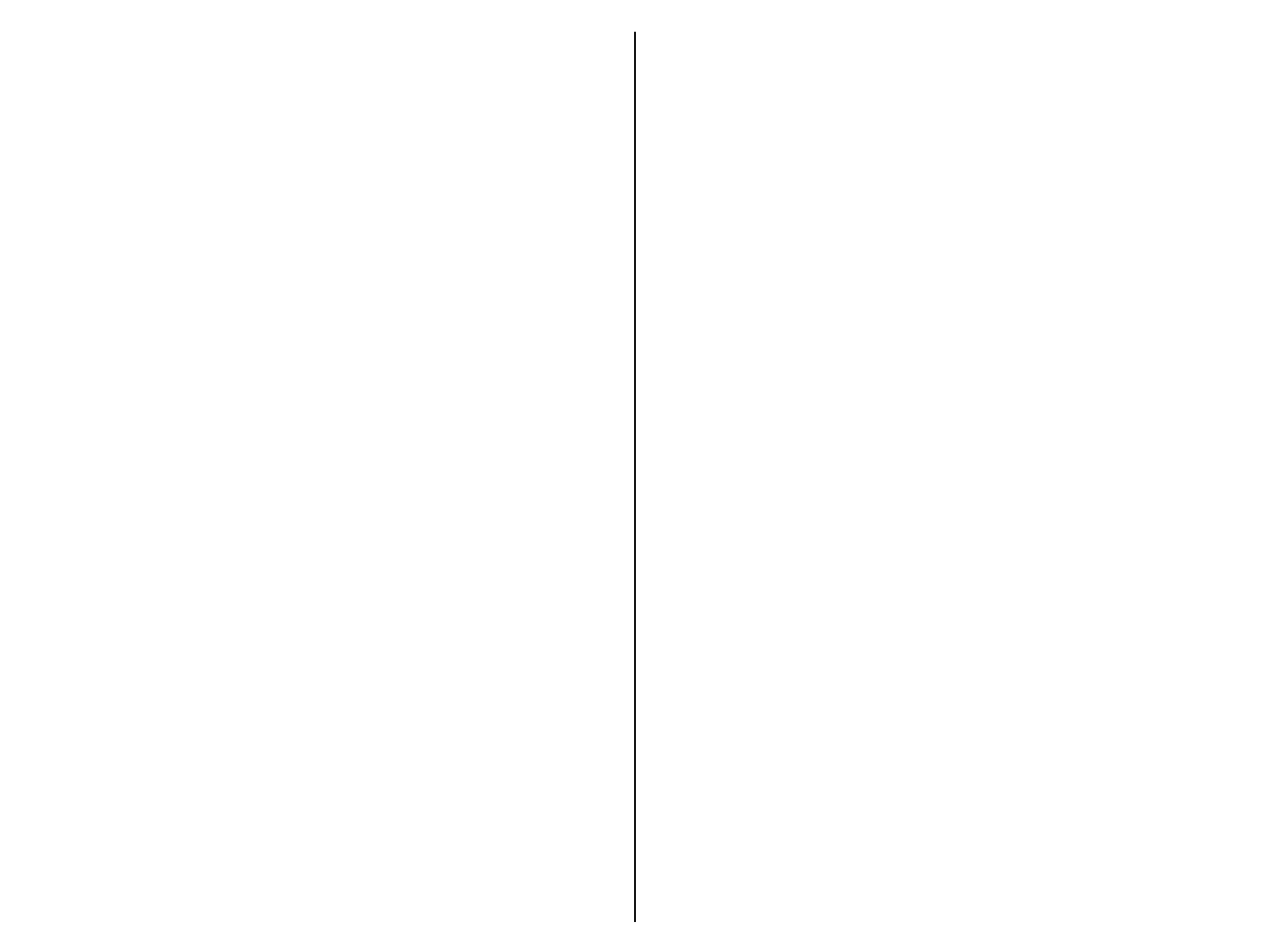
ListeningtoyourdevicewirelesslyoverBluetooth® (Fig.2)
TolistentoyourmusicusingtheBluetooth®wireless
connection,youneedtopairyourdevicewithTheCUBE:
1. MakesureyourdevicehasBluetooth®capability.
2. UsetheSOURCEbuttonontheCubetoselectBLUETOOTH.
3. Followtheinstructionsofyourdevicetopairtheunit.
4. PairyourdevicewiththeunitbyselectingHMDXCUBE
fromyourBluetooth®listingsonyourdeviceorselecting
YES.Ifprompted,enter“0000”asthepasscode.
5. PressplayonyourdeviceandusecontrolsontheCubeto
adjustdesiredvolume.
NOTE:Onceyouhavesuccessfullypairedyourdevice,youwill
notneedtorepeattheabovesteps.PleaseensuretheAUX
cableisunplugged,theunitsourceissettoBluetooth®and
yourdevicehasBluetooth®enabled.Theeffectiverangefor
thismodeisapproximately30feet.
ListeningtotheRadio/StationPresets(Figs.1&2)
Note:Forbestreception,fullyextendthewireantenna.DO
NOTstrip,alterorattachtootherantennas.
1. Tolistentotheradio,pressthePOWERbuttonlocatedon
topoftheCube.
2. PresstheSOURCEbuttonontheCubeuntilFMandstation
frequencyappearsonthedisplay.
3. UsetheFORWARDandREVERSEbuttonsonthetopofthe
unitortheSET/TUNEdialtoselectdesiredstation.
4. PressthePOWERbuttontoturnunitoff.
Toset/listentostationpresets
1. Whileinradiomode,useFORWARDandREVERSEbuttonsor
theSET/TUNEdialtoselectdesiredstation.
2. PressandholdtheMEMbuttononthetopoftheCubeto
addthestationtoyourpresets.UsetheFORWARDand
REVERSEbuttonstoselectthedesiredpresetnumber(1‐10),
thenpressMEMagaintoset.
3. Tolistentostationpresets,presstheMEMbuttononthe
unittoscrollthroughtheradiopresets.
Listeningtoanon‐Bluetooth®audiodevice(Figs.1&2)
1. Usingthe3.5mmaudiocable(included),pluginthedevice
viatheAUXaudiolineinputlocatedontherearofthe
Cube.
2. Plugtheotherendoftheaudiocableintothelineoutor
headphonejackofyouraudiodevice.
3. PressthePOWERbuttonlocatedontopoftheCube.
4. PresstheSOURCEbuttonontheunituntiltheAUXicon
appearsonthedisplay.
5. Pressplayontheconnecteddevice.
NOTE:Youmayneedtoadjustthevolumeonyouraudio
devicetoachievepropervolume.
SleepFeature
WhilelisteningtotheBluetooth®,radioorAUXsources,press
theSNOOZEbuttontoactivatethesleepfeature.Thisallows
youtosetasleeptimerfor90,80,70...10,or5minutes.Once
set,theunitwillcontinueplayingforthesetlengthoftime,
thenwillautomaticallyturnoff.
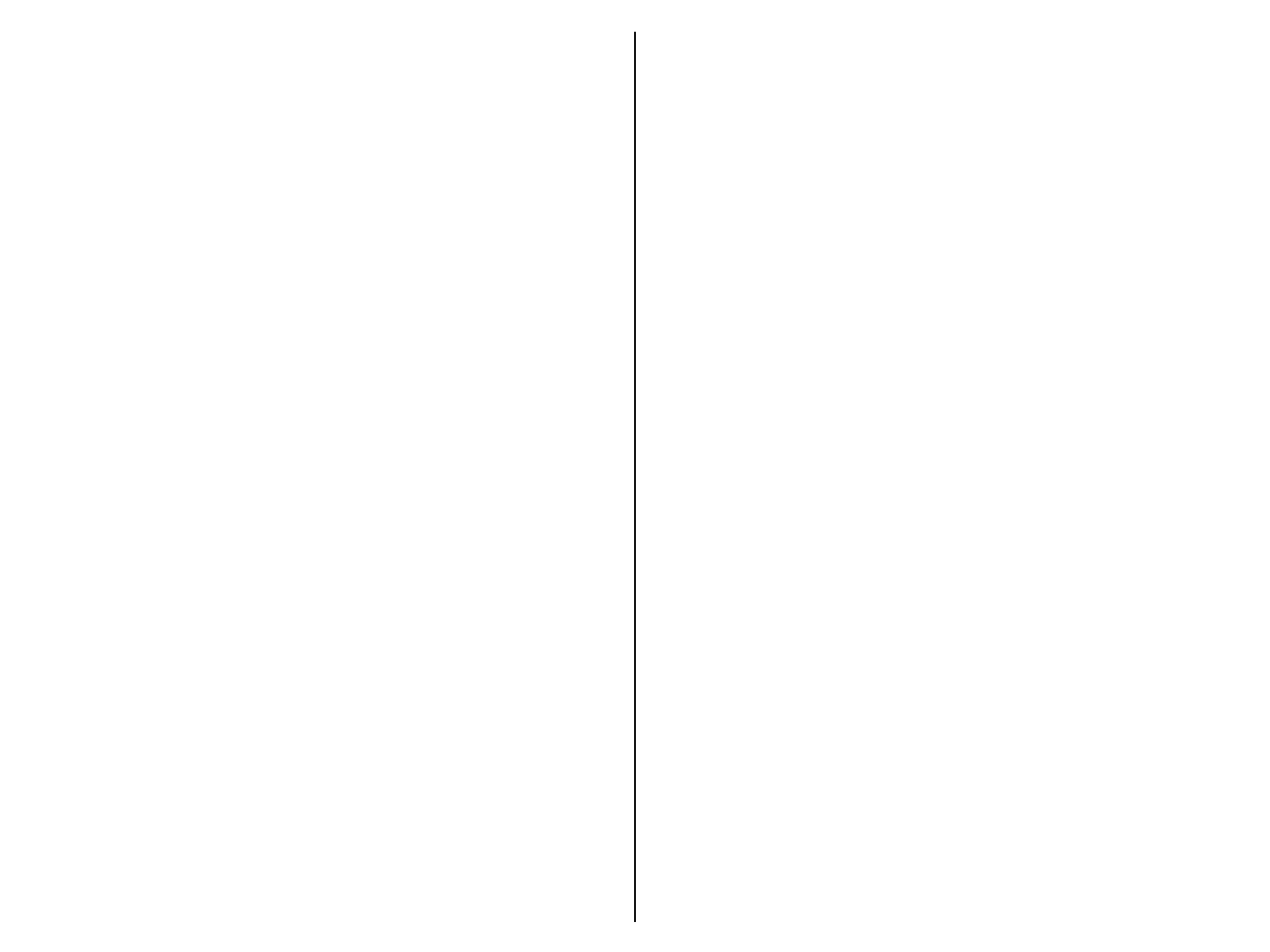
SettingandUsingtheAlarms
SETTINGALARM1orALARM2(Figs.1&2)
1. Makesuretheunitispluggedin,butpoweredoff.
2. Pressandholdthedesiredalarmbutton(ALARM1or
ALARM2)locatedonthetopoftheCube.Thehourwill
beginflashing.
3. UsetheSET/TUNEdialontopoftheCubetoadjustthe
hour,payingattentiontotheAMandPMindicators.
4. Pressthealarmbuttonagainandtheminutewillbegin
flashing.UsetheSET/TUNEdialagaintoadjusttheminute.
5. Pressthealarmbuttonagaintoselectthesource.The
Cube’salarmcanbesettoBeeporFMusingtheSET/TUNE
dial.ThealarmcannotbesettotheBluetooth®source.
6. PressthealarmbuttonagainandusetheSET/TUNEdial to
selectEVERYDAY,WEEKDAYS,WEEKENDSorONEDAY
settings.
7. PressthealarmbuttonagaintoexitAlarmSettingmode.
TURNINGOFFTHEALARM/SNOOZEOPERATION(Fig2)
TheCubeBluetooth®clockradioisequippedwithgradual
wake,whichmeansthatthealarmbeginssoftandslowlygets
louderoverthecourseoftwominutes.Thiswillensureanon‐
jarringwakeup.
•PresstheSNOOZEbarlocatedonthetopoftheCubeandthe
alarmwillsoundagaininnineminutes.
Pleasenote:YoumayonlypresstheSnoozebuttonduringthe
Alarmmodeforonehour(7times).Aftertheseventhtime,
thealarmwillturnoffandwillnotsoundagainuntilthenext
settime.
•Toturnoffthealarm,pressanybuttononthetopoftheunit
(exceptSnooze).
OneDayAlarm(HotelSetting)
Thisalarmclockisequippedwitha1‐DayAlarmfeature,which
allowsthealarmtobesetforonedayonly.Toactivatethis
feature:
1. MovetheHOTELswitchlocatedonthebottomoftheCube
totheONposition.OncethisswitchisintheONposition,
thealarmtimewillneedtobereset.PleaseseetheSetting
andUsingtheAlarmssectionforinstruction.
Pleasenote:
•Whenthe1‐Dayalarmfeatureisactivated,thealarmwill
onlysoundonce.OncethealarmisturnedOFF,itwillnot
soundagainuntilthealarmisreset.
•Whensettingthealarmfora1‐Dayalarm,youwillbe
promptedtosetthehour,minute,andalarmsource,butwill
NOTbepromptedtosetthe7,5,or2‐dayalarmasthisfeature
willbedisabledforbothalarms.
ReplacingBackupBatteryifneeded
Thisalarmclockisequippedwithabatterybackupfeature
(batteriesincludedandalreadyinstalled)tokeeptheclocktime
duringpoweroutage.
1.Openbatterycompartmentdoorlocatedonthebottomofthe
unit.
2.PleasemakesuretheACadapterisconnected.Otherwiseall
settingsmaybelostduringbatteryreplacement.
3.Insertproperreplacementbattery(CR‐2025),checkingthat
thepolarity(“+”and“–“endsofthebattery)matchesthe
drawingnearthebatterycompartment.Closethecompartment
door.
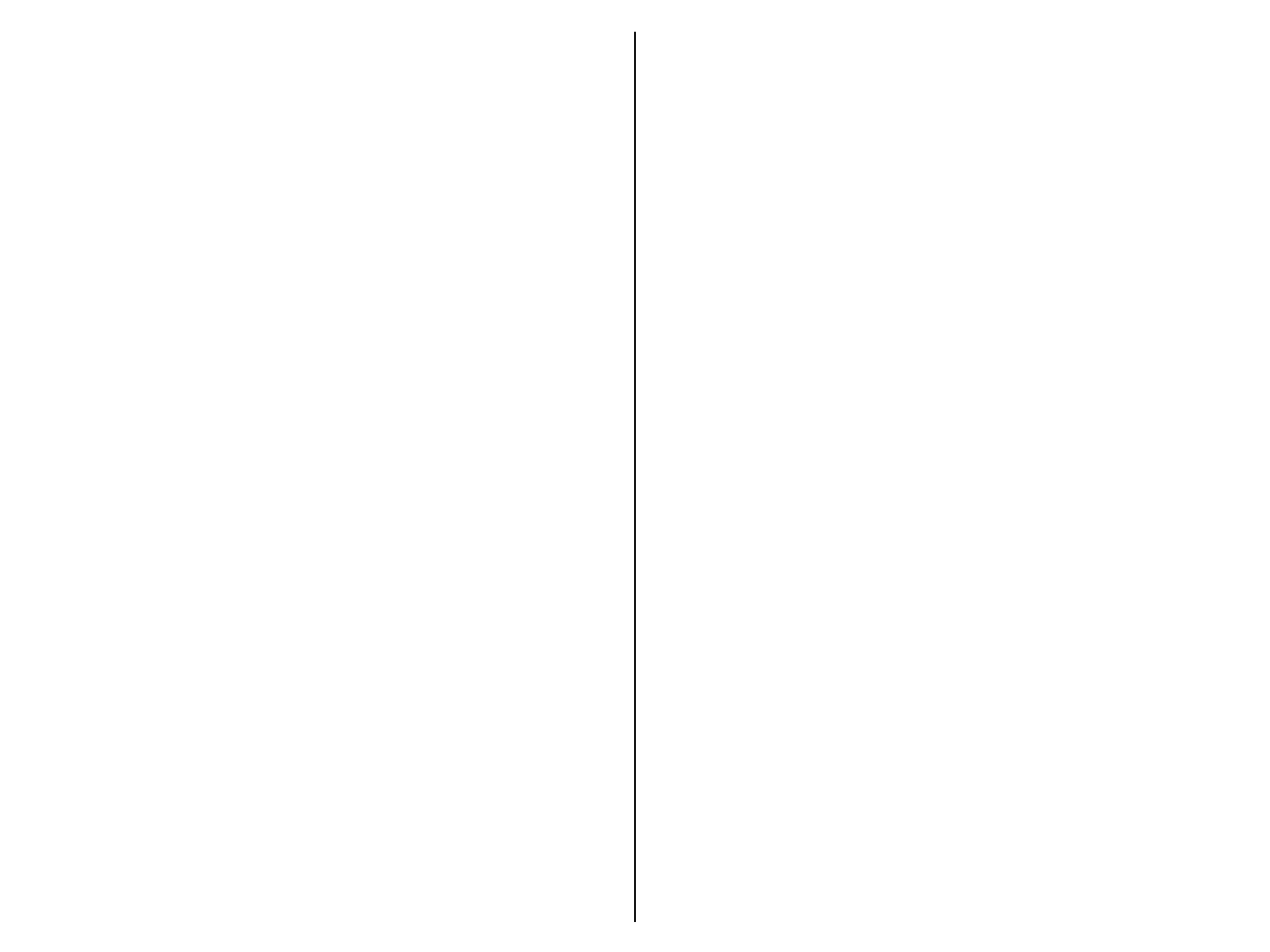
FCCDisclaimer
ThisdevicecomplieswithPart15oftheFCCRules.Operationis
subjecttothefollowingtwoconditions:(1)thisdevicemaynot
causeharmfulinterference,and(2)thisdevicemustacceptany
interferencereceived,includinginterferencethatmaycause
undesiredoperation.
Note:ThemanufacturerisnotresponsibleforanyradioorTV
interferencecausedbyunauthorizedmodificationstothis
equipment.Suchmodificationscouldvoidtheuserauthorityto
operatetheequipment.
Note:Thisequipmenthasbeentestedandfoundtocomplywith
thelimitsfora
ClassBdigitaldevice,pursuanttoPart15oftheFCCRules.These
limitsaredesignedtoprovidereasonableprotectionagainst
harmfulinterferenceinaresidentialinstallation.Thisequipment
generates,uses,andcanradiateradiofrequencyenergyand,if
notinstalledandusedinaccordancewiththeinstructions,may
causeharmfulinterferencetoradiocommunications.However,
thereisnoguaranteethatinterferencewillnotoccurina
particularinstallation.Ifthisequipmentdoescauseharmful
interferencetoradioortelevisionreception,
whichcanbedeterminedbyturningtheequipmentoffandon,
theuserisencouragedtotrytocorrecttheinterferencebyone
ormoreofthefollowingmeasures:
•Reorientorrelocatethereceivingantenna.
•Increasetheseparationbetweentheequipmentandreceiver.
•Connecttheequipmentintoanoutletonacircuitdifferent
fromthattowhichthereceiverisconnected.
•Consultthedealeroranexperiencedradio/TVtechnicianfor
help.
Maintenance
ToStore
Youmayleavetheunitondisplay,oryoucanstoreitinits
boxinacool,dryplace.
ToClean
Useonlyasoftdryclothtocleantheenclosureoftheunit.
NEVERuseliquidsorabrasivecleanertoclean.
Modificationsnotauthorizedbythemanufacturermayvoid
usersauthoritytooperatethisdevice.