Wonders Technology HX-P230A BLUETOOTH SPEAKER User Manual IB HX P230 A
Wonders Technology Co., Ltd. BLUETOOTH SPEAKER IB HX P230 A
USERS MANUAL
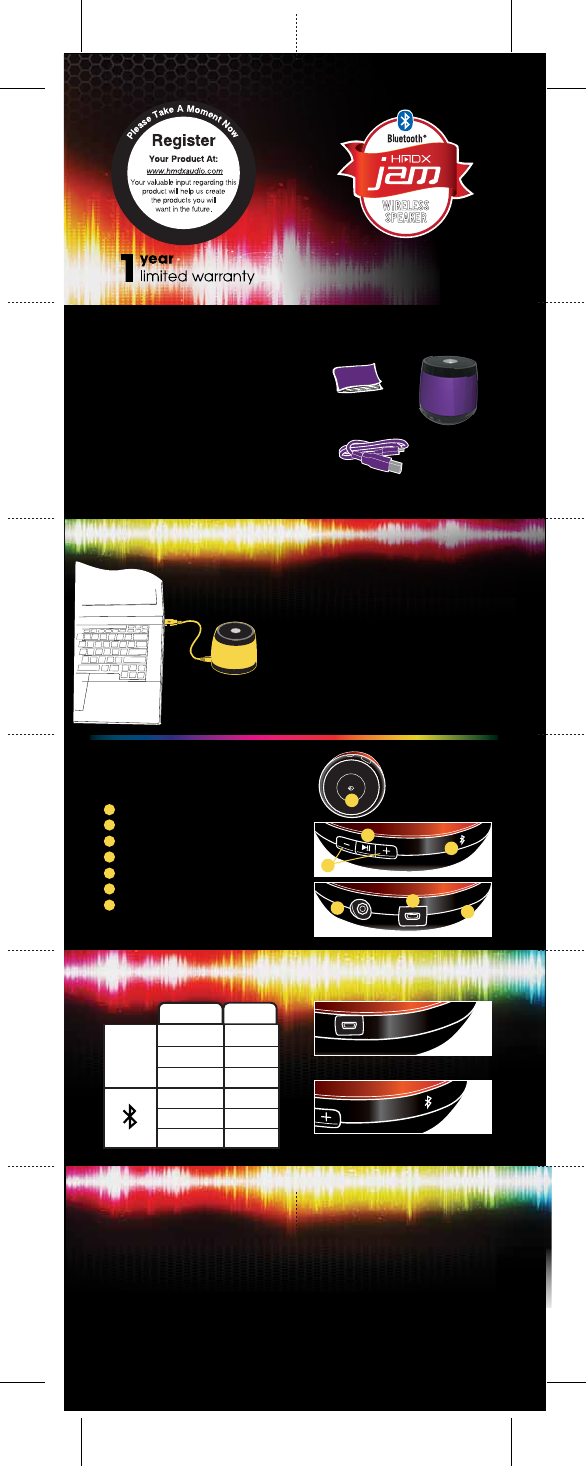
HX-P230A
Instruction Manual
and Warranty
Information
1
CHARGE
jam: The ultimate
wireless speaker!
Thank you for purchasing
the HMDX jam wireless
speaker for smartphones,
tablets, notebook
computers and other
Bluetooth enabled
devices.
Approximately 3 hours required
for full charge. Can be charged
by using the USB to Micro USB
cord (included) through
computer or AC adapter with
USB jack (not included).
Note: Battery will last up to
4 hours when connected
wirelessly and up to 12 hours
when connected through
Aux-In Audio Jack.
Package Contents
User Manual
Charging Cord
Speaker
Charging the Unit
Controls
Indicators
Power Switch
Play/Pause Button
Volume Controls
Bluetooth Indicator
Line-In Audio Jack
Charging Port
Battery Status Indicator
CHARGE
Flashing RED Low Battery
Charging
Fully Charged
RED
GREEN
Quick Flash BLUE Pairing Mode
Slow Flash BLUE Connected
RED Line-in Mode
Indicator Status
2
3
4
56
7
1
2
3
4
5
6
7
WIRELESS
SPEAKER
LINE IN
CHARGE
(when
charging)
To listen to your music over Bluetooth wireless connection, you need
to pair your device with HMDX Jam:
1. Make sure your device has Bluetooth capability.
2. Slide POWER SWITCH to turn on the unit, indicator will begin to flash.
3. Follow the instructions of your device to pair the unit.
4. Pair your device with the unit by selecting HX-P230A from your
Bluetooth listings on your device or selecting YES. If prompted,
enter “0000” as the passcode.
5. Press play on your device and use controls on the unit to adjust
desired volume.
NOTE: Once you have successfully paired your device, you typically
will not need to repeat the above steps. Please ensure the unit
source is set to Bluetooth and your device has Bluetooth enabled.
Listening to your device wirelessly over Bluetooth®
TM
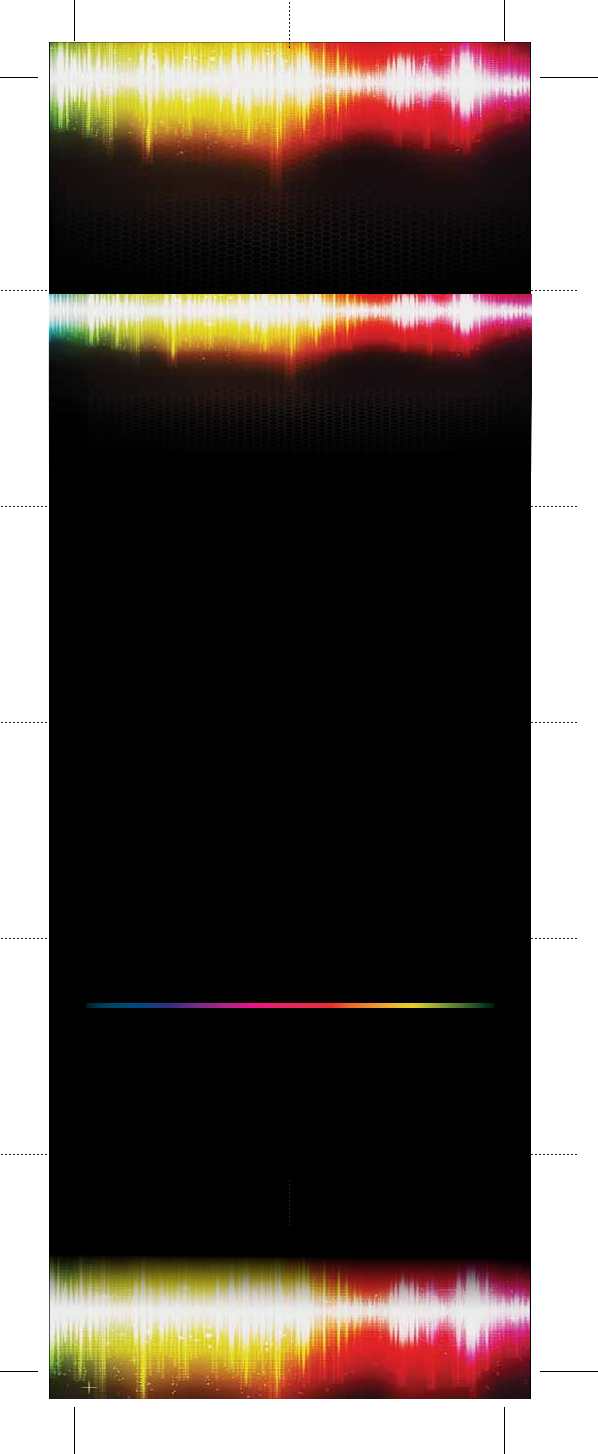
FCC Disclaimer:
One Year Limited Warranty:
Note: This device complies with Part 15 of the FCC Rules. Operation is
subject to the following two conditions: (1) this device may not cause
harmful interference, and (2) this device must accept any
interference received, including interference that may cause
undesired operation.
Note: The manufacturer is not responsible for any radio or TV
interference caused by unauthorized modifications to this equipment.
Such modifications could void the user authority to operate the
equipment.
Note: This equipment has been tested and found to comply with the
limits for a Class B digital device, pursuant to Part 15 of the FCC Rules.
These limits are designed to provide reasonable protection against
harmful interference in a residential installation. This equipment
generates, uses, and can radiate radio frequency energy and, if not
installed and used in accordance with the instructions, may cause
harmful interference to radio communications. However, there is no
guarantee that interference will not occur in a particular installation. If
this equipment does cause harmful interference to radio or television
reception, which can be determined by turning the equipment off
and on, the user is encouraged to try to correct the interference by
one or more of the following measures:
• Reorient or relocate the receiving antenna.
• Increase the separation between the equipment and receiver.
• Connect the equipment into an outlet on a circuit different from that
to which the receiver is connected.
• Consult the dealer or an experienced radio/TV technician for help.
This device complies with Part 15 of the FCC Rules and Industry Canada
licence-exempt RSS standard(s). Operation is subject to the following
two conditions: (1) this device may not cause harmful interference, and
(2) this device must accept any interference received, including
interference that may cause undesired operation.
The manufacturer is not responsible for any radio or TV interference
caused by unauthorized modifications to this equipment. Such
modifications could void the user's authority to operate the equipment.
Under Industry Canada regulations, this radio transmitter may only
operate using an antenna of a type and maximum (or lesser) gain
approved for the transmitter by Industry Canada. To reduce potential
radio interference to other users, the antenna type and its gain should
be so chosen that the equivalent isotropically radiated power (e.i.r.p.)
is not more than that necessary for successful communication.
For detailed Warranty Instructions and Information visit :
www.homedics.com/audio-and-electronics/portable-
audio/jam.html
To obtain warranty service on your HMDX product, contact a
Consumer Relations Representative by telephone at 1-800-466-3342
or email cservice@hmdxaudio.com for assistance. Please make sure
to have the model number of the product available. Representatives
are available 8:30am - 7:00pm EST Monday-Friday.
HMDX Jam and HMDX Audio® are trademarks of HoMedics.
©2012 HoMedics, Inc. All Rights Reserved.
IB-HXP230A
1. Connect Aux-in cable to the headphone or line-out jack of an
audio device and plug the other end of the cable into the
Line-In Audio Jack on the back of the unit.
2. Slide the POWER SWITCH to turn on the unit.
3. Press PLAY on the device and use controls on the unit to adjust
desired volume.
This product is not a toy. This product is scented. If you have an
allergic reaction, seek medical attention immediately.
Listening to your device through
the Auxiliary Line-In Audio Jack