Wonders Technology HX-P550 Jam Touch Wireless Speaker User Manual HX P550
Wonders Technology Co., Ltd. Jam Touch Wireless Speaker HX P550
user manual
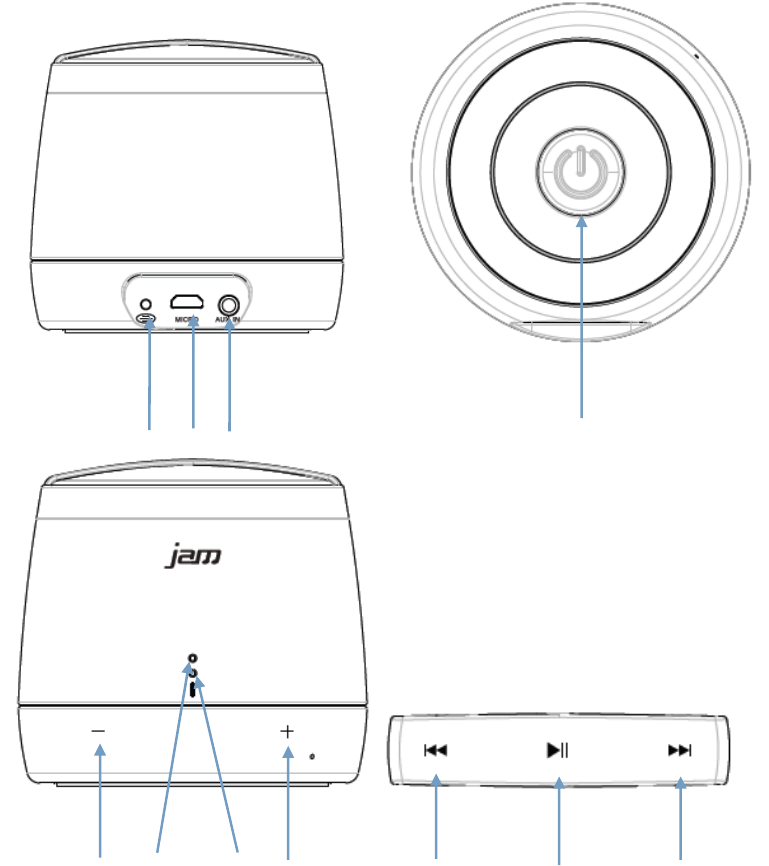
Jam Touch
Wireless speaker
HX-P550
Control Your Destiny...or at Least Your Speaker
1 2 3 4
7 5 6 8 9 10 11
1------language switching hole
2------USB jack
3------AUX jack
4------power button
5------charing indicator
6------Bluetooth/AUX indicator
7------the lowest volume location
8------the highest volume location
9------track reverse
10-----PlAY/PAUSE button
11-----track forward
Bluetooth Connection:It’s a Setup
1>Push 4 to turn on the speaker,then you will see the Bluetooth/AUX IN indicator 6 to flash blue
fast,
2>To turn on your own device’s Bluetooth and search ,after a while,it will occur Jam Touch on
your device,pair it and the Bluetooth indicator will turn to flash slowly,
3> Now you can enjoy music on yourself,you can rotate the unit clockwise or anticlockwise to
adjust the volume,and 7&8 is the lowest and highest volume location for your reference.On the
top of unit,you can touch 9 and 10 to track reverse and track forward.and also you can touch the
10 to PlAY/PAUSE the music.
4>Beyond your expectation,this unit has Hands free function,you can short press 10 to answer and
end a call.if you don’s want to answer it,you can long press 10 to reject it.
5>Or you can play it by inserting the AUX IN cable.
6>This unit has the language switching function,so whatever you come from,you can change the
language via the language switching hole.
FCC Statement:
This device complies with part 15 of the FCC Rules. Operation is subject to the
following
two conditions: (1) This device may not cause harmful interference, and (2) this
device
must accept any interference received, including interference that may cause
undesired
operation.
This equipment has been tested and found to comply with the limits for a Class B
digital
device, pursuant to part 15 of the FCC Rules. These limits are designed to provide
reasonable protection against harmful interference in a residential installation.
This
equipment generates, uses and can radiate radio frequency energy and, if not
installed
and used in accordance with the instructions, may cause harmful interference to radio
communications. However, there is no guarantee that interference will not occur in
a
particular installation. If this equipment does cause harmful interference to radio
or
television reception, which can be determined by turning the equipment off and on,
the
user is encouraged to try to correct the interference by one or more of the following
measures:
—Reorient or relocate the receiving antenna.
—Increase the separation between the equipment and receiver.
—Connect the equipment into an outlet on a circuit different from that to which
the
receiver is connected.
—Consult the dealer or an experienced radio/TV technician for help.
Caution: Any changes or modifications not expressly approved by the party
responsible
for compliance could void the user's authority to operate the equipment.
IC Statement
This device complies with Part 15 of the FCC Rules and with RSS-210 of Industry
Canada.
Operation is subject to the following two conditions:
(1) this device may not cause harmful interference, and (2) this device must accept
any
interference received, including interference that may cause undesired operation.
Changes or modifications to your device not expressly approved by the party
responsible for
compliance can void the user’s authority to operate the equipment.
Cet appareil est conforme à la RSS-210 du réglement de la IC. Le fonctionnement est
sujet aux
deux conditions suivantes:
(1) Cet appareil ne peut causer d’interférences nuisi-bles
(2) Cet appareil reçit toute interférence même les interférences qui peuvent
occasioner un
mauvais fonctionnement.
Les modifications apportées à votre appareil et non expressément approuvés par la
partie
responsable de la conformité peuvent annuler le droit de l'utilisateur à utiliser
l'équipement.