Wonders Technology SP58086 Bluetooth Speaker User Manual Users manual
Wonders Technology Co., Ltd. Bluetooth Speaker Users manual
Users manual
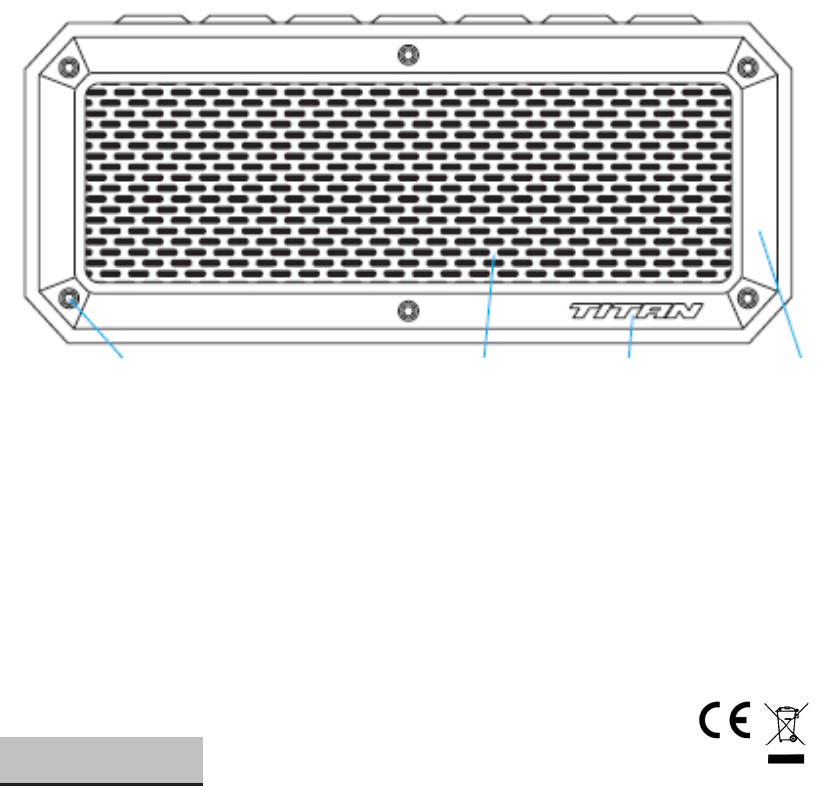
Bluetooth Speaker
TITAN
Thank you to have chosen our product. This product has been created by our
professional team and according to the USA regulation. For a better use of
your new device, we recommend you to read carefully this user manual and
keep it for record.
Specifications
• Model No.: SP58086
• Speaker size : 172x50x73.5mm
• Power by USB cable :DC 5V
• Rechargeable Li-ion battery included
• Battery capacity: 3.7V 1000MAH
• Battery life: 4Hrs (Volume at 75%)
• Output power: 1.75W X 2 (THD=10%)
• Working distance: < 10 M (Distance differs from different cellphone Bluetooth
devices and the environments)
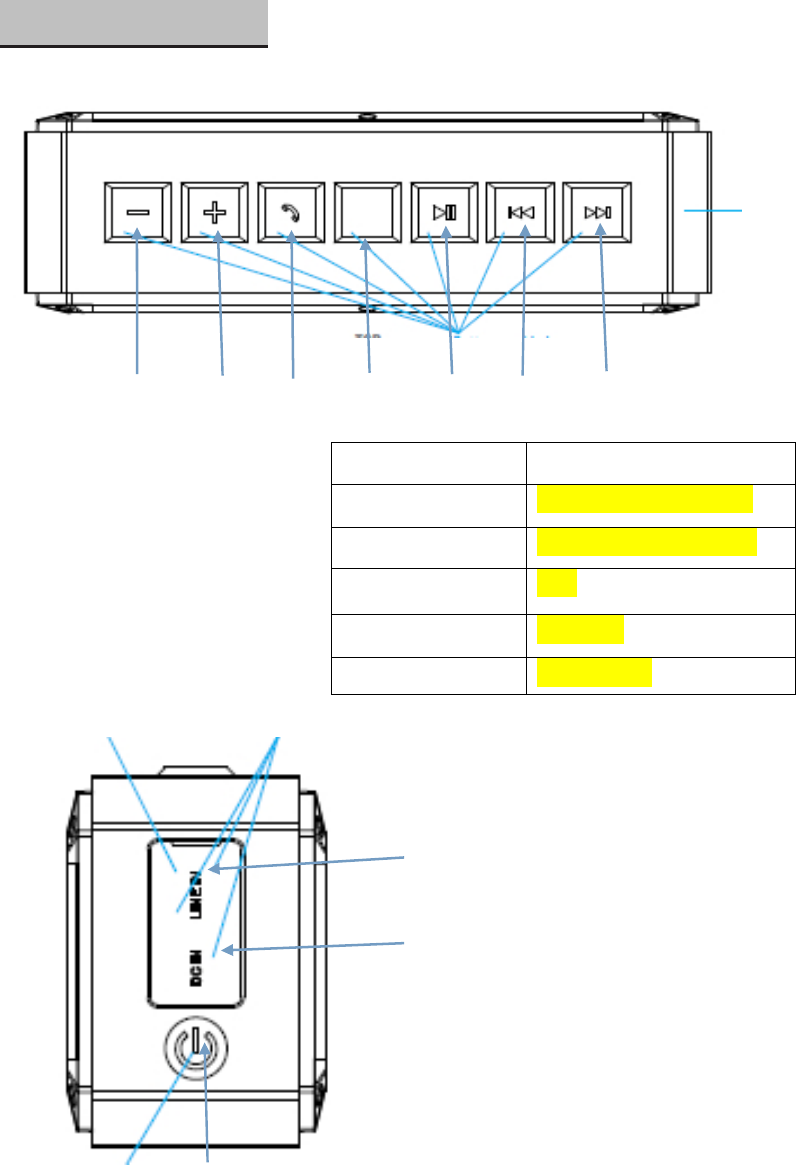
Product sketch map
1 2 3 4 5 6 7
1.Volume Down
2.Volume up
3.handsfree button
4.Bluetooth indicator
5.Play./Pause
6.Prev tune
7.Next tune
10
9
8
8.Power button
9.USB port
10.Line in port
Status Indicator
Bluetooth pairing Blue light flash quickly
Paired Blue light keep lighting
Aux-in mode Red
Charging Red light
Fully Charged Green Light
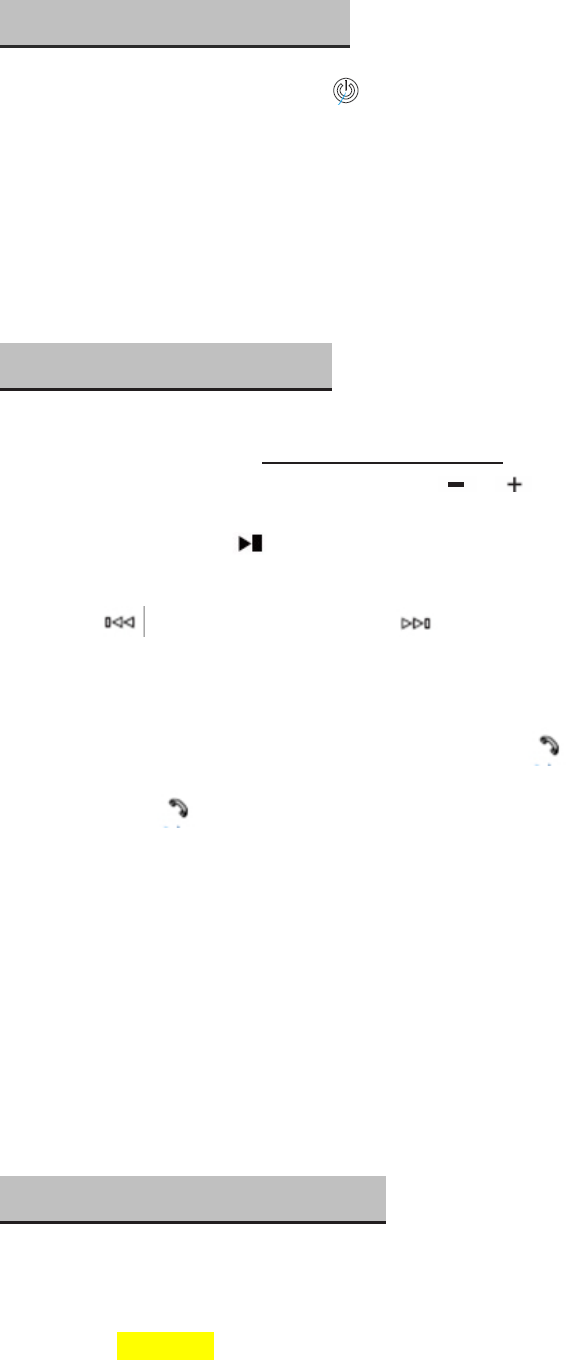
Pairing Bluetooth Speaker
1. Long press the power button to turn on the speaker. The speaker will enter
Bluetooth searching mode auto and Blue indicator is flashing fast.
2. Turn on your bluetooth device, search “TITAN” in your bluetooth searching list,
then pair your bluetooth device with the speaker. (If your bluetooth device ask for
password, please insert “0000”.)
3. After paired successfully, the mode indicator will be solid blue.
Playing Audio Wirelessly
1. Follow the instruction of Pairing Bluetooth Device
2. Adjust the volume by press or hold on the or buttons on speaker; or native
controls on the Bluetooth device.
3. Press Pause button on the speaker to Play/Pause the tune or just control
the tune by press Play/Pause on your Bluetooth device.
4. Press is the Prev tune ,Press is the Next tune or just control the tune
by press prev/next on your bluetooth device
5.If there is a coming call on your phone, short press to pick up or hang up
call ,long press to reject call.
6. When do not play music, please long press the power button to turn off the speaker,
Using the 3.5mm Audio Input
1. Plug one end of a 3.5mm Audio cable into the unit. The mode indicator light will
display a red light.
2. Plug the other end of the 3.5mm Audio cable into other audio devices.
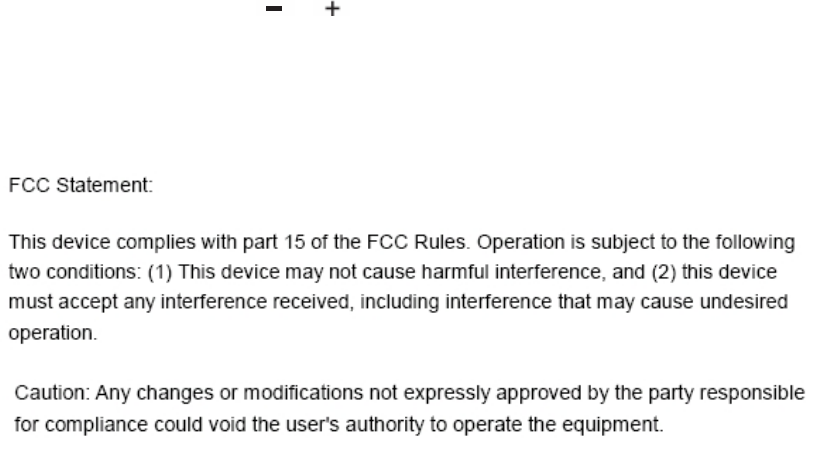
3. Turn on the speaker, it will play music from the audio device.
4. Press and hold on the or buttons to adjust the volume.
5. If you want to Play/pause the tune,or want to change Previous/Next tune just
control the native buttons on your audio device.