Worldline n v MC56 Dual-Band GSM Mobile Transmitter Module User Manual Introduction
Atos Worldline s.a./n.v. Dual-Band GSM Mobile Transmitter Module Introduction
Contents
- 1. Users Manual
- 2. Host 1 Users Manual
- 3. Host 2 Users Manual
Host 1 Users Manual
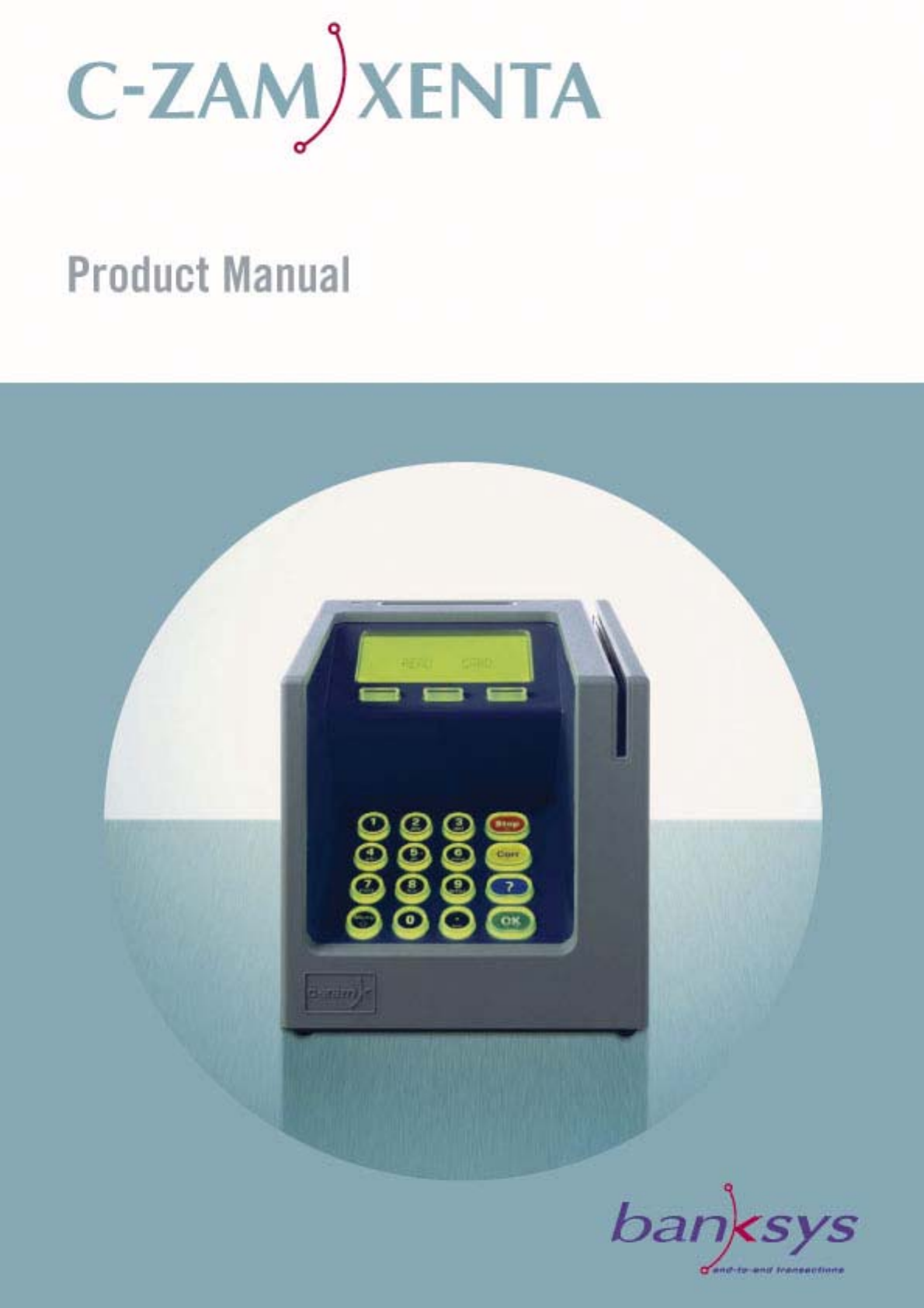

Legal disclaimer and copyrights
The information in this guide is subject to change without notice.
BANKSYS SHALL NOT BE LIABLE FOR TECHNICAL OR EDITORIAL ERRORS OR
OMISSIONS CONTAINED HEREIN; NOR FOR INCIDENTAL OR CONSEQUENTIAL
DAMAGES RESULTING FROM THE DELIVERY, PERFORMANCE, OR USE OF THIS
MATERIAL. NOTHING IN THIS GUIDE SHALL BE CONSTRUED OR INTERPRETED AS
AN IMPLIED OBLIGATION ON BANKSYS UNLESS CLEARLY STATED OTHERWISE.
REPRODUCTION IN ANY MANNER WHATSOEVER WITHOUT THE WRITTEN
PERMISSION OF BANKSYS IS STRICTLY FORBIDDEN.
TRADEMARKS USED IN THIS TEXT: C-ZAM/XENTA, C-ZAM/SMASH, THE BANKSYS
LOGO, AND LATITUDE ARE TRADEMARKS OF BANKSYS.
BANKSYS DISCLAIMS ANY PROPRIETARY INTEREST OR RESPONSIBILITY IN
TRADEMARKS AND TRADE NAMES OTHER THAN ITS OWN.
ALL PRIVATE OR PRIVACY RELATED INFORMATION AND ALL CORPORATE
PROTECTED INFORMATION OR COMPETITIVE SENSITIVE INFORMATION IN THIS
TEXT SHOULD BE DULY KEPT CONFIDENTIAL.
ALL RIGHTS RESERVED.
Product Guide C-ZAM/XENTA
Released version 1.0
© Banksys, June 2, 2004

C-ZAM/XENTA
PRODUCT GUIDE
Table of contents
INTRODUCTION............................................................................................................... 3
LIST OF ACRONYMS....................................................................................................... 4
GENERAL DESCRIPTION.............................................................................................. 5
TECHNICAL SPECIFICATIONS................................................................................. 7
DIMENSIONS (MM) AND WEIGHT (G)....................................................................... 7
KEYPAD.................................................................................................................................... 7
DISPLAY................................................................................................................................... 9
CARD INTERFACES............................................................................................................... 9
............................................................................................. 10 CHIP SECURITY MODULES
......................................................................................................... 11 THE SAMOA ASIC
.......................................................................................................................... 11 INTERFACES
................................................................................................................................. 12 OTHERS
............................................................................................................... 12 POWER ADAPTER
ENVIRONMENTAL SPECIFICATIONS........................................................................... 13
APPROVALS.......................................................................................................................... 13
SECURITY.............................................................................................................................. 14
SAMOA ASIC................................................................................................................... 14
SECURE TERMINAL DESIGN........................................................................................... 14
SECURITY SOFTWARE....................................................................................................... 15
......................................................................................................................... 15 STANDARDS
..................................................................................................................... 16 ACCESSORIES
ADDITIONAL INTERFACE BOARDS............................................................................. 16
General description................................................................................................ 16
Technical specifications....................................................................................... 16
ISDN interface board......................................................................................................... 16
................................................................................. 17 GSM / GPRS / SMS interface board
USB interface board........................................................................................................... 17
................................................................................................................................... 17 Others
................................................................................................................................. 18 PRINTER
General description................................................................................................ 18
Version: 1.0 1

C-ZAM/XENTA
PRODUCT GUIDE
Technical specifications....................................................................................... 18
Dimensions (mm) and weight........................................................................................... 18
Printer specifications and approvals................................................................................ 18
..................................................................................................................................... 19 Paper
Environmental conditions.................................................................................................. 19
MERCHANT UNIT.............................................................................................................. 20
General description................................................................................................ 20
Technical specifications....................................................................................... 21
Dimensions (mm) and weight
............................................................................................................. 21
........................................................................................... 21
Keypad and display
Interfaces............................................................................................................................. 21
............................................................................................................................. 22 Approvals
................................................................................................................................... 22 Others
................................................................................................................. 23 FIXATION PLATE
General description................................................................................................ 23
Technical specifications
Dimensions (mm).................................................................................................................. 23
....................................................................................... 23
SWIVEL................................................................................................................................... 24
General description................................................................................................ 24
Technical specifications....................................................................................... 24
Dimensions (mm).................................................................................................................. 24
PRODUCT PACKAGE.................................................................................................... 25
C-ZAM/XENTA TERMINAL......................................................................................... 25
.............................................................................................................. 26 MERCHANT UNIT
BULK PACKAGES ................................................................................................................ 26
DEVELOPMENT ENVIRONMENT......................................................................... 27
Version: 1.0 2

C-ZAM/XENTA
PRODUCT GUIDE
Introduction
C-ZAM/XENTA, Banksys’ newest terminal, is a countertop payment terminal designed to
run a virtually unlimited number of applications in attended environments.
It can process all types of magnetic stripe and chip cards for payment and non-payment
applications.
The C-ZAM/XENTA terminal is powered by the brand new SAMOA System-On-a-Chip,
hosting a full-featured Linux operating System. Faithful to its role as a technological
innovator, Banksys has developed a terminal that offers the performance and the security
level it is renowned for.
While high-tech on the inside, the terminal illustrates Banksys’ continuous concern for
efficiency towards its users: easy-to-install, easy-to-use, easy-to-maintain.
The user-centred approach makes the new terminal stand out both ergonomically and
aesthetically. Undoubtedly striking are the design of the terminal itself, its uncomplicated
keypad and its prominent display.
Version: 1.0 3
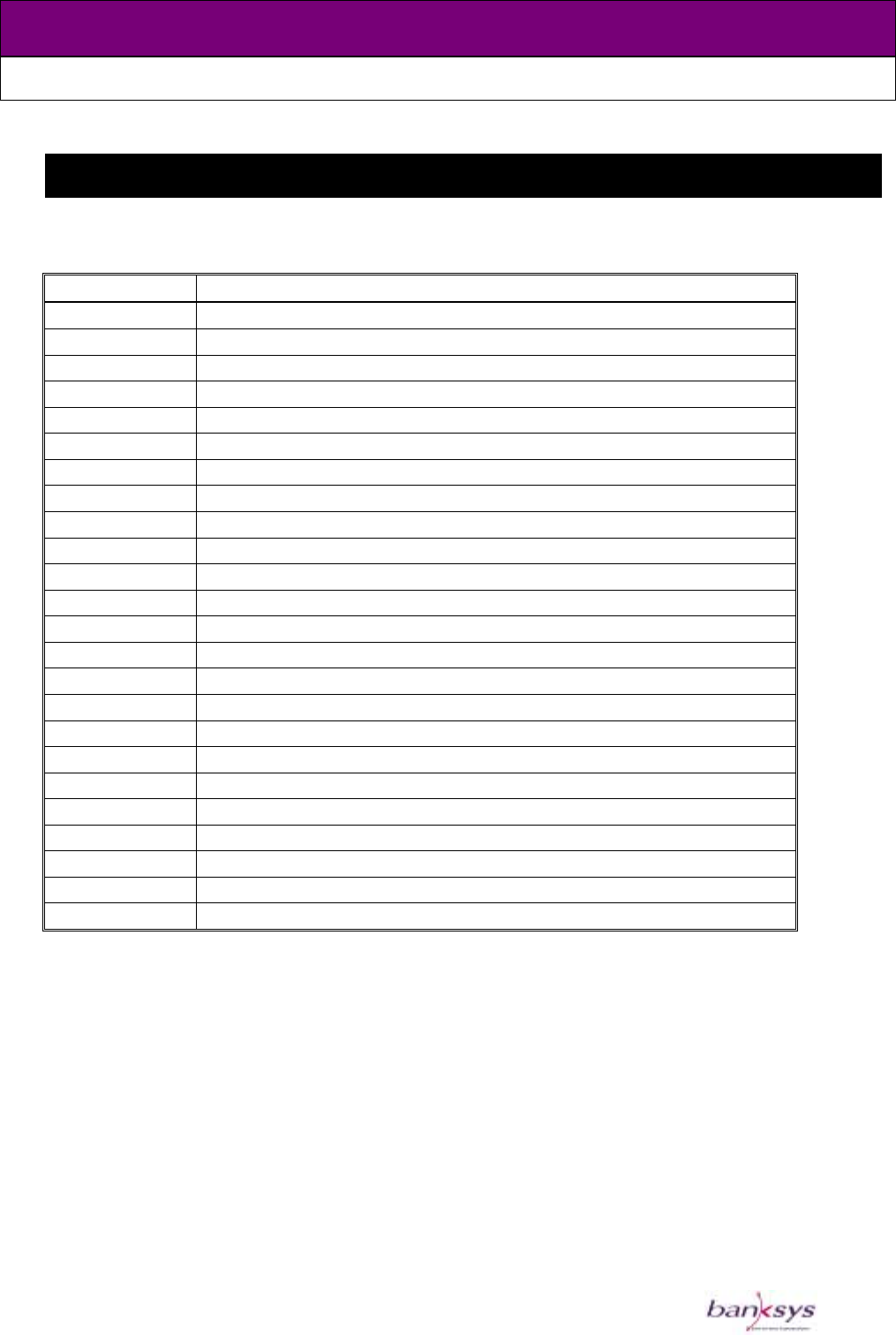
C-ZAM/XENTA
PRODUCT GUIDE
List of acronyms
The list below contains a number of acronyms that are used in this document.
Acronym Meaning
American Disability Act
ASIC
ADA Application Specific Integrated Circuit
BGA Ball Grid Array
bps Bits per second
BRA Basic Rate Access
CA Certification Authority
CSM Chip Security Module
dpi Dots per inch
ECR Electronic Cash Register
EMV Europay, MasterCard, VISA standard
GSM Global System for Mobile communication
GPRS Global Packet Radio Services
ISDN Integrated Services Digital Network
LAN Local Area Network
LCD Liquid Crystal Display
PC Personal Computer
PIN Personal Identification Number
PSTN Public Switched Telephone Network
ROM Read Only Memory
RTL Remote Terminal Load
SAM Secured Application Module
TCP / IP Transmission Control Protocol / Internet Protocol
USB Universal Serial Bus
UTP Unshielded Twisted Pair
Version: 1.0 4

C-ZAM/XENTA
PRODUCT GUIDE
General description
A terminal for the present and the future
The C-ZAM/XENTA is highly suited for multiple applications in attended environments. It
accepts a wide range of payment cards including credit cards, debit cards, stored-value
cards (e-purse), loyalty cards, private label cards, social security cards, etc.
A terminal for all
Its modern, cubic design positions the terminal clearly as a standalone countertop model,
emphasising the general concept of simplicity. Apart from that, the basic geometric design
should allow for easy integration in a variety of environments, aesthetically as well as
ergonomically.
Both the hardware and software of the C-ZAM/XENTA terminal have been designed with
the end-user in mind. Special consideration has been given to the guidelines of the
American Disability Act (ADA) and other organisations to support terminal accessibility for
everyone. Most of these considerations can be consulted in the C-ZAM/XENTA User
Interface Design Guidelines.
Architecture
The System-On-a-Chip architecture, SAMOA, is the engine of Banksys’ next generation
electronic payment terminals.
In addition to the architecture it includes all hardware and software components necessary
for the implementation of security and payment applications, the control of printer and
communication devices, user interfaces, magnetic stripe reader, chip card interface and
peripheral equipment.
SAMOA also comprises a well-established, full-featured and powerful development
environment that runs on a standard Linux PC and that supports common programming
languages such as Native C and Java.
State of the art security technology
In true Banksys tradition, the C-ZAM/XENTA is once again at the leading edge of security
technology. Security measures were taken in the SAMOA ASIC, in the physical design of
the terminal and in the software; in order to keep sensitive information encrypted and to
instantaneously erase data should tampering be detected.
Security evaluations were performed by TNO and T-systems.
All cryptographic algorithms commonly available are supported.
The most tangible security feature of C-ZAM/XENTA is the integrated privacy shield that
protects against shoulder surfing while entering a PIN.
Version: 1.0 5

C-ZAM/XENTA
PRODUCT GUIDE
C-ZAM/XENTA and its accessories
Since C-ZAM/XENTA has all intelligence and security inside the terminal, it is perfectly
suited as a standalone device.
Its communication capabilities are very diverse and are implemented in a modular way. It
incorporates standard PSTN, Ethernet and serial interfaces.
Connection to numerous peripherals is possible including the merchant unit, Electronic
Cash Registers, PCs, bar code readers, cheque readers, biometrics modules, etc.
To fit the various needs, the following accessories are available:
- A printer, attached to the rear of the terminal
- A merchant unit with integrated printer, to facilitate the merchant’s operation
- Additional interface boards, e.g. ISDN, GSM / GPRS / SMS, USB, etc.
- A fixation plate to attach the C-ZAM/XENTA terminal e.g. to the counter
- A swivel to easily turn the terminal towards its user
Version: 1.0 6
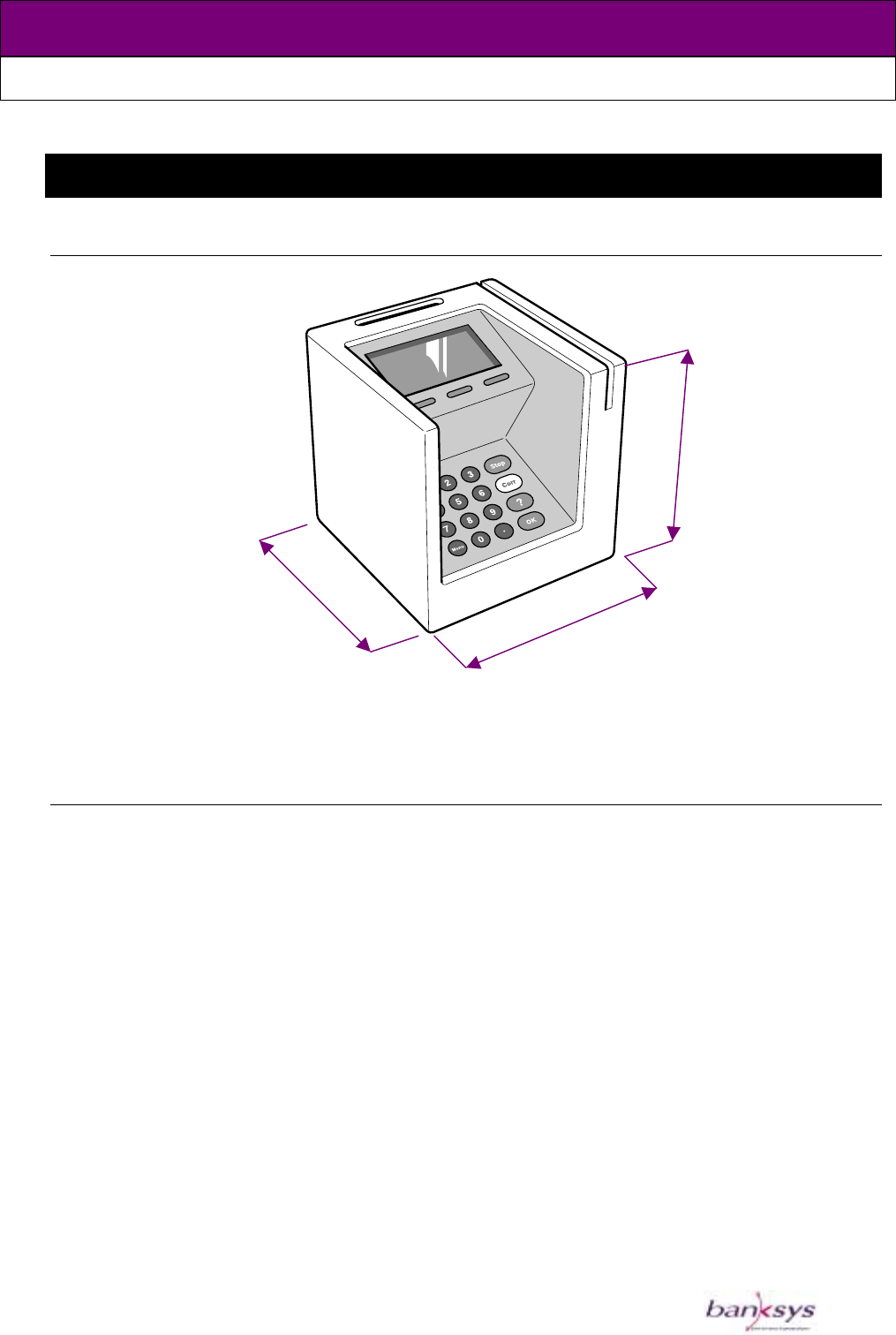
C-ZAM/XENTA
PRODUCT GUIDE
Technical Specifications
Dimensions (mm) and weight (g)
132 131
132,5
Dimensions: 131 x 132 x 132,5 mm (w x d x h)
Weight: 740 g
Keypad
The terminal keypad consists of 19 keys with key caps made of polycarbonate material for
durability reasons.
All keys have a backlight illuminating the main character on the key.
The figure below shows the standard keypad layout, the 19 keys include:
- 10 numeric keys (12 mm Ø)
- The decimal symbol key: “.”(12 mm Ø)
- The Menu key (12 mm Ø)
- 4 command keys: “Stop”, “Corr”, “?” and “OK”
- 3 programmable function keys (soft keys), located underneath the display, for
navigation, selection and specific functions.
Version: 1.0 7
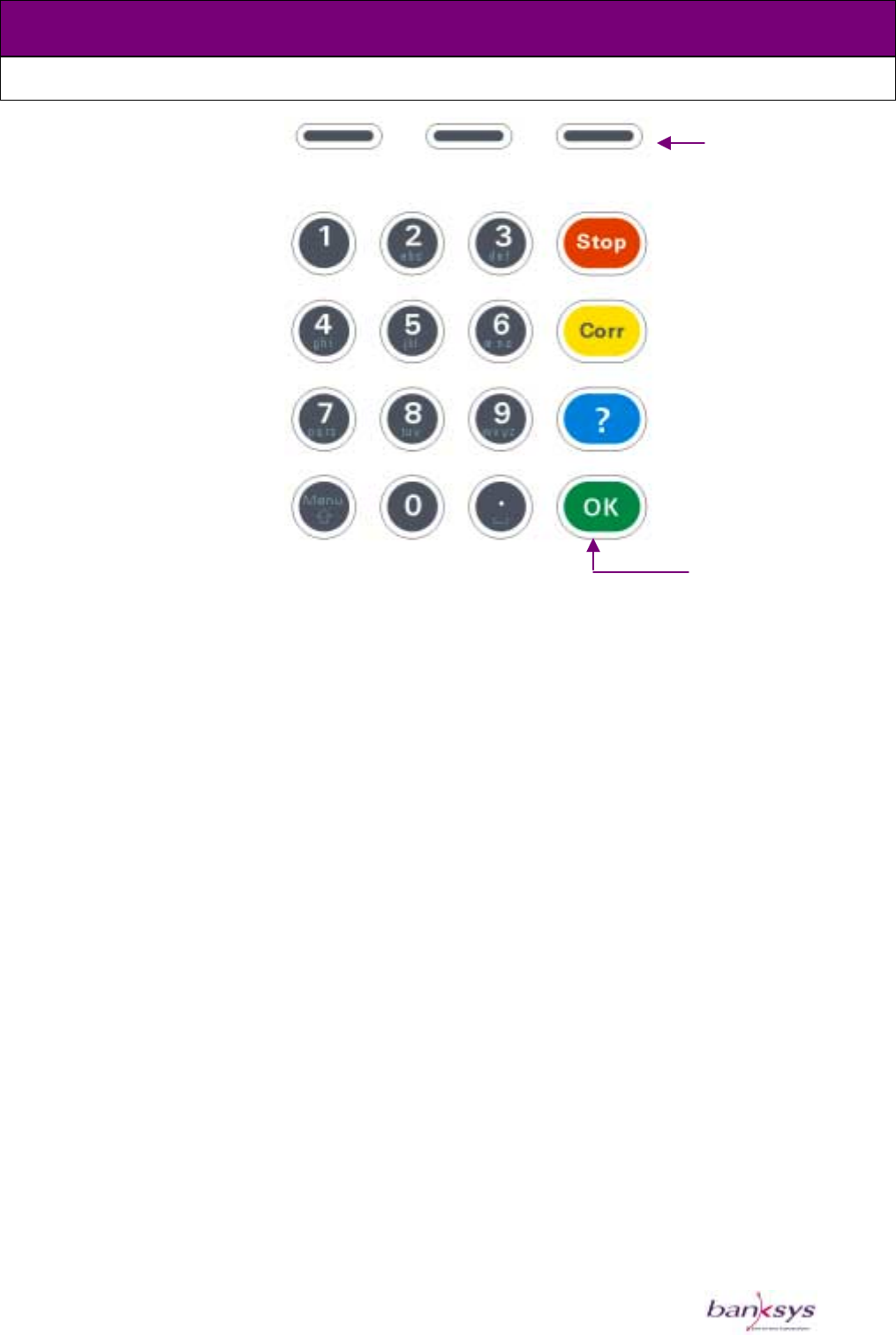
C-ZAM/XENTA
PRODUCT GUIDE
Function keys
Command keys
The keypad layout complies with ISO 9564-1, EN1332-3 and EMV2000 standards.
The alpha mapping, having the letters on keys 2 to 9, complies with the European ITU
E.161 and EBS 100v2 standards and the American ANSI NCITS 118-1998 standard.
The “⇑” is used during alphanumeric entry to switch between lowercase and uppercase
characters.
The “!” is the space symbol used during alphanumeric entry.
To achieve maximal accessibility on the terminal Banksys integrated the following
features:
- A tactile identifier (embossed dot) on key 5.
- Embossed symbols on the command keys: “X” on the “Stop” key, “<” on the “Corr”
key and “O” on the “OK” key. The symbols are according to the future EBS 100v3
standard.
- A key shape differentiating the command keys easily from the numeric keys.
- Key backlights that highlight the main key character digit improve the contrast.
- A concave key shape.
- Support for uppercase and lowercase text, to increase readability.
- Key distance, tactile feeling and key main character size according to the ADA
regulations.
Diverging layouts will be available upon customer request.
Version: 1.0 8
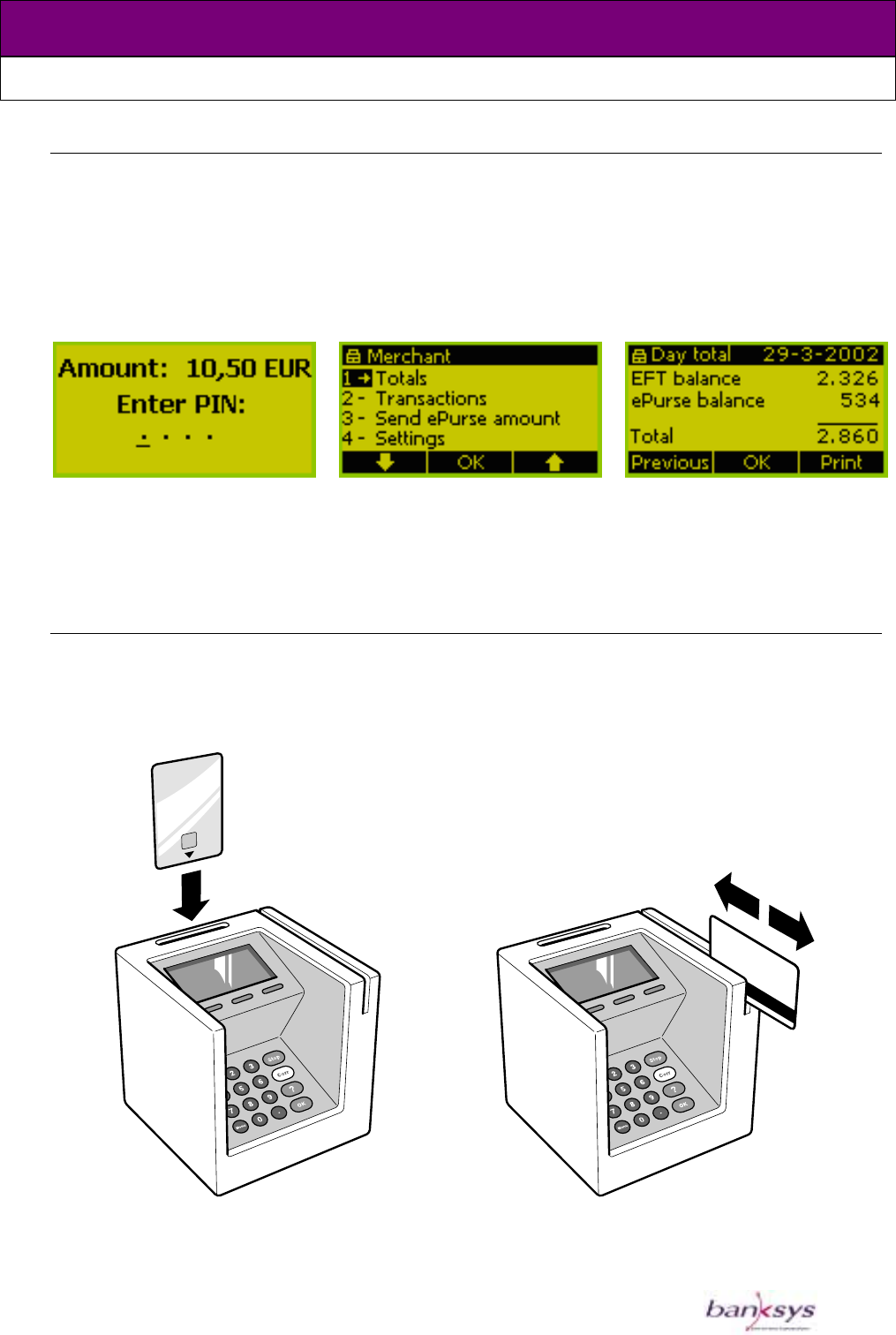
C-ZAM/XENTA
PRODUCT GUIDE
Display
LCD backlit graphic display: 128 X 64 pixels (w x h)
View area: 72 x 36 mm (w x h)
Up to 20 characters on 6 lines
Per character a space is available of 6 x 9 pixels (w x h)
Software controlled display contrast and backlight
Following screenshots illustrate some of the display possibilities:
Related to accessibility:
- Display size and resolution offer a very good readability.
- Banksys suggests using a sans-serif font and uppercase / lowercase text.
Card interfaces
The terminal has two card interfaces:
- A chip card interface conforming to EMV 4.0 level 1
- A magnetic stripe reader for triple-track reading (ISO 1 / 2 / 3)
Version: 1.0 9
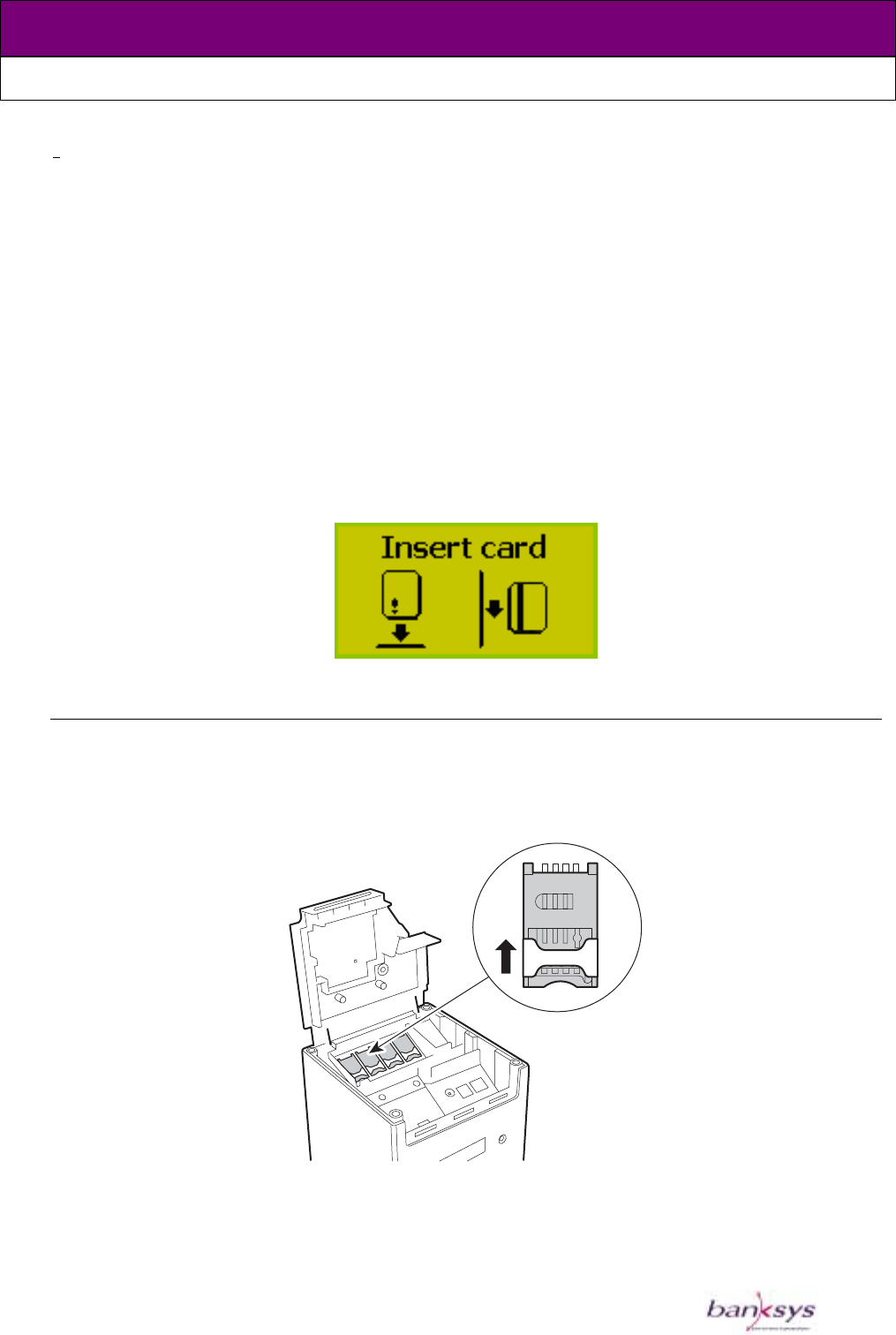
C-ZAM/XENTA
PRODUCT GUIDE
Also in this context, the necessary attention was paid to optimise customer convenience:
-
- A chip card slot, where cards are inserted vertically, is better accessible than one using
a horizontal insertion, both for the cardholder and for the cashier should assistance be
required.
The chip card slot is located just above the display, bringing it closer to the cardholder.
By choosing this prominent position, Banksys has anticipated the increased usage of
chip cards.
- The magnetic stripe reader, located on the right side of the terminal, also benefits from
a more accessible position.
- By putting both card slots in distinctive positions on the terminal, users are less likely
to confuse the two slots.
- The integrated privacy shield does not block the usage of either card interface.
- Clear pictograms on the terminal display explain how to insert a chip card or to swipe
a magnetic stripe card. This is application-specific, and a possibility could be as
follows:
Chip security modules
The C-ZAM/XENTA terminal has 4 internal chip card interfaces (type ID0) for chip security
modules (CSM, SAM) able to read 3V and 5V CSMs. To reach the CSM slots the bottom
cover needs to be opened.
Standard current provided to the CSMs is 55 mA.
CSM slots
Version: 1.0 10
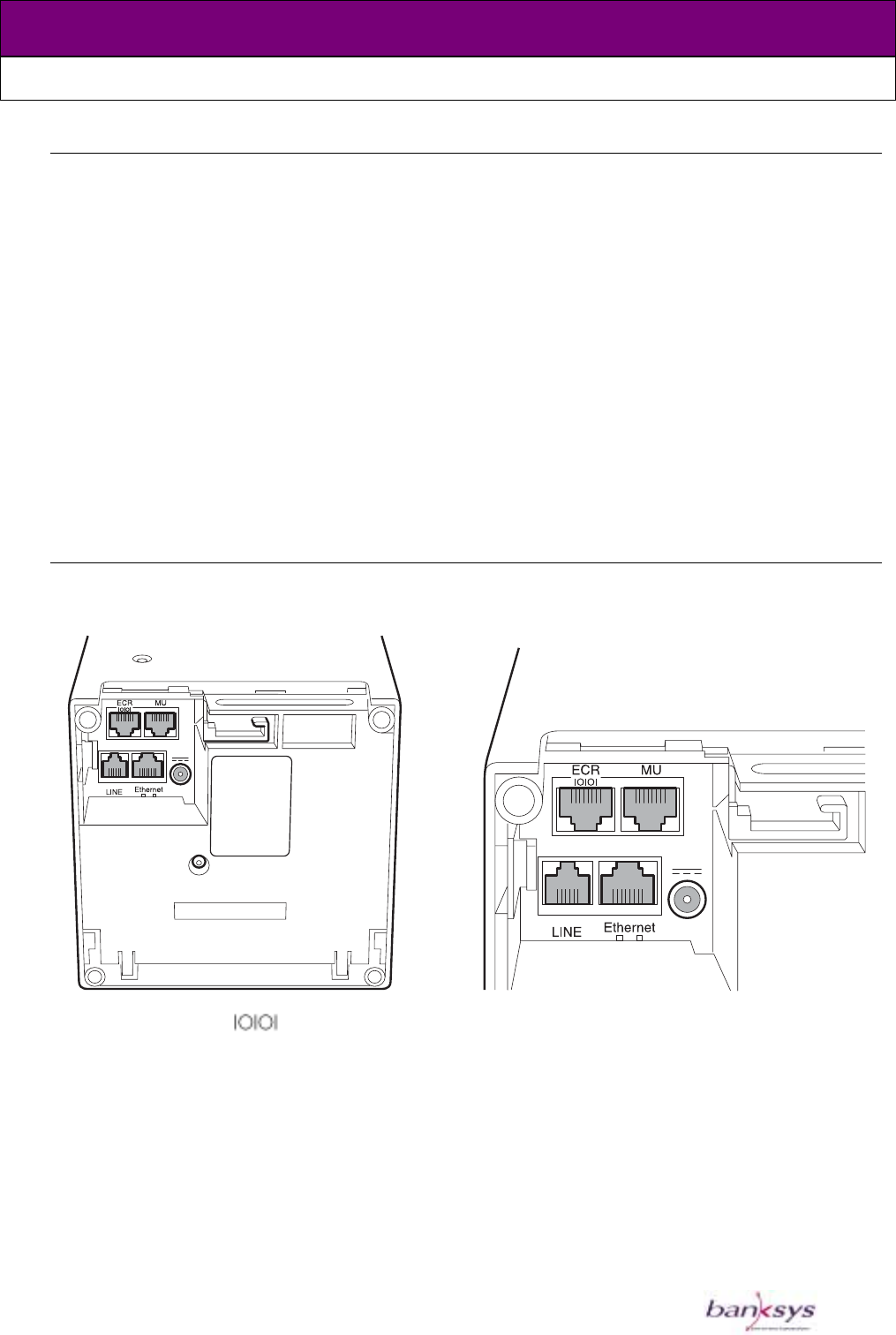
C-ZAM/XENTA
PRODUCT GUIDE
The SAMOA ASIC
A lot of functionalities are now integrated in the high-tech SAMOA ASIC, the engine of the
C-ZAM/XENTA terminal:
- 2 x 32 bit ARM processor cores
o A communication / security core with tamper responsive logic (detection and
memory clearing) (MP1)
o An application core (MP2)
- 32 Mb RAM memory
- 32 Mb NAND Flash memory
- Real-time clock (RTC)
- Embedded Ethernet functionality
- Hardware DES / 3-DES encryption device
- Hardware RSA accelerator
- Printer driver
Interfaces
By default, the terminal is equipped with the following interfaces:
- Marked “ECR” ( )” is an RS232 interface, connector type RJ45
o To connect an Electronic Cash Register (ECR), PC, bar code reader etc.
- Marked “MU” is a connector type RJ45
o To connect the merchant unit.
- Marked “LINE” is a PSTN interface, connector type RJ11
o To communicate with a host using an analogue telephone connection according to
TBR21 and FCC part 68
o Bell 103, Bell 212, V.21, V.22, V.22b, V.23, V.32, V.32b, V.34, V.90, V.92 modem
modulation protocols
Version: 1.0 11
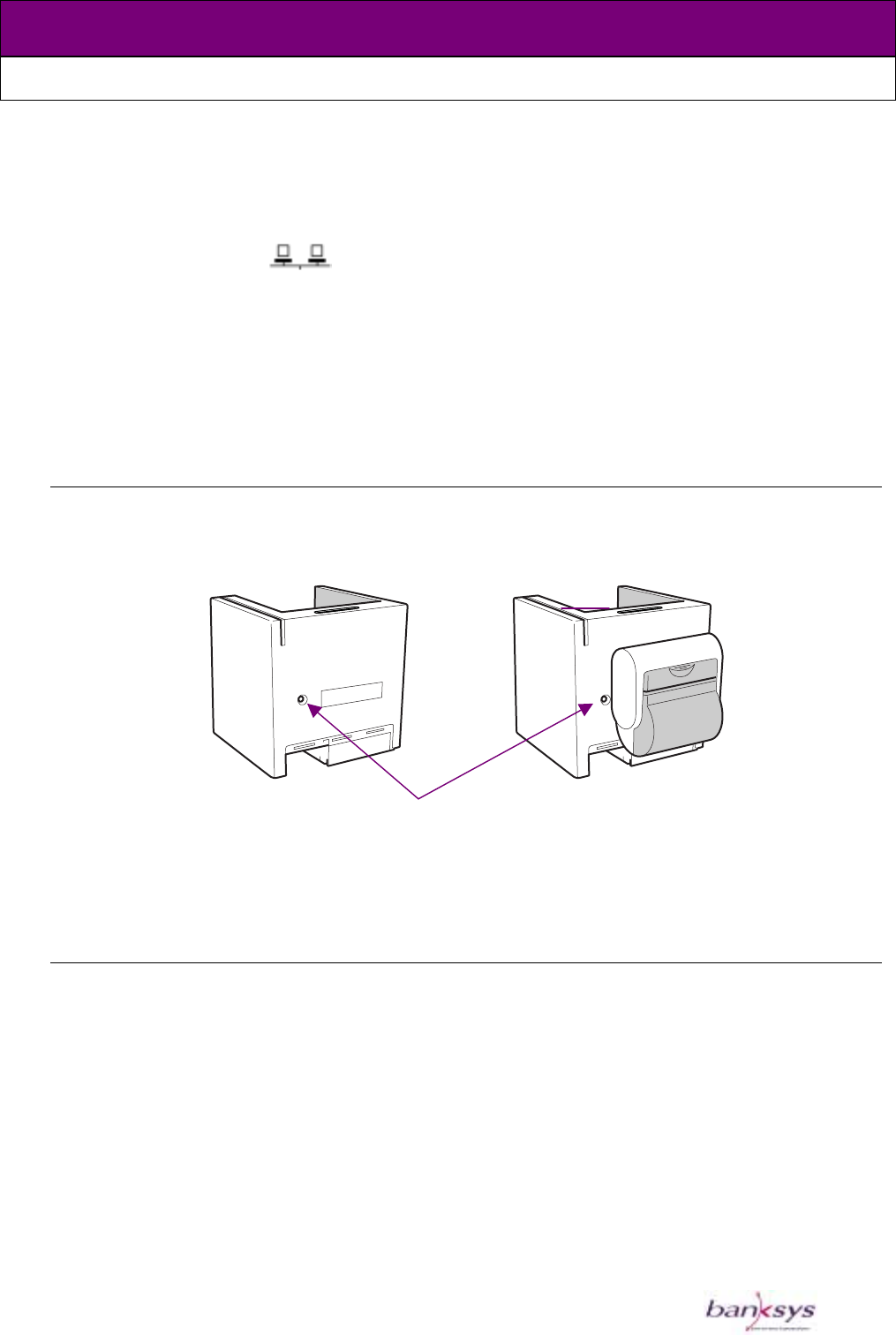
C-ZAM/XENTA
PRODUCT GUIDE
o V.42 / MNP4 and V.42b / MNP5 error correction and data compression, V.44 data
compression
o Tone and pulse dialling
o Communication speed up to 57.600 bps, which is beneficial for remote software
downloads
- Marked “Ethernet” ( )” is a 10 Base-T interface, connector type RJ45
o To communicate with a host, to create a LAN using a TCP / IP connection
according to IEEE 802.3
o Ethernet encapsulation for IP-protocol, IP address, subnet mask & gateway
o Communication speed up to 10 Mbps
o Logic integrated in the SAMOA ASIC
o Ethernet offers a fast interface for development purposes
Others
The terminal is equipped with a reset button (rear side). A tool is needed to push this
button.
Reset button
The terminal housing has a light grey colour on the outside (NCS S2502-B) and a blue-
grey colour on the inside (NCS S5020-R80B)
Power adapter
A universal tabletop adapter (for indoor use) in combination with different country-specific
adapter cables will power the C-ZAM/XENTA terminal.
The adapter input is 100 / 240 VAC - 50 / 60 Hz - 0,7 A. The output is 6,5 VDC - 3,05 A.
The attached cable has a standard length of 2 m and should fit to the power connector of the
terminal or merchant unit.
The separately available adapter cables have a standard length of 2 m and a country-
specific plug to fit the different wall sockets.
Version: 1.0 12
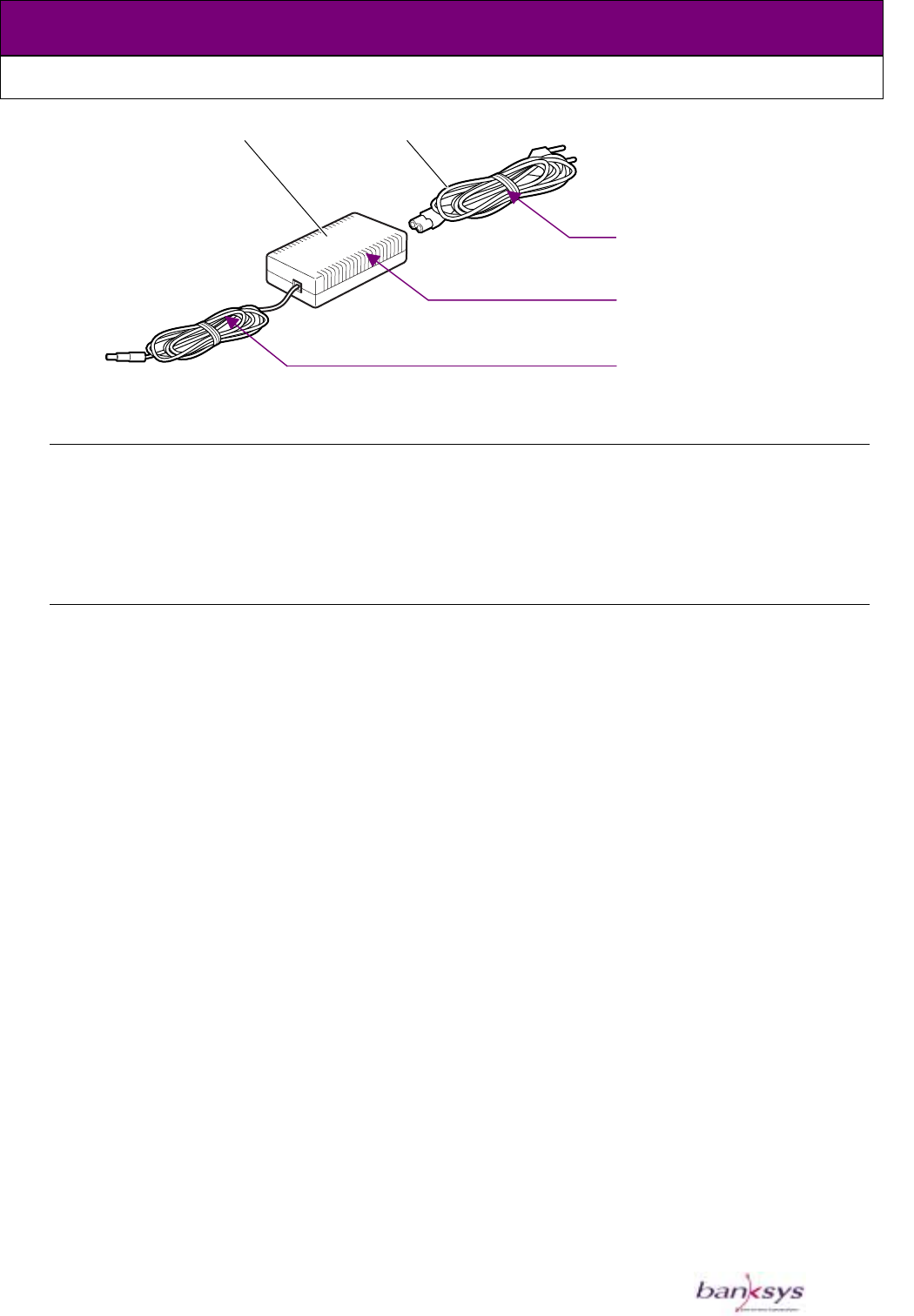
C-ZAM/XENTA
PRODUCT GUIDE
Adapter cable to connect to the
terminal or merchant unit
2
1
Tabletop adapter
Country specific adapter cable
to connect to the wall socket
Environmental specifications
The following operating conditions are valid for the terminal and its accessories:
- Operating temperature: 0 °C to + 50 °C
- Operating relative humidity: 20 % to 85 %
Approvals
The C-ZAM/XENTA terminal is subject to approvals and certifications based on the
following standards:
- EMV 4.0 Level 1 for all chip card interfaces
- EMV 4.0 Level 2 approved Kernel for payment application development
- CE, according to ITE equipment
- Metlab, according to IEC 950 standard
- EMC specification: EN 55022 / CISPR 22, EN 50082-1, EN 61000-3-2 and 3, FCC Part
15 and other country specific certifications
- Telecommunication specification, as defined by TBR21, FCC Part 68 / IC and national
network operators
- TNO and T-Systems security evaluation
- VISA PED approval
Version: 1.0 13
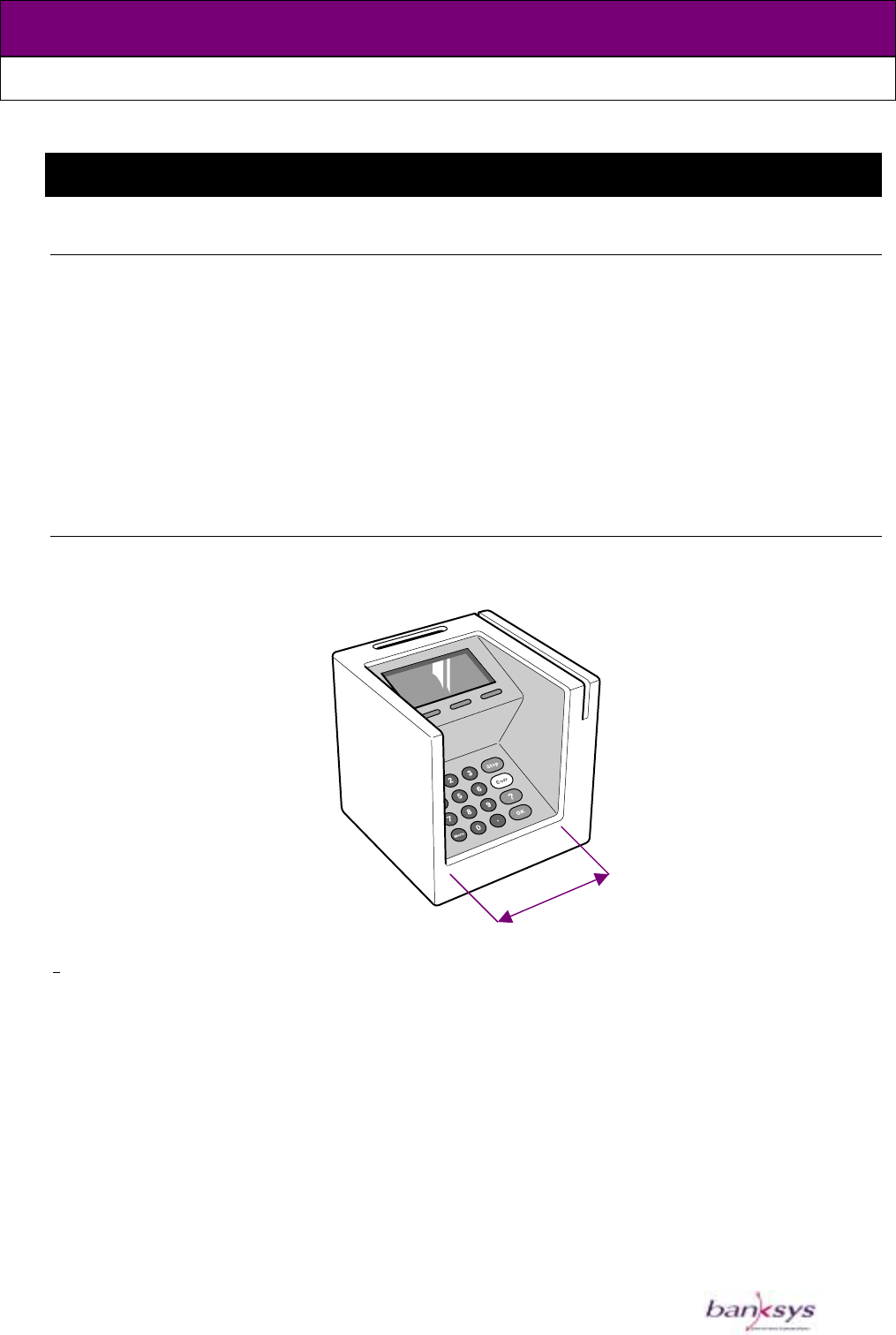
C-ZAM/XENTA
PRODUCT GUIDE
Security
SAMOA ASIC
The high security level of the SAMOA ASIC is achieved via:
- Tamper circuits with multiple tamper sources
- 32 Kbytes of integrated security memory, erased in case of a tamper attack
- Additional 256-bit security registers are available e.g. for master key storage. The
registers will be erased instantaneously in case of tamper attack
- The ASIC takes care of the terminal’s secured boot process (via key management). No
code can run on the security processor unless it is certified and signed by a
certification authority.
Secure terminal design
The most tangible security feature is the integrated privacy shield that protects against
shoulder surfing while entering a PIN.
96
In the terminal design, security measures are taken at different levels:
- The very architecture of the ASIC and the security-related components
- The design prevents access to the Chip Card Interface in case of fraud intentions
- The signal to erase all security memory is given via several detection mechanisms that
are triggered when someone tries to open the terminal.
Version: 1.0 14
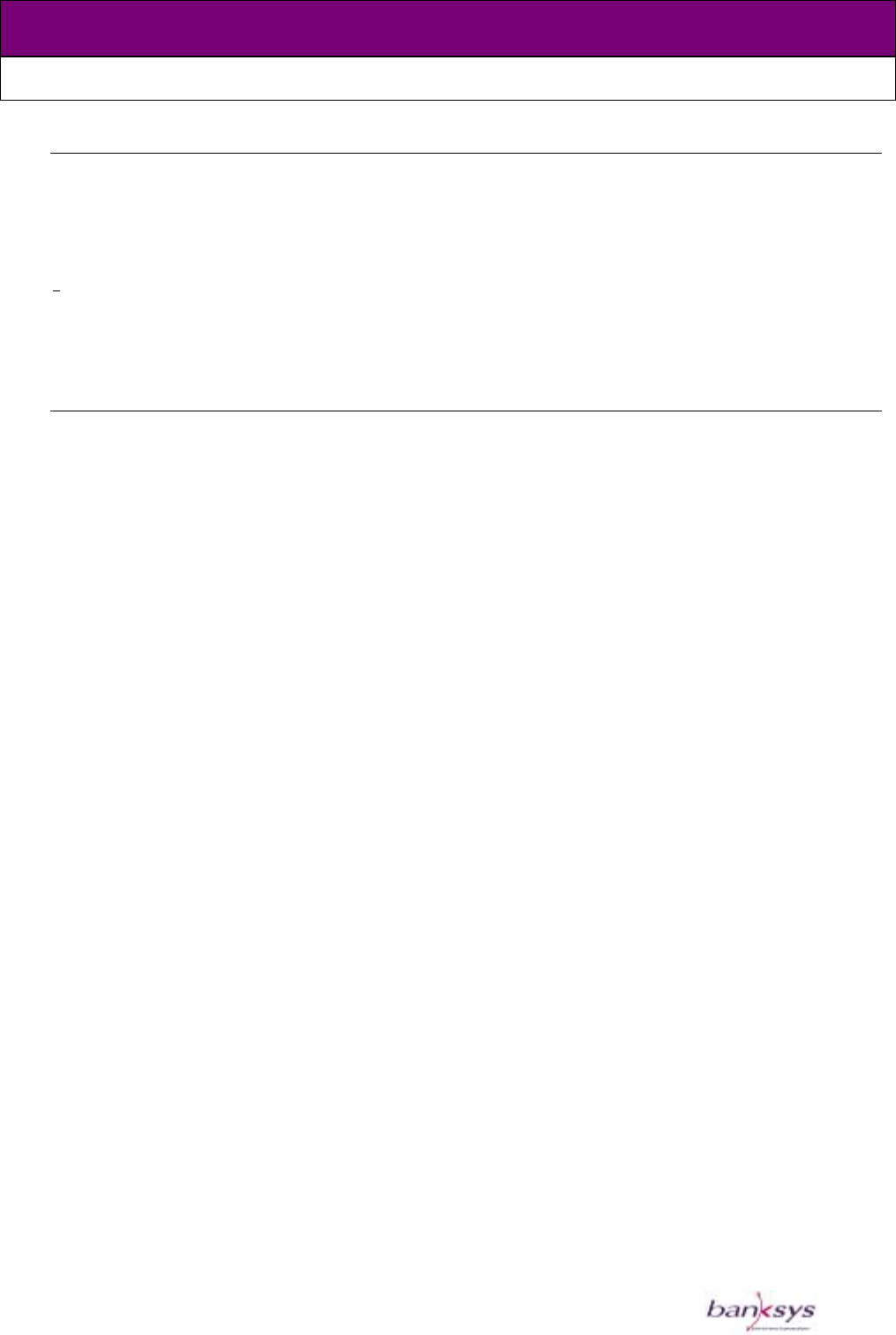
C-ZAM/XENTA
PRODUCT GUIDE
Security software
In the software the following key management schemes are supported, others can be
added:
- DUKPT, Derived Unique Key Per Transaction, uses a working key that is changed with
each transaction
Master / session, requires that the PIN encryption key or working key remains the same
for an entire transaction session. The session could be a day, a week, a month or any
other period of time set by the host computer
-
Standards
The security related functions comply with the following standards:
- ISO 13491 (secure cryptographic device concepts)
- ISO 9564 (PIN management and security)
- ISO 15668 (secure file transfer – retail)
Version: 1.0 15
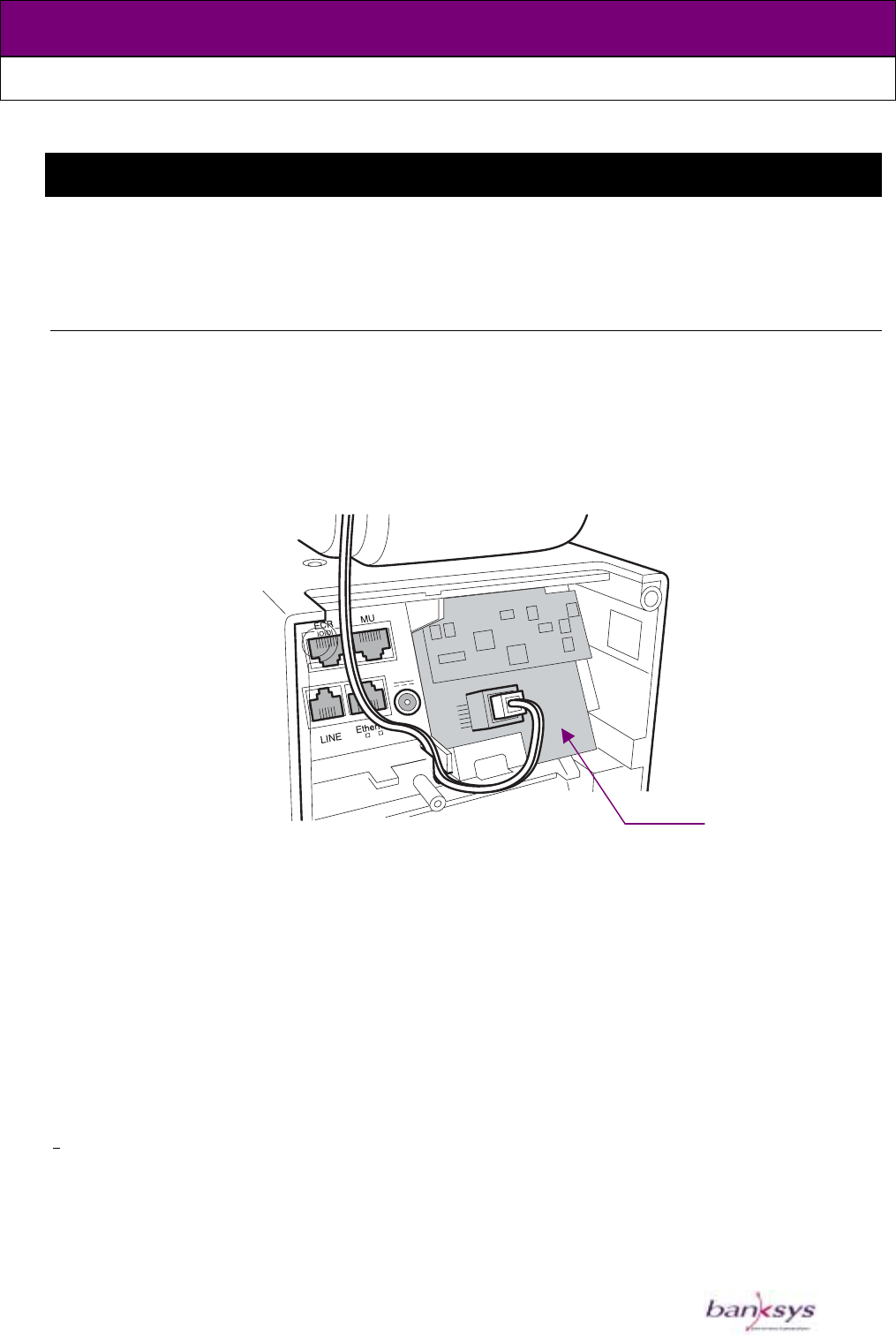
C-ZAM/XENTA
PRODUCT GUIDE
Accessories
The C-ZAM/XENTA terminal has the following accessories that can be added at any time.
The accessories (apart from the merchant unit) have to be installed by technical staff.
Additional interface boards
General description
Several interface boards will be available for additional means of communication with the
host and external devices. Open the bottom cover and simply insert the chosen interface
board into the terminal to adapt C-ZAM/XENTA to the latest communication requirements.
To install an interface board, please refer to the C-ZAM/XENTA Service Manual.
Interface board
The ISDN interface board is available at C-ZAM/XENTA product launch. Other interface
boards will be available in due time.
Technical specifications
ISDN interface board
- To communicate with a host using the TCP / IP protocol (PPP) over B-channel or the
X.25 protocol over B-channel and D-channel
- EURO ISDN
- Communication speed according to BRA
Version: 1.0 16

C-ZAM/XENTA
PRODUCT GUIDE
GSM / GPRS / SMS interface board
- To communicate with a host using the GSM V.110 data or analogue data protocol or
GPRS protocol for wireless data transfer
- Dual-band: 900 MHz / 1800 MHz Internal GSM / GPRS modem
- Dual-band: 850 MHz / 1900 MHz Internal GSM / GPRS modem
- SMS capability
- Communication speed up 0 to 9.600 bps for GSM
- External antenna
USB interface board
- To communicate with a PC, Electronic Cash Register, etc.
- Compliant with USB 2.0 specification
- USB slave connection
Others
- A wireless LAN solution offers a local wireless connection
- A short-range wireless solution for dial-up services is offered as well
Version: 1.0 17
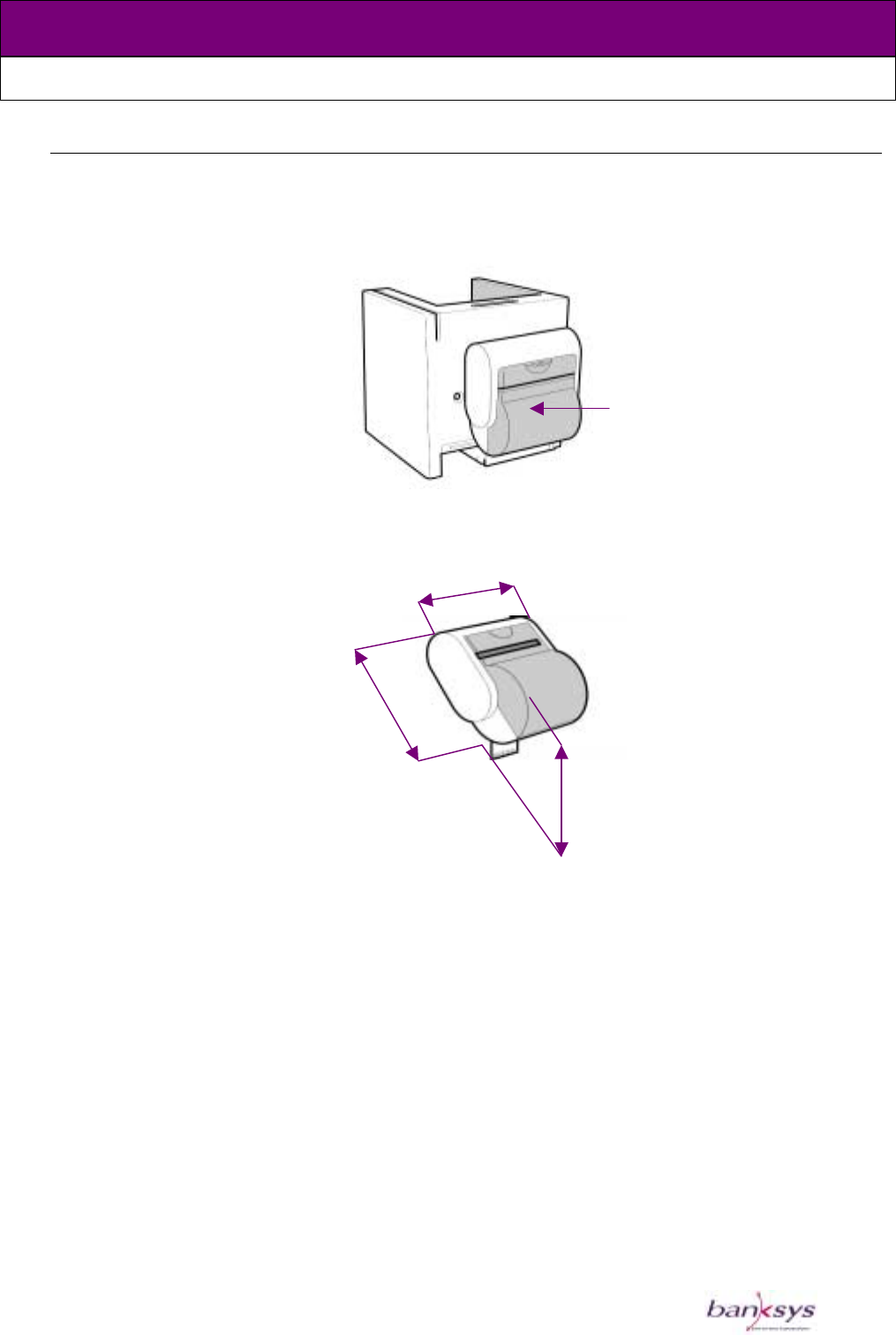
C-ZAM/XENTA
PRODUCT GUIDE
Printer
General description
A fast thermal graphic printer is available to attach to the rear of the terminal.
Printer
Technical specifications
Dimensions (mm) and weight
Dimensions: 91 x 60 x 101 mm (w x d x h)
60
91
101
Weight: 275 g (including paper roll)
Printer specifications and approvals
The graphical thermal printer has the following main specifications:
- Easy paper refill system
- Resolution: 8 dots per mm, 384 dots per line (within these values every font can be
supported)
- Printing speed: 40 mm / s (for normal text tickets and graphics of maximum 64 dots per
line)
- Detections for paper present, paper lid open and overheating
Technical staff can connect the printer to the terminal. For detailed information, please
refer to the C-ZAM/XENTA Service manual.
Version: 1.0 18

C-ZAM/XENTA
PRODUCT GUIDE
The printer is subject to approvals and certifications based on following standards:
- CE, according to ITE equipment
- Metlab, according to IEC 950 standard
- EMC specification: EN 55022 / CISPR 22, EN 50082-1, EN 61000-3-2 and 3, FCC Part
15 and other country specific certifications
Paper
Paper rolls with a paper width of 58 mm and a length up to 25 m can be used.
Use only Banksys approved paper. Using other paper may damage the printing system.
Environmental conditions
The environmental conditions are identical to the ones described in the technical
specifications of the terminal.
Version: 1.0 19
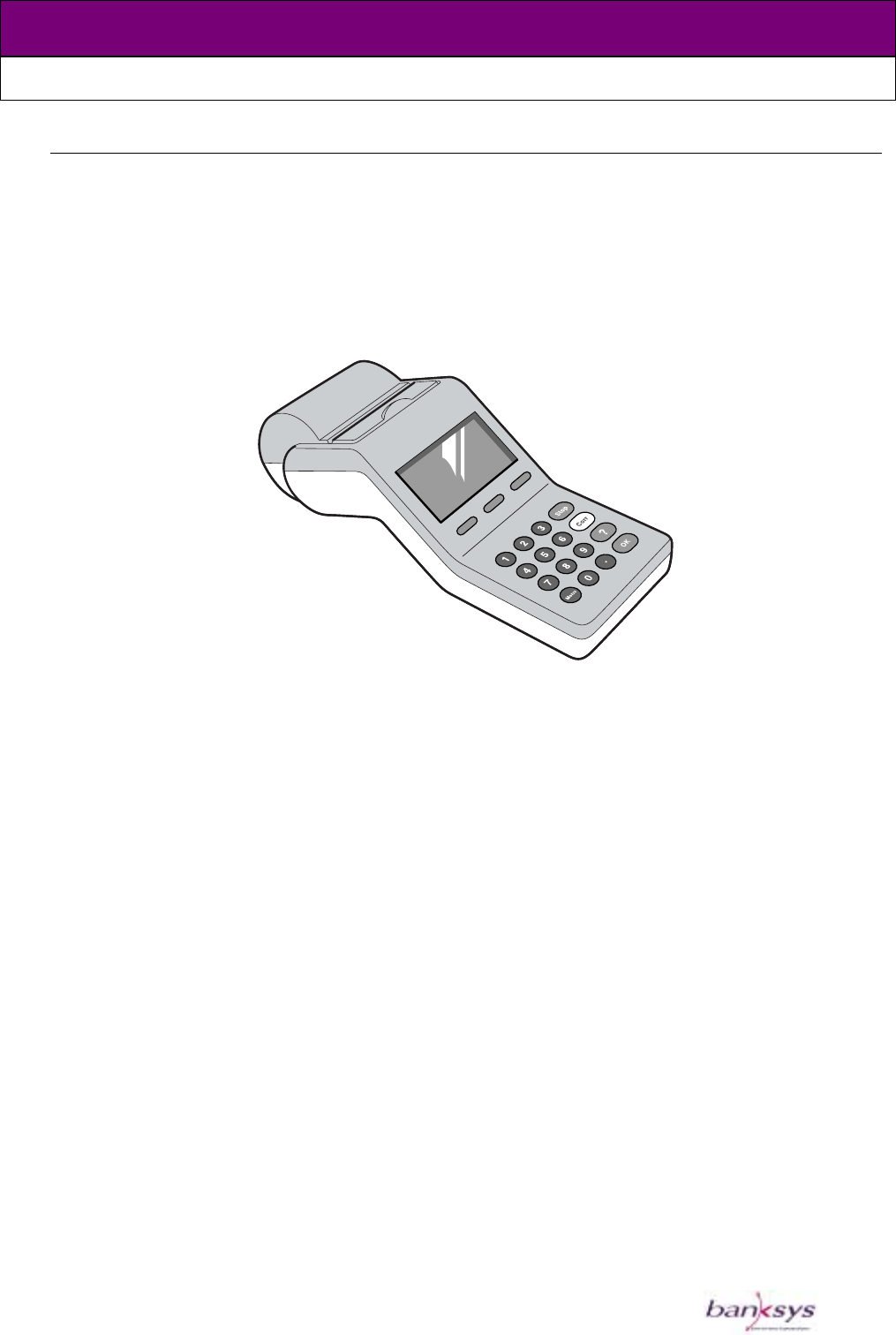
C-ZAM/XENTA
PRODUCT GUIDE
Merchant unit
General description
In a configuration where the terminal is not connected to an ECR or PC, the use of a
merchant unit might facilitate the merchant’s operation. It prevents the merchant from
turning the terminal to introduce, for example, the amount the cardholder has to pay.
In this configuration the merchant unit is connected to the C-ZAM/XENTA terminal via a
dedicated interface.
The merchant unit is a slave device of the terminal. This means that all intelligence is in
the terminal and that the merchant unit can be considered as a second display, a second
keyboard and printer of the terminal.
The merchant unit has an integrated printer. This printer has the same technical
specifications as the one attached onto the terminal.
Merchant unit and terminal have a clearly distinguishable design, making it less likely that
cardholders enter their PIN on a merchant unit.
Version: 1.0 20
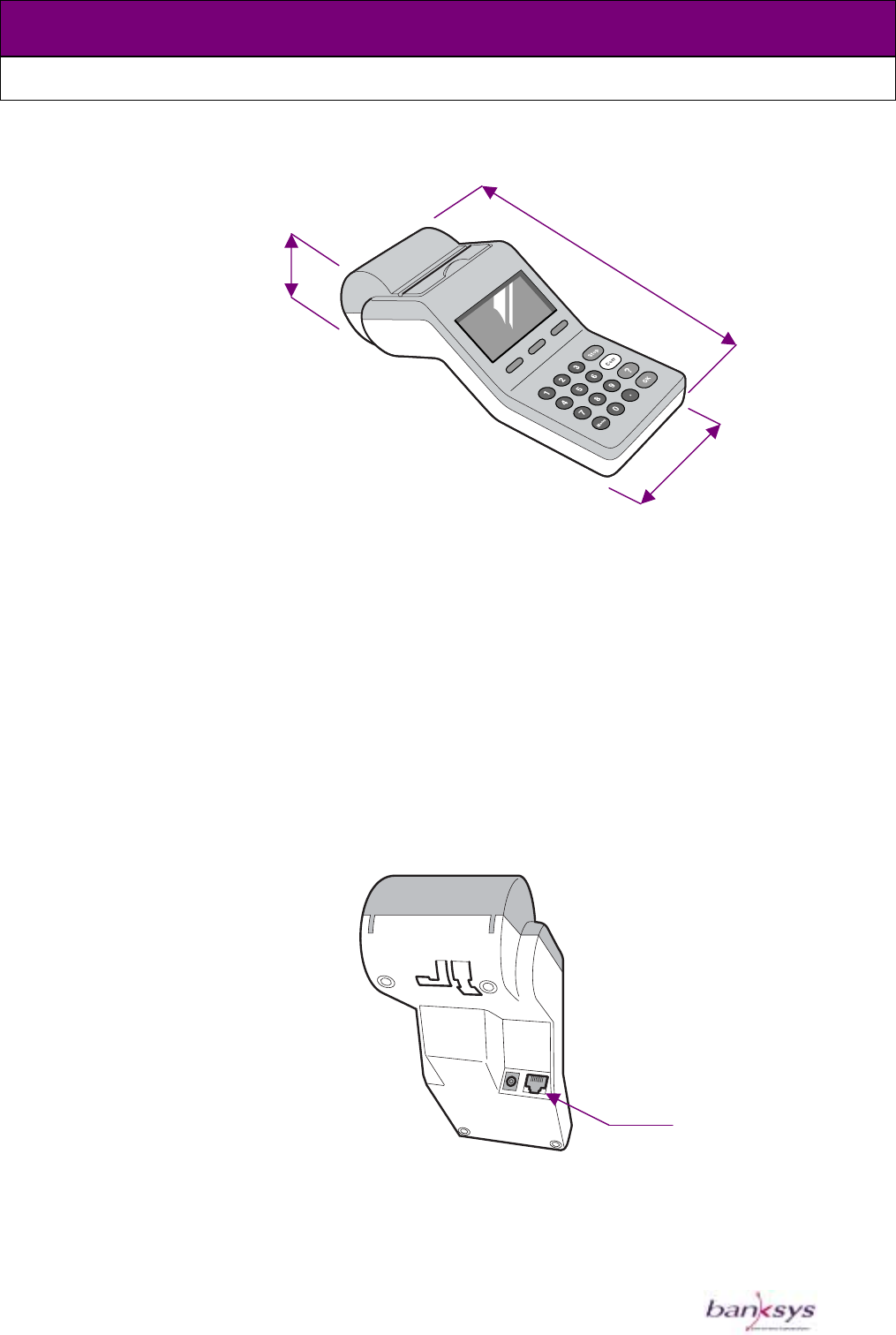
C-ZAM/XENTA
PRODUCT GUIDE
Technical specifications
Dimensions (mm) and weight
Dimensions: 91 x 228 x 68 mm (w x d x h)
68
91
228
Weight: 480 g (including paper roll in printer)
Keypad and display
The keypad of the merchant unit is identical to that of the terminal. It has the same 19
keys and all considerations related to accessibility are taken into account.
Diverging layouts will be available upon customer request.
The merchant unit display is exactly the same as the terminal display (128 x 64 pixels).
Interfaces
The merchant unit has an RJ45 type connector, for connection to the terminal.
To the terminal
Version: 1.0 21

C-ZAM/XENTA
PRODUCT GUIDE
Approvals
The merchant unit is subject to approvals and certifications based on following standards:
- CE, according to ITE equipment
- Metlab, according to IEC 950 standard
- EMC specification: EN 55022 / CISPR 22, EN 50082-1, EN 61000-3-2 and 3, FCC Part
15 and other country specific certifications
Others
The following items are identical to the ones described in the technical specifications of
the terminal.
- The power adapter.
º Note that the adapter has to be connected to the merchant unit. The terminal itself
will be powered through the merchant unit.
º Never power a configuration of terminal with printer and merchant unit (with
integrated printer) using one adapter.
- The environmental conditions.
Version: 1.0 22
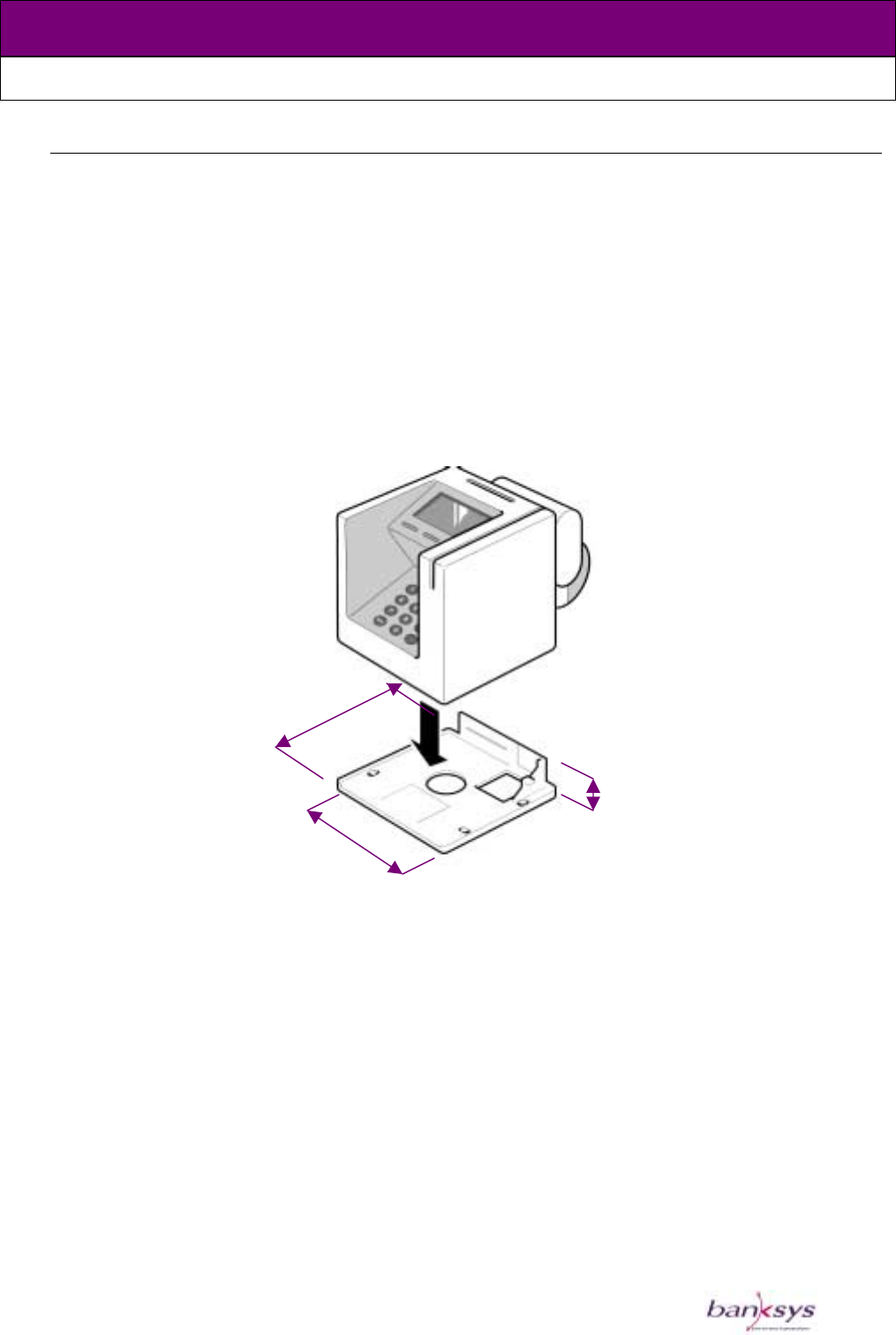
C-ZAM/XENTA
PRODUCT GUIDE
Fixation plate
General description
To attach the C-ZAM/XENTA terminal to the counter, a fixation plate is available. The
terminal “clicks” onto the fixation plate, the fixation plate is connected to the counter with
screws or other non-damaging ways e.g. dual lock fixation and Velcro.
A fixation plate for the merchant unit will be available upon customer request.
Technical specifications
Dimensions (mm)
132
31
131
Version: 1.0 23
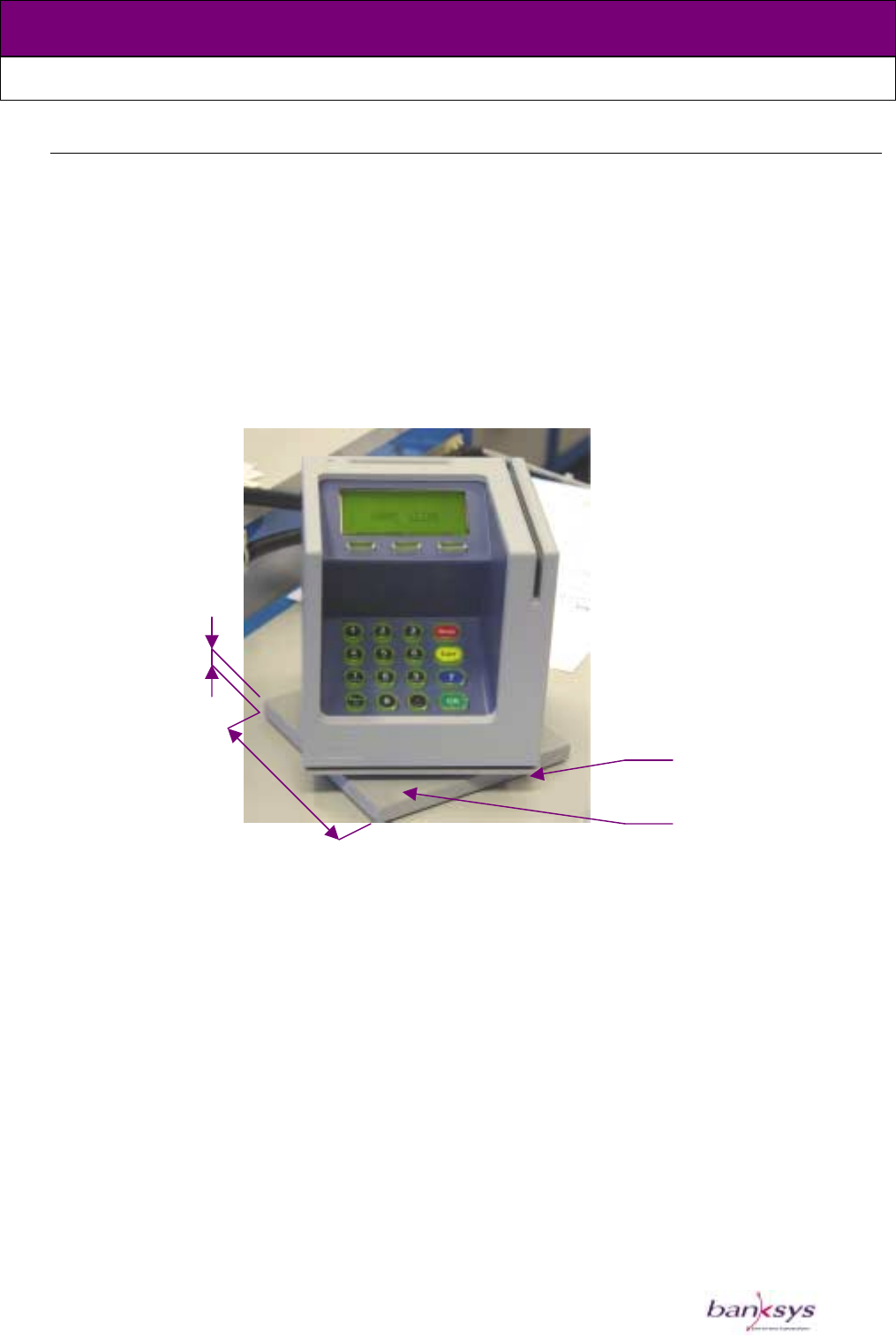
C-ZAM/XENTA
PRODUCT GUIDE
Swivel
General description
To use the C-ZAM/XENTA terminal in a standalone configuration, a swivel is provided to
easily turn the terminal towards the merchant and card holder. A very compact design has
been provided.
Technical specifications
Dimensions (mm)
130
16
⃞Fixation plate
Swivel
Version: 1.0 24
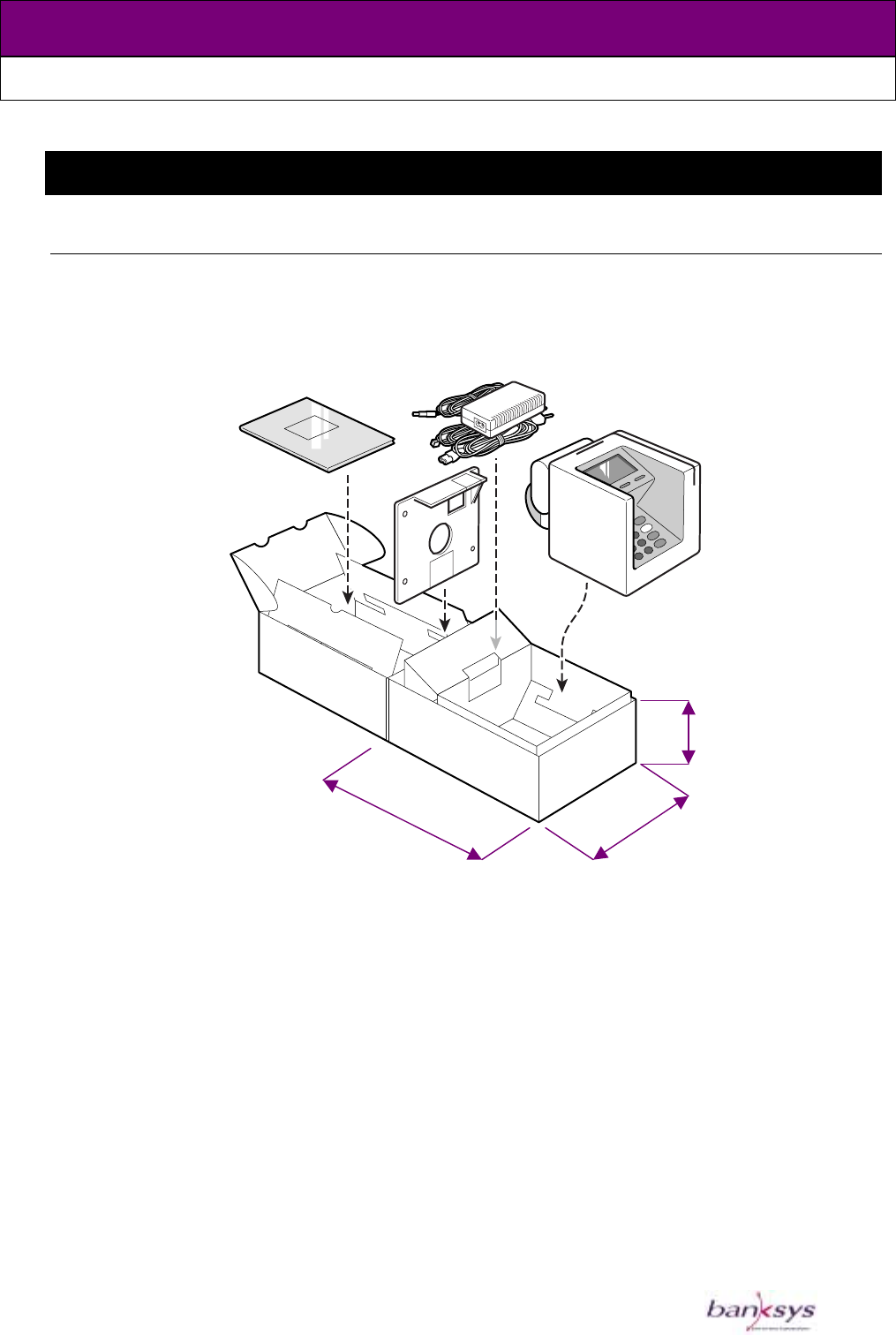
C-ZAM/XENTA
PRODUCT GUIDE
Product package
C-ZAM/XENTA terminal
A package has been designed for the C-ZAM/XENTA terminal and possible accessories
that are added at the distributor’s site. The package is designed to be as small as possible.
The concept allows for easy verifying that all components are present.
170 280
85
Dimensions: 170 x 280 x 170 mm (w x l x h)
The following storage conditions are valid for the terminal and its accessories:
- Storage temperature: -25 °C to + 70 °C
- Storage Relative Humidity: 5 % to 95 %
Version: 1.0 25
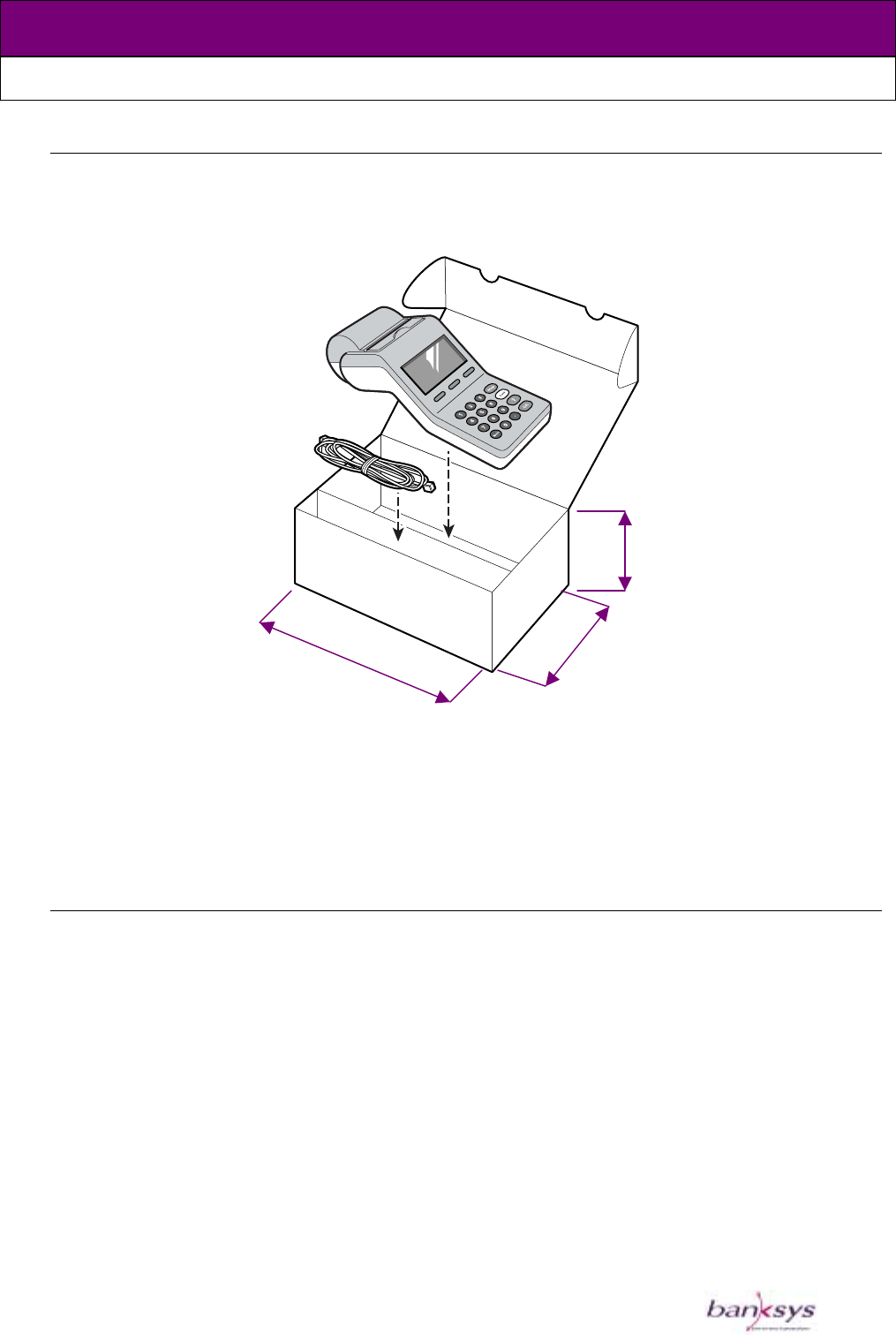
C-ZAM/XENTA
PRODUCT GUIDE
Merchant unit
A package has been designed for the merchant unit and its adapter. In size it perfectly fits
the package of the C-ZAM/XENTA terminal.
Dimensions: 170 x 280 x 85 mm (w x l x h)
The environmental conditions are identical to the ones described in the product package of the
terminal.
Bulk packages
A bulk package is designed for the following items.
- Printer (with mounting screws)
- Additional interface boards
- Fixation plate
- Swivel
Each bulk package contains individually packed items. But the items cannot be ordered
individually.
Package dimensions: 397 x 261 x 94 mm (w x l x h)
The environmental conditions are identical to the ones described in the product package
of the terminal.
170
280
85
Version: 1.0 26
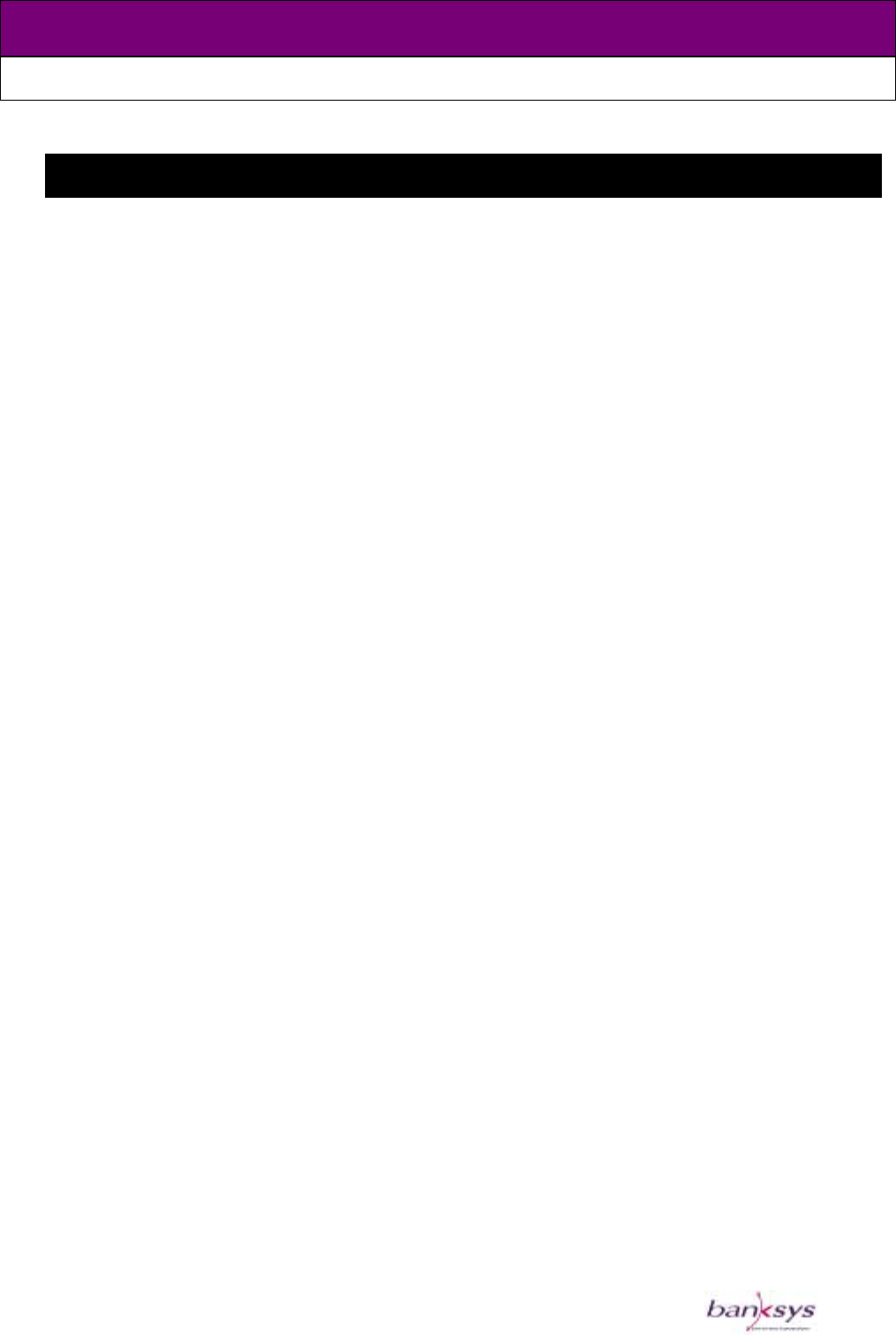
C-ZAM/XENTA
PRODUCT GUIDE
Development environment
Banksys has developed a set of tools for easy and rapid development of applications on its
terminals. The Linux-based development kit contains:
- A description of the two development frameworks.
o A backward-compatibility environment (SBCE) for customers who want to port
existing C-ZAM/SMASH applications onto the C-ZAM/XENTA terminal
o A more powerful SAMOA environment (MAPS) that allows customers to exploit the
full functionality of C-ZAM/XENTA.
- A simulator, compiler, debugger and associated documentation to develop
applications in Native C or Java on a Linux PC in both development environments
without having the real C-ZAM/XENTA terminal at hand
- Extensive documentation:
o A description of the Application Programmer’s Interfaces (API) for C and Java, for
MAPS and SBCE
o A description of the SAMOA hardware, software and security architecture
o C-ZAM/XENTA User-Interface-design guidelines
o Application development and porting guidelines
Version: 1.0 27

C-ZAM/XENTA
PRODUCT GUIDE
Haachtsesteenweg 1442 Chaussée de Haecht
B-1130 BRUSSELS
Belgium
www.banksys.com
Version: 1.0 28