X Wireless BEAT Mobile Phone User Manual beat
Xwireless LLC Mobile Phone beat
UserMan

UserManual
Model No.: Beat
CONTENTS
1.InsertSIMcard.........................................................................*
2Removeandinstallthebattery...............................................*
3.Call............................................................................................*
4.Lockedandunlockthescreen...................................................*
5.Enterthedesktop......................................................................*
6.Managecontacts.....................................................................*
7.Makeacall..............................................................................*
8.Sendmessage..........................................................................*
9.WriteEmail..............................................................................*
10.Photoandvideo.......................................................................*
11.Imageviewer...........................................................................*
12.Music....................................................................................*
13.Internet.................................................................................*
14.Viewnotifications....................................................................*
15.Multitask...............................................................................*
16.Changewallpaper....................................................................*
17.Adddesktopwidget..................................................................*
18.Filemanager...........................................................................*

Thankyouforchoosingourmobilephones.Youcanreadthe
manual,acomprehensiveunderstandingoftheuseofmobile
phonesandenjoyitsperfectfunctionalityandsimplemethodof
operation.
1. InsertSIMcard
1. Poweroffthephoneandremoveotherexternalpower
2. Takeoffthebackcoverandremovethebatteryofthephone
3. InsertSIMcardintotheSIMcardslotinthephone.
2. RemoveandInstallthebattery
TheattachedLi‐ionbatteryalongwiththephonecanbeused
afterunpacking.Forthefirstthreetimes,pleaseuseupthe
powerandchargeritfullyfornewbatterytoperformwell
Installthebattery
1. Putthebatteryinthebatterycompartment,notethatthemetal
endofthebatteryshouldbefirstlyinserted
2. Putonthebackcover.
RemovetheBattery
1. Takeoffthebackcover.
2. Putfingeronthesidefingergrip,andthenliftupthebattery
fromthefingergriptoremovethebattery.
3. Call
1. HoldthePowerkeytopoweronthephone.Thephonewill
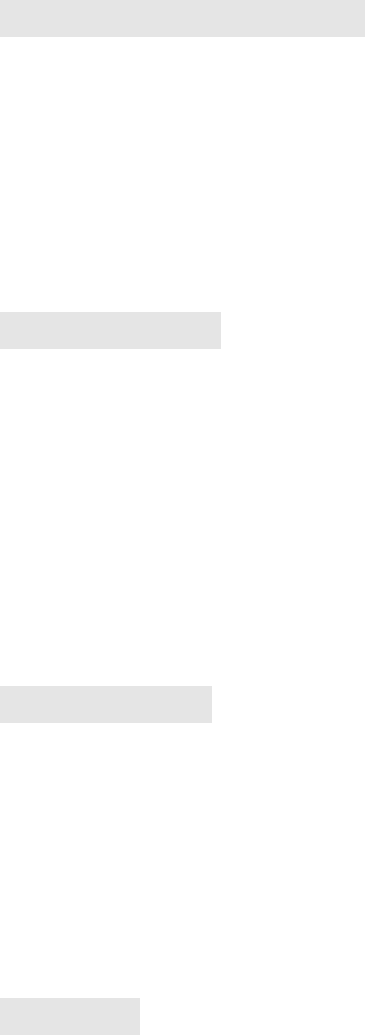
automaticallysearchforthenetwork
2. Whenthephoneispoweredon,holdthePowerkeytopoweroff
thephone
4. Lockedandunlockthescreen
Tolockthescreen,youonlyneedtopressthepowerbuttononthe
rightsideofthephone,thenthephoneentersleepmode.Tounlock
thescreen,youonlyneedtopressthepowerbuttonagain,thenthe
phoneenteroperatingmode.
5. Enterthedesktop
Unlockthescreenandenterthedesktop,allyourapplicationswill
bedisplayedonthedesktop.Youcantouchtheicontoopenthe
correspondingprogram,youcanalsopressanddragtheicontosort.
Ifyouwanttouninstalltheapplication,dragtheicontothetrashat
thetop.
6. Managecontacts
Pleaseselecttheimportcontactsmodeforthefirsttime,thephone
supportseveralimportcontactsmode.Youcanimportcontactsin
SIMcardorSDcard;alsoyoucansetthesynchronizationaccount,
orcreateanewcontactdirectly.
7. Makeacall
Youcanmakecallsdirectlyfromthedesktopwhichcanalsobeused
tosearchforcontacts.

8. SendMessage
Writeamessage,youcanaddoneormorerecipients.Text,
pictures,facialexpressions,contactinformation,audioandvideo
aresupportedforthemessagecontent.
9. Writeemail
Afteryouhavesetyouremailaccount,youcanwriteandsendyou
email,andyoucangetthenotificationwhennewemailarrived.
10. Photoandvideo
Launchthecameratotakepictures.continuousshooting,timing,
effects,etc.aresupported.Torecordvideo,youjustneedtoswitch
cameratovideomode.
11. Imageviewer
Galleryapplicationsupportsfolderpath,oryoucandouble‐clickto
zoomthroughasinglepicture,youcanslideleftorrighttothenext
picture.
12. Music
Musicapplicationsupportsonlinemusicthroughtheinternet.
13. Internet
Browsersupportdouble‐clickorslidingtoscalewebpage.fast
accesstofrequentlyusedsitesthroughsitenavigation.Support
multi‐tab,clickthetabtoswitchpages.
14. ViewNotifications
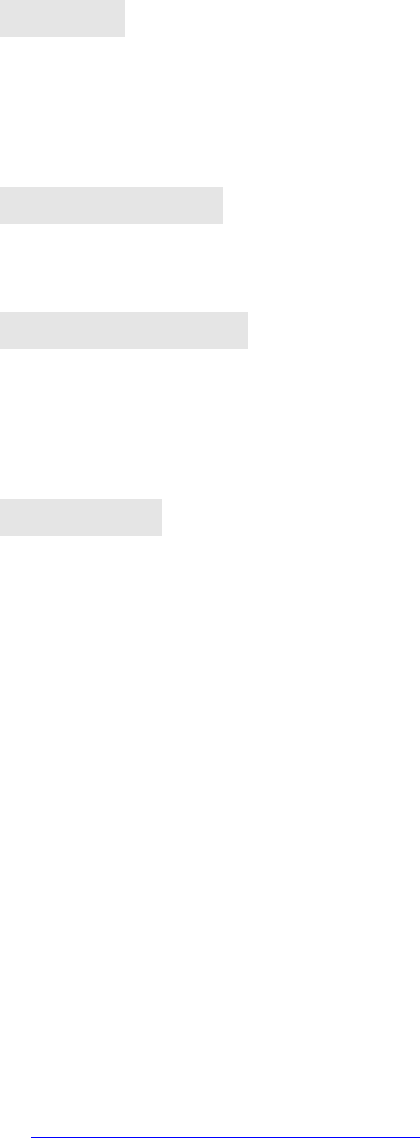
Whenyouhaveanewphonecall,messageorsomeother
notificationinformation,youcanslidedownfromthestatusbarto
seethenotificationdetails.
15. Multitask
Phonesupportsmultipletasksrunningsimultaneously,youonly
needtolongpressthehomebuttoninunlockstate.
16. Changewallpaper
Youcanchangelockscreenwallpaperordesktopwallpaper.
17. Adddesktopwidget
Toaddadesktopgadgetyoucanlongpresstheemptyareaonthe
desktop.
18. Filemanager
Throughfilemanager,youcangetthecurrentusageofmobile
phonememorycard.Filemanagersupportquickbrowsingthrough
classifieddocuments,ormanagefilesbypath.also,remotefile
managementcapabilitiesaresupportedthroughWIFIfromthe
remotecomputer.
Company:XwirelessLLC
Address:11426Rockvillepike,RockvilleMd.
ContactPerson:PaulGreene
TEL:001‐3014124412
E‐mail:paulgreene@prepaidwirelessgroup.com
FCCRFExposureInformationandStatement
TheSARlimitofUSA(FCC)is1.6W/kgaveragedoveronegramoftissue.Devicetypesmobile
phone(FCCID:2ADLJBEAT)hasalsobeentestedagainstthisSARlimit.ThehighestreportedSAR
valuesforhead,body‐wornaccessory,productspecific(wirelessrouter),andsimultaneous
transmissionconditionsare0.77W/kg,0.64W/kg,1.21W/kg,and1.33W/kgrespectively.This
devicewastestedfortypicalbody‐wornoperationswiththebackofthehandsetkept10mmfrom
thebody.To maintaincompliancewithFCCRFexposurerequirements,useaccessoriesthat
maintaina10mmseparationdistancebetweentheuser'sbodyandthebackofthehandset.The
useofbeltclips,holstersandsimilaraccessoriesshouldnotcontainmetalliccomponentsinits
assembly.TheuseofaccessoriesthatdonotsatisfytheserequirementsmaynotcomplywithFCC
RFexposurerequirements,andshouldbeavoided.
FCCWarning
ThisdevicecomplieswithPart15oftheFCCRules.Operationissubjecttothefollowingtwo
conditions:
(1)Thisdevicemaynotcauseharmfulinterference,and(2)thisdevicemustacceptany
interferencereceived,includinginterferencethatmaycauseundesiredoperation.
NOTE1:ThisequipmenthasbeentestedandfoundtocomplywiththelimitsforaClassBdigital
device,pursuanttopart15oftheFCCRules.Theselimitsaredesignedtoprovidereasonable
protectionagainstharmfulinterferenceinaresidentialinstallation.Thisequipmentgenerates,
usesandcanradiateradiofrequencyenergyand,ifnotinstalledandusedinaccordancewiththe
instructions,maycauseharmfulinterferencetoradiocommunications.However,thereisno
guaranteethatinterferencewillnotoccurinaparticularinstallation.Ifthisequipmentdoes
causeharmfulinterferencetoradioortelevisionreception,whichcanbedeterminedbyturning
theequipmentoffandon,theuserisencouragedtotrytocorrecttheinterferencebyoneor
moreofthefollowingmeasures:
‐Reorientorrelocatethereceivingantenna.
‐Increasetheseparationbetweentheequipmentandreceiver.
‐Connecttheequipmentintoanoutletonacircuitdifferentfromthattowhichthereceiveris
connected.
‐Consultthedealeroranexperiencedradio/TVtechnicianforhelp.
NOTE2:Anychangesormodificationstothisunitnotexpresslyapprovedbytheparty
responsibleforcompliancecouldvoidtheuser'sauthoritytooperatetheequipment.