X Wireless PROFILE mobile phone User Manual user guild
Xwireless LLC mobile phone user guild
UserMan

FC
C
TH
E
OP
E
(1)
T
(2)
T
IN
C
C
ID: 2ADL
J
E
DEVICE C
E
RATION IS
T
HIS DEVI
C
T
HIS DEVI
C
C
LUDING I
N
J
PROFILE
OMPLIES
W
SUBJECT
T
C
E MAY NO
T
C
E MUST A
C
N
TERFEREN
Use
r
M
o
W
ITH PART
1
T
O THE FOL
L
T
CAUSE H
A
C
CEPT ANY
CE THAT
M
r
Ma
n
o
del: Pro
1
5 OF THE
F
LOWING T
W
A
RMFUL I
N
INTERFER
E
M
AY CAUSE
n
ual
file
F
CC RULES.
W
O CONDI
T
N
TERFERE
N
E
NCE REC
E
UNDESIRE
D
T
IONS:
CE, AND
E
IVED,
D
OPERATI
O
O
N.
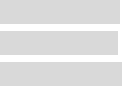
Thank you for purchasing this mobile. For the best performance, we recommend
that you read the manual carefully.
BASICINFORMATION..........................................................................................................................3
KeyInstruction..................................................................................................................................3
InterfaceIcons..................................................................................................................................4
InsertSIMcard.................................................................................................................................4
RemoveandInstallthebattery........................................................................................................4
Poweron/Offyourphone.................................................................................................................5
MakeorAnsweraCall......................................................................................................................5
FUNCTIONMENU............................................................................................................................6
PHONEBOOK............................................................................................................................................6
1.View:.............................................................................................................................................6
2.Sendtextmessage:.......................................................................................................................6
3.Call:...............................................................................................................................................6
4.Edit:..............................................................................................................................................6
5.Delete:..........................................................................................................................................6
6.Copy:.............................................................................................................................................6
9.AddtoBlacklist:............................................................................................................................6
10.Markseveral:..............................................................................................................................6
MESSAGES...............................................................................................................................................6
CALLCENTER............................................................................................................................................7
Callhistory........................................................................................................................................7
Callsettings......................................................................................................................................7
SETTINGS.................................................................................................................................................8
Phonesettings..................................................................................................................................8
Networksettings..............................................................................................................................8
Securitysettings...............................................................................................................................9
Restoresettings................................................................................................................................9
AUDIOPLAYER..........................................................................................................................................9
MULTIMEDIA..........................................................................................................................................10
Camera...........................................................................................................................................10
Imageviewer..................................................................................................................................10
Videorecorder................................................................................................................................10
Videoplayer...................................................................................................................................10
SoundRecorder..............................................................................................................................11
FMradio.........................................................................................................................................11
FUN&GAMES........................................................................................................................................11
PROFILES...............................................................................................................................................11
FILEMANAGER.......................................................................................................................................11
Phone.............................................................................................................................................11
Memorycard..................................................................................................................................12
ORGANIZER............................................................................................................................................12
Calendar.........................................................................................................................................12
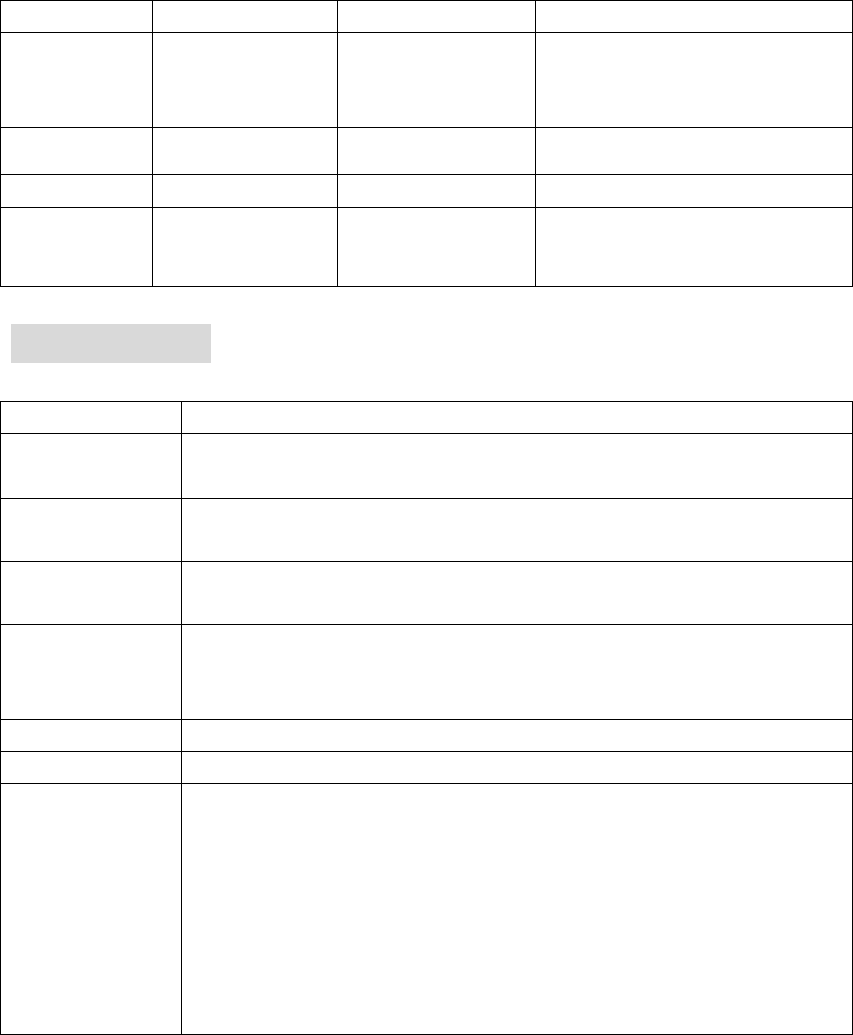
Alarm..............................................................................................................................................12
Torch...............................................................................................................................................12
EXTRAS.................................................................................................................................................13
Calculator.......................................................................................................................................13
EBookreader..................................................................................................................................13
BLUETOOTH...................................................................................................................................13
Specifications
Basicinformation
MainDisplay2.4"SystemUsedGSM850/900/1800/1900MHz
Phonebook
capacity*
SIMaccordingto
card’stype,500in
themobile
Camera/video
record
Support
SpeakerSupportedMP3/RecorderSupported
SMSSupportCallwaitingSupport
Alarm
clock/Calendar
SupportedUSBMode/Memory
Card
Supported(T‐flashcard)
KeyInstruction
KeyNameFunctionDescription
Menukey1. Instandbyinterfacecanenterthemainmenu
2. Answeracall
Sendkey1. Makeoransweracall
2. PressSendkeyinstandbymodetoshowallthecalllog
Backkey1. Endanactivecallorrejectacall
2. Pressbackkeyinstandbymodeshowthephonebook
Endkey1. Endanactivecallorrejectacall
2. Holdthiskeytopoweron/off
3. Exitfromanyinterfacetostandbymode
Up/Downkey1. Scrollthecursorupanddown
Left/Rightkey1. Scrollthecursorleftandright
0~9key1. Enternumbersorcharacterswhileeditingtext
2. Voicemaildialing(1)
3. Hold*keytoinput+、P、W
4. Press0keytoinsertaspacewhileeditingmessage,excludingthe
numberinputmode
5. Press1keytoinsertcommonsymbolswhileeditingtext,excludingthe
numbersinputmode
6. Idle,longpressBackkeyturnon/offtheTorch
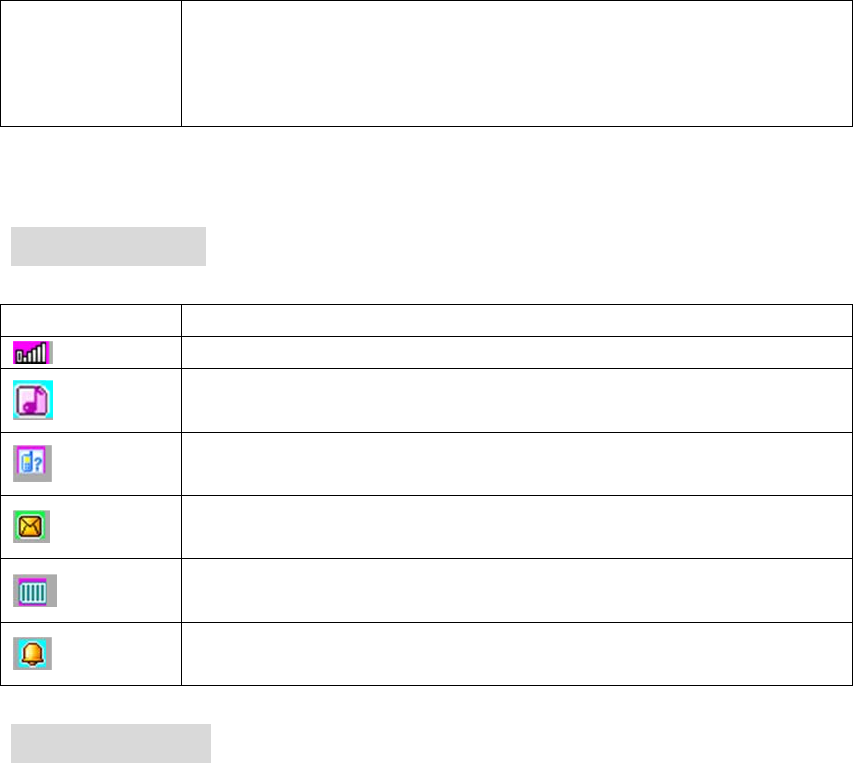
#ke
y
In
t
In
s
1.
2.
3.
Re
In
s
1.
2.
y
/*key
t
erfaceI
c
Icon
s
ertSIM
Poweroffth
e
Takeoffthe
b
InsertSIMc
a
movea
n
Theattache
d
threetimes,
s
tallthe
b
Putthebatt
e
firstlyinsert
e
Putontheb
a
#key
Press#
k
*Key
Press*
k
c
ons
GSMsy
s
General
Missed
a
Newm
e
Poweri
n
Alarm
card
e
phoneand
b
ackcovera
n
a
rdintotheS
n
dInstal
l
d
Li‐ionbatt
e
pleaseuseu
b
atter
y
e
ryintheba
t
e
d
a
ckcover.
k
eytochang
e
k
eytodispla
y
s
temsignals
t
profiles
a
call
e
ssage(Unr
e
n
dicator
removeoth
e
n
dremovet
h
IMcardslot
i
l
thebat
t
e
ryalongwit
pthepower
t
terycompar
t
e
theinput
m
y
thesymbol
s
D
t
rength
e
admessage
)
e
rexternalp
o
h
ebatteryof
inthephone
t
ery
hthephone
andcharger
t
ment,note
t
m
odewhilee
d
s
windowin
t
D
escription
)
o
wer
thephone
.
canbeuse
d
itfullyforne
t
hatthemet
a
d
itingtext
hetextinpu
t
d
afterunpac
w
batteryto
a
lendofthe
t
mode
c
king.Forth
e
performwel
batteryshou
e
first
l
ldbe
RemovetheBattery
1. Takeoffthebackcover.
2. Putfingeronthesidefingergrip,andthenliftupthebatteryfromthefingergriptoremove
thebattery
Poweron/Offyourphone
1. HoldtheEndkeytopoweronthephone.Thephonewillautomaticallysearchforthe
network
2. Whenthephoneispoweredon,holdtheEndkeytopoweroffthephone
MakeorAnsweraCall
Makeacall
1.Enterthephonenumber
2.PressSendkeytomakethecall
3.PressEndkeyorbackkeytoendthecall
Answeracall
Thereisanincomingcall
1. PressSendkeytoanswerthecall
2. PressEndkeyorbackkeytoendorrejectthecall
Function Menu
Phonebook
Youhave2phonebooksinthismobilephone:SIMcardandthemobile.Themobilecanstore500
phonenumbersandtheSIMcard’scapacitydependsonitstype.
1.View:Viewtheinformationofcurrentrecord
2.Sendtextmessage:sendtextmessages/Sendmultimediamessagetothecurrentrecord
3.Call:Makeacallofcurrentnumber.
4.Edit:Edittheitemsofcurrentnumber.
5.Delete:Deletethecurrentrecord
6.Copy:Providetwowaysofcopying:fromSIM1/SIM2cardtomobile,andfrommobileto
SIM1/SIM2.
7.Move:Movethecontacttoanotherlocation
8.Sendbusinesscard:SendthebusinesscardviatextmessageorBluetooth
9.AddtoBlacklist:addthecurrenttotheblacklist
10.Markseveral:Canbemarkthecontactandthesendtextmessage/Sendbusinesscardand
deletemarked
11.Phonebooksettings
[Preferredstorage]:ChoosethestoragepositionfortheSIMcardandPhone
[Extranumbers]:Tosetthemachinenumberandemergencynumbers
[Memorystatus]:CheckthestoragecapacityoftheSIMcardandphonebook.
[Copycontacts]:SelectSIMcardintothephoneSIMcardcopyrecordsofalltelephone
numberstocellphonesorchooseamobilephoneSIMcardtoacopyofthereverseoperation.
[Movecontacts]:SelectSIMcardintothephoneSIMcardrecordsofalltelephonenumbersor
choosetomovetocellphone
[Deleteallcontacts]:optionsfromtheSIMcardorfromthephonetodeleteall.
Messages
1.EnterMessaging‐Writemessagetocreateanewmessage.
2.Input/Selectthedestinationnumber(youcaninput/Selectthemulti‐number)andthenPress
LSK/Options‐Sendtosendthemessage.
3.SelectInboxtoviewmessagereceived
SelectDraftstoviewthedraftyousaved
SelectOutboxtoviewtheunsentmessage
SelectSentmessagestoviewthesentmessage
SelectSMSsettingstosetthemessageconfigurationandcanbeviewthememoryinformation
ofmessagebox.
CallCenter
Callhistory
1.Missedcalls:Displaythemissedcallsaboutthelatesttimeanddate,caller’snumberand
callingtimes.
2.DialedcallsDisplaythedialedcallsaboutthelatesttimeanddate,caller’snumberandcalling
times.
3.ReceivedCallsDisplaytheansweredcallsaboutthelatesttimeanddate,caller’snumberand
callingtimes.
[View]:Seethecurrentrecord
[Call]:Callthecurrentnumber.
[Sendtextmessage]:sendtextmessagestothecurrentrecord
[SavetoContacts]:savethephonenumbertophonebook
[AddtoBlacklist]:Addthecurrenttotheblacklist
[Editbeforecall]:onthecurrentrecordforediting
[Delete]:choosetodeletethecurrentrecord
4.Allcalls:canbeviewallcalllists
5.DeletecalllogsYoucanclearthecalllogs.
Callsettings
SetupthecurrentSIMcard.
1.SIM1/SIM2callsettings:Calltransferandcallwaitingandotherfunctionscanbesetinthe
menu.
[Callwaiting]:Selectthefunctionsofopen,closeorinquirecallwaiting.
[Calldivert]:Choosetoopen,closeorenquirethecallforwardingfunction.
[Callbarring]:Selecttorestrictsometalkingfunction.Note:networksupportisrequired.
2.Advancesettings
[Blacklist]
Active/deactivatetheblacklistandsettheblacklistnumber
[]AutocallRecording
Activethisfunction,thephonewillAutoreorderifconnectthecall
[Autoredials]
Choosewhetherautomaticredialwillbeimplementedwhenthecalledpartyisinthebusy
orhavenoresponse.
[Calltimereminder]Choosedisplaythecalltimeornotwhenthephonein‐callingstatus.
[Autoquickend]Canbeactiveautoquickend
[RejectbySMS]canberejectthecallbySMS
[Answermode]Chooseanswermode,youcanchoose“Anykey”or“Autoanswerwhen
headsetmode”.
Settings
Phonesettings
1.Timeanddate
◆ Sethomecity::Choosethehomecity
◆ Settime/date:Setthedisplaydateandtime
◆ Setformat:Choosethetimeanddateformat
2.Language
PhoneLanguage
DisplayLanguageforyourmobile.ThemobileprovidesEnglishlanguagesandsoon
Pref.inputmethod
SetthePref.inputmethod.
3.Display
◆ Wallpapers:Setthestand‐bywallpaper.
◆ Screenlock: Active\deactivatekeypadlock(off\15ses\30secs\1min\5min)
◆ Poweron/offdisplay:Settheanimationwhenpoweron/offthephone
◆ Showdateandtime:Activateordeactivatedisplayingonthedataandtimeonscreen.
4.Flightmode
YoucanActivetheFlightMode.
5.Misc.settings
LCDbacklight:Setthetimelimitforthebacklightofmainscreen.
Networksettings
ChoosesetupSIM1orSIM2network
GPRStransferpref.:SelectDatapreferofcallprefer
Securitysettings
1.SIM1orSIM2Securitysettings
SIM1/2Lock:ActivateordeactivatetheSIMorSIM2lock
2.SecurityCenter
Thisfunctionprotectyouphone,Enterthisfunctionviathedefaultpassword(1122)asfollowing:
AppProtect:Thisfunctionprotectyouphone,Enterthisfunctionviathedefaultpassword
(1122),ifyouenterthefunction,youshouldkeyincorrectnumber,as
Phonebook:ChoosethePhonebook.
CallHistory:ChoosetheCallHistory
Messages:ChoosetheMessages
Mobiletracker:Thesafetynumberwillreceiveonemessageifthephonelost(First,youneedset
thesafetynumber)
Safetynumber:thisnumberwillreceiveonemessagewhichthenumberismakingyourphone
Changepassword:youcanchangethepassword
3. Phonesecurity
ActivateordeactivatethePhonelock,youshouldkeyincorrectpasswordafterpoweronthe
phoneifactivethisfunction.
Restoresettings
Restorethedefaultsettingofthephone.Youneedtoenterthephonelockpassword,andthe
defaultpasswordis‘1122’.
Audioplayer
TheaudioplayercanbeplayMP3fileandsoon,let’syoulistentoaudiofilesthroughheadsetor
loudspeaker.
[Play]:playthemusic.
[Details]:Viewthefileinformation
[Refreshlist]:Updatetheitemsofsongs(updatingshallbeimplementedafterthename/names
ofsong(s)arechangedorsomeofthesongsaredeleted)
[Settings]:Setuprelevantinformationofmusicplayer.
1.Pre.Playlist:PlaymusicfromPhoneorMemorycard
2.Listautogen:Setupautomaticupdates
3.Repeat:SettingRepeat
4.Shuffle:Settingshuffle
5.Backgroundplay:Asthisoptionsetto“ON”,Songswillbeplayedinbackgroundwhenidle
screenisdisplayed,otherwise,themusicisstoppedwhendisplayidlescreen.
Multimedia
Camera
TakethepictureviapressCSK
1.Photos:Viewthephotosthatyousaved.
2.Camerasetting:Setparametersofthecamera.
3.Imagesettings:Setthesizeandqualityofthephotos
4.Whitebalance:Choosethemodetokeepwhitebalance.
5.Scenemode:ChoosetheAutoorNightmode
6.Effectsettings:Setthespecialeffectsofphotos.
7.Storage:Choosethepositionwherethephotoswillbesaved.
8.Restoredefault:Restorethecamerasettingstodefault.
Imageviewer
Viewormodifyphotossavedinthealbum.
1. View:Viewtheselectedimages.
2. Browsestyle:Setthealignmodeofphotosfromlistfilesandmatrixmode.
3. Send:youcansendtheimageasmultimediaMessageorBluetooth
4. Useas:usethephoneaswallpaper,poweron/offdisplay
5. Rename:Renamethecurrentpicture.
6. Delete:Deletethepicture
7. Deleteallfiles:Deleteallfile
8. Storage:Selecttoviewinphoneormemory.
9. Imageinformation:Youcanbeviewtheimageinformation.
Videorecorder
RecordthevideoviapressCSK
1.Camcordersetting:Settheparametersofvideo
2.Videosetting:SettheVideoquality(SharingVideo、Normal、Goodandhigh)
3..Storage:Choosethepositionwherethephotoswillbesaved.
Videoplayer
Playuserhasrecorded/downloadedvideofiles;selectavideoaccordingtotheOptionsmenu
hasthefollowingfunctions:
1.Play:playaselectedvideofile
2.Send:sendtoothermobilebyviaBluetooth
3.Rename: changethefileorfoldername.
4.Delete: deletethefile.
5.Deleteallfiles: Removeallthefiles.
6.Storage:Choosevideofilestoragepathformobilephones/Tcard
SoundRecorder
1.Newrecord
Startrecording.
2.List
Viewtherecordingof.armfiles.
[Play]:Playaselectedrecord.
[Rename]:Renameaselectedrecord.Note:Renamingarecordwhichhasbeensetasincoming
ringwillmakethesettingsbacktodefaults.
[Delete]:Deleteaselectedrecord.
[Useas]:Usetherecordasringtone.
[Send]:SendtherecordbyBluetooth
3.Settings
Setthepositionandthefileformattosaverecords.
FMradio
ThisphonesupporttheFMradiofunction
[Channellist]:Setupthechannellistandfrequency
[Manualinput]:Inputthefrequencybymanual
[Autosearch]:choosethe“yes”thenautosearchingthechannels
[Settings]:Activateorinactivatethebackgroundandthespeaker
Fun&Games
Thephoneofferdefaultgame(Memory)
Profiles
Yourmobileprovidesseveralsituationmodes:General,Meeting,Silent,Outdoor,headset.Soyou
cansetdifferentprofile
FileManager
Phone
Youcanmanageandassignseveralfoldersinthismenubytransferring,copyingandmovingthe
filessavedinthesefolders.Note:Partofthefoldersinthismenuishiddenbydefault.Youjust
needtosaveafilewithitsformattotherootfolderofthemobile,andthenthesystemwill
recognizeitautomatically.Youcanmovethefiletoitscorrespondingfolder.
[Open]:Unfoldaselectedfolder.
[Newfolder]:Builtupanewfolder
[Rename]:Editthenameofthefolder
[Delete]:Deleteaselectedfolder
Memorycard
NeedtheT‐flashcardsupport,andtheoperationdeclarationasthePhone
Organizer
Calendar
ToaccesstheCalendar,presstheleftsoftkey.Thefirstrowdisplaysyearandmonth;thesecond
rowdisplaysweek;themiddlepartdisplaysdatesforaspecificmonth;andthelastrowdisplays
thetwosoftkeys.Inthecalendarmode,viewthepreviousweekbypressingtheupnavigation
keyandthenextweekbypressingthedownnavigationkey;Viewthepreviousdaybypressing
theleftnavigationkeyandthenextdaybypressingtherightnavigationkey.Theselecteddateis
displayedindeepcolor.
Jumptodate:Jumptotheappointeddatequicklywhenyouinputadatetosearch.
Gototoday:Canswitchdirectlytotoday’sdate
Gotoweeklyview:Viewthedateaccordingtoweeks
Alarm
Youcanset5alarmtimeswiththismobile.Foreachofthem,youcansetthealarmstatustobe
openornot,setthealarmtimeandalarmfrequency(once,dailyoronseveralself‐defined
dates).
Torch
ThephonesupporttheTorch,youcanTurnonoroffthetorchfunctionviathismenu

Extras
Calculator
Thecellphonesupportcontinuousfourmixedarithmeticoperationandtheoperationissimple,
practicalandconvenient.
EBookreader
ThephonesupportEBooksreader,youcanreadthe*.txt.
Bluetooth
[Power]ActivatetheBluetoothfunction.
[Visibility]Activity/Deactivatethisfunction
[Mydevices]DisplaytheconnectedBluetooth
[Searchaudiodevice]DisplaytheBluetoothearphoneandotherdevice,andsearchthe
equipment
[Myname]ViewtheBluetoothnameandcanbeedittheBluetoothname.
[Advanced]
◆Audiopath:to"Leaveinphone"or"ForwardtoBluetooth."Note:DuetothisBluetooth
headsethasthevoicechannelswitchingfunction,sowhensetto"remaininthemobile
phone",clickthemulti‐functionBluetoothheadsetbuttoncanalsobeconnectedto
telephones,voice,butremaininthemobilephoneside.Pleaserefertothespecificoperational
guidelinesoftheBluetoothheadset,andrecommendedthatusersusestandardheadphones
◆Storage:Topreservechoiceinthemobilephoneormemorycardtoreceivethedocument
Myaddress:CanbeviewtheBluetoothaddress.
Company:XwirelessLLC
Address:11426Rockvillepike,RockvilleMd.
ContactPerson:PaulGreene
TEL:001‐3014124412
E‐mail:paulgreene@prepaidwirelessgroup.com
FCCRFExposureInformationandStatement
TheSARlimitofUSA(FCC)is1.6W/kgaveragedoveronegramoftissue.Devicetypesmobile
phone(FCCID:2ADLJPROFILE)hasalsobeentestedagainstthisSARlimit.Thehighestreported
SARvaluesforhead,bodyare0.80W/kg,and1.32W/kg.Thisdevicewastestedfortypical
body‐wornoperationswiththebackofthehandsetkept25mmfromthebody.Tomaintain
compliancewithFCCRFexposurerequirements,useaccessoriesthatmaintaina25mm
separationdistancebetweentheuser'sbodyandthebackofthehandset.Theuseofbeltclips,
holstersandsimilaraccessoriesshouldnotcontainmetalliccomponentsinitsassembly.Theuse
ofaccessoriesthatdonotsatisfytheserequirementsmaynotcomplywithFCCRFexposure
requirements,andshouldbeavoided.
FCCWarning
ThisdevicecomplieswithPart15oftheFCCRules.Operationissubjecttothefollowingtwo
conditions:
(1)Thisdevicemaynotcauseharmfulinterference,and(2)thisdevicemustacceptany
interferencereceived,includinginterferencethatmaycauseundesiredoperation.
NOTE1:ThisequipmenthasbeentestedandfoundtocomplywiththelimitsforaClassBdigital
device,pursuanttopart15oftheFCCRules.Theselimitsaredesignedtoprovidereasonable
protectionagainstharmfulinterferenceinaresidentialinstallation.Thisequipmentgenerates,
usesandcanradiateradiofrequencyenergyand,ifnotinstalledandusedinaccordancewiththe
instructions,maycauseharmfulinterferencetoradiocommunications.However,thereisno
guaranteethatinterferencewillnotoccurinaparticularinstallation.Ifthisequipmentdoes
causeharmfulinterferencetoradioortelevisionreception,whichcanbedeterminedbyturning
theequipmentoffandon,theuserisencouragedtotrytocorrecttheinterferencebyoneor
moreofthefollowingmeasures:
‐Reorientorrelocatethereceivingantenna.
‐Increasetheseparationbetweentheequipmentandreceiver.
‐Connecttheequipmentintoanoutletonacircuitdifferentfromthattowhichthereceiveris
connected.
‐Consultthedealeroranexperiencedradio/TVtechnicianforhelp.
NOTE2:Anychangesormodificationstothisunitnotexpresslyapprovedbytheparty
responsibleforcompliancecouldvoidtheuser'sauthoritytooperatetheequipment.