XAVi Technologies AT-IMG634 ADSL / ADSL2 + IAD User Manual 613 000480 A
XAVi Technologies Corp. ADSL / ADSL2 + IAD 613 000480 A
User Manual

AT-iMG634 – R2
USER MANUAL
AT-iMG634 – R2 User Manual
This User Manual covers the following product:
AT-iMG634 – R2
For a description of detailed functionality please refer to the Reference Manual.
For installation and safety instructions please refer to this User Manual.
613-000480_A
Copyright © 2008 Allied Telesis Holding K.K.
All rights reserved. No part of this publication may be reproduced without prior written permission
from Allied Telesis.
Allied Telesis reserves the right to make changes in specifications and other information contained in
this document without notice. In no event shall Allied Telesis be liable for any incidental, special,
indirect, or consequential damages whatsoever, including but not limited to lost profits, arising out of or
related to this manual or the information contained herein, even if Allied Telesis has been advised of, has
known or should have known, the possibility of such damages.
All trademarks are the property of their respective owners.
ATTENTION
All the information in this manual is property of Allied Telesis, please do not copy or reproduce all or
part of this manual without permission.
Please see below for the meaning of the icons used in this manual.
CONTENTS
1 IMPORTANT SAFETY INSTRUCTIONS.................................................................................................................3
2 IMPORTANT NOTICE................................................................................................................................................4
3 CONTENTS OF THE PACKAGE..............................................................................................................................5
4 PRODUCT DETAILS....................................................................................................................................................6
TOP VIEW OF UNIT ...................................................................................................................................................................6
REAR VIEW OF UNIT .................................................................................................................................................................6
LED DESCRIPTION....................................................................................................................................................................7
REAR PANEL PORTS AND BUTTON DESCRIPTION ..................................................................................................................8
5 UNIT INSTALLATION ................................................................................................................................................9
6 CONNECTING THE AT-IMG634 – R2................................................................................................................ 10
ADSL CABLE CONNECTION..................................................................................................................................................10
LAN CABLE CONNECTION...................................................................................................................................................10
DISCONNECTING POWER SUPPLY.........................................................................................................................................10
APPENDIX - TECHNICAL SPECIFICATIONS............................................................................................................. 11

1 IMPORTANT SAFETY INSTRUCTIONS
DO NOT OPEN the product, remove screws or cover. To prevent
ELECTRIC SHOCK during normal use, the plastic chassis of the
product must be kept closed.
This unit contains HAZARDOUS VOLTAGES and should only be
opened by a trained and qualified technician.
DANGER: DO NOT WORK on equipment or CABLES during
periods of LIGHTNING ACTIVITY to avoid ELECTRIC SHOCK.
Do not use the telephone to report a gas leak in the vicinity of the
leak.
To avoid risk of electrical shock or fire, this device, connecting
peripherals and cables, should not be used in an outside
environment.
Air vents must not be blocked. They must have free access to
the environment air for cooling to prevent fire caused by
excessive heating.
To avoid the possibility of ELECTRIC SHOCK or FIRE caused by a
short in internal circuits, do not place the device in any of the
environments listed on point 2.
To avoid FIRE risk, use this unit only with industry standard plugs
and wiring suitable for your territory.
Be careful not to drop water or any other harmful substance onto
the product. This could lead to fire or electric shock. If the unit
might get in contact with liquids, unplug the power and contact
your support center or sales stores.
This product contains parts that are sensitive to static shock.
Please avoid touching interface connectors with bare hands.
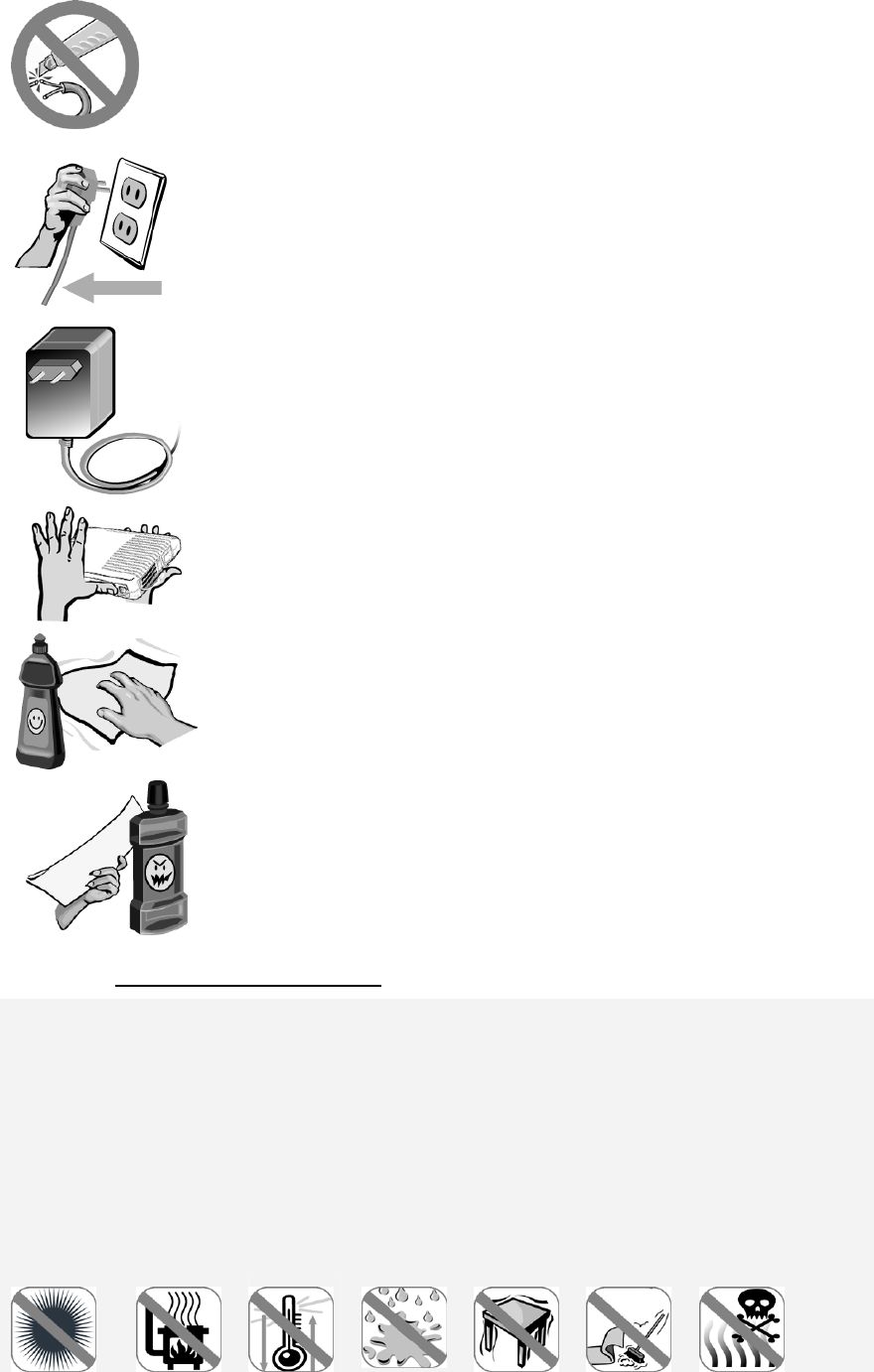
This could lead to fire or electric shock.
Take care when handling the power cable and plug:
• Do not strain the power cable
• Do not place near a heater or stove
• Unplug the power cable using the plug
Keep the product free away from dust and maintain it clean.
Unplug before cleaning.
Only the power adapter supplied with this unit is guaranteed to
function correctly with it.
Do not drop the unit, handle with care.
If really dirt, clean using a soft, damp cloth with a neutral detergent.
Then dry with a soft cloth.
Do not use oil, cleanser, thinner, petrol, wax, boiled water and
powdered soap (please follow the instructions when you use a
chemical duster).
2 IMPORTANT NOTICE
Do not use or store the device:
• In direct sunlight.
• In a hot environment.
• In a low-airflow environment, such as a drawer or a closet, while the unit is turned
on. Restricting airflow can damage the unit or cause a fire.
• Where there could be a sudden temperature change
• In a damp place or near a liquid such as water. Humidity must be less than 80%.
• In areas subject to a lot of vibration.
• In dusty and/or carpeted areas.
• In the presence of corrosive gases.
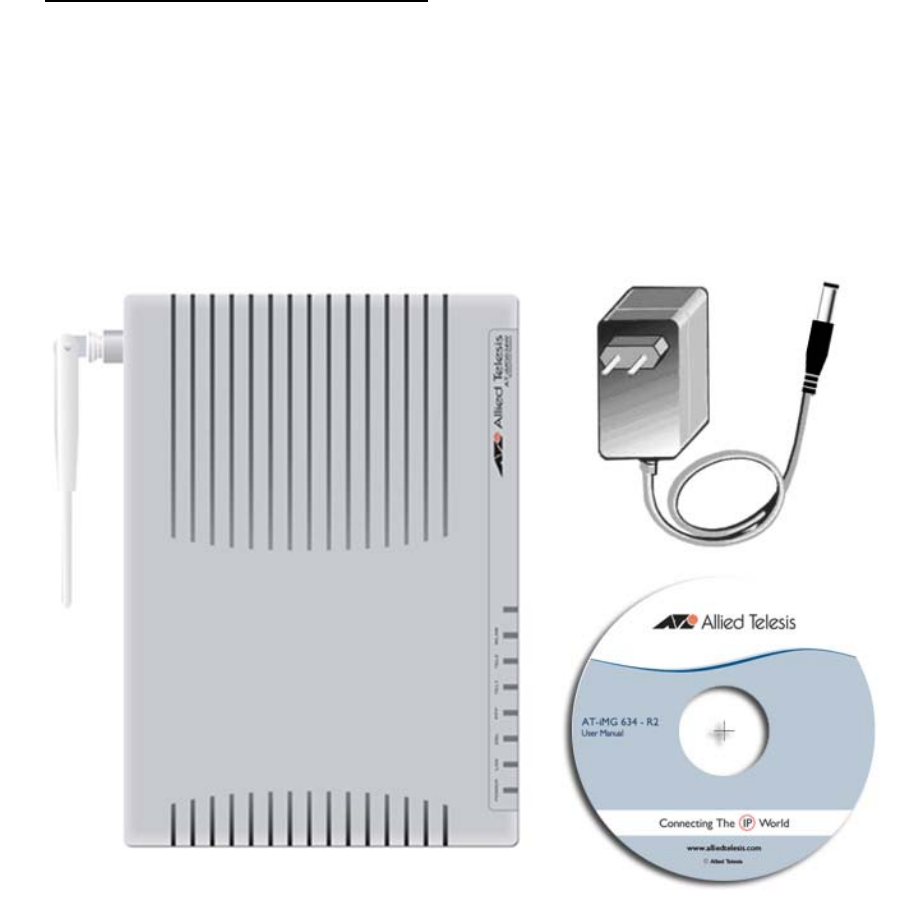
3 CONTENTS OF THE PACKAGE
The following items are included in the package.
Contact your sales representative if any items are damaged or missing.
1. One AT-iMG634 – R2A or AT-iMG634 – R2B
2. One AC/DC power adapter
3. One CD user manual
PLEASE NOTE THAT THE PACKAGE DOES NOT CONTAIN SCREWS.
CD User Manual
Power Adapter
AT-iMG634WA/B
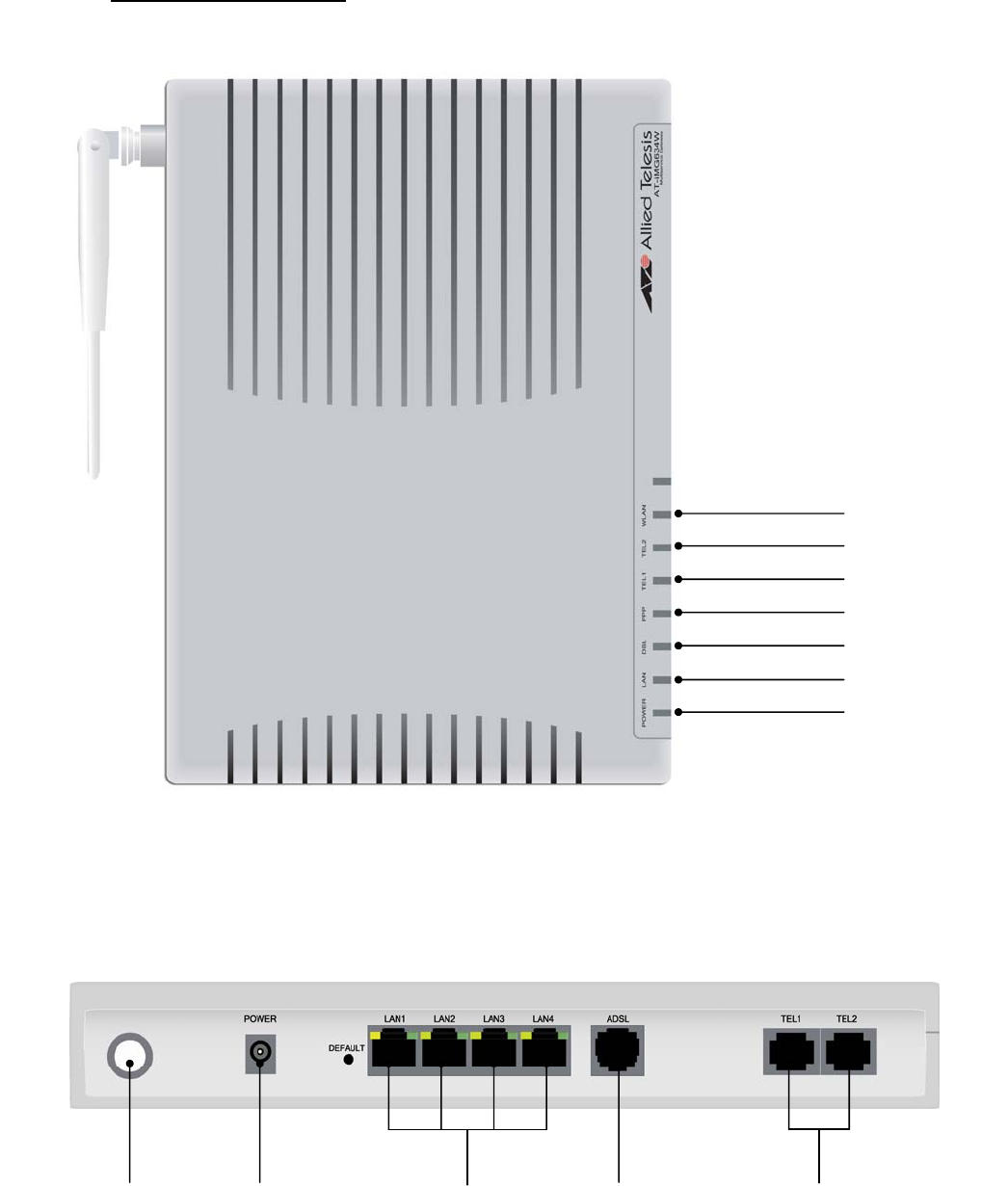
4 PRODUCT DETAILS
Top view of unit
Rear view of unit
Tel 1
ADSL
WLAN
PPP
LAN
Power/System
ADSLLAN Tel
Tel 2
POWER
Antenna
(AT-iMG634W Only)
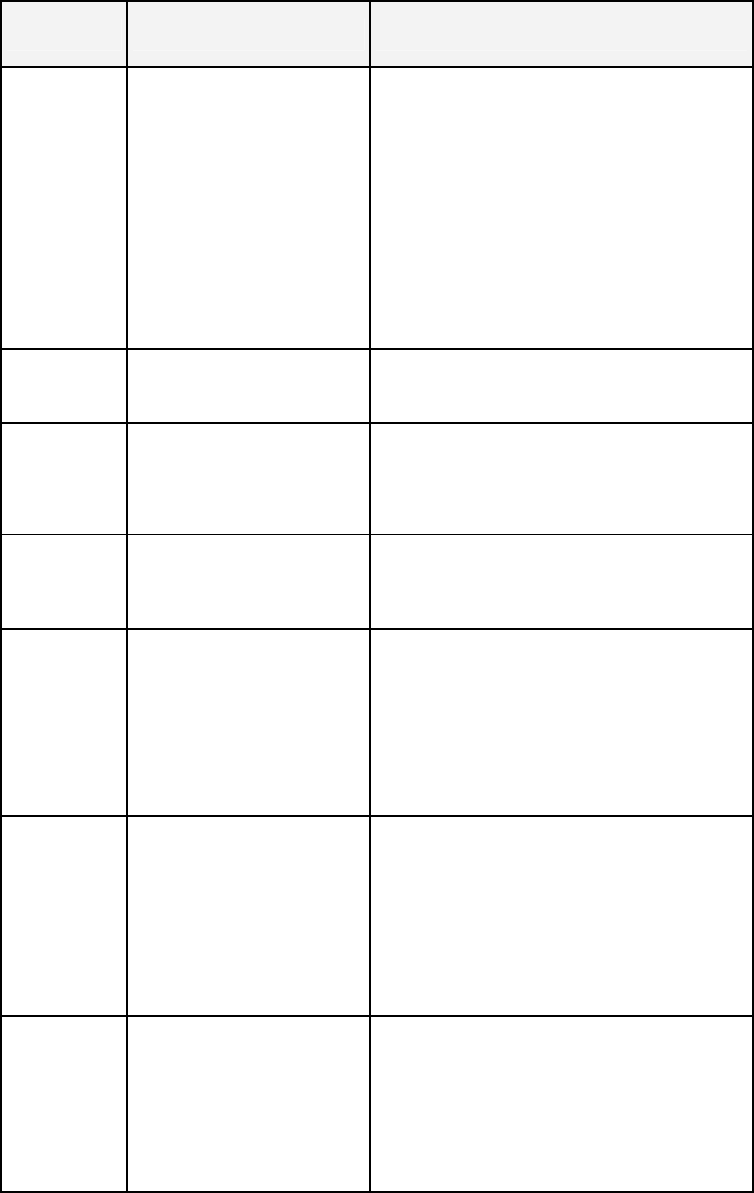
LED description
Led State Function
Green light on The device is receiving power;
voltage is within the acceptable range
Red light on
temporarily
after power on
Boot phase
Red light on
continuous An abnormal operating condition
Red light flashing Software upgrade in progress
Power/
System
Red light off The system is working normally
Green light on PPP Link up
PPP Red light off No PPP link established
Left Green light on Link up
Left Green light off Link down
LAN
Left Green light flashing Link activity
Green light on Link up
WLAN
Green light flashing Transmission and reception of packets
Green light on Link up
Green light off or
flashing slowly Link down
ADSL
Green light flashing
quickly Link training
Green light on
LED turns on green when you lift the
receiver of the telephone or fax
connected to at least one VoIP port and
remains on during the call
Green light off Link down
Tel 1/
Tel 2
Green light flashing VoIP network is available
Left Green light on Link up
Left Green light off Link down
Left Green light flashing Link activity
Right Green light on 100Mbps link
LANx
Right Green light off 10Mbps link
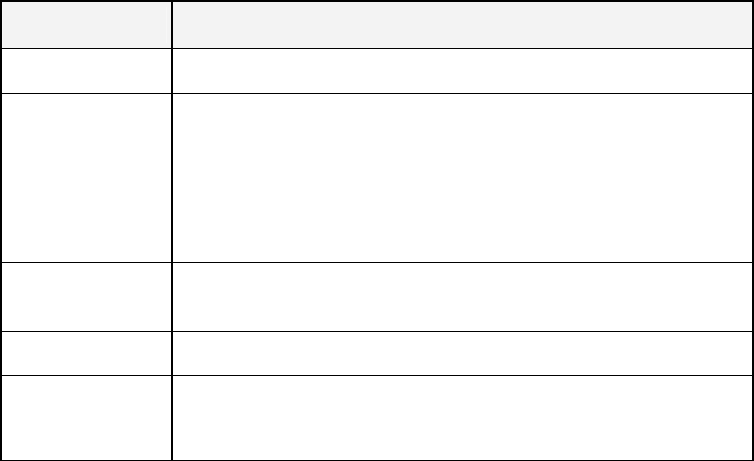
Rear panel ports and button description
Function
Tel Port Connects analog telephone and fax through a telephone cord
Default
Button
Used to reset the unit; it causes the default configuration to be
loaded with the static IP address value of 192.168.1.1.
To reset, press the ‘default’ reset button through the ‘default’
hole. Then power the unit while keeping the button pressed.
When the system red light flashes to signal the starting of boot
phase, wait another 15 seconds and then release the button.
LAN Ports
(MDI-X) Connects computer, HUB and switch with CAT.5 Ethernet cable
ADSL Port Connects UTP from the ADSL network terminator
Power Cable
Provides the 12V DC power to this product. This product doesn’t
have a power switch, you have to plu
g
or unplu
g
the power cable
to turn the unit on or off
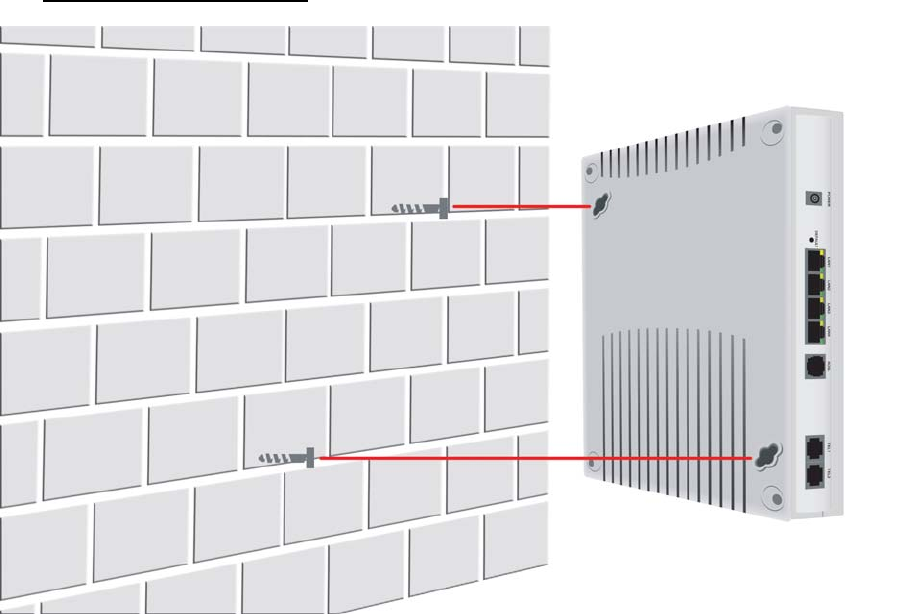
5 UNIT INSTALLATION

6 CONNECTING THE AT-IMG634 – R2
ADSL cable connection
Plug the ADSL cable into the ADSL port until you hear a “click” and make sure it is
correctly fixed by lightly pulling the ADSL cable. In the same way, Connect the plug on
the other end of the ADSL cable to the terminator.
LAN Cable connection
Push in the plug of the UTP cable to the LAN port until you hear a “click” and make
sure it is correctly fixed by lightly pulling the UTP cable. In the same way connect the
plug on the other end of the UTP cable to the network interface card of the computer,
or of the other LAN device.
Disconnecting power supply
This product doesn’t have a switch; it turns on automatically by connecting the power
cable. To turn it off, just remove the power plug.
⇒ Note about functions and services (AT-iMG634 – R2)
The VoIP Telephony provider may not offer all of the services that a standard telephony
network usually provides. Similarly, some telephone or fax functions may not be available on
the VoIP network. Please contact your VoIP Telephony provider for further details.
Federal Communication Commission Interference Statement
This equipment has been tested and found to comply with the limits for a Class B digital device, pursuant to Part
15 of the FCC Rules. These limits are designed to provide reasonable protection against harmful interference in
a residential installation. This equipment generates, uses and can radiate radio frequency energy and, if not
installed and used in accordance with the instructions, may cause harmful interference to radio communications.
However, there is no guarantee that interference will not occur in a particular installation. If this equipment does
cause harmful interference to radio or television reception, which can be determined by turning the equipment off
and on, the user is encouraged to try to correct the interference by one of the following measures:
z Reorient or relocate the receiving antenna.
z Increase the separation between the equipment and receiver.
z Connect the equipment into an outlet on a circuit different from that to which the receiver is connected.
z Consult the dealer or an experienced radio/TV technician for help.
FCC Caution: Any changes or modifications not expressly approved by the party responsible
for compliance could void the user's authority to operate this equipment.
This device complies with Part 15 of the FCC Rules. Operation is subject to the following two conditions: (1) This
device may not cause harmful interference, and (2) this device must accept any interference received, including
interference that may cause undesired operation.
This device and its antenna(s) must not be co-located or operating in conjunction with any
other antenna or transmitter.
FCC Radiation Exposure Statement:
This equipment complies with FCC radiation exposure limits set forth for an uncontrolled environment. This
equipment should be installed and operated with minimum distance 20cm between the radiator & your body.
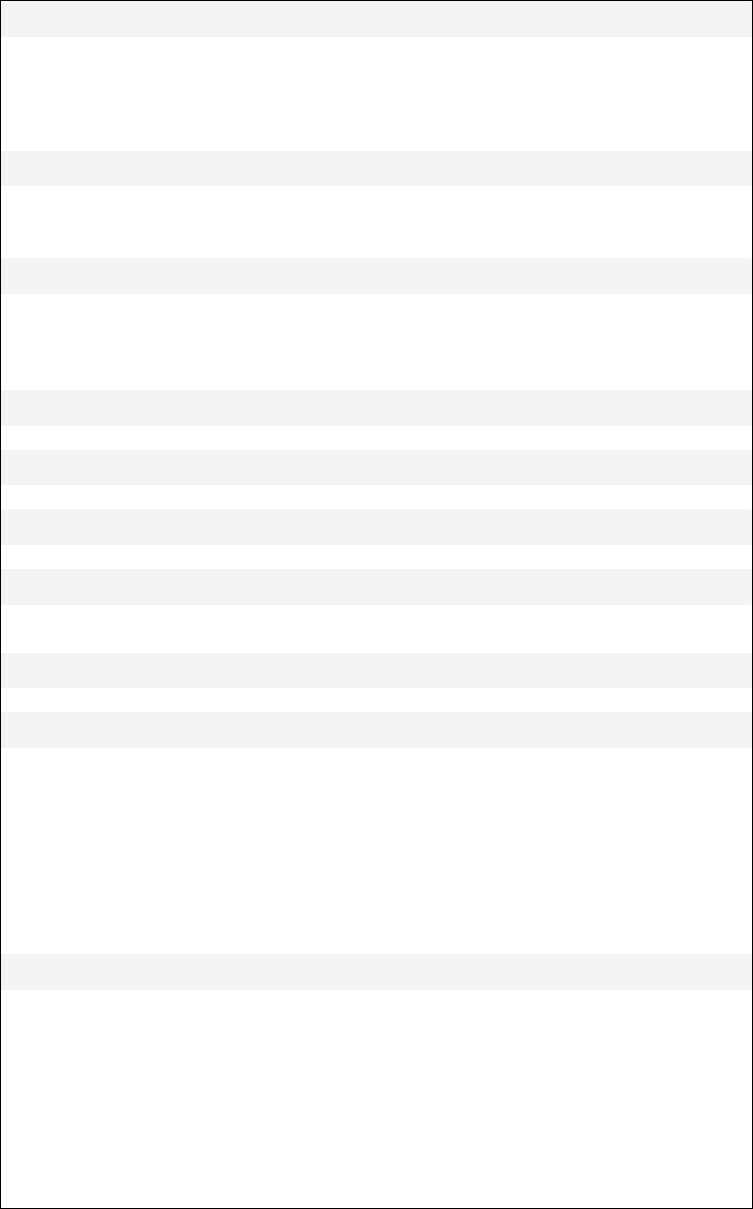
Appendix - Technical Specifications
Interface
ADSL port 1 ADSL (6 pin RJ11 connector for Annex A,
8 pin RJ45 connector for Annex B)
LAN port 4 10/100BASE-TX (8 pin RJ45 connector)
TEL port 2 FXS (6pin RJ11 connector)
WiFi 802.11b/g
Power
Input voltage 12V DC
DC input current 1.25A (DC 12V)
Average power 12.6W
Environment condition
Storage Temperature -20°C to +40°C
Humidity Less than 95% (non condensing)
Operating Temperature 0°C to +40° C
Humidity Less than 80% (non condensing)
Size (with no projection)
215 (W) x 151.35 (D) x45 (H) mm
Weight
450g
MAC address table size
1,000 (Max.)
Memory Capacity
RAM memory 32 Mbyte
Flash memory 8 Mbyte
Product Certification
CE, FCC, UL
Compliances (All Products)
FCC Part15 Class B (only Annex A)
FCC Part 68 (only Annex A)
UL 60950 (only Annex A)
EN55022, EN61000-3, EN61000-4, EN55024
CE EN60950
CE EN 300 386
ROHS = EU directive 2002/95/EC
WEEE = EU directive 2002/96/EC
Compliances (Wireless Model Only)
ETSI EN 301 489
ETSI EN 300 328
WLAN electromagnetic compatibility
EN 300 328 V1.7.1
EN 301 489-01 V1.6.1
EN 301 489-17 V1.2.1
EN 50371
FCC Part 15 Subpart C
Notification for the placing on the market.
This device complies with Part 15 of the FCC Rules.
Operation is subject to the following two conditions:
(1) this device may not cause harmful interference, and
(2) this device must accept any interference received, including interference that may cause undesired operation.