XceedID PG1000USB Dual Frequency RFID card programmer User Manual PG1000 User Guide
XceedID Corporation Dual Frequency RFID card programmer PG1000 User Guide
XceedID >
Users Manual

USBProximityDesktopReaderandProgrammer
PG1000UserGuide
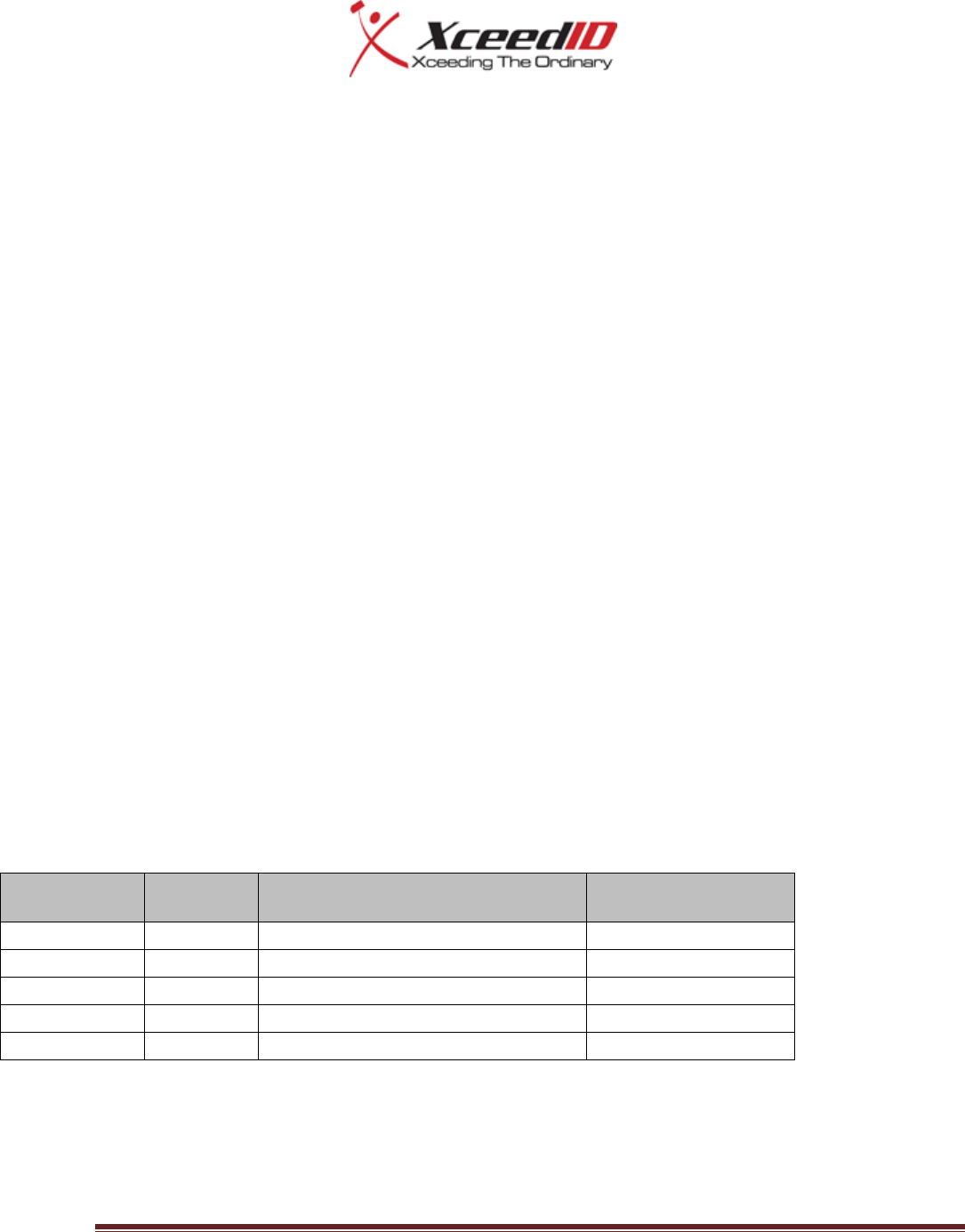
PG1000 User Manual
PG1000USERGUIDE Page2
TableofContents
TableofContents..........................................................................................................................................................................2
RevisionHistory.............................................................................................................................................................................2
DocumentControlNumber:..........................................................................................................................................................2
XceedIDPG1000DesktopProximityProgrammerandReader.....................................................................................................3
Itemsneeded(Includedinthebox):.........................................................................................................................................3
ComputerRequirements...............................................................................................................................................................3
Minimum:..................................................................................................................................................................................3
Recommended:.........................................................................................................................................................................3
TechnicalSpecifications.................................................................................................................................................................3
InstallationProcedure...................................................................................................................................................................4
InstallingtheSoftware:..............................................................................................................................................................4
InstallingtheHardware:............................................................................................................................................................4
Operation.......................................................................................................................................................................................5
Default:......................................................................................................................................................................................5
ReaderMode:............................................................................................................................................................................5
ProgrammerMode:...................................................................................................................................................................6
Troubleshooting............................................................................................................................................................................7
DisclaimersandWarranty.............................................................................................................................................................7
ContactInformation......................................................................................................................................................................8
RevisionHistory
Release
VersionDateRevisionDescriptionAuthor
Rev1.06/22/2010InitialReleaseMysteriousSlacker
Rev2.06/30/2010 DesignRestructuringMitchMershon
Rev2.16/30/2010UpdatedsystemrequirementsMysteriousSlacker
Rev2.207/06/2010AddedDisclaimersandWarranty MysteriousSlacker
DocumentControlNumber:0700‐XX
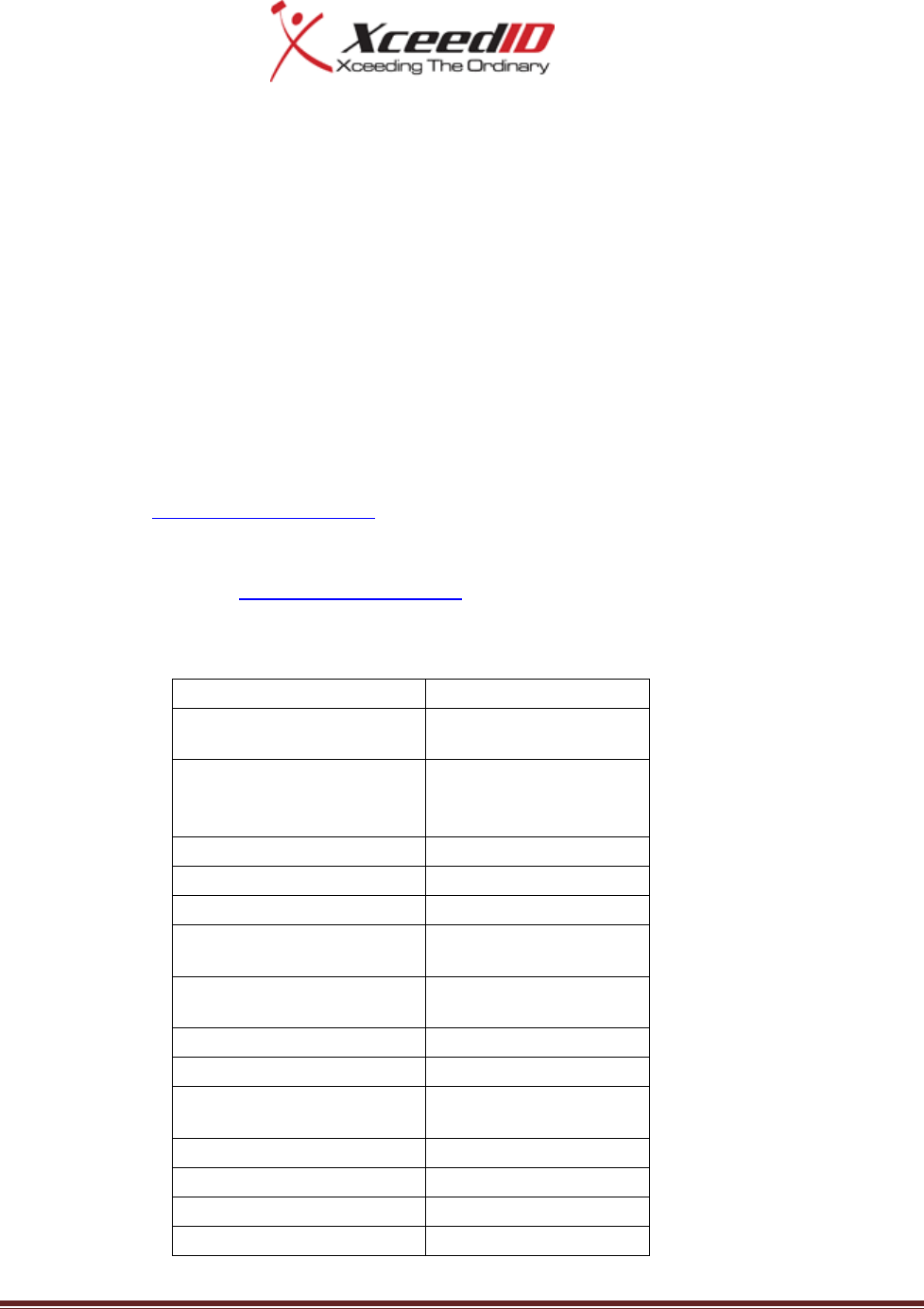
PG1000 User Manual
PG1000USERGUIDE Page3
XceedIDPG1000DesktopProximityProgrammerandReader
ThisdocumentprovidesthebasicsneededtogetupandrunningwiththeXceedIDDesktopProximityProgrammerand
CredentialReader.
Itemsneeded(Includedinthebox):
1. XceedIDDesktopProximityProgrammerandCredentialReader
2. HostAtoDevicemini‐BUSBCable
3. SoftwarediskcontainingtheUserinterface
4. Thisguide
ComputerRequirements
Minimum:1.0GHzProcessor,256MBRAM,DirectX7levelgraphicscard,10MBHardDiskSpaceAvailable,
WindowsXP/Vista/7,Microsoft.NetFramework3.5SP1orhigher,Mouse,Keyboard
Recommended:1.8GHzProcessor,512MBRAM,DirectX9levelgraphicscard,10MBHardDiskSpace
Available,WindowsXP/Vista/7,Microsoft.NetFramework3.5SP1orhigher,Mouse,Keyboard
TechnicalSpecifications
Frequency125kHz
StandardDefault
ConfigurationProximityCardReader
Certifications
FCCCertification
CanadianCertification
CEMark
VoltageRange 4.75Vto5.25V
PowerSupply USBBuspowered
Max.CurrentRequirement190mA
AverageCurrent
Requirement 125mA
CableSpecification
10'USB2.0Cable
(TypeAtoTypeMiniB)
SystemInterfaces USBMini‐B
OperatingTemperature 32to151F(0to67C)
PhysicalDimensions
(HWD)
4"x4"x3/4"(10.16cm
x10.16cmx1.91cm)
Weight4.2oz.(120grams)
Material PBTPolymer
Color Black
MaximumReadRangeupto6”(15.24cm)

PG1000 User Manual
PG1000USERGUIDE Page4
InstallationProcedure
Theorderofinstallationdoesnotmatter,thoughinstallingtheSoftwarefirstisrecommended.
InstallingtheSoftware:
1. PlacetheinstallationCDintheCD‐ROMdrive.
2. Thediskshouldauto‐play.
*Ifthediscdoesnotauto‐play:
1. NavigatetotheCD‐ROMdrivethroughWindowsExplorer.
2. Double‐clickSetup.exe.
3. Followtheon‐screeninstructionstocompletethesoftwareinstallation.
*Youmayberequiredtodownloadthe.NetFramework3.5SP1orhigherfromMicrosofttostartinstallation
InstallingtheHardware:
1. Plugthemini‐BsideoftheUSBcableintotheDesktopReader/Programmer.
2. PlugtheAsideoftheUSBcableintotheUSBportonthehostcomputer.
3. Thehardwarewillcompleteaself‐installation.
Step1Step2

PG1000 User Manual
PG1000USERGUIDE Page5
Operation
Default:
AftertheDesktopReader/Programmerhasbeenpluggedintothehostcomputer,itwillfunctionasadesktop
reader.Inthismodethedevicebehavesmuchlikeakeyboard.Ifauserpresentsacredentialbeforesettingthe
decodingoptions,thedevicewillprintthebinaryinformationofthecardintotheactivewindowordatafieldif
itreceivestext.Thenumberofcharactersthatappearrepresentthecardformat(e.g.if26charactersappear,
youhavepresenteda26bitcard).
WhileinDefaultmode,theLEDswillbesolidred.Whenacredentialispresentedandsuccessfullyread,the
LEDswillchangefromredtogreenthenbacktoredandthesensorwillbeep.Ifthecredentialwasnot
successfullyread,theLEDswillnotchangecolorandthesensorwillnotbeep.
IfacredentialispresentedthatisinitializedbyXceedIDbutnotprogrammed,theLEDwillalternatelyflashred
andamberaslongasthecredentialisinthefield.
ReaderMode:
Togetthedeviceoutofdefaultmodeandintoreadermodetheusermustselectthefollowingthenclickthe
“ConfigureDevice”button.
CardFormat
DataReturnType
DataFormat
Prefix
Suffix
Onceconfigured,thedevicewillreturnthevaluesreadfromthepresentedcredential.Thedefaultbehavioris
tooutputthisdatatotheOutputtextboxontheReaderinterface.Iftheuserchoosestohavetheinformation
outputtoanotherarea,asindefaultmode,theusermustsimplyclickinanareathatacceptstext(e.g.atextor
worksheetfile)thenpresentthecardtothereader.
WhileinReaderMode,theLEDswillbesolidred.Whenacredentialispresentedandsuccessfullyread,the
LEDswillchangefromredtogreenthenbacktoredandthesensorwillbeep.Ifthecredentialwasnot
successfullyread,theLEDswillnotchangecolorandthesensorwillnotbeep.
IfacredentialispresentedthatisinitializedbyXceedIDbutnotprogrammed,theLEDwillalternatelyflashred
andamberaslongasthecredentialisinthefield.

PG1000 User Manual
PG1000USERGUIDE Page6
ProgrammerMode:
TogetthedeviceintoProgrammerMode,theusermustclicktheprogrammertabatthetopoftheapplication
window.Thiswillchangethewindowtoallowtheusertoprogramacardormultiplecards.
Theusermustthenspecifyallofthefollowingoptionsthenclicktheprogrambutton.
CardFormat
FacilityCode
CityCode(onlyinselectformats)
BadgeID
NumbertoProgram(1isdefault)
Whileinprogrammermode,theLEDwillbeasolidgreen.Toprogramthecard,simplypresentthecardtothe
deviceafterclickingtheProgrambutton.AsuccessfulcardprogramwillbeindicatedbytheLEDflashinggreen
onceandtwobeeps.Ifmorecardsaretobeprogrammed,theLEDwillrevertbacktosolidgreenandthebadge
IDwillincrementplusone.Iftherewasonlyonecardtoprogramorthefinalcardwasprogrammed,theLED
willflashgreenandtherewillbe7shortbeeps.
*ThedevicewillonlyprogramXceedIDProximitycredentials
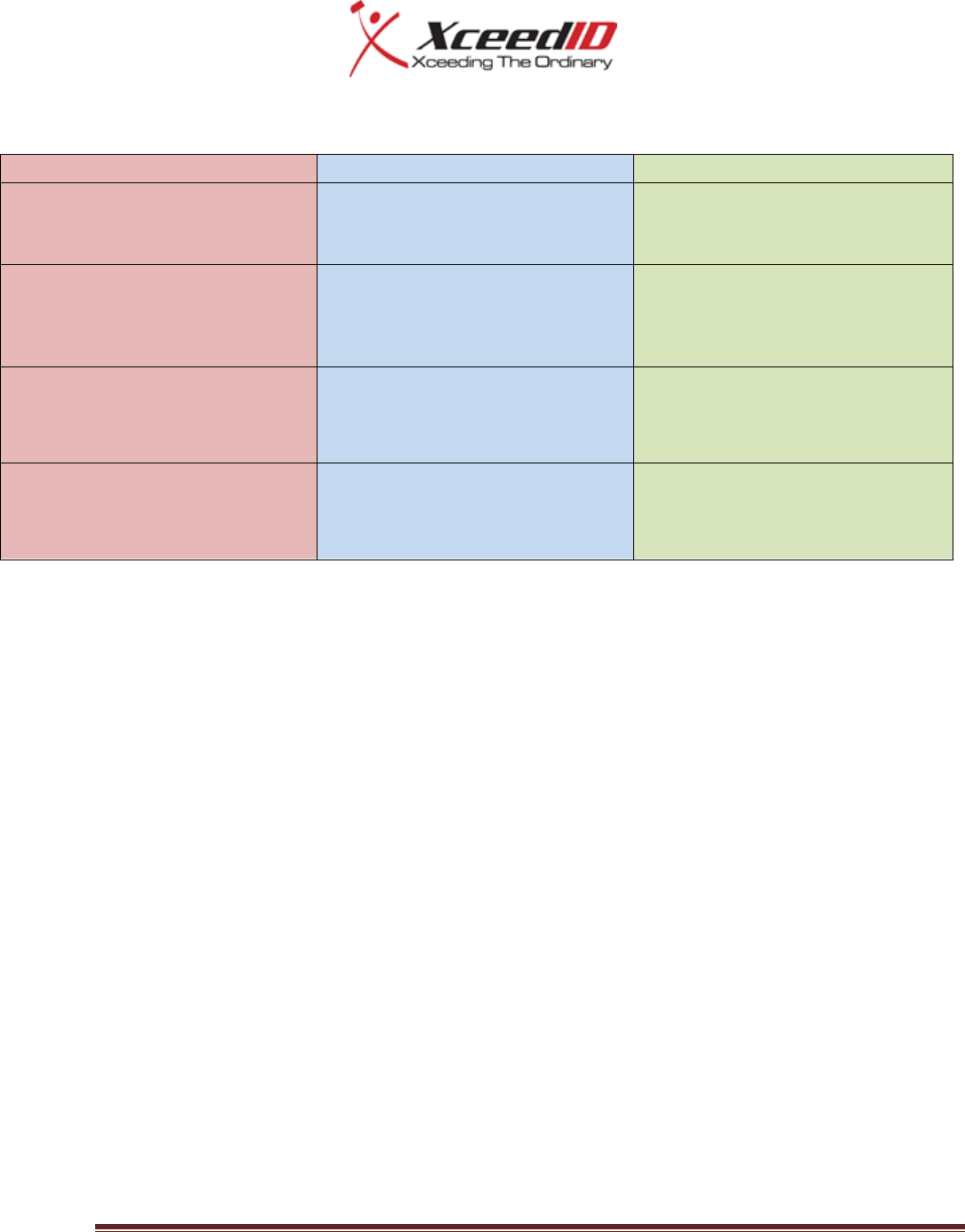
PG1000 User Manual
PG1000USERGUIDE Page7
Troubleshooting
ProblemSolutionSolution
Deviceisnotrecognizedbymy
computer
UnplugdevicefromPCandplugit
backin
UnplugdevicefromUSBportand
plugintoadifferentUSBport
Devicenotprogrammingcards
Verifythatthedeviceisin
programmermodetheLEDindicator
shouldbeAMBER.
VerifycardsareXceedIDProximity
credentials(Devicewillnotprogram
othervendorscredentials)
Devicehashungandisnon‐
responsive
Resetthedevicebyunpluggingthe
USBcableandpluggingitbackin,the
SWInterfacewillneedtoclosedand
restartedaswell.
Thepausebuttonhasbeenhitbut
thedeviceappearstobeinstuckin
programmermode
Devicehasreceivedaprogram
commandalready;itwillprogram1
morecardafterpauseithitbeforeit
actuallypauses.
DisclaimersandWarranty
Operationissubjecttothefollowingtwoconditions:(1)thisdevicemaynotcauseinterference,and(2)thisdevicemust
acceptanyinterference,includinginterferencethatmaycauseundesiredoperationofthedevice.
Warranty:Limitedlifetimeagainstdefectiveworkmanshipandmaterials
FCCCompliance
TheFCCrequiresthefollowingstatement:Thisdeviceusesradiofrequencyenergyandhasbeentestedandcomplies
withthelimitsofFCCtesting.Changes,modifications,ordisregardofproperinstillationandinstructionsnotexpressly
approvedbyXceedID,andisstrictlyprohibitedbytheFCCandcouldvoidtheuser'sauthoritytooperatethisequipment.

ContactInformation
XceedIDCorporation
500GoldenRidgeRoad
Building1,Suite160
Golden,CO80401
Phone:(888)943‐1356
Fax:(888)866‐954‐1779
http://www.xceedid.com/
©2010,XceedIDCorporation.Allrightsreserved.Revision2.2/2010.