Visio NetworkPortForwardingDiagram Network Port Forwarding Diagram
2012-07-10
: Xenios Visio-Networkportforwardingdiagram Visio-NetworkPortForwardingDiagram Text Overaly ation 2TouchPOS XeniosWeb
Open the PDF directly: View PDF ![]() .
.
Page Count: 1
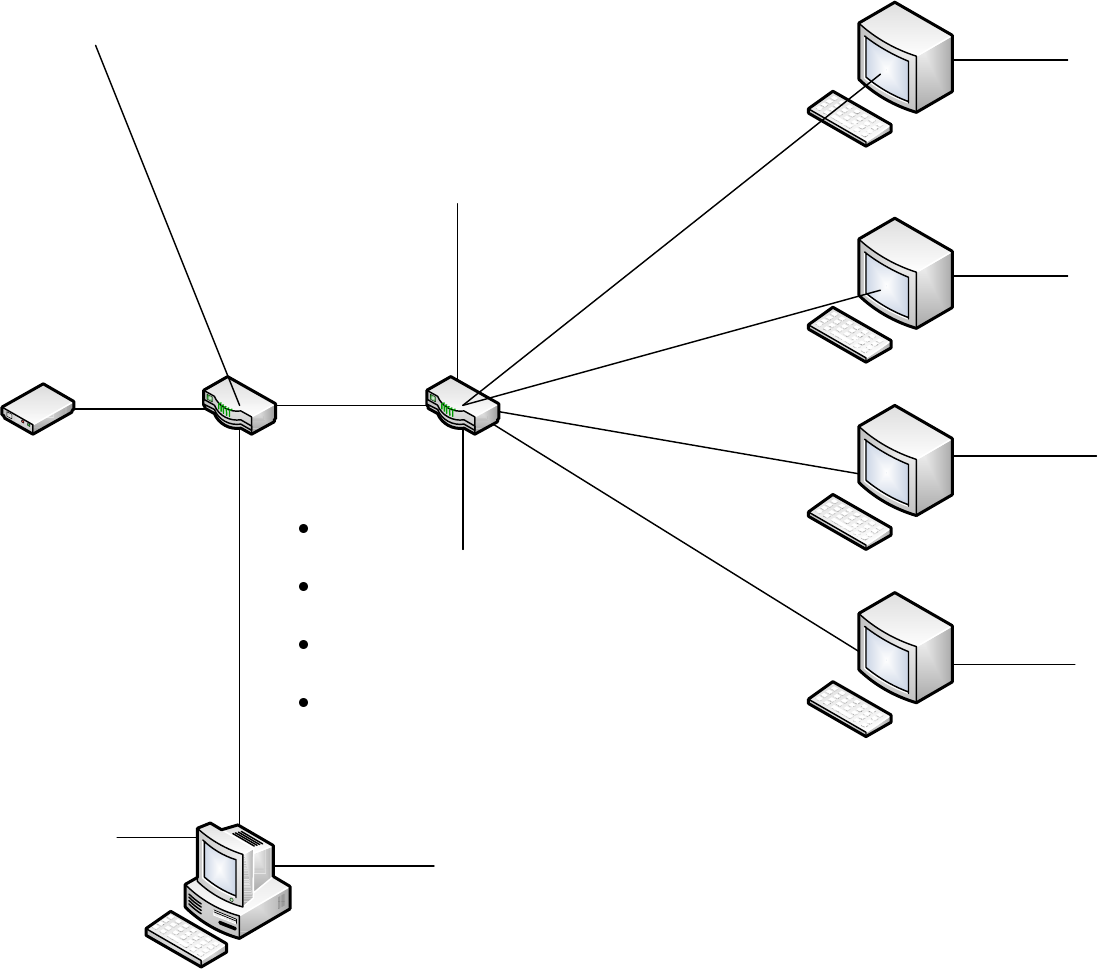
DVR
Geovision configured to aquire text from
WAN IP address of the POS Firewall
TwoTouch0- 192.168.1.2 on port 4000
TwoTouch1- 192.168.1.2 on port 4001
TwoTouch2- 192.168.1.2 on port 4002
TwoTouch3- 192.168.1.2 on port 4003
Personal Firewall Router
192.168.1.1
Make LAN ports static IP
addresses ie. POS Firewall and
DVR 192.168.1.2
Reserved IP
address on
WAN port
from personal
Firewall
Port 4000 forward to 2T0-
192.168.192.130
Port 4001 forward to 2T1-
192.168.192.131
Port 4002 forward to 2T2-
192.168.192.132
Port 4003 forward to 2T3-
192.168.192.133
TwoTouch0-
192.168.192.130
TwoTouch1-
192.168.192.131
TwoTouch2-
192.168.192.132
TwoTouch3-
192.168.192.133
192.168.1.3