Xerox 5 Habits To Enhance Your DocuTech Feeding Performance… If Not Then
User Manual: Xerox If not then Manual: ://www.support.xerox.com/docu/Xerox120_cd/Nuvera_7_0_ugta/english/habits
Open the PDF directly: View PDF ![]() .
.
Page Count: 4

5 Habits to Ensure the Best Performance from your
Xerox Nuvera Feeder
1. Program the paper trays to match the print or copy job’s desired media basis weight.
Your new Xerox Nuvera is capable of feeding a wide range of media. However, incorrect
tray media programming greatly degrades the feeding performance in the form of misfeed
or multifeed jams. Ensure that the media basis weight is correctly programmed. The media
weight is usually located on the ream wrapper. Refer to the
attached Compa rison of Basis Weights of Paper chart for more details concerning
different types of papers (Bond, Cover, etc.) and to convert lbs. to gsm (g/m2) for
programming.
Copier/Printer:
Refer to the following table for selecting the correct media weight category for
the media in use.
Paper Basis Weight
Job Program Type gsm or g/m 2Bond Paper (lbs.)
NORMAL (56-84 gsm) 56
–
84 15–22
MEDIUM (85-105 gsm) 85
–
105 23–27
HEAVY (106
-
216 gsm)
106
–
216
28
–
58
Production System:
Ensure that you select or enter the actual weight (in gsm) of the media in use.
2. While loading paper into the tray, adjust the side and trail edge guides snug against
the stack after loading the first ream, and then fill the remainder of the tray.
Snug guides minimize the possibility of skew in your job output.
3. Ensure the finger of the stack height sensor is free and rests above the top of the stack
before closing the tray.
The tray will not transition to a “Ready” state until the finger is free.
4. Fan the paper ream before loading it into the tray
This action breaks edge bonds present in the ream, minimizing jams caused by paper
edge welds and ream glue.
5. Use media in good physical condition.
Paper containing wrinkles, tears, curl, waves, ream wrapper glue, excessive moisture,
etc. will degrade the system feeding performance.
7 0 1 P4 3 0 6 6
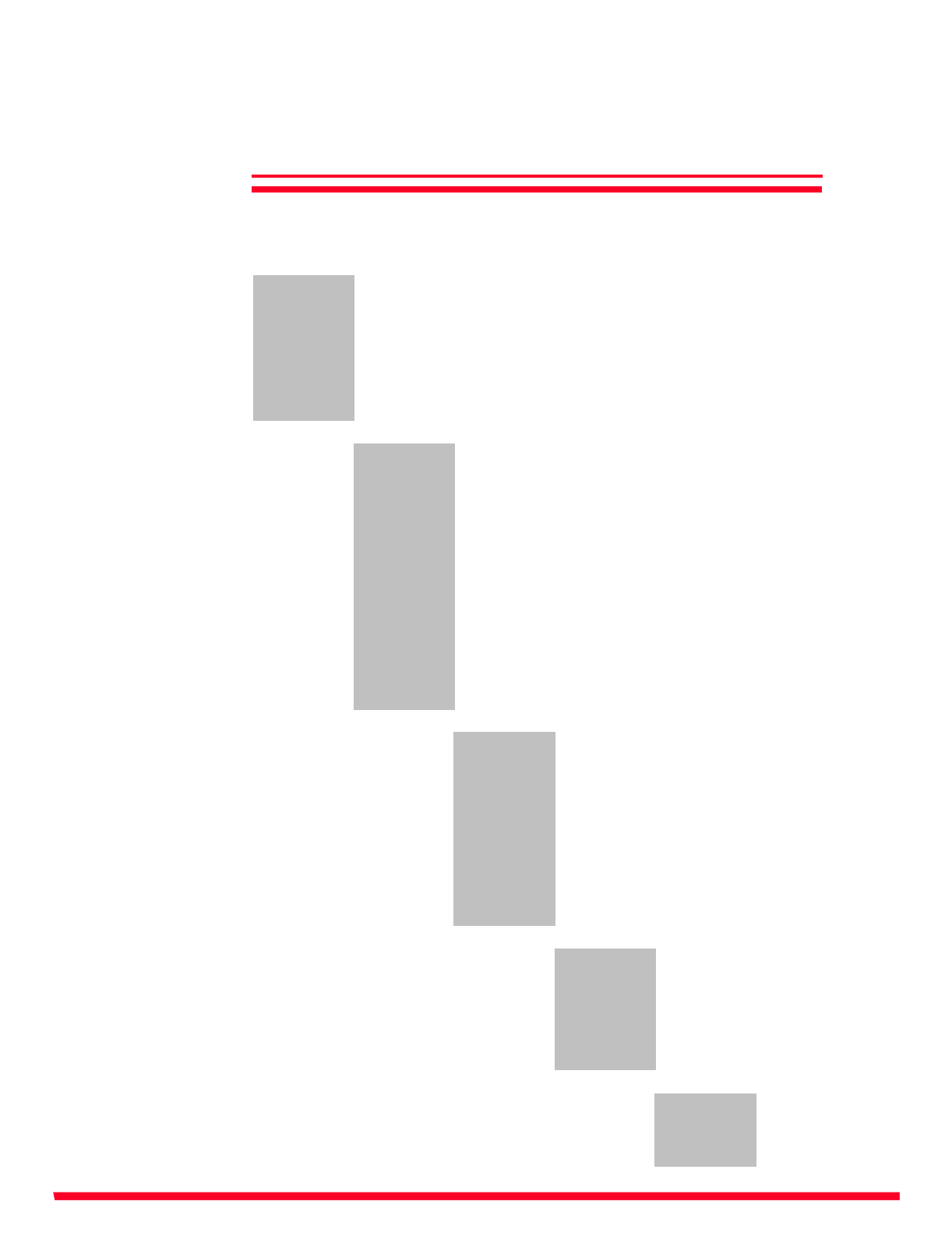
COMPARISON OF BASIS
WEIGHTS OF PAPER
Bond Book Cover Bristol Index Metric
17 x 22 25 x 38 20 x 26 22.5x28.5 25.5x30.5 g/m2
Bond 13 33 18 22 27 49
Xerographic 16 41 22 27 33 60
Ledger 20 51 28 34 42 75
Mimeo 24 61 33 41 50 90
Duplicator 28 71 39 48 58 105
Writing 32 81 45 55 67 120
12 30 16 20 25 44
Book 13 33 18 22 27 49
Offset 16 40 22 27 33 59
Text 18 45 25 30 37 67
20 50 27 34 41 74
22 55 30 37 45 81
24 60 33 40 49 89
28 70 38 47 57 104
31 80 44 54 65 118
39 100 55 67 82 148
47 120 66 81 98 178
36 91 50 62 75 135
Cover 40 100 55 68 82 149
43 110 60 74 90 162
47 119 65 80 97 176
50 128 70 86 105 189
58 146 80 99 120 216
65 164 90 111 135 243
72 183 100 123 150 270
33 84 46 57 69 125
Bristol 39 99 54 67 81 147
47 119 65 80 97 176
58 148 81 100 121 219
87 222 122 150 182 329
43 110 60 74 90 163
Index 53 134 74 91 110 199
67 171 94 115 140 253
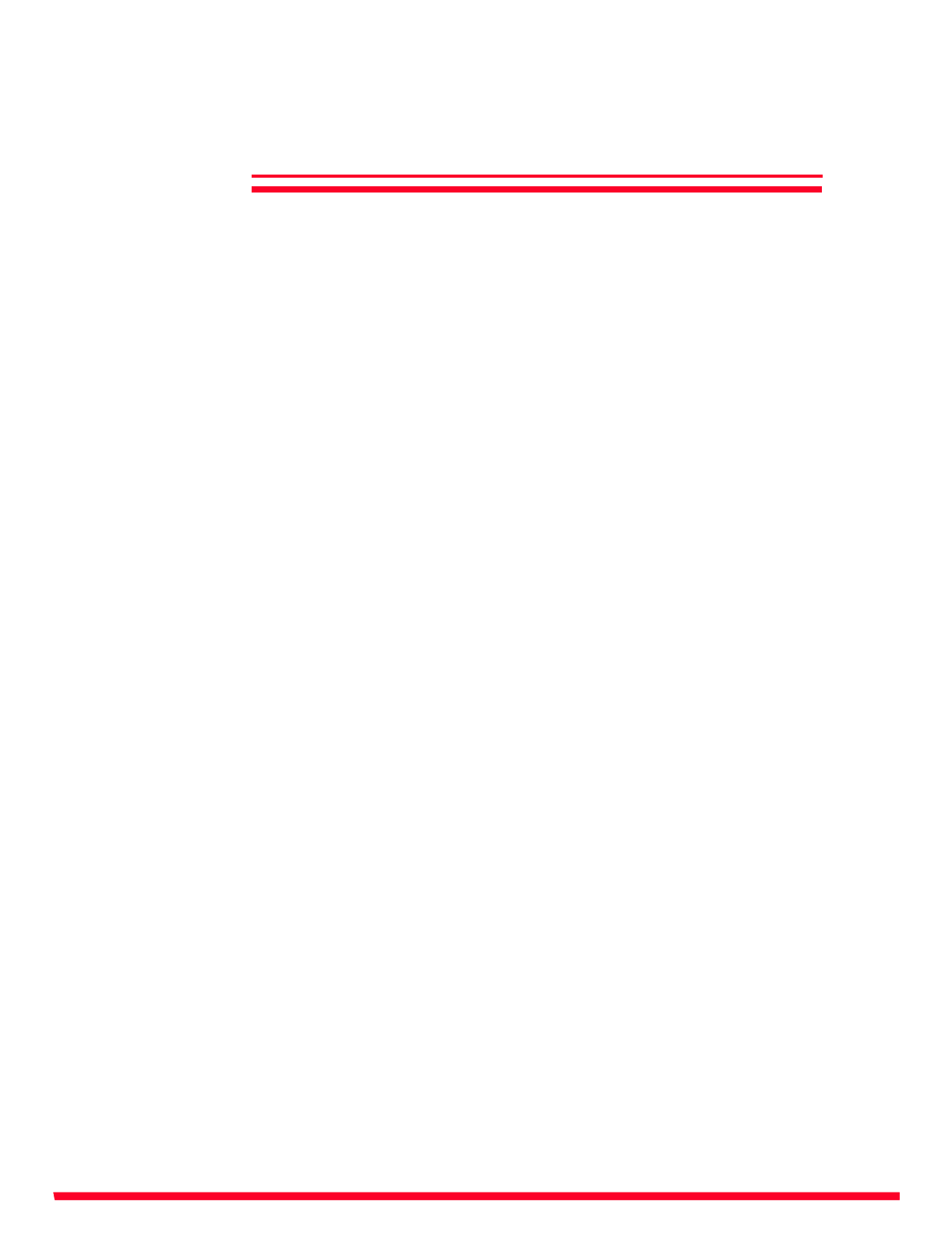
PAPER GRADE
CLASSIFICATIONS
PAPER GRADE CLASSIFICATIONS
Paper may be defined in terms of its use. Each grade serves a purpose, usuall
y
suggested by its grade name. Some of the most common classifications of printing
papers are BOND, COATED, TEXT, COVER, OFFSET, and INDEX. The size shown in
parentheses is the basis size for that grade.
BOND (17 X 22) These papers are commonly used for letterhead, letters, flyers, promos
and business forms. They have surfaces that accept toner and ink readily for a copier o
r
printing press. Most letterheads and flyers are a standard 8 1/2” x 11” size. Within the
bond paper family, sheets are classified by number. The number indicates whether the
sheet is a “rag bond” or a “sulfite bond”. Examples are 1524 is a #7 sulfite bond, where a
cotton content sheet (rag bond) would be a #1-4, depending on % of cotton.
COATED (25 x 38) These papers are used when high copying and printing quality are
desired because of its superior surface smoothness. There are many kinds: gloss coated,
dull coated, matte coated, coated one & two side. Coated sheets are classified as #1, #2,
#3, #4 grades, #1 being whitest and brightest. Xerox offers Ultra Spec Gloss Coated and
Color Xpressions C1S 8pt and 10pt.
TEXT (25 X 38) These papers are noted for their interesting textures and attractive
colours. They enjoy frequent use for announcements, booklets, annual reports and
brochures. The most common text basis weights are 60, 70, and 80lb. These papers are
very unique and expensive.
COVER (20 X 26) These papers complement coated and text papers in heavier weights
and matching colours for use as covers on books, etc. Special characteristics of cove
r
are stability, durability, good scoring and folding. It is a rule of thumb that cover stocks o
f
the same basis weight as text paper have about twice the thickness. The most common
cover basis weights are 60, 65, and 80lb. Xerox sheets include Color Xpressions 65lb,
80lb, and Ultra Spec Gloss Coated 60lb cover.
OFFSET (25 X 38) These papers are used in the book publishing industry. They are less
expensive than text papers, and are made in several finishes. Offset papers have a wide
r
range of weights and bulk than text or bond sheets. Sizing is added to the sheet to resis
t
the slight moisture present in offset printing, and the surface is treated to resist picking.
Offset sheets are classified as #1 and #2 grades, #1 being of higher brightness. Man
y
Xerox products are offset compatable.
INDEX (25 1/2 X 30 1/2) These sheets have two outstanding characteristics, stiffness and
receptivity to writing ink. Commonly used whenever an inexpensive stiff paper is required.
The most common Index weights available are 90lb and 110lb. Xerox stocks 90lb, white
and colours.